Canon ImageRunner C3170, ImageRunner C3170i, ImageRunner C3170U Service Manual

SERVICE GUIDE
CANON U.S.A., INC.
SYSTEMS & TECHNICAL SUPPORT DIVISION
Rev. 0
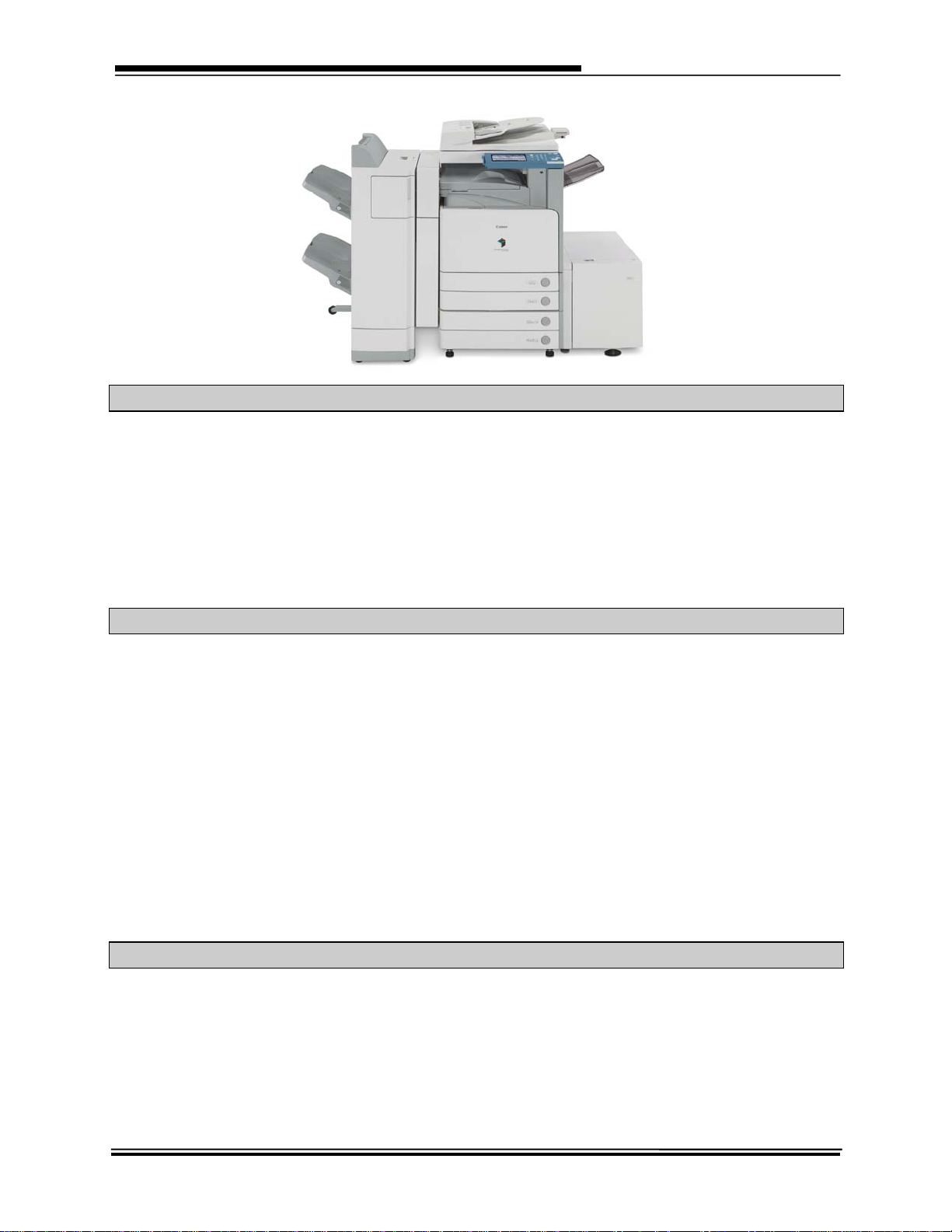
imageRUNNER C3170 Series Service Guide
IMPORTANT
THIS SERVICE GUIDE INCLUDES THE INFORMATION RELATING TO THE imageRUNNER
C3170 SERIES.
SPECIFICATIONS AND OTHER INFORMATION CONTAINED HEREIN MAY VARY
SLIGHTLY FROM ACTUAL MACHINE VALUES OR THOSE FOUND IN ADVERTISING AND
OTHER PRINTED MATTER.
USE OF THIS SERVICE GUIDE SHOULD BE STRICTLY SUPERVISED TO AVOID
DISCLOSURE OF CONFIDENTIAL INFORMATION.
ALL PRICES LISTED ARE SUBJECT TO CHANGE WITHOUT NOTICE.
PART NUMBERS LISTED MAY BE CHANGED TO REFLECT ENGINEERING REVISIONS.
NOTE
The imageRUNNER C3170 models are intended for B&W environments with occasional color
printing needs; they are designated as "imageRUNNER C" models as opposed to the "Color
imageRUNNER C" designation. Unlike the Color imageRUNNER C models that are positioned
for users who primarily output color documents, users of the imageRUNNER C models can now
print color on-demand with their black-and-white devices.
The occasional color requirements of the imageRUNNER C devices are intended for Business
Color usage (also called Office Color or Presentation Color). Business color is often
characterized by color used in typical business output such as pie charts, color slides, and
highlights from applications such as Microsoft Word, Excel, or PowerPoint. imageRUNNER C
quality output expectations should not be compared to that of Canon's graphic Color
imageRUNNER C models or CLC (Color Laser Copier) engines.
The design capabilities of the Color imageRUNNER C models or CLC related to image quality
exceed that of the imageRUNNER C device capability. Setting such unrealistic expectations
with customers should be clearly avoided.
Revisions
July 2005
Revision 0: Service Guide released
imageRUNNER C3170 Series Service Guide Rev. 0 July 2005 Page i
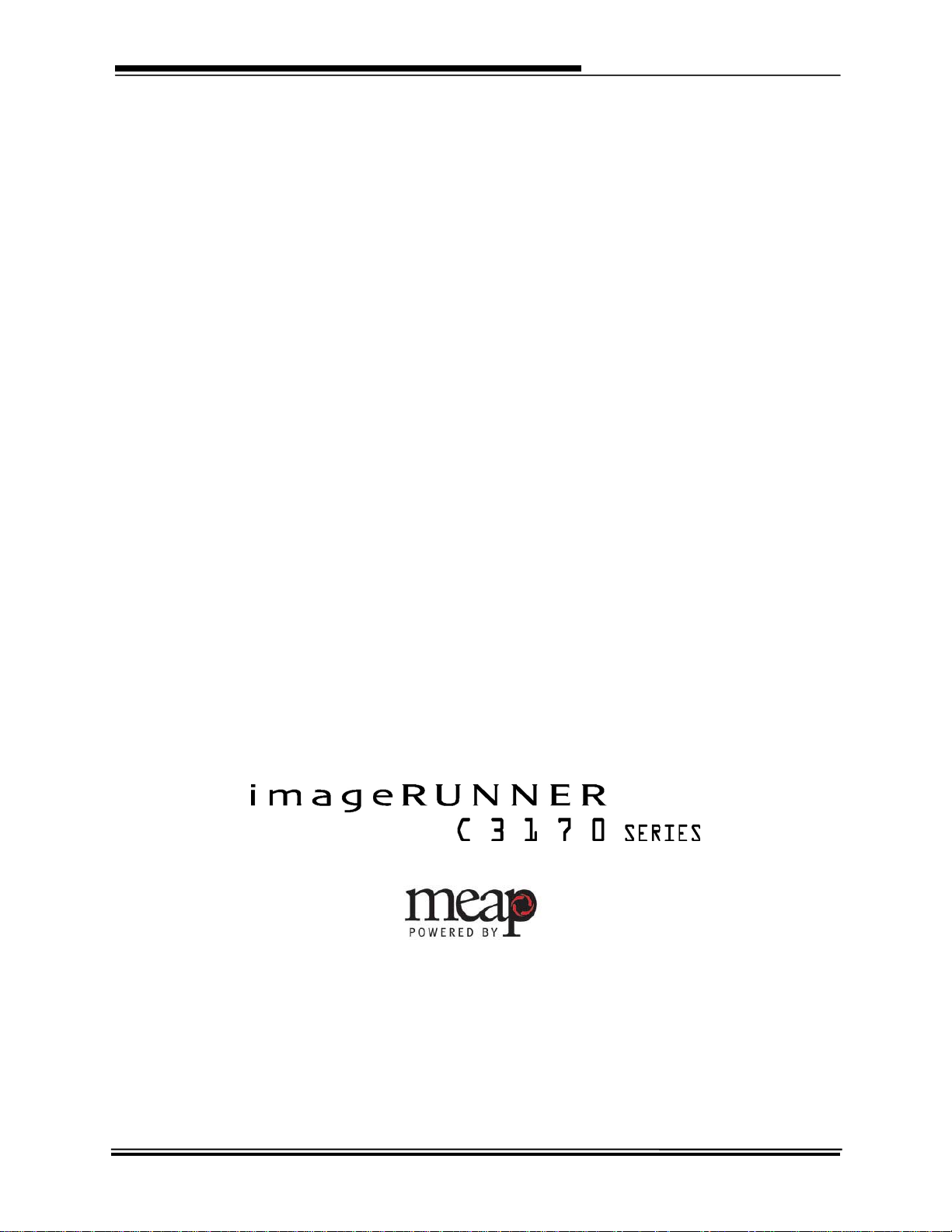
imageRUNNER C3170 Series Service Guide
Published by
Canon U.S.A., Inc.
One Canon Plaza
Lake Success, NY 11042-1198
1-800-OK-CANON
Canon U.S.A. Homepage:
Canon U.S.A. Internet e-Support Center website: http://www.support.cusa.canon.com
Canon U.S.A. ISG Central website: http://isgcentral.cusa.canon.com
Canon Network Access (CNA) website: http://www.cna.cusa.canon.com
Printed in the United States of America.
Distributed in the United States by Canon U.S.A., Inc.
This Service Guide is the property of Canon U.S.A., Inc. All rights reserved.
The information contained in this Service Guide constitutes confidential information of Canon U.S.A., Inc.
Pursuant to the authorized Service Agreement with Canon U.S.A., Inc., this Service Guide is solely for reference purposes and
may be used only by an authorized Service Provider of Canon U.S.A., Inc. No part of this Service Guide may be reproduced or
transmitted in any form by any means, electronic or mechanical, for any purpose without the prior written consent of Canon
U.S.A., Inc., except as expressly permitted herein.
Pursuant to the authorized Service Agreement with Canon U.S.A., Inc., Service Provider agrees to indemnify Canon U.S.A., Inc.
and to hold it harmless from and against any and all claims arising out of Service Provider’s possession, use, or misuse of this
Service Guide.
The system software for this product should not be exported from the United States except in strict accordance with the Export
Administration Regulations of the U.S. Department of Commerce and other U.S. laws and regulations controlling exports from
the United States.
Canon U.S.A., Inc. may, in its sole discretion, modify the information and/or specifications contained in this Service Guide at
any time without notice.
Canon, imageRUNNER, MEAP, and NetSpot are trademarks of Canon Inc.
All other company names and product names may be trademarks or registered trademarks of their respective owners, and are
hereby acknowledged.
http://www.usa.canon.com
imageRUNNER C3170 Series Service Guide Rev. 0 July 2005 Page ii

imageRUNNER C3170 Series Service Guide
Table of Contents
I. Product Overview..........................................................................................................................1
II. Design Features.............................................................................................................................1
A. imageRUNNER C3100 Series & imageRUNNER 3170 Series Differences..........................................1
B. imageRUNNER C3170U & imageRUNNER C3170i Differences............................................................1
C. MEAP................................................................................................................................................................2
D. Mail Box............................................................................................................................................................2
E. Mail Box Functions .........................................................................................................................................2
F. Paper Path .......................................................................................................................................................2
G. S-Toner.............................................................................................................................................................2
III. Optional Accessories...................................................................................................................3
A. Super G3 Fax Board-S1 (Option).................................................................................................................3
B. Super G3 Multi-Line Fax Board-F1 (Option)...............................................................................................3
C. DADF-L1 (Option) ...........................................................................................................................................3
D. Finisher-Q1/Q3 with Buffer Pass-C1(Option) .............................................................................................3
E. Saddle Finisher-Q2/Q4 with Buffer Pass-C1 (Option)...............................................................................3
F. imageRUNNER Security Kit-A2 (Option) ....................................................................................................4
G. Universal Send PDF Enhancement Kit-C1 (Option)..................................................................................4
IV. Software Application Options....................................................................................................5
A. Web Access Software-B1 (Option) ..............................................................................................................5
B. Remote Operator’s Software Kit-A1 (Option) .............................................................................................5
C. Voice Guidance Kit-A2 (Option)....................................................................................................................5
D. Barcode Printing Kit-A1 (Option) ..................................................................................................................5
V. Configuration .................................................................................................................................6
A. imageRUNNER C3170 Series......................................................................................................................6
B. imageRUNNER C3170 Series Box Contents .............................................................................................9
VI. Service Features..........................................................................................................................10
A. License Management System (LMS).........................................................................................................10
B. Serviceability..................................................................................................................................................11
C. Soft Counter...................................................................................................................................................11
D. MEAP Application Counter ..........................................................................................................................12
E. Power and Plug Requirements ...................................................................................................................12
F. Approximate Installation Space ..................................................................................................................13
G. Estimated Installation Time .........................................................................................................................15
H. Firmware Upgrade ........................................................................................................................................16
I. Computer Requirements For Upgrading ...................................................................................................16
J. Service Mode.................................................................................................................................................16
K. Media Types ..................................................................................................................................................17
L. Consumables.................................................................................................................................................17
M. imageRUNNER C3170 Series Consumable Parts..................................................................................18
N. DADF-L1 Consumable Parts.......................................................................................................................18
O. Finisher-P1 Consumable Parts...................................................................................................................18
P. Finisher-Q1/Q3 & Saddle Finisher-Q2/Q4 Consumable Parts ..............................................................19
Q. Cassette Feeding Unit-Y2 Consumable Parts.......................................................................................... 19
R. Paper Deck-Q1 Consumable Parts............................................................................................................19
S. Periodic Maintenance Items........................................................................................................................20
imageRUNNER C3170 Series Service Guide Rev. 0 July 2005 Page iii
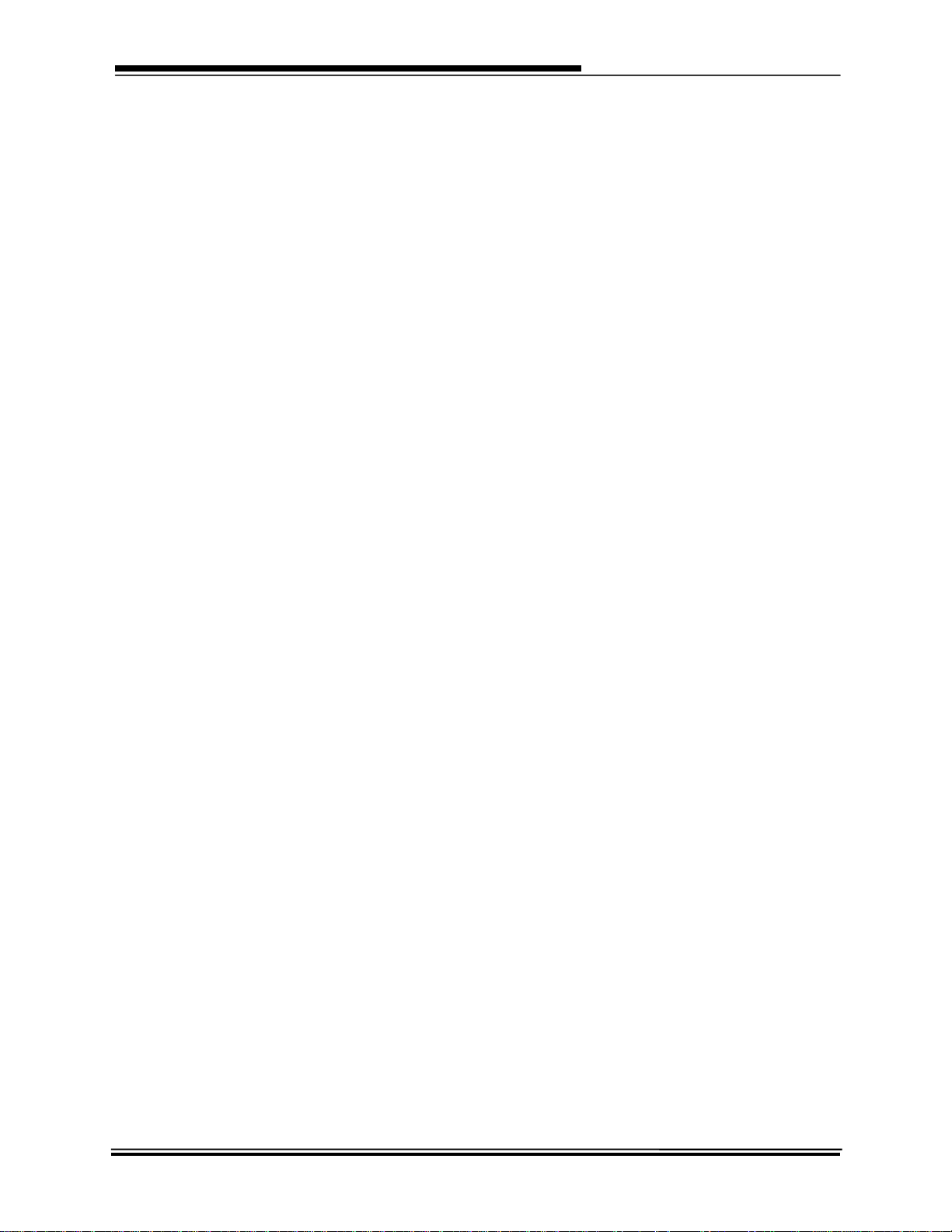
imageRUNNER C3170 Series Service Guide
VII. Service Policy...............................................................................................................................21
A. Dealer Technical Support ............................................................................................................................21
B. Call Escalation Procedure ...........................................................................................................................24
C. Suggested Maximum Monthly Volume ......................................................................................................25
D. Warranty Conditions .....................................................................................................................................25
VIII. Technical Training ......................................................................................................................26
A. Overview ........................................................................................................................................................26
B. Certification ....................................................................................................................................................26
C. Who Should Attend .......................................................................................................................................26
D. Prerequisites ..................................................................................................................................................26
E. Training Facilities ..........................................................................................................................................26
F. Course Format ..............................................................................................................................................26
G. Course Equipment ........................................................................................................................................27
H. Course Highlights..........................................................................................................................................27
I. Materials.........................................................................................................................................................27
IX. Service Requirements................................................................................................................28
A. Authorization Policy ......................................................................................................................................28
B. Service Recommendation ...........................................................................................................................29
X. Appendix .......................................................................................................................................30
A. imageRUNNER C3170 Series....................................................................................................................30
B. DADF-L1 (Option).........................................................................................................................................31
C. Cassette Feeding Unit-Y2 (Option) ............................................................................................................32
D. Paper Deck-Q1 (Option) ..............................................................................................................................32
E. Inner 2-Way Tray-C1 (Option) ....................................................................................................................33
F. Finisher-P1 (Option) .....................................................................................................................................34
G. Finisher-Q1/Q3 & Saddle Finisher-Q2/Q4 with Buffer Pass Unit-C1 (Option) ....................................35
H. Puncher Unit-M1 (Option)............................................................................................................................36
I. Envelope Feeder Attachment-C1 (Option)................................................................................................ 37
J. Copy Tray-J1 (Option)..................................................................................................................................37
K. Additional Finisher Tray-A1 (Option)..........................................................................................................37
L. Super G3 Fax Board-S1 / Super G3 Multi-line Fax Board-F1 (Option) ................................................37
M. Canon imageRUNNER C3170 Limited Warranty ....................................................................................38
N. Canon GPR-13 Drum Unit Limited Warranty............................................................................................39
O. Acronyms .......................................................................................................................................................40
imageRUNNER C3170 Series Service Guide Rev. 0 July 2005 Page iv
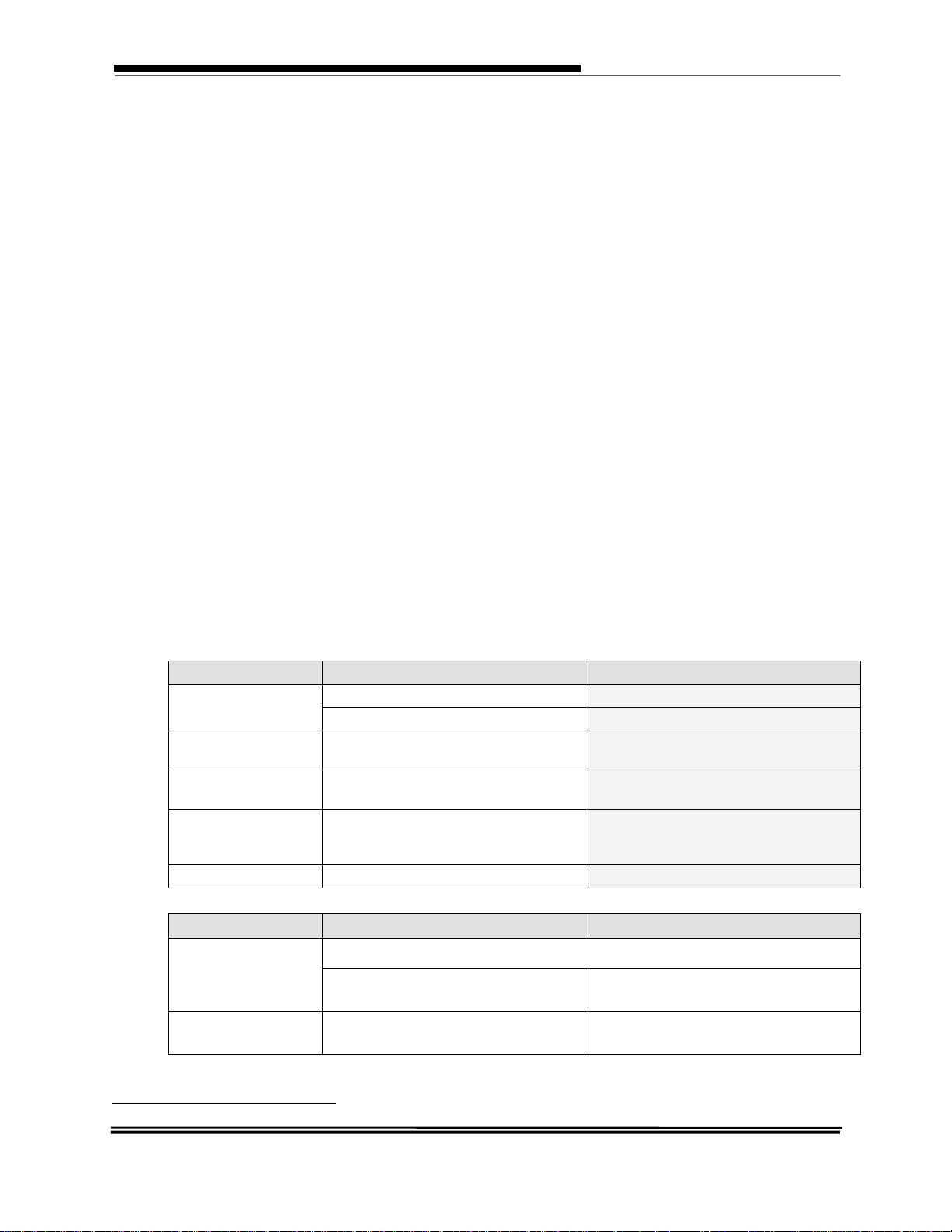
I. Product Overview
The Canon imageRUNNER C3170 Series devices are hybrid color enabled black
and white multifunctional copiers. The imageRUNNER 3170 Series includes the
imageRUNNER C3170i and imageRUNNER C3170U. Both models offer copy
and print functions as standard features. Part of Segment 3, the imageRUNNER
C3170 Series are capable of copy/print speeds of up to 31 pages-per-minute
(ppm) in black-and-white, and copy/print speeds of up to 7-ppm in color, based
on letter-size output. These MEAP (Multifunctional Embedded Application
Platform) enabled devices feature the latest Canon Controller. These new
devices are successors to the imageRUNNER C3100 Series.
Refer to the “Note” on the
Canon “imageRUNNER C“ models.
Certain optional software features are preinstalled on these units and to activate
the software programs, the feature must be licensed through the LMS (License
Management System) server. This replaces the need for additional hardware or
dongles to activate new software. Refer to the
details.
Effective July 1, 2005, access is limited to the Technical Support Center to
certified technicians. Please refer to the Technical Support section for more
information.
imageRUNNER C3170 Series Service Guide
first page of this Service Guide for a description of the
LMS section herein for further
As an ENERGY STAR Partner, Canon U.S.A., Inc. has determined that these
products meets the ENERGY STAR guidelines for energy efficiency.
II. Design Features
A. imageRUNNER C3100 Series & imageRUNNER 3170 Series Differences
Feature imageRUNNER C3100 Series imageRUNNER C3170 Series
Standard Memory
(RAM)
Hard Disk Drive
(HDD)
Mail box (Total
accumulated pages)
Mail box (Total
documents in all
boxes)
MEAP No Yes
imageRUNNER C3100: 512 MB imageRUNNER C3170U: 512 MB RAM
imageRUNNER C3100N: 768 MB
B. imageRUNNER C3170U & imageRUNNER C3170i Differences
Feature imageRUNNER C3170U imageRUNNER C3170i
Printing
Memory
40 GB
3,700
1,000
Standard Ultra Fast Rendering II (UFRII)
PCL & PostScript 3
(Optional)
512 MB (Standard)
1 GB (Maximum)
1
imageRUNNER C3170i: 1 GB RAM
80 GB
6,000
1,500
PCL & PostScript 3
(Standard)
1 GB RAM Standard (Maximum)
1
If any options are installed, the device may no longer be ENERGY STAR compliant.
imageRUNNER C3170 Series Service Guide Rev. 0 July 2005 Page 1
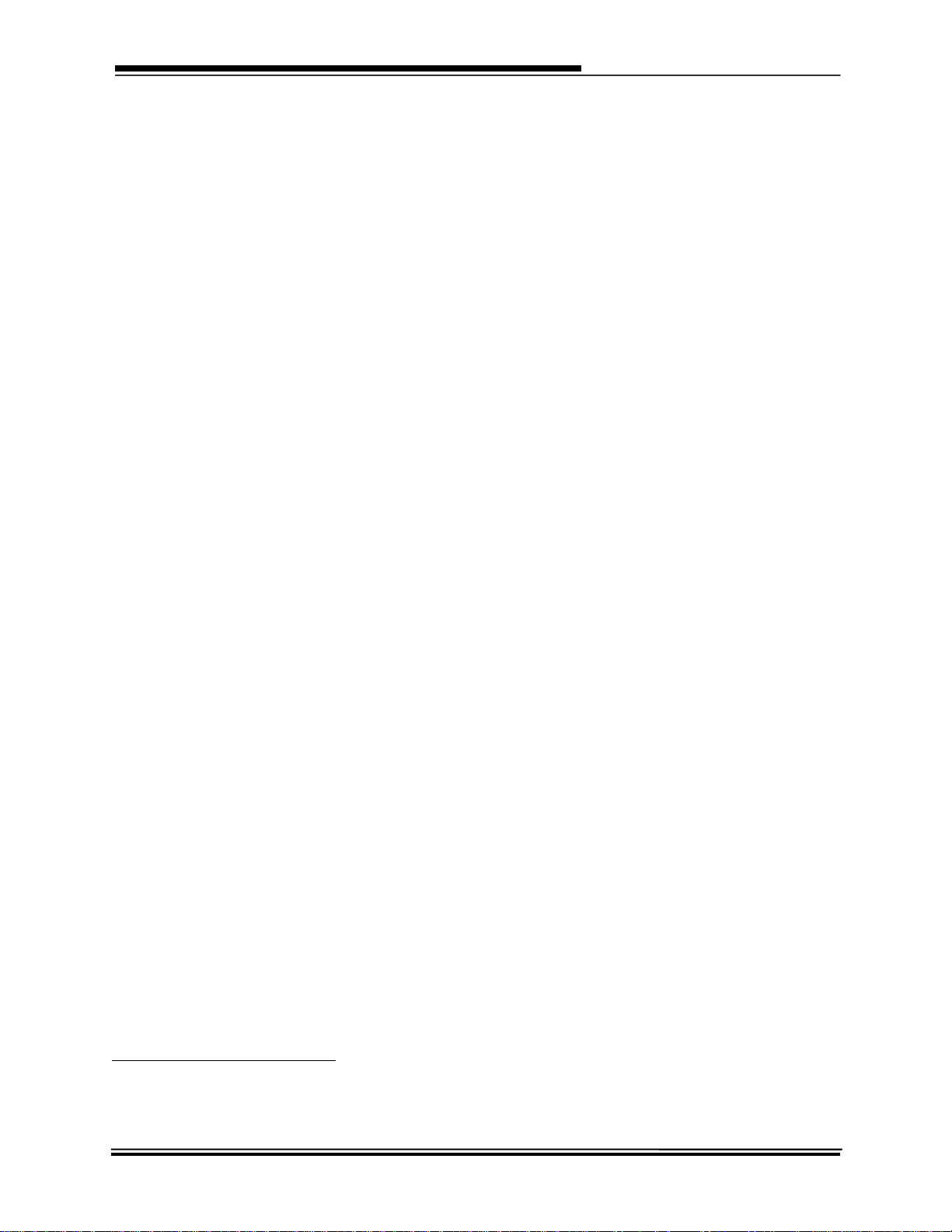
imageRUNNER C3170 Series Service Guide
C. MEAP
MEAP is a Java based development environment that, using Canon tool kits,
permits the development of software applications that run embedded within a
Canon device. Some commercial MEAP applications have been developed
2
and are available for resale.
With the use of Canon tool kits, customizable
solutions can be developed for end-users. MEAP applications have the power
and versatility to extend the value of these multifunctional devices.
3, 4
D. Mail Box
The imageRUNNER C3170 Series supports Mail Box functions that may
serve as a centralized system for information-sharing, on-site document
storage, and print on-demand applications. Once stored in the Mail Box,
documents may be combined and printed as one job with the desired settings
or sent to other destinations.
E. Mail Box Functions
The mail box functionality has been expanded from the previous models. The
total number of documents stored in all inboxes has increased from 1,000 on
the imageRUNNER C3100 Series to 1,500 on the imageRUNNER C3170
Series. These 1,500 documents can be stored in one inbox or distributed
throughout. The total number of pages that can be stored in all inboxes has
been increased from 3,700 on the imageRUNNER C3100 Series to 6,000 on
the imageRUNNER C3170 Series.
Print Settings can be stored for Mail box Documents: Number of Printouts,
Paper Select, Finishing Options, 2-sided mode, Cover/Sheet Insertion,
Booklet, Mode Memory, and Margin.
F. Paper Path
The paper path structure (unique for Canon) and the Accelerated Paper
Feeding Method enables a first copy out time (FCOT) of less than eight
seconds for B&W and 23.2 seconds for color on the imageRUNNER C3170
Series.
G. S-Toner
The color toner for the imageRUNNER C3170 Series is supplied in a rotary
unit, along with the carrier. Cyan, Magenta, Yellow, and Black colors are all Stoner types, which have a uniform ball shape encapsulating a wax core. This
particular toner shape allows for more uniform distribution of toner onto the
page, and permits the toner to move on a straighter path than particles of
different sizes and shapes.
2
eCopy’s Share Scan Open Platform (SSOP) is one example of a MEAP application currently available for resale.
3
MEAP Demonstration applications are available on the e-Support website. Refer to the instructions included with the Demo Apps
for more details.
4
For detailed information on MEAP, refer to the MEAP Software Solutions Guide available on e-Support.
imageRUNNER C3170 Series Service Guide Rev. 0 July 2005 Page 2

III. Optional Accessories
Refer to Page 6 for the complete list of Options.
A. Super G3 Fax Board-S1 (Option)
The imageRUNNER C3170 Series provides black-and-white fax compatibility
with the optional Super G3 Fax Board-S1 installed. The Super G3 Fax can
transmit speeds of up to three seconds per page. Refer to the Super G3 Fax
Board-S1 Specifications on Page 37.
B. Super G3 Multi-Line Fax Board-F1 (Option)
The optional Super G3 Multi-Line Fax Board-F1 enables the addition of an
additional line. A dual line can reduce the time it takes to send and receive
documents. It is necessary to register a separate telephone number for the
additional line. Refer to the Super G3 Multi-Line Fax Board-F1 Specifications
on Page 37.
C. DADF-L1 (Option)
The optional 50-sheet capacity Duplexing Automatic Document Feeder5
(DADF-L1) is Canon’s first color flow scanning DADF. The DADF-L1 scans
multi-page and different size originals. Refer to the DADF-L1 Specifications
on Page 31.
D. Finisher-Q1/Q3 with Buffer Pass-C1(Option)
The optional Finisher-Q1/Q3 with the Buffer Pass Unit-C1 provides multiposition stapled output. Refer to the Finisher-Q1/Q3/Saddle Finisher-Q2/Q4
Specifications on Page 35.
imageRUNNER C3170 Series Service Guide
E. Saddle Finisher-Q2/Q4 with Buffer Pass-C1 (Option)
The optional Saddle Finisher-Q2/Q4 with the Buffer Pass Unit-C1 features Vfold, and saddle-stitched booklet making. Refer to the Finisher-Q1/Q3/Saddle
Finisher-Q2/Q4 Specifications on Page 35.
5
Either the DADF-L1 or the Platen Cover Type H must be installed for Copy Function.
imageRUNNER C3170 Series Service Guide Rev. 0 July 2005 Page 3
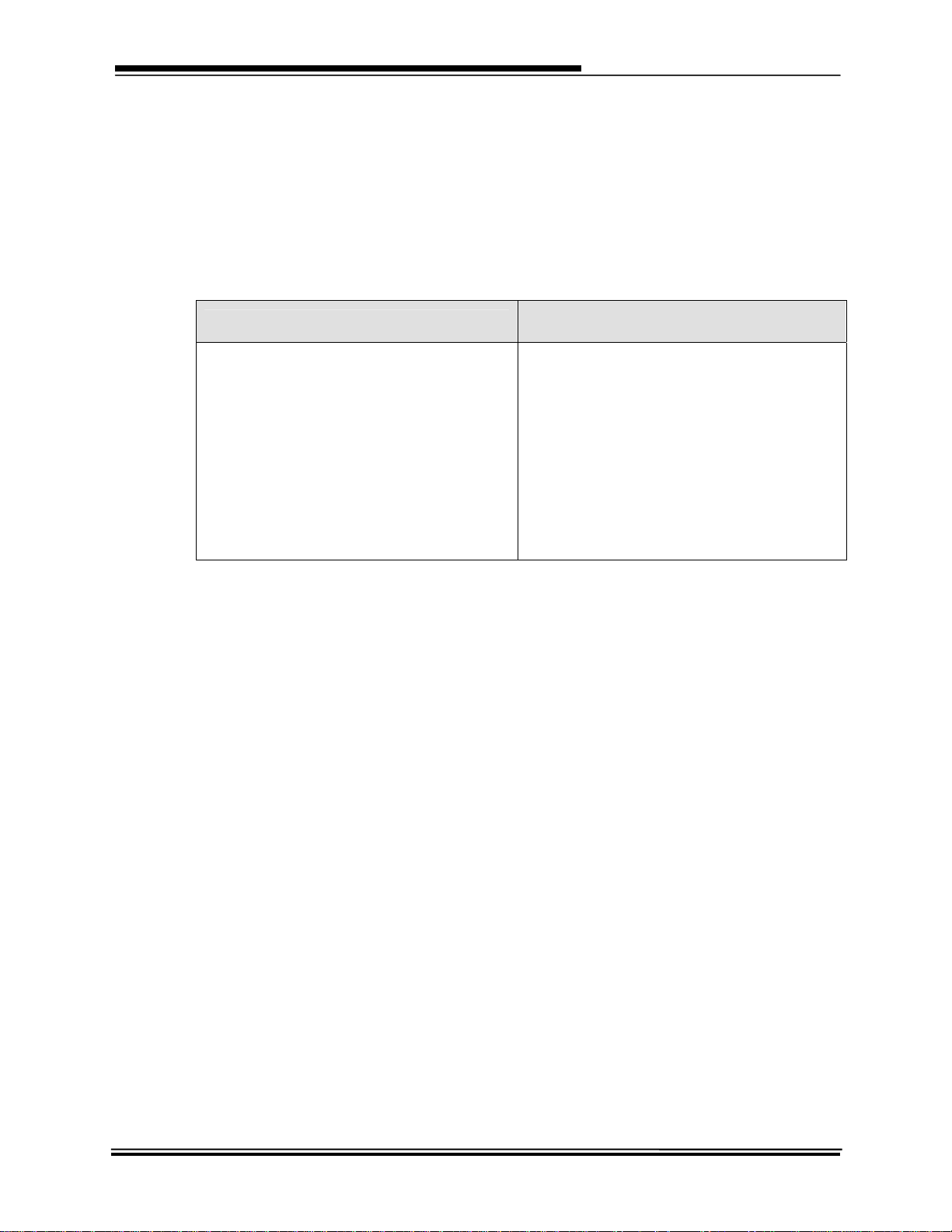
imageRUNNER C3170 Series Service Guide
F. imageRUNNER Security Kit-A2 (Option)
The imageRUNNER Security Kit-A2 requires the Security Expansion BoardE1 for installation. This kit offers improved HDD Security (168-bit encryption)
with the HDD Data Encryption feature. Also included in the kit is the HDD
Complete Erase feature. Before installing the imageRUNNER Security Kit-A2,
some data must be backed up or it will be lost during installation (see chart
below). This option requires the additional 512MB RAM when configured on
the imageRUNNER C3170U. (The “i” model ships standard with the maximum
1 GB RAM). Please refer to the following chart for more details.
Data that needs to be backed up
• Address Book Settings • Data stored in the Mail boxes
• Additional Function Settings
• Forwarding Settings
• License files for MEAP applications • Job history information (Job logs)
• User authentication information registered with
SDL
• Data saved for MEAP applications • Unsent documents
• Mode memory registered using copy/mail box
functions
• Scan settings registered using the transmission
function
• Image forms stored in Form Composition
• MEAP SMS (Service Management Service)
passwords
Data that will be lost
(Cannot be backed up)
G. Universal Send PDF Enhancement Kit-C1 (Option)
Note: The PDF High Compression Kit-A1 (option) is required for installation.
1. Searchable PDF (OCR)
This feature enables text inside a scanned image to be searched by
performing OCR processing on a scanned image and adding a
transparent layer of text data with the extracted text.
2. Encrypted PDF
This feature makes it possible to set a password to a PDF file, limit the file
edit, open, or print features when received by an end-user for enhanced
security.
imageRUNNER C3170 Series Service Guide Rev. 0 July 2005 Page 4

IV. Software Application Options
Compatible Software applications for the imageRUNNER C3170 Series:
• NetSpot Suite
• imageWARE Suite
• eCopy Suite
• Print Server Appliance (PSA)
• Web Access Software-B1
• Voice Guidance Kit-A2
• Remote Operator’s Software Kit-A1
• Barcode Printing Kit-A16
A. Web Access Software-B1 (Option)
This optional feature allows the end-user to browse the Internet and print Web
pages directly from the device’s control panel.
B. Remote Operator’s Software Kit-A1 (Option)
This software kit allows one person on a network to use his or her PC to
connect to a host running on the server.
C. Voice Guidance Kit-A2 (Option)
The Voice Guidance Kit allows visually impaired end-users to operate the copy
functions on the imageRUNNER C3170 device.7 These end-users can select
the functions on the control panel and the machine will provide voice guidance
confirmations of the selected operations.
D. Barcode Printing Kit-A1 (Option)
This feature enables the device to print readable, high quality barcodes.
Note: The Color PCL/PS Printer Kit-D18 is required when installed on the
imageRUNNER C3170U model.
imageRUNNER C3170 Series Service Guide
6
Available at a later date.
7
Special features and express copy mode are not supported.
8
This is Standard on the imageRUNNER C3170i model.
imageRUNNER C3170 Series Service Guide Rev. 0 July 2005 Page 5
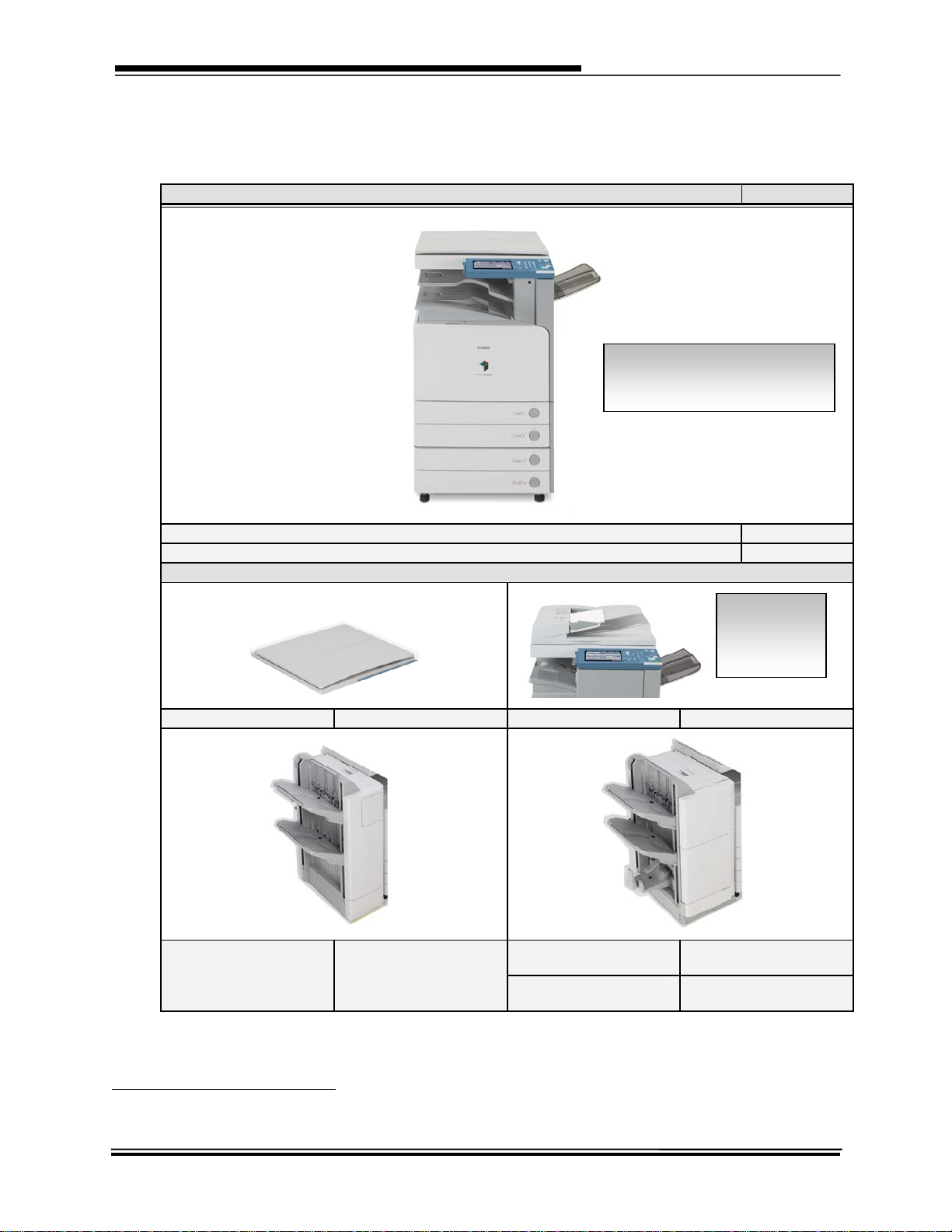
V. Configuration
Note: Configuration subject to change without notice.
A. imageRUNNER C3170 Series
imageRUNNER C3170 Series Service Guide
Item Item Number
imageRUNNER C3170U/C3170i
(Main Unit shown with Optional
Platen Cover Type H)
9
imageRUNNER C3170U 0095B002AA
imageRUNNER C3170i 0095B003AA
Options & Accessories
attached to the
DADF-L1
(Shown
Main Unit)
Platen Cover Type-H 8684A001AA DADF-L1 8439A002AA
Finisher-Q3 with Buffer
Pass-C1
8691A009AA
Saddle Finisher-Q2 with
Buffer Pass-C1
Saddle Finisher-Q4 with
Buffer Pass-C1
10
8692A004AA
8692A010AA
9
Item Numbers and Part Numbers are subject to change due to engineering changes, etc.
10
These accessories require either Cassette Feeding Unit-Y2 or Cabinet-P1 to attach to the device.
imageRUNNER C3170 Series Service Guide Rev. 0 July 2005 Page 6
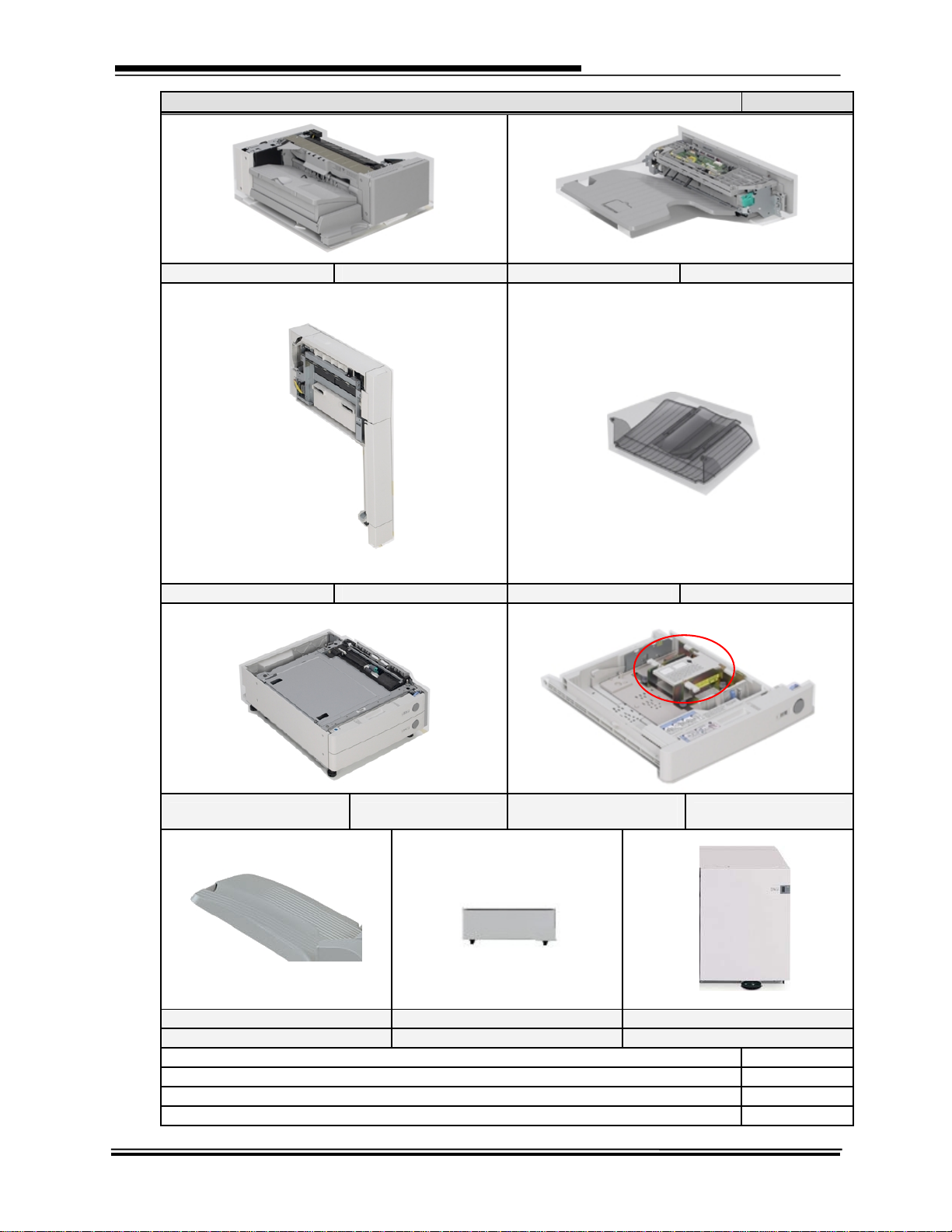
imageRUNNER C3170 Series Service Guide
Item Item Number
Finisher-P1 8686A001AA Inner 2 Way Tray-C1 8685A001AA
Puncher Unit-M1 8690A002BB Copy Tray-J1 8815A001AA
9
Cassette Feeding Unit-Y2 8695A003AA
Additional Finisher Tray-A1 Cabinet-P1 Paper Deck-Q1
8606A001AA 9669A003AA 8694A002AA
Document Tray-J1 8065A001AB
FL Cassette-Y1 8732A001AA
FL Cassette-Z1 8733A001BA
Card Reader-C1 6575A001AA
imageRUNNER C3170 Series Service Guide Rev. 0 July 2005 Page 7
Envelope Attachment
Feeder-C1
8697A001AA
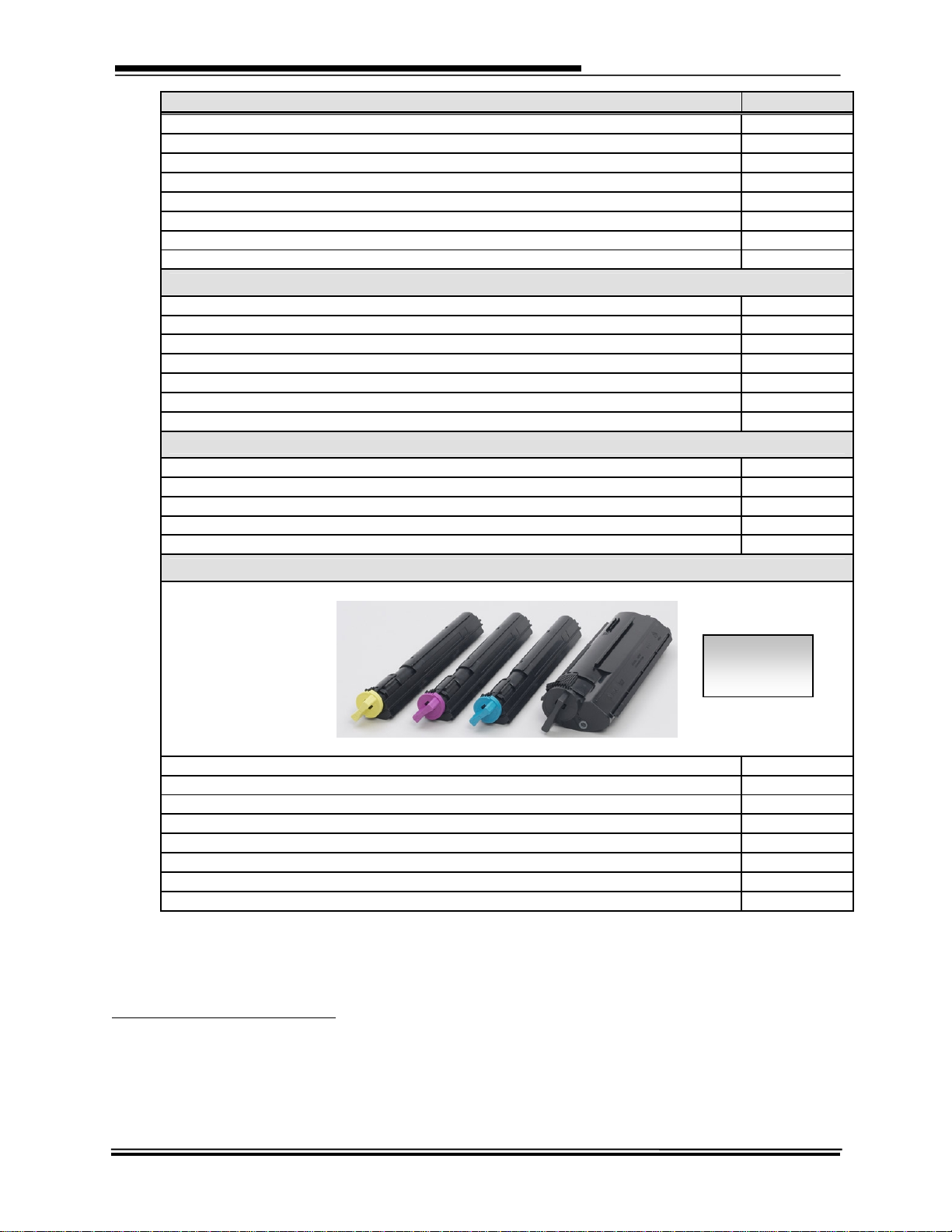
imageRUNNER C3170 Series Service Guide
Item Item Number
Card Reader Kit-B1 9005A001AA
Basic Card Set 0500A002AA
Copy Card Set 1 (1-30) 0499A004AA
Copy Card Set 2 (31-100) 0499A005AA
Copy Card Set 3 (101-200) 0499A006AA
Key Switch Unit-A2 8203A002AA
Braille Label Kit-A1 7518A002AA
Accessibility Handle-A1 8201A001AB
Connectivity Options
Color PCL/PS Printer Kit-D1 (Standard on imageRUNNER 3170i model) 0677B001BA
imageRUNNER 512 MB Expansion RAM-C1 (Standard on imageRUNNER 3170i model) 0529B002AA
Super G3 Fax Board-S111 (Single Line) 0360B002AA
Super G3 Multi-Line Fax Board-F1 (Dual Line) 0363B002AA
PDF High Compression Kit-A1 0684B002AA
Universal Send PDF Enhancement Kit-C112 (Includes Searchable PDF & Encrypted PDF) 0633B002AA
imageRUNNER Security Kit-A2 (Requires Security Expansion Board-E1 and 1 GB RAM) 9942A003AA
Software Options
Security Expansion Board-E1
Voice Guidance Kit-A2 9598A004AA
Web Access Software-B1
Barcode Printing Kit-A1
Remote Operator’s Software Kit-A1
13
14
15
16
0530B001AA
0726B002AA
9941A001AA
0115B002AA
Consumables/Supplies
9
GPR-13 Toner
Cartridges
shown
GPR-13 Black Toner Cartridge 8640A003AA
GPR-13 Cyan Toner Cartridge 8641A003AA
GPR-13 Magenta Toner Cartridge 8642A003AA
GPR-13 Yellow Toner Cartridge 8643A003AA
GPR-13 Drum 8644A004AB
Stamp Ink Cartridge-B1 6776A001AA
Staple Cartridge-D2 0250A002AA
Staple Cartridge-J1 6707A001AA
11
Only one fax board may be installed. 1 GB RAM required installing either fax board.
12
Requires the PDF High Compression Kit-A1.
13
These two accessories are mutually exclusive. The Voice Guidance Kit requires 1 GB RAM.
14
This accessory requires the Color PCL/PS Printer Kit-D1 for PDF printing when installed on the imageRUNNER C3170U; Web
browsing and printing of Web pages does not require a Printer Kit.
15
This accessory requires the Color PCL/PS Printer Kit-D1 when installed on the iR C3170U.
16
1 GB RAM required.
imageRUNNER C3170 Series Service Guide Rev. 0 July 2005 Page 8
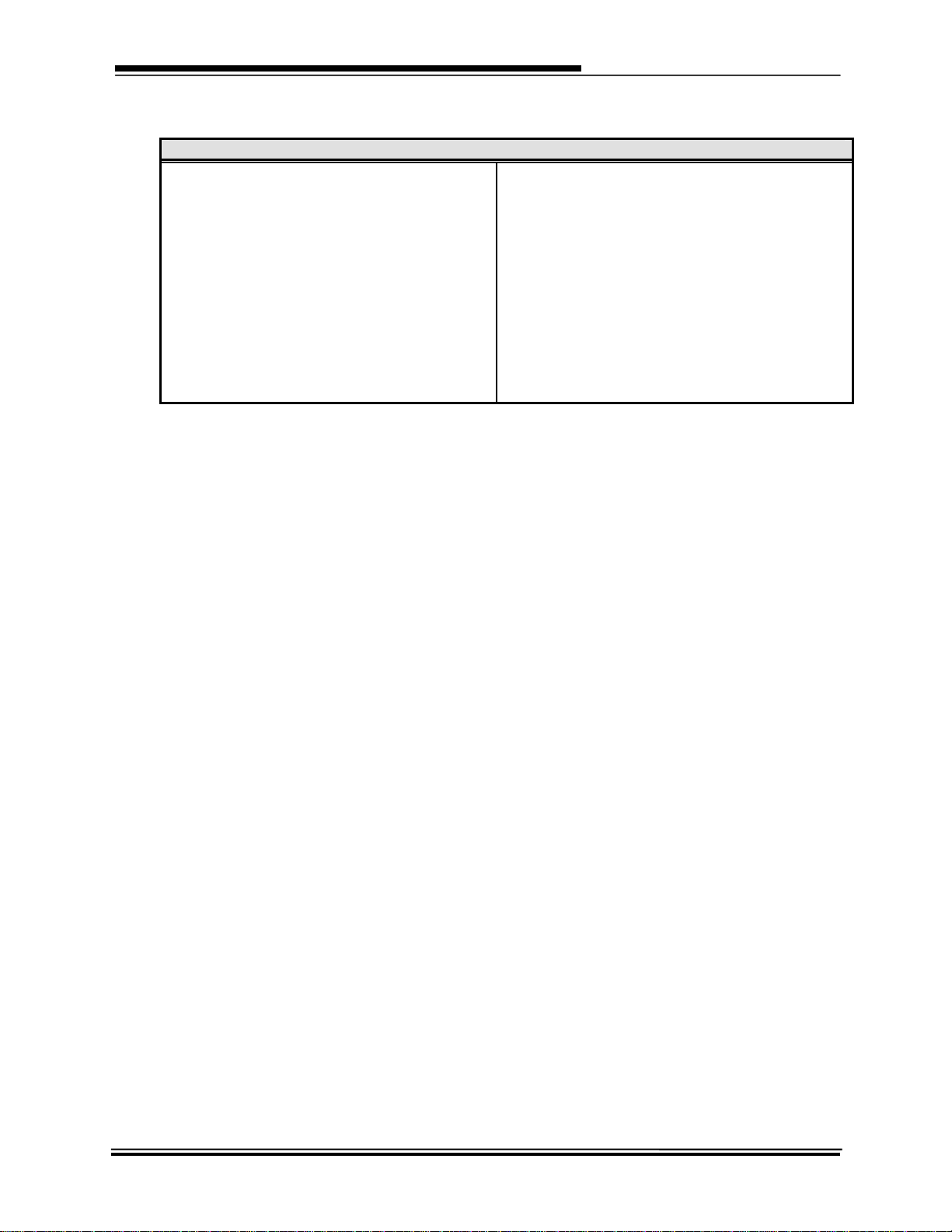
imageRUNNER C3170 Series Service Guide
B. imageRUNNER C3170 Series Box Contents
Note: Box Contents Are Subject To Change Without Notice.
imageRUNNER 3170 Series
• Main Unit
• Operators Manual: Reference Guide
• Operators Manual: Copying Guide • UFR II/PCL/P S Driver/Utility CD-ROM
• Operators Manual Mail Box Function Guide • Color Network ScanGear CD-ROM
• Operators Manual CD-ROM • UFR II/PCL/PS CD-ROM
• Software License Agreement • Network Quick Start Guide
• Sending and Facsimile Guide • Caution Sheet for Developing Assembly Install
• MEAP Admin. CD-ROM • Registration Card
• Main Unit Warranty Card • Installation Check List
• Drum Warranty • FCC Sheet
• Release Note
• UFR II Driver/Utility CD-ROM imageRUNNER C3170U
only
• UFR II/PCL/PS Driver/Utility CD-ROM imageRUNNER
C3170i only
imageRUNNER C3170 Series Service Guide Rev. 0 July 2005 Page 9
