Canon imageRunner 1133 Service Manual
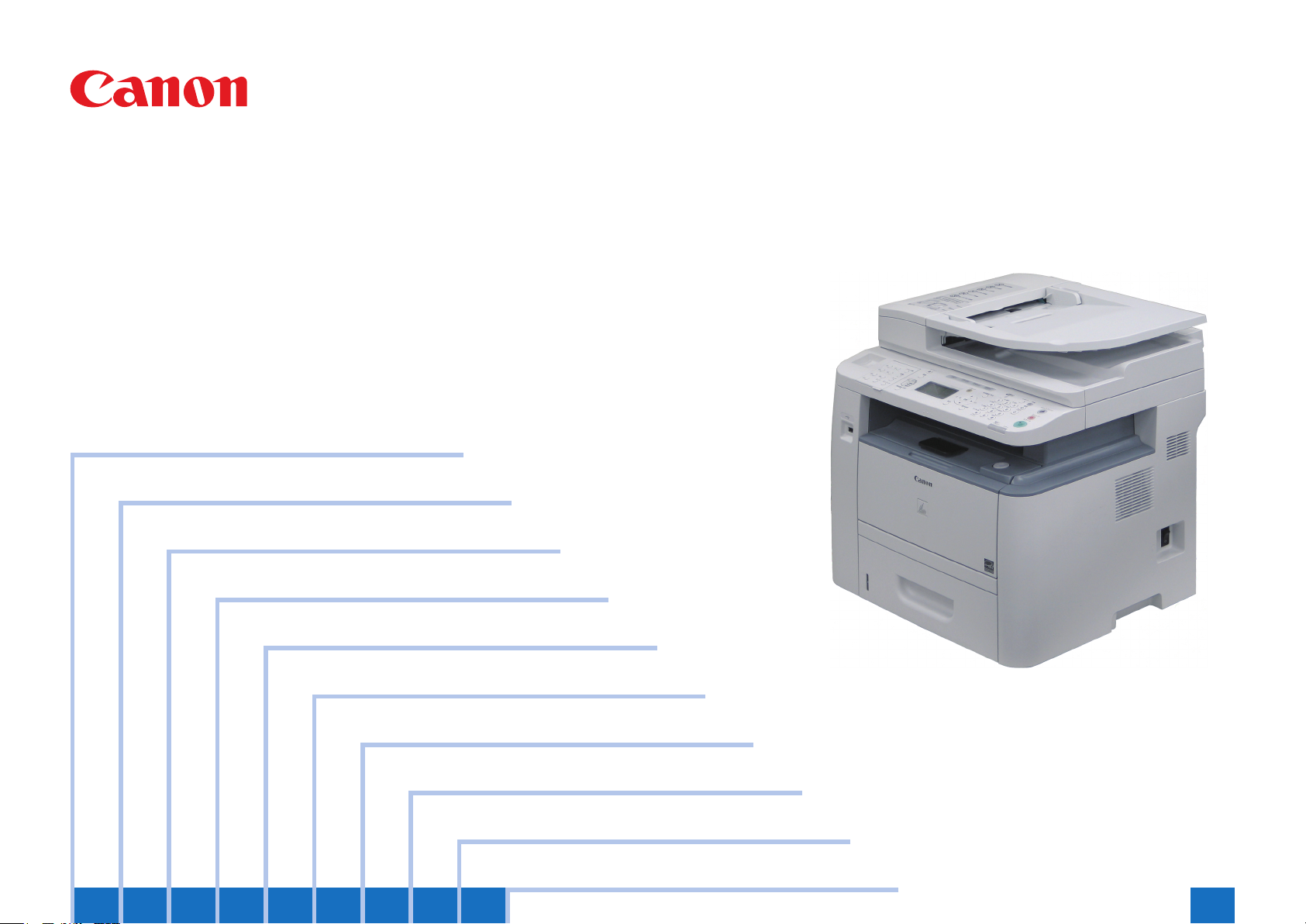
imageRUNNER 1133 Series
Product Overview
Technical Overview
Periodical Services
Disassembly/Assembly
Adjustment
Trouble Shooting
Error Codes
Service Mode
Installation Procedure
Appendex
Service Manual Rev.1
F-0-1
987654321

0
0-2
Application
This manual has been issued by Canon Inc. for qualied persons to learn technical theory,
installation, maintenance, and repair of products. This manual covers all localities where the
products are sold. For this reason, there may be information in this manual that does not
apply to your locality.
Corrections
This manual may contain technical inaccuracies or typographical errors due to improvements
or changes in products. When changes occur in applicable products or in the contents of this
manual, Canon will release technical information as the need arises. In the event of major
changes in the contents of this manual over a long or short period, Canon will issue a new
edition of this manual.
The following paragraph does not apply to any countries where such provisions are
inconsistent with local law.
of this manual.
The following paragraph does not apply to any countries where such provisions are
inconsistent with local law.
Trademarks
The product names and company names used in this manual are the registered trademarks
of the individual companies.
Copyright
This manual is copyrighted with all rights reserved. Under the copyright laws, this manual
may not be copied, reproduced or
translated into another language, in whole or in part, without the written consent of Canon Inc.
(C) CANON INC. 2011
0
Caution
Use of this manual should be strictly supervised to avoid disclosure of condential
information.
0-2
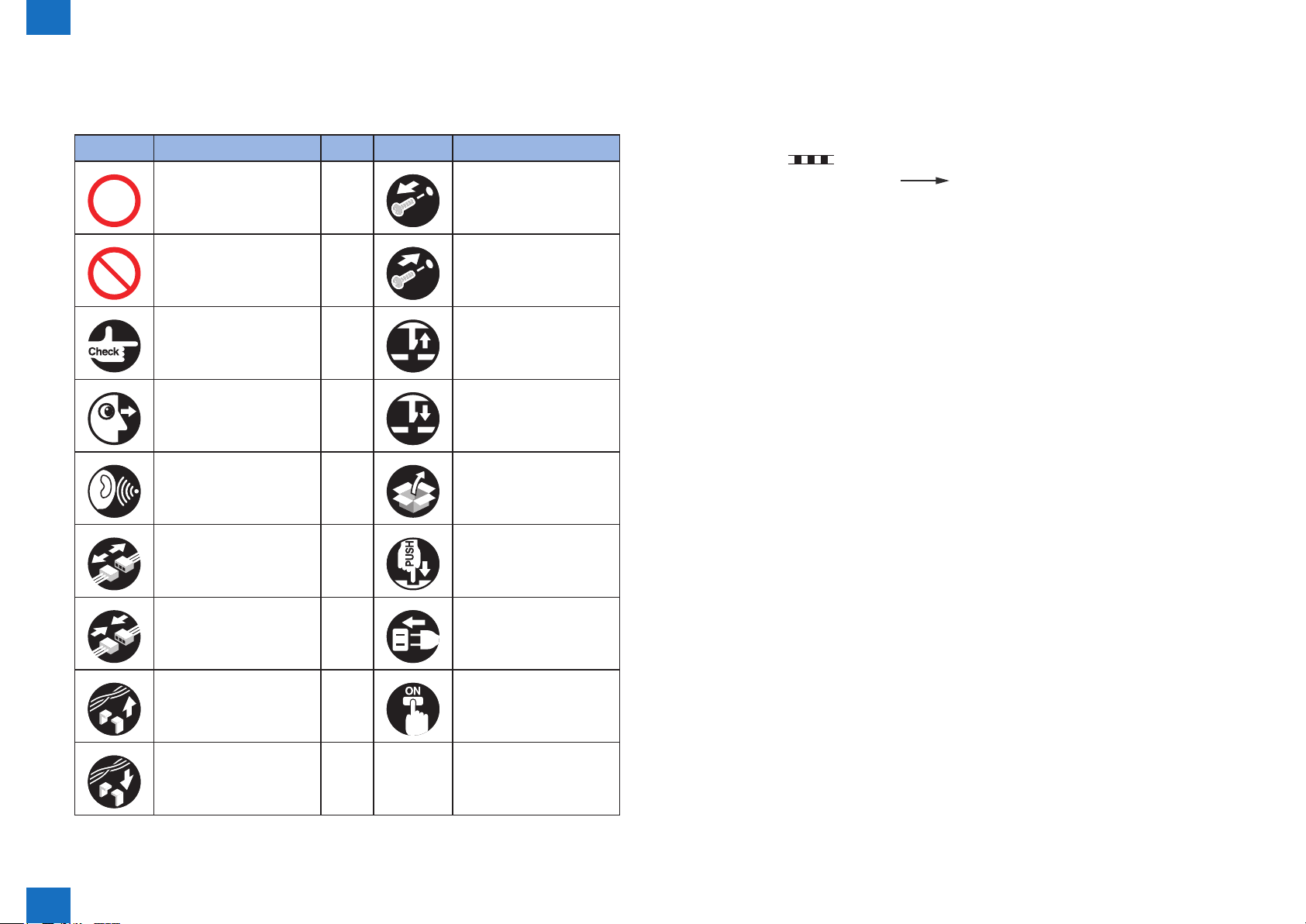
0
0-3
Explanation of Symbols
The following symbols are used throughout this Service Manual.
Symbols Explanation Symbols Explanation
Used to show permission. Remove the screw.
Used to show prohibition. Tighten the screw.
Check. Remove the claw.
Check visually. Insert the claw.
Check the noise. Use the bundled part.
The following rules apply throughout this Service Manual:
1. Each chapter contains sections explaining the purpose of specic functions and the
relationship between electrical and mechanical systems with reference to the timing of
operation.
In the diagrams, represents the path of mechanical drive; where a signal name
accompanies the symbol, the arrow indicates the direction of the electric signal.
The expression "turn on the power" means ipping on the power switch, closing the front
door, and closing the delivery unit door, which results in supplying the machine with power.
2. In the digital circuits, '1' is used to indicate that the voltage level of a given signal is "High",
while '0' is used to indicate "Low". (The voltage value, however, differs from circuit to circuit.)
In addition, the asterisk (*) as in "DRMD*" indicates that the DRMD signal goes on
when '0'.
In practically all cases, the internal mechanisms of a microprocessor cannot be checked
in the eld. Therefore, the operations of the microprocessors used in the machines are not
discussed: they are explained in terms of from sensors to the input of the DC controller
PCB and from the output of the DC controller PCB to the loads.
The descriptions in this Service Manual are subject to change without notice for product
improvement or other purposes, and major changes will be communicated in the form of
Service Information bulletins.
All service persons are expected to have a good understanding of the contents of this Service
Manual and all relevant Service Information bulletins and be able to identify and isolate faults
in the machine.
0
Disconnect the connector. Push the part.
Connect the connector. Plug the power cable.
Remove the cable/wire
from the cable guide or wire
saddle.
Set the cable/wire to the
cable guide or wire saddle.
Turn on the power.
T-0-1
0-3

0
0-4
FAX Operation Panel ---------------------------------------------------------------------- 1-9
Contents
Safety Precautions
CDRH Provisions -------------------------------------------------------------0-6
Laser Safety --------------------------------------------------------------------0-6
About Laser Beams --------------------------------------------------------------- 0-6
Handling Laser Scanner Unit --------------------------------------------------- 0-6
Toner Safety --------------------------------------------------------------------0-7
About Toner ------------------------------------------------------------------------- 0-7
Handling Adhered Toner --------------------------------------------------------- 0-7
Notes When Handling A Battery -------------------------------------------0-7
Notes On Assembly/Disassembly -----------------------------------------0-7
Product Overview
Product Lineups ---------------------------------------------------------------1-2
Main Unit ----------------------------------------------------------------------------- 1-2
Options ------------------------------------------------------------------------------- 1-2
Product Features --------------------------------------------------------------1-3
Features ------------------------------------------------------------------------------ 1-3
Specications ------------------------------------------------------------------1-3
Main Unit Specications ---------------------------------------------------------- 1-3
ADF Specications ---------------------------------------------------------------- 1-5
FAX Specications ----------------------------------------------------------------- 1-5
Print Speed. ------------------------------------------------------------------------- 1-6
Paper types -------------------------------------------------------------------------- 1-6
Paper size --------------------------------------------------------------------------- 1-6
Name of Parts ------------------------------------------------------------------1-7
External View ----------------------------------------------------------------------- 1-7
Cross Sectional View ------------------------------------------------------------- 1-8
ADF/Reader Unit ---------------------------------------------------------------------------- 1-8
Printer ------------------------------------------------------------------------------------------ 1-8
Operation Panel -------------------------------------------------------------------- 1-9
Main Operation Panel --------------------------------------------------------------------- 1-9
Technical Overview
Basic Conguration -----------------------------------------------------------2-2
Conguration Function ----------------------------------------------------------- 2-2
Basic Sequence -------------------------------------------------------------------- 2-2
Basic Operational Sequence ------------------------------------------------------------ 2-2
Print Sequence ------------------------------------------------------------------------------ 2-3
Print Mode --------------------------------------------------------------------------- 2-4
Document Exposure / Delivery System ---------------------------------2-5
Specications / Control / Function List ------------------------------------------------ 2-5
Major Components ------------------------------------------------------------------------- 2-5
Document Feeder System ------------------------------------------------------- 2-6
Pickup/Feed/Delivery Operation -------------------------------------------------------- 2-6
Original Detection--------------------------------------------------------------------------- 2-7
Jam Detection ------------------------------------------------------------------------------- 2-8
Service Tasks ----------------------------------------------------------------------- 2-8
Action for Parts Replacement ----------------------------------------------------------- 2-8
Maintenance --------------------------------------------------------------------------------- 2-8
Service Notes -------------------------------------------------------------------------------- 2-8
Controller System -------------------------------------------------------------2-9
Outline -------------------------------------------------------------------------------- 2-9
Controls ------------------------------------------------------------------------------ 2-9
Outline ----------------------------------------------------------------------------------------- 2-9
Motor / Fan Control------------------------------------------------------------------------2-10
Failure Detection --------------------------------------------------------------------------- 2-11
Low-voltage Power Supply ----------------------------------------------------- 2-11
Outline ---------------------------------------------------------------------------------------- 2-11
Protective Function ------------------------------------------------------------------------2-12
Safety -----------------------------------------------------------------------------------------2-12
Low-voltage Power Supply Unit Failure Detection --------------------------------2-12
Power-Saving Mode ----------------------------------------------------------------------2-12
Service Tasks ----------------------------------------------------------------------2-13
Action for Parts Replacement ----------------------------------------------------------2-13
Maintenance --------------------------------------------------------------------------------2-13
Service Notes -------------------------------------------------------------------------------2-13
Laser Exposure System --------------------------------------------------- 2-14
0
0-4

0
0-5
Outline -------------------------------------------------------------------------------2-14
Optical Unit Failure Detection --------------------------------------------------2-14
Service Tasks ----------------------------------------------------------------------2-14
Action for Parts Replacement ----------------------------------------------------------2-14
Maintenance --------------------------------------------------------------------------------2-14
Service Notes -------------------------------------------------------------------------------2-14
Image Formation System ------------------------------------------------- 2-15
Outline -------------------------------------------------------------------------------2-15
Image Formation Process ------------------------------------------------------2-15
Outline ----------------------------------------------------------------------------------------2-15
Latent Image Formation Block ---------------------------------------------------------2-16
Developing Block --------------------------------------------------------------------------2-16
Transfer Block ------------------------------------------------------------------------------ 2-17
Fixing Block ---------------------------------------------------------------------------------2-17
Drum Cleaning Block ---------------------------------------------------------------------2-17
High-voltage Power Supply ----------------------------------------------------2-18
Outline ----------------------------------------------------------------------------------------2-18
Service Tasks ----------------------------------------------------------------------2-18
Action for Parts Replacement ----------------------------------------------------------2-18
Maintenance --------------------------------------------------------------------------------2-18
Notes on Field Service -------------------------------------------------------------------2-18
Fixing System ---------------------------------------------------------------- 2-19
Outline -------------------------------------------------------------------------------2-19
Fixing Control Circuit -------------------------------------------------------------2-20
Throughput Reduction Control ---------------------------------------------------------2-20
Fixing Temperature Control -------------------------------------------------------------2-21
Protective Function ------------------------------------------------------------------------2-21
Failure Detection ---------------------------------------------------------------------------2-22
Service Tasks ----------------------------------------------------------------------2-22
At Parts Replacement --------------------------------------------------------------------2-22
Maintenance --------------------------------------------------------------------------------2-22
Notes On Service Works -----------------------------------------------------------------2-22
Pickup / Feed System ------------------------------------------------------ 2-23
Outline -------------------------------------------------------------------------------2-23
Drive Conguration ---------------------------------------------------------------2-23
Jam Detection ---------------------------------------------------------------------2-24
Outline ----------------------------------------------------------------------------------------2-24
Pickup Delay Jam -------------------------------------------------------------------------2-25
Pickup Stationary Jam--------------------------------------------------------------------2-25
Delivery Delay Jam ------------------------------------------------------------------------2-25
Delivery Stationary Jam ------------------------------------------------------------------2-25
Fixing Paper Wrap Jam -----------------------------------------------------------------2-25
Reverse Delay Jam -----------------------------------------------------------------------2-25
Reverse Stationary Jam -----------------------------------------------------------------2-25
Internal Residual Jam --------------------------------------------------------------------2-25
Door Open Jam ----------------------------------------------------------------------------2-25
Service Tasks ----------------------------------------------------------------------2-25
At Parts Replacement --------------------------------------------------------------------2-25
Maintenance --------------------------------------------------------------------------------2-25
Notes On Service Works -----------------------------------------------------------------2-25
Embedded RDS ------------------------------------------------------------- 2-26
Product Overview -----------------------------------------------------------------2-26
Overview -------------------------------------------------------------------------------------2-26
Features and benets --------------------------------------------------------------------2-26
Service cautions -------------------------------------------------------------------2-26
E-RDS Setup -----------------------------------------------------------------------2-27
E-RDS-related setting items (service mode) ---------------------------------------2-27
Steps to E-RDS settings -----------------------------------------------------------------2-27
Steps to Request Service Call button settings -------------------------------------2-28
Initializing E-RDS settings ---------------------------------------------------------------2-29
COM-LOG Report -------------------------------------------------------------------------2-29
FAQ ----------------------------------------------------------------------------------- 2-30
Troubleshooting ------------------------------------------------------------------- 2-31
Error code and strings ----------------------------------------------------------- 2-33
Periodical Services
Periodically Replaced Parts ------------------------------------------------3-2
Consumable Parts ------------------------------------------------------------3-2
Periodical Service -------------------------------------------------------------3-2
Cleaning -------------------------------------------------------------------------3-2
Disassembly/Assembly
List of Parts ---------------------------------------------------------------------4-2
External View ----------------------------------------------------------------------- 4-2
0
0-5

0
0-6
Main Unit ----------------------------------------------------------------------------- 4-3
Sensor / Switch --------------------------------------------------------------------- 4-4
Motor / Fan -------------------------------------------------------------------------- 4-5
Other ---------------------------------------------------------------------------------- 4-5
PCB ----------------------------------------------------------------------------------- 4-6
Connector Layout Drawing ------------------------------------------------------ 4-7
External Cover --------------------------------------------------------------- 4-11
Removing the Left Cover Unit -------------------------------------------------4-11
Removing the Left Rear Cover ------------------------------------------------ 4-13
Removing the Right Cover Unit -----------------------------------------------4-14
Removing the Front Cover Unit -----------------------------------------------4-16
Removing the Rear Cover Unit ------------------------------------------------4-17
Removing the Upper Cover ----------------------------------------------------4-18
Document Exposure / Delivery System ------------------------------- 4-19
Removing the ADF Unit + Reader Unit --------------------------------------4-19
Removing the ADF Roller Unit -------------------------------------------------4-21
Removing the ADF Pickup Roller ---------------------------------------------4-22
Removing the ADF Separation Roller ---------------------------------------4-23
Removing the ADF Separation Pad ------------------------------------------4-24
Removing the ADF Pickup Feed Unit ----------------------------------------4-25
Removing the ADF Pickup Motor Unit ---------------------------------------4-28
Removing the ADF Delivery Solenoid Unit ---------------------------------4-29
Removing the Reader Unit Upper Cover -----------------------------------4-29
Removing the CIS Unit ---------------------------------------------------------- 4-31
Controller System ----------------------------------------------------------- 4-33
Removing the Controller Cover -----------------------------------------------4-33
Removing the Main Controller PCB ------------------------------------------4-33
Removing the NCU PCB (iR 1133iF Only) ---------------------------------4-35
Removing the OFF Hook PCB (iR 1133iF Only) --------------------------4-35
Removing the Controller Box --------------------------------------------------4-36
Removing the Engine Controller Unit --------------------------------------- 4-38
Removing the Control Panel --------------------------------------------------- 4-41
Removing the Main Motor -----------------------------------------------------4-42
Removing the Main Fan ---------------------------------------------------------4-44
Removing the Main Drive Unit ------------------------------------------------4-44
Removing the Duplex Drive Unit ----------------------------------------------4-47
Removing the Duplex Reverse Solenoid -----------------------------------4-48
Removing the Cassette Pickup Solenoid ----------------------------------- 4-48
Laser Scanner System ---------------------------------------------------- 4-49
Removing the Laser Scanner Unit --------------------------------------------4-49
Image Forming System ---------------------------------------------------- 4-50
Removing the Transfer Roller --------------------------------------------------4-50
Removing the Registration Unit ----------------------------------------------- 4-51
Fixing System ---------------------------------------------------------------- 4-52
Removing the Fixing Assembly ------------------------------------------------4-52
Pickup / Feed System ------------------------------------------------------ 4-54
Removing the Duplex Feed Unit ---------------------------------------------- 4-54
Removing the Cassette Pickup Roller ---------------------------------------4-56
Removing the Cassette Separation Pad ------------------------------------4-57
Removing the MP Pickup Roller ----------------------------------------------4-57
Removing the MP Separation Pad -------------------------------------------4-58
Adjustment
Overview ------------------------------------------------------------------------5-2
Actions after Replacement Parts ------------------------------------------5-2
Document Exposure / Delivery System -------------------------------------- 5-2
After Replacing the CIS Unit ------------------------------------------------------------- 5-2
After Replacing the ADF Unit ------------------------------------------------------------ 5-2
After Replacing the Reader Unit -------------------------------------------------------- 5-3
After Replacing the Reader Upper Cover Unit -------------------------------------- 5-3
Controller System ------------------------------------------------------------------ 5-4
After Replacing the Main Controller PCB --------------------------------------------- 5-4
Trouble Shooting
Test Print ------------------------------------------------------------------------6-2
Test Pages --------------------------------------------------------------------------- 6-2
Engine-test Page --------------------------------------------------------------------------- 6-2
Controller Test Print ----------------------------------------------------------------------- 6-2
Trouble Shooting Items ------------------------------------------------------6-3
Special Mode ----------------------------------------------------------------------- 6-3
Trailing edge image soiling ------------------------------------------------------ 6-4
Repetitive Image Defects Ruler ------------------------------------------------ 6-4
0
0-6

0
0-7
Nip-width Specications ---------------------------------------------------------- 6-5
Version Up ----------------------------------------------------------------------6-6
Overview of Upgrading ----------------------------------------------------------- 6-6
Firmware Conguration ---------------------------------------------------------- 6-6
Preparation -------------------------------------------------------------------------- 6-7
Necessary System Environment -------------------------------------------------------- 6-7
Before Downloading the System Software ------------------------------------------- 6-7
Downloading the System Software -------------------------------------------- 6-8
Procedure of Downloading --------------------------------------------------------------- 6-8
Error Codes
Overview ------------------------------------------------------------------------7-2
Outline -------------------------------------------------------------------------------- 7-2
Outline ----------------------------------------------------------------------------------------- 7-2
Location code -------------------------------------------------------------------------------- 7-2
Position code -------------------------------------------------------------------------------- 7-2
Alarm Code ---------------------------------------------------------------------7-2
Error Code ----------------------------------------------------------------------7-3
Jam Code -----------------------------------------------------------------------7-6
Service Mode
Overview ------------------------------------------------------------------------8-2
Service Mode Menu --------------------------------------------------------------- 8-2
Backing up Service Mode -------------------------------------------------------- 8-2
Screen ow of Service Mode --------------------------------------------------- 8-3
Service mode structure-------------------------------------------------------------------- 8-3
Screen ow of Service mode ------------------------------------------------------------ 8-3
COPIER -------------------------------------------------------------------------8-4
DISPLAY ----------------------------------------------------------------------------- 8-4
VERSION ------------------------------------------------------------------------------------- 8-4
ERR -------------------------------------------------------------------------------------------- 8-4
JAM -------------------------------------------------------------------------------------------- 8-4
CCD -------------------------------------------------------------------------------------------- 8-5
I/O -------------------------------------------------------------------------------------- 8-5
R-CON ----------------------------------------------------------------------------------------- 8-5
ADJUST ------------------------------------------------------------------------------ 8-6
ADJ-XY ---------------------------------------------------------------------------------------- 8-6
CCD -------------------------------------------------------------------------------------------- 8-7
PASCAL -------------------------------------------------------------------------------------- 8-11
FEED-ADJ -----------------------------------------------------------------------------------8-12
FUNCTION -------------------------------------------------------------------------8-13
CCD -------------------------------------------------------------------------------------------8-13
CLEAR ---------------------------------------------------------------------------------------8-14
MISC-R ---------------------------------------------------------------------------------------8-14
MISC-P ---------------------------------------------------------------------------------------8-15
SYSTEM ------------------------------------------------------------------------------------- 8-15
SPLMAN ------------------------------------------------------------------------------------- 8-16
INSTALL --------------------------------------------------------------------------------------8-17
OPTION -----------------------------------------------------------------------------8-19
BODY -----------------------------------------------------------------------------------------8-19
USER ----------------------------------------------------------------------------------------- 8-20
ACC ------------------------------------------------------------------------------------------- 8-22
LCNS-TR ------------------------------------------------------------------------------------8-22
LCNS-OF ------------------------------------------------------------------------------------8-24
COUNTER --------------------------------------------------------------------------8-25
TOTAL ----------------------------------------------------------------------------------------8-25
PICK-UP -------------------------------------------------------------------------------------8-26
FEEDER -------------------------------------------------------------------------------------8-26
JAM -------------------------------------------------------------------------------------------8-26
DRBL-2 ---------------------------------------------------------------------------------------8-27
FEEDER ----------------------------------------------------------------------- 8-28
ADJUST -----------------------------------------------------------------------------8-28
FUNCTION -------------------------------------------------------------------------8-29
FAX ----------------------------------------------------------------------------- 8-30
List of SSSW -----------------------------------------------------------------------8-30
List of MENU -----------------------------------------------------------------------8-31
List of NUM -------------------------------------------------------------------------8-31
Setting of NCU Parameters ----------------------------------------------------8-32
TONE/PULSE ------------------------------------------------------------------------------8-32
DIAL TONE ----------------------------------------------------------------------------------8-33
2nd DIAL TONE ----------------------------------------------------------------------------8-33
BUSY TONE 0 ------------------------------------------------------------------------------8-34
BUSY TONE 1 ------------------------------------------------------------------------------8-34
REORDER TONE -------------------------------------------------------------------------8-35
AUTO RX ------------------------------------------------------------------------------------ 8-35
0
0-7

0
0-8
CNG DETECT ------------------------------------------------------------------------------8-35
RKEY -----------------------------------------------------------------------------------------8-35
PBX DIAL TONE 1 ------------------------------------------------------------------------8-36
PBX BUSY TONE -------------------------------------------------------------------------8-36
TESTMODE ------------------------------------------------------------------ 8-37
PRINT --------------------------------------------------------------------------------8-37
FAX ----------------------------------------------------------------------------------- 8-38
MODEM --------------------------------------------------------------------------------------8-38
FACULTY ------------------------------------------------------------------------------------8-39
Installation Procedure
How to Check this Installation Procedure -------------------------------9-2
Description on the parts included in the package-------------------------- 9-2
When Using the Parts Included in the Package---------------------------- 9-2
Symbols in the Illustration ------------------------------------------------------- 9-2
Host Machine ------------------------------------------------------------------9-3
Selecting the Site of Installation ------------------------------------------------ 9-3
Points to Note before Using Wireless LAN ---------------------------------- 9-4
Points to Note before Installation ---------------------------------------------- 9-4
Table of Options Combination -------------------------------------------------- 9-4
Checking the Contents ----------------------------------------------------------- 9-5
Unpacking and Installation Procedure ---------------------------------------- 9-5
Wireless LAN Board-C1 -----------------------------------------------------9-8
Checking the Contents ----------------------------------------------------------- 9-8
Check Items when Turning OFF the Main Power-------------------------- 9-8
Installation Outline Drawing ----------------------------------------------------- 9-8
Installation Procedure ------------------------------------------------------------- 9-8
Setting After Installation --------------------------------------------------------- 9-11
Control Interface Kit-C1 --------------------------------------------------- 9-12
Points to Note at Installation ---------------------------------------------------9-12
Checking the Contents ----------------------------------------------------------9-12
Check Items when Turning OFF the Main Power-------------------------9-12
Installation Outline Drawing ---------------------------------------------------- 9-12
Installation Procedure ------------------------------------------------------------9-12
MiCARD Attachment Kit-A1 ---------------------------------------------- 9-16
Points to Note at Installation ---------------------------------------------------9-16
Check Items when Turning OFF the Main Power-------------------------9-16
Installation Outline Drawing ---------------------------------------------------- 9-16
Checking the Contents ----------------------------------------------------------9-16
Installation Procedure ------------------------------------------------------------9-17
Checking after Installation ------------------------------------------------------ 9-27
When IC-CardReader is not Enabled by the Server ------------------------------ 9-27
When IC-Card Reader is Enabled by the Server ----------------------------------9-27
Copy Card Reader-F1 ----------------------------------------------------- 9-28
Points to Note at Installation ---------------------------------------------------9-28
Check Items when Turning OFF the Main Power-------------------------9-28
Installation Outline Drawing ---------------------------------------------------- 9-28
Checking the Contents ----------------------------------------------------------9-28
Card Reader-F1 ----------------------------------------------------------------------------9-28
Copy Card Reader Attachmentt-G1 ---------------------------------------------------9-29
Installation Procedure ------------------------------------------------------------9-29
Setting After Installation ---------------------------------------------------------9-37
Appendex
Service Tools --------------------------------------------------------------------- II
Special Tools --------------------------------------------------------------------------- II
Solvents and Oils --------------------------------------------------------------------- II
General Timing Chart ----------------------------------------------------------III
General Circuit Diagram ------------------------------------------------------ IV
General Circuit Diagram (1/2) ---------------------------------------------------- IV
General Circuit Diagram (2/2) -----------------------------------------------------V
0
0-8
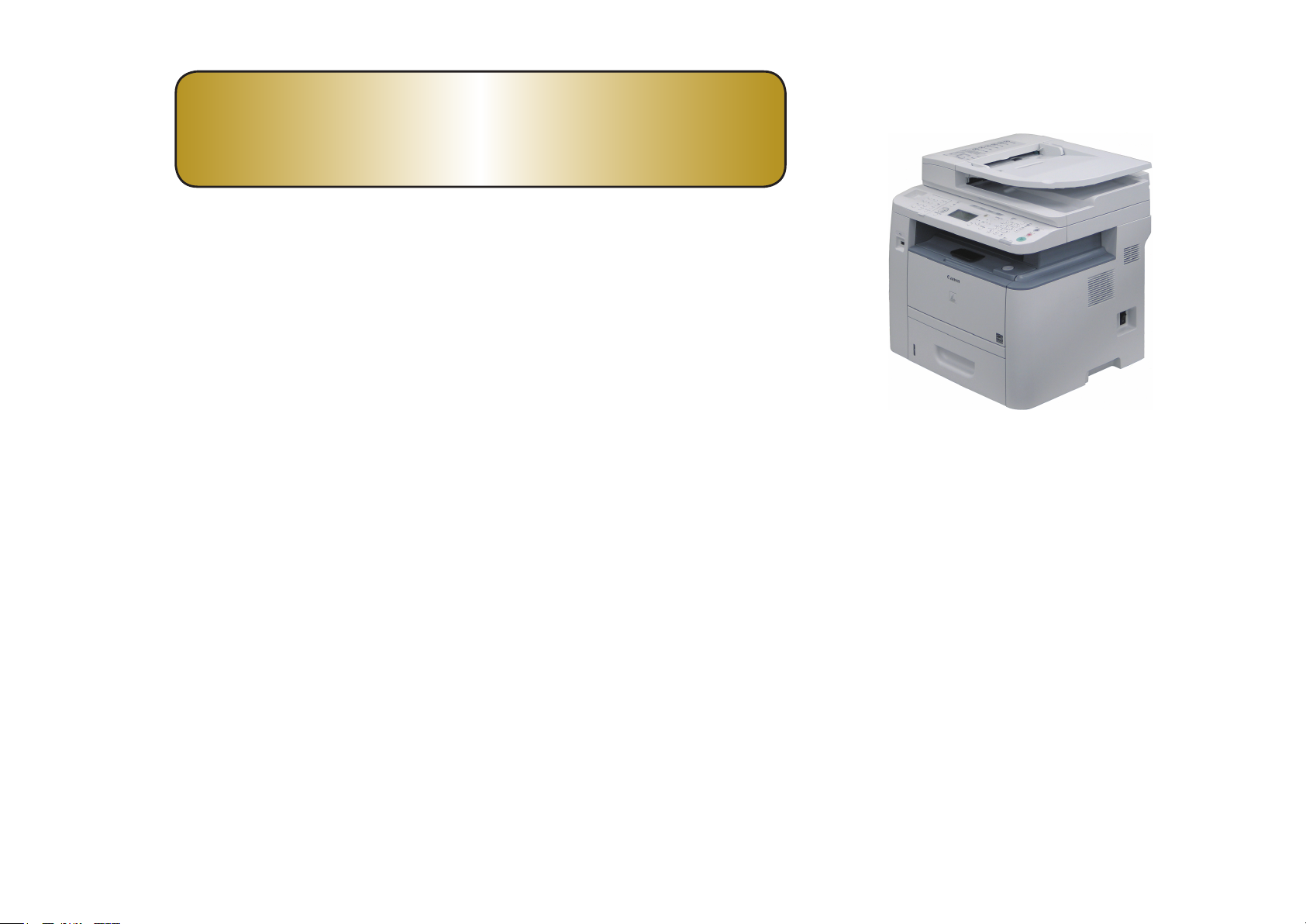
Safety Precautions
CDRH Provisions
■
Laser Safety
■
Toner Safety
■
Notes When Handling A
■
Battery
Notes On Assembly/
■
Disassembly
F-0-2
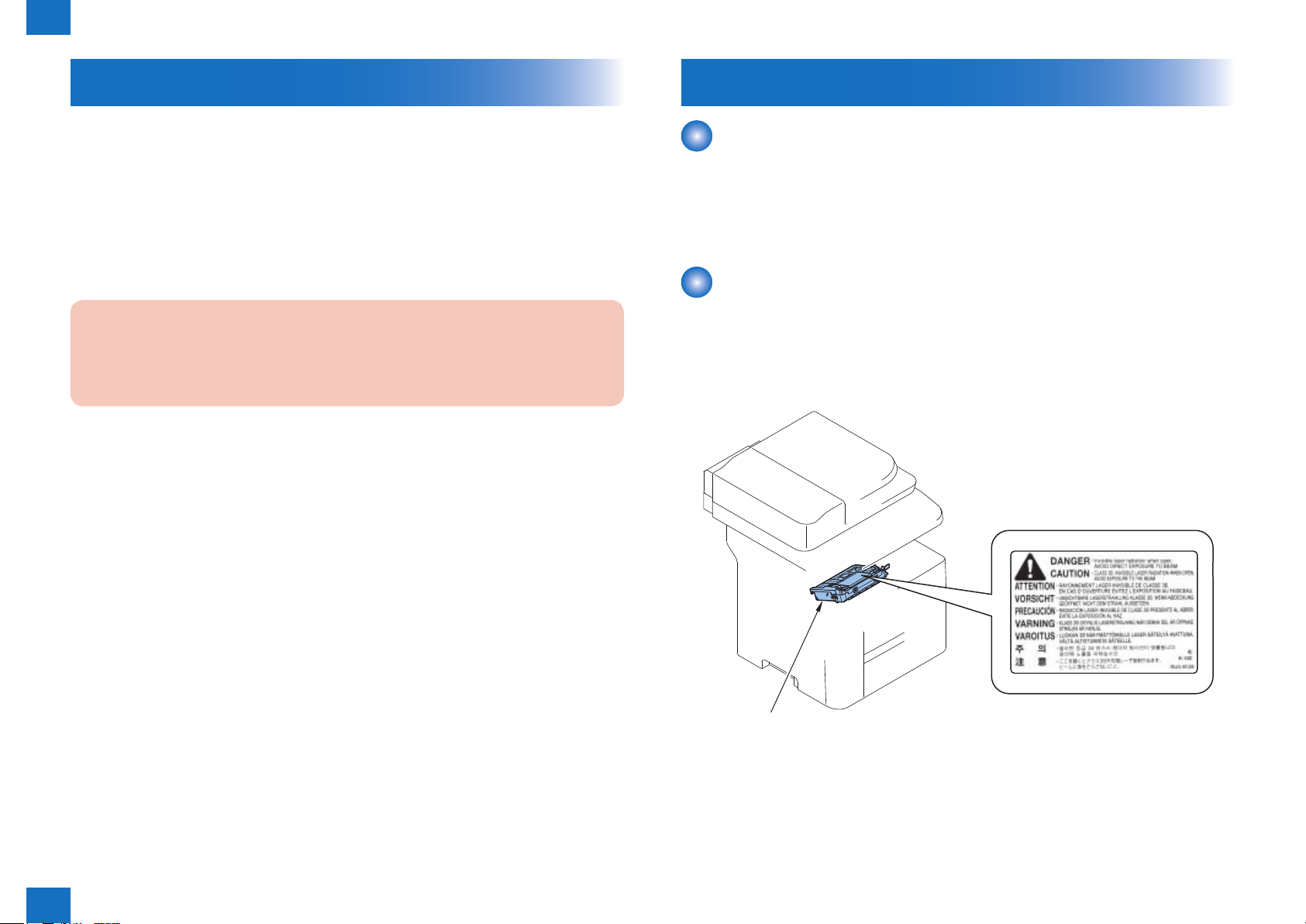
0
Safety Precautions > Laser Safety > Handling Laser Scanner Unit
0-10
CDRH Provisions
Food and Drug CDRH (Center for Devices and Radiological Health) under FDA (Food and
Drug Administration) enforced provisions of the section for laser and laser products on August
2, 1976. These provisions are applicable to all laser products manufactured or assembled
after August 1, 1976 and allow only products certied their compliance with the provisions
to market in the US. Each product shall have afxed the applicable label as shown below to
follow the labeling requirements prescribed in CDRH provisions.
Note that the wording included in labels is different depending on laser product
classications.
CAUTION:
Note that the wording included in labels is different depending on laser product
classications.
Laser Safety
About Laser Beams
Laser radiation may be hazardous to human. The laser scanner unit mounted in this device is
sealed in the protective housing and the external cover to prevent laser beams from leaking
to the environment. As long as the device is operated under normal conditions, users are
safely arded from laser leaks.
Handling Laser Scanner Unit
Before providing service works for the laser scanner unit and its peripherals, ensure to turn
off the power of the device.
Any cover with potential dangers of laser beam reection has afxed the caution label at the
position shown in the gure below.
Safety Precautions > Laser Safety > Handling Laser Scanner Unit
0
[1]
F-0-3
0-10
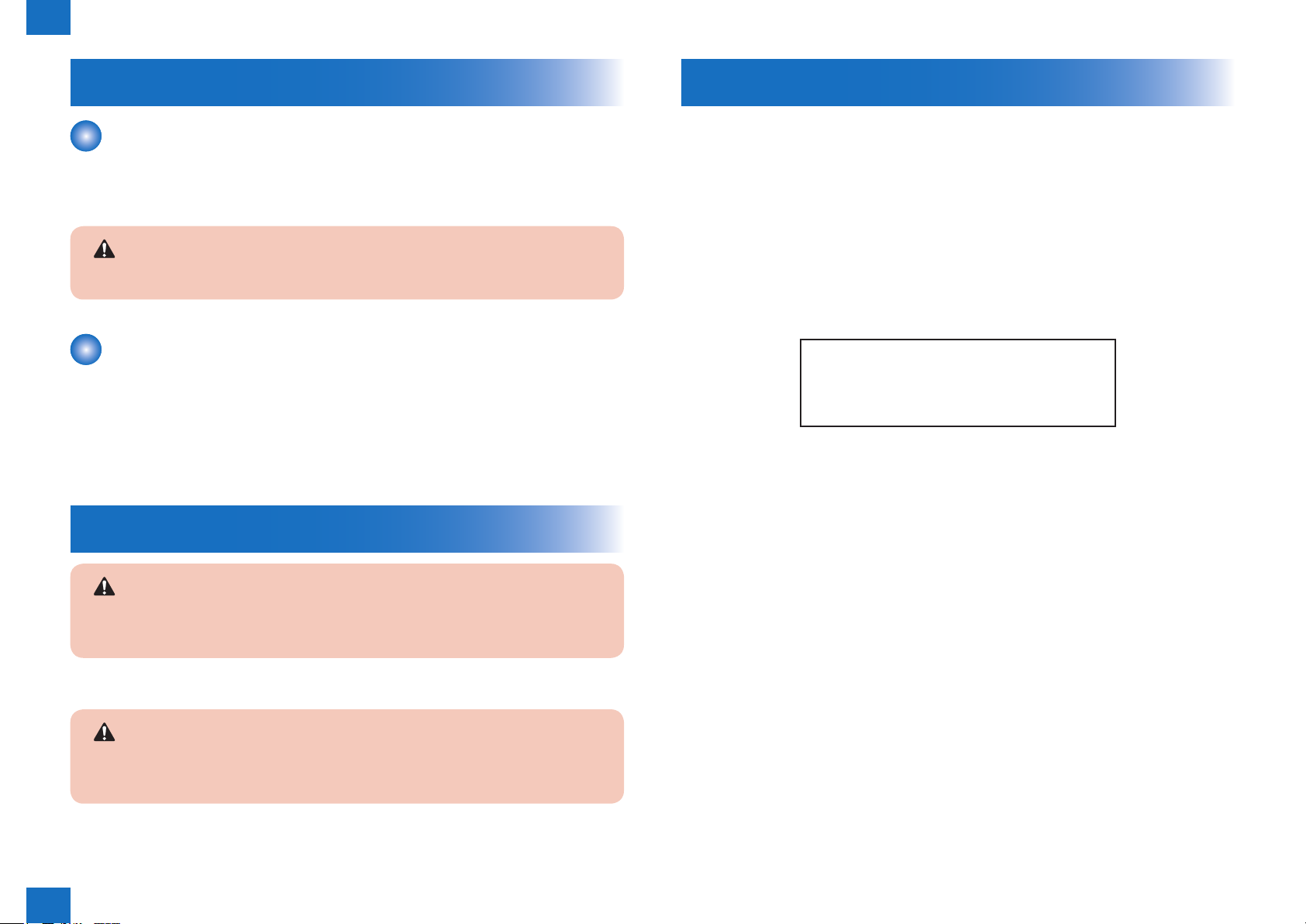
0
Safety Precautions > Notes On Assembly/Disassembly
0-11
Toner Safety
About Toner
Toner is a nontoxic matter composed of plastic, iron and a trace of pigments.
Never throw toner in ames to avoid explosion.
CAUTION:
Never throw toner in ames to avoid explosion.
Handling Adhered Toner
• Use dry tissue paper to wipe off toner adhered to skin or clothes and wash in water.
• Never use warm water for cleaning up toner to prevent toner particles from being gelated to
soak into bers permanently.
• Toner particles are reactive with vinyl polymers. Avoid contacting these materials.
Notes When Handling A Battery
Notes On Assembly/Disassembly
Follow the items below to assemble/disassemble the device.
1. Disconnect the power plug to avoid any potential dangers during assembling/disassembling
works.
2. If not specially instructed, reverse the order of disassembly to reinstall.
3. Ensure to use the right screw type (length, diameter, etc.) at the right position when
assembling.
4. To keep electric conduction, binding screws with washers are used to attach the grounding
wire and the varistor. Ensure to use the right screw type when assembling.
5. Unless it is specially needed, do not operate the device with some parts removed.
6. Never remove the paint-locked screws when disassembling.
CAUTION
DOUBLE POLE/NEUTRAL FUSING
F-0-4
CAUTION:
Risk Of Explosion If Battery Is Replaced By An Incorrect Type.
Dispose Of Used Batteries According To The Instructions.
The following warnings are given to comply with Safety Principles (EN60950).
CAUTION:
Wenn mit dem falschen Typ ausgewechselt, besteht Explosionsgefahr.
Gebrauchte Batterien gemäß der Anleitung beseitigen.
Safety Precautions > Notes On Assembly/Disassembly
0
0-11
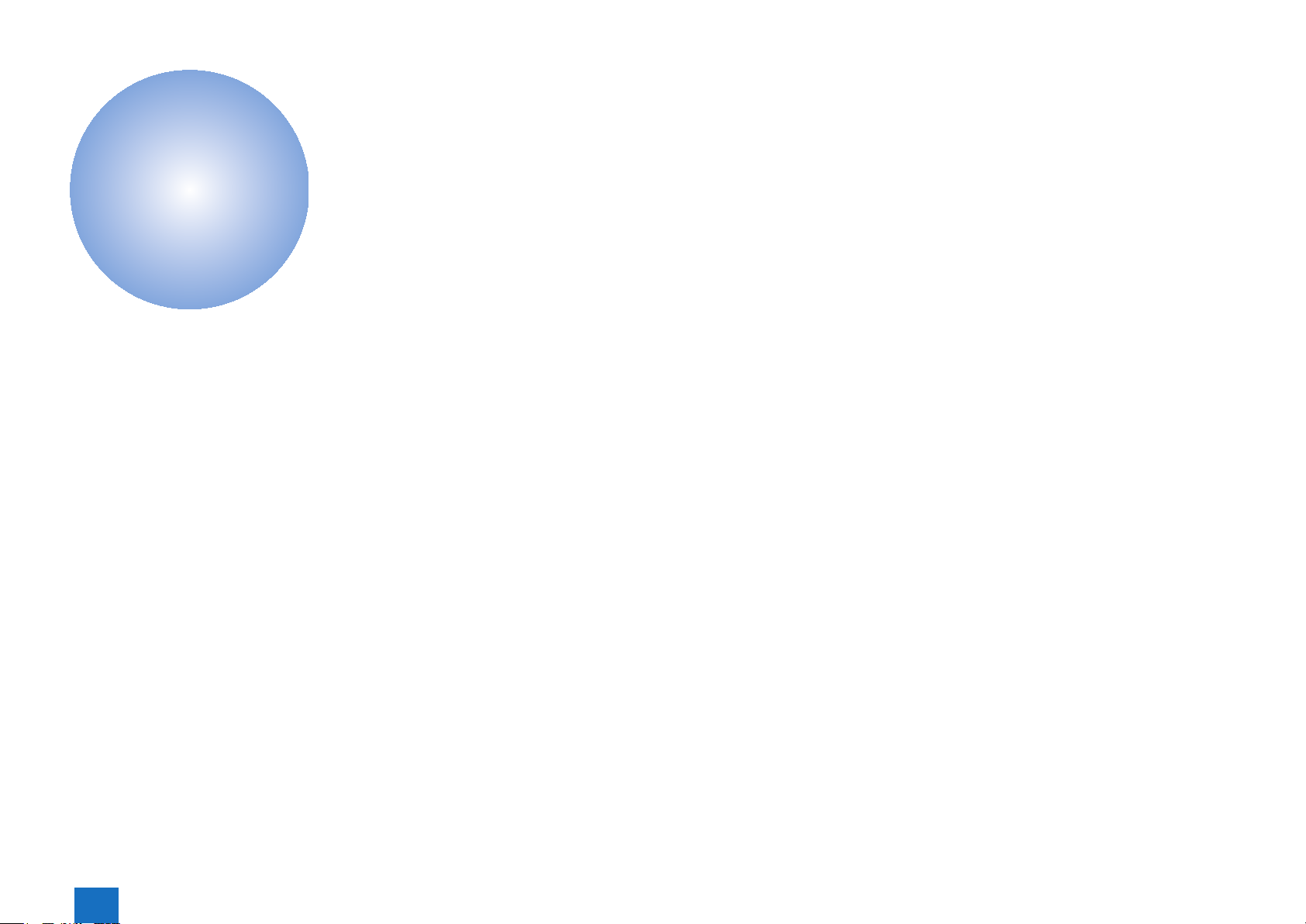
Product Overview
1
Product Lineups
■
Product Features
■
Specications
■
Name of Parts
■
Product Overview
1
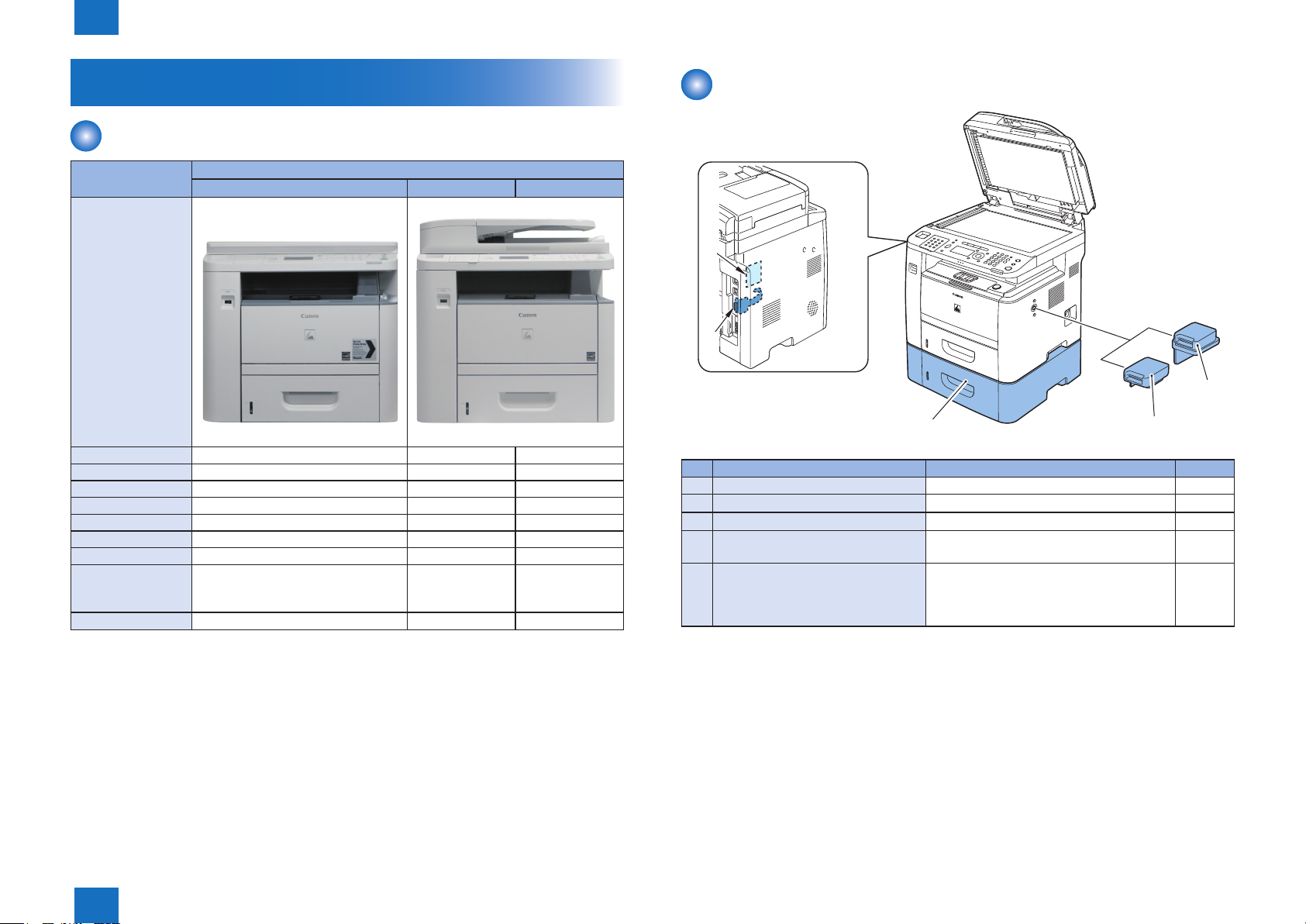
1
Product Overview > Product Lineups > Options
1-2
Product Lineups
Main Unit
Function imageRUNNER
1133 1133A 1133iF
Appearance
F-1-1 F-1-2
Copy O O O
Print O O O
Fax - - O
SEND - - O
Scan to USB O O O
Remote UI O O O
DADF - O O
Automatic 2-sided
Print (60 to 128g /
m2 paper)
MEAP - - -
O O O
T-1-1
Options
[2]
[3]
[5]
[1]
No. Name Description Remarks
[1] Canon Cassette Feeding Module-Z1 Approx. 500 Sheets (Plain paper 80g/ m2) [2] Wireless LAN Board-C1 This is a wireless LAN interface board.
[3] Copy Control Interface Kit-C1 Required when the coin vender is connected.
[4] Copy Card Reader-F1 This is a card reader used for management
of a department ID.
[5] MiCARD Attachment Kit-A1 Leader chip card installation use
* IC Selling another as for the leader chip
card
[4]
F-1-3
T-1-2
Product Overview > Product Lineups > Options
1
1-2
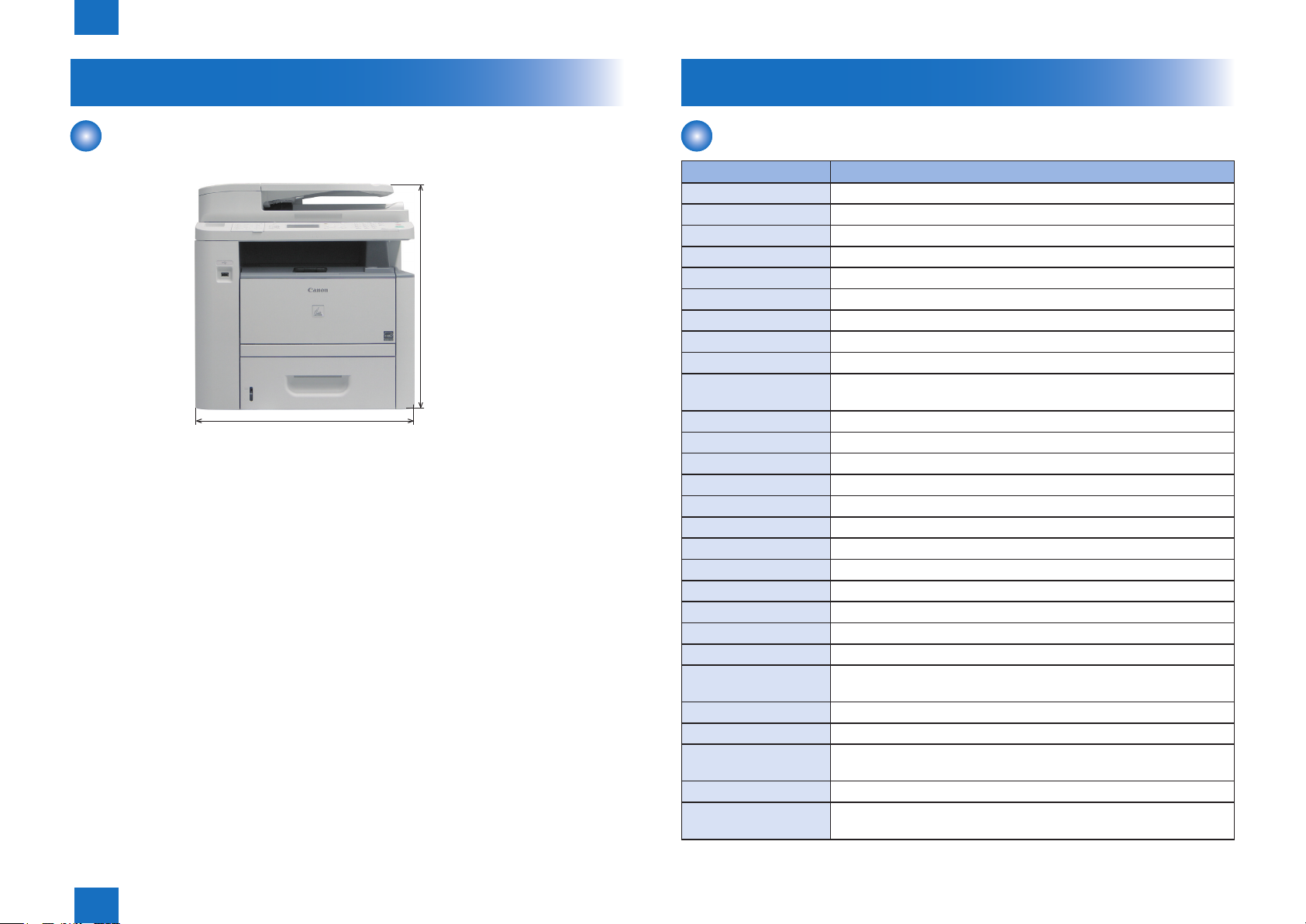
1
Product Overview > Specications > Main Unit Specications
1-3
Product Features
Features
The product compactied with lower height.
464.0 mm
450.0 mm
F-1-4
LUI (Display): Adoption of 5-line UI
Perception and operability are improved with the adoption of 5-line UI.The screen is easier to
operate without a sense of hierarchy and its visibility is improved with graphics and scrolling
texts.
Specications
Main Unit Specications
Item Specication/function
Body Desktop (DADF standard type)
Light Source Type LED
Photosensitive Medium OPC drum
Image Reading Method Contact Image Sensor Reading Method
Reproduction Method Indirect electrostatic copying method
Exposure Method Semiconductor laser
Charging Method Roller contact charging method
Development Method Dry system - element jumping development method
Transfer Method Roller transfer method
Separation Method Electrostatic separation (neutralizing needle) and curvature separation
Cassette Pickup Method Pad separation method
MP Pickup Method Pad separation method
Drum Cleaning Method Rubber blade
Fixing Method On-demand
Toner Level Sensor 3 levels (OK, Low, Low2) Unable to detect absence of toner.
Toner Type Magnetic negative toner
Toner Supply Type By drum style toner cartridge
Toner Save Mode Yes
Original Type Sheets, books, solids (up to 2 kg)
Maximum Original Size 216mm x 356mm
Reproduction Ratio Zoom: 0.50 to 2.00 (specied by the percent)
Warm-up Time 11.0 seconds or less
Reading Resolution
Printing Resolution 600 x 600 dpi
First Print Time 6 seconds or less (A4/LTR)
First Copy Time
Print Speed Approximately 35 ppm (LTR) / 33 ppm (A4)
Cassette Paper Size
<TEXT/PHOTO>: 300 dpi x 600 dpi
<TEXT>, <PHOTO>, <TEXT/PHOTO+>: 600 dpi x 600 dpi
Book: 8 seconds or less (A4/LTR)
ADF: 12 seconds or less (A4/LTR)
LTR, LGL, A4, B5, A5, Executive, Ocio, Brazil-Ocio, Mexico-Ocio,
FLSP, A-FLS, Government-LTR, Government-LGL
Product Overview > Specications > Main Unit Specications
1
1-3
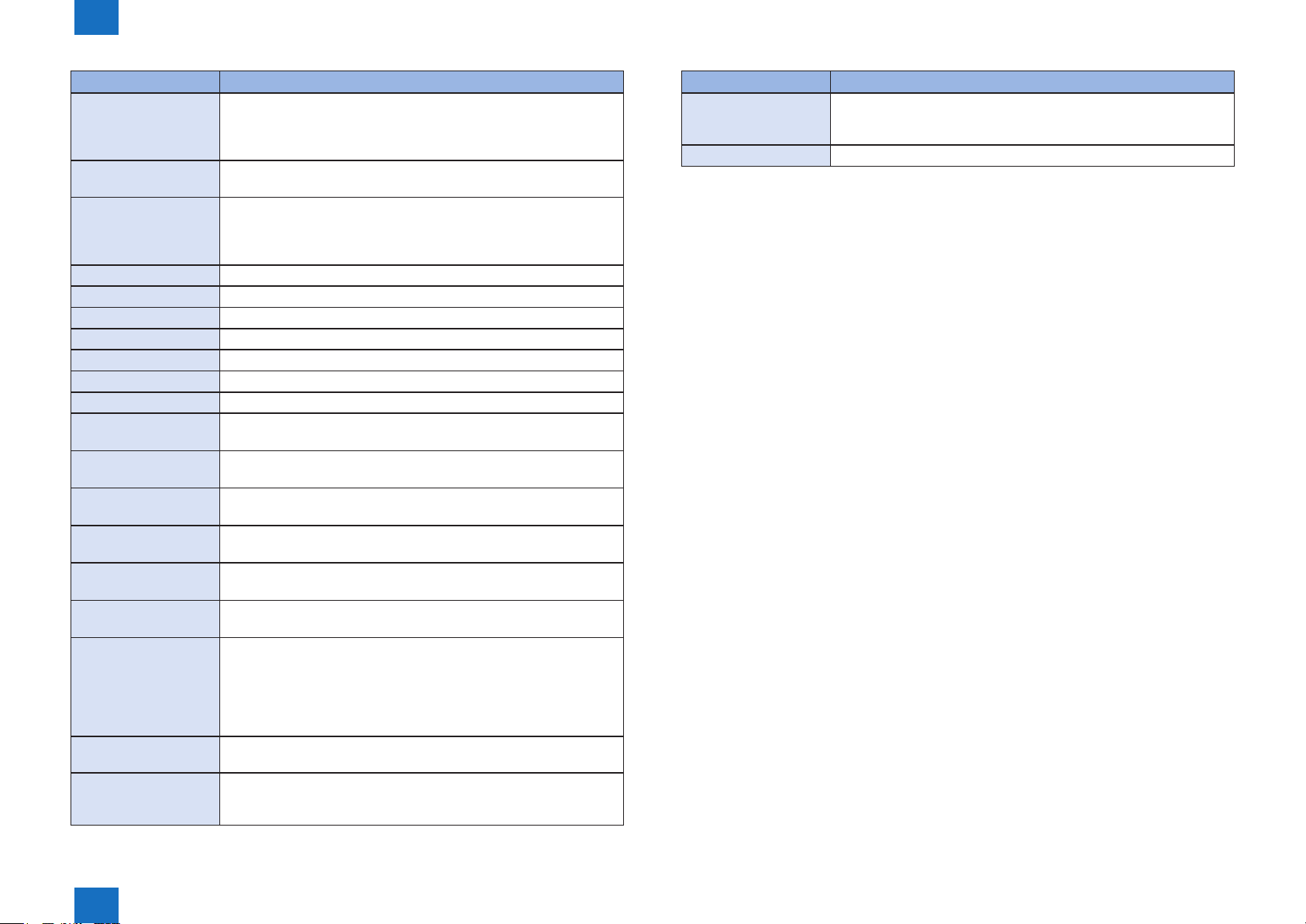
1
Product Overview > Specications > Main Unit Specications
1-4
Item Specication/function
LTR, LGL, A4, B5, A5, Executive, Ocio, Brazil-Ocio, Mexico-Ocio,
MP Tray Paper Size
Cassette Paper Type
MP Tray Paper Type
Cassette Capacity 500 sheets (80g / m2)
MP feeder Tray Capacity 50 sheets (80g / m2)
Delivery Tray Stack 75 sheets ( 80g / m2)
Continuous Reproduction 1 to 99 sheets
Duplex Method Yes (60 to 128g / m2 paper LTR, LGL, A4 only)
Hard Disk Standard:No, option:No
Memory 256MB
Energy Save Mode
Operating Environment
(Temperature Range)
Operating Environment
(Humidity Range)
Operating Environment
(Atmospheric Pressure)
FLSP, A-FLS, Government-LTR, Government-LGL, Transparency,
Labels, Envelopes
76 × 127 to 216 × 356 mm
Plain Paper (60 to 89g / m2), Plain Paper (60 to 89 g/m2) recycled
paper (60 to 89 g/m2), Color (64 g/m2), Heavy Paper1 (90 to 128 g/m2),
Plain Paper (60 to 89g / m2), Plain Paper (60 to 89 g/m2), recycled
paper (60 to 89 g/m2), Color (64 g/m2), Heavy Paper 1 (90 to 128
g/m2), Heavy Paper 2 (129 to 163 g/m2), Transparency, Labels,
Envelopes
Yes. (Manual ON / OFF, automatically OFF after a set period of time,
automatically ON when receiving facsimile / print data)
10 to 30 degrees C
20 to 80 %
0.16 to 1.01 hPa (0. 6 to 1 bar)
Item Specication/function
Network (100Base-TX / 10Base-T)
Inter Face
PDL BDL-Image, PCL5 / PCLXL
USB Port Front(USB1.1)
USB Port Rear(USB1.1/2.0)
T-1-3
Power Supply Rating 220-240V, 50/60Hz
Power Consumption
(Maximum)
Power Consumption
Dimensions
Weight
Product Overview > Specications > Main Unit Specications
Maximum consumption: Less than 1200 W
Average consumption during standby mode
Approx. 9W
Average consumption during sleep mode
Approx. 2.5 W
Approx. 3.1 W (by Wireless Connections)
iR 1133A / 1133iF : 464 mm (H) × 472 mm (D) × 450 mm (W)
iR 1133 : 413 mm (H) × 472 mm (D) × 450 mm (W)
iR 1133: Approximately 18.3 kg (including the toner cartridge 19.1 kg)
iR 1133A: Approximately 20.5 kg (including the toner cartridge 21.3 kg)
iR 1133iF: Approximately 20.7 kg (including the toner cartridge 21.5 kg)
1
1-4
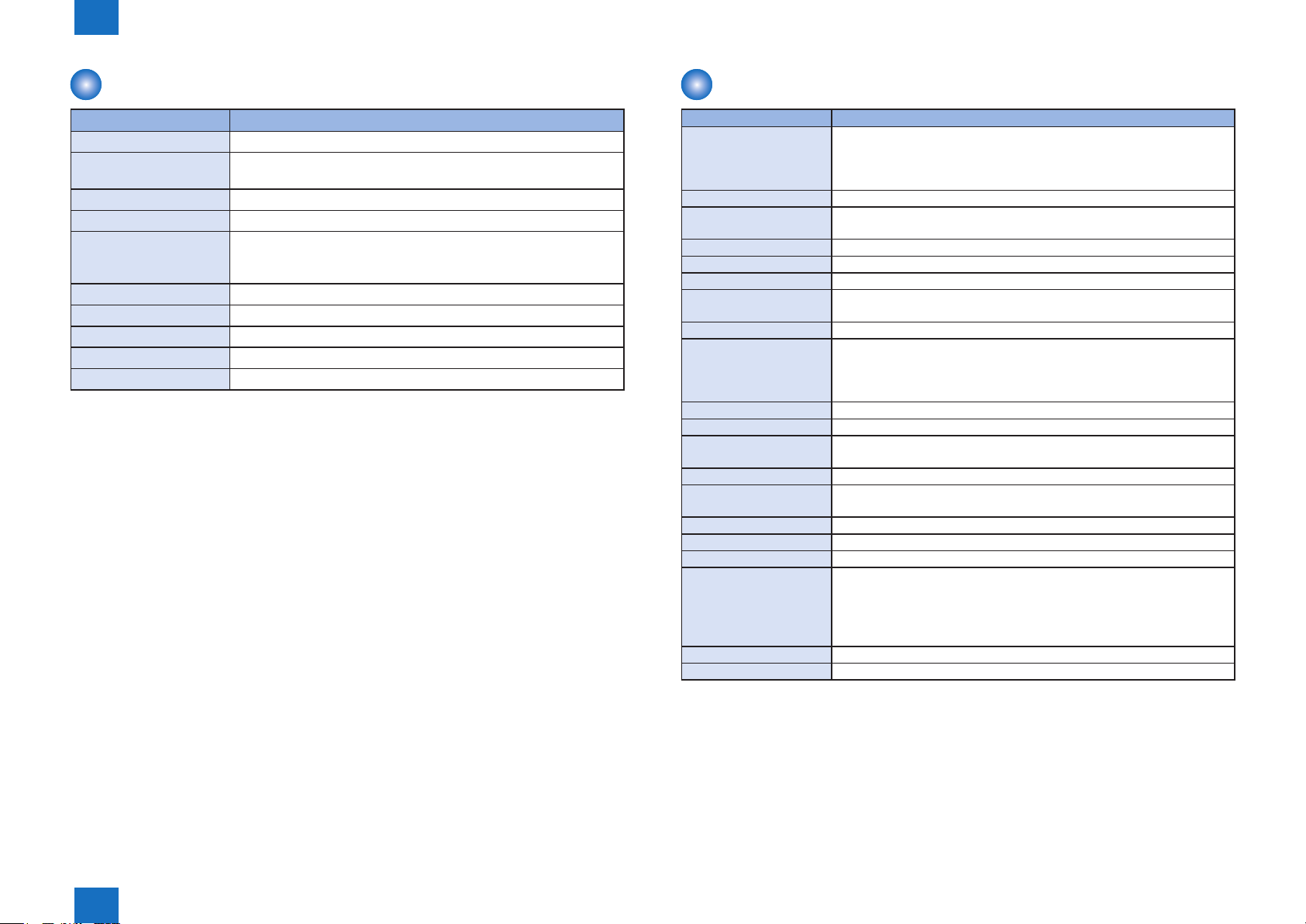
1
Product Overview > Specications > FAX Specications
1-5
ADF Specications
Item Specication/function
Original position center reference
Original processing mode
Original reading stream reading method
Stack A4/LTR: 50 sheets, LGL: 30 sheets
Original reading speed
Mixed original sizes Yes
Original AE detection No
Original size recognition No
Stamp No
Operating environment pursuant to the host machine
1-sided to 1-sided copy, 2-sided to 2-sided copy, 1-sided to 2-sided
copy, 2-sided to 1-sided copy
A4/LTR: 300 x 300 dpi
Color: 9.3 sheets / minute
BW: 28 sheets / minute
T-1-4
FAX Specications
Item Specication/function
Suitable Line Public Switched Telephone Network (PSTN)
Up to 28.8Kbps in modem speed is currently available in PSTN. Note
that available modem speed is telephone-line dependent.
Telephone line connection: 1
Communication Protocol Super G3
Modulation Method Image modulation : V.34/V.8/V.17/V.29/V.27ter
Transmission procedure : V.21
Transmission Speed 33,600 bps
Coding Compression method: JBIG, MMR, MR, MH
Error Correction ECM
Minimum Receivable Input
Level
Modem IC CONEXANT DFX336
Scanning Line Density Normal : 8 dots/mm x 3.85 lines/mm
Half Tone 256 tones
Reproduction Resolution 600 x 600 dpi
Receivable Reduction
Setting
FAX/TEL Switching Available
Answering Machine
Transfer Setting
Remote Reception Available
Auto-dialing Available
Delayed Transmission Available
Broadcast Transmission Maximum number of destinations: 210
Dual Access Up to 70 schedules
Image Data Backup Available
V.17, V.27ter, V.29: -6 to -43 dBm
V.34: -10 to -43 dBm
Fine : 8 dots/mm x 7.7 lines/mm
Super ne : 8 dots/mm x 15.4 lines/mm
Ultra ne : 16 dots/mm x 15.4 lines/mm
Automatic reduction: 75-100% (1% increment)
Available
One-touch dial: 19 + coded dial: 181 + new destinations: 10
Priority order of destinations to be sent
New destination => one-touch destination => coded destination (sent in
this order)
T-1-5
Product Overview > Specications > FAX Specications
1
1-5
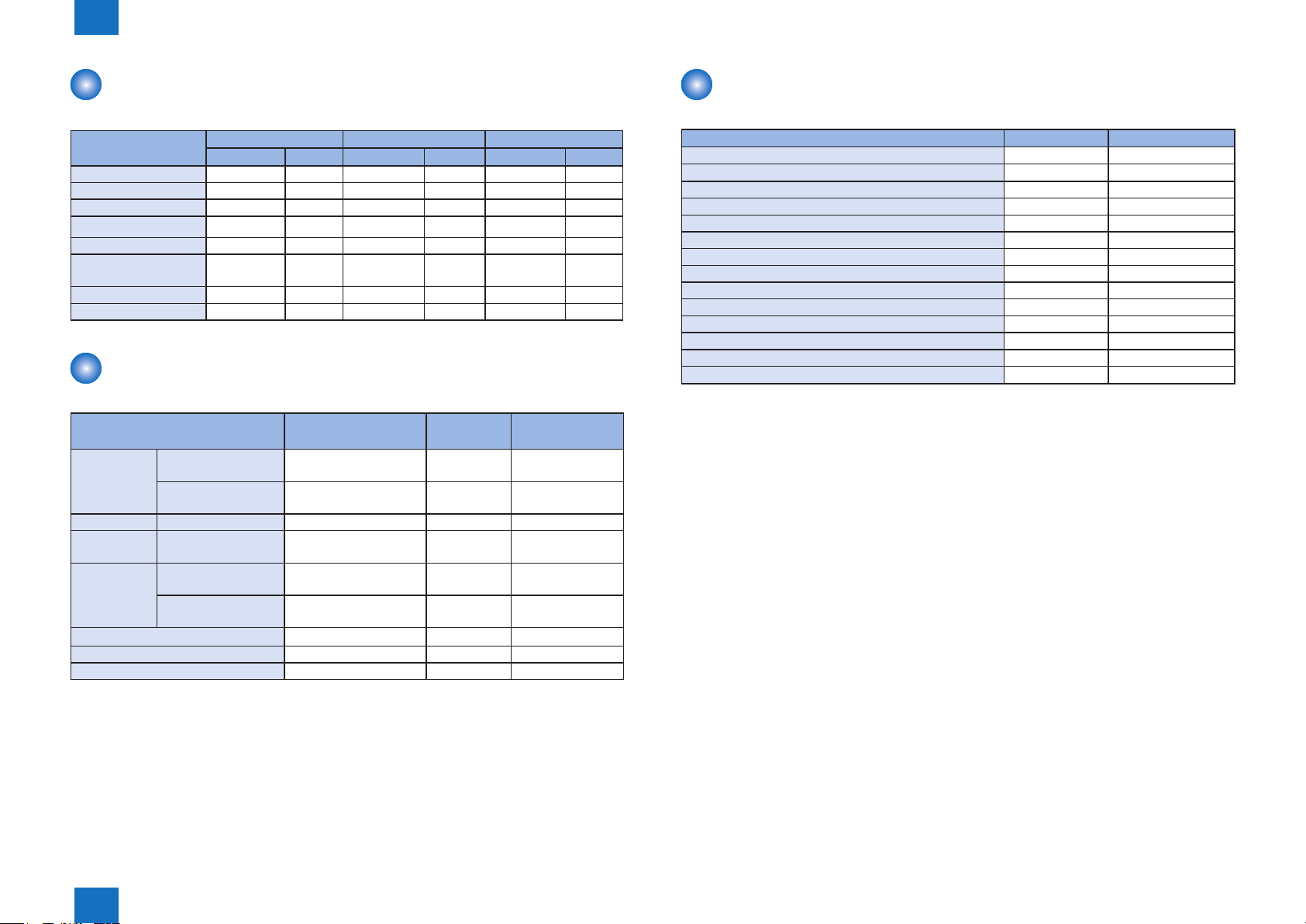
1
Product Overview > Specications > Paper size
1-6
Print Speed.
(Unit: page/minute)
Paper type
A4 33 16.8 33 16.8 33 16.8
LTR 35 17 35 17 35 17
LGL 28.7 13.8 28.7 13.8 28.7 13.8
B5 13>12>8>6 - 16>12>8>6 - 10>10>8>6 -
A5 15>12>8>6 - 17>12>8>6 - 11>11>8>6 Strip of paper (90 to
297 mm)
Postcard - - 17>12>8>6 - - Envelope - - 12>8>6 - - -
Cassette MP Tray OP Cassette
1-sided 2-sided 1-sided 2-sided 1-sided 2-sided
- - 2>1 - - -
Paper types
(○: available -: not available)
Paper types Printer driver setting Cassette Multi-purpose
Tray
Plain From 16 to 23 lb
(60 to 89 g/m2)
From 16 to 23 lb
(60 to 89 g/m2)
Color 17 lb (64 g/m2) Color ○ ○
Recycled* From 17 to 23 lb
(60 to 89 g/m2)
Thick From 24 to 34 lb
(90 to 128 g/m2)
From 35 to 43 lb
(129 to 163 g/m2)
Transparency Transparency *1 - ○
Label Label - ○
Envelope Envelope - ○
*1: Use only LTR or A4 transparencies made especially for this machine.
Plain Paper ○ ○
Plain Paper L ○ ○
Recycled ○ ○
Heavy Paper 1 ○ -
Heavy Paper 2 - ○
T-1-6
T-1-7
Paper size
(○: available -: not available)
Paper size Cassette Multi-purpose Tray
A4 (210.0 mm × 297.0 mm) ○ ○
B5 (182.0 mm × 257.0 mm) ○ ○
A5 (148.0 mm × 210.0 mm) ○ ○
Legal (LGL) (215.9 mm × 355.6 mm) ○ ○
Letter (LTR) (215.9 mm × 279.4 mm) ○ ○
Executive (EXEC) (184.0 mm × 266.7 mm) ○ ○
Ofcio (215.9 mm × 317.5 mm) ○ ○
Brazil Ofcio (215.9 mm × 355.6 mm) ○ ○
Mexico Ofcio (215.9 mm × 341 mm) ○ ○
Government Letter (203.2 mm × 266.7 mm) ○ ○
Government Legal (203.2 mm × 330.2 mm) ○ ○
FOOLSCAP (215.9 mm × 330.2 mm) ○ ○
A-FLS (205.7 mm × 337.82mm) ○ ○
3"×5" to Legal (76 × 127 to 216 mm× 356 mm) - ○
T-1-8
Product Overview > Specications > Paper size
1
1-6
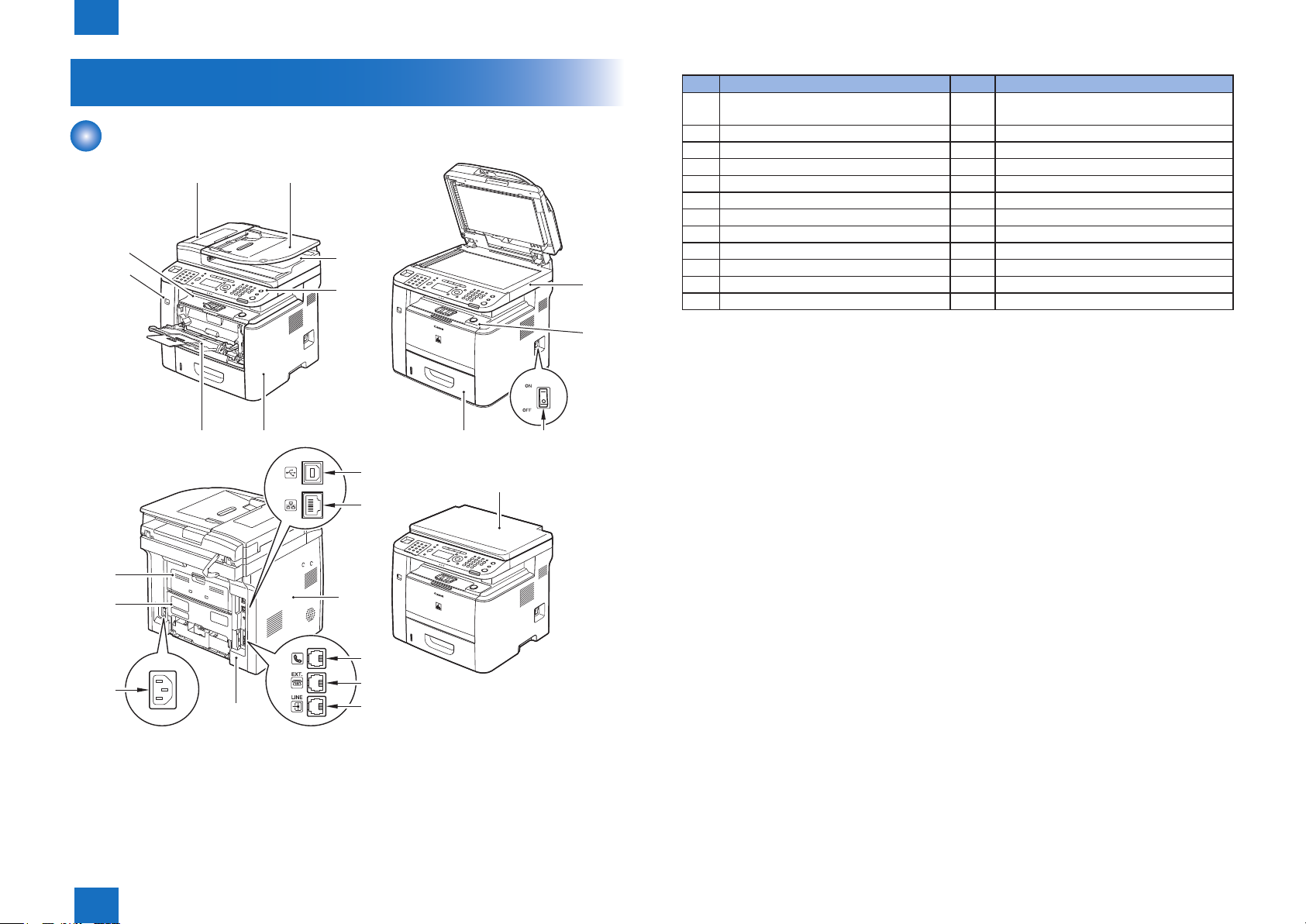
1
Product Overview > Name of Parts > External View
1-7
Name of Parts
External View
[1]
[7]
[8]
[2]
[3]
[4]
[5][6] [11][12]
[13]
[14]
[23]
[9]
[10]
Key Name Key Name
[1] DADF (Duplex Automatic Document
Feeder)
[2] Document Feeder Tray [14] Ethernet Port
[3] Document Delivery Tray [15] Left Cover Unit
[4] Control Panel [16] Handset Terminal
[5] Right Cover [17] External Telephone Terminal
[6] MP Pickup Tray [18] Telephone Line Terminal
[7] Upper Cover [19] Left Rear Cover
[8] USB Port [20] Power Socket
[9] Reader Unit [21] Rear Lower Cover
[10] Front Cover [22] Rear Upper Cover
[11] Main Power Switch [23] Platen Cover
[12] Paper Cassette
[13] USB Port 2
T-1-9
[22]
[21]
HAND
SET
[20]
[19]
Product Overview > Name of Parts > External View
1
[15]
[16]
[17]
[18]
F-1-5
1-7
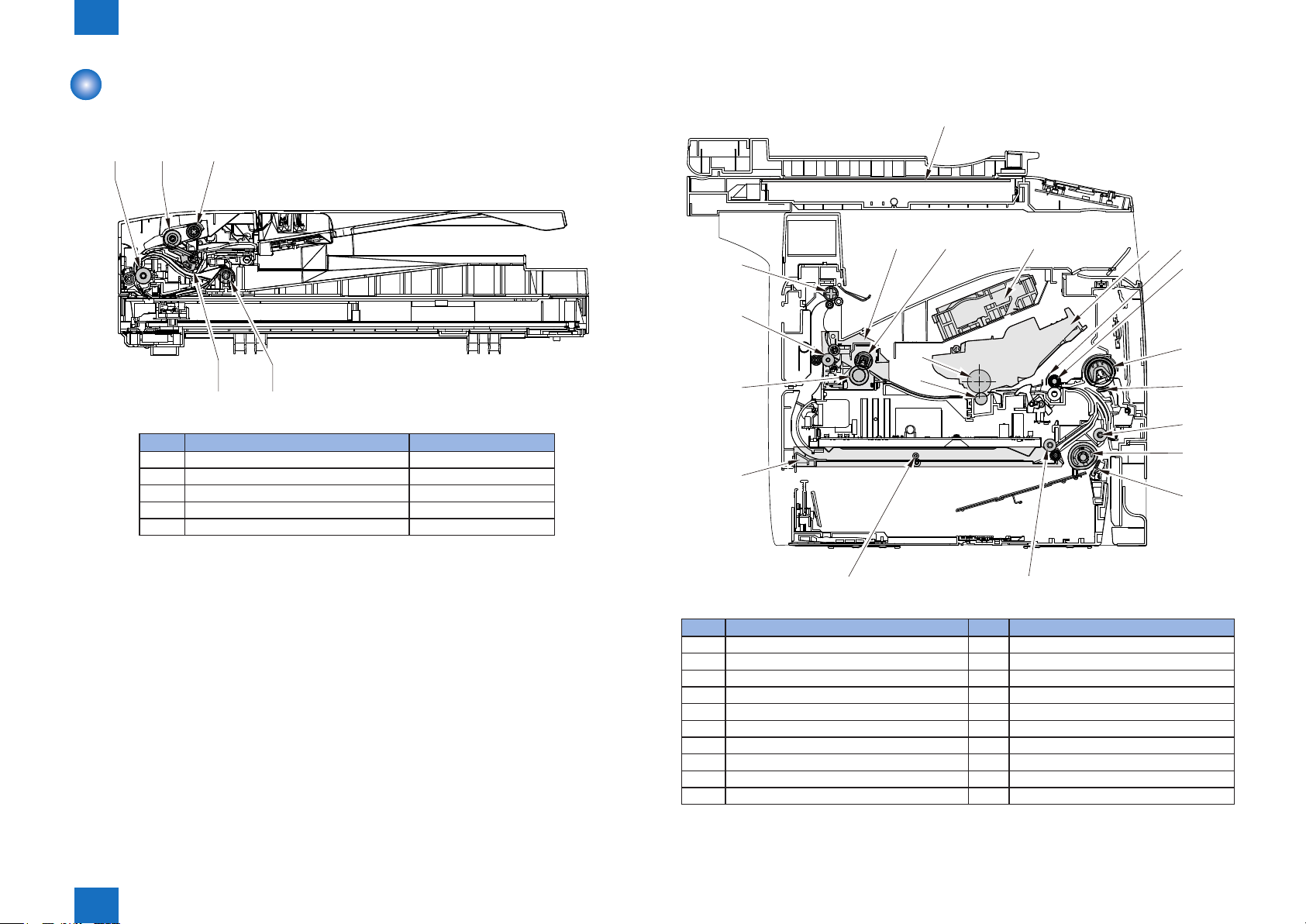
1
Product Overview > Name of Parts > Cross Sectional View > Printer
1-8
Cross Sectional View
■ADF/Reader Unit
[1]
[2] [3]
[5]
Key Name Reference
[1] ADF Paper Feed Roller
[2] ADF Separation Roller
[3] ADF Pickup Roller
[4] ADF Delivery roller
[5] ADF Separation Pad
[4]
T-1-10
F-1-6
■Printer
[2]
[1]
[5]
[20]
[3]
[18]
[17]
[7]
[4]
[6]
[8]
[9]
[10]
[11]
[12]
[13]
[14]
[15]
Product Overview > Name of Parts > Cross Sectional View > Printer
1
[19]
Key Name Key Name
[1] Fixing delivery roller [11] MP tray pickup roller
[2] Face-down delivery roller [12] MP tray separation pad
[3] Fixing Assembly [13] Feed roller
[4] Fixing lm unit [14] Cassette pickup roller
[5] Pressure roller [15] Cassette separation pad
[6] Laser scanner unit [16] Duplex re-pickup roller
[7] Reader Upper Cover Unit (scanning glass) [17] Transfer roller
[8] Toner Cartridge [18] Photosensitive drum
[9] Registration shutter [19] Duplex feed roller
[10] Registration roller [20] Duplex feed unit
[16]
F-1-7
T-1-11
1-8
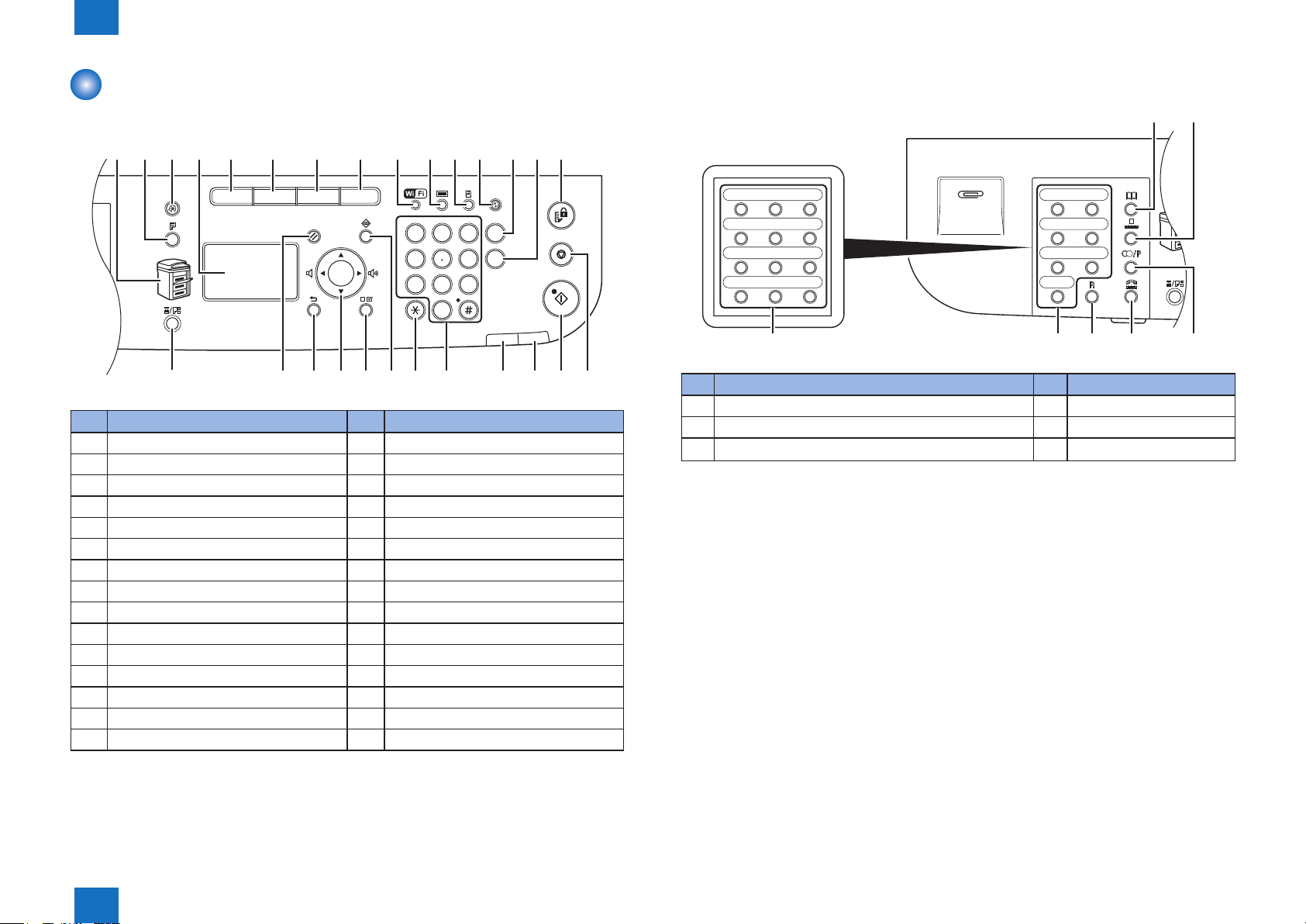
1
[1] [2] [3] [4] [9] [10] [11] [12] [13] [14] [15]
[5] [6] [7] [8]
[1]
[2]
Product Overview > Name of Parts > Operation Panel > FAX Operation Panel
1-9
Operation Panel
■Main Operation Panel
3
COPY
FAX
SCAN
OK
DIRECT
PRINT
[27]
Key Name Key Name
[1] Paper Select indicator [16] [Stop/Reset] key
[2] [2-Sided] key [17] [Start] key
[3] [Menu] key [18] Error indicator
[4] Display [19] Processing/Data indicator
[5] [COPY] key [20] [Numeric] key
[6] [FAX] key * [21] [Tone] key
[7] [SCAN] key [22] [Status Monitor/Cancel] key
[8] [DIRECT PRINT] key [23] [View Settings] key
[9] Wi-Fi LED [24]
[ ▲ ][ ▼ ][ < ][ > ] key
[10] [Counter] key [25] [Back] key
[11] [Report] key [26] [Reset] key
[12] [Energy Saver] keys [27] [Select Paper/Settings] key
[13] [Log In/Out] key (ID key)
[14] [Clear] key
[15] [Secure print] key
* imageRUNNER 1133iF only
21
ABC DEF
2
1
GHI JKL MNO
4
5
PQRS TUV
8 9
7
0
WXYZ
3
6
■FAX Operation Panel
Panel open
08
09
10
ID
C
[18][19][20][21][22][23][24][25][26]
[17]
[16]
F-1-8
11
12
13
14
15
16
17
18
19
Key Name Key Name
[1] [Address Book] key [4] [Hook] key
[2] [Coded Dial] key [5] [
[3] [Redial] key [6] [Pause] key
* imageRUNNER 1133iF only
T-1-12
01
03
05
07
[5][5]
02
04
06
[6]
One touch
[4]
[3]
F-1-9
] key
T-1-13
Product Overview > Name of Parts > Operation Panel > FAX Operation Panel
1
1-9
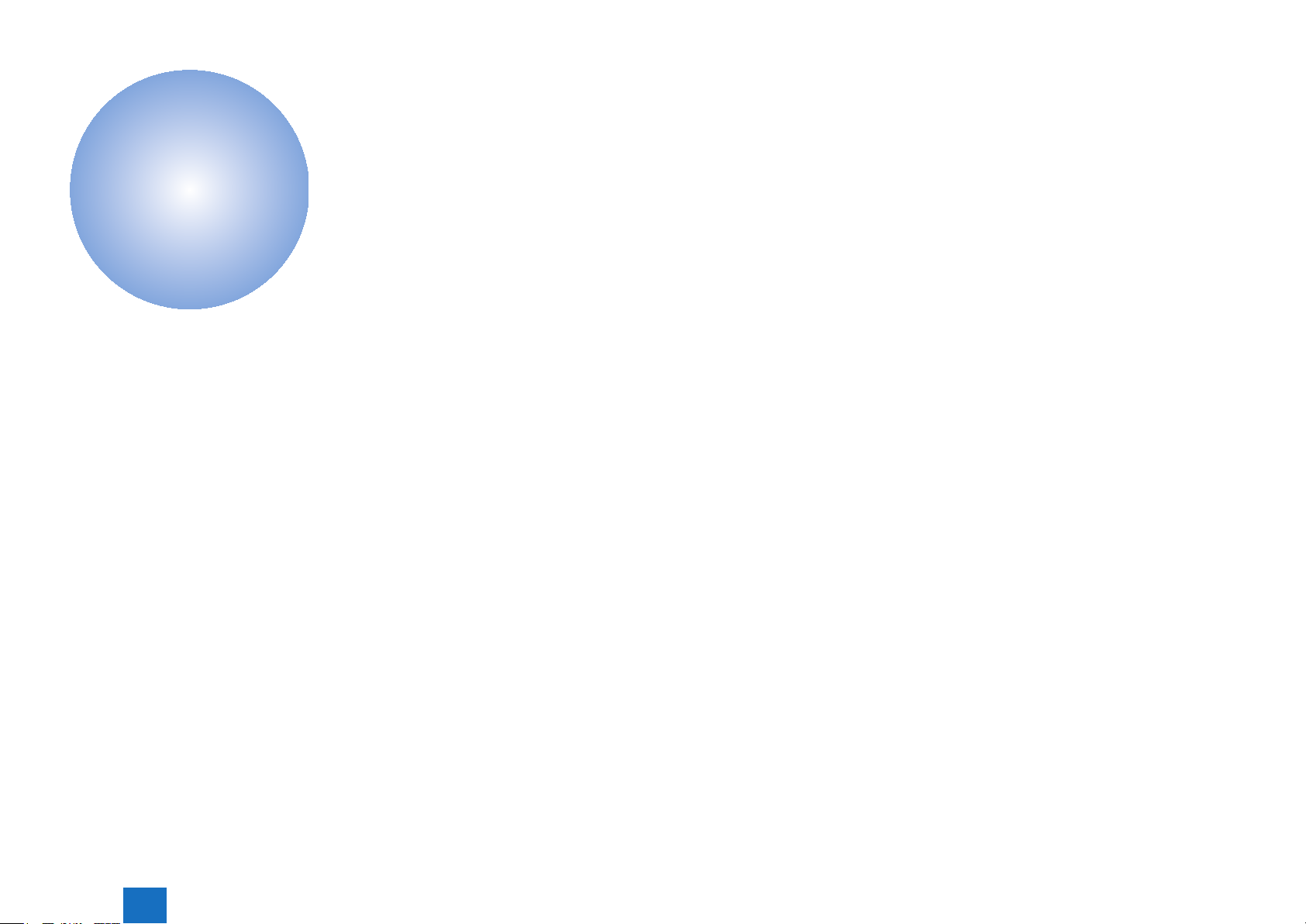
Technical Overview
2
Basic Conguration
■
Document Exposure / Delivery
■
System
Controller System
■
Laser Exposure System
■
Image Formation System
■
Fixing System
■
Pickup / Feed System
■
Embedded RDS
■
Technical Overview
2
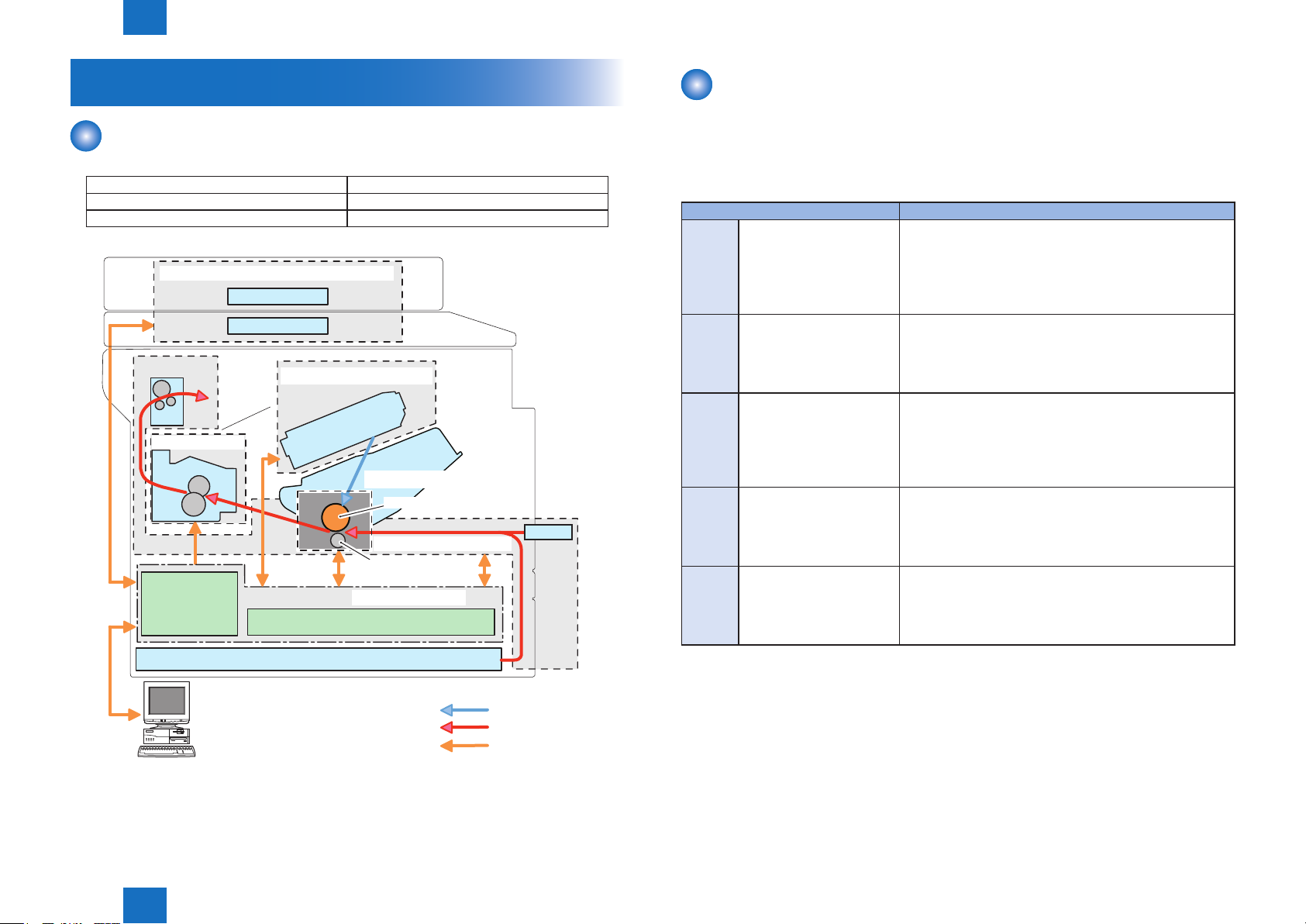
2
Technical Overview > Basic Conguration > Basic Sequence > Basic Operational Sequence
2-2
Basic Conguration
Conguration Function
This device is roughly composed of the 6 functional blocks as shown in the gure below
• Document Exposure/Delivery System • Image Formation System
• Controller System • Fixing System
• Laser Exposure System • Pickup / Feed System
Document exposure/delivery system
ADF unit
Contact Sensor
Delivery unit
Fixing System
Fixing unit
Main
Controller
Laser Exposure System
Laser scanner
Cartridge
Image Formation System
Photosensitive drum
MP Tray
Pickup / Feed System
Transfer roller
Controller system
Engine controller
Casette
Basic Sequence
■Basic Operational Sequence
The CPU on the Engine Controller PCB controls the operational sequence. The table below
shows the operation and the purposes in each status from start-up of the device and to last
rotation after print job completion.
Status Operation
WAIT
(Wait)
STBY
(STBY)
INTR
(IINTR)
PRINT
(Print)
LSTR
(Last
rotation)
Interval from power-ON
or reactivation from sleep
mode upon shutting the
door(s) to entering the printready status
Interval from the wait time or
the last rotation to issuance
of a print command from the
main controller or powerOFF.
Interval from issuance of
a print command from the
main controller during the
stand-by status to warming
up the Fixing Unit to the
target temperature.
Interval from the initial
rotation to completion of last
page xation.
Interval from print job
completion to Motor
deactivation.
Activate the printer to be ready for printing. During WAIT
time, the following operations are done: pressure is applied
to the pressure roller of the Fixing Unit; check cartridges
and units being in place; move the developing unit to the
home position; and, clean the ITB. When needed, color
displacement is corrected and the image is stabilized.
Maintain the print-ready status. The printer enters the sleep
mode upon receiving a “sleep” command from the main
controller during the stand-by status. The printer executes
color displacement correction or image stabilization upon
receiving corresponding commands from the main controller.
To make the printer ready for print jobs, activate highvoltage bias PCBs, the Laser Scanner Unit and the Fixing
Unit.
Based on the video signals input from the main controller,
form the static latent image on the photosensitive drum to
transfer and x the toner image on paper. When a certain
pages are printed after power-ON, the device undergoes
color displacement correction and/or image stabilization.
The last page of the print job is completely delivered. In
this status, the Laser Scanner Unit and high-voltage bias
PCBs are inactive. The printer starts the initial rotation upon
receiving a print command from the main controller during
this status.
T-2-1
PC
Laser beam
Paper flow
Signal flow
F-2-1
2-2
Technical Overview > Basic Conguration > Basic Sequence > Basic Operational Sequence
2
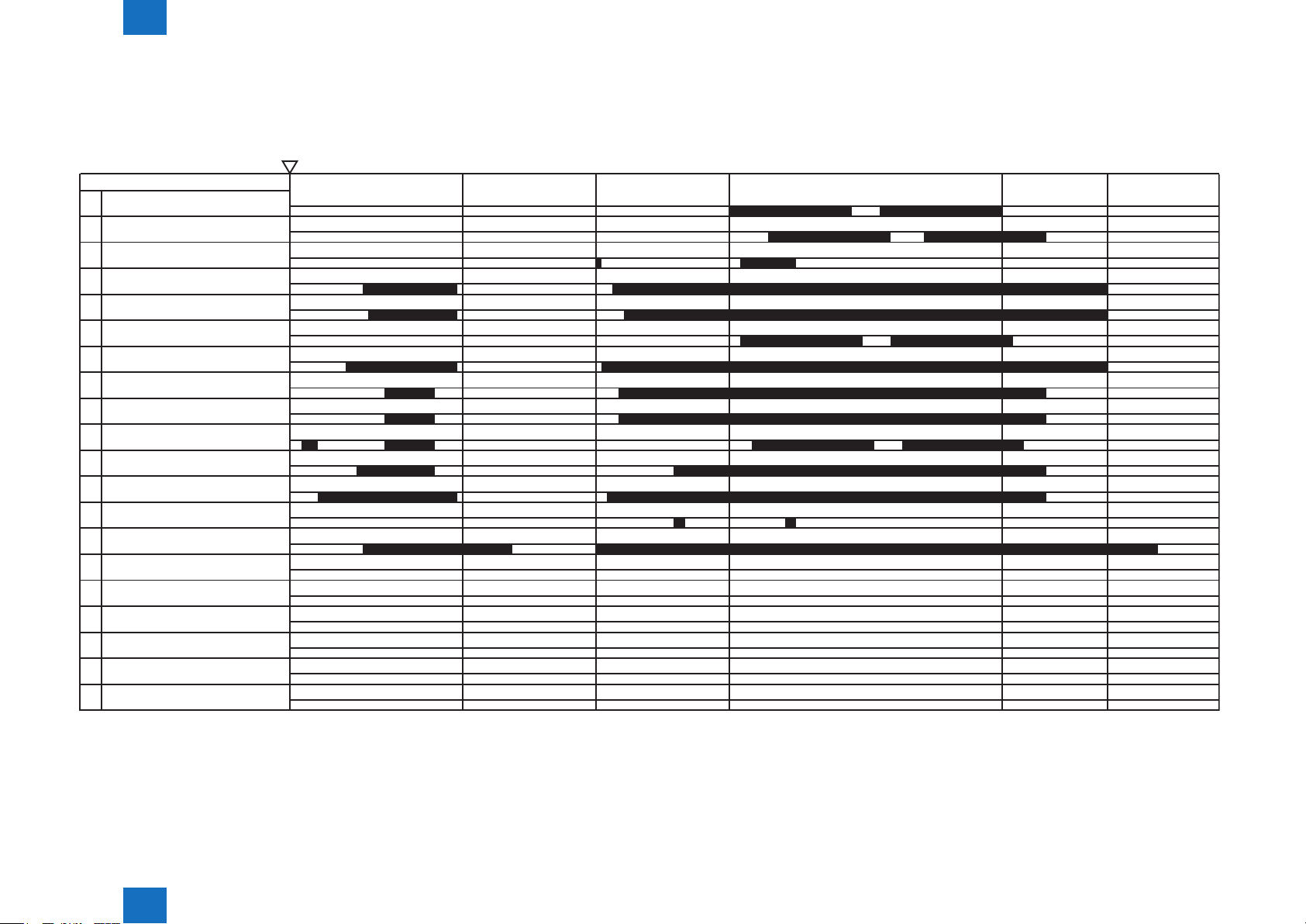
2
Power switch ON
Technical Overview > Basic Conguration > Basic Sequence > Print Sequence
■Print Sequence
Timing chart two consecutive prints on LTR paper
2-3
Operation
1
TOP sensor (PS204)
Fixing delivery sensor (PS915)
2
3
Print start command (EEC12)
Scanner Motor (M202)
4
Laser Diode
5
6
BD Output signal (BDO)
7
Main Motor (M201)
Primary Charging Bias (AC)
8
9
Primary Charging Bias (DC)
10
Developing Bias
Transfer Charging Bias
11
12
Fixing Heater (H201/H2010)
Cassette pickup solenoid (SL201)
13
14
Main Fan (FM201)
15
16
17
18
19
20
WAIT STBY INTR PRINT LASTR STBY
Technical Overview > Basic Conguration > Basic Sequence > Print Sequence
2
2-3
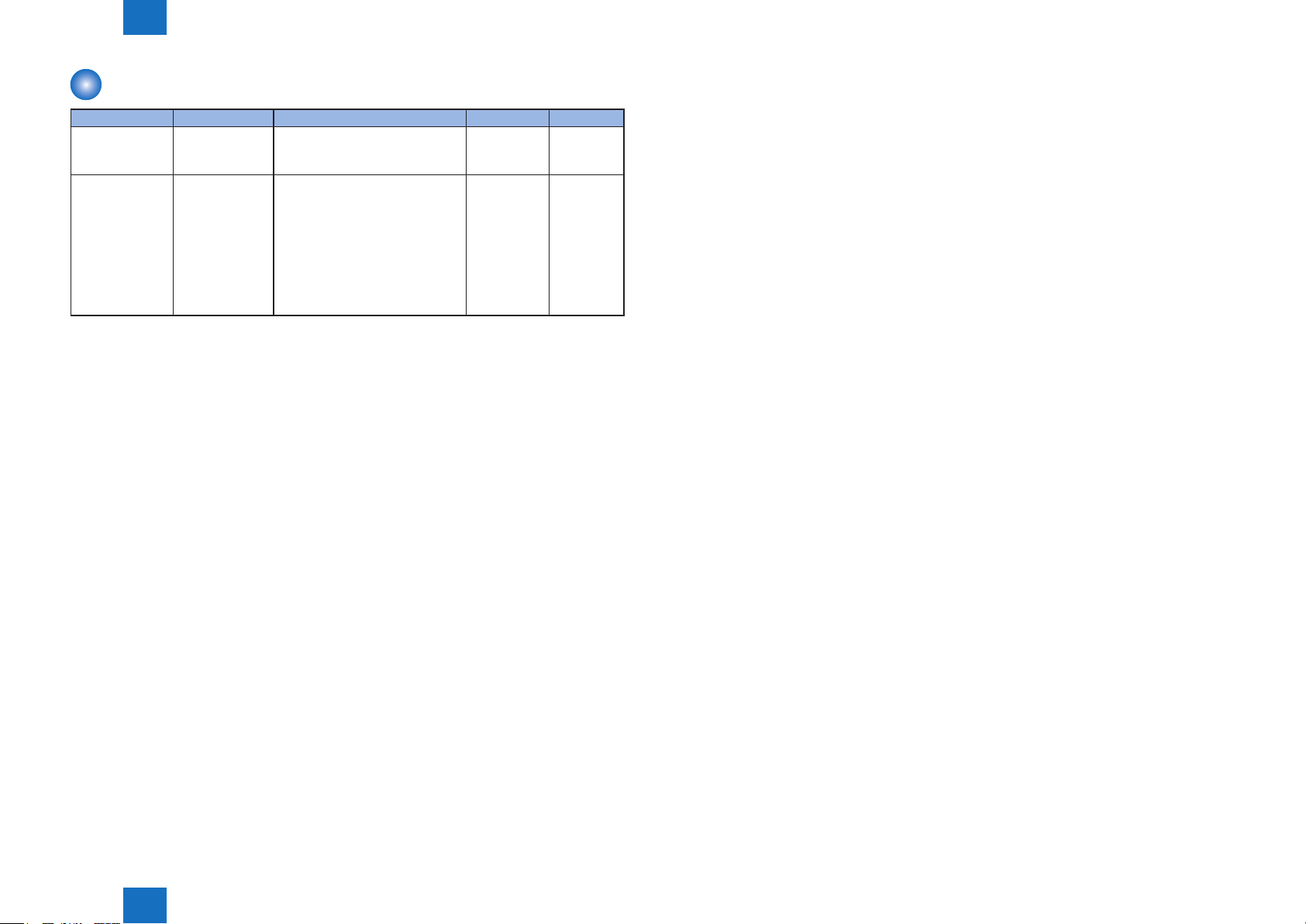
2
Technical Overview > Basic Conguration > Print Mode
Print Mode
Print modes Feeding speed Media type Print speed Remarks
Normal speed
mode
1/2 speed mode 1/2 speed Plain paper A4/LTR width
*1: Normal mode is recommended for Neenah Bond 60g/m2
1/1speed Speed for plain paper A4/LTR
width (60 to 89g)
Transparencies
(60 to 89g)
Plain paper less than A4 width (60
to 89g)
Heavy paper (90 to 163g)
Bond paper (60 to 163g)
Label paper
Postcard, Tab paper
Envelope
33/35 ppm
2-4
T-2-2
Technical Overview > Basic Conguration > Print Mode
2
2-4
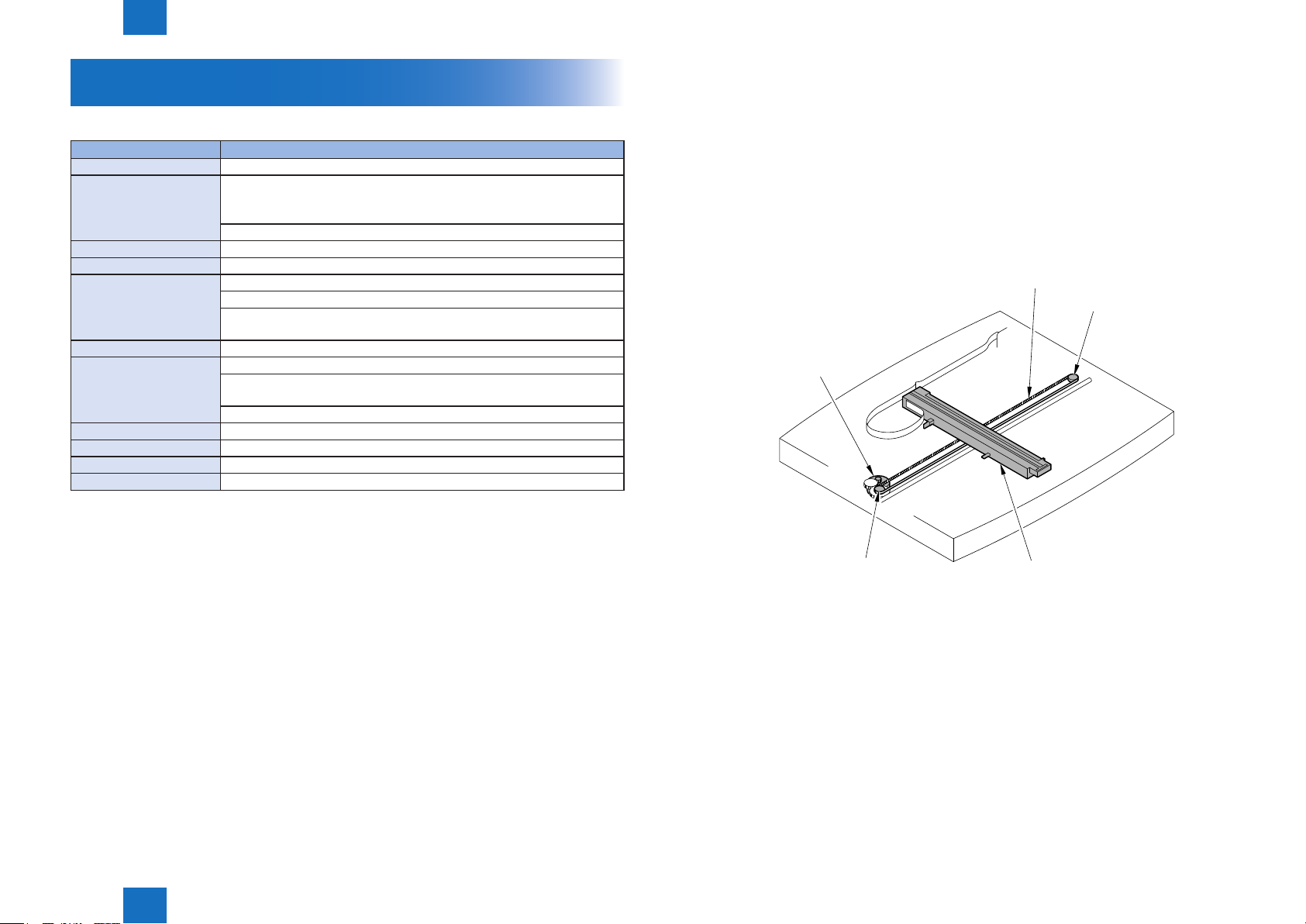
2
Technical Overview > Document Exposure / Delivery System
2-5
Document Exposure / Delivery System
■Specications / Control / Function List
item function / method
Document Exposure LED
Document Scan Book mode: scan by the shift of the contact Book mode: scan by the shift
of the contact image sensor (CIS)
ADF: document stream reading by xed contact image sensor (CIS)
Scanning Resolution 600 dpi (horizontal scanner) X 600 dpi (vertical scanner)
Number Of Gradations 256 gradations
Magnication 50% to 200%
horizontal: image processing by Main Controller PCB
vertical: change of carriage shift speed, image processing by Main
Controller PCB
Lens rod lens array
CMOS Sensor number of lines: 1 line
number of pixels: 5184 pixels as total pixels (5107 pixels as effective
pixels)
maximum document scanning width: 216 mm
CS Drive Control drive control by Reader Motor (M701)
CS HP Detection Yes
Document Size Detection None
Dirt Sensor Detection Yes
T-2-3
■Major Components
Followings are the major components for Document Exposure System.
• The Contact Sensor to scan document
• The Reader Motor (M701), the Drive Pulley, the Drive Belt, to shift the Contact Sensor
In image scanning control, the Contact Image Sensor is shifted by rotating the Reader Motor
based on the drive signal from the Engine Controller PCB and scan the original on the
Copyboard Glass. When ADF is in use, image is scanned by feeding the originals by ADF
instead of shifting the Contact Image Sensor.
Drive belt
Drive pulley
Reader motor (M701)
Technical Overview > Document Exposure / Delivery System
2
Drive pulley
Contact sensor
F-2-2
2-5
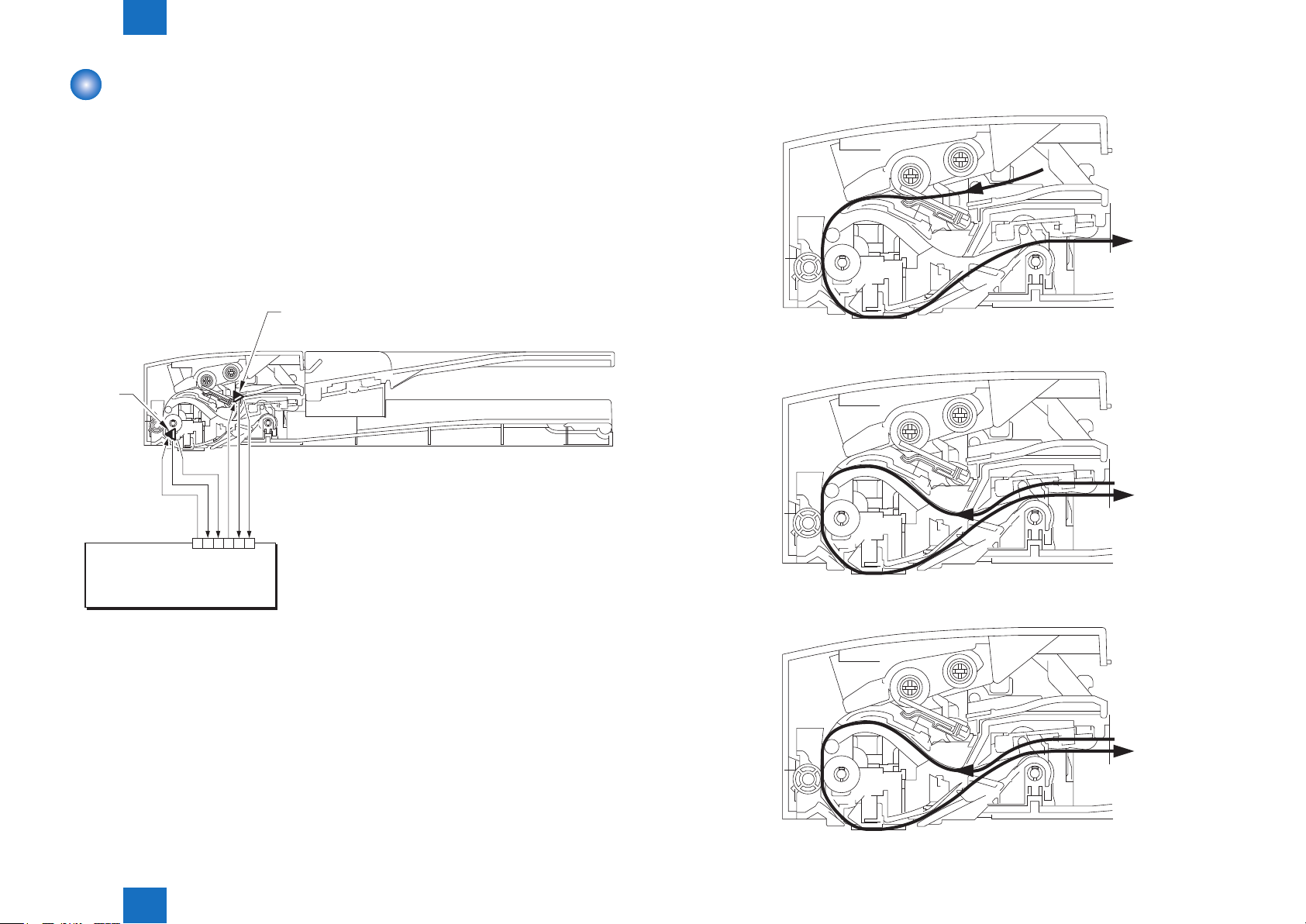
2
PS703
Technical Overview > Document Exposure / Delivery System > Document Feeder System > Pickup/Feed/Delivery Operation
2-6
Document Feeder System
■Pickup/Feed/Delivery Operation
The Auto Document Feeder (ADF) mounted onto this host machine is dedicated to stream-
reading.
1 Motor (DADF Motor: M702) is engaged in pickup/feeding/delivery.
At the start of copy/fax/scan, the DADF Motor (M702) is driven by the drive command from
the Main Controller PCB to pickup/feed the originals set face up on the original tray one by
one in order from the top. The original is scanned by the Contact Image Sensor when moving
through the Copyboard Glass, and then delivered face down to the original delivery assembly.
PS702
+3.3V
GND
DS
GND
+3.3V
J910
789101112
F-2-3
DES
MCON
Operation at Duplex Reading
- Pickup to Reading of the 1st side
F-2-4
- Reverse to Reading of the 2nd side
F-2-5
- Delivery
Technical Overview > Document Exposure / Delivery System > Document Feeder System > Pickup/Feed/Delivery Operation
2
F-2-6
2-6
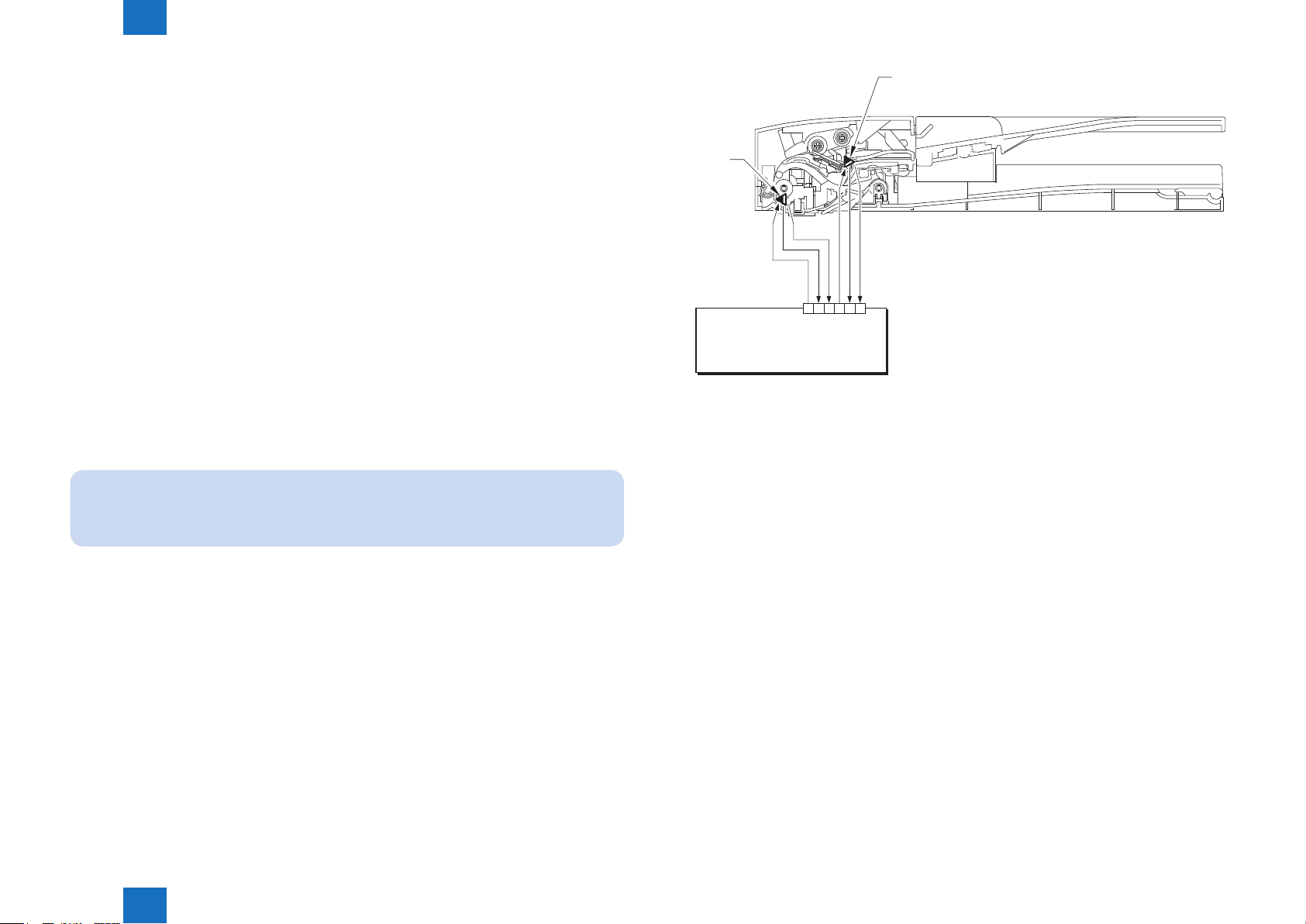
2
PS703
Technical Overview > Document Exposure / Delivery System > Document Feeder System > Original Detection
■Original Detection
There are two types of Original Detection in this Equipment.
2-7
1. Original Presence / Absence Detection
Detected by DS (Document Sensor: PS703)
Setting the original onto the original tray pushes up the actuator, activating (light shielded
=>light transmitted) the DS (PS703), and resulting in detection of the
presence of original.
2. Detection of the End of the Original
Detected by the DES (Document End Sensor: PS702)
The leading edge of the original that is fed pushes up the actuator, activating the DES (PS702)
(light shielded =>light transmitted) and resulting in detection of the reach of the leading edge
of original. Furthermore, when the trailing edge of the original passes the actuator position,
the actuator returns to the original position, inactivating the DES (PS702) (light transmitted =>
light shielded). The trailing edge of the original is detected by this mechanism. The original
length that can be scanned with this equipment is less than 400 mm. Passing of the original
longer than this results in jam stop. The original length is calculated by the time it takes from
detection of the leading edge of the original to detection of the trailing edge of the original..
NOTE:
There is no function to detect the original size (original width, length) in this equipment.
PS702
MCON
DES
GND
+3.3V
GND
DS
+3.3V
J910
789101112
F-2-7
Technical Overview > Document Exposure / Delivery System > Document Feeder System > Original Detection
2
2-7
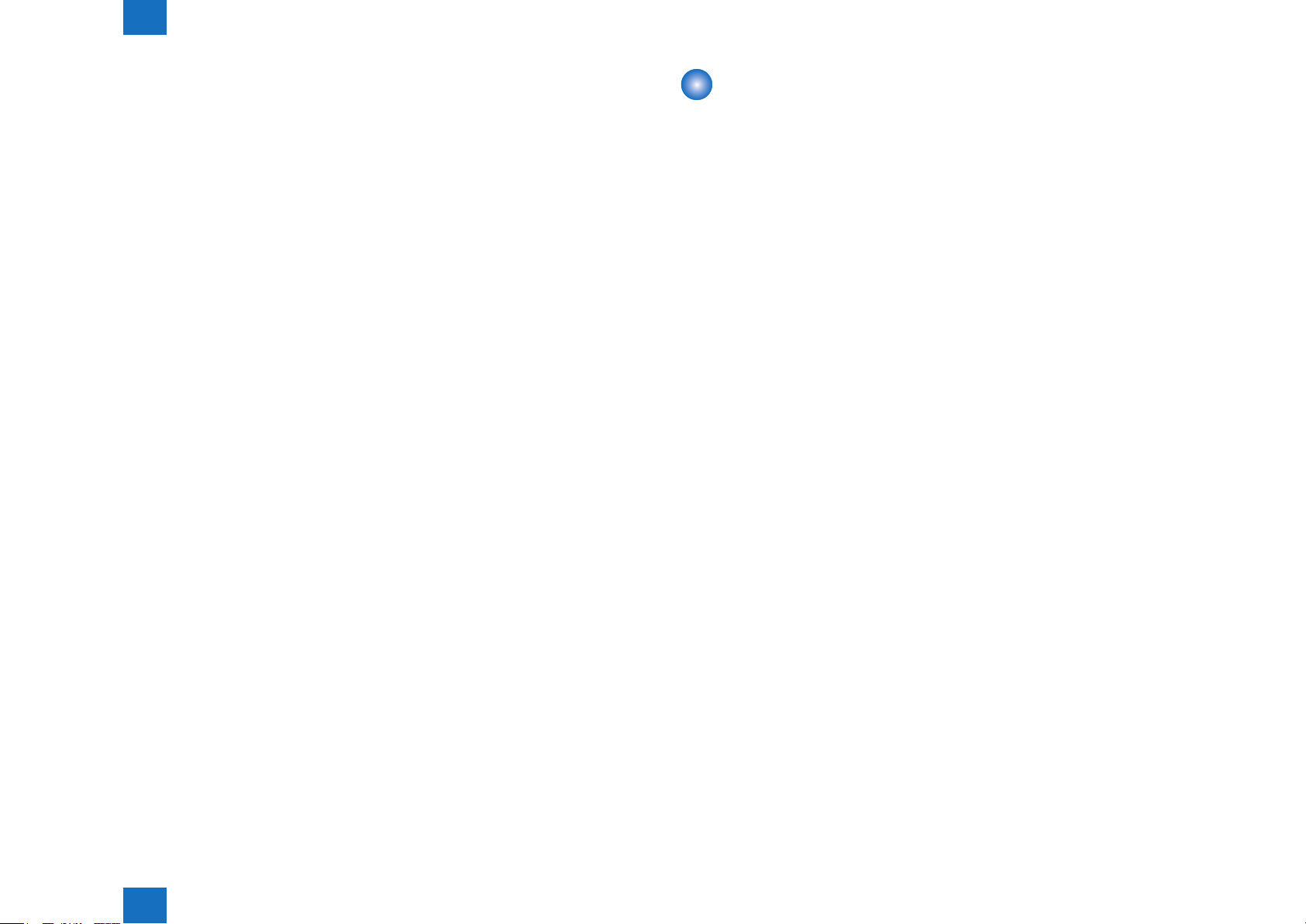
2
Technical Overview > Document Exposure / Delivery System > Service Tasks > Service Notes
2-8
■Jam Detection
The following cases are judged as jam.
1. In case of delay in reaching DS/DES or stationary during scanning of original
2. In case DS/DES is detected as ON at power-on (residual paper jam)
3. In case of detecting original of which length is 400 mm or longer
• Operation after Detection of Jam
The host machine stops scanning operation and displays "CHECK DOCUMENT" on the
control panel.
In case of the model equipped with fax function (with built-in speaker), the warning beep
occurs at the detection of jam.
• How to release Jam.
Remove the jammed paper and open / close the ADF upper cover
Service Tasks
■Action for Parts Replacement
Outline of the measures is described in this section. For the detailed procedure, refer to the
"Chapter 5".
●Reader Unit
1) Enter the setting value of the Standard White Plate.
2) Execute the color/B&W AGC adjustment.
3) Execute the reading position adjustment.
4) Execute the white level adjustment.
5) Enter the value on the label packed with the part in the service mode item.
6) Execute the image reading adjustment at ADF reading.
●Reader Upper Cover Unit (Copyboard Glass)
1) Enter the value on the label afxed on the glass in the service mode item.
2) Execute the reading position adjustment.
3) Execute the white level adjustment.
●Contact Sensor Unit
1) Execute the color/B&W AGC adjustment.
2) Execute the auto detection of the reading position at DF stream reading.
3) Execute the white level adjustment.
4) Execute the image reading position adjustment.
5) Execute the image reading adjustment at ADF reading.
Technical Overview > Document Exposure / Delivery System > Service Tasks > Service Notes
2
■Maintenance
No periodically replaced parts, durable parts or periodical service is set for this product.
■Service Notes
None
2-8
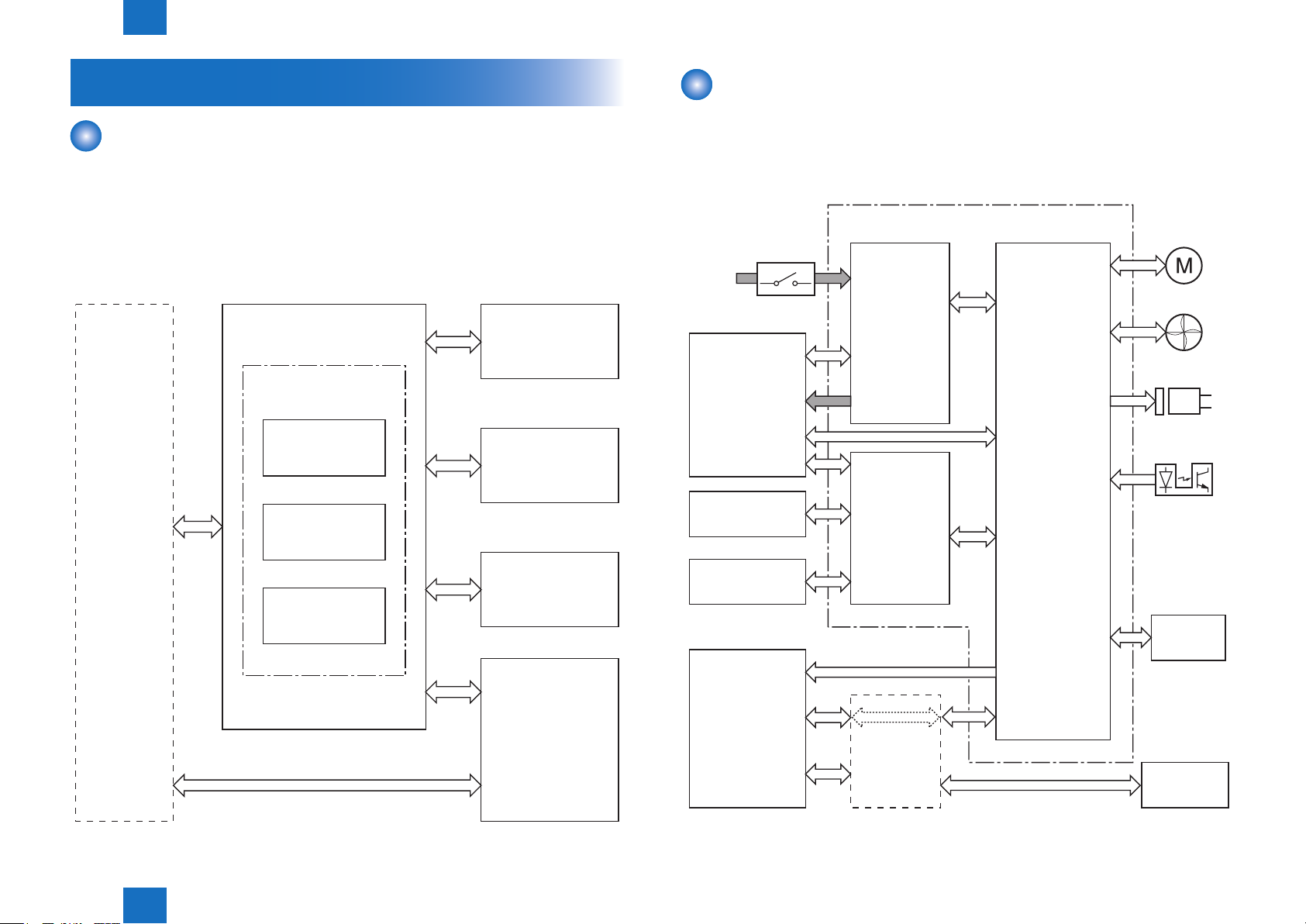
2
Photointerrupter
Operation panel
Technical Overview > Controller System > Controls > Outline
2-9
Controller System
Outline
The Engine Control System controls all the other systems according to commands from the
Main Controller.
The Engine Control System contains the following components:
• DC Controller
• Low-voltage Power Supply
• High-voltage Power Supply
Block diagram of the Engine Control System is shown below.
Laser exposure system
Image formation system
Main Controller
Engine Control System
Engine controller
DC controller
Low-voltage
power supply
Controls
■Outline
The Engine controller controls the operational sequence of the printer.
Block diagram of the Engine controller and table of the electrical components are shown
below.
Engine controller
AC input
Motor
Fan
Solenoid
Fixing unit
Transfer roller
Switch
Low-voltage
power supply
DC controller
High-voltage
power supply
High-voltage
power supply
Technical Overview > Controller System > Controls > Outline
2
Pickup / Feed System
Option
Cartridge
Option
Laser scanner
unit
Main
controller
F-2-9
F-2-8
2-9
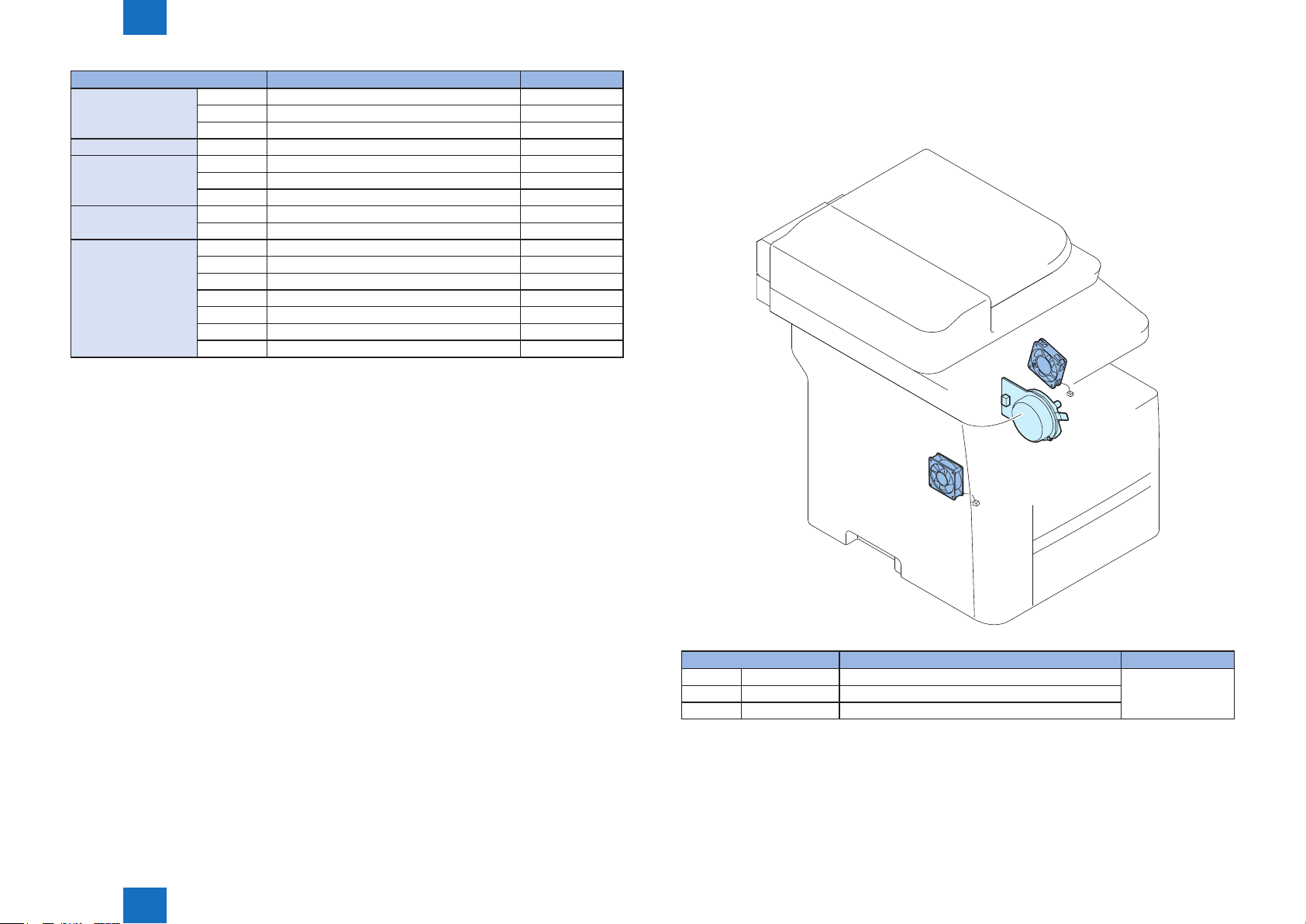
2
Technical Overview > Controller System > Controls > Motor / Fan Control
2-10
Symbol for component Component Remarks
Fan FM3 Controller Fan
FM201 Main Fan
FM203 Controller Fan
Motor M201 Main Motor
Solenoid SL201 Cassette Pickup Solenoid
SL202 Duplex Reverse Solenoid -
SL203 MP Tray Pickup Solenoid Switch SW1 Power Switch -
SW2 Door Switch Photointerrupter PS201 Duplex Reverse Sensor -
PS202 MP Tray Media Presence Sensor -
PS203 Cassette Media Presence Sensor -
PS204 TOP Sensor -
PS205 Media Width Sensor -
PS206 FD Tray Media Full Sensor -
PS915 Fixing Delivery Sensor -
T-2-4
■Motor / Fan Control
The printer has one Motor for media feed and image formation.
Arrangement of Motor and the specications are shown below.
FM203
M201
FM201
Technical Overview > Controller System > Controls > Motor / Fan Control
2
F-2-10
Description Driving part Failure detection
M201 Main Motor Roller in the printer and rollers in the paper feeder Yes
FM201 Main Fan
FM203 Controller Fan
T-2-5
2-10
