Canon imageFORMULA DR-2050C, imageFORMULA DR-1210C, imageFORMULA DR-5010C, imageFORMULA DR-2050SP, imageFORMULA DR-3080CII Pocket Manual
...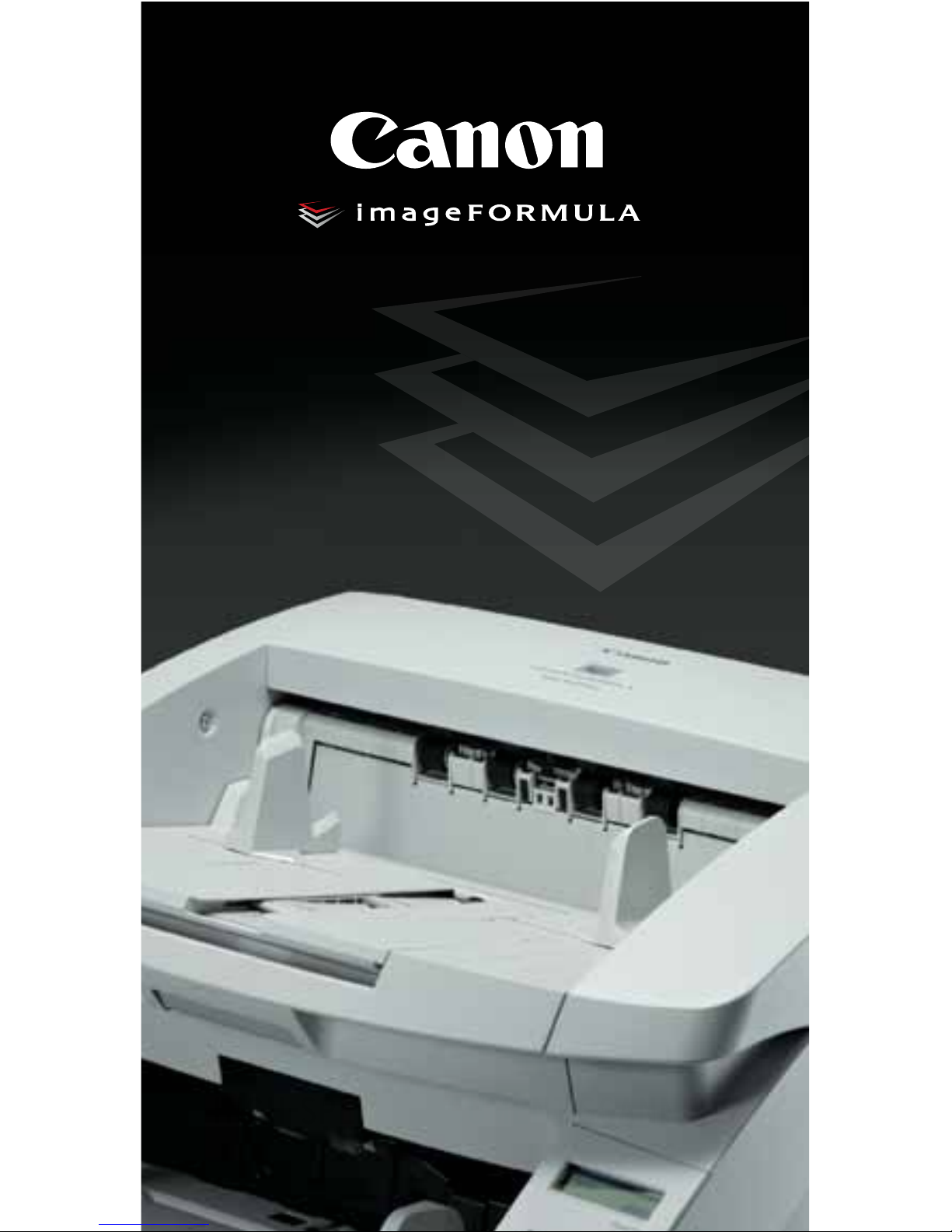
HIGH-SPEED DOCUMENT SCANNERS
HIGH-SPEED DOCUMENT SCANNERS
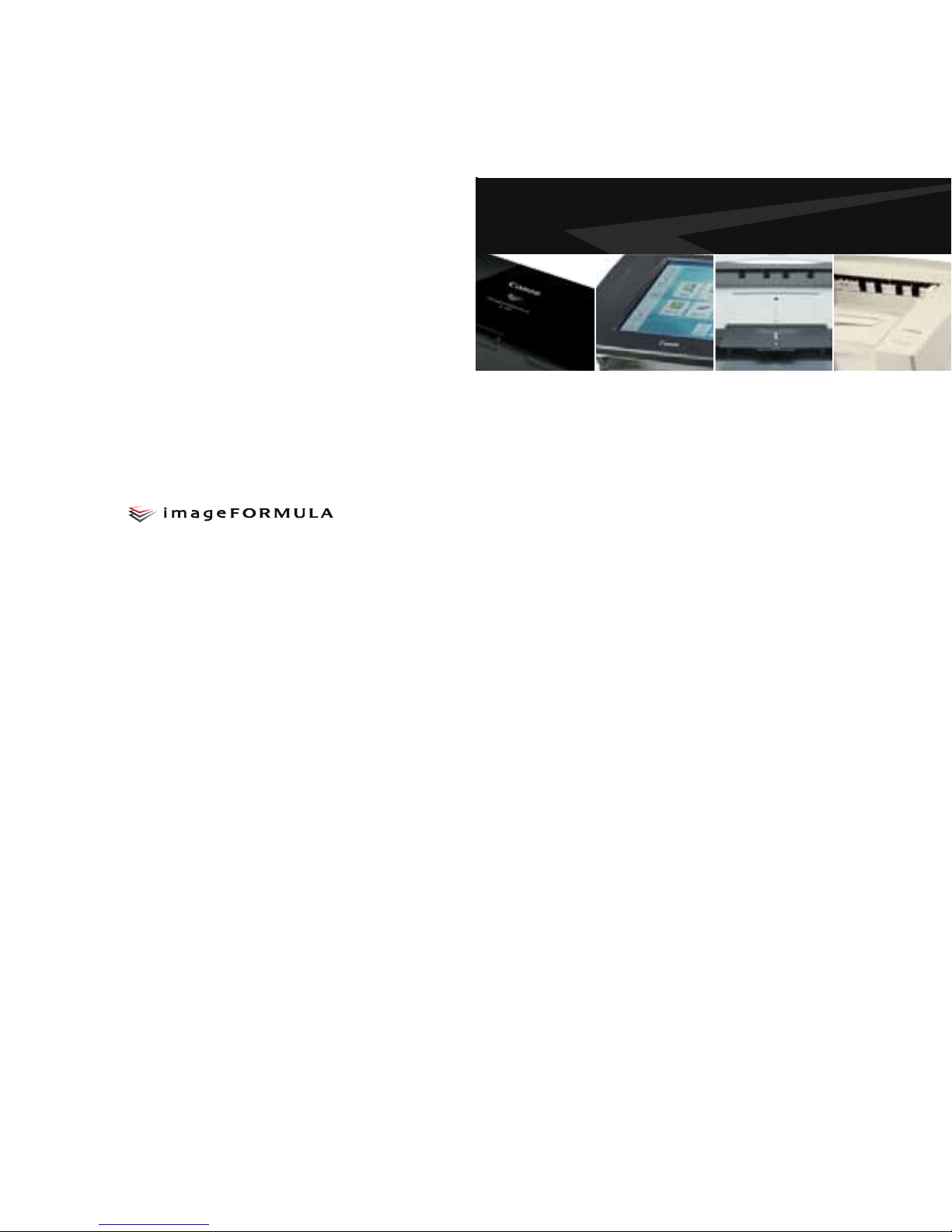
2 3
Canon U.S.A., Inc., headquartered in Lake Success, NY,
delivers commercial imaging solutions. Canon’s complete
line of document, network, and check scanners, enable
businesses to improve costs, efciencies, management,
security, and compliance related to capturing, storing,
and sharing information.
The Canon imageFORMULA scanners satisfy a wide
variety of document imaging needs and budgets with
a full-range of scanning solutions. They offer the kind
of high-performance features that make converting
paper to electronic documents easier, such as
high-speeds, advanced image processing, and exible
conguration options.
The complete Canon scanner line offers high image qual-
ity, leveraging years of experience in developing highprecision optics technologies. It also offers exible and
reliable scanning of mixed batches of documents. And
nally, it delivers outstanding value.
Canon scanners are based on a tradition of excellence,
with solutions designed to improve workows and cater
to user and corporate requirements. Canon scanners are
efcient and affordable imaging solutions, satisfying a
wide variety of content management needs. With strong
alliance and compatibility partnerships, strong industry
associations, and strong channels of delivery and fulllment, Canon can help any business make the transition
into the paperless ofce.
HIGH-SPEED DOCUMENT SCANNERS

4 5
The Canon imageFORMULA ScanFront Series
of network scanners are ideal for decentral-
ized or distributed scanning applications,
and for easily sharing documents via a net-
work. They are easy-to-use and manage, se-
cure, and plug right into an office network to
deliver direct network scanning and sending.
Network Scanners

6 7
ScanFront 300/300P
FULL-FEATURED, EASY-TO-USE NETWORK DEVICES
The ScanFront 300/300P were designed to
simplify the distribution of business information
across a network to specied destinations while
improving the security of data being shared,
maintaining information quality, and lowering
overall workplace costs.
• Network ready, stand-alone scanners
• Scan to E-mail, network folders, FTP,
USB drive, fax, printer
• Customizable Scan-To-Job buttons
• Powerful device administration
• Scan up to 30 pages per minute
• 8.4” SVGA liquid crystal display
SPECIFICATIONS
Scanning:
Speed: Up to 30 ppm / 60 ipm*
Scanning Modes: Black & White, Grayscale, Color, Text
Enhance, Error Diffusion
Optical Resolution: 600 dpi
Feeder Capacity: 50 sheets
Document Size: Width: 2” – 8.5” Length: 2.1” – 14”
Suggested Volume: 2,000 scans / day
Network:
Sending Functions: Scan-To-Network Folder, FTP,
Scan-To-E-mail, USB Drive, Fax, Printer
Protocols: TCP/IP, SMTP, DHCP, SMB, LDAP, NTP
General:
Dimensions: H 6.3” x W 12.2” x D 8.7”
Weight: 7.9 lbs.
Interface:
LAN 10Base-T/100Base-TX, USB 2.0x2,
PS/2 x2
Power Consumption:
30W
Features:
• Auto Page Size Detection
• Prevent Bleed-Through/Remove Background
• Color Dropout / Enhance Color
• Deskew
• Fingerprint Reader (300P Only)
• Skip Blank Page
• Ultrasonic Double-Feed Detection (300P Only)
Options:
• Exchange Roller Kit
• Soft Carrying Case
• eCarePAK (Exchange Service)
*Examples based on typical settings, rated in pages/images per minute with letter-sized documents at
150 dpi for color.
*
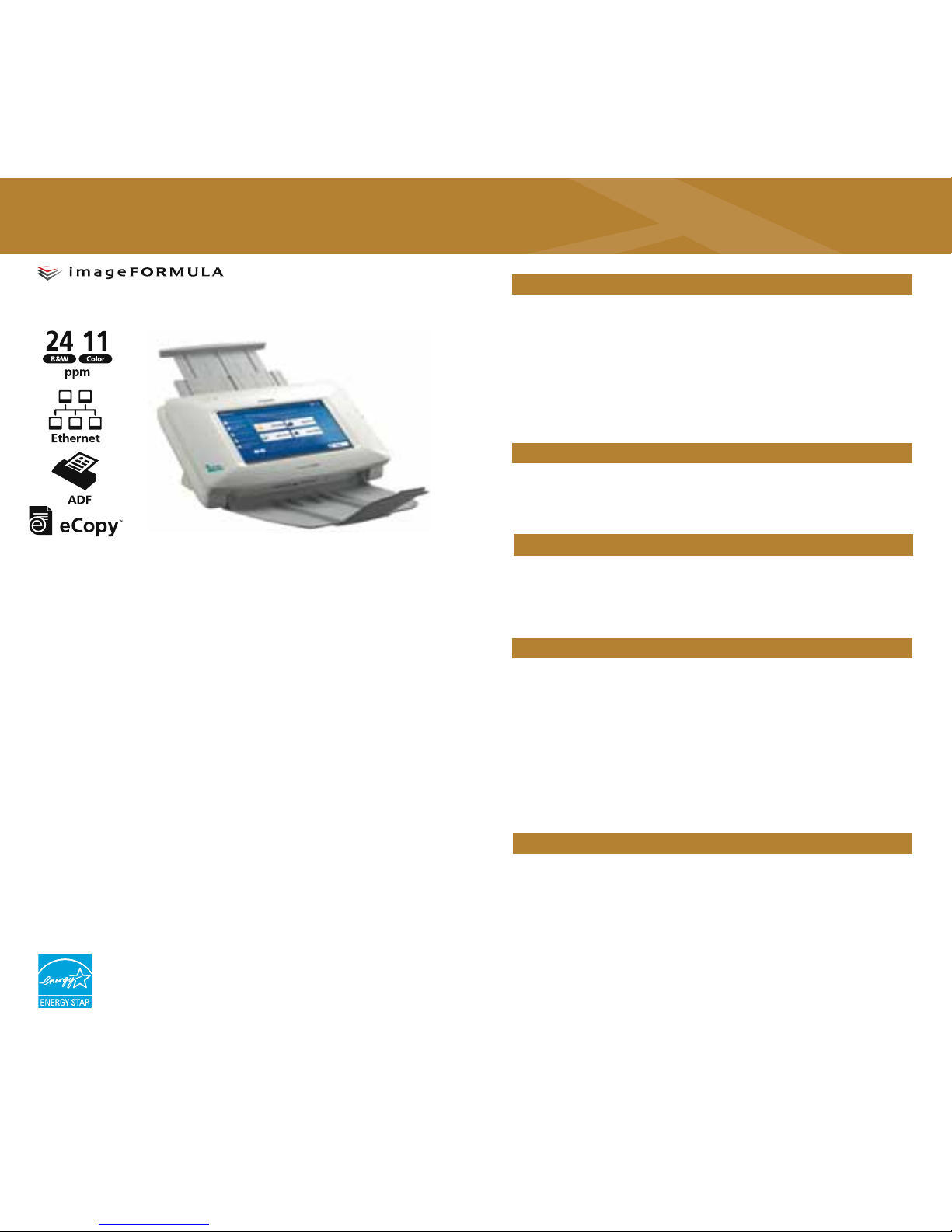
8 9
ScanFront 220e/220eP
SEAMLESS BUSINESS WORKFLOW INTEGRATION
Network scanners, powered by eCopy ShareScan,
deliver state-of-the-art image capture and intuitive
document sharing through seamless integration with
existing networks, workows, and applications.
• Letter-sized color duplex scanning
• Large 8.5-inch color touch screen
•
Direct integration into Microsoft and Novell networks
• Network address books and databases such as
Microsoft Access, Microsoft SQL and Oracle
• eCopy Connectors for integration with networked
software applications
• Scan-to-Email, FTP, Printer, Fax and much more
*Examples based on typical settings, rated in pages per minute with letter-sized documents at 150 dpi for color.
**Examples based on typical settings, rated in pages/images per minute with letter-sized documents
at 200 dpi for B&W.
• Interwoven WorkSite
Connector
• Open Text RightFax Connector
• EMC Documentum Connector
*
SPECIFICATIONS
Scanning:
Speed: Up to 24 ppm / 26 ipm**
Scanning Modes: Black & White, Grayscale, Color,
Text Enhance, Halftone
Optical Resolution: 600 dpi
Feeder Capacity: 50 sheets
Document Size: Width: 2” – 8.5” Length: 2.1” – 14”
Suggested Volume: 1,500 scans / day
Network:
Sending Functions:
Scan-To-E-mail, Fax, Folder, FTP, Index, Print
WebDAV, Database and USB Memory
Protocols:
TCP/IP, SMTP, DHCP, SMB, LDAP
General:
Dimensions: H 6.2” x W 12.2” x D 9.2”
Weight: 7.5 lbs.
Interface: LAN 10Base-T/100Base-TX, USB 2.0 x 2,
PS/2 x 2
Features:
• Auto Page Size Detection
• Prevent Bleed-Through / Remove Background
• Color Dropout / Enhance Color
• Deskew
• Fingerprint Reader (220eP only)
• Skip Blank Page
• Ultrasonic Double-Feed Detection (220eP Only)
Options:
• Exchange Roller Kit
• Soft Carrying Case
• eCarePAK
(Exchange Service)
• Microsoft SharePoint
Connector

10 11
Canon’s line of imageFORMULA P-Series
personal scanners allow Small Ofce / Home
Ofce (SOHO) users, telecommuters, and road
warriors to improve personal efciency and
individual productivity. Highly portable and
mobile, these small, easy-to-use scanners
are for individual or shared use for general
purpose, distributed scanning tasks, from the
convenience of any location.
Personal Document Scanners
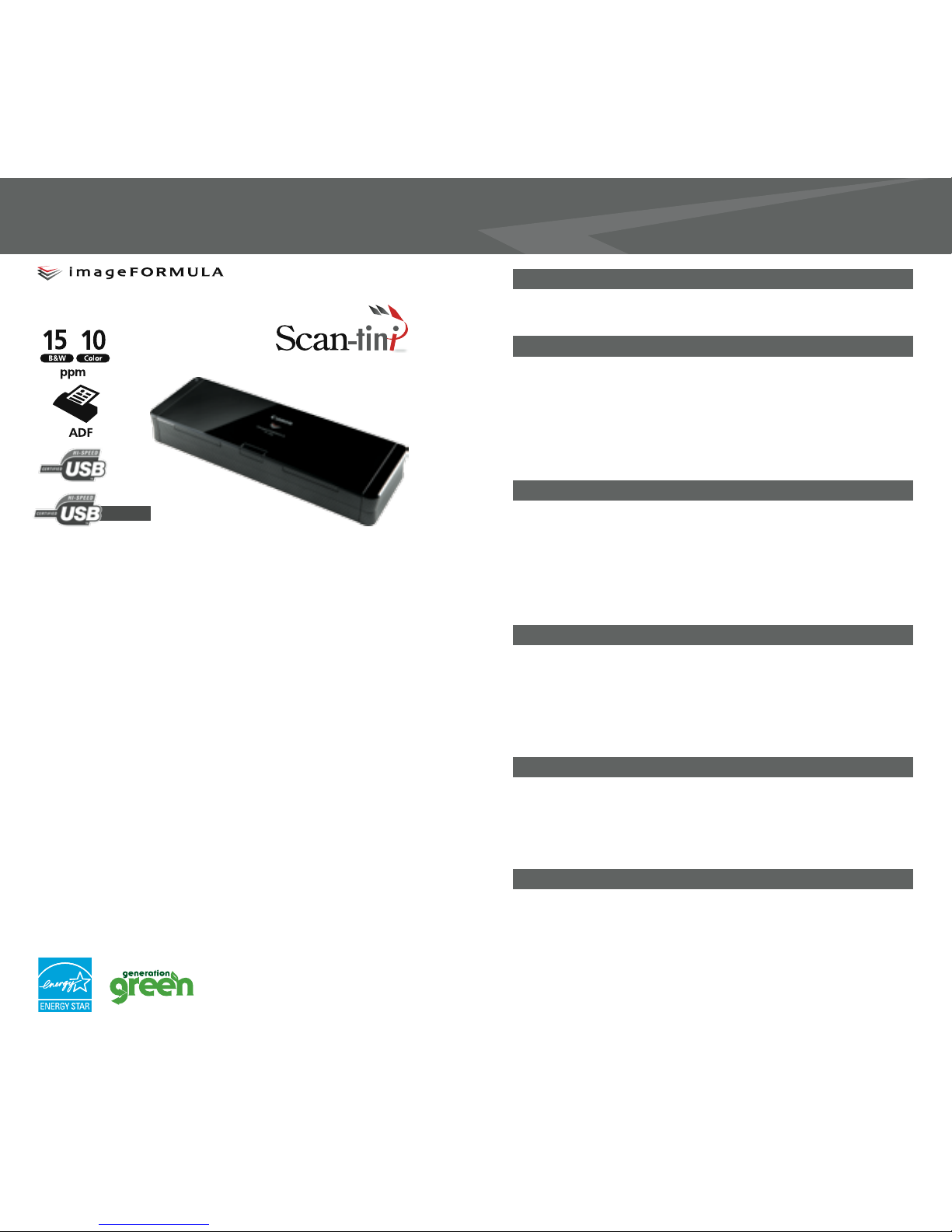
12 13
P-150
MOBILE AND PORTABLE DOCUMENT SCANNING
The P-150 scanner combines practicality,
productivity, and value in a sleek, mobile design.
• Convenient mobile and portable document
scanner
• USB powered (no AC adapter required)
• One-pass duplex scanning
• “Plug-and-Scan” without loading drivers or
software
SPECIFICATIONS
Type:
Type:
Personal Document Scanner
Document Feeding: Automatic or Manual
Scanning:
Speed: U
p to 15 ppm / 30 ipm*
Scanning Modes: Black & White, Grayscale, Color
Optical Resolution: 600 dpi
Feeder Capacity: 20 sheets
Document Size: Width: 2” – 8.5” Length: 2.7” – 14”
Suggested Volume: 500 scans / day
General:
Dimensions: H 1.6” x W 11” x D 3.7”
Weight: 2.1 lbs.
Power Consumption: 5W (Using 2 USB) 2.5W (Using 1 USB)
Interface: Hi-Speed USB 2.0
Drivers:
ISIS/TWAIN for Windows
TWAIN for Mac
Features:
• Auto Color Detection
• Auto Page Size Detection
• Deskew
• Pre-Scan
• Prevent Bleed-Through/Remove Background
Bundled Software:
• Canon CaptureOnTouch
• Canon CaptureOnTouch Lite
• Nuance Paperport Standard
• NewSoft Presto! BizCard
Options:
• Feed Roller
• Separation Pad
• Soft Carrying Case
*Examples based on typical settings, rated in pages/images per minute with letter-sized documents at
200 dpi. Actual processing speeds may vary based on power supply conguration (1x / 2x USB or 1x
USB + Power Supply) and on PC performance and application software.
• A/C Adapter
• e
CarePAK
(Exchange Service)
POWERED
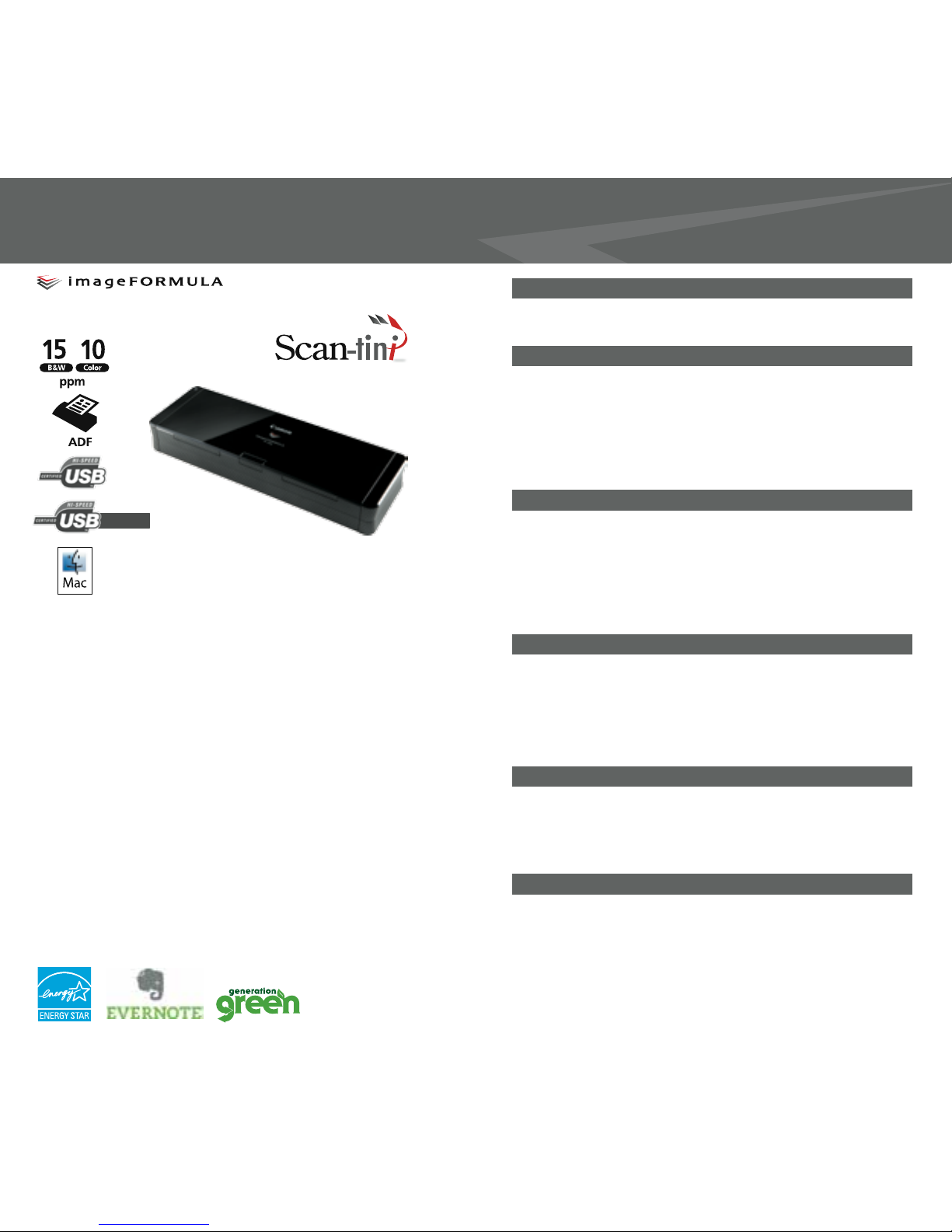
14 15
P-150M
PERSONAL DOCUMENT SCANNER FOR MAC® OS
Easy-to-use scanning in a compact size, combined
with broad compatibility and advanced imaging
features.
• Convenient mobile and portable document
scanner
• Compatible and comprehensive solution for
Mac OS environments
• USB powered (no AC adapter required)
• One-pass duplex scanning
• “Plug-and-Scan” without loading drivers
or software
• Scan directly to the iPhoto application
SPECIFICATIONS
Type:
Type: Personal Document Scanner
Document Feeding: Automatic or Manual
Scanning:
Speed: U
p to 15 ppm / 30 ipm*
Scanning Modes: Black & White, Grayscale, Color
Optical Resolution: 600 dpi
Feeder Capacity: 20 sheets
Document Size: Width: 2” – 8.5” Length: 2.7” – 14”
Suggested Volume: 500 scans / day
General:
Dimensions: H 1.6” x W 11” x D 3.7”
Weight: 2.1 lbs.
Power Consumption: 5W (Using 2 USB) 2.5W (Using 1 USB)
Interface: Hi-Speed USB 2.0
Drivers:
TWAIN for Mac
ISIS/TWAIN for Windows
Features:
• Auto Color Detection
• Auto Page Size Detection
• Deskew
• Pre-Scan
• Prevent Bleed-Through/Remove Background
Bundled Software:
• Canon CaptureOnTouch (For Mac)
• Canon CaptureOnTouch Lite (For Mac)
• NewSoft Presto! BizCard
• NewSoft Presto! PageManager
Options:
• Feed Roller
• Separation Pad
• Soft Carrying Case
*Examples based on typical settings, rated in pages/images per minute with letter-sized documents at
200 dpi. Actual processing speeds may vary based on power supply conguration (1x / 2x USB or 1x
USB + Power Supply) and on PC performance and application software.
• A/C Adapter
• e
CarePAK
(Exchange Service)
POWERED

16 17
Canon’s line of compact imageFORMULA
DR-Series workgroup scanners enable
small- and medium-sized businesses (SMBs)
and large enterprises alike to decentralize
or distribute document capture closer to
the work itself. They are typically used by
individuals or by small groups of users for
ad-hoc, or general purpose scanning tasks,
and represent outstanding value.
Workgroup Scanners

18 19
DR-2020U
Class-Leading Flatbed Scanner
An affordable and easy-to-use scanner that
enhances ofce productivity with reliable,
and versatile three-way scanning.
• Flexible universal workgroup scanner
• ADF, atbed, and dedicated business card scanning
• Document handling from ID cards to books
• Same fast scanning speeds in color, grayscale,
and B&W
• Easy-to-use copier-like control panel with three
pre-dened Scan-To-Job buttons
SPECIFICATIONS
Type:
Type: Universal
Workgroup Scanner
Document Feeding: Automatic / Manual / Flatbed
Scanning:
Speed: U
p to 20 ppm / 40 ipm*
Scanning Modes: Black & White, Grayscale, Color
Optical Resolution: 1200 dpi
Feeder Capacity: 50 sheets
Document Size: Width: 5.5” - 8.5” Length: 3.9” - 14”
Flatbed: Max. 8.5” x 11.7”
Card Scanning: Width: 1.9” – 2.2” Length: 3.3” x 3.6”
Suggested Volume: 1,000 scans / day
General:
Dimensions: H 7.1” x W 17.3” x D 15.7”
Weight: 17.2 lbs.
Power Consumption: 33W
Interface: Hi-Speed USB 2.0
Drivers: ISIS/TWAIN
Features:
• Auto Page Size Detection
• Border Removal
• Custom Color Dropout / Enhance Color
• Deskew
• Punch Hole Removal
• Skip Blank Page
Bundled Software:
• Canon CaptureOnTouch
• Canon CapturePerfect
• Adobe Acrobat Standard
Options:
• Feed Roller
• Separation Pad
• eCarePAK (Exchange Service)
*Examples based on typical settings, rated in pages/images per minute with letter-sized documents
at 200 dpi. Actual processing speeds may vary based on PC performance and application software.
Flatbed
• Nuance OmniPage SE
• NewSoft Presto! BizCard
• Nuance PaperPort Standard
