Canon F-789SGA User Manual
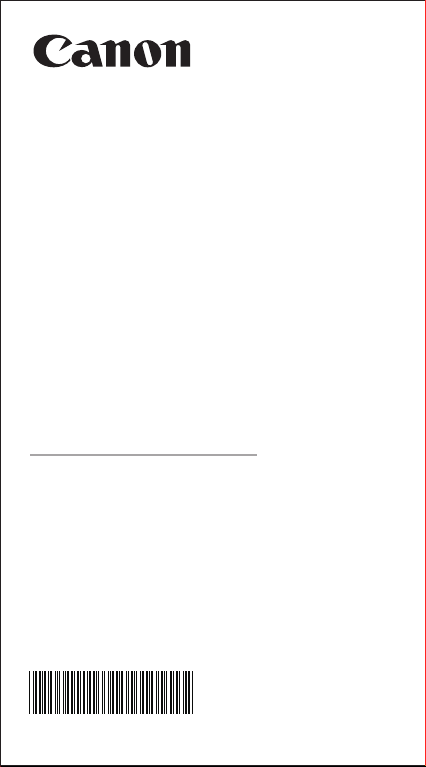
F-789SGA
Calculation Examples
Beispiele für Berechnungen
Exemples de calcul
Ejemplos de cálculo
Esempi di calcolo
Rekenvoorbeelden
Regneeksempler
Laskentaesimerkkejä
Beräkningsexempel
Exemplos de cálculos
αραδείγματα υπολογισμών
E-IM-2724
ENGLISH
DEUTSCH
FRENCH
ESPAЙOL
ITALIANO
NEDERLANDS
DANSK
SUOMI
SVENSKA
PORTUGUÊS
ΕΛΛΗΝΙΚΑ
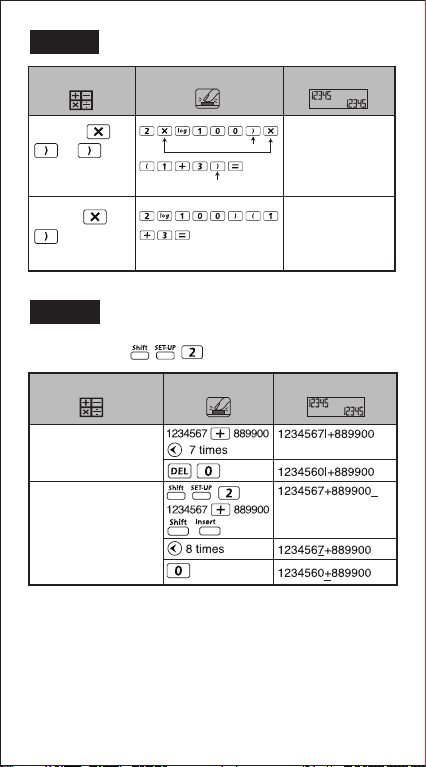
EX #1
Example
Including *1,
*2, *3
Omitting *1,
*3
EX #2
LINE MODE:
Mode Setting
Method 1:
Insert mode
Method 2:
Overwrite mode
Key In Operation
*2
*1
3
Key In operation
Display
2xlog(100) x (1+3)
16
2log(100)(1+3)
16
Display (input Line only)
2
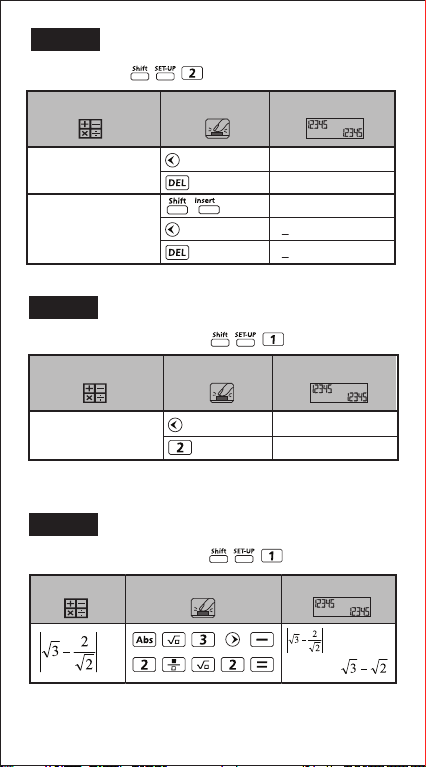
EX #3
LINE MODE:
Mode Setting Display Key In operation
Method 1:
Insert mode
Method 2:
Overwrite mode
12times
13times
EX #4
MATHEMATICS MODE:
Mode Setting DisplayKey In operation
Insert mode 6times
EX #5
MATHEMATICS MODE:
12|34567+889900
1|34567+889900
1234567+889900_
1234567+889900
134567+889900
1234567+|889900
1234567+2|889900
DisplayKey in operationExample
3
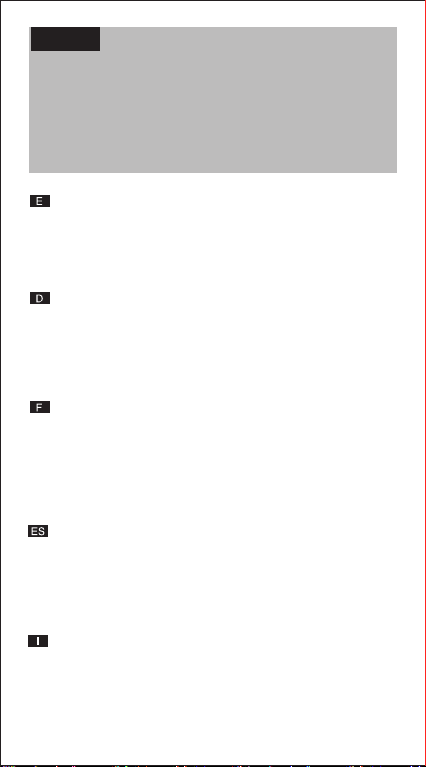
Calculation Precision, Input Range /
EX #6
Berechnung Präzision, Eingangsbereich /
Calcul de précision, plages des valeurs d'entrée /
Cálculo de precisión, Rango de entrada / Calcolo di
precisione, Rango de entrada / Rekenprecisie,
Invoerberelk / Beregning Precision, Inputområde /
Laskelma Precision, Syöttöalue / Beräkning Precision,
Inmatningsområde / Cálculo de Precisão, Limite de
entrada / Υπολογισμός ακριβείας, Περιοχή εισαγωγής
Number of Digits for
Internal Calculation
Precision*
Calculation Range
Anzahl Ziffern für die
interne Berechnung
Präzision*
Rechenbereich
Nombre de chiffres
pour les calculs
internes
Précision*
Plage de calcul
Número de dígitos
del cálculo interno
Precisión*
Intervalo de cálculo
Numero di cifre del
calcolo interno
Precisione*
Intervallo di calcolo
18 digits
±1 at the 10th digit for a single calculation.
±1 at the least significant for exponential
display
–99
to ±9.999999999 × 1099 or 0
±1 × 10
18 Zeichen beinhalten
±1 an der 10. Stelle bei einer einzelnen
Berechnung.
±1 an der letzten signifikanten Stelle bei
der Exponentialdarstellung
–99
bis ±9.999999999 × 1099 oder 0
±1 × 10
18 chiffres
±1 sur le dixième chiffre pour un calcul
unique.
±1 sur le demier chiffre significatif pour
l'affichage exponentiel.
–99
à ±9.999999999 × 1099 ou 0
±1 × 10
18 dígitos
±1 en el décimo digito (en cálculos
simples)
±1 en el último digito significativo (en la
visualización de exponentes).
–99
to ±9.999999999 × 1099 o 0
±1 × 10
18 cifre
±1 alla 10a cifra per un unico calcolo.
±1 all'ultima cifra significativa in caso di
visualizzazione esponenziale.
–99
a ±9.999999999 × 1099 o 0
±1 × 10
4
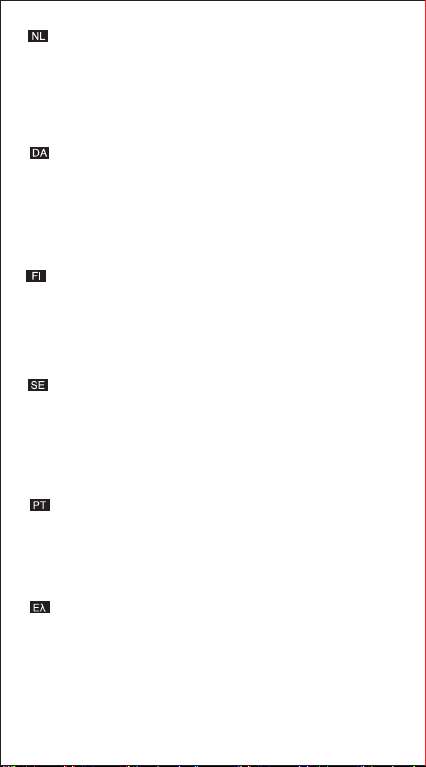
Aantal cijfers van
interne berekening
Precisie*
Berekeningsbereik
Antal cifre i intern
udregning
Præcision*
Udregningsområde
18 cijfers bewaren
±1 bij het tiende cijfer voor één
berekening.
±1 bij het laatste significante cijfer voor de
exponentiële weergave.
–99
tot ±9.999999999 × 1099 of 0
±1 × 10
18 cifre
±1 ved det 10. Ciffer for en enkelt
beregning.
±1 ved sidste signifikante ciffer ved
eksponentiel visning.
–99
til ±9.999999999 × 1099 eller 0
±1 × 10
Sisäisen laskutoimituksen
numeroiden lukumäärä
Tarkkuus*
Laskenta-alue
Antal siffror i intern
beräkning
Precision*
Beräkningsområde
Número de dígitos
de cálculo interno
Precisão*
Intervalo de cálculo
Αριθμός ψηφίων για
εσωτερικό
υπολογισμό
Ακρίβεια*
Εύρος τιμών
υπολογισμού
18 numeroa
±1 yksittäisessä laskussa 10. Numerolla.
±1 viimeisessä merkitsevässä numerossa
eksponentiaalinäytössä.
±1 × 10
18 siffror
±1 vid den 10:e siffran för en enstaka
beräkning.
±1 är den sista signifikanta siffran för
exponentiell visning.
±1 × 10
18 dígitos
±1 no 10º digito para um cálculo único.
±1 no último digito significativo para o
ecrã.
±1 × 10
18 ψηφίο
1 στο 10ο ψηφίο για έναν υπολογισμό.
1 στο τελευταίο σημαντικό ψηφίο, για
τηνεκθετική προβολή.
1 x 10
–99
to ±9.999999999 × 1099 tai 0
–99
to ±9.999999999 × 1099 eller 0
–99
a ±9.999999999 × 1099 ou 0
-99
έως 9.999999999 x 10
5
99
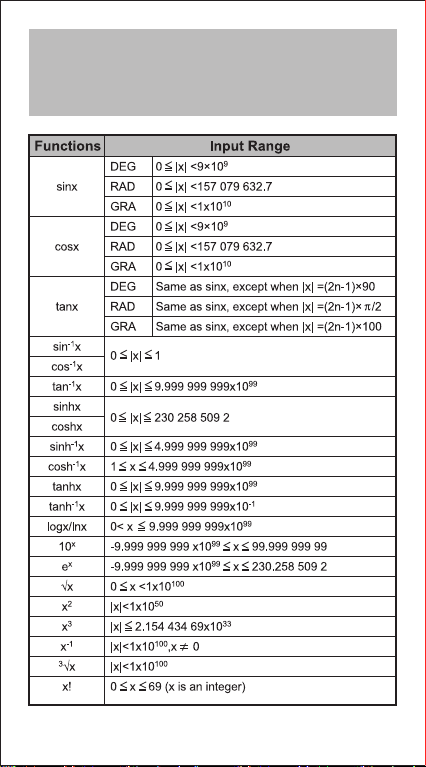
Input Ranges / Eingangsbereich / Plages des
valeurs d'entrée / Rango de entrada / Rango de
entrada / Invoerberelk / Inputområde / Syöttöalue /
Inmatningsområde / Limite de entrada / Περιοχή
εισαγωγής
6
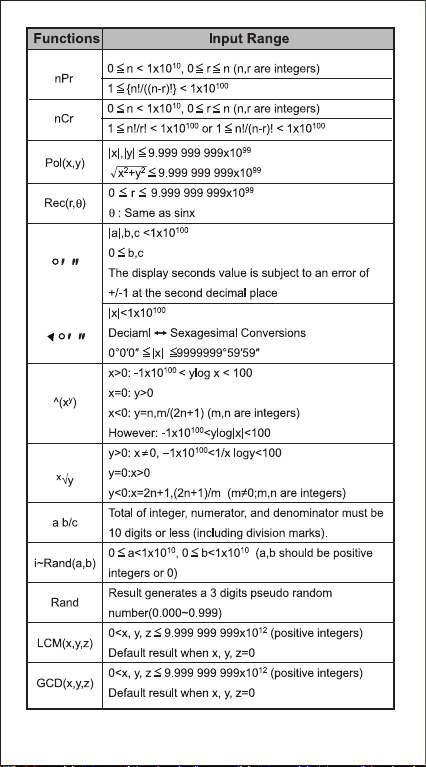
7
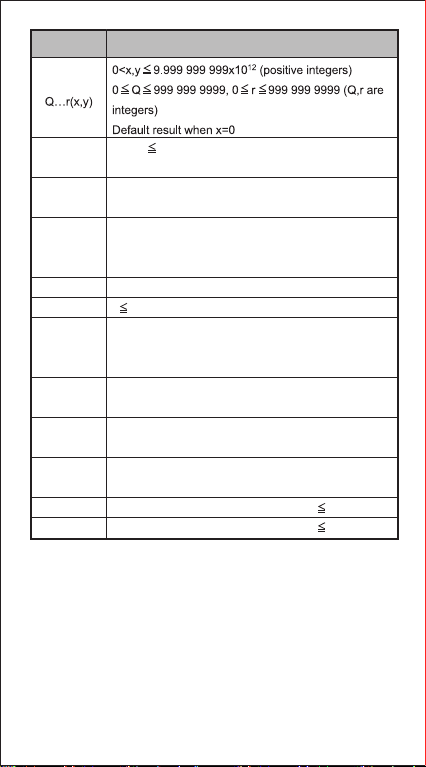
Functions
Input Range
Mod(x,y)
Single-variable
Paired-variable
ABS
Pfact
BIN
DEC
OCT
HEX
∑ (f(x),a, b)
∏ (f(x),a, b)
0<|x,y| 9.999999999x10
12
Default result=x when y=0
100
|x|<1x10
|FREQ|
100
<1x10
100
|x|<1x10
100
|y|<1x10
|FREQ|
100
<1x10
100
|x|<1x10
x 9999999999 (positive integers)
0~ 0111 1111 1111 1111 1111 1111 1111 1111
Positive:
Negative:
1000 0000 0000 0000 0000 0000 0000 0000~
1111 1111 1111 1111 1111 1111 1111 1111
Positive: 0~2147483647
Negative: -2147483648~-1
Positive: 0~177 7777 7777
Negative: 200 0000 0000~377 7777 7777
Positive: 0~7FFF FFFF
Negative: 8000 0000~FFFF FFFF
a and b are integers in the range of –1 • 10^10 < a b <1 • 10^10.
a and b are integers in the range of –1 • 10^10 < a b <1 • 10^10.
8
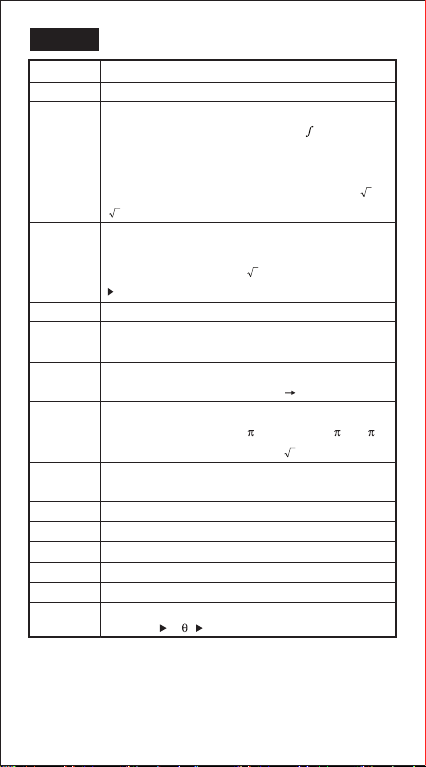
EX #7
1st Priority
2nd
3rd
4th
5th
6th
7th
8th
9th
10th
11th
12th
13th
14th
15th
Recall memory (A, B, C, D, E, F, 0-9), Rand
Calculation within parentheses ( ).
Function with parenthesis that request the input
argument to the right Pol(, Rec(, d/dx, dx, P(, Q(, R(,
Det(, Trn(, Ide(, Adj(, Inv(, Arg(, Conjg(, Real(, Imag(,
sin(, cos(, tan(, sin
tanh(, sinh
3
(, Abs(, ROUND(, LCM(, GCD(, Q…r(, i~Rand(,
Functions that come after the input value preceded by
values, powers, power roots:
x2, x3, x–1, x!, ° ’ ”, °, r, g, ^(, x (, Percent %, logab, EXP,
t
Fractions: a b/c, d/c
Prefix symbol: (–) (negative sign), base-n symbols
(d, h, b, o, Neg, Not)
Statistical estimated value calculation:
Metric conversion commands (cm in, etc)
Multiplication where sign is omitted: Multiplication sign
omitted immediately before , e, variables (2 , 5A, A,
etc.), functions with parentheses (2 (3), Asin(30), etc.)
Permutations, combinations: nPr, nCr
Complex number polar coordinate symbol (<)
.
Dot:
Multiplication and division:
Addition and subtraction:
Logical AND (and)
Logical OR, XOR, XNOR (or, xor, xnor)
Calculation ending instruction: =, M+, M- STO (store
memory), r< , a+bi
–1
(, cos–1(, tan–1(, sinh(, cosh(,
–1
(, cosh–1(, tanh–1(, log(, ln(, e^(, 10^(, (,
x, y, x1, x2
ˆ ˆ ˆ ˆ
×, ÷
+, –
9
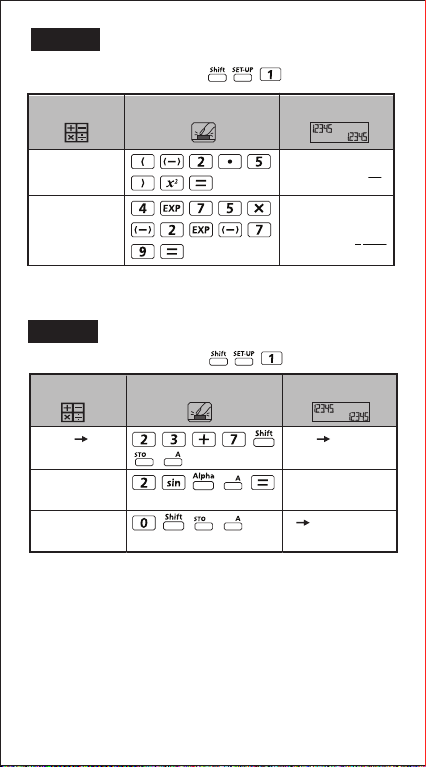
EX #8
MATHEMATICS MODE:
DisplayKey in operationExample
2
(-2.5)
(4 x 1075)(-2 x
-79
)
10
EX #9
MATHEMATICS MODE:
Example
23 + 7 A
2 x sin A = 1
Clear memory
2
(-2.5)
75x
4
E
25
1250
DisplayKey in operation
23+7 A
30
2sin(A
1
0 A
0
4
1
10
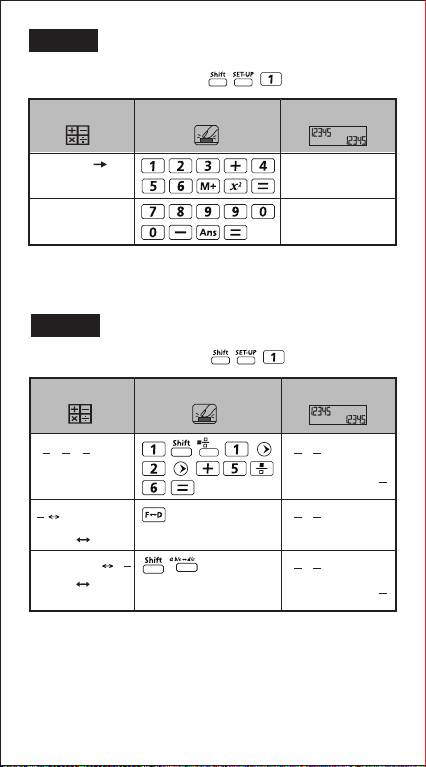
EX #10
MATHEMATICS MODE:
123 + 456 M+,
2
= 335,241
Ans
789900 – Ans =
454,659
EX #11
MATHEMATICS MODE:
DisplayKey in operationExample
2
Ans
335241
789900-Ans
454659
DisplayKey in operationExample
5
7
1
1 + =
6
3
2
7
2.333333333
3
(Fraction Decimal)
2.333333333
(Decimal Mixed
Fraction)
5
1
1 +
6
2
5
1
1 +
6
2
1
2
3
1 +
1
2
2.333333333
5
6
7
3
1
2
3
11
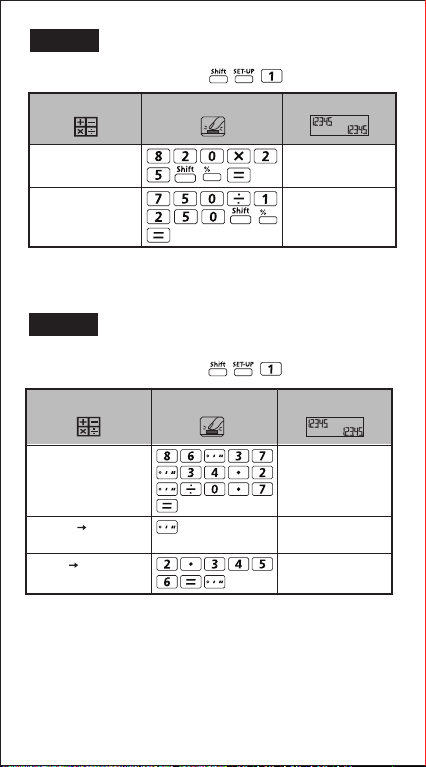
EX #12
MATHEMATICS MODE:
DisplayKey in operationExample
To calculate 25% of
820
The percentage of
750 against 1250
EX #13
MATHEMATICS MODE:
86º37’34.2” ÷ 0.7 =
123º45’6”
123º45’6” 123.7516667
2.3456 2º20’44.16”
820x25%
205
750÷1250%
60
DisplayKey in operationExample
86º37 º 34.2 º ÷ 0.7
123º45’6”
86º37 º 34.2 º ÷ 0.7
123.7516667
2.3456
2º20’44.16”
12
