Canon Color UFRII Printer Kit-L1 Service Manual
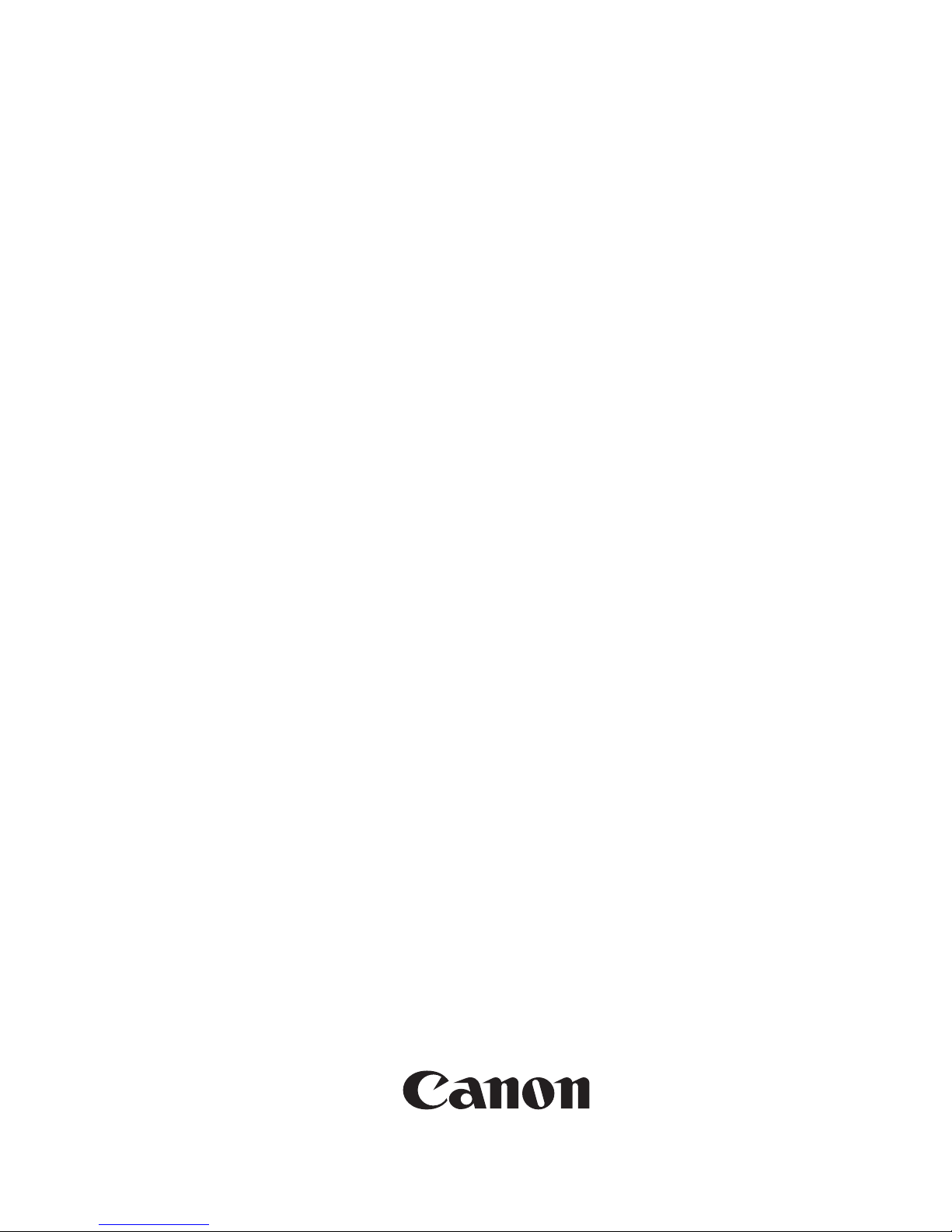
Jan 25 2006
Service Manual.
Canon Color
Color UFRII Printer Kit-L1


Application
This manual has been issued by Canon Inc. for qualified persons to learn technical theory, installation, maintenance, and repair
of products. This manual covers all localities where the products are sold. For this reason, there may be information in this
manual that does not apply to your locality.
Corrections
This manual may contain technical inaccuracies or typographical errors due to improvements or changes in products. When
changes occur in applicable products or in the contents of this manual, Canon will release technical information as the need
arises. In the event of major changes in the contents of this manual over a long or short period, Canon will issue a new edition
of this manual.
The following paragraph does not apply to any countries where such provisions are inconsistent with local law.
Trademarks
The product names and company names used in this manual are the registered trademarks of the individual companies.
Copyright
This manual is copyrighted with all rights reserved. Under the copyright laws, this manual may not be copied, reproduced or
translated into another language, in whole or in part, without the written consent of Canon Inc.
COPYRIGHT © 2001 CANON INC.
Printed in Japan
Caution
Use of this manual should be strictly supervised to avoid disclosure of confidential information.
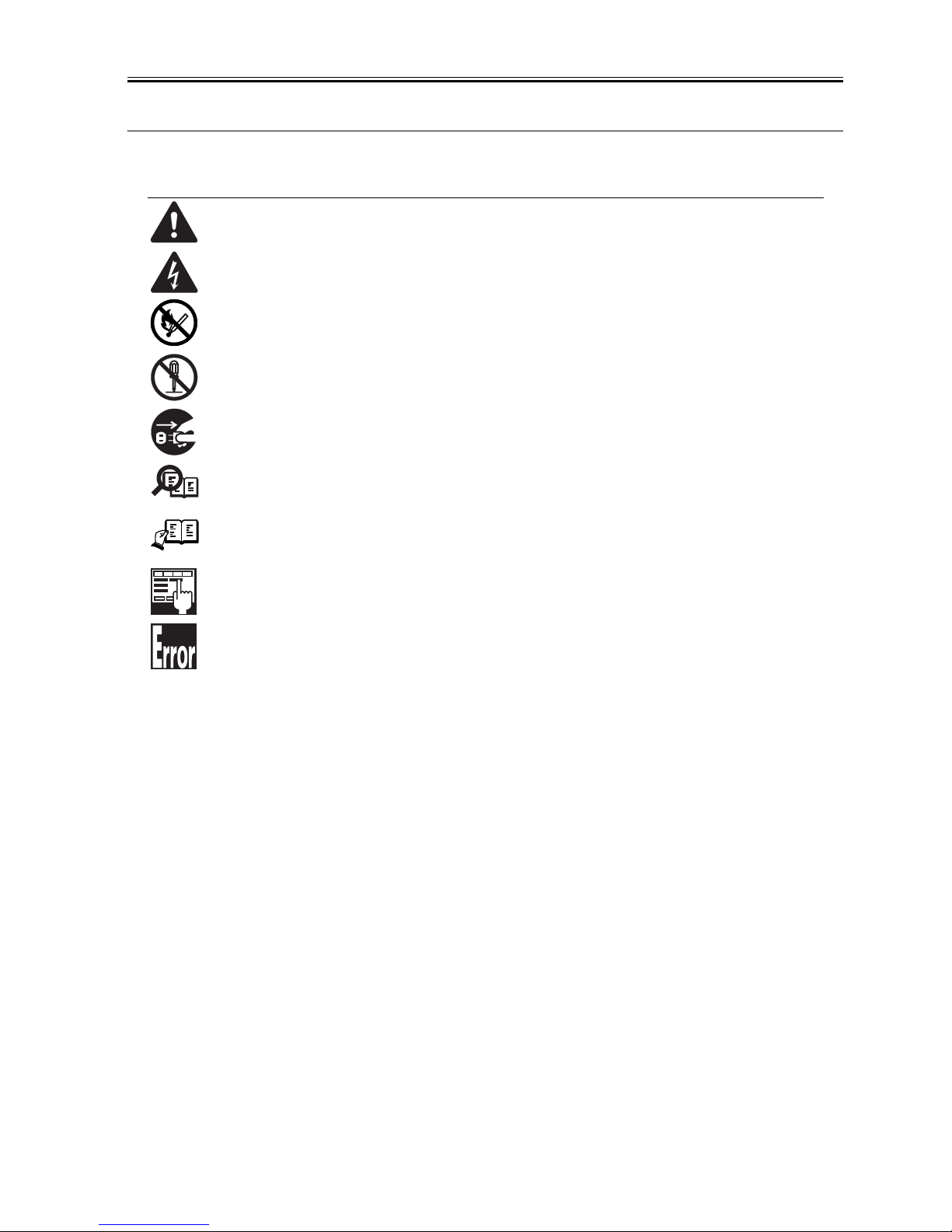
Introduction
Symbols Used
This documentation uses the following symbols to indicate special information:
Symbol Description
Indicates an item of a non-specific nature, possibly classified as Note, Caution, or Warning.
Indicates an item requiring care to avoid electric shocks.
Indicates an item requiring care to avoid combustion (fire).
Indicates an item prohibiting disassembly to avoid electric shocks or problems.
Indicates an item requiring disconnection of the power plug from the electric outlet.
Indicates an item intended to provide notes assisting the understanding of the topic in question.
Indicates an item of reference assisting the understanding of the topic in question.
Provides a description of a service mode.
Provides a description of the nature of an error indication.
Memo
REF.
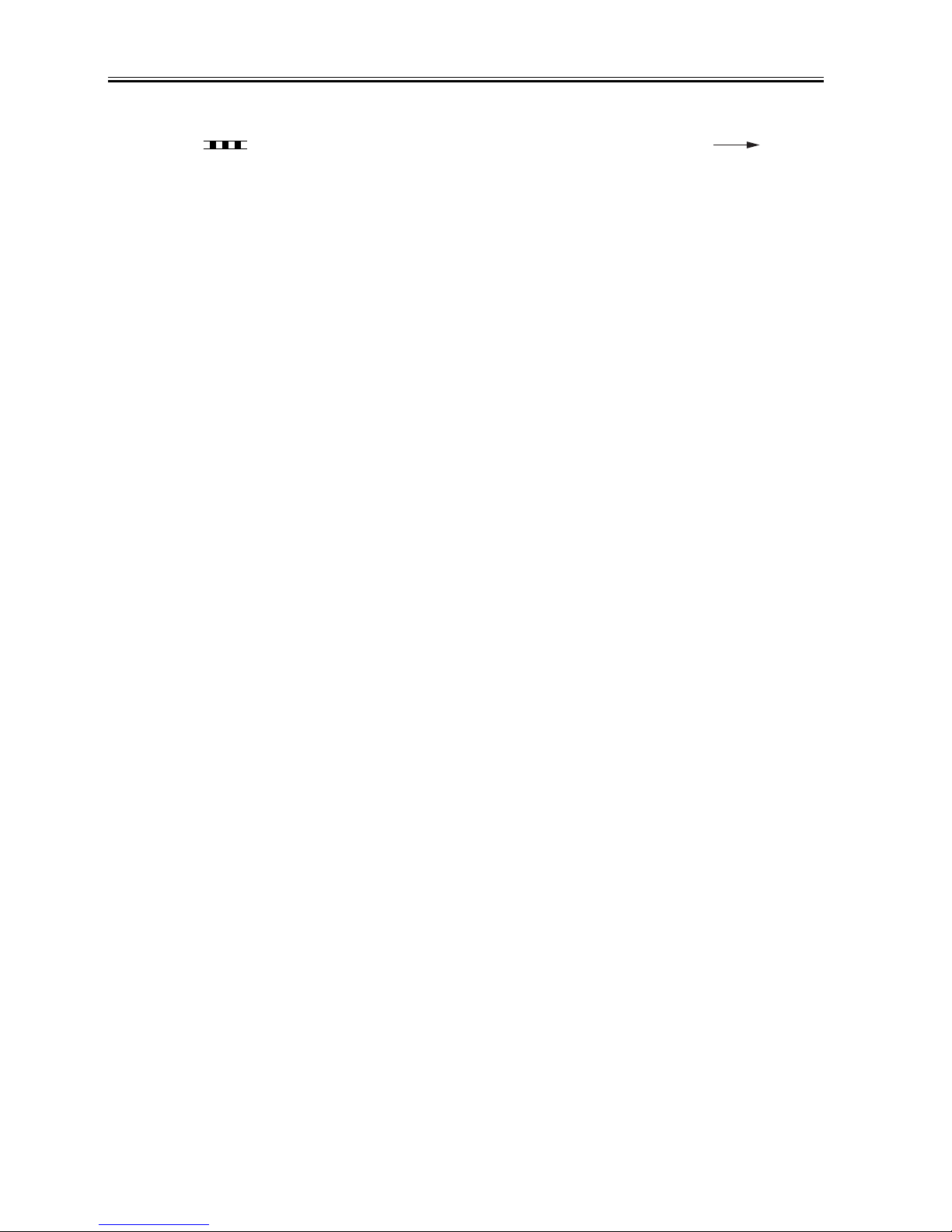
Introduction
The following rules apply throughout this Service Manual:
1. Each chapter contains sections explaining the purpose of specific functions and the relationship between electrical and mechanical systems with reference to the timing of operation.
In the diagrams, represents the path of mechanical drive; where a signal name accompanies the symbol , the arrow indicates the
direction of the electric signal.
The expression "turn on the power" means flipping on the power switch, closing the front door, and closing the delivery unit door, which results in
supplying the machine with power.
2. In the digital circuits, '1'is used to indicate that the voltage level of a given signal is "High", while '0' is used to indicate "Low".(The voltage value, however, differs from circuit to circuit.) In addition, the asterisk (*) as in "DRMD*" indicates that the DRMD signal goes on when '0'.
In practically all cases, the internal mechanisms of a microprocessor cannot be checked in the field. Therefore, the operations of the microprocessors
used in the machines are not discussed: they are explained in terms of from sensors to the input of the DC controller PCB and from the output of the
DC controller PCB to the loads.
The descriptions in this Service Manual are subject to change without notice for product improvement or other purposes, and major changes will be communicated in the form of Service Information bulletins.
All service persons are expected to have a good understanding of the contents of this Service Manual and all relevant Service Information bulletins and be
able to identify and isolate faults in the machine."


Contents
Contents
Chapter 1 Specifications
1.1 Specifications .............................................................................................................................................1- 1
1.1.1 UFR II Printer Driver ................................................................................................................................................1- 1
Chapter 2 Functions
2.1 Basic Function ............................................................................................................................................2- 1
2.1.1 Canon Driver Information Assist Service (DIAS) .....................................................................................................2- 1
2.1.2 FTP Printing.............................................................................................................................................................2- 1
2.1.3 Secured Print Jobs ..................................................................................................................................................2- 2
2.1.4 Up to 50 mm of Gutter .............................................................................................................................................2- 4
2.1.5 Processing on System.............................................................................................................................................2- 4
2.1.6 Sleep Processing.....................................................................................................................................................2- 5
2.1.7 Print Pause ..............................................................................................................................................................2- 5
2.1.8 Format Settings .......................................................................................................................................................2- 5
2.1.9 Staple & Group ........................................................................................................................................................ 2- 6
2.2 Changed Function ...................................................................................................................................... 2- 6
2.2.1 Application Color Matching Priority..........................................................................................................................2- 6
2.2.2 Custom Paper Size Settings Unit(Millimeter-Inch) ..................................................................................................2- 7
2.3 New Function..............................................................................................................................................2- 7
2.3.1 Use Skip Blank Pages Mode ...................................................................................................................................2- 7
Chapter 3 Installation
3.1 Checking Components ............................................................................................................................... 3- 1
3.1.1 Checking the Contents ............................................................................................................................................3- 1
3.2 Installation Procedure................................................................................................................................. 3- 1
3.2.1 Installation ...............................................................................................................................................................3- 1
3.2.2 Installing the Software .............................................................................................................................................3- 4

Contents
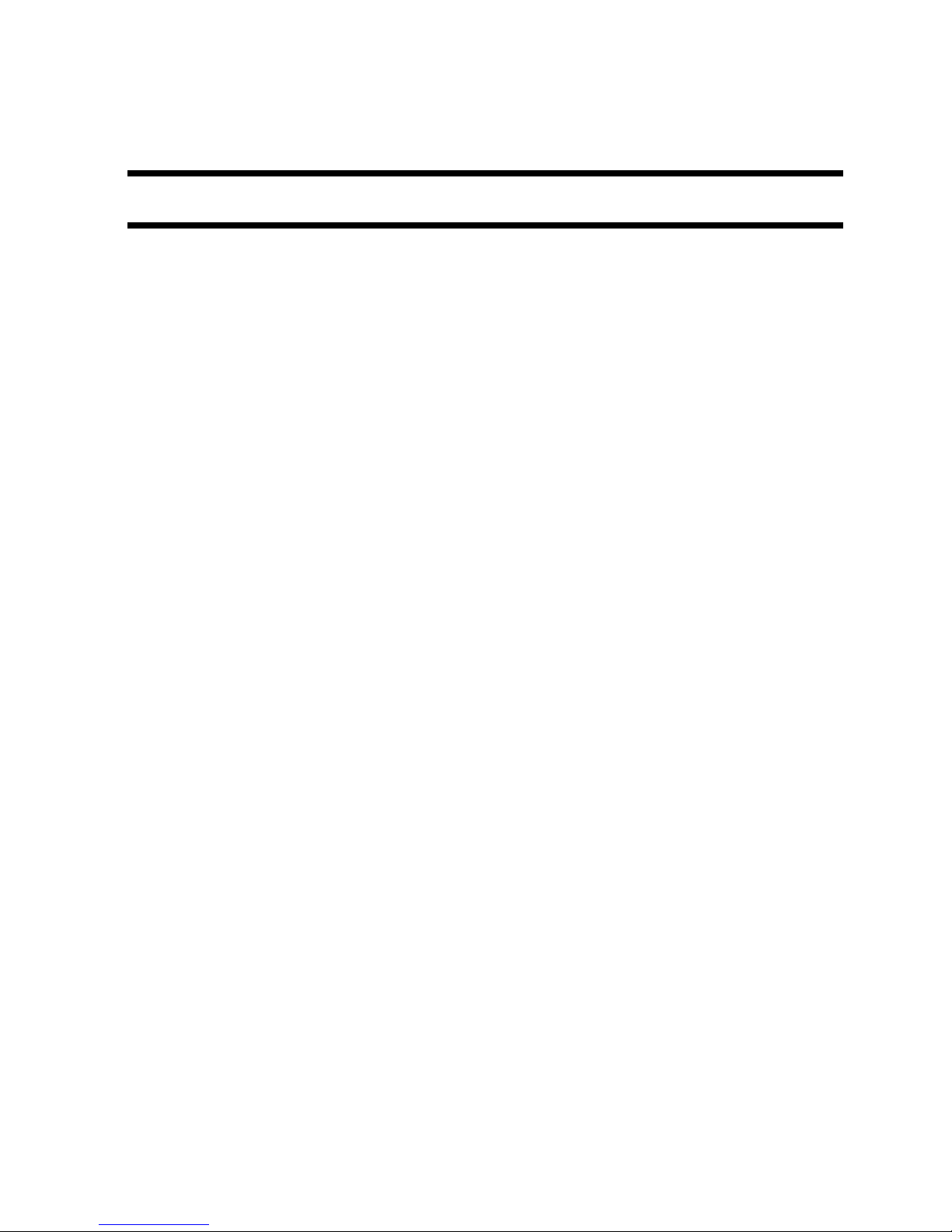
Chapter 1 Specifications


Contents
Contents
1.1 Specifications .................................................................................................................................................................1-1
1.1.1 UFR II Printer Driver ................................................................................................................................................................... 1-1

