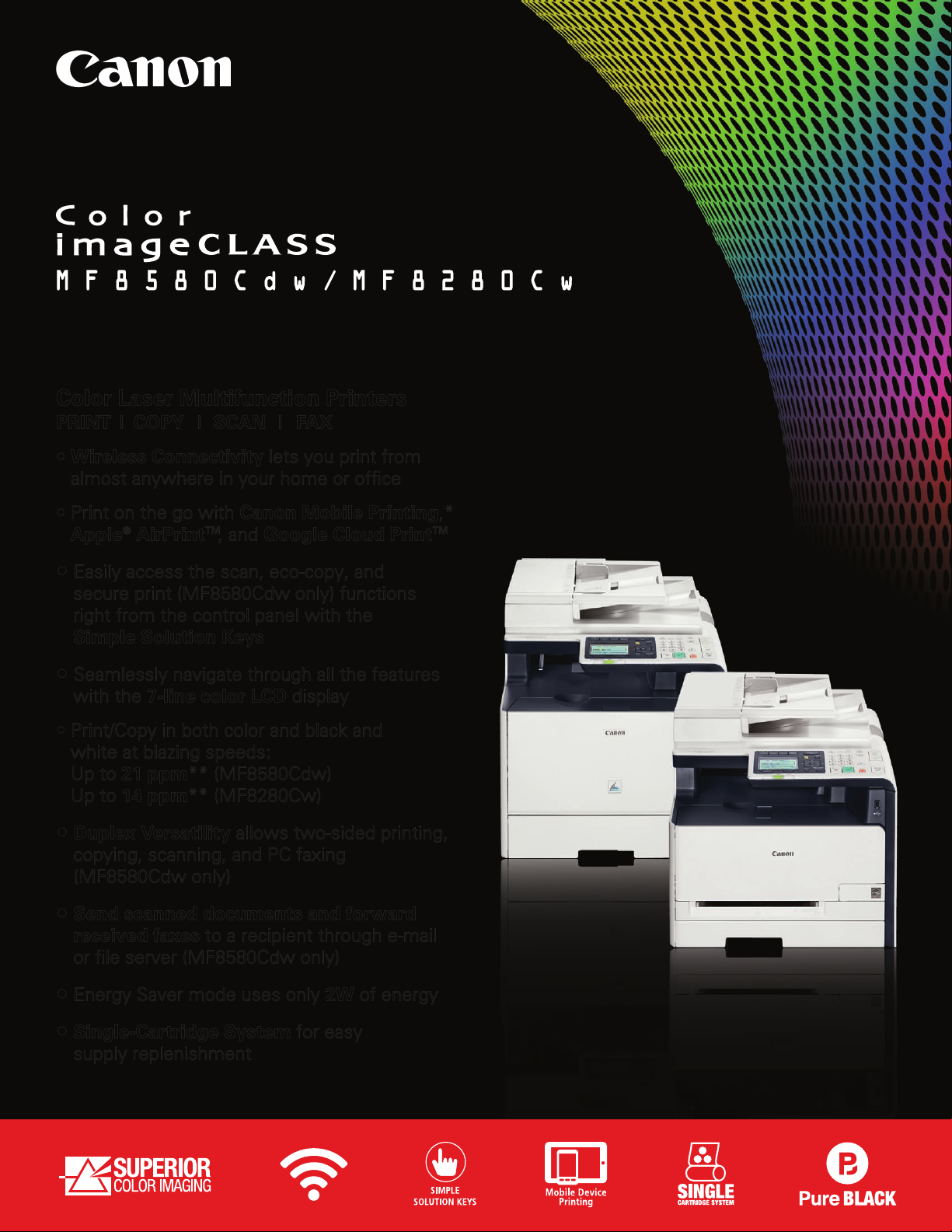
Revolutionizing Today’s Workspace
Color Laser Multifunction Printers
Color Laser Multifunction Printers
PRINT I COPY I SCAN I FAX
PRINT I COPY I SCAN I FAX
• Wireless Connectivity lets you print from
• Wireless Connectivity lets you print from
almost anywhere in your home or ofce
almost anywhere in your home or ofce
• Print on the go with Canon Mobile Printing,*
• Print on the go with Canon Mobile Printing,*
®
Apple® AirPrint™, and Google Cloud Print
Apple
Easily access the scan, eco-copy, and
Easily access the scan, eco-copy, and
•
•
secure print (MF8580Cdw only) functions
secure print (MF8580Cdw only) functions
right from the control panel with the
right from the control panel with the
Simple Solution Keys
Simple Solution Keys
Seamlessly navigate through all the features
Seamlessly navigate through all the features
•
•
with the 7-line color LCD display
with the 7-line color LCD display
• Print/Copy in both color and black and
• Print/Copy in both color and black and
white at blazing speeds:
white at blazing speeds:
Up to 21 ppm** (MF8580Cdw)
Up to 21 ppm** (MF8580Cdw)
Up to 14 ppm** (MF8280Cw)
Up to 14 ppm** (MF8280Cw)
AirPrint™, and Google Cloud Print
™
™
Duplex Versatility allows two-sided printing,
Duplex Versatility allows two-sided printing,
•
•
copying, scanning, and PC faxing
copying, scanning, and PC faxing
(MF8580Cdw only)
(MF8580Cdw only)
Send scanned documents and forward
Send scanned documents and forward
•
•
received faxes to a recipient through e-mail
received faxes to a recipient through e-mail
or le server (MF8580Cdw only)
or le server (MF8580Cdw only)
Energy Saver mode uses only 2W of energy
Energy Saver mode uses only 2W of energy
•
•
Single-Cartridge System for easy
Single-Cartridge System for easy
•
•
supply replenishment
supply replenishment
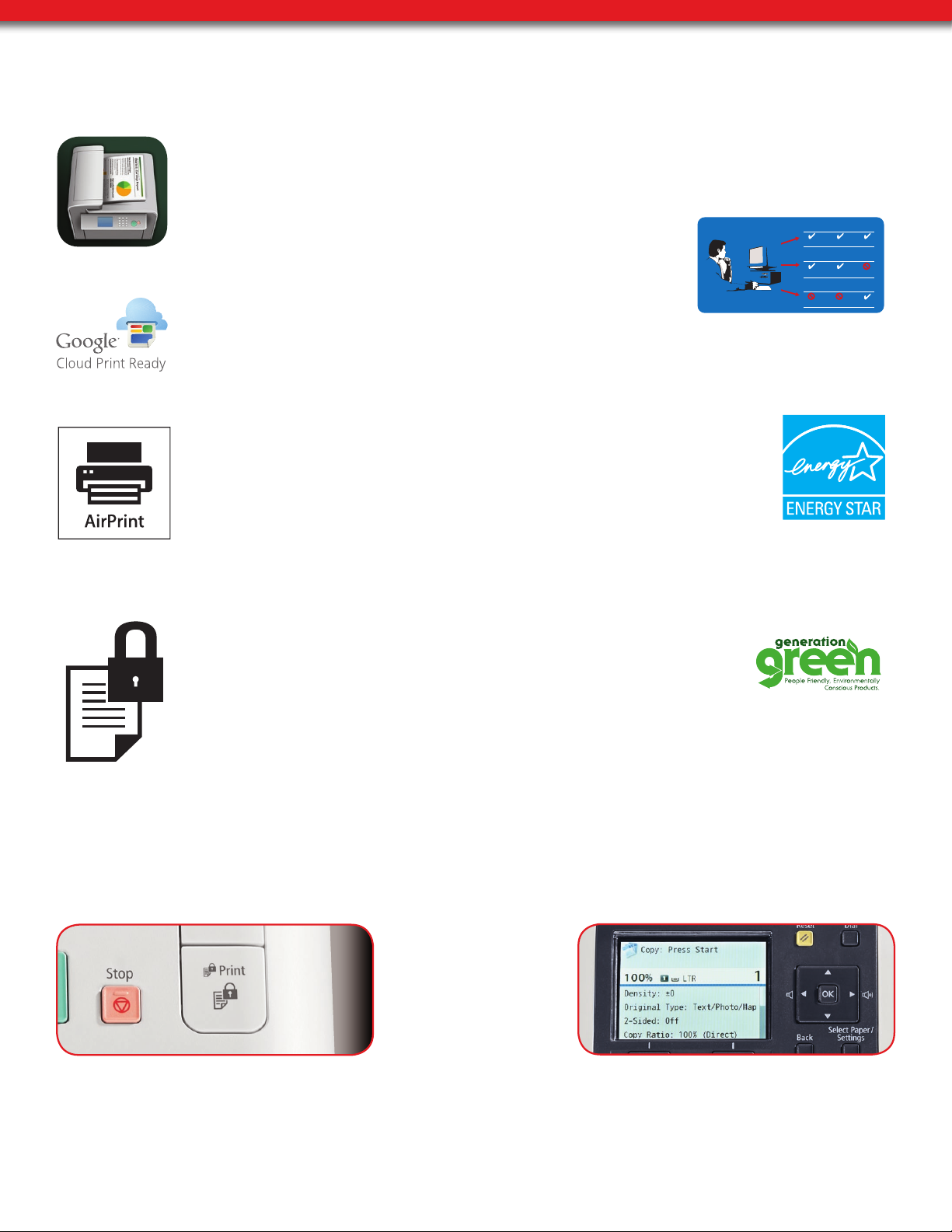
Advanced technologies for your home and office
Print Documents On the Go
Print a variety of file types, Web
pages, and images on the go with
the Canon Mobile Printing app.*
Wherever you are, print from your
smartphone or computer using
Google Cloud Print enabled apps.
Apple AirPrint allows you to print
documents, e-mails, Web pages,
and photos to your compatible
imageCLASS devices from your
®
iPhone
, iPad®, or iPod touch®.
Department ID Management
The Color imageCLASS MF8580Cdw and MF8280Cw
feature password-protected Department ID Management.
Device usage and color access
can be monitored and controlled,
which can help to reduce costs.
With this feature, up to 300 IDs
Cost Control
Executive Suite
Purchasing Dept.
Marketing Dept.
can be monitored.
Environmentally Conscious
Help reduce your power consumption
with Canon’s efficient Energy Saving Mode.
The MF8000 Series uses just two watts of
energy during Energy Saving mode and
®
meets ENERGY STAR
you save money on energy costs.
Guidelines, helping
SCANPRINT COPY
SCANPRINT COPY
SCANPRINT COPY
Secure Print
The Color imageCLASS MF8580Cdw
features Secure Print to help protect
the privacy of your printed documents.
To help ensure that your documents
end up in the right hands, follow the
simple steps below:
1. Enter code on PC.
2. Select the one-touch “Secure
Print” button on the device.
3. Enter the code on the MF8580Cdw.
4. Pick up the secure print.
Generation Green
The MF8000 Series is part of Canon’s
Generation Green Program, which
highlights the company’s commitment
to sustainability. Learn more at www.usa.canon.com/green.
Color LCD Display
The intuitive seven-line Color LCD Display allows users to
navigate through the menu seamlessly. The wide screen
and color display are easy to read, helping you to complete
tasks in a breeze.
* Requires Canon Mobile Printing app available free on the App store. Compatible with
iPhone 5, iPhone 4S, iPhone 4, iPad mini, iPad 4, the new iPad, iPad 2, and the original
iPad running OS 6.0.1 - 6.1.2.
** Print speed is based on internal testing. Print speed may vary depending on the number
of copies selected, as well as on the settings for size, type, and orientation of paper.
2

FEATURES Color imageCLASS MF8580Cdw Color imageCLASS MF8280Cw
Functions
Print Speeds
(default print mode: 2-sided)
Connectivity
Operating Systems
Up to 10 ppm* (2-sided, plain paper letter)
Up to 21 ppm* (1-sided, plain paper letter)
USB 2.0 Hi-Speed, 10/100 Base-T Ethernet, 802.11 b/g/n Wireless**
Windows® 8, Windows 7, Windows Server® 2012, Windows Server 2008 R2, Windows Server 2008,
Windows Vista
®
, Windows Server 2003, Windows® XP, Mac® OS X 10.5.8 and up, Linux (print only)
(Drivers available for download from www.usa.canon.com)
Duplex Automatic Document Feeder: 50-sheet† Simplex Automatic Document Feeder: 50-sheet†
Paper Handling
Duplex
Duty Cycle
Security
Standard Cassette: 250-sheet;† 16-58 lb. Bond;
Letter, Legal, A4, A5,
Multipurpose Tray: 50-sheet;† 16-58 lb. Bond Multipurpose Tray: 1-sheet;† 16-58 lb. Bond
All Mode (Print, Copy, Scan, Fax)
Up to 40,000 Pages per Month Up to 30,000 Pages per Month
IEEE802.1x, SNMPv3, HTTPS, IPsec, Secure Print,
Department ID Management
u
B5, Statement, Executive
First-Print Time
Printer Language
Print Resolution
Print Features
Print Memory
Mobile Print
Black/Color: 14.3 seconds or less (Letter)†† Black/Color: 18 seconds or less (Letter)††
UFR II LT (Host-based), PCL 6 (5e,XL) UFR II LT (Host-based)
1200 x 1200 dpi equivalent (2400 equivalent x 600 dpi quality)
Print Modes (Watermark, Page Composer,
Toner Saver, Poster, Booklet)
512MB (Shared with Copy Memory) 256MB (Shared with Copy Memory)
Canon Mobile Printing,uu Apple AirPrint, Google Cloud Print
First Copy Time
Black: Approx. 15.3 Seconds††† (Letter)
Color: Approx. 16 Seconds††† (Letter)
Copy Resolution
Halftones
Max. Number of Copies
Copy Features
Reduction/Enlargement 25%-400%, Collate, 2 on 1, 4 on 1, ID Card Copy, Frame Erase, Copy Modes (Text/Photo/Map)
Scan Type
Color Contact Image Sensor (CIS); 24-bit Color Depth; TWAIN and WIA Compatible
Scan Speed
Scan Resolution
Up to 600 x 600 dpi (optical); Up to 9600 x 9600 (interpolated)
Output File Formats
Scan Features
Scan to USB, Push (Scan to PC) and Pull Scan,
Scan to E-mail, Scan to Network Folder
FAX SPECIFICATIONS
Modem Speed
Fax Resolution
Fax Memory
Speed Dialing
Group Dialing
Sequential Broadcasting
PC Fax
Fax Forwarding
Fax Features
Yes (FaxgFax, E-mail, SMB) Yes (FaxgFax)
Fax/Telephone Auto Switch, Remote Reception, Dual Access, Distinctive Ring Pattern Detection,
Error Correction Mode, Auto Redial, Activity Result and Management Reports
Dimensions
Weight
Package Weight
Warranty
17"(W) x 19.1"(D) x 18.9"(H) 17"(W) x 19.1"(D) x 16.9"(H)
63.1 lb. (w/o CRG); 68.3 lb. (w/ CRG) 52 lb. (w/o CRG); 57.3 lb. (w/ CRG)
Approx. 81.0 lb. Approx. 67.2 lb.
One-year limited exchange/carry-in■ (Extended warranty available)
ENVIRONMENTAL SPECIFICATIONS
Typical Energy Consumption (TEC)
Power Consumption
Noise Level
■ ■
During Operation: Approx. 450W
50.3dB in Color (sound pressure)
50.9dB in B/W (sound pressure)
64.9dB or less in Color (sound power)
64.5dB or less in B/W (sound power)
Inaudible (sound pressure)
36.5dB or less (sound power)
0.9kWh 0.4kWh
Standby: Approx. 23W
Energy Saver: Approx. 2W
During Operation:
During Standby:
MF8580Cdw product, Starter Cartridge 118,
Power Cord, Phone Cable, User Manual, Starter Guide,
Registration Card, Warranty Card, Canon Drivers
* Print speed is based on internal testing. Print speed may vary depending on the number of copies
selected, as well as on the settings for size, type, and orientation of paper.
* * Wireless performance may vary based on terrain/distance between printer and wireless network clients.
† Based on 20 lb. Bond paper.
†† May vary depending on the output environment.
††† Letter-sized, after being restored from Energy Saver mode.
u
A5 paper is supported in Simplex mode only.
uu
Requires Canon Mobile Printing app available free on the App store. Compatible with iPhone 5, iPhone 4S,
iPhone 4, iPad mini, iPad 4, the new iPad, iPad 2, and the original iPad running OS 6.0.1 - 6.1.2.
BASIC SPECIFICATIONS
Print/Copy/Scan/Fax/PC Fax
Up to 14 ppm* (1-sided, plain paper letter)
Standard Cassette: 150-sheet;† 16-58 lb. Bond;
Letter, Legal, A4, A5, B5, Statement, Executive
Platen Size: Up to 8.5"x 11"
ADF Size: 5" x 5.5" to 8.5" x 14"
Output Tray: 125 Sheets (face-down)
N/A
IEEE802.1x, SNMPv3, HTTPS, IPsec,
Department ID Management
PRINTER SPECIFICATIONS
Print Modes (Watermark, Page Composer,
Toner Saver, Poster)
COPIER SPECIFICATIONS
Black/Color: Approx. 19 Seconds††† (Letter)
Up to 600 x 600 dpi
256 Levels
99 Copies
SCANNER SPECIFICATIONS
Black-and-white: 21 ipm▲
Color: 10 ipm
▲
PDF (Compact), PDF, JPEG, TIFF
Scan to USB, Push (Scan to PC) and Pull Scan
Up to 33.6 Kbps (Super G3)
Up to 406 x 391 dpi (ultra fine)
Up to 512 Sheets
▲▲
▲▲▲
Up to 181 Dials (One-Touch plus Coded Dials)
199 Destinations
210 Destinations
Yes (sending only)
GENERAL SPECIFICATIONS
During Operation: Approx. 400W
Standby: Approx. 23W
Energy Saver: Approx. 2W
During Operation:
46.7dB in Color (sound pressure)
47.5dB in B/W (sound pressure)
61.3dB or less in Color (sound power)
61.6dB or less in B/W (sound power)
During Standby:
Inaudible (sound pressure)
22.5dB or less (sound power)
WHAT COMES IN THE BOX
MF8280Cw product, Starter Cartridge 131,
Power Cord, Phone Cable, User Manual, Starter Guide,
▲
Based on Letter-sized scanning at 300 x 300 dpi.
▲▲
The Public Switched Telephone Network currently supports fax modem speeds of 28.8 Kbps or lower,
depending on telephone line conditions. Sending and receiving fax machines need to conform to ITU-T
v.34 guidelines.
▲▲▲
Based on ITU-T #1 Chart (standard mode).
■
Warranty program is subject to certain conditions and restrictions. See the warranty card for details.
■■
Declared noise emission in accordance with ISO 9296.
Registration Card, Warranty Card, Canon Drivers
3

Automatic Document Feeder
Simple Solution Keys
Intuitive Control Panel
Easy Front-Loading
Single-Cartridge System
Standard 250-Sheet Cassette (MF8580Cdw)
Standard 150-Sheet Cassette (MF8280Cw)
MF8580Cdw shown
Color imageCLASS MF8580Cdw and Accessories
Color imageCLASS MF8580Cdw 6849B001AA
Cartridge 118 Black (yields approx. 3,400 pages based on ISO/IEC Standard) 2662B001AA
Cartridge 118 VP Black (yields approx. 6,800 pages based on ISO/IEC Standard) 2662B004AA
Cartridge 118 Yellow (yields approx. 2,900 pages based on ISO/IEC Standard) 2659B001AA
Cartridge 118 Magenta (yields approx. 2,900 pages based on ISO/IEC Standard) 2660B001AA
Cartridge 118 Cyan (yields approx. 2,900 pages based on ISO/IEC Standard) 2661B001AA
Cassette Feeding Unit-V1 (250-sheet Cassette) 0732A024AB
imageCLASS Low-Volume Virtual CarePAK (2-Year Exchange/Carry-in) 5120B040AA
imageCLASS Low-Volume eCarePAK (2-Year Exchange/Carry-in) 5707B023AA
USB Connection
50-Sheet Multipurpose
Tray (MF8580Cdw)
Single-Sheet Multipurpose
Tray (MF8280Cw)
Color imageCLASS MF8280Cw and Accessories
Color imageCLASS MF8280Cw 6848B001AA
Cartridge 131 Black (yields approx. 1,400 pages based on ISO/IEC Standard) 6272B001AA
Cartridge 131 Black H (yields approx. 2,400 pages based on ISO/IEC Standard) 6273B001AA
Cartridge 131 Yellow (yields approx. 1,500 pages based on ISO/IEC Standard) 6269B001AA
Cartridge 131 Magenta (yields approx. 1,500 pages based on ISO/IEC Standard) 6270B001AA
Cartridge 131 Cyan (yields approx. 1,500 pages based on ISO/IEC Standard) 6271B001AA
imageCLASS Low-Volume Virtual CarePAK (2-Year Exchange/Carry-in) 5120B040AA
imageCLASS Low-Volume eCarePAK (2-Year Exchange/Carry-in) 5707B023AA
As an ENERGY STAR partner, Canon U.S.A., Inc. has determined that these products meet the ENERGY STAR guidelines
for energy efficiency. CANON, IMAGECLASS, and SUPER G3 are registered trademarks of Canon Inc. in the United
States and may also be registered trademarks or trademarks in other countries. All other referenced product names
and marks are trademarks of their respective owners. Specifications and availability subject to change without notice.
©2013 Canon U.S.A., Inc. All rights reserved.
0513R-MF8580/8280-PDF-LSP
1-800-OK-CANON
www.usa.canon.com
Canon U.S.A., Inc.
One Canon Park
Melville, NY 11747
