Canon CJ12ex4.3B, CJ20ex7.8B Operation Manual
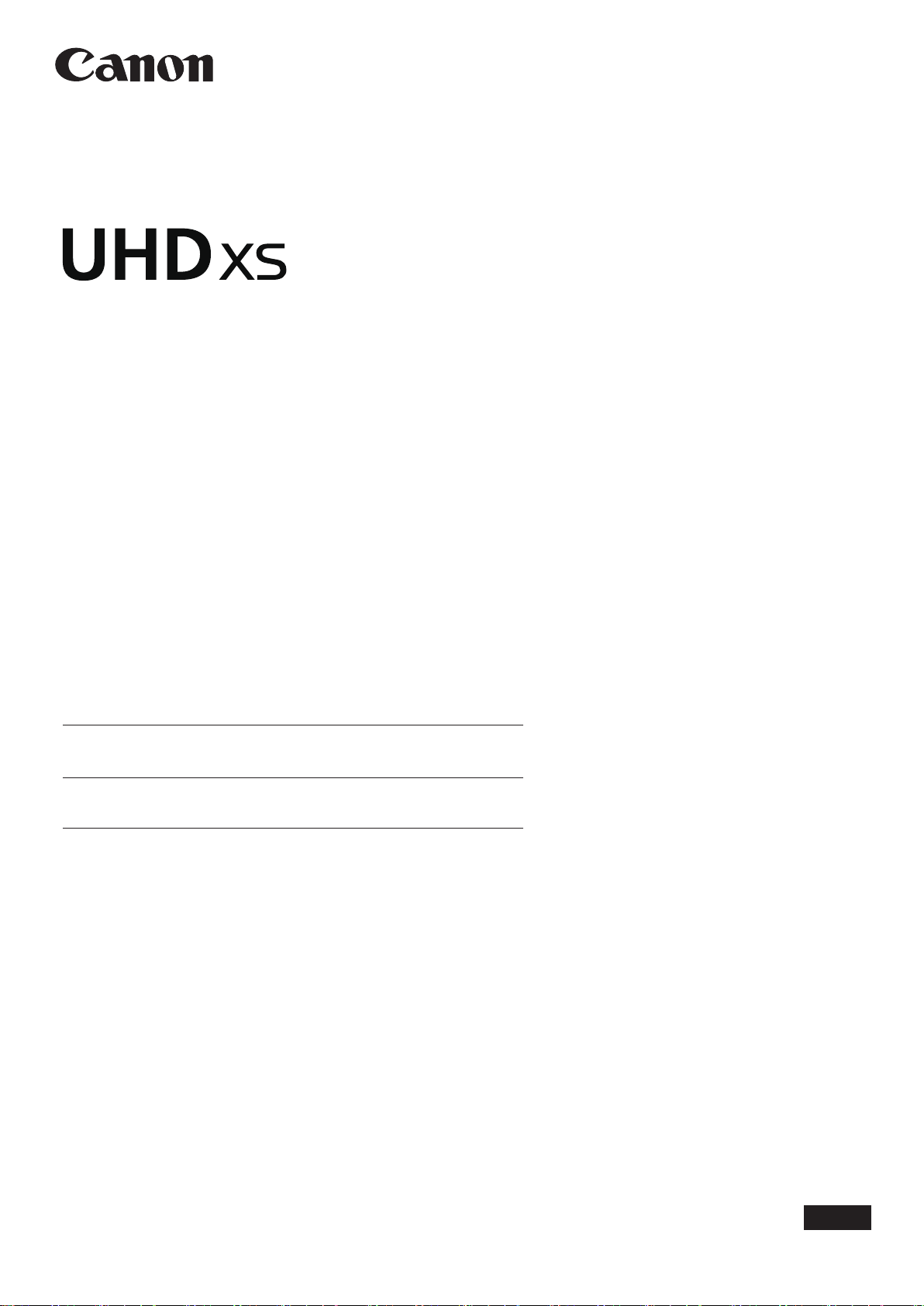
BCTV Zoom Lens
广播电视变焦镜头
LENSES
CJ12ex4.3B
CJ20ex7.8B
取扱説明書
OPERATION MANUAL
使用说明书
ご使用の前に必ずこの取扱説明書をお読みください。
なお、取扱説明書は必要に応じてご覧になれるよう大切に保管してください。
Read this operation manual before using the product.
Keep the manual in place for future reference.
(レンズ編)
(LENS)
(镜头汇编)
在使用本产品之前 , 请务必先仔细阅读本使用说明书。请务必妥善保管好本书 ,
以便日后能随时查阅 ( 保留备用 )。请在充分理解内容的基础上 , 正确使用。
J/E/C

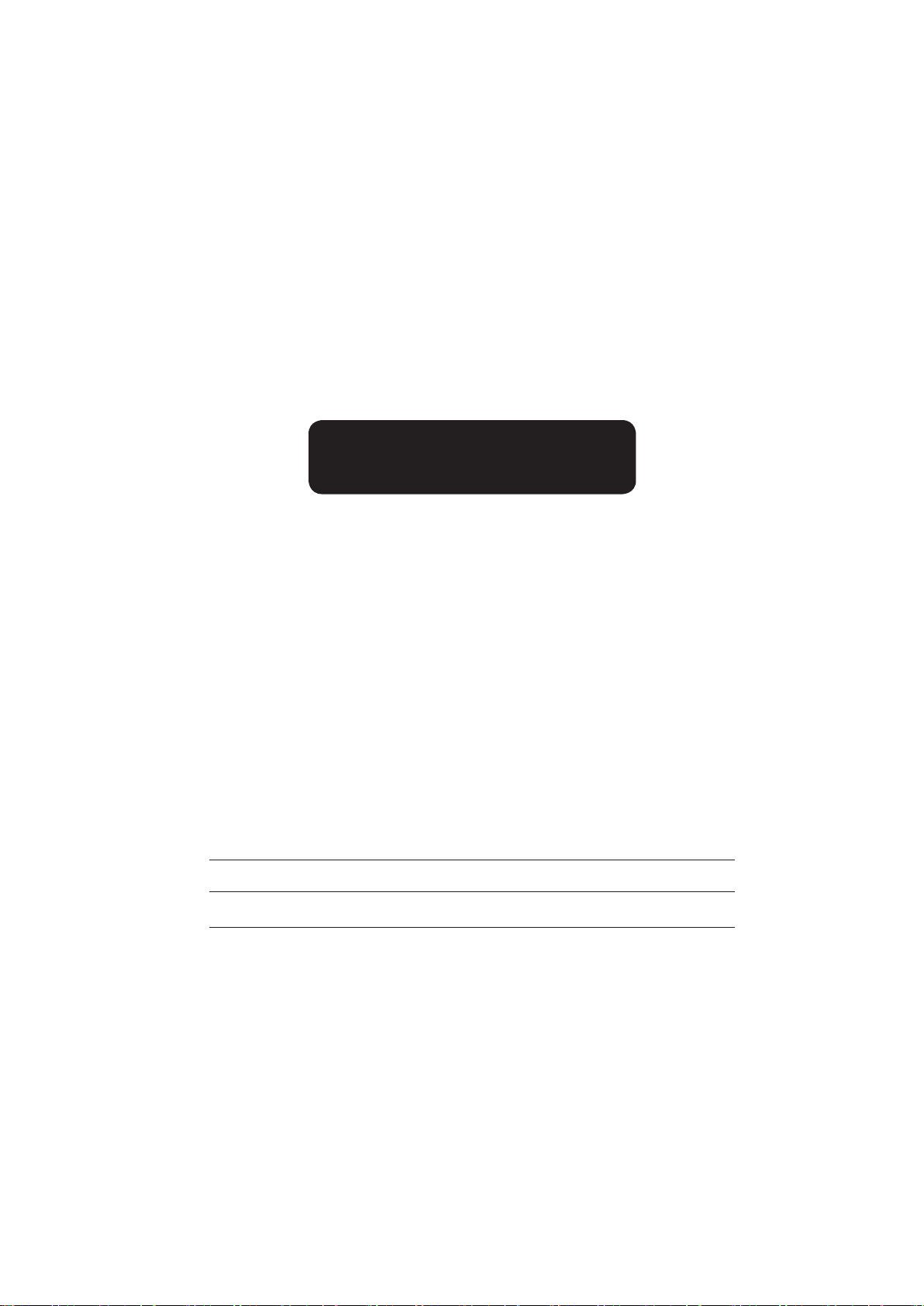
日 本 語 版
ENGLISH VERSION ……………………… See Page E1
中文版 ...........................请参阅第 C1 页
На русском языке………………………См. страницу R1
Қазақ тілінде………………….…………K1 бетін қараңыз
日本語版は、日本国内用の取扱説明書です。

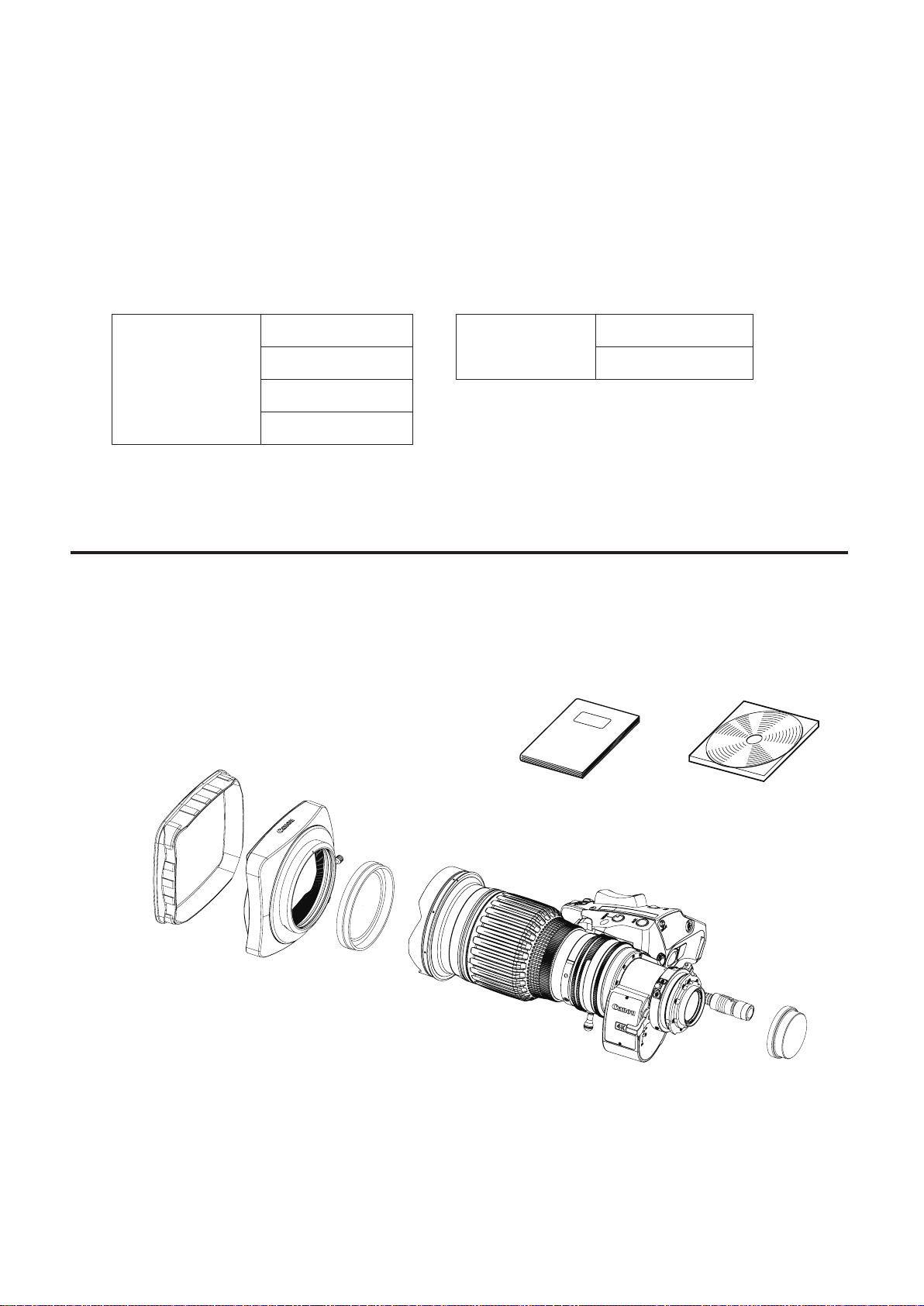
- はじめに -
このたびはキヤノンBCTVズームレンズをお買い求めいただきまして誠にありがとうございます。
本製品の取扱説明書は以下の内容で構成され、下記の製品モデルに適用されます。
①取扱説明書「レンズ編」(本誌)
②取扱説明書「情報ディスプレイ編 CD-ROM」
IRSE S
CJ20ex7.8B
IASE S IASE-C S
CJ12ex4.3B
IRSE-C S
IASE-C S
本取扱説明書のイラストはすべてCJ12ex4.3Bを使用しています。
形状は機種および仕様により一部異なります。
IASE S
標準商品構成
ご使用を始める前に以下のものが全てそろっていることをご確認ください。不足品がある場合はお買い
上げの販売店にご連絡ください。
フードキャップ
フード
レンズキャップ
仕様により、上記付属品以外のアクセサリーが必要になる場合があります。詳細はお買い上げの販売店
までお問い合わせください。
取扱説明書「レンズ編」 CD-ROM「ディスプレイ編」
レンズ本体
ダストキャップ

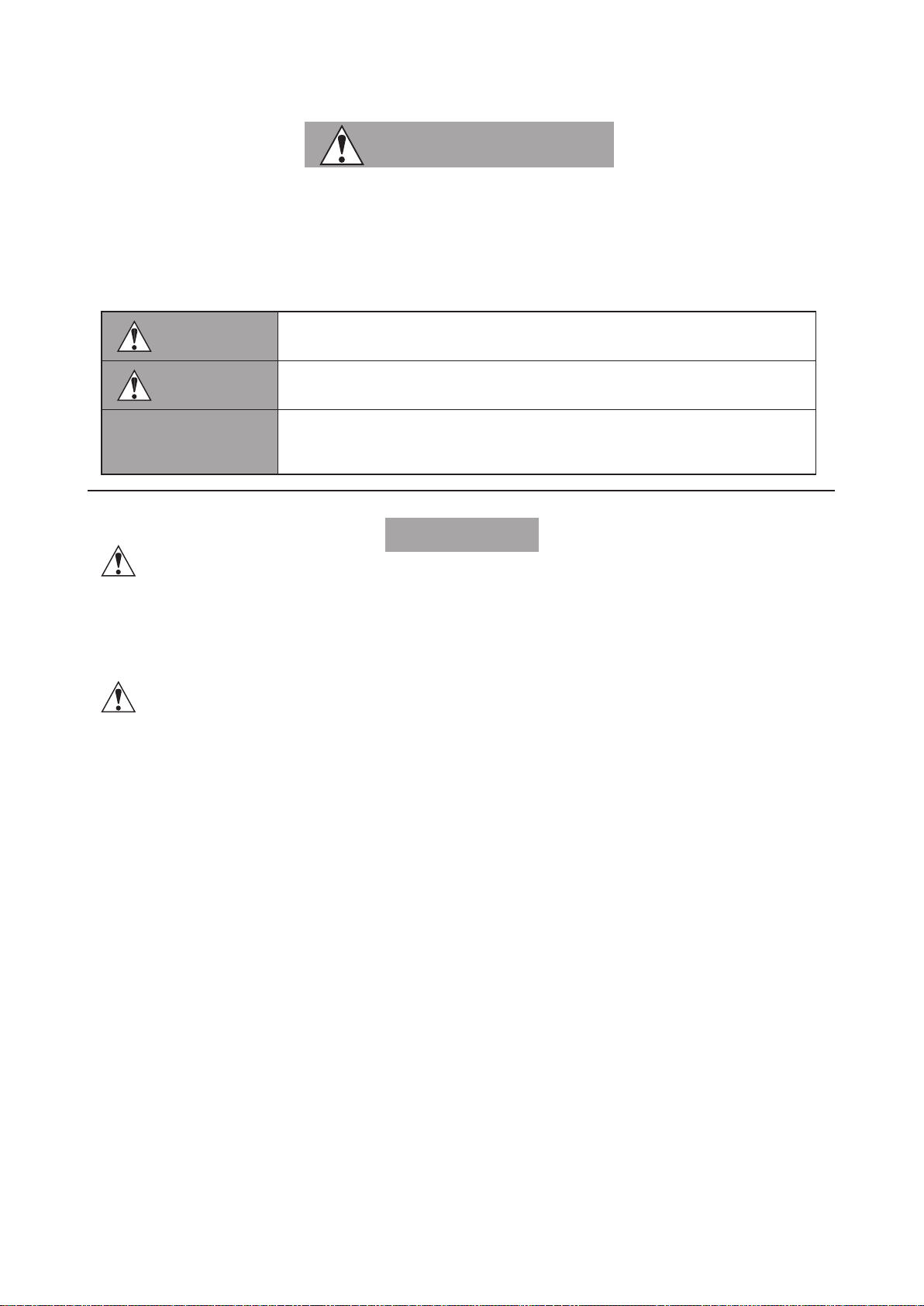
安全にお使いいただくために
製品および取扱説明書に記載されている安全に関する警告や注意事項は、必ず守ってください。
これら危険防止の警告や注意事項にそった取扱いをしない場合、けがや事故に至る可能性があります。この取扱説明書
をよく読んで、十分に理解した上で本製品を正しくご使用ください。
また、この取扱説明書は必要に応じてご覧になれるよう大切に保管してください。
この取扱説明書の中では、お客様および他の人々の安全をお守りし、事故を未然に防止するための警告文や注意文に以
下のシンボルマークと言葉を使用しています。
警告
注意
『ご注意ください』
取扱いを誤った場合に、死亡または重傷を負う恐れがある警告事項が書かれています。
安全に使用していただくために、必ずこの警告事項をお守りください。
取扱いを誤った場合に、負傷を負う恐れがある注意事項が書かれています。安全に使用
していただくために、必ずこの注意事項をお守りください。
操作する上での注意事項、または推奨事項です。
ここに記載されていることを守らないと、製品が正しく機能しない可能性があります。
また、操作上における有益な情報も記載されています。
取扱いについて
警告
1. 水をかけたり、濡らしたりしないでください。 万一、内部に水が入った場合は使用を中止してください。 そのまま使
用すると、火災や感電の原因となることがあります。
2. レンズで太陽や輝度の高い光源をのぞかないでください。 目に障害を起こす原因となることがあります。
3. ケーブルを抜くときは、必ずコネクター部を持って抜いてください。 ケーブル部を引っ張ると、断線などレンズケー
ブルが傷つき、その部分から漏電して火災や感電の原因となることがあります。.
注意
1. 本製品を持ち運ぶときは、落下させないようご注意ください。落下させますと、けがの原因となることがあります。
2. 締付け部は、しっかりと締め付けてください。締付け部が緩むと、落下してけがの原因となることがあります。
3. 定期的(目安として6ヵ月~1年ごと)に取付け部に緩みが無いか点検してください。 取付け部が緩むと、落下してけ
がの原因となることがあります。
4. 製品を炎天下で使用すると、製品の内部が思わぬ高温になる場合があります。高温になる状況が想定される場合は、
お客様にて適宜温度対策をお願いいたします。
『ご注意ください』
1. 修理を行う場合は、キヤノンマーケティングジャパン(株)、お求めになった代理店、または直接キヤノン(株)へお問
い合わせください。
2. 本製品に強い衝撃を与えると故障の原因となることがあります。
3. このレンズは防滴構造にはなっておりません。雨・雪など、水滴
となることがあります。
4. 粉塵の多い場所でのご使用、またはレンズの着脱には十分ご注意ください。 製品内に粉塵が入ると、故障の原因とな
ることがあります。
5. 急激な温度変化を与えますと、レンズの内部が曇ってしばらくの間使用できなくなることがあります。 曇り対策処
置など十分にご配慮ください。
6. 化学薬品を使用するなど特殊な環境のもとでレンズを使用される場合には、あらかじめご相談ください。 特殊な環
境下で使用すると故障の原因となることがあります。
に直接さらして使用しないでください。 故障の原因
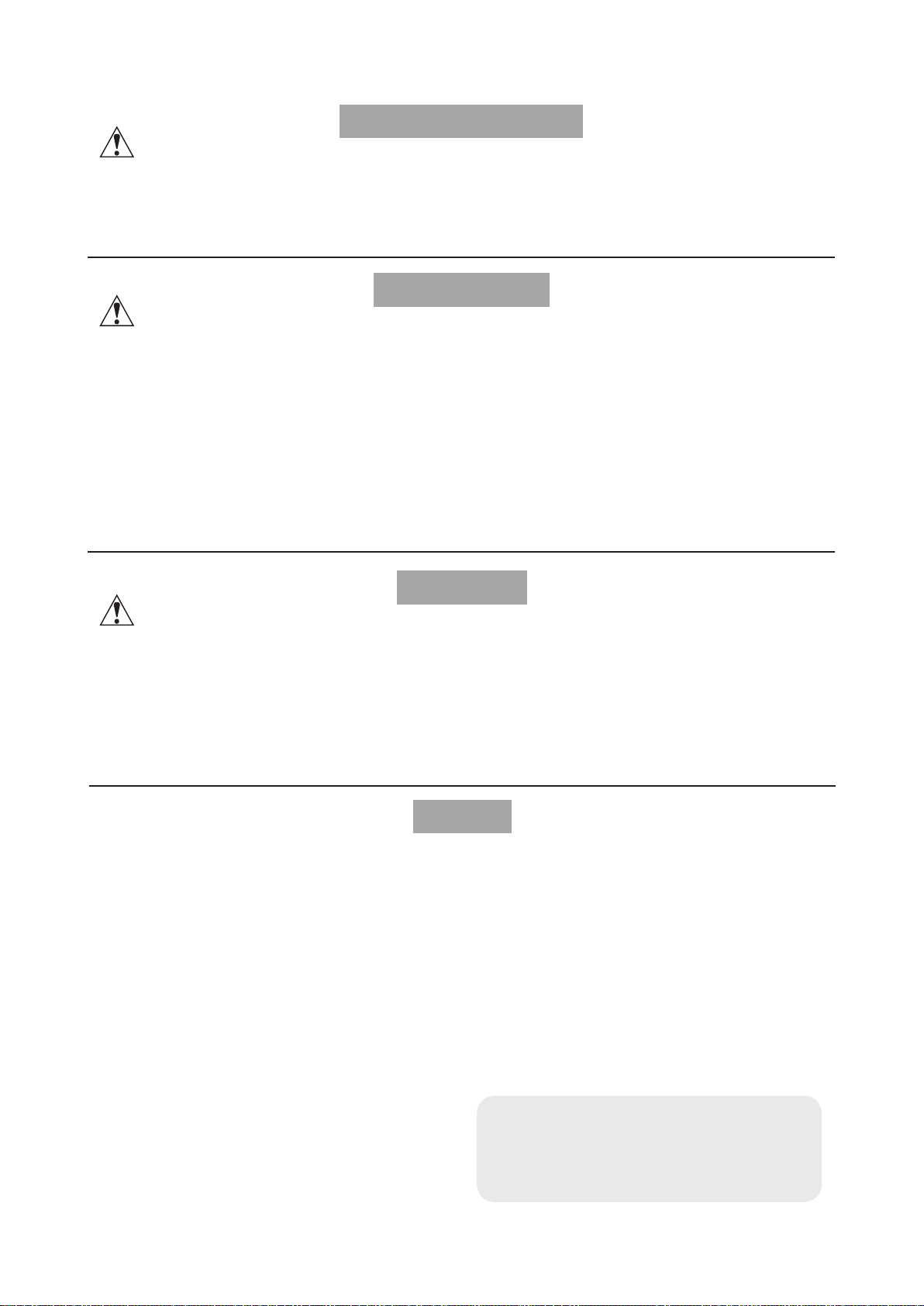
異常時の対処方法について
警告
1. 万一下記のような異常が発生した場合には、ただちにレンズケーブルをカメラから抜いて、お求めになった代理店、
または下記連絡先までご連絡ください。
・ 発煙、異臭、異常音などが発生した場合
・異物(金属や液体など)が製品内部に入ってしまった場合
保守・点検について
警告
1. 本製品の外装を清掃するときは、必ずレンズケーブルを抜き、レンズをカメラから取り外してから行ってください。
また、ベンジン・シンナーなど引火しやすいものは、使用しないでください。 火災や感電の原因となることがありま
す。
『ご注意ください』
1. レンズの表面に付いたゴミやほこりは、ブローアーで吹き飛ばすか、柔らかい刷毛で軽く払ってください。 指紋やシ
ミが付いた場合は、市販のレンズクリーナーを少量浸した清浄な柔らかい綿布またはレンズクリーニングペーパー
(シルボン紙など)で軽くふき取ってください。 中心から渦を巻きながら周辺に向かってふき上げます。 ゴミなどが
付着したままで強くこするとレンズ表面に傷がつくことがありますのでご注意ください。
2. 使用条件・頻度・環境などにより異なりますが、毎年一回程度は保守点検を実施し、必要な場合にはオーバーホールな
どを行ってください。
保管について
注意
1. 使用しないときは、必ずレンズに付属のキャップやカバーを付けてください。 キャップやカバーなどを付けない状
態で直射日光に当たるとレンズの集光作用により火災の原因となることがあります。
『ご注意ください』
1. 霧や小雨などで湿気を含んだ場合には、速やかに乾いた布で水分をふき取り、乾燥剤(できるだけ新しい乾燥剤を使
用)とともに、ビニール袋に入れて密封し、完全に内部の湿気を除去してください。 カビや故障の原因となることが
あります。
お客様へ
1. お客様の誤った操作に起因する障害については、当社は、責任を負いかねますのでご了承ください。
2. 本製品の品質・機能および取扱説明書に関して、お客様の使用目的に対する適合性・市場性などについては、一切の保
証をいたしかねます。また、そこから生じる直接的・間接的損害に対しても責任を負いかねます。
3. 本製品を使用して得られた結果については、保証いたしかねます。
4. 本製品の仕様・商品構成・外観図などは、お断りなく変更することがあります。
5. 修理や保守点検、本取扱説明書に記載されていない諸調整などにつきましては、お求めになった代理店、または下記
連絡先までお問い合わせください。
6. お客様のご都合で、当社に相談なく改造が行われた製品に対しては、その修理などをお引き受けできない場合があり
ますのでご注意ください。
キヤノン株式会社
〒146-8501 東京都大田区下丸子3-30-2
キヤノンマーケティングジャパン株式会社
〒108-8011 東京都港区港南2-16-6
この取扱説明書の著作権はキヤノン株式会社にあり
ます。
この取扱説明書の一部または全部をキヤノン株式会
社の承諾書なしに、複写・複製または転記することは
禁止されています。
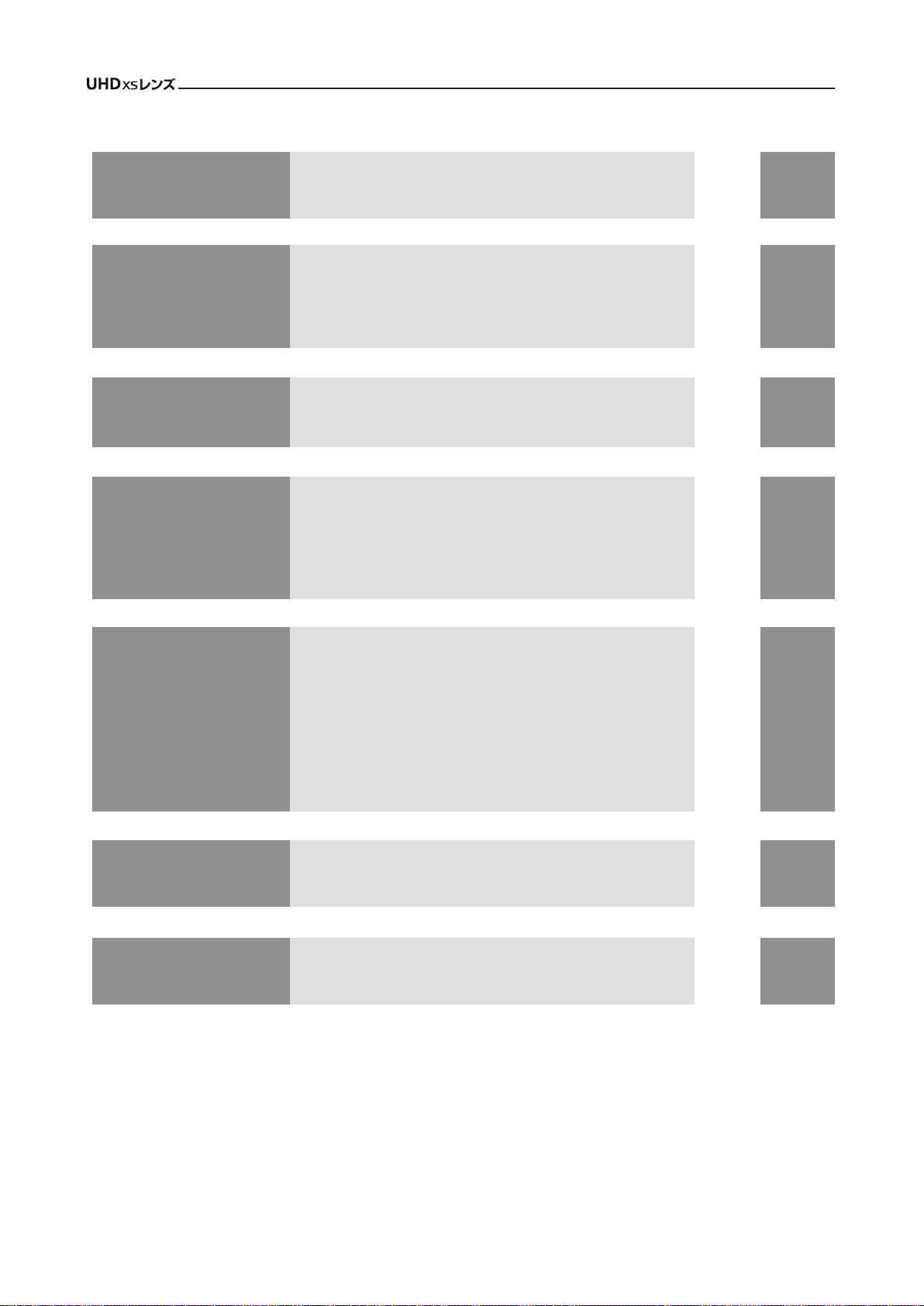
1 各部の名称
2
2-1. カメラへ取り付ける
2 取付け・接続
3 調整
4 モード設定
5 操作・撮影
2-2. フードを取り付ける
2-3. 電源を投入する
3-1. フランジバックを調整する
3-2. アイリスゲインを調整する
4-1. 操作モードを設定する
4-2. 簡易モードの設定項目
4-3. 通常モードの設定項目
4-4. アナログモードの設定項目
5-1. ズーム操作
5-2. フォーカス操作
5-3. エクステンダー操作
5-4. アイリス操作
3
4
5
7
6 製品仕様
レンズモデル名表示
付録
5-5. マクロ操作
5-6. スイッチ操作
資料集
索引
15
巻末
1

1 各部の名称
1
各部の名称
3
2
1
16
17
ۻ
1
4
5
6
7
8
9
10
11
12
13
14
15
アイリスゲイン調整トリマー
2
アイリス瞬時オートスイッチ
3
アイリス動作モード切替えスイッチ
4
ズームシーソースイッチ
5
RET
スイッチ
6
MEMO
7
AUX
8
F.B.
9
位置決めピン
10
マクロボタン/マクロリング
11
エクステンダー切替えレバー
12
アイリスリング
13
ズームレバー/ズームリング
14
フォーカスリング
15
ズーム、フォーカス*サーボ/マニュアル切替えノブ
注)*
16
フードロックノブ
17
ズーム、フォーカスリモート&バーチャル用コネ
スイッチ
スイッチ
ロックネジ/
IASE S、 IASE-C S
F.B.
調整リング
タイプのみ
クター(20ピン)
注)ただしバーチャル出力は★印のコネクターのみ有効
ズーム、フォーカスコントロール用アクセサリー(20ピン)
を接 続しま す。また 、★印 のコネク ターは 各種バー チャル
シス テムの インター フェース 機能も備 えており 、ズー ム、
フォーカス、アイリスの各位置信号を出力可能です。
18
VTR
スイッチ
19
19
18
最高 ズームスピード調整ボリューム
情報ディスプレイ部(デジタルドライブユニット)
1
1
2
DISPLAY
3
デジタルドライブユニットの操作については、CD-ROM「ディスプレイ編」をご覧ください。
ディスプレイスイッチ
ディスプレイの表示をON/OFFします。
2
ディスプレイ
操作しない状態が2分以上続くと表示が消えます。
3
操作キー
カーソルを上下左右へ動かします。中央部分を押して確定し
ます。
2
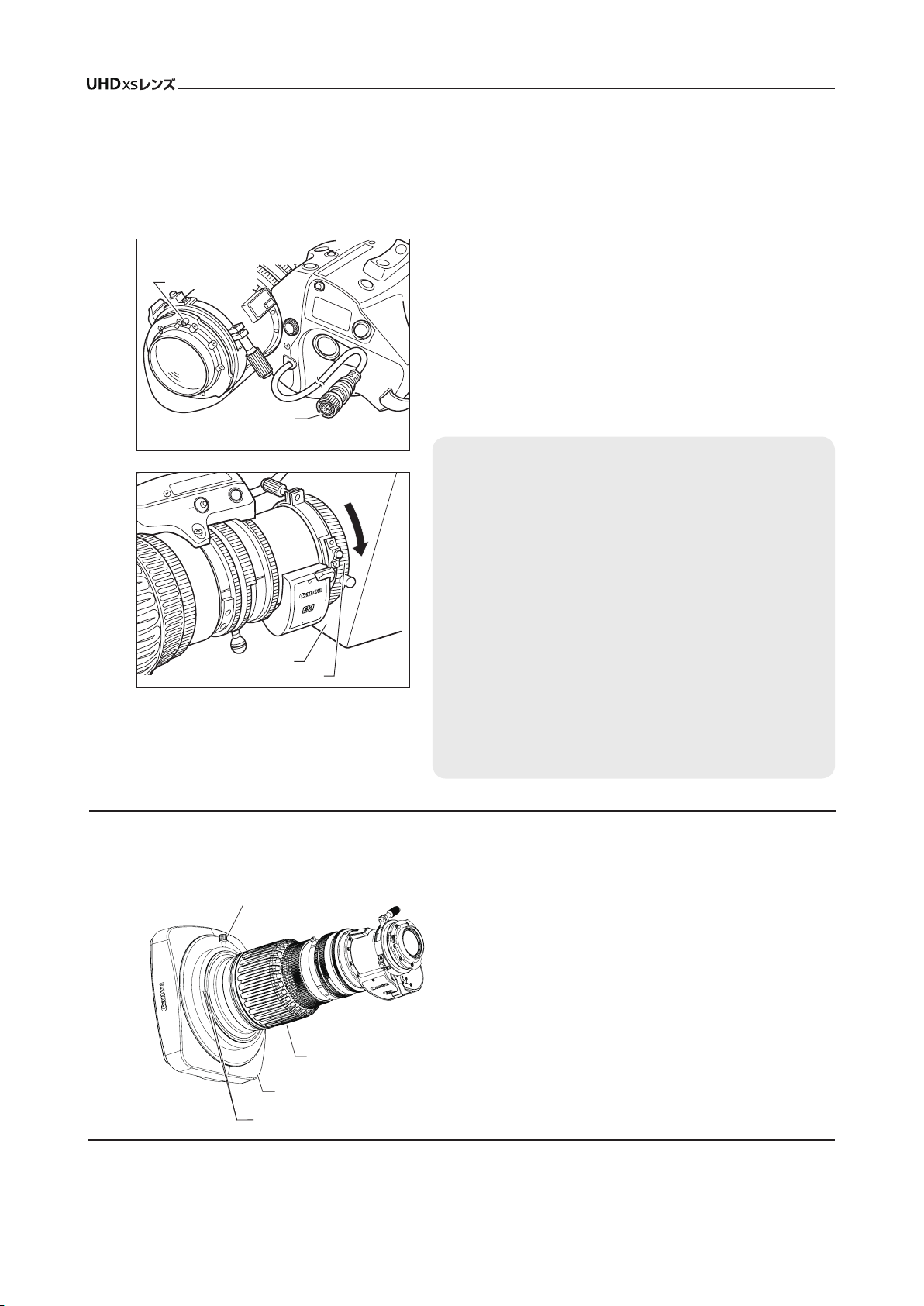
2
フードロックノブ
取付け・接続
2-1.
カメラへ取り付ける
レンズを接続する前にカメラの電源を「OFF」にしてください。
2 取付け・接続
ڦ
ڦ
ڦ
ڦ
ڦ
位置決めピン
ڦ
電源/アイリス
コントロールケーブル
AUX
MEMO
ڦ
ڦ
ڦ
ڦ
ڦ
ڦ
ڦ
ڦ
ڦ
バヨネットマウントリング
カメラ
AUX
DISPLAY
VTR
MEMO
RET
固定する
M
T
W
1 レンズのダストキャップを外します。
2 レンズ位置決めピンをカメラマウント面にある溝にあわ
せ、レンズをカメラマウント面に密着させます。
3 カメラ側のバヨネットマウントリングを回してレンズを
固定します。
4 レンズ側の電源/アイリスコントロールケーブルをカメ
ラに接続します。
『ご注意ください』
1.レンズ本体やドライブユニット(バンド部を含む)を持っ
て、カメラ全体の重量を支えないでください。マウント部・
ドライブユニット部などに無理な力がかかってレンズ各
部機構をいためる恐れがあります。
2. 定格電圧:DC12V
正常動作範囲:DC10V ~ 17V
バッテリーやアダプターをご使用の際は、各メーカーに
より定格電圧が高めに出力されている場合がありますの
で、必ず上記電圧範囲でご使用ください。正常動作範囲
外の電圧で使用された場合、ドライブユニットの故障の
原因になります。また、レンズ電源入力には極性があり
ます。バッテリーやアダプターをレンズに接続する際は、
電源ケーブルの極性を必ずご確認ください。誤った極性
で接続すると故障の原因となることがあります。
2-2.
フードを取り付ける
出荷時は、レンズキャップが取り付けてあります。最初にこのレンズキャップを取り外してください。
1 フードをレンズに取り付けます。
2 フードとレンズ鏡筒に付いている、それぞれの指標点
を合わせます。
3 フードロックノブを締めます。
レンズ鏡筒
2-3.
電源を投入する
カメラの電源をON状態にしてください。レンズにも電源が供給されます。
フード
指標点
3
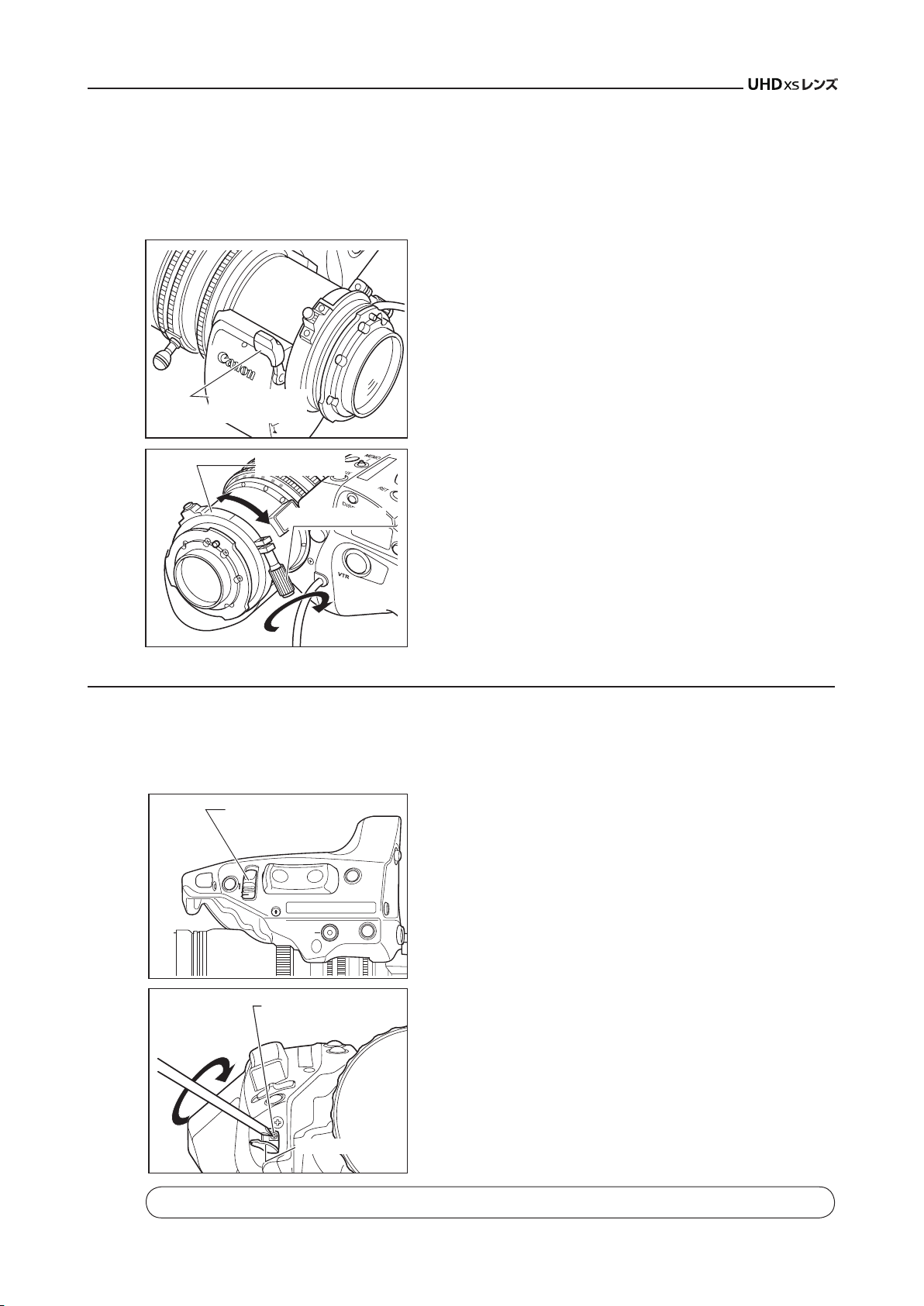
3 調整
3
調整
3-1.
フランジバックを調整する
ズームレンズの結像面とTVカメラの結像面が合致していないと、ズーム操作を行ったときフォーカ
スが合わなくなりピンボケになります。下記の手順でレンズのフランジバックを調整してください。
1 適 当 と 思 わ れ る 距 離(CJ12e x4.3B:1 ~ 3m 位、
CJ20e x7.8B:2 ~ 5m 位)に被写体を定めます。コント
M
ラストのはっきりしたものを被写体として利用すると作
業がしやすくなります。
2 エクステンダー切替えレバーを 1x にします。
エクステンダー
切替えレバー
1x
F.B.調整リング
F.B.ロックネジ
3 アイリス操作でレンズの絞りを開放(オープン)にします。
4 レンズのズームを望遠端(テレ)いっぱいにします。
5 フォーカス操作で焦点(ピント)を合わせます。
6 レンズのズームを広角端(ワイド)いっぱいにします。
7 レンズの F.B . ロックネジを緩め、F.B . 調整リングを回し
て焦点(ピント)を合わせます。
8 4 から 7 の操作を 2、3 回繰り返して、ズーム両端での焦
点(ピント)を合わせます。
緩める
3-2.
アイリスゲインを調整する
レンズ本体のドライブユニット前面部にアイリスゲイン調整トリマーがあります。 出荷時には適正に設定
されています。 任意に設定変更したい場合は、小型ドライバーなどを使用して調整してください。
ࣜࢫືస࣮ࣔࢻ
アイリス動作モード
切替えスイッチ
9 F.B. ロックネジを締めます。
1 アイリスゲイン調整トリマーに付いているゴムキャップを
めくります。
IRIS
時計方向
(ゲインが上がる)
情報ディスプレイでの調整や設定も可能です。 「情報ディスプレイ編」をご覧ください。
T
AM
アイリスゲイン
調整トリマー
W
RET
AUX
MEMO
ゴムキャップ
2 レンズ側のアイリス動作モード切替えスイッチを “A”(オー
ト)側にします。
アイリスゲイン調整トリマーをドライバーなどで回します
3
レンズ本体のアイリスリングを見て、ハンチングが起こら
ない範囲で、ゲインが最高になるように設定してください。
4 調整後、ゴムキャップを元に戻します。
4
。
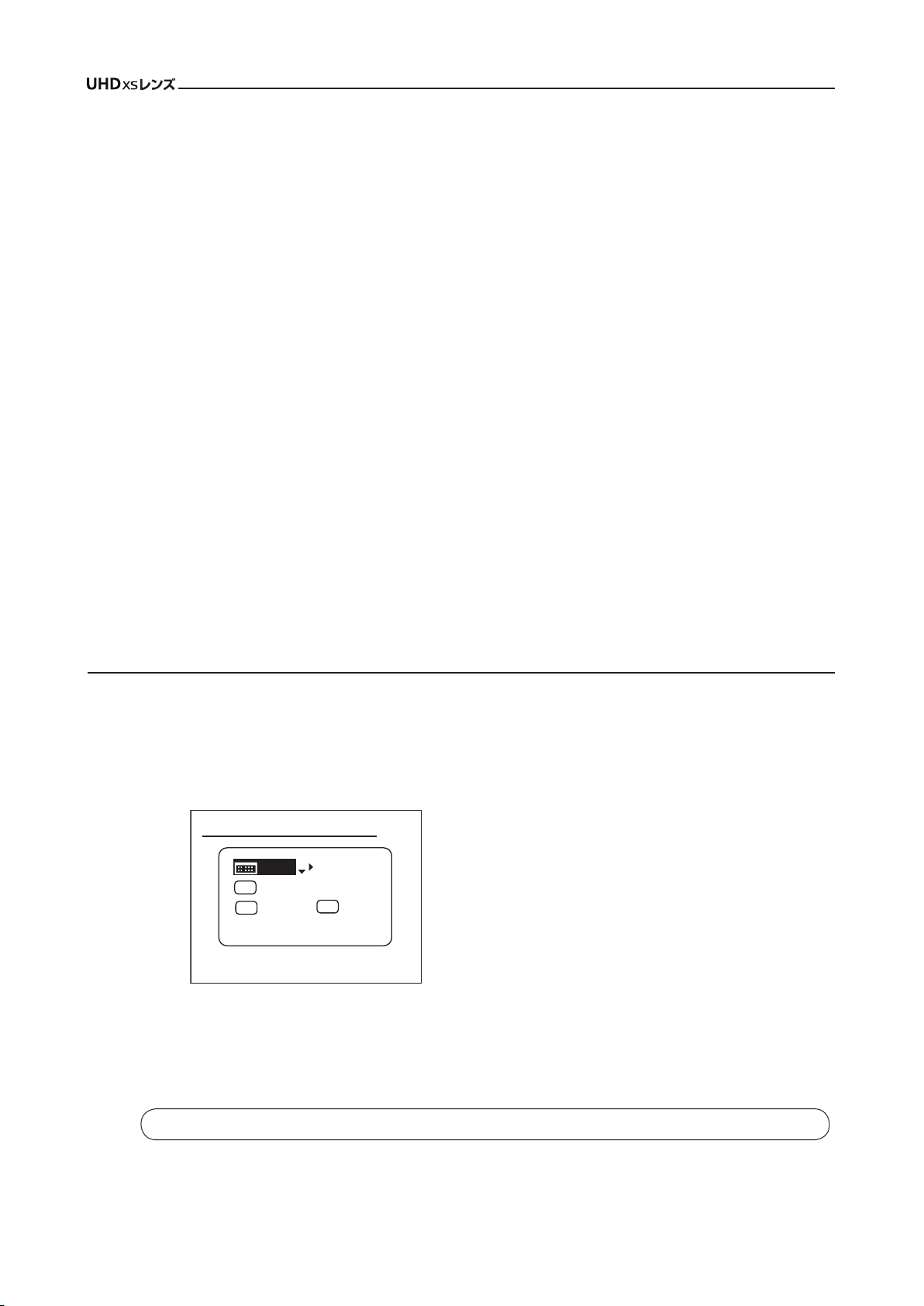
[Trk]
OFF
Shtl
A 1
A 2
MENU
簡易モードTop初期画面
IG: 50
A
Fr1P
Fr1P
[I-Tq]H [Z.M.]
4 設定モード
4
モード設定
4-1.
操作モードについて
操作モードには以下の3つのモードがあり、本製品の情報ディスプレイ表示画面において、用途、お好
みに応じて選択することができます。
1. 簡易モード :設定、確認できる項目が限定されており、複雑な設定を必要としない
ユーザーの方におすすめのモードです。工場出荷時は簡易モードに設定
されています。
2. 通常モード :全ての項目を設定、確認することができるモードです。
3. アナログモード :デジタル機能を全く使用しない場合に選択するモードです。
• VTR・RET・IRIS A/M・IRIS INSTのスイッチは、表記文字通りの機能になります。
ロッカースイッチは、通常のズーム操作スイッチになります。
• AUX・MEMO のスイッチは使用できません。
• オートアイリスゲイン調整はディスプレイ操作または、トリマー操作で設定が
できます。
• シャトルショット・フレームプリセット・スピードプリセット・ズームトラッ
クの機能は使用できません。
本書では、各モードのディスプレイ Top 画面から設定可能な項目のみ説明します。
各モードでの詳細な設定方法につきましては、添付の CD-R O M(情報ディスプレイ編)をご覧く
ださい。
4-2.
簡易モードの設定項目
簡易モードのディスプレイTop画面から設定可能な項目は、下記の8種類です。
1. MENU画面へ
2. オートアイリスゲインの設定
3. AUXスイッチの機能割付け
4. ズームトラック機能ON/OFF切替え
5. AUX1スイッチへの機能割付け
6. AUX2スイッチへの機能割付け
7. アイリストルクの設定
8. ズームカーブモードの設定
各設定項目の設定方法につきましては、付属の
CD-ROM
5
「情報ディスプレイ編」をご覧ください。
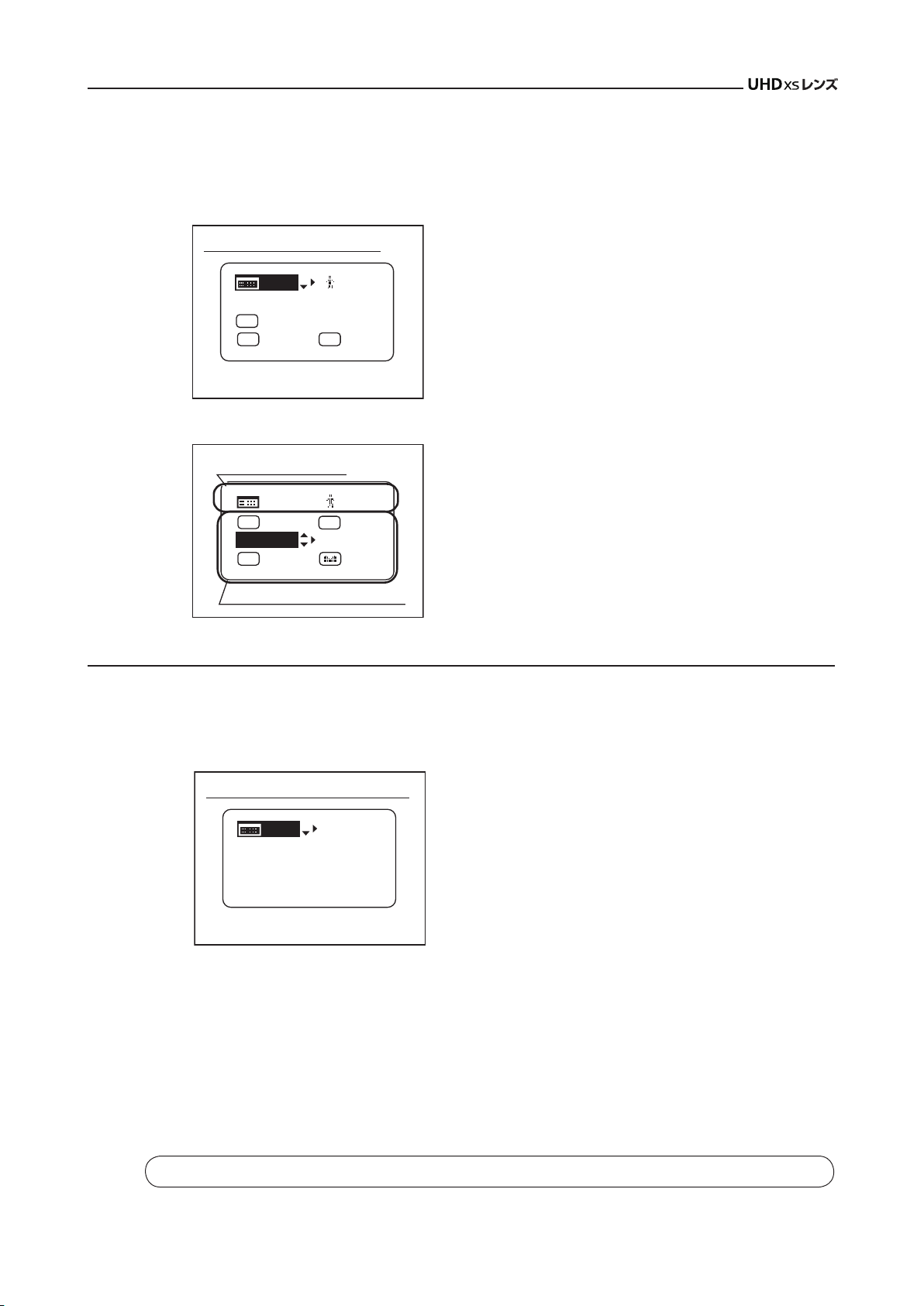
[ I-Gain ]
[Trk]
OFF
Shtl
VTR
A 1 V
[ ]
MENU
1
通常モードTop初期画面
A
Fr1P
[ Basic ]
[ ]
MENU
1
Norm
AM
Zoom
[ Z.M. ][ I-Tq ] H
スクロールで表示される項目
スクロールしない項目
RET
R
A 2
Fr1P
MENU
アナログモードTop初期画面
IG: 50
[ Basic ]
4 設定モード
4-3.
通常モードのディスプレイTop画面から設定可能な項目は、下記の14種類です。
通常モードの設定項目
1. MENU画面へ
2. ユーザー切替え
3. 簡易モードへの切替え
4. ズームトラック機能ON/OFF切替え
5. AUXスイッチへの機能割付け
6. アイリスゲインの設定
7. AUX1スイッチへの機能割付け
8. VTRスイッチへの機能割付け
9. AUX2スイッチへの機能割付け
10.RETスイッチへの機能割付け
11.アイリストルクの設定
12.ズームカーブモードの設定
13.アイリスA/Mスイッチの設定
14.シーソーへの機能割付け
4-4.
アナログモードの設定項目
アナログモードのディスプレイTop画面から設定可能な項目は、下記の3種類です。
1. MENU画面へ
2. オートアイリスゲインの設定
3. 簡易モードへの切替え
各設定項目の設定方法につきましては、付属の
CD-ROM
6
「情報ディスプレイ編」をご覧ください。
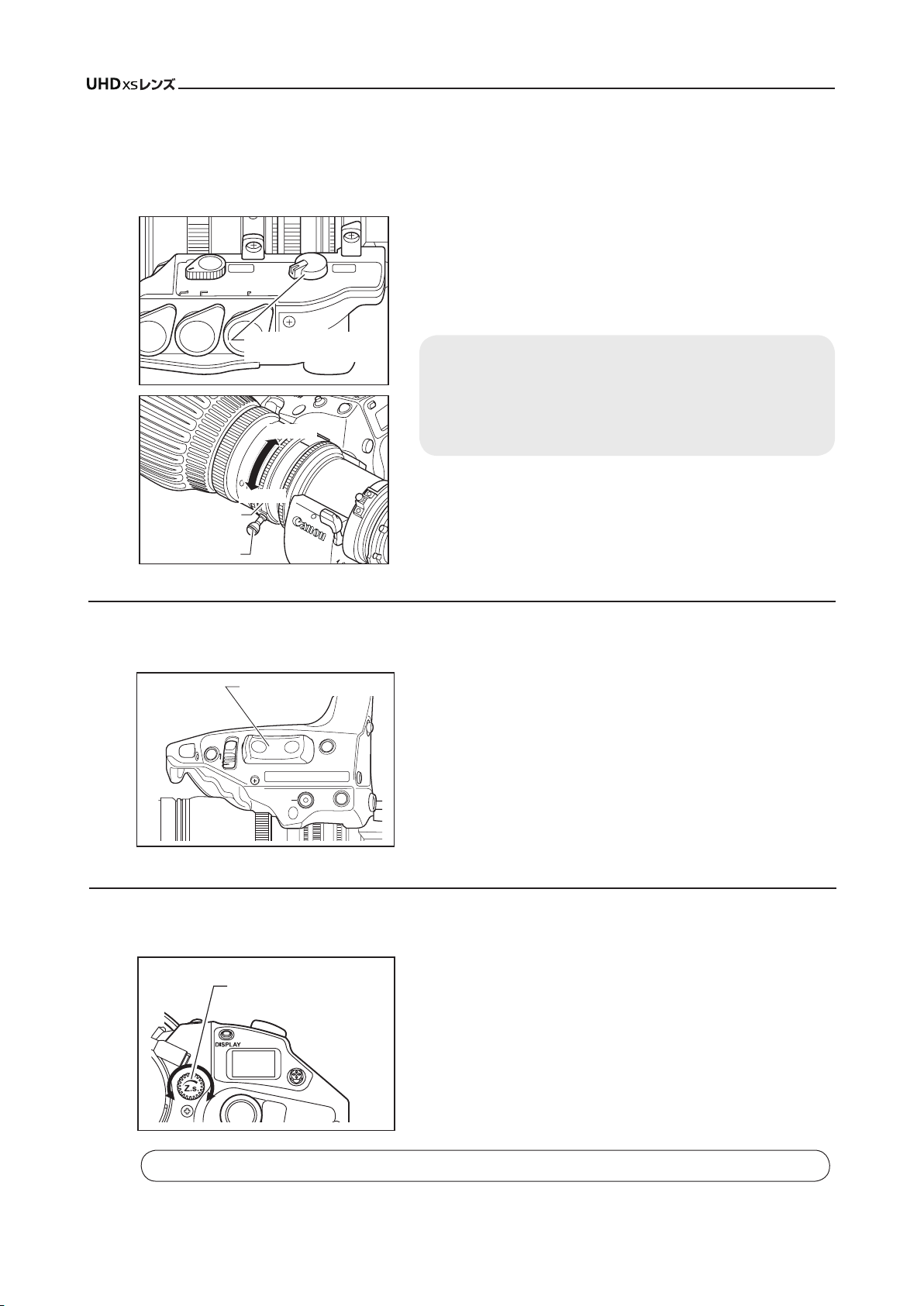
5
1x
操作・撮影
5-1.
ズーム操作
5 操作・撮影
5-1-1.
マニュアルズーム操作
1 ドライブユニット底面部のズームサーボ/マニュアル切替え
ノブを MANU. 側にします。
FOCUS
MANU. SERVO
REMOTE3
ズームサーボ/マニュアル
切替えノブ
ft
m
ڦ
ڦ
ڦ
ڦ
広角側へ
ڦ
ڦ
ڦ
ڦ
ڦ
ڦ
ڦ
ڦ
ڦ
ڦ
ڦ
ڦ
望遠側へ
ڦ
ڦ
5-1-2.
MANU. SERVO
REMOTE1 REMOTE2/
VIRTUAL
ズームリング
ズームレバー
サーボズーム操作
レンズに内蔵されているモーターを駆動させズーム操作を行うことができます。
ZOOM
2 ズームリング(またはズームレバー)を回してズーム操作を
行います。
『ご注意ください』
マニュアルズーム操作を行うときは、必ず、ズームサーボ/マ
ニュアル切替えノブをMANU.側にしてから行ってください。
SERVO側のまま強引にマニュアルズーム操作を行いますと、故
ڦ
障の原因となります。
ࣜࢫືస࣮ࣔࢻ
5-1-3.
ズームシーソースイッチ
IRIS
T
W
MEMO
RET
AUX
AM
最高ズームスピードを調整する
1 ズームサーボ/マニュアル切替えノブを SERVO 側にします。
2 ズームシーソースイッチを押してズーム操作を行います。
イッチの押込み具合によりズームスピードが変わります。深
く押すほど、ズームスピードが速くなります。
ス
シーソースイッチを最も深く押したときの「最高ズームスピード」は、調整ボリュームで調節できます。
最高ズームスピード
調整ボリューム
情報ディスプレイでの調整や設定も可能です。 「情報ディスプレイ編」をご覧ください。
7
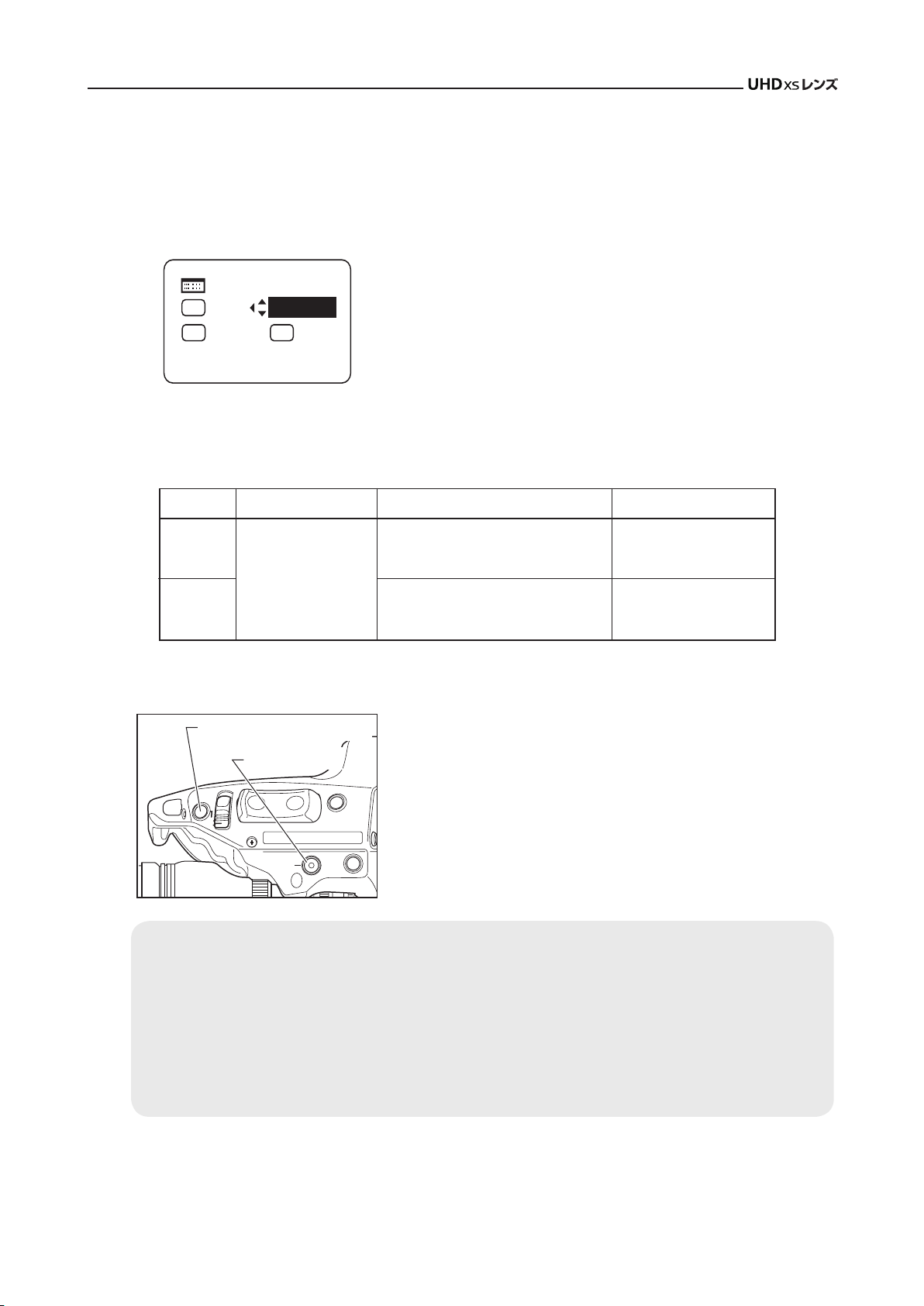
5 操作・撮影
Shtl
Fr1P
A 1 A2
MENU
IG:50
Fr1P
A
[ I-Tq]
H
[ Z.M.]
[Trk]
OFF
ONにする
MEMOスイッチと
アイリス瞬時オート
スイッチを同時に
3秒間以上押し続ける
OFFにする
前回固定したズーム範囲に固定される
(前回設定していない場合はメカ端点)
ズーム範囲がメカ端点になる
現在のズーム位置から
近い方のメカ端点位置に
自動的にズーミングする
現在のズーム位置から
近い方の設定位置に
自動的にズーミングする
お知らせ方法動作切替操作
5-1-4.
ズームコントロール域(ズームトラック)を任意のズーム範囲で規制し、望遠端(テレ端)および広角端(ワイド端)
を仮想的に設定することができます。ズームトラック機能を使用する場合、あらかじめ機能を「O N」させておく必
要があります。
ズームトラック機能(サーボのみ)
A:情報ディスプレイ上で「ON/OFF」を切り替える (簡易モードの場合)
1 ディスプレイスイッチを押し、ディスプレイを表示させます。
2 操作キーで[Trk]を選択したあと、Set キーを押します。[Trk]と
前回の設定が点滅表示になります。(左図参照)
3 右キーまたは左キーを「ON」または「OFF」に切り替えます。
4 Set キーを押します。設定は完了です。
設定の詳細については取扱説明書「情報ディスプレイ編」をご覧ください。
B:スイッチ操作で「ON/OFF」を切り替える
ズームトラック位置を設定する
ズームトラックの位置設定をする前に、あらかじめズームトラック機能を「ON」にしてください。
アイリス瞬時オートスイッチ
MEMOスイッチ
IRIS
AM
T
W
RET
1 設定したいズームトラック位置にズーミングします。
2 ズーム位置を保持したまま、『MEMO
リス瞬時オートスイッチを押します。望遠側であれば望遠端、広
角側であれば広角端のズームトラック位置として記憶されます。
』
スイッチを押しながらアイ
3 望遠側、広角側それぞれに 1 ~ 2 項の操作にて設定を行います。
MEMO
1) ズームトラック位置を再設定する場合、サーボズーム操作では、ズーム位置を設定端点よりメカ端点側
に移動できません。このような場合、ズームトラック機能を一度「OFF」にして、下記のいずれかを行っ
てください。
・ズームシーソースイッチ操作にて設定のズーミングを行う。
・手動で操作する。
2) ズームトラック位置は最大2カ所(望遠側・広角側)まで設定することが可能ですが、レンズが有するズー
ム域の中間からどちらか片側に片寄って、2カ所設定することはできません。
(この場合、あとから設定された点が、その側のズームトラック位置として記憶されます。)
AUX
またはどちらか一方の設定も可能です。再設定する場合は、1 ~3
項の操作にて行います。(あとから設定された位置に記憶が書き替
えられます。)
8
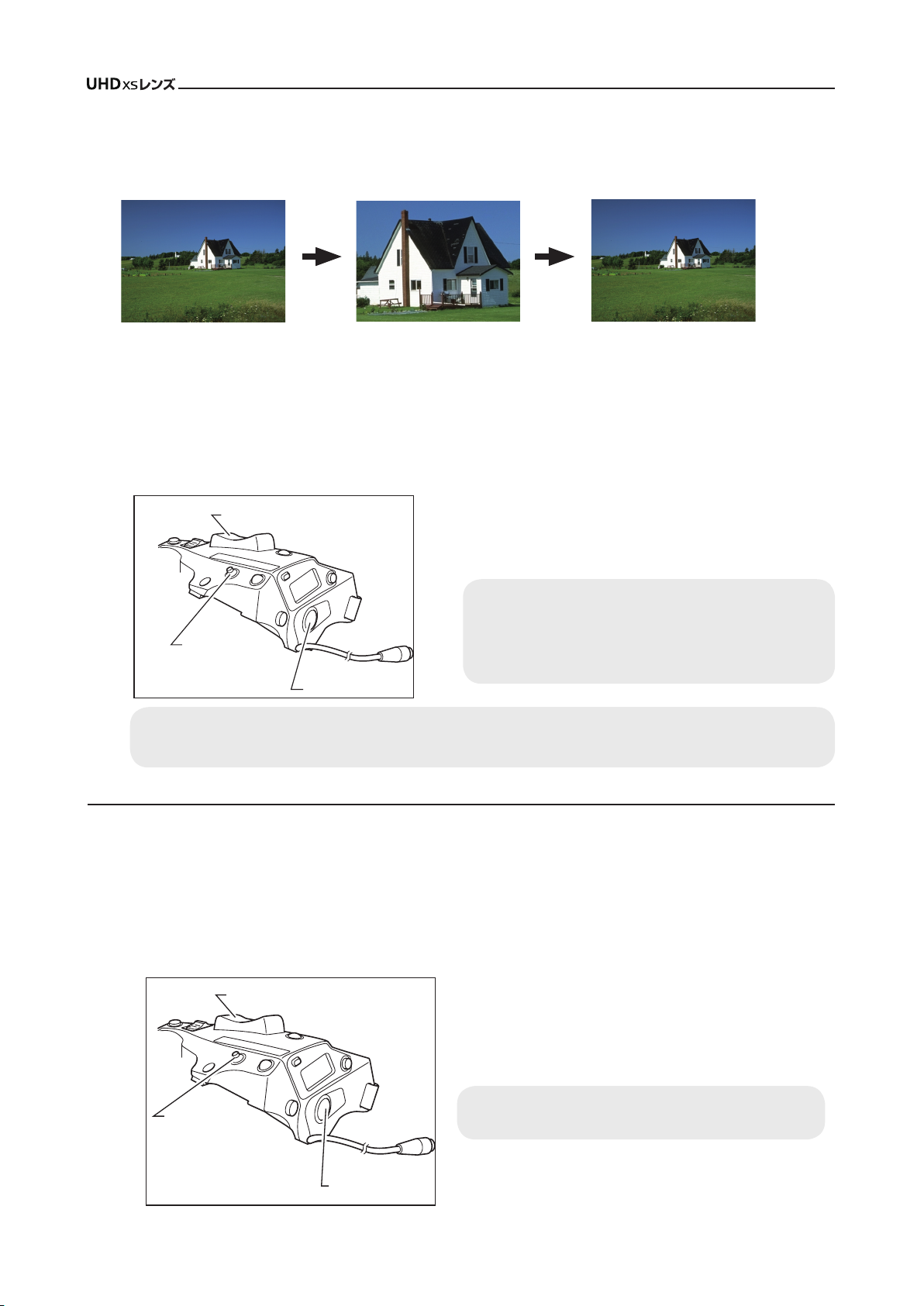
5 操作・撮影
5-1-5.
シャトルショット
シャトルショットとは、現在のズームポジションとあらかじめ登録しておいたズームポジションを最高
速で切り替えることができる機能です。
『Shtl』
スイッチを
押し続ける
最高速度 最高速度
現在のズームポジション シャトルメモリーポジション 元のズームポジション
『Shtl』
スイッチを
放す
シャトルショット機能を使用するには、シャトル機能をドライブユニットのVTR、RET、AUXスイッチ、
もしくはズームデマンドのA U X1、AU X2スイッチに割り付けることが必要です。本取扱説明書では、
VTRスイッチに『Shtl』機能を割り付けた場合で説明します。 詳細は「5-6.スイッチ操作」をご覧ください。
シャトルメモリーポジションを設定する
ズームシーソースイッチ
記憶させたい任意のポジションにズーミングし、そのポ
ジションを保持したまま、『MEMO』スイッチを押しな
がら『Shtl』スイッチを押します。
この記憶させたシャトルメモリーポジションは後述の
「フレーミングプリセット」で記憶させるポジションと
『MEMO』スイッチ
『Shtl』スイッチ
『Shtl』スイッチによる操作を優先させているため、『Shtl』スイッチを押している間はズームシーソースイッ
チによる操作は行えません。
5-1-6.
スピードプリセット
は別のものです。また、このとき、記憶させたポジショ
ンは電源 OFF 後も記憶されています。
スピードプリセットとは、あらかじめ登録しておいたズームスピードを何度も再現できる機能です。ドラ
イブユニットのVTR、RET、AUXスイッチ、もしくはズームデマンドのAUX1、AUX2スイッチのいずれかに
『Sped』機能を割り付けてください。 本取扱説明書では、VTRスイッチに『Sped』機能を割り付けた場合で
説明します。
1. ズームスピードおよびズーム方向を記憶させる
ズームシーソースイッチ
記憶させたいズームスピードとズーム方向(望遠側または
広角側)にズームシーソースイッチを操作し、保持したまま
MEMO』スイッチを押します。
『
『MEMO』スイッチ
この記憶されたズームスピードは、「フレーミングプリ
セット」に反映されます。
『Sped』スイッチ
9

5 操作・撮影
移動スピードの設定
フレームプリセット
制御対象
設定組み合わせ
Zoom
Foucs
『Fr1P』、『Fr2P』
(スピード設定可能)
ズームが設定スピードで移動
ズーム動作制御
フォーカス動作制御
ズームが最高スピードで移動
ズームとフォーカスが最高スピードで移動
フォーカスが最高スピードで移動
『Fr1F』、『Fr2F』
(最高スピード)
*2
*1
*2:ズームとフォーカスは、同時に始動し同時に停止するように制御されます。
*1:フォーカススピードは最高スピードで固定されています。
Z+F
ズーム+フォーカス
動作制御
ズームとフォーカスが設定スピードで移動
フォーカスが最高スピードで移動
制御内容
2. スピードプリセットの操作方法
『Sped』スイッチを押すと、1.項で記憶させたスピードと方向(望遠側または広角側)に向かって移動し始め、
ズーム端へ到達すると停止します。
3. スピードプリセットでの移動中の解除
スピードプリセットでの移動中、下記のいずれかの操作により移動が解除されます。
1)『Sped』スイッチをもう一度押す。→移動が停止する。
2)ズームシーソースイッチ/ 『Shtl』スイッチ/ 『Fr1P』/ 『Fr2P』/ 『Fr1F』/ 『Fr2F』スイッチ操作を行う。
5-1-7.
フレーミングプリセット
フレーミングプリセットには、設定組み合わせにより以下の 3 種類にわけられます。
[Zoom]
あらかじめ決めた画角と移動スピード(ズームスピード)を容易に再現できます。
[Focus] (“IASE S” , ” IASE-C S” タイプのみ)
あらかじめ決めたピントを容易に再現できます。
[ Z + F ] (“IASE S” , ” IASE-C S” タイプのみ)
あらかじめ決めたピントと画角への移動スピード(フォーカススピード、ズームスピード)を容易に
再現できます。
Preset
Frame1:
Frame2:
ZSpeed:
Zoom
Zoom
800
フレーミングプリセットの設定切り替えは、情報ディスプレイのPreset画面
より行います。 『Frame1』の設定を『Zoom』、『Focus』、『Z+F』のいずれかに切り
替えます。
フレーミングプリセットは、Frame1 および Frame2 の 2 カ所までメモリーできます。次ページ以降の
説明では Frame1 のみ記載しています。また、Frame1 は『Fr1P』として表示しています。
フレーミングメモリーポジションへの移動スピード選択
フレーミングポジションへの移動スピードの選択は『Fr1P』、『Fr1F』のスイッチ割付けで行います。
・『Fr1P』------------設定スピード(Preset Speed) (工場出荷時はAUXスイッチに割り付けられています)
・『Fr1F』------------最高スピード(Fast Speed)
スイッチの割付け方法は、5-6.スイッチ操作をご参照ください。
フレーミングプリセット[Zoom]/[Focus]/[ Z+F ]の設定
イラストは一例です。機能をほかのスイッチに割り付けている場合、掲載のイラストと実際のスイッチ
状態が異なることがありますのでご注意ください。
1)『Fr1P』機能 ------- 工場出荷時 AUX スイッチに割付け
10
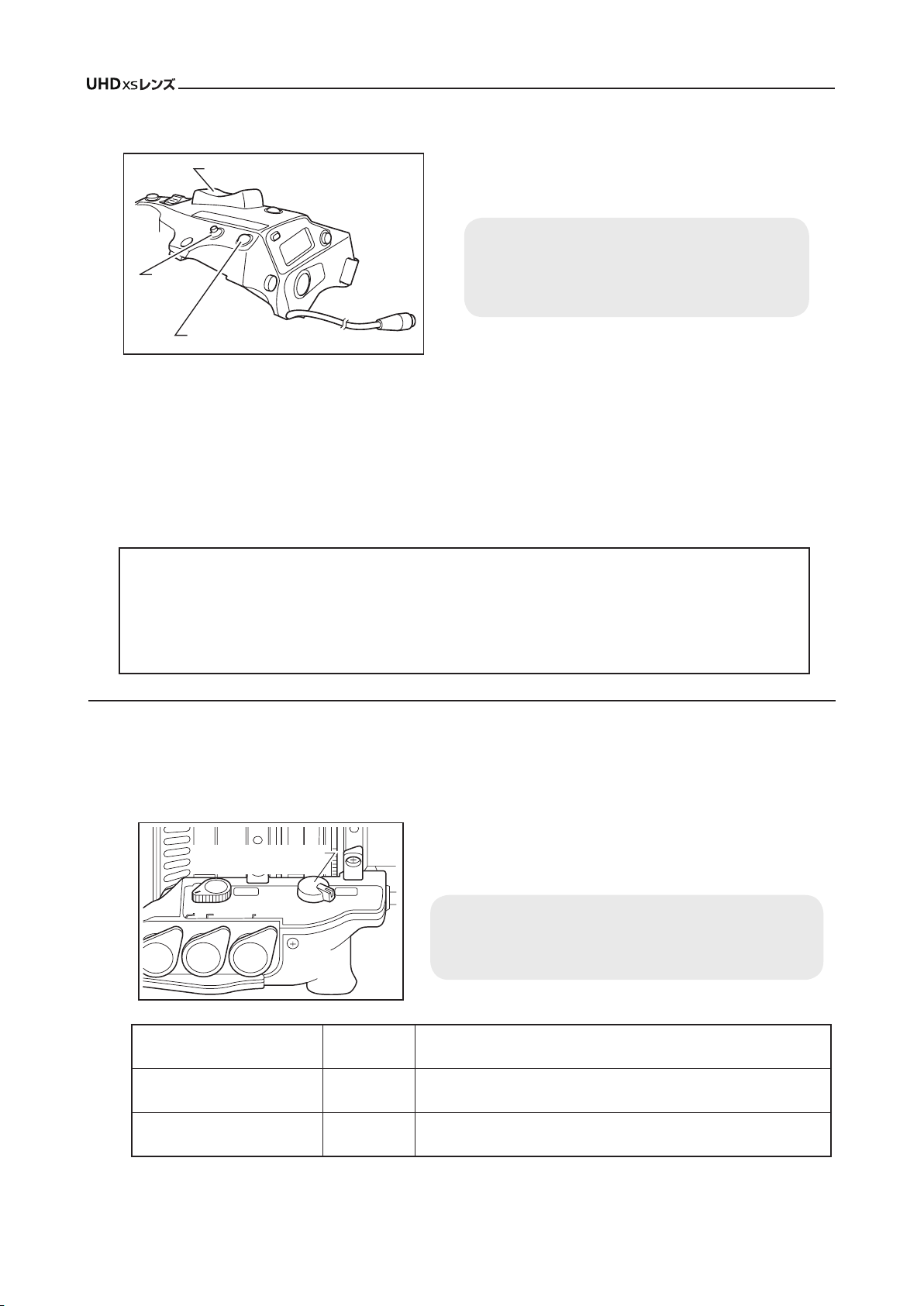
5 操作・撮影
1. フレーミングメモリーポジションを設定する
記憶させたい任 意 の ポ ジションにズー ミ ン グ (および
ズームシーソースイッチ
『MEMO』
スイッチ
『Fr1P』スイッチ
2. フレーミングメモリーポジションへ移動する
『Fr1P』スイッチを押すとフレーミングメモリーポジションへ選択したスピードで移動し始め、フレーミング
メモリーポジションへ到達すると停止します。
3. フレーミングメモリーポジションへの移動を解除するまたは切り替える
メモリーポジションへの移動中、下記のいずれかの操作により移動が解除されます。
フォーカス)し、そのポジションを保持したまま『MEMO』
スイッチを押しながら『Fr1P』スイッチを押します。
この記憶されたフレーミングメモリーポジションは
「シャトルショット」で記憶させるポジションとは別
のものです。また、このときに記憶させたポジション
は電源 OFF 後も記憶されています。
[ズームフレーミングプリセット]
● 『Fr1P』スイッチをもう一度押す。
● ズームシーソースイッチによる操作を行う。
● 『Shtl』スイッチによる操作を行う。
[フォーカス・フレーミングプリセット]
[ズーム・フォーカスフレーミングプリセット]
● 接続されたフォーカスデマンドを操作する。メモ
リーポジションへの移動は停止し、フォーカスデ
マンドの操作位置に移動します。
“-C S”
5-1-8
クラッチレスズーム操作(
レンズのみ)
“-C S” レンズにはクラッチレスズーム機構が搭載されています。
クラッチレスズーム機構はクラッチレバー操作によるサーボ/マニュアル切替えを廃止し、マニュアル
操作時でもサーボによるスローズームが行えるなど、自由で快適なズーミングを可能にします。
ズームサーボ/マニュアル
切替えノブ
FOCUS
MANU. SERVO MANU. SERVO
REMOTE1 REMOTE2/
VIRTUAL
REMOTE3
ZOOM
クラッチレスズーム機構を使用する場合は、ズームサーボ/マ
ニュアル切替えノブを SERVO 側に設定してください。
『ご注意ください』
ズームサーボ中にマニュアル操作を行いますと、故障の原
因となります。
ズームサーボ/
マニュアル切替えノブ
SERVO ON
MANU. OFF マニュアル操作のみを行うときの設定
クラッチレス
ズーム機構
操作
サーボ操作とマニュアル操作の両方を行うときの設定。
切替え操作なしでサーボ、マニュアルの操作が可能。
11
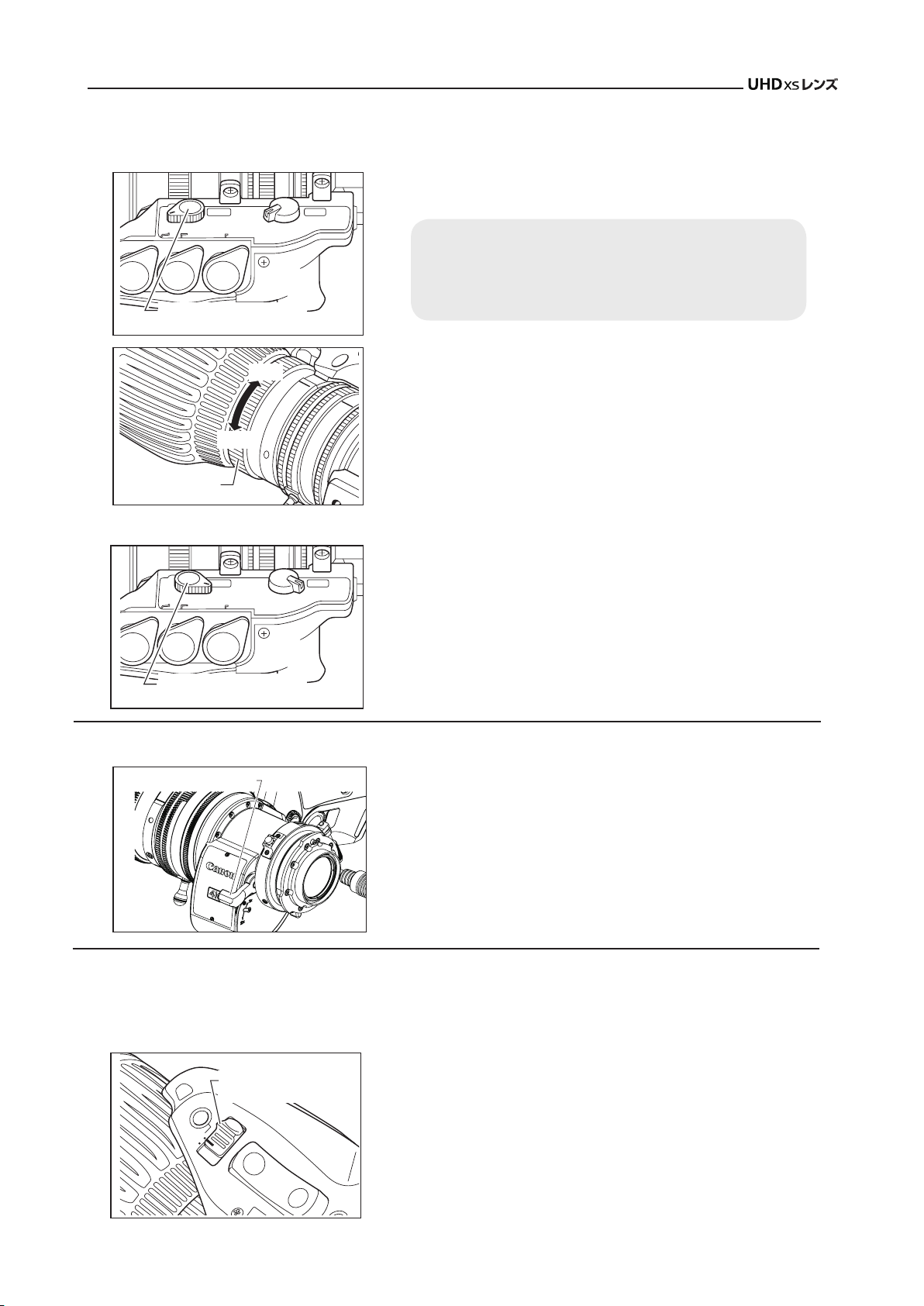
エクステンダー切替えレバー
5 操作・撮影
5-2.
フォーカス操作
5-2-1.
マニュアルフォーカス操作
MANU. SERVO MANU. SERVO
REMOTE1 REMOTE2/
VIRTUAL
フォーカスサーボ/マニュアル
切替えノブ
フォーカスリング
5-2-2.
サーボフォーカス操作
MANU. SERVO MANU. SERVO
REMOTE1 REMOTE2/
VIRTUAL
FOCUS
FOCUS
REMOTE3
無限
REMOTE3
至近
ڦ
ڦ
ڦ
ڦ
ڦ
ڦ
ڦ
1 IASE S, IASE-C S タイプのレンズの場合は、フォーカスサー
ZOOM
ボ / マニュアル切替えノブを MANU. 側にしてください。
『ご注意ください』
IASE S, IASE-C S タイプのレンズをお使いの場合、
SERVO 側のまま、無理にフォーカスリングを回転させる
と、故障の原因となることがあります。
2 フォーカスリングを回転させて、至近側または無限側の被
ft
m
ڦ
ڦ
ڦ
ڦ
ڦ
ڦ
ڦ
ڦ
ڦ
ڦ
ڦ
ڦ
写体に焦点(ピント)を合わせます。
1 IASE S, IASE-C S タイプのレンズの場合は、フォーカスサー
ZOOM
ボ / マニュアル切替えノブを SERVO 側にしてください。
5-3.
5-4.
アイリス操作はアイリス動作モード切替えスイッチによりオート/マニュアル操作を選択できます。
5-4-1.
フォーカスサーボ/マニュアル
切替えノブ
エクステンダー操作
アイリス操作
オートアイリス操作
アイリス動作モード
I.G.
切替えスイッチ
IRIS
A M
T
2 フォーカスデマンドなどのアクセサリーを取り付けます。
操作方法についてはご使用になるアクセサリーの取扱説明
書をご覧ください。
エクステンダー内蔵レンズには、2倍エクステンダーが内蔵されて
います。
エクステンダー切替えレバーを操作して、1x/2xを選択します。
エクステンダーを使用すると、アイリス補正の設定によってはその
変倍分だけ光量が低下しますのでご注意ください。
アイリス動作モード切替えスイッチを“A”側にします。
カメラからの指令信号によるオート(自動)アイリス操作になり
ます。 ビデオ信号レベルを常に一定に保ちます。
W
12
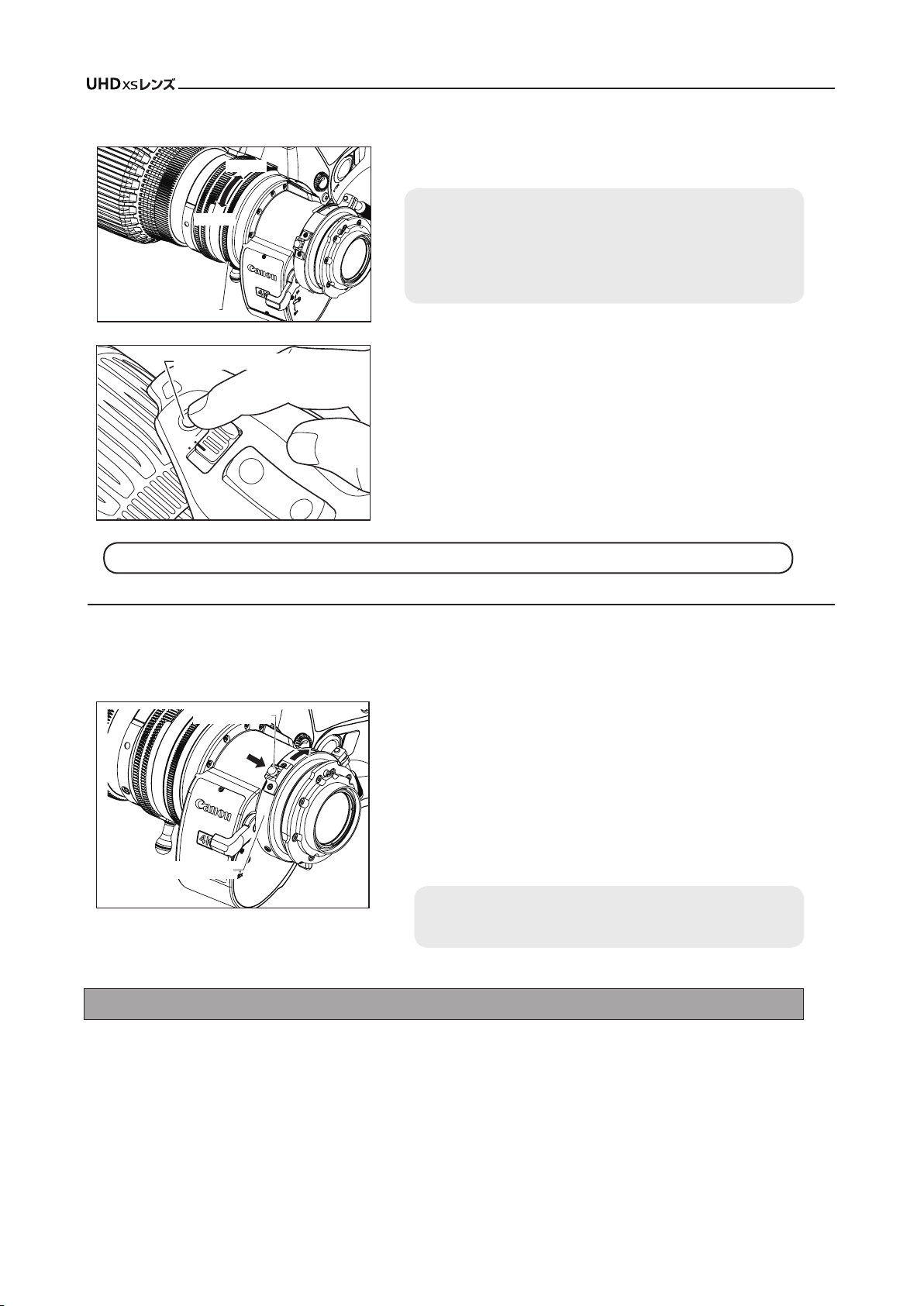
5 操作・撮影
W
5-4-2.
マニュアルアイリス操作
クローズ
オープン
アイリスリング
アイリス瞬時オートスイッチ
I.G.
IRIS
A M
アイリス動作モード切替えスイッチをM側にします。レンズ本体
のアイリスリングを手動で回してアイリス操作を行います。
『注意ください』
マニュアルアイリス操作を行うときは、必ず、アイリス動作
モード切替えスイッチをM側にしてから行ってください。A側
のまま強引にマニュアルアイリス操作を行うと故障の原因と
なります。
アイ リ ス をマニュアル操作で撮 影 中 に、ア イ リス瞬時オートス
イッチを押すと、押している間だけA(オート)アイリス状態になり
ます。
T
情報ディスプレイでの調整や設定も可能です。 「情報ディスプレイ編」をご覧ください。
5-5.
マクロ操作
小さな被写体を、至近撮影距離(M.O.D.)よりさらに近接して撮影したい場合に使用します。最短で1cm
(ワイド端、マクロ位置)まで近づいて接写できます。
マクロボタン
マクロボタンを押してロックを解除し、押したままの状態で
レンズ本体後部にあるマクロリングを、カメラ側から見て時
計方向に回すとマクロ撮影ができます。
1 マニュアルまたはサーボによりズームを広角(ワイド)
端一杯にします。
2 マクロボタンを押してマクロリングを回転させ、ピント
マクロリング
多点フォーカス撮影について
マクロ撮影の状態からズーム操作で焦点距離を変えていくと、ピントの合う位置も変化していきます。
この特性を利用して、ズーム操作だけで、同一カット内でピントの合う位置をずらしていく特殊技法が多点フォー
カス撮影です。撮影の手順は次のとおりです。
を合わせます。
広角端以外でもマクロ操作は可能ですが、近接距離が長くな
ります。
1 遠方の被写体にズームアップし、通常のフォーカス操作でピントを合わせます。
2 ズームを広角(ワイド)側に引いて、近距離の被写体にマクロ操作でピントを合わせます。
3 マクロボタンを 2 の状態にしたまま、再度、遠方の被写体にズームアップし、通常のフォーカス操作で
ピントを合わせます。
13
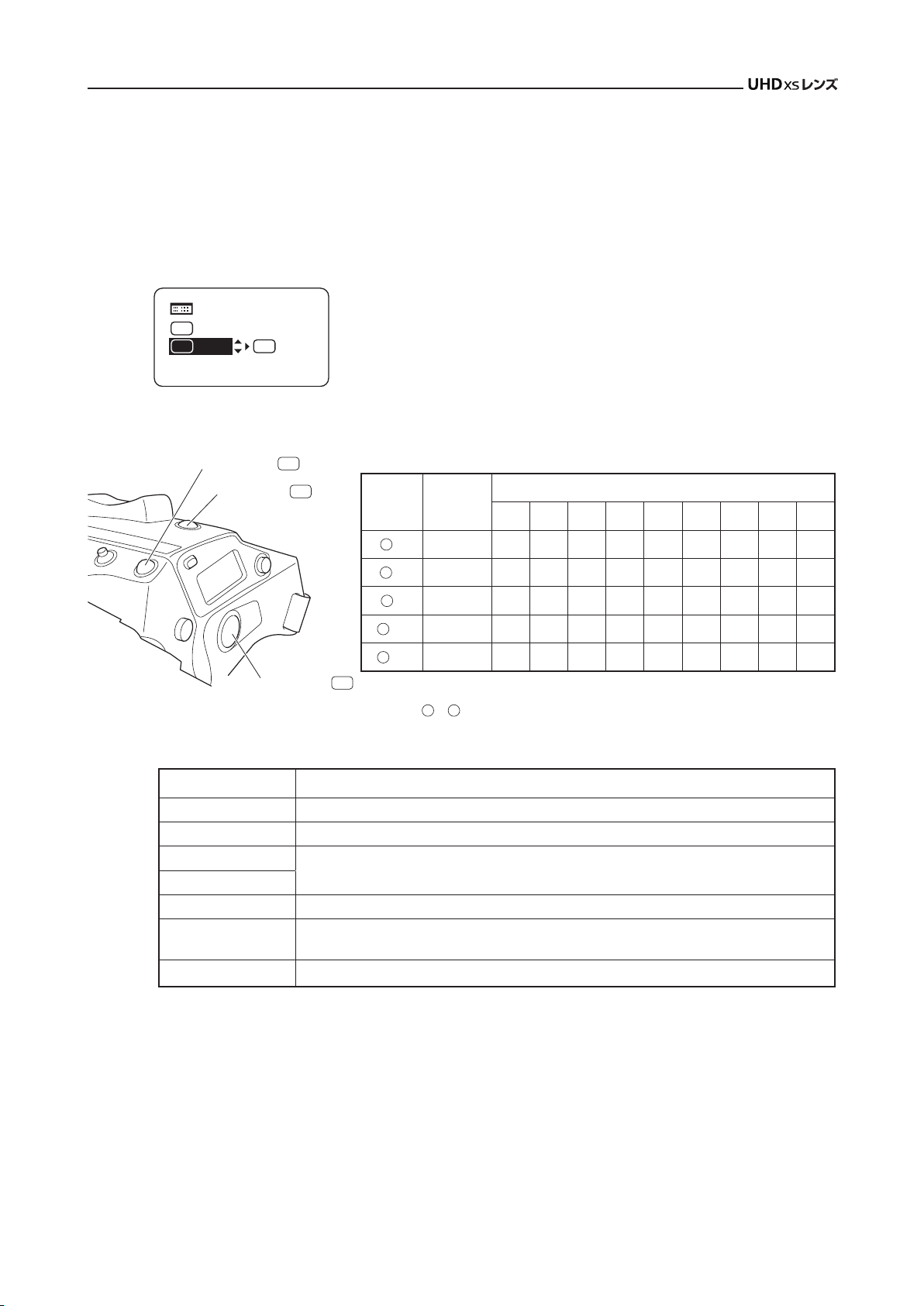
5 操作・撮影
5-6.
スイッチ操作
ドライブユニットのV T R、RE T、AUXスイッチ、もしくはズームデマンドのAUX1、AUX2の5つのスイッ
チには、情報ディスプレイから各機能を割り付けることができます。工場出荷時には、それぞれ『V TR』、
『RET』、『Fr1P』、『Shtl』、『Fr1P』という機能が割り付けられています。
ここでは簡易モードでの各スイッチへの機能割付けの簡単な手順を記載します。詳細な手順につい
ては取扱説明書「情報ディスプレイ編」をご覧ください。
1 ディスプレイスイッチを押し、ディスプレイを表示させます。
MENU
A
Fr1P
A 1 A2
Shtl
[ I-Tq]
H
IG:50
[Trk]
[ Z.M.]
OFF
Fr1P
2 操作キーで割付けを行いたいスイッチ名を選択し、S e t キーを押しま
す。スイッチ名とデフォルトまたは前回設定が点滅表示になります。
3 右キーまたは左キーを押し任意の機能に切り替えます。
4 Set キーを押します。設定は完了です。
③ AUXスイッチ
② RETスイッチ
A
R
① VTRスイッチ
スイッチ デフォルト
1
V VTR
2
R RET
3
A Fr1P
4
A1 Shtl
5
A2 Fr1P
V
Fr1P Fr1F Fr2P Fr2F Sped Shtl NON VTR RET
● ● ● ● ● ● ● ●
● ● ● ● ● ● ● ●
● ● ● ● ● ● ● ● ●
● ● ● ● ● ● ● ● ●
● ● ● ● ● ● ● ● ●
●は割付け可能な機能とスイッチの組合せを表しています
4、5
はズームデマンドの AUX1、AUX2 スイッチです。
機能 機能概要
VTR
RET
Fr1P, Fr2P
Fr1F, Fr2F
Sped
Shtl
NON
VTRを作動または停止します。
スイッチを押している間、ビューファインダー上で本線の映像を確認できます。
スイッチを押すと、記憶したズーム/フォーカスの位置まで移動します。
Fr1PとFr1Fで1ヵ所、 Fr2PとFr2Fで1ヵ所
スイッチを押すと、記憶したズームスピードおよび方向(望遠側または広角側)へ移動します。
記憶したズームポジションに最高速度で移動し、スイッチを放すと元のズームポジションへ
高速で戻ります。
機能はありません。
割付け可能な機能
の記憶/再生が可能です。
14

6
製品仕様
6 製品仕様
モデル名
焦点距離
ズーム比
最大口径比
有効画面寸法 対角 11mm (9.6 x 5.4 mm) 対角 11mm (9.6 x 5.4 mm)
広角端
包括角度
望遠端
至近距離
(マクロ時 前玉より 10mm)
広角端
至近での撮像範囲
望遠端
フランジバック
フィルター径
全域ズームスピード Max. 0.5s ± 0.2s
全域フォーカススピード
アイリス カメラよりコントロール
マウント
所要入力電圧 DC12V(DC10 ~ 17V)
消費電流
使用環境条件
質量
CJ12ex4.3B CJ20ex7.8B
1.0x 4.3-52mm 7.8-156mm
2.0x 8.6-104mm 15.6-312mm
12 × 20 ×
1.0x
2.0x
1.0x 96.3º×64.2º 63.2º×38.2º
2.0x 58.3º×34.9º 34.2º×19.6º
1.0x 10.5º×5.9º 3.5º×2.0º
2.0x 5.3º ×3.0º 1.8º ×1.0º
1.0x 76.4 × 43.0cm 91.7 × 51.6cm
2.0x 38.2 × 21.5cm 45.9 × 25.8cm
1.0x 6.0 × 3.4cm 4.8 × 2.7cm
2.0x 3.0 × 1.7cm 2.4 × 1.4cm
R タイプ 最大 300mA
A タイプ 最大 500mA
IRSE S
IASE S
1:1.8 (at 4.3-40.0mm)
1:2.4 (at 52mm)
1:3.6 (at 8.6-80.0mm)
1:4.8 (at 104mm)
0.3m 0.8m
48mm
(空気換算)
127mm P0.75
(フード内)
1.3s ± 0.3s 1.5s ± 0.3s
B4
温度:- 20℃ ~ + 45℃
相対湿度:5%RH より 95% RH の範囲
(結露を生じないこと)
2.10kg -
約
2.18kg
約
1:1.8 (at 7.8-108mm)
1:2.6 (at 156mm)
1:3.6 (at 15.6-216mm)
1:5.2 (at 312mm)
94mm P1.0(レンズ鏡筒)
105mm P1.0(フード内)
または
2.18kg
約
-
15

Memo

ENGLISH VERSION
The English version is the operation manual
for counties other than Japan.
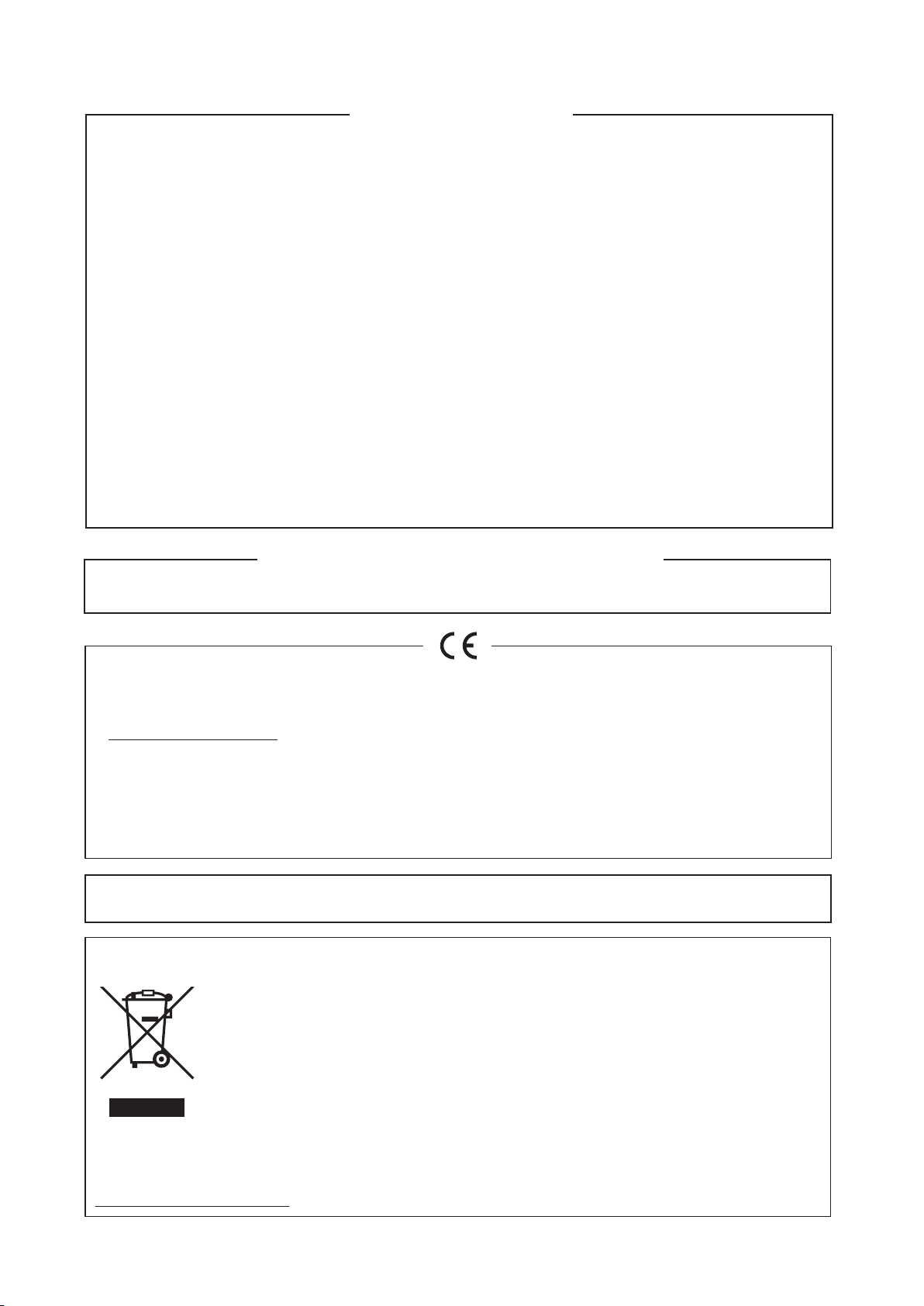
FCC REGULATIONS
This device complies with Part 15 of the FCC Rules. Operation is subject to the following two conditions: (1)
This device may not cause harmful interference, and (2) this device must accept any interference received,
including interference that may cause undesired operation.
Note: This equipment has been tested and found to comply with the limits for a Class B digital device, pursuant
to Part 15 of the FCC Rules. These limits are designed to provide reasonable protection against harmful
interference in a residential installation. This equipment generates, uses and can radiate radio frequency
energy and, if not installed and used in accordance with the instructions, may cause harmful interference to
radio communications. However, there is no guarantee that interference will not occur in a particular installation.
If this equipment does cause harmful interference to radio or television reception, which can be determined by
turning the equipment off and on, the user is encouraged to try to correct the interference by one or more of
the following measures:
-- Reorient or relocate the receiving antenna.
-- Increase the separation between the equipment and receiver.
-- Connect the equipment into an outlet on a circuit different from that to which the receiver is
connected.
-- Consult the dealer or an experienced radio/TV technician for help.
Do not make any changes or modications to the equipment unless otherwise specied in the manual. If such
changes or modications should be made, you could be required to stop operation of the equipment.
Canadian Radio Interference Regulations
CAN ICES-3(B)/NMB-3(B)
We, Canon Inc., in Japan and CANON EUROPE LTD., in U.K., conrm that the BCTV zoom lens is conformity
with the essential requirements of EC Directive(s) by applying the following standards:
EN55032 and EN55103-2
Note:
a) Applicable Electromagnetic Environments:
E1 (residential), E2 (commercial and light industrial), E3 (urban outdoors) and E4 (controlled EMC
environment, ex. TV studio).
b) Use of shielded cable is required to comply with limits specied by above standards.
Dieses Produkt ist zum Gebrauch im Wohnbereich, Geschafts- und Gewerbebereich sowie in Kleinbetrieben
vorgesehen.
Only for European Union and EEA (Norway, Iceland, and Liechtenstein)
This symbol indicates that this product is not to be disposed of with your household waste,
according to the WEEE Directive (2012/19/EU) and national legislation. This product should be
handed over to a designated collection point, e.g., on an authorized one-for-one basis when
you buy a new similar product or to an authorized collection site for recycling waste electrical
and electronic equipment (EEE). Improper handling of this type of waste could have a possible
negative impact on the environment and human health due to potentially hazardous substances
that are generally associated with EEE. At the same time, your cooperation in the correct disposal
of this product will contribute to the effective usage of natural resources. For more information
about where you can drop off your waste equipment for recycling, please contact your local city office, waste
authority, approved WEEE scheme or your household waste disposal service.
For more information regarding return and recycling of WEEE products, please visit
www.canon-europe.com/weee.
..
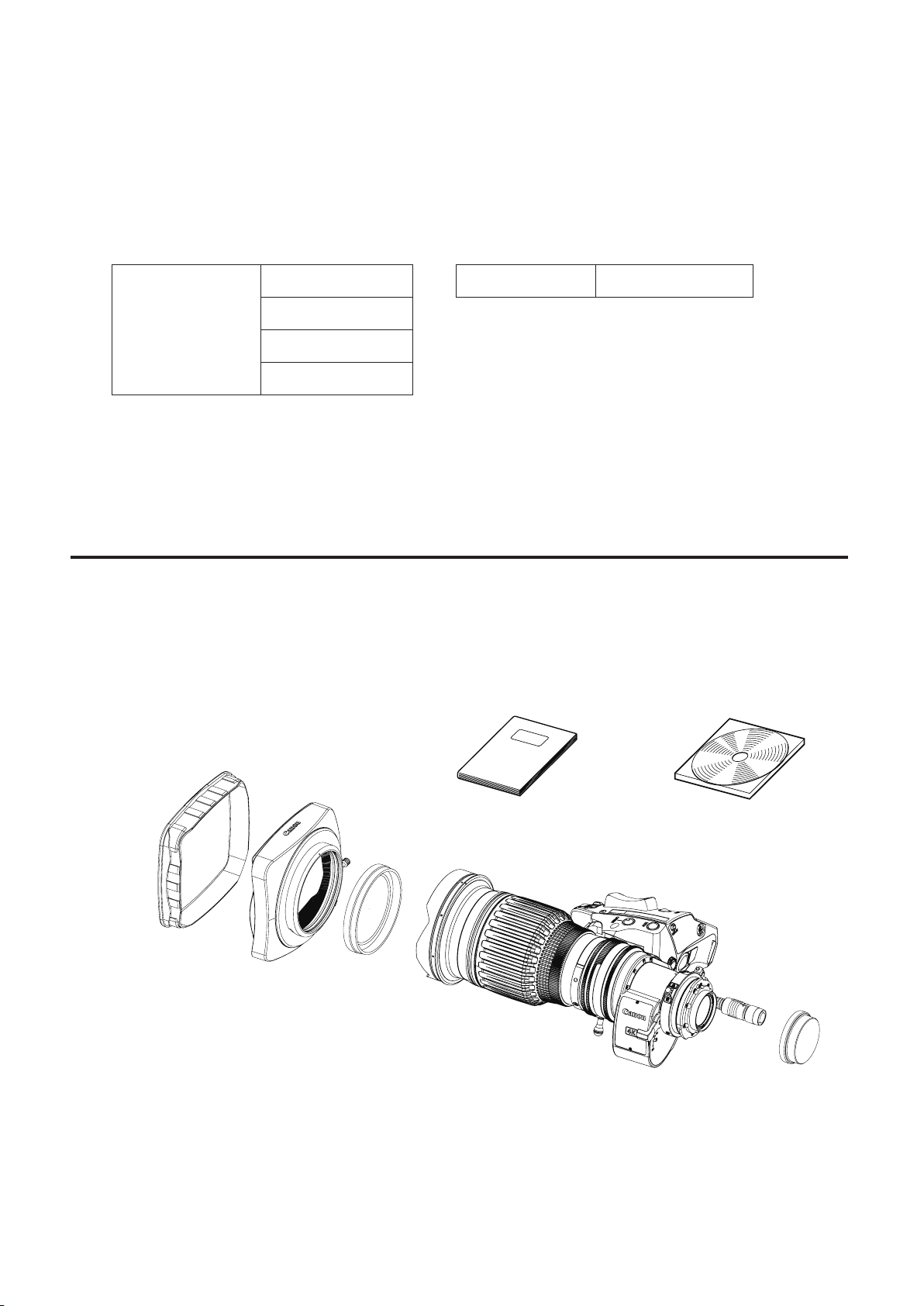
FOREWORD
-
Thank you for purchasing the Canon BCTV zoom lens.
This product comes with the following documents for the models mentioned below:
Operation Manual "Lens"
①
Operation Manual "Information Display CD-ROM"
②
IRSE S CJ20ex7.8B IASE S
IASE S
CJ12ex4.3B
IRSE-C S
IASE-C S
The illustrations in this book show CJ12ex4.3B.
Actual forms may vary depending on models and specications.
-
STANDARD PRODUCT LIST
Make sure all of the following items are included in the packing box. If you nd any item missing, please
contact your dealer or Canon Inc.
Hood cap
Hood
Operation manual "Lens"
Lens cap
Lens body
CD-ROM (included Operation
manual "Information display")
Dust cap
Accessories other than those mentioned above may be required depending on the specications of your unit.
For details, contact your dealer or Canon Inc.
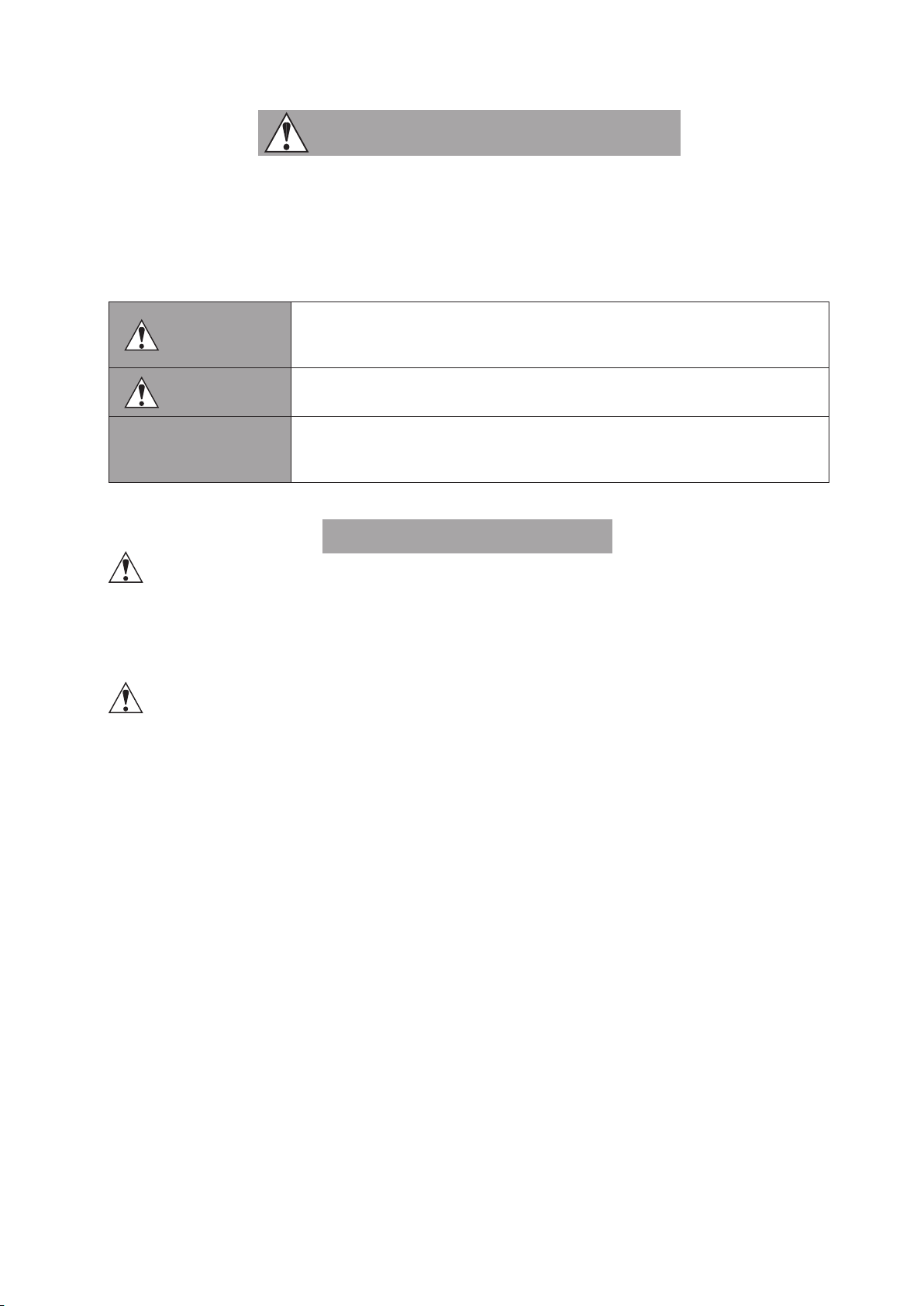
GENERAL SAFETY INFORMATION
The safety warnings and cautions provided on the product or in this operation manual must be observed.
Failure to observe these warnings and cautions may result in injury or accident.
Read this operation manual carefully to familiarize yourself with its contents and ensure that you can operate the
product properly.
Also, store this manual in a safe place where it can easily be referenced whenever necessary.
This operation manual uses the following symbols and terms to identify hazards in order to prevent accidents.
This indicates a potentially hazardous situation which, if not heeded, may result in
WARNING
death or serious injury to you or others. Be sure to heed all warning notices to ensure safe operation at all times.
CAUTION
NOTE
This indicates a potentially hazardous situation which, if not heeded, may result in a
minor injury to you or others, or damage to property.
This indicates cautions and recommendations for operation. It contains information
which, if not heeded, may result in this product failing to function properly.
These notices also contain useful information for operation.
HANDLING THE PRODUCT
WARNING
1. Do not get this product wet or allow liquid inside. If water gets inside, stop using the product immediately. Continuing to
use the product under this condition may cause a re or electric shocks.
2. Do not stare at the sun or other bright objects through the lens. It may injure your eyes.
3. Be sure to hold the connector when disconnecting the cable. Pulling on the cable may sever or damage it and pose a
risk of a re or electric shocks from a short circuit.
CAUTION
1. Be careful not to drop the product when carrying it. Dropping the product may cause injury.
2. Ensure that all mountings are securely tightened. If a mounting becomes loose, parts may fall off and cause injury.
3. Inspect mountings regularly (about every six months to one year) to ensure they are securely tightened. If a mounting
becomes loose, parts may fall off and cause injury.
4. When this product is used under a blazing sun, the inside of the unit may be heated to high temperature. When
it is expected that the unit is exposed to elevated temperature, take measures against heat as appropriate on the
customer’s side.
NOTE
1. When service is required, contact your dealer or Canon’s representative.
2. Striking or dropping the lens may cause the malfunction of the product.
3. This product is not waterproof. Take measures to avoid direct contact with rain, snow, or moisture. Otherwise it may
cause the malfuction of the product.
4. In dusty environments, cover the lens mount when using, attaching or removing the lens. If dust enters inside, it may
cause the malfunction of the product.
5. Take measures to avoid sudden changes in temperature where the lens is used, which may prevent operation
temporarily if condensation forms in the lens.
6. Before use in particular environments, such as places where chemical products are used, contact your Canon
representative.
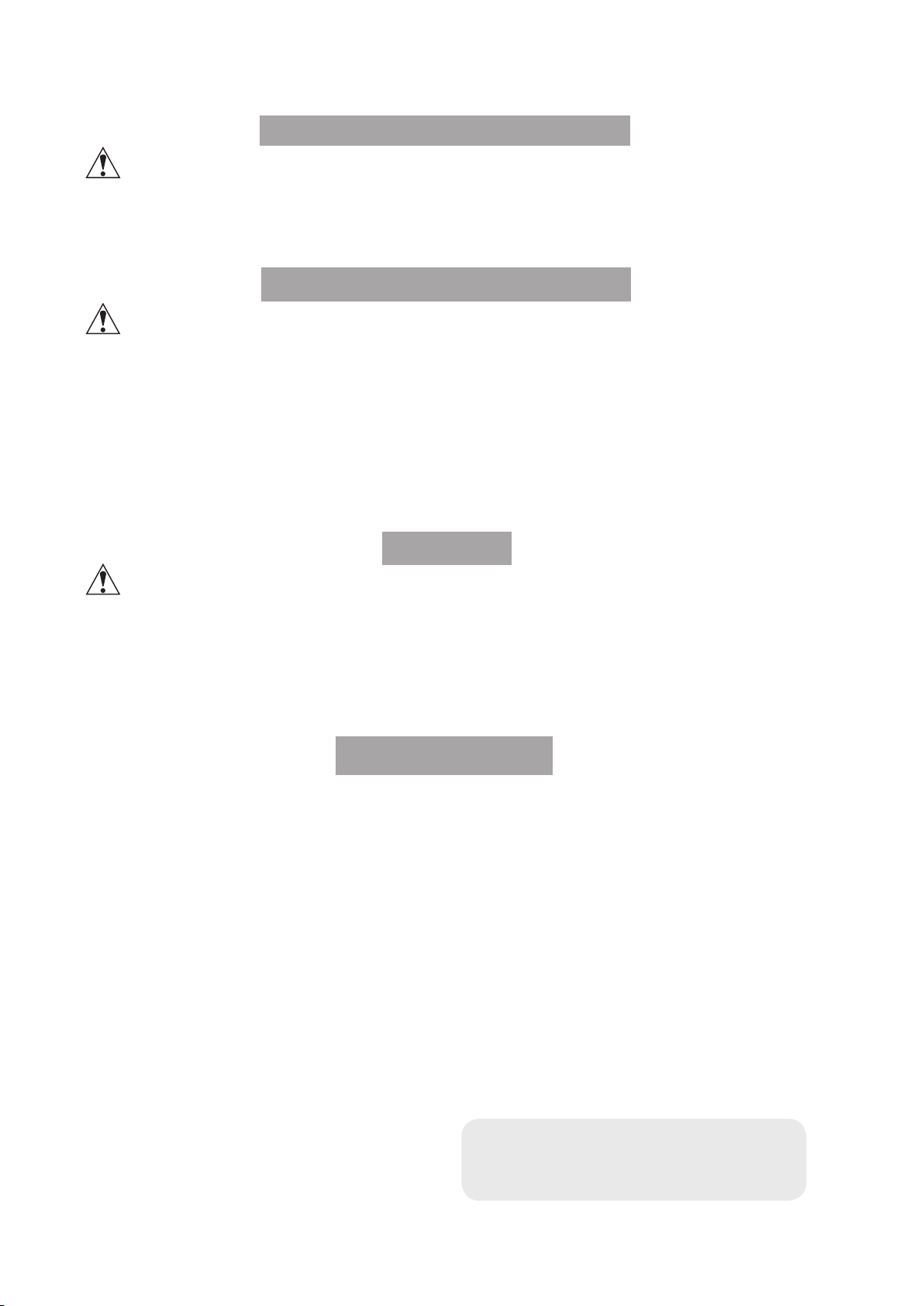
DEALING WITH ABNORMALITIES
WARNING
Should any of the abnormalities described below occur, immediately dismount the lens from the camera and contact
Canon’s representative or the dealer listed below.
• Smoke, fumes, or unusual noises
• Entry of foreign objects (such as liquid or metal objects) inside the product
MAINTENANCE AND INSPECTION
WARNING
Be sure to disconnect the cable and remove the lens from the camera before cleaning outside of the lens. Do not use
benzene, thinner, or other ammable substances to clean the product. Otherwise it may cause a re or electric shocks.
NOTE
1. Clean off any dust on the lens surface using a lens blower or a soft lens brush. In case of getting ngerprints or stains
on the lens, use a clean cotton cloth moistened with commercial lens cleaning uid, or use lens cleaning paper. Gently
wipe in a spiral pattern from the center of the lens. Be careful not to rub dust across the lens, which may scratch the
lens surface
2. Routine inspection about once a year is recommended, depending on the conditions and environment of use. Request
overhaul, if needed.
STORAGE
CAUTION
Always attach the lens cap, hood cap, dust cap or covers before storage. Storing the lens without the caps or covers
attached poses a risk of re if the lens concentrate light in direct sunlight.
NOTE
Immediately wipe off any moisture on the lens from misty or foggy environments, using a dry cloth. Seal the lens in
a plastic bag with a desiccant (preferably new) to prevent moisture inside. Otherwise it may cause the mold or the
malfunction of the product.
TO THE CUSTOMER
1. Canon shall bear no responsibility for damage resulting from improper operation of this product by the customer.
2. Canon shall make no guarantees about the product quality, functions, or operation manual and its marketability and
suitability for the customer’s purpose.
Moreover, Canon shall bear no responsibility for any damage, direct or incidental, that results from usage for the
customer’s purpose.
3. Canon shall make no guarantees about the results obtained using this product.
4. The product specications, conguration, and appearance are subject to change without prior
5. For further information on repairs, maintenance, or adjustments not mentioned in this operation manual, contact your
Canon dealer or your Canon sales representative.
6. Note that Canon may be unable to undertake servicing or repair of a product if it is modied without consulting Canon
or your Canon sales representative.
CANON INC.
30-2, Shimomaruko 3-chome, Ohta-ku, Tokyo
146-8501, Japan
Canon Europe Ltd
3 The Square, Stockley Park, Uxbridge, Middlesex,
UB11 1ET UK
The copyright for this manual is retained by Canon
Inc.
Unauthorized copying or reproduction in whole or
part is prohibited.
notice.
