Canon CH91108 User Manual

Wireless File Transmitter
WFT-E3
WFT-E3A
This product is offered in two versions, WFT-E3 and WFT-E3A. Each version operates on a
different number of wireless LAN channels. The WFT-E3 can transmit on 13 channels, and the
WFT-E3A, on 11 channels. This difference in the number of channels available is due to
varying radio regulations in areas of use.
In other respects, the WFT-E3 and WFT-E3A are identical. They are operated in the same
way. This instruction manual describes operation using the WFT-E3 as an example.
E
INSTRUCTION MANUAL
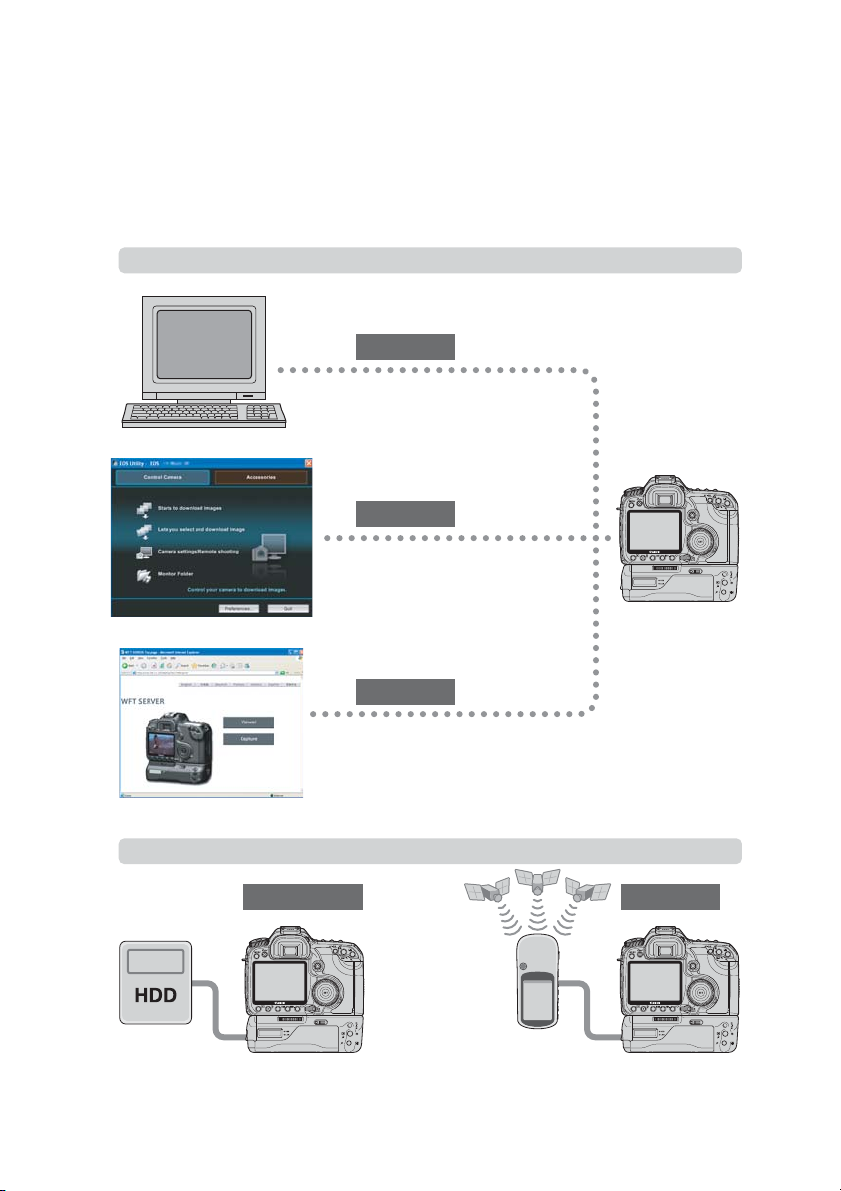
Thank you for purchasing a Canon product.
The Wireless File Transmitter WFT-E3 is an accessory for EOS 40D cameras. It gives the
camera wireless and wired LAN functionality and adds a USB port, enabling the following
operations. The WFT-E3 is compatible with IEEE 802.11b and IEEE 802.11g wireless LANs as
well as 100 Base-TX Ethernet wired LANs.
It also includes a vertical-grip shutter button for convenience in vertical shooting.
Wireless and Wired LAN Functions
FTP
Transfer images to an FTP server
PTP
Use EOS Utility to capture, view, and
download images remotely
HTTP
Use a web browser to capture, view,
and download images remotely
Functions When Connected via USB
External Media
Record or backup images onto external media Add the latitude, longitude, altitude, date and
time, and other shooting information to images
GPS
2
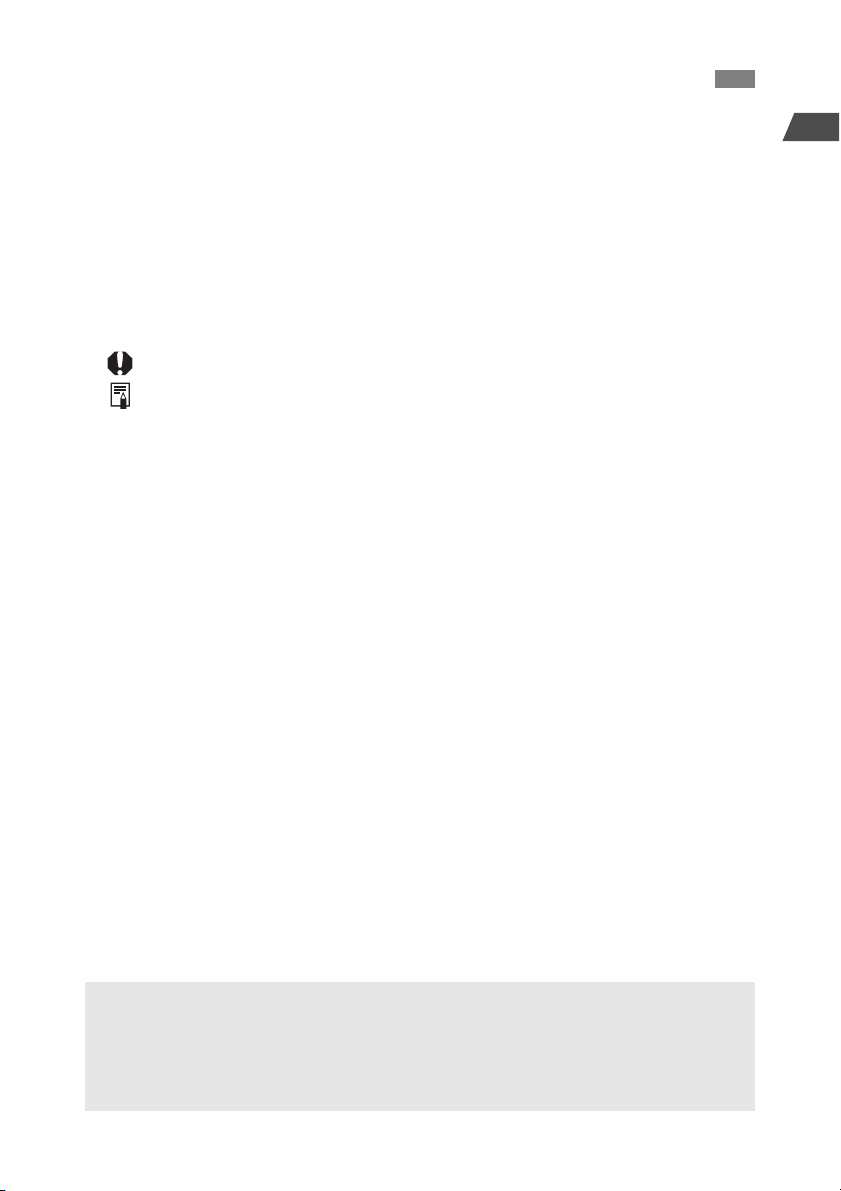
Conventions Used in this Manual
These instructions should be followed only after your wireless or wired LAN and FTP server
settings are complete. For details on configuring these settings, refer to the documentation
provided with the respective equipment.
Terms in brackets [ ] indicate button or icon names or other software elements. Brackets
also denote camera menu items.
Page numbers in parentheses indicate where you can find additional information.
Instructions on camera operations should be followed only after you have read the Camera
Instruction Manual and are familiar with operating the camera.
Sections of this manual labeled with the following symbols contain information of the
corresponding nature.
: Warnings to avoid potential problems are labeled with a caution symbol.
: Supplemental information is labeled with a note symbol.
Introduction
Windows is a trademark or registered trademark of Microsoft Corporation in the United
States and other countries.
Macintosh is a registered trademark of Apple Corporation in the United States and other
countries.
Wi-Fi is a registered trademark of the Wi-Fi Alliance.
Wi-Fi Certified, WPA, WPA2, and the Wi-Fi Certified logo are trademarks of the Wi-Fi
Alliance.
UPnP is a trademark of the UPnP Implementers Corporation.
All other corporate and brand names in this manual are trademarks or registered
trademarks of their respective owners.
Using the transmitter for remote image transfer, capture, or viewing requires adequate knowledge of
configuring your wireless or wired LAN and FTP server.
Canon cannot provide support for configuring wireless or wired LANs or FTP servers.
Note that Canon cannot be held liable for any loss or damage to the transmitter from erroneous network
or FTP server settings. In addition, Canon cannot be held liable for any other loss or damage caused by
use of the transmitter.
3
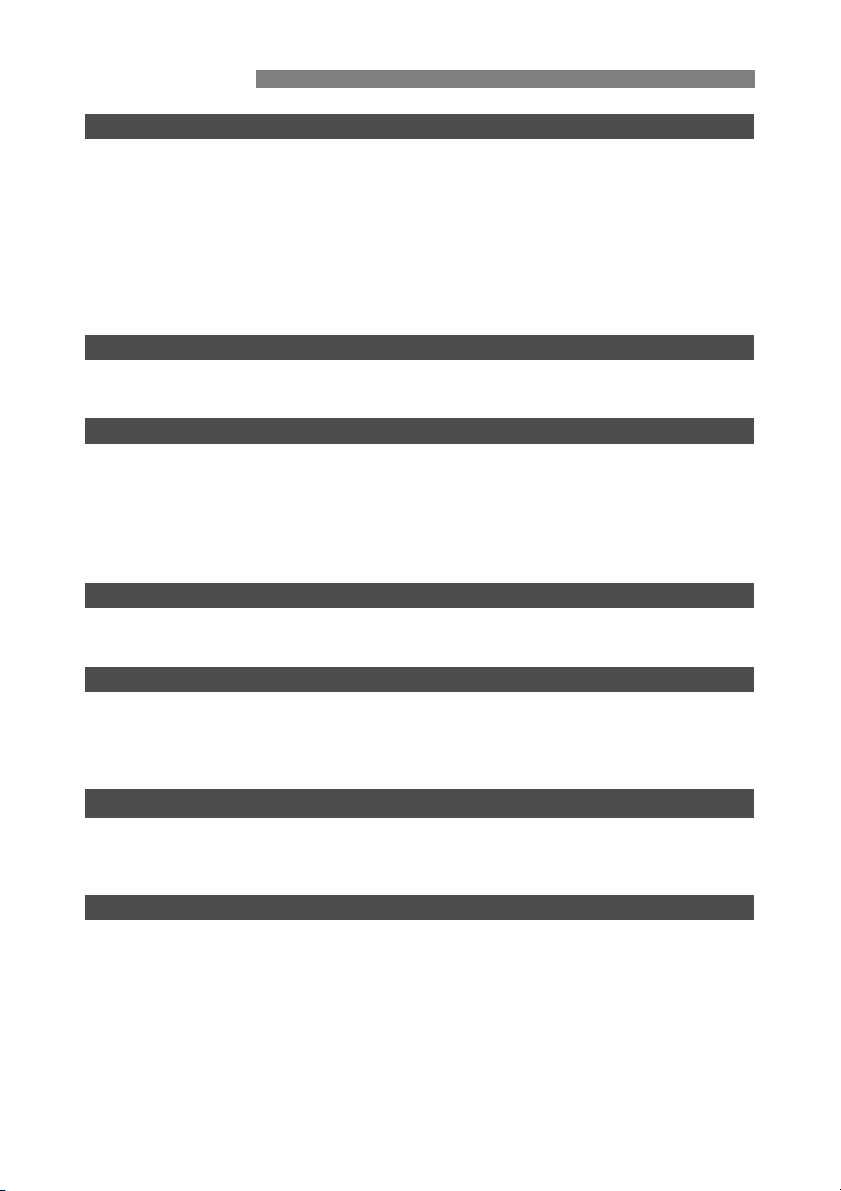
Contents
Introduction
Conventions Used in this Manual ...................................................................................................... 3
Areas of Use and Restrictions ........................................................................................................... 6
Safety Warnings................................................................................................................................. 7
Nomenclature..................................................................................................................................... 8
Attaching to the Camera .................................................................................................................. 10
Vertical Shooting Controls ............................................................................................................... 11
Loading and Unloading the Battery.................................................................................................. 12
Using a Household Power Outlet ..................................................................................................... 14
Subsequent Organization of This Manual........................................................................................ 15
1 Basic Network Settings 17
Displaying the Connection Wizard................................................................................................... 18
Following the Connection Wizard .................................................................................................... 19
2 FTP Settings and Image Transfer 25
Configuring FTP Transfer Settings .................................................................................................. 26
Automatic Image Transfer After Each Shot ..................................................................................... 28
Transferring Images Individually ...................................................................................................... 30
Batch Transfer ................................................................................................................................. 32
Checking Image Transfer History .................................................................................................... 35
Viewing Transferred Images............................................................................................................ 36
3 PTP Settings and Remote Capture 37
Configuring PTP Transfer Settings .................................................................................................. 38
Using EOS Utility ............................................................................................................................. 41
4 HTTP Settings and Remote Capture 43
Configuring HTTP Transfer Settings................................................................................................ 44
Displaying WFT Server .................................................................................................................... 46
Shooting Remotely........................................................................................................................... 47
Viewing Images................................................................................................................................ 49
5 Managing Settings Information 51
Checking Settings ............................................................................................................................ 52
Changing Settings............................................................................................................................ 53
Saving and Loading Settings........................................................................................................... 55
6 Using External Media 57
Connecting External Media.............................................................................................................. 58
Choosing Recording Media When Shooting.................................................................................... 61
Using Together With a CF Card....................................................................................................... 63
Backing Up on External Media......................................................................................................... 64
4
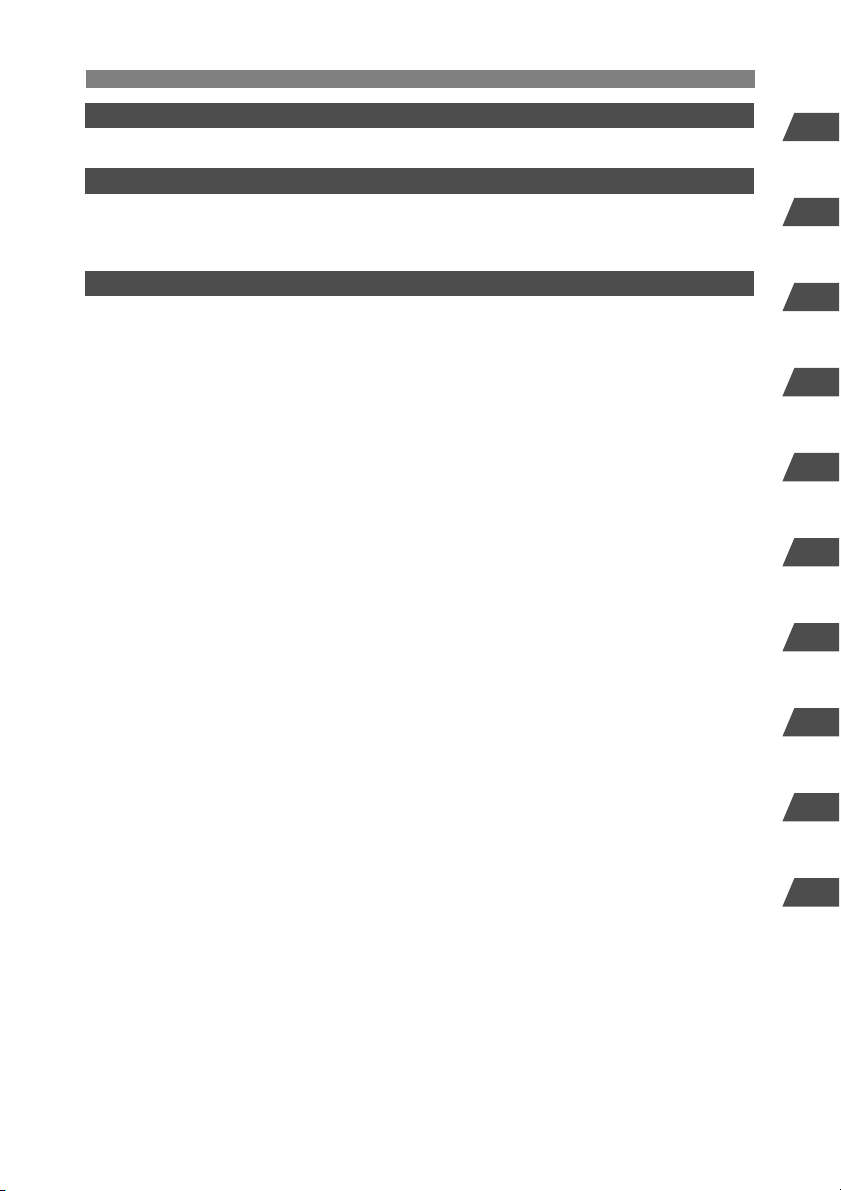
Contents
7 Using GPS Devices 69
Connecting GPS Devices ................................................................................................................ 70
8 Troubleshooting 73
Responding to Error Messages ....................................................................................................... 74
Wireless LAN Notes ......................................................................................................................... 87
Checking Network Settings .............................................................................................................. 88
1
9 Reference 89
WFT Utility (Software) ...................................................................................................................... 90
Creating and Registering Captions .................................................................................................. 92
EOS Utility System Requirements ................................................................................................... 93
Specifications................................................................................................................................... 94
Index .............................................................................................................................................. 100
2
3
4
5
6
7
8
9
5

Areas of Use and Restrictions
The WFT-E3 can be used only in the following areas.
Japan, France, Italy, Germany, United Kingdom, Belgium, the Netherlands, Luxembourg,
Ireland, Denmark, Greece, Spain, Portugal, Austria, Finland, Sweden, Poland, Hungary,
Czech Republic, Slovakia, Slovenia, Estonia, Latvia, Lithuania, Cyprus, Malta, Iceland,
Norway, Switzerland, Australia, New Zealand, Singapore, Russia and China
The WFT-E3A can be used in the United States and Canada, in addition to the previous
areas.
For information on other areas where the transmitter can be used, contact the Canon
Service Center.
The WFT-E3, which operates on wireless LAN frequencies for 13 channels, cannot be used
in the United States or Canada. Instead, use the WFT-E3A, which operates on wireless LAN
frequencies for 11 channels.
In France, using the transmitter outdoors is prohibited.
In Italy, use outside of one’s own premises requires general authorization.
In Latvia, use outside of one’s own premises requires an individual radio license.
The following actions may be punishable under law. Disassembling or modifying the
transmitter, or removing the certification label on it.
Do not use the transmitter near other devices that emit radio waves, such as medical
equipment or electronic devices. The transmitter may interfere with operation of these
devices.
Use the transmitter only with a compatible EOS DIGITAL camera. Using it with incompatible
cameras may cause malfunction, accidents, and other problems not covered under
warranty.
Use the transmitter as a wireless or wired LAN device as described in this instruction
manual. If you use the transmitter for any other purpose, Canon cannot be held liable for
any loss or damage that may occur.
6
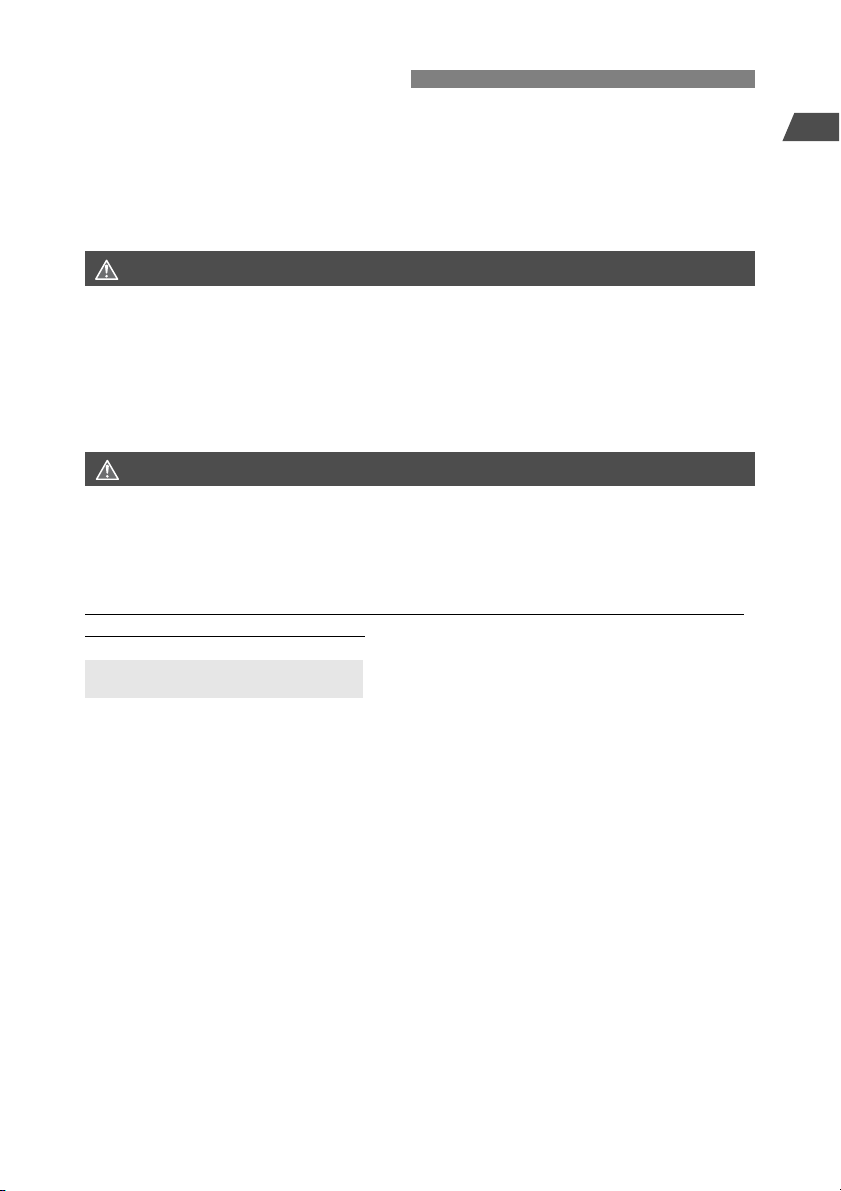
Safety Warnings
The following precautions are intended to prevent harm to you and others as well as damage to
equipment. Become familiar with the precautions before using the transmitter to ensure correct
and safe operation.
Be sure that you fully understand the safety precautions contained in the instruction manuals
for the battery, charger, and AC Adapter Kit before using them.
Warning Preventing Serious Injury or Death
To prevent fire, excessive heat, chemical leakage, or explosion, follow these safety guidelines.
• Do not insert metallic objects between electrical contacts of the transmitter, accessories, or connecting cables.
Do not use the transmitter where there is flammable gas. There is a risk of explosion or fire.
If the transmitter is dropped and internal parts are exposed, do not touch the exposed parts. There is a risk of
electrical shock.
Do not disassemble or modify the transmitter. High-voltage internal parts may cause electrical shock.
Do not store the transmitter in dusty or humid places. There is a risk of fire or electrical shock.
Before using the transmitter on board airplanes or in hospitals, make sure use is permitted. Electromagnetic
waves emitted by the transmitter may interfere with instrumentation or medical equipment.
Caution Preventing Injury or Equipment Damage
Do not leave the transmitter inside a vehicle in hot weather or near a heat source. The transmitter may become
hot and cause burns if touched.
Do not cover or wrap the transmitter with a cloth. This may trap heat inside, posing a risk of case deformation or
fire.
Do not use paint thinner, benzene, or other organic solvents to clean the transmitter. This poses a risk of fire and
may be hazardous to your health.
If the product malfunctions, becomes damaged, or requires repair, contact your dealer
or the nearest Canon Service Center.
Handling Precautions
Introduction
The transmitter is a precision instrument. Do not drop it or subject it to shock.
The transmitter is not waterproof. Do not use it underwater.
Wipe off any moisture with a clean, dry cloth. If the transmitter has been exposed to salty air,
wipe it with a clean damp cloth after wringing it out to remove excess water.
Never leave the transmitter near any equipment that generates a strong magnetic field,
such as magnets or electric motors.
Do not leave the transmitter in excessive heat, such as in a vehicle in direct sunlight. High
temperature may damage the transmitter.
Do not wipe the transmitter using cleaners containing organic solvents. If the transmitter
becomes difficult to clean, take it to the nearest Canon Service Center.
To avoid corrosion, do not store the transmitter where there are strong chemicals, such as in
darkrooms or chemical labs.
7
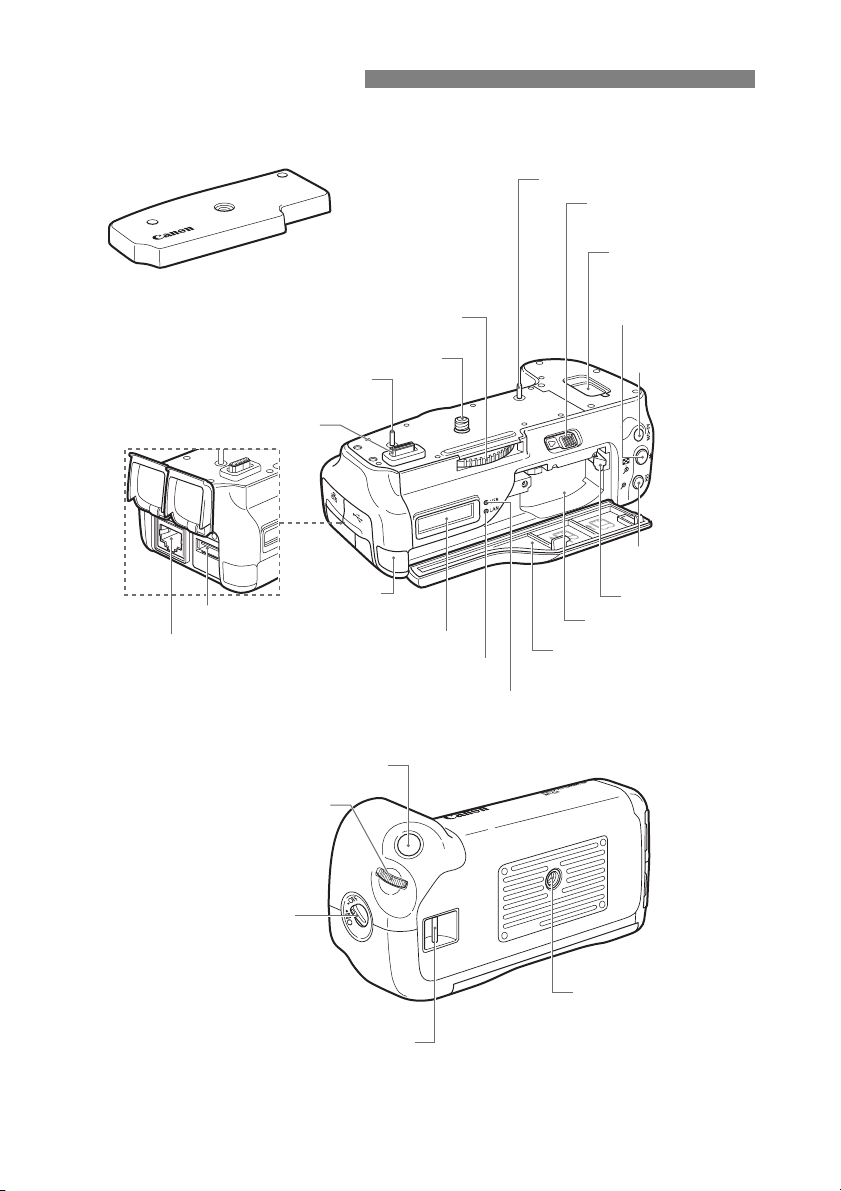
Nomenclature
Protective cover
* Turn the attachment knob to remove.
Attachment knob
Positioning pin
Battery compartment
cover release lever
Terminal cap holder
AE lock/FE lock/
Index/Reduce button
USB port
Ethernet RJ-45 port
Vertical-grip
<
ON/OFF
Positioning pin
Terminal
Main dial
> switch
Tripod screw
DC coupler
cord notch
Shutter button
LCD panel
LAN
> Network lamp
<
<
USB
AF start button
AF point selection/
Enlarge button
Battery lock lever
Battery compartment
Battery compartment cover
> USB lamp
Tripod socket
Hand strap mount
8
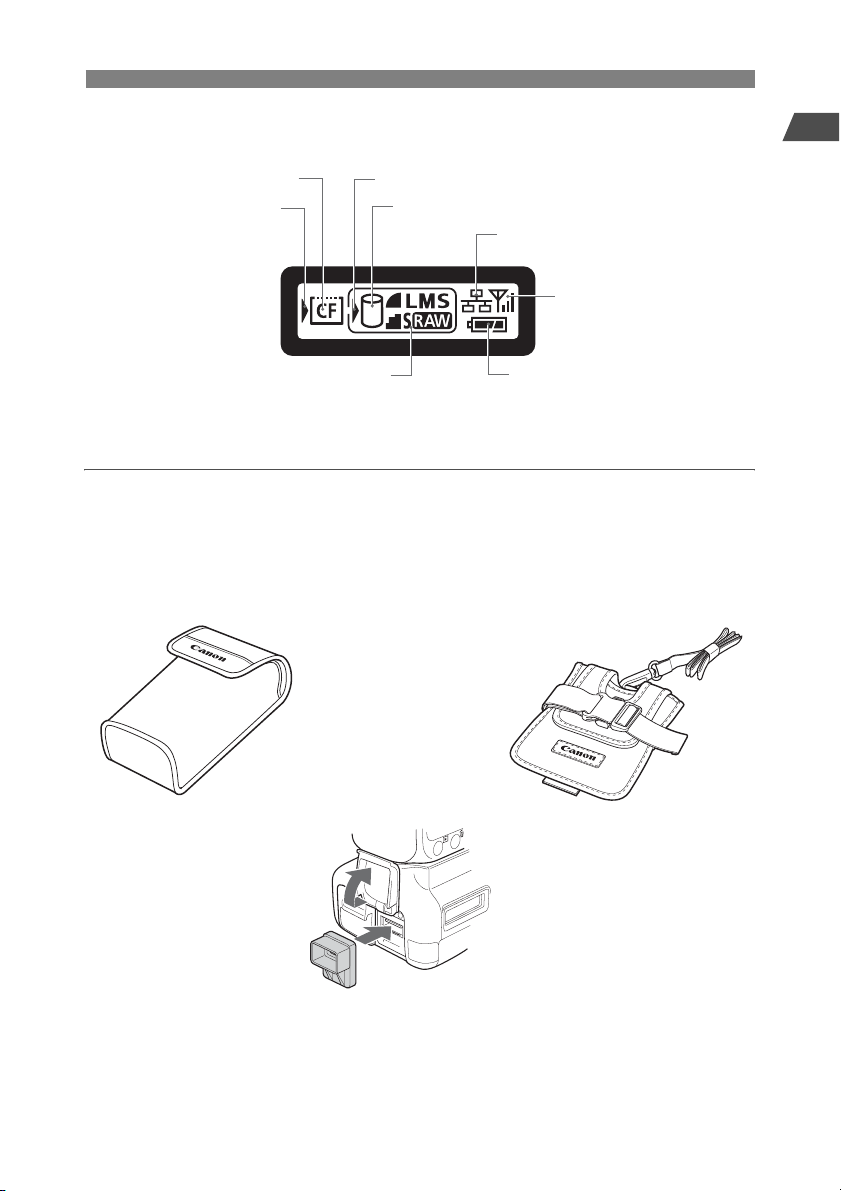
LCD panel
Nomenclature
Introduction
CF card loading indicator
CF card selection mark
Recording quality at [Rec. separately] setting
Accessories
Transmitter Case
External media selection mark
External media connection indicator
Wired LAN connection
Wireless LAN connection
Battery level indicator
External Media Case*
1
Waterproof/Dustproof USB Cap*
*1: This can hold portable hard disks and other devices up to 120 x 75 x 15 mm / 4.72 x 2.95 x 0.59 in. in size.
*2: Attach this cap before connecting the USB cable in rainy weather or under other adverse conditions.
2
9
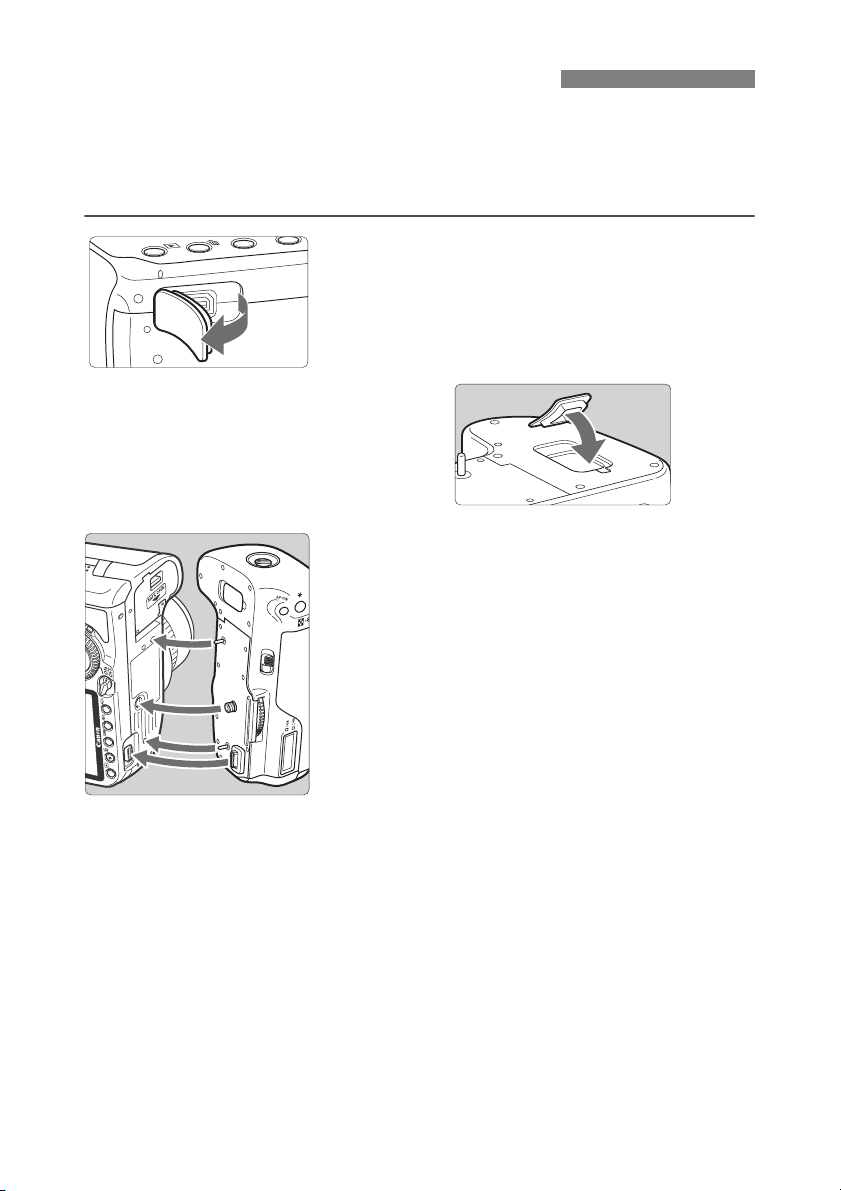
Attaching to the Camera
Load a charged battery into the camera. Before attaching the transmitter to the camera, set the
camera’s power switch to <
and off in conjunction with the camera’s power switch.
Before removing the transmitter, set the camera’s power switch to <
OFF
>. The transmitter does not have a power switch. It is turned on
OFF
>.
Remove the terminal cap from the
camera.
1
Peel off the terminal cap on the camera bottom to
remove.
Attach the removed terminal cap to the
transmitter’s terminal cap holder.
Attach the transmitter.
2
As shown in the figure, align the transmitter and
the camera, and turn the attachment knob to
attach to the camera.
10

Vertical Shooting Controls
Setting the vertical-grip <ON/
enables the vertical-grip shutter button and other
controls. These controls for shooting can still be used
even when batteries are not loaded in the transmitter.
Attaching the Hand Strap E1
The Hand Strap E1 (sold separately) is attached as shown in the figure.
1 4
2 5
OFF
> switch to <ON>
Introduction
3 6
After the hand strap is attached, check that all the slack at the buckle is removed and that there is no
looseness at the buckle even when pulled tight.
11

Loading and Unloading the Battery
Use the Battery Pack BP-511A, 514, 511, or 512 for powering the transmitter. When replacing
the transmitter’s battery, be sure to first set the camera’s power switch to <
transmitter’s battery compartment cover. In particular, if the transmitter’s battery compartment
cover is opened without setting the camera’s power switch to <
GPS device is connected, the connection operation for the external media or GPS device will have
to be performed again.
The
transmitter’s
separately.
battery is not included. Customers who do not have one should purchase it
OFF
Loading
Open the cover.
1
Slide the lever to open the cover.
Load the battery.
2
Insert from the side with battery contacts.
Insert the battery all the way until it locks into
place.
OFF
> before opening the
> when an external media or a
Close the cover.
3
Press the cover up until it clicks into place.
Battery check
The remaining battery power is displayed when the camera’s power switch is set to <ON>.
z:The battery has enough power.
x : The battery power is low.
n : The battery must be recharged.
12
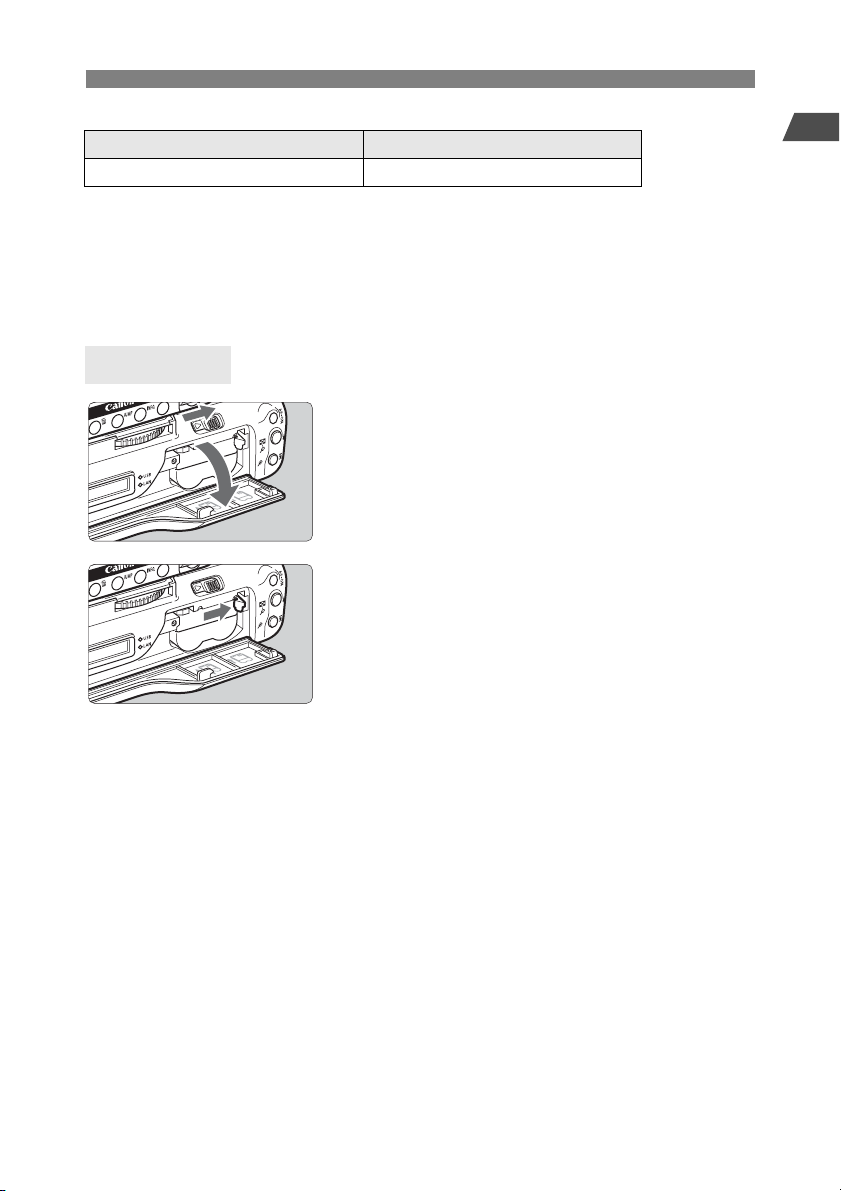
Loading and Unloading the Battery
Number of images that can be transferred
At Normal Temperature (23°C / 73°F) At Low Temperature (0°C / 32°F)
2600 2600
Using a fully charged BP-511A. The number of images that can be transferred is nearly the
same at normal temperature (23°C / 73°F) and low temperature (0°C / 32°F).
When automatic transfer is performed during shooting of an image of approx. 4MB under
conditions based on the CIPA (Camera & Imaging Products Association) test standards.
Fewer images can be transferred when transferring images over a wireless LAN.
Fewer images can be transferred when using bus-power external media or GPS devices.
Approx. number of images
Unloading
Open the cover.
1
Slide the lever to open the cover.
Unload the battery.
2
Press the battery lock lever in the direction of the
arrow to unlock, and then unload the battery.
To prevent a short-circuit, be sure to always attach
the protective cover to the battery.
Introduction
13

Using a Household Power Outlet
When the AC Adapter Kit ACK-E2 (sold separately) is used, a household power outlet can be
used to power the camera without worrying about the battery level.
Connect the DC coupler plug.
1
Connect the DC coupler plug to the socket of the
AC adapter.
Connect the power cord.
2
Connect the power cord to the AC adapter.
Insert the plug into the outlet.
After usage, unplug from the outlet.
Load the DC coupler.
3
Open the cover, and insert the DC coupler firmly
until the lock position.
Close the cover.
4
Pass the cord through the groove while opening
the cap of the DC coupler cord notch, and then
close the cover.
Do not connect or disconnect the power cord while the camera’s power switch is set to <ON> or < >.
14
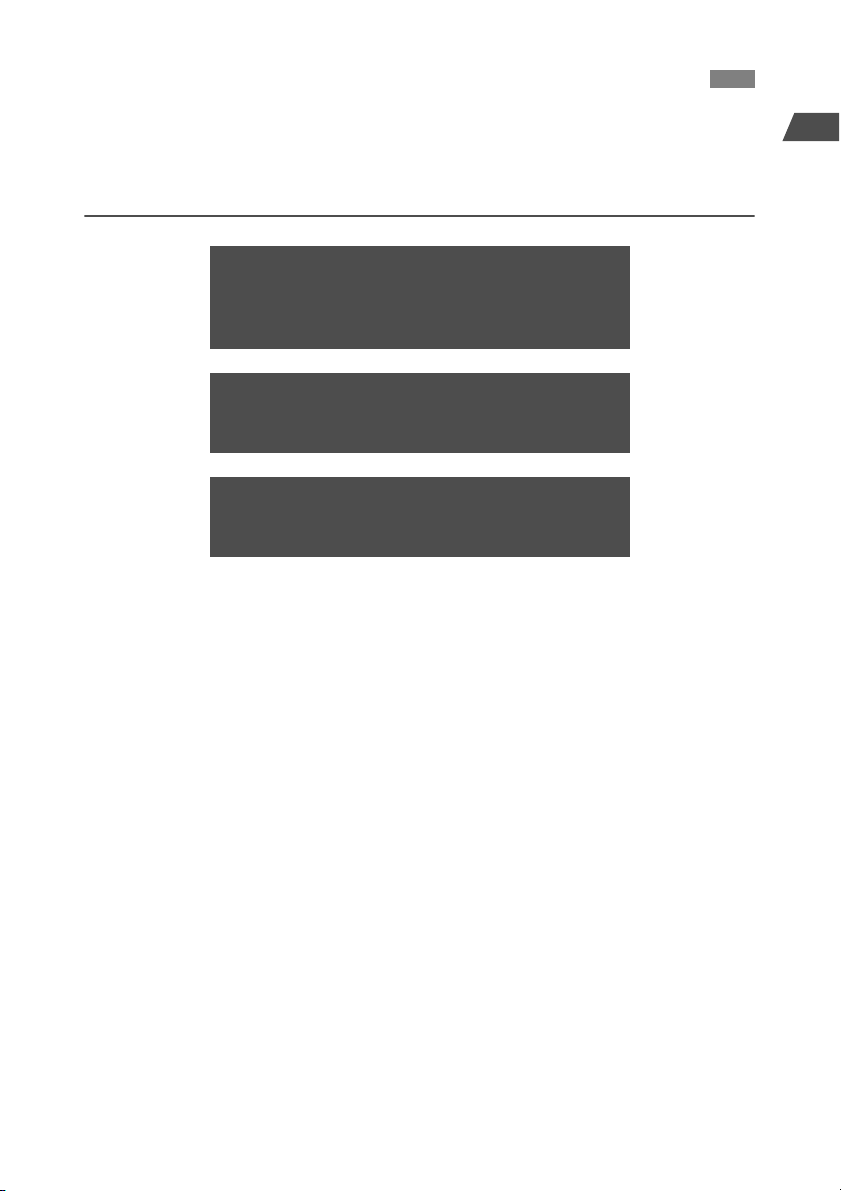
Subsequent Organization of This Manual
In addition to wireless and wired LAN functions, the WFT-E3 can communicate with external
media and GPS devices.
For instructions on operations after you have attached the transmitter to the camera, click one
of the following chapter titles to view the corresponding page.
Using a Wireless or Wired LAN
(Basic Network Settings)
Chapters 1 to 5
Using External Media
Chapter 6
Using GPS Devices
Chapter 7
Introduction
15
