Canon CB-2LT User Manual
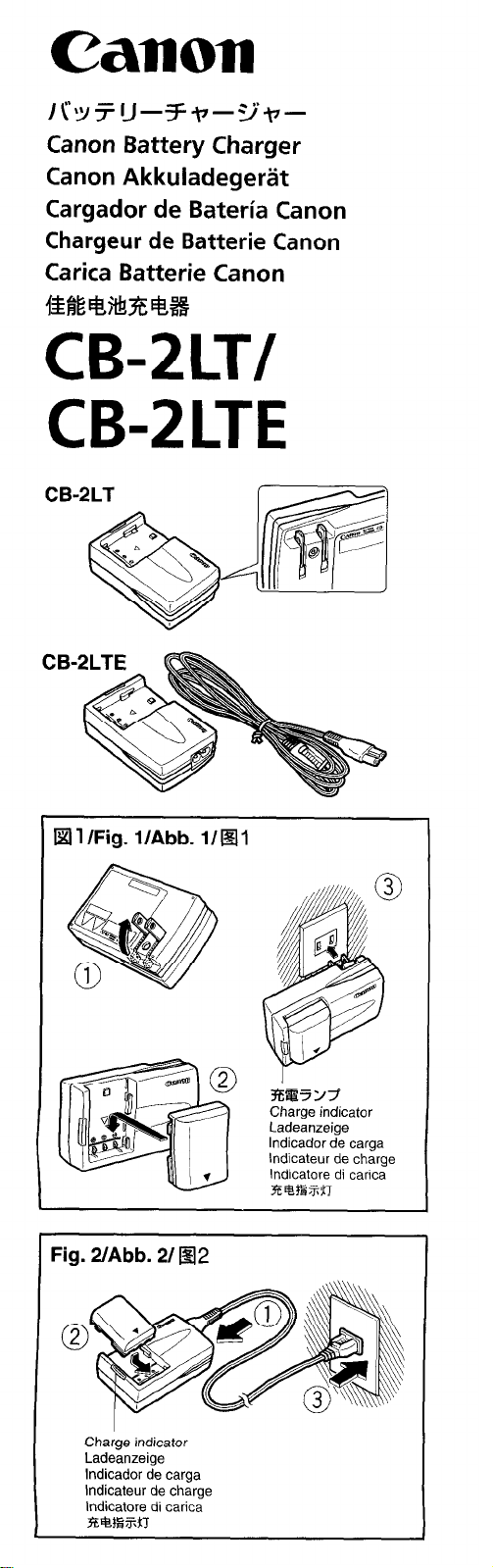
Ca11011
Canon
JC~TlJ-~~P--‘3i‘~-
J(~TU-7t'-Yt'
Canon Battery Charger
Canon Battery Charger
Canon Akkuladegerat
Canon Akkuladegertit
Cargador de Bateria Canon
Cargador de Bateria Canon
Chargeur de Batterie
Chargeur de Batterie Canon
Carica Batterie Canon
Carica Batterie Canon
fi~
~,jt!!3t
MtSiM!l3%#
CB-2LTI
CB=2LT/
CB-2LTE
CB-2LTE
CB-2LT
CB-PLT
It
~
Canon
lSI
, /Fig.
11
Abb.
H 1 /Fig. l/Abb. l/H
Fig.
21Abb.
Fig. 2lAbb. 21 I?42
1/1111
2/1112
1
3't1ii5Y::t
3iszs3/9
Charge indicator
Charge indicator
Ladeanzeige
Ladeanzeige
Indicador de carga
lndicador de carga
Indicateur de charge
lndicateur de charge
Indicatore
lndicatore di carica
3t~jl!i;r.n
fzWL;r;lxT
di
carica
Charge indicator
Charge indicator
Ladeanzeige
Ladeanzeige
Indicador de carga
lndicador de carga
Indicateur de charge
lndicateur de charge
Indicatore
lndicatore di carica
3t~jlijf-n
TEWB~!H
di
carica
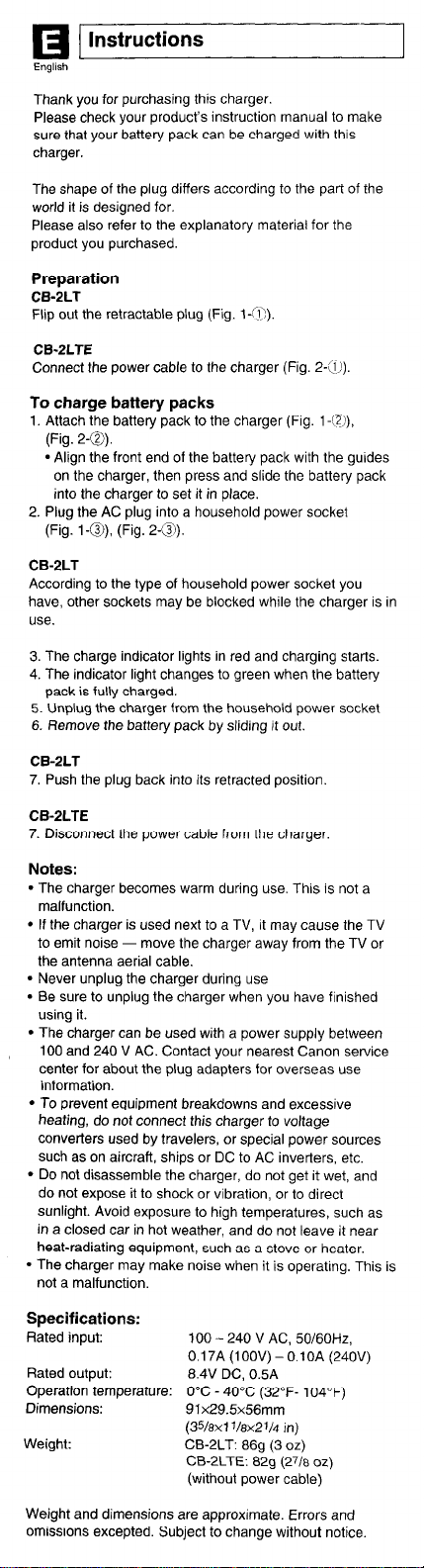
Instructions
lEI
IInstructions
01
English
English
Thank
you
Thank you for purchasing this charger.
Please check your product's instruction manual to make
Please check your product’s instruction manual to make
sure that your battery pack can
sure that your battery pack can be charged with this
charger.
charger.
The shape of the plug differs according to the part of the
The shape of the plug differs according to the part of the
world
world it is designed for.
Please also refer to the explanatory material for the
Please also refer to the explanatory material for the
product you purchased.
product you purchased.
Preparation
Preparation
CB-2LT
CB-PLT
Flip out the retractable plug (Fig.
Flip out the retractable plug (Fig. l-$l)
CB·2LTE
CB-2LTE
Connect the power cable to the charger (Fig. 2-(1)).
Connect the power cable to the charger (Fig. 2-g))
To charge battery packs
To charge
1.
1. Attach the battery pack to the charger (Fig. I-@),
2. Plug the AC plug into a household power socket
2.
CB-2LT
CB-2LT
According to the type of household power socket you
According to the type of household power socket you
have, other sockets may be blocked while the charger is in
have, other sockets may
use.
use.
for purchasing this charger.
be
charged with this
it
is designed for.
1-(1)).
ba"ery
Attach the battery pack to the charger (Fig.
(Fig. 2-B).
(Fig.
2-0)
l
• Align the front end of the battery pack with the guides
Plug the AC plug into a household power socket
(Fig. 1-@), (Fig. 2-@).
(Fig. l-o), (Fig. 2-o).
.
Align the front end of the battery pack with the guides
on the charger, then press and slide the battery pack
on
the charger, then press and slide the battery pack
into the charger to set it in place.
into the charger to set it in place.
packs
be
blocked while the chargerisin
1-G'»),
3. The charge indicator lights in red and charging starts.
3.
The charge indicator lightsinred and charging starts.
4. The indicator light changes to green when the battery
4.
The indicator light changes to green when the battery
pack is fully charged.
pack is fully charged.
5. Unplug the charger from the household power socket
5.
Unplug the charger trom the household power socket
6. Remove the battery pack by sliding it out.
6.
Remove the battery pack by sliding it out.
CB-2LT
CB-2LT
7. Push the plug back into its retracted position.
7.
Push the plug back into its retracted position.
CBQLTE
CB-2LTE
7. Disconnect the power cable from the charger
7.
Disconnect the power cabie from the charger.
Notes:
Notes:
l
The charger becomes warm during use. This is not a
• The charger becomes warm during use. This is not a
malfunction.
malfunction.
l
If the charger is used next to a TV, it may cause the TV
If
the chargerisused next to a TV, it may cause the TV
•
to emit noise - move the charger away from the TV or
to emit noise - move the charger away from the TV or
the antenna aerial cable.
the antenna aerial cable.
l
Never unplug the charger during use
• Never unplug the charger during use
l
Be sure to unplug the charger when you have finished
• Be sure to unplug the charger when you have finished
using it.
it.
using
l
The charger can be used with a power supply between
• The charger can be used with a power supply between
100 and 240 V AC. Contact your nearest Canon service
100 and 240 V AC. Contact your nearest Canon service
center for about the plug adapters for overseas use
center for about the plug adapters for overseas use
information.
intormation.
l
To prevent equipment breakdowns and excessive
•
To
prevent equipment breakdowns and excessive
heating, do not connect this charger to voltage
heating, do
converters used by travelers, or special power sources
converters used by travelers, or special power sources
such as on aircraft, ships or DC to AC inverters, etc.
such as
l
Do not disassemble the charger, do not get it wet, and
• Do not disassemble the charger, do not get it wet, and
do not expose it to shock or vibration, or to direct
do not expose it to shock or vibration, or to direct
sunlight. Avoid exposure to high temperatures, such as
sunlight. Avoid exposure to high temperatures, such as
in a closed car in hot weather, and do not leave it near
in
a closed carinhot weather, and do not leave it near
heat-radiating equipment, such as a stove or heater.
heat-radiating equipment, such as a stove or heater.
l
The charger may make noise when it is operating. This is
• The charger may make noise when it is operating. This is
not a malfunction.
not a malfunction.
not
connect this charger to voltage
on
aircraft, ships orDCto AC inverters, etc.
Specifications:
Specifications:
Rated input:
Rated input:
Rated output:
Rated output:
Operation temperature:
Operation temperature:
Dimensions:
Dimensions:
Weight:
Weight:
Weight and dimensions are approximate. Errors and
Weight and dimensions are approximate. Errors and
omissions excepted. Subject to change without notice.
omissions excepted. Subject to change without notice.
100 - 240 V AC, 50/60Hz,
100 - 240 V AC, 50/60Hz,
0.17A (IOOV) - O.lOA (240V)
0.17A (100V) - 0.10A (240V)
8.4V DC, 0.5A
8.4V DC, 0.5A
0°C - 40°C (32”F- 104°F)
O°C
- 40°C (32°F- 104°F)
9lx295x56mm
91x29.5x56mm
(35/8x1 1/8x21/4
(35/sx11/sx2
CB-2LT: 86g (3 oz)
CB-2L
CB-2LTE: 829
CB-2LTE:
(without power cable)
(Without power cable)
T:
86g (3 oz)
82g
in)
1
/4
in)
(v/8
oz)
7
(2
/8
oz)
