Canon CAN1061 Instruction manual

BINOCULARS
ENG
Instructions
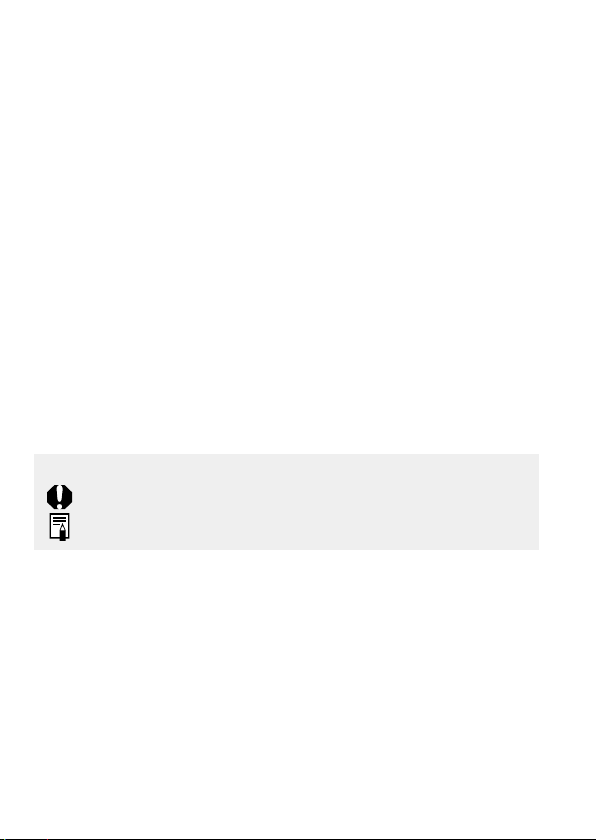
Thank you for purchasing a Canon product.
Canon 10×42L IS WP high-performance, waterproof binoculars
featuring an Image Stabilizer with a Canon-developed vari-angle prism.
Before using the binoculars, read this instruction booklet to familiarize
yourself with the proper operation.
Features
High-performance, waterproof binoculars for a wide range of uses from bird
watching to heavenly observations.
A steady image can be obtained with the Image Stabilizer.
The objective lenses have rubber protectors for excellent shock resistance.
The large-diameter, 42mm objective lenses make the image very bright.
A total of four UD lenses - two on each side, full surface Multilayer Coating
(Super Spectra Coating), and Doublet Field-Flattener for sharp, distortion-free
images from edge-to-edge.
Dioptric correction & xation mechanism prevents unexpected diopter
misalignment.
Freely adjustable eyecups.
Perfectly sealed structure prevents internal lenses from fogging up.
* UD lenses are made of Ultra-low Dispersion glass.
Conventions used in this instruction
Warning to prevent malfunction or damage to the binoculars.
Supplementary hints for using the binoculars.
Accessories
The binoculars come with the following accessories:
Case (with pocket for extra batteries) ................1
❑
Binocular strap ...................................................1
❑
Case strap .........................................................1
❑
Objective lens caps ............................................1
❑
Eyepiece lens caps ............................................1
❑
Size-AA alkaline batteries ..................................2
❑
Strings (for objective lens caps) .........................1
❑
ENG-1
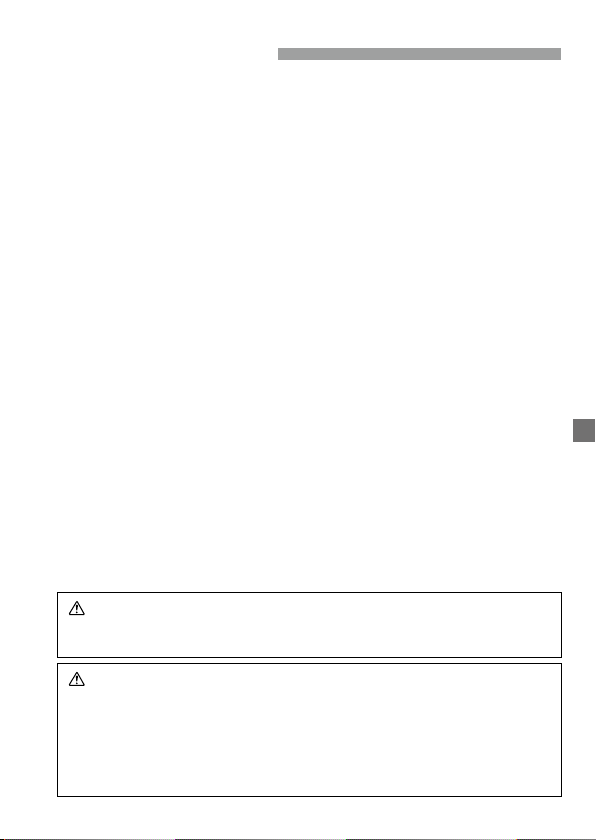
Handling Cautions
For the Binoculars
(1) The binoculars are waterproof, however they are not for underwater use.
(2) Binoculars are precision instruments. Do not drop them or subject them to
shock. Never attempt to disassemble them.
(3) High temperatures can cause the binoculars to malfunction. Do not store
them close to a heater or in a closed car on a sunny day.
(4) If the lens is dirty, rst use a blower brush to remove dust, etc., from the lens
surface. Then use a commercially available lens cleaner or similar material to
wipe the lens gently without scratching it. Do not use any organic solvent on
the body or lenses.
(5) Storing the binoculars in a humid location may cause fungus on the lenses.
If the binoculars are not to be used for an extended period, clean the lenses
and body thoroughly and store in a well-ventilated dry place.
(6) Avoid storing the binoculars in a laboratory or a location where corrosive
chemicals are present. Also avoid storage in a chest of drawers.
(7) When the binoculars are not to be used for a prolonged period, remove the
batteries. If the batteries are left inside, they may leak, causing corrosion,
malfunction or re.
Battery Care
(1) When the battery power is low, the lamp will not light even when you press
the Image Stabilizer button. Replace both batteries in such a case.
(2) If the lamp lights but the Image Stabilizer does not operate properly, it means
the battery power is low. Replace both batteries in such a case.
(3) In cold temperatures, using size-AA lithium batteries is recommended.
(4)
Although lithium batteries work well in low temperature, their performance will
drop slightly in temperatures below 0 degrees C. In cold locations, keep a spare
set of batteries in a warm pocket and alternate them with the batteries in use.
* WP: Waterproof binoculars.
Safety Warnings
Never look at the sun or a bright light with the binoculars. Doing so can cause
loss of vision.
Safety Precautions
1. Never attempt to disassemble the batteries. Never recharge any batteries
other than rechargeable batteries. Do not leave batteries in a hot place or
throw them into a re. Do not short-circuit the contacts. Doing any of the
above may result in re or explosion causing injuries.
2. You should never mix different types of batteries. When changing
exhausted batteries, replace them all at once.
ENG-2
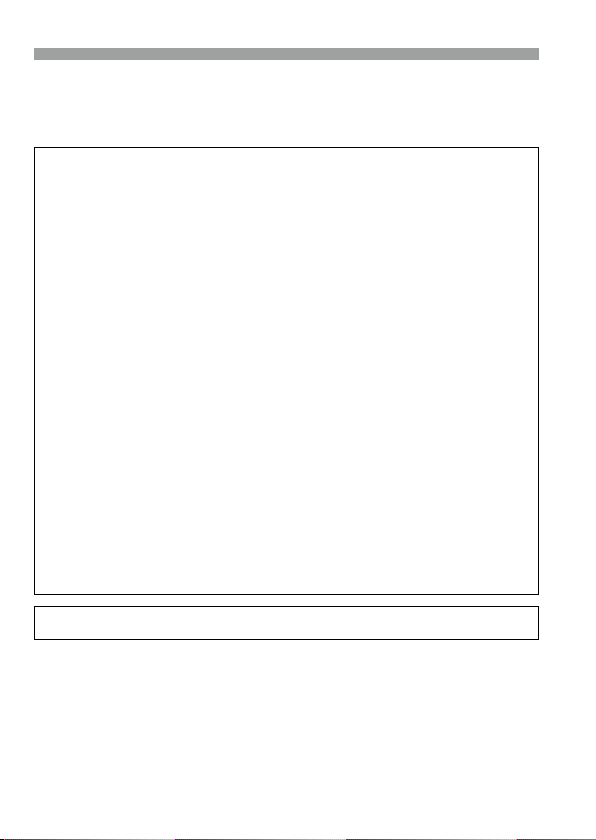
All Canon Binoculars are composed only of “Environment Friendly Lead-Free
Optical Glass”. The design is derived from Canon’s corporate policy to care about
our environment.
This device complies with Part 15 of the FCC Rules. Operation is
subject to the following two conditions: (1) This device may not cause
harmful interference, and (2) this device must accept any interference
received, including interference that may cause undesired operation.
Do not make any changes or modications to the equipment unless
otherwise specied in the instructions. If such changes or
modications should be made, you could be required to stop operation of the
equipmet.
This equipment has been tested and found to comply with the limits for a
Class B digital device, pursuant to Part 15 of the FCC Rules. These limits
are designed to provide reasonable protection against harmful interference
in a residential installation. This equipment generates, uses and can radiate
radio frequency energy and, if not installed and used in accordance with
the instructions, may cause harmful interference to radio communications.
However, there is no guarantee that interference will not occur in a particular
installation. If this equipment does cause harmful interference to radio or
television reception, which can be determined by turning the
equipment off and on, the user is encouraged to try to correct the
interference by one or more of the following measures:
• Reorient or relocate the receiving antenna.
• Increase the separation between the equipment and receiver.
• Connect the equipment into an outlet on a circuit different from that to which
the receiver is conected.
• Consult the dealer or an experienced radio/ TV technician for help.
CAN ICES-3 (B) / NMB-3 (B)
ENG-3
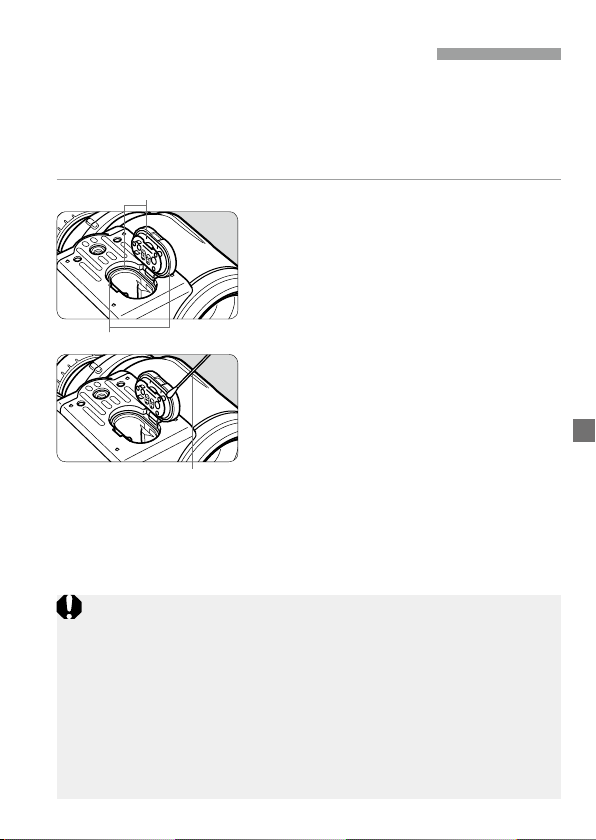
Maintaining Waterproof Property
The binoculars are waterproof. To make full use of this performance,
make sure to check the O-ring in the battery chamber and the contact
surface. If you close the battery chamber cover when it is covered
with sand, hair or other materials, the waterproof property will be lost,
allowing water to enter, resulting in malfunction.
O-ring
Check the O-ring.
1
Make sure that the O-ring and the
contact surface are not distorted or
covered with dust.
Contact surface
Clean the O-ring.
2
If there is dust on the O-ring and the
contact surface, use a damp cotton
swab or similar material to remove the
dust.
Cotton swab
(commercial product)
Do not forcefully pull or extend the O-ring.
The O-ring is specially treated. Be careful not to apply grease or allow
oil to accidentally come into contact with it.
Do not remove the O-ring. That may result in scratching the surface,
allowing water to enter.
If the O-ring is broken, cut or distorted, or if more than two years have
passed since you purchased the binoculars, bring them to a Canon
Service Center to have the O-ring replaced. It is recommended to
replace the O-ring every two years (for a fee).
If you use the binoculars in a sandy or dusty environment, it is
recommended to replace the O-ring every year.
ENG-4
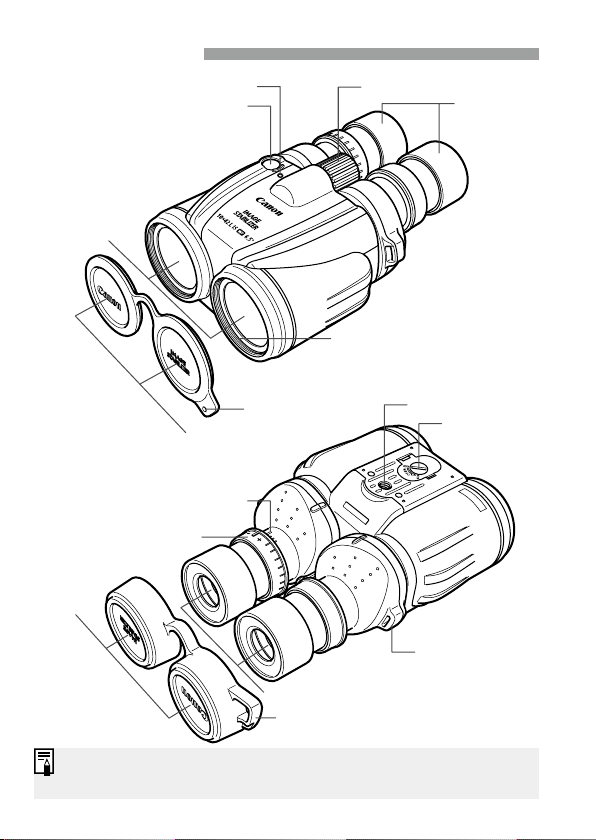
Nomenclature
Image Stabilizer button
Objective
lenses
Lamp
Focusing knob
Filter (sold separately)
attachment thread
Eyecup
String attachment
location
Objective
lens caps
Dioptric correction scale
Dioptric correction ring
Eyepiece
lens caps
Eyepiece lenses
Strap hole
The 52mm lter (sold separately) can be attached to the lter attachment
thread.
Tripod socket
Strap mount
ENG-5
Battery
chamber cover
