Canon 9000F, 6218B002 User Manual 2
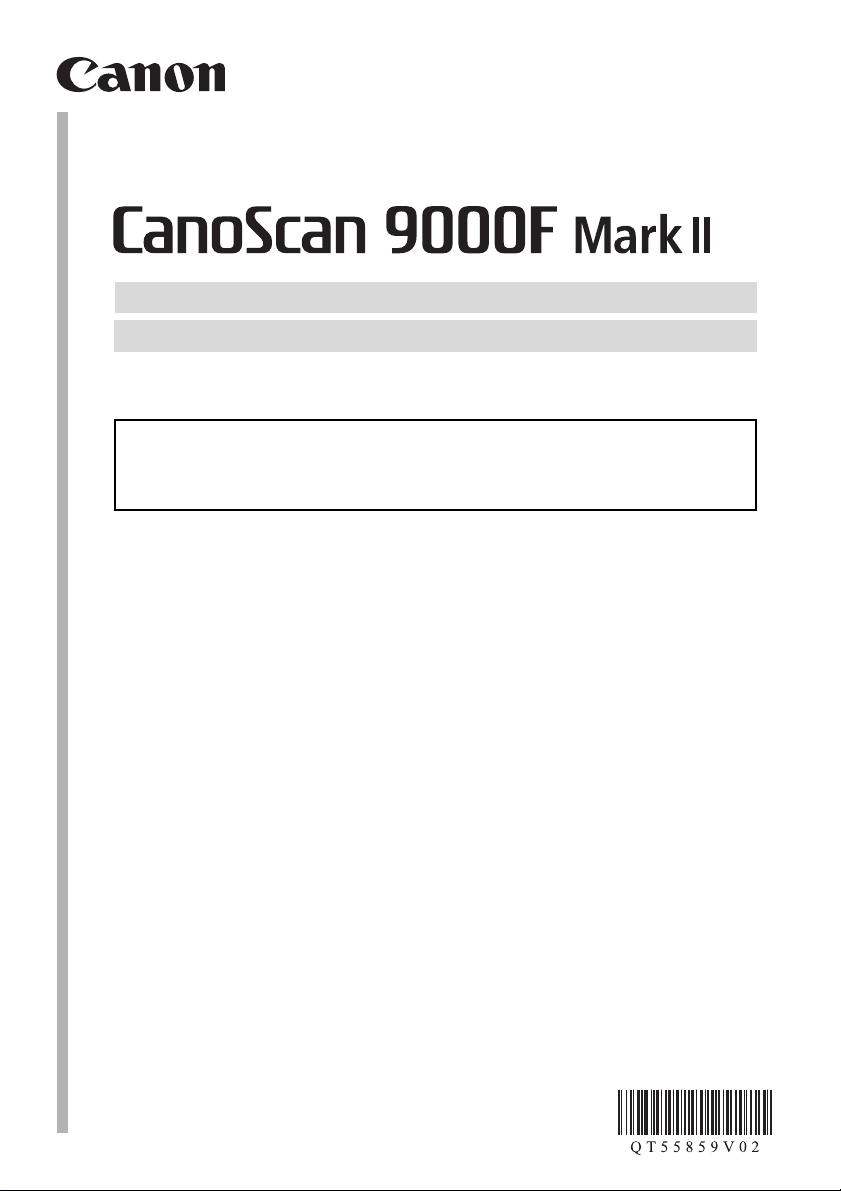
Quick Start Guide
Quick Start Guide
Please read this guide before operating this scanner. After you finish reading this guide,
store it in a safe place for future reference.
Table of Contents
Safety Precautions .............................. 2 Package Contents...............................3
Preparing the Scanner ........................4 Installing the Software.........................5
1

* Screens are based on Windows 7 operating system Home Premium and Mac OS X 10.7.x.
Actual screens may differ depending on the OS version.
• Windows is a trademark or registered trademark of Microsoft Corporation in the U.S. and/
or other countries.
• Mac and Mac OS are trademarks of Apple Inc., registered in the U.S. and other countries.
• All other company names and products mentioned herein may be trademarks or
registered trademarks of their respective companies.
Warning
When you use this product, you should pay attention to the following legal issues:
• Scanning of certain documents, such as bank notes (bank bills), government bonds
and public certificates, may be prohibited by law and may result in criminal and/or civil
liability.
• You may be required under law to obtain authorization from a person possessing
copyrights or other legal rights to the item being scanned.
If you are uncertain of the legality of scanning any particular item, you should consult
your legal adviser in advance.
The socket-outlet shall be installed near the equipment and shall be easily accessible.
Notes for Energy Saving Setting
For purpose of energy saving, this product will be automatically turned off after designated
period without operation (The Auto Power Off function).
For instructions on how to change the setting, refer to the "On-Screen Manual".
Turning the Power Off
To turn the scanner off, be sure to press the ON button. Check the POWER lamp goes off,
and then unplug the power cord.
If you unplug the power cord while the POWER lamp is lighting or blinking, the scanning unit
does not move correctly
.
1
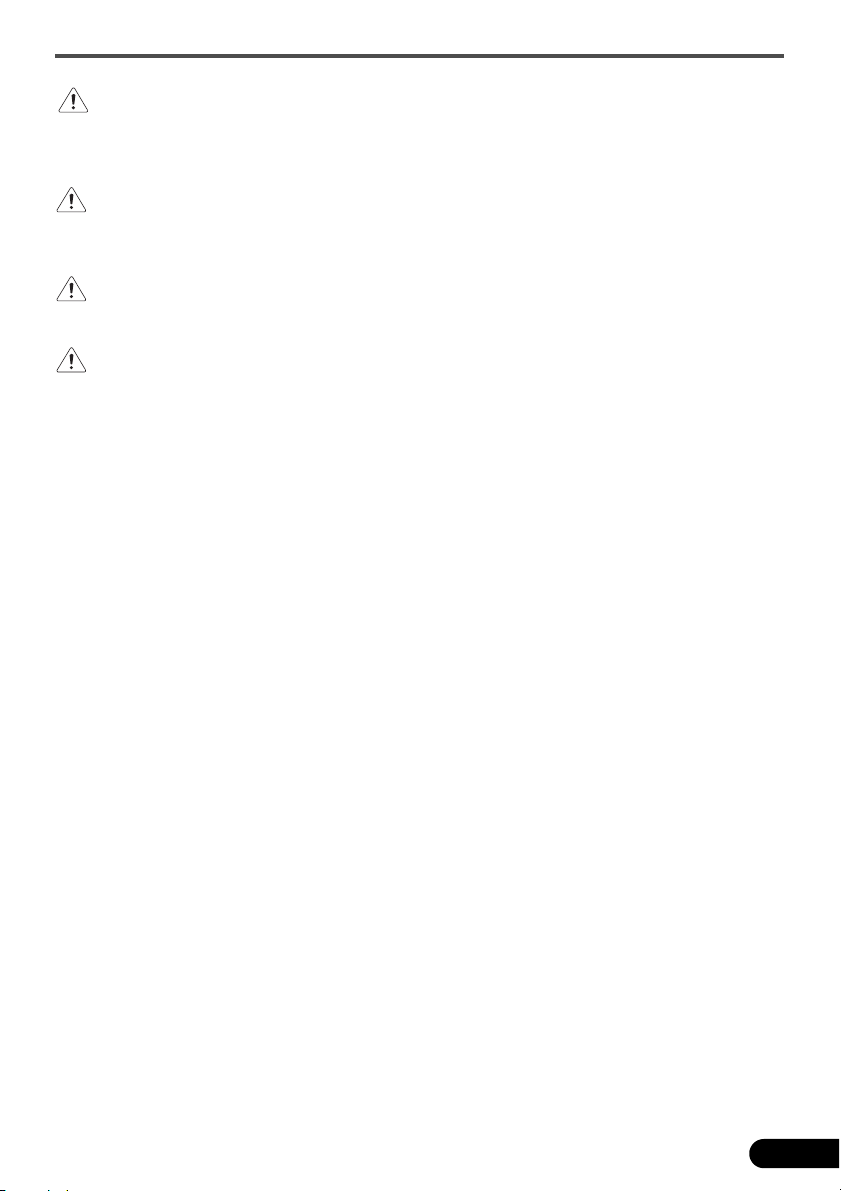
Safety Precautions
Safety Precautions
Make sure to read following precautions before using the scanner and accessories.
Read the "On-Screen Manual" for precautions against product damages.
WAR NING
Indicates a warning concerning operations that may lead to death or injury to persons if not
performed correctly. In order to use the scanner safely, always pay attention to these
warnings.
WAR NING
This product emits low level magnetic flux. If you use a cardiac pacemaker and feel
abnormalities, please move away from this product and consult your doctor.
WAR NING
Fire or electrical shock may result when following acts are carried out.
• Do not place the scanner near flammable liquids such as alcohol or thinners.
• Do not use cables other than the one supplied.
• Do not plug the power cord into outlets with voltages other than the specified voltages.
• Always plug the power cord in all the way.
• Do not plug in /unplug the power cord with wet hands.
• Do not pull or excessively bend the power cord.
• Do not place heavy objects on the power cord.
• Do not twist or tie the power cord.
• Do not connect excessive numbers of plugs into one electrical outlet.
• Do not use multiple extension cords.
• If lightning strikes in your neighborhood, unplug the power cord from the outlet and refrain
from using it.
• When cleaning the scanner, always unplug the power cord. Do not use flammable liquids
such as alcohol, benzene or thinners. Wipe with a soft dry cloth.
• Do not take apart or modify the scanner and supplies.
Unplug the power cord once a month to see if the cord/plug shows anything unusual such as
heat, rust, bent, scratch and split and so on. Unplug the power cord and call for service if
above is observed since they may lead to a fire or an electric shock afterwards.
If you hear unusual noises, see smoke, feel excessive heat, smell anything unusual, drop
metallic part or spill liquid into the scanner, immediately unplug the power cord and call for
service. Continued use of the scanner may result in fire or electrical shock.
2
