Canon 6825B002 User manual

INSTRUCTION MANUAL
COPY
MANUAL DE INSTRUCCIONES
MODE D’EMPLOI
EnglishFrançaisEspañol

COPY
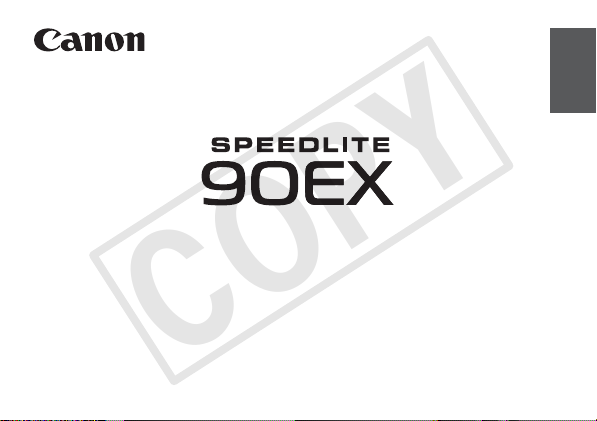
English
COPY

Thank you for purchasing a Canon product.
The Canon Speedlite 90EX is a compact flash unit for Canon EOS cameras, and works with
the E-TTL II and E-TTL autoflash systems. All control is performed on the camera side,
letting you easily enjoy flash shooting in the same manner as a built-in flash.
Use with an EOS DIGITAL camera
• The 90EX is designed for optimum use with an EOS DIGITAL camera.
Be sure to also read the description of flash shooting in the camera’s instruction
manual.
* The menu screens used in this instruction manual are the EOS M menu screens.
COPY
2

Contents
Nomenclature ............................................................................................................4
Installing the Batteries .............................................................................................5
Attaching the Flash ..................................................................................................7
Flash Shooting .......................................................................................................... 8
Flash Shooting in Each Camera Mode ...................................................................9
Other Functions ......................................................................................................12
Setting the Flash Functions by Camera Operation .............................................13
About Wireless Flash .............................................................................................15
Wireless Settings .................................................................................................... 15
Fully Automatic Wireless Flash .............................................................................18
Flash Ratio with E-TTL II ........................................................................................22
Wireless Multiple Speedlite Shooting with Manual Flash Output ......................27
Troubleshooting Guide ..........................................................................................28
Specifications .........................................................................................................30
COPY
3

Nomenclature
"
#
&
$
" Flash head/AF-assist beam emitter (p.12)
# Flash output detection sensor
$ Locking pin
% Contacts
& Mounting foot (p.7)
4
COPY
%
'
(
)
' <Q> lamp (p.8)
( Battery compartment cover (p.5)
) Mounting foot lock lever (p.7)
* Power button (p.8)
+ Power lamp
+
*

Installing the Batteries
Slide the battery compartment cover
1
and open it as shown by the arrows.
Install two batteries.
2
Make sure the + and - battery contacts are correctly
oriented.
Return the cover to its original position.
Recycling Time and Flash Count
Recycling Time: Approx. 0.1 - 5.5 sec.
Flash Count: Approx. 100 flashes or more
Based on new size-AAA/LR03 alkaline batteries and Canon’s testing standards.
COPY
5

Be sure to use a new set of two batteries of the same brand. When replacing the
batteries, replace both batteries at once.
Do not fire more than 20 continuous flashes in a short time.
If you change the batteries after firing flashes continuously, be aware that the batteries
might be hot.
Using size-AAA/LR03 batteries other than the alkaline type may cause improper battery
contact due to the irregular shape of the battery contacts.
6
COPY

Attaching the Flash
Be sure to turn off the Speedlite before attaching or detaching it.
Slide the lock lever to the left and
1
attach the Speedlite to the camera.
Slip the Speedlite’s mounting foot firmly all the way
into the camera’s hot shoe.
Secure the Speedlite.
2
Slide the lock lever to the right.
To remove the Speedlite, slide the lock lever to the
left and detach it from the camera.
COPY
7

Flash Shooting
1 Press and hold the power button for at
least 1 second to turn on the flash.
BThe power lamp turns on and flash recycling starts.
2 Check that the <Q> lamp is lit.
When the <Q> lamp lights, you can shoot with the
flash.
See p.32 for guidelines about the flash shooting
range.
3 Take the picture.
COPY
8

Flash Shooting in Each Camera Mode
V: Program AE
In this mode, the camera will automatically adjust the flash output level to achieve standard
exposure with Program AE, which automatically sets the shutter speed and aperture
according to the brightness of the subject.
• If the resulting picture is underexposed, increase the ISO speed.
X: Shutter Priority AE
In this mode, the camera will automatically adjust the flash output level to achieve standard
exposure for the automatically set aperture.
• If the aperture display blinks, it means that the background exposure will be underexposed
or overexposed. Adjust the shutter speed until the aperture display stops blinking.
COPY
9

W: Aperture Priority AE
In this mode, the camera will automatically adjust the flash output level to achieve standard
exposure for the set aperture.
If the background is dark, like a night scene, a slow sync speed will be used to obtain a
standard exposure of both the main subject and background. Standard exposure of the main
subject is obtained with the flash, while a standard exposure of the background is obtained
with a slow shutter speed.
• Since a slow shutter speed will be used for low-light scenes, using a tripod is
recommended.
• If the shutter speed display blinks, it means that the background exposure will be
underexposed or overexposed. Adjust the aperture until the shutter speed display stops
blinking.
q: Manual Exposure
Select this mode if you want to set both the shutter speed and aperture manually.
As the camera will automatically adjust the flash output level according to the aperture you
set, the exposure of the main subject will be standard. The exposure of the background is
obtained with the shutter speed and aperture combination you set.
COPY
10

Flash Sync Speeds and Apertures Used
Shutter Speed Setting Aperture Setting
V Set automatically (1/X sec. - 1/60 sec.) Automatic
X Set manually (1/X sec. - 30 sec.) Automatic
W Set automatically (1/X sec. - 30 sec.) Manual
q Set manually (1/X sec. - 30 sec., Bulb) Manual
1/X sec. is the camera’s maximum flash sync speed.
COPY
11

Other Functions
Auto Power Off
To save battery power, power will be turned off automatically after 5 min. of idle use. To turn
on the power again, press and hold the Speedlite’s power button for at least 1 second.
* Canceling the auto power off function is possible. (p.14)
AF-Assist Beam
When you press the camera’s shutter button halfway, the flash may fire repeatedly. This is
the AF-assist beam function that facilitates autofocus for dark scenes. Its effective range is
approximately 2.8 m/9.2 ft.
This function is available when using the Speedlite with an EOS DIGITAL camera that has an
external flash control function. Depending on the camera model, note that the firmware may
need to be updated.
During wireless flash shooting, the 90EX will not fire as AF-assist beam.
COPY
12

Setting the Flash Functions by Camera Operation
When the 90EX is attached to an EOS DIGITAL camera
with an external flash control function, the following
settings are available through camera menu operations.
See the camera’s instruction manual for the setting
method and functions.
[Flash firing] (Enable*/Disable)
Set to [Enable] to use the flash in a shooting mode that forces the flash to fire.
Set to [Disable] when you wish to use only the AF-assist beam.
[Flash function settings]
• Flash mode (E-TTL II*/Manual flash)
Normally, use [E-TTL II]. [Manual flash] can also be set when not using autoflash.
Default settings are indicated by *.
COPY
13

• Shutter sync. (1st curtain*/2nd curtain)
- 1st curtain: This is the normal flash shooting mode in which the flash fires at the
- 2nd curtain: The flash fires right before the shutter closes.
• Flash exp. comp
You can adjust the flash output level in the same way as normal exposure
compensation.
• E-TTL II (Evaluative*/Average)
- Evaluative: Fully automatic flash shooting can be performed, from dark scenes
- Average: Metering is averaged for the entire scene.
• Wireless functions (Off*/Optical transmission) (p.15)
• Optical channel (1* to 4)
• Flash group (ALL, A:B, A:B C)
• Group exposure compensation (A, B, C)
• Ratio control (8:1 - 1:8, 1/2-stop increments)
[Flash C.Fn settings]
1: Auto power off (Enabled*/Disabled)
timing when the shutter is fully open.
to fill-flash shooting.
COPY
14

About Wireless Flash
During wireless flash shooting, the 90EX fires to control the slave flash but does not fire
as a flash.
During wireless flash shooting, the 90EX will not fire as AF-assist beam.
With multiple Canon Speedlites having the wireless flash feature, you can create various
lighting effects with the same ease as using normal E-TTL II/E-TTL autoflash.
The settings you input with the 90EX attached to the camera are also automatically
transmitted to the slave units which are controlled by the master unit via wireless. Therefore,
you need not operate the slave unit(s) at all during the shoot.
The basic wireless set-up is illustrated on the next page. All you need to do is set the master
unit to <a> to enable wireless E-TTL II autoflash (p.18).
Wireless Settings
You can use the menu to switch between normal flash shooting and wireless flash shooting.
During normal flash shooting, be sure to turn off the wireless setting to use the flash.
COPY
15

Positioning and Operation Range
Approx. 80°
Approx.
8m
(26.2 ft.)
Approx.
10 m
(32.8 ft.)
Approx. 7 m
(23.0 ft.)
Indoors
Outdoors
Transmission distance Approx. 5 m
(16.4 ft.)
The settings of the flash exposure compensation, high-speed sync (FP flash), FE lock, and
manual flash set on the master unit are wirelessly and automatically set on the slave unit.
Even with multiple slave units, all of them will be controlled in the same way via wireless.
x
M
COPY
16

Multi-Speedlite, Wireless Lighting Configurations
You can create two (A/B) or three (A/B/C) slave groups and set the flash ratio for E-TTL II
autoflash shooting (p.22 - 27).
Wireless flash with two slave
groups
(p.22)
Wireless flash with three slave
(p.25)
groups
B
A
C
A
COPY
B
17

Fully Automatic Wireless Flash
In this shooting mode, all flash units except the 90EX fire with the same flash output, and ETTL II autoflash is used to obtain a standard exposure from the total flash output.
Check the communication channel.
1
You can change the transmission channel to avoid
interference with other wireless multiple Speedlite
systems being used. Set the same channel for both
the master unit and slave unit.
Position the camera and Speedlites.
2
Position the Speedlites within the range shown on
page 20.
Set the master unit’s flash mode to
3
<a>.
For shooting, <a> will also be set
COPY
18
automatically for the slave unit(s).

Check that the flash is ready.
4
When the slave unit is fully charged, its flash-ready
lamp lights or its AF-assist beam (LED) blinks at
1-second intervals.
Take the picture.
5
Set the camera in the same way as with normal
flash shooting.
COPY
19

x
Approx.
8m
(26.2 ft.)
Indoors
Outdoors
Approx.
10 m
(32.8 ft.)
Approx. 7 m
(23.0 ft.)
Transmission distance
Approx. 5 m
(16.4 ft.)
Approx. 80°
M
Position the slave unit using the mini stand supplied with the slave unit (the one with a
tripod screw hole).
For slave units with the horizontal bounce function, point the sensor of the slave unit
Indoors, the wireless signal can also bounce off the wall so there is more leeway in
If the sensor on the slave unit is not facing the master unit, the slave unit may not fire.
After positioning the slave unit(s), be sure to test the wireless flash operation before
To avoid interference with the transmission, do not place any obstacles between the
20
toward the master unit.
positioning the slave unit(s).
shooting.
master unit and slave unit.
COPY

Using Fully Automatic Wireless Flash
With FE lock, if even one Speedlite results in underexposure, the <Q> icon will blink. Increase
the ISO speed, open the aperture, or move the slave unit closer to the subject.
Flash exposure compensation and other settings set with the master unit will also be
automatically set in the slave units. Thus, you need not operate the slave unit(s). Wireless
flash with the following settings can be done in the same way as with normal flash shooting.
· Flash exposure compensation · FE lock
· High-speed sync (FP flash) · Manual flash
COPY
21

Flash Ratio with E-TTL II
You can use two slave units together and perform E-TTL II autoflash shooting while
changing the flash ratio.
This is described using two slave units.
B
A
COPY
22

Setting the Slave Units
Set the firing groups so as to divide the two slave units into different groups.
Set one unit to <1> and the other to <2>.
Setting the Master Unit Flash Ratio
Set the firing group.
1
Select <l>.
COPY
23

Set the flash ratio.
The flash ratio range of 8:1 - 1:1 - 1:8 is equivalent to 3:1 - 1:1 - 1:3 in stops (1/2-stop
increments).
The flash ratio under the Z mark is shown in parentheses below the scale.
2
Take the picture.
3
Set the camera in the same way as with normal
flash shooting.
8:1 4:1 2:1 1:1 1:2 1:4 1:8
(5.6:1) (2.8:1) (1.4:1) (1:1.4) (1:2.8) (1:5.6)
COPY
24

Wireless Flash with Three Slave Groups
If <l> is set, the slave unit in slave group <3> will not fire.
If you point the slave unit in slave group <3> toward the subject, the subject will be
overexposed.
You can have slave groups A and B and also add slave group C. You can use slave groups
A and B to obtain the standard flash exposure of the subject, and slave group C to illuminate
the background to eliminate shadows.
Set the slave units.
1
See “Setting the Slave Units” on page 23 to set the
slave unit’s ID to <1>, <2>, or <3>.
For slave <3>, also set the flash exposure
C
A
B
compensation as necessary.
Set the master unit and shoot.
2
Follow “Setting the Master Unit Flash Ratio” on
page 23. In step 1, select <k>.
COPY
25

About Slave Group Control
ID = A ID = AID = A
Firing group A
COPY
26
If you need more flash output or want to perform
advanced lighting, you can increase the number of
slave units. Set an additional slave unit to the firing
group (A, B or C) whose flash output you want to
increase. There is no restriction on the number of
units.
For example, if you set a firing group with three slave
units to <1>, the three units are controlled as a single
firing group A with a large flash output.

Wireless Multiple Speedlite Shooting with Manual Flash Output
With manual flash and multiple Speedlites, you can set a different flash output for each slave unit.
All settings are made using the menus on the camera with the master unit.
Set the flash mode to <q>.
1
Select a firing group.
2
Select <ALL>, <l> or <j>.
Set the flash output.
3
Set the flash output for ALL, A, B, or C on the
COPY
menu.
27

Troubleshooting Guide
If a problem occurs, refer to this Troubleshooting Guide.
The Speedlite does not fire.
• Make sure the batteries are installed in the correct orientation. (p.5)
• If the <Q> lamp does not light after 30 seconds, replace the batteries with new ones. (p.5)
• Clean the electrical contacts of the Speedlite and the camera.
The bottom of the picture looks dark.
• You were too close to the subject. Keep at least 1 m/3.3 ft. away from the subject.
• If a lens hood is attached, remove the lens hood.
• When using Mount Adapter EF-EOS M, the light from the flash may be obstructed, making
the bottom of the picture dark.
The picture is really blurred.
• When the shooting mode is set to <W> mode for a dark scene, a slow sync speed is automatically
set, and the shutter speed also becomes slower. Use a tripod or set the shooting mode to <
V
>.
COPY
28
