Page 1
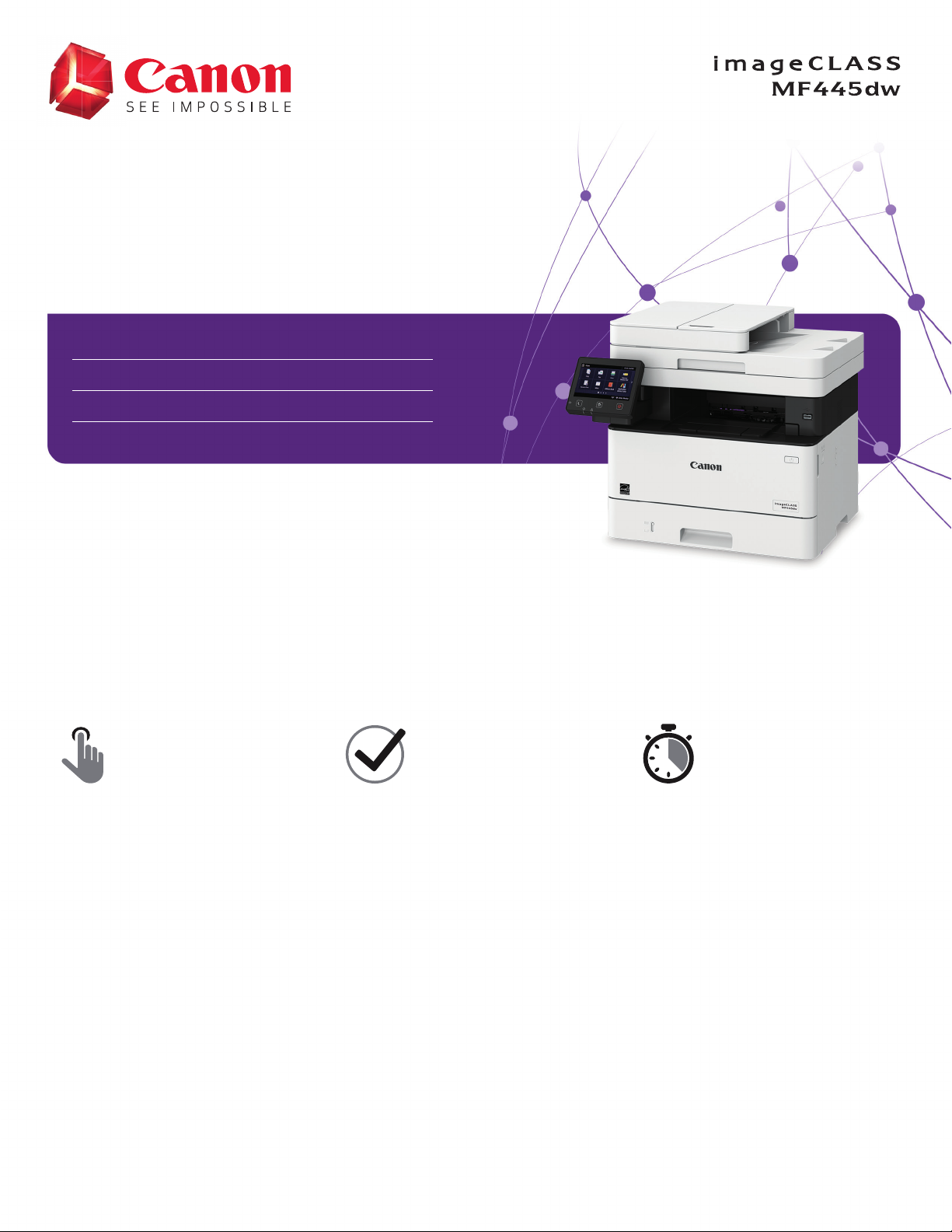
imageCLASS MF445dw
Black and White | Compact | Multifunction
Print up to 40 ppm
Print up to 8-1/2" x 14"
900-sheet maximum paper capacity
Three-year limited warranty standard
Designed for small and medium-size businesses, the
Canon imageCLASS MF445dw model balances
speedy performance, minimal maintenance, and the ability
to add an extra paper tray. A 5" color touchscreen delivers
an intuitive user experience and can be customized by a
device administrator to help simplify many daily tasks.
USABILITY
5" intuitive, color touchscreen with
•
smartphone-like usability.
A unique, customized device experience
•
with Application Library.
Create Wi-Fi® Direct hotspot from the
•
printer to establish direct connection to
compatible mobile device(s) without the
need for an external router.
QUALITY AND RELIABILITY
Canon's signature reliability and engine
•
technologies help keep productivity high
and minimize the impact on support
resources.
Intuitive maintenance videos for common
•
tasks like consumables replacement.
Designed to achieve maximum uptime with
•
status notifications to help keep supplies
replenished.
WORKFLOW EFFICIENCY
Supports mobile solutions for printing
•
and scanning.
Scan and convert documents to searchable
•
digital files through a single-pass duplex
document feeder.
Designed for small print jobs with first-print
•
time as fast as 5.3 seconds.
1
Page 2
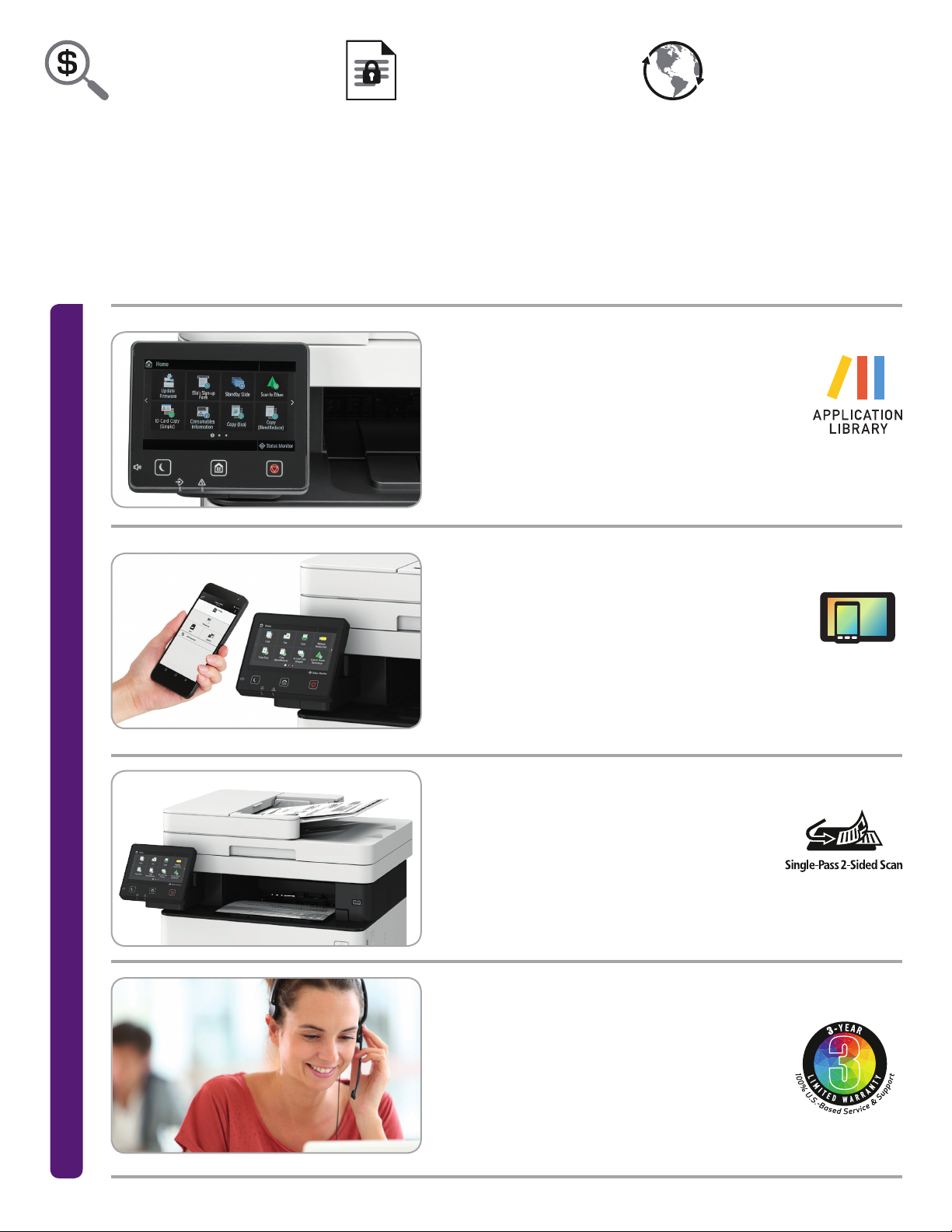
COST EFFICIENCY
Mobile Device
Printing
High-capacity, all-in-one cartridge helps
•
reduce overall supply costs.
Out-of-the-box, standard two-sided
•
printing plus the ability to print multiple
pages onto one page helps to reduce
paper consumption.
KEY FEATURES
SECURITY
Low risk of confidential information loss,
•
as documents are only stored in shortterm memory.
Security settings can be set behind
•
an administrator log-in.
Verify System at Startup is a process
•
to help verify the validity of the device
firmware and Application Library from
unauthorized modifications.
EASY TO USE WITH APPLICATION LIBRARY
Unique to the Canon product line, the Application Library
platform allows for one-touch button creation of key
functions: Print Template, Standby Slide (screen saver),
Scan-to-Preset Destination, ID Card Copy, Consumables
Information, Copy (Eco), Copy (Bleed Reduce), Passport
Copy, Fax and Store, Name and Scan, Copy (Enhance Text),
and Language.
MOBILE-FRIENDLY DEVICE ACCESS
From application-based to cloud-based5 to device native,
the imageCLASS MF445dw model offers a variety of
methods for printing from a mobile phone or tablet across
iOS and Android devices. The Canon PRINT Business
application, which supports both platforms, offers access
to additional device settings as well as the ability
to scan from the printer to a mobile phone or tablet.
SUSTAINABILITY
A combination of fusing technologies
•
and low-melting-point toner minimizes
power requirements and helps to use
less energy.
Encourage environmentally conscious work
•
practices by providing multiple settings
that can help save paper and energy.
ENERGY STAR® certified and currently
•
rated E PEAT ® Silver.
2
FAST, SINGLE-PASS DUPLEX SCANNING
The imageCLASS MF445dw leverages a single-pass
document feeder for two-sided scanning at up to 70
images per minute (ipm) in black and white or up to
26 ipm in color. Scanned les can be converted into
multiple le formats, including Hi-Compression PDF
and Searchable PDF (OCR).
100% U.S.-BASED SERVICE AND SUPPORT
From cutting-edge technology to industry-leading response
times, Canon U.S.A. takes pride in delivering complete
customer satisfaction. Canon's award-winning, 100% U.S.based, friendly, and knowledgeable Customer Service team
provides expert assistance for every level of experience.
The imageCLASS MF445dw device comes with a three-year
limited warranty, giving you the support, peace of mind, and
value your business deserves.
3
Page 3

SPECIFICATIONS
Main Unit
Core Functions
Standard: Prin t, Copy, Scan , Send, Fax
Item Code
MF445dw: 3514C004
Processor
Canon Custom Processor
Control Panel
5" Color Touch Panel
Memory
1 GB
Standard Interface Connection
USB 2.0 x2 (Hos t), USB 2.0 x1 (Device) High-Speed,
10/100/100 0Base-T Eth ernet (Net work), Wi-Fi
80 2.11b/g /n, Wi-F i® Direct Connection
Paper Capacity (Letter, 20 lb. Bond)
Standard: 350 She ets
Maximum: 900 Sheets
Paper Sources (Letter, 20 lb. Bond)
Standard: 250-sheet Pape r Cassette, 100 -sheet
Optional: 550-sheet Paper Cassette
Multipurpose Tray
(Cassette Unit-AH1)
Paper Output Capacity (Letter, 20 lb. Bond)
Standard: 65 Shee ts
Supported Media Types
Cassettes: Thin, Pla in, Recycl ed, Thick , Bond
Multipurpose
Tra y:
Thin , Plain, Rec ycled, Th ick, Bond,
Label, Envelope (10 Envelopes)
Supported Media Sizes
Cassettes: Letter, Legal, Statement, Executive
Multipurpose
Tra y:
Custom (Min. 4.1" x 5.8" t o Max. 8.5" x 14")
Letter, Legal, Statement, Executive
Envelope: COM10, Mon arch, C5, D L
Custom (Min. 3" x 5" to Ma x. 8.5" x 14")
Supported Media Weights
Cassettes: 16 lb. Bo nd to 32 lb. Bon d (60 to 120 g /m2)
Multipurpose
Tra y:
16 lb. Bo nd to 43 lb. Bon d (60 to 163 g /m2)
Warm-up Time
From Power On: 14 Seconds or Le ss
From Sleep
Mode:
4 Secon ds or Less
Dimensions (H x W x D)
Standard
(Desktop):
17.9" x 18.3 " x 15.5"
(453 mm x 46 4 mm x 392 mm)
Installation Space (H x W x D)
Standard
(Desktop):
Fully Co ngured :
Weight
Unit : Appr ox. 35.8 lb. (16 .2 kg)
Boxed Wei ght: Appr ox. 45.9 lb. (20.8 kg)
17.9" x 34.8 " x 26.2"
(453 mm x 883 mm x 664 mm)
17.9" x 34.8 " x 31.3"
(453 mm x 883 mm x 795 mm)
3
Operating System
UFR II/ PCL/PS: Windows® 7/Win dows 8.1/W indows
10/Windows Server 2008/Windows Server 2008 R2/
Windows Server 2012/Windows Server 2012 R2/Windows
Ser ver 2016/Mac O S X v10.8.5 (or later)
Print Specications
Printing Method
Laser Beam Printing
Print Speed
Up to 40 p pm (Letter); Up to 32 p pm (Legal)
First-Print-Out Time
Approx. 5.3 Seconds
Recommended Monthly Page Volume
750 - 4,0 00 Pages
Print Resolution (dpi)
600 x 600
Standard Page Description Languages
UFR II, P CL®6, PCL®5, Adobe Post Script 3
Double-Sided Printing
Automatic (Standard)
4
®
Direct Print
Available fro m USB Memor y (JPEG, TIFF, PDF)
Printing from Mobile and Cloud-based Ser vices
Apple® AirPrint,® Cano n PRINT Business, Mopria™ Prin t
Service, Google Cloud Print™
5
5
Fonts
PCL: 45 Fonts
PS: 136 Fonts
Print Features
Secured Print, Page Border, Header/Footer, Page Layout,
Two-sided Printing, Collating, Booklet Printing, Grouping,
Mixed Paper Sizes/Orientations
Copy Specications
Copy Speed
Up to 40 p pm (Letter); Up to 32 p pm (Legal)
First-Copy-Out Time (Letter)
Approx. 6.2 seconds
Copy Resolution (dpi)
600 x 600
Copy Size
Plate n: Up to Letter
ADF: Up to Lega l
Multiple Copies
Up to 99 9 Copies
Magnication
25% - 40 0% (1% Increm ents)
Preset Reductions
25%, 50%, 64%, 78%
Preset Enlargements
129%, 200% , 400%
Copy Features
Paper Setting , Favorite Se ttings, Two-sided, Or iginal Type
Selec tion, Cancel, N -on-1, Density Adjust ment, Sharpness,
Erase Frame , Collate, Cop y ID Card
Scan Specications
Typ e
Single-Pass Duplexing Automatic Document Feeder
Document Feeder Paper Capacity
50 Sheets (20 l b. Bond)
Document Feeder Supported Media Sizes
Legal, Letter, Statement
Document Feeder Supported Media Weights
Single and Do uble-sid ed scannin g: 13-28 lb.
Bond (5 0-105 g/m2)
Platen Acceptable Originals
Sheet, Book
Pull Scan
Scan Gear MF for TWAIN, WI A, and ICA
Scan Resolution (dpi)
300 x 6 00, 600 x 60 0
Scan-to-Mobile Devices
Cano n PRINT Business
Scan Speed (Letter)
Single-sided: 13/38 ipm (30 0 x 300 dpi) (Colo r/BW)
Double-sided: 26/70 ipm (3 00 x 300 dpi) (Color/BW)
Memory Media
Stand ard USB Mem ory (JPEG , TIFF, PDF)
Send Specications
Destination
Email /Internet FAX (SMTP), SM B, FTP, Super G3 FA X
Address Book
LDAP (50)/Local (300)/Speed Dial (281)
Send Resolution (dpi)
600 x 6 00 (Pull Sc an), 196 x 204 (i Fax), 30 0 x 300 (Othe r)
Communication Protocol
File: FTP, SMB
Email/iFax: SMTP, POP3, iFax (Simple)
File Format
Standard: TIFF, JPEG, PDF (Compact , Searcha ble)
Fax Specications
Modem Speed
Super G3: 33.6 kbps
G3: 14.4 kbps
Compression Method
MH, MR, MMR, JBIG
Resolution (dpi)
400 x 4 00, 200 x 40 0, 200 x 200, 2 00 x 100
Sending/Recording Size
Statement to Legal
Fax Memory
Up to 512 Pa ges
Speed Dials
Max. 281 Dials
Group Dials/Destinations
Max. 299 Dials
Sequential Broadcast
Max. 310 Addresses
Memory Backup
Yes
Fax Features
RX Mo de, Resolution, Two-sid ed Origina l, Densit y,
Shar pness, Favo rite Sett ings, Duplex Fax
Security Specications
Authentication
Standard: Department ID Authentication
Data
Standard: Verif y System at Startu p
Network
Standard: IP/MAC Add ress Filter ing, IPSEC, TL S
Encr ypted Communic ation, SNMP V3.0 , IEEE
802.1X, IPv6, SMTP Authentication, POP
Authentication before SMTP
Document
Standard: Secu re Print, H igh Compre ssion PDF,
Searchable PDF
Wi-Fi Authentication Methods
Wi-Fi
Infrastructure
Mode:
Wi-Fi Access
Point: WPA2-PSK (AES)
WEP 64/128 bit, WPA-P SK (TKIP/AES),
WPA2-PSK (AES)
Environmental Specications
Operating Environment
Temperature: 50 to 86º F
Humidity : 20 to 80% R H (no condens ation)
Power Requirements
AC 120-127 V: 6.5 A, 60 Hz
Power Consumption
Maximum: A pprox. 1330 W
Standby: Approx. 10 W
Sleep Mode: Appr ox. 0.9 W
Typ ica l
Electricity
Consumption
(TEC) Rating:
Standards
ENERGY STAR® Quali ed, Curr ently Rate d EPEAT Silver
1.1 kWh
2
Page 4

CONFIGURATION AND ACCESSORIES
Extended Service Plans Available For Purchase
If service is required, you may receive a replacement model* via advanced exchange. In
this case, you'll be instructed to return the damaged unit to Canon in the replacement
packaging, which also includes a prepaid shipping label. Or you may choose to carry
your existing equipment to a local Authorized service facility for repair.
Canon eCarePAK (Exchange/Carry-In)
Canon extended service plans extend standard three-year limited warranty6 support
to cover additional one to two years.
One-Year: 5707B042
Two-Year: 5707B043
* Repla cement mo del may be new o r refurbi shed quali ty.
GENUINE® CONSUMABLES
Always look for the Canon anticounterfeiting hologram on your
Canon GENUINE product packaging.
• Cartridge 057▲
(Item No.: 3009C001)
Yields 3,100 Pages
• Car tridge 057 H
(Item No.: 3010C001)
Yields 10,000 Pages
Use of Canon GENUINE toner cartridges helps provide long er equipm ent life,
high yields, reliable performance, high-quality output, and minimal jamming
or issues.
▲
This Cartridge is included with purchase.
OPTIONAL CASSETTE-AH1
Item: 0732A033
1
Cano n PRINT Bus iness is a fre e app availa ble on the Ap p Store® and Go ogle Play™ St ore. For mor e informa tion, inc luding co mpatibil ity, please v isit usa.canon.com/mobile-app.
Pleas e see the res pective w ebsites fo r Apple Air Print an d Mopria Pr int Serv ice for compa tibilit y and addit ional inf ormation .
2
For cu rrent EPE AT rati ng (Gold/Si lver/Bron ze), please v isit epeat.net.
3
Includes consumables.
4
Prin t speed is bas ed on inter nal testi ng. Prin t speed may va ry, depen ding on the n umber of co pies selec ted as well as t he setti ngs for size , type, an d orienta tion of pap er.
5
Subs cription t o a third-p arty cl oud serv ice requir ed. Subjec t to third -part y cloud ser vice provi ders’ ter ms and cond itions.
6
Warranty program is subject to certain conditions and restrictions. See warranty card for details.
USA.CANON.COM
As an ENERGY STAR partne r, Can on U.S.A., In c. has qualied these models as meetin g the ENERGY STAR energy efciency
criteria throug h an EPA recognized certi cation body. ENERGY STAR and the ENERGY STAR mark are registered U.S. ma rks.
Canon, imageCL ASS, and th e GENUINE logo are registered tr ademark s of Canon Inc . in the United States and may also be
registere d trademarks or t rademarks in other cou ntries. Wi-Fi is a r egistered trademark of the Wi-Fi Alliance. And roid, Goog le
Play, and Google Cloud Print are trademarks of Google Inc. i Pad, iPhone, iPo d touch, Mac, and t he App Store are trademarks
of Apple Inc., registered in the Unite d States and /or other count ries. AirPrint and the AirPrint lo go are trademarks of Ap ple
Inc. M opria and th e Mopria log o are trademarks of the Mopria A lliance, In c. Windows and Win dows Server are t rademarks of
Micro soft Inc. i n the United States a nd/or other co untries. Canon products o ffer certain securi ty featur es, yet many v ariables
can impact t he security of yo ur devices and data. Canon does n ot warran t that use of these features will preven t securit y issues.
Nothing herein should be construed as legal or regulatory advice con cerning ap plicable laws; customers must have t heir own
qual ied coun sel deter mine the feasibili ty of a sol ution as it relates to regula tory an d statut ory com pliance. A ll other r eferenc ed
product name s and marks are t rademarks of their respect ive owners. Speci cations and availability subject to ch ange without
notice. Not responsible for typographical errors.
©2019 Can on U.S.A., Inc. All rig hts reser ved.
0218W305
0819-iC445dw-1M-PFIH
