
Model 1202
Chassis Interconnect
Module
User Manual

EdgeAccess Universal Chassis System
NOTICE!
This device contains static sensitive components. It should be handled only with proper
Electrostatic Discharge (ESD) grounding procedures.
NOTE!
Cet équipement contient des composants sensibles aux décharges électro-statiques. Il doit
absolument être manipulé en respectant les règles de mise à la terre afin de prévenir de telles
décharges.
NOTICE
Canoga Perkins has prepared this users manual for use by customers and Canoga Perkins
personnel as a guide for the proper installation, operation and/or maintenance of Canoga Perkins
equipment. The drawings, specifications and information contained in this document are the
property of Canoga Perkins and any unauthorized use or disclosure of such drawings,
specifications and information is prohibited.
Canoga Perkins reserves the right to change or update the contents of this manual and to change
the specifications of its products at any time without prior notification. Every effort has been
made to keep the information in this document current and accurate as of the date of publication
or revision. However, no guarantee is given or implied that the document is error free or that it is
accurate with regard to any specification.
CANOGA PERKINS CORPORATION
20600 Prairie Street
Chatsworth, California 91311-6008
Business Phone: (818) 718-6300
(Monday through Friday 7 a.m. - 5 p.m. Pacific Time)
FAX: (818) 718-6312 (24 hrs.)
Web Site: www.canoga.com
Email: fiber@canoga.com
Copyright © 2004 - 2005 Canoga Perkins Corporation
All Rights Reserved
®
EdgeAccess
Chassis Interconnect Module User Manual
Model Number: 1202-UM
Universal Chassis System
Model 1202-2000
Part Number: 6912512
Rev. J 01/2008
To reference Technical Advisories and Product Release Notes, go to Canoga Perkins' website.
ii
Model 1202 CIM User Manual
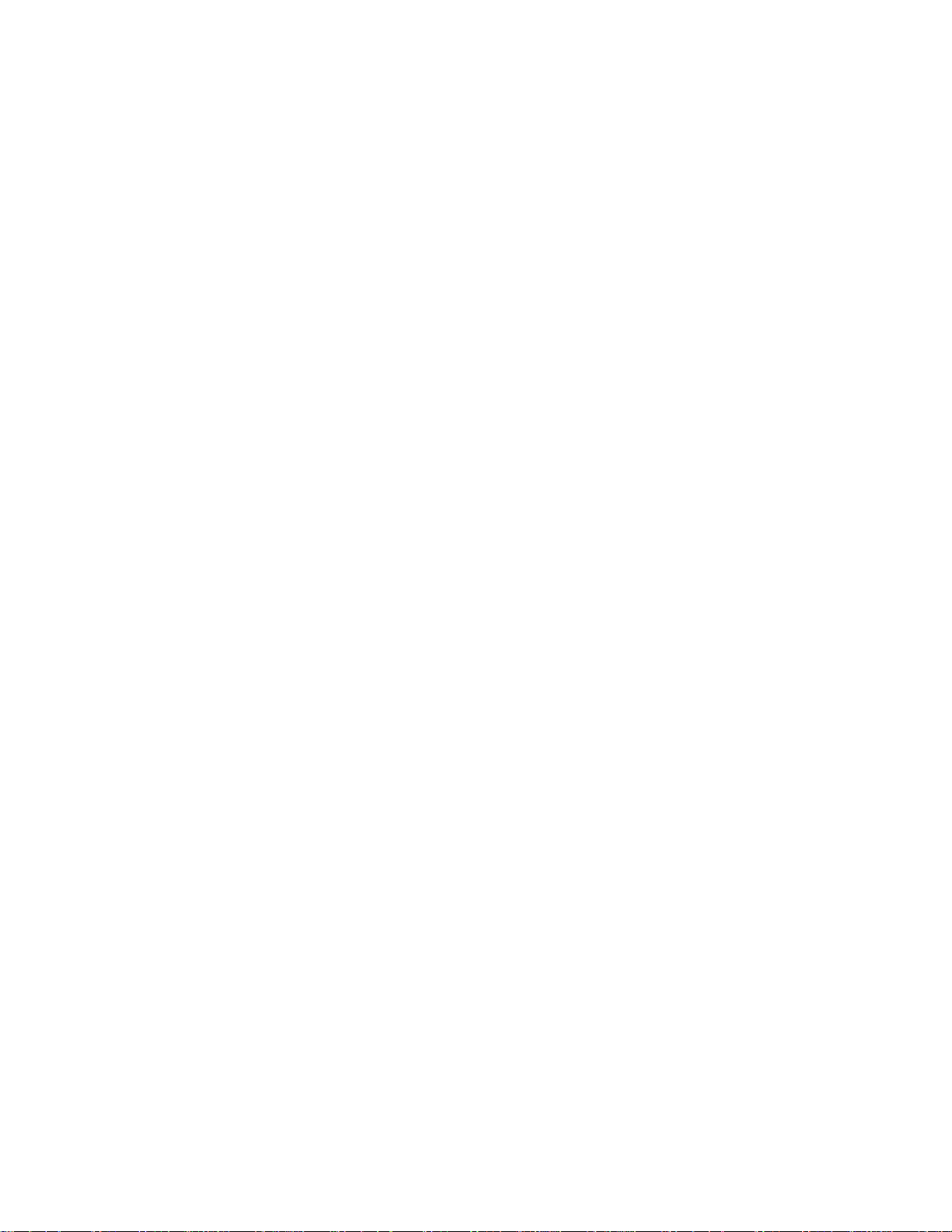
EdgeAccess Universal Chassis System
Table of Contents
Chapter 1 Introduction............................................................................................1-1
1.1 Overview................................................................................................................................1-1
1.2 External Features....................................................................................................................1-1
Chapter 2 Installing the CIM..................................................................................2-1
2.1 Install a CIM........................................................................................................................... 2-1
2.2 Connect the Cables.................................................................................................................2-1
2.3 Front Panel Controls...............................................................................................................2-2
2.3.1 LEDs.......................................................................................................................................2-2
2.3.2 Alarm Acknowledgment Pushbutton .....................................................................................2-3
2.4 Clock Source for Linked CIMs..............................................................................................2-3
2.5 Power Up the Chassis.............................................................................................................2-3
Chapter 3 Management - VT-100...........................................................................3-1
3.1 The CIM Management Screen................................................................................................3-1
3.2 Using Alarm Information.......................................................................................................3-2
Chapter 4 CIM Specifications.................................................................................4-1
Appendix A Warranty Information......................................................................A-1
Appendix B Glossary..............................................................................................B-1
List of Figures
Figure 1. CIM in the UCS 1002 Chassis............................................................................................1-1
Figure 2. CIM Front Panel..................................................................................................................1-2
Figure 3. CIM Management Screen ...................................................................................................3-1
List of Tables
Table 1. Front Panel LEDs.................................................................................................................2-2
Table 2. CIM Management Status Definitions...................................................................................3-1
Model 1202 CIM User Manual
iii

EdgeAccess Universal Chassis System
iv
Model 1202 CIM User Manual

EdgeAccess Universal Chassis System
Chapter 1
Introduction
1.1 Overview
The Chassis Interconnect Module (CIM), used in a Universal Chassis System (UCS) 1002
chassis, links up to eight chassis in a domain to provide management and alarm status. This
domain can include both UCS 1000 and 1002. Link the chassis in a cascade through the Chassis
Link Up and Down ports on the front panel. Figure 1 shows the CIM in its dedicated slot 0 in the
chassis. The CIM functions include:
• Provides status information for the chassis
• Collects alarm status through the backplane from other modules in the chassis
• Indicates major and minor alarm conditions through LEDs on the front panel
• Forwards alarm signals to external devices through relay contacts on the front panel
• Links up to eight chassis for system management
• Distributes the clock signal on the management bus
Figure 1. CIM in the UCS 1002 Chassis
1.2 External Features
Figure 2 shows the CIM front panel; it includes a pushbutton, LEDs, and connectors.
• Four LEDs that show module and alarm status
• Alarm acknowledgement pushbutton
• Six-pin terminal block connector to forward alarms to external devices
• Two ports for modular cables to link multiple chassis through CIMs
Model 1202 CIM User Manual
1-1
