Page 1

INTELLITROLL
SPEED-N-TEMP MONITOR
Owner’s Manual
Page 2

Serial Number: _____________________________________
Purchase Date: _____________________________________
Store Where Purchased: ______________________________
Page 3

1
Congratulations on your purchase of the Cannon® IntelliTroll Depth, Temperature and Speed
monitoring system. The probe unit and display use Cannon’s advanced underwater sensing
technology to give you the most complete trolling information ever.
Included in the Probe and Monitor package:
– IntelliTroll display unit with mounting bracket
– Power cable
– Antenna cable
– IntelliTroll probe
– Safety lanyard stop
– 200 feet of nylon coated downrigger cable with crimp sleeve
Precautions:
• Do not remove the protective screen on the top side of the IntelliTroll probe. Doing so
could result in damage to the depth probe.
• Do not over tighten the battery cap, or it will be diffi cult to remove after submersion.
• Always use the safety harness when attaching the IntelliTroll probe to the down rigger
cable.
DISPLAY INSTALLATION
Proper installation is essential to the best performance from your IntelliTroll Monitor. Please
read these directions carefully. If you do not feel comfortable performing the installation
yourself, contact a Cannon Authorized Service Center or dealer for a professional installation.
Order of Installation
Step 1: Mount the display
Step 2: Mount the Spring Antenna
Step 3: Route the Power and Antenna cable
Step 4: Connect the Power and Antenna cable
Step 5: Install the coated downrigger cable (optional)
Step 1: Mount the Display
Your IntelliTroll Monitor has been designed to mount on a fl at surface using the gimbal bracket
provided. Four holes in the base of the gimbal bracket allow for wood screws or through-bolt
mounting.
INTRODUCTION
Page 4

2
Here are a few tips:
• Avoid mounting the display near 2 way radios and antennas as this can cause interference
with probe operation.
• If the mounting surface is made from thin fi berglass, a piece of wood underneath the
fi berglass will help secure the bracket.
• Before drilling any holes for the bracket be sure to double check that no cables or hoses
are near the exit point of the drill bit.
• When mounting the monitor to the boat consider rough water conditions.
Step 2: Mounting the Spring Antenna
The antenna cable provided with this IntelliTroll Monitor is a high grade shielded cable with a
helix coil spring antenna on the end. For proper operation the downrigger cable must pass
through the inner diameter of the helix coils. Secure the antenna cable to the downrigger
boom with either plastic electrical tape or tie-straps where the coil spring splices into the
cable. If using tie-straps do not over tighten as this could crush the antenna cable and
cause permanent damage. Locate the spring coil antenna as far away as practical from
the downrigger motor. Also, avoid having the antenna in close proximity to other sources of
electrical interference such as SONARs and radios.
DISPLAY INSTALLATION (cont.)
Page 5

3
To add an inline connector to your IntelliTroll system follow this procedure:
You will need one each of the following Cannon components:
• p/n 3397505 antenna cable (included with IntelliTroll system)
• p/n 3887510 antenna extension cable
• p/n 3882710 replacement antenna kit
NOTE: Be sure to read and understand all instructions before cutting any wires.
1. Disconnect the existing p/n 3397505 antenna cable from the IntelliTroll monitor and connect
the p/n 3887510 antenna extension cable in its place. Route the extension cale to position the
inline connection in the location you prefer. (Note: the inline connection is not waterproof. A
good location would be a convenient spot under the gunwale of the boat.)
2. Connect the antenna extension cable to the p/n 3397505 antenna cable and route the
antenna cable to the downrigger. If the downrigger is mounted on a swivel base be sure to
leave adequate slack in the cable to allow for movement. Fasten teh antenna cable to the
downrigger and boom. After determing the location for the antenna as per the instructions
included with the replacement antenna kit.
This completes the installation of the inline connector.
Step 3: Route the Power and Antenna Cable
Route the antenna cable and power cables up to the display unit. For best operation:
• Route the cable away from high traffi c areas and clear of any area where they might be cut
or damaged.
• In order to reduce electrical interference, route the cable away from other wiring or electronic
equipment.
• Do not coil the cable to take up slack. Instead, use a “fi gure 8” pattern, which is less prone
to electrical noise and interference.
Step 4: Connect the Power and Antenna Cable
Complete the installation by routing the power cable as necessary to reach the battery,
keeping the routing suggestions above in mind. The IntelliTroll Monitor requires a 12-Volt
battery system and draws 1/4 amp during use (1-amp peak). Connect fuse to the positive or
red lead of the display.
If you connect the monitor directly to a 12-Volt battery, obtain and install an inline fuse holder
(not included) for the protection of the unit. Cannon is not responsible for over voltage or over-
DISPLAY INSTALLATION (cont.)
Page 6

4
current failures.
You can attach the power cable to the boat accessory panel, however you may experience
undesirable electrical interference if you do so. Connect the cable to the battery as follows:
Red wire to positive (+) terminal.
Black wire to negative (-) terminal.
• Connecting the monitor to the same circuit as other devices such as tachometers, radios,
or trim switches may cause electrical interference.
• To protect both the cable and the display unit, Cannon highly recommends an in-line
1-amp fast-blow fuse in series with the red wire at the battery.
• For best performance of the IntelliTroll the Monitor should be connected to a 12V battery
that has the negative (battery–) terminal connected to the water. If the receiver/monitor
ground (battery–) is not connected to the water the system will be prone to intermittent
operation.
DISPLAY INSTALLATION (cont.)
Power 12V DC
Antenna Connector
Page 7

Step 5: Install the Coated Downrigger Cable
NOTE: The coated cable may make certain spool-mounted cable counters inaccurate due to
the difference in cable diameters. The supplied cable may produce up to a 30% error on your
counter. For example, if your counter reads 100 feet the actual amount of cable out would be
approximately 130 feet. With the IntelliTroll, however, you still have the benefi t of knowing the
true depth of the ball and bait.
For Cannon Downriggers with PIC or Shortstop features, before respooling with the coated
cable you’ll need to strip off the coating for the fi rst 6 wraps around the spool arbor. Make sure
that the bare cable contacts the shaft set screw protruding from the reel as you wind it on. To
remove the coating from the cable scrape one side of the cable and peel off the remaining
coating. Be careful not to cut into the strands of the cable and weaken it.
After spooling the coated cable on the reel, feed the cable through the spring antenna and
then the pulley. Attach the terminator to the cable leaving the coating on the cable.
The coating on the cable will need to be removed from the area where the probe will be
attached. Remove a 2 inch section of the coating above the terminator large enough for
the probe connector. This is necessary for the probe to send it’s signal through the cable
and for short stop and PIC operation. (In order to obtain optimum performance in saltwater
applications, it is important to keep te amount of exposed cable to a minmum. Stripping te cable
just enough to make electrical contact to the probe will help ensure that the communications
signal is not lost.)
Note: It is recommended that the probe be a least 6 inches above the terminator.
During normal use the cable coating may wear. Excessive wear will reduce the strength of
the signal to the monitor and decrease the maximum depth of operation. If needed, contact
Cannon or an Authorized Service Center to purchase replacement cable.
Cannon Consumer & Technical Service (800) 227-6433
On the web cannondownriggers.com
DISPLAY MAINTENANCE
To ensure years of trouble-free operation we recommend the following:
When cleaning the acrylic display lens, do not use ammonia or alcohol-based cleaners. In
harsh environments consider using commonly available corrosion inhibitors on the back-panel
connectors.
5
DISPLAY INSTALLATION (cont.)
Page 8

6
PROBE INSTALLATION (When using the IntelliTroll Monitor)
Installing the Battery
Unscrew the back cover of the probe module and remove the plastic battery pack holder.
Install 4 high quality Alkaline AA batteries into the battery pack. When inserting the battery
pack into the probe be sure that the snap terminals on the battery pack align with the spring
contact inside the probe. The battery pack will fi t in the probe in 2 different positions and it will
fail to operate when installed with the terminals and contacts misaligned. When installing the
battery cover back onto the probe make sure that both o-rings, one in the housing and one on
the battery cap are in place and are in good condition. Using a lubricant (such as petroleum
grease) on the o-rings will improve the seal. Tighten the battery cap until the cap meets the
body of the probe at the fi n. At this point the cap will stop.
The probe is designed to work for over 200 hours before changing batteries is required;
however, several factors such as temperature and frequency of use will affect battery life.
If you will be storing the IntelliTroll Probe for several months, you should remove the batteries
in order to prevent acid leakage and terminal corrosion.
Page 9
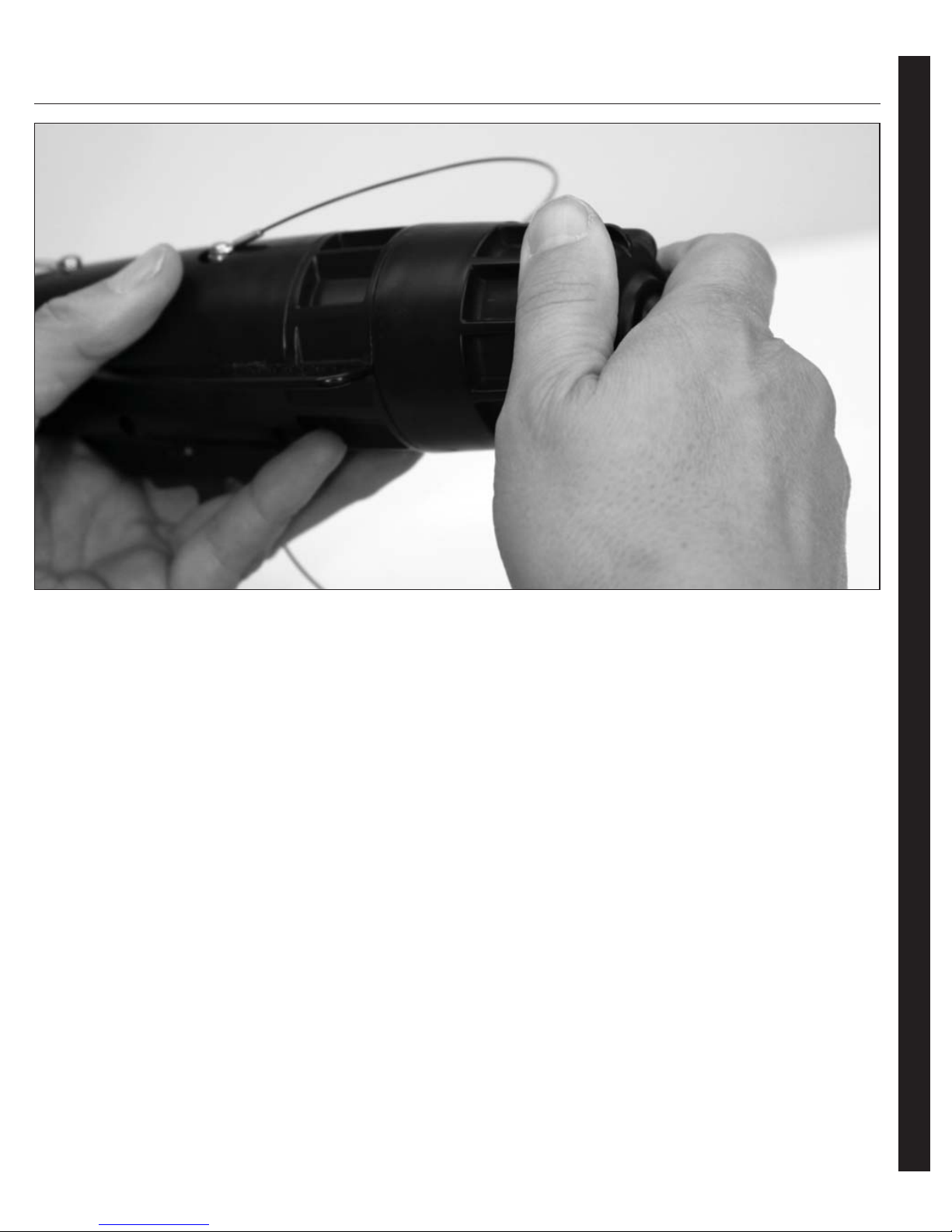
7
PROBE INSTALLATION (cont.)
Installing Probe on the Downrigger cable
To prevent losing the probe overboard it is recommended that the safety lanyard clasp be
installed fi rst. Open the clasp hook and place around the downrigger wire. Next loosen the
thumb screw at the front end of the probe assembly so the cap slides back enough to slip
the uncoated portions of the cable under the cover. Adjust the location of the probe on the
downrigger line and tighten the thumb screw. There is no need to over tighten, the fi t should
be hand tight. The last step is to install the safety lanyard stop bolt. Remove the nylon wing
nut and washer from the assembly. Slide the cable into the split portion of the bolt. Place
Nylon washer and Nylon wing nut back onto assembly and tighten. The lanyard stop should
be placed on the cable between the probe and the lanyard clasp.
Page 10

8
PROBE INSTALLATION (cont.)
Page 11

9
PROBE INSTALLATION (cont.)
Page 12

10
PROBE INSTALLATION (When NOT using the IntelliTroll Monitor)
Both the Digi-Troll 5 and Digi-Troll 10 downriggers are compatible with the IntelliTroll accessory.
The Digi-Troll 5 receives the IntelliTroll data and displays it on your Humminbird fi sh fi nder
through Cannonlink* or the Intellitroll monitor. The Digi-Troll 10 displays IntelliTroll data directly
on the LCD screen on the downrigger.
To install the Intellitroll on the Digi-Troll follow the steps below:
1. Install battery (see page 5)
2. Install probe on downrigger cable (see page 7)
3. Locate the antenna mounting bolt in the location shown.
Page 13

11
PROBE INSTALLATION (cont.)
4. With a 1/4” wrench, loosen the bolt and remove.
5. Install the antenna spring that came with the Intellitroll sensor kit. Insert bolt into the closed
loop on the spring.
Page 14

12
PROBE INSTALLATION (cont.)
6. Tighten bolt. Caution: Do not over tighten as the stainless steel bolt head may shear with
too much torque.
7. Once the antenna is installed, run downrigger cable through center of spring.
Page 15

13
PROBE INSTALLATION (cont.)
8. Terminate cable as previously described.
Your Digi-Troll is now Intellitroll compatible. Once you attach your Intellitroll to the cable per
the instructions included, your Digi-Troll 10 will display the data on it’s screen. The Digi-Troll 5
will pass this data on to the Cannonlink for display on your Humminbird fi sh fi nder.
Page 16

14
SYSTEM OPERATION
On / Off of Probe
There is no on / off switch for the IntelliTroll Probe. The probe automatically turns on when
placed in the water. The probe will automatically turn off when 2 conditions exist: The probe
is removed from the water and the speed wheel stops spinning for 60 seconds.
Once the Probe is placed in the water and the display is turned on data will become visible
on the monitor.
MONITOR OPERATION
The best way to get familiar with your IntelliTroll Monitor is to power-up in simulator mode and
start pressing buttons. You won’t hurt anything by doing so. Your IntelliTroll Monitor will not
save the changes made to the settings while in the simulator mode
Power on and off, simulator mode
POWER ON - press and release the POWER-MENU button.
The fi rst screen will be a menu that allows you to select the mode of operation. You can
choose between simulator and start-up. Simulation will show data on the screen and allows
you the opportunity to view the menus without having to attach the monitor and probe to a
downrigger.
Note: IntelliTroll remembers your previous settings every time you power it on again (this
does not happen in simulator mode).
Selecting the startup option will put the monitor in run mode and data will not be display until
the probe has been activated.
POWER OFF - press and hold the POWER-MENU button until power down window is
displayed.
Set and adjust features
After power-up, features can be adjusted using this button sequence:
Press the POWER-MENU button to display the fi rst setup feature.
Press the POWER-MENU button to continue scrolling through the features.
Press the Wand Xbuttons to change the feature setting.
When you have completed making the changes do not press any buttons for 3 seconds
and the display will revert back to normal run mode and your changes will be saved.
Page 17

15
SYSTEM OPERATION (cont.)
Setup Items
1. Back Light (default off)
• The back light will help make the display information visible in low light conditions.
2. Display Contrast (default 3)
• Contrast is the darkness or brightness of the display. Both your viewing angle and
the ambient temperature affect the desired contrast level.
3. Depth Alarm (default 250ft)
• The depth alarm can be used to signal you that the probe has exceeded the
maximum depth. The default is 250ft. This feature can be turned off by setting that
value to 0ft. When the max depth is reached you will hear an audible alarm.
4. Supply Battery Alarm (default off)
• The monitor has the ability to notify you when the battery system voltage is low.
If this feature is enabled and the battery is low you will see a system battery low
message displayed on the screen. This will be in the same location as the probe
battery low.
5. Depth Units (default feet)
• You are able to select feet, meters or fathoms
6. Temperature Units (default F°)
• You are able to select F° or C°
7. Speed Units (mph)
• You are able to select mph (miles per hour), kph (kilometers per hour) or knots
(nautical miles per hour)
8. Temperature Adjust F°
• The IntelliTroll uses the highest quality electronic components and the system
is built to have very low error in temperature measurements. However you may
see slight differences between the Monitor and other console electronics.
• You are able to adjust the offset of the temperature. This can be used to make sure
that other electronics and IntelliTroll display the same information.
9. Speed Adjust Percent
• The IntelliTroll sensor has been calibrated using GPS technology. However you
may see slight differences between the Monitor and other console electronics.
• Speed can also be adjusted to compensate for error between units.
10. Adjust Depth Percent
• The depth can be adjusted to account for different water densities. Most salt water
application should work well with a setting of 2.5.
Page 18

16
SYSTEM OPERATION (cont.)
On / Off of Display
As mentioned previously, the display can be turned on by pressing the POWER/ MENU button.
Once the display is on select the REAL mode and press POWER/MENU. At this point data
from the probe can now be received. To turn off the display push and hold the POWER/MENU
button for 4 seconds.
Normal Operation
Once the system is powered data will be shown on the display. As Depth, Speed or Temp of
the probe changes the display will automatically update the data.
With the large display the number can easily be viewed from anywhere inside the boat.
The system will continue to run until the probe is removed from the water and the speed wheel
is stopped for 30 seconds.
If the batteries in the probe are low the PROBE BATTERY LOW indicator will fl ash on and off.
If the system battery is low the SYSTEM BATTERY LOW indicator will fl ash on and off. If both
batteries are low the messages will alternate back and forth.
Page 19

17
SPECIFICATIONS
Monitor diagonal: 4 inches
Monitor resolution: 160V x 128H
Monitor power consumption: 25mA with backlight off
55mA with backlight on
Monitor Voltage requirements: 9-14VDC
Probe battery requirements: 4AA
Probe battery life: Greater than 200 hours of run time
FAQ
Display will not turn on:
1. Verify that power is connected to the display and that the fuse is good.
2. Verify source voltage. The display will function on 9VDC to 14VDC. If the voltage is
out side this range the unit will not function.
3. The screen may be black and too hot to function. In this case immediately cover the
screen or turn it away from the sun.
Unit beeps but the screen stays blank or black:
1. LCD displays can turn black if they are operated in extreme temperatures. Make sure
that the display is allowed to cool down if it has been sitting in the sun on a hot day.
2. Verify the contrast setting. If you cannot read the display at all press the menu button
twice and attempt to adjust the contrast with the arrow keys.
Display power on but no data is displayed:
1. Verify that the batteries in the probe are in good working order.
2. Verify that the probe is connected to the uncoated portion of the downrigger cable.
3. Verify that the battery pack is installed in the probe correctly.
1. Battery polarity is marked on the plastic battery pack.
2. The battery pack can be installed in 2 different positions. If the battery pack is
positioned incorrectly the snap terminals will not align with the spring contacts in
the probe.
4. The probe will turn on after it is placed in the water.
5. Verify boat ground. The system will work best if the ground (battery–) connected to the
monitor display is also in contact with the water. If this ground connection is not in
place you may not see data or the data may be inconsistent.
Page 20

18
FAQ (cont.)
Water in transmitter:
1. Water should not be in the transmitter. The O-ring seal design has been tested well
beyond the limits of practical fi shing. If you fi nd water in the probe follow these steps
or you risk permanent damage to the probe.
1. Remove the batteries from the probe and discard them in the appropriate manner.
If the probe leaked due to high pressure water may have penetrated the batteries
and will cause them to leak acid in a short amount of time.
2. If battery acid has leaked it must be cleaned out of the probe immediately. It is
best to us isopropyl alcohol, if none is available fl ush with clean fresh water until
you have the opportunity to clean the acid properly.
3. Verify that the plastic battery pack holder has been cleaned as well.
4. Verify that both O-Rings are installed and are not damaged.
5. Apply petroleum grease or lubricant to the O-rings and battery compartment
threads.
6. Install fresh batteries and tighten the battery cap until it meets the body of the
probe at the fi n.
No speeds 0 – 2 mph:
1. At very slow speed the probe will not properly display speed. The fl ow of water over
the speed wheel is not enough to over come the friction of the magnetic wheel.
Display power on – updates are intermittent:
1. Verify boat ground. The system will work the best if the ground (battery–) connected
to the monitor display is also in contact with the water. If this ground connection is not
in place you may not see data or the data may be inconsistent.
No data below 100 feet:
1. Verify boat ground. The system will work best if the ground (battery–) connected to the
monitor display is also in contact with the water. If this ground connection is not in
place you may not see data or the data may be inconsistent.
Depth of probe does not match reel counter on the down rigger:
1. Downrigger manufactures set the gear ratio of the counters to match uncoated cable.
Coated cable has a slightly larger diameter and will alter the results of the counter.
2. The probe will also transmit actual depth not line out. If you are trolling you need to
consider blow back and how this affects the depth of the cannon ball.
Page 21

19
FAQ (cont.)
No data is displayed when the trolling motor is turned on:
1. All electronic devices transmit unwanted signals. The receiver (monitor display) is a
sensitive electronic radio system. Strong RF signals can interfere with the operation of
the IntelliTroll.
2. Verify that the antenna and antenna cable are not in close proximity to larger motors
or other radio communication equipment.
3. Verify that the power wire to the receiver (monitor display) has a good connection and
is separated from other sources of electrical noise.
How do I know if my boat is grounded properly – test method?
1. When on the water, use a volt meter and measure from battery ground (battery–) to
any metal that is electrically connected to the water. This reading should be less than
0.7V. Using an ohm meter to check continuity may give you inaccurate results.
REPLACEMENT SERVICE ITEMS
388600 Replacement sensor (full sensor)
3887510 Antenna extension cable
3397505 Replacement Antenna Cable
4900060-1SV Replacement power cable for monitor
3394030 Replacement Monitor will also include an antenna cable and power cable
3882710 Replacement Antenna kit for antenna cable (this is also used on legacy
product)
Page 22

20
40
50
100
110
120
20
30
200
260
250
270
280
290
135
140
130
10
90
60
70
80
95
210
5
PARTS DIAGRAM
Page 23

21
PARTS LIST
Item Part Number Description Qty Req’d
10 3990220
(includes 20-30) ASSEMBLY, SNT SENSOR 1
20 802003 HDW PAD WHEEL 1
30 802014 HDW SHAFT .875”x’ 1
3884804
(includes 40-50) SAFETY LANYARD ASSEMBLY
40 2344004 ASY FISH RF SAFETY HARNESS 1
50 2373401 SCREW-#6 X .375 SS HI-LO 1
3884805
(not shown) LANYARD STOP KIT 1
3880223
(includes 60-120) ASSEMBLY - FRONT END
60 3990223 FRONT END SUB-ASSEMBLY 1
70 3390310 JUMPER WIRE 1
80 3391736 WASHER, #4 FLAT 2
90 3393428 SCREW-#6-32 X 1/4 1
95 3393425 #4 SS MACHINE SCREW 3/16 1
100 3393463 SCREW-#4-40X.875 PPH MCH S 1
110 3397310 BUSHING-PIVOT, NOSE 1
120 3393122 NUT 4-40 NYLOCK 1
3880311
(includes 130-140) GROUND WIRE ASSEMBLY
130 3390311 GROUND WIRE 1
135 3391736 WASHER, #4 FLAT 1
140 3393425 SCREW-#4-40X.188 1
3884600
(includes 200-210) O-RING KIT
200 3394600 O-RING - 218 1
210 3394601 O-RING - 222 1
3886520
(includes 250-260) BATTERY PACK
250 3396520 BATTERY HOLDER 1
260 3390700 BATTERY STUD, 9V 1
3880222
(includes 270-290) BATTERY COVER ASSY
270 2373401 SCREW-#6 X .375 SS HI-LO 1
280 3392026 BATTERY SPRING,C&D CELL 1
290 3390222 COVER, BATTERY 1
In the U.S.A., replacement parts may be ordered directly from CANNON Parts Dept., 121 Power Dr., Mankato, MN 56661. In Canada, parts may be
ordered from any of the Canadian Authorized Service Centers. Visit cannondownriggers.com for a current listing. Be sure to provide the MODEL
and SERIAL numbers of your downrigger when ordering parts. Please use the correct part numbers from the parts list. Payment for any parts
ordered from the CANNON parts department may be by cash, personal check, Discover Card, Master Card or VISA. To order call 1-800-227-6433
or FAX 1-800-527-4464.
Page 24

22
LIMITED WARRANTY
Johnson Outdoors Marine Electronics, Inc. warrants to the original purchaser that if the accompanying
product (see exclusions below) proves to be defective in material or workmanship within the following
warranty periods, Johnson Outdoors Marine Electronics, Inc. will, at its option, either repair or replace
same without charge (but no cash refunds will be made):
1) The boom, motor, and reels, plus all Lexan®* parts, including but not limited to frames and
bases, will be free from defects in materials and workmanship, subject to normal wear and tear,
for the original purchaser’s lifetime.
2) All other items will have 1-year limited warranties from the date of original retail purchase,
except THE FOLLOWING ITEMS THAT HAVE NO WARRANTY WHATSOEVER: boot covers,
clothing, Dacron line, rubber bands, swivel lock pin, weights, and wire cable.
This limited warranty may be enforced only by the original purchaser; all subsequent purchasers
acquire the product “as is” without any benefi t of this limited warranty. Repair or replacement
of the product as set forth in this limited warranty shall be the original purchaser’s sole and
exclusive remedy and Johnson Outdoors Marine Electronics, Inc.’s sole and exclusive liability
for breach of this warranty.
EXCLUSIONS
This warranty does not apply in the following circumstances:
• When the product has been connected, installed, combined, altered, adjusted, serviced,
repaired, or handled in a manner other than according to the instructions furnished with the
product
• When the motor housing is opened by anyone other than Cannon® Authorized service repair
personnel.
• When any defect, problem, loss, or damage has resulted from any accident, misuse, negligence,
carelessness, or abnormal use, or from any failure to provide reasonable and necessary
maintenance in accordance with the instructions of the owner’s manual
LIMITATION AND EXCLUSION OF IMPLIED WARRANTIES AND CERTAIN DAMAGES
THERE ARE NO EXPRESS WARRANTIES OTHER THAN THESE LIMITED WARRANTIES.
JOHNSON OUTDOORS MARINE ELECTRONICS, INC. DISCLAIMS LIABILITY FOR INCIDENTAL
AND CONSEQUENTIAL DAMAGES, AND IN NO EVENT SHALL ANY IMPLIED WARRANTIES
(EXCEPT ON THE BOOM, MOTOR, REELS, AND ALL LEXAN®* PARTS), INCLUDING ANY IMPLIED
WARRANTY OF MERCHANTABILITY OR FITNESS FOR PARTICULAR PURPOSE, EXTEND
BEYOND ONE YEAR FROM THE DATE OF PURCHASE (AND IN THE CASE OF THE BOOT COVERS,
CLOTHING, DACRON LINE, RUBBER BANDS, SWIVEL LOCK PIN, WEIGHTS, AND WIRE CABLE,
JOHNSON OUTDOORS MARINE ELECTRONICS, INC. DISCLAIMS ALL IMPLIED WARRANTIES).
THIS WRITING CONSTITUTES THE ENTIRE AGREEMENT OF THE PARTIES WITH RESPECT TO
THE SUBJECT MATTER HEREOF; NO WAIVER OR AMENDMENT SHALL BE VALID UNLESS IN
WRITING SIGNED BY JOHNSON OUTDOORS MARINE ELECTRONICS, INC.
Some states do not allow limitations on how long an implied warranty lasts or the exclusion or limitation
of consequential damages, so the above limitation or exclusion may not apply to you. This warranty
gives you specifi c legal rights, and you may also have other rights that vary from state to state.
Lexan is a registered trademark of General Electric.
Page 25

23
AFTER THE APPLICABLE WARRANTY PERIOD
After the applicable warranty period, or, if one of the above exclusions applies, Cannon® products will
be repaired for a charge of parts plus labor. All factory repairs, after the applicable warranty period,
carry a 90-Day Limited Warranty, subject to the exclusions and limitations stated above.
TO ENFORCE WARRANTY OR TO OBTAIN REPAIRS AFTER WARRANTY
To obtain warranty service in the U.S., the downrigger or part believed to be defective and the proof of
original purchase (including the date of purchase) must be presented to a Cannon® Authorized Service
Center or to Cannon®’s factory service center in Mankato, MN. Except as noted below, any charges
incurred for service calls, transportation or shipping/freight to/from the Cannon® Authorized Service
Center or Cannon®’s factory, labor to haul out, remove, re-install or re-rig products for warranty service,
or any similar items are the sole and exclusive responsibility of the purchaser. Downriggers purchased
outside of the U.S. (or parts of such downriggers) must be returned prepaid with proof of purchase
(including the date of purchase and serial number) to any Authorized Cannon® Service Center in the
country of purchase. Warranty service can be arranged by contacting a Cannon® Authorized Service
Center listed on the enclosed sheet, or by contacting the factory at 1-800-227-6433 or Fax 1-800-527-
4464. If the necessary repairs are covered by the warranty, we will pay the return shipping charges to
any destination within the United States.
DO NOT return your Cannon® downrigger or parts to your retailer. Your retailer is not authorized to
repair or replace them.
Major parts, such as the motor and main frame, must be returned to Johnson Outdoors Marine Electronics,
Inc. in Mankato, Minnesota, or a Cannon® Authorized Service Center, for repair or replacement. To
reduce shipping costs, we suggest removal of loose parts such as the boom and rod holders. Small
parts that can be easily removed such as the handle and/or the counter, may be removed from the
downrigger and returned for repair or replacement.
Retain your sales receipt! Proof of purchase must accompany product when returned.
Return Address:
Cannon
121 Power Drive
Mankato, MN 56001
All CANNON Downriggers are covered by US Pat.D-269, 992.
ENVIRONMENTAL COMPLIANCE STATEMENT
It is the intention of Johnson Outdoors Marine Electronics, Inc. to be a responsible corporate citizen,
operating in compliance with known and applicable environmental regulations, and a good neighbor in
the communities where we make or sell our products.
WEEE Directive:
EU Directive 2002/96/EC “Waste of Electrical and Electronic Equipment Directive (WEEE)” impacts
SERVICE POLICY
Page 26

24
ENVIRONMENTAL COMPLIANCE STATEMENT (cont.)
most distributors, sellers, and manufacturers of consumer electronics in the European Union. The WEEE
Directive requires the producer of consumer electronics to take responsibility for the management of
waste from their products to achieve environmentally responsible disposal during the product life cycle.
WEEE compliance may not be required in your location for electrical & electronic equipment (EEE), nor
may it be required for EEE designed and intended as fi xed or temporary installation in transportation
vehicles such as automobiles, aircraft, and boats. In some European Union member states, these
vehicles are considered outside of the scope of the Directive, and EEE for those applications can be
considered excluded from the WEEE Directive requirement.
This symbol (WEEE wheelie bin) on product indicates the product must not be disposed of with other
household refuse. It must be disposed of and collected for recycling and recovery of waste
EEE.
Johnson Outdoors Marine Electronics, Inc. will mark all EEE products in accordance with
the WEEE Directive. It is our goal to comply in the collection, treatment, recovery, and
environmentally sound disposal of those products; however, these requirement do vary within
European Union member states. For more information about where you should dispose of your waste
equipment for recycling and recovery and/or your European Union member state requirements, please
contact your dealer or distributor from which your product was purchased.
Page 27

Page 28

Consumer & Technical Service
Johnson Outdoors Marine Electronics, Inc.
PO Box 8129
121 Power Drive
Mankato, MN 56001
Phone (800) 227-6433
Fax (800) 527-4464
cannondownriggers.com
Rev D3397128
Copyright 2009 Johnson Outdoors Marine Electroincs, Inc. All rights reserved.
Conforms to 89/336/EEC (EMC) under standards EN 55022A, EN 50082-2
since 1996 LN V9677264
WARNING: This product contains chemical(s) known to the state of California to cause
cancer and/or reproductive toxicity.
