
SERVICE GUIDE
CANON U.S.A., INC. Rev. 1
TECHNICAL SUPPORT DIVISION August 1999

LPDJH5811(5
#8832933#Service Guide
IMPORTANT
SPECIFICATIONS AND OTHER INFORMATION CONTAINED
HEREIN MAY VARY SLIGHTLY FROM ACTUAL MACHINE
VALUES OR THOSE FOUND IN ADVERTISING AND OTHER
PRINTED MATTER.
USE OF THIS SERVICE GUIDE SHOULD BE STRICTLY
SUPERVISED TO AVOID DISCLOSURE OF CONFIDENTIAL
INFORMATION.
LPDJH5811(5#8832933
Service Guide REV. 1 August 1999 Page i

LPDJH5811(5
#8832933#Service Guide
Published by
Canon U.S.A., Inc.
One Canon Plaza
Lake Success, NY 11042-1198
Canon U.S.A. Homepage: http://www.usa.canon.com
Printed in the United States of America.
Distributed in the United States by Canon U.S.A., Inc.
This service guide is the property of Canon U.S.A., Inc. All rights reserved.
The information contained in this service guide constitutes confidential information of Canon U.S.A., Inc.
Pursuant to the dealer agreement with Canon U.S.A., Inc., this service guide is solely for reference purposes and may be used only
by authorized Dealers of Canon U.S.A., Inc. No part of this service guide may be reproduced or transmitted in any form by any
means, electronic or mechanical, for any purpose without the prior written consent of Canon U.S.A., Inc., except as expressly
permitted herein.
Pursuant to the dealer agreement with Canon U.S.A., Inc., Dealer agrees to indemnify Canon U.S.A., Inc. and to hold it harmless
from and against any claims arising out of Dealer’s possession, use, or misuse of this service guide.
Canon U.S.A., Inc. may, at its sole discretion, modify the information and/or specifications contained in this service guide at any
time without notice.
Canon is a trademark of Canon Inc.
imageRUNNER and NetSpot are trademarks of Canon Inc.
SmartScan and Copy Reservation are trademarks of Canon U.S.A., Inc.
PCL is a registered trademark of Hewlett-Packard Corporation.
EFI is a trademark of Electronics for Imaging.
Continuous Print and RIP-While-Print are trademarks of Electronics for Imaging.
Windows is a registered trademark of Microsoft Corporation.
IBM is a registered trademark of IBM, Inc.
Adobe and PostScript are registered trademarks of Adobe Systems Inc.
IPX/SPX is a trademark and NetWare is a registered trademark of Novell, Inc.
Novell is a registered trademark of Novell Inc.
UNIX is a registered trademark in the United States and other countries, licensed exclusively through X/Open Company Limited.
AppleTalk is a registered trademark of Apple Computer, Inc.
TrueType is a trademark and Macintosh is a registered trademark of Apple Computer, Inc.
TV Elite Pro is a registered trademark of ADS
ADS is a trademark of Advanced Digital Systems Technologies.
Proxima Desktop Projector is a trademark and Proxima is a registered trademark of Proxima Corporation.
The Energy Star name is a registered trademark of the U.S. Environmental Protection Agency.
All other company names and product names may be trademarks or registered trademarks of their respective owners, and are
hereby acknowledged.
LPDJH5811(5#8832933
Service Guide REV. 1 August 1999 Page ii

LPDJH5811(5
#8832933#Service Guide
TABLE OF CONTENTS
I. PRODUCT OVERVIEW ....................................................................................................................1
II. DESIGN FEATURES..........................................................................................................................1
A. SmartScan
B. Secure Printing And Copy Reservation
Page Recognition......................................................................................................................... 1
......................................................................................................... 1
C. ImageSERVER In-Line Finishing .................................................................................................................... 1
D. NetSpot
.......................................................................................................................................................... 2
E. Chapterization................................................................................................................................................... 2
F. Confidential User Mailboxes ............................................................................................................................ 2
G. Booklet Maker .................................................................................................................................................. 2
H. Dual Copier Memory Mode.............................................................................................................................. 2
I. Forms Registration............................................................................................................................................ 2
J. High Speed, High Image Quality...................................................................................................................... 2
K. Standard Image Server...................................................................................................................................... 2
L. No-Stacking Duplexing Mechanisms ............................................................................................................... 2
M. Large Paper Sources ......................................................................................................................................... 3
N. Printer Compatibility......................................................................................................................................... 3
O. High Image Quality........................................................................................................................................... 3
P. Various Delivery Processing (With Accessory) ............................................................................................... 3
Q. Finisher-D1....................................................................................................................................................... 3
R. Saddle Finisher-D2 ........................................................................................................................................... 3
S. Differences Between the imageRUNNER 550 and 600 ................................................................................... 3
T. Configuration Chart.......................................................................................................................................... 4
III. SPECIFICATIONS...........................................................................................................................5
A. imageRUNNER 550/600 .................................................................................................................................. 5
B. Automatic Document Feeder ............................................................................................................................ 6
C. Paper Deck-C1.................................................................................................................................................. 6
D. Finisher-D1....................................................................................................................................................... 6
E. Paper Folding Unit-B1...................................................................................................................................... 6
F. Cover Insertion Unit-A1 ................................................................................................................................... 7
G. Saddle Finisher-D2 ........................................................................................................................................... 7
H. Network Multi-PDL Printer Board-F1.............................................................................................................. 8
IV. SERVICE FEATURES.....................................................................................................................9
A. Serviceability .................................................................................................................................................... 9
B. Upgrading ......................................................................................................................................................... 9
C. Upgrading Network Multi-PDL Printer Board-F1.......................................................................................... 11
D. Service Mode.................................................................................................................................................. 11
E. Power and Plug Requirements........................................................................................................................ 11
F. Estimated Installation Time ............................................................................................................................ 12
G. Consumables................................................................................................................................................... 12
H. Periodic Replacement Parts............................................................................................................................. 12
I. Consumable Parts............................................................................................................................................ 13
J. ADF Consumable Parts................................................................................................................................... 14
K. Finisher-D1 Consumable Parts ....................................................................................................................... 14
L. Saddle Finsiher-D2 Consumable Parts............................................................................................................ 14
M. Paper Deck-C1 Consumable Parts.................................................................................................................. 15
N. Customer Maintenance ................................................................................................................................... 15
O. Periodic Maintenance Items............................................................................................................................ 16
P. Stapler Stacker Finisher-D1 Periodic Maintenance Items .............................................................................. 17
Q. Saddle Finisher-D2 Periodic Maintenance Items............................................................................................ 18
LPDJH5811(5#8832933
Service Guide REV. 1 August 1999 Page iii

LPDJH5811(5
#8832933#Service Guide
R. ADF Periodic Maintenance Items................................................................................................................... 19
V. SERVICE POLICY ...........................................................................................................................20
A. Customer/Dealer Support...................................................................................................... .......................... 20
B. Technical Support Division ............................................................................................................................ 20
C. Systems Support Division............................................................................................................................... 21
1. Systems Support Division............................................................................................................................ 21
2. Internet / World Wide Web Access.............................................................................................................. 21
3. Multi-Line Bulletin Board Systems............................................................................................................... 21
4. Automatic Document Retrieval Systems (Fax Back On Demand)....................................................................... 21
5. Connectivity Support.................................................................................................................................... 22
D. Recommended Monthly Copy Volume........................................................................................................... 23
E. Warranty Conditions....................................................................................................................................... 23
1. End User Warranty...................................................................................................................................... 23
2. Warranty Administration Reduction Program (WARP)................................................................................. 23
F. Dealer Parts Support Program......................................................................................................................... 24
G. Return of Empty Toner Cartridge................................................................................................................... 25
VI. SUGGESTED MAINTENANCE AGREEMENT........................................................................26
A. Suggested Maintenance Agreement Rates...................................................................................................... 26
B. Estimated Cost ................................................................................................................................................ 27
1. imageRUNNER 550..................................................................................................................................... 27
2. imageRUNNER 600..................................................................................................................................... 28
C. Annual Suggested Maintenance Agreement Rates For Optional Accessories................................................ 29
D. Data Sheet....................................................................................................................................................... 30
1. imageRUNNER 550..................................................................................................................................... 30
2. imageRUNNER 600..................................................................................................................................... 30
VII. TRAINING.......................................................................................................................................32
A. Overview......................................................................................................................................................... 32
B. Training Summary .......................................................................................................................................... 32
C. Training Prerequisites ..................................................................................................................................... 33
D. Materials ......................................................................................................................................................... 33
VIII. SERVICE AUTHORIZATION REQUIREMENTS....................................................................34
A. Authorization Policy....................................................................................................................................... 34
B. Requirements .................................................................................................................................................. 35
IX. APPENDIX ......................................................................................................................................37
A. imageRUNNER 550 Product Limited Warranty ............................................................................................ 37
B. imageRUNNER 600 Product Limited Warranty ............................................................................................ 38
C. imageRUNNER 550/600 Product Accessory Limited Warranty.......................................................................... 39
D. imageRUNNER GPR-1 Drum Limited Warranty .......................................................................................... 40
LPDJH5811(5#8832933
Service Guide REV. 1 August 1999 Page iv

I. Product Overview
The imageRUNNER 550/600, part of Segment 4, are high speed multifunction
production copiers and printers created to improve workgroup manufacturing
and Print on Demand requirements with the ability to handle the high quality
production level of printing and copying. The imageRUNNER 550/600 comes
standard with the ADF, a new document handling structure, which allows for
faster throughput. The main unit is a high-speed, high-endurance digital copier
with a full array of network printing capabilities. With the optional Finisher-D1,
Saddle Finisher-D2, Cover Insertion Unit-A1, and Paper Folding Unit-B1 the
imageRUNNER 550/600 features full finishing in the form of multi-position
stapling, 3-hole punching, Z-folding, and document insertion. The
imageRUNNER 550/600 also features support for a single pass duplex system
to output duplex copies/prints at rated engine speed and standard finishing
capabilities1. Offering the most robust finishing capabilities in its class, the
imageRUNNER 550/600 is targeted to the high-speed digital copier/network
printer, and industrial printing market. As an E
U.S.A., Inc. has determined that this product meets the E
for energy efficiency.
LPDJH5811(5
NERGY STAR
NERGY STAR
#8832933#Service Guide
Partner, Canon
guidelines
II. Design Features
A. SmartScan Page Recognition
The imageRUNNER 600 has a built-in OCR, (Optical Character
Recognition), which recognizes text orientation, and ensures that the
correct orientation of originals (up/down/right/left) and characters
(vertical/horizontal writing) duplex the output when selected with Image
Combination features.
B. Secure Printing And Copy Reservation
The imageRUNNER 550/600 can store multiple copy jobs in memory to
maximize productivity by improving system performance and to simplify
job completion.
C. ImageSERVER In-Line Finishing
This feature delivers “scan once, print many”, auto image orientation,
automatic page impositioning for saddle stitch output, dedicated user
mailboxes, forms management and storage capabilities.
1
To output documents it is necessary to purchase either the optional Finisher-D1 or the Saddle Finisher-D2.
LPDJH5811(5
#8832933#Service Guide REV. 1 August 1999 Page 1

LPDJH5811(5
#8832933#Service Guide
D. NetSpot
NetSpot offers a consistent user interface across all computing platforms
and simplifies the process for installation, configuration, and device
management.
E. Chapterization
Allows for the insertions of cover stock paper into a document.
F. Confidential User Mailboxes
Confidential print jobs can be placed in a mailbox, which can be printed out
later. Support of up to 100 (00-99) User Mailboxes2.
G. Booklet Maker
The imageRUNNER 550/600 can arrange originals into booklet format.
H. Dual Copier Memory Mode
This feature allows users to perform two copy jobs, as well as a print
job, continuously driving the engine at its rated speed.
I. Forms Registration
Frequently used forms can be stored in resident memory up to 100
(00-99).
J. High Speed, High Image Quality
1. Copying Speed:
•
imageRUNNER 550: up to 55 copies per minute (1-on-1)
•
imageRUNNER 600: up to 60 copies per minute (1-on-1)
2. Reading Resolution:
•
600 x 600 dpi
3. Writing Resolution:
•
1200 (equivalent) x 600 dpi
K. Standard Image Server
The imageRUNNER 550/600 comes standard with a 2.1GB hard drive
capable of electronic sorting.
L. No-Stacking Duplexing Mechanisms
The copier does not stack sheets in the duplexing unit, enabling an
uninterrupted flow of sheets when making double-sided copies.
2
Printer board MUST be installed to use Mailbox feature.
LPDJH5811(5
#8832933#Service Guide REV. 1 August 1999 Page 2

M. Large Paper Sources
With the addition of the Side Paper Deck-C1, the imageRUNNER 550/600
can keep as many as 7,650 sheets of copy paper for ready supply.
•
Cassette 1: 1,500 sheets
•
Cassette 2: 1,500 sheets
•
Cassette 3: 550 sheets
•
Cassette 4: 550 sheets
•
Multifeeder: 50 sheets
•
Side Paper Deck-C1 (accessory) 3,500 sheets
N. Printer Compatibility
With the installation of a printer board (accessory), the copier can serve as
a printer in a network environment.
O. High Image Quality
The Digital Image Processing System refines the copy quality of the
images by smoothing, which allows for 1200 dpi equivalent x 600 dpi in
text mode or text/photo mode.
LPDJH5811(5
#8832933#Service Guide
The new A-Si drum with the Toner Replenishment System allows for less
replacement steps, no standby period, and material recycling. The newly
developed toner cartridge will produce sharper, higher quality images.
P. Various Delivery Processing (With Accessory)
•
Finisher-D1 (accessory): 1 or 2 point stapling
•
Saddle Finisher-D2: Book binding (middle fold)
Q. Finisher-D1
The Finisher-D1 has one fixed tray (sample tray), one shifting tray, and a
Multi-position stapler, which are standard.
R. Saddle Finisher-D2
A Mini-CRD that has two shifting trays, Multi-position stapler, puncher and
saddle stitch, which are all standard. The Z-fold and Post Processor
Inserter are optional. Saddle Finisher-D2 outputs the document face
down.
S. Differences Between the imageRUNNER 550 and 600
The imageRUNNER 550 offers virtually the same functionality and
features as the imageRUNNER 600, with the exception of SmartScan
Page Recognition, copies per minute and monthly copy volume. The
imageRUNNER 550 copies up to 55 pages per minute with a maximum
monthly copy volume of 200,000 while the imageRUNNER 600 copies up to 60
pages per minute with a maximum monthly copy volume of 250,000.
LPDJH5811(5
#8832933#Service Guide REV. 1 August 1999 Page 3

T. Configuration Chart
LPDJH5811(5
#8832933#Service Guide
Saddle Finisher-D2
F24-9511-000
Finisher-D1
F24-9411-000
Paper Folding Unit-B1*
Supplies:
Transparency Type E 9-70015-E1
imageRUNNER 550/600 Drum F43-6601-700
imageRUNNER 550/600 Black Toner F42-3001-700
Staple Cartridge-D2 F23-2930-000
Staple-E1 F23-5705-000
Roll Paper for C.C.P.-A1 SSF-H1200
Connectivity Accessories:
Network Multi-PDL Printer Board-F1 F61-7403-SET
Network Interface Kit-TR4 F61-6558-100
Other Accessories:
Cover Insertion Unit-A1* F24-9502-000
Cassette-P2 F32-1512-000
Cassette Heater-15 F24-9911-000
Cassette Heater-16 F24-6316-000
Document Tray-C1 F31-9701-000
F24-9503-000*
imageRUNNER 550
F13-5638-001
imageRUNNER 600
F13-5631-SET
Items included in the imageRUNNER 550/600 Copier Box:
•
Developer Unit x 1
•
Developer Plate Attachment x 1
•
Original Output Tray x 1
•
Size Plate x 1
•
imageRUNNER 550/600 Drum x 1
•
Cassette-P2 (Universal) x 2
•
imageRUNNER 550/600 Series Manual x 1
•
Machine Warranty Card x 1
•
Drum Warranty Card x 1
•
Registration Card USA x 1
•
Registration Card Canada x 1
•
Installation Checklist x 1
•
Document Tray
Paper Deck-C1
F24-6313-000
* Available only as an option with the Saddle Finisher-D2.
LPDJH5811(5
#8832933#Service Guide REV. 1 August 1999 Page 4
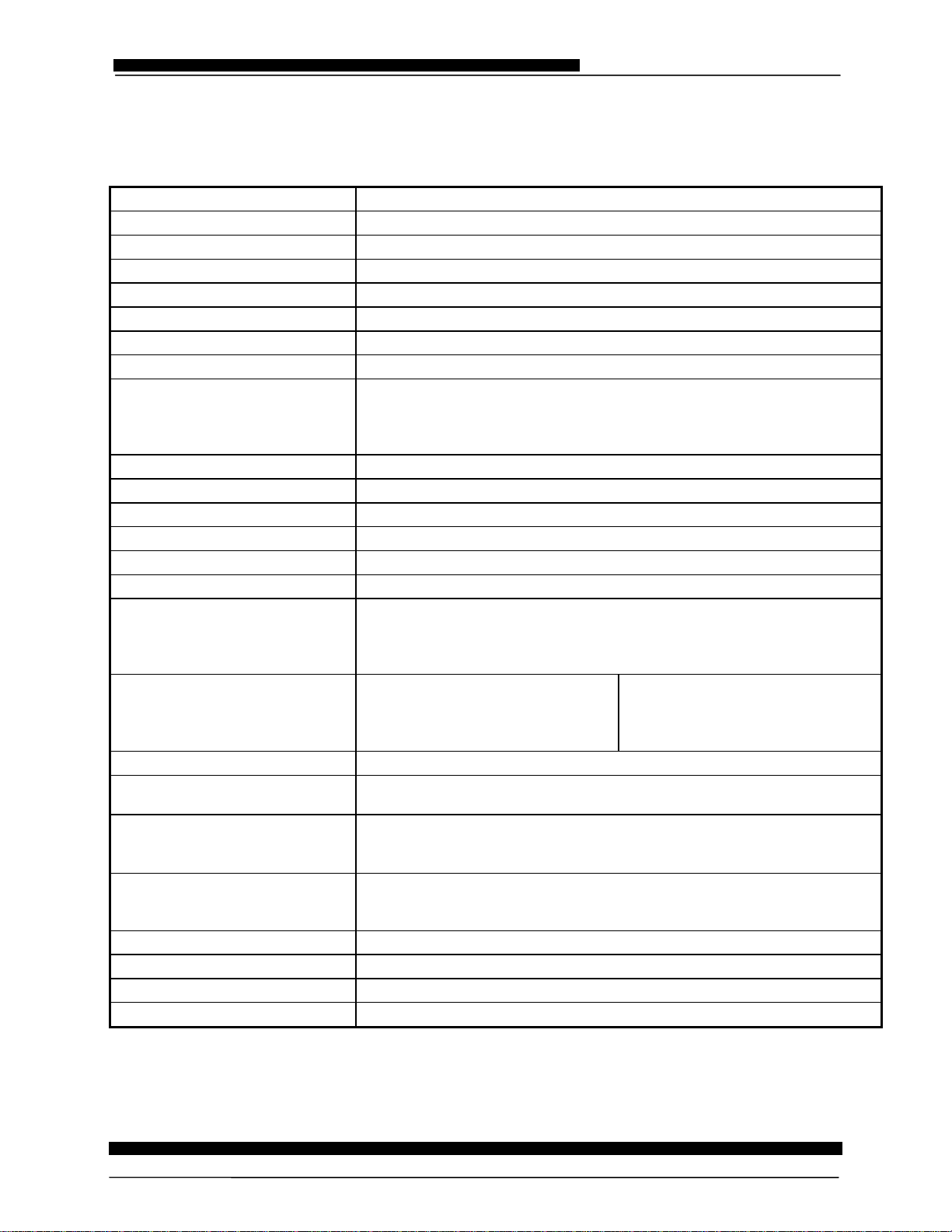
III. Specifications
A. imageRUNNER 550/600
LPDJH5811(5
#8832933#Service Guide
Type:
Imaging System:
Document Tray:
Document Feeder Device:
Photoconductor:
Cleaning Method:
Charging Method:
Fixing Method:
Digital Multifunction Imaging System
Laser Dry Electrostatic Transfer System
Fixed type
Stand-alone and MFP models have ADF as standard equipment
Amorphous Silicon Drum (Estimated Yield: 5,000,000)
Blade
Corona Charging
Heat Roller
Resolution: Engine:
•
600 dpi x 600 dpi
Enhanced:
•
1200 dpi x 600 dpi
Scanning Resolution:
Maximum Document Size:
Copy Size:
Maximum Copy Run:
Duplexing:
Warm-up Time:
First Copy Time: ADF Scan:
600 dpi x 600 dpi
11”x17” (Ledger)
11”x17” (Ledger)
1-999
Standard automatic single pass duplexing
5 minutes or less
•
Less than 6 seconds
Platen Board Scan:
•
Less than 5.2 seconds
Copy Speed: imageRUNNER 550 up to:
•
55 cpm (LTR)
•
TBD cpm (LTR-R)
•
TBD cpm (11”x17”)
Zoom:
Memory Capacity:
Paper Feed Method:
Maximum Paper Feed:
25-400% (1% increments)
•
18 MB DRAM Page Memory (Memory Board)
•
2.1 GB HDD Image Server standard load
•
2 front load cassettes
•
2 high capacity trays
•
Stack bypass
•
4150 sheets (2 x 550 front load cassettes & 2 x 1,500 high capacity
trays & 50 stack bypass)
•
7650 sheets (4,150 + 3,500 Paper Deck-C1)
Power Supply:
Dimensions (HxWxD):
Installation Space (WxD):
Weight:
120v
44-3/4” x 30-1/8” x 31-3/8
55-3/4” x 28-3/8”
553 lbs.
imageRUNNER 600 up to:
•
60 cpm (LTR)
•
46 cpm (LTR-R)
•
30 cpm (11”x17”)
LPDJH5811(5
#8832933#Service Guide REV. 1 August 1999 Page 5

B. Automatic Document Feeder
LPDJH5811(5
#8832933#Service Guide
Paper Capacity:
Paper Size:
Paper Weight:
Power Source:
Weight:
Dimensions: (H x W x D)
100 sheets Letter only
8-1/2” x 11” Letter
13 lb. Bond to 110 lb. index (Tray) / 10 lb. Bond to 100 lb. index (Bypass)
Directly from main unit
Approx. 46.2 lb.
5-5/8” x 25-1/2” x 22-3/8”
C. Paper Deck-C1
Paper Capacity:
Paper Size:
Paper Weight:
Power Source:
Weight:
Dimensions: (H x W x D)
3500 sheets
8-1/2” x 11” Letter
17 lb. Bond to 110 lb. index
Directly from main unit
Approx. 90.3 lb.
20-1/2” x 12-3/4” x 33”
D. Finisher-D1
Number of Trays:
Tray capacity: Top Tray3:
Paper Size: Top Tray:
Staple Position: Multi-Position stapling:
Stapling Capacity:
Power Source:
Weight:
Dimensions: (H x W x D)
2 trays
•
250 sheets Non-Staple (All sizes)
Lower Tray:
•
2,000 sheets, 100 sets (Letter)
•
1,000 sheets, 100 sets (11” x 17”)
•
Postcard-11” x 17”
Lower Tray:
•
STMT-11” x 17”
•
Top corner 2 sided margin (2 patterns)
•
Two side margin (1 pattern)
50 sheets (Letter-11” x 17”)
Directly from main unit
Approx. 141 lb.
39-1/4” x 25-3/4” x 27-7/8”
E. Paper Folding Unit-B1
Acceptable Document Size:
Foldable Document Weight:
Power:
Weight:
Dimensions: (H x W x D)
3
Only lower tray shifts
4
Available as an option only with the Saddle Finisher-D2.
LPDJH5811(5
#8832933#Service Guide REV. 1 August 1999 Page 6
11” x 17” only
17lb. to 20 lb. Bond
Directly from main unit.
Approx. 99.2 lb.
39-1/.4” x 7-1/4” x 27-7/8”
4
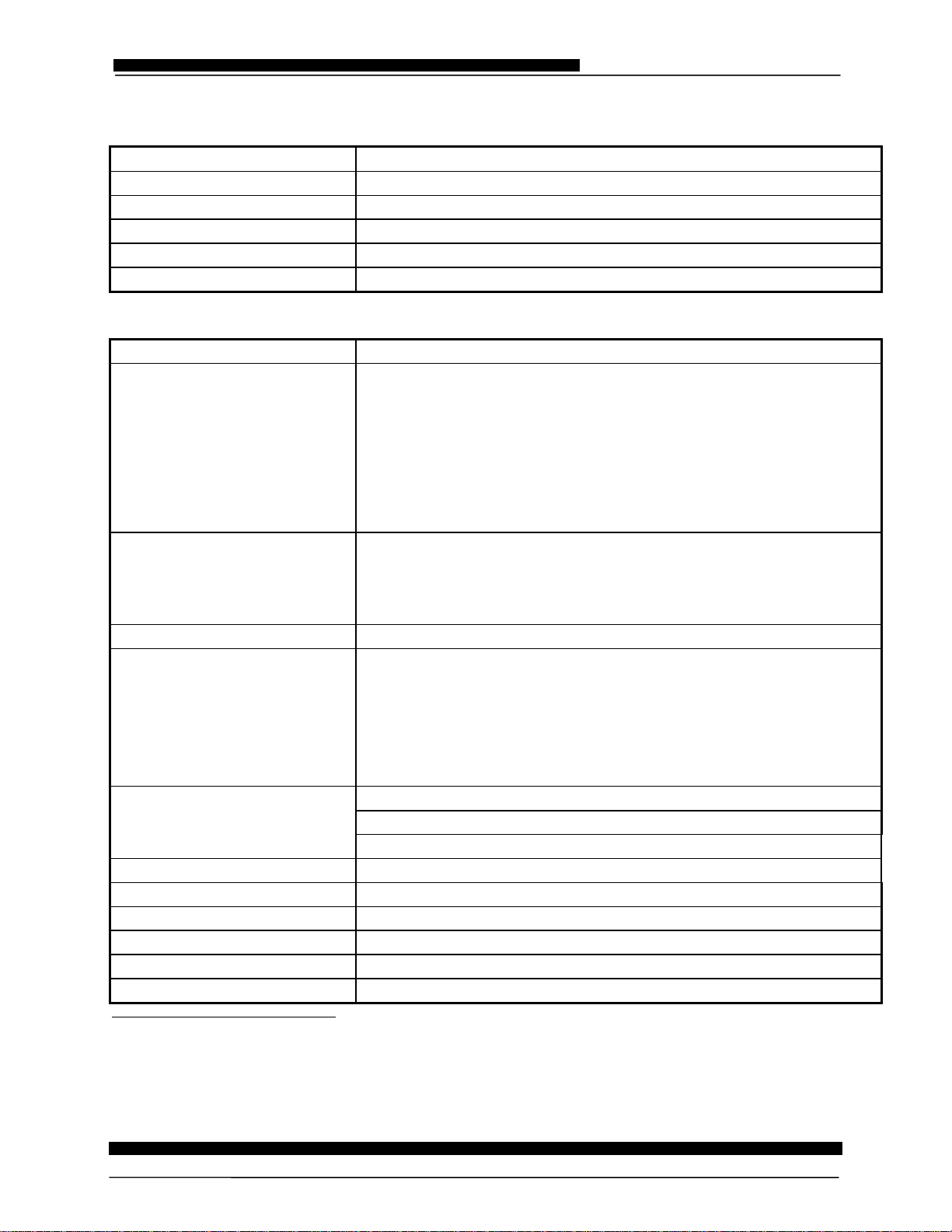
LPDJH5811(5
#8832933#Service Guide
F. Cover Insertion Unit-A1
Maximum Stacking Capacity:
Acceptable Document Size:
Acceptable Document Weight:
Power:
Weight:
Dimensions: (H x W x D)
100 sheets
Statement to Ledger
17 lb. Bond to 110 lb. Index
Directly from unit
Approx. 44 lb.
5-3/4” x 22-1/8” x 22-7/8”
5
G. Saddle Finisher-D2
Number of Trays:
Tray capacity: Top Tray6:
Staple/Punch Positions: Multi-Position stapling:
Staple/Punch Capacity:
Saddle Stitch Specifications: Total Sides Imaged:
Paper Size:
Top Tray:
Lower tray:
Punch Method:
Punch Speed:
Punch Paper Dust Stock:
Power Source:
Weight:
Dimensions: (H x W x D)
5
Cover sheet mode only (no sheet insertion mode) / Available as an option only with the Saddle Finisher-D2.
6
Top and Lower Tray shifts.
3 Trays (One Saddle Stitch)
•
1,000 sheets, 100 sets (Letter)
•
500 sheets, 100 sets (11” x 17”)
Lower Tray6:
•
2,000 sheets, 100 sets (Letter)
•
1,000 sheets, 100 sets (11” x 17”)
Saddle Stitch Tray:
•
15 sheets (60 sheets Original), 30 sets
•
Top corner 2 sided Margin (2 patterns)
•
Two side margin (1 pattern)
•
3-hole punch (left margin)
50 sheets (Saddle stitch 15 sheets)
•
60 total sides (15 sheets)
Total Sets:
•
30 total sets
Folding:
•
V Folding standard
LTR-R - 11” x 17”
Postcard - 11” x 17”
STMT - 11” x 17”
Rotary (1 sheet at a time)
60 ipm
15,000 sheets
Directly from main unit
Approx. 233 lb.
39-1/4” x 31” x 27-7/8”
LPDJH5811(5
#8832933#Service Guide REV. 1 August 1999 Page 7

H. Network Multi-PDL Printer Board-F1
Type:
Processor:
RAM: Standard:
PDL Support:
PostScript Fonts:
PCL Fonts:
Hard Disk:
Optimized Features:
Printer Interface Ports:
Ne t wo r k C o n t ro l l e r S p e c i f i c a t i o n s : Topology:
Protocols Supported Ethernet: Ethernet:
Network Interface Connections:
Embedded Print/Network
RISC, MIPS R5000, 200 MHz
Maximum:
•
Adobe
•
PCL
•
HPGL2 (PCL Emulation Only)
139 Type 1 and Type 3
45 True Type
2.1 GB
•
Continuous Print
•
RIP-While-Print
Bi-directional Centronics (Auto sensing)
•
Ethernet
•
Token Ring (Optional)
Speed:
•
10/100 Mbps Ethernet
•
4/16 Mbps Token Ring
•
TCP/IP
•
•
•
IPX
/ SPX
Ethernet Peer to Peer
AppleTalk
Token Ring:
•
TCP/IP
•
SPX/IPX
Ethernet:
•
10 Base T (RJ45)
•
AUI (D Sub 15)
Token Ring:
•
10 Base 5
•
RJ45
•
DB9
LPDJH5811(5
#8832933#Service Guide
32 MB (168 pin DIMM)
64 MB (168 pin DIMM) Two DIMM slots available
PostScript 3
5e
LPDJH5811(5
#8832933#Service Guide REV. 1 August 1999 Page 8
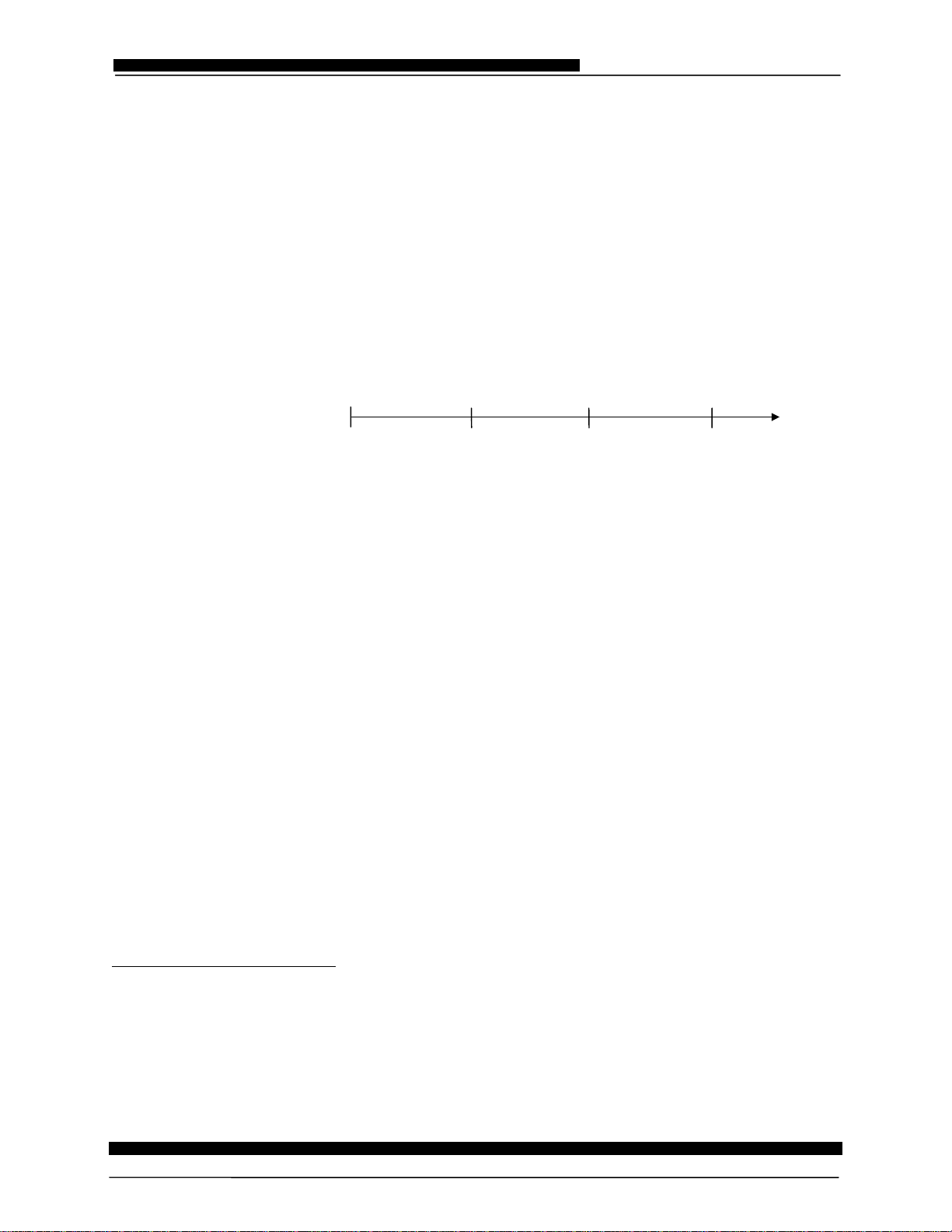
IV. Service Features
A. Serviceability
To ensure machine reliability and copies of the highest quality, Canon
U.S.A., Inc. recommends that a Quality Assurance Visit be performed
every 250,000 copies. Quality Assurance requires the cleaning, checking,
and replacement of parts as necessary for specific areas every 250,000
copies. The frequency of the Quality Assurance Visits will depend on the
following conditions: monthly copy volume, environment, type of originals
copied and customer’s handling of the copier equipment.
LPDJH5811(5
#8832933#Service Guide
,QVWDOODWLRQ
A QA Procedure will require the replacement of various consumable parts
every 250,000 copies.
B. Upgrading
The Image Processor Printed Circuit Board (PCB) and Multi-Function
Controller (MFC) PCB are each equipped with Double Inline Memory
Module (DIMM), which contains Flash ROM and Firmware programmed
into each DIMM.
:
Note
The “Original Orientation Detection PCB” is located near the IP PCB of the
imageRUNNER 550/600. It is also equipped with DIMM, which store
fonts, and has 72 pins. DIMMs are labeled by memory capacity and
purpose of the DIMM (mentioned on it) to distinguish the difference
between these DIMMs and the DIMM for the Original Orientation
Detection PCB.
4$
583.
4$
833.
4$
:83.
A Personal Computer is required when installing upgraded firmware. Use
Bicentronics I/F cable7 as an interface between the personal computer and
the imageRUNNER 550/600 to enable high-speed transmission of the
data. The required time to complete the upgrade is approximately ten
minutes.
7
The following Bicentronics I/F cable is required: One end of the cable should have a TYPE A connector prescribed
by IEEE1284 (25 pin, for PC connection). The other end should have a TYPE B connector (38 pin, for copier
connection). Cables conforming to the IEEE1284 are marked “IEEE Std. 1284 compliant”.
LPDJH5811(5
#8832933#Service Guide REV. 1 August 1999 Page 9

LPDJH5811(5
#8832933#Service Guide
B. Upgrading (cont’d)
The recommended specifications for the PC to use for the download are
listed below.
1) CPU: Pentium 133MHz or higher
(A Pentium 75MHz proved to be inadequate)
2) Memory: 16MB or more
3) Empty HD Capacity: 10MB8 of available hard disk space
4) Printer Port: ECP mode must be both supported and selected
Download software will be provided to the dealer via Canon On-line. The
download software will provide RAM data (setting of service mode and
user mode) back-up function.
8
Download tool (software) only. Actual space depends on the quantity (volume) of software, such as program software from old
version or from other model machines, for which a back up is to be performed. A separate space is needed to house the IP (2MB)
and MFC (4MB) for the imageRUNNER 550/600.
LPDJH5811(5
#8832933#Service Guide REV. 1 August 1999 Page 10

LPDJH5811(5
#8832933#Service Guide
C. Upgrading Network Multi-PDL Printer Board-F1
Since the Network Multi-PDL Printer Board-F1 system software requires a
large memory capacity, it will be provided in the form of a CD-ROM. This
upgrade is done in the same way as the main unit firmware upgrade; by
downloading the CD-ROM data from a PC to the printer extension board’s
HDD via a Bicentronics I/F.
D. Service Mode
In order to decrease the down time of the main unit, where efficient regular
service is possible, the number of sheets used for regular exchange
parts/consumable parts can be confirmed in service mode. Using the
main service mode, the technician can efficiently implement / prepare for
the exchange of parts and the next regular service.
E. Power and Plug Requirements
The imageRUNNER 550/600 requires a 20 AMP outlet as well as a
NEMA 5-20R receptacle 20 ampere outlet (See Figure 1) for proper
operation. Confirm that a NEMA 5-20R receptacle is available prior
to installation.
CAUTION
DO NOT ATTEMPT TO PLUG THE imageRUNNER 550/600 COPIER
INTO A STANDARD NEMA 5-15R RECEPTACLE. DOING SO MAY
RESULT IN AN OVERLOAD TO THE ELECTRIC CIRCUITS OR
DAMAGE TO THE COPIER.
Figure 1
NEMA 5-20R Receptacle
(20 ampere)
LPDJH5811(5
#8832933#Service Guide REV. 1 August 1999 Page 11

F. Estimated Installation Time
Description Estimated Time
imageRUNNER 550/600 w/ADF 45 minutes
Finisher-D1 30 minutes
Saddle Finisher-D2 30 minutes
Paper Deck-C1 15 minutes
Network multi-PDL Printer Board-F1 40 minutes
Network Interface Kit-TR4 30 minutes
G. Consumables
LPDJH5811(5
#8832933#Service Guide
9
No. Description
imageRUNNER 550/600
1
Drum Unit
imageRUNNER 550/600
2
Black Toner
Product
Number
Quantity
F43-6601-700 1
F42-3001-700
11
1
Expected
Yield/Life
5,000,000
sheets
33,000
sheets
10
6% line document,
12
0.05g/LTR/ 1
sheet
Remarks
H. Periodic Replacement Parts
No. Description Part Number
Pre-transfer/
1
transfer/separation/
FY3-0040-000 AR 250,000 sheets
primary corona wire
2 Primary grid wire FY1-0883-000 AR
3 Thermistor FH7-7463-000 1
4 Thermistor No. 2 FH7-7464-000 1
5 Thermoswitch FH7-6281-000 1
9
Does not include Cover Insertion Unit-A1 or Paper Folding Unit-B1. An additional 60 minutes is needed to install both of these
options.
10
Estimated average values in the field, based upon data from supplier. Data is subject to change depending upon many factors
including, without limitation, monthly printer volume, environment, type of image printed or copied and customer handling of the
equipment
11
Includes 3 bottles of toner.
12
Approximate yield for 1 bottle of toner.
13
Part Numbers are subject to change due to engineering changes, etc.
13
Quantity Estimated Yield/Life
500,000 sheets
500,000 sheets
500,000 sheets
1,000,000 sheets
10
LPDJH5811(5
#8832933#Service Guide REV. 1 August 1999 Page 12

LPDJH5811(5
I. Consumable Parts
. Description Part Number13Quantity Estimated Life
No
1
Scanning lamp FH7-3347-000 1 200 hours
2
Developing cylinder FB4-1819-000 1 1,000,000 sheets
3
Developer roller FS5-6579-000 2 1,000,000 sheets
4
Cleaner separation claw FB4-8018-000 3 250,000 sheets
5
Cleaning Blade FB4-1596-000 1 1,000,000 sheets
6
Primary charging unit FG6-2015-000 1 1,000,000 sheets
Transfer / separation
7
charging unit
8
Pre-transfer charging unit FG6-2016-000 1 1,000,000 sheets
9
Primary charging cleaner 1 FF2-3552-000 2 500,000 sheets
10 Primary charging cleaner 2 FF2-3551-000 2 500,000 sheets
11
Transfer charging cleaner 1 FF5-6883-000 1 500,000 sheets
12
Transfer charging cleaner 2 FF5-6884-000 1 500,000 sheets
13
Separation charging cleaner FF5-7891-000 1 500,000 sheets
Pre-transfer charging
14
cleaner
Pre-transfer charging
15
scraper
16
Upper fixing roller FB2-7200-000 1 500,000 sheets
17
Lower fixing roller FB4-2220-000 1 500,000 sheets
18
Fixing web FY1-1157-000 1 500,000 sheets
19
Insulating brush (front/rear) FB2-7239-000 2 500,000 sheets
Upper delivery separation
20
claw
Lower delivery separation
21
claw
22
Curl Guide (center) FF5-9413-000 1 500,000 sheets
23
Curl Guide (front) FF5-9543-000 1 500,000 sheets
24
Curl Guide (rear) FF5-9544-000 1 500,000 sheets
Pick-up roller
25
(Deck/Cassette)
Pick-up / Feeding roller
26
(Deck / Cassette)
Separation roller
27
(Deck / Cassette)
Pick-up roller
28
(stack bypass)
Pick-up / Feeding roller
29
(stack bypass)
Separation roller
30
(stack bypass)
FG6-2045-000 1 1,000,000 sheets
FF5-3090-000 1 500,000 sheets
FF5-7934-000 1 500,000 sheets
FC1-0391-040 6 500,000 sheets
FA2-9037-000 2 1,000,000 sheets
FB4-2033-000 8 250,000 sheets
FB4-2034-000 8 250,000 sheets
FB2-7777-020 4 250,000 sheets
FB4-2033-000 2 120,000 sheets
FB4-2035-000 2 120,000 sheets
FB2-7545-000 1 120,000 sheets
#8832933#Service Guide
10
Remarks
One edge: 500,000
sheets
Exchange at same
time as with the
Upper fixing roller.
Number of sheets
actually used.
LPDJH5811(5
#8832933#Service Guide REV. 1 August 1999 Page 13

LPDJH5811(5
J. ADF Consumable Parts
No. Description Part Number
13
Quantity
1 Feeding belt FB4-8065-000 1 200,000 sheets
2 Pick-up roller FB4-7640-000 2 250,000 sheets
3 Separation unit
Feeding roller
4
(separation unit child
14
14
FG6-2746-000 1 250,000 sheets
FG6-2748-000 1 250,000 sheets
parts)
5 Separation belt
14
FE6-3059-000 11 250,000 sheets
Estimated
Life
K. Finisher-D1 Consumable Parts
#8832933#Service Guide
10
Remarks
The number of copies
is the total of sheets
actually used.
No. Description Part Number
13
Quantity
Estimated
10
Life
Remarks
5,000 stapling
1 Stapler FB4-5390-000 1 500,000 staples
operations per
cartridge.
2 Paddle FB4-8435-000 3
1,000,000
sheets
L. Saddle Finsiher-D2 Consumable Parts
No. Description Part Number13Quantity Estimated Life
1 Staple unit FB4-5390-000 1
2 Paddle FB4-8435-000 3
Upper delivery roller (for
3
stack tray only)
FB4-8363-000 1
4 Rollette belt FB4-8709-000 4
5 Staple unit FB3-7860-000 2
6 Punch unit (inch) FG6-3320-000 1
7 Pick-up roller FB4-7640-000 2
8 Feeder roller unit
9 Separation belt
10 Separation unit
16
16
16
FG6-2748-000 1
FC2-1827-000 11
FG6-3304-000 1
11 Static eliminator (right) FA1-4842-030 1
12 Static eliminator (left) FA4-2371-000 1
14
It is recommended to replace the entire Separation Unit (FG6-2746-000). However, the Feeder Roller
(FG6-2748-000) or the Separation Belt (FE6-3059-000) could be replaced separately.
15
These values all refer to A4 size as counter values taken from the finisher counter in service mode.
16
Replacement of the Separation unit, FG6-3304-000, (including the Feed roller unit, FG6-2748-000 and the Separation belt,
FC2-1827-000) is recommended. However, it is possible to replace the Feed roller unit or Separation belt individually.
Staple 500,000
times
1,000,000 sheets
1,000,000 sheets
1,000,000 sheets
Staple 100,000
times
1,000,000 times
250,000 sheets
250,000 sheets
250,000 sheets
250,000 sheets
1,000,000 sheets
1,000,000 sheets
10,15
Finisher assembly
Saddle stitcher
assembly
Puncher assembly
100,000 times
when the rate of
200g/m
is 5%
Cover Insertion
Unit-A1
Paper Folding
Unit-B1
Remarks
2
paper use
LPDJH5811(5
#8832933#Service Guide REV. 1 August 1999 Page 14

M. Paper Deck-C1 Consumable Parts
LPDJH5811(5
#8832933#Service Guide
No. Description Part Number
13
Quantity
1 Pick-up roller FB4-2033-000 1
2 Feeding roller FB4-2034-000 1
3 Separation roller FB2-7777-020 1
Estimated Life
(Copies)
10
200,000 sheets
200,000 sheets
200,000 sheets
N. Customer Maintenance
No. Item Timing
1 Clean copyboard glass
2 Clean copyboard pressure plate
3 Clean static eliminator
As required
Remarks
The number of copies
is the total of sheets
actually used.
LPDJH5811(5
#8832933#Service Guide REV. 1 August 1999 Page 15

LPDJH5811(5
O. Periodic Maintenance Items
‹:clean ●:replace _:lubricate ✹:adjust ❑:inspect
#8832933#Service Guide
Unit Part
External
Copyboard glass
control
Ozone filter
Dust proof filter
Scanner Scanner cable
Scanner rail
Optical unit
Mirrors No. 1-No. 3
Dust proof glass
Document scanning
reflector
White reference
Charging unit Corona wires
(primary, pretransfer, transfer /
separation
Gold wires (primary)
On
Installation
Every
250,000
copies
‹
‹
‹
❑✹
‹_
‹
‹
‹
‹
‹
●
‹‹
Every
500,000
copies
●
Every
750,000
copies
Every
1,000,000
copies
Remarks
Inspection and
adjustment at first
250,000 copies
only.
Clean with Alcohol
and apply S20 oil.
Transfer unit shield
plate
Roller electrodes
Photosensitive
Photosensitive Drum
Drum
Slipring
Developing
Developing cylinder
unit
Developing unit
roller
Cleaner Side scraper
Toner Tray
(Front/Rear)
Magnetic roller
Delivery Separation claw
(upper and lower)
LPDJH5811(5
#8832933#Service Guide REV. 1 August 1999 Page 16
‹‹
‹‹
❑
‹
‹
‹
‹
‹
‹
‹
Use Alcohol and
Drum Cleaning
Powder (CK-0429).
Use Alcohol and
●
apply Barrierta
Grease (FY9-6008).

LPDJH5811(5
#8832933#Service Guide
‹:clean ●:replace _:lubricate ✹:adjust ❑:inspect
Unit Part
Waste toner
collection
Fixing unit Inlet guide
Paper Feed /
Feeder
Assembly
Double-Sided
unit
Waste toner box
Web
Oil receptacle
Thermistor
Sub Thermistor
Thermoswitch
Transfer guide
Register roller
(upper and lower)
Feed belt
Each feed roller
Regisensor on both
sides
On
Installation
❑
Every
250,000
copies
❑
‹
‹
‹
‹
‹
‹
‹
‹
‹
‹
Every
500,000
copies
●
●
Every
750,000
copies
Every
1,000,000
copies
●
Remarks
Inspect / remove
Take up slack upon
installation
P. Stapler Stacker Finisher-D1 Periodic Maintenance Items
‹
clean
:
Item
Stack Tray B Paper Sensor
Inlet Path Paper Sensor
Buffer Path Paper Sensor
Lower Path Paper Sensor
17
This is the minimum interval for the imageRUNNER 550/600.
●:
replace
_:
Every 250,000
lubricate
copies
‹‹‹‹
‹‹‹‹
‹‹‹‹
‹‹‹‹
adjust
✹:
17
Use blower brush
❑:
Remarks
inspect
LPDJH5811(5
#8832933#Service Guide REV. 1 August 1999 Page 17

LPDJH5811(5
#8832933#Service Guide
Q. Saddle Finisher-D2 Periodic Maintenance Items
‹:clean ●:replace _:lubricate ✹:adjust ❑:inspect
Item
Paper sensor (4 locations)
Entrance path sensor
Buffer path sensor
Lower path sensor
Punch scraps sensor prism
Punch assembly (5 locations)
Paper set sensor
Feeder roller
Pick-up roller
Separation belt
Extraction roller
Folding roller A/B/C
No. 2 folding roller
Every
100,000
copies
‹‹‹‹
‹‹‹‹
‹‹‹‹
‹‹‹‹
‹‹‹‹
Every
250,000
copies
‹‹‹‹
‹‹‹‹
‹‹‹‹
‹‹‹‹
‹‹‹‹
‹‹‹‹
‹‹‹‹
‹‹‹‹
Remarks
Finisher assembly
Puncher assembly
When replacing Punch unit
Cover Insertion Unit-A1
Paper Folding Unit-B1
LPDJH5811(5
#8832933#Service Guide REV. 1 August 1999 Page 18

R. ADF Periodic Maintenance Items
LPDJH5811(5
#8832933#Service Guide
clean
‹:
Location
Copyboard glass
Document Feed Belt
Second-last sheet detector
Separation sensor
Skew sensor
Register roller front sensor
Register roller rear sensor
Reversing sensor
Manual register roller sensor
Pick-up roller
Feed roller
Separation belt
Extraction roller
Register roller
replace
●:
Every 100,000 copies or
Every six months
_:
‹
‹
‹
‹
lubricate
18, 19
adjust
✹:
Every 200,000 copies
or Every Year
18, 19
‹
‹
‹
‹
‹
‹
‹
‹
‹
‹
❑:
inspect
Remarks
Reversing roller A, roller
Manual roller, roller
Delivery roller, roller
18
The number of copies is the total of sheets actually used.
19
The number of sheets actually used can be confirmed with the copier’s service mode.
‹
‹
‹
LPDJH5811(5
#8832933#Service Guide REV. 1 August 1999 Page 19

V. Service Policy
A. Customer/Dealer Support
The customer/dealer support for the imageRUNNER 550/600 is listed
below:
Inquiries Origin Supported by
General - Product
Information, Installation
Information, Network
Assistance
Hardware, accessories,
and connectivity devices
Software - required to
operate the system
Product Information/
Troubleshooting
information
Product Information/Print
Drivers
Product & Technical
Information
LPDJH5811(5
#8832933#Service Guide
System Support Division
Dealers
Technical Support Center
1-800-528-2830
9am to 6pm (EST)
Dealers Regional ISG Copier Service
Systems Support Division
(SSD), System Engineers
Dealers
through Technical Support
Center/System, Engineer at
Dealership
Dealers
SSD Fax Back System
1-516-328-4282
Canon World Wide Web Site;
(http://www.usa.canon.com/)
Customers/Dealers
Go to Software Center at this
site; SSD Bulletin Board
System 1-516-328-5898
Dealers Canon On-line
B. Technical Support Division
LPDJH5811(5
1. Regional ISG Service Offices
The ISG Regional Service Office will provide hardware and connectivity
hardware support to dealers on the operation of the imageRUNNER 550/600.
2. Canon On-line
Canon On-line is the on-line service developed to communicate and
distribute information to Canon’s network of dealers through electronic
means. Using Canon On-Line, dealers can access the library in which the
technical publications and service guides are available as electronic data.
#8832933#Service Guide REV. 1 August 1999 Page 20

C. Systems Support Division
1. Systems Support Division
The Systems Support Division (SSD) has been established
specifically to support the dealer in the connectivity and system
network areas. SSD is the connectivity answer source for Canon
ISG Dealers.
1.1. Technical Support Center
The Systems Support Division Technical Support Center will
provide software support for the imageRUNNER 550/600 to
dealers. The Technical Support Center telephone
number is; 1-800-528-2830, the hours are 9 AM to 6
P M (EST). The Technical Support Center may cover areas
such as:
•
interfacing
•
connectivity issues
•
product functionality
LPDJH5811(5
#8832933#Service Guide
•
technical questions
•
product information
2. Internet / World Wide Web Access
The Canon Website is at http://www.usa.canon.com. Along with
the latest product information, dealers will have access to the
Software Center. The Center provides a wide range of specific
product documentation, printer drivers, utilities, and detailed technical
bulletins that are available 24 hours a day, 7 days a week.
3. Multi-Line Bulletin Board Systems
Allows multiple user access, upload or download the latest printer
driver and utilities, as well as technical information via your
computer. Call 1-516-328-5898. The modem setting is 8/N/1, up to
28,800-baud rate and is available 24 hours a day, 7 days a week.
4. Automatic Document Retrieval Systems (Fax Back On Demand)
A Fax Back (Automatic Document Retrieval System) System is an
automated way for customers to obtain information directly from a
company. The customer calls an automated telephone system,
makes menu choices as to the information they want, and inputs
their fax number. The requested information is then faxed to the
customer. This alternate avenue of support can provide vital
information (such as product specifications and answers to
common technical questions) automatically received via fax or by
calling 1-516-328-4282. Fax Back on Demand is available 24
hours a day, 7 days a week.
LPDJH5811(5
#8832933#Service Guide REV. 1 August 1999 Page 21

C. Systems Support Division (cont’d)
5. Connectivity Support
The Canon Connectivity escalation procedure is diagrammed
below. This same procedure will be utilized for the support of the
imageRUNNER 550/600.
Canon Connectivity Support
Customer
Service Request or
Software / Connectivity Inquiry
Dealership
Product Information - Software Installation - Network Assistance
Technical Support Center
Fax Back System
1-516-328-4282
LPDJH5811(5
#8832933#Service Guide
Systems Support Division
1-800-528-2830
Bulletin Board System
1-516-328-5898
System
Engineer
Service
Canon USA
Regional
Office
SSD
System
Engineer
Technical
Support
WWW - Software Center
http:// www.usa.canon.com
Technical Support Division
Hardware Support
Engineering Services Dept.
Digital Imaging Black & White
Canon On-Line
Technical Publications and
Service Guides
LPDJH5811(5
#8832933#Service Guide REV. 1 August 1999 Page 22

LPDJH5811(5
D. Recommended Monthly Copy Volume
The suggested maximum monthly copy volume:
imageRUNNER 550: 200,000 copies/prints
imageRUNNER 600: 250,000 copies/prints
The optimum performance range is:
imageRUNNER 550: 30,000 – 70,000 copies/prints
imageRUNNER 600: 30,000 – 120,000 copies/prints
E. Warranty Conditions
For detailed end-user warranty information, please refer to the warranty
cards located in the Appendix.
1. End User Warranty imageRUNNER 550/600 Product Warranty (end-user)
•
200,000 copies or 90 days, whichever comes first.
#8832933#Service Guide
imageRUNNER 550/600 Product Accessory Limited Warranty
(end-user)
•
90 days after delivery
imageRUNNER 550/600 Drum Warranty (end-user)
Full Credit: 70,000 copies or 30 days from the date of
original purchase, whichever comes first.
Prorated Credit: 1,750,000 or 1 year from the date of original
purchase, whichever comes first.
2. Warranty Administration Reduction Program (WARP)
Dealers purchasing an imageRUNNER 550/600 copier and drum
will receive WARP credit during the month following their purchase.
The credit will cover the dealer’s cost for defective parts with a
dealer cost under $300 replaced during the term of the end-user
warranty. Defective drums and defective parts with a dealer cost
over $300 that were replaced during the term of the end-user
warranty should be returned along with all applicable
documentation to Canon USA, Inc. for processing. Any questions
on this program can be answered by your Canon Regional Field
Technical Specialist (FTS) or Regional Service Manager.
LPDJH5811(5
#8832933#Service Guide REV. 1 August 1999 Page 23

F. Dealer Parts Support Program
To help dealers hold down their cost of service Canon U.S.A., Inc. has
assembled a “Parts Support Program." The dealer wholesale purchase
price of each Network Multi-PDL Printer Board-F1 includes, at no
additional charge to the dealer, replacement parts for defective parts
found in each such unit for one year following the dealer’s installation of
the unit.
When a replacement part is required, a representative from your
dealership can contact the Warranty Control Section in Lake Success at
1-516-328-5742. The Canon representative will request some essential
information about the service call, as well as the desired shipping method
for the requested part.
Canon U.S.A., Inc. will provide standard delivery service at no
charge; any requested upgrade in delivery service, will be charged to
your dealership.
LPDJH5811(5
#8832933#Service Guide
The requested part will be shipped on the same day the order was
received, and will be accompanied by an information kit that should be
used when returning the defective part. The defective part, the
information kit, and a service log for the copier should be returned within
30 days, otherwise, your dealership will be charged the dealer cost of the
part. Damaged parts returned due to mishandling at the dealership will be
charged back at “dealer cost”. Examples of mishandling include, but not
limited to, physical damage due to improper storage, inappropriate use of
tools, or improper installation procedure.
When calling to request a replacement part, be prepared to provide us
with the following information:
•
Dealer code and shipping address
•
The first and last name of the person receiving the part
•
Canon part number, description, and model
•
Network Multi-PDL Printer Board-F1 installation date
•
Network Multi-PDL Printer Board-F1 serial number (SN-xxxxxx)
•
Specific problem the defective part is exhibiting (including any error
codes displayed)
•
Method of shipment for the replacement part.
LPDJH5811(5
The information kit will contain:
•
an instruction sheet, green-tag, (with all information pre-completed
during phone conversation)
•
return address label
#8832933#Service Guide REV. 1 August 1999 Page 24

LPDJH5811(5
F. Dealer Parts Support Program (cont’d)
#8832933#Service Guide
Please note
Board-F1 replacement requests
should be directed to the
1-516-328-5742.
: All imageRUNNER 550/600 Network Multi-PDL Printer
before
Warranty Control Section
4:00 PM (Eastern Standard Time) all
After
imageRUNNER 550/600 Network Multi-PDL Printer Board-F1 replacement
requests, should be directed to the
Drum Return Center
753-4147.
To provide the most accurate and current information, the list of available
items from the imageRUNNER 550/600 Parts Support Program will be
available via Canon On-Line. This allows your dealership to view or
download the most recent imageRUNNER 550/600 Parts Support Program
list. Included on the list will be; Canon part number, description, and repair
pricing for out-of-warranty imageRUNNER 550/600 Network Multi-PDL
Printer Board-F1.
G. Return of Empty Toner Cartridge
Canon U.S.A. Inc. has made provisions for the dealer or the end-user to
return empty imageRUNNER 550/600 (GPR-1) toner cartridges. Simply
place the three (3) empty cartridges back in the original box, with the
return label on the outer flap, and return to Canon. Please do not return
any cartridges other than the GPR-1 toner cartridge in this box.
4:00 PM (eastern standard time)
at Lake Success
at Irvine 1-714-
LPDJH5811(5
#8832933#Service Guide REV. 1 August 1999 Page 25






LPDJH5811(5
#8832933#Service Guide
IMPORTANT:
SERVICE PERFORMANCE DATA, SUCH AS WORKING TIME AND
VISIT RATIO SHOWN ABOVE, REPRESENTS THE ESTIMATED
AVERAGE FOR A THREE-YEAR PERIOD. PERFORMANCE DATA
FOR THE FIRST YEAR (FROM THE THREE-YEAR AVERAGE) MAY
FALL BELOW ESTABLISHED TARGETS. THIS MAY BE THE RESULT
OF THE TECHNICIAN’S UNFAMILIARITY WITH THE SERVICE
REQUIREMENTS OF THE imageRUNNER 550/600 DURING THE FIRST
YEAR OF SERVICE.
THESE PERFORMANCE TARGETS ARE BASED ON ADHERENCE TO
CANON'S PUBLISHED SERVICE PROCEDURES AND THE USE OF
GENUINE CANON PARTS.
QUALITY ASSURANCE (QA) VISITS MUST BE PERFORMED AT THE
RECOMMENDED INTERVALS. FAILURE TO DO SO COULD RESULT
IN SERVICE NEEDS IN EXCESS OF THESE ANTICIPATED LEVELS.
LPDJH5811(5
#8832933#Service Guide REV. 1 August 1999 Page 31

VII. Training
A. Overview
A three-day training class at the Regional Training Centers will administer
certification for the imageRUNNER 550/600. Auto certification will be
given for the imageRUNNER 550 to those students that have already
successfully completed the imageRUNNER 600 three-day training class.
Certification for the Finisher-D1 and the Saddle Finisher-D2 can be
achieved by successful completion of the two-day Finisher Basics course
(see Training Summary, Section B below).
Contact your Canon Regional Training Center, Canon On-Line, or Fax on
Demand at 1-516-328-5455, for specific class schedules.
Training for the imageRUNNER 550/600 will also be offered at authorized
Train-the-Trainer dealerships.
LPDJH5811(5
#8832933#Service Guide
Note:
The presentation material for new Train-the-Trainer programs will be in
electronic format (overheads will no longer be used). To accommodate
the electronic files, dealers will need a desktop or laptop computer and a
projection medium such as:
•
LCD panel for overhead projector with necessary cables.
•
VGA to TV converter i.e. TV Elite Pro by ADS Technologies
•
Computer Projector i.e. Proxima Desktop Projector 5900
B. Training Summary
The imageRUNNER 550/600 three-day training class will train students on
the following:
•
imageRUNNER 550/600
•
ADF for imageRUNNER 550/600
The student will be given the imageRUNNER 600 Service Handbook
(DU7-2100-000), and the ADF for the imageRUNNER 600 Service Manual
(DU7-1101-000) in class.
The Finisher Basics two-day training class will train students on the
following:
LPDJH5811(5
•
Finisher-D1
•
Saddle Finisher-D2
The accessory that is used as a Finisher Basics training machine may vary.
The student will be given the service manual for the accessory training
machine used in the classroom.
#8832933#Service Guide REV. 1 August 1999 Page 32
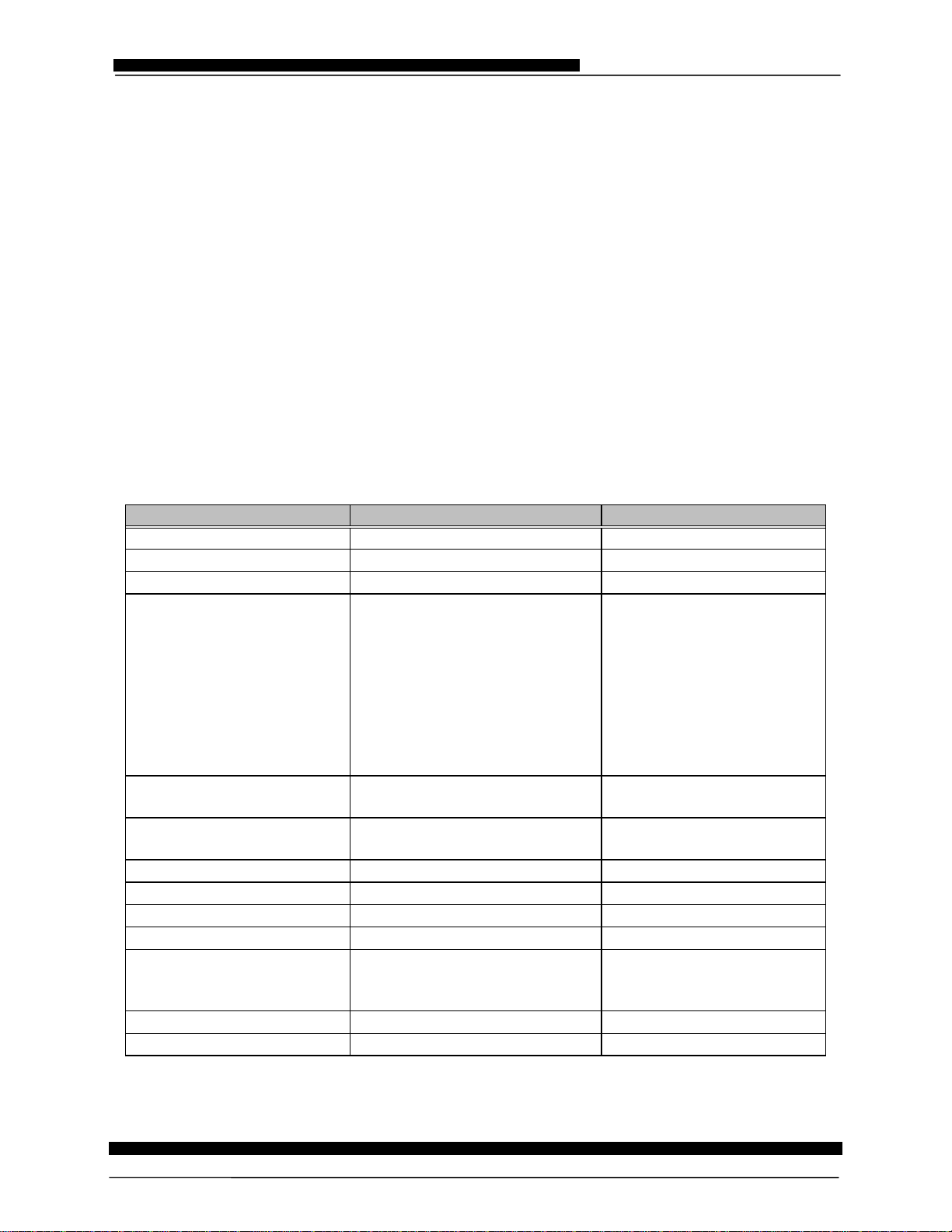
C. Training Prerequisites
Three-Day Class:
Technicians must possess two prerequisites to be trained on the
imageRUNNER 550/600, as follows:
1. One of the following:
•
Certification on any GP product.
•
Certification on any CLC product.
•
Digital Quest
And
2.
Certification on NP6050/NP6560 based copier or NP6085
Finisher Basics Two-Day Class:
The technician must be trained on the model that the accessory attaches
to, as a prerequisite.
D. Materials
LPDJH5811(5
#8832933#Service Guide
Model/Accessory Item Part #
imageRUNNER 600 Service Manual DU7-1100-000
imageRUNNER 600 Parts Catalog DU7-3100-000
imageRUNNER 600 Service Handbook DU7-2100-000
imageRUNNER 600 CD-ROM of:
•
imageRUNNER 550/600
Service Manual
•
imageRUNNER 550/600
Service Handbook
•
Finisher-D1 Service Manual
•
ADF Service Manual
•
Network Printer Board
Service Manual
Automatic Document
Feeder
Automatic Document
Feeder
Service Manual DU7-1101-000
Parts Catalog DU7-3101-000
DU7-C001-00Z
Finisher-D1 Service Manual FY8-13FF-000
Finisher-D1 Parts Catalog FY8-31E2-000
Paper Deck A1/B1/C1 Parts Catalog FY8-31D2-020
Network Printer Board-F1 Service Manual FY8-13FX-000
Network Printer Board-F1 Parts Catalog Included in the
imageRUNNER Parts
Catalog (DU7-3100-000)
Saddle Finisher-D2 Service Manual FY8-13GQ-000
Saddle Finisher-D2 Parts Catalog FY8-31ED-000
LPDJH5811(5
#8832933#Service Guide REV. 1 August 1999 Page 33

VIII. Service Authorization Requirements
A. Authorization Policy
In order to become authorized and maintain your authorization to service
the imageRUNNER 550/600, each dealer location must employ a
sufficient number of technicians appropriate for the number of machines
serviced by the location. The minimum number of technicians is one.
Failure to maintain an adequate number of technicians can cause
cancellation of the location’s authorized status. As a result of being
authorized, the location is ultimately responsible for the service provided
for units that are placed by dealer personnel working out of that authorized
location.
Canon strongly recommends that each dealership location have at least
one System Engineer20 (SE) to aid the technicians in the field to properly
support a customer’s imageRUNNER 550/600 System with computers
and computer networks.
For a Canon copier dealership, a System Engineer working with Canon
connectivity products would have the following basic job functions:
LPDJH5811(5
#8832933#Service Guide
•
Systems integration (pre-sale and post-sale)
•
Installation
•
Education of customers and dealership personnel
•
Troubleshooting
In order to successfully perform these tasks, it is crucial that the SE have
strong computer skills and a “working knowledge” in the following areas
(listed in order of importance):
•
The major computer platforms (IBM compatible and Macintosh)
•
Computer hardware (including cabling)
•
Computer software (including drivers)
•
Operating systems (DOS , Windows 95/98, and System 7/8)
•
Network Operating System:
−
Novell (latest version)
−
Windows NT (latest version)
•
Protocols:
−
IPX / SPX
−
TCP / IP
•
Printing
•
Scanning
20
A System Engineer (SE) is a “professional title often used by hardware vendors for individuals who perform systems related tasks,
such as analysis, design, and programming. System Engineers are also often involved in pre-sales activities.”
LPDJH5811(5
#8832933#Service Guide REV. 1 August 1999 Page 34

A. Authorization Policy (cont’d)
In addition, computer skills and “working knowledge” in the following areas
may also be helpful:
•
Other computer platforms (mainframe and UNIX)
•
Networking (Token Ring)
•
Basic electronics
Possible backgrounds, (listed in preferred order), of a successful Canon
dealership SE are:
•
Novell CNA or CNE certification / Microsoft MCSE
•
Canon copier service technician with two years of experience centered
on connectivity products.
A degree in computer science or engineering, or a computer technician
with two years of experience in the above areas.
B. Requirements
Dealer customer service will offer each customer who has acquired a
Canon brand product distributed pursuant to this Agreement:
LPDJH5811(5
#8832933#Service Guide
•
Loaner equipment or alternate means to produce copies during
periods of extended downtime at no additional charge;
•
Periodic on-site preventive maintenance.
and
To restore equipment to full and complete operating status as quickly as
possible, Dealer customer service will, unless Dealer and customer agree
otherwise, provide each customer who has acquired a Canon brand
product distributed pursuant to this Agreement:
•
Four (4) business hour guaranteed response time;
•
Availability of spare parts at the customer site on next business day;
and
•
Notification to customer as to when Dealer technician will arrive
at customers’ site or when parts will be delivered.
In accordance with Canon USA’s published escalation procedures for
resolution of service problems, Dealer shall:
•
Contact Canon USA Technical Support Center for assistance
for any recurring problem for which a Dealer has attempted to
repair two (2) times without finding a solution.
•
Pay Canon USA’s published rates and related expenses (e.g.,
parts, labor and travel) in cases where a Canon technical
specialist is dispatched to repair a customer’s machine after the
solution had previously been communicated (i) to Dealer by any
of Canon USA’s Technical Support Center or (ii) to all Dealers
via Canon On-line.
LPDJH5811(5
#8832933#Service Guide REV. 1 August 1999 Page 35

B. Requirements (cont’d)
Dealer agrees to maintain the following information to be disclosed to
Canon USA upon request:
•
A complete and up-to-date service log for each customer’s
machine at the customer site;
•
A complete and up-to-date record of product training for each
Dealer service technician.
LPDJH5811(5
and
#8832933#Service Guide
LPDJH5811(5
#8832933#Service Guide REV. 1 August 1999 Page 36

LPDJH5811(5
#8832933#Service Guide
IX. Appendix
A. imageRUNNER 550 Product Limited Warranty
Canon U.S.A., Inc. (“Canon USA”) warrants this Canon imageRUNNER 550 Product (the “Product”) to be free from defects in
workmanship and materials under normal use and service for a period of 90 days after delivery to the purchaser or 200,000 copies,
whichever comes first. During such warranty period, Canon USA shall replace, without charge, any defective part with a new or
comparable rebuilt part. This warranty shall not extend to consumables such as paper, chemicals, and toner to which there shall be
no warranty or replacement. Warranty replacement shall not extend the original warranty period of the Product.
This warranty shall only apply if the Product is used in conjunction with compatible computers, peripheral equipment and software,
as to which items Canon USA shall have no responsibility. This warranty does not cover any Canon imageRUNNER Product
Accessory or Canon GPR-1 Drum, for which separate warranties are given.
THIS WARRANTY IS IN LIEU OF ALL OTHER WARRANTIES, EXPRESS OR IMPLIED, INCLUDING ANY IMPLIED
WARRANTIES REGARDING MERCHANTABILITY OR FITNESS FOR A PARTICULAR PURPOSE, RELATING TO THE USE OR
PERFORMANCE OF THE PRODUCT. NO OTHER EXPRESS WARRANTY OR GUARANTY, EXCEPT AS MENTIONED ABOVE,
GIVEN BY ANY PERSON, FIRM OR CORPORATION WITH RESPECT TO THE PRODUCT SHALL BIND CANON USA OR ANY
SERVICE PROVIDER. NO WARRANTY IS GIVEN ON ANY USED PRODUCT.
This warranty shall be void and of no force and effect if the Product is damaged as a result of (a) abuse, neglect, mishandling,
alteration, electric current fluctuation or accident, (b) improper use, including failure to follow operating instructions or maintenance
and environmental conditions prescribed in Canon USA’s operator’s manual, (c) installation or repair by other than service
representatives qualified by Canon USA who are acting in accordance with Canon USA’s service bulletins, (d) use of supplies or
parts (other than those distributed by Canon USA) which damage the Product or cause abnormally frequent service calls or service
problems, or (e) use of the Product with non-compatible computers, peripheral equipment or software, including the use of the
Product in any system configuration not recommended in any manual distributed with the Product. Nor does this warranty extend to
any Product on which the original identification marks or serial numbers have been defaced, removed or altered.
ANY SYSTEM SOFTWARE (WHETHER FACTORY LOADED ON THE PRODUCT OR CONTAINED ON THE SOFTWARE
DISKETTES OR CD-ROM’S ENCLOSED WITH, OR ACCOMPANYING, THE PRODUCT), AND ANY UTILITY SOFTWARE,
DISTRIBUTED WITH THE PRODUCT IS SOLD “AS IS” AND WITHOUT WARRANTY BY CANON USA. THE SOLE WARRANTY
WITH RESPECT TO SUCH SOFTWARE IS CONTAINED IN THE SOFTWARE MANUFACTURER’S LICENSE AGREEMENT
DISTRIBUTED THEREWITH, INCLUDING ANY LIMITATIONS AND DISCLAIMERS THEREON. PLEASE CONTACT CANON USA
IMMEDIATELY IF YOU HAVE NOT RECEIVED A COPY OF THE SOFTWARE MANUFACTURER’S LICENSE AGREEMENT.
NEITHER CANON USA NOR ANY SERVICE PROVIDER SHALL NOT BE LIABLE FOR PERSONAL INJURY OR PROPERTY
DAMAGE (UNLESS CAUSED SOLELY AND DIRECTLY BY THE NEGLIGENCE OF CANON USA OR ANY SERVICE
PROVIDER), LOSS OF REVENUE OR PROFIT, FAILURE TO REALIZE SAVINGS OR OTHER BENEFITS, EXPENDITURES FOR
SUBSTITUTE EQUIPMENT OR SERVICES, LOSS OR CORRUPTION OF DATA, STORAGE CHARGES OR OTHER SPECIAL,
INCIDENTAL OR CONSEQUENTIAL DAMAGES CAUSED BY THE USE, MISUSE OR INABILITY TO USE THE PRODUCT,
REGARDLESS OF THE LEGAL THEORY ON WHICH THE CLAIM IS BASED AND EVEN IF CANON USA OR ANY SERVICE
PROVIDER HAS BEEN ADVISED OF THE POSSIBILITY OF SUCH DAMAGES. NOR SHALL RECOVERY OF ANY KIND
AGAINST CANON USA OR ANY SERVICE PROVIDER BE GREATER IN AMOUNT THAN THE PURCHASE PRICE OF THE
PRODUCT SOLD BY CANON USA AND CAUSING THE ALLEGED DAMAGE. WITHOUT LIMITING THE FOREGOING, THE
PURCHASER ASSUMES ALL RISKS AND LIABILITY FOR LOSS, DAMAGE OR INJURY TO PERSONS AND PROPERTY OF
THE PURCHASER OR OTHERS ARISING OUT OF THE POSSESSION, USE, MISUSE, OR INABILITY TO USE ANY PRODUCT
SOLD BY CANON USA NOT CAUSED DIRECTLY BY THE NEGLIGENCE OF CANON USA OR ANY SERVICE PROVIDER. THIS
WARRANTY SHALL NOT EXTEND TO ANYONE OTHER THAN THE ORIGINAL PURCHASER OF THE PRODUCT AND STATES
SUCH PURCHASER’S EXCLUSIVE REMEDY.
CONDITIONS OF WARRANTY
Defective parts must be returned to Canon USA with all necessary documentation.
THIS WARRANTY APPLIES TO imageRUNNER 550 PRODUCTS PURCHASED AND USED IN
THE U.S.A. ONLY.
CANON U.S.A., INC.
One Canon Plaza
Lake Success, New York 11042-1198
LPDJH5811(5
Canon is a registered trademark of Canon Inc.
#8832933#Service Guide REV. 1 August 1999 Page 37
FA7-2101-010

LPDJH5811(5
#8832933#Service Guide
B. imageRUNNER 600 Product Limited Warranty
Canon U.S.A., Inc. (“Canon USA”) warrants this Canon imageRUNNER 600/60 Product (the “Product”) to be free from defects in
workmanship and materials under normal use and service for a period of 90 days after delivery to the purchaser or 200,000 copies,
whichever comes first, except as to the photo-receptor drum (for which a separate warranty is given). During such warranty period,
Canon USA shall replace, without charge, any defective part other than the following consumable items, parts and materials: paper
and chemicals (such as developer, toner, etc.) as to which there shall be no warranty or replacement. Warranty replacement shall
not extend the original warranty period of the Product.
This warranty shall only apply if the Product is used in conjunction with compatible computers, peripheral equipment and software,
as to which items Canon USA shall have no responsibility. This warranty does not cover any Canon imageRUNNER Product
Accessory or Canon GPR-1 Drum, for which separate warranties are given.
THIS WARRANTY IS IN LIEU OF ALL OTHER WARRANTIES, EXPRESS OR IMPLIED, INCLUDING ANY IMPLIED
WARRANTIES REGARDING MERCHANTABILITY OR FITNESS FOR A PARTICULAR PURPOSE, RELATING TO THE USE OR
PERFORMANCE OF THE PRODUCT. NO OTHER EXPRESS WARRANTY OR GUARANTY, EXCEPT AS MENTIONED ABOVE,
GIVEN BY ANY PERSON, FIRM OR CORPORATION WITH RESPECT TO THE PRODUCT SHALL BIND CANON USA. NO
WARRANTY IS GIVEN ON ANY USED PRODUCT OTHER THAN AS SPECIFICALLY SET FORTH BY CANON USA ON THE
FACE OF THE PURCHASE ORDER.
This warranty shall be void and of no force and effect if the Product is damaged as a result of (a) abuse, neglect, mishandling,
alteration, electric current fluctuation or accident, (b) improper use, including failure to follow operating instructions or maintenance
and environmental conditions prescribed in Canon USA’s operator’s manual, (c) installation or repair by other than service
representatives qualified by Canon USA and acting in accordance with Canon USA’s service bulletins, (d) use of supplies or parts
(other than those distributed by Canon USA) which damage the Product or cause abnormally frequent service calls or service
problems, or (e) use of the Product with non-compatible computers, peripheral equipment or software, including the use of the
Product in any system configuration not recommended in any manual distributed with the Product. Nor does this warranty extend to
any Product on which the original identification marks or serial numbers have been defaced, removed or altered.
ANY SYSTEM SOFTWARE (WHETHER FACTORY LOADED ON THE PRODUCT OR CONTAINED ON THE SOFTW ARE DISKETTES OR
CD-ROM’S ENCLOSED WITH, OR ACCOMPANYING, THE PRODUCT), AND ANY UTILITY SOFTWARE, DISTRIBUTED WITH THE
PRODUCT IS SOLD “AS IS” AND WITHOUT WARRANTY BY CANON USA. THE SOLE WARRANTY WITH RESPECT TO SUCH
SOFTWARE IS CONTAINED IN THE SOFTWARE MANUFACTURER’S LICENSE AGREEMENT DISTRIBUTED THEREWITH,
INCLUDING ANY LIMITATIONS AND DISCLAIMERS THEREON. PLEASE CONTACT CANON USA IMMEDIATELY IF YOU HAVE NOT
RECEIVED A COPY OF THE SOFTWARE MANUFACTURER’S LICENSE AGREEMENT.
CANON USA SHALL NOT BE LIABLE FOR PERSONAL INJURY OR PROPERTY DAMAGE (UNLESS CAUSED BY CANON USA’S
NEGLIGENCE), LOSS OF REVENUE OR PROFIT, FAILURE TO REALIZE SAVINGS OR OTHER BENEFITS, EXPENDITURES FOR
SUBSTITUTE EQUIPMENT OR SERVICES, STORAGE CHARGES OR OTHER SPECIAL, INCIDENTAL OR CONSEQUENTIAL
DAMAGES CAUSED BY THE USE, MISUSE OR INABILITY TO USE THE PRODUCT, REGARDLESS OF THE LEGAL THEORY ON
WHICH THE CLAIM IS BASED AND EVEN IF CANON USA HAS BEEN ADVISED OF THE POSSIBILITY OF SUCH DAMAGES. NOR
SHALL RECOVERY OF ANY KIND AGAINST CANON USA BE GREATER IN AMOUNT THAN THE PURCHASE PRICE OF THE
PRODUCT SOLD BY CANON USA AND CAUSING THE ALLEGED DAMAGE. WITHOUT LIMITING THE FOREGOING, THE PURCHASER
ASSUMES ALL RISKS AND LIABILITY FOR LOSS, DAMAGE OR INJURY TO PERSONS AND PROPERTY OF THE PURCHASER OR
OTHERS ARISING OUT OF THE USE, MISUSE, OR INABILITY TO USE ANY PRODUCT SOLD BY CANON USA NOT CAUSED
DIRECTLY BY THE NEGLIGENCE OF CANON USA. THIS WARRANTY SHALL NOT EXTEND TO ANYONE OTHER THAN THE
ORIGINAL PURCHASER OF THE PRODUCT AND STATES SUCH PURCHASER’S EXCLUSIVE REMEDY.
CONDITIONS OF WARRANTY
Defective parts must be returned to Canon USA with all necessary documentation.
THIS WARRANTY APPLIES TO imageRUNNER 600 DIGITAL IMAGING SYSTEMS PRODUCTS
PURCHASED AND USED IN THE U.S.A. ONLY.
CANON U.S.A., INC.
One Canon Plaza
Lake Success, New York 11042-1198
LPDJH5811(5
Canon is a registered trademark of Canon Inc.
#8832933#Service Guide REV. 1 August 1999 Page 38
FA7-1715-010

LPDJH5811(5
#8832933#Service Guide
C. imageRUNNER 550/600 Product Accessory Limited Warranty
Canon U.S.A. Inc. (“Canon USA”) warrants this Canon imageRUNNER Product Accessory (the “Accessory”) to the Canon
imageRUNNER Product (the “Product“) to be free from defects in workmanship and materials under normal use and service for a
period of 90 days after delivery to the original purchaser. During such warranty period, Canon USA shall, in its sole discretion and
without charge, exchange any defective parts for new or comparable rebuilt parts or exchange any defective Accessory for a new or
comparable used Accessory. This warranty does not cover consumable items as to which there shall be no warranty or
replacement. Warranty exchange or replacement shall not extend the original warranty period of the Accessory.
This warranty covers the Accessory only when it is attached to an imageRUNNER in the manner specified in Canon USA’s
literature.
This warranty shall only apply if the Accessory is used in conjunction with compatible computers, peripheral equipment and
software, as to which items Canon USA shall have no responsibility.
THIS WARRANTY IS IN LIEU OF ALL OTHER WARRANTIES, EXPRESS OR IMPLIED, INCLUDING ANY IMPLIED WARRANTIES
REGARDING MERCHANTABILITY OR FITNESS FOR A PARTICULAR PURPOSE, RELATING TO THE USE OR PERFORMANCE OF
THE ACCESSORY. NO OTHER EXPRESS WARRANTY OR GUARANTY, EXCEPT AS MENTIONED ABOVE, GIVEN BY ANY
PERSON, FIRM OR CORPORATION WITH RESPECT TO THE ACCESSORY SHALL BIND CANON USA. NO W ARRANTY IS GIVEN
ON ANY USED ACCESSORY.
This warranty shall be void and of no force and effect if the Accessory is damaged as a result of (a) abuse, neglect, mishandling,
alteration, electric current fluctuation or accident, (b) improper use, including failure to follow operating instructions or maintenance
and environmental conditions prescribed in Canon USA’s operator’s manual, (c) installation or repair by other than service
representatives qualified by Canon USA and acting in accordance with Canon USA’s service bulletins, (d) use of supplies or parts
(other than those distributed by Canon USA) which damage the Accessory or cause abnormally frequent service calls or service
problems, or (e) use of the Accessory with non-compatible computers, peripheral equipment or software, including the use of the
Accessory in any system configuration not recommended in any manual distributed with the Accessory. Nor does this warranty
extend to any Accessory on which the original identification marks or serial numbers have been defaced, removed or altered.
ANY SYSTEM SOFTWARE (WHETHER FACTORY LOADED ON THE ACCESSORY OR CONTAINED ON THE SOFTWARE DISKETTES
OR CD-ROM’S ENCLOSED WITH, OR ACCOMPANYING, THE ACCESSORY), AND ANY UTILITY SOFTWARE, DISTRIBUTED WITH
THE ACCESSORY IS SOLD “AS IS” AND WITHOUT WARRANTY BY CANON USA. THE SOLE WARRANTY W ITH RESPECT TO SUCH
SOFTWARE IS CONTAINED IN THE SOFTWARE MANUFACTURER’S LICENSE AGREEMENT DISTRIBUTED THEREWITH,
INCLUDING ANY LIMITATIONS AND DISCLAIMERS THEREON. PLEASE CONTACT CANON USA IMMEDIATELY IF YOU HAVE NOT
RECEIVED A COPY OF THE SOFTWARE MANUFACTURER’S LICENSE AGREEMENT.
CANON USA SHALL NOT BE LIABLE FOR PERSONAL INJURY OR PROPERTY DAMAGE (UNLESS SOLELY CAUSED BY CANON
USA’S NEGLIGENCE), LOSS OF REVENUE OR PROFIT, FAILURE TO REALIZE SAVINGS OR OTHER BENEFITS, EXPENDITURES
FOR SUBSTITUTE EQUIPMENT OR SERVICES, STORAGE CHARGES, LOSS OR CORRUPTION OF DATA OR ANY OTHER SPECIAL,
INCIDENTAL OR CONSEQUENTIAL DAMAGES CAUSED BY THE USE, MISUSE OR INABILITY TO USE THE ACCESSORY OR ANY
COMPONENT THEREOF, REGARDLESS OF THE LEGAL THEORY ON WHICH THE CLAIM IS BASED AND EVEN IF CANON USA HAS
BEEN ADVISED OF THE POSSIBILITY OF SUCH DAMAGES. NOR SHALL RECOVERY OF ANY KIND AGAINST CANON USA BE
GREATER IN AMOUNT THAN THE PURCHASE PRICE OF THE ACCESSORY SOLD BY CANON USA AND CAUSING THE ALLEGED
DAMAGE. WITHOUT LIMITING THE FOREGOING, THE PURCHASER ASSUMES ALL RISKS AND LIABILITY FOR LOSS, DAMAGE OR
INJURY TO PERSONS AND PROPERTY OF THE PURCHASER OR OTHERS ARISING OUT OF THE USE, MISUSE, OR INABILITY TO
USE ANY ACCESSORY SOLD BY CANON USA NOT CAUSED DIRECTLY AND SOLELY BY THE NEGLIGENCE OF CANON USA. THIS
WARRANTY SHALL NOT EXTEND TO ANYONE OTHER THAN THE ORIGINAL PURCHASER OF THE ACCESSORY AND STATES
SUCH PURCHASER’S EXCLUSIVE REMEDY.
CONDITIONS OF WARRANTY
Defective parts must be returned to Canon USA with all necessary documentation.
THIS WARRANTY APPLIES TO imageRUNNER ACCESSORIES PURCHASED AND USED IN
THE U.S.A. ONLY.
CANON U.S.A., INC.
One Canon Plaza
Lake Success, New York 11042-1198
LPDJH5811(5
Canon is a registered trademark of Canon Inc.
#8832933#Service Guide REV. 1 August 1999 Page 39
FA7-1716-010

LPDJH5811(5
#8832933#Service Guide
D. imageRUNNER GPR-1 Drum Limited Warranty
Canon U.S.A., Inc. (“Canon USA”) warrants the photo-receptor drum (the “Drum”) for the Canon imageRUNNER Product (the
“Product“) to be free from defects in workmanship and materials under normal use and service other than exterior defects, such as
nicks, scratches, or dents, for a period of 30 days after delivery to the original purchaser of this Drum or use of it to make 70,000
copies, whichever comes first. If the Drum proves to be defective within this warranty period, Canon USA shall at its sole option,
replace the Drum without charge.
Following the expiration of the 30-day warranty period, and continuing for a period of ONE YEAR after delivery to the purchaser of
this Drum or use of it to make 1,750,000 copies, whichever comes first, Canon USA shall provide a credit to the purchaser toward a
replacement Drum, if the Drum in this Product fails to operate under normal use and service by reason of any defect in workmanship
and materials other than exterior defects, such as nicks, scratches or dents. This credit shall be a percentage of the sale price of
the replacement Drum determined as set forth in the example below.
THIS WARRANTY IS IN LIEU OF ALL OTHER WARRANTIES, EXPRESS OR IMPLIED, INCLUDING ANY IMPLIED
WARRANTIES REGARDING MERCHANTABILITY OR FITNESS FOR A PARTICULAR PURPOSE, RELATING TO THE USE OR
PERFORMANCE OF THE DRUM. NO OTHER EXPRESS WARRANTY OR GUARANTY, EXCEPT AS MENTIONED ABOVE,
GIVEN BY ANY PERSON, FIRM OR CORPORATION WITH RESPECT TO THE DRUM SHALL BIND CANON USA. NO
WARRANTY IS GIVEN ON ANY USED DRUM.
This warranty shall be void and of no force and effect if the Drum is damaged as a result of (a) abuse, neglect, mishandling,
alteration of the Product (including the Drum and product accessories), electric current fluctuation, exposure to light, or accident, (b)
improper use, including failure to follow operating, maintenance and environmental conditions prescribed in Canon USA’s operator’s
manual, (c) installation or repair by other than service representatives qualified by Canon USA and acting in accordance with Canon
USA’s service bulletins, or (d) use of supplies or parts (other than those distributed by Canon USA) which damage the Drum or
cause abnormally frequent service calls or service problems, nor does this warranty extend to any Drum on which the original
identification marks or serial numbers have been defaced, removed, or altered.
NEITHER CANON NOR ANY SERVICE PROVIDER USA SHALL NOT BE LIABLE FOR PERSONAL INJURY OR PROPERTY
DAMAGE (UNLESS CAUSED SOELY AND DIRECTLY BY THE NEGLIGENCE OF CANON USA OR ANY SERVICE PROVIDER),
LOSS OF REVENUE OR PROFIT, FAILURE TO REALIZE SAVINGS OR OTHER BENEFITS, EXPENDITURES FOR
SUBSTITUTE EQUIPMENT OR SERVICES,LOSS OF CORRUPTION OF DATA, STORAGE CHARGES OR OTHER SPECIAL,
INCIDENTAL OR CONSEQUENTIAL DAMAGES CAUSED BY THE USE, MISUSE OR INABILITY TO USE THE DRUM,
REGARDLESS OF THE LEGAL THEORY ON WHICH THE CLAIM IS BASED AND EVEN IF CANON USA OR ANY SERVICE
PROVIDER HAS BEEN ADVISED OF THE POSSIBILITY OF SUCH DAMAGES. NOR SHALL RECOVERY OF ANY KIND
AGAINST CANON USA OR ANY SERVICE PROVIDER BE GREATER IN AMOUNT THAN THE PURCHASE PRICE OF THE
DRUM SOLD BY CANON USA AND CAUSING THE ALLEGED DAMAGE. WITHOUT LIMITING THE FOREGOING, THE
PURCHASER ASSUMES ALL RISKS AND LIABILITY FOR POSSESSION, LOSS, DAMAGE OR INJURY TO PERSONS AND
PROPERTY OF THE PURCHASER OR OTHERS ARISING OUT OF THE POSSESSION, USE, MISUSE, OR INABILITY TO USE
ANY DRUM SOLD BY CANON USA NOT CAUSED DIRECTLY BY THE NEGLIGENCE OF CANON USA OR ANY SERVICE
PROVIDER. THIS WARRANTY SHALL NOT EXTEND TO ANYONE OTHER THAN THE ORIGINAL PURCHASER OF THE DRUM
AND STATES SUCH PURCHASER’S EXCLUSIVE REMEDY.
Credit adjustments will be based on the sale price of the Drum, and will be pro-rated on the copies made as indicated by the service
report submitted by the Canon USA Authorized Service Representative.
The defective Drum must be returned to Canon USA, freight prepaid, in the original packaging with all necessary documentation
(machine log, a sample copy, warranty claim tag, or other documents as required from time to time) to receive credit or replacement
Drum.
CONDITIONS OF WARRANTY
EXAMPLE OF CREDIT
Calculation of the credit for a defective drum may be illustrated by the following example:
1,750,000 - 875,000 875,000
1,750,000
=
1,750,000
50% credit
=
Drum inoperative after:
875,000 copies in less than ONE YEAR of use.
THIS WARRANTY APPLIES TO CANON PHOTO-RECEPTOR DRUM SOLD AND USED IN THE U.S.A. ONLY.
CANON U.S.A., INC.
One Canon Plaza
Lake Success, New York 11042-9979
LPDJH5811(5
Canon is a registered trademark of Canon Inc.
#8832933#Service Guide REV. 1 August 1999 Page 40
FA7-1717-020
