Page 1

HOOVER1185- English.fm Page 1 Wednesday, August 8, 2001 10:11 AM
EN
User Instructions
FR
Mode d’emploi
DE
Gebrauchsanweisung
ES
Instrucciones de uso
IT
Istruzioni per l’uso
NL
Gebruiksaanwijzingen
DA
Brugervejledning
S
Bruksanvisning
NO
Brukerveiledning
CIV149EX
Reverse Action
Page 2

HOOVER1185- English.fm Page 2 Wednesday, August 8, 2001 10:11 AM
ENGLISH
Safety Reminders
User’s manual.
be used for its intended purpose as
described in this manual. Ensure that it is
fully understood before operating.
Installation.
against curtains and be sure to prevent
items from falling or collecting behind the
dryer.
Ventilation.
flowing through the dryer is not restricted:
Check the fluff filter after use, and clean,
if necessary.
The venting hose or duct should be
checked periodically and any
accumulation of fluff removed.
The inlet and outlets should be kept free
from obstructions.
If the dryer is used frequently the period
between checks should be reduced
accordingly.
Dryness.
thoroughly wrung before they are put into
the tumble dryer. Clothes th at are dripping
wet should NOT be put into the dryer.
Lighters and matches
pockets and NEVER use flammable
liquids near the machine.
Foam plastic,
like material are not suitable for tumble
drying. Articles made from these materials
MUST NOT be placed in the dryer.
This machine should only
Never install the dryer
Check regularly that the air
Clothes should be spin dried or
must not be left in
foam rubber and rubber-
Glass fibre curtains should never be put
in this m achine. Sk i n i rri ta tio n may
occur if other garments are contaminated
with the glass fibre s .
Garm en ts treated w i th fla m mable
cleaning sprays or liquids such as
petrol, must not be put in this machine.
Lint or fluff must n ot be allowed to
collect on the floor around the outside of
the machine.
Cool down period . Th e drum inside
may be very hot. Always allow the dryer
to comp le te th e c oo l do w n pe riod be fo re
removing the laundry.
Faults. Do not continue to u se this
machine if it appears to be faulty .
After use. Remove the plug from the
electricity s upply. A lways remove the
plug before cleaning the appliance.
Supply cord. If the s upply co rd on this
appliance is damaged, it must be
replaced by a special cord which is only
available from GIAS Se rvice o r an
authorised dealer.
GIAS service. To ensure the co ntinued
safe and e fficient o p e r a tio n o f t h is
appliance we recommend that any
servicing o r r e p a irs are only c a rr ie d out
by an authorised service engineer.
2
Page 3

HOOVER1185- English.fm Page 3 Wednesday, August 8, 2001 10:11 AM
ENGLISH
Safety reminders 2 Opening the door 6
Electrical requirements 3 Filter 6
Ventilation requirements 4 Drying guide 7
Preparing the load 5 Controls & indicators 8
Clothes preparation 5 Operation 9-10
Maximum drying weight 5 Cleaning the dryer 10
Sorting the load 5 Technical specification 10
Do not tumble dry 5 Trouble shooting 11
Energy saving 5
PLEASE READ THESE INSTRUCTIONS THO R OUG H LY
This appliance must be operated in accordance with the instructions given in this manual.
It is for domestic use only in drying household textiles and garments where a water solution
has been used in the cleaning process. It MUST NOT be used with dry cleaning fluids. For
your safety, this dryer must be correctly installed.
If there is any doubt about installation, call GIAS Service for advice.
Before using the tumble dryer for the
first time:
please read this instruction book
●
thoroughly.
remove all items packed inside drum.
●
wipe the inside of the drum and door
●
with a damp cloth to remove any dust
which may have settled in transit.
IMPORTANT: This dryer must only be
used for drying household textiles and
garments where a water solution has
been used for the cleaning process.
DO NOT tumble dry fabrics treated with
dry cleaning fluids.
Electrical requirements
WARNING!
ELECTRICITY CAN BE
EXTREMELY DANGEROUS.
THIS APPLIANCE MUST BE
EARTHED.
This appliance is fitted with a moulded-on
non-rewireable plug.
The plug should be accessible for
disconnection after the appliance has been
installed.
IMPORTANT: The wires in the mains
lead are coloured in accordance with the
following code:
Blue - NEUTRAL
Brown - LIVE
Green-and-yellow - EARTH
If the supply cord on this appliance is
damaged, it must be replaced by a
special cord which is only available from
GIAS Service or an authorised dealer.
3
Page 4
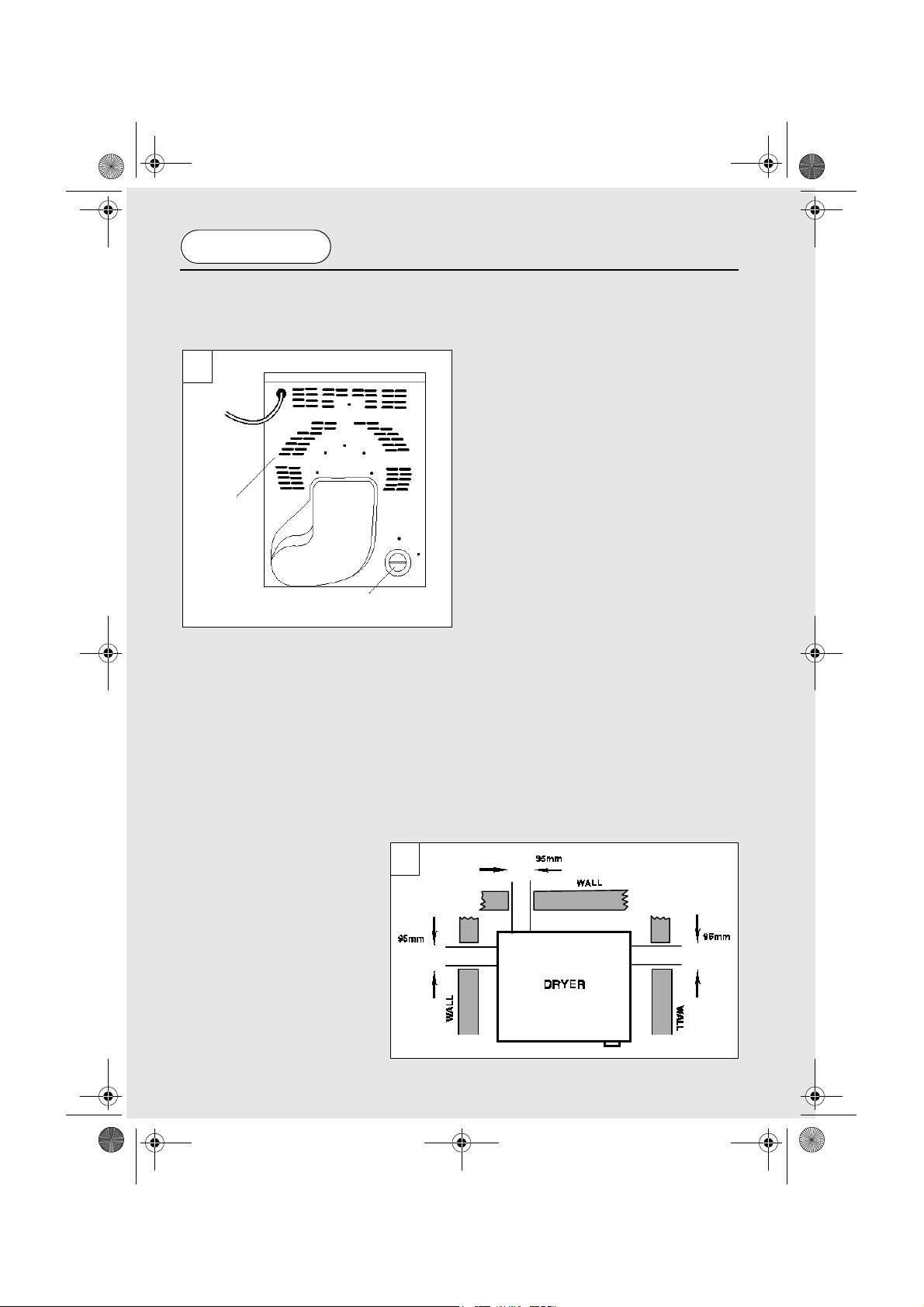
HOOVER1185- English.fm Page 4 Wednesday, August 8, 2001 10:11 AM
ENGLISH
Installation and
Ventilation requirements
1
SUPPLY CORD
AIR INLET
VENTS
HOT AIR
OUTLET
IMPORTANT: This dryer must be
installed such that the air inlets and
outlets are not restricted (fig. 1).
There should be a gap of at least 12 mm
(0.5 inches) between the sides and rear of
the machine and the surrounding walls and
cabinets.
To ensure adequate ventilation the space
between the bottom of the machine and the
floor must not be obstructed.
NEVER install the dryer up
against curtains.
Prevent items from falling or
collecting between the sides and
rear of the dryer as these may
obstruct the air inlet and outlets.
A venting hose is supplied with
this tumble dryer.
The use of the venting hose to
exhaust hot air to the external
atmosphere is strongly
recommended to ensure
2
maximum drying efficiency. Protect the
external outlet from prevailing winds to
ensure back-draughts do not reduce the
drying performance.
If the dryer is installed under a worktop or
built-in, it is essential to use the venting
hose to carry the hot moist air away from
the dryer otherwise re-circulation of the
moist air will prevent the dryer from
working efficiently.
The hose may be fitted through a wall or
through an open door or window (fig. 2).
The hose is 95 mm (3.75 inches) in
diameter and will extend up to 1.8 metres
(6 feet).
Venting hoses longer than 1.8 metres
(6 feet) are not recommended as the dryer
performance will be reduced.
Ensure that the venting hose is not
kinked as this will prevent the dryer
from working efficiently.
There are three air outlets – one at the rear
and one on each side of the dryer. The
venting hose must only be attached to one
of these outlets. The covers must be fitted
to the two unused outlets to maintain
maximum drying efficiency.
Where it is not practical to fit a venting
hose, condensation can be reduced by
operating the dryer close to an open
window or an extractor fan.
4
Page 5

HOOVER1185- English.fm Page 5 Wednesday, August 8, 2001 10:11 AM
ENGLISH
Preparing the load
Before using the dryer for the first time
wipe the inside of the drum and door with a
damp cloth.
Make sure that the laundry you are going to
dry is suitable for drying in a tumble dryer,
as shown by the care symbols on each item.
Clothes preparation
Check that all fastenings are closed and that
pockets are empty. Turn the articles inside
out. Place clothes loosely in the drum to
make sure that they don’t get tangled.
Do not overload the drum, particularly
when drying large items, otherwise, the
laundry may stick to the drum and not dry
evenly.
Maximum drying weight
Cottons Max. 6 kg
●
Synthetics Max. 3 kg
●
Sort the load as follows:
A) By care symbols
On the collar or inside seam:
Suitable for tumble drying.
Tumble drying at high temperature.
Tumble drying at low temperature only.
DO NOT tumble dry.
B) By amount and thickness
Whenever the load is bigger than the
dryer capacity, separate clothes
according to thickness (e.g. towels
from thin underwear).
C) By type of fabric
Cottons/linen: Towels, cotton jersey,
bed and table linen.
Synthetics: Blouses, shirts, overalls,
etc. made of polyester or polyamid, as
well as for cotton/synthetic mixes.
D) By drying level
Sort into: Iron dry, cupboard dry, etc.
●
For delicate articles press the
●
‘DELICATES’ ( ) button to select
low drying temperature.
Do not tumble dry:
Woollens, silk, delicate fabrics, nylon
stockings, delicate embroidery, fabrics
with metallic decorations, garments with
PVC or leather trimmings, training shoes,
bulky items such as sleeping bags, etc.
IMPORTANT: Do not dry articles
which have been treated with a dry
cleaning fluid or rubber clothes (danger
of fire or explosion).
Energy saving
Only put into the tumble dryer laundry
which has been thoroughly wrung or
spin-dried. The drier the laundry the shorter
the drying time thus saving electricity.
ALWAYS try to dry the maximum weight
of laundry, this will save time and
electricity.
NEVER exceed the maximum weight, this
will waste time and electricity.
ALWAYS check that the filter is clean
before every drying cycle.
NEVER put dripping wet items into the
tumble dryer, this may damage the
appliance.
ALWAYS ensure that the covers are fitted
to the two unused vent outlets, this w ill
maintain maximum drying performance.
5
Page 6

HOOVER1185- English.fm Page 6 Wednesday, August 8, 2001 10:11 AM
ENGLISH
Opening the door
The door may be opened by pushing on it
(fig. 3). This is a safety feature to prevent
the entrapment of minors in the drum.
3
To restart the dryer, close the door and
press the ‘START’ button ( ).
WARNING!
WHEN THE TUMBLE DRYER
IS IN USE THE DRUM AND
DOOR MAY BE VERY HOT.
Filter
IMPORTANT: To maintain the
efficiency of the dryer check that the
fluff filter is clean before each drying
cycle.
4
1. Pull the filter upwards (fig. 4).
2. Open filter as shown (fig. 5).
5
3. Gently remove lint using a soft brush or
your fingertips.
4. Snap the filter together and push back
into place.
Filter Care Indicator ( )
Lights when the filter needs cleaning.
If the laundry is not drying check that the
filter is not clogged. The indicator will also
light when the venting hose is blocked or
kinked.
6
Page 7

HOOVER1185- English.fm Page 7 Wednesday, August 8, 2001 10:11 AM
ENGLISH
Drying guide
Programme Drying Guide
1 Bone Dry
2 Extra Dry
3 Cupboard Dry
4 Iron Dry
5 Medium Dry
6 Damp Dry
For delicate fabrics select the ‘DELICATES’ button for all Drying Programmes. This reduces
the drying temperature to protect your garments.
PRE-IRON PROGRAM: RELAXES CREASES – EASIER TO IRON
REMEMBER:
During the last 10 minutes the load is always tumbled in cool air.
7
Page 8

HOOVER1185- English.fm Page 8 Wednesday, August 8, 2001 10:11 AM
ENGLISH
Control panel and indicator lights
1. ‘ON/OFF’ button and indicator – press to switch on, the indicator will light. Press
again to switch off, the indicator will go out ( ).
2. ‘DELICATES’ button – press to reduce the heat level for delicate items, press again
to select high temperature. This function is available on all programmes ( ).
HIGH Heat setting
LOW Heat setting
3. ‘ALARM OFF’ button – press to stop the buzzer ().
4. ‘DIGITAL DISPLAY’ shows the number of hours delay remaining when ‘START
DELAY’ is selected.
5. ‘PROGRAM’ dial – selects drying program.
6. ‘FILTER CARE’ indicator – lights when filter needs cleaning ( ).
7. ‘COOLING’ indicator – lights when the drying cycle is in the cooldown period ( ).
8. ‘HEATING’ indicator – lights when the drying cycle is in the heating period ().
9. ‘START’ button – press to start the drying cycle ( ).
10.‘STAR T DELAY’ button – press to delay the start of the drying cycle by up to 9 hours
().
8
Page 9

HOOVER1185- English.fm Page 9 Wednesday, August 8, 2001 10:11 AM
ENGLISH
Operation
1. Open the door and load the drum with
laundry. Ensure that garments do not
hinder closure of the door.
2. Gently close the door pushing it slowly
until you hear the door ‘click’ shut.
3. Press the ‘ON/OFF’ button to switch
on the dryer. The indicator will light.
4. Turn the ‘PROGRAM’ dial to select
the required drying program:
e.g. if you are drying cotton laundry
and would like it suitable for ironing
please select the iron dry option.
The PRE-IRONING setting shown by
the symbol on the ‘PROGRAM’
dial provides a conditioning and anticrease function. The dryer will heat the
load for 9 minutes followed by a 3
minute cool down period and is
especially good for garments which
may have been left for some time prior
to ironing, in a linen basket for
example. Garments may also become
stiffened when dried ou t si de on a
washing line or inside on radiators. The
PRE-IRONING process relaxes the
creases in the fabric making ironing
quicker and easier.
5. If drying delicate items on the ‘timed’
programs press the ‘DELICATES’
button to reduce the heat level. Press
again on completion, to select high
temperature.
HIGH Heat setting
LOW Heat setting
6. Press the ‘START’ button. The dryer
will start automatically and the
‘HEATING’ indicator will light.
Drying sensor
A sensor will detect when the load is
dry. The drying cycle will then go into
the cooldown period and the
‘COOLING’ indicator will light.
After 10 minutes of cooldown the drum
will stop rotating automatically.
Note:
(i) The sensor may not detect a small
load of small articles. For small loads
and separate items or pre-dried
fabrics with low moisture content,
utilise the timed programs. Set the
program between 30 and 75 minutes
depending upon load size and
dryness required and select high or
low heat depending upon the fabric
type. If this is not carried out the
dryer will only operate for 10
minutes before going into cooldown.
(ii) If the sensor does not operate, for
example when a load is too large or
too wet to tumble dry, the dryer will
automatically go into cooldown after
180 minutes.
The dryer can be set to start up to 9
hours after the program has been set.
To set the time delay option press and
release the ‘START DELAY’ button
until the required delay (shown in
hours) appears on the display and then
press the ‘START’ button. The display
will flash.
As each hour passes the figure shown
on the display will count down. When
it gets to 0 the dryer will start.
The delay can be changed at any time
simply by pressing the button until the
new figure appears on the display.
If there is an interruption to the
electricity supply the time delay will be
lost and so will have to be re-set when
the power is restored.
7. To switch off the buzzer, which sounds
at the end of each cycle, press the
‘ALARM OFF’ button.
8. The load is dried by tumbling in
thermostatically controlled warm air.
Cool air is used for the last 10 minutes
to reduce creasing and cool the load
9
Page 10

HOOVER1185- English.fm Page 10 Wednesday, August 8, 2001 10:11 AM
ENGLISH
ready for handling. During this time the
‘COOLING’ indicator is lit.
9. When the program is fully completed
the drum will stop rotating. The dial
remains at the position of the selected
program. The ‘COOLING’ indicator
will flash and the buzzer will sound.
10.Open the door and remove the load.
WARNING!
THE DRUM, DOOR AND LOAD
MAY BE VERY HOT.
If the load is not removed from the
dryer at the end of the drying cycle, a
‘creaseguard’ function is activated.
Every 15 minutes the dryer will tumble
the load for 5 seconds and the buzzer
will sound.
This process will be repeated until the
‘creaseguard’ function is cancelled by
opening the door.
The ‘COOLING’ indicator will
continue to flash while ‘creaseguard’ is
activated.
11.Clean the filter after every drying cycle
to ensure maximum dryer efficiency.
(See ‘Filter’ section.)
Cleaning the dryer
IMPORTANT: Always switch off and
remove the plug from the electricity
supply before cleaning this appliance.
Clean the filter after every drying cycle.
After each period of use, wipe the inside of
the drum and leave the door open for a
while to allow circulation of air to dry it.
Wipe the outside of the machine and the
door with a soft cloth.
DO NOT use abrasive pads or cleaning
agents.
To prevent the door sticking, periodically
clean the door gasket with a ‘non-scratch
cream cleaner.’
Technical specifications
Drum capacity 115 litres
Maximum load 6 kg
Height 85 cm
Width 60 cm
Depth 60 cm
Energy Label Band C
Note: For electrical data refer to the rating
label on the front of the dryer cabinet (with
the door open).
10
Page 11

HOOVER1185- English.fm Page 11 Wednesday, August 8, 2001 10:11 AM
Has the ‘START’ button been pressed
Trouble shooting
Should your dryer operate incorrectly,
check the following points before calling
for a service engineer.
Drying time is too long/clothes are not
dry enough:
Have you selected the correct drying
●
time/program? Go to page 7.
Were the clothes too wet? Were the
●
clothes thoroughly wrung or spindried?
Does the filter need cleaning? Go to
●
page 6.
Is the dryer overloaded? Go to page 5.
●
Is the venting hose kinked or blocked?
●
Go to page 4.
Is the load too small? Go to page 9-10.
●
Has the ‘DELICATES’ option been
●
selected from a previous cycle? Go to
page 8.
The dryer does not operate:
Is there a working electricity supply to
●
the dryer? Check using another
appliance such as a table lamp.
Is the plug properly connected to the
●
mains supply?
Is there a power failure?
●
Has the fuse blown?
●
Is the door fully closed? Go to
●
page 9-10.
Is the dryer switched on, both at the
●
mains supply and at the machine? Go to
page 8.
Has the drying time or the program
●
been selected? Go to page 8.
Have you pressed the ‘START’ button
●
to begin the program? Go to page 9-10.
Has the ‘START DELAY’ option been
●
set and is there still time remaining? Go
to page 9-10.
●
after opening the door? Go to page 6.
Filter Care Indicator on
Does the filter need cleaning? Go to
●
page 6.
Is the venting hose kinked or blocked?
●
Go to page 4.
If the supply cord on this appliance is
damaged, it must be replaced by a special
cord which is only available from GIAS
Service or an authorised dealer.
Should there still be a problem with your
dryer after completing all the
recommended checks, please call Service
for advice. They may be able to assist you
over the telephone or arrange for a suitable
appointment for an engineer to call under
the terms of your guarantee. However, a
charge may be made if any of the following
applies to your machine:
Is found to be in working order.
●
Has not been installed in accordance
●
with the installation instructions.
Has been used incorrectly.
●
ENGLISH
11
Page 12

HOOVER1185- English.fm Page 12 Wednesday, August 8, 2001 10:11 AM
05651185 © 2001
® REGISTERED TRADE MARK
