Page 1
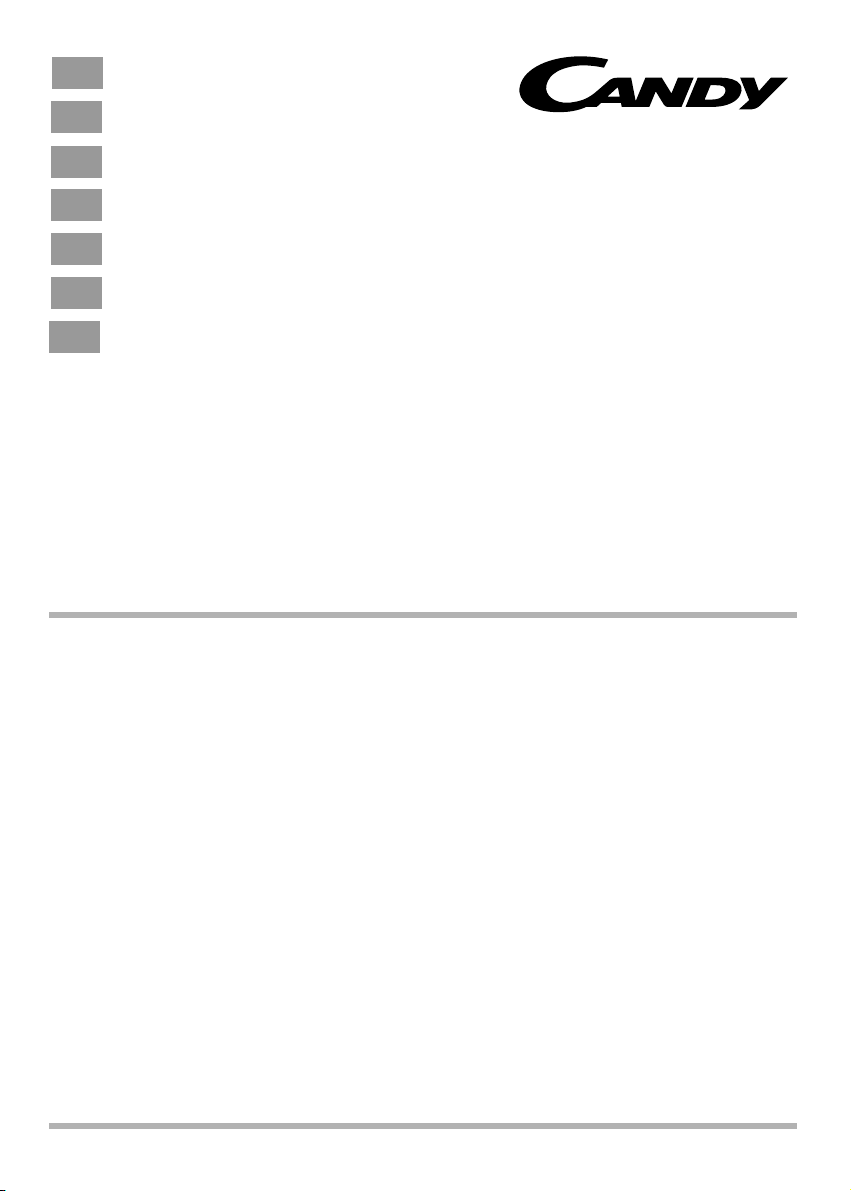
IT
Guida pratica all’uso
EN
FR
DE
ES
PT
NL
User instructions
Mode d’emploi
Bedienungsanleitung
Instrucciones para el uso
Instruções de utilização
Gebruiksaanwijzing
LAVASTOVIGLIE
DISHWASHER
LAVE-VAISSELLE
GESCHIRRSPÜLER
LAVAVAJILLAS
MÁQUINA DE LAVAR LOIÇA
AFWASMACHINE
Page 2

Complimenti,
con l'acquisto di questo elettrodomestico Candy, Lei ha dimostrato di non accettare compromessi: Lei vuole il meglio.
Candy è lieta di proporLe questa nuova lavastoviglie, frutto di anni di ricerche e di esperienze maturate sul mercato, a
contatto diretto con i Consumatori.
Lei ha scelto la qualità, la durata e le elevate prestazioni che questa lavastoviglie Le offre.
Candy Le propone inoltre una vasta gamma di elettrodomestici:
lavatrici, lavastoviglie, lavasciuga, cucine, forni a microonde, forni e piani di cottura, frigoriferi e congelatori.
Chieda al Suo Rivenditore il catalogo completo dei prodotti Candy.
La preghiamo di leggere attentamente le avvertenze contenute nel presente libretto in quanto forniscono importanti indicazioni
riguardanti la sicurezza di installazione, d'uso, di manutenzione ed alcuni utili consigli per il migliore utilizzo della lavastoviglie.
Conservi con cura questo libretto per ogni ulteriore consultazione.
Assistenza e Garanzia
Il prodotto è garantito, oltre che ai sensi di legge, alle condizioni e nei termini riportati sul certificato di
garanzia convenzionale inserito nel prodotto. Il certificato dovrà essere conservato e mostrato al
nostro Centro di Assistenza Tecnica Autorizzato, in caso di necessità, insieme allo scontrino
comprovante l’acquisto dell’elettrodomestico. Puoi consultare le condizioni di garanzia anche sul
nostro sito internet.
Per ottenere assistenza compila l’apposito form on line oppure contattaci al numero che trovi indicato
nella pagina di assistenza del nostro sito internet.
2
Page 3
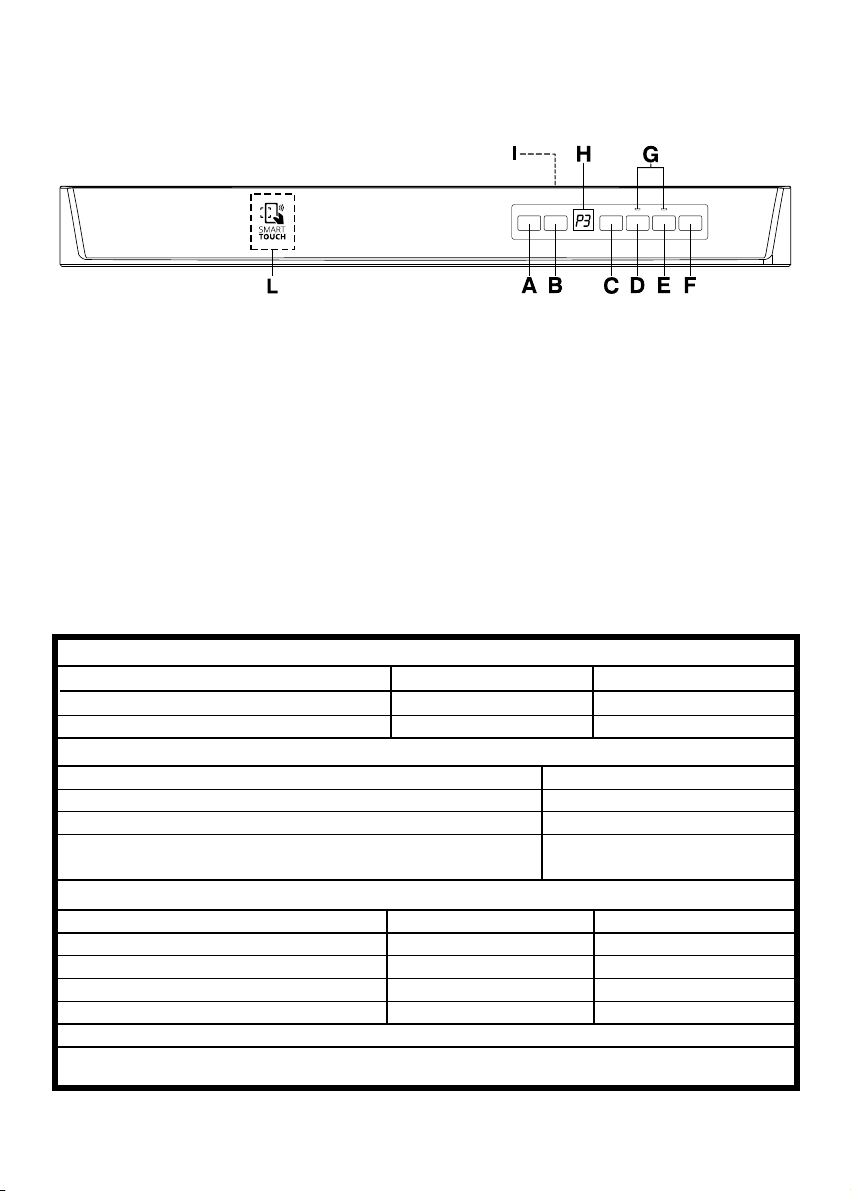
DESCRIZIONE DEI COMANDI
A Pulsante "ON/OFF"
F
Pulsante "START"/"RESET"
(avvio/annullamento programma)
B Pulsante "SELEZIONE PROGRAMMA"
G Spie "SELEZIONE OPZIONE"
C
Pulsante "PARTENZA DIFFERITA
"
H Display digitale
D Pulsante opzione "EXPRESS"
I Legenda programmi
E Pulsante opzione "ALL IN 1"
L Area SMART TOUCH
DIMENSIONI
Con piano lavoro Senza piano lavoro
Larghezza x Altezza x Profondità (cm) 60 x 85 x 60
Ingombro con porta aperta (cm) 120
DATI TECNICI
Coperti (EN 50242)
Capacità con pentole e piatti
Pressione nell'impianto idraulico (MPa)
Ampere fusibile / Potenza max. assorbita / Tensione d'alimentazione
CONSUMI (programmi principali)*
Programma Energia (kWh) Acqua (L)
IGIENIZZANTE
UNIVERSALE
ECO
ULTRA RAPIDO 24'
Consumo di energia nei modi spento e stand-by: 0,45 W / 0,45 W
*Valori misurati in laboratorio secondo la Norma Europea EN 50242 (nell’uso quotidiano, sono
possibili differenze).
2,07
1,46
0,95
0,59
59,8 x 82 x 57,3
117
16
9 persone
Min. 0,08 - Max. 0,8
Vedere targhetta dati
21
15
10
9
3
Page 4
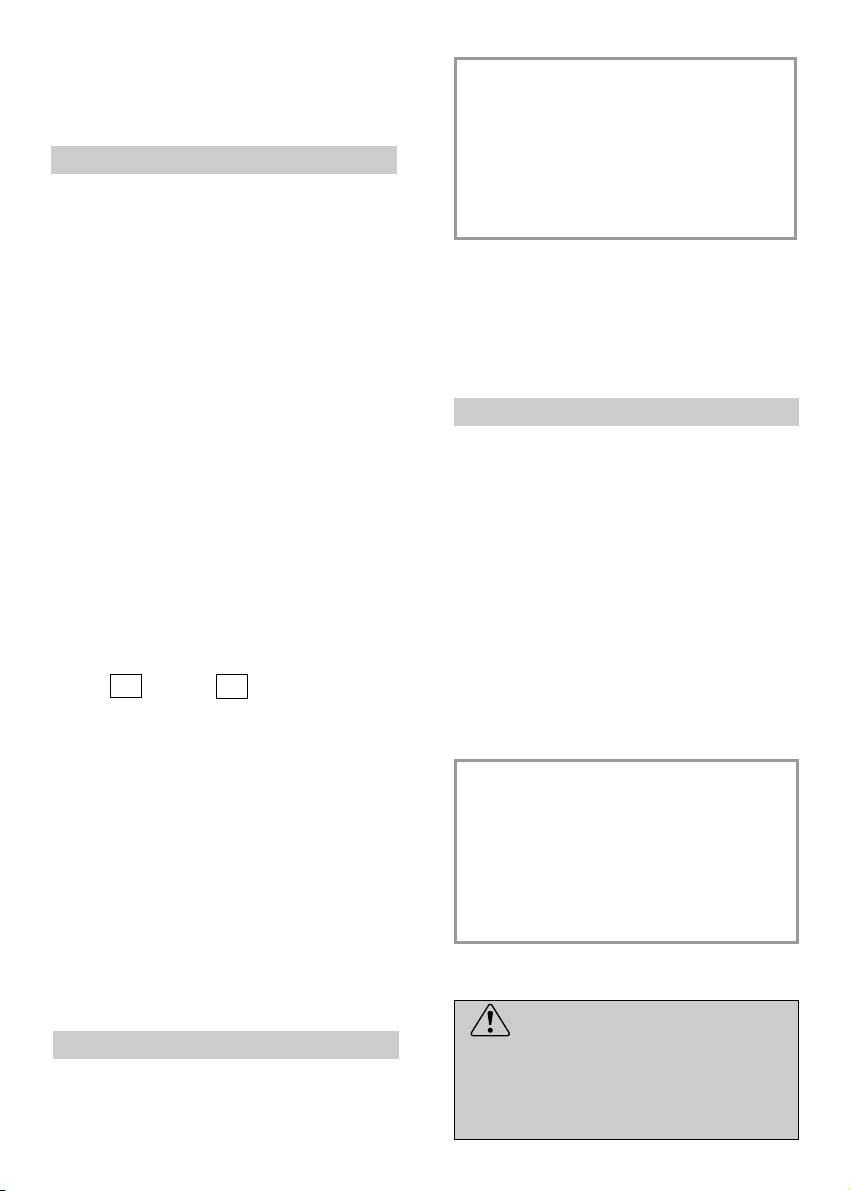
SCELTA DEL PROGRAMMA
E FUNZIONI PARTICOLARI
Impostazione dei programmi
■ Aprire lo sportello ed introdurre le stoviglie da lavare.
■ Premere il pulsante "ON/OFF" per circa 2
secondi.
Sul display verranno visualizzati due
trattini.
■ Scegliere un programma premendo il
pulsante "SELEZIONE PROGRAM-
MA".
■ Se si desidera selezionare un'opzione,
premere il pulsante corrispondente (la
relativa spia s'illuminerà).
Le opzioni possono essere attivate o
disattivate ENTRO un minuto dalla
partenza del programma.
■ Premere il pulsante "START" .
Il display visualizzerà il tempo di
durata del programma, alternando
l'indicazione delle ore a quella dei minuti
[Es: 1 h (1 ora) / 25 (25 minuti)].
IMPORTANTE
Il funzionamento "intermittente"
della pompa di lavaggio NON è indice
di un malfunzionamento, ma è una
caratteristica particolare del lavaggio ad impulsi ed è quindi segnale
del corretto svolgimento del programma.
Interruzione di un programma
Sconsigliamo l’apertura dello sportello
durante lo svolgimento del programma, in
particolare durante la fase centrale del
lavaggio e del risciacquo finale caldo.
Tuttavia, se a programma avviato si apre lo
sportello (per esempio perché si vogliono
aggiungere delle stoviglie) la macchina si
ferma automaticamente e sul display viene
visualizzato lampeggiante il tempo rimanente alla fine del ciclo.
Richiudendo lo sportello, senza premere
alcun pulsante, il ciclo ripartirà dal punto
in cui era stato interrotto.
■ A sportello chiuso, dopo un segnale acustico, il programma si avvierà automaticamente. Il display visualizzerà il tempo
rimanente a fine ciclo.
ENTRO un minuto dalla partenza del
ciclo di lavaggio, è possibile scegliere
un altro programma, semplicemente
premendo il pulsante "SELEZIONE
PROGRAMMA".
Programmi "IMPULSE"
I programmi "IMPULSE" utilizzano una
tecnica di lavaggio ad impulsi, che riduce i
consumi, il rumore e migliora le prestazioni.
IMPORTANTE
E’ possibile interrompere il programma in corso anche senza aprire lo
sportello, premendo il pulsante
"ON/OFF".
In tal caso, affinché il ciclo riparta dal
punto in cui era stato interrotto, sarà
sufficiente premere nuovamente il
pulsante "ON/OFF".
ATTENZIONE!
Se si apre lo sportello mentre la lavastoviglie è nella fase di asciugatura,
viene attivato un segnale acustico
intermittente, per avvisare che il ciclo
non è ancora terminato.
4
Page 5
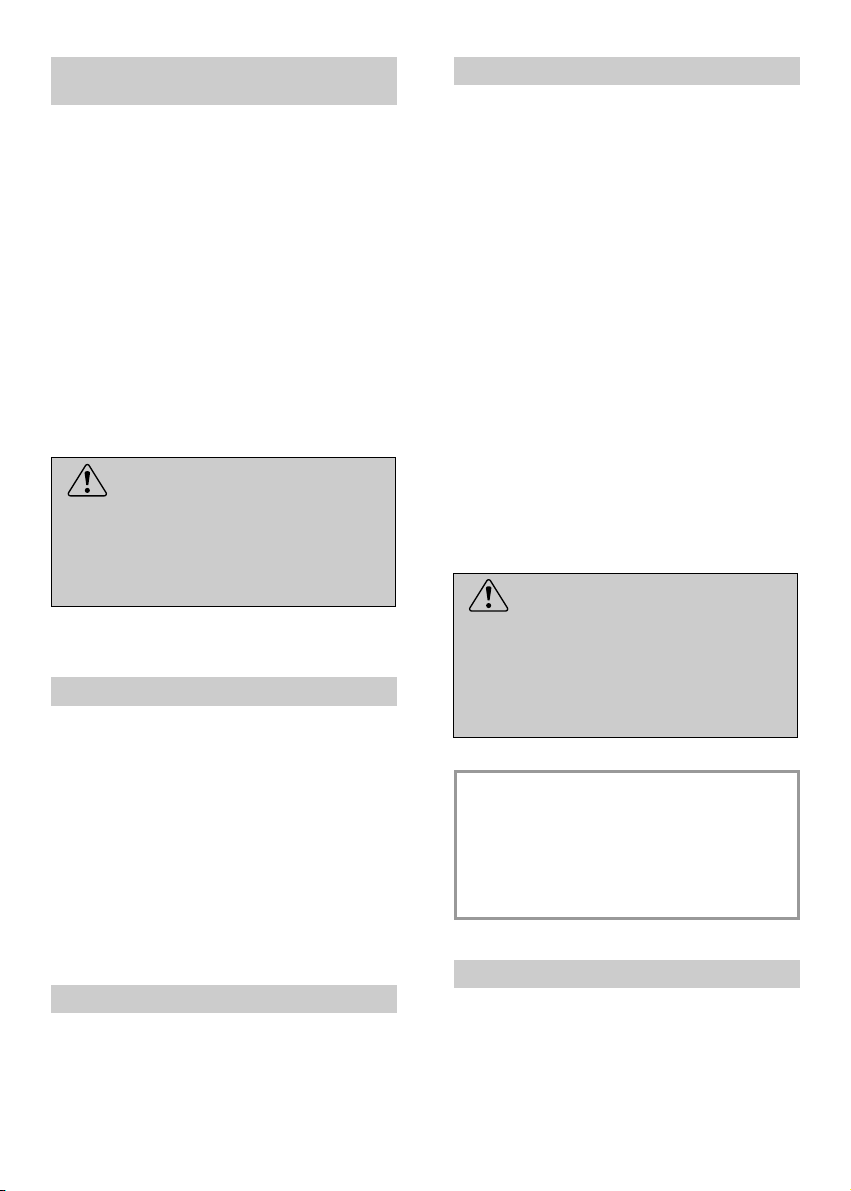
Modifica di un programma in
corso
Se si vuole cambiare o annullare un programma già in corso, procedere nel
seguente modo:
■ Tenere premuto per almeno 3 secondi il
pulsante "RESET". Sul display verrà
visualizzato "00" e verranno emessi dei
segnali acustici.
■ Il programma in corso verrà annullato. Sul
display verranno visualizzati due trattini.
Pulsanti opzione
Pulsante "EXPRESS"
Questo pulsante consente un risparmio di
tempo e di energia mediamente del 25% (a
seconda del ciclo scelto) riducendo il
riscaldamento finale dell’acqua ed i tempi
d'asciugatura, durante l’ultimo risciacquo.
E’ consigliato per il lavaggio serale, se non
è necessario riavere subito, perfettamente
asciutte, le stoviglie appena lavate.
Per ottenere una migliore asciugatura, si
consiglia di socchiudere la porta a fine
ciclo, per favorire la circolazione naturale
dell’aria nella lavastoviglie.
■ A questo punto sarà possibile impostare
un nuovo programma.
ATTENZIONE!
Prima di far partire un nuovo programma, è bene accertarsi che non
sia già stato asportato il detersivo; se
lo fosse, ripristinare la dose nel contenitore.
Svolgimento del programma
Durante lo svolgimento del programma, nel
display viene visualizzato il tempo rimanente a fine ciclo che si aggiornerà automaticamente col trascorrere dei minuti.
Nel caso d’interruzione di corrente, la
lavastoviglie conserverà in memoria il
programma in fase di svolgimento che
verrà ripreso, dal punto in cui era stato
interrotto, non appena sarà ripristinata
l’alimentazione elettrica.
Pulsante "ALL IN 1"
Questa opzione permette l'utilizzo ottimale
dei detersivi combinati “ALL in 1” ("3 in
1"/"4 in 1"/"5 in 1”, ecc.). Premendo questo
pulsante, il programma di lavaggio impostato viene modificato, in modo da ottenere la migliore prestazione dai detersivi
combinati; inoltre, viene disattivato l'indicatore di mancanza sale.
ATTENZIONE!
Una volta selezionata, l'opzione resta
attiva (spia corrispondente accesa)
anche per successivi programmi di
lavaggio e potrà essere disattivata
(spia corrispondente spenta) solo
premendo nuovamente il relativo pulsante.
IMPORTANTE
L’uso di quest'opzione è raccomandato specialmente in caso di utilizzo
del programma ULTRA RAPIDO 24',
la cui durata sarà prolungata di circa
15 minuti per consentire una migliore azione del detersivo in pastiglie.
Fine del programma
La fine del programma verrà indicata tramite un segnale acustico (se non disattivato)
della durata di 5 secondi, ripetuto per 3
volte ad intervalli di 30 secondi. La lavastoviglie si spegnerà automaticamente.
Indicazione mancanza sale
Quando diviene necessario provvedere a
riempire il contenitore del sale, all'accensione della lavastoviglie sul display verrà
visualizzato "SL".
La comparsa di macchie biancastre sulle
stoviglie è generalmente un indice importante di mancanza del sale.
5
Page 6
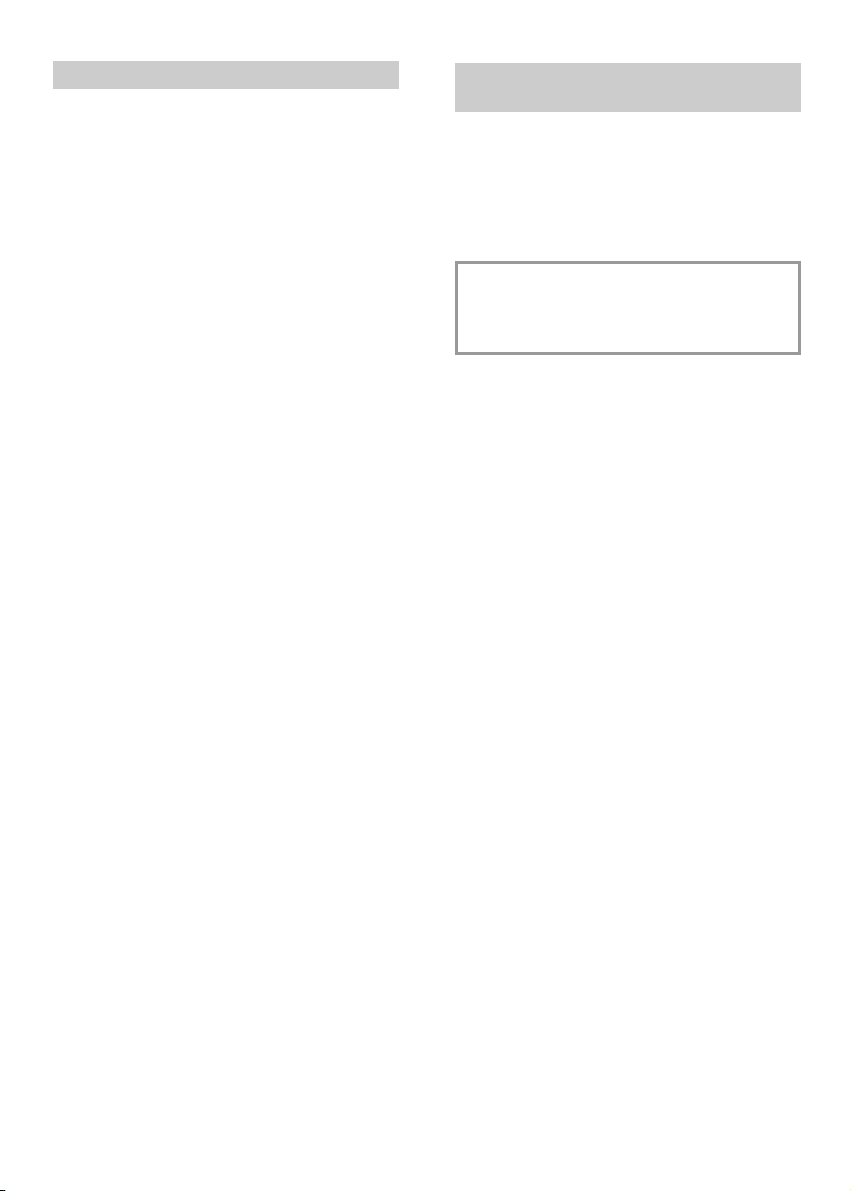
Pulsante "PARTENZA DIFFERITA"
Questo pulsante permette di programmare
l'avvio del ciclo di lavaggio, con un ritardo
compreso tra 1 e 23 ore.
Per impostare la partenza ritardata procedere nel seguente modo:
Esclusione segnalazione
acustica di FINE PROGRAMMA
La segnalazione acustica di fine programma può essere disattivata nel seguente
modo:
■ Premere il pulsante "PARTENZA DIF-
FERITA" (sul display verrà visualizzata
la scritta"00").
■ Premere nuovamente il pulsante per
incrementare il ritardo in ore (ad ogni
pressione il ritardo viene incrementato di
1 ora, fino ad un massimo di 23).
■ Per avviare il conteggio, premere il pulsante "START".
Il display visualizzerà il tempo rimanente
alla partenza del programma.
Alla fine del conteggio, il programma
partirà automaticamente e sul display verrà
visualizzata la durata del ciclo scelto.
Se si desidera annullare la partenza ritardata procedere nel seguente modo:
■ Tenere premuto per almeno 3 secondi il
pulsante "RESET". Sul display verrà
visualizzato "00" e verranno emessi dei
segnali acustici.
IMPORTANTE
Iniziare la procedura SEMPRE dalla
condizione di lavastoviglie spenta.
1. Mantenere premuto il pulsante "SELEZIONE PROGRAMMA" e contempora-
neamente accendere la lavastoviglie
con il pulsante "ON/OFF" (verrà emesso un breve suono).
2. Continuare a tenere premuto il pulsante "SELEZIONE PROGRAMMA" per
almeno 15 secondi (durante questo
periodo si udiranno 2 segnali acustici).
3. Rilasciare il pulsante nel momento in
cui verrà emesso il secondo segnale
acustico (nel display verrà visualizzato
"b1" che sta ad indicare che la suoneria è attivata).
4. Premere nuovamente lo stesso pulsante
(apparirà "b0" che sta ad indicare che la
suoneria è disattivata).
■ La partenza ritardata ed il programma
selezionato verranno annullati.
Sul display verranno visualizzati due
trattini.
■ A questo punto, se si desidera far parti-
re la lavastoviglie, sarà necessario
impostare nuovamente il programma
desiderato ed eventualmente selezionare i pulsanti opzione, come indicato nel
paragrafo "IMPOSTAZIONE DEI PRO-
GRAMMI".
5. Spegnere la lavastoviglie premendo il
pulsante "ON/OFF" per rendere effettiva la nuova impostazione.
Per riattivare la suoneria, seguire la stessa
procedura.
6
Page 7
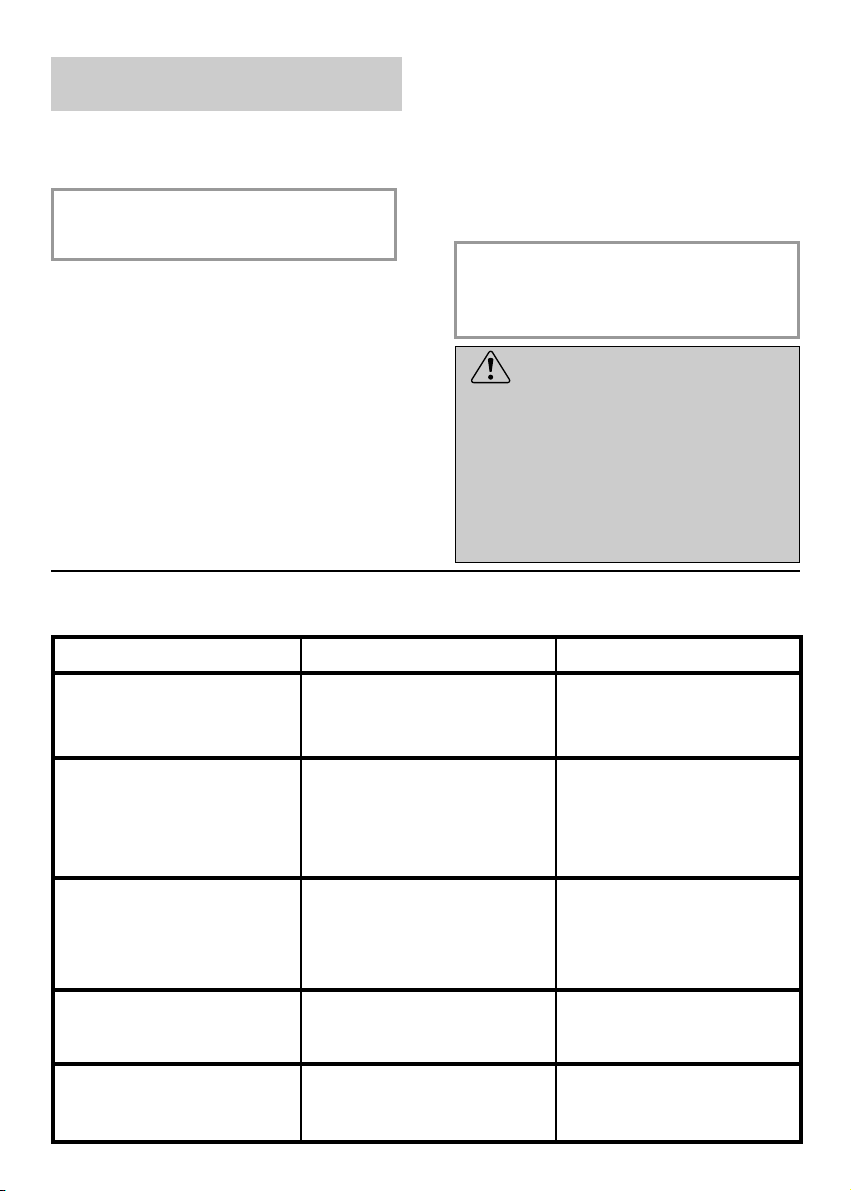
Memorizzazione dell'ultimo
programma utilizzato
4. Premere nuovamente lo stesso pulsante (sul
display verrà visualizzato "A1" che sta ad
indicare che la memorizzazione è attivata).
Per abilitare la memorizzazione dell'ultimo
programma utilizzato procedere nel
seguente modo:
IMPORTANTE
Iniziare la procedura SEMPRE dalla
condizione di lavastoviglie spenta.
1. Mantenere premuto il pulsante "SELEZIONE PROGRAMMA" e contempora-
neamente accendere la lavastoviglie
con il pulsante "ON/OFF" (verrà emes-
5. Spegnere la lavastoviglie premendo il
pulsante "ON/OFF" per rendere effettiva la nuova impostazione.
Per disattivare la memorizzazione, seguire
la stessa procedura.
IMPORTANTE
Questa lavastoviglie è dotata di un
dispositivo di sicurezza antitrabocco
che, in caso di anomalia, interviene
scaricando l’acqua in eccesso.
so un breve suono).
2. Continuare a tenere premuto il pulsante "SELEZIONE PROGRAMMA" per
almeno 30 secondi (durante questo
periodo si udiranno 3 segnali acustici).
3. Rilasciare il pulsante nel momento in
cui verrà emesso il TERZO segnale
acustico (sul display verrà visualizzato
"A0" che sta ad indicare che la memorizzazione è disattivata).
ATTENZIONE!
Per evitare l'intervento intempestivo
del dispositivo di sicurezza antitrabocco, si raccomanda di non muovere o inclinare la lavastoviglie durante
il funzionamento.
Nel caso sia necessario muovere o
inclinare la lavastoviglie, assicurarsi
prima che abbia completato il ciclo di
lavaggio e che non ci sia acqua nella
vasca.
La lavastoviglie è in grado di segnalare una serie di anomalie visualizzate sul display
SEGNALAZIONE AUTOMATICA DI ANOMALIE
ANOMALIA CAUSA RIMEDIO
Sul display compare E2
accompagnato da un breve
segnale acustico.
Sul display compare E3
accompagnato da un breve
segnale acustico.
Sul display compare
accompagnato da un breve
segnale acustico.
Sul display compare
Ef
o EL, accompagnati da un
breve segnale acustico.
Sul display compare
accompagnati da un breve
segnale acustico.
E4
E5,E6,E7,
E8 o Ei
Mancanza acqua (rubinetto dell'acqua chiuso).
La macchina non riesce a scaricare
l'acqua dalla vasca.
Perdita di acqua.
Guasto al controllo elettronico.
L'elemento riscaldante dell'acqua
non funziona correttamente o piastra
filtro intasata.
7
Spegnere la lavastoviglie, aprire il
rubinetto e reimpostare il ciclo.
Verificare se il tubo di scarico è
piegato o il sifone otturato e se i filtri
sono intasati.
Se il difetto permane, rivolgersi al
Servizio Assistenza Tecnica.
Verificare se il tubo di scarico è
piegato o il sifone otturato e se
i filtri sono intasati.
Se il difetto permane, rivolgersi al
Servizio Assistenza Tecnica.
E' necessario rivolgersi al Servizio
Assistenza Tecnica.
Pulire piastra filtro.
Se il difetto permane, rivolgersi al
Servizio Assistenza Tecnica.
Page 8
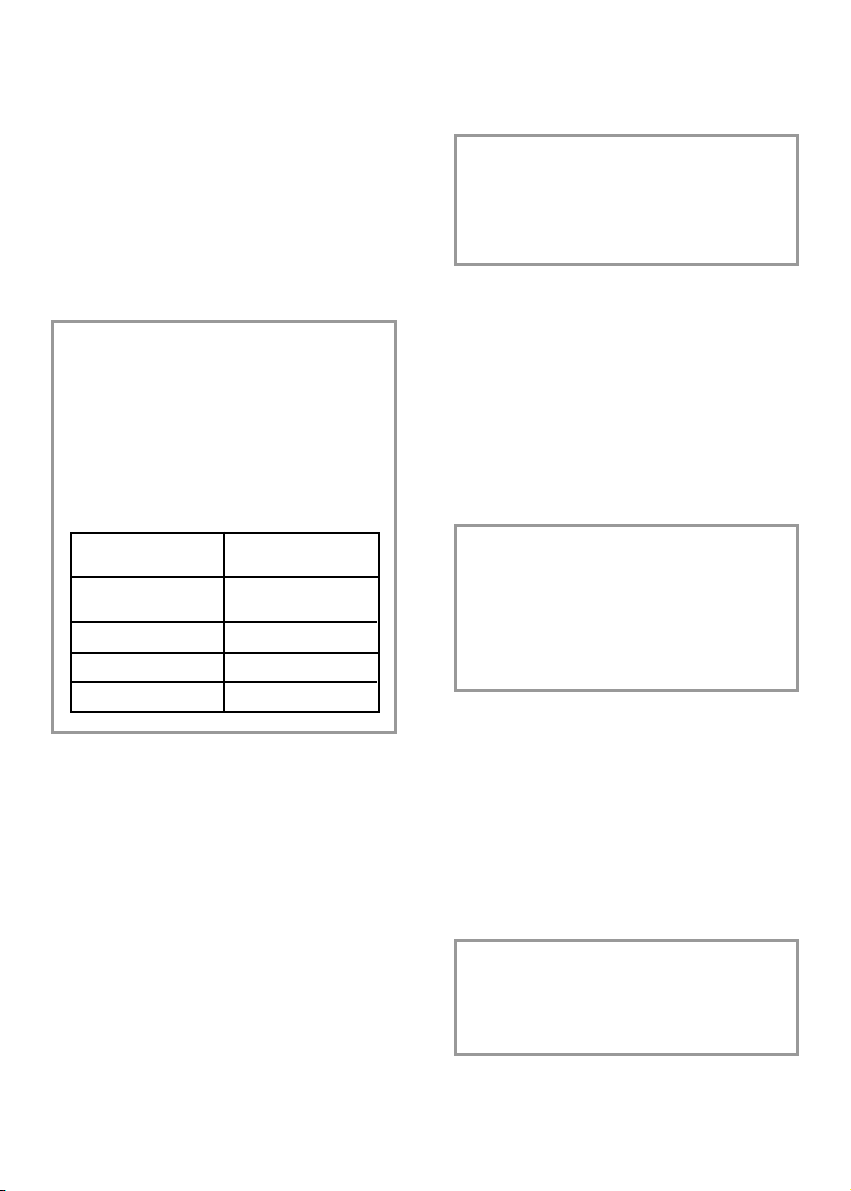
SMART TOUCH
Questo apparecchio è equipaggiato di tecnologia Smart Touch che consente di inte-
ragire, tramite App, con gli smartphone
basati sul sistema operativo Android e
dotati della funzione NFC (Near Field
Communication).
■ Scaricare l'App Candy simply-Fi sul
proprio smartphone.
L’App Candy simply-Fi è disponibile
sia per dispositivi con sistema operativo Android che per iOS, sia per
tablet che per smartphone; è tuttavia
possibile interagire con la macchina
e sfruttare le potenzialità offerte da
Smart Touch solo con smartphone
Android dotati di tecnologia NFC,
secondo il seguente schema:
■ Statistiche – Statistiche di lavaggio e
suggerimenti per un utilizzo più efficiente della macchina.
Per scoprire tutti i dettagli delle funzioni Smart Touch, esplora i menu
accedendo in modalità DEMO o collegati a:
www.candysmarttouch.com
COME USARE SMART TOUCH
PRIMA VOLTA – Registrazione macchina su App
■ Accedere al menu "Impostazioni" del
proprio smartphone Android e attivare la
funzione NFC all’interno di "Wireless e
Reti".
Smartphone Android
con tecnologia NFC
SmartphoneAndroid
senza tecnologia NFC
Tablet Android
Apple iPhone
Apple iPad
Interazione con la
macchina + contenuti
Solo contenuti
Solo contenuti
Solo contenuti
Solo contenuti
FUNZIONI
Le principali funzioni attivabili mediante
l’App sono:
■ Assistante Vocale – Guida alla scelta
del ciclo di lavaggio ideale tramite inserimento di tre input vocali (stoviglie, livello
di carico, livello di sporco).
■ Cicli – Possibilità di selezionare e avvia-
re nuovi programmi di lavaggio addizionali.
■ Supporto – Impostazioni avanzate,
Durezza dell’acqua, "Smart Check-up",
Pulizia filtro e guida alla risoluzione dei
problemi.
In relazione al modello dello
smartphone impiegato e alla versione del sistema operativo Android, il
processo di attivazione della funzione NFC potrebbe essere differente.
Consultare il relativo manuale per
maggiori dettagli.
■ Accendere la lavastoviglie, ed abilitare la
modalità Smart Touch, selezionando il
programma "P0".
■ Aprire l’App, creare il profilo utente e
registrare l'elettrodomestico seguendo le
indicazioni sul display del telefono o la
procedura descritta nella "Quick
Guide" allegata alla macchina.
Ulteriori informazioni, le F.A.Q. ed il
video per una facile registrazione
del prodotto sono disponibili su:
www.candysmarttouch.com/how-to
8
Page 9
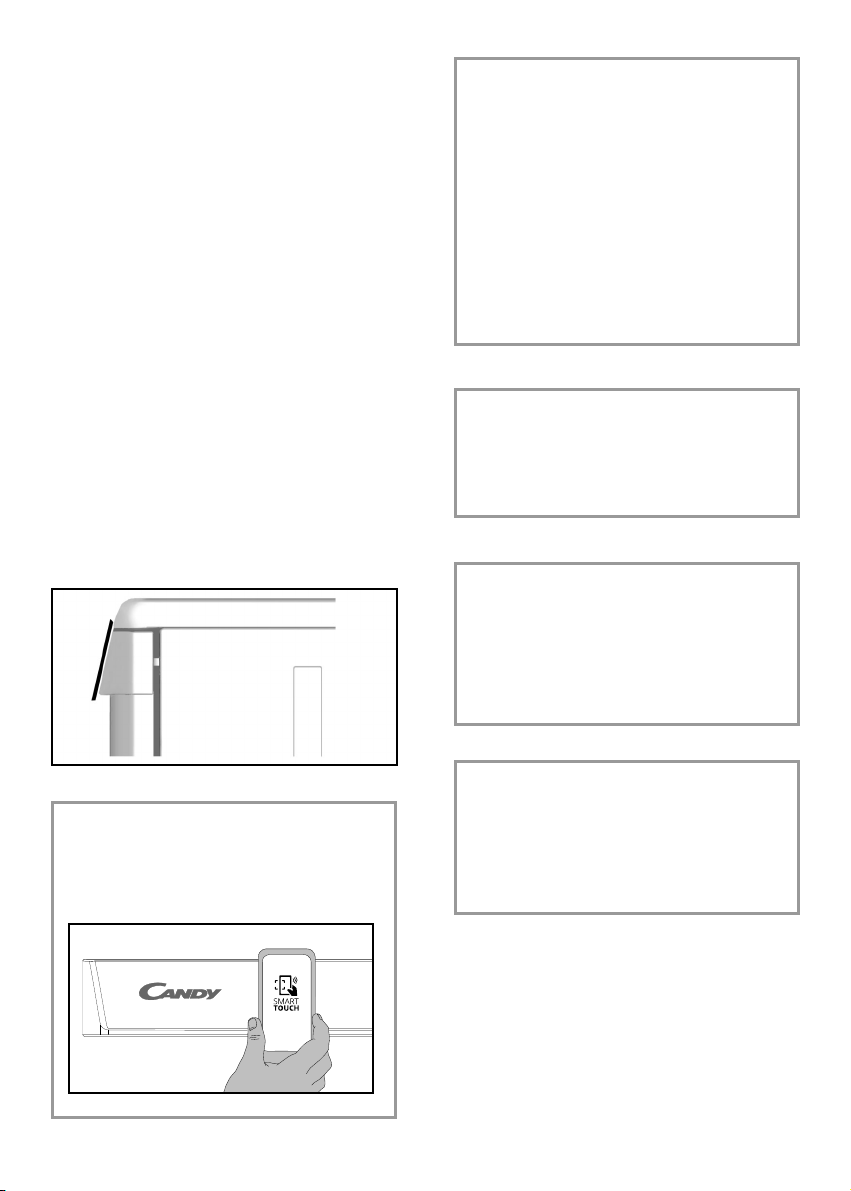
VOLTE SUCCESSIVE – Utilizzo abituale
■ Ogni volta che si intende operare con
l’App sulla macchina, occorre prima
abilitare la modalità Smart Touch
accendendo la lavastoviglie, selezionando il programma "P0".
■ Assicurarsi di avere sbloccato lo schermo del telefono (acceso e senza codice)
e attivata la funzione NFC; in caso contrario, seguire la procedura descritta in
precedenza.
■ Se si vuole avviare un ciclo di lavaggio,
caricare le stoviglie ed il detersivo.
■ Chiudere la porta dell’elettrodomestico.
■ Selezionare la funzione desiderata
sull’App (es: avvio di un programma,
"Smart Check-up", aggiornamento statistiche, ecc…).
■ Seguire le istruzioni sul display del
telefono, APPOGGIANDOLO al logo
Smart Touch quando indicato dall'App.
Se non si conosce la posizione dell'antenna NFC, spostare leggermente lo smartphone con movimento
circolare sul logo Smart Touch fino
a quando l’App segnala l’avvenuta
connessione. Affinchè il trasferimento di dati vada a buon fine è fondamentale MANTENERE IL TELEFONO APPOGGIATO SUL CRUSCOTTO
DURANTE TUTTA LA PROCEDURA
(pochi secondi); una schermata sul
dispositivo informerà sull’esito dell’operazione e quando sarà possibile allontanare lo smartphone.
Custodie spesse o adesivi metallici
sullo smartphone potrebbero
influenzare o impedire la trasmissione dei dati fra macchina e telefono.
Se necessario, rimuoverli.
La sostituzione di alcuni componenti dello smartphone (es: cover
posteriore, batteria, ecc…) con altri
non originali, potrebbe comportare
la rimozione dell’antenna NFC,
impedendo l'utilizzo completo
dell’App.
NOTE:
Posizionare lo smartphone in modo
che l’antenna NFC sul retro dello
stesso sia in corrispondenza del
logo Smart Touch sul cruscotto della
macchina.
La gestione ed il controllo della
macchina tramite App avviene solo
“per prossimità”: non è quindi possibile eseguire un’operazione da
remoto (es: da un'altra stanza, fuori
casa).
9
Page 10
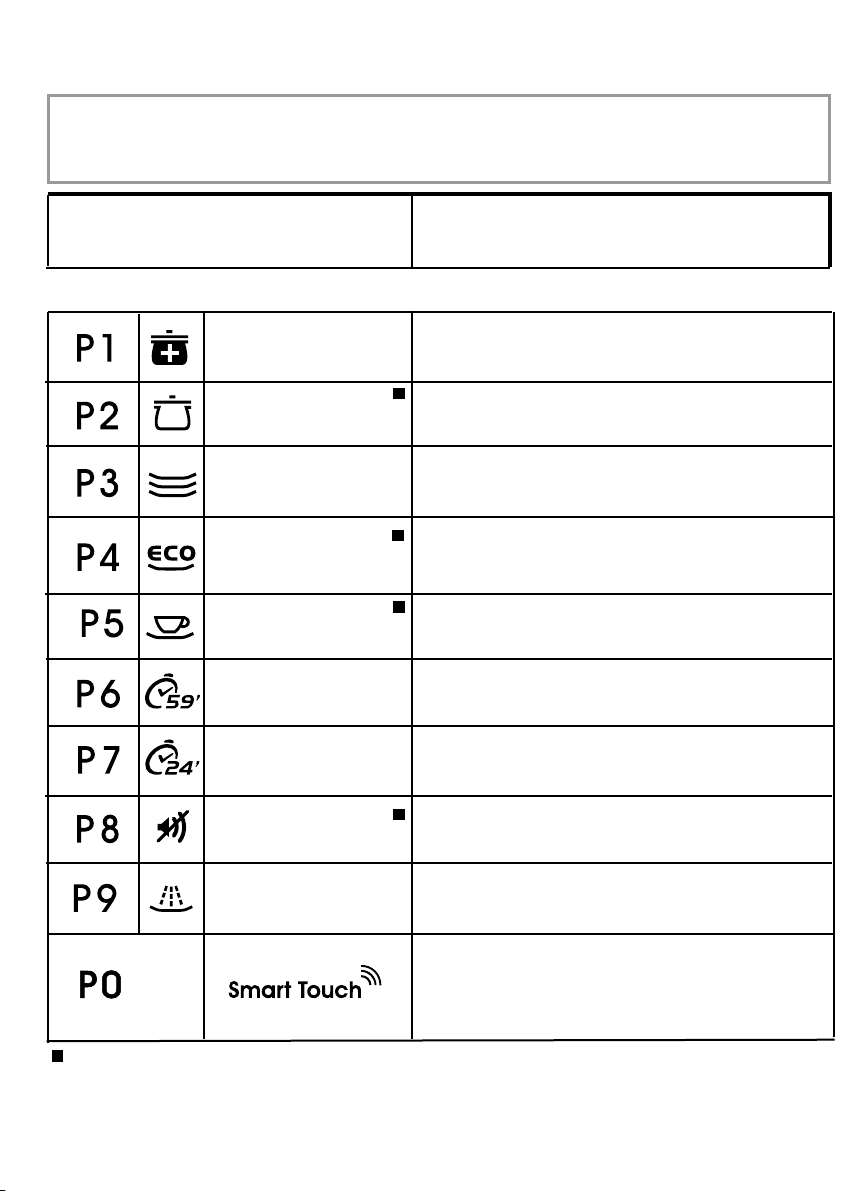
ELENCO DEI PROGRAMMI
Lavaggio con prelavaggio
Per i programmi con prelavaggio, si consiglia di aggiungere una seconda dose di detersivo
(MAX. 10 grammi) direttamente nella lavastoviglie.
Programma
Igienizzante
Universale
Giornaliero
Rapido 59'
Ultra Rapido 24'
75°C
60°C
55°C
Eco
45°C
Delicato
45°C
65°C
50°C
Descrizione
Ciclo con azione antibatterica, adatto a lavare ed
igienizzare stoviglie (anche particolarmente
incrostate) biberon, ecc…
Adatto al lavaggio di stoviglie e pentole normalmente sporche.
Ciclo veloce, per stoviglie normalmente sporche,
adatto ai lavaggi frequenti e carichi normali.
Programma per stoviglie normalmente sporche (il
più efficiente in termini di consumo combinato
d'acqua ed energia per il lavaggio di tali stoviglie).
Programma normalizzato EN 50242.
Adatto al lavaggio di stoviglie delicate e con decorazioni e cristalleria.Indicato anche per il lavaggio quotidiano
di stoviglie poco sporche, ad esclusione delle pentole.
Adatto al lavaggio quotidiano, subito dopo l’uso, di
stoviglie e pentole normalmente sporche (MAX 8
coperti).
Ciclo superveloce da eseguire a fine pasto, indicato per un lavaggio di stoviglie fino a 6 coperti.
Prelavaggio
= Programmi “IMPULSE”
Ultra Silent
55°C
Programma a massima silenziosità . Ideale per il
funzionamento nelle ore notturne e per poter
usufruire delle tariffe energetiche agevolate.
Breve prelavaggio per le stoviglie usate al mattino
o mezzogiorno, quando si vuole rimandare il lavaggio del carico completo.
Attivazione della modalità Smart Touch, per
l’interazione tra l’elettrodomestico e la App Candy
simply-Fi. Prima del primo utilizzo mediante App, in
questa posizione è presente il ciclo Igienizzante.
N.D.= OPZIONE NON DISPONIBILE
10
Page 11
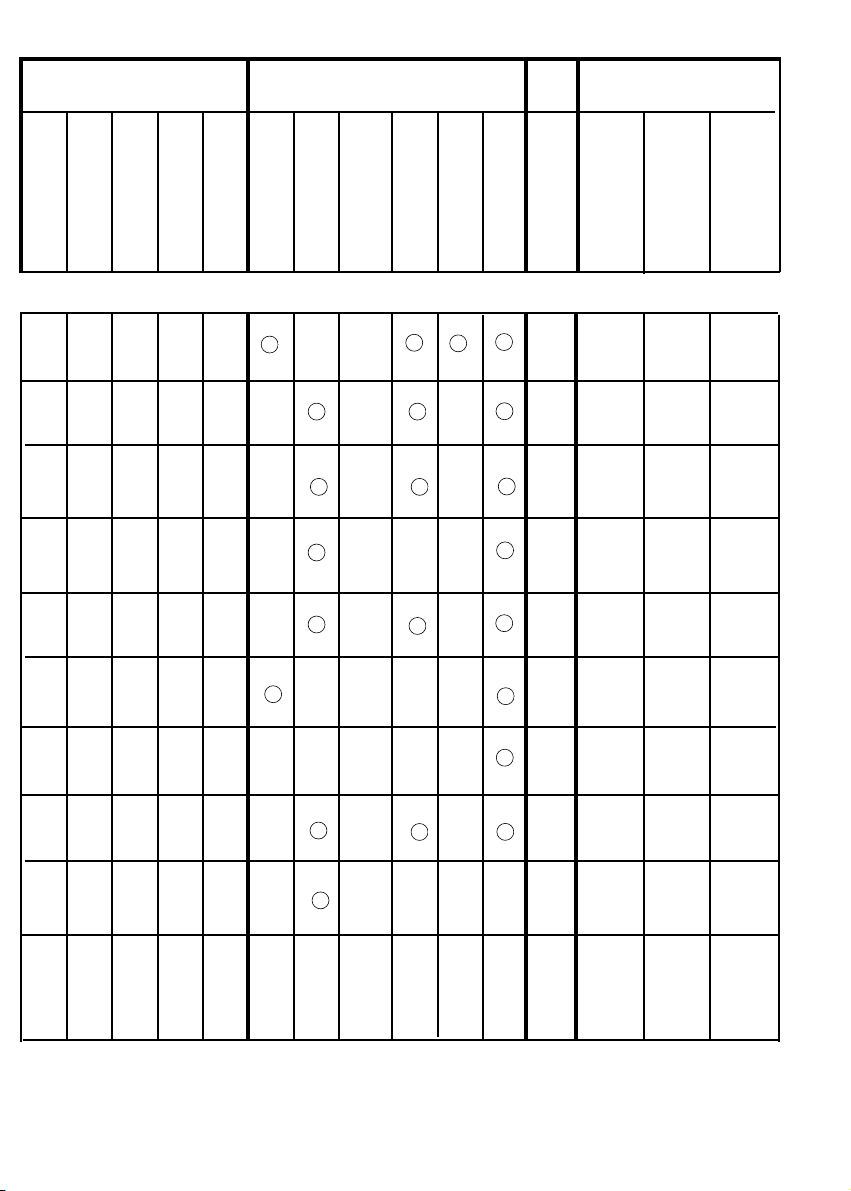
Operazioni da compiere Svolgimento del Programma
Detersivo prelavaggio
Detersivo lavaggio
Pulizia filtro e piastra
Controllo scorta
brillantante
Controllo scorta sale
Prelavaggio caldo
Prelavaggio freddo
Lavaggio
Primo risciacquo
freddo
Secondo
risciacquo freddo
Durata
media in
Minuti
Risciacquo caldo con
brillantante
Con acqua fredda
(15°C)*-Tolleranza ± 10%-
Pulsante
“PARTENZA DIFFERITA”
Funzioni
Facoltative
Pulsante “EXPRESS”
Pulsante “ALL in 1”
•
•
•
•
•••
•
•••
•
•••
•
•••
•
•••
•
•••
•
•••
•
•••
•
75°C
60°C
55°C
45°C
45°C
65°C
50°C
55°C
130
120
80
170
85
59
24
240
5
SI
SI
SI
SI
SI
SI
SI
SI
SI
SI
SI
SI
SI
SI
SI
N.D.
SI
N.D.
SI
SI
SI
SI
SI
SI
SI
SI
CON ACQUA CALDA IL TEMPO RESIDUO AL TERMINE DEL PROGRAMMA SI AGGIORNA
*
AUTOMATICAMENTE DURANTE LO SVOLGIMENTO DELLO STESSO.
11
Page 12
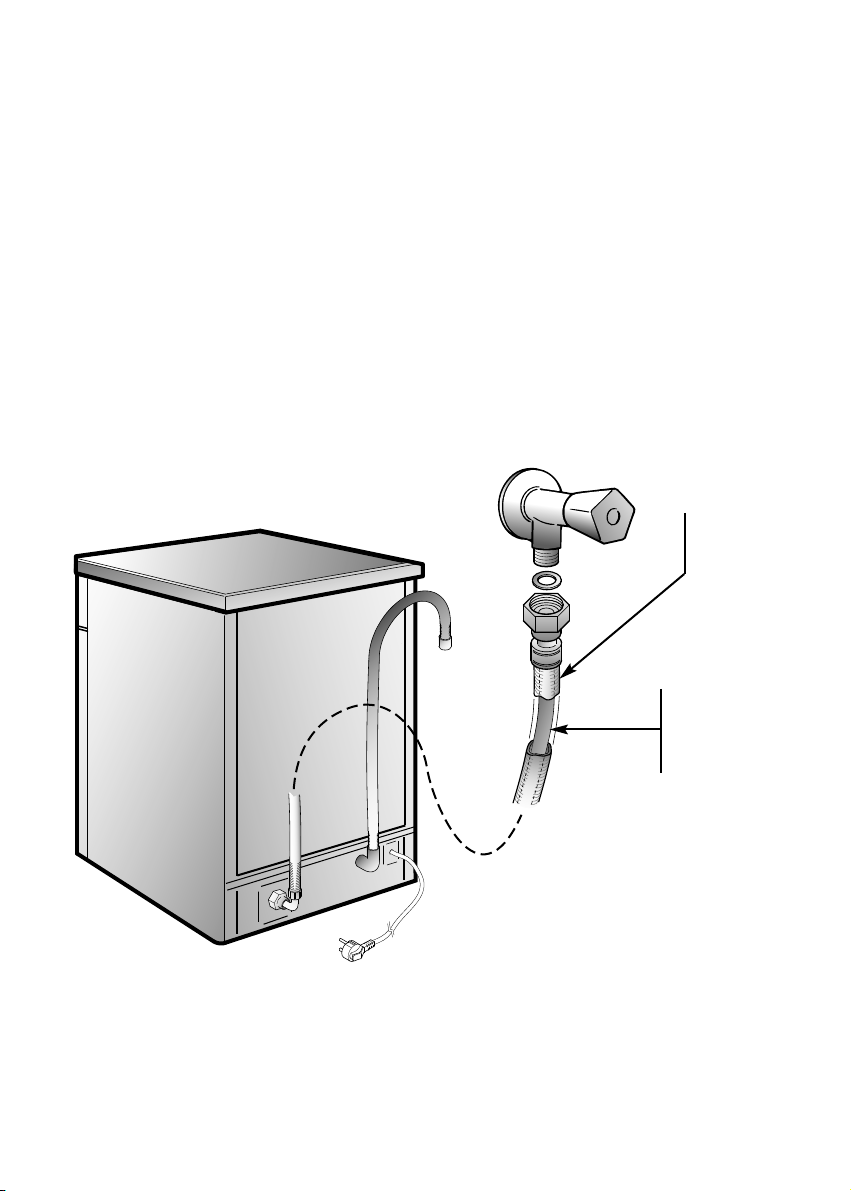
AQUAPROTECT – TUBO DI CARICO PROTETTO
IL tubo di carico dell’acqua primario è inserito in una guaina di contenimento trasparente.
In caso di perdita d’acqua dal tubo primario interno, la stessa viene contenuta tra il
tubo e la guaina trasparente. La presenza d’acqua nella guaina trasparente è visualmente riconoscibile.
IL ciclo di lavaggio può essere comunque portato a termine; si raccomanda tuttavia
di sostituire il tubo di carico.
Se la lunghezza del tubo non è sufficiente per un corretto allacciamento, il tubo stesso dovrà essere sostituito con uno di lunghezza adeguata. Richiedere il tubo presso
il Centro Assistenza Tecnica.
Guaina di
sicurezza
12
Tubo
di carico
primario
Page 13
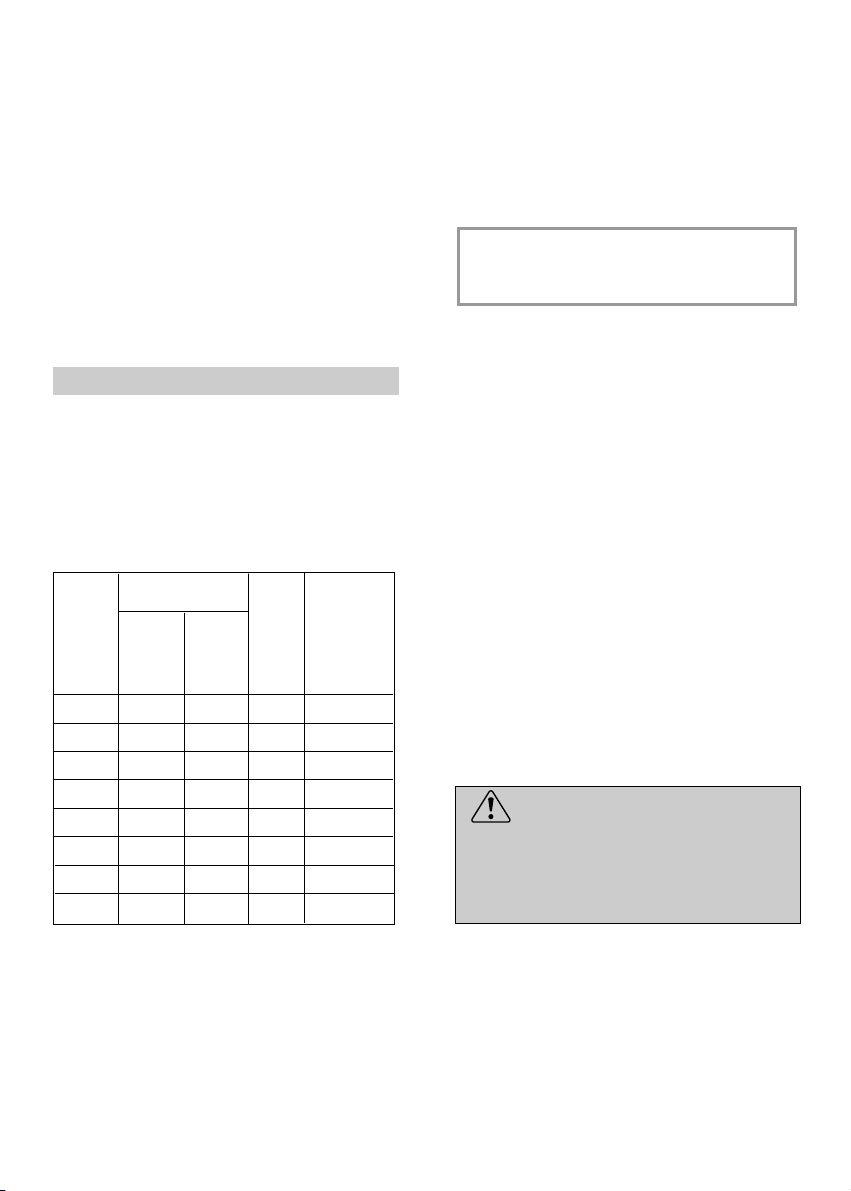
IMPIANTO DI DECALCIFICAZIONE
L'acqua contiene in misura variabile, a
seconda delle località, sali calcarei e minerali che si possono depositare sulle stoviglie
lasciando macchie e depositi biancastri.
Più elevato è il contenuto di questi sali, maggiore è la durezza dell'acqua.
La lavastoviglie è corredata di un decalcificatore che, utilizzando del sale rigenerante
specifico per lavastoviglie, fornisce acqua
priva di calcare (addolcita) per il lavaggio
delle stoviglie.
Potete richiedere il grado di durezza della
vostra acqua all'Ente erogatore di zona.
Regolazione del decalcificatore
Il decalcificatore può trattare acqua con
durezza fino a 90°fH (gradi francesi),
50°dH (gradi tedeschi) tramite 8 livelli di
regolazione.
I livelli di regolazione vengono riportati nella
tabella seguente con la relativa acqua di rete
da trattare.
La regolazione è stata impostata dalla
*
fabbrica al livello 4 (d4) in quanto questo
soddisfa la maggior parte dell'utenza.
A seconda del livello di appartenenza della
vostra acqua impostare il valore di decalcificazione nel seguente modo:
IMPORTANTE
Iniziare la procedura SEMPRE dalla
condizione di lavastoviglie spenta.
1. Mantenere premuto il pulsante "SELEZIONE PROGRAMMA" e contempora-
neamente accendere la lavastoviglie
con il pulsante "ON/OFF" (verrà emesso un breve suono).
2. Continuare a tenere premuto il pulsante
"SELEZIONE PROGRAMMA" per
almeno 5 secondi, rilasciandolo SOLO
dopo aver udito un segnale acustico. Nel
display verrà indicato il livello di decalcificazione corrente.
Livello
0
1
2
3
*4
5
6
7
Durezza
dell'acqua
°fH
(gradi
0-5
6-10
11-20
21-30
31-40
41-50
51-60
61-90
°dH
(gradi
francesi)
0-3
4-6
7-11
12-16
17-22
23-27
28-33
34-50
Uso sale
rigenerante
tedeschi)
NO
SI
SI
SI
SI
SI
SI
SI
Regolazione
decalcificazione
d0
d1
d2
d3
d4
d5
d6
d7
3. Premere nuovamente lo stesso pulsante
per scegliere il livello di decalcificazione
voluto: ad ogni pressione del pulsante, il
valore aumenta di un grado. Dopo aver
raggiunto il valore "d7", l'indicatore salta
di nuovo al valore "d0".
4. Spegnere la lavastoviglie premendo il
pulsante "ON/OFF" per rendere effettiva la nuova impostazione.
ATTENZIONE!
Se per qualsiasi motivo non si riuscisse
a terminare la procedura, spegnere la
lavastoviglie premendo il
"ON/OFF"
1).
13
e ripartire dall'inizio (PUNTO
pulsante
Page 14
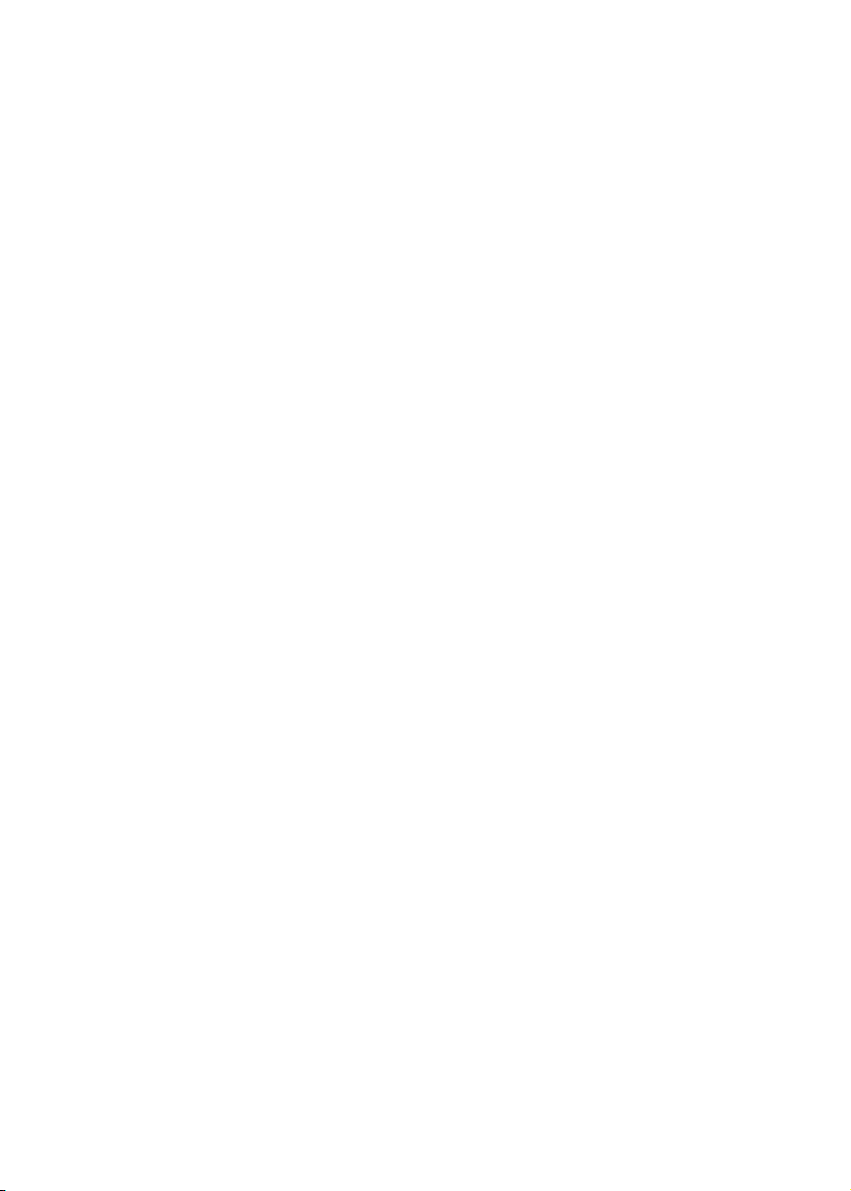
Congratulations!
Thank you for choosing a Candy
appliance; quality dishwashers which
guarantee high performance and
reliability.
Candy manufacture a vast range
of domestic appliances: washing
machines, washer/dryers, cookers,
microwave ovens, ovens and hobs,
refrigerators and freezers.
Ask your dealer for the catalogue with
the complete range of Candy products.
Please read this booklet carefully as
it provides important information
regarding the safe installation, use,
and maintenance of the machine,
together with some useful advice on
how to achieve the best results from
your dishwasher.
For future reference please keep this
instruction booklet in a safe place.
GUARANTEE
This appliance is supplied with a
guarantee certificate which allows free
use of Technical Assistance Service.
Please retain your purchase receipt.
This should be kept in a safe place and
preserved to the engineer if a service
call is required.
Service and Warranty
The product is guaranteed under the terms and conditions stated on the certificate
included with the product. The certificate has to be stored so as to be shown to the
Authorized Customer Service Centre in case of need. You can also check the
warranty conditions on our web site.
To obtain assistance, please fill in the form on-line or contact us at the number
indicated on the support page of our web site.
14
Page 15
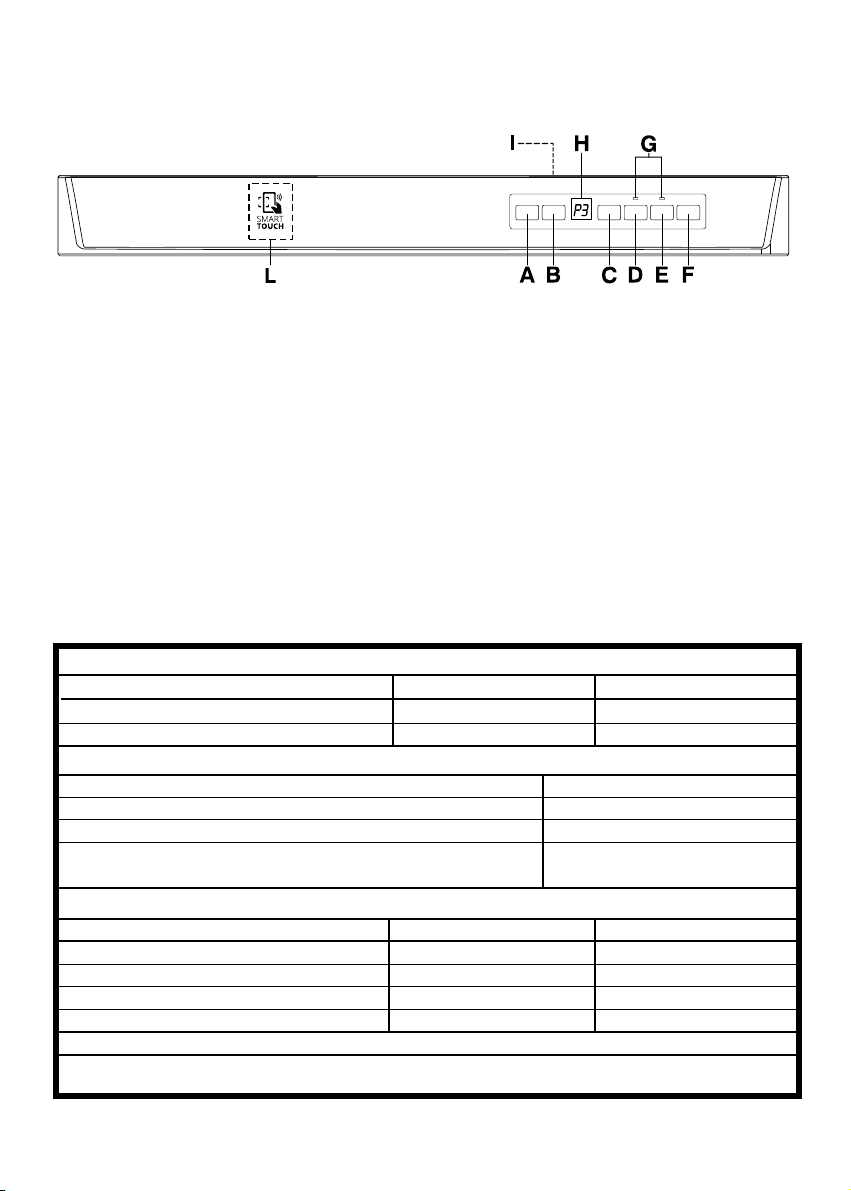
DESCRIPTION OF THE CONTROL PANEL
A "ON/OFF" button
F "START"/"RESET" button
(start/cancelling programme)
B "PROGRAMME SELECTION" button
G "OPTION SELECTION" lights
C "DELAY START" button
D "EXPRESS" option button
E "ALL IN 1" option button
H DIGITAL DISPLAY
Programme guide
I
L SMART TOUCH Area
DIMENSIONS
With working top Without working top
Width x Height x Depth (cm) 60 x 85 x 60
Depth with door open (cm) 120
TECHNICAL DATA
EN 50242 place load
Capacity with pans and dishes
Water supply pressure (MPa)
Fuse / Power input / Supply voltage
CONSUMPTION (main programmes)*
Programme Energy (kWh) Water (L)
HYGIENIC
UNIVERSAL
ECO
ULTRA RAPID 24'
Power consumption of the off-mode and of the left-on mode: 0,45 W / 0,45 W
*Values are measured in a laboratory according to European Standard EN 50242 (consumption may
vary according to conditions of usage).
2,07
1,46
0,95
0,59
59,8 x 82 x 57,3
117
16
9 persons
Min. 0,08 - Max. 0,8
See rating plate
21
15
10
9
15
Page 16
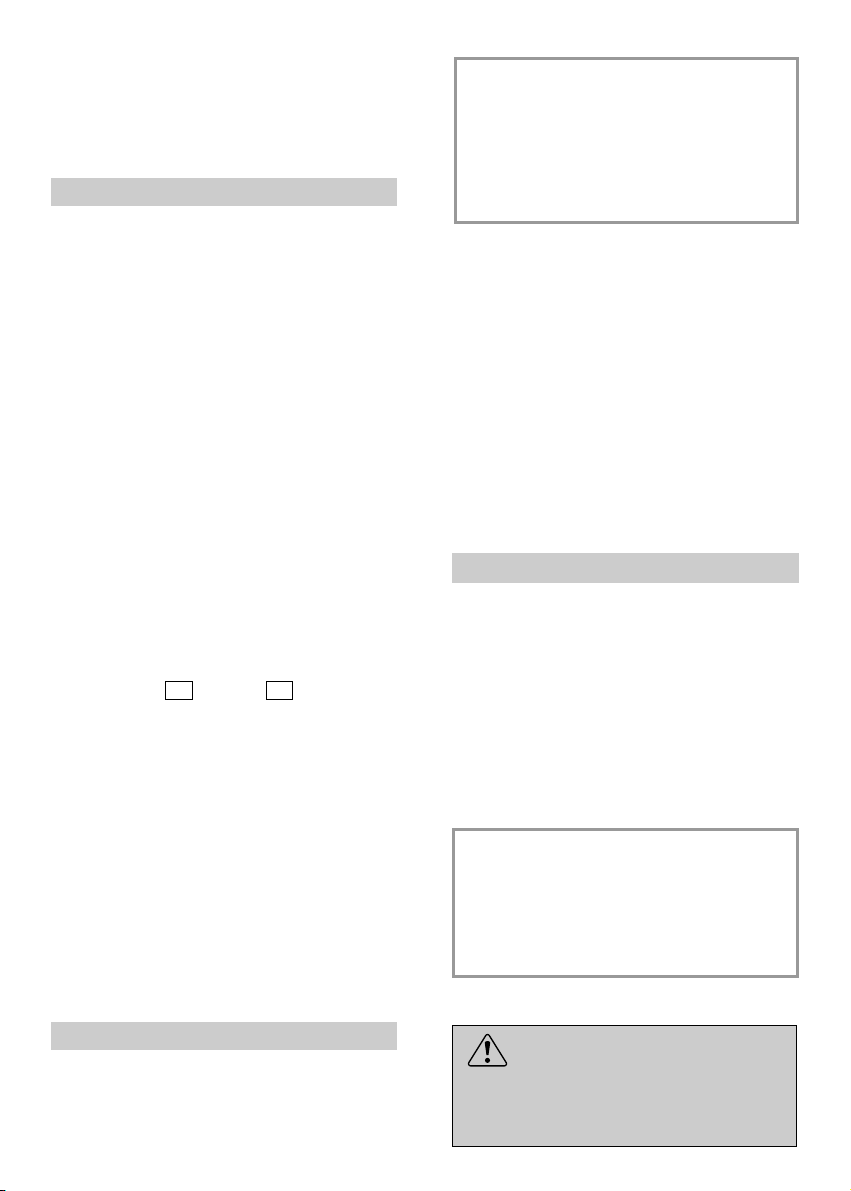
PROGRAMME SELECTION
AND SPECIAL FUNCTIONS
(Use in conjunction with programme guide)
Programme settings
■ Open the door and place the dirty dishes
inside the appliance.
■ Press the "ON/OFF" button for about 2
seconds. The display will show two lines.
■ Choose a programme by pressing the
"PROGRAMME SELECTION" button.
■ If you wish to select an option, press the
corresponding button (the indicator light
will turn on).
The option buttons can be selected or
deselected WHITIN one minute of the
programme commencing.
IMPORTANT
The “intermittent” working of the
washing pump MUST NOT BE
considered a malfunction, it is a
characteristic of the impulse washing
so must be considered a normal
function of the programme.
Programme interruption
■ Press the "START" button.
The length of the program will be shown on
the display alternating hours with
minutes [I.e: 1 h (1 hour) / 25 (25 minutes)].
■ When the door is shut, after an audible
signal has sounded, the programme will
start automatically. The display will show
the time remaining to the end of the cycle.
WITHIN one minute of the programme
commencing, another programme
can be selected, simply by pressing
the "PROGRAMME SELECTION"
button.
"IMPULSE" programmes
The “IMPULSE” programmes use an
impluse washing technology, which reduces
consumption, noise and increases
performances.
Opening the door when a programme is
running is not recommended especially during
the main wash and final hot rinse phases.
However, if the door is opened while a
programme is running (for example, to add
dishes) the machine stops automatically and
the display will flash the remaining time
before the end of the cycle. Close the door,
without pressing any buttons. The cycle will
start from where it left off.
IMPORTANT
A running program can be interrupted
without opening the door by
pressing the "ON/OFF" button. In
this case, simply press the "ON/OFF"
button again to restart the cycle from
where it left off.
WARNING!
If you open the door during the
drying cycle, an audible audio signal
advises you that the drying cycle has
not yet finished.
16
Page 17
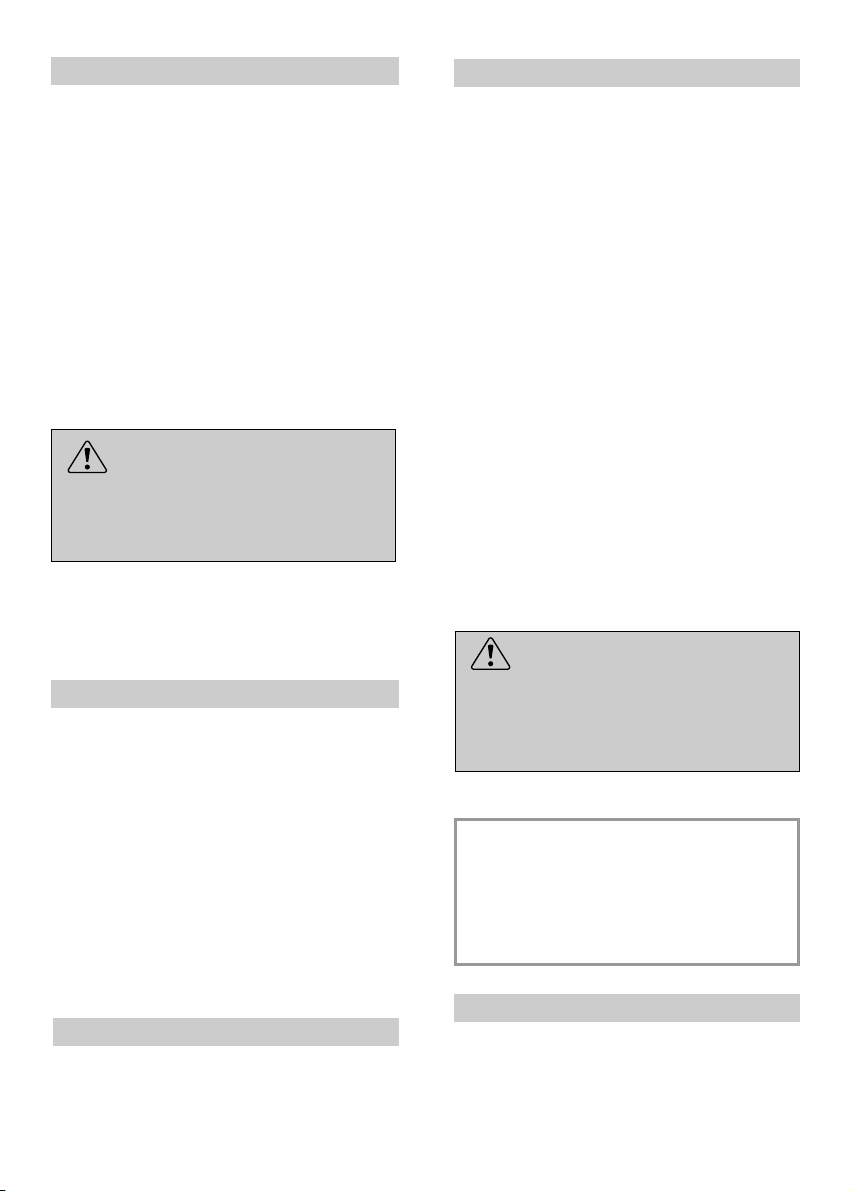
Changing a running programme
Option buttons
Proceed as follows to change or cancel a
running program:
■ Hold the "RESET" button down for at
least 3 seconds. "00" will appear on the
display and some audible signals will
sound.
■ The running programme will be cancelled.
The display will show two lines.
■ At this point a new programme can be set.
WARNING!
Before starting a new programme,
you should check that there is still
detergent in the dispenser.
If necessary, top up the dispenser.
Programme operations
Whilst a programme is running, the display
shows the time remaining to the end of the
cycle, which is automatically updated.
"EXPRESS" button
This button provides an energy and time
saving of 25% on average (according to
the select cycle) reducing the wash water
temperature and the drying time during the
final rinse.
This programme is recommended for light
soil washes, and for slightly wet dishes that
are not fully dry, & improved drying results.
We advise you to leave the door of the
Dishwasher half-open at the end of the
cycle, to allow for a natural circulation of air
inside the dishwasher.
"ALL IN 1" button
This option optimises the use of "ALL in 1"
("3 in 1"/"4 in 1"/"5 in 1", ecc.) combined
detergents.
By pressing this button, the selected
washing programme is modified to get best
performance from combined detergents
(furthermore, the salt empty alert will be
de-activated).
WARNING!
Once selected, this option keeps
being on (light on) also for next
washing cycles and it can be de-activate
(light off) only by pressing the button
once again.
If there is any break in the power supply
while the dishwasher is operating, a
special memory stores the selected
programme and, when the power is
restored, it continues where it left off.
Programme end
A 5 second alarm will sound (if not muted)
3 times at 30 second intervals to signal that
the programme has ended.
The dishwasher will automatically switch
off.
IMPORTANT
This option is recommended when
using the ULTRARAPID 24' program,
the duration of which will be
extended for about 15 minutes,
allowing the detergent tablets to
achieve a better performance.
Salt empty alert
If your dishwasher requires filling with salt,
the display will show and flash "SL" when
the dishwasher is switched on.
The appearance of white stains on dishes
is generally a warning sign that the salt
container needs filling.
17
Page 18
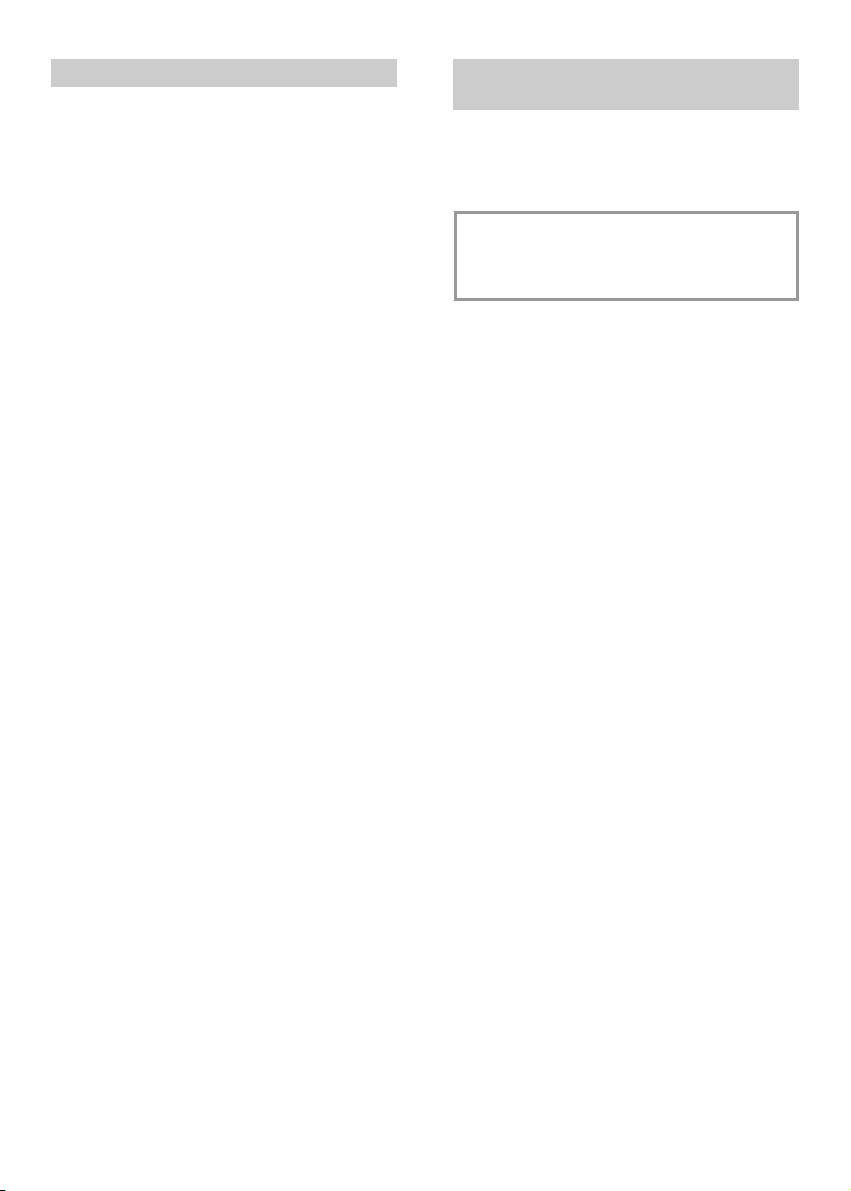
"DELAY START" button
Dishwasher start time can be set with this
button, delaying start from 1 to 23 hours.
Alarm mute for the PROGRAMME
END
The alarm for the programme end may be
muted as follows:
Proceed as follows to set a delayed start:
■ Press the "DELAY START" button ("00"
will appear on the display).
■ Press the button again to increase the
delay in hours (each time the button is
pressed the delay is increased by 1 hour
to a maximum of 23).
■ To start the countdown, press the
"START" button.
The display will show the time remaining
to the begin of the programme.
At the end of the countdown, the programme
will automatically start and the length of the
selected cycle will be shown in the display.
Proceed as follows to cancel a delayed
start:
■ Hold the "RESET" button down for at
least 3 seconds. "00" will appear on the
display and some audible signals will
sound.
IMPORTANT
The dishwasher must ALWAYS be off
before start of this procedure.
1. Hold down the "PROGRAMME
SELECTION" button and at the same
time switch on the dishwasher by
pressing the "ON/OFF" button (a brief
audible signal will sound).
2. Keep the "PROGRAMME SELECTION"
button pressed for at least 15 seconds
(during this time 2 audible signals will
sound).
3. Release the button when the second
audible signal sounds ("b1" will appear
on the display to indicate that the alarm
is on).
4. Press the same button again ("b0" will
appear on the display to indicate that the
alarm is off).
■ The delayed start and the selected
programme will be cancelled.
The display will show two lines.
■ At this point, a new programme and
option buttons must be set to start a
new programme as indicated in the
"PROGRAMME SETTINGS" section.
5. Turn off the dishwasher by pressing the
"ON/OFF" button to confirm the new
setting.
To turn the alarm on again, follow the same
procedure.
18
Page 19
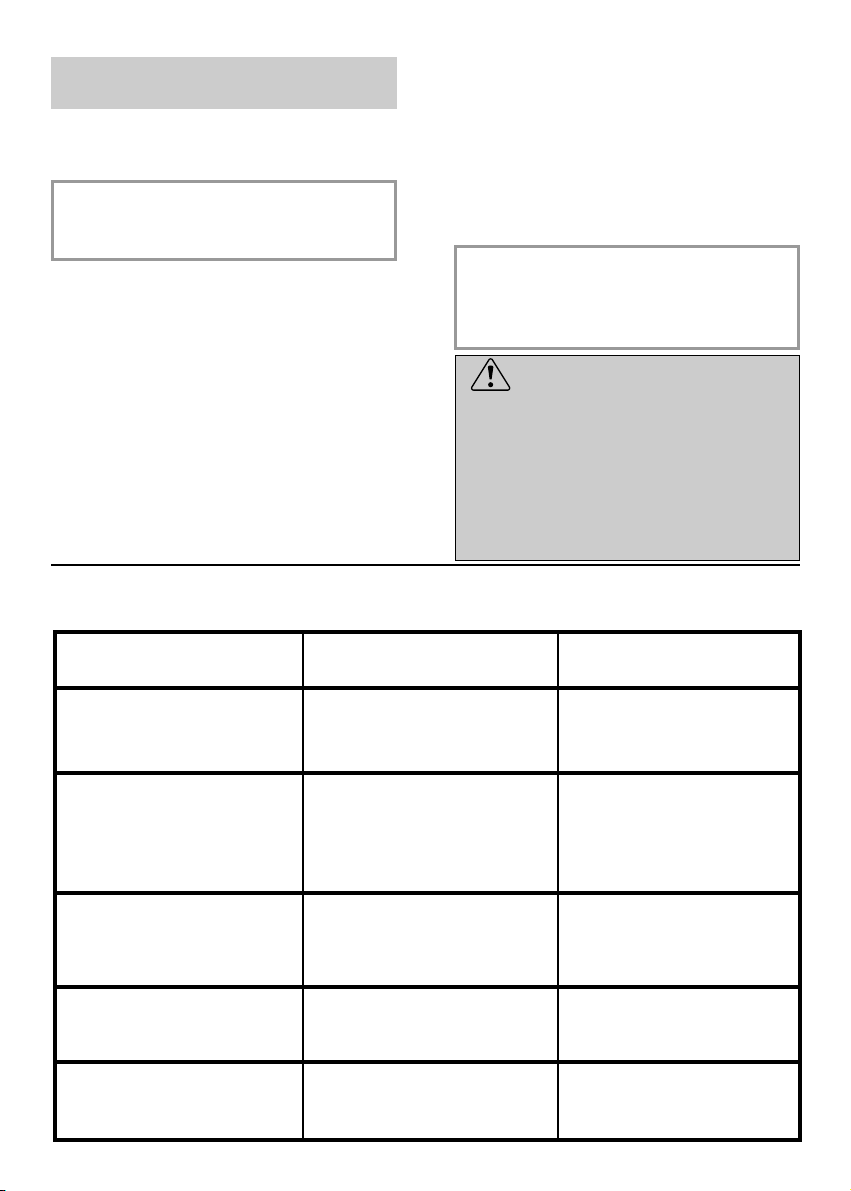
Memorization of the last
programme used
The last programme used can be
memorized by following the below:
4. Press the same button again ("A1" will
appear on the display to indicate that the
memorization is on).
5. Turn off the dishwasher by pressing the
"ON/OFF" button to confirm the new
setting.
IMPORTANT
The dishwasher must ALWAYS be off
before start of this procedure.
To disable the memorization, follow the
same procedure.
IMPORTANT
1. Hold down the "PROGRAMME
SELECTION" button and at the same
time switch on the dishwasher by
pressing the "ON/OFF" button (a brief
This dishwasher is equipped with an
anti-overflow safety device which will
automatically discharge any excess
water should a problem occur.
audible signal will sound).
WARNING!
2. Keep the "PROGRAMME SELECTION"
button pressed for at least 30 seconds
(during this time, 3 audible signals will
sound).
To ensure the correct operation of
the anti-overflow safety device, we
recommend that the dishwasher is
not moved or tilted during operation.
If however it is necessary to tilt or
3. Release the button when the THIRD
audible signal sounds ("A0 " will appear
on the display to indicate that the
memorization is off).
move the dishwasher, please ensure
that the washing cycle is complete
and that there is no remaining water
inside the dishwasher.
The dishwasher is able to signal a series of faults in the display.
AUTOMATIC FAULT SIGNALS
FAULTS CAUSE SOLUTION
appears on the display and
E2
the alarm sounds.
E3 appears on the display and
the alarm sounds.
E4 appears on the display and
the alarm sounds.
E5,E6,E7,Ef or EL appears
on the display and the alarm
sounds.
E8 or Ei appear on the display
and the alarm sounds.
No water (inlet hose closed).
The machine cannot drain water.
Water leak
Electronic control fault.
The water heating element is not
working correctly or the filter plate is
clogged.
19
Turn off the dishwasher, open the
inlet hose and reset the cycle.
Check if the drain tube is bent or if
the siphon or filters are clogged.
If the problem persists, contact
Customer Service.
Check if the drain tube is bent or if
the siphon or filters are clogged.
If the problem persists, contact
Customer Service.
Contact Customer Service.
Clean the filter plate.
If the problem persists, contact
Customer Service.
Page 20
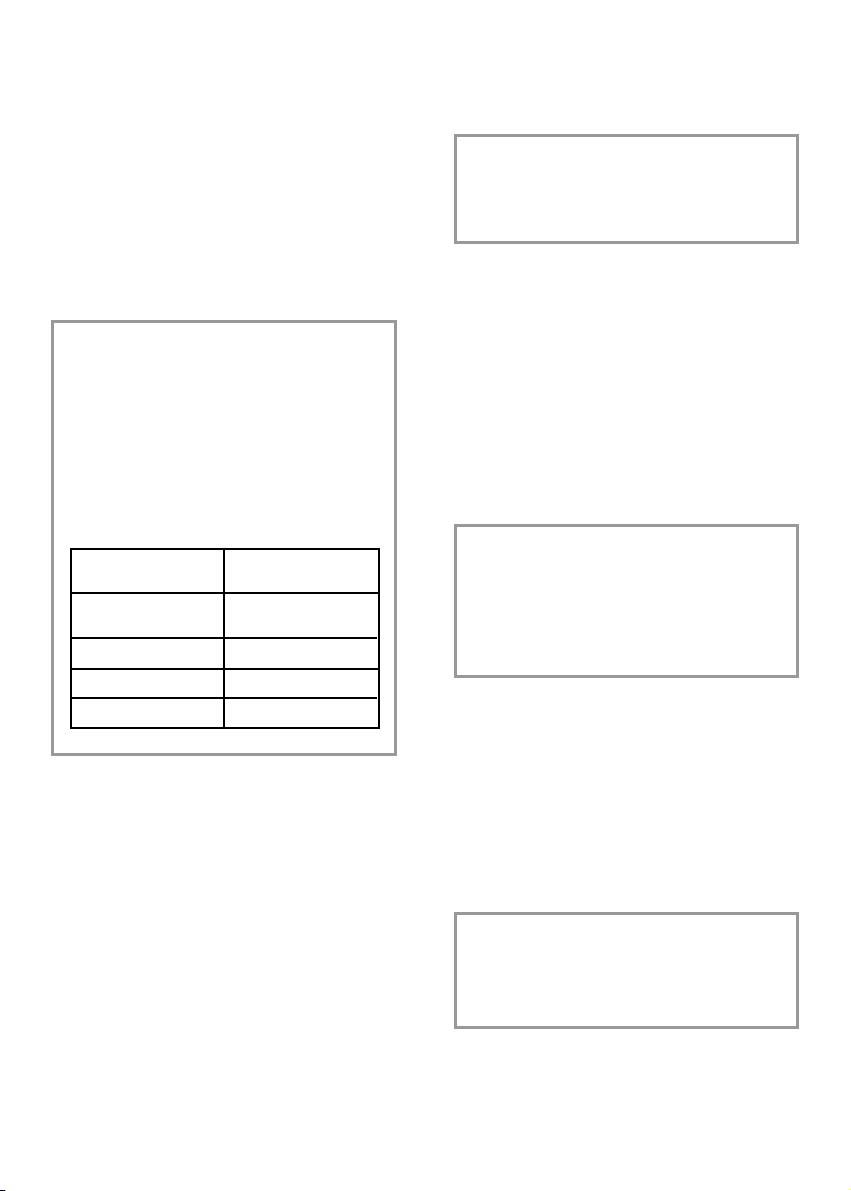
SMART TOUCH
This appliance is equipped with Smart
Touch technology that allows you to
interact, via the App, with smartphones
based on Android operating system and
equipped with NFC (Near Field
Communication) function.
■ Download on your smartphone the
Candy simply-Fi App.
The Candy simply-Fi App is available
for devices running both Android
and iOS, both for tablets and for
smartphones. However, you can
interact with the machine and take
advantage of the potential offered
by Smart Touch only with Android
smartphones equipped with NFC
technology, according to following
functional scheme:
Android smartphone
with NFC technology
Android smartphone
without NFC technology
Android Tablet
Apple iPhone
Apple iPad
Interaction with the
machine + contents
Contents only
Contents only
Contents only
Contents only
■ My Statistics – Washing statistics and
tips for a more efficient use of your
machine.
Get all the details of the Smart Touch
functions, browsing the App in
DEMO mode or go to:
www.candysmarttouch.com
HOW TO USE SMART TOUCH
FIRST TIME - Machine registration
■ Enter the "Settings" menu of your
Android smartphone and activate the
NFC function inside the "Wireless &
Networks" menu.
Depending on the smartphone
model and its Android OS version,
the process of the NFC activation
may be different. Refer to the
smartphone manual for more
details.
■ Switch the appliance on, then enable the
Smart Touch mode by selecting the
programme "P0".
FUNCTIONS
The main functions available using the App
are:
■ Voice Assistant – A guide to help you
choose the ideal cycle with only three
voice inputs (dishes, load level, stain
level).
■ Cycles – To select and launch new
additional washing programmes.
■ Smart Care – Advanced settings, Water
Hardness, "Smart Check-up",
Filter-Clean and a troubleshooting
guide.
■ Open the App, create the user profile
and register the appliance following the
instructions on the phone display or the
"Quick Guide" attached on the
machine.
More information, F.A.Q. and the
video for an easy registration are
available on:
www.candysmarttouch.com/how-to
20
Page 21
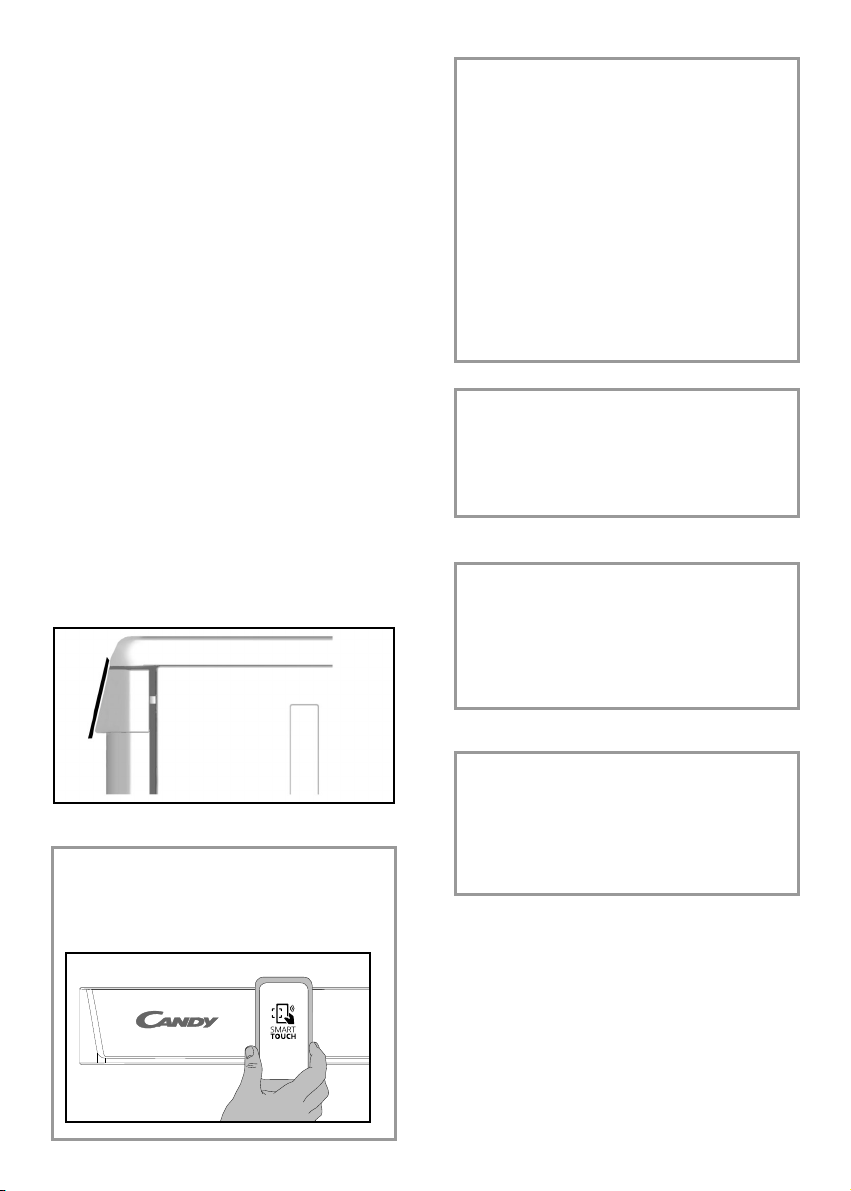
NEXT TIME – Regular usage
■ Every time you want to manage the
machine through the App, first you have
to enable the Smart Touch mode by
switching the appliance on, then
selecting the programme "P0".
■ Make sure you have unlocked your
phone (from stand-by mode) and you
have activated the NFC function; then,
follow the steps mentioned earlier.
■ If you want to start a washing cycle, load
the dishes, the detergent and close the
door of the appliance.
If you do not know the position of
your NFC antenna, slightly move the
smartphone in a circular motion
over the Smart Touch logo until the
App confirms the connection. In
order for the data transfer to be
successful, it is essential TO KEEP
THE SMARTPHONE ON THE
DASHBOARD DURING THESE THE
FEW SECONDS OF THE PROCEDURE;
a message on the device will inform
about the correct outcome of the
operation and advise you when it is
possible to move the smartphone
away.
■ Close the door of the appliance.
■ Select the desired function in the App
(e.g.: starting a programme, the "Smart
Check-up" cycle, update statistics,
etc…).
■ Follow the instructions on the phone
display, KEEPING IT ON the Smart
Touch logo on the machine dashboard,
when requested to do so by the App.
NOTES:
Place your smartphone so that the
NFC antenna on its back matches
the position of the Smart Touch logo
on the appliance (as illustred below).
Thick cases or metallic stickers on
your smartphone could affect or
prevent the transmission of data
between machine and telephone. If
necessary, remove them.
The replacement of some components
of the smartphone (e.g. back cover,
battery, etc...) with non-original
ones, could result in the NFC
antenna removal, preventing the full
use of the App.
The management and the control of
the machine via App is only possible
"by proximity": it is therefore
not possible to perform remote
operations (e.g.: from another room;
outside of the house).
21
Page 22
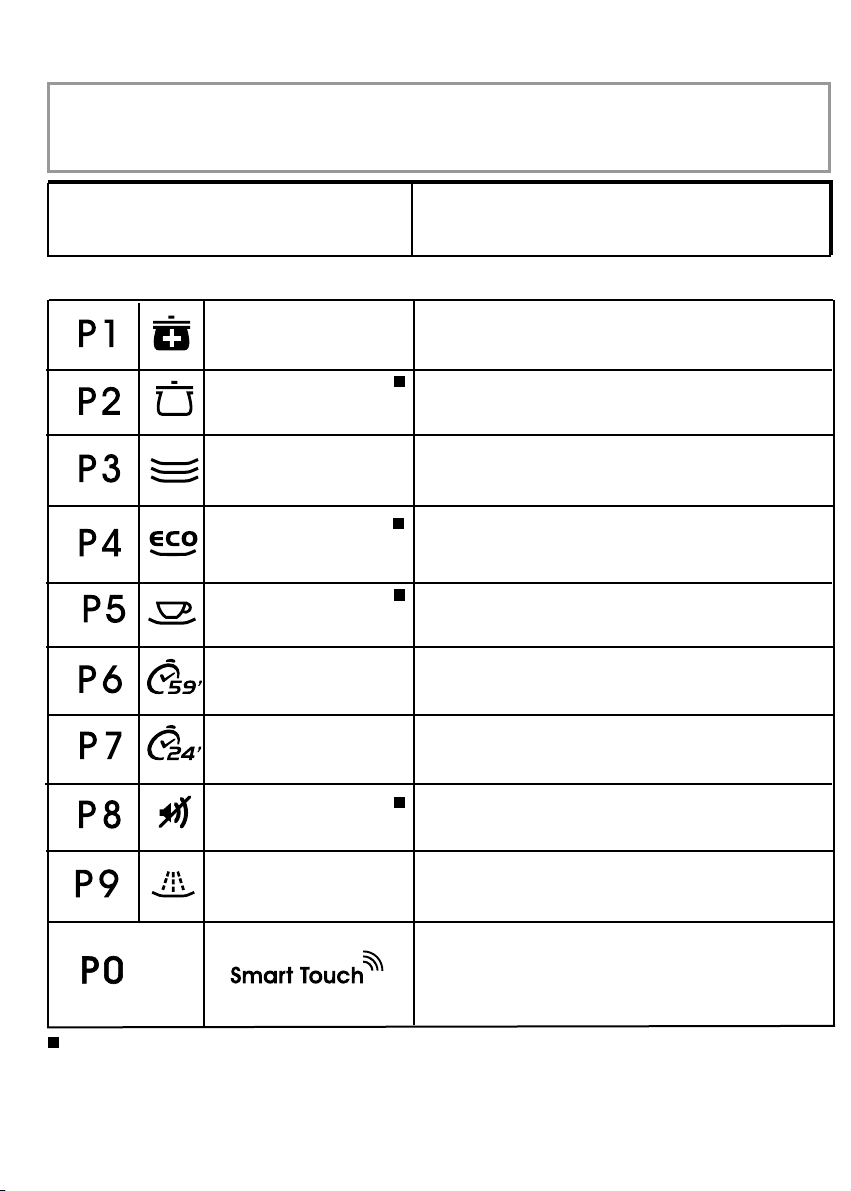
PROGRAMME GUIDE
Wash with prewash
For wash programmes with prewash, it is advisable to add a second dose of detergent (max.
10 g) directly in the machine.
Programme
Hygienic
Universal
Delicate
Rapid 59'
Ultra Rapid 24'
Ultra Silent
Refresh
75°C
60°C
Daily
55°C
Eco
45°C
45°C
65°C
50°C
55°C
Description
An antibacterial cycle, intended for washing and
sterilising dishes (even heavily stained ones)
babies’ bottles etc.
Once a day - for normal soiled pans and any other
items that have been left all day for washing.
Fast cycle, for “normally” dirty dishes - intended
for frequent washes and normal loads.
Programme for normally soiled tableware (the
most efficient in terms of its combined energy and
water consumption for that type of tableware).
Programme standardised to EN 50242.
Suitable for delicate crockery and glassware. Also
for less soiled items excluding pans.
Suitable for heavily soiled items that are to be
washed straight after a meal (Max 8 place load).
Quick wash for dishes which are to be washed
immediately after the meal. Wash load of
6 persons.
Quietest washing cycle. Ideal for functioning by
night and for taking advantage of reduced energy
fares.
Short cold pre-wash for items that are stored in
the dishwasher until you are ready to wash a full
load.
= "IMPULSE" programmes
Activation of Smart Touch mode, to enable the
interaction between the appliance and the Candy
simply-Fi App. Before the first use with the App, this
position will be occupied by Hygienic program.
N/A = OPTION NOT AVAILABLE
22
Page 23
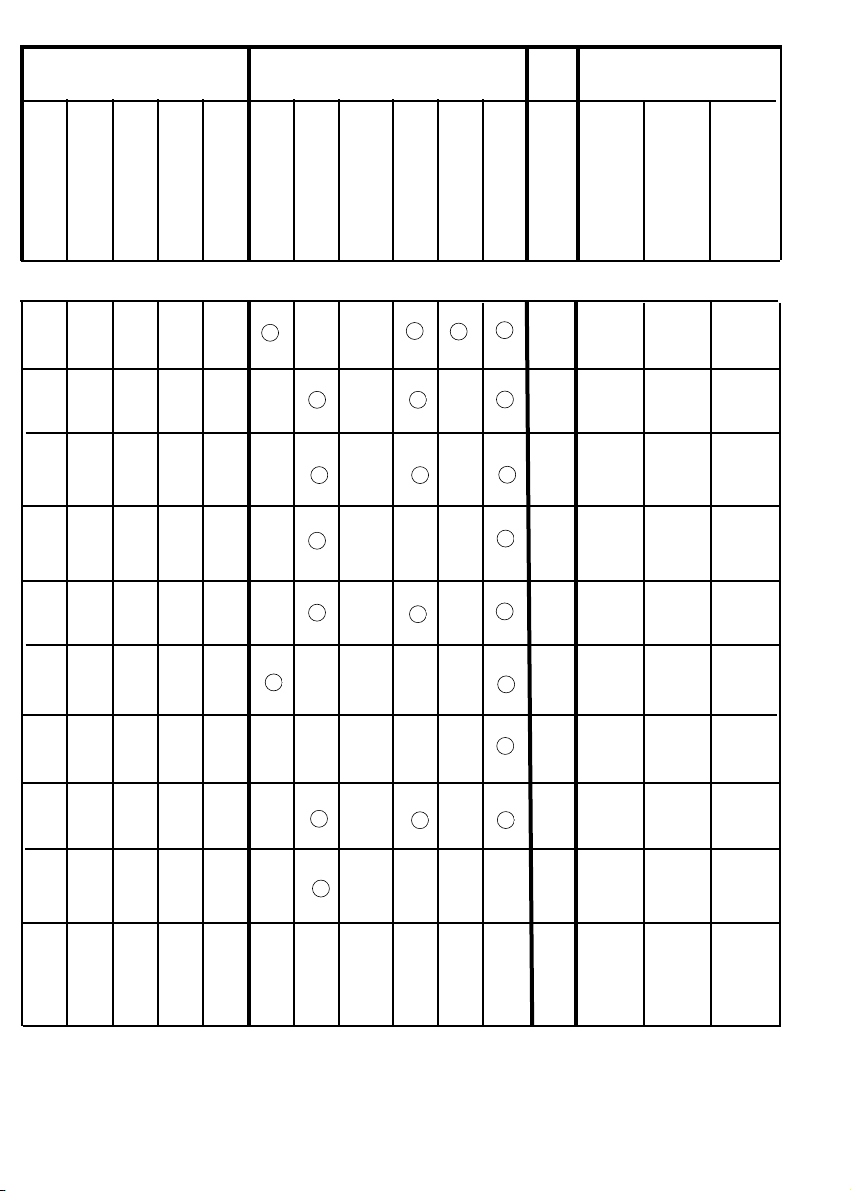
Check list
Detergent for soaking
(Prewash)
Detergent for washing
Clean filter
Check rinse aid
dispenser
Check salt container
Hot pre-wash
Programme contents
Cold pre-wash
Main wash
First cold rinse
Avarage
duration
in minutes
*
Second cold rinse
Hot rinse with rinse aid
With cold water (15°C)
-Tolerance ± 10%-
Special function
buttons
available
"DELAY START" button
“EXPRESS” button
"ALL IN 1" button
•
•
•
•
•••
•
•••
•
•••
•
•••
•
•••
•
•••
•
•••
•
•••
•
75°C
60°C
55°C
45°C
45°C
65°C
50°C
55°C
130
120
80
170
85
59
24
240
5
YES
YES
YES
YES
YES
YES
YES
YES
YES
YES
YES
YES
YES
YES
YES
N/A
YES
N/A
YES
YES
YES
YES
YES
YES
YES
YES
WITH HOT WATER THE TIME REMAINING UNTIL THE END OF THE PROGRAMME IS
*
AUTOMATICALLY DISPLAYED WHILE THE PROGRAMME IS RUNNING.
23
Page 24
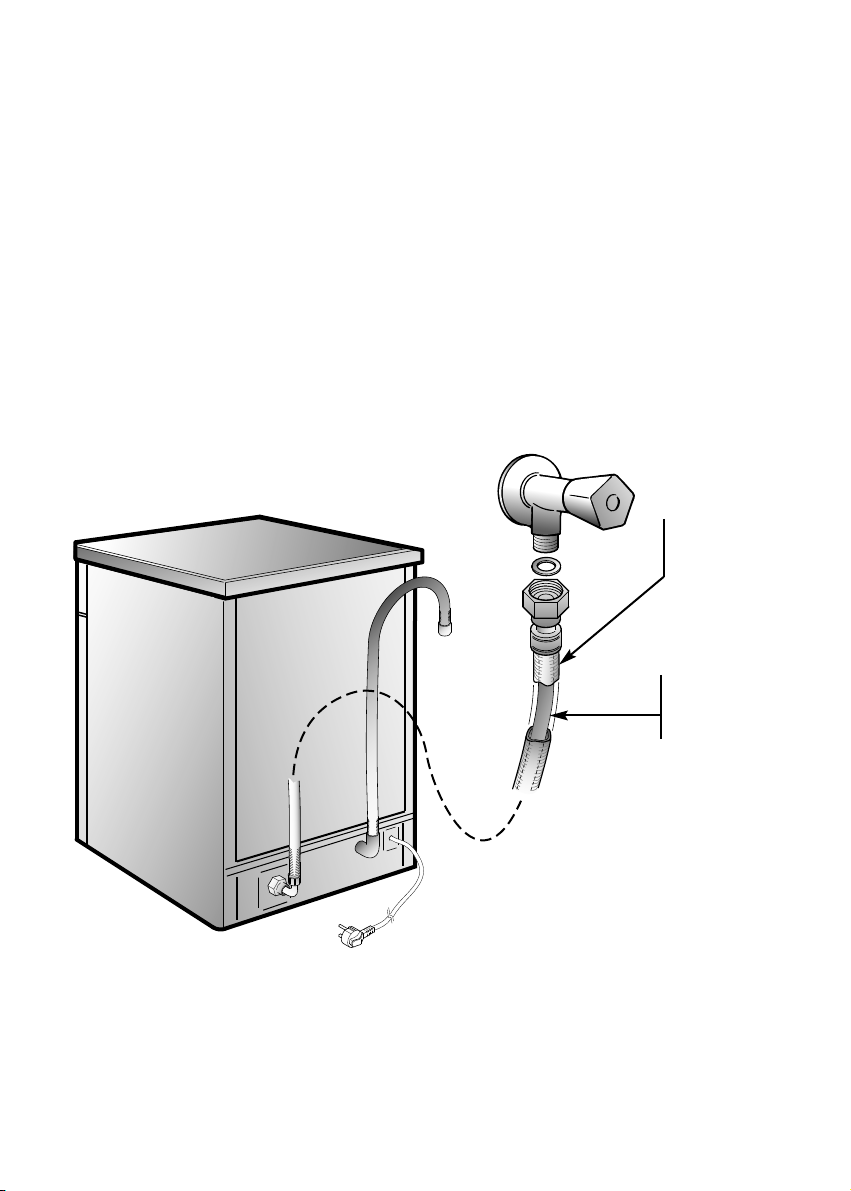
AQUAPROTECT – PROTECTED INCOMING WATER PIPE
The main inlet pipe is contained within a protective transparent hose. In the event of
damage occurring to the main inlet pipe any water leakage is retained within the
transparent hose.
If water has leaked from the main inlet pipe there will be a visible sign within the
transparent hose.
You may continue to complete the programme cycle but for safety we recommend
the immediate replacement of the complete hose assembly.
If the hose is not long enough for correct connection, it must be replaced with a
longer one.
The hose can be obtained from a Service Centre.
Protective
transparent
hose
24
Main inlet
pipe
Page 25
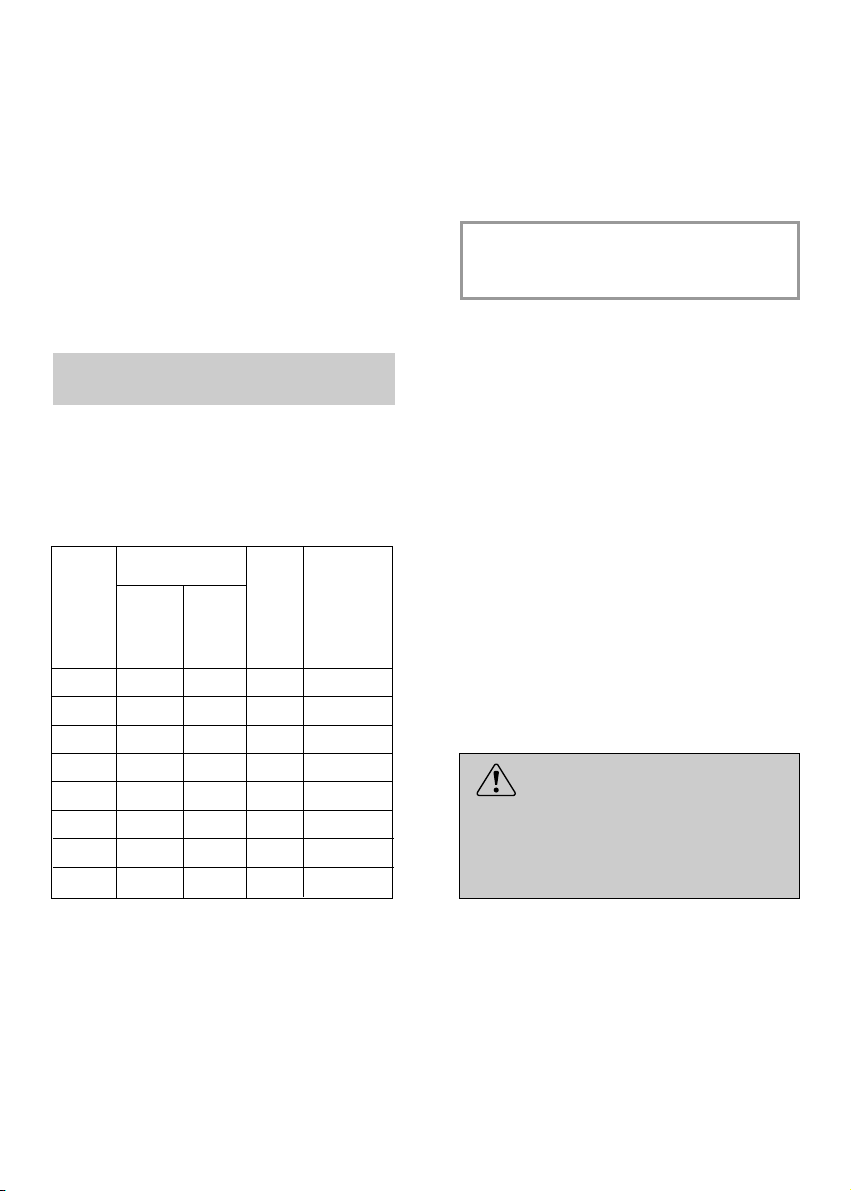
WATER SOFTENER UNIT
Depending on the source of the supply,
water contains varying amounts of limestone
and minerals which are deposited on the
dishes leaving whitish stains and marks.
The higher the level of these minerals
present in the water, the harder the water is.
The dishwasher is fitted with a water
softener unit which, through the use of
special regenerating salt, supplies
softened water for washing the dishes.
The degree of hardness of your water can
be obtained from your water supply
company.
Regulating the water softener
with electronic programmer
The water softener can treat water with a
hardness level of up to 90°fH (French
grading) or 50°dH (German grading)
through 8 settings.
The settings are listed in the table below:
* The softener unit is set in the factory
at level 4 (d4) as this satisfies the
requirements of the majority of users.
Regulate the setting of your water softener
unit according to the degree of hardness
of your water as follows:
IMPORTANT
The dishwasher must ALWAYS be
off before start of this procedure.
1. Hold down the "PROGRAMME
SELECTION" button and at the same
time switch on the dishwasher by
pressing the "ON/OFF" button (a brief
audible signal will sound).
2. Keep the "PROGRAMME SELECTION"
button pressed for at least 5 seconds,
UNTIL an audible signal sounds. The
current water softener setting level will
be shown on the display.
Level
0
1
2
3
*4
5
6
7
hardness
°fH
0-5
6-10
11-20
21-30
31-40
41-50
51-60
61-90
Water
(French)
0-3
4-6
7-11
12-16
17-22
23-27
28-33
34-50
°dH
(German)
salt
Use of
regenerating
NO
YES
YES
YES
YES
YES
YES
YES
Water
setting
softener
d0
d1
d2
d3
d4
d5
d6
d7
3. Press the same button again to select
the required water softener level: each
time the button is pressed, the setting
will increase by one level. When you
have reached "d7", the display will go
back to "d0".
4. Turn off the dishwasher by pressing the
"ON/OFF" button to confirm the new
setting.
WARNING!
If any problem occurs, turn the
dishwasher off by pressing the
"ON/OFF" button and start the
procedure again from the beginning
(STEP 1).
25
Page 26

Compliments,
GARANTIE
en ayant acheté un appareil
électroménager Candy, vous avez fait
preuve d’une très grande éxigence:
vous voulez le meilleur.
Candy est heureux de vous proposer
cette nouvelle machine, fruit d’années
de recherches et d’expériences
confirmées sur le marché. Vous avez
choisi la qualité, la fiabilité et les
prestations techniques élevées.
Candy vous propose de plus,
une gamme complète d’appareils
d’électroménagers: machines-à-laver,
lave-vaisselle, machines-à-laver
séchantes, séche-linge, four à
micro-ondes, fours et plaques de
cuisson, réfrigérateurs et congélateurs.
Demandez à votre Revendeur le
catalogue complet des produits Candy.
Nous vous prions de lire attentivement
les indications contenues dans ce
mode d’emploi. Vous y trouverez
d’importantes indications, sur la
sécurité d’installation, d’emploi, de
manutention et d’autres conseils utiles
pour le meilleur emploi du lave-vaisselle.
Conservez avec soin ce mode
d’emploi pour des consultations
futures.
Cette machine est livrée avec un
certificat de garantie qui permet de
contacter gratuitement l’assistance
technique.
Veuillez garder votre ticket d’achat et
le mettre dans un endroit sûr en cas de
besoin.
26
Page 27
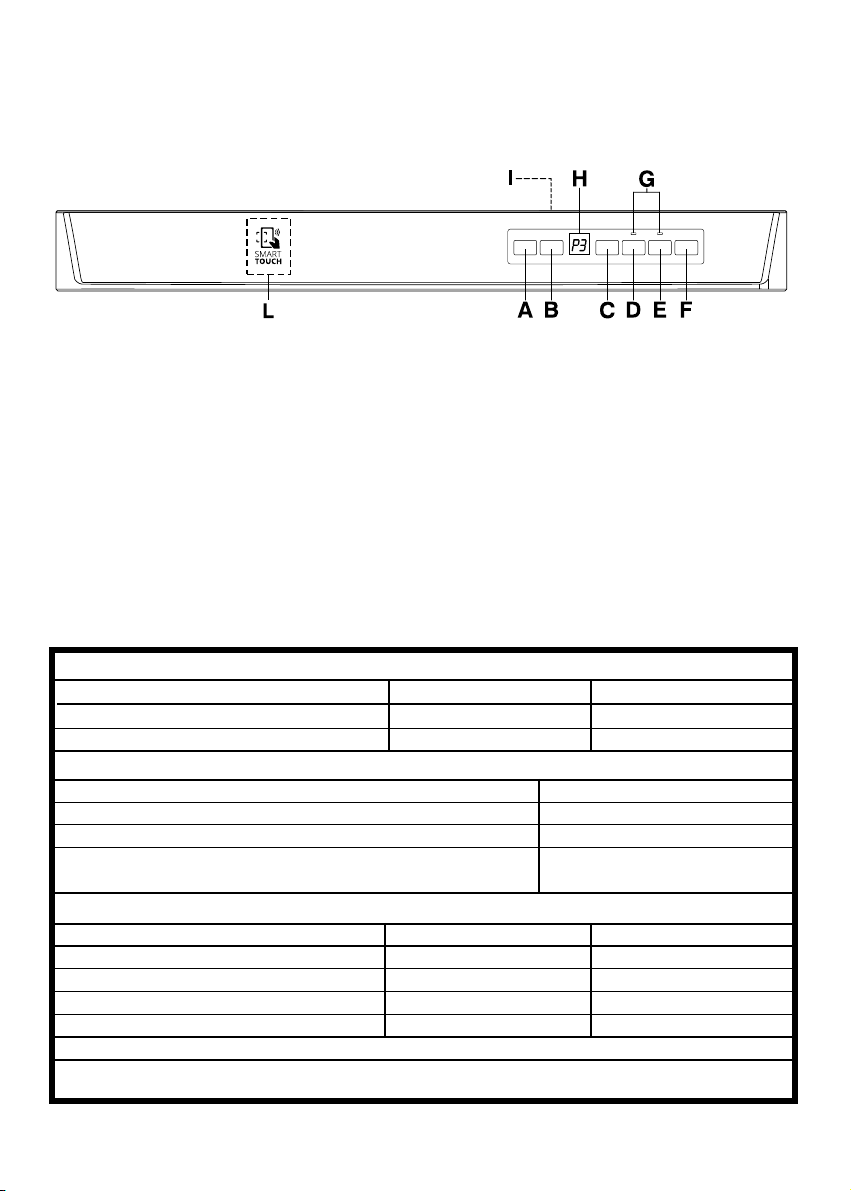
DESCRIPTION DE LA MACHINE
A Touche "ON/OFF"
("MARCHE/ARRÊT")
B Touche "PROGRAMMES"
C Touche "DEPART DIFFERE"
D Touche option "EXPRESS"
E Touche option "ALL IN 1"
DIMENSIONS
Largeur x Hauteur x Profondeur (cm) 60 x 85 x 60
Encombrement porte ouverte (cm) 120
DONNÉES TECHNIQUES
Couvert (EN 50242)
Capacité avec casseroles et assiettes
Pression admise pour l'installation hydraulique (MPa)
Fusible / Puissance maximum absorbée / Tension
CONSOMMATIONS (programmes principaux)*
Programme Energie (kWh) Eau (L)
HYGIÉNIQUE
UNIVERSEL
ECO
ULTRA RAPIDE 24'
Consommation d’électricité en mode éteint et en mode veille: 0,45 W / 0,45 W
*Valeurs mesurées en laboratoire selon la norme Européenne EN 50242 (des différences sont
possibles lors d’un usage quotidien).
F Touche "START"/"RESET"
(départ/annulation programme)
G Voyants "SÉLECTION D’OPTION"
H AFFICHEUR
I Description des programmes
L Zone SMART TOUCH
Avec plan de travail Sans plan de travail
59,8 x 82 x 57,3
117
16
9 personnes
Min. 0,08 - Max. 0,8
Voir plaque signalétique
2,07
1,46
0,95
0,59
21
15
10
9
27
Page 28

SELECTION DES PROGRAMMES
ET FONCTIONS SPÉCIALES
Choix des programmes
■ Ouvrez la porte et rangez la vaisselle à laver.
■ Pressez la touche "ON/OFF" pendant 2
secondes.
Sur l’écran deux tirets vont apparaître.
■ Choisir un programme en appuyant sur la
touche "PROGRAMMES”.
■ Pour sélectionner une option, appuyez sur
la touche correspondante (le voyant
s'éclaire).
Vous pouvez sélectionner ou
désélectionner les touches option
DANS UN DÉLAI de une minute après le
début du programme.
■ Appuyez sur la touche "START".
L’afficheur indique la durée du programme
en alternant l’indication des heures et des
minutes [I.e: 1 h (1 hour) / 25 (25 minutes)].
■ Avec la porte fermé, après que le signal
sonore ait retenti, le programme démarrera
automatiquement. L’écran affiche le temps
restant avant la fin du cycle.
DANS UN DÉLAI de une minute après
le début du programme, vous pouvez
encore choisir un autre programme,
simplement en appuyant sur la touche
"PROGRAMMES".
IMPORTANT
Le fonctionnement "intermittent" de
la pompe de lavage N'EST PAS le
signe d'un mauvais fonctionnement,
mais c'est une caractéristique du
lavage "IMPULSE". C’est donc le
signe du déroulement correct du
programme.
Interruption du programme
Nous vous déconseillons d’ouvrir la porte
pendant l’exécution du programme, surtout
pendant la phase centrale du lavage et celle
du rinçage chaud final.
Cependant, si vous ouvrez la porte lorsque le
programme est en cours (par exemple pour
ajouter de la vaisselle), la machine s’arrête
automatiquement et l'afficheur indiquera
en clignotant le temps restant avant la fin du
cycle.
Lorsque vous refermez la porte, le cycle
repart de l’endroit où il s’était interrompu
sans devoir appuyer sur une touche.
Programmes "IMPULSE"
Les programmes "IMPULSE" utilisent une
technique de lavage qui réduit les consommations, le bruit et améliore les performances.
IMPORTANT
Vous pouvez interrompre le programme
en cours même sans ouvrir la porte,
en appuyant sur la touche
"ON/OFF". Dans ce cas, pour que le
cycle redémarre de l’endroit où il
s’est interrompu, il suffit d’appuyer à
nouveau sur la touche "ON/OFF".
ATTENTION!
Si vous ouvrez la porte pendant que le
lave-vaisselle effectue son cycle de
séchage, un signal sonore vous alerte
que le cycle n’est pas achevé.
28
Page 29

Modification d’un programme
en cours
Pour modifier ou annuler un programme en
cours, procédez de la manière suivante:
■ Enfoncez la touche "RESET" sans la
lâcher pendant au moins 3 secondes.
"00" apparaîtra sur l'écran et des
signaux sonores retentiront.
■ Le programme en cours sera annulé.
Sur l’écran deux tirets vont apparaître.
■ Vous pouvez alors configurer un nouveau
programme.
ATTENTION!
Avant de démarrer un nouveau
programme, veuillez contrôler la
présence de lessive dans le compartiment.
Si nécessaire, remplir le compartiment.
Déroulement du programme
Durant le déroulement du programme,
l’écran affiche le temps restant avant la fin
du cycle. Temps qui se met à jour
automatiquement.
Touches option
Touche "EXPRESS"
Selon le programme choisi, cette option
permet de réaliser en moyenne 25%
d’économies en temps et en énergie en
réduisant lors du dernier rinçage, le
chauffage final de l’eau ainsi que les temps
de séchage.
Nous conseillons cette option pour le lavage
du soir, si vous n’avez pas besoin que la
vaisselle qui vient d’être lavée ne soit
parfaitement sèche immédiatement.
Pour obtenir un meilleur séchage, nous
vous conseillons d’entrouvrir la porte en fin
de cycle afin de favoriser la circulation
naturelle de l’air dans le lave-vaisselle.
Touche "ALL IN 1"
Cette option permet l'utilisation optimale de
produits de lavage combinés “Tout en un”
("3 en 1"/"4 en 1"/"5 en 1”, etc.). En appuyant
sur cette touche, le programme de lavage
sélectionné est modifié, de façon à obtenir
les meilleurs résultats des produits combinés
(de plus, l’alerte de manque de sel sera
désactivée).
ATTENTION!
Une fois sélectionnée, l'option reste
active (voyant correspondant allumé)
pour programmes de lavage suivants
et pourra être désactivée (voyant
correspondant éteint) simplement en
appuyant de nouveau sur la touche
appropriée.
En cas de coupure de courant pendant
un programme de lavage, une mémoire
spéciale restaure le programme
sélectionné et, lorsque le courant est
rétabli, reprend le cycle là où il s'est arrêté.
Fin du programme
La fin du programme est signalée par
un signal acoustique (s’il est activé) de
5 secondes, répété 3 fois toutes les
30 secondes.
Le lave-vaisselle va s’éteindre automatiquement.
IMPORTANT
Cette option est particulièrement
recommandée lorsque vous utilisez le
programme ULTRA RAPIDE 24', dont
la durée sera prolongée d'environ 15
minutes de façon à obtenir les
meilleures performances des
détergents en tablettes.
Alerte manque de sel
S’il est nécessaire de recharger le réservoir
de sel, votre appareil vous indiquera "SL"
lorsque le lave-vaisselle sera allumé.
L’apparition de taches blanches sur la
vaisselle est généralement un signe qui
permet savoir que le sel est manquant.
29
Page 30
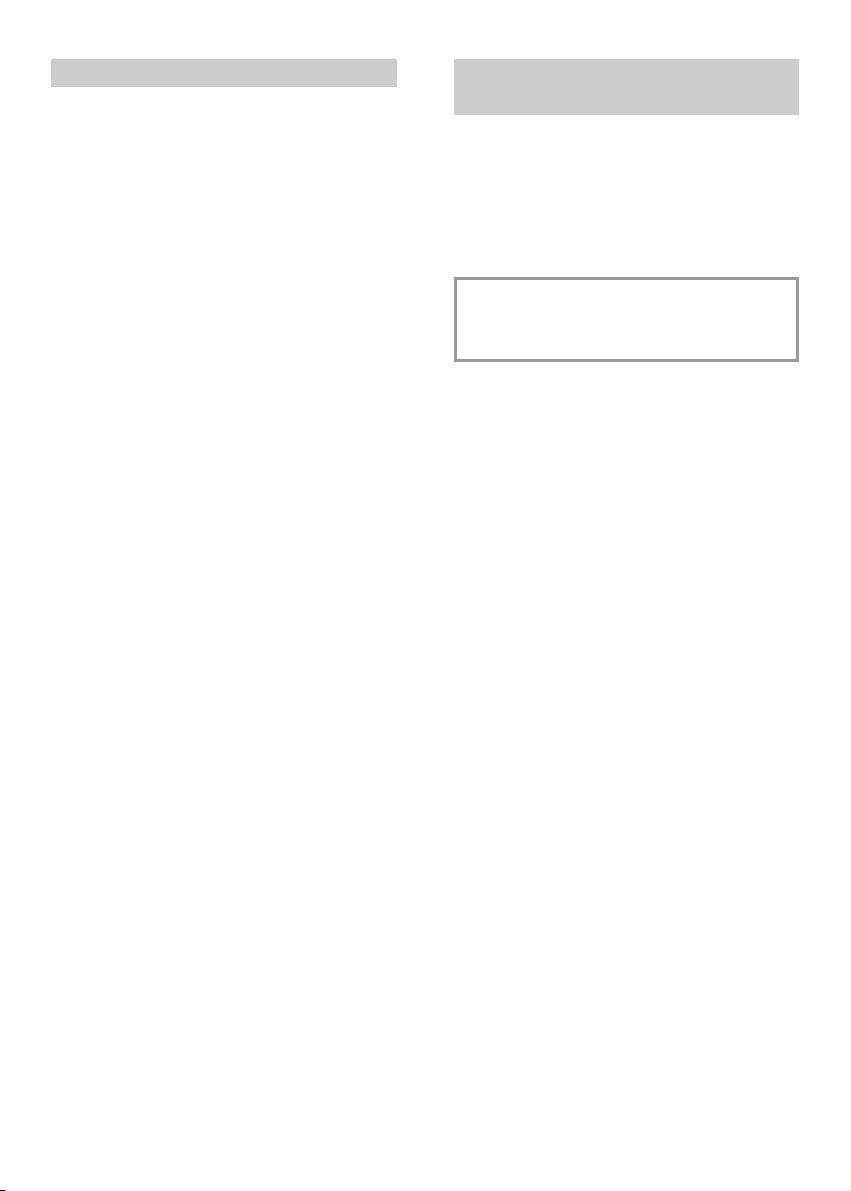
Touche "DEPART DIFFERE"
Cette touche permet de retarder le démarrage
du cycle de lavage de 1 à 23 heures.
Pour configurer le départ différé, procédez
de la mantère suivante:
■ Appuyez sur la touche "DEPART
DIFFERE" (l’afficheur montre "00").
■ Appuyez encore sur la touche pour
augmenter le nombre d’heures
correspondant au départ différé (à
chaque pression le départ différé
augmente d’une heure, jusqu’à un
maximum de 23 heures).
■ Pour démarrer le décompte, appuyez
sur la touche "START".
L’écran affichera le temps restant au
départ du programme.
A la fin du décompte, le programme démarre
automatiquement et l’afficheur indique la
durée du cycle choisi.
Désactivation du signal acoustique
de FIN PROGRAMME
La fonction du signal acoustique à la fin du
programme peut être désactivée de la
manière suivante:
IMPORTANT
Commencer TOUJOURS la procédure
avec le lave-vaisselle éteint.
1. Maintenir enfoncée la touche
"PROGRAMMES" et allumer
simultanément le lave vaisselle à l’aide
de la touche "ON/OFF" (vous entendrez
alors un son).
2. Maintenir enfoncée la touche
"PROGRAMMES" pendant 15
secondes au moins (vous entendrez
pendant cette période 2 sons).
Si vous désirez annuler le départ différé,
procédez de la manière suivante:
■ Enfoncez la touche "RESET" sans la
lâcher pendant au moins 3 secondes.
"00" apparaîtra sur l'écran et des
signaux sonores retentiront.
■ Le départ différé et le programme
sélectionné seront annulés.
Sur l’écran deux tirets vont apparaître.
■ Vous devez alors, pour faire redémarrer
le lave-vaisselle, reconfigurer le
programme voulu et sélectionner,
éventuellement, les touches Option, de
la façon indiquée au paragraphe
"CHOIX DES PROGRAMMES".
3. Relâcher la touche lorsque vous
entendrez le second signal sonore
(l'afficheur montre "b1" qui indique que
la sonnerie est activée).
4. Appuyer de nouveau sur la même
touche (l'afficheur montre "b0" qui
indique que la sonnerie est désactivée).
5. Eteindre le lave-vaisselle en appuyant
sur la touche "ON/OFF" pour rendre
effective la nouvelle configuration.
Pour réactiver la sonnerie, suivez la même
procédure.
30
Page 31

Mémorisation du dernier
programme utilisé
5. Eteindre le lave-vaisselle en appuyant
sur la touche "ON/OFF" pour rendre
effective la nouvelle configuration.
La mémorisation du dernier programme
utilisé, peut être activée comme suit:
IMPORTANT
Pour désactiver la mémorisation, suivre la
même procédure.
Commencer TOUJOURS la procédure
avec le lave-vaisselle éteint.
1. Maintenir enfoncée la touche
"SELECTION DE PROGRAMME" et
allumer simultanément le lave vaisselle
à l’aide de la touche "ON/OFF" (vous
IMPORTANT
Ce lave-vaisselle est équipé d’un
système de sécurité anti-débordement
qui, en cas de problème, videra
automatiquement tout excès d’eau.
entendrez alors un son).
2. Maintenir enfoncée la touche
"SELECTION DE PROGRAMME"
pendant 30 secondes au moins (vous
entendrez pendant cette période 3
sons).
3. Relâchez la touche lorsque vous entendrez le TROISIÈME signal sonore ("A0"
s'affichera sur l'écran pour indiquer que
la mémorisation n’est pas activée).
4. Appuyez de nouveau sur la même
touche ("A1" s'affichera sur l'écran pour
indiquer que la mémorisation est
ATTENTION!
Pour éviter le déclenchement
intempestif du dispositif de sécurité
anti-débordement, il est recommandé
de ne pas remuer ou incliner le
lave-vaisselle pendant son
fonctionnement.
Au cas où il serait nécessaire de
remuer ou d’incliner le lave-vaisselle,
s’assurer d’abord que le cycle de
lavage est terminé et qu’il n’y a plus
d’eau dans la cuve.
activée).
Le lave-vaisselle est en mesure de signaler sur l’afficheur plusieurs anomalies.
SIGNAL AUTOMATIQUE D’ANOMALIE
ANOMALIE CAUSE SOLUTION
apparaît sur l’afficheur,
E2
accompagné par un bref signal
acoustique.
E3 apparaît sur l’afficheur,
accompagné par un bref signal
acoustique.
apparaît sur l’afficheur,
E4
accompagné par un bref signal
acoustique.
E5, E6, E7, Ef ou EL apparaît
sur l’afficheur, accompagné par
un bref signal acoustique.
E8 ou Ei apparaît sur l’afficheur,
accompagné par un bref signal
acoustique.
Manque d’eau (robinet d’eau fermé).
L’appareil n’arrive pas à vider l’eau
de la cuve.
Fuite d’eau.
Panne du contrôle électronique.
L’élément de chauffage de l’eau ne
fonctionne pas correctement ou la
plaque du filtre est colmatée.
31
Eteignez le lave-vaisselle, ouvrez le
robinet et reconfigurez le cycle.
Vérifiez si le tuyau de vidange n’est pas
plié, si le siphon n’est pas bouché et si
les filtres ne sont pas colmatés.
Si le problème persiste,
adressez-vous au Service après-vente.
Vérifiez si le tuyau de vidange n’est
pas plié, si le siphon n’est pas bouché
et si les filtres ne sont pas colmatés.
Si le problème persiste,
adressez-vous au Service après-vente.
Vous devez vous adresser au
Service Après-Vente.
Nettoyez la plaque du filtre.
Si le problème persiste,
adressez-vous au Service Après-Vente.
Page 32

SMART TOUCH
Cet appareil est équipé de la technologie
Smart Touch qui permet de nouvelles interactions via son application, compatible
avec les Smartphones Android équipé de
la technologie NFC.
■ Télécharger sur votre Smartphone
l’application Candy simply-Fi.
L’application Candy simply-Fi est
disponible pour les tablettes,
smartphones équipés d’Ios et
d’Android. Cependant, pour bénéficier de tout le potentiel de la téchnologie Smart Touch, il est nécessaire
de posséder un Smartphone équipé
d’Android et de la technologie NFC.
■ Mes statistiques – Statistiques de
lavage et conseils pour une meilleure
utilisation de votre machine.
Retrouvez en détails les fonctions
Smart Touch en parcourant
l’application en mode DEMO ou
rendez-vous sur le site
www.candysmarttouch.com
COMMENT UTILISER SMART
TOUCH
PREMIERE UTILISATION – Enregistrement
de votre appareil
Smartphone Android
équipé de la
technologie NFC
Smartphone Android
sans la technologie NFC
Tablette Android
Sans NFC
iPhone Apple
Sans NFC
iPad Apple
Sans NFC
Interaction avec le
lave-linge + contenus
Contennus
uniquement
Contennus
uniquement
Contennus
uniquement
Contennus
uniquement
FONCTIONS
Les principals fonctions disponibles via
l’application sont:
■ Assistant vocal SMART - Un guide qui
vous aide à choisir le cycle idéal avec
seulement trois commandes vocales
(vaisselle, chargement, degré de
salissure)
■ Cycles – Pour sélectionner et lancer des
programmes de lavage additionnels.
■ Entretient SMART – Paramètres
avancés, dureté de l’eau, "Auto-
diagnostic SMART", nettoyage du
filtre, guide de dépannage
■ Entrez dans le menu "Configuration"
de votre Smartphone Android et activez
la fonction NFC dans sous-menu
"Réseaux Sans fil".
Selon le modèle de votre
Smartphone et de la version
Android, le processus d’activation
du NFC peut être différent. Référezvous à la notice de votre
Smartphone pour plus de détails.
■ Allumez l’appareil et activez le mode
"Smart Touch" en sélectionnant le
programme "P0".
■ Lancez l’application Candy simply-Fi,
et créez un profile en suivant les
instructions données sur le Smartphone
ou sur le "Guide Rapide" fournit avec
l’appareil.
Plus d’informations ainsi qu’un
guide et des vidéos pour un
enregistrement facile sont
disponibles sur:
www.candysmarttouch.com/how-to
32
Page 33

USAGES FRÉQUENTS
■ A chaque fois que vous souhaitez utiliser
l’appareil via l’application, vous devez
commencer par activer le mode "Smart
Touch". Pour cela, allumez l’appareil,
sélectionnez le programme "P0".
■ Assurez-vous d’avoir débloqué l’écran
de votre Smartphone et que vous avez
activé la connectivité NFC. Autrement
suiviez les indications mentionnées
précédemment.
■ Si vous souhaitez lancer un cycle de
lavage, chargez la vaisselle puis ajoutez
le détergent.
■ Fermez la porte de l’appareil.
Si vous ne savez pas où se situe
l’antenne NFC sur votre
Smartphone, faites de lents
mouvements circulaires autour du
logo Smart Touch jusqu’à ce que
l’application Candy simply-Fi confirme
la connexion. Afin de garantir une
connexion stable, il est important de
GARDER LE SMARTPHONE SUR
LOGO Smart Touch PENDANT LA
PROCÉDURE D’APPAIRAGE ET
PENDANT LES PHASES DE
SYNCHRONISATION. L’application
simply-Fi vous avertira lorsque vous
pourrez retirer votre Smartphone du
logo Smart Touch.
■ Sélectionnez la fonction souhaitée dans
l’application (ex: démarrer un programme,
le cycle "Auto-diagnostic SMART",
mise à jour des statistiques, etc…).
■ Suivez les instructions indiquées sur
votre Smartphone. APPOSEZ votre
Smartphone sur le logo Smart Touch
lorsque l’application Candy simply-Fi
vous le demande.
NOTES:
Placer votre Smartphone de telle
manière à ce que l’antenne, située à
l’arrière du telephone soit proche du
logo Smart Touch.
Des housses de protection épaisse
ou des autocollants métalliques
peuvent altérer la transmission de
données entre le lave-linge et votre
Smartphone. Si cela est nécessaire,
retirez-les.
Le remplacement de certains
composants de votre Smartphone
(coque arrière, batterie etc) par
d’autres non certifié par la marque
de votre Smartphone peut entraîner
un dysfonctionnement de l’antenne
NFC altérant l’utilisation de
l’application Candy simply-Fi.
Le contrôle et le lancement de cycle
de lavage est possible uniquement
en étant à proximité du lave-linge. Il
n’est pas possible d’effectuer ce
type d’opérations depuis une autre
pièce.
33
Page 34

LISTE DES PROGRAMMES
Lavage précédé d'un prélavage
Pour les programmes précédés d'un prélavage, nous vous conseillons de mettre une seconde
dose de détergent (max. 10 grammes) directement dans le lave-vaisselle.
Programme
Hygiénique
Universel
Quotidien
Rapide 59'
Ultra Rapide 24'
75°C
60°C
55°C
Eco
45°C
Délicat
45°C
65°C
50°C
Description
Cycle avec action anti-bactérienne, adapté pour
laver et stériliser la vaisselle (même très
incrustée), les biberons, etc…
Destiné au lavage de la vaisselle et casseroles
normalement sale.
Programme rapide, destiné à la vaisselle normalement
sale, adapté aux lavages fréquents et aux
chargements normaux.
Programme pour vaisselle normalement sale (le plus
efficace en termes de consommations combinées
d’énergie et d’eau pour ce type de vaisselle).
Programme normalisé EN 50242.
Adapté au lavage de la vaisselle délicate décorée et en
cristal. Indiqué pour le lavage quotidien de la vaisselle
peu sale, à l'exclusion des casseroles.
Destiné au lavage quotidien de la vaisselle et casseroles
normalement sale. A utiliser immédiatement après le
repas (Max 8 couverts).
Cycle trés rapide à effectuer à la fin du repas.
Recommandé pour un lavage de vaisselle jusqu'à
6 personnes.
Ultra Silence
Rinçage
= Programmes “IMPULSE”
55°C
Programme très silencieux, idéal pour une utilisation
nocturne.
Pour la vaisselle utilisée le matin ou à midi,
entreposée dans le lave-vaisselle jusqu'à ce que
vous soyez prêt à laver une charge pleine.
Activation du mode Smart Touch pour permettre
l’interaction entre l’appareil et l’application Candy
simply-Fi. Avant la première utilisation via
l’application, cela correspondra au programme
Hygiénique.
N/A = OPTION NON DISPONIBLE
34
Page 35

Opérations à accomplir
Lessive prélavage
Lessive lavage
Nettoyage plaque,
filtre
Contrôle provision
du produit de rinçage
Contrôle provision
Déroulement du programme
froid
à
Sel
Prélavage chaud
Prélavage froid
Lavage
Premier rinçage
Durée
moyenne
en
minutes
*
froid
à
Rinçage chaud avec-
produit de rinçage
Second rinçage
Avec eau froide (15°C)
(Tolerance ±10%)
Fonctions
facultatives
Touche
“DEPART DIFFERE”
Touche “EXPRESS”
Touche “ALL IN 1”
•
•
•
•
•••
•
•••
•
•••
•
•••
•
•••
•
•••
•
•••
•
•••
•
75°C
60°C
55°C
45°C
45°C
65°C
50°C
55°C
130
120
80
170
85
59
24
240
5
OUI
OUI
OUI
OUI
OUI
OUI
OUI
OUI
OUI
OUI
OUI
OUI
OUI
OUI
OUI
N/A
OUI
N/A
OUI
OUI
OUI
OUI
OUI
OUI
OUI
OUI
*AVEC DE L'EAU CHAUDE LE TEMPS RESTANT AVANT LAFIN DU PROGRAMME DE LAVAGE EST
AUTOMATIQUEMENT AFFICHÉ EN COURS DE CYCLE.
35
Page 36

AQUAPROTECT – PROTECTION DU TUYAU D’ARRIVEE D’EAU
Le tuyau principal d’arrivée d’eau est protégé par un tuyau transparent.
Dans le cas où le tuyau principal d’arrivée d’eau est endommagé, toute fuite d’eau
est retenue à l’intérieur du tuyau transparent.
Si le tuyau principal d’arrivée d’eau fuit, il y aura un signe visible à l’intérieur du tuyau
transparent.
Vous pouvez continuer le déroulement du programme, mais par sécurité nous
recommandons le remplacement immédiat du système complet de tuyaux.
Si le tuyau n’est pas assez long pour permettre un assemblage correct, il doit être
remplacé par un tuyau plus long. Le tuyau peut être obtenu dans un Centre Service.
Tuyau
transparent
de protection
36
Tuyau
principal
d’arrivée
d’eau
Page 37

ADOUCISSEUR D’EAU
Selon la source d’approvisionnement,
l’eau contient des quantités variables de
calcaire et de minéraux qui se déposent
sur la vaisselle en laissant des taches et
des marques blanchâtres.
Plus la densité de minéraux dans l’eau est
élevée, plus celle-ci est dure.
Le lave vaisselle est équipé d’un dispositif
d’adoucisseur d’eau qui, avec l’utilisation
du sel régénérant, fournit de l’eau douce
pour laver la vaisselle.
Le degré de dureté de votre eau peut vous
être communiqué par votre fournisseur
d’eau.
Réglage de l’adoucisseur d’eau
L'adoucisseur d'eau peut traiter l'eau
dont la dureté s'élève jusqu'à 90°fH
(Graduation française) ou 50°dH (Graduation
germanique) et ce à partir de 8 niveaux de
réglage.
Les positions de réglage de l'adoucisseur
d'eau sont indiquées dans le tableau
suivant.
Dureté de
l'eau
Niveau
0
1
2
3
*4
5
6
7
°fH
0-5
6-10
11-20
21-30
31-40
41-50
51-60
61-90
(France)
0-3
4-6
7-11
12-16
17-22
23-27
28-33
34-50
°dH
(Allemagne)
de sel
Utilisation
régénérant
NO
OUI
OUI
OUI
OUI
OUI
OUI
OUI
d'eau
Réglage de
l'adoucisseur
d0
d1
d2
d3
d4
d5
d6
d7
* L'adoucisseur d'eau est pré réglé en
usine sur le niveau 4 (d4) car ce
niveau répond à la majorité des
besoins.
Pour régler la position de l'adoucisseur
d'eau en fonction du degré de dureté de
votre eau, procédez comme suit :
IMPORTANT
Commencer TOUJOURS la procédure
avec le lave-vaisselle éteint.
1. Maintenir enfoncée la touche
"PROGRAMMES" et allumer
simultanément le lave vaisselle à l’aide
de la touche "ON/OFF" (vous entendrez
alors un son).
2. Maintenir enfoncée la touche
"PROGRAMMES" pendant 5 secondes
au moins.
Relâcher la touche SEULEMENT après
avoir entendu le signal sonore.
L'afficheur montre le niveau de diminution
du calcaire.
3. Enfoncer de nouveau la même touche
pour choisir le niveau de diminution du
calcaire désirée: chaque pression sur la
touche augmentera la position d'un
niveau. Quand vous aurez atteint la
position "d7", l'afficheur retournera à la
position "d0".
4. Eteindre le lave-vaisselle en appuyant
sur la touche "ON/OFF" pour rendre
effective la nouvelle configuration.
ATTENTION!
Si, pour quelque raison que ce soit,
la procédure ne peut être terminée
avec succès, éteindre le lave-vaisselle
en appuyant sur la touche
"ON/OFF" et recommencer depuis
début (POINT 1).
37
Page 38

Herzlichen Glückwunsch!
Sie haben eine ausgezeichnete Wahl
getroffen! Denn die Candy-Haushaltsgeräte
zählen zu den Spitzenprodukten
europäischer Haushaltsgeräte-Technologie.
Unsere Produkte sind kompromisslose
Spitzengeräte für Kunden, die sich nur mit
dem Besten zufriedengeben.
Es erfüllt uns deshalb mit großer
Freude, dass wir Ihnen diese neuartige
Geschirrspülmaschine präsentieren können:
sie ist das Ergebnis jahrelanger Forschung
in unseren Versuchslaboratorien, aber
nicht nur das: hier haben wir auch unsere
gediegenen Marktkenntnisse und, nicht
zuletzt, die Früchte unserer intensiven
Kundenbetreuung einbringen können.
Sie haben ein Gerät von hervorragender
Qualität und langer Lebensdauer gekauft,
dessen Spülergebnisse Sie in jeder
Hinsicht überzeugen werden.
Die Candy-Produktpalette umfasst den
gesamten Haushaltsgerätebereich - und
alles in der hochwertigen Candy-Qualität:
Waschautomaten, Geschirrspülmaschinen,
Wäschetrockner, Gas- und Elektro-Herde
in allen Ausstattungsniveaus, Kühlschränke
und Gefriergeräte.
GARANTIE FÜR DIE
BUNDESREPUBLIK
DEUTSCHLAND
Die Vorlage der Original-Kaufrechnung
ist Voraussetzung für die
Inanspruchnahme einer Garantieleistung
durch den Werkskundendienst.
Die detaillierten Garantiebedingungen
entnehmen Sie bitte den beigefügten
Unterlagen "European Guarantee".
Bewahren Sie die Kaufrechnung gut auf
Und zeigen Sie diese im Servicefall dem
Kundendiensttechniker, um Ihren
Garantieanspruch nachzuweisen.
SERVICENUMMER FÜR DEN
KUNDENDIENST
Im Servicefall wenden Sie sich bitte an
unseren autorisierten Werkskundendienst.
Bitte schauen Sie in den mitgelieferten
Garantieunterlagen nach.
Eine Bitte: Lesen Sie diese Broschüre
mit größter Aufmerksamkeit, denn sie
enthält nicht allein Hinweise auf
Sicherheitsvorkehrungen bei Installation,
Gebrauch und Instandhaltung, sondern
auch einige wichtige Hinweise für den
alltäglichen Umgang mit dem Gerät.
Bewahren Sie deshalb dieses Heft bitte
sorgfältig auf.
38
Page 39

BESCHREIBUNG DER BEDIENELEMENTE
A Taste "ON/OFF"
F Taste "START"/"RESET"
(Programm starten/löschen)
B Taste "PROGRAMMWAHL"
G Leuchtanzeigen "OPTIONSWAHL"
C Taste "STARTVERZÖGERUNG"
H Digitaldisplay
D Optionstaste "EXPRESS"
I Programmbeschreibung
E Optionstaste "ALL IN 1"
L SMART TOUCH-Bereich
ABMESSUNGEN
Mit Arbeitsplatte Ohne Arbeitsplatte
Breite x Höhe x Tiefe (cm) 60 x 85 x 60
Tiefe bei geöffneter Tür (cm) 120
TECHNISCHE DATEN
Fassungsvermögen (EN 50242)
Fassungsvermögen mit gemischter Ladung (Töpfe und Teller)
Wasserdruck (MPa)
Absicherung / Gesamtanschlusswert / Spannung
VERBRAUCHSWERTE (Hauptprogramme)*
Programm Strom (kWh) Wasser (L)
HYGIENE
UNIVERSAL
ECO
ULTRA RAPID 24'
Leistungsaufnahme im Aus-Zustand und im unausgeschalteten Zustand: 0,45 W / 0,45 W
* Werte im Labor gemessen, gem. EU-Norm EN 50242 (im täglichen Gebrauch können Abweichungen
möglich sein).
2,07
1,46
0,95
0,59
59,8 x 82 x 57,3
117
16 Maßgedecke
für max. 9 Personen
Min. 0,08 - Max. 0,8
S. Matrikelschild
21
15
10
9
39
Page 40

PROGRAMMWAHL UND
SONDERFUNKTIONEN
Programm einstellen
■ Öffnen Sie die Tür und ordnen Sie das
Geschirr ein.
■ Drücken Sie die Taste "ON/OFF" für ca. 2
Sekunden.
Das Display zeigt zwei Striche.
■ Wählen Sie ein Programm
durch Drücken der Taste
"PROGRAMMWAHL".
■ Wenn Sie eine Zusatzoption auswählen
wollen, drücken Sie bitte die
entsprechende Taste (Leuchtanzeige
leuchtet auf).
Die Optionen können binnen EINER
Minute nach Programmstart zu- bzw.
abgeschaltet werden.
WICHTIG
Die "intermittierende" Funktion der
Umwälzpumpe ist KEIN Zeichen für eine
Fehlfunktion, sondern ist die besondere
Eigenschaft der impulsbetriebenen
Spültechnik und weist somit auf eine
völlig korrekte Durchführung des
Spülprogramms hin.
Programm unterbrechen
■ Drücken Sie auf die Taste "START".
Die Programmdauer wird auf dem
Display angezeigt. Dabei blinken
abwechselnd die Stunden und die Minuten
[z.B.: 1 h (1 Stunde) / 25 (25 Minuten)].
■ Wenn die Tür geschlossen wird, startet
das Programm automatisch nach einem
akustischen Signal. Das Display zeigt
die Restzeit zum Programmende.
Innerhalb einer Minute nach dem
Programmstart können Sie ein
anderes Spülprogramm wählen,
indem Sie einfach die Taste
"PROGRAMMWAHL" drücken.
"IMPULS-" Programme
Bei den "IMPULS-" Progammen kommt ein
impulsartiger Spülbetrieb zum Einsatz,
durch den der Verbrauch und die
Geräuschentwicklung minimiert und die
Spülleistung verbessert werden.
Wir empfehlen, die Tür während des
Programmablaufs, besonders in der zentralen
Waschphase und beim letzten warmen
Spülgang, nicht zu öffnen. Sollte das Gerät
nach Programmstart jedoch geöffnet werden
(z.B., um Geschirr hinzuzufügen), wird das
Programm automatisch unterbrochen und im
Display blinkt die noch verbleibende
Restlaufzeit.
Beim Schließen der Tür, und ohne
irgendeine Taste drücken zu müssen,
läuft das Programm weiter ab dem Punkt, an
dem es unterbrochen wurde.
WICHTIG
Sie können das laufende Programm
auch unterbrechen, ohne die Tür zu
öffnen. Drücken Sie hierfür die
"ON/OFF" Taste. Um das Programm
wieder ab dem gleichen Punkt weiter
laufen zu lassen, brauchen Sie nur die
"ON/OFF" Taste erneut zu drücken.
ACHTUNG!
Wenn die Tür während der laufenden
Trocknungsphase geöffnet wird,
ertönt ein akustisches Warnsignal.
40
Page 41

Laufendes Programm ändern
Options-Tasten
Möchten Sie das laufende Programm
löschen oder ändern, gehen Sie wie folgt vor:
■ Halten Sie die Taste "RESET"
mindestens 3 Sekunden gedrückt. Im
Display erscheint "00", begleitet von
einigen akustischen Signalen.
■ Das laufende Programm wird gelöscht.
Das Display zeigt zwei Striche.
■ Jetzt können Sie ein neues Programm
wählen.
ACHTUNG!
Bevor Sie ein neues Programm
starten, versichern Sie sich, dass das
Spülmittel nicht bereits eingespült
wurde und füllen ggf. neues
Spülmittel ein.
Programmblauf
Während des Programms zeigt das
Display die Restzeit zum Programmende,
die beim Ablaufen der Zeit automatisch
aktualisiert wird.
Bei einem eventuellen Stromausfall
behält der Geschirrspüler das laufende
Programm gespeichert und fängt dann
wieder dort an zu arbeiten, wo es
unterbrochen wurde, sobald der Strom
zurückgekehrt ist.
Taste "EXPRESS"
Diese Taste ermöglicht je nach gewähltem
Programm eine Zeit- und Stromersparnis
von bis zu 25%. Dabei werden beim letzten
Spülgang die Wassertemperatur und die
Trocknungszeit reduziert.
Diese Option ist besonders empfehlenswert
für das Spülen am Abend, wenn es nicht
nötig ist, das Geschirr nach dem Spülen
sofort wieder perfekt trocken zu entnehmen.
Um die Trocknung zu fördern, empfiehlt es
sich, die Tür nach dem Programmende
leicht zu öffnen, damit die natürliche
Luftzirkulation im Geräteinneren begünstigt wird.
Taste "ALL IN 1"
Diese Option ermöglicht die optimale
Ausnutzung von kombinierten Spülmitteln
"ALLES in 1" ("3 in 1" - "4 in 1" - "5 in 1",
usw).
Durch Drücken dieser Taste wird das
eingestellte Programm so verändert, dass
das verwendete Kombispülmittel beste
Ergebnisse liefern kann (darüber hinaus
wird die Salzmangelanzeige deaktiviert).
ACHTUNG!
Einmal eingestellt, bleibt die Option
auch für die nachfolgenden
Programme aktiv (die entsprechende
Leuchtanzeige bleibt an). Um
sie zu deaktivieren (Leuchtanzeige
ausgeschaltet), muss die Taste
wieder gedrückt werden.
WICHTIG
Diese Option empfiehlt sich insbesondere, wenn das Programm
ULTRA RAPID 24’ gewählt wird.
Dadurch wird die Programmdauer
um ca. 15. Minuten verlängert, um die
optimale Wirkung des Spülmitteltabs
entfalten zu können.
Programmende
Ein akustisches Signal ertönt drei Mal für
jeweils fünf Sekunden im 30 Sekunden-Takt
(falls nicht ausgestellt).
Der Geschirrspüler schaltet sich automatisch
aus.
Salz-leer-Warnung
Wenn es erforderlich ist, Ihren
Geschirrspüler mit neuem Salz zu befüllen,
wird das Display aufleuchten und "SL"
anzeigen, wenn er eingeschaltet ist. Das
Auftreten von weißen Flecken auf Geschirr
ist in der Regel ein Warnsignal, dass der
Salzbehälter neu befüllt werden muss.
41
Page 42

Taste "STARTVERZÖGERUNG"
Die Startzeit des gewählten
Reinigungsprogramms kann zwischen
1-23 Stunden verzögert werden.
Hierzu gehen Sie bitte wie folgt vor:
Akustisches Signal für
PROGRAMMENDE ausschalten
Um das akustische Signal am
Programmende auszuschalten, gehen Sie
wie folgt vor:
■ Drücken Sie die Taste
"STARTVERZÖGERUNG" (Im Display
erscheint die Anzeige "00").
■ Mit jedem weiteren Drücken der Taste
wird die Startzeit um eine Stunde
nach hinten hinaus verzögert (bis zu
23 Stunden).
■ Um den Countdown zu starten, muss
dann nur noch die Taste "START"
gedrückt werden.
Das Display zeigt die verbleibende Zeit
zum Programmstart.
Am Ende des Countdown startet das
gewählte Programm automatisch und die
Restzeit wird angezeigt.
Um die Startzeitvorwahl auszuschalten,
gehen Sie wie folgt vor:
■ Halten Sie die Taste "RESET"mindestens
3 Sekunden gedrückt. Im Display
erscheint "00", begleitet von einigen
akustischen Signalen.
WICHTIG
Die Einstellungsprozedur muss IMMER
bei ausgeschaltetem Gerät eingeleitet
werden.
1. Halten Sie die Taste "PROGRAMMWAHL"
gedrückt und schalten Sie gleichzeitig
das Gerät mit der Taste "ON/OFF" ein
(ein kurzes Signal ertönt).
2. Halten Sie die Taste "PROGRAMMWAHL"
weiterhin für mindestens 15 Sekunden
gedrückt. Während dieser Zeit werden
Sie 2 akustische Signale hören.
3. Lassen Sie die Taste wieder los, sobald
das zweite akustische Signal ertönt.
Das Display zeigt "b1" an, d.h. der
Endsummer ist aktiv.
4. Drücken Sie erneut die gleiche Taste. Im
Display erscheint "b0", d.h. der
Endsummer ist ausgeschaltet.
■ Die Startzeitvorwahl und das gewählte
Programm werden gelöscht.
Das Display zeigt zwei Striche.
■ Um ein Programm erneut auszuwählen
gehen Sie bitte vor, wie im Teil
"PROGRAMM EINSTELLEN" beschrieben.
5. Schalten Sie den Geschirrspüler durch
Drücken der Taste "ON/OFF" aus, um
Ihre Einstellung zu speichern.
Um den Endsummer wieder zu aktivieren,
wiederholen Sie den Vorgang.
42
Page 43
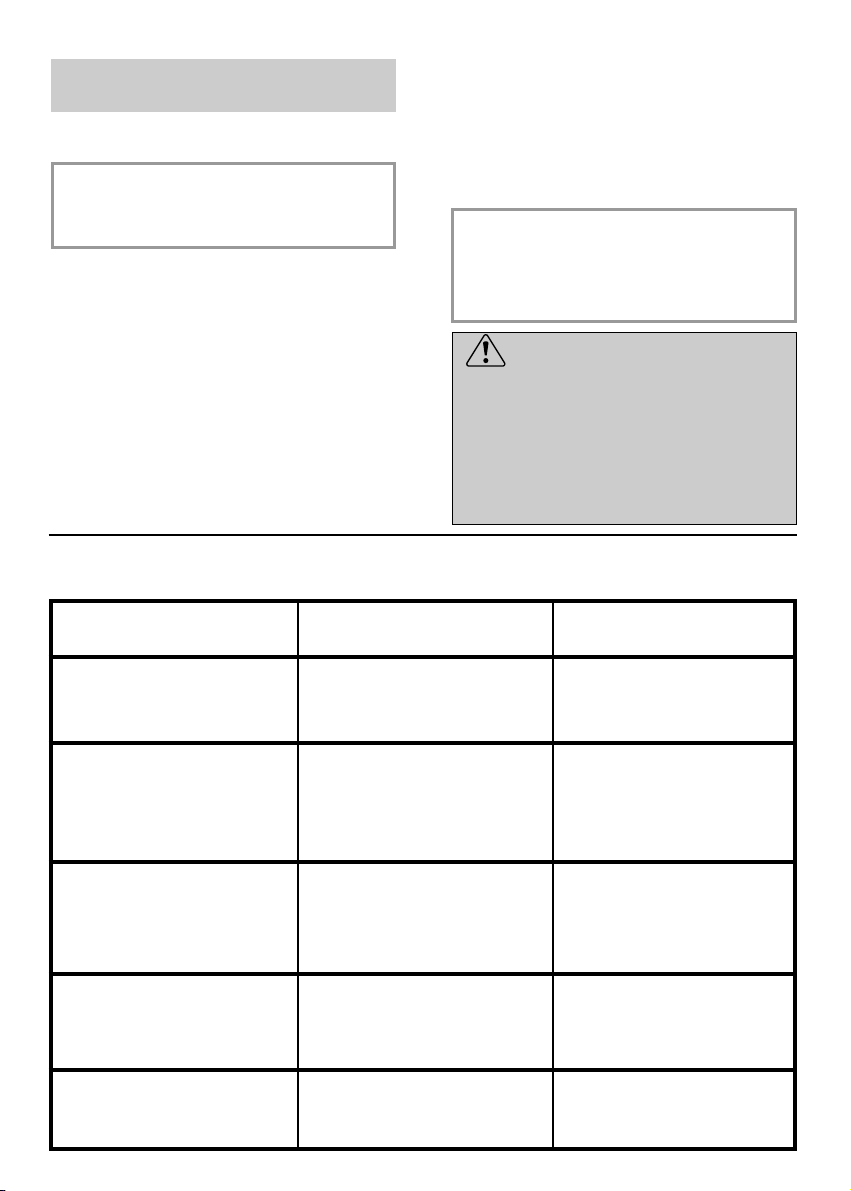
Das zuletzt gewählte
Programm speichern
Um das zuletzt gewählte Programm zu
speichern, gehen Sie wie folgt vor:
WICHTIG
Die Einstellungsprozedur muss IMMER
bei ausgeschaltetem Gerät eingeleitet
werden.
1. Halten Sie die Taste "PROGRAMMWAHL"
gedrückt und schalten Sie gleichzeitig
das Gerät mit der Taste "ON/OFF" ein
(ein kurzes Signal ertönt).
2. Halten Sie die Taste "PROGRAMMWAHL"
weiterhin für mindestens 30 Sekunden
gedrückt. Während dieser Zeit ertönen 3
akustische Signale.
3. Lassen Sie die Taste los, wenn der
DRITTE Signalton ertönt, (im Display
erscheint "A0", um anzuzeigen, dass
die Speicherung deaktiviert wurde).
4. Drücken Sie wieder dieselbe Taste
(auf dem Display erscheint "A1", um
anzuzeigen, dass die Speicherung
aktiviert wurde).
5. Schalten Sie den Geschirrspüler durch
Drücken der Taste "ON/OFF" aus, um
Ihre Einstellung zu speichern.
Um die Speicherung wieder zu deaktivieren,
befolgen sie die gleiche Prozedur.
WICHTIG
Dieser Geschirrspüler ist mit einem
Überlaufschutz ausgestattet. Durch
dieses Sicherheitssystem wird im
Falle eines Defektes das überschüssige
Wasser abgepumpt.
ACHTUNG!
Um ein ungewolltes Auslösen dieses
Sicherheitsventils zu verhindern,
sollte der Geschirrspüler während
seines Betriebs nicht bewegt oder
geneigt werden.
Falls Sie einmal das Gerät verrücken
müssen, achten Sie darauf, dass es
außer Betrieb ist und in der
Bodenwanne kein Wasser steht.
Der Geschirrspüler führt eine Selbstdiagnose durch und zeigt einige Fehler im Display.
AUTOMATISCHE FEHLERMELDUNGEN
FEHLER URSACHE LÖSUNG
Anzeige E2 erscheint im Display
und das akustische Signal
ertönt.
Anzeige
und das akustische Signal
ertönt.
Anzeige
und das akustische Signal
ertönt.
Anzeige
E3 erscheint im Display
E4 erscheint im Display
E5, E6, E7, Ef oder
EL erscheint im Display und das
akustische Signal
ertönt.
Anzeige E8 oder Ei erscheint
im Display und das akustische
Signal ertönt.
Kein Wasser (Zulaufschlauch
blockiert).
Wasser kann nicht abgepumpt
werden.
Wasserleck am Gerät
Elektronische Kontrolleinheit defekt.
Das Heizelement arbeitet nicht oder
die Filtereinheit ist blockiert.
43
Gerät ausschalten, Zulaufschlauch
öffnen und Zyklus erneut starten.
Bitte Ablaufschlauch auf evtl. Knicke
kontrollieren und Siphon auf
Verstopfungen prüfen.
Sollte das Problem weiter bestehen,
bitte Kundendienst kontaktieren.
Bitte Ablaufschlauch auf evtl. Knicke
kontrollieren und Siphon auf
Verstopfungen prüfen.
Sollte das Problem weiter bestehen,
bitte Kundendienst kontaktieren.
Kundendienst kontaktieren.
Filter reinigen. Sollte das Problem
weiter bestehen, bitte Kundendienst
kontaktieren.
Page 44

SMART TOUCH
Dieses Gerät ist mit Smart Touch
Technologie ausgestattet. Damit können
Sie mit Smartphones, die mit Android
arbeiten und NFC (Near Field
Communication) unterstützen, über die
App darauf direkt zugreifen.
■ Laden Sie die Candy simply-Fi App.
auf Ihr Smartphone.
Die Candy simply-Fi App funktioniert
mit Android und auch mit iOS auf
Tablets und Smartphones. Sie
können mit dem Gerät interagieren,
allerdings können Sie die
Möglichkeiten, die Ihnen Smart
Touch bietet, nur auf AndroidSmartphones mit NFC Technologie
nutzen,
wie an folgendem Funktionsschema
dargestellt:
■ Meine Statistiken – Statistiken zu den
einzelnen Spülvorgängen und Tipps für
eine effizientere Nutzung der Maschine.
Schauen Sie sich alle Details der
Smart Touch Funktionen an, holen
Sie sich die App im Demo-Modus
oder gehen Sie zu:
www.candysmarttouch.com
ARBEITEN MIT SMART TOUCH
ALS ERSTES - das Gerät registrieren
■ Gehen Sie auf "Einstellungen" in
Ihrem Android Smartphone und aktivieren
Sie im Menü "Wireless & Networks"
die NFC Funktion.
Android
Smartphonemit NFC
Technologie
Smartphoneohne
Android Tablet
Apple iPhone
Apple iPad
Interaktion mit dem
Gerät + Ansicht der
Funktionen
Nur Ansicht der
Funktionen
Nur Ansicht der
Funktionen
Nur Ansicht der
Funktionen
Nur Ansicht der
Funktionen
FUNKTIONEN
Dies sind die wichtigsten Funktionen der
App:
■ VoiceAssistant – Eine Anleitung, um
den passenden Waschgang mit lediglich
drei Spracheingaben auszuwählen
(Geschirr, Grad der Beladung, Grad der
Verschmutzung).
■ Waschgänge – Auswahl und Start
neuer zusätzlicher Spülprogramme.
■ SmartCare – Erweiterte Einstellungen,
Wasserhärte, "SmartCheckUp",
Filterreinigungs- und Fehlerbehebungsanleitung.
Je nach Smartphone Model und
Android Version, kann die
Aktivierung der NFC verschieden
ausfallen. Schauen Sie für Näheres
in das Handbuch Ihres
Smartphones.
■ Schalten Sie die Maschine ein und
aktivieren Sie den Modus Smart Touch
durch Auswahl des Programms "P0".
■ Starten Sie die App, legen Sie ein
Benutzerprofil an und registrieren Sie
das Gerät. Folgen Sie den Anweisungen
auf dem Display Ihres Smartphones
oder der "Kurzanleitung" des Gerätes.
Weitere Informationen, häufige
Fragen (F.A.Q.) und das Video für
eine einfache Registrierung finden
Sie auf:
www.candysmarttouch.com/how-to
44
Page 45

BEIM NÄCHSTEN MAL - Die normale
Anwendung
■ Wenn Sie die Maschine über die App
steuern möchten, müssen Sie die
Maschine immer zuerst einschalten und
den Modus Smart Touch durch Auswahl
des Programms "P0" aktivieren.
■ Stellen Sie sicher, dass die StandbyFunktion nicht aktiviert ist, der
Sperrbildschirm nicht aktiv ist und die
NFC-Funktion eingeschaltet ist; anderfalls den vorher beschriebenen
Anweisungen folgen.
■ Zum Starten eines Programms stellen
Sie das Geschirr ein und geben das
Spülmittel dazu.
Wenn Sie die genaue Position der
NFC-Antenne in Ihrem Smartphone
nicht kennen, bewegen Sie das
Telefon mit kreisenden Bewegungen
vor dem Smart Touch-Logo auf der
Bedienblende, bis die Verbindung in
der App bestätigt wird. Um den ordnungsgemäßen Datentransfer zu
gewährleisten, ist es wichtig,
das SMARTPHONE FÜR EINIGE
SEKUNDEN VOR DIE BEDIENBLENDE
ZU HALTEN; nach erfolgtem
Datenautausch wird eine
entsprechende Nachricht in der App
angezeigt, dass das Smartphone
entfernt werden kann.
■ Schließen Sie die Tür der Maschine.
■ Wählen Sie die gewünschte Funktion in
der App (z. B. Starten eines Programms,
"SmartCheckUp", Aktualisierung der
Statistiken usw.).
■ Folgen Sie den Anweisungen auf dem
Telefondisplay und halten das Gerät
UNMITTELBAR VOR das Smart
Touch-Logo an der Bedienblende wenn
Sie dazu aufgefordert werden.
ANMERKUNGEN:
Halten Sie ihr Smartphone so, dass
die NFC Antenne auf der Rückseite
sich am Logo von Smart Touch
befindet.
Falls Sie eine dicke Schutzhülle
benutzen oder Aufkleber aus Metall
am Smartphone angebracht haben,
könnte dies die Daten-Übertragung
zwischen Gerät und Smartphone
beeinträchtigen oder verhindern.
Falls erforderlich, entfernen Sie
diese.
Der Austausch bestimmter Teile des
Smartphones (z.B. Abdeckungen,
Covers, Akku etc.) gegen
Nicht-Originalteile kann zum Verlust
der NFC-Empfangsfähigkeit führen
und damit zu Fehlfunktionen in der
App.
Managen und Kontrollieren des
Gerätes durch die App funktioniert
nur " aus der Nähe": eine
Fernbedienung ist nicht möglich
(z.B. aus einem anderen Zimmer
oder außer Haus).
45
Page 46

LISTE DER PROGRAMME
Spülen mit Vorspülgang
Für alle Programme mit Vorspülgang wird empfohlen, eine zusätzliche Spülmittelmenge (max.
10 Gramm) direkt in den Geschirrspüler zu geben.
Programm
Universal
Ultra Rapid 24'
Ultra Silent
Vorspülen
Hygiene
75°C
60°C
Täglich
55°C
Eco
45°C
Sanft
45°C
Rapid 59'
65°C
50°C
55°C
Beschreibung
Programm mit antibakterieller Wirkung, geeignet
zum hygienischen Spülen von Geschirr (auch
besonders verkrustet), Fläschchen usw.
Für normal verschmutzte Töpfe und
Geschirr.
Schneller Spülgang für normal verschmutztes
Geschirr, geeignet für häufiges Spülen und
normale Beladung.
Programm für normal verschmutztes Geschirr (am
effizientesten im Bezug auf den kombinierten Energie- und
Wasserverbrauch zur Reinigung dieser Art von Geschirr).
Das Programm entspricht den Normen EN 50242.
Für den Abwasch von empfindlichem Geschirr, Geschirr
mit Dekoren, sowie Gläsern und Kristallgefäßen. Auch zu
empfehlen für nur leicht verschmutztes Geschirr des
täglichen Gebrauchs. Für Töpfe nicht geeignet.
Nur für normal verschmutzte Töpfe und
Geschirrteile, die sofort nach der Mahlzeit gespült
werden (Max. 8 Gedecke).
Schnellprogramm, das direkt nach der Mahlzeit
erfolgen kann. Geeignet für das Spülen von 6
Gedecken.
Extrem leises Spülprogramm. Ideal für den Betrieb
in der Nacht und um die günstigen Stromtarife in der
Nacht zu nutzen.
Kurzer Vorspülgang, für Gedecke, die nach dem
Frühstück oder Mittagessen in der Maschine
bleiben, und erst später gespült werden sollen.
= "IMPULS-" Programmen
Aktivierung des Modus Smart Touch, um die
Interaktion zwischen Maschine und der Candy
simply-Fi-App zu ermöglichen. Vor der ersten
Verwendung der App ist diese Position mit dem
Programm Hygiene belegt.
N.V. = OPTION NICHT VERFÜGBAR
46
Page 47

Arbeitsgänge
Reinigungsmittel für
Vorspülprogramm
Spülmittel
Filter-und Arbeits-
plattenreinigung
Kontrolle des
Klarspülervorrats
Kontrolle des
Salzvorrats
Programmabläufe
Vorspülen (warm)
Vorspülen (kalt)
Hauptspülgang
Erstes Kaltspülen
Zweites Kaltspülen
Nachspülen (warm)
mit Klarspüler
Durchschnit-
tliche
Programmdauer
in Minu
ten
*
Kaltwasseranschluss (15°C)
Zusatzfunktionen
(Toleranz ±10%)
Taste
"STARTVERZÖGERUNG"
Taste “EXPRESS”
Taste "ALL IN 1"
•
•
•
•
•••
•
•••
•
•••
•
•••
•
•••
•
•••
•
•••
•
•••
•
75°C
60°C
55°C
45°C
45°C
65°C
50°C
55°C
130
120
80
170
85
59
24
240
5
JA
JA
JA
JA
JA
JA
JA
JA
JA
JA
JA
JA
JA
JA
JA
N.V.
JA
N.V.
JA
JA
JA
JA
JA
JA
JA
JA
BEI WARMWASSERANSCHLUß KORRIGIERT SICH DIE RESTZEIT ZUM PROGRAMMENDE
*
AUTOMATISCH IM LAUFE DES PROGRAMMES.
47
Page 48

WATERPROTECT – ZULAUFSCHLAUCH MIT WASSERSCHUTZ
Der eigentliche Zulaufschlauch ist von einem durchsichtigen Sicherheitsschlauch
umgeben.
Bei einer eventuellen Undichtigkeit des inneren Zulaufschlauchs wird das Wasser
zwischen Innenschlauch und äußerem Sicherheitsschlauch zurückgehalten.
Durch den durchsichtigen Außenschlauch kann man sehen, daß sich Wasser
angesammelt hat. Das Waschprogramm kann zu Ende geführt werden, der
Zulaufschlauch ist jedoch injedem Falle auszutasuchen.
Sollte die Länge des Schlauches für den korrekten Anschuss nicht ausreichen, muss
dieser mit einem anderen Schlauch mit geeigneter Länge ersetzt werden. Wenden
Sie sich bitte hierfür an Ihren Werkskundendienst.
Sicherheitsschlauch
48
Innerer
Zulaufschlauch
Page 49

WASSERENTHÄRTER
Das Wasser enthält kalkhaltige Salze und
Mineralien in je nach Wohngebieten
unterschiedlich hoher Menge. Diese
Substanzen setzen sich auf dem Geschirr
ab und hinterlassen Flecken und weißliche
Ablagerungen.
Je höher der Anteil dieser
Salzverbindungen im Wasser ist, desto
höher ist der Härtegrad des Wassers.
Ihr Gerät ist mit einer
Wasserenthärtungsanlage ausgestattet,
die unter Einsatz spezieller regenerierender
Spülmaschinensalze “weiches”, d.h. kalkfreies Wasser für jeden Spülgang liefert.
Auskunft über die Wasserhärte Ihres
Wohngebietes erhalten Sie jederzeit bei
Ihrem zuständigem Wasserwerk.
Enthärtereinstellung am
Salzbehälter
Der Enthärter kann das Wasser in 8 Stufen
bis zu 90°fH (französische Härtegrade)
bzw. 50°dH (deutsche Härtegrade) aufbereiten.
In der nachfolgenden Tabelle finden Sie die
entsprechenden Einstellungen je nach
Härtegrad.
Wasserhärte
des
Stufe
0
1
2
3
*4
5
6
7
°fH
(franz.
0-5
6-10
11-20
21-30
31-40
41-50
51-60
61-90
°dH
(deutsche
Härtegrade)
0-3
4-6
7-11
12-16
17-22
23-27
28-33
34-50
Härtegrade)
Salzen
von regen.
Verwendung
NEIN
JA
JA
JA
JA
JA
JA
JA
Enthärters
Einstellung
d0
d1
d2
d3
d4
d5
d6
d7
Der Enthärter ist werksseitig auf der
*
Stufe 4 eingestellt (d4) und damit den
Bedürfnissen der meisten Haushalte
entsprechend.
Regulieren Sie den Wasserenthärter je
nach Härtestufe Ihres Wassers wie folgt:
WICHTIG
Die Einstellungsprozedur muss IMMER
bei ausgeschaltetem Gerät eingeleitet
werden.
1. Halten Sie die Taste "PROGRAMMWAHL"
gedrückt und schalten Sie gleichzeitig
das Gerät mit der Taste "ON/OFF" ein
(ein kurzes Signal ertönt).
2. Halten Sie die Taste "PROGRAMMWAHL"
weiterhin für mindestens 5 Sekunden
gedrückt und lassen Sie sie erst dann
wieder los, wenn Sie ein akustisches
Signal hören. Das Display zeigt den
eingestellten Enthärtergrad an.
3. Drücken Sie wieder die gleiche Taste,
um den gewünschten Enthärtergrad einzustellen. Bei jedem Drücken erhöht
sich die Enthärterstufe um einen Zähler,
wobei nach der Einstellung "d7" wieder
"d0" angezeigt wird.
4. Schalten Sie den Geschirrspüler durch
Drücken der Taste "ON/OFF" aus, um
Ihre Einstellung zu speichern.
ACHTUNG!
Falls die Einstellung aus
irgendwelchem Grund nicht
abgeschlossen werden sollte, ist
das Gerät mit der Taste
"ON/OFF"auszuschalten und die
Prozedur von Anfang an (ab Punkt 1)
zu wiederholen.
49
Page 50

Enhorabuena,
GARANTÍA
con la compra de este electrodoméstico
Candy, Usted ha demostrado que no
acepta promesas: Usted desea lo
mejor.
Candy le ofrece este nuevo lavavajillas,
fruto de años de investigación y
experiencia en el mercado gracias al
contacto directo con los Consumidores.
Usted ha escogido la calidad, la
duración y las grandes prestaciones
que le ofrece este lavavajillas.
Candy le propone además una amplia
gama de electrodomésticos: lavadoras,
lavavajillas, lavadoras - secadoras,
cocinas, hornos microondas, hornos y
encimeras, frigorîficos y congeladores.
Pida a su Vendedor el catálogo
completo de los productos Candy.
Le rogamos que lea atentamente las
instrucciones que contiene este
manual ya que le proporcionarán
importantes indicaciones relacionadas
con la seguridad de la instalación, el
uso, el mantenimiento así como
ciertos consejos útiles para una mejor
utilización del lavavajillas.
Conserve este manual para consultarlo
siempre que lo necesite.
Su producto está garantizado por las
condiciones y términos especificados
en el certificado de garantía del
mismo.
La garantía deberá ser conservada,
debidamente rellenada, para ser
mostrada al Servicio de Asistencia
Técnica Autorizado, en caso de
intervención conjuntamente con la
factura o ticket de compra expedido
por el establecimiento vendedor.
* Rellenar la garantía que viene en
Castellano.
50
Page 51

DESCRIPCION DE LOS MANDOS
A Tecla
"
ON/OFF
"
F Tecla "START"/"RESET"
(inicio/anulación del programa)
B
Tecla "SELECCIÓN DE PROGRAMA"
G Pilotos "SELECCIÓN OPCIÓN"
C Tecla
"
INICIO DIFERIDO
"
H Display digital
Tecla opción "EXPRESS"
D
I Descripción de los programas
E Tecla opción "ALL IN 1"
L Área SMART TOUCH
DIMENSIONES
Con plano de trabajo Sin plano de trabajo
Ancho x Altura x Profundidad (cm) 60 x 85 x 60
Medida con puerta abierta (cm) 120
DATOS TÉCNICOS
Cubiertos (EN 50242)
Capacidad con cacerolas y platos
Presión admitida en el circuito hidráulico (MPa)
Amperios fusibles / Potencia maxima absorbida / Tension
CONSUMOS (programas principales)*
Programa Energia (kWh) Agua (L)
HIGIENIZANTE
UNIVERSAL
ECO
ULTRA RAPID 24'
Consumo de electricidad en modo apagado y en modo sin apagar: 0,45 W / 0,45 W
* Valores medidos en laboratorio segun la Norma Europea EN 50242 (en la prática cotidiana, es
posible diferencias).
2,07
1,46
0,95
0,59
Véase placa de características
59,8 x 82 x 57,3
117
16
9 personas
Min. 0,08 - Max. 0,8
21
15
10
9
51
Page 52

SELECCION DE LOS
PROGRAMAS Y FUNCIONES
ESPECIALES
Selección de los programas
■ Abrir la máquina e introducir los
utensilios a lavar.
■ Pulse la tecla "ON/OFF" durante unos 2
segundos.
En el display se verán dos lineas.
■ Seleccione un programa accionando la
tecla "SELECCIÓN DE PROGRAMA".
■ Si se desea seleccionar una opción,
accionar la tecla correspondiente (el
piloto se iluminará).
Las opciones pueden ser activadas o
desactivadas DURANTE 1 minuto del
inicio del programa.
■ Accionar la tecla "START".
El display visualizará el tiempo de
duración del programa, alternando la
indicación de la hora y minutos
[Ej: 1 h (1 hora) / 25 (25 minutos)].
■ Con la puerta cerrada, después de una
señal acústica el programa se iniciará
automáticamente.
La pantalla le mostrará el tiempo que
falta para el final del ciclo.
EN UN INTERVALO DE TIEMPO NO
SUPERIOR A 1 minuto desde el inicio
del ciclo de lavado, es posible
elegir otro programa, simplemente
presionando la tecla "SELECCIÓN
PROGRAMA".
IMPORTANTE
El funcionamiento "intermitente" de
la bomba de lavado NO es indicador
de un mal funcionamiento, sino una
característica peculiar del lavado a
impulsos; es por tanto señal del
correcto desarrollo del programa.
Interrupción de un programa
Se desaconseja la apertura de la puerta
durante el desarollo de los programas, en
particular, durante las fases centrales del
lavado y del aclarado caliente. La máquina,
de todas formas, se para automáticamente
con la apertura de la puerta y en el display
aprece de manera intermitente el tiempo
restante hasta el fin de ciclo.
Cerrando de nuevo la puerta, sin accionar
ninguna tecla el ciclo continuará desde el
momento en el que fue interrumpido.
IMPORTANTE
Es posible interrumpir el programa
sin necesidad de abir la puerta,
accionando la tecla “ON/OFF”.
En tal caso, para que el ciclo siga
lavando desde el punto en que se
interrumpió, será suficiente accionar
nuevamente la tecla “ON/OFF”.
Programas "IMPULSE"
Los programas "IMPULSE" utilizan una
técnica de lavado a impulsos que reduce
los consumos, el ruido y mejora las
prestaciones.
ATENCION!
Si se abre la puerta mientras el
lavavajillas está en la fase de secado,
se activa una señal acústica para
avisar que el ciclo no ha finalizado.
52
Page 53

Modificación del programa en
curso
Si se quiere cambiar o anular un programa en
curso, efectuar las siguientes operaciones:
■ Tener apretada al menos durante 3
segundos la tecla "RESET". En el
display se verá “00” y se emitirán
señales acústicas.
■ El programa en curso será anulado. En
el display se verán dos lineas.
■ En este momento es posible realizar una
nueva programación.
ATENCION!
Antes de introducir un nuevo programa
es aconsejable comprobar la existencia
de detergente y, en caso contrario
rellenar el contenedor.
Desarrollo del programa
Durante el desarrollo del programa, en la
pantalla aparecerá el tiempo que falta para
el final del ciclo, que se actualizará
automáticamente según pasan los minutos.
Si se interrumpiera la corriente durante
el funcionamiento del lavavajillas, una
especial memoria conservará la
elección efectuada. Al restablecimiento
de la corriente, el lavavajillas continuará
en el punto donde se paró.
Final del programa
La finalización del programa se indicará
mediante una señal acústica (si no se ha
desactivado) de una duración de 5 segundos,
repetido durante 3 veces con intervalos de
30 segundos.
El lavavajillas se apagará automáticamente.
seleccionado) reduciendo el calentamiento
final del agua y el tiempo de secado
durante el último aclarado.
Está aconsejado para el lavado nocturno, si
no es necesario obtener una vajilla
perfectamente seca apenas finaliza el
programa de lavado.
Para obetener un mejor secado, se
aconseja de entreabrir la puerta al finalizar el
ciclo para favorcer la circulación de aire
natural en el interior del lavavajillas.
Tecla "ALL IN 1"
Esta opción permite la utilización óptima de
los detergentes combinados "ALL in 1"
("3 en 1"/"4 en 1"/ "5 en 1", etc.).
Accionando esta opción, el programa de
lavado seleccionado se modifica, de
manera que se obtienen las mejores
prestaciones de los detergentes combinados
(e, simultaneamente, o alerta de falta de
sal é desactivado).
ATENCION!
Una vez seleccionada, la opción queda
activada (indicador correspondiente
encendido) también para los
sucesivos programas de lavado y
podrá ser desactivada (indicador
correspondiente apagado) solamente
accionando de nuevo la tecla.
IMPORTANTE
El uso de esta opción se recomienda
especialmente en caso de la utilización
del programa ULTRA RAPID 24’, el
cual tendra una duración mas larga
de alrededor de 15 minutos para
permitir la acción del detergente en
pastillas.
Alerta de falta de sal
Teclas opciónes
Tecla "EXPRESS"
Esta opción permite un ahorro de tiempo y
energía medio del 25% (según ciclo
Se for necessário encher o depósito do sal,
o display vai mostrar e piscar "SL" sempre
que a máquina estiver ligada.
O aparecimento de manchas brancas na
loiça é, normalmente, um sinal de que o sal
está a acabar e que o depósito deve ser
cheio.
53
Page 54

Tecla "INICIO DIFERIDO"
Esta tecla permite programar el inicio del
ciclo de lavado, con una antelación
comprendida entre 1 y 23 horas.
Para introducir el inicio diferido proceder
de la siguiente manera:
■ Accionar la tecla "INICIO DIFERIDO"
(en el display aparecerá"00").
Exclusión alarma acústica de
FIN PROGRAMA
La función de alarma acústica de fin
programa puede ser desactivada del
siguiente modo:
IMPORTANTE
Iniciar el procedimiento SIEMPRE con
el lavavajillas apagado.
■ Accionar nuevamente la tecla para
incrementar el inicio diferido en horas
(cada presión se incrementa la antelación
en 1 hora, hasta un máximo de 23).
■ Para iniciar la cuenta atrás, accionar la
tecla "START".
Al final de la cuenta atrás, el programa
iniciará automáticamente.
Al final de la cuenta atrás, el programa
iniciará automáticamente y en el display se
verá la duración del ciclo seleccionado.
Si se desea anular el inicio diferido
proceder de la siguiente manera:
■ Tener apretada al menos durante 3
segundos la tecla "RESET". En el
display se verá “00” y se emitirán
señales acústicas.
■ El inicio diferido y el programa
seleccionado será anulado.
En el display se verán dos lineas.
1. Mantener accionada la tecla
"SELECCIÓN DE PROGRAMA" y al
mismo tiempo encender el lavavajillas
con la tecla "ON/OFF" (sonara una
breve señal acústica).
2. Continuar accionando la tecla
"SELECCIÓN DE PROGRAMA" al
menos durante 15 segundos (durante
este período se oirán 2 señales acústicos).
3. Dejar de accionar la tecla en el momento
en que se escuche la segunda señal
acústica (en el display aparecerà "b1"
que significa que la alarma està
activada).
4. Accionar nuevamente la misma tecla
(aparecerà en el display "b0" que
significarà que la alarma està desactivada).
5. Apagar el lavavajillas accionando la
tecla "ON/OFF" para confirmar la nueva
impostación.
■ En este momento, si se desea iniciar
un ciclo de lavado, será necesario
introducir nuevamente el programa
deseado y eventualmente seleccionar
las teclas opción, como se indica en el
párrafo "SELECCIÓN DE LOS
PROGRAMAS".
Para reactivar la Alarma, realizar el mismo
procedimiento.
54
Page 55

Memorización del último
programa utilizado
Para habilitar la memorización del último
programa utilizado proceda de la siguiente
manera:
4. Accionar nuevamente la misma tecla (en
el display se verá "A1" que indicará que
la memorización está activada).
5. Apagar el lavavajillas accionando la
tecla "ON/OFF" para confirmar la nueva
impostación.
Para desactivar la memorización, siga el
IMPORTANTE
Iniciar el procedimiento SIEMPRE con
el lavavajillas apagado.
mismo proceso.
IMPORTANTE!
Esta lavavajillas está dotado de
un dispositivo de seguridad
1. Mantener accionada la tecla
"SELECCIÓN DE PROGRAMA" y al
mismo tiempo encender el lavavajillas
antidesbordamiento que, en caso de
anomalía, interviene vaciando el
agua en exceso.
con la tecla "ON/OFF" (sonara una
breve señal acústica).
2. Continuar accionando la tecla
"SELECCIÓN DE PROGRAMA" al
menos durante 30 segundos (durante
este periodo se oirán 3 señales acústicas).
3. Dejar de accionar la tecla en el momento
en el que se emitirá el TERCER
señal acústico (en el display se verá
"A0" que indica que la memorización
está desactivada).
ATENCION!
Para evitar que se dispare el dispositivo
de seguridad anti-desbordamiento,
se recomienda no mover o inclinar el
lavavajillas durante el funcionamiento.
En el caso que sea necesario mover
o inclinar el lavavajillas, asegurarse
primero que haya completado el ciclo
de lavado y que no quede agua en la
cuba.
El lavavjillas está en grado de señalar un serie de funcionamientos anómalos
visualizados en el diplay.
SEÑALES AUTOMÁTICAS DE ANOMALIAS
ANOMALIA CAUSA REMEDIO
En el display aparece E2
acompañado de una señal
acústica.
En el display aparece
acompañado de una señal
acústica.
En el display aparece
acompañado de una señal
acústica.
En el display aparece
E7, Ef,
una señal acústica.
En el display aparece
acompañados de una señal
acústica.
o EL acompañado de
E3
E4
E5, E6,
E8 o Ei
Falta de agua (grifo del agua
cerrado).
La machina no puede descargar el
agua de la cuba.
Pérdida de agua.
Rotura del control electrónico
.
El elemento calentador del agua no
funciona correctamente o placa
filtrante sucia.
55
Apagar la lavadora, abrir el grifo,
reintroducir el ciclo a utilizar.
Verificar si el tubo de descarga esta
doblado o el sifón y/o filtros estan
obstruidos.
Si la anomalia persiste, llamar al
Servicio de Asistencia Técnica
Verificar si el tubo de descarga esta
doblado o el sifón y/o filtros estan
obstruidos.
Si la anomalia persiste, llamar al
Servicio de Asistencia Técnica
Es necesario dirigirse al Servicio de
Asistencia Técnica.
Limpiar placa filtrante.
Si la anomalia persiste, llamar al
Servicio de Asistencia Técnica
Page 56

SMART TOUCH
Este electrodoméstico está equipado con
tecnología Smart Touch que permite
interactuar, a través de la App, con
smartphones con el sistema operativo
Android y equipados con la función NFC
(Near Field Communication).
■ Descarga en tu smartphone la App
Candy simply-Fi.
La App Candy simply-Fi está disponible para dispositivos con sistema
Android y iOS, tanto para tablets
como para smartphones. Sin embargo,
puedes interactuar con la lavadora y
aprovecharte del potencial que
ofrece Smart Touch solo con
smartphones Android equipados
con la tecnología NFC, de acuerdo al
siguiente programa funcional:
■ Mis Estadísticas – Las estadísticas de
lavado y los consejos te ayudan a
utilizar tu lavavajillas de una manera
más eficiente.
Encuentra más información acerca
de todos los detalles de las funciones
que te ofrece Smart Touch, en la App
con el modo DEMO o a través de:
www.candysmarttouch.com
CÓMO USAR SMART TOUCH
PRIMERA VEZ - Registro de la lavadora
■ Entra en el menú "Ajustes" de tu
smartphone Android y activa la función
NFC en el menú "Redes Móviles".
Smartphone Android
con tecnología NFC
Smartphone Android
sin tecnología NFC
Tablet Android
iPhone Apple
iPad Apple
Interacción con la
lavadora + contenidos
Solo contenidos
Solo contenidos
Solo contenidos
Solo contenidos
FUNCIONES
Las principales funciones disponibles de la
app son:
■ Asistente de Voz – Una guía para
ayudarte a elegir el ciclo que necesites
en tan solo 3 pasos: Indica el tipo de
Vajilla, el nivel de carga, y el nivel de
suciedad.
■ Ciclos – Para seleccionar y ejecutar
programas de lavado adicionales.
■ Cuidado Smart – Ajustes avanzados,
dureza del agua, "Smart Check-up",
filtro de limpieza y una guía de solución
de problemas.
Según el modelo de smartphone, y
su versión OS Android, el proceso
de activación de la NFC puede ser
diferente. Para obtener más detalles,
consulta el manual del smartphone.
■ Enciende el lavavajillas y activa el modo
Smart Touch seleccionando el programa "P0".
■ Abre la App, crea el perfil de usuario y
registra el electrodoméstico siguiendo
las instrucciones en la pantalla del
teléfono, o en la "Guía Rápida" adjunta
a la lavadora.
Para más información, las F.A.Q. y el
video para un registro sencillo están
disponibles en:
www.candysmarttouch.com/how-to
56
Page 57

SIGUIENTE VEZ – Uso regular
■ Cada vez que quieras utilizar el lavavajillas
a través de la App, tendrás primero que
activar el modo Smart Touch encendiendo
el lavavajillas y seleccionando el programa
"P0".
■ Asegurarse de que se ha desbloqueado
la pantalla del teléfono (posiblemente del
modo stand-by) y se ha activado la función
NFC; de lo contrario, se deben seguir los
pasos mencionados anteriormente.
■ Si quieres empezar el ciclo de lavado,
carga la vajilla y pon el detergente.
■ Cierra la Puerta del electrodoméstico.
Si se desconoce la posición de
la antena NFC, se debe mover
ligeramente el teléfono en forma
circular sobre el logotipo de Smart
Touch hasta que la App confirme la
conexión. Para que la transferencia
de datos sea exitosa, es esencial
MANTENER EL SMARTPHONE EN
EL PANEL DE MANDOS DURANTE
LOS SEGUNDOS QUE REQUIERE EL
PROCEDIMIENTO. Un mensaje en el
dispositivo informará del éxito de
la operación e indica el momento en
el que se puede alejar el
Smartphone.
■ Selecciona la función deseada en la App
(Por ejemplo, iniciar un programa, realizar
un ciclo de "Smart Check-up", actualizar
las estadísticas…).
■ Seguir las instrucciones mostradas en la
pantalla del teléfono, MANTENIÉNDOLO
sobre el logotipo Smart Touch ubicado
en el panel de mandos de la lavadora,
cuando lo solicite la App.
NOTAS:
Coloca tu smartphone de forma que
la antena posterior del NFC coincida
con la posición del logo Smart
Touch en el electrodoméstico.
Fundas gruesas o pegatinas metálicas
en tu smartphone pueden afectar o
impedir la transmisión de datos
entre la lavadora y el teléfono. Si
fuera necesario, quítalas.
La sustitución de algunos componentes
del smartphone (por ejemplo,
funda trasera, batería, etc ...) por
componentes no originales, puede
afectar al sistema NFC, provocando
incluso su eliminación, por lo que
impediría el uso por completo de la
App.
La gestión y el control de la lavadora a
través de la App solo es posible "por
proximidad": por lo tanto, no es
posible realizar operaciones en
remoto (ej.: desde otra habitación;
fuera de casa).
57
Page 58

RELACION DE LOS PROGRAMAS
Lavado con prelavado
Para los programas con prelavado se aconseja añadir una segunda dosis de detergente (máx.
10 gramos) directamente en el lavavajillas.
= Programas
Programa
Higienizante
Ultra Rapid 24'
Ultra Silent
Pre-Lavado
"IMPULSE"
75°C
Universal
60°C
Diario
55°C
Eco
45°C
Delicado
45°C
Rapid 59'
65°C
50°C
55°C
Descripción
Ciclo con acción antibacteriana, para lavar e
higienizar la vajilla (incluso con suciedad
incrustada) biberones, etc…
Apto para lavar la vajilla y cacerolas con
suciedad normal.
Ciclo rápido, para vajillas con suciedad normal,
recomendable en lavados frecuentes y con carga
normal.
Programa para vajilla de suciedad normal (el más
eficiente en términos de consumo combinado de
energía y agua para ese tipo de vajilla).
Programa normalizado EN 50242.
Apto para el lavado de vajillas delicada y/o
decorada, así como la cristalería.Indicado
también para el lavado cotidiano de vajilla delicada
poco sucia, a excepción de las sartenes.
Apto para el lavado cotidiano, inmediatamente
después de la comida, de vajillas y cacerolas con
suciedad normal (MAX 8 cubiertos).
Ciclo superrápido que se efectua al final de la
comida, indicado para un lavado de vajilla para 6
personas.
Programa de máxima silenciosidad. Ideal para el
funcionamiento en horas nocturnas y disfrutar de
ahorros por tarifas nocturnas.
Breve prelavado para la vajilla usada en la
mañana o al mediodía, cuando se quiere realizar
un sólo lavado completo.
La activación del modo Smart Touch es
necesaria para permitir la interacción entre la
app Candy simply-Fi y el lavavajillas. Antes del
primer uso de la App, esta posición debe estar
ocupada por el programa Higienizante.
N.D. = OPCIÓN NO DISPONIBLE
58
Page 59

Operaciones a realizar
Detergente prelavado
Detergente lavado
Limpieza filtro y placa
Control nivel del
abrillantador
Desarrollo del programma
Control nivel de la sal
Prelavado caliente
Prelavado frío
Lavado
Duración
media en
minutos
*
Primer aclarado en frío
Segundo aclarado
en frío
Aclarado caliente con
abrillantador
Con agua fría (15°C)
Funciones
facultativas
-Tolerancia ± 10%-
Tecla "INICIO DIFERIDO"
Tecla “EXPRESS”
Tecla "ALL IN 1"
•
•
•
•
•••
•
•••
•
•••
•
•••
•
•••
•
•••
•
•••
•
•••
•
75°C
60°C
55°C
45°C
45°C
65°C
50°C
55°C
130
120
80
170
85
59
24
240
5
SI
SI
SI
SI
SI
SI
SI
SI
SI
SI
SI
SI
SI
SI
SI
N.D.
SI
N.D.
SI
SI
SI
SI
SI
SI
SI
SI
CON EL AGUA CALIENTE EL TIEMPO RESTANTE AL TERMINO DEL PROGRAMA SE AJUSTA
*
AUTOMÁTICAMENTE DURANTE EL DESARROLLO DEL MISMO.
59
Page 60

AQUAPROTECT – TUBO DE CARGA PROTEGIDO
El tubo de carga del agua primario esta introducido en una funda de seguridad
transparente.
En caso de pérdida de agua en el tubo de agua primario interno, la misma se
contendrá entre el tubo y la funda transparente.
La presencia del agua en la funda transparente es visualmente reconocible.
El ciclo de lavado puede ser de todas formas llevado a término; aunque se
recomienda la sustitución del tubo de carga.
Si la longitud del tubo no es suficiente para una correcta conexión, la todalidad del
tubo debe ser sustituido por uno de longitud adecuada. Solicite en este caso el tubo
al Servicio Técnico.
Funda
de
seguridad
60
Tubo
de carga
primario
Page 61

SISTEMA DE REGULACIÓN
DE LA DESCALCIFICACIÓN
DEL AGUA
El agua contiene de forma variable, según
la localidad, sales calcáreas y minerales
que se depositan en la vajilla dejando
manchas blanquecinas.
Cuanto más elevado sea el contenido de
estas sales, mayor es la dureza del agua.
El lavavajillas contiene un descalcificador
que, utilizando sales regenerantes
especiales para lavavajillas, permite lavar
la vajilla con agua sin agentes clacáreos.
Puede solicitar el grado de dureza de su
agua al Ente distribuidor de su zona.
Regulación descalcificación
del agua con el descalcificador
El descalcificador puede tratar agua con
dureza hasta 90ºfH (grados franceses),
50°dH (grados alemanes) a través de 8
niveles de regulación.
Los niveles de regulación se relacionan en
la siguiente tabla en relación al agua de la
red a tratar.
Dureza
del agua
de
Regulación
Regenerante
d0
d1
d2
d3
d4
d5
d6
d7
descalcificación
0
1
2
3
*4
5
6
7
Nivel
°fH
(grados
0-5
6-10
11-20
21-30
31-40
41-50
51-60
61-90
°dH
(grados
franceses)
0-3
4-6
7-11
12-16
17-22
23-27
28-33
34-50
Sal
Uso
alemanes)
NO
SI
SI
SI
SI
SI
SI
SI
La regulación ha sido introducida en
*
fábrica al nivel 4 (d4) en tanto que
esto satisface a la mayor parte de
usuarios.
Según el nivel de dureza del agua,
introducir el valor de descalcificador del
siguiente modo:
IMPORTANTE
Iniciar el procedimiento SIEMPRE con
el lavavajillas apagado.
1. Mantener accionada la tecla
"SELECCIÓN DE PROGRAMA" y al
mismo tiempo encender el lavavajillas
con la tecla "ON/OFF" (sonara una
breve señal acústica).
2. Continuar accionando la tecla
"SELECCIÓN DE PROGRAMA" al
menos durante 5 segundos, dejándolo
SÓLO cuando se escucha un señal
acústico.
En el display se indicará el nivel de
descalcificación actual.
3. Accionar nuevamente la misma
tecla para seleccionar el nivel de
descalcificador deseado: con cada
presion sobre la tecla, el valor aumenta
1 grado. Después de la aparición del
valor "d7", el indicador salta de nuevo al
valor "d0".
4. Apague el lavavajillas presionando la
tecla "ON/OFF" para confirmar la
nueva impostación.
ATENCIÓN!
Si por cualquier motivo no se lograse
finalizar el procedimiento, apage
el lavavajillas accionanto la tecla
"ON/OFF" y comenzar de nuevo
(PUNTO 1).
61
Page 62

Parabéns,
Ao comprar este electrodoméstico Candy,
você mostrou ser uma pessoa exigente,
que só se satisfaz com o melhor.
A Candy oferece-lhe esta nova máquina
de lavar, fruto de anos de investigação e
de experiência de mercado, graças ao
contacto directo com os Consumidores.
Você escolheu a qualidade, a durabilidade
e as grandes vantagens que lhe pode
oferecer esta máquina de lavar loiça.
A Candy propõe-lhe também uma vasta
gama de electrodomésticos: máquinas de
lavar roupa, máquinas de lavar e de secar
roupa, máquinas de lavar loiça, fornos
micro-ondas, fornos e placas eléctricos,
fogões, frigoríficos e arcas congeladoras.
Peça ao seu agente da especialidade o
catálogo dos electrodomésticos Candy em
que estiver eventualmente interessada.
Pedimos-lhe que leia atentamente as
instruções contidas neste manual, pois
proporcionar-lhe-ão indicações importantes
relacionadas com a segurança da
instalação, a utilização, a manutenção,
assim como certos conselhos úteis para
uma melhor utilização das máquinas de
lavar loiça.
Conserve este manual para o consultar
sempre que tiver necessidade.
GARANTIA
Esta máquina vem acompanhada por um
certificado de garantia com as informações
necessárias sobre o Serviço de
Assistência Técnica.
Aconselhamos que guarde esse certificado. Deverá ser guardado num local seguro
e apresentado ao profissional do Serviço
de Assistência Técnica, quando algum serviço for solicitado.
62
Page 63

DESCRIÇÃO DOS COMANDOS
A Tecla “ON/OFF”
F Tecla "START"/"RESET"
(para iniciar ou cancelar o programa)
B Tecla "SELECÇÃO DO PROGRAMA"
G Indicadores luminosos “OPÇÃO
C Tecla “INÍCIO DE FUNCIONAMENTO
RETARDADO”
SELECCIONADA”
H DISPLAY DIGITAL
D Tecla de opção "EXPRESS"
Descrição dos programas
Tecla de opção “ALL IN 1”
E
I
L Área SMART TOUCH
DIMENSÕES
Com bancada Sem bancada
Largura x Altura x Profundidade (cm) 60 x 85 x 60
Profundidade com a porta aberta (cm) 120
DADOS TÉCNICOS
Capacidade seg-norma EN 50242
Capacidade c/ tachos e pratos
Pressão admitida na instalação hidráulica (MPa)
Fusível / Potência máxima absorvida / Tensão
CONSUMOS (programas principais)*
Programa Energia (kWh) Água (L)
HIGIENIZANTE
UNIVERSAL
ECO
ULTRA RAPID 24'
Consumo de energia em estado de desactivação e inactivo (modo standby ou espera): 0,45 W / 0,45 W
*Valores calculados em laboratório de acordo com a Norma Europeia Standard EN 50242 (é possível
que existam pequenas diferenças na utilização diária).
2,07
1,46
0,95
0,59
Ver placa de características
59,8 x 82 x 57,3
117
16 pessoas
9 pessoas
Min. 0,08 - Max. 0,8
21
15
10
9
63
Page 64

SELECÇÃO DO PROGRAMA
E FUNÇÕES ESPECIAIS
Selecção de programas
■ Abra a porta e coloque a loiça suja no
interior da máquina.
■ Pressione o botão "ON/OFF" por 2
segundos.
O display irá mostra duas linhas.
■ Escolha um programa pressionando a
tecla "SELECÇÃO DO PROGRAMA".
■ Se desejar seleccionar uma opção,
pressione a tecla correspondente (o
indicador luminoso acender-se-à).
IMPORTANTE
A operação "intermitente" da bomba
de lavagem NÃO SIGNIFICA que a
máquina está com uma avaria; bem
pelo contrário, esta operação
intermitente é uma característica
típica e perfeitamente natural dos
programas de lavagem por impulsos.
As teclas de opção podem ser
seleccionadas ou desactivadas NO
PRIMEIRO MINUTO do inicio do
programa.
■ Prima a tecla "START". A duração do
programa será apresentada no display,
alternando as horas com os minutos
[exemplo: 1 h 1 hora) / 25 (25 minutos)].
■ Se a porta estiver fechada, o programa
começa automaticamente a seguir à
emissão de um sinal sonoro. O visor
apresenta o tempo que falta até ao fim
do ciclo.
Depois de um programa arrancar,
TEM UM MINUTO para seleccionar
outro programa, o que poderá fazer
premindo, simplesmente, a tecla
"SELECÇÃO DO PROGRAMA".
Programas "IMPULSE"
(lavagem por impulsos)
Os programas "IMPULSE" (lavagem por
impulsos) utilizam uma tecnologia de
lavagem por impulsos, que reduz o consumo
e o ruído e aumenta o desempenho.
Interrupção do programa
Não é recomendado abrir a porta da
máquina enquanto um programa está a
decorrer, especialmente durante a fase de
lavagem principal e o enxaguamento final
a quente. Contudo, se a porta for aberta
durante o decorrer de um programa
(por exemplo, para colocar mais loiça) a
máquina pára automaticamente e o display
indica o tempo que falta para o fim do
programa. Feche a porta, sem pressionar
nenhuma tecla. O ciclo recomeçará onde
parou.
IMPORTANTE
Um programa pode ser interrompido sem
que a porta seja aberta, pressionando a
tecla "ON/OFF".
Neste caso, basta pressionar a tecla
"ON/OFF" para recomeçar o ciclo de
lavagem a partir do ponto em que parou.
ATENÇÃO!
Caso abra a porta durante o ciclo de
secagem, um sinal sonoro indica-lhe
que este ciclo ainda não terminou.
64
Page 65

Mudar um programa que já
começou
Proceda da seguinte forma para alterar ou
cancelar um programa já em decurso:
■ Mantenha a tecla "RESET" premida
durante, pelo menos, 3 segundos.
"00" aparecerá no display e alguns
sinais sonoros irão ser ouvidos.
■ O programa em curso será cancelado. O
display irá mostra duas linhas.
■ Um novo programa pode ser seleccionado.
ATENÇÃO!
Antes de iniciar um novo programa,
deve verificar se ainda há detergente
no reservatório. Se necessário,
encha novamente o reservatório.
Fases do programa
temperature da água na lavagem e o tempo
de secagem no último enxaguamento.
Recomendado para lavar loiça pouco suja,
e quando não é necessário que esta esteja
perfeita e imediatamente seca. Se pretender
uma melhor secagem, aconselhamos que
deixe a porta meia aberta no final do ciclo,
para permitir a circulação natural do ar
dentro da máquina de lavar loiça.
Tecla "ALL IN 1"
Esta opção optimiza a utilização de
detergentes combinados "TUDO em 1"
("3 em 1"/"4 em 1"/"5 em 1", etc.).
Quando prime esta tecla, o programa de
lavagem seleccionado é modificado de
modo a conseguir o melhor desempenho
de lavagem de detergentes combinados
(além disso, o alerta de falta de sal será
desactivado).
Enquanto o programa está a decorrer, o
visor mostra o tempo que falta até
ao fim do ciclo, uma indicação que é
constantemente actualizada.
Se existir uma quebra de energia
enquanto a máquina está a lavar, uma
memória especial memoriza o programa
seleccionado e, quando a energia é
reposta, a lavagem continua a partir
do ponto em que parou.
Fim de programa
É emitido um sinal sonoro de 5 segundos
(caso não tenha sido desactivada a
emissão de sinais sonoros), 3 vezes, em
intervalos de 30 segundos, indicando que
o programa chegou ao fim. A máquina vai
desligar-se automaticamente.
Teclas de opção
Tecla "EXPRESS"
Esta tecla oferece uma poupança de energia
e de tempo em média de 25% (de acordo
com o ciclo seleccionado) reduzindo a
ATENÇÃO!
Uma vez seleccionada, esta opção
manter-se-à activa (indicador luminoso
correspondente ligado) mesmo para
os ciclos de lavagem seguintes. A
opção pode ser desactiva (indicador
luminosos correspondente desligado)
premindo novamente a tecla.
IMPORTANTE
Este opção é recomendada
especialmente quando se utiliza o
programa ULTRARAPID 24', a duração
deste irá ser estendida por mais 15
minutos para permitir melhor acção de
detergentes em pastilhas.
Alerta de falta de sal
Se for necessário encher o depósito do sal,
o display vai mostrar e piscar "SL" sempre
que a máquina estiver ligada.
O aparecimento de manchas brancas na
loiça é, normalmente, um sinal de que o sal
está a acabar e que o depósito deve ser
cheio.
65
Page 66

Tecla "INÍCIO DE FUNCIONAMENTO
RETARDADO"
A hora de ínicio de lavagem pode ser
determinada através desta tecla, adiando
o ínicio do programa entre 1 e 23 horas.
Silenciamento do alarme de
FIM DE PROGRAMA
O alarme de fim de programa pode ser
silenciado da seguinte maneira:
Proceda da seguinte forma, para adiar o
início do programa:
■ Pressione a tecla de "INÍCIO DE
FUNCIONAMENTO RETARDADO" (a
mensagem "00" é apresentada no
display).
■ Pressione novamente a tecla para
definir as horas de adiantamento do
início de funcionamento (cada vez que
pressionar a tecla, adia o funciomanto
em 1 hora, num máximo de 23).
■ Para dar início à contagem decrescente,
prima a tecla "START".
O visor apresenta o tempo que falta até
ao início do programa.
No final do tempo definido, o programa
começa automaticamente e a duração do
programa seleccionado aparece no
display.
Proceda da seguinte forma, para cancelar
o início de funcionamento retardado:
IMPORTANTE
TEM SEMPRE de desligar a máquina
de lavar loiça antes de efectuar esta
operação.
1. Pressione a tecla "SELECÇÃO DO
PROGRAMA" e ao mesmo tempo
ligue a máquina de lavar loiça
pressionando a tecla "ON/OFF" (un
sinal acústico soará uma vez).
2. Mantenha pressionada a tecla
"SELECÇÃO DO PROGRAMA" durante
15 segundos (durante este tempo irá
ouvir 2 sinais sonoros).
3. Despressione a tecla quando soar o
segundo sinal acústico ("b1" aparerá
no visor, para indicar que o alarme está
ligado).
4. Pressione novamente a mesma tecla
(“b0” aparecerá no visor para indicar
que o alarme está desligado).
5. Desligue a máquina de lavar loiça
pressionando a tecla "ON/OFF" para confirmar na nova selecção.
Para ligar o alarme, siga os mesmos
procedimentos.
■ Mantenha a tecla "RESET" premida
durante, pelo menos, 3 segundos.
"00" aparecerá no display e alguns
sinais sonoros irão ser ouvidos.
■ O inicio diferido e a selecção de
programas será cancelada.
O display irá mostra duas linhas.
■ Um novo programa e opções devem ser
seleccionados para iniciar o novo
programa conforme indicado na secção
"SELECÇÃO DE PROGRAMAS".
Memorização do último
programa utilizado
Para memorização do último programa
utilizado, proceder da seguinte forma:
IMPORTANTE
TEM SEMPRE de desligar a máquina
de lavar loiça antes de efectuar esta
operação.
1. Pressione a tecla "SELECÇÃO DO
PROGRAMA" e ao mesmo tempo
ligue a máquina de lavar loiça
pressionando a tecla "ON/OFF" (un
sinal acústico soará uma vez).
66
Page 67

2. Mantenha pressionada a tecla
"SELECÇÃO DO PROGRAMA" durante
30 segundos (durante este tempo irá
ouvir 3 sinais sonoros).
3. Solte a tecla quando o TERCEIRO sinal
sonoro for ouvido ("A0" irá aparecer no
display para indicar que a memorização
foi desactivada).
IMPORTANTE
Esta máquina de lavar loiça está
equipada com um sistema de
segurança anti-inundação, que
bloqueia automáticamente qualquer
excesso de água, no caso de ocorrer
algum problema.
4. Pressione o mesmo botão de novo
("A1" será visualizado no display
para indicar que a memorização está
activada).
5. Desligue a máquina de lavar loiça
pressionando a tecla "ON/OFF" para
confirmar na nova selecção.
ATENÇÃO!
A fim de evitar que o dispositivo de
segurança contra inundações seja
inoportunamente activado, recomenda-se
que a máquina não seja deslocada ou
inclinada enquanto estiver a
funcionar.
Se for absolutamente necessário
Para desactivar a memorização, siga o
mesmo procedimento.
deslocar ou inclinar a máquina
enquanto esta estiver a funcionar,
assegure-se primeiro de que o ciclo
de lavagem já terminou e que não há
água na cuba da máquina.
A máquina de lavar loiça está apta a apresentar uma série de anomalias no display.
SINAL AUTOMÁTICO DE ANOMALIA
ANOMALIA CAUSA SOLUÇÃO
E2 aparece no display e é
emitido um sinal sonoro.
E3 aparece no display e é
emitido um sinal sonoro.
Não mete água (torneira de entrada
de água fechada).
Não despeja água.
Desligue a máquina de lavar loiça,
abra a torneira de entrada de água
e reinicie o ciclo.
Verifique se a mangueira de esgoto
está inclinada ou se o sifão ou
filtros estão obstruídos.
Se a anomalia persistir, contacte os
Serviços de Assistência Técnica.
E4 aparece no display e é
emitido um sinal sonoro.
E5, E6, E7, Ef ou EL aparece
no display e é emitido um sinal
sonoro.
E8 ou Ei aparece no display e é
emitido um sinal sonoro.
Perda de água.
Anomalia no controlo electrónico.
O elemento aquecedor da água não
está a funcionar correctamente ou o
filtro está obstruído.
67
Verifique se a mangueira de esgoto
está inclinada ou se o sifão ou
filtros estão obstruídos.
Se a anomalia persistir, contacte os
Serviços de Assistência Técnica.
Contacte os Serviços de Assistência
Técnica.
Limpe o filtro.
Se a anomalia persistir, contacte os
Serviços de Assistência Técnica.
Page 68

SMART TOUCH
Este electrodoméstico está equipado com
a tecnologia Smart Touch que permite
interagir, através da App, com smartphones
do sistema Android equipados com função
NFC - Near Field Communication.
■ Descarregue a App Candy simply-Fi
através do seu smartphone.
A App simply-Fi da Candy está
disponível para aparelhos com
sistema Android e iOS, para tablets
e smartphones. No entanto, pode
interagir com o electrodoméstico e
tirar vantagens através da tecnologia por toque apenas através dos
smartphones Android equipados
com a tecnologia NFC, de acordo
com as seguintes definições:
Android smartphone
com tecnologia NFC
Android smartphone
sem tecnologia NFC
Tablet Android
iPhone Apple
iPad Apple
Interacção com a
máquina + conteúdos
Apenas conteúdos
Apenas conteúdos
Apenas conteúdos
Apenas conteúdos
■ As Minhas Estatísticas – Estatísticas
de lavagem e dicas para uma utilização
mais eficiente da sua máquina
Veja todos os detalhes das funções
Smart Touch no modo demo da App
ou aceda a:
www.candysmarttouch.com
COMO USAR O SMART TOUCH
PRIMEIRA VEZ – Registo da máquina
■ Entre no menu "Configurações" do seu
smartphone Android e active a função
NFC (wifi sem fios) dentro do menu
"Wireless & Redes".
Dependendo do modelo e da versão
do sistema IOS, o processo da
activação NFC poderá ser diferente.
Leia o manual de instruções do
smartphone para proceder em
conformidade.
FUNÇÕES
As principais funções disponíveis na App
são:
■ Assistente de Voz – Um guia para o
ajudar a escolher o ciclo ideal com apenas 3 ordens de voz (tipo de loiça, nível
de carga, nível de sujidade).
■ Ciclos – Para selecionar e obter
programas adicionais.
■ Cuidado Smart –Definições avançadas,
dureza da água, "Verificação Smart ",
Limpeza do filtro e um guia de
problemas ou potenciais avarias.
■ Ligue o aparelho e ative o modo Smart
Touch, selecionando o programa "P0".
■ Abra a App, crie o perfil de utilizador e
registe o aparelho seguindo as
instruções apresentadas no visor ou
siga o "Guia Rápido" presente na
máquina.
Mais informações, F.A.Q. e o vídeo
para um registo fácil e rápido
disponível em:
www.candysmarttouch.com/how-to
68
Page 69

PRÓXIMAS VEZES – Utilização Regular
■ Cada vez que pretender gerir a máquina
através da aplicação, primeiro deve
acionar o modo Smart Touch, ligando a
máquina e selecionando o programa
"P0".
■ Certifique-se que destrancou o ecrã do
telephone (se estiver em modo stand-by)
e que activou a função NFC; de
contrário, siga os passos mencionados
anteriormente.
■ Se pretender iniciar um ciclo de
lavagem, carregue a loiça e o detergente.
■ Feche a porta da máquina.
■ Selecione a função desejada na App (p.
ex, iniciar um programa, fazer o ciclo
"Verificação Smart ", atualizar estatísticas,
etc…).
■ Siga as instruções no ecrã display do
telefone, mantendo-o o logotipo Smart
Touch no painel da máquina, quando
solicitado pela App.
Se não sabe a posição da sua
antena NFC, mova ligeiramente
o smartphone num movimento
circular sobre o logotipo Smart
Touch até que a App confirme a
ligação. Para que a transferência de
dados seja bem sucedida, é
essencial manter o smartphone
perto do painel DURANTE TODOS
OS SEGUNDOS do procedimento;
uma mensagem no dispositivo irá
informar sobre o resultado correto
da operação e referir quando já for
possível tirar o smartphone de perto
da máquina.
Capas grossas ou adesivos metálicos
no smartphone podem afectar ou
impedir a transmissão de dados
entre a máquina e o telefone. Se
necessário, deve removê-los.
A substituição de alguns componentes
do smartphone (por exemplo, tampa
traseira, bateria, etc ...) com peças
não originais, pode resultar na
remoção da antena NFC, impedindo
a utilização plena da App.
NOTAS:
Coloque o smartphone de forma a
que a antena NFC na parte traseira
corresponda à posição do logotipo
Smart Touch no aparelho.
A gestão e o controlo da máquina
via App só é possível "pela
proximidade": não é, portanto,
possível realizar operações remotas
(por exemplo: a partir de outra
divisão; fora da casa).
69
Page 70

TABELA DOS PROGRAMAS
Lavagem com pré-lavagem
No caso dos programas de lavagem com pré-lavagem, é aconselhável adicionar uma
segunda dose de detergente (máximo de 10 g), a ser directamente colocada no interior da
máquina.
Programa
Higienizante
Universal
Delicado
Rapid 59'
Ultra Rapid 24'
Ultra Silent
75ºC
60°C
Diário
55ºC
Eco
45°C
45ºC
65°C
50°C
55°C
Descrição
Ciclo antibacteriano, para lavar e esterilizar
pratos (mesmo que muito sujos), biberões, etc.
Adequado para lavar a loiça e tachos com
sujidade normal.
Ciclo rápido, para loiça “normalmente” suja; para
lavagens frequentes e cargas normais.
Programa para a loiça do dia-a-dia normalmente suja (o
mais eficiente em termos da combinação dos consumos
de energia e água para o tipo de loiça referido).
Programa segundo normas EN 50242.
Adequado para lavar a loiça delicada e decorada,
assim como os cristais.
Indicado também para lavagem diária de loiça
pouco suja, exceptuando as frigideiras.
Adequado para lavagem diária, imediatamente após a
refeição, de loiças e tachos com sujidade normal
(MÁXIMO 8 peças).
Ciclo super-rápido que se efectua no final da
refeição, indicado para cargas pequenas
(6 pessoas).
O ciclo de lavagem mais silensioso. Indicado
para lavagens nocturnas tirando vantagem das
redução das taxas de energia.
=
Programas "IMPULSE"
Pré-lavagem
Pré-lavagem rápida para a loiça usada pela
manhã ou pelo almoço, quando se quer realizar
apenas uma lavagem depois do jantar.
A ativação do modo Smart Touch vai permitir a
interação entre a máquina e a App Candy simply-Fi.
Antes da primeira utilização com a aplicação, esta
posição vai ser ocupada pelo programa Higienizante.
N/A = OPÇÃO INDISPONÍVEL
70
Page 71

Operações a realizar
Detergente
pré-lavagem
Detergente lavagem
Limpeza do filtro
e placa
Controlo do nível
de abrilhantador
Desenvolvimento
do programa
Controlo do nível de sal
Pré-lavagem a quente
Pré-lavagem a frio
Lavagem
Primero
enxaguamento a frio
Segundo
enxaguamento a frio
Enxaguamento a
Duração
média em
minutos
*
quente com abrilhantador
Com água fría (15°C)
-Tolerância ± 10%-
Funções
especiais
Tecla "INÍCIO DE
FUNCIONAMENTO
RETARDADO"
Tecla “EXPRESS”
Tecla "ALL IN 1"
•
•
•
•
•••
•
•••
•
•••
•
•••
•
•••
•
•••
•
•••
•
•••
•
75°C
60°C
55°C
45°C
45°C
65°C
50°C
55°C
130
120
80
170
85
59
24
240
5
SIM
SIM
SIM
SIM
SIM
SIM
SIM
SIM
SIM
SIM
SIM
SIM
SIM
SIM
SIM
N/A
SIM
N/A
SIM
SIM
SIM
SIM
SIM
SIM
SIM
SIM
COM ÁGUA QUENTE, O TEMPO QUE FALTA ATÉ AO FIM DO PROGRAMA É AUTOMATI-
*
CAMENTE APRESENTADO ENQUANTO O PROGRAMA ESTIVER A DECORRER.
71
Page 72

AQUAPROTECT - TUBO PROTECTOR DE ENTRADA DE ÁGUA
O cano principal encontra-se dentro de uma mangueira transparente de protecção.
Na eventualidade de ocorrer qualquer fuga no cano principal, a água será retida
dentro da mangueira transparente. Se ocorrer a dita fuga no cano principal, a água
estará visivelmente segura na mangueira transparente. Poderá continuar a completar
o programa no seu ciclo normal,
mas por questões de segurança recomendamos que seja reposta de imediato uma
nova mangueira.
Se a mangueira não for suficientemente comprida para ser feita uma correcta
ligação, deverá ser substituída por uma mais comprida. Poderá obter essa
mangueira através do Serviço de Assistência Técnica.
Mangueira
transparente
protectora
72
Cano
principal
Page 73

UNIDADE AMACIADORA DA
ÁGUA
Dependendo da origem da água abastecida,
esta poderá caracterizar-se por diferentes
teores de calcário e de minerais, que se
depositam na loiça, deixando manchas e
marcas esbranquiçadas.
Quanto mais elevado for o teor destes
minerais na água, tanto mais dura será a
água.
A máquina de lavar loiça está equipada
com uma unidade amaciadora da água
que, mediante a utilização de um sal
regenerador especial, alimenta água
previamente amaciada à máquina, para a
lavagem da loiça.
Para saber qual o grau de dureza da água
da sua zona, contacte a entidade
responsável pelo abastecimento da
mesma, a qual lhe poderá dar a
informação pretendida.
Regulação do amaciador da água
O amaciador da água estão aptos a tratar
água com um grau de dureza de, no máximo,
90ºfH (graduação francesa) ou 50ºdH
(graduação alemã), dispondo de
8 posições de regulação (dependendo da
respectiva versão).
Os posiçõés de regulação são apresentadas
na tabela que se segue.
Dureza da água
0
1
2
3
*4
5
6
7
Nivel
ºfH
(graduação
0-5
6-10
11-20
21-30
31-40
41-50
51-60
61-90
ºdH
francesa)
0-3
4-6
7-11
12-16
17-22
23-27
28-33
34-50
de sal
Utilização
alemã)
(graduação
NAO
SIM
SIM
SIM
SIM
SIM
SIM
SIM
amaciador
regenerador
Regulação do
d0
d1
d2
d3
d4
d5
d6
d7
da água
A unidade amaciadora vem regulada
*
de fábrica para o nível 4 (d4), na
medida em que este é o nível mais
apropriado para uma maior quantidade de utilizadores.
Ajuste a regulação da sua unidade
amaciadora da água em função do grau
de dureza da água da sua zona. Para tal,
terá de executar as seguintes operações:
IMPORTANTE
TEM SEMPRE de desligar a máquina
de lavar loiça antes de efectuar esta
operação.
1. Pressione a tecla "SELECÇÃO DO
PROGRAMA" e ao mesmo tempo ligue
a máquina de lavar loiça pressionando
a tecla "ON/OFF" (un sinal acústico
soará uma vez).
2. Mantenha pressionada a tecla
"SELECÇÃO DO PROGRAMA"
durante 5 segundos, ATÉ ouvir um
sinal acústico. O nível de dureza da
água actual será indicado no visor.
3. Pressione novamente a mesma tecla
para seleccionar o nível de dureza de
água pretendido: cada vez que a tecla
é pressionada, o nível aumentará um
nívle. Quando atingir “d7”, o visor irá
voltar ao “d0”.
4. Desligue a máquina de lavar loiça
pressionando a tecla "ON/OFF" para
confirmar na nova selecção.
ATENÇÃO!
Se surgir algum problema, prima a
tecla "ON/OFF" para desligar a
máquina e volte a reiniciar o processo
de regulação desde o início
(PASSO 1).
73
Page 74

Van harte gefeliciteerd,
U heeft een uitstekende keuze gemaakt!
Want Candy’s huishoudelijke apparaten
behoren tot de absolute top van de
Europese huishoudelijke apparaten. Onze
produkten zijn van hoogwaardige kwaliteit
en bestemd voor afnemers die alleen met
het beste tevreden zijn.
Het doet ons daarom veel plezier dat
wij U deze compleet nieuwe generatie
afwasautomaten kunnen aanbieden. Het
resultaat van jarenlang onderzoek in onze
testlaboratoria, maar dat niet alleen: wij
hebben hierin ook onze gedegen kennis,
en niet in de laatste plaats, de ervaringen
van onze intensieve klantenzorg kunnen
verwerken.
U zult zien dat u een apparaat van
uitstekende kwaliteit met een lange
levensduur heeft aangeschaft, waarvan de
wasresultaten u zeker zullen overtuigen
van uw keuze.
Het Candy-assortiment omvat het hele
scala van grote huishoudelijke apparaten
en dit alles van hoogwaardige Candykwaliteit: wasmachines, afwasautomaten,
wasdrogers, gas- en elektrofornuizen in
alle soorten en maten, koelkasten en
diepvriezers.
Een verzoek: wilt u deze gebruiksaanwijzing
zorgvuldig doorlezen, want het bevat niet
alleen aanwijzingen m.b.t. veiligheid bij
installatie, gebruik en onderhoud, maar ook
een aantal belangrijke tips voor het
dagelijks gebruik van de machine.
Bewaar daarom dit boekje zorgvuldig!
GARANTIE
Bij dit apparaat behoort een garantiecertificaat
dat recht geeft op garantieservice.
Bewaar dit garantiebewijs in combinatie
met de aankoopnota en toon het het aan
de servicemonteur indien u gebruik maakt
van de 2 jaar fabrieksgarantie.
74
Page 75

BEDIENINGSPANEEL
A "ON/OFF" toets
F "START/ RESET" toets
(start/afbreken programma)
B "PROGRAMMAKEUZE" toets
G "GEKOZEN OPTIE" indicatielampjes
C "UITGESTELDE START" toets
H Digitaal display
"EXPRESS" optietoets
D
Omschrijving programma's
I
E "ALL IN 1" optietoets
L SMART TOUCH-gebied
AFMETINGEN
Met werkblad Zonder werkblad
Breedte x Hoogte x Diepte (cm) 60 x 85 x 60
Diepte met geopende deur (cm) 120
TECHNISCHE GEGEVENS
Aantal standaard couverts (EN 50242)
Inhoud incl. pannen en schalen
Toegestane druk in waterleidingen (MPa)
Max. stroomsterkte zekering / Max. geabsorbeerd vermogen /
Netspanning
VERBRUIK (hoofdprogramma’s)*
Programma Energie (kWh) Water (L)
HYGIENISCH
UNIVERSEEL
ECO
ULTRA RAPID 24'
Energieverbruik in de uitstand en de sluimerstand: 0,45 W / 0,45 W
* Waarden opgemeten in een laboratorium opgezet volgens de Europese standaard EN 50242
(verschillen zijn mogelijk per dagelijks gebruik).
2,07
1,46
0,95
0,59
59,8 x 82 x 57,3
117
16
9 personen
Min. 0,08 - Max. 0,8
Zie type plaatje
21
15
10
9
75
Page 76

PROGRAMMAKEUZE EN
SPECIALE FUNCTIES
Programma instellingen
■ Open de deur en plaats de vuile vaat in
de machine.
■ Druk ongeveer 2 seconden op de
"ON/OFF" toets.
Op de display verschijnen 2 lijnen.
■ Kies een programma door te drukken op
de knop "PROGRAMMAKEUZE".
■ Druk de toets in welke met u
gekozen optie correspondeert (het
indicatielampje gaat branden).
Extra optie toetsen kunnen BINNEN
één minuut voor aanvang nog
aangepast worden.
BELANGRIJK
De “stotterend” werken van de pomp
MOET NIET beschouwd worden als
een defect, het is een eigenschap
van het “IMPULS” wassen. U moet
dit beschouwen als een normale
programma functie.
■ Druk de "START" toets.
De duur van het programma wordt
weergegeven in het display door middel
van uren en minuten, bijvoorbeeld: 1 h
(1 uur) / 25 (25 minuten).
■ Als de deur dicht is, zal, na een
geluidssignaal, het programma
automatisch starten. Het display toont
de resterende tijd.
BINNEN 1 minuut na het invoeren van
het gekozen programma, kunt u nog
eenvoudig een ander programma
selecteren, door het indrukken van de
“PROGRAMMAKEUZE” toets.
“IMPULSE” programma
Het “IMPULSE” programma gebruikt een
impuls wastechnologie, dit reduceert het
verbruik, geluid en verbetert de prestatie.
Programma onderbreking
Het openen van de deur tijdens het
programma wordt afgeraden. Dit geldt met
name tijdens het wassen en de warme
eindspoeling. Wanneer de deur toch
geopend wordt, om bijvoorbeeld borden bij
te plaatsen, zal het programma stoppen en
het display zal gaan knipperen met de
resterende tijd.
Sluit de deur, zonder op enige toets te
drukken. Het programma zal zijn cyclus
automatisch vervolgen vanaf waar het
geëindigd is.
BELANGRIJK
Een lopend programma kan eenvoudig
worden onderbroken door de
"ON/OFF" toets in te drukken. In dit
geval drukt u ook weer op de
"ON/OFF" toets om de machine door
te starten vanaf het punt waar hij is
geëindigd.
WAARSCHUWING!
Wanneer de deur tijdens de droging
wordt geopend, waarschuwt een
geluidssinaal u dat de droging nog
niet geheel is voltooid.
76
Page 77

Wijzigen van een lopend
programma
Ga als volgt te werk wanneer u een lopend
programma wilt wijzigen:
■ Houd de "RESET" toets tenminste 3
seconden ingedrukt. "00" verschijnt op
de display en een aantal geluidssignalen
weerklinken.
■ Het lopende programma wordt
geannuleerd. Op de display verschijnen
2 lijnen.
■ Vanaf nu kan er een nieuw programma
worden gekozen.
Optie toetsen
"EXPRESS" toets
Deze knop zorgt voor een energie en tijd
besparing van gemiddeld 25% (afhankelijk
van het gekozen programma) verminderen
van de watertemperatuur en de droogtijd
tijdens de laatste spoeling. Aanbevolen
voor licht vervuilde vaat, en wanneer het
niet noodzakelijk is dat de vaat meteen
volkomen droog moet zijn. Als u een betere
droging wilt krijgen, adviseren wij om de
deur half open te laten staan aan het einde
van de cyclus, voor een natuurlijke
circulatie van lucht in de vaatwasser.
"ALL IN 1" toets
WAARSCHUWING!
Alvorens een nieuw programma te
starten dient u te controleren of er
nog voldoende vaatwasmiddel aanwezig
is. Til zonodig de klep van het
reservoir op.
Programma uitvoering
Tijdens het programma toont het display de
resterende tijd, deze wordt automatisch
aangepast.
Bij een stroomstoring tijdens het
programma zal de machine onthouden
waar deze in het programma gebleven
is dankzij een memory unit. Zodra de
stroomtoevoer weer in orde zal zal de
machine het programma hervatten.
Programma einde
Deze optie optimaliseert het gebruik van
“ALLES IN 1” vaatwastabletten ("3 in 1" / "4
in 1" / "5 in 1" enz…).
Door het indrukken van deze toets,
selecteert u een wasprogramma dat is
aangepast om het beste resultaat uit uw
vaatwastabletten te halen (bovendien,
zal de waarschuwing ‘zout leeg’ worden
gedeactiveerd).
WAARSCHUWING!
Als u deze functie heeft geselecteerd
zal deze ook automatisch bij alle
volgende programma’s.
U kunt dit uitschakelen door de toets
nog een keer in te drukken.
BELANGRIJK
Deze optie is vooral aanbevolen bij
gebruik van het ULTRA RAPID 24'
programma, waarvan de duur zal
worden uitgebreid met ongeveer 15
minuten voor een betere werking van
de vaatwastabletten.
Zout lege alarm
Een 5 seconden durend signaal zal
driemaal klinken (indien deze niet is
onderdrukt) met een interval van 30
seconden om aan te geven dat het
programma is beëindigd.
De vaatwasser zal automatisch worden
uitgeschakeld.
Als uw vaatwasser zout vereist, zal het
display oplichten en "SL" verschijnen
wanneer de vaatwasser wordt
ingeschakeld. De verschijning van witte
vlekken op de vaat is over het algemeen
een waarschuwing dat het zoutreservoir
moet worden bijgevuld.
77
Page 78

"UITGESTELDE START"
toets
Alarm uitzetten bij
PROGRAMMA EINDE
De start van de afwasautomaat kan
worden ingesteld met een vertraging
oplopend van 1 t/m 23 uur.
Om de start uit te stellen, gaat u als volgt te
werk:
■ Druk de "UITGESTELDE START" toets
in ("00" verschijnt in het display).
■ Druk nogmaals op de toets om het uitstel
in uren te vergroten (elke keer drukken
wordt de uitsteltijd met 1 uur verlengd tot
een maximum van 23 uur).
■ Om het aftellen te starten, druk
“START”. Aan het begin van het
programma toont het display de
resterende tijd.
Na het aftellen zal de machine zelf het
programma starten en duur van het
programma is in het display te zien.
Ga als volgt te werk indien u de uitgestelde
start wilt annuleren:
Het alarm voor programma einde kunt u
als volgt uitzetten.
BELANGRIJK
De vaatwasser moet altijd uitstaan
voordat u deze procedure start.
1. Druk de "PROGRAMMAKEUZE" toets
in en zet tegelijk de vaatwasser aan
door op de "ON/OFF" toets te drukken
(er zal een signaal klinken).
2. Houdt de “PROGRAMMAKEUZE”
toets minimaal 15 sec. ingedrukt. (er
zullen 2 signalen klinken).
3. Laat nadat het 2de signaal heeft
geklonken de toets los ("b1" zal op het
display verschijnen om aan te geven
dat het alarm aan is).
4. Druk nogmaals op dezelfde toets "b0"
zal in het display verschijnen om aan te
geven dat het alarm uit is).
5. Bevestig de keuze door de afwasautomaat
uit te zetten met de "ON/OFF" toets.
Om het signaal weer aan te zetten, volgt u
dezelfde procedure.
■ Houd de “RESET” toets tenminste
3 seconden ingedrukt.
"00" verschijnt op de display en een
aantal geluidssignalen weerklinken.
■ De uitgestelde start en het gekozen
programma zullen worden geannuleerd.
Op de display verschijnen 2 lijnen.
■ Vanaf dit punt moeten een nieuw
programma en optietoetsen worden
gekozen om het nieuwe programma te
starten zoals te zien is in
“PROGRAMMAINSTELLINGEN”.
Memoriseren van het laatst
gebruikte programma
Het memoriseren van het laatst gebruikt
programma kan als volgt worden ingeschakeld:
BELANGRIJK
De vaatwasser moet altijd uitstaan
voordat u deze procedure start.
1. Druk de "PROGRAMMAKEUZE" toets
in en zet tegelijk de vaatwasser aan
door op de "ON/OFF" toets te drukken
(er zal een signaal klinken).
78
Page 79

2. Houdt de “PROGRAMMAKEUZE”
toets minimaal 30 sec. ingedrukt. (er
zullen 3 signalen klinken).
3. Laat de knop los wanneer het DERDE
geluidssignaal klinkt ("A0" verschijnt
op de display en toont aan dat de
geheugenopslag uit staat).
BELANGRIJK
Deze afwasautomaat is uitgerust met
een overloopbeveiliging die er
automatisch voor zorgt dat de
watertoevoer blokkeert wanneer zich
problemen voordoen in de machine
en het water niet meer weg kan.
4. Druk nogmaals op dezelfde knop ("A1"
verschijnt op de display en toont aan
dat de geheugenopslag is
ingeschakeld).
WAARSCHUWING!
Om te voorkomen dat deze beveiliging
onbedoeld in werking treedt is het
aan te bevelen de machine niet te
verplaatsen of op te tillen terwijl deze
in werking is.
5. Bevestig de keuze door de afwasautomaat
uit te zetten met de "ON/OFF" toets.
Als het nodig is de machine te
verplaatsen of op te tillen wacht dan
tot het wasprogramma is afgelopen
en het water uit de kuip is
Om de geheugenopslag uit te schakelen,
weggepompt.
volg dezelfde procedure.
De afwasautomaat is in staat zelf storingen op te sporen en een foutcode weer teven in
het display.
AUTOMATISCHE FOUTCODES
FOUTCODE OORZAAK OPLOSSING
E2 verschijnt in het display en
het geluidssignaal gaat af.
E3 verschijnt in het display en
het geluidssignaal gaat af.
Geen water (toevoerslang
geblokkeerd).
De machine kan geen water
afpompen.
Zet de afwasautomaat uit,
deblokkeer de watertoevoer en
reset het programma.
Controleer of de afvoerslang geknikt
is en of de fiters en de sifon
geblokkeerd zijn. Als het probleem
zich blijft voordoen, neem dan
contact op met de Servicedienst.
E4 verschijnt in het display en
het geluidssignaal gaat af.
E5,E6,E7, Ef
verschijnt in het display en het
geluidssignaal gaat af.
of EL,
E8 of Ei verschijnt in het
display en het geluidssignaal
gaat af.
Waterlekkage.
Electronische storing.
Het verwarmingselement werkt niet
naar behoren of de filters zijn
geblokkeerd.
79
Controleer of de afvoerslang geknikt
of gebrokken is en of de fiters en de
sifon geblokkeerd zijn. Als het
probleem zich blijft voordoen, neem
dan contact op met de Servicedienst..
Neem contact op met de
Servicedienst.
Reinig de filters. Als het probleem
zich blijft voordoen, neem dan
contact op met de Servicedienst..
Page 80

SMART TOUCH
Dit apparaat is uitgerust met Smart Touch-
technologie, waardoor het, door middel van
de smartphone-App, kan communiceren
met smartphones die beschikken over een
Android-besturingssysteem en een NFCfunctie (Near Field Communication).
■ Download de Candy simply-Fi applicatie
op uw smartphone.
De Candy simply-Fi App is beschikbaar
voor tablets en smartphones met
zowel Android als iOS. Maar alleen
met Android-apparaten met NFCtechnologie kunt u het maximale uit
de Smart Touch-technologie halen.
Zie onderstaand schema:
Android-smartphone
met NFC-technologie
Android-smartphone
zonder NFC-technologie
Android Tablet
Apple iPhone
Apple iPad
Interactie met het
apparaat + inhoud
Alleen inhoud
Alleen inhoud
Alleen inhoud
Alleen inhoud
■ Mijn statistieken – Wasstatistieken en
tips voor een efficiënter gebruik van uw
machine.
Ontvang alle details van de Smart
Touch-functies: surf via de App in de
DEMO-modus of ga naar:
www.candysmarttouch.com
SMART TOUCH GEBRUIKEN
EERSTE GEBRUIK – Registreren apparaat
■ Zoek en activeer de NFC-functie in het
menu "Wireless & Netwerken" in het
"Instellingen"-menu van uw Androidsmartphone.
Het activeerproces van de NFCfunctie verschilt per model en per
versie van Android. Raadpleeg de
handleiding van uw smartphone
voor meer informatie.
FUNCTIES
De belangrijkste functies beschikbaar via
de App zijn:
■ Stem assistentie - Een gids die helpt
om de ideale cyclus te kiezen adhv
slechts drie vragen die luidop worden
gegeven (borden, laad-niveau,
vuiltegraad).
■ Cycli – Om nieuwe extra wasprogramma's
te selecteren en te lanceren.
■ Smart Care – Geavanceerde instellingen,
Water Hardheid, "Smart Check-up",
Filter-Clean en een gids om problemen
op te lossen.
■ Schakel het apparaat in en activeer de
Smart Touch mode door het programma "P0" te selecteren.
■ Open de App, maak een gebruikersprofiel
aan en registreer uw apparaat door de
instructies op het scherm of de
"Snelgids"-handleiding op de machine
te volgen.
Meer informatie, veelgestelde
vragen, en een video over registreren
vindt u op:
www.candysmarttouch.com/how-to
80
Page 81
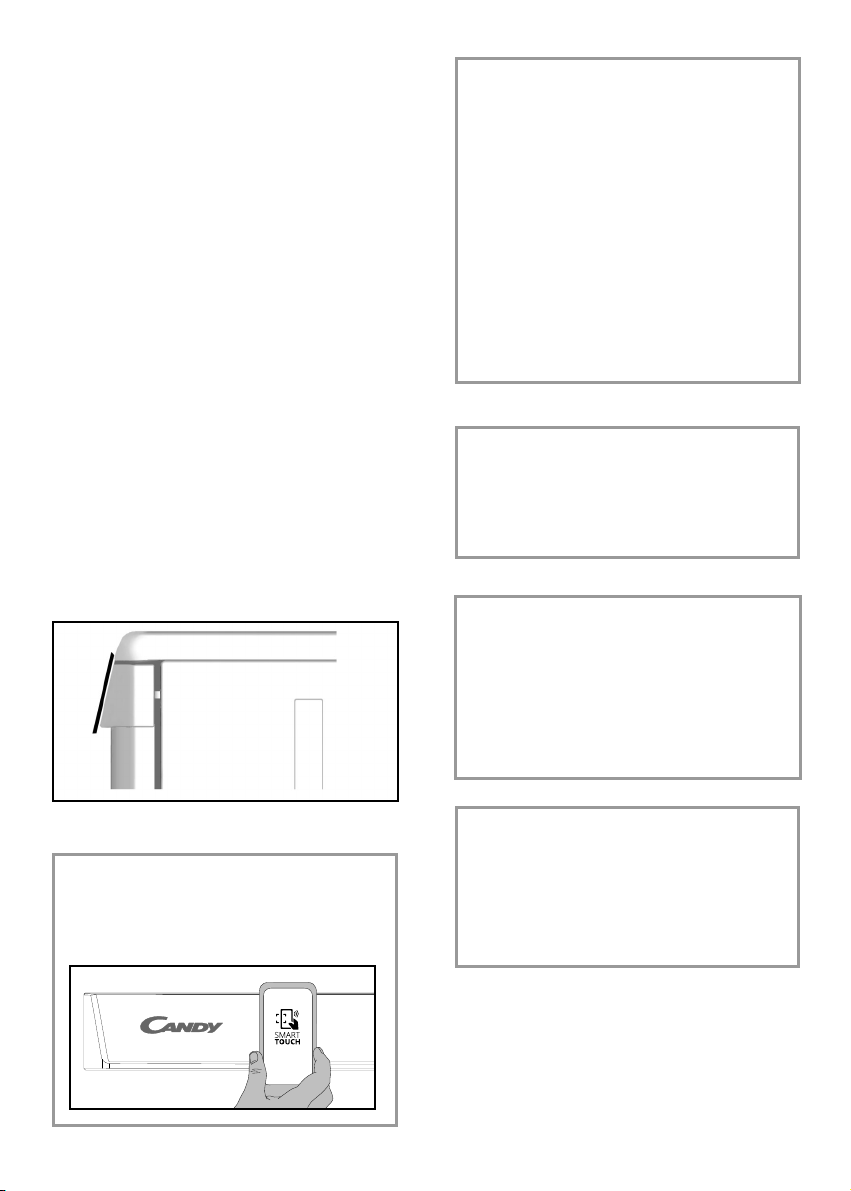
NA HET EERSTE GEBRUIK
■ Elke keer dat u het apparaat wilt
beheren via de App, moet je eerst de
Smart Touch mode activeren door het
apparaat in te schakelen en het
programma "P0" te selecteren.
■ Wees zeker dat u uw GSM heeft
ontgrendeld (voor een mogelijke
stand-by modus) en dat u uw NFCfunctie geactiveerd heeft; anders volgt u
de vorige aangehaalde stappen.
■ Als u een wasprogramma wenst te
starten, laad de vaat en voeg het
wasmiddel toe.
■ Sluit de deur van het apparaat.
Als u de positie van uw NFCantenne niet weet, beweeg de
smartphone in een cirkelvormige
beweging over het Smart Touchlogo totdat de App de verbinding
bevestigt. Om de overdracht
van data succesvol te laten
verlopen is HET ESSENTIEEL OM
UW SMARTPHONE OP HET
BEDIENINGSPANEEL TE HOUDEN
TIJDENS DE PAAR SECONDEN VAN
DE PROCEDURE; een bericht op het
toestel zal u informeren over de
juiste uitkomst van de operatie en
advies wanneer het mogelijk is om
de smartphone weg te halen.
■ Selecteer de gewenste functie in de App
(bijv .: een programma starten, de
"Smart Check-up" cyclus starten,
updaten statistieken, etc ...).
■ Volg de instructies op uw GSM-display,
HOUD, zoals gevraagd door de app UW
GSM OP het Smart Touch logo dat zich
op het bedieningspaneel bevindt.
OPMERKINGEN:
Plaats uw smartphone met de NFCsensor op de achterkant ter hoogte
van het Smart Touch-logo op uw
apparaat.
Telefoonhoesjes of metalen stickers
op uw smartphone kunnen de
gegevensverbinding tussen
apparaat en telefoon beïnvloeden.
Verwijder deze indien nodig.
De vervanging van enkele
onderdelen van uw smartphone
(bvb. Achterkant, batterij, etc…) met
niet originele stukken zou kunnen
resulteren in een NFC antenne
verwijdering, waardoor het volledig
gebruik van de App voorkomen
wordt.
De bediening en het beheer van het
apparaat d.m.v. de App is alleen
mogelijk als u in de buurt bent van
het apparaat: bediening op afstand
is niet mogelijk (bv.: vanuit een
andere kamer of van buiten het
huis).
81
Page 82

AFWAS PROGRAMMA-TABEL
Wassen met voorspoelen
Voor programma’s met voorspoelen, adviseren wij om (direct in de machine) extra
vaatwasmiddel toe te voegen (max 10 g).
Programma
Hygienisch
Universeel
Dagelijks
Delicaat
Rapid 59'
Ultra Rapid 24'
Ultra Silent
Voorwas
75°C
60°C
55°C
Eco
45°C
45°C
65°C
50°C
55°C
Beschrijving
Een antibacterieel programma, voor het wassen
en steriliseren van uw vaat (tevens zwaar
bevuild) baby flesjes enz.
Voor het wassen van zeer vervuilde pannen en
serviesgoed.
Snelprogramma, voor “normale” vuile vaatbedoeld voor regelmatig gebruik en normale
belading.
Programma voor normaal bevuild tafelgerei (het
meest efficiënte in termen van energie en
waterverbruik samen voor dit type tafelgerei).
Programma volgens norm EN 50242.
Bruikbaar voor delicaat servies en glaswerk. Ook
te gebruiken voor licht vervuilde vaat.
Te gebruiken als dagelijks programma bij
normaal vervuilde pannen en serviesgoed die
normaal gesproken dagelijks worden afgewassen
(Max 8 places).
Supersnelle cyclus voor vaatwerk dat direkt
schoongemaakt dient te worden. Aanbevolen
voor een vaat van max. 6 personen.
Stilste wasprogramma. Ideaal voor het gebruik ‘s
nachts en om gebruik te maken van de gereduceerde
energiekosten.
Kort voorspoel-programma voor serviesgoed dat u
'sochtends of 's middags gebruikt, als u de afwas
wilt uitstellen tot na het avondeten.
= "IMPULSE" programma
Activeer de Smart Touch modus, om de interactie
tussen het apparaat en de Candy simply-Fi App
mogelijk te maken. Vóór het eerste gebruik van de
App, zal deze positie worden ingenomen door het
Hygienisch programma.
N/A = KEUZEMOGELIJKHEID NIETAANWEZIG
82
Page 83

Te verrichten
handelingen
Voorspoelmiddel
Afwasmiddel
Reinigingfilterplaat
Voorraad controle
spoelglansmiddel
Controle
zoutvoorraad
Programma verloop
Warm voorspoelen
Koud voorspoelen
Afwassen
Gemiddel
de duur in
minuten
Eerste koude spoeling
Tweede koude spoeling
Warm spoelen en
spoelglansmiddel
Met koud-
Keuze
funkties
*
wateraansluiting (15°C)
(Tolerantie ±10%)
"UITGESTELDE START"
toets
"EXPRESS" toets
"ALL IN 1" toets
•
•
•
•
•••
•
•••
•
•••
•
•••
•
•••
•
•••
•
•••
•
•••
•
75°C
60°C
55°C
45°C
45°C
65°C
50°C
55°C
130
120
80
170
85
59
24
240
5
JA
JA
JA
JA
JA
JA
JA
JA
JA
JA
JA
JA
JA
JA
JA
N/A
JA
N/A
JA
JA
JA
JA
JA
JA
JA
JA
WANNEER DE MACHINE WARM WATER GEBRUIKT TIJDENS EEN PROGRAMMA, KOMTAUTOMATISCH
*
OP DE DISPLAY TE STAAN HOEVEEL MINUTEN HET NOG DUURT TOT HET EINDE VAN HET
PROGRAMMA.
83
Page 84

AQUAPROTECT – BEVEILIGING VAN DE WATERTOEVOER
De leiding voor watertoevoer bevindt zich in een beschermende en doorzichtige
slang. Bij schade aan de binnenleiding zal de lekkage worden opgevangen door de
doorzichtige slang.
De lekkage zal zichtbaar worden in de transparante slang.
U kunt desgewenst de programmacyclus afmaken, maar veiligheidshalve adviseren
wij u de complete slang onmiddellijk te vervangen.
Als de slang niet lang genoeg is voor een deugdelijke aansluiting, moet deze worden
vervangen door een langere. Deze slang kunt u bij de servicedienst bestellen.
Beschermende
doorzichtige
slang
84
Leiding voor
watertoevoer
Page 85

WATERONTHARDINGSSYSTEEM
Naar gelang de bron van de wateraansluiting,
bevat het water zouten en mineralen die
vlekken en beschadigingen aan kunnen
brengen op de vaat.
Hoe meer van deze zouten en mineralen
in het water aanwezig zijn, des te harder
het water is. De vaatwasser heeft
een wateronthardingssysteem, wat met
neutraliserend zout het water onthardt
voor het in de vaatwasser komt.
De hoogte van de hardheid van uw water
kunt u opvragen bij het Waterschap.
Regulatie van het
wateronthardingssysteem
De automatische waterverzachter kan
water met een hardheidsgraad tot 90°fH
(Franse gradatie) of 50°dH (Duitse gradatie)
door 8 posities verzachten.
In de tabel hieronder zijn de verschillende
graden weergegeven die corresponderen
met de positiezetting van het systeem.
Water
hardheid
Niveau
0
1
2
3
*4
5
6
7
°fH
(Franse
0-5
6-10
11-20
21-30
31-40
41-50
51-60
61-90
°dH
(Duitse
gradatie)
0-3
4-6
7-11
12-16
17-22
23-27
28-33
34-50
zout
Gebruik van
gradatie)
NEE
JA
JA
JA
JA
JA
JA
JA
instelling
Waterhardheid
d0
d1
d2
d3
d4
d5
d6
d7
De positie die wordt aangegeven (d4)
*
van het wateronthardingprogramma
is de standaard positie, ingesteld
door de fabrikant, voor de meerderheid
van de gebruikers die overeenkomt
met de hardheid van het water.
Om deze positie naar de juiste stand
te zetten die overeenkomt met de
hardheidsgraad, handel als volgt:
BELANGRIJK
De vaatwasser moet altijd uitstaan
voordat u deze procedure start.
1. Druk de "PROGRAMMAKEUZE" toets
in en zet tegelijk de vaatwasser aan
door op de "ON/OFF" toets te drukken
(er zal een signaal klinken).
2. Houdt de "PROGRAMMAKEUZE"
toets ingedrukt voor minimaal 5 sec.
totdat er een signaal klinkt. Het huidige
waterhardheidniveau zal zichtbaar zijn
in het display.
3. Druk nogmaals op de toets om het
gewenste niveau in te stellen: elke keer
als u de toets indrukt zal het niveau met
1 toenemen. Als u bij “d7” bent gaat het
display terug naar “d0”.
4. Bevestig de keuze door de afwasautomaat
uit te zetten met de "ON/OFF" toets.
WAARSCHUWING!
Als er zich problemen voordoen, zet
dan de vaatwasser uit dmv de
"ON/OFF"
opnieuw vanaf het begin (STAP1 ).
knop en start de procedure
85
Page 86

Page 87

La Ditta costruttrice declina ogni responsabilità per eventuali errori di stampa contenuti
nel presente libretto. Si riserva inoltre il diritto di apportare le modifiche che si
renderanno utili ai propri prodotti senza compromettere le caratteristiche essenziali.
Per consultare la scheda tecnica relativa al prodotto, fare riferimento al sito web del produttore.
The manufacturer declines all responsibility in the event of any printing mistakes in this
booklet. The manufacturer also reserves the right to make appropriate modifications to
its products without changing the essential characteristics.
To consult the product fiche, please refer to the manufacturer website.
Le constructeur décline toute responsabilité pour les éventuelles erreurs d’imprimerie
contenues dans le présent mode d’emploi. Il se réserve en outre le droit d’apporter
toutes modifications qui se révèleraient utiles à ses propes produits sans pour autant
en compromettre les caractéristiques essentielles.
Pour voir la fiche technique du produit, reportez-vous au site web du fabricant.
Wir schileßen die Haftung für alle evtl. Druckfehler aus. Kleinere Änderungen und
technische Weiterentwicklungen im Detail vorbehalten.
Für die technischen Daten des Produktes schauen Sie bitte auf der Internetseite des
Herstellers nach.
El fabricante declina toda responsabilitad por los posibles errores de impresión que
puedan haber en este libreto. Asímismo, se reserva el derecho de efectuar las
modificaciones que se consideren ùtiles a sus propios productos sin comprometer las
caraterìsticas esenciales.
Para consultar las características técnicas, por favor diríjase a la dirección de internet
del productor.
O fabricante declina toda a responsabilidade por possíveis erros de impressão que
possam haver neste manual. Assim, reserva-se o direito de efectuar as modificações
que se considerem úteis sem comprometer as características essenciais do produto.
Para consultar a ficha técnica do produto, por favor consulte o website do fabricante.
Wij stellen ons niet aansprakelijk voor eventuele drukfouten. Kleine veranderingen en
technische ontwikkelingen zijn voorbehouden.
Om de productfiche te raadplegen, verwijzen wij u door naar de website van de
fabrikant.
Page 88

IT
EN
FR
DE
ES
PT
NL
- CDP DS -
18.07 - 41047176
