Page 1
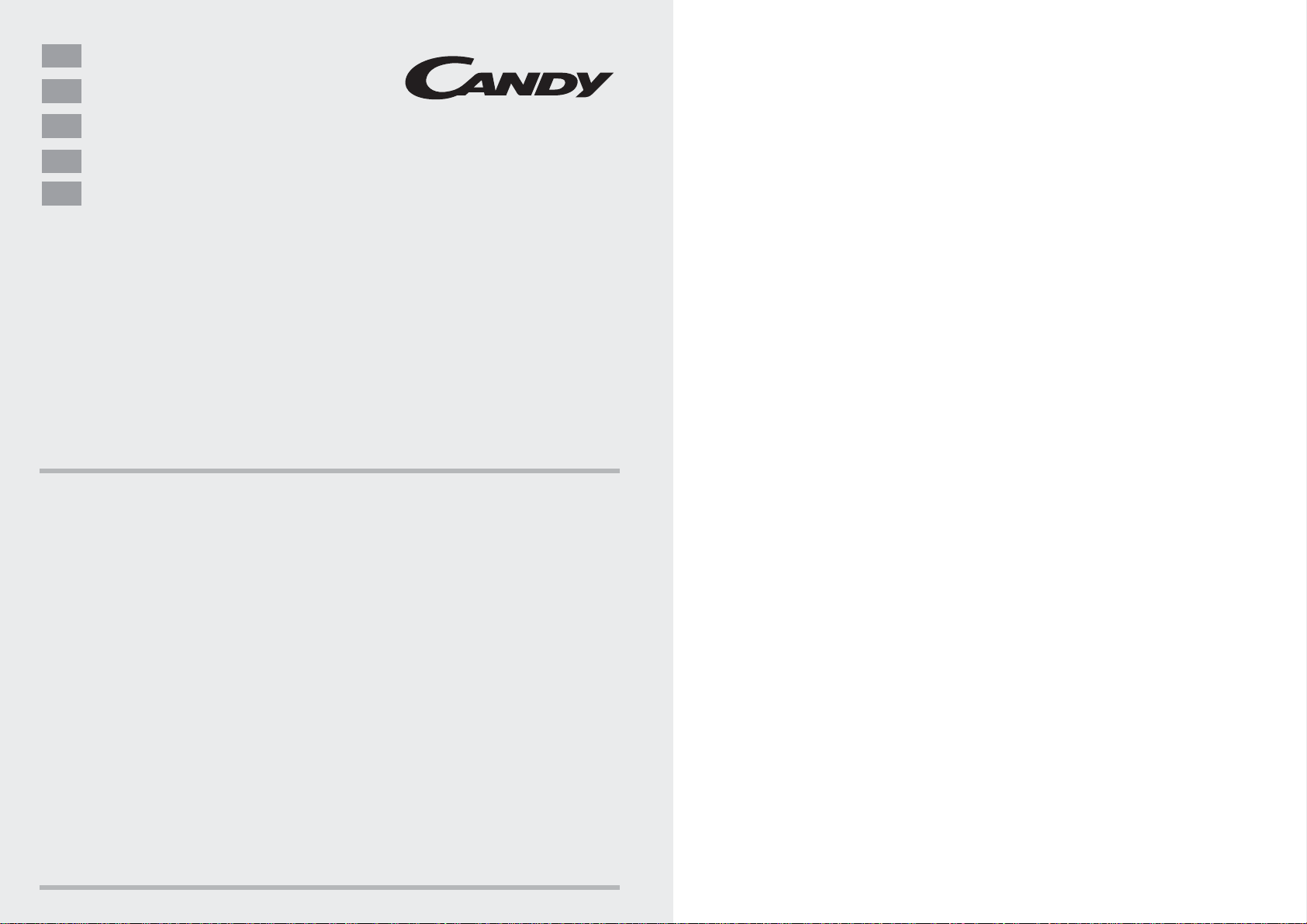
CD 112
User instructions
Návod k pouÏití
Upete za kori‰tenje
Instrukcja obs∏ugi
Navodilo za uporabo
DISHWASHER
MYâKY NÁDOBÍ
PERILICA POSUDJA
ZMYWARKI
POMIVALNI STROJ
EN
CZ
HR
PL
SL
Page 2
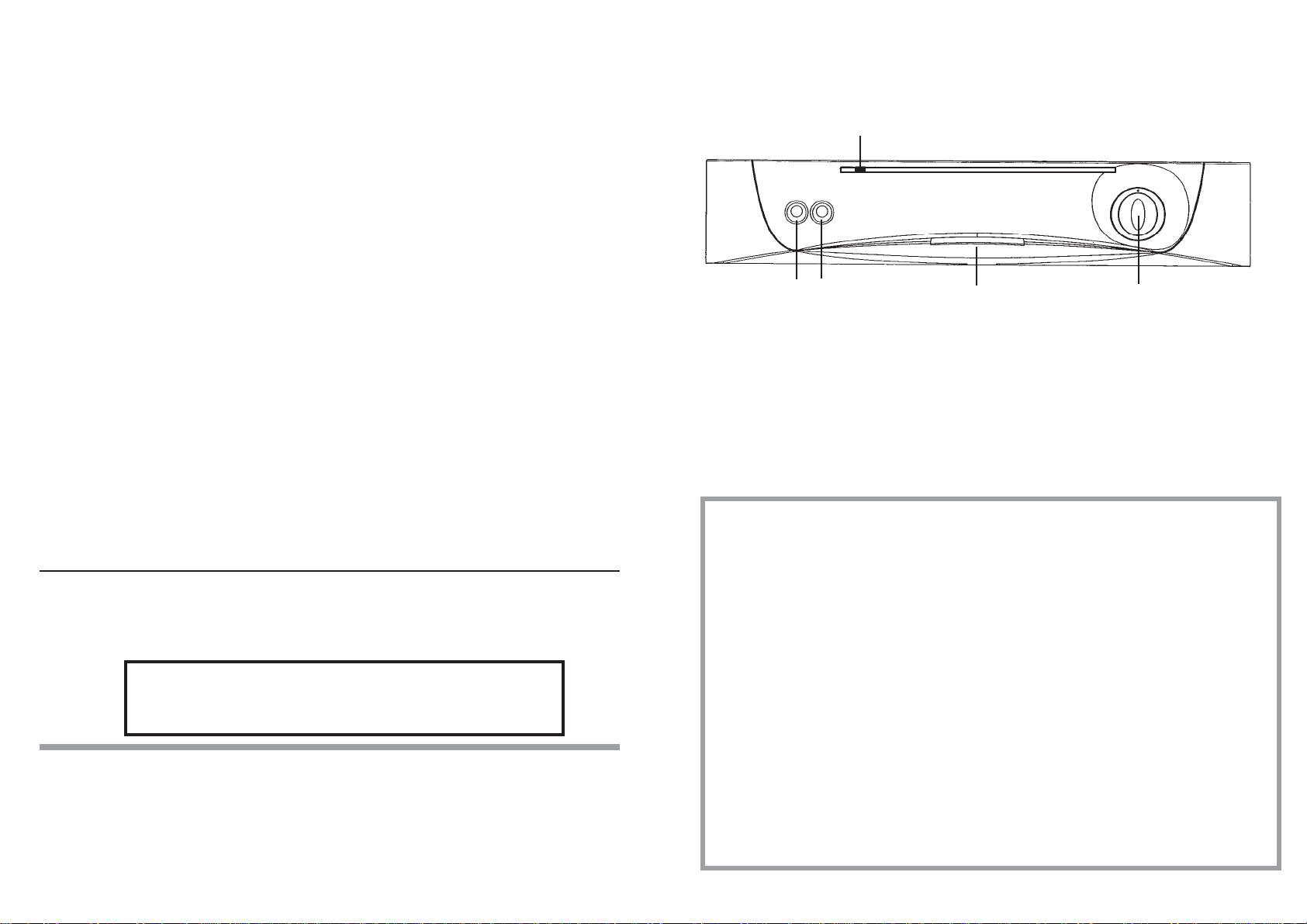
3
EN 50242 place load
Capacity with pans and dishes
Water supply pressure
Fuse
Power input
Supply voltage
12
8 persons
Min. 0,08 - Max 0,8 MPa
(see rating plate)
(see rating plate)
(see rating plate)
D Programme selector
E Indicator light "WASHING"
DESCRIPTION OF THE CONTROL PANEL
TECHNICAL DATA:
AB C D
E
DIMENSIONS:
A "HALF LOAD" button
B "ON/OFF" button
C Door handle
Height
Depth
Width
Depth with door open
cm
cm
cm
cm
with working top
85
60
60
120
without working top
82
56,3
59,8
117
CONTENTS
Description of the controls
Technical data
Programme selection and special functions
Programme guide
pag. 3
pag. 3
pag. 4
pag. 6
Congratulations!
Thank you for choosing a Candy
appliance; quality dishwashers which
guarantee high performance and
reliability.
Candy manufacture a vast range
of domestic appliances: washing
machines, washer/dryers, cookers,
microwave ovens, ovens and hobs,
refrigerators and freezers.
Ask your dealer for the catalogue with
the complete range of Candy products.
Please read this booklet carefully as
it provides important information
regarding the safe installation, use,
and maintenance of the machine,
together with some useful advice on
how to achieve the best results from
your dishwasher.
For future reference please keep this
instruction booklet in a safe place.
CUSTOMER SERVICE AND
GUARANTEE
Your new appliance is fully guaranteed
by the manufacturer for 12 months
against electrical/mechanical breakdown excluding:
A. Any faults which occur due to bad
installation or misuse of the machine.
B. Any faults which occur due to repair
of, or interference with, the machine
by any person not authorised by the
manufacturer to carry out service.
C. Any faults which occur due to
any parts which are fitted to the
machine which are not the original
manufacturers parts.
D. Any faults arising from non-domestic
use or unusual or abnormal use of
the machine.
E. Any faults arising from operation at
incorrect voltage.
F. Any faults arising from incorrect
operation of the machine.
The guarantee applies to Gt Britain
and Northern Ireland only, and is an
addition to your statutory rights.
AFTER SALES SERVICE
For service and repairs call your local engineer on our national telephone number:
GIAS Service Tel: 08705 400 600
Support Service (Eire 018301 666)
2
Page 3
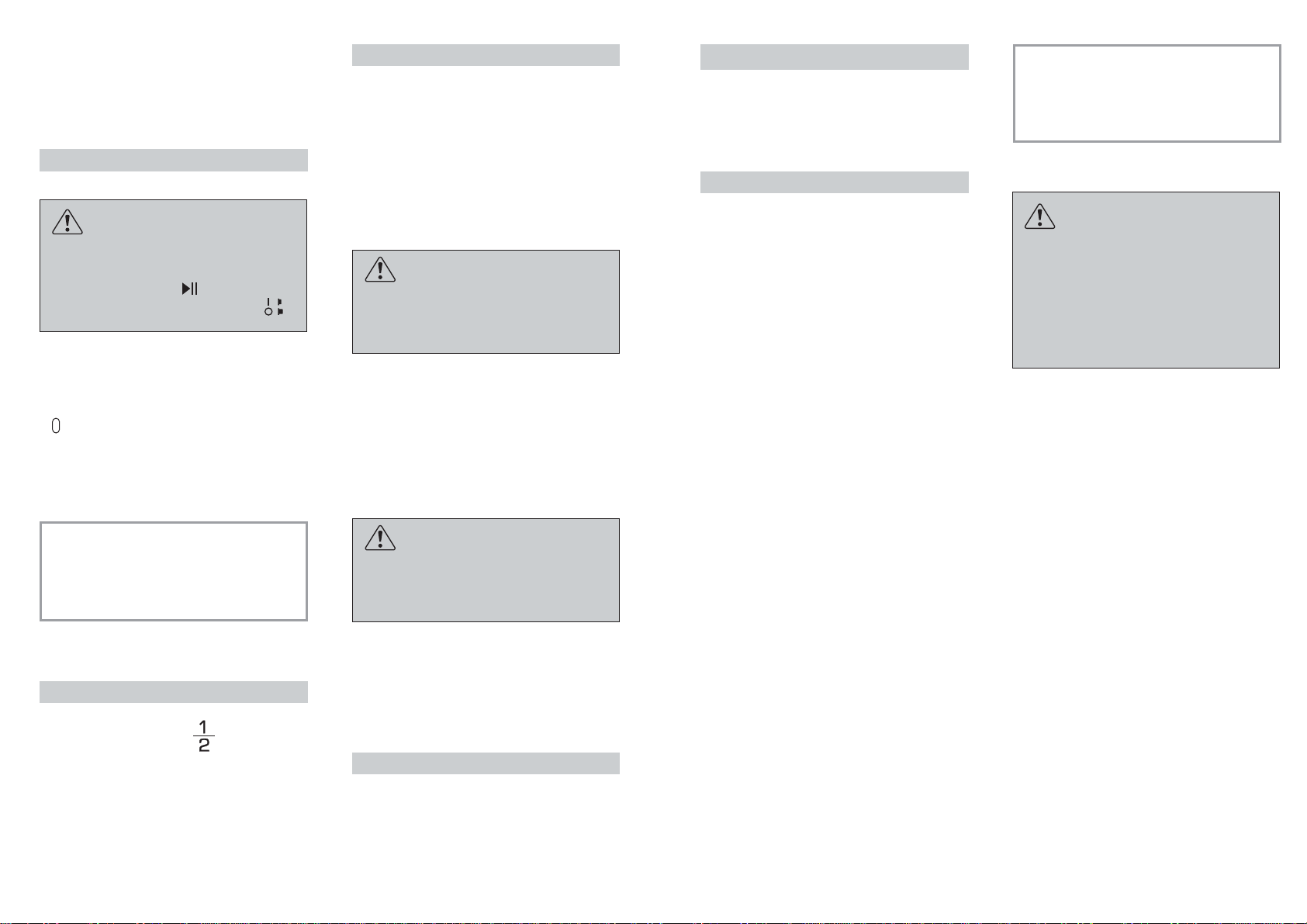
4
PROGRAMME SELECTION
AND SPECIAL FUNCTIONS
(Use in conjunction with programme guide)
Setting a programme
WARNING!
Before setting any programme, the
programme selector must be in the
"RESET" position and the indicator
light "WASHING" ( ) must be off.
Make sure that the "ON/OFF" ( )
button is pressed in.
To set the programme, press the "ON/OFF"
button: then turn the dial (in a clockwise or
anti-clockwise direction) until the pointer
( ) is in line with the symbol of the required
programme.
After about 4 seconds, the indicator light
"WASHING" will come on and the
programme will start automatically.
IMPORTANT
While a programme is running, the
programme selector will remain in
the selected position, and will NOT
MOVE.
Option button
"HALF LOAD" button
By using this option, it is possible to wash
a smaller quantity of crockery: you should
load only the upper basket for dishes and
place cutlery in the tray in the bottom
basket.
This reduces water and energy consumption
and requires a smaller quantity of
detergent.
Interrupting a programme
Opening the door is not recommended
while a programme is running, especially
during the main washing phase and final
drying.
However, the dishwasher will stop automatically
when the door is opened.
If the door is opened during a programme,
the indicator light "WASHING" will start
flashing, up to when you re-close the door.
At this point, the programme will restart
from where it had been interrupted.
WARNING!
If you open the door during the
drying cycle, an audible audio signal
advises you that the drying cycle has
not yet finished.
If you wish to change or cancel the
programme that is running, carry out
the following:
turn the programme selector to "RESET"
position. After a few seconds the indicator
light "WASHING" will go off.
A new wash setting can now be made.
WARNING!
Before starting a new programme,
you should check that there is still
detergent in the dispenser.
If necessary, top up the dispenser.
If there is any break in the power supply
while the dishwasher is operating, a
special memory stores the selected
programme and, when the power is
restored, it continues where it left off.
End of programme
At the end of the programme, the indicator
light "WASHING" will start to flash.
Turn the programme selector to "RESET"
position, wait until the indicator light
"WASHING" goes off and press the
"ON/OFF" button.
5
Setting of new programme
Whenever you want to set a new programme,
you MUST turn the programme selector
to "RESET" position and wait for the
"WASHING" indicator light to go off.
Troubleshooting
While you are setting a programme, the
indicator light "WASHING" will start
flashing very quickly (and the alarm will
sound) if the electronics detect some
incorrect programming function.
In this case, turn the programme selector to
the "RESET" position and the indicator light
"WASHING" will then go off. After this you
should again set the required programme.
If the malfunction continues, contact the
After Sales Service Centre.
IMPORTANT
This dishwasher is equipped with an
anti-overflow safety device which will
automatically discharge any excess
water should a problem occur.
WARNING!
To ensure the correct operation of
the anti-overflow safety device, we
recommend that the dishwasher is
not moved or tilted during operation.
If however it is necessary to tilt or
move the dishwasher, please ensure
that the washing cycle is complete
and that there is no remaining water
inside the dishwasher.
Page 4
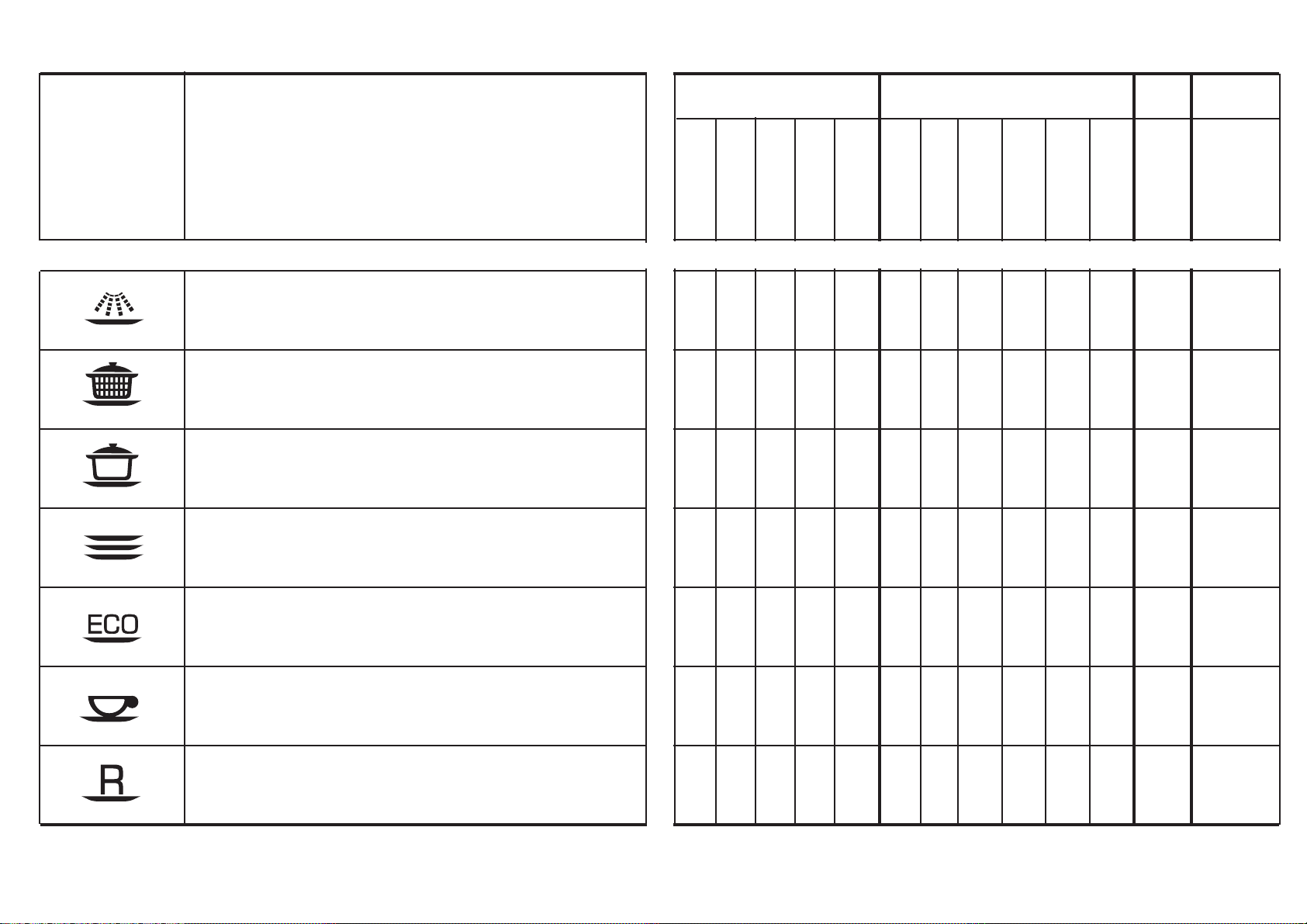
Programme
PROGRAMME GUIDE
COLD PRE-WASH
INTENSIVE
UNIVERSAL
DAILY
ECO
DELICATE
RAPID 32’
Short cold pre-wash for items that are
stored in the dishwasher until you are
ready to wash a full load.
Once a day - for heavily soiled pans and
any other items that have been left all day
for washing.
Once a day - for normal soiled pans and
any other items that have been left all day
for washing.
Suitable for heavily soiled items that are to
be washed straight after a meal.
(Max 8 place load)
Energy Saving Programme suitable for
normal soiled items. Using detergents with
enzyme.
Programme standardised to EN 50242.
Suitable for delicate crockery and glassware.
Also for less soiled items excluding pans.
Quick wash for dishes which are to be
washed immediately after the meal. Wash
load of 4/6 persons.
7
5
•
••
70°C
Check list
Avarage
duration
in
minutes
Special function
buttons
available
Detergent for soaking
(Prewash)
Detergent for washing
Clean filter
Check rinse aid
dispenser
Check salt container
Hot pre-wash
Cold pre-wash
Main wash
First cold rinse
Second cold rinse
Hot rinse with rinse aid
With cold water (15°C)
(Tolerance ± 10%)
“HALF LOAD” button
•
••••
••••
••••
••••
•••
45°C
50°C
60
80
32
••
••
••
••
65°C
95
••
YES
75°C
120
•• ••
6
••••
45°C
140
••
•
••
N/A
N/A
N/A = OPTION NOTAVAILABLE
••
••
••
Description
Wash with soaking cycle (Prewash)
If setting the INTENSIVE programme, a second dose of about 20 g of detergent (1table-spoon)
must be added directly in the dishwasher. For DAILY programme add 5 g.
YES
YES
YES
YES
Programme contents
•
•
••
••
••
75°C
65°C
70°C
45°C
45°C
50°C
Page 5
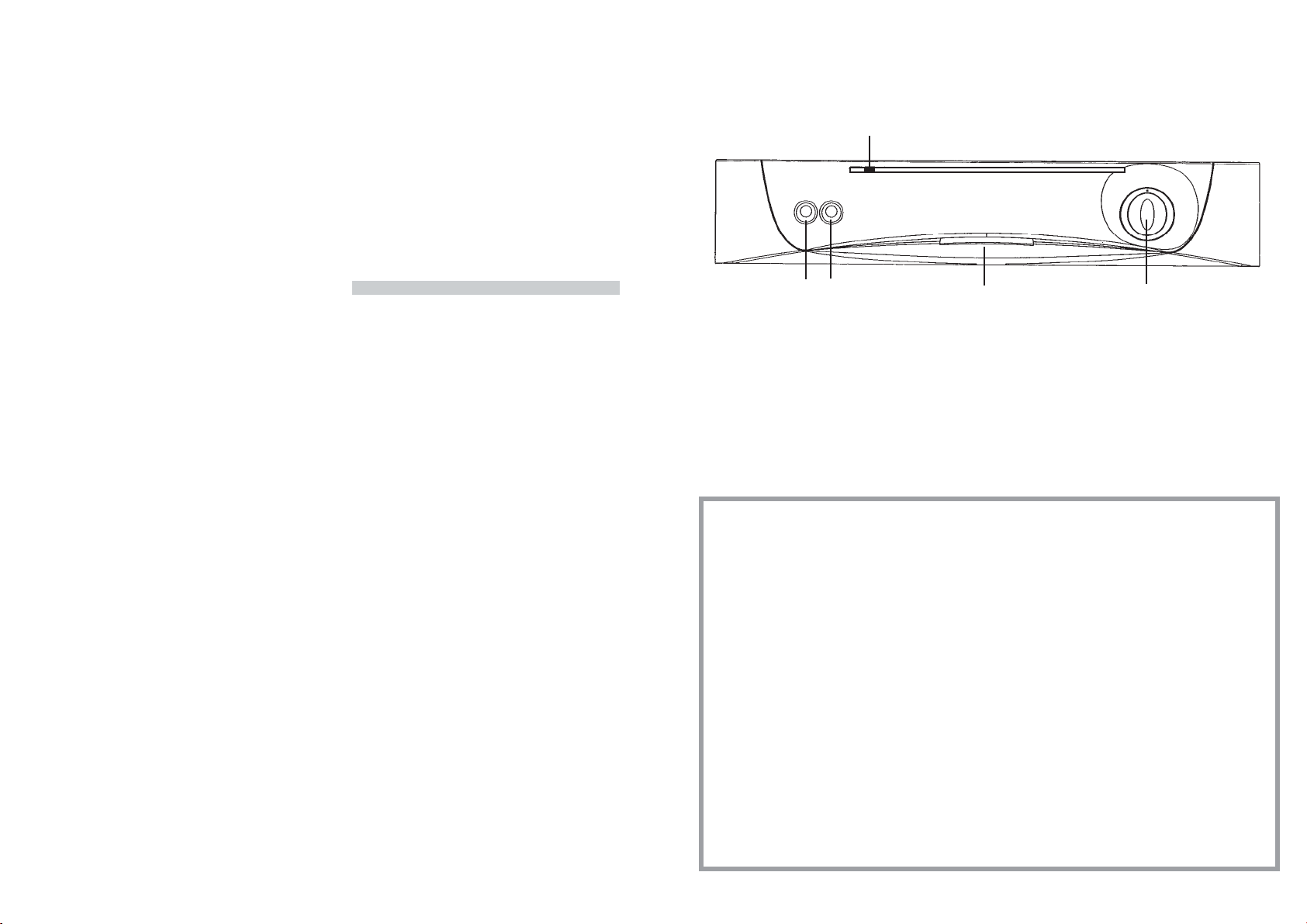
9
D Voliã programu
E Kontrolka “MYTÍ”
POPIS OVLÁDACÍCH PRVKÒ
AB C D
E
A Tlaãítko "POLOVIâNÍ NÁPLNù"
B Tlaãítko "ZAPNOUT/VYPNOUT"
C Madlo dvefií
NáplÀ podle evropsk˘ch norem (EN 50242)
Kapacita nádobí vãetnû hrncÛ
Tlak vody
Ji‰tûní
Maximální pfiíkon
Pfiipojovací elektrické napûtí
12-ti dílná souprava
pro 8 osob
Min. 0,08 - Max 0,8 MPa
(viz v˘robní ‰títek)
(viz v˘robní ‰títek)
(viz v˘robní ‰títek)
V˘‰ka
Hloubka
·ífika
Hloubka s otevfien˘mi dvefimi
cm
cm
cm
cm
S pracovní deskou
85
60
60
120
TECHNICKÉ ÚDAJE:
ROZMùRY:
Bez pracovní desky
82
56,3
59,8
117
Blahopfiání
Dûkujeme Vám, Ïe jste si vybrali
domácí spotfiebiã CANDY, kvalitní
myãku nádobí, která zaruãuje vysokou
jakost, v˘borné uÏitné vlastnosti a
spolehlivost.
CANDY vyrábí i dal‰í druhy domácích
spotfiebiãÛ jako jsou automatické
praãky, praãky se su‰iãkou, kombinované
kuchyÀské sporáky, mikrovlnné
trouby, peãicí trouby a odsavaãe par,
chladniãky a mrazniãky.
PoÏádejte Va‰eho prodejce, aby Vás
informoval o sortimentu tûchto v˘robkÛ
dováÏen˘ch do âeské republiky.
ÚVOD
Pfieãtûte si pozornû tento návod k
pouÏití, neboÈ obsahuje dÛleÏité
pokyny pro bezpeãnou instalaci,
pouÏívání a údrÏbu a také uÏiteãné
rady k dosaÏení nejlep‰ích v˘sledkÛ pfii
pouÏívání této myãky.
Uschovejte tuto pfiíruãku pro
pfiípadné dal‰í pouÏití.
ZÁRUKA
Tento v˘robek podléhá záruãním
podmínkám, ve lhÛtách uveden˘ch v
záruãním listu jimÏ je opatfien.
Potvrzení o záruce musíte uschovat,
náleÏit˘m zpÛsobem vyplnûné, aby mohlo
b˘t pfiedloÏeno v místû autorizovaného
servisniho stfiediska, v pfiípadû nutnosti
zásahu, spoleãnû s daÀov˘n dokladem,
vydan˘m prodejcem ve chvíli nákupu.
OBSAH
Popis ovládacích prvkÛ
Technické údaje
V˘bûr programu a
jednotliv˘ch funkcí
Tabulka mycích programÛ
8
Str. 9
Str. 9
Str. 10
Str. 12
Page 6
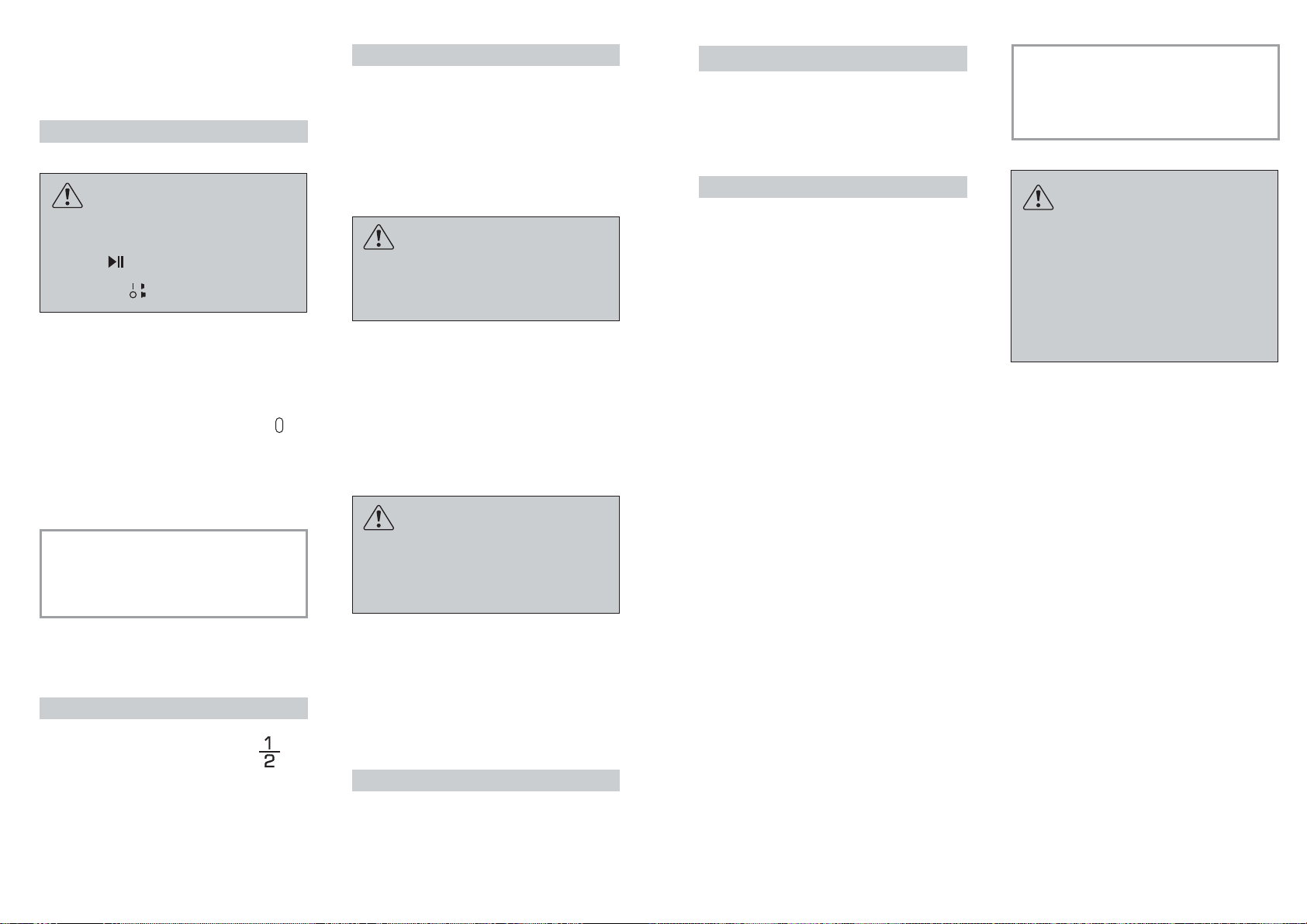
11
Nastavení nového programu
Aby mohla b˘t myãka nádobí pfiipravena k
novému programu, je ABSOLUTNù NUTNÉ
pfiepnout voliã do polohy “RESET” a vyãkat
aÏ zhasne svûtelná signalizace “MYTÍ”.
Signalizace poruch
Pokud v prÛbûhu vykonávání programu
nastane porucha funkce nebo nûjaká
závada, svûtelná signálizace “MYTÍ”
zaãne blikat rychlou frekvencí a bude
vydávat akustick˘ signál.
V tomto pfiípadû nastavte voliã programÛ
do polohy “RESET” a, po zhasnutí
kontrolky “MYTÍ”, nastavte znovu zvolen˘
program. Pokud se porucha bude opakovat,
bude nezbytné obrátit se na autorizované
servisní stfiedisko.
DÒLEÎITÉ
Tato myãka nádobí je vybavena
bezpeãnostním zafiízením proti
pfieteãení, které v pfiípadû poruchy
vypou‰tí pfiebyteãnou vodu.
UPOZORNùNÍ!
Aby nedo‰lo k neoãekávanému
spu‰tûní funkce pojistky proti
pfieteãení doporuãujeme Vám, abyste
neh˘bali a nenaklánûli myãku nádobí
bûhem chodu.
V pfiípadû, Ïe je nutné s myãkou
pohnout, nebo ji naklonit, zkontrolujte
nejdfiíve, zda je ukonãen mycí cyklus a
ve vanû myãky nezÛstala Ïádná voda.
10
VOLBA PROGRAMU A
JEDNOTLIV¯CH FUNKCÍ
Nastavení programÛ
UPOZORNùNÍ!
Dfiíve neÏ nastavíte jak˘koliv program,
voliã programÛ se musí nacházet na
pozici „RESET“ a svûtelná kontrolka
„MYTÍ“ ( ) musí b˘t vypnuta.
Ujistûte se, Ïe tlaãítko "ZAPNOUT/
VYPNOUT" ( ) je stisknuté.
Pfii nastavení programu stisknûte tlaãítko
“ZAPNOUT/VYPNOUT” a následnû
otoãte voliãem programÛ (ve smyslu
hodinov˘ch ruãiãek nebo opaãnû) aÏ k
dosaÏení shodné polohy ukazatele ( ) a
symbolu zvoleného programu.
Asi po 4 sekundách, se rozsvítí kontrolka
“MYTÍ” a program se automaticky spustí.
DÒLEÎITÉ
V prÛbûhu vykonávání celého cyklu,
zÛstáva voliã programÛ nehybn˘ v
nastavené poloze.
Tlaãítko doplÀov˘ch funkcí
Tlaãítko “POLOVIâNÍ NÁPLNù”
Po stisknutí tohoto tlaãítka lze um˘t jen
malé mnoÏství porcelánového nádobí,
které musí b˘t uloÏeno pouze do horního
ko‰e. Pfiíbory uloÏte do spodního ko‰e. Tím
sníÏíte spotfiebu vody a elektrické energie
a také mnoÏství vkládaného mycího
prostfiedku je men‰í.
Pfieru‰ení programu
Nedoporuãujeme otvírat dvífika v prÛbûhu
programu mytí, zvlá‰tû uprostfied fáze mytí
a koneãného teplého oplachování.
Myãka nádobí nicménû pfii otevfiení dvífiek
automaticky zastaví. V takovém pfiípadû
kontrolka “MYTÍ” bude blikat, dokud
nebudou dvífika opût zavfiena, cyklus bude
spu‰tûn znovu od místa, kde byl pfieru‰en.
UPOZORNùNÍ!
Pokud dvefie myãky otevfiete ve fázi
su‰ení, ozve se akustick˘ signál jako
upozornûní, Ïe cyklus je‰tû není
ukonãen.
Pokud chcete zmûnit nebo zru‰it
program, kter˘ jiÏ bûÏí, postupujte
následovnû:
otoãte voliãem programÛ do polohy
“RESET”. Po nûkolika sekundách zhasne
kontrolka “MYTÍ”.
V tomto bodû je moÏné nastavit nov˘
program.
UPOZORNùNÍ!
Dfiíve, neÏ spustíte nov˘ program, je
dobré se ujistit, Ïe nebyl odstranûn
ãisticí prostfiedek; kdyby tomu tak
bylo, obnovte dávkování v pfiíslu‰né
dávkovací nádobce .
V pfiípadû pfieru‰ení proudu, myãka
nádobí uchovává pamûÈ programu ve fázi,
kdy do‰lo k pfieru‰ení a program bude
opût pokraãovat od tohoto místa, kde byl
pfieru‰en, jakmile bude obnovena
dodávka elektrické energie.
Konec programu
Na konci programu bude kontrolka "MYTÍ"
zaãne blikat. V této situaci pfiepnûte voliã
programÛ do polohy “RESET” a, po
zhasnutí kontrolky “MYTÍ”, vypnûte tlaãítko
“ZAPNOUT/VYPNOUT”.
Page 7

12
P¤EDMYTÍ
INTENZIVNÍ
UNIVERZÁLNÍ
DENNÍ
ECO-BIO
JEMNÉ MYTÍ
RYCHLOPROGRAM 32'
Krátké studené pfiedmytí nádobí
pouÏitého ráno nebo v poledne, pokud
chceme odloÏit mytí plné náplnû aÏ na
veãer.
Vhodné pfii mytí hrncÛ a ve‰kerého
dal‰ího nádobí, silnû zneãi‰tûného.
Vhodné k mytí nádobí a hrncÛ normálnû
zneãi‰tûn˘ch.
Vhodné ke kaÏdodennímu mytí, ihned
po pouÏití nádobí a hrncÛ bûÏnû
zneãi‰tûn˘ch (MAX 8 poklic).
Vhodné k mytí nádobí a hrncÛ bûÏnû
zneãi‰tûn˘ch, s pouÏitím ãistících
prostfiedkÛ obsahujících enzymy.
Program dle normy EN 50242.
Vhodné k mytí nádobí kfiehkého,
dekoratívního a skla.
Tento program je vhodn˘ také pro denní
mytí nádobí málo zneãi‰tûného, s
v˘jimkou hrncÛ.
Rychlé mytí pro nádobí, které bude
um˘váno ihned po jídle. NáplÀ myãky
soupravou pro 4/6 osob.
13
5
•
••
70°C
•
••••
••••
••••
••••
•••
45°C
50°C
60
80
32
••
••
••
••
65°C
95
••
ANO
75°C
120
•• ••
••••
45°C
140
••
•
••
N/A
N/A
••
••
••
ANO
ANO
ANO
ANO
•
••
••
••
•
Mytí s pfiedmytím
V pfiípadû nastavení INTENZÍVNÍHO programu, je tfieba pfiidat druhou dávku ãistícího prostfiedku, asi
20 gramÛ (1 kuchyÀskou lÏíci) pfiímo do myãky nádobí.
U DENNÍHO programu pfiidejte 5 gramÛ.
75°C
65°C
70°C
45°C
45°C
50°C
Provedení kontroly PrÛbûh mycího programu
PrÛm.doba
programu
v min.
Tlaãítka pro
speciální
funkce
Mycí prost
fi
edek
pro p
fi
edmytí
Mycí prost
fi
edek pro
hlavní mytí
Vyãi‰tûní filtrÛ
Kontrola le‰ticího
prost
fi
edku
Kontrola soli v zásobníku
Horké p
fi
edmytí
Studené p
fi
edmytí
Hlavní mytí
První studen˘ oplach
Druh˘ studen˘ oplach
Hork˘ oplach s
p
fi
ídavkem le‰tidla
P
fi
i studené vodû 15°C
Tlaãítko
“POLOVIâNÍ NÁPLNù”
Programu
TABULKA MYCÍCH PROGRAMÒ
Popis programu
N/A =nastavení funkce není moÏné
Page 8

15
OPIS UPRAVLJAâKE PLOâE
TEHNIâKI PODACI:
DIMENZIJE PERILICE:
14
âestitamo!
Zahvaljujemo Vam ‰to ste izabrali
Candy kuçanski uredjaj; kvalitetnu
perilicu sudja koja jamãi visoku
uãinkovitost i pouzdanost.
Candy proizvodi vrlo ‰iroki asortiman
kuçanskih uredjaja: perilice rublja,
perilice/su‰ilice rublja, ‰tednjake,
mikrovalne peçnice, ugradne peçnice
i ploãe za kuhanje, hladnjake i ledenice.
TraÏite od svog prodavaãa najnoviji i
cjeloviti katalog Candy proizvoda.
Molimo da paÏljivo proãitate upute
sadrÏane u ovoj knjiÏici. Oni çe Vam
pruÏiti vaÏne podatke ne samo glede
sigurnog postavljanja, kori‰tenja i
odrÏavanja perilice, veç i kako postiçi
najbolje rezultate u svakodnevnom
rukovanju perilicom sudja.
âuvajte paÏljivo ovu knjiÏicu, jer çe
Vam ubuduçe jo‰ trebati.
JAMSTVO
Ovaj uredjaj ima jamstvo koje
omoguçuje besplatno kori‰tenje
servisnih usluga ovla‰tenog servisa za
vrijeme jamstvenog roka.
Molimo da raãun za kupnju ovog
uredjaja ãuvate na sigurnom mjestu jer
ga je potrebno predoãiti serviseru ako
pozovete ovla‰teni servis.
SADRÎAJ
Opis upravljaãke ploãe str. 15
Tehniãki podaci str. 15
Izbor programa i
posebne funkcije str. 16
Odabir programa str. 18
Visina
Dubina
·irina
Dubina sa otvorenim vratima
cm
cm
cm
cm
sa radnom ploãom
85
60
60
120
bez radne ploãe
82
56,3
59,8
117
Broj kompleta za pranje prema normi EN 50242
Broj kompleta za pranje sa tavama i tanjurima
Pritisak vode
Snaga osiguraãa (a)
Maksimalna prikljuãna snaga
Napon
12
dla 8 osoba
Min 0,08 - maksimum 0,8 MPa
(pogledati natpisnu ploãicu)
(pogledati natpisnu ploãicu)
(pogledati natpisnu ploãicu)
D Biraã programa
E Svjetlosni pokazatelj “PRANJE”
AB C D
E
A Tipka "POLA PUNJENJA"
B Tipka "UKLJUâIVANJE/
ISKLJUâIVANJE"
C Ruãica vrata
Page 9

16
IZBOR PROGRAMA I
POSEBNE FUNKCIJE
Izbor programa
UPOZORENJE!
Prije pode‰avanja bilo kojeg
programa, gumb za odabir programa
mora biti u poloÏaju “RESET” a
svjetlosni pokazatelj “PRANJE” ( )
mora biti iskljuãen. Budite sigurni da
je tipka "UKLJUâIVANJE/
ISKLJUâIVANJE" ( ) pritisnuta.
Da namjestite Ïeljeni program, pritisnite
tipku "UKLJUâIVANJE/ISKLJUâIVANJE",
zatim okrenite gumb za odabir programa
(u lijevo ili u desno) sve dok se pokazivaã ( )
ne poravna s oznakom Ïeljenog programa.
Nakon oko 4 sekunde, svjetlosni pokazatelj
"PRANJE" çe zasvjetliti i program pranja
pokrenut çe se automatski.
ZNAâAJNO
Dok je program u radu, gumb za
odabir programa çe ostati u
odabranom poloÏaju i NEåE SE
MICATI.
Opcijska tipka
Tipka "POLA PUNJENJA"
Ukljuãite li ovu tipku moÏete prati manje
koliãine sudja. Svo sudje, osim pribora za
jelo, razvrstajte samo u gornju ko‰aru.
Pribor za jelo umetnite kao obiãno u
ko‰aricu pribora za jelo i namjestite je na
uobiãajno mjesto u donju ko‰aru.
Izbor ove funkcije omoguçava smanjenu
potro‰nju vode i energije.
Pri pranju manjih koliãina sudja stavite u
posudicu za detrdÏent manju koliãinu
detrdÏenta nego inaãe.
Prekid programa
Dok program radi nije preporuãljivo
otvarati vrata perilice, posebno tijekom
glavnog pranja i zavr‰nog su‰enja.
Kod svakog otvaranja vrata, doçi çe do
automatskog zaustavljanja rada perilice.
Ako se vrata perilice otvore tijekom rada
programa, svjetlosni pokazatelj “PRANJE”
çe treptati sve dok ponovno ne zatvorite
vrata perilice. Od tog trena, program çe
nastaviti s radom od mjesta gdje je bio
prekinut.
UPOZORENJE!
Ako otvorite vrata perilice tijekom
ciklusa su‰enje, glasan zvuãni signal
opomenut çe vas da ciklus su‰enje
nije zavr‰en.
Ako Ïelite promijeniti ili poni‰titi
program pranja koji je u radu, postupite
kako slijedi:
Okrenite gumb za odabir programa na
poloÏaj “RESET”. Nakon nekoliko sekundi
svjetlosni pokazatelj "PRANJE" çe se
iskljuãiti.
Sada moÏete izvesti novo pode‰avanje
pranja.
UPOZORENJE!
Prije pokretanja novog programa
pranja, potrebno je provjeriti ima li
deterdÏenta u spremiku za
deterdÏent. Ako je potrebno,
napunite spremnik.
Ako tijekom rada perilice sudja dodje do
bilo kakvog prekida elektriãnog napajanja,
podaci o izabranom programu pranja
pohranit çe se u posebnu memoriju i kada
se energija vrati program pranja çe
nastaviti s radom od toãke gdje je bio
prekinut.
Kraj programa
Na kraju programa pranja, svjetlosni
pokazatelj "PRANJE" poãet çe treptati.
Okrenite gumb za odabir programa na
poloÏaj “RESET”, priãekajte sve dok
svjetlosni pokazatelj “PRANJE” prestane
svjetliti i zatim pritisnite tipku
"UKLJUâIVANJE/ISKLJUâIVANJE".
17
Namje‰tanje novog programa
Uvijek kada Ïelite namjestiti novi program,
gumb za odabir programa MORATE
okrenuti na poloÏaj “RESET” i priãekati da
svjetlosni pokazatelj “PRANJE” prestane
svjetliti.
Smetnje u radu
Ako za vrijeme dok namje‰tate program,
svjetlosni pokazatelj "PRANJE" poãne vrlo
brzo treptati (uz zvuãni signal) to znaãi da
je elektronika perilice otkrila neku neispravno
programiranu funkciju.
U takvom sluãaju, okrenite gumb za odabir
programa na poloÏaj “RESET” i svjetlosni
pokazatelj “PRANJE” çe prestati svjetliti.
Nakon ovog postupka, potrebno je
ponovno namjestiti Ïeljeni program pranja.
Ako se smetnje u radu nastave,
kontaktirajte ovla‰teni servis.
ZNAâAJNO
Ova perilica sudja je opremljena
sigurnosnim antipoplavnim uredjajem
koji çe ako se takav problem pojavi
automatski isprazniti svaku pretjeranu
koliãinu vode.
UPOZORENJE!
Da osigurate ispravan rad sigurnosnog
antipoplavnog uredjaja, preporuãujemo
da perilicu sudja ne pomiçete ili
naginjete tijekom rada.
Ako je perilicu sudja potrebno pomaknuti
ili nagnuti, budite sigurni da je ciklus
pranja zavr‰en i da u unutarnjosti
perilice nema vode.
Page 10

Program
ODABIR PROGRAMA
HLADNO
ISPIRANJE
INTENZIVNI
UNIVERZALNI
SVAKODNEVNI
ECO
DELIKATNI
BRZI 32’
Kratko hladno prepranje za sudje koje je
stajalo u perilici sve dok je u potpunosti ne
napunite.
Prikladan za pranje tava i ostalog jako
zaprljanih sudja.
Prikladan za pranje uobiãajeno zaprljanog
sudja.
Prikladan za dnevno pranje uobiãajeno
zaprljanog sudja koje je potrebno oprati
neposredno nakon jela (MAKSIMALNO
punjenje sudjem, 8 mjesta).
Program koji ‰tedi energiju, prikladan za
uobiãajeno prljavo sudje, koristi deterdÏent
sa enzymima.
Program je normiran prema EN 50242.
Prikladan za osjetljivo keramiãko i stakleno
sudje kao i za dnevno pranje manje
zaprljanog sudja, izuzev‰i tave.
Program za brzo pranje sudja koje mora
biti oprano odmah nakon jela.
Punjenje perilice sudjem za najvi‰e 4/6
osoba.
19
5
•
••
70°C
Popis provjera
Prosjeãno
trajanje u
min.
Tipke sa
posebnim
funkcijama
•
••••
••••
••••
••••
•••
45°C
50°C
60
80
32
••
••
••
••
65°C
95
••
DA
75°C
120
•• ••
18
••••
45°C
140
••
•
••
N/A
N/A
N/A = NIJE DOSTUPNO
••
••
••
Opis
Pranje s predpranjem
Ako ste podesili INTENZIVNI program pranja, slijedeça koliãina od oko 20 g deterdÏenta
(1 velika Ïlica) mora biti dodana izravno u perilicu. Za SVAKODNEVNI program dodajte 5 g
deterdÏenta.
DA
DA
DA
DA
SadrÏaj programa
•
•
••
••
••
DeterdÏent za
namakanje
DeterdÏent za pranje
â
i‰çenje filtra
Provjera sredstva
za sjaj
Provjera koliãine
soli
Vruçe predpranje
Hladno predpranje
Glavno pranje
Prvo hladno pranje
Drugo hladno pranje
Vruçe ispiranje sa
sredstvom za sjsj
Sa hladnom vodom 15° C
- Dopu‰teno
odstupanje
±
10% -
Tipka za
"POLA PUNJENJA"
75°C
65°C
70°C
45°C
45°C
50°C
Page 11

20
Gratulacje:
Kupujàc sprz´t AGD firmy Candy
dowiod∏eÊ, ˝e nie akceptujesz
kompromisów i chcesz mieç to co
najlepsze.
Firma Candy ma przyjemnoÊç
przedstawiç nowà zmywark´ do
naczyƒ, która jest rezultatem lat
poszukiwaƒ i doÊwiadczeƒ nabytych w
bezpoÊrednim kontakcie z konsumentem.
WybraeÊ jakoÊç, trwa∏oÊç i wysokà
sprawnoÊç - cechy charakteryzujàce
zmywark´ Candy.
Firma Candy oferuje tak˝e szeroki
asortyment innych urzàdzeƒ AGD,
takich jak: pralk´ automatycznà,
pralko-suszarki, kuchenki, kuchenki
mikrofalowe, tradycyjne piecyki i
kuchenki, a tak˝e lodówki i zamra˝arki.
PoproÊ Twojego sprzedawc´ o
kompletny katalog produktów firmy
Candy.
Przeczytaj uwa˝nie niniejszà instrukcj´,
gdy˝ zawiera ona wskazówki dotyczàce
bezpiecznej instalacji, u˝ytkowania i
konserwacji, oraz kilka praktycznych
porad pozwalajàcych zoptymalizowaç
sposób u˝ytkowania zmywarki.
Zachowaj niniejszà instrukcj´ w celu
pó˝niejszej konsultacji.
GWARANCJA
Niniejsze urzàdzenie jest dostarczane
wraz ze Êwiadectwem gwarancyjnym
uprawniajàcym do bezp∏atnego
korzystania z serwisu technicznego w
okresie gwarancyjnym i na
warunkach okreÊlonych w karcie
gwarancyjnej.
Karta gwarancyjna musi byç wype∏niona
i nale˝y jà przechowywaç wraz z
dowodem zakupu w celu okazania jej
technikom z punktu serwisowego w
przypadku ewentualnej naprawy.
SPIS TREÂCI
Opis panelu sterujàcego strona 21
Dane techniczne strona 21
Wybór programów
i funkcje szczególne strona 22
Lista programów strona 24
21
OPIS PANELU STERUJÑCEGO
DANE TECHNICZNE:
WYMIARY:
IloÊç nakryç (EN 50242)
PojemnoÊç wraz z garnkami i talerzami
Dopuszczalne ciÊnienie instalacji wodnej
Moc bezpieczników
Maksymalna pobierana moc
Napi´cie
12
dla 8 osób
Minimum 0,08 - maksimum 0,8 MPa
(patrz tabliczka znamionowa)
(patrz tabliczka znamionowa)
(patrz tabliczka znamionowa)
WysokoÊç
G∏´bokoÊç
SzerokoÊç
Zajmowane miejsce przy
otwartych drzwiczkach
cm
cm
cm
cm
Z blatem
85
60
60
120
bez blatu
82
56,3
59,8
117
D Pokr´t∏o wyboru programów
E Kontrolka “ZMYWANIE
AB C D
E
A Przycisk "PO¸OWA ZA¸ADUNKU"
B Przycisk "URUCHOMIENIE/
ZATRZYMANIE"
C Uchwyt do otwierania zmywarki
Page 12

22
WYBÓR PROGRAMU I
FUNKCJE SZCZEGÓLNE
Wybór programu
UWAGA!
Przed ustawieniem jakiegokolwiek
programu pokr´t∏o wyboru programów
musi znajdowaç si´ w pozycji
“RESET” a sygnalizacja Êwietlna
“ZMYWANIE" ( ) musi byç zgaszona.
Nale˝y sprawdziç czy przycisk
"URUCHOMIENIE/ZATRZYMANIE"
( ) jest wciÊni´ty.
Aby w∏àczyç program nale˝y wcisnàç
przycisk "URUCHOMIENIE/ZATRZYMANIE"
a nast´pnie przekr´ciç pokr´t∏o programów
( ) zgodnie lub nie z ruchem wskazówek
zegara) tak aby wskaênik pokr´t∏a pokry∏
si´ z wybranym programem oznaczonym
symbolem.
A Po oko∏o 4 sekundach zapali si´
kontrolka “ZMYWANIE” i program uruchomi
si´ automatycznie.
WA˚NE
W czasie ca∏ego cyklu pokr´t∏o
programów pozostanie nieruchome
na wybranej pozycji.
Przycisk opcji
Przycisk "PO¸OWA ZA¸ADUNKU"
Umo˝liwia mycie mniejszej iloÊç naczyƒ,
za∏adowanych w koszu górnym, z
wy∏àczeniem sztuçców, które muszà byç
umieszczone w specjalnym koszyku w
koszu dolnym.
Wybór tej funkcji pozwala zmniejszyç
zu˝ycie wody i energii elektrycznej.
Do zmywania nale˝y te˝ u˝yç mniejszej
iloÊci Êrodka do zmywania ni˝ iloÊç zalecana
przy zmywaniu normalnym.
Przerywanie programu zmywania
W trakcie programu zmywania,
szczególnie w Êrodkowej fazie zmywania i
p∏ukania na goràco, nie nale˝y otwieraç
drzwiczek zmywarki. Zmywarka zatrzymuje
sie jednak automatycznie z chwilà otwarcia
drzwiczek. Wtedy kontrolka “ZMYWANIE"
miga a˝ do czasu zamkni´cia drzwiczek,
po czym program uruchamia si´ w punkcie
w którym zosta∏ przerwany.
UWAGA!
JeÊli otworzymy drzwiczki gdy
zmywarka jest w trakcie suszenia,
w∏àczy si´ sygna∏ akustyczny
ostrzegajàcy, ˝e cykl si´ jeszcze nie
zakoƒczy∏.
JeÊli chce si´ zmieniç lub alulowaç
program ju˝ rozpocz´ty nale˝y:
ustawiç pokr´t∏o programów na pozycj´
“RESET”. Po kilku sekundach zgaÊnie
kontrolka ”ZMYWANIE”.
W tym momencie mo˝na ustawiç nowy
program.
UWAGA!
Przed uruchomieniem nowego
programu nale˝y upewniç si´ czy nie
zosta∏ zu˝yty ca∏y detergent. JeÊli
tak, nale˝y go uzupe∏niç.
W przypadku przerwy w dop∏ywie pràdu,
zmywarka zachowa w pami´ci faz´
programu i po w∏àczeniu pràdu rozpocznie
prace w punkcie, w którym program zosta∏
przerwany.
Koniec programu
Po zakoƒczeniu Programu miga kontrolka
"ZMYWANIE".
Nale˝y wtedy przekr´ciç pokr´t∏o programów
na pozycj´ ”RESET” i poczekaç, a˝ zgaÊnie
kontrolka “ZMYWANIE".
Nast´pnie nale˝y wcisnàç przycisk
"URUCHOMIENIE/ ZATRZYMANIE".
23
Ustawienie nowego programu
Aby zmywarka by∏a gotowa do ustawienia
nowego programu nale˝y koniecznie
ustawiç pokr´t∏o programów na pozycj´
“RESET” i poczekaç a˝ zgaÊnie kontrolka
“ZMYWANIE".
Sygnalizacja anomalii
Je˝eli w trakcie programu wystàpi jakaÊ
anomalia, kontrolka “ZMYWANIE" b´dzie
bardzo szybko migaç i rozlegnie si´sygna∏
dêwi´kowy.
Nale˝y wtedy przekr´ciç pokr´t∏o
programów na pozycj´ “RESET” i po
zgaÊni´ciu kontrolki “ZMYWANIE" na
nowo ustawiç wybrany program. JeÊli
sytuacja si´ powtórzy, nale˝y
skontaktowaç si´ z autoryzowanym
serwisem.
WA˚NE
Niniejsza zmywarka jest wyposa˝ona
w uk∏ad zabezpieczajacy przed
zalaniem, który w razie awarii usuwa
nadmiar wody ze zmywarki.
UWAGA!
Aby nie dopuÊciç do nieumyÊlnego
w∏àczenia uk∏adu zabezpieczajàcego
przed zalaniem nie zaleca si´
przesuwaç ani przechylaç zmywarki
podczas jej dzia∏ania.
W przypadku, w którym zachodzi
koniecznoÊç przesuni´cia lub
przechylenia zmywarki nale˝y
sprawdziç wczeÊniej, czy zmywanie
zakoƒczy∏o si´ i czy w zbiorniku
zmywarki nie pozosta∏a woda.
Page 13

Programu
LISTA PROGRAMÓW
ZIMNE P¸UKANIE
INTENSYWNY
UNIWERSALNY
CODZIENNY
ECO
DELIKATNY
SZYBKI 32 min.
Wst´pne, krótkie zmywanie wykonywane
rano lub w po∏udnie, kiedy chcemy przenieÊç
g∏ówne zmywanie na okres po kolacji.
Przeznaczony do zmywania mocno
zabrudzonych naczyƒ i garnków.
Przeznaczony do zmywania naczyƒ i
garnków codziennego u˝ytku, normalnie
zabrudzonych.
Przeznaczony do codziennego zmywania
naczyƒ i garnków zaraz po u˝yciu normalnie
zabrudzonych (Max. 8 kompletów).
Przystosowany do zmywania naczyƒ i
garnków normalnie zabrudzonych, z
zastosowaniem enzymatycznego Êrodka
do zmywania.
Program znormalizowany EN 50242.
Program przystosowany do zmywania
naczyƒ delikatnych, zdobionych i z
kryszta∏u. Wskazany do zmywania naczyƒ
w niewielkim stopniu zabrudzonych, za
wyjàtkiem garnków.
Bardzo szybkie zmywanie wykonywane tu˝
po zakoƒczeniu posi∏ku po podgrzaniu
wody, wskazane do zmywania naczyƒ dla
4/6 osób najwy˝ej.
25
5
•
••
70°C
•
••••
••••
••••
••••
•••
45°C
50°C
60
80
32
••
••
••
••
65°C
95
••
TAK
75°C
120
•• ••
24
••••
45°C
140
••
•
••
N.D.
N.D.
N.D. = Funkcja niedost´pna
••
••
••
Opis
Zmywanie ze zmywaniem wst´pnym
W przypadku, gdy stosujemy program INTENSYWNY nale˝y równie˝ dodaç porcj´ Êrodka
myjàcego, w iloÊci 20 g (1 ∏y˝ka do zupy) bezpoÊrednio do zmywarki. Dla programu
CODZIENNY dodaç 5 g.
TAK
TAK
TAK
TAK
•
•
••
••
••
CzynnoÊci do wykonania Przebieg wykonania programu
Czas
zmywania
w
minutach
Funkcje
dodatkowe
Ârodek do zmywania
wst´pnego
Ârodek do zmywania
Czyszczenie filtrów i
p∏ytki
Kontrola Êrodka
wyb∏yszczajàcego
Kontrola zapasu soli
Zmywanie wst´pne
goràce
Zmywanie wst´pne
zimne
Zmywanie zasadnicze
Pierwsze zimne
p∏ukanie
Drugie zimne p∏ukanie
P∏ukanie goràce ze
Êrodkiem
wyb∏yszczajàcym
Wodà zimnà (15°C)
-Tolerancja
±
10%-
Przycisk "PO¸OWA
ZA¸ADUNKU"
75°C
65°C
70°C
45°C
45°C
50°C
Page 14

27
EN 50242 pogrinjkov
Zmogljivost z lonci in kozicami
Tlak v vodovodnem omreÏju
Var ovalka
Prikljuãni tok
Prikljuãna napetost
12
8 oseb
od 0,08 do 0,8 MPa
(gl. plo‰ãico s podatki)
(gl. plo‰ãico s podatki)
(gl. plo‰ãico s podatki)
Vi‰ina
Globina
·irina
Globina z odprtimi vrati
cm
cm
cm
cm
Z delovno
povr‰ino
85
60
60
120
OPIS STIKALNE PLO·âE
TEHNIâNI PODATKI :
Brez delovne
povr‰ine
82
56,3
59,8
117
MERE :
26
âestitamo!
Hvala, da ste izbrali kakovosten,
izjemno uãinkovit in zanesljiv pomivalni
stroj Candy.
Candy proizvaja ‰iroko paleto
gospodinjskih aparatov: pralne stroje,
pralno-su‰ilne stroje, ‰tedilnike,
mikrovalovne peãice, peãice, ‰tedilnike,
hladilnike in zamrzovalnike.
Svojega prodajalca lahko zaprosite za
katalog, v katerem so predstavljeni vsi
proizvodi Candy.
Prosimo, da to knjiÏico shranite
na varno, saj so v njej pomembne
informacije o varni prikljuãitvi, uporabi
in vzdrÏevanju stroja, pa tudi ‰tevilni
koristni nasveti, ki vam bodo pomagali
doseãi kar najbolj‰e rezultate pri
pomivanju.
KnjiÏico shranite, da vam bo tudi v
prihodnje pri roki.
GARANCIJA
Temu aparatu je priloÏen garancijski
list, ki zagotavlja brezplaãno pomoã
poobla‰ãenih servisov.
Raãun shranite, saj ga boste potrebovali
pri uveljavljanju garancije, ãe bo potreben
obisk serviserja poobla‰ãenega servisa.
KAZALO
Opis stikalne plo‰ãe stran 27
Tehniãni podatki stran 27
Izbiranje programov in
posebnih funkcij stran 28
Izbiranje programov stran 30
A Tipka "POLOVIâNO KOLIâINO"
B Tipka "VKLOP/IZKLOP"
C Roãaj vrat
D Stikalo za izbiranje programov
E Kontrolna luãka "POMIVANJE"
AB C D
E
Page 15

28
IZBIRANJE PROGRAMA IN
POSEBNIH FUNKCIJ
Nastavitev programa
POZOR!
Pred izbiranjem katerega od programov
mora biti stikalo za izbiranje programov
v poloÏaju za resetiranje ("RESET"),
kontrolna luãka "POMIVANJE" ( )
pa mora biti ugasnjena. Prepriãajte
se, da je tipka za "VKLOP/IZKLOP"
( ) potisnjena navznoter.
Program izberete tako, da pritisnete na
tipko za "VKLOP/IZKLOP", nato pa
obrnete stikalo (na desno ali na levo) tako,
da bo oznaka ( ) poravnana s simbolom
izbranega programa.
Po pribliÏno 4 sekundah se osvetli
kontrolna luãka "POMIVANJE" in stroj
zaãne samodejno izvajati program.
OPOZORILO
Med potekom programa ostane
stikalo za izbiranje programov v
istem poloÏaju in SE NE OBRAâA.
Tipka za opcije
Tipka "POLOVIâNO KOLIâINO"
Ta opcija omogoãa pomivanje manj‰e
koliãine posode - posodo zloÏite samo v
zgornjo ko‰aro, ko‰arico za jedilni pribor pa
postavite v spodnjo ko‰aro.
Poraba vode in elektriãne energije je tako
manj‰a, prav tako odmerite tudi manj
detergenta.
Prekinitev programa
Med potekom programa odsvetujemo odpiranje vrat stroja, predvsem to velja za faze
pomivanja in su‰enja.
âe pa vrata Ïe odprete, se bo stroj
samodejno ustavil.
âe vrata odprete med potekom programa,
zaãne utripati kontrolna luãka
"POMIVANJE"; luãka utripa, dokler spet
ne zaprete vrata. Takrat stroj nadaljuje s
pomivanjem na mestu, kjer je bil program
prekinjen.
POZOR!
âe vrata odprete med fazo su‰enja,
vas zvoãni signal opozori, da faza
su‰enja ‰e ni zakljuãena.
âe Ïelite potekajoãi program spremeniti
ali preklicati, to storite na naslednji
naãin:
stikalo za izbiranje programov obrnite v
poloÏaj za resetiranje ("RESET"). Po nekaj
sekundah kontrolna luãka "POMIVANJE"
ugasne.
Zdaj lahko izberete nove nastavitve.
POZOR!
Pred zagonom novega programa se
prepriãajte, ãe je detergent ostal v
predalãku, in ãe je potrebno, ga
znova odmerite.
âe med delovanjem stroja pride do izpada
elektriãne energije, se izbrane nastavitve
shranijo v spomin, tako da se pomivanje
nadaljuje tam, kjer je bilo prekinjeno, ko je
omreÏje spet pod napetostjo.
Konec programa
Ko je program zakljuãen, zaãne utripati
kontrolna luãka "POMIVANJE".
Stikalo za izbiranje programov obrnite v
poloÏaj za resetiranje ("RESET") in
poãakajte, da ugasne kontrolna luãka
"POMIVANJE". Nato pritisnite na tipko za
"VKLOP/IZKLOP".
29
Izbiranje novega programa
Ko Ïelite izbrati novi program, MORATE
obrniti stikalo za izbiranje programov najpre v
poloÏaj za resetiranje ("RESET"). Nato
poãakajte, da ugasne kontrolna luãka
"POMIVANJE".
Odpravljanje nepravilnosti v
delovanju
Med izbiranjem programa zaãne kontrolna
luãka "POMIVANJE" zelo hitro utripati in
oglasi se zvoãni signal, kadar elektronika
zazna doloãene nepravilnosti pri
programiranju.
V tem primeru obrnite stikalo za izbiranje
programov v poloÏaj za resetiranje
("RESET"); kontrolna luãka "POMIVANJE"
ugasne. Nato lahko znova zaãnete z
izbiranjem ustreznega programa.
âe se nepravilnost ponovi, se obrnite na
najbliÏji poobla‰ãeni servis.
OPOZORILO
Ta pomivalni stroj je opremljen z
varnostno napravo proti prelivanju
vode, ki v primeru okvare samodejno
izãrpa morebitno odveãno vodo.
POZOR!
Da bi zagotovili pravilno delovanje
varnostne naprave proti prelivanju
vode odsvetujemo premikanje ali
nagibanje stroja med delovanjem.
âe morate stroj premakniti ali ga
nagniti, se najprej prepriãajte, da je
program pomivanja zakljuãen in da v
stroju ni veã vode.
Page 16

31
5
•
••
70°C
•
••••
••••
••••
••••
•••
45°C
50°C
60
80
32
••
••
••
••
65°C
95
••
DA
75°C
120
•• ••
30
••••
45°C
140
••
•
••
N/O
N/O
N/O =OPCIJA NI NA VOLJO
••
••
••
DA
DA
DA
DA
•
•
••
••
••
Faze programa
Povpreãno
trajanje v
minutah
Tipke za
posebne
funkcije
Odmeriti detergent za
namakanje (Predpomivanje)
Odmeriti detergent za
pomivanje
Oãistiti filter
Preveriti stanje tekoãine
za lesk
Preveriti stanje soli
Predpomivanje z vroão
vodo
Predpomivanje s
hladno vodo
Glavno pomivanje
Prvo izpiranje
s hladno vodo
Drugo izpiranje
s hladno vodo
Izpiranje z vroão vodo
z dodatkom tekoãine
za lesk
S hladno vodo (15 °C)
- Odstopanje
±
10%-
Tipka "POLOVIâN
O
KOLIâIN
O
"
Kaj je treba storiti pred
pomivanjem
Program
IZBIRANJE PROGRAMOV
Opis
HLADNO IZPIRANJE
INTENZIVEN
UNIVERZALEN
DNEVEN
ECO
OBâUTLJIV
HITER 32'
Kratko predpomivanje posode, ki ste jih
zloÏili v pomivalni stroj in jih imate namen
pomiti pozneje, ko stroj napolnite.
Ta program je primeren za pomivanje
loncev, kozic in druge zelo umazane posode.
Ta program je primeren za pomivanje
obiãajno umazane posode - kroÏnikov,
loncev, kozic ipd.
Ta program je primeren za pomivanje
obiãajno umazane posode, ki jo pomijete
takoj po obroku (Najveã 8 pogrinjkov).
Ta energetsko varãni program je primeren
za pomivanje obiãajno umazane posode.
Namenjen je pomivanju z detergenti z
encimi.
Ta program je skladen z doloãili standarda
EN 50242.
Ta program je primeren za pomivanje obãutljive keramike in kozarcev, pa tudi za
vsakodnevno pomivanje manj umazane
posode (razen loncev, kozic in ponev).
Za hitro pomivanje posode, ki jo pomivate
takoj po obroku, in sicer za 4/6 pogrinjkov.
Pomivanje s fazo predpomivanja (Predpomivanje)
âe izberete INTENZIVEN program pomivanja, razen obiãajne koliãine detergenta v predalãek
direktno v stroj odmerite ‰e dodatno pribl 20 g detergenta (1 Ïlico). âe izberete DNEVEN
program, dodatno odmerite v stroj ‰e 5 g detergenta.
75°C
65°C
70°C
45°C
45°C
50°C
Page 17

05.10 - 41017083.A - Printed in Italy - Imprimé en Italie
EN
CZ
HR
PL
SL
The manufacturer declines all responsibility in the event of any printing mistakes in this
booklet. The manufacturer also reserves the right to make appropriate modifications to
its products without changing the essential characteristics.
V˘robce se omlouvá za pfiípadné tiskové chyby v tomto návodû k pouÏití.
Dále si v˘robce vyhrazuje právo provést potfiebné zmûny na sv˘ch v˘robcích, které
nemají vliv na jejich základní charakteristiku.
Proizvodjaã neçe snositi odgovornost za eventualne pogre‰ke u tiskanju ove knjiÏice.
Proizvodjaã ujedno zadrÏava pravo na tehniãke izmjene svojih proizvoda, ali bez
promjene njihovih osnovnih svojstava.
Z zastrzezeniem prawa do modyfikacji technicznych i ewentualnych bäëdów
drukarskich.
Proizvajalec in prodajalec dopu‰ãata moÏnost napak pri tisku te knjiÏice, za kar ne
odgovarjata.
Proizvajalec si pridrÏuje pravico do sprememb podatkov brez vnaprej‰njega opozorila,
ãe spremembe ne vplivajo na osnovne znaãilnosti stroja.
