Page 1

ENGLISH
Installation, use and maintenance instructions
GB
Page 2
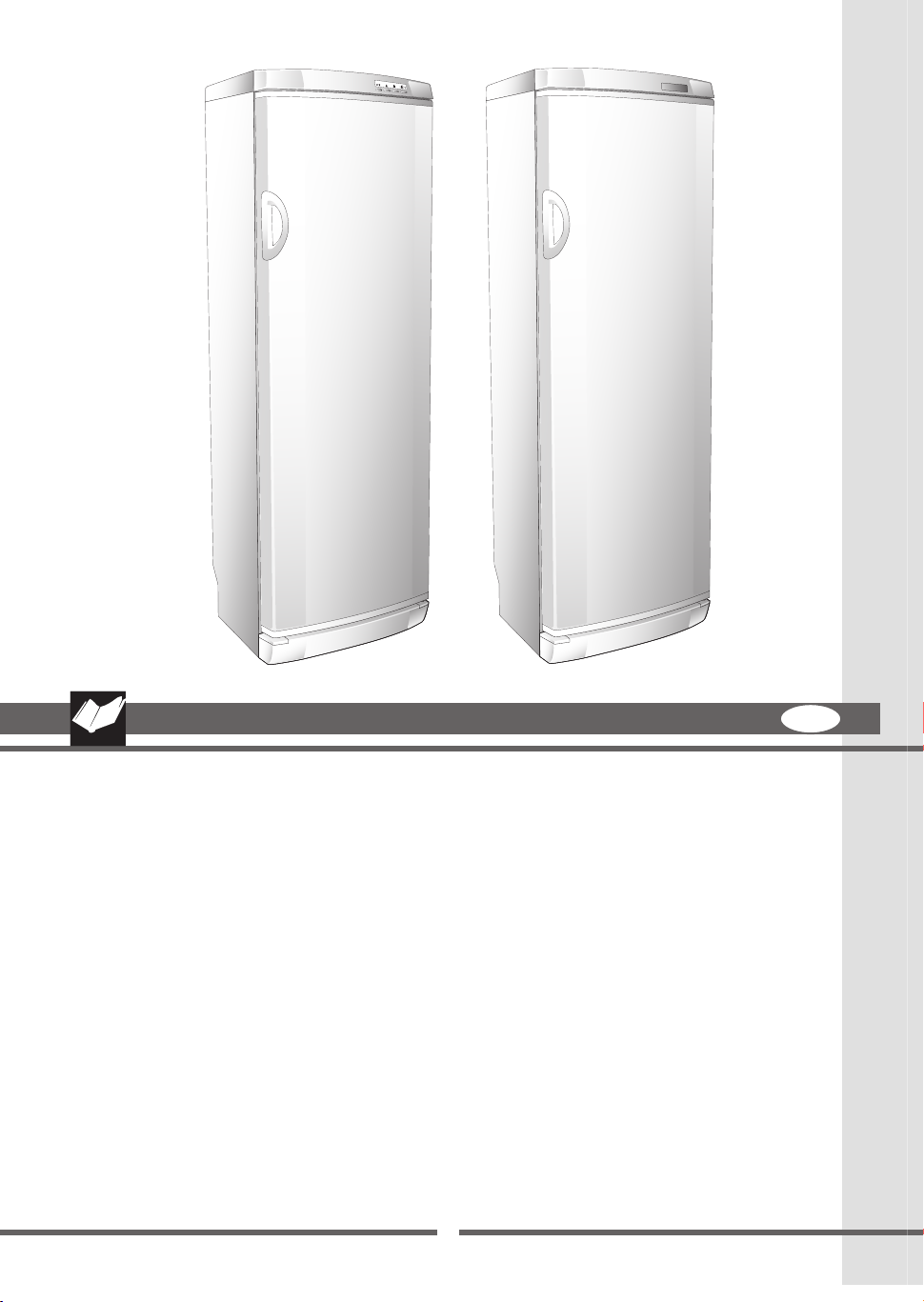
Mod. A Mod. B
2
Thank you for purchasing one of our appliances.
Please read these notes thoroughly as they have been written to help you obtain the maximum performance
from the appliance.
The quality of the appliance is guaranteed as each one of our products is fully tested as it comes off the
production line.
Use the appliance and you will see just how much satisfaction you will get.
This product complies with current European safety standards governing electrical appliances.
It has been subjected to thorough and meticulous testing to assess its safety and reliability.
Before using the appliance, read this manual carefully as it will tell you what to do and what not to do.
Improper use of the appliance can be dangerous, above all for children.
Before connecting the appliance, make sure that the data on the rating plate complies with that of the domestic
supply.
Do not dispose of the recyclable packing materials in an unauthorised manner.
Take them to an appropriate plant for recycling.
The electrical safety of this appliance is only guaranteed when it has been connected to a mains supply with an
effi cient earthing system as provided for by law.
STANDARDS-WARNINGS AND RECOMMENDATIONS
913
GB
Page 3
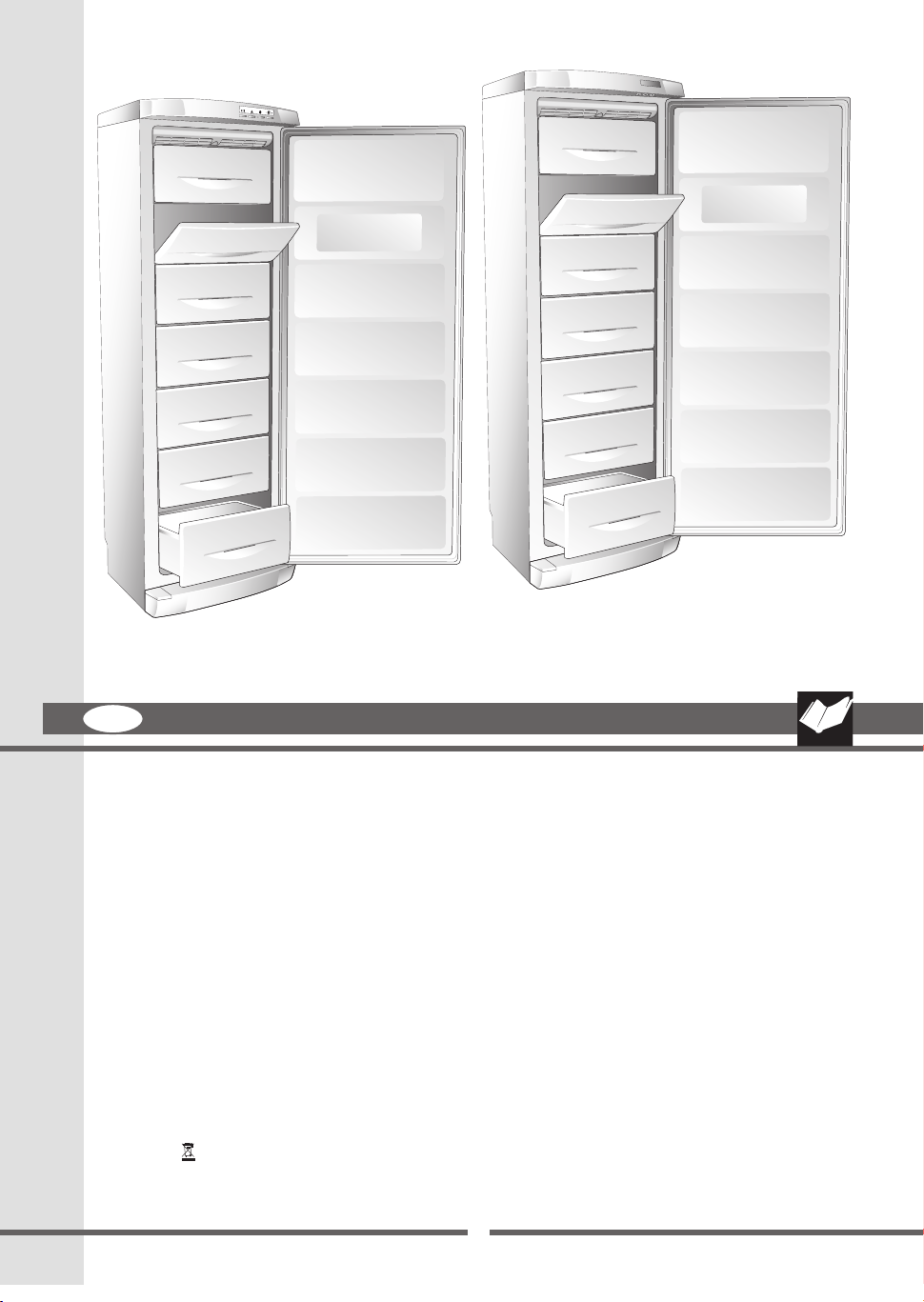
Mod. A Mod. B
GB
This is an important safety requirement and must be complied with.
In case of doubt, have the mains supply checked by a qualifi ed electrician.
As with any other electrical appliance, a few fundamental rules must be observed during use:
• do not touch the appliance with wet or damp hands or feet.
• do not pull the power cable to remove the plug from its socket.
• do not expose the appliance to atmospheric agents.
• do not allow the appliance to be used by unsupervised children.
• do not plug-in or unplug the appliance using wet hands. - before carrying out any cleaning or maintenance
operation, disconnect the appliance from the mains supply by either unplugging it or switching the mains power
supply off at the main switch:
• in the case of a fault or malfunction, switch off the appliance and do not attempt any repairs.
This appliance is marked as complying with European Directive 2002/96/EC, Waste Electrical and Electronic
Equipment (WEEE).
Make sure that the product is disposed of in a correct manner. The user is obliged to contribute towards preventing
any negative consequences for health and the environment.
The symbol affi xed to the product or accompanying documents signifi es that the product must not be treated
as normal domestic refuse, but must be delivered to an authorised collection centre to enable the electric and
electronic equipment to be recycled.
STANDARDS-WARNINGS AND RECOMMENDATIONS
913
3
Page 4
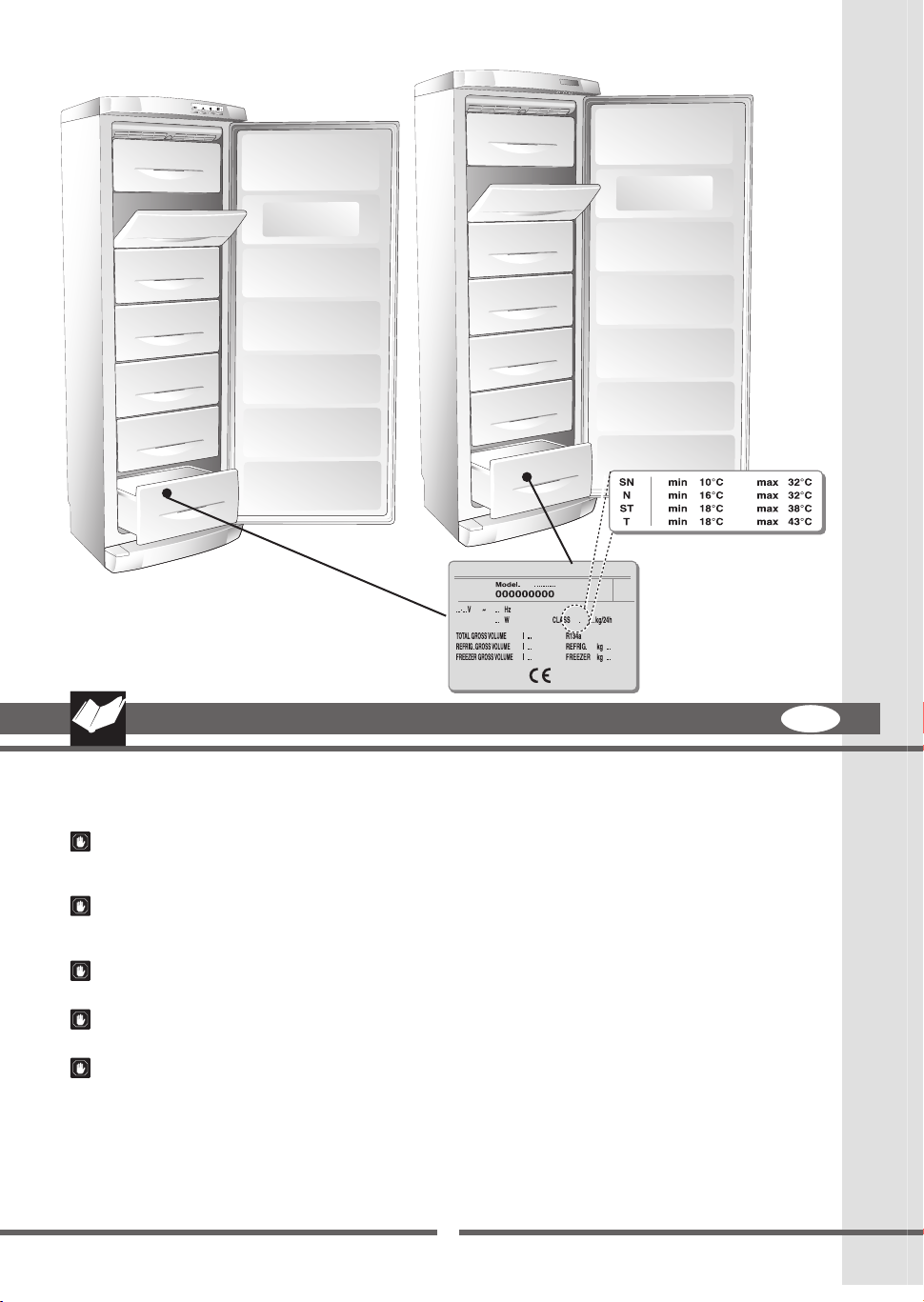
4
When disposing of the appliance, comply with local waste disposal regulations. For further information on the
treatment, recovery and recycling of this product, refer to the appropriate offi ces, local domestic waste collection
service or the retailer from where the appliance was purchased.
WARNING! At the end of the useful life of an appliance that makes use of R 600a refrigeration gas (isobu-
WARNING! When installing the appliance, consideration must be given to the climatic category of the
WARNING! Make sure that the ventilation openings in the appliance body or built-in units are not ob-
WARNING! if the appliance is to be left unused for a long period of time, e.g. holidays, it must be unplugged,
WARNING: Do not damage the cooling circuit.
STANDARDS-WARNINGS AND RECOMMENDATIONS
tane) and fl ammable gas in the insulation foam, it must be made safe prior to being transported to the
place of disposal. To do this, refer to the retailer or the appropriate local authority.
product itself. The climatic category of the appliance is written on the rating plate. The appliance will
function correctly within the ambient temperature range in the table for the particular climatic category.
structed.
emptied, cleaned and dried. The door must be left open to prevent the formation of bad smells.
913
GB
Page 5
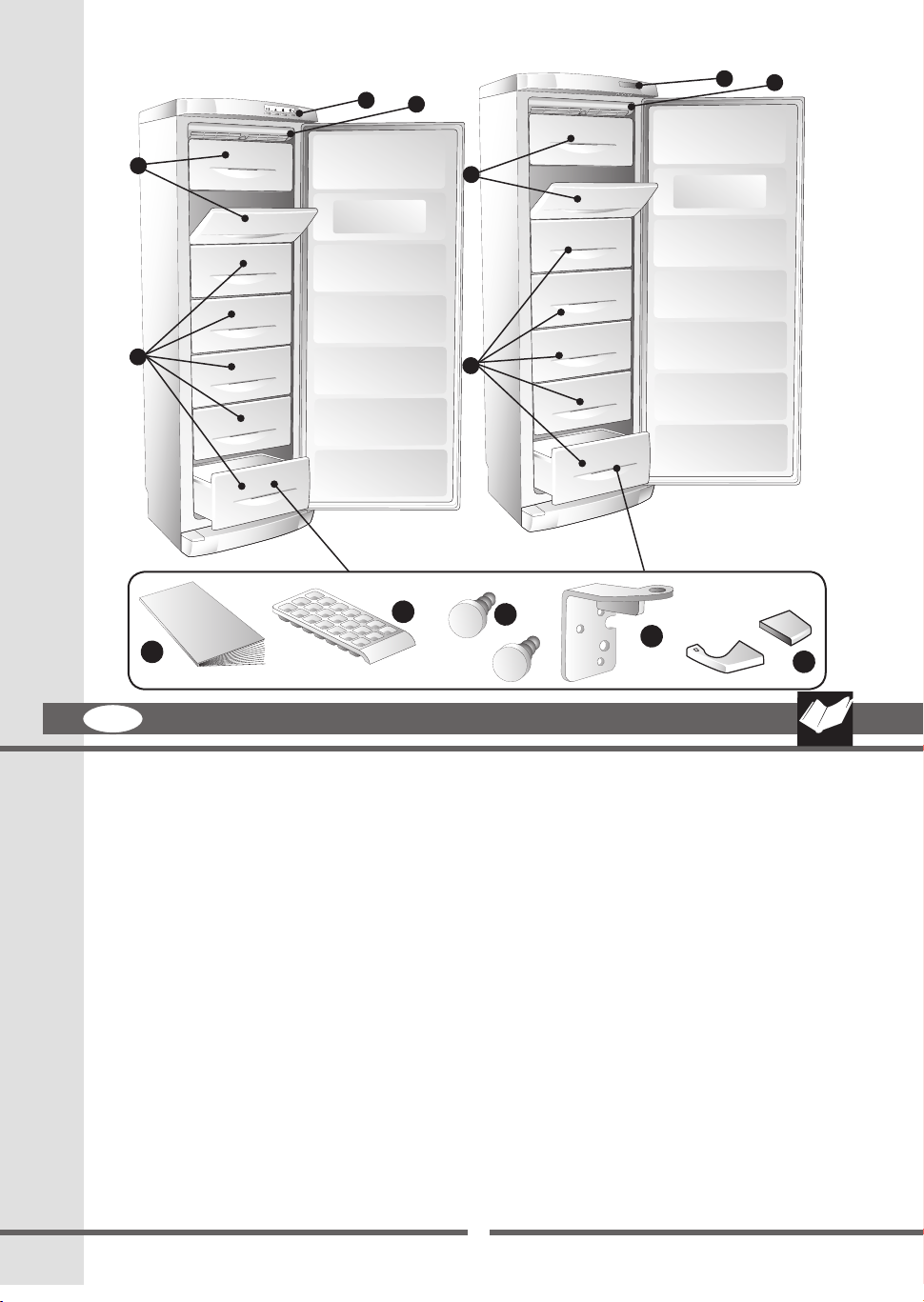
1
1
4
4
2
3
Mod. A
6
2
3
Mod. B
7
8
5
9
GB
Upright units are large capacity domestic appliances for freezing, storing and refrigerating any types of food.
The load-bearing STRUCTURE has been fabricated in steel panels which have been treated and electrostatically
painted to resist mistreatment and to ensure that its “new” look remains unaltered over time. The INSULATION
MATERIALS have been specially selected to ensure that the INTERNAL temperature remains constant and to provide maximum storage space. The internal STORAGE SPACE has been designed to store any type of food thanks
to the easily removable shelves.
1 CONTROL PANEL
2 FREEZER DRAWERS
3 FREEZER DRAWERS
4 NO-FROST VENTILATION
5 INSTRUCTION BOOK
6 ICE TRAY
7 SPACERS
8 HINGE
9 PLINTH COVER PLATE
DESCRIPTION OF THE APPLIANCE
913
5
Page 6
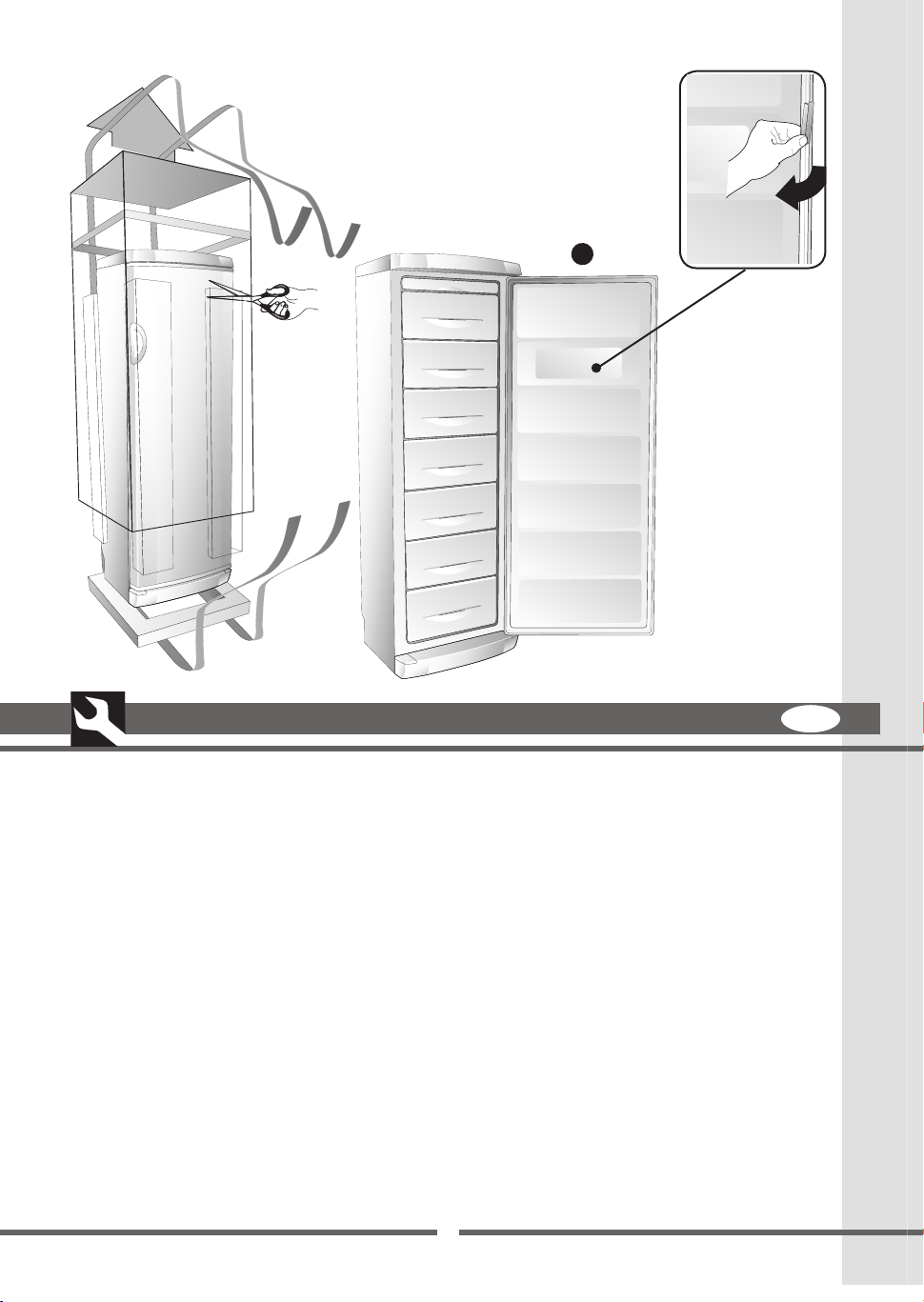
1
6
REMOVING THE TRANSPORT PROTECTION DEVICES
Check that the appliance is undamaged.
The retailer must be informed of any damage to the appliance within 24 hours of delivery.
1 Remove the protection from the door gasket.
The protection is used to protect the gasket during transport.
The protection must be removed in order to ensure that the door seal functions correctly.
913
GB
Page 7

2b3
2a
A
2b
2c
2b2
2d
GB
1 Once the appliance has been unpacked, check that the mains voltage is the same as that indicated on the rating
2 If the door opening direction is as required, go to Point
3 Otherwise, reverse the position of the hinges.
To do this, carefully place the appliance on its back. Use spacers to prevent crushing the condenser pipes and
2a Remove the plinth by pulling it.
2b Remove the lower hinge and unscrew pin (A).
2c Remove the door by pulling downwards.
2d Unscrew the upper pin and screw it in on the opposite side.
POSITIONING AND INSTALLING THE APPLIANCE
plate.
damaging the compressor unit.
7
913
Page 8
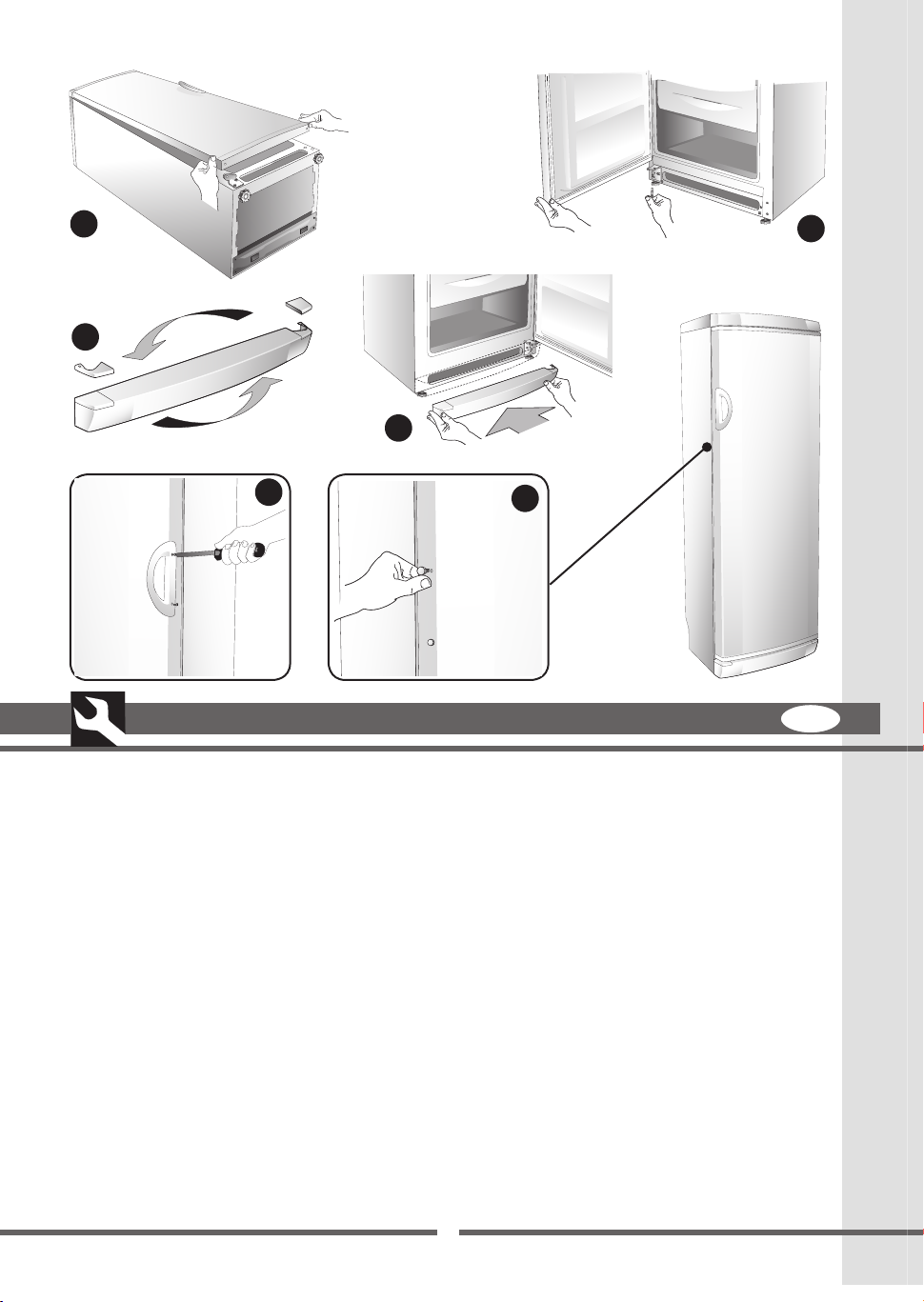
2e
2g
2f
2h
2n
8
2e Replace the door.
2f Fit the pin from the lower hinge onto that supplied, then fi t the hinge and tighten the door.
2g Replace the hole plugs in the plinth with those supplied.
2h Replace the plinth by pushing it.
POSITIONING AND INSTALLING THE APPLIANCE
2p
REVERSING THE VERTICAL HANDLE
If the appliance is delivered with the vertical handle already fi tted and the door opening direction needs to be
changed, the handle itself must also be moved as follows:
2i Remove the handle by unscrewing the two fi xing screws.
2l Remove the hole plugs on the opposite side of the door by pressing them lightly.
2m Rotate the handle 180° and fi t it in place using the two fi xing screws. Insert the plugs in the holes left on the
opposite side.
GB
FITTING THE VERTICAL HANDLE
If the appliance is supplied with a separate vertical handle, it can be fi tted as follows:
2i Take the handle and screws supplied.
2i Position the handle over the holes and fi x it in position using the screws supplied.
913
Page 9
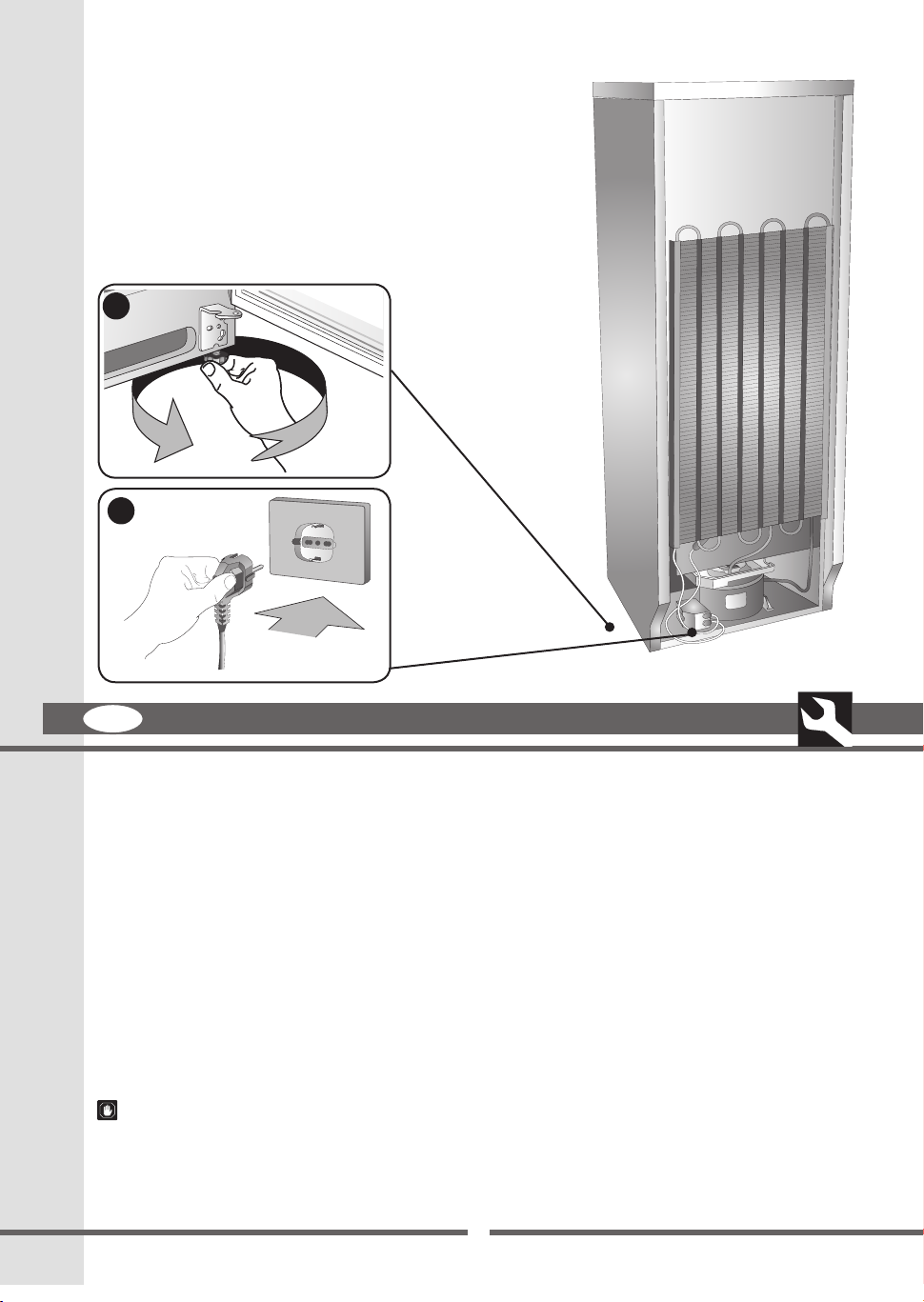
3
I
GB
3 Level the fridge by adjusting the feet.
POSITIONING AND INSTALLING THE APPLIANCE
When installing the appliance, remember the following:
A Do not install it near to sources of heat such as heaters, radiators, cookers, etc. or in direct sunlight.
B Position the appliance in a dry well-ventilated location.
C Do not install the appliance in non-ventilated spaces such as wall niches.
D After the appliance has been placed in its fi nal position, leave it for about an hour before connecting it to the
power supply.
E Make sure that the appliance is working properly before placing any food in it.
F Leave a space of at least 5 cm between the top of the appliance and any wall cupboards.
G Some appliances are fi tted with rear wheels to enable them to be moved easily.
WARNING: DO NOT INSTALL THE APPLIANCE NEAR TO ANY HEAT SOURCES AND LEAVE A GAP OF AT LEAST
5 CM ABOVE IT
913
9
Page 10
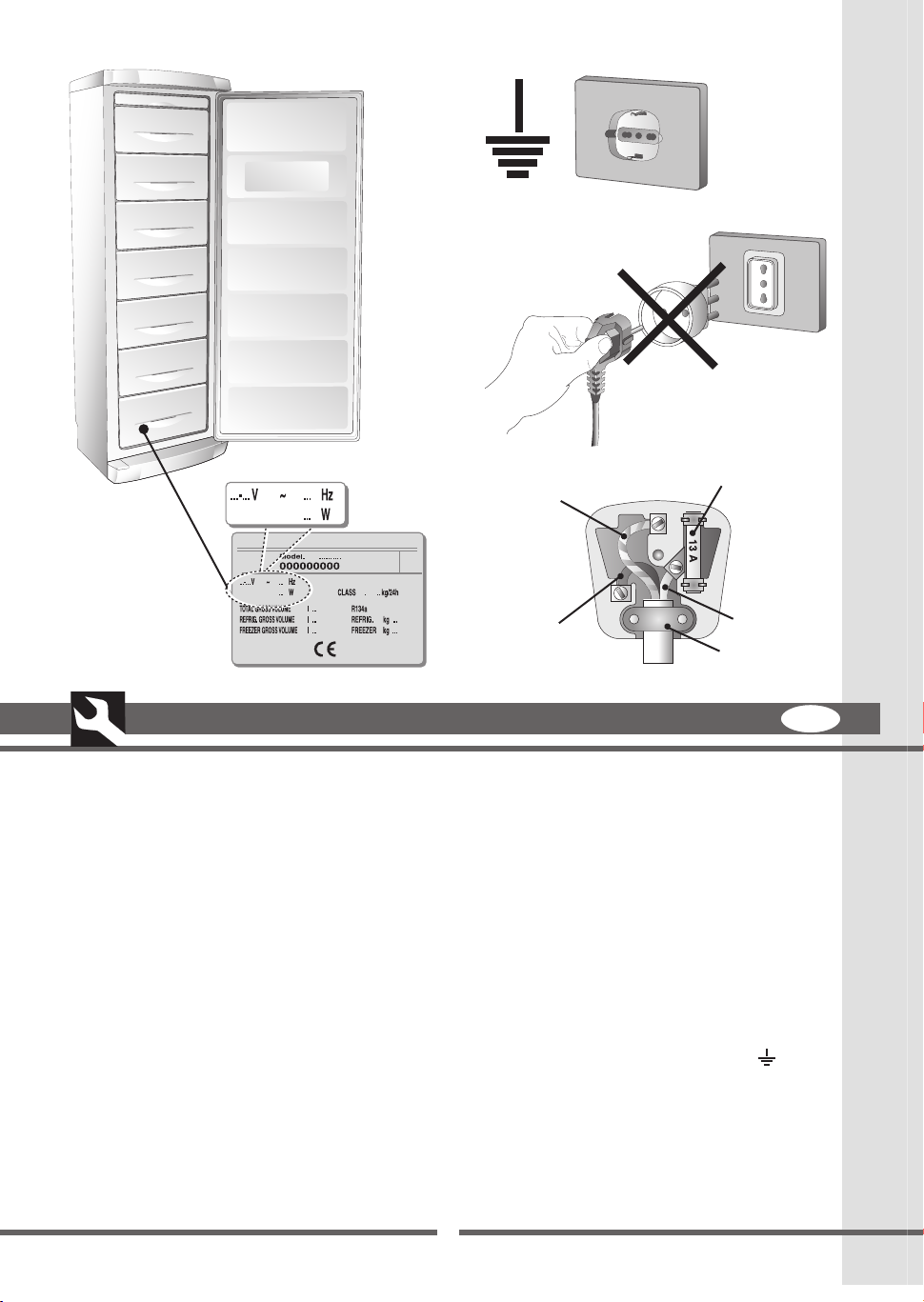
Green and
Yellow to Earth
13 amp Fuse
Blue to
Neutral
10
Check that the mains voltage complies with that indicated on the rating plate located on the bottom left of the
freezer compartment.
If the mains socket does not have an earth connection or if the plug is not suitable for the mains supply system,
refer to a qualifi ed electrician.
Do not use adapters or extension leads, as these may overheat and burn.
ELECTRICAL CONNECTION
Brown
to Live
Cord
Clamp
Warning: this appliance must be earthed
If the appliance has been fi tted with a non-rewirable plug of the incorrect type for the mains socket, cut off the
plug and fi t a new one. The removed plug must be thrown away. Inserting an unsuitable plug into a 13 Amp socket
is likely to cause an electrical hazard. When a non rewirable plug or rewirable 13 Amp (BS1363) plug is used, it
must be fi tted with a 15 Amp ASTA approved (BS1362) fuse. If any other type of plug is used it must be wired
as follows.
Connect the GREEN & YELLOW wire to the earth terminal marked with the letter “E” or earth symbol, or coloured green or green & yellow.
Connect the BLUE wire to the neutral terminal marked with the letter “N” or coloured black.
Connect the BROWN coloured wire to the live terminal marked with the letter “L” or coloured red.
GB
913
Page 11
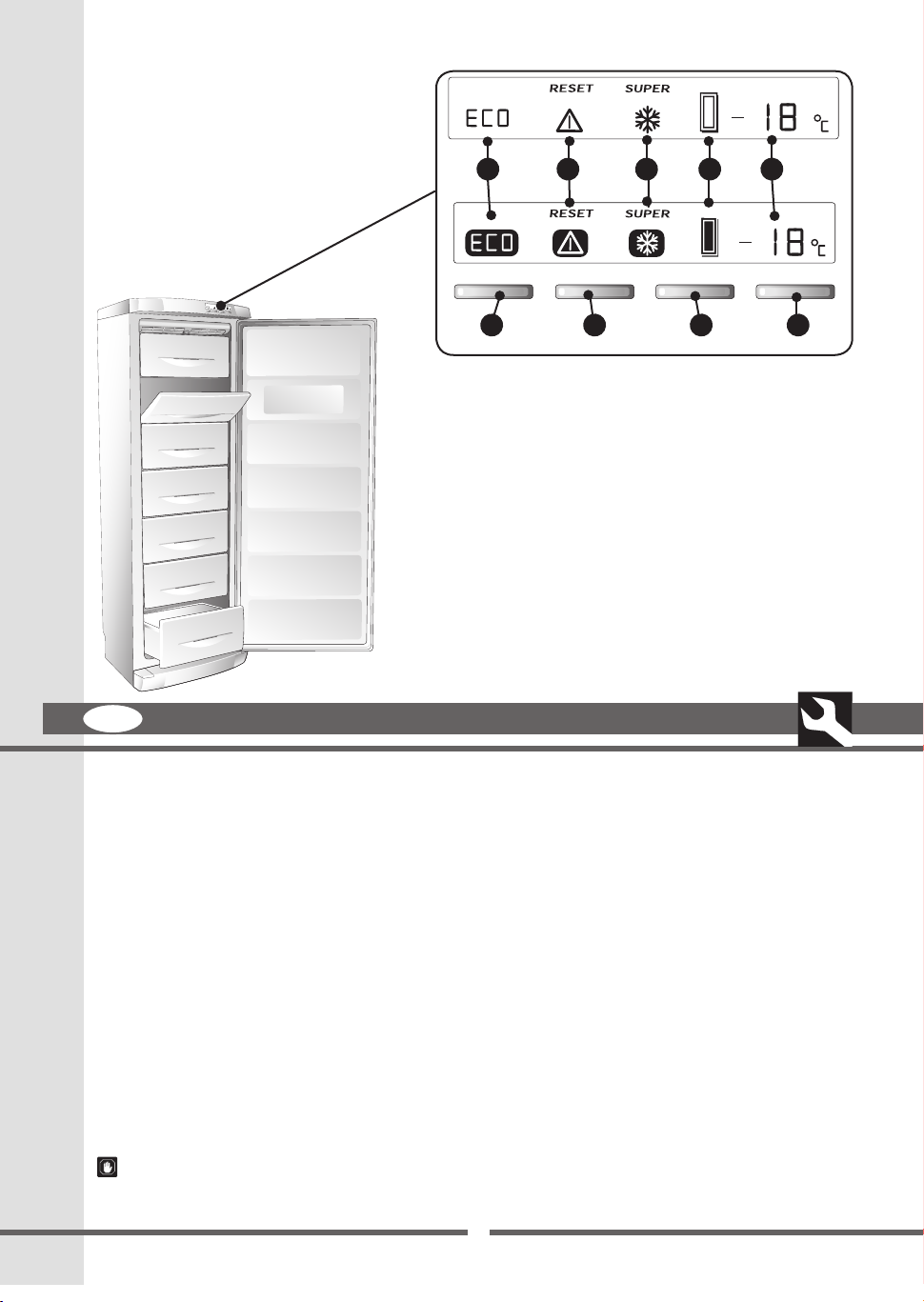
Fig.1
S1 S2 S3 S4 S5
Fig.2
T1 T2 T3 T4
GB
USING THE FREEZER COMPARTMENT Mod. A
DESCRIPTION OF THE CONTROL PANEL
Figure 1 shows the Display in normal position, while fi gure 2 shows the active position
T1 “ECO” BUTTON
T2 “ALARM-RESET” BUTTON
T3 “SUPER” BUTTON
T4 “FREEZER TEMPERATURE CONTROL” BUTTON
S1 “ECO” SYMBOL
S2 “DOOR OPEN AUDIBLE ALARM-RESET” BUTTON
S3 “SUPER” SYMBOL
S4 DOOR SYMBOL
S5 SYMBOL INDICATING:
- ACTUAL INTERNAL TEMPERATURE
- PROGRAMMED TEMPERATURE
- FRIDGE “OFF”
USING THE COMPARTMENT
The temperature inside the compartment is regulated automatically by an electronic system according to that set
by the user. The temperature must be set taking into account the frequency of the door opening, the quantity of
food on the shelves and the ambient temperature.
WARNING: If the appliance is switched off then back on again immediately, the compressor will start-up
after approximately half an hour. This is part of the normal operation of the appliance
913
11
Page 12
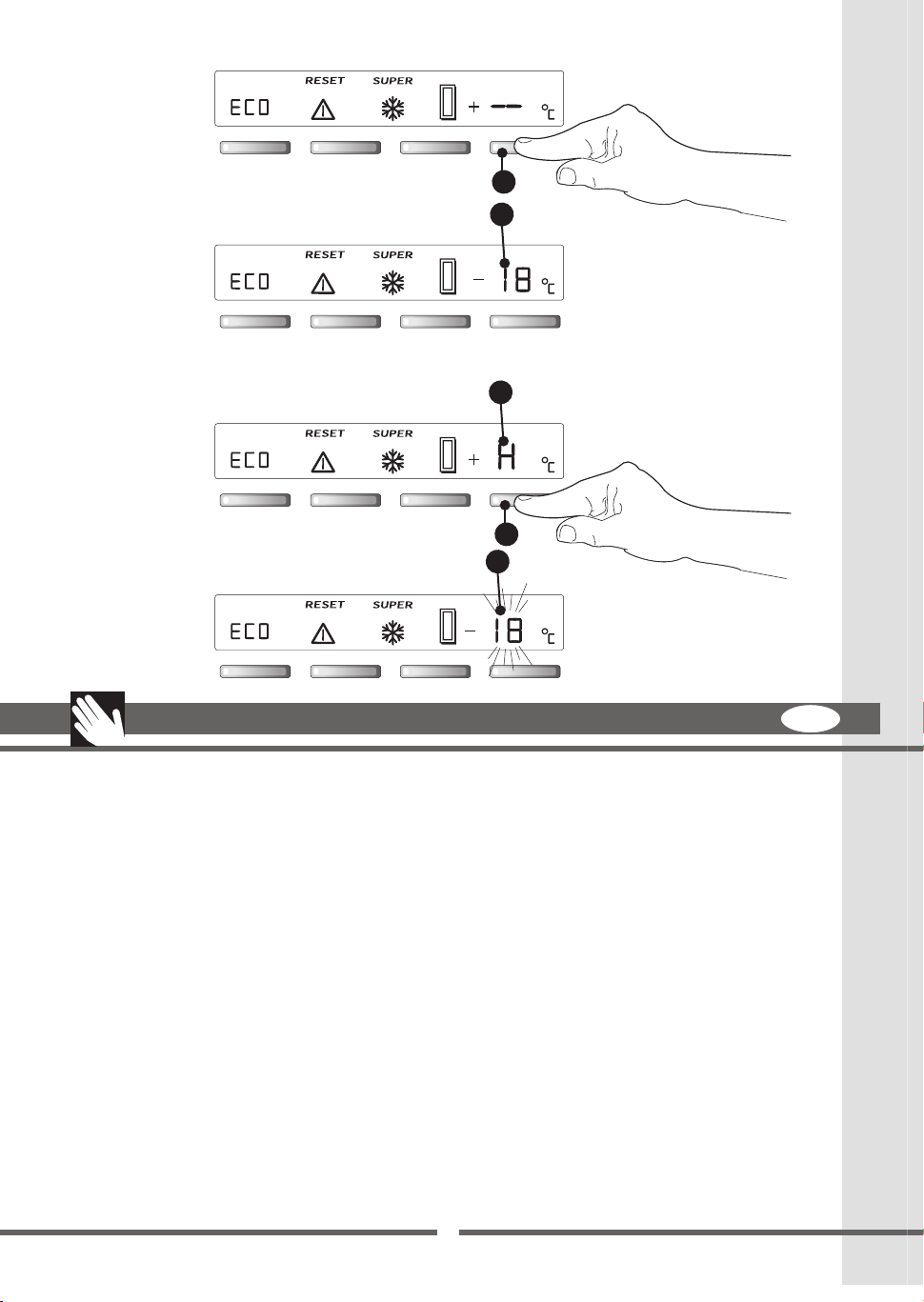
Fig.a
Fig.b
Fig.c
Fig.d
T4
S5
S5
T4
S5
12
USING THE FREEZER COMPARTMENT Mod. A
GB
SWITCHING ON THE APPLIANCE
Close the door, insert the plug in the mains socket and set the required temperature. Allow the fridge to run empty
until the set temperature appears on the display, then place the food in the compartment and close the door.
T4 SETTING THE TEMPERATURE
To start the appliance, press button “T4” for at least 0.5 seconds To stop the appliance, press button “T4” for 4
seconds. The symbol “—” (fi g. a) will appear on the display. During normal operation, the display will indicate
the internal temperature with the symbol “S5” (fi g. b). The display indicates the values of the internal temperature
between +20°C and -40°C. Temperatures higher than +20°C (e.g. +21°C) are indicated by the letter “H” (fi g. c).
The temperature can be set between -18 and -24 °C.
PROGRAMMING AND ADJUSTING THE TEMPERATURE
Press button “T4” once. The programmed temperature will fl ash for 6 seconds (fi g. d). When button “T4” is re-pressed,
the temperature setting changes. The temperature reduces by 1°C for each clock down to -24°C, after which the display
restarts from -18°C. The new setting will be memorised after “S5” stops fl ashing.
CHECKING THE PROGRAMMED TEMPERATURE
Press button “T4” once. The programmed temperature “S5” will fl ash for 6 seconds (fi g. d), after which the actual
temperature inside the compartment will be displayed. The programmed functions will stay in the memory even in the
case of a power cut or when the appliance is disconnected from the mains supply
913
Page 13
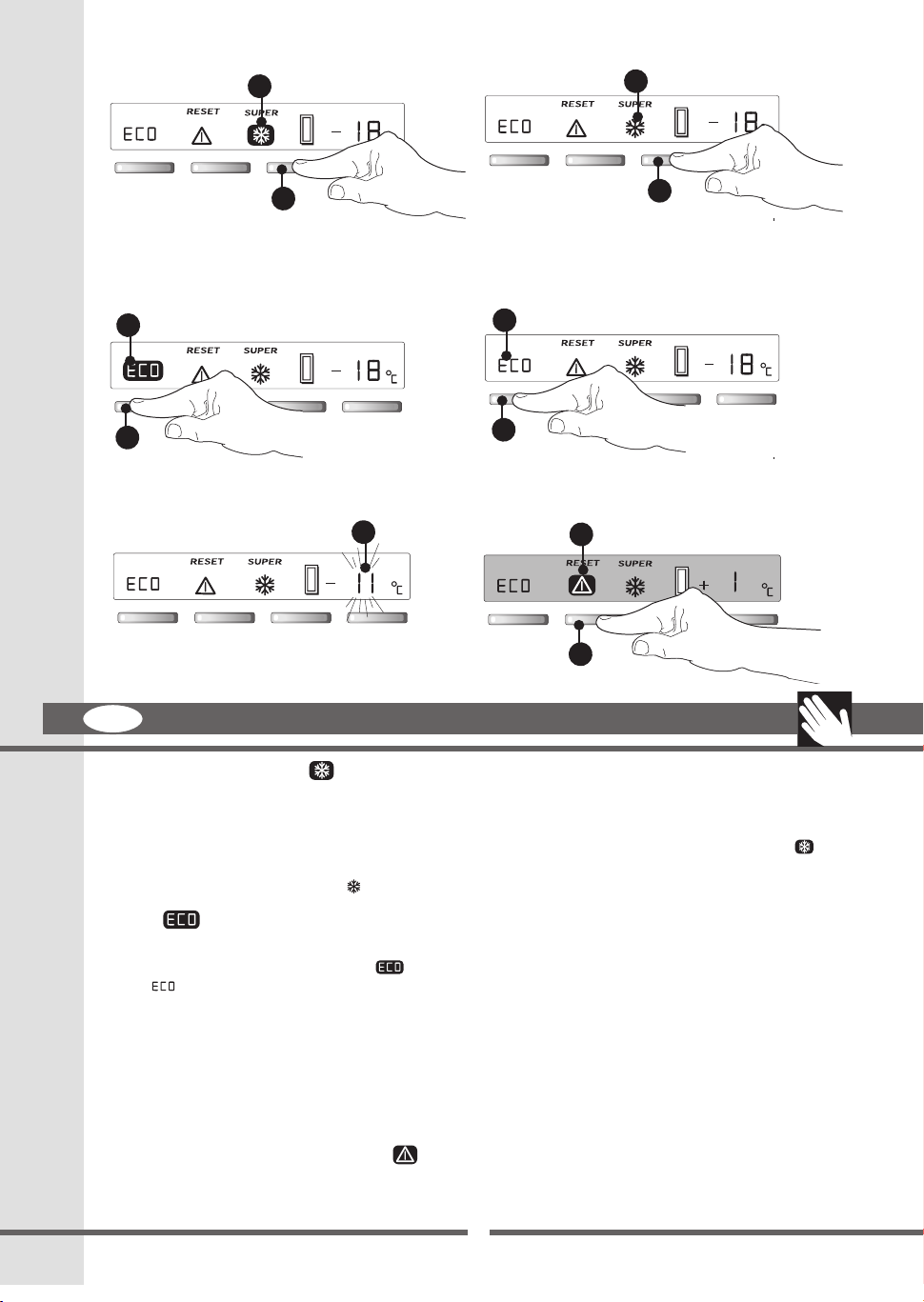
Fig.e
S3
S3
T3
Fig.f
S1
T1
Fig.g Fig.h
GB
USING THE FREEZER COMPARTMENT Mod. A
S5
T3
S1
T1
S2
T2
13
“SUPER” FUNCTION “S3”
The “SUPER” function is used for quick freezing of food and must be activated at least 3 hours before placing
the food in the freezer.
The compressor will function continuously for “28 hours”. When button “T3” is pressed, the symbol “S3”
lights up. The “SUPER” function switches off automatically after 28 hours. It can also be switched off manually at
any time by re-pressing button “T3” (fi g. e).
“ECO” S1 FUNCTION
In order to save energy, the freezer is equipped with a button “T1” “ECO” which automatically sets the temperature
at -18°C and lights up the symbol “S1” (fi g. f). To switch off the “ECO” function, press button “T1”. The
symbol will disappear from the display (fi g. a).
“HIGH TEMPERATURE ALARM” FUNCTION
This appliance is fi tted with a dual alarm system (pre-alarm and alarm).
Pre-alarm (-11°C) If the temperature inside the freezer rises and reaches -11°C, the value on the display fl ashes
(visual alarm) (fi g. g).
Alarm If the temperature inside the freezer rises to above +1°C (the food will start to thaw), the background of
the display will change to red, the symbol “ ” will be displayed (see “S2”, fi g. h) and the highest temperature
value reached by the food will fl ash. This alarm will be memorised even in the case of an interruption in the power
supply. To restart the appliance, press the “RESET” button (fi g. h).
913
Page 14
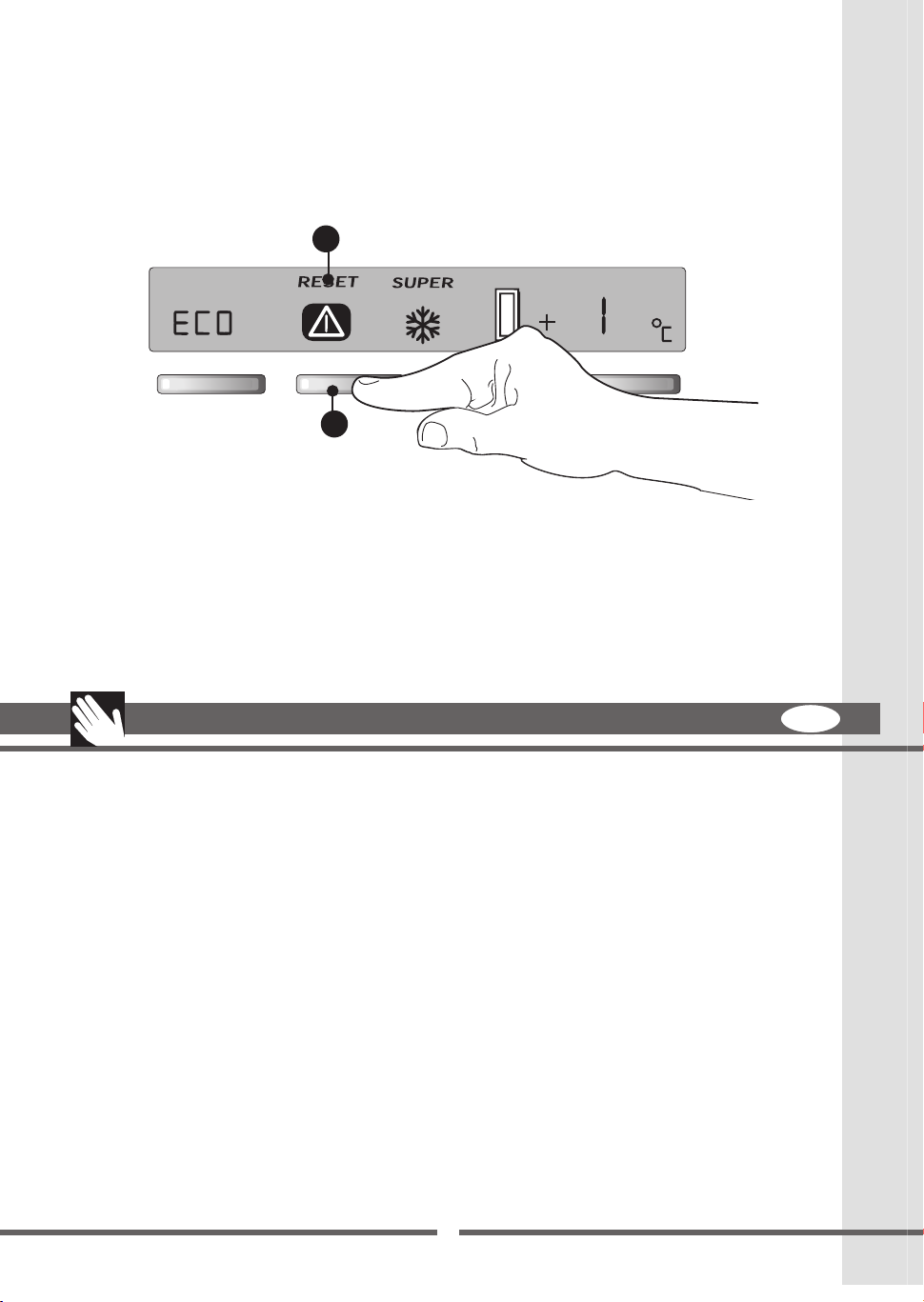
Fig.h
S2
T2
14
IMPORTANT
- If the Alarm is activated (red background on the display), the food should be consumed immediately.
- Under no circumstance should food that has started to thaw be refrozen.
- Do not store frozen food for longer than the recommended time period.
Possible causes
- An excessive amount of food has been placed in the freezer (see freezing method)
- The door has been left open
- There is a power cut
- The appliance is faulty
USING THE FREEZER COMPARTMENT Mod. A
If it is not possible to determine the precise time that the food started thawing, it is advisable to throw away all
the food kept in the freezer in order to avoid any health risks.
913
GB
Page 15
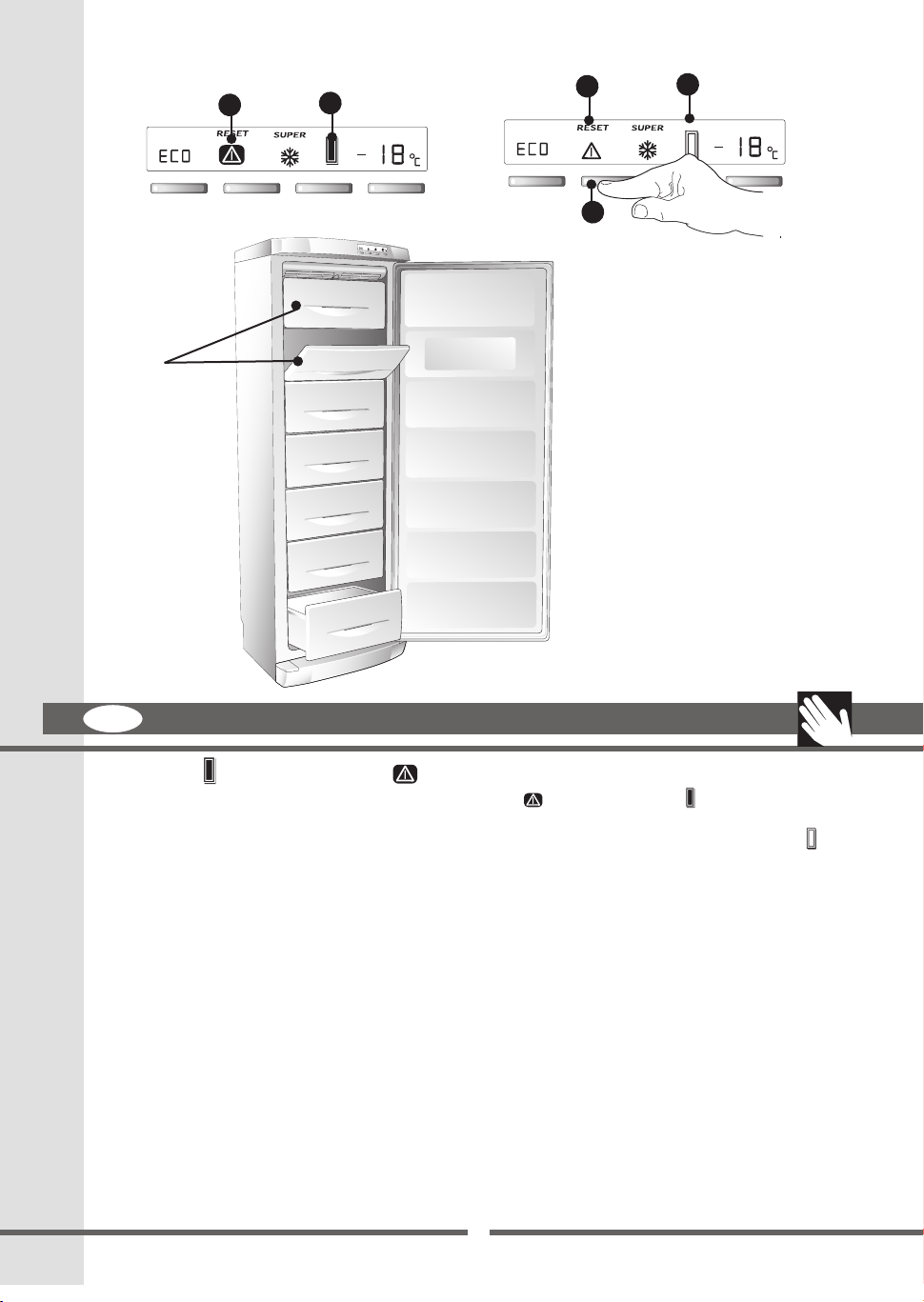
Fig.i
S2
A
S4
S2
T2
S4
GB
USING THE FREEZER COMPARTMENT Mod. A
DOOR OPEN ALARM AND RESET FUNCTION “S4-S2”
Opening the door activates both the audible alarm RESET “S2” and the door open symbol on the display
“S2” “S4”. 40 seconds after the door has been opened, the door open alarm is activated. The alarm can be silenced
either by pressing the RESET button (fi g. i) for 0.5 seconds, or by closing the door. To deactivate symbol “S4”,
close the door.
FREEZING FRESH FOOD
The freezer has two distinct compartments:
-
The upper compartments “A” are used for freezing fresh food.
-
The lower drawers are used exclusively for storing frozen food.
-
For optimum freezing, the quick-freeze function must be activated at least 3 hours before placing the food in
the freezer.
Prepare the food to be frozen in small portions (max 1 kg). Wrap the food in purpose-made polythene or aluminium
foil, if possible airtight. Make a note of the date of freezing on the wrap and place it in the freezer drawer.
To make freezing easier and more effi cient, follow the recommendations given below:
- The maximum quantity of fresh food to freeze is reported in kg/24 hrs on the rating plate inside the fridge located on the
left alongside the fruit and veg box.
- Divide the food to be frozen into small portions for ease of freezing and eventual thawing.
- Do not place fresh foods to be frozen in direct contact with already frozen foods as this may cause a rise in temperature in the already frozen product.
913
15
Page 16

Fig. 1
Fig. 2
S1
S3-S4
S2
T2 T3T1
16
DESCRIPTION OF THE CONTROL PANEL
Figure 1 shows the Display in normal position, while fi gure 2 shows the active position
T1 “ECO” BUTTON
T2 “SUPER” BUTTON
T3 “FREEZER TEMPERATURE CONTROL” BUTTON
S1 “ECO” SYMBOL
S2 “SUPER” SYMBOL
S3 DOOR SYMBOL
S4 SYMBOL INDICATING:
- ACTUAL INTERNAL TEMPERATURE
- PROGRAMMED TEMPERATURE
- FRIDGE “OFF”
USING THE FREEZER COMPARTMENT Mod. B
USING THE COMPARTMENT
The temperature inside the compartment is regulated automatically by an electronic system according to that set
by the user. The temperature must be set taking into account the frequency of the door opening, the quantity of
food on the shelves and the ambient temperature.
WARNING: If the appliance is switched off then back on again immediately, the compressor will start-up
after approximately half an hour. This is part of the normal operation of the appliance
GB
913
Page 17

Fig.a
Fig.b
Fig.c
Fig.d
T3
S3
T3
S3
S3
GB
USING THE FREEZER COMPARTMENT Mod. B
17
SWITCHING ON THE APPLIANCE
Close the door, insert the plug in the mains socket and set the required temperature. Allow the fridge to run empty
until the set temperature appears on the display, then place the food in the compartment and close the door.
T3 SETTING THE TEMPERATURE
To start the appliance, press button “T3” for at least 0.5 seconds To stop the appliance, press button “T3” for 4
seconds. The symbol “—” (fi g. a) will appear on the display. During normal operation, the display will indicate
the internal temperature with the symbol “S3” (fi g. b). The display indicates the values of the internal temperature
between +20°C and -40°C. Temperatures higher than +20°C (e.g. +21°C) are indicated by the letter “H” (fi g. c).
The temperature can be set between -18 and -24 °C.
PROGRAMMING AND ADJUSTING THE TEMPERATURE
Press button “T3” once. The programmed temperature will fl ash for 6 seconds (fi g. d). When button “T3” is re-pressed,
the temperature setting changes. The temperature reduces by 1°C for each clock down to -24°C, after which the display
restarts from -18°C. The new setting will be memorised after “S3” stops fl ashing.
CHECKING THE PROGRAMMED TEMPERATURE
Press button “T3” once. The programmed temperature “S3” will fl ash for 6 seconds (fi g. d), after which the actual
temperature inside the compartment will be displayed. The programmed functions will stay in the memory even in the
case of a power cut or when the appliance is disconnected from the mains supply
913
Page 18

Fig.e
S2
S2
18
T2
Fig.f
S1
T1
Fig.g
S1
T1
S3
USING THE FREEZER COMPARTMENT Mod. B
T2
“SUPER” FUNCTION “S2”
The “SUPER” function is used for quick freezing of food and must be activated at least 3 hours before placing
the food in the freezer. The compressor will function continuously for “28 hours”. When button “T2” is pressed,
the symbol “S2” lights up. The “SUPER” function switches off automatically after 28 hours. It can also be
switched off manually at any time by re-pressing button “T2” (fi g. e).
TEMPERATURE ALARM FUNCTION
The temperature alarm is activated when the temperature inside the freezer compartment is higher than -12°C
(e.g. -11) and is signalled by the fl ashing display (fi g. g).
Possible causes
-
An excessive amount of food has been placed in the freezer (see freezing method)
- The door has been left open
- There is a power cut
- The frost layer has reached a thickness of 3-4 millimetres (see defrosting)
- The appliance is faulty
“ECO” S1 FUNCTION
In order to save energy, the freezer is equipped with a button “T1” “ECO” which automatically sets the temperature at
-18°C and lights up the symbol “S1” (fi g. f). To switch off the “ECO” function, press button “T1”. The symbol
will disappear from the display (fi g. a).The ECO and Super functions cannot be used at the same time
GB
913
Page 19

Fig.h
S3
A
GB
USING THE FREEZER COMPARTMENT Mod. B
“S3” DOOR OPEN ALARM FUNCTION
Once the door has been opened for 10 seconds, the “ “ symbol runs across the display (fi g. h). 40 seconds
after the door has been opened, the audible door open alarm will sound: both the display and audible alarm will
cease once the door has been closed.
FREEZING FRESH FOOD
The freezer has two distinct compartments:
-
The upper compartments “A” are used for freezing fresh food.
-
The lower drawers are used exclusively for storing frozen food.
-
For optimum freezing, the quick-freeze function must be activated at least 3 hours before placing the food in
the freezer.
Prepare the food to be frozen in small portions (max 1 kg). Wrap the food in purpose-made polythene or aluminium
foil, if possible airtight. Make a note of the date of freezing on the wrap and place it in the freezer drawer.
To make freezing easier and more effi cient, follow the recommendations given below:
- The maximum quantity of fresh food to freeze is reported in kg/24 hrs on the rating plate inside the fridge located
on the left alongside the fruit and veg box.
- Divide the food to be frozen into small portions for ease of freezing and eventual thawing.
- Do not place fresh foods to be frozen in direct contact with already frozen foods as this may cause a rise in temperature in the already frozen product.
913
19
Page 20

20
USING THE FREEZER COMPARTMENT
RECOMMENDATIONS:
NEVER place ice cubes in the mouth or eat ice-lollies that have just been taken out of the freezer, as these can
cause ice burns.
DO NOT place sealed containers containing liquids such as soft-drinks or similar in the freezer.
Hot foods and drinks must be allowed to cool before being placed in the freezer.
STORING FROZEN FOOD
It is impossible to accurately predict the effective storage period for frozen food in that this varies considerably
according to the nature of the food itself.
To be safe, always follow the instructions reported on the packaging of frozen food products.
ICE-CUBE PRODUCTION
Fill the ice-tray 3/4 full with water. Place it in the sliding drawer (where fi tted) in the freezer compartment.
GENERAL ADVICE:
Make sure that the packaging is intact and that there are no damp marks or swelling, in that these indicate that
the frozen product may already have deteriorated.
Any food that has started to thaw out must not under any circumstances be re-frozen.
Do not store frozen foods for longer than the recommended time period.
913
GB
Page 21

1
GB
In the case of the NO-FROST freezer model (A-B), defrosting is automatic and therefore does not require any
intervention by the user.
WARNING! Do not use any mechanical devices or other artifi cial methods other that those recommended
WARNING: Unless otherwise approved by the manufacturer, do not use electrical appliances inside the
Before starting any cleaning, disconnect the appliance from the mains electricity supply.
The protections (wire grill, covers) must not be removed by unqualifi ed personnel: do not use the appliance
DEFROSTING - CLEANING
by the manufacturer for accelerating the defrosting process.
food storage compartment.
if the protections have been removed.
When cleaning the internal plastic parts and the door gasket:
do not use abrasives or detergents of any kind.
- Use a warm solution of bicarbonate of soda (two spoonfuls in two litres of water).
1 Cleaning the condenser
- This should be carried out at least twice a year.
- Clean using a domestic vacuum cleaner or a brush. A dirty condenser will have a negative effect on the appliance
and reduce its performance.
913
21
Page 22

22
CLEANING
For prolonged absences
- Empty the compartments.
- Disconnect the appliance from the mains electricity supply.
- Clean both the compartments and dry them.
- Leave the doors open to prevent bad smells or mould from forming.
Power supply cable
- Periodically inspect the power cable to check its condition.
- If the cable is damaged, do not use the appliance and do not attempt any repairs. Call a qualifi ed technician to
replace the faulty cable.
913
GB
Page 23

GB
TROUBLESHOOTING
1) The appliance does not work.
- Is there a power cut?
- Is the plug inserted properly in the mains socket?
- Is the power supply cable damaged?
- Is the temperature setting correct?.
2) The temperature inside the compartments is not low enough.
- Do the doors close properly?
- Is the appliance installed near to a heat source?
- Is the temperature setting correct?.
- Is the condenser clean?
3) The temperature inside the fridge compartment is too low.
- Is the thermostat in the right position?
4) The appliance is very noisy.
- Is the appliance in contact with other furniture or objects?
- Are the pipes on the back touching or vibrating?
- Is the appliance level?
913
23
Page 24

24
Before contacting the Assistance Service:
- Check whether it is possible to rectify the problem by referring to the “Troubleshooting” guide.
- Restart the appliance to check whether the problem has been resolved. If the problem still exists, disconnect
If the appliance is not working properly or not working at all, before calling the Technical Assistance Service
- The plug is inserted properly in the mains socket.
- The mains supply is working.
- The temperature is set correctly.
- The doors close properly.
- The power supply voltage corresponds to that of the appliance (± 6%).
- If the problem still exists, call the Assistance Service.
Inform the Assistance Service of:
- The type of malfunction
- The appliance model
- The serial number
TECHNICAL ASSISTANCE SERVICE
the appliance from the mains electricity supply and repeat the operation after one hour.
check that:
913
GB
Page 25

913
Page 26

913
Page 27

913
Page 28

9131913
Page 29

Page 30

Fig.h
S3
A
913
Page 31

Fig.e
S2
S2
Fig.f
Fig.g
T1
S1
T2
T2
S1
T1
S3
913
Page 32

Fig.a
Fig.b
Fig.c
Fig.d
T3
S3
T3
S3
S3
913
Page 33

Fig. 1
Fig. 2
S1
S3-S4
S2
T2 T3T1
913
Page 34

Fig.i
S4
S2
S4
S2
T2
A
913
Page 35

Fig.h
S2
T2
913
Page 36

Fig.e
S3
S3
T3
Fig.f
S1
T1
Fig.g Fig.h
S5
S1
T1
T3
S2
T2
913
Page 37

Fig.a
Fig.b
Fig.c
Fig.d
T4
S5
S5
T4
S5
913
Page 38

Fig.1
S1 S2 S3 S4 S5
Fig.2
T1 T2 T3 T4
913
Page 39

Green and
Yellow to Earth
13 amp Fuse
Blue to
Neutral
Brown
to Live
Cord
Clamp
913
Page 40

3
I
913
Page 41

2e
2g
2f
2h
2n
2p
913
Page 42

2b3
2a
A
2b
2c
2b2
2d
913
Page 43

1
913
Page 44

1
1
4
4
2
3
Mod. A
6
2
3
Mod. B
7
8
5
9
913
Page 45

913
Page 46

Mod. A Mod. B
913
Page 47

Mod. A Mod. B
913
Page 48

913/01 Stampa TLF 19/06/2009 461307883
