Page 1

DVD5030B
3D Blu-Ray DVD Player
INSTRUCTION MANUAL
:
Made in China
WWW.CAMPOMATIC.COM
Page 2

Content
Safety Notice and Important /////////////////////////////////////////2
Using Remote & Battery/////////////////////////////////////////////5
Using Discs//////////////////////////////////////////////////////// 6
Panel Description///////////////////////////////////////////////////7
Remote Control Description///////////////////////////////////////// 8
Device Connection Description////////////////////////////////////// 9
Setup – customizing setting in the main menu//////////////////////// 22
System
Language////////////////////////////////////////////////////////////////////////////23
Play/////////////////////////////////////////////////////////////////////////////////23
Security//////////////////////////////////////////////////////////////////////////////24
Network//////////////////////////////////////////////////////////////////////////////26
TV///////////////////////////////////////////////////////////////////////////////////28
Video processing//////////////////////////////////////////////////////////////////////2:
Audio output//////////////////////////////////////////////////////////////////////////2:
Speaker setup////////////////////////////////////////////////////////////////////////32
Post processing///////////////////////////////////////////////////////////////////////33
Software version//////////////////////////////////////////////////////////////////////33
/////////////////////////////////////////////////////////////////////////////22
Playing – Advanced Playing Operation/////////////////////////////// 34
Using screen control menu/////////////////////////////////////////////////////////////34
Using OSD menu///////////////////////////////////////////////////////////////////// 35
BD-Live//////////////////////////////////////////////////////////////////////////////35
Media Player – Special operation of data discs and USB playing////////37
Troubleshooting//////////////////////////////////////////////////// 39
Technical Specifications//////////////////////////////////////////// 42
Page 3
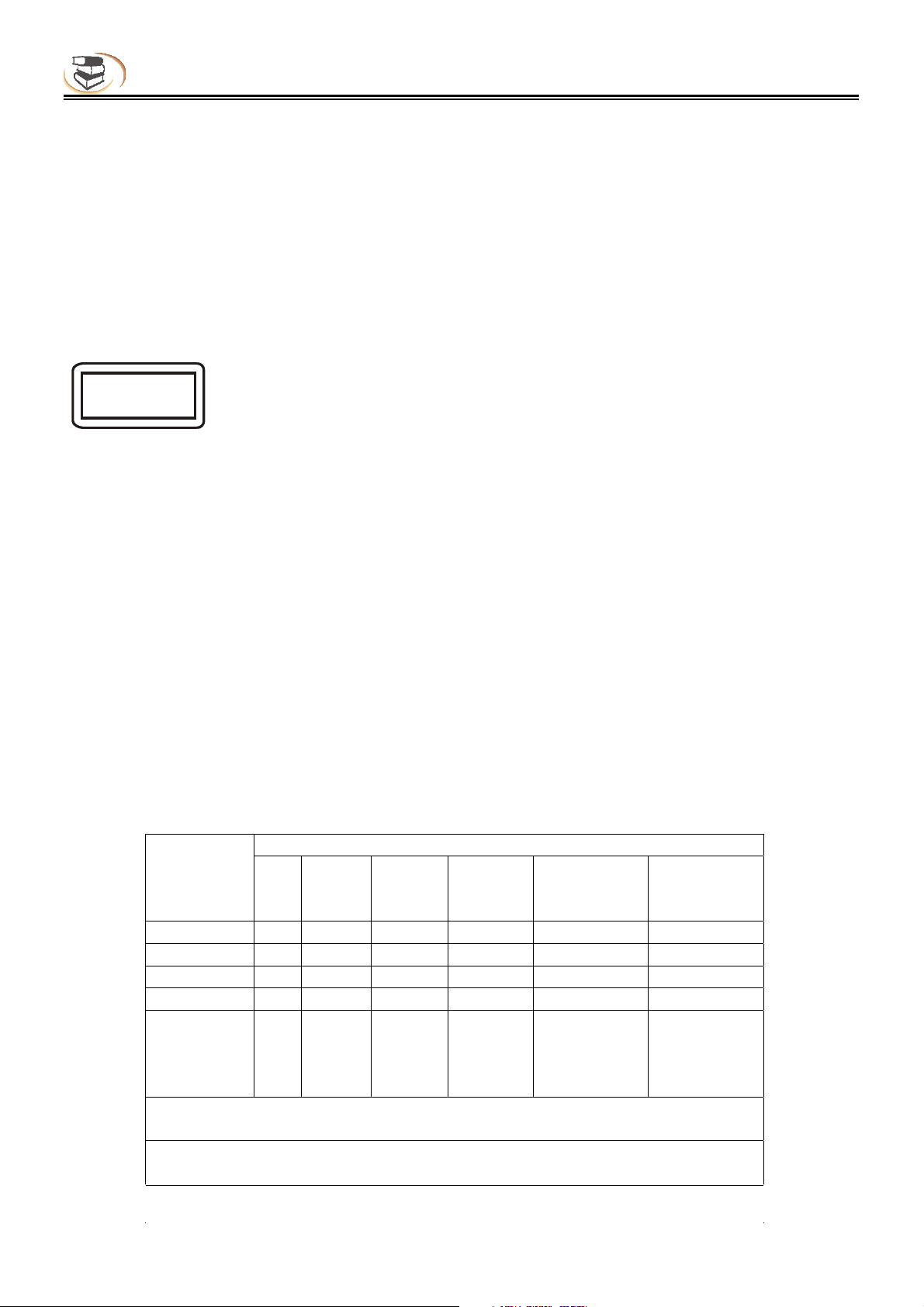
Safety Notice and Important
Warning
To avoid fire and electric shock, do not expose the device to rain or moisture.
To avoid electric shock, do not open the shell; only ask qualified personnel to repair.
Please replace the AC power line only at the special maintenance center.
Prevent the battery or the device installed with battery from overheating, such as sunlight, fire or similar
heat sources.
Caution
The chemical apparatus in the player is harmful to eyes. Do not open the shell because the laser beam
of the Blu-ray Disc/DVD player is harmful to eyes.
Only ask qualified personnel to repair the player.
Category I
laser product
The device is classified as category I laser product, the sign of which is printed on the back of the player.
Notice
•The player operates at AC 220V-240V, 50Hz/60Hz. Please check whether the local power supply
complies with the operating voltage of the player.
•Keep the player away from water and moisture, and do not put any containers with liquid (e.g. vase) on
the player.
•Install the player properly and ensure that it is possible to pull out the AC power line from the outlet
immediately in case of failure.
Description of function that requires network connection (the “function” hereinafter)
•You agree with all terms and conditions (including but not limited to the terms and conditions in the
websites and contents of third party suppliers) of using this function.
•Using this function is also subject to the service of your network supplier and its terms, as well as your
network environment.
•Once you use this function, you agree to follow above terms and conditions.
Name and Content of Toxic and Hazardous Substances or Elements
Toxic and Hazardous Substances or Elements Part name
Lead
(Pb)
Mounting base X O O O O O
Shell X O O O O O
Optical unit X O X O O O
Drive unit X O O O O O
Accessories
(cable, mouse,
remote control,
etc.)
O: indicates that the content of toxic and hazardous substances and elements in this part is below the
limit regulated in SJ/T11363-2006.
X: indicates that the content of toxic and hazardous substances and elements in certain homogeneous
material of this part exceeds the limit regulated in SJ/T11363-2006.
X O O O O O
Mercury
(Hg)
Cadmium
(Cd)
Hexavalent
chromium
(Cr(VI))
Polybrominated
biphenyls
(PBB)
Polybrominated
diphenyl ethers
(PBDE)
1
Page 4

Safety Notice and Important
Notice
The player complies with the limit regulation on using connection cable within 3m in EMC directive.
Placement
•Please put the player in a ventilated place to avoid heat accumulated in the player.
•Do not put the player on soft surfaces such as carpet to avoid blocking the vents.
•Do not install the player in a narrow space (e.g. bookshelf or similar place).
•Do not place the player near heat sources, irradiated by sunlight directly, with too much dust or
mechanical impact.
•Do not place the player outdoors, in vehicle, or boat.
•If the player is carried from cold place to warm place, or placed in moist room, the lens in the player may
have moisture coagulated. If this happens, the player may not work normally. In this case, please take
out the disc, connect the power supply and set aside for half an hour until the moisture vaporized.
•The player should be installed on a horizontal position instead of inclined position.
•The player should be installed and operated at least 20cm away from your body (excluding limbs: hands,
wrists, feet and ankles).
•Do not place any heavy or instable objects on the player.
•Do not place any object other than discs on the disc tray, or the player or the object will be damaged.
•When you move the player, please take out all discs, or else the discs may be damaged.
•When you move the player, please pull out the AC power line and other cables from the player.
Power supply
•As long as the power line of the player is still connected to the wall outlet, the AC power supply of the
player is still connected even if the power supply is turned off.
•If you won’t use the player for a long time, please pull out the power line of the player from the wall outlet.
•Please hold the plug instead of the power line (main power supply).
•Please follow the notice below to avoid AC power line damaged. If the power line is damaged, do not use
it, or else it may cause electric shock or fire.
•Do not clip the AC power line between the player and wall, bookshelf, etc.
•Do not put any heavy object on the AC power line or pull the power line.
Adjusting volume
When you listen to any material with low input level or no audio signal, do not turn up the volume, or else
it may hurt your hearing or damage the speaker when it plays to peak level.
Cleaning
Please wipe the shell, panel and controller with soft cloth. Do not use any sandpaper, polishing powder
or solution (e.g. alcohol, gasoline).
Cleaning disc, disc/lens cleanser
Do not use cleaning disc or disc/lens cleanser (including wet or spray), or else it may damage the device.
Notice for replacing parts
If the player is repaired, the parts may be collected for recycle.
Connecting to HDMI OUT port
Improper operation may damage HDMI out port and the connection. Please follow the notice below.
•Check the shape of the port and connector, and then align and connect to the HDMI port and HDMI
connector in the rear side of the player. Make sure that the connector isn’t upside-down or inclined.
•When you move the player, please pull out the HDMI cable.
•When you connect or pull out the HDMI cable, please hold the HDMI connector uprightly. Do not twist or
insert the HDMI connector into the HDMI out port by force.
2
Page 5

Safety Notice and Important
Important
Note: The player can keep still video image or OSD image on the TV screen for long time, but it
may damage the TV screen permanently. Plasma and projection TV are easily affected.
3
Page 6
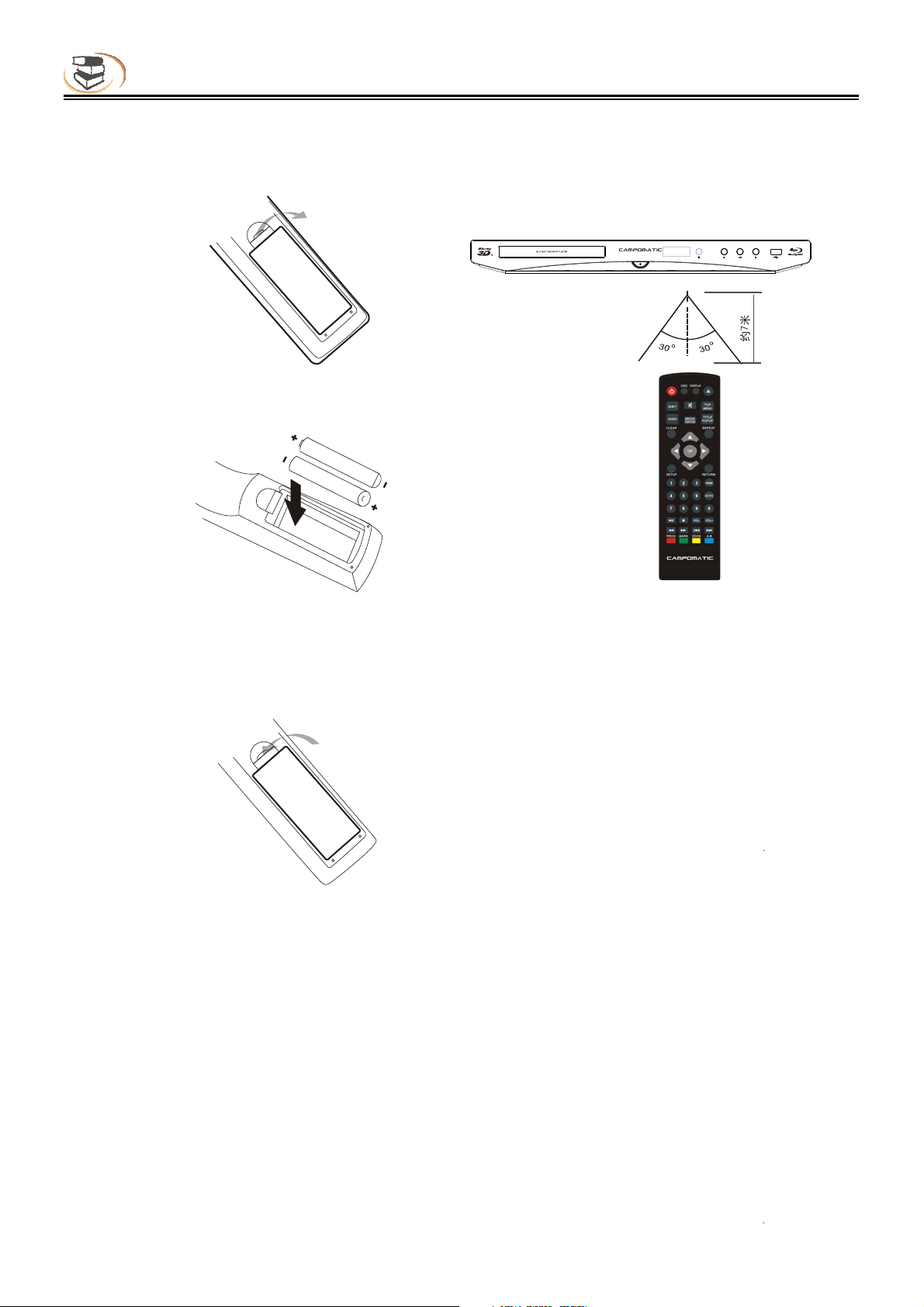
Using Remote & Battery
Installing the battery
1.Open the battery cover.
N
OPE
2.Insert the battery (R03, AAA).
Using remote control
Aim the remote control at the receiver on the panel
and then operate.
About 7m
Align the +/- polarity of the battery to the
sign in the slot.
3.Put on the battery cover.
SE
LO
C
Notice for remote control operation
•Do not put the remote control of the player in strong light, or else the remote control malfunctions or in
disorder.
•Do not drop the remote control or impact other objects, or else the remote may be damaged.
•Do not put the remote control near the places with high temperature or moisture, or else it will oxidize the
components and rust the metal parts quickly.
•Do not disassemble the remote control; please ask qualified personnel for maintenance.
•If the remote control isn’t sensitive or the effective range reduces significantly, please replace the
batteries, and do not mix new and old batteries.
•Check whether the battery liquid leaks regularly; if yes, clean the battery slot before replacing new
batteries, or else the metal splicing erodes and rusts easily, causing remote control invalid.
•Effective range of the remote control: 7m from the front end of the remote control.
•Angle: 30° in front of the remote control.
4
Page 7
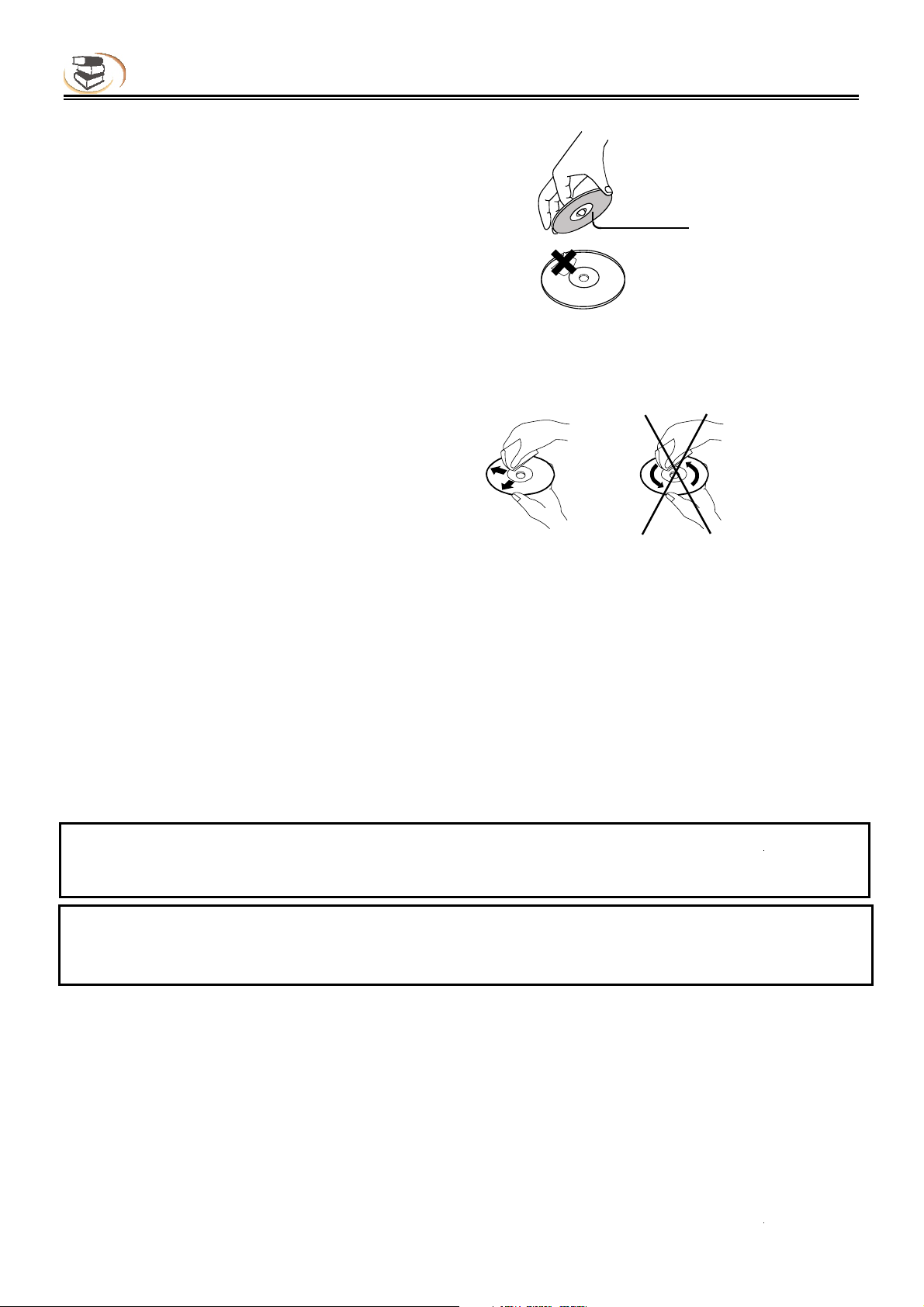
Using Discs
Holding the disc:
Do not touch the playing side of the disc
Do not paste paper or adhesive tape on the playing side
of the disc
Cleaning the disc:
The fingerprint and dirt on the disc surface may affect the audio and video quality. Use soft
cloth to wipe the disc from center to outside.
Disc storage:
If the dirt can’t be cleaned with soft cloth, please wipe with wet cloth, and then use dry cloth.
Do not use any solvents, e.g. thinner, gasoline solvent and detergent on market, or else the disc may be
damaged.
The User’s Manual:
Do not place the disc at the places irradiated by sunlight directly or near heat source.
Do not put the discs vertically in the case, or else the discs may be bent.
The User’s Manual describes the basic specifications of the DVD player. Certain DVD discs may have
special requirements or limitation and may be not compatible with this player. Please refer to the disc
description.
Prompt:
The company will upgrade the product continuously. If the actual operation is different from the
Manual, please refer to the actual function of the player.
Prompt:
If the player won’t be used for a long time, please put a disc in the machine to avoid affecting the
performance of the laser head.
5
Page 8
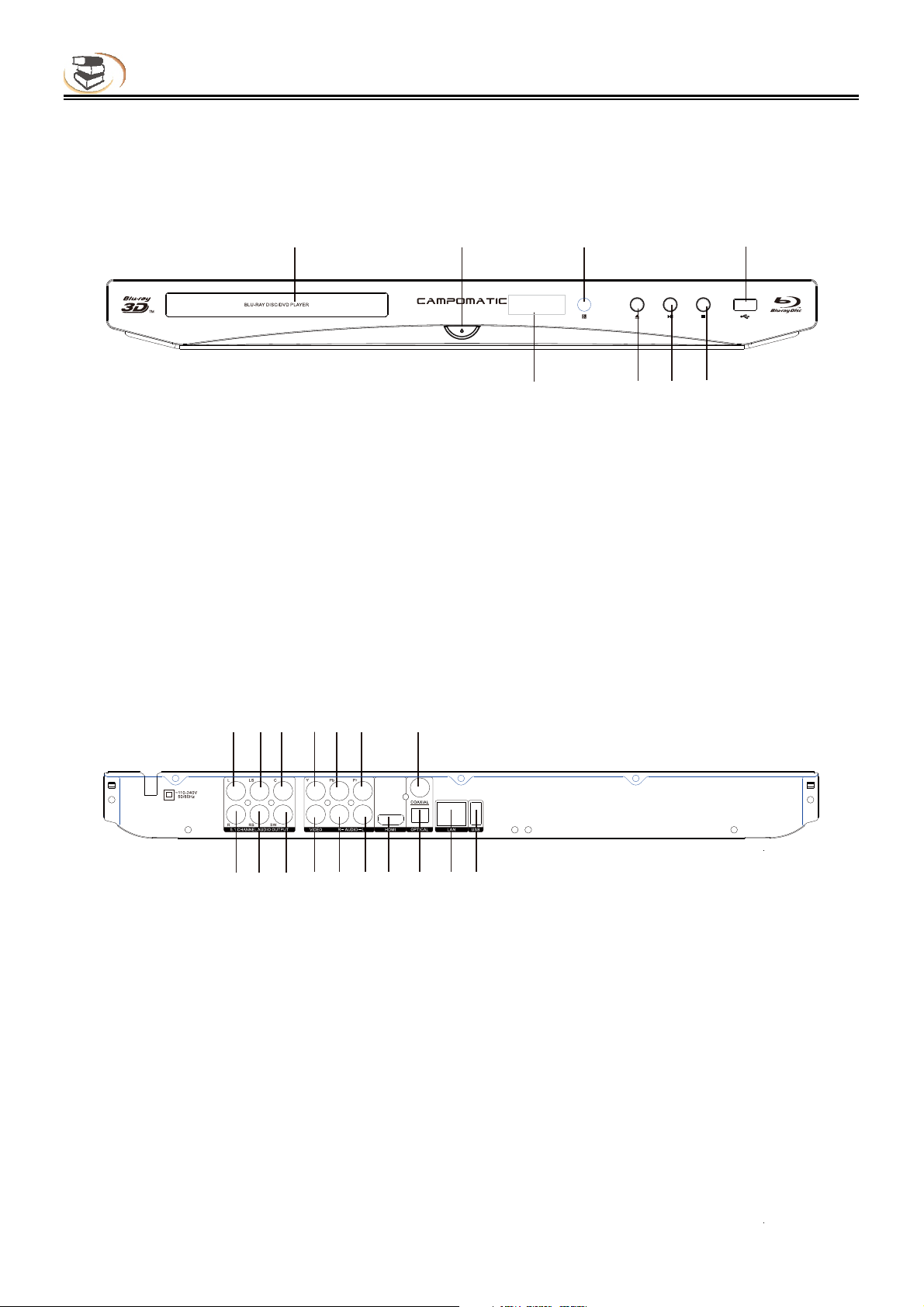
Panel Description
Parts and operation guide
Front panel
1 2 3 4
5 6 7 8
1.Disc tray
2.ON/Standby
Turn on the player or set to standby mode.
3.Remote receiver
Rear panel
1 2 3 4 5 6 7
8 9 10 11 12 13 14 15 16 17
4.USB interface
Connect USB device to this interface.
5.Front panel display
6.Eject/Insert
7.Play/Pause
8.Stop
1.Left Front Channel Output
2.Left Surround Channel Output
3.Center Channel Output
4.Component Y output
5.Component Pb output
6.Component Pr output
7.Digital audio output (coaxial)
8.Right Front Channel Output
9.Right Surround Channel Output
10.Subwoofer Output
11.Composite video output
12.Audio output (R)
13.Audio output (L)
14.HDMI output
15.Digital audio output (fiber)
16.LAN input
17.USB input
6
Page 9

Remote Control Description
Remote control
While playing, press the following buttons to operate.
1. Power: turn on/off the player.
2. Screen control: access more options while playing.
3. Subtitle: select subtitle language.
4. Mute: mute or cancel mute.
5. Audio: select audio language or channel.
6. Clear: clear error.
7. OK: confirm.
1
2
3
4
5
6
7
8
9
10
11
12
13
14
15
16
17
18
19
20
21
22
23
24
25
26
27
28
8. Setup: display setup menu.
9. 0~9: select and enter numbers.
10. Play/Pause: press once to pause, and press it again to resume
normal playing.
11. Stop: stop playing.
12. Fast rewind: fast rewind by 1×, 2×, 3×, 4×, 5×
Fast forward: fast forward by 1×, 2×, 3×, 4×, 5×
13. Program/red button: program playing desired tracks.
14. Bookmark/green button: mark the disc being played; press it to
set bookmark, or press and hold it to pop up the bookmark list.
15. Eject/Insert: eject/insert the disc tray.
16. Display: display the information while playing.
17. Popup menu: access the main menu of the video disc.
18. Title popup: enter or exit disc menu.
19. Media center: access media center.
20. Repeat: repeat playing title, chapter, track or disc.
21. Direction: direction keys.
22. Return: return to previous menu.
23. HDMI: Switch to high definition digital video output mode.
24. Goto: select the search time, chapter, etc. Method: press the
Search button to enter the interface, press the Left/Right
key to select time or chapter and press OK to enter
desired node; press the Up/Down key to enter numbers
directly and press OK to confirm and go to search node.
25. VOL+: turn up the volume.
VOL-: turn down the volume.
26. Prev.: go to previous chapter/track, or chapter start of DVD
Next: go to next chapter/track.
27. Blue button/A-B: while playing, press it once to select the
starting point, press it again to select the ending point and
repeat playing the selected segment.
28. Zoom/yellow button: zooming image.
7
Page 10
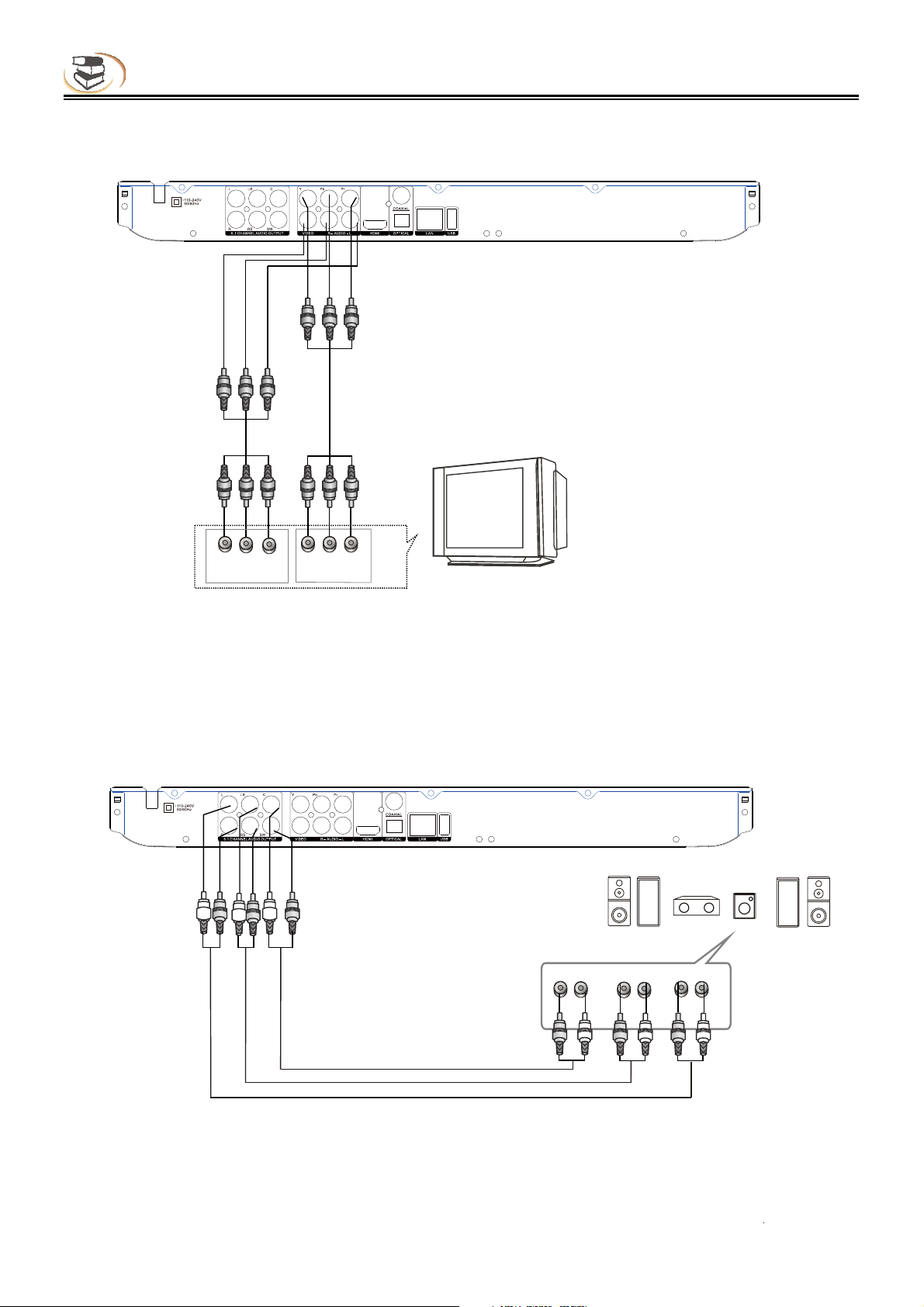
Device Connection Description
Video and component input
Audio/video
connection cable
Component
connection cable
VIDEO!!!!R!!!!!!!!!L
Audio/video input Component input
Y Pb Pr!
Connecting 5.1 channel analog input amplifier
TV
8
Page 11
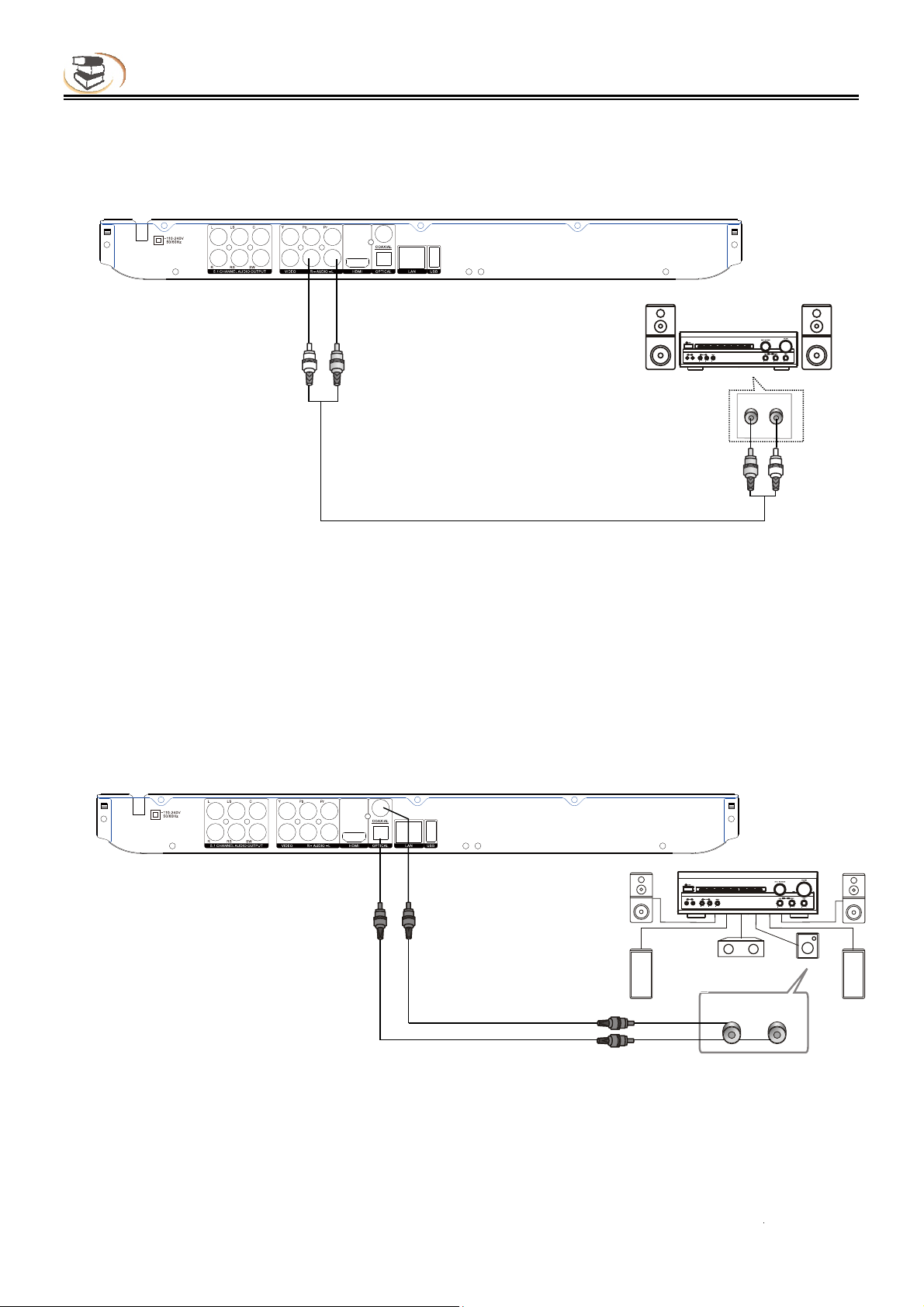
Device Connection Description
Connecting two-channel analog input amplifier
Audio input
RL
Audio connect cable
Coaxial and fiber connection
Coaxial cable
Fiber cable
Coaxial Fiber
9
Page 12

Device Connection Description
HDMI connection
HDMI OUT
HDMI IN
HDMI Connection
TV
Network connection
Internet
MBO!
Connect the network cable, configure the network in the Setup menu (refer to P16), and then the
network function is available.
Internet
10
Page 13

Setup – customizing setting in the main menu
Specific setting method and description
Menu Submenu Item Setting and description
General System
Screen saver
(prevent screen aging)
Auto-play
Reset
(restore default settings)
ON
Enable screen saver. If there is no operation in
Fifteen minutes while playing, the screen saver
will be activated automatically, and enters standby
mode if there is no operation in Fifteen minutes.
OFF
Disable this function
ON
Enable auto-play. When a disc is inserted, the
player will read and play automatically.
OFF
Select this option and press [OK], and the
following dialog box appears:
Reset
Restore default settings?
OK Cancel
Press or to select [OK], and press it to restore
all the settings to default, or select [Cancel] to exit
the dialog box.
Upgrade
(software update)
Easy setup
(initial setup)
BUDA
(for BD-J disc playing)
Disc
The upgrade program is saved in the disc. When
the auto-upgrade function is set to “OFF”, you
need to select the upgrade option manually after
inserting the disc.
USB
The upgrade program is saved in USB disk.
Network
!
Connect the network cable to the NIC interface
and make sure that the network connection is
normal.
Select this function and press [OK], to show “Easy
Setup Wizard” on the screen. Please follow the
prompt to operate.
BUDA info (release the storage space of BUDA
info)
When playing BD-J or BD-LIVE disc, if the
storage space is insufficient, please select
[Format] and press [OK] to clear the BUDA info in
the USB disk to release the space and the USB
11
Page 14

Setup – customizing setting in the main menu
Specific setting method and description
Menu Submenu Item Setting and description
General System
BUDA
(for BD-J disc playing)
Disc auto-upgrade
CEC
Display
(set OSD language)
disk can be used to save BD-J data.
BUDA setup (setting the storage media of
BUDA info)
USB: USB disk is used as storage media, and
USB disk is required (please note that HDD can’t
be used as the storage media of BUDA info: the
USB disk for BUDA info must be in FAT 32 format)
ON
Enable: upgrade automatically after disc is
inserted.
OFF
This function is disabled.
ON
When this function is enabled, the player is in
standby, and the device connected through HDMI
is also in standby.
OFF
This function is disabled.
English.
Language
Play
Menu
(set menu language)
Audio
(set audio language)
Subtitle
(set subtitle language)
PIP
English, French, Chinese, Spanish……more
English, French, Chinese, Spanish……more,
OFF
If the desired language isn’t in the list, select
!
“More” to get more options.
Select “OFF” if subtitle isn’t required.
ON
Enable PIP function.
The PIP function of certain BD discs allows the
player plays primary screen and secondary screen
simultaneously. Generally, the primary video is
displayed in full screen, and the secondary video
is displayed in window. When the PIP is enabled,
the player will recognize whether the disc contains
secondary video and notifying the user by showing
this sign.
12
Page 15

Setup – customizing setting in the main menu
Specific setting method and description
Menu Submenu Item Setting and description
General Play
PIP
Secondary audio
Memory playing
Secondary
screen
Primary screen
OFF
Disable this function.
ON
Enable secondary audio.
The secondary audio function of certain BD discs
allows playing the primary and secondary audio
simultaneously. When the sign of secondary
audio is enabled, the player will automatically
check whether the disc contains secondary audio
and notify the user by showing this sign.
OFF
Disable this function.
Select this function to memorize the playing of
disc.
(The realizing of this function depends on disc.
Certain discs may be incompatible.)
ON
Enable memory playing. When this function is
enabled, the player can memorize the playing
progress of six discs. When the discs are inserted
next time, a dialog box will pop up and ask you
whether press [Return] to play from the start of
the disc, or press [OK] to resume playing from the
point stopped last time, and the memorized points
!
will be cleared automatically after power off.
OFF
Disable this function.
CC subtitle off
PBC
Angle mark
ON
When this function is enabled, closed caption is
off automatically.
OFF
PBC on/off
ON
Playing multi-angle discs, you can choose
different scenes.
OFF
13
Page 16

Setup – customizing setting in the main menu
Specific setting method and description
Menu Submenu Item Setting and description
Select this function and press [OK] and the screen
Change password
shows the dialog box below:
Change password
Please enter current password
Press [0]-[9] to enter current password, and the
following dialog box appears if the password is
valid:
Change password
General
Security
Child lock
(allow selecting playing
content according to
disc rating and filtering
the content improper for
children)
New password
Press [0]-[9] to enter a new password (twice)
and then exit above dialog box automatically.
The initial password is 0000.
Select this function and press [OK], the screen
shows the dialog box below and asks you to enter
the password. Refer to previous page for
password setting.
Child lock
Enter password:
!
Press [0]-[9] to enter current password, and the
following dialog box appears if the password is
valid:
Child lock
Select rating: OFF
Children safe
G
•
=
Use [ ]/[ ] to select the rating (see the Table
below for description), and press [OK] to exit the
dialog box.
14
Page 17

Setup – customizing setting in the main menu
Specific setting method and description
Menu Submenu Item Setting and description
General
Security
Child lock
(allow selecting playing
content according to
disc rating and filtering
the content improper for
children)
Country
(select country code,
and make sure that the
user only can watch the
content allowed in local
region)
Motion Picture Association of America Film
Rating
Rating Description
Children
safe
G Suitable for all ages
PG Watch under parent guide
PG-13 Children younger than 13 watch under
PGR Parent guide is required
R Watch under parent guide if younger than 17
NC-17 Prohibit watching if younger than 17
Adult For adults only
Suitable for children
parente guid
Select this function and press [OK], the screen
shows the dialog box below and asks you to enter
the password, the setting of which is described in
previous page.
Country & region
Enter the password
Network
Internet
Interface
Press [0]-[9] to enter current password, and the
following dialog box appears if the password is
valid:
Country & region
Select country: UK.
U.S.
U.S. Minor Outlying Islands
•
=
=
Use [ ]/[ ] to select the country, and press [OK]
!
to exit the dialog box.
Enable or disable the network function. Certain
functions of the player such as BD-LIVE are
available only when the network is connected.
Enable
Disable
Select the mode of network access
Ethernet (select this option if the network is
connected through cable)
Wireless network (select this option if the network
is connected through wireless NIC; in this case,
15
Page 18

Setup – customizing setting in the main menu
Specific setting method and description
Menu Submenu Item Setting and description
the USB interface in the rear side of the player
must be inserted with a wireless NIC with Ralink
Interface
307× chip).
To change the network access mode, please
disconnect the current network connection first.
General
Network
Information
Connection test
IP setup
Display the network information, such as interface,
IP address, etc.
Test whether the network is connected
successfully. If the network setting is changed,
please check whether the network setting is
proper in this option.
Network OK (connected successfully)
Network error (connection failed; please reset)
Network OK, proxy error (network is connected
successfully, but the proxy setting has error;
please reset the proxy)
Set the IP address accordingly in either modes
below
Auto (obtain IP address automatically)
Manual (set IP address manually, and open the
dialog box below)
Network information
Interface Ethernet
Address type Manual
IP address
Subnet mask
Default gateway
DNS1
!
DNS2
Press [ ]/[ ] to select the setting item, press
[ ] to clear original settings, and then press
number keys to input the network information;
after that, press [OK] to save the settings, which
will take effect immediately; while setting, press
[Return] to exit the dialog box.
16
Page 19

Setup – customizing setting in the main menu
Specific setting method and description
Menu Submenu Item Setting and description
If wireless network access is selected, it requires
configuration.
Wireless setup
General
Network
Search
Search available wireless network around, and
the results are shown on the screen as below;
you can select accordingly
Network name Security Signal intensity
Recorder None
TP-LINK… None
Test WEP
Press [ ]/[ ] to select wireless network, press
[OK] and a dialog box appears on the screen for
you to enter password; if the option of “Security”
is “None”, it doesn’t require password and you
can select [Next] directly; for other options, please
enter the password of the wireless network, then
press [Next] and press [OK] to complete wireless
setting.
If the connection fails, the signal may be too weak.
Display
TV
BD-LIVE connection
Proxy setup
Screen
(set the aspect ratio
matching the connected
TV set)
Set the access authority of BD-Live content.
Allow (allow all BD-Live discs connecting to
network)
Part (only register BD-Live discs are allowed to
connect to network )
Forbid (forbid all BD-Live discs connecting to
network)
Select the proxy server to connect to network
!
Disable (do not use proxy server to connect to the
network)
Enable (connect to the network with proxy server)
Proxy host (set the host of the proxy server)
Proxy port (set the port of the proxy server)
When connected to 16:9 TV, select:
16:9 full screen
In this mode, if the aspect ratio of the disc is 4:3,
the output signal of the player will be stretched to
16:9 full screen.
16:9 normal
In this mode, if the aspect ratio of the disc is 4:3,
17
Page 20

Setup – customizing setting in the main menu
Specific setting method and description
Menu Submenu Item Setting and description
the horizontal direction of the output signal will
remain unchanged, and the vertical direction will
Screen
(set the aspect ratio
matching the connected
TV set)
Display
Resolution
(set the video output
resolution)
TV
be compressed to 9/16 of the horizontal width.
When connected to 4:3 TV, select:
4:3 panoramic
The left side and right side of 16:9 image will be
cut to fit the 4:3 screen, the image quality remains
unchanged, but the left and right edges are cut off.
4:3 letterbox
The top and bottom of 16:9 image are black to fit
the 4:3 screen, but the image quality reduces
because the scanning lines are reduced.
Set the resolution of display device. Number 480
and 720 indicate the resolution lines of video
output, I (interlaced) or P (progressive) indicate
the scanning mode of video output.
Auto
The player checks and selects optimized
resolution automatically.
480I/576I
480P/576P
720P
1080I
1080P
ܦൈᒋ
Resolution setting
TV system
The resolution has been changed. Save?
Restore 12 S OK Cancel
After the resolution is adjusted, above dialog box
pops up; if you are satisfied with the adjusted
!
resolution, select [OK], or else select [Cancel]; if
you don’t select in 12s, the player resumes
original setting.
According to the selected video output terminal,
the appropriate resolution is also different; please
set according to video output instructions.
Set the system of output TV signal
NTSC
PAL
AUTO
18
Page 21

Setup – customizing setting in the main menu
Specific setting method and description
Menu Submenu Item Setting and description
Set color space
Color space
TV
RGB
YcbCr
YcbCr422
Full RGB
Display
Video
processing
HDMI high color
HDMI 1080P 24HZ
HDMI 3D
Video adjustment
Set HDMI color depth to 30-bit, 36-bit, 48-bit or
OFF.
30-bit
36-bit
48-bit
OFF
Enable/disable the output of HDMI 1080P 24HZ.
ON
OFF
Enable/disable the output of 3D signal.
Auto
The player checks and selects whether HDMI
signal outputs the signal of 3D Blu-ray disc.
OFF
Press to adjust the brightness, contrast,
tune and saturation of output image.
Brightness
Contrast
Tune
Saturation
Change Return Exit
Audio
Action to
deal with
Movie mode
Color adjustment
Noise reduction
• Standard
• bright
!
• Movie
• Custom
• online video
• Red
• Green
• Blue
• Yellow
• cyan
• red and purple
0
1
2
3
19
Page 22

Setup – customizing setting in the main menu
Specific setting method and description
Menu Submenu Item Setting and description
Audio
output
Digital output
(select the digital audio
signal format from the
digital audio output
terminal)
HDMI
(select the digital audio
signal format from HDMI
terminal)
Turn off the signal output of digital audio output
terminal of the player.
Bit stream
PCM
!
Re-encode
OFF
Bit stream:
When “Bit stream” is selected, the digital audio
signal will output in the format of original stream.
Select when connected device can decode.
PCM:
Select “PCM” when the connected device can’t
decode. When this option is selected, output
pulse code modulation (PCM) digital signal.
Re-encode:
Output re-encoded digital signal.
OFF:
Bit stream
PCM
Re-encode
OFF
Same as above
Audio
Down-sampling
frequency
(select the down-sampling
frequency of digital audio
signal PCM code)
Dynamic output
compression
(set the dynamic
compression to ON/OFF
48K
If the input audio is higher than 48KHZ, the
original audio will be down-sampled to 48KHZ or
lower. If the audio device supports audio input
higher than 48KHZ, this option isn’t
recommended.
96K
If the input audio is higher than 96KHZ, the
!
original audio will be down-sampled to 96KHZ or
lower. If the audio device supports audio input
higher than 96KHZ, this option isn’t
recommended.
192K
If the input audio is higher than 192KHZ, the
original audio will be down-sampled to 192KHZ
or lower. If the audio device supports audio input
higher than 192KHZ, this option isn’t
recommended.
ON (enable dynamic output compression
OFF (disable dynamic output compression)
Auto
20
Page 23

Setup – customizing setting in the main menu
Specific setting method and description
Menu Submenu Item Setting and description
Audio
output
Speaker
setup
Dynamic output
compression
(set the dynamic
compression to ON/OFF
SACD
Priority
Configuration
(select according to
connected speaker and
power amplifier)
Dynamic range is the difference between the
minimum audio strength higher than device noise
and the maximum audio strength before
distortion. Enable dynamic compression for
viewing in the night.
Multi-channel
2-channel
5X (configuration when five channels are
connected)
First step: select the audio channel mode
L/R: select this option if your power amplifier is
compatible with Dolby Pro Logic;
Stereo: select this option if the player is
connected to stereo power amplifier.
Second step: select the quantity of bass:
None: select this option if there is no bass
speaker;
Single: select this option if there is bass speaker.
Audio
Test tone
Third step: select the speaker to be set
If the bass quantity is “None”: you can select to
set left/right speaker;
If the bass quantity is “Single”: in addition to the
speaker, you can also set bass speaker;
Fourth step: set the selected speaker as follows:
Size: set according to speaker size, select large if
the cross section area is larger than or equals to
16cm2, or else select small;
Tuning: adjust the audio output strength of the
!
speaker in the range -10~10dB.
Delay: set the distance between the speaker and
the listener by 5cm in the range 0~1000cm.
More
Size: set according to speaker size, select large if
the cross section area is larger than or equals to
16cm2, or else select small;
Tuning: adjust the audio output strength of the
speaker in the range -10~10dB.
Delay: set the distance between the speaker and
the listener by 5cm in the range 0~1000cm.
21
Page 24

Setup – customizing setting in the main menu
Specific setting method and description
Menu Submenu Item Setting and description
Audio
System
info
Postprocessing EQ
Software
version
Display software version
and MAC address
OFF
Rock
Pop
Live
Dance
Confirm after upgrading.
!
22
Page 25

Playing – Advanced Playing Operation
Advanced Playing Operation
1. Using screen control menu
With screen control menu, you can set and select
certain playing status.
In the playing state, press [Screen control] key
and show the screen control menu on the screen,
as shown below.
CENW
.0238
.0.
..;..;..
Fohmjti!MQDN!!
12012
PGG!
Ujumf
In screen control menu, press to select an
item, and then press [OK] to select and set. The
screen control menu contains the following items:
Title [BD-V DVD-V]: display current title and total
titles. Press the direction key [ ] to open title
selection bar, select desired title, and press [OK]
to play from the selected title.
Chapter [BD-V DVD-V]: display current chapter
and total chapters. Press the direction key [ ] to
open chapter selection bar, select desired chapter,
and press [OK] to play from the selected chapter.
File [VIDEO AUDIO PHOTO]: display current file
and total files in current folder. Press the direction
key [ ] to open the selection bar, select desired
file, and press [OK] to play from the selected file.
Press the direction key [ ] to open the audio bar,
and press [ ] [ ] to switch the audio.
Angle [BD-V DVD-V]: display current playing angle.
Press the direction key [ ] to open the angle bar,
and press [ ] [ ] to switch the playing angle.
Caption [BD-V DVD-V]: display current caption state.
Press the direction key [ ] to open the caption bar,
and press [ ] [ ] to switch the caption language.
Caption type [VIDEO]: only available for video playing;
display current caption state. Press the direction key
[ ] to open the caption bar, and press [ ] [ ] to switch
the caption language.
Secondary video [BD-V]: display secondary video
state. Press the direction key [ ] to open the
selection bar, and press [ ] [ ] to switch to full screen
video output, and show secondary video window
simultaneously (PIP).
Secondary audio [BD-V]: display secondary audio
state. Press the direction key [ ] to open the selection
bar, and press [ ] [ ] to enable/disable the output of
secondary audio.
Bit rate [BD-V DVD-V CD VIDEO AUDIO]: display the
bit rate of audio and video signal.
Instant search [BD-V DVD-V CD VIDEO AUDIO]: go
to 30sec after current point and play.
Instant replay [BD-V DVD-V CD VIDEO AUDIO]: go
to 10sec before current point and play.
Time [BD-V DVD-V CD VIDEO AUDIO]: display
the playing time of current title, chapter, disc,
track, and file. Press the direction key [ ] to open
the time bar, and press [ ] [ ] to switch between
playing time and remaining time.
Playing mode [CD VIDEO AUDIO PHOTO]:
display current playing mode. Press the direction
key [ ] to open the selection bar, and switch the
playing mode among “Normal”, “Random” and
“Shuffle”.
Audio [BD-V DVD-V]: display the language and
audio signal decoding mode of the audio output.
!
Lantern slide [PHOTO]: display the switching speed
of photo playing. Press [OK] to switch among fast,
medium and slow.
Switch [PHOTO]: display the switching effect of photo
playing. Press [OK] to switch the effect, including
None, slide left, slide up, slide down, slide right,
rectangular shrinking, rectangular enlarging, mixing,
dissolving, horizontal interleaving, vertical interleaving,
horizontal separation, vertical separation, horizontal
division and vertical division.
Note
In screen control menu, press the [Screen control]
key to hide the screen control menu.
23
Page 26

Playing – Advanced Playing Operation
2. Using OSD menu
In OSD menu, you can check the current playing
state. In playing state, press the [OSD] key to
show the OSD menu on the screen.
When playing BD-V DVD-V disc, the menu is
shown below:
2!!!!3!!!!4!!!!5!!!!!6!!!!!!!!!!!!!!!!!!!!!!!!!!!!!!!!!
503:!!!!!!!!11;11;17
Uzqf;!NQ4
Upubm!ujnf;!15;25
Ujumf;!Yvxfj.Mpwf
Bvuips;!GVGV
Bmcvn;!GVGV
Gpsn;!Jotusvnfoubm!QPQ
202!
NQFH!!!!!!!!!!!20238!!!!!!!!!!!!!!2021!!!!!!!!!!!!!!!11;11;16
Fohmjti!Epmcz!ejhjubm!Tufsfp!!!!!!PGG
OSD menu contains the following information:
8!!!!!!!!!!!!!!7
1)Playing state
2)Playing time: display current playing time
3)Disc type
4)File: display current file and the total files in current
folder
5)Time: display the playing time of current track
Advanced Playing Operation
When playing photo files, the menu is shown below:
OSD menu contains the following information:
1)Playing state
2!!!!!!3!!!!!4!!!!!!5!!!!!6!!!!!!!!!!!!!!!!!!!!!!!!!!
2)Disc type
Qmbzjoh
3)Title: display current title and total titles
!!!!!!!!!!!!!!!!!!6028!!!!!!!!!!!!!!
4)Chapter: display current chapter and total
chapters in current title
5)Time: display the playing time of current title
6)Caption: display current caption state
7)Audio: display the language and audio signal
decoding mode of audio output
When playing CD, the menu is shown below:
OSD menu contains the following information:
1)Playing state
2)Data file type
3)File: display current file and the total files in current
folder
4)Repeat mode: display current repeat mode
5)Lantern slide: effect and switching speed
2!!!!3!!!!4!!!!!!!!!!5!!!!!!!!!!!!!!!!!!!!!!!!!!!!!!!!
Note
205!
NQFH!!!!!!!!!!!2026!!!!!!!!!!!!!!!!!!!!!!!!!!!!!!!!!!!!!!11;11;54
Tufsfp
In OSD menu, press the [OSD] key to hide the OSD
menu.
Mboufso!tmjef
6!!!!!!!!!!!!!!!!!!!!!!!!!
OSD menu contains the following information:
1)Playing state
2)Disc type
3)Title: display current title and total titles
4)Time: display the playing time of current title
5)Audio: display the language and audio signal
decoding mode of audio output
When playing audio and video files, the menu is
shown below:
!
3. BD-Live
For discs that support BD-LIVE, access the Internet
with this player to download the trailer, special
features and interactive games.
3.1 Connect to the network
3.2 Connect to USB disk according to BUDA setting
3.3 Play the discs that support BD-LIVE; in playing
state, press the [Popup Menu] key to pop up the
menu, press the direction key [ ] [ ] to select
BD-LIVE, and then press [OK] to open BD-LIVE.
(Network connection takes a period of time)
The popup menu is shown on the screen as
below:
24
Page 27

Playing – Advanced Playing Operation
Play Setup Scenes Special SD-LIVE
Features
3.4 In BD-LIVE menu, press direction key ,
[OK] and number keys to select, download the
trailer, special features and interactive games, or
play downloaded content.
Note
This function is only available when the player is
connected to the network successfully. When
connected to the network, it is also limited by the
network speed.
Please follow the content in page 16 for network
setting.
The available content depends on the BD-LIVE
service provider.
Advanced Playing Operation
The downloaded content is saved in BUDA
specified memory. If the specified memory
doesn’t have sufficient space, please select
“Format” in “BUDA Info” item to release the
storage space, but the downloaded content
may be lost.
When use BD-LIVE function, the user shall
connect external USB disk, make sure the
available space is at least 1GB, and select
External device in System – BUDA – BUDA
Setup.
When the network is disconnected, play the
content saved in the player memory through
above steps.
!
25
Page 28

Media Player – Special operation of data discs and USB playing
Note:
With media player, you can play the photos, music
and video saved in data discs and USB devices
(including HDD).
File type
Audio
Video
Photo
MKV and AVI files support DIVX encoding.
Compatible file format
MP3,AAC,WMA
MKV,TS,AVI,MPG,RMVB,DIVX,WMV
JPEG, PNG
Depending on the disc type, certain discs can’t be
played and certain functions may be not
compatible.
Selecting and playing data file
1.Insert data disc, or connect to USB device (e.g.
USB disk, digital camera, card reader, MP3
player or mobile hard disk) with USB cable.
Note
Before connecting to USB device, please press the
power key to set the player to standby, and then
press the power key to turn on the player after
connected. Before disconnect the USB device,
also set the player to standby state first, or else
the files in the memory may be damaged. For
certain mobile hard disk without independent
power supply, maybe the data can’t be read.
2.After reading the data disc or USB device
(including HDD), the media center menu shows
automatically. In stopped mode, press the Media
Center key to open the Media Center menu, as
shown below.
Item0/4 Media Center
USB1
...
Photo
Music
Movie
AVCHD
=
Type: Folder
=
Popup Menu
Media Center
Edit Menu
Exit
4.Press the direction key to select the type of the data
file to be played (e.g. picture, music or movie), and
then press OK to select the file directory of selected
type, as shown below:
Item0/7 Media Center
USB1/Movie
...
MP8550TOOL
UPG
BUDA
Pic
Mp3
Tools
=
Type: Folder
=
Popup Menu
Edit Menu
Media Center
Exit
Note
To return to previous menu:
Press direction key
Press direction key to select Return, and then
press [OK] to show the files of the selected type in
the menu.
5. Press direction key [ ] to select the folder of the
data files to be played, and then press OK open the
folder; in the folder, press the direction key [ ] to
select the data files to be played, and press OK to
play.
Item2/4 Media Center
=
BDMV
USB1
Playing list
Type: USB
Size: 1554.066M
FS: FAT32
=
Popup Menu
Edit Menu
Media Center
Exit
3.Press the direction key [ ] [ ] to select the
media of the data files to be played (e.g. data
disc or USB disk), and then press OK to enter
data type selection, as shown below:
Item0/7 Media Center
!
USB1/Movie/12345
...
12
=
Type: AVI
Total time: 01:43
Resolution: 624 X 352
Frame rate: 24fps
=
Popup Menu
Edit Menu
Media Center
Exit
Note
When playing audio files, the OSD menu appears on
the screen. If the files are longer than 6 hours, press
the [ ] key to turn pages.
Special operation in playing picture files
1.Operations while playing
[Stop]: stop playing and return to media center;
26
Page 29

Media Player – Special operation of data discs and USB playing
[Pause]: pause playing of lantern slide;
[Play]: start playing lantern slide;
[Next]: go to next picture;
[Previous]: go to previous picture;
[ ]: pause playing and convert the picture;
[ ]: pause playing and mirror the picture;
[ ]: pause playing and rotate the picture
counterclockwise;
[ ]: pause playing and rotate the picture
clockwise;
Using playing list
You can favorite files to the playing list, and play
the selected files with the playing list.
1.Editing playing list
Follow the instructions of “Selecting and playing
data files” in previous page to select files, and
press [Popup Menu] to pop up a dialog box,
select accordingly and then press [OK].
Add to playing list
Select all
Clear all
Cancel
Add to playing list: add the selected files to the
playing list; (selected files are marked with red
check marks)
Select all: select all the files in current folder, and
then add all the files to the playing list;
Clear all: clear all the options in current folder;
Cancel: cancel the operation and close the dialog
box.
[ ] to select data files, and then press [OK] to
play all the files in the playing list.
In the playing list, press [Popup Menu] to pop up
a dialog box, select accordingly and press [OK].
Clearing from the playing list:
Clear the selected file from the playing list;
Select all: select all the files in current playing list,
and then delete the files from the list;
Clear all: Clear all selected files;
Cancel: cancel the operation and close the dialog
box.
Note
While playing, press the Stop key to stop playing
and return to the playing list. At this moment,
press the direction key [ ] to exit current playing
list.
Note
The edited playing list will be cleared after the
player is turned off.
When the disc is taken out or the USB disk is
disconnected, the selected files in these media will
also disappear from the playing list.
The maximum file number of picture, music and
movie in the playing list is 100.
2.Playing the list
After the playing list is edited, press the direction
key [ ] to return to the root directory of the media
center, press the direction key [ ] to select
“Playing list”, and then press OK to open data
type selection menu.
Press the direction key [ ] to select data type,
and then press [OK] to open the playing list of
selected type.
In the opened playing list, press the direction key
!
27
Page 30

Troubleshooting
If there is any failure, please check as below. If you are not sure with the instructions or the problems still
can’t be solved, please contact your local distributor.
It isn’t the problem of the player in the following cases.
There is noise when the disc is rotating;
Image distortion occurs in the process of scanning.
Warning
In any case, it is prohibited to repair the player without authorization, or else the warranty is void. Do not
disassemble the shell to avoid electric shock.
Failure Reason and solution
No power supply Please make sure that the AC outlet has electricity.
Insert the AC power line firmly.
Press the Power key on the front panel to turn on the player.
Image is frozen and
Cut off the power supply and connect again, and then press
operation is invalid
the Power key on the remote control to restart the player.
Auto standby The default setting of the player: in stopped state, if there is
no operation in 5 minutes, the player enables screen saver
automatically; if there is no operation in 10 minutes in screen
saver, the player enters standby automatically. You can press
the Power key on the remote control to restart the player, or
select “OFF” in “Main menu – General – System – Screen
saver”.
Remote control can’t work normally The remote control isn’t aimed at the receiver. Please aim the
remote control at the receiver on the front panel.
There is obstacle between the remote control and the player.
Please remove it.
Battery is too low. Please replace with new batteries.
Please refer to the instruction of “Using remote control”.
Can’t play discs Please make sure that the label of the disc is upwards. If the
disc is dirty, please clean first.
The disc is empty or can’t be played. Please check whether the
area code of the disc matches the player.
Red key appears on the screen Selected function or operation is unavailable in current state.
The reason may be:
1. Software function limit of certain BD/DVD discs.
2. Certain BD/DVD discs don’t support selected function.
3. The selected function is invalid in current mode.
Playing mode is different from the
setting
No HDMI output Check whether the HDMI connection between the player and
external device is loose, and insert properly if yes.
Check whether your TV supports 720p/1080i/1080p/1080p24
HDMI output resolution, and adjust the output resolution of the
For certain discs, the settings in the menu are invalid. Please
operate according to the disc menu.
!
28
Page 31

Troubleshooting
player according to the specification of the TV.
HDMI always has output, and CVBS only has output at 720P.
Therefore, certain user can’t watch BD images in CVBS,
because the output resolution in the setting menu is too high;
please set the resolution in HDMI state to lower than 720P.
TV has no image Please make sure that the TV has been connected to the
player through VIDEO OUT terminal or HDMI terminal.
Please make sure that the AV selection of the TV is proper.
Video output resolution is too low Please reset the resolution in “Main menu – Display – TV”,
and set according to the video output signal format of
different terminals.
Aspect ratio can’t be changed The aspect ratio of certain DV/DVD is fixed.
Please refer to the TV manual to adjust the aspect ratio.
No audio Check whether the audio signal connection between the
player and external device is loose, and insert properly if yes.
Please make sure that the audio output is set properly in
“Main menu – Audio”.
If a power amplifier is connected, please check whether the
input mode of the power amplifier is set properly.
Can’t hear desired audio effect In “Main menu – Audio – Speaker”, set the speaker properly
according to the connected device.
Can’t switch audio Due to the difference in disc production, certain discs can’t
switch audio.
Forget the password of parent lock The default password of parent lock is 0000.
Blu-ray discs can’t play PIP Please check whether the disc supports PIP. Not all Blu-ray
discs support this function.
PIP and secondary audio need disc support. In the setting
menu, select ON, and press “Screen control” while playing;
this function is set in screen control menu.
Can’t select audio channel and caption The disc doesn’t contain the language.
Certain discs can’t be changed, and only can be selected in
disc menu.
The disc doesn’t contain caption information, or caption isn’t
enabled; press the [Caption] key to enable.
Support BD-J discs Certain keys on the remote control are invalid for certain
BD-J discs, e.g. select with numbers, program, repeat,
return, zoom in and A-B. These discs contain playing
navigation, integrate java, and the program can’t process
these discs; however, common DVD is valid.
!
BD-LIVE function First, the disc must be marked with BD-LIVE, and ensure
that the network is connected normally, insert USB disk,
29
Page 32

Troubleshooting
Then, make sure that the BUDA in system setting is set to
“External”.
Lyrics display of MP3 The MP3 file and lyrics must have the same name, and the
lyrics must be in LRC format.
Support WIFI dongle Only support the ic port of Ralink 307X WIFI dongle .
How to adjust area code Press [Setup] to enter main menu interface, and press
number “8520” to enter area code page.
Blu-ray code: adjust the area code of Blu-ray discs, and
enter “1”, “2” or “4” directly to select A, B or C.
30
!
Page 33

Technical Specifications
Specifications
Note
The specification is subject to change without prior notice.
Area code
The player supports the following area code.
DVD Blu-ray Country/Region
The Middle East
Compatible media
BD-Video
DVD-Video, DVD+R/+RW, DVD-R/-RW, DVD+R/-R DL (double-layer)
VCD/SVCD
Audio CD, CD-R-/CD-RW, MP3, JPEG
MKV
USB device
File format
Video: .avi、.mp4、.mkv、.rmvb、.rm、.divx、.wmv
Audio: .mp3、.wma、.AAC
Picture: .jpg、.gif、.png
Video
Signal system: PAL/NTSC
Composite video output: 1 Vp-p (75Ω)
HDMI output 480p, 576p, 720p, 1080i, 1080p, 1080p24
Audio
Two channel analog output
Front left/right channel: 2Vrms (>1000Ω)
Digital output: 0.5 Vp-p (75Ω)
Coaxial cable
HDMI output
Sampling frequency:
MP3: 32KHZ, 44.1KHZ, 48KHZ
Fixed bit rate:
MP3: 112kpbs-320kpbs
USB
Compatibility: high speed USB (2.0)
Category support: USB mass storage
File system: FAT16, FAT32, NTFS
Support HDD (portable hard disk): may require external power supply.
!
Master device
Rated power: AC 110V-240V, 50Hz-60Hz
Power consumption: 20W
Power consumption in standby (fast wake-up is disabled): <0.5W
Size (W*H*T): :430x40x201mmmm
Net weight: 1.6kg
31
Page 34

Technical Specifications
Accessories
Remote control and battery
HDMI Cable
User’s Manual
32
!
