Page 1

DIGITAL DECT PHONE
INSTRUCTION MANUAL
Page 2

1
INTRODUCTION
This is an our DECT basic model, the manual is designed to familiarize you with this phone. To get the
maximum use from the phone, we suggest that you read this instruction manual carefully before using.
Important Notice : Please charge the battery for at least 12 hours before using
FEATURES
LCD 3 lines display
Maximum 5 handsets can be linked to the same base unit, and maximum 4 bases per handset.
16 kinds of interface languages for selection
Pre-dial and edit function
Redial and pause function
29 incoming numbers memories
50 Phone book memories with 12 characters & 20 digits maximum
Call transfer to other handset and Intercom call between two handsets
Conference call between external call and two handsets
10 ringing tones for selection
Ringing tone/earpiece/handsfree volume adjustable
Different melody for different call available
Alarm clock function
Tone/Pulse dialing mode can be set
Flash time 100/300/600/1000ms for selection
LCD backlight function
Auto/manual answering function.
Dialing barring function.
Key lock function.
Mute function.
With ECO mode
IN USE and CHARGE LED indicator
Page 3
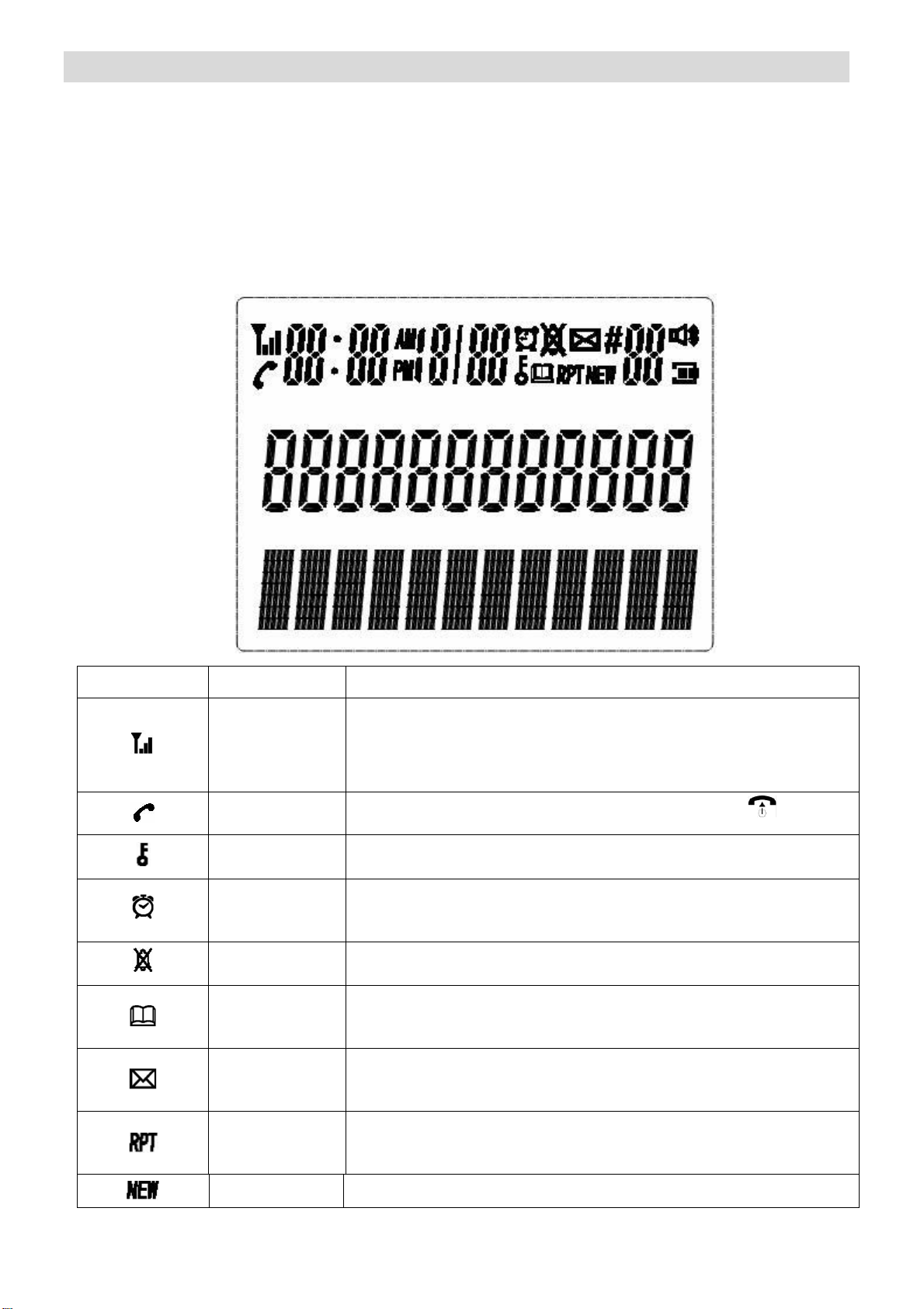
2
LCD DISPLAY/LCD MAP/KEY PAD DESCRIPTION
Icon
Description
Function
ANTENNA
The antenna icon will always be shown on the LCD, it indicates
for Signal strength, flashes when registration to base is lost, when
RSSI is low.
OFF HOOK
The icon will be displayed when the user has pressed key
KEYLOCK_IND
This icon will be displayed when the handset keypad is locked.
ALARM_IND
The alarm icon will be shown as steady on when the alarm is set.
The alarm icon will flash when the alarm is triggered.
RING OFF
The icon will be displayed when ring set to off
PHONEBOOK
The phonebook icon will be displayed when viewing the
phonebook entries.
VMWI_IND
This icon will be shown when a new voice message is
received from the network. WMWI full (flashing)
Repeat CID
Repeat call (indicate that the same calls received more than one
time), and the icon will be displayed.
NEW CID
The icon will be displayed when a new call comes and hasn’t been
LCD display
The LCD displays in 3 lines, 1st line for ICON, 2nd line 12 numbers with 7-segment , 3rd line 5*7 dot matrix
(12 characters), The LCD map is shown below :
LCD Map
Page 4
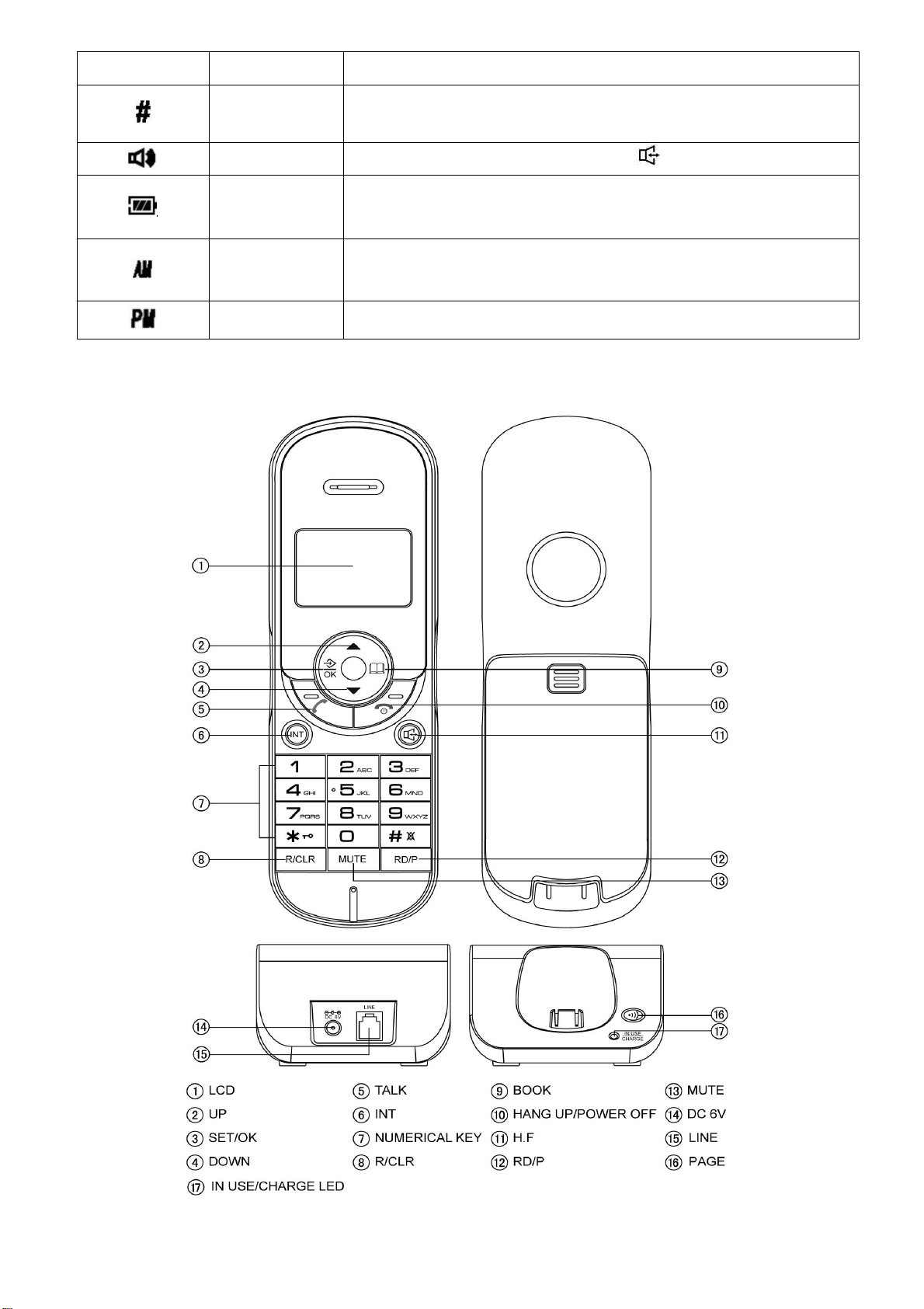
3
reviewed yet.
Sequence
When you press ▲ or ▼ key directly to scroll and review the
numbers ,it appears along with the digit to indicate the sequence of
the call
HANDSFREE
The icon will be displayed when press key
BATTERY_IND
The battery icon will provide both a charging indication and an
indication of the current battery status to the user.
A.M.
If time is morning 0 to 11:59:59’ o’clock, the “AM” icon will be
displayed.
P.M.
If time is 12:00 to 23:59:59’ o’clock, the “PM” icon will be displayed.
Key pad
Page 5
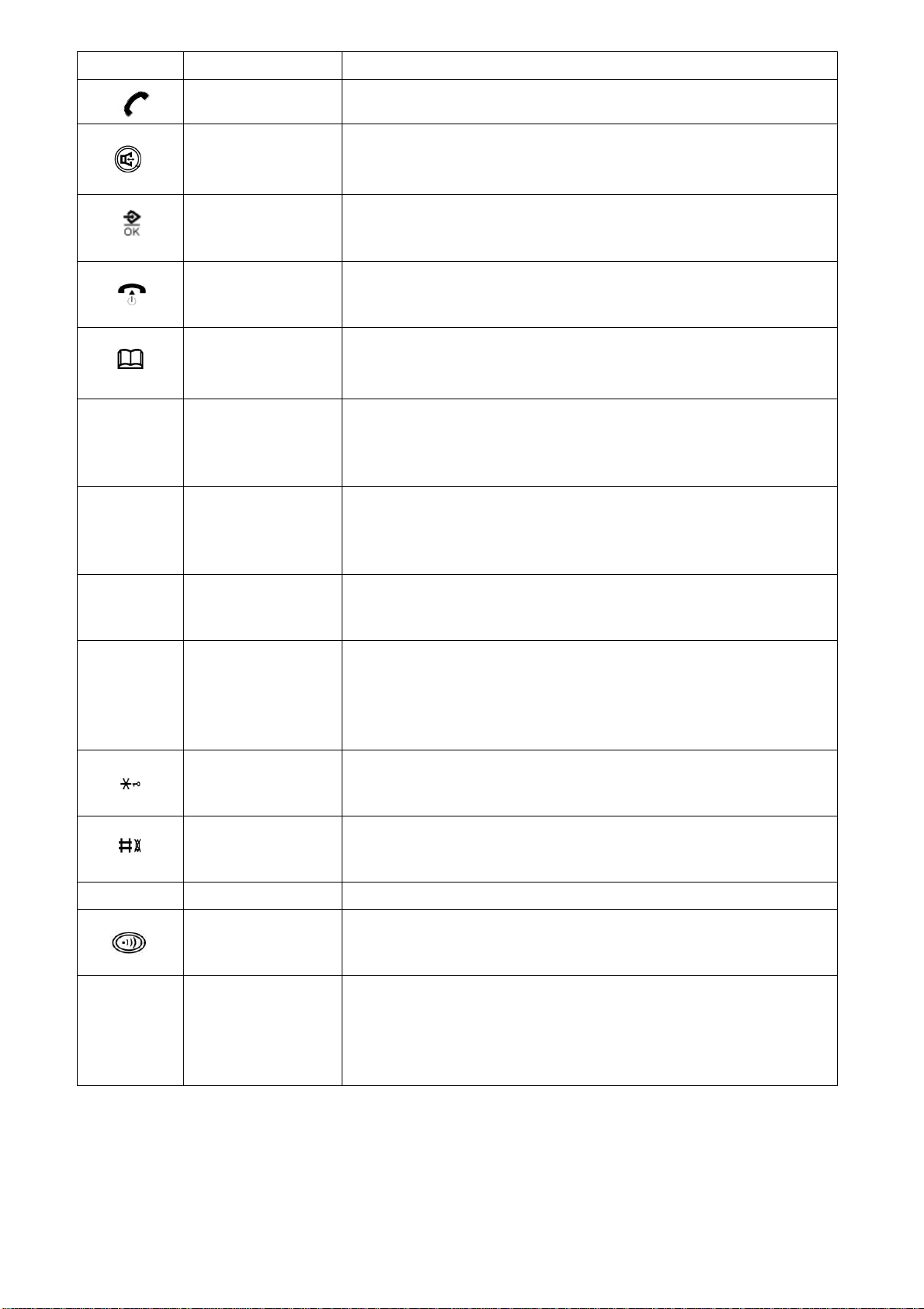
4
Icon
Description
Function Definition
Talk
In standby mode press once to take the handset into off hook
mode;
H.F
In standby mode press once to take the handset to hand free
mode.
SET/OK
Entry to the menu functions from idle mode;
Confirming selections & actions.
HANG UP
/POWER OFF
In talk mode, press once to hang up the call;
In standby mode, hold for 3 seconds to power down the handset.
Phonebook/BACK
This key is used to enter the phonebook both in standby mode
and in talk mode;
Exiting from a function during menu operation;
▲
UP
Scrolling up through lists and menu options;
Increasing the volume;
Review incoming number,outgoing number and phone number.
▼
DOWN
Scrolling down through lists and menu options;
Decreasing the volume.
Review incoming number,outgoing number and phone number.
R/CLR
Flash/Delete
The key is used to delete memory.
Delete the current input by a short pressing during menu edit;
.
RD/P
Redial/Pause
In talk mode once pressing to redial the last dialed number;
The key will perform PAUSE function if pressed after any digit
input both in talk mode and in standby mode.
Redial the last dialed number
Star/Lock
A Long press (3s) to activate key lock;
To set up a conference call.
HASH
In addition to its use for text and number entry,
To activate silence function by long press for 3s.
MUTE
Mute
In talk mode press the key to perform mute function.
Page
Page the handset,
Register the handset to a specified base.
INT
Intercom
To set up an internal call to another handset;
To transfer an incoming call to another handset;
To set up a conference call with an external line and an internal
handset.
Page 6

5
INPUT METHOD
press
times
key
one
two
three
four
five
six
seven
eight
nine
ten
eleven
tweleve
thirteen
1 1 . , : ; ! İ ?
¿ * # & % 2 A B C 2 3 D E F 3
4 G H I 4 5 J K L 5 6 M N O 6 7 P Q R S 7 8 T U V 8 9 W X Y Z 9
*
*
0
space
0 – + = - ( ) ′ # #
INSTALLATION
1) Plug the main power lead into the bottom of the base unit.
2) Plug the main adapter into mains socket with the switch on the socket set to off.
3) Switch on main power at the socket.
4) Fit the batteries in the handset
5) Powering up the handset, press and hold key.
NOTE
If you do not modify the password yourself, all the passwords in this manual are default as 0000
Menu Settings
During idle state, press the key to enter the menu setting, those are five “sub-menus” under the handset
menu item.
PHONE BOOK
CALL LOG
BS SETTINGS
HS SETTINGS
REGISTRATION
Press ▲ or ▼ key to select the above items and then press key to enter. Press to quit the setting
state, or press (Phonebook/BACK) to back to the previous menu. Details of each item are shown in
next parts.
Page 7

6
Handset Menu function1: PHONE BOOK
Each individual Handset has its own phonebook, independent of each other handset, with a maximum of 50
entries, each name a maximum of 12 characters, each number a maximum of 20 digits and a melody
selected between 1 and 10.
Press key. Use ▲ or ▼ key to select PHONE BOOK. Then press key to confirm.
LCD will first shown: LIST. The function allows the user to review the phone book record lists by using
the ▲ or ▼ key, besides, you can also make a call from phonebook .
Press ▲ or ▼ key to select NEW ENTRY item. This function allows the user to add an entry to the
phone book.
1) If the phonebook is full, an appropriate message will be presented to the user as shown MEM IS
FULL. If a free phonebook entry is available, the cursor for the name flashes.
2) Enter the name using the alphanumeric keys and press key to confirm.
3) If you make a mistake, press R/CLR key to correct.
4) Enter the number and press key to confirm
5) Press ▲ or ▼ key to select the melody to be stored and press key to confirm.
Press ▲ or ▼ key to select “EDIT RECORD” item. This function allows the user to modify a
phonebook record.
1) Press key to enter, the first record in the phone book will be displayed.
2) Press ▲ or ▼ key to select the designated record to change. Once a record has been
selected, the user will have the option to edit each of the name/number and change melody.
Press ▲ or ▼ key to select DEL RECORD item. This function allows the user to delete a phonebook
entry.
Press ▲ or ▼ key to select DELETE ALL item. This function allows the user to delete all phonebook
entries.
Press ▲ or ▼ key to select MEM STATUS item.. If show 10/50, it means total 50 records can be
stored in the phonebook and 10 records has been stored in it already.
Handset Menu function 2: CALL LOG
You can enter CALL LOG by pressing key. And there are three items in this menu, MISSED,
RECEIVED and DIALED.
When LCD display CALL LOG
1) Press key to enter missed call lists, received call lists or dialed call lists.
2) The LCD will show the last record. (If no entries are available in the list, the LCD will be shown
EMPTY).
3) Press ▲ or ▼ key to view other record.
When the record is show, press key, use ▲ or ▼ key to choose among ADD TO PB?
DELETE? DELETE ALL? Then press key to confirm
ADD TO PB : this function allows the user to add an entry from the caller list to the phone book.
DELETE : this function allows the user to delete the currently selected entry from caller list
Page 8

7
DELETE ALL : this function allows the user to delete all numbers
Handset Menu function 3: BS SETTINGS
The user is able to change the base setting in base settings item, press key and use ▲ or ▼ key to
select this item. Then you can do below:
DELETE HANDSET
This function allows the user to delete a handset registration from the base.
1) Press key, the first show is DELETE HS.
2) Press key to enter, the user will be prompted to enter the PIN code.
3) Input the correct 4-digit pin code using digit key.
4) Press ▲ or ▼ key to scroll the handset names list up and down.
5) Press key to confirm. The delete handset will be deleted from the list on registered handset on
the base, and the handset will behave according to the out of range condition.
NOTE: Press and keep “ ” key for 5s, IN USE/CHARGE LED flashes, then press “ ” key 7 times
swiftly, then the IN USE/CHARGE LED flashes quickly. Then logout the base successful till IN
USE/CHARGE LED die out.
DIAL MODE
The user can select to change the mode in which the base will dial.
1) Press key, then using ▲ or ▼ key to select DIAL MODE item.
2) Press key to enter, and the display shows TONE.
3) Press ▲ or ▼ key to select the TONE or PULSE dial mode.
4) Press key to confirm your selection.
FLASH TIME
The user can select to change the flash time (100ms, 300ms, 600ms and 1000ms).
1) Press key, then using ▲ or ▼ key to select FLASH TIME item.
2) Press key to enter.
3) Press ▲ or ▼ key to select the desired flash time among 100ms, 300ms, 600ms and 1000 ms.
4) Press key to confirm your selection.
MODIFY PIN
This function allows the user to change the pin number of the currently active base.
1) Press key to confirm.
2) Then using ▲ or ▼ key to select MODIFY PIN item.
3) Press key to confirm, and the display shows PIN?.
4) The user will first be requested to entry the existing PIN code for the base by using numerical keys,
then press to confirm.
5) If the old code is validated, the user will be prompted to enter a new PIN code (4 digits), press
to confirm.
6) Once a new PIN code has been entered, the user will be requested to repeat to input the new PIN
code.
Page 9

8
7) Press to confirm, the code will be stored to the base and a tone sounded.
BASE DEFAULT
This function allows the user to restore the base setting to the factory default.
1) Press key, then using ▲ or ▼ key to select BS DEFAULT item.
2) Press key to confirm.
3) The user will be prompted to enter the PIN CODE, the display shows PIN?, then press numerical
keys to input code.
4) If the PIN code is validated all base settings will be returned to the factory default.
Handset Menu function 4: HS SETTINGS
The user is able to change a number of the settings for the handset to their own individual preferences.
Using ▲ or ▼ key to select HS SETTINGS. Then you can do below:
ALARM
The user is able to set the alarm on the handset and adjust the alarm settings.
1) Press key, the first sub-menu is ALARM item.
2) Press key to confirm.
3) Press ▲ or ▼ key to select ON or OFF, and press to confirm .Selection of ALARM OFF will
turn the alarm off, and the user is dropped back to the “ALARM” menu. Selection of ALARM ON
option will turn the alarm on, then the user will be requested to set the alarm time.
4) After select ON, press key to start the time settings of alarm, 12-00 displayed with “12” flashing,
5) Press ▲ or ▼ key to edit the alarm time (including AM/PM)
6) Press key, the user will be presented with a further option to select to SNOOZE ON or
SNOOZE OFF to enable or disable the snooze function on the alarm.
7) Press key to confirm your selection. And the alarm icon will show on LCD.
Startup alarm:
In idle state, the alarm will ring at very sharp hour you have set.
Intermit alarm:
During the alarming, press any key except (HANG UP/POWER OFF key), and will begin to ring
after 6 minutes. When a call comes, the alarm will be intermitted too.
Close alarm:
Press (HANG UP/POWER OFF key) to close alarm or enter alarm setting state, select OFF.
RING SETUP
The user is able to change the handset ringing on internal calls and External calls. There are 10 ringer
melodies and 5 different volume levels can be set.
1) Press key, then using ▲ or ▼ key to select “RING SETUP” item.
2) Press key to enter.
3) Press ▲ or ▼ key to select the INT RING and EXT RING setup.
4) Press key to confirm.
5) Press ▲ or ▼ key to select the MELODY and VOLUME setup.
Page 10

9
If select MELODY,
1) Press key to confirm.
2) Press ▲ or ▼ key to select desired melody, the corresponding melody sound can be
heard with the selection.
3) Press key to confirm your selection.
If select VOLUME,
1) Press key to confirm.
2) Press ▲ or ▼ key to select desired ringer volume 1- 5, the corresponding volume sound
can be heard. if you want to switch off select OFF.
3) Press key to confirm your selection.
NOTE:1) If you select ring OFF for INT RING, there will be no icon display on LCD ,but when page or
transfer call to this unit ,it will not ring;
2) If you select ring OFF for EXT RING, there will be a ringing off icon display on LCD
and when there is an incoming call, the unit will not ring.
TONE SETUP
The user is able to change the handset tone settings.
1) Press key, then using ▲ or ▼ key to select TONE SETUP item.
2) Press key to enter.
3) Press ▲ or ▼ key to select the KEY TONE and BATTERY LOW, RANGE ALARM setup.
4) Press key to confirm.
5) Press ▲ or ▼ key to select the ON or OFF to enable/disable the sounding of a beep respectively.
6) Press key to confirm your selection.
NOTE: after this setting,
a beep for key tone will sound when a key is pressed on the handset.
a beep for battery low then the battery is low.
a beep for range alarm will sound when the handset is out of ringed of the base
LANGUAGE
The handset will support up to 16 pre-defined languages.
1) Press key, then using ▲ or ▼ key to select LANGUAGE item.
2) Press key to enter. First display is ENGLISH.
3) Press ▲ or ▼ key to select the language. Each language will display in its own native translation.
4) Press key to confirm your selection.
HANDSET NAME
The operation will allow the user to change the handset name
1) Press key. Using ▲ or ▼ key to select “HS NAME”,
2) Press key, when the function is selected, the screen will display the current handset label.
3) Enter the handset label, input the handset name.
4) If you make a mistake, press R/CLR key to correct.
Page 11

10
5) Press key to confirm.
AUTO ANSWER
The Handset can be set to answer an incoming call automatically when it is on the cradle. The user is
able to select to enable/disable this auto answer feature.
1) Press key. Using ▲ or ▼ key to select AUTO ANSWER,
2) Press key to enter.
3) Press ▲ or ▼ key to select On or OFF
4) Press key to confirm your selection. Exit from this sub-menu will return the user to the AUTO
ANSWER
BARRING
The Handset can be set to disable all external outgoing calls or special outgoing call. The user is able to
select to enable/disable this feature. Note that internal calls to intercom or conference will still be
available.
1) Press key. Using ▲ or ▼ key to select BARRING,
2) Press key the user will be prompted to enter the PIN code, input 4-digit code (defaulted as 0000).
3) Press key to confirm, then using ▲ or ▼ key to select ON or OFF, press key to confirm.
4) If select ON, the display shows NUMBER 1, press ▲ or ▼ to choose NUMBER i(i=1~4).
5) Then press to confirm, using the numerical key to input number(maximum 4 digits) you want to
barring.
6) Press to confirm. Repeat the above steps to set the rest of 3 groups.
After setting up the barring numbers, once you dial a number begin with anyone of them, LCD will display
CALLS BARRED and the number is not allowed to be dialed out.
DATE & TIME
The user is able to set the date and time on the handset, by selecting the following option.
Press key to enter date and time settings.
1) Press key. Using ▲ or ▼ key to select DATE&TIME,
2) Press key and the last two digits of the year flashes.
3) Edit the year, month, time and date by pressing ▲ or ▼ key.
4) Press key to confirm the setting, and return to the “DATE & TIME” menu.
NOTE: The date and time will be automatically set when the first caller ID message is received.
SELECT BASE
This function allows the user to register the handset to existing base(with other handset registration)
1) Press key, then using ▲ or ▼ key to choose SELECT BASE.
2) Press key and the LCD displays BASE 1 + .
3) Press ▲ or ▼to select base(BASE 1~4) or AUTO.
4) Press to begin searching, if you hear a sound of “di-du”, means register successful.
HANDSET DEFAULT :
This function allows the user to restore the handset setting to the factory default.
Page 12

11
1) Press key, then using ▲ or ▼ key to select HS DEFAULT item.
2) Press key to confirm.
3) The user will be prompted to enter the PIN CODE, the display shows PIN?, then press numerical
keys to input code.
4) If the PIN code is validated all base settings will be returned to the factory default.
Handset Menu function 5: REGISTRATION
This function allows the user to register the handset to a specified base.
Before registering a handset to the base, the base should first be put into subscription mode, by pressing
the “ ” key till the base charge/In use LED flashing.
1) Press key, then using ▲ or ▼ key to select REGISTERATION item.
2) Press key to enter.
3) Press ▲ or ▼ key to select BASE names.
4) Press key to select base as required, the display shows SEARCHING.
If the base is found and the handset successfully registered, the PIN code screen will be
displayed, then enter the pin code(defaulted as 0000, if input wrong number, press R/CLR to
delete)
If the base is not found, the handset will return to the previous registration state.
If the PIN code entered is invalid, an error tone is sounded, and the Handset will return to the
previous registration state.
If have several handsets, repeat the above steps to register another handset, and the
successfully registered handset will displays HS2 or HS3 on the LCD according to the
registration sequence.
NOTE: Press key to page the handset when difficult to look for.
OPERATION
Speakerphone operation & volume control
Press key once to obtain a dial tone, dial your number, when you hear the called party answers the
phone. You can begin your conversation without picking up the handset, you can also answer an incoming
call by pressing the key once.
During the speakerphone operation, the user can adjust the speaker volume level by pressing the ▲ or ▼
key .Total 6 levels for selection.
Mute the mouthpiece
During a call, press MUTE key once to mute the mouthpiece and MUTE will show on LCD. Press MUTE key
again to get back to the call and the MUTE will disappear.
Caller ID – type I & II
TYPE I
After you have applied the caller ID service, you can see the caller party phone number during an incoming
ring.
TYPE II
Page 13

12
During the conversation, the phone number of the incoming call of the third party can be seen in the unit.
This function can be worked when the user applied the Telecom service.
Auto timer
The timer will start automatically after 6s of the telephone line is engaged.
Flash (R)
Press R/CLR key to reset the line with our leaving the handset.
Pause
Press RD/P key will insert a time delay of 3.6 seconds in a dialing sequence.
Pre-dialing
The unit has pre-dialing function, when you may enter and edit the number before dial it out.
The following procedure describes how to use this function:
1. In idle mode, enter the number you want to dial. During entering, you can press R/CLR key to correct
the number.
2. Press or key once, the unit will dial out the number show on the LCD.
Redial function
1. Press key or key,
2. Press RD/P key, the last dialed number will be dialed again
NOTE: the maximum length of name & number are 12 characters & 20 digits respectively.
Name matching
If you have edit the incoming message with different name, next time with the same incoming number will
display the modify name.
Review /delete /call back incoming numbers
Review
In on hook state, press ▲ key once and then use ▲ or ▼ key to scroll and review the incoming numbers
Delete
When the desired number displayed on LCD, press R/CLR key one time to delete it .
Call back
When the desired number is shown, press or key to dial out the number.
Review /delete /call back outgoing numbers
Review
In on hook state, press ▼ key once and then use ▲ or ▼ key to scroll and review the incoming numbers
Delete
When the desired number displayed on LCD , press R/CLR key one time to delete it .
Call back
When the desired number is shown, press or key to dial out the number.
Edit & copy incoming messages to phonebook
The user can store the incoming number to the phone book based on the following procedures:
1) Press ▲ key once, LCD will show the last received record.
Page 14

13
2) Press ▲ or ▼ key to select the designated message.
3) Press key to select “ADD TO PB”.
4) Press key to confirm to edit the incoming message.
5) The user can delete the character by pressing R/CLR key.
6) If there is no change, press key to confirm and the record will be copied from caller list to phone
book.
View & dial out phone numbers from phonebook
There are 50 phonebook memories; each memory can store 12 characters and 20 digits.
1) In on-hook state, press key.
2) Then press ▲ or ▼ key to review the number.
3) When the desired number is shown on LCD and press the or key to dial out the number
automatically.
Memory full
There are 50 phone book memories.
The LCD will show memory full when all memories have been occupied in the phone book, the user should
delete some messages which are stored in the phonebook.
Intercom
The intercom feature is activated by pressing the INT key.
1. In idle mode, press INT key once.
2. The user will be prompted to select the number of the internal handset with which you wish to connect.
3. The destination handset will ring.
Once the call is connected, the display will be shown on both handsets. To end intercom mode, either
handset can hang up the call by press key.
Call transfer
During a call, it’s to transfer the call to another handset.
1. During a phone call, press INT key once, you will be prompted to select the number of the internal
handset with which they wish to connect.
2. The destination handset will ring. With the melody defined for an internal call.
3. Press the or key of the other handset to accept the call.
The two internal handsets will be connected. To complete the transfer of the call, the initiating handset
should be placed on the cradle and the external call will now be connected to the second handset.
Party conference call
1. When a call comes, Press (HS1) or key
2. Then press (HS1) INT key once, you will be prompted to select the number of the internal handset with
which you wish to connect.
3. The destination handset will ring.
4. Press (HS2) the or key to accept call.
5. Press (HS1) then the key then you can talk all together.
Page 15

14
6. Press (HANG UP/POWER OFF) to quit the party conference, and other parties can also continue
HANDSET MENU TREE
PHONE BOOK
LIST
NEW ENTRY
EDIT RECORD
DEL RECORD
DELETE ALL
MEM STATUS
CALL LOG
MISSED
RECEIVED
DIALED
BS SETTINGS
DELETE HS
DIAL MODE
TONE
PULSE
FLASH TIME
100/300/600/1000MS
MODIFY PIN
default 0000
BS DEFAULT
default 0000
HS SETTINGS
ALARM
ON (SNOOZE ON/OFF)
OFF
RING SETUP
INT RING
EXT RING
TONE SETUP
KEY TONE
BATTERY LOW
RANGE ALARM
LANGUAGE
16 kinds
HS NAME
AUTO ANSWER
ON
OFF
BARRING
default 0000
DATE&TIME
SELECT BASE
BASE 1,2,3,4 and AUTO
HS DEFAULT
default 0000
REGISTRATION
BASE 1(2,3,4)
to communication.
To Lock/Unlock the keypad
To lock the keypad
Press and hold the key for about 2 seconds.
You will hear a beep tone, the icon will appear on the top of display, “HS LOCKED” will appear on LCD.
While the keypad is locked, any key you press is invalid.
To unlock the keypad
Press and hold the key for about 2 seconds.
You will hear a beep tone, the icon will disappear from the display and it will go back to idle mode.
APPENDIX
