Page 1

Made for
iPod nanG
iPod with
video
iPod mini
101
Made
for
® iPod
CAMBRIDGE
SOUNDWORKS@
ACR:::::6TIV:::::"'Company
Page 2
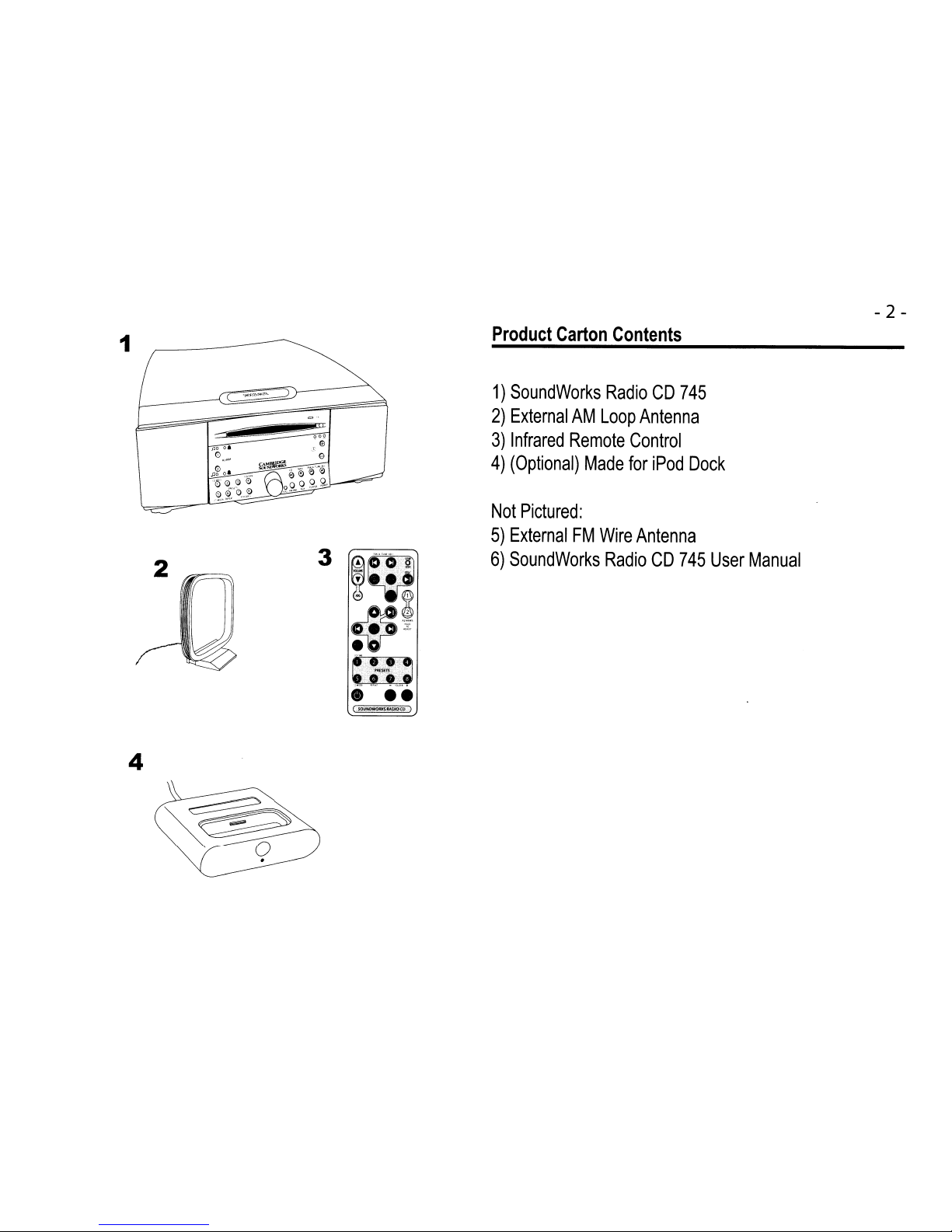
1
4
2
Product
Carton
Contents
1)
SoundWorks
RadioCD745
2)
ExternalAMLoop
Antenna
3)
Infrared
Remote
Control
4)
(Optional)
Made
for
iPod
Dock
Not
Pictured:
5)
ExternalFMWire
Antenna
6)
SoundWorks
RadioCD745
User
Manual
- 2 -
~
o
.
Page 3
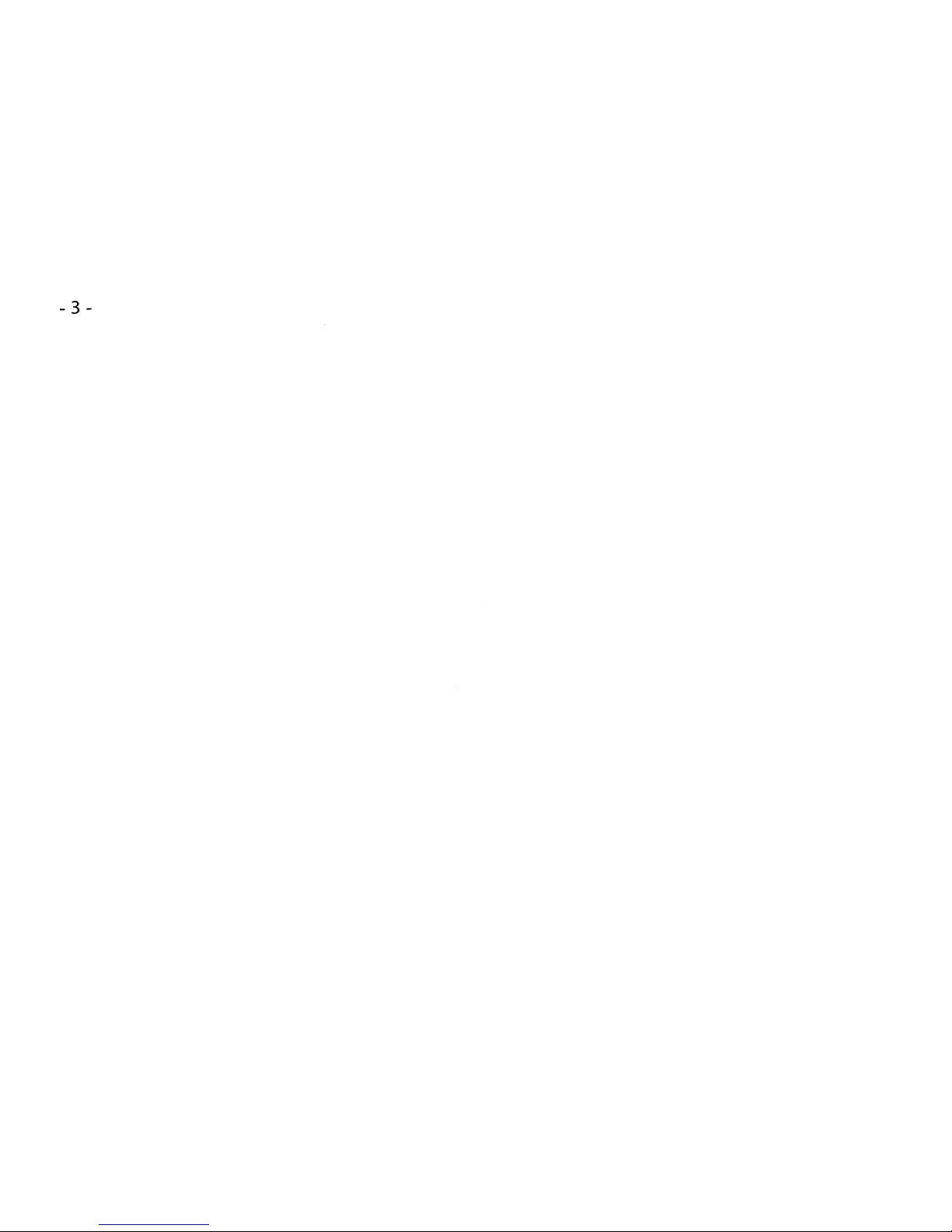
- 3 -
Page 4
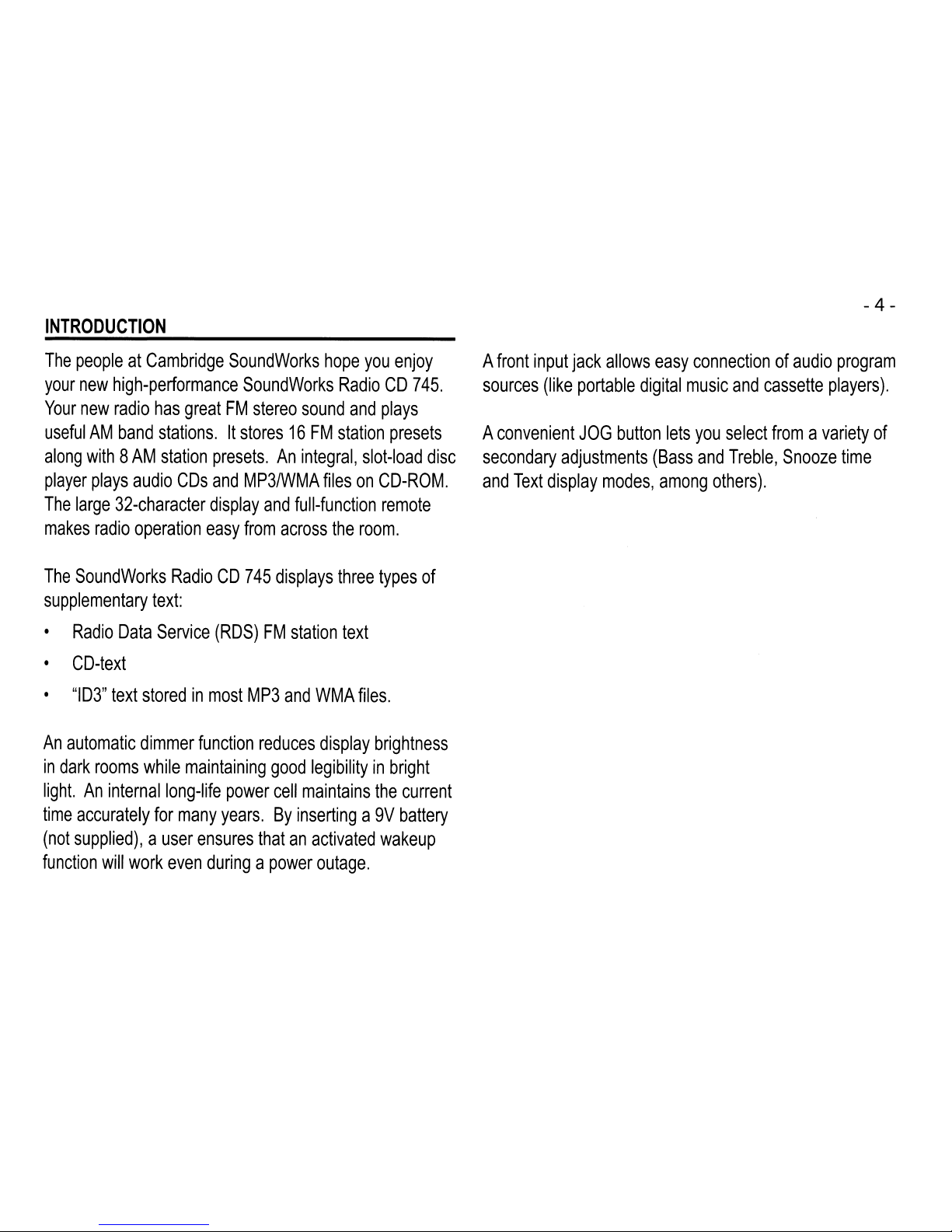
INTRODUCTION
The
peopleatCambridge
SoundWorks
hope
you
enjoy
your
new
high-performance
SoundWorks
RadioCD745.
Your
new
radio
has
greatFMstereo
sound
and
plays
usefulAMband
stations.Itstores16FM
station
presets
along
with8AM
station
presets.Anintegral,
slot-load
disc
player
plays
audio
CDs
and
MP3/WMA
filesonCD-ROM.
The
large
32-character
display
and
full-function
remote
makes
radio
operation
easy
from
across
the
room.
The
SoundWorks
RadioCD745
displays
three
types
of
supplementary
text:
•
Radio
Data
Service
(RDS)FMstation
text
•
CD-text
•
"103"
text
storedinmost
MP3
and
WMA
files.
An
automatic
dimmer
function
reduces
display
brightness
in
dark
rooms
while
maintaining
good
legibilityinbright
light.Aninternal
long-life
power
cell
maintains
the
current
time
accurately
for
many
years.Byinsertinga9V
battery
(not
supplied),auser
ensures
thatanactivated
wakeup
function
will
work
even
duringapower
outage.
-
4-
A
front
input
jack
allows
easy
connectionofaudio
program
sources
(like
portable
digital
music
and
cassette
players).
A
convenient
JOG
button
lets
you
select
fromavariety
of
secondary
adjustments
(Bass
and
Treble,
Snooze
time
and
Text
display
modes,
among
others).
Page 5
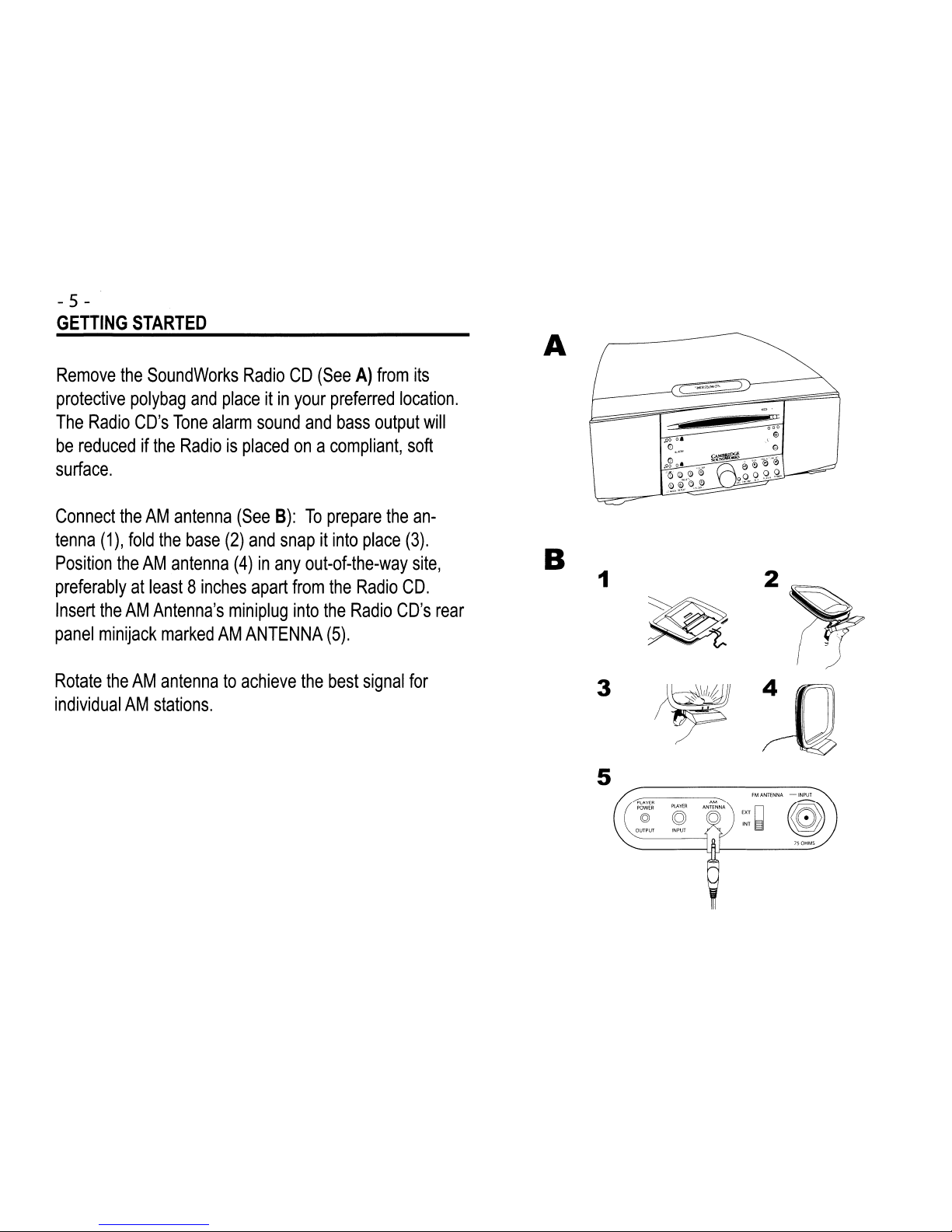
- 5 -
GETTING
STARTED
A
Remove
the
SoundWorks
RadioCD(SeeA)from
its
protective
polybag
and
placeitin
your
preferred
location.
The
Radio
CD's
Tone
alarm
sound
and
bass
output
will
be
reducedifthe
Radioisplacedona
compliant,
soft
surface.
,,"'"
(D.
__
~
[.10 0",....
'
'1!l
<D
0 Ii)
([)
0"0 @
co"""""""
.",0<'
B
1
2
~
3
~
:-0
5
FM
ANTENNA
-INPUT
PLAYER
PlAYER
@
POWER
©
g
m~
INT
§
OUTPUT
INPUT
750HM5
Connect
theAMantenna
(See
B):Toprepare
the
an-
tenna
(1),
fold
the
base
(2)
and
snapitinto
place
(3).
Position
theAMantenna
(4)inany
out-of-the-way
site,
preferablyatleast8inches
apart
from
the
Radio
CD.
Insert
theAMAntenna's
miniplug
into
the
Radio
CD's
rear
panel
minijack
markedAMANTENNA
(5).
Rotate
theAMantennatoachieve
the
best
signal
for
individualAMstations.
Page 6
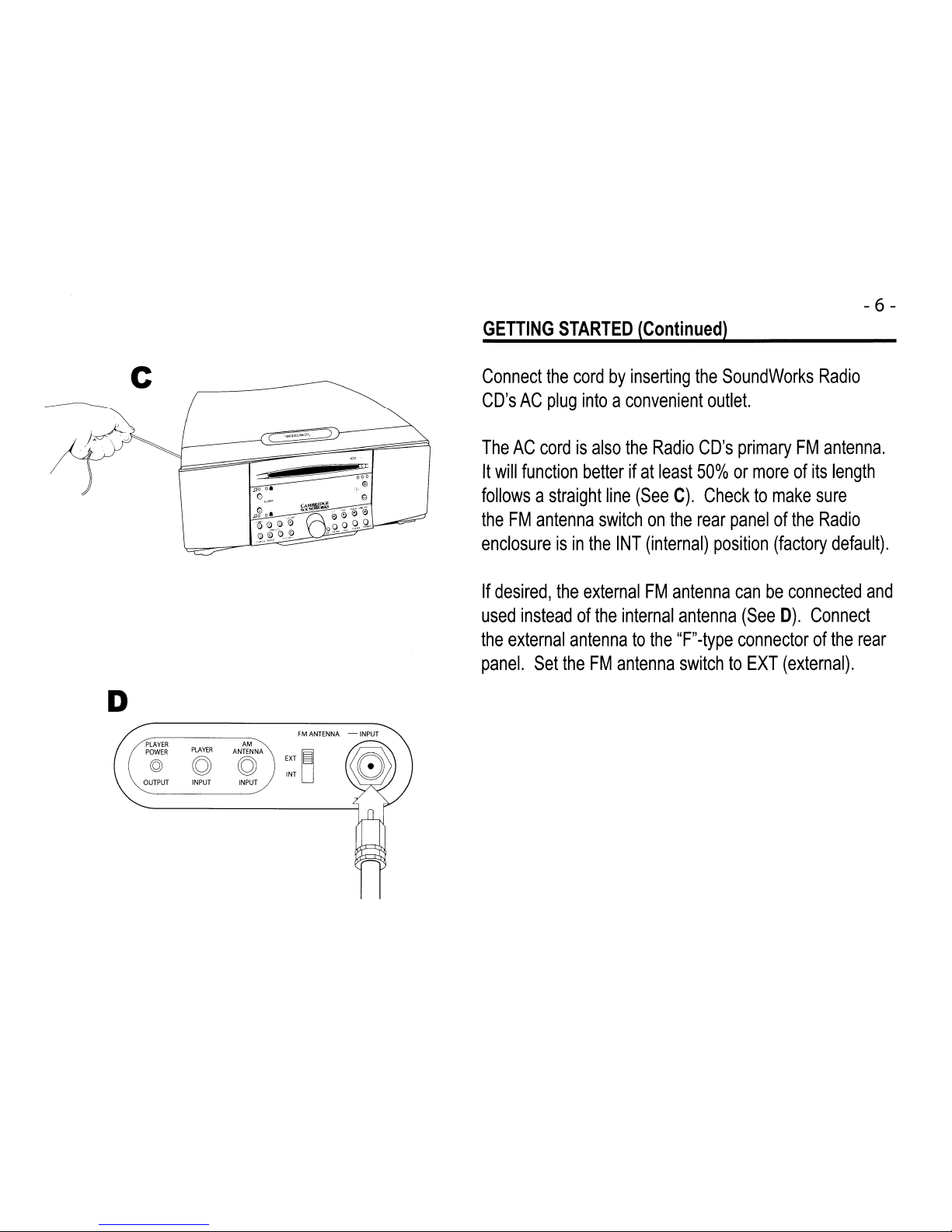
D
c
~
1_--'-...::====
-
6-
GETTING
STARTED
(Continued)
_
Connect
the
cordbyinserting
the
SoundWorks
Radio
CD'sACplug
intoaconvenient
outlet.
TheACcordisalso
the
Radio
CD's
primaryFMantenna.
It
will
function
betterifat
least
50%ormoreofits
length
followsastraight
line
(See
C).
Checktomake
sure
theFMantenna
switchonthe
rear
panelofthe
Radio
enclosureisin
the
INT
(internal)
position
(factory
default).
If
desired,
the
externalFMantenna
canbeconnected
and
used
insteadofthe
internal
antenna
(See
D).
Connect
the
external
antennatothe
"F"-type
connectorofthe
rear
panel.
Set
theFMantenna
switchtoEXT
(external).
PLAYER
AM
POWER
PLAYER
ANTENNA
© g g
OUTPUT
INPUT
INPUT
FM
ANTENNA-INPUT
EXT
~
INT
U
Page 7
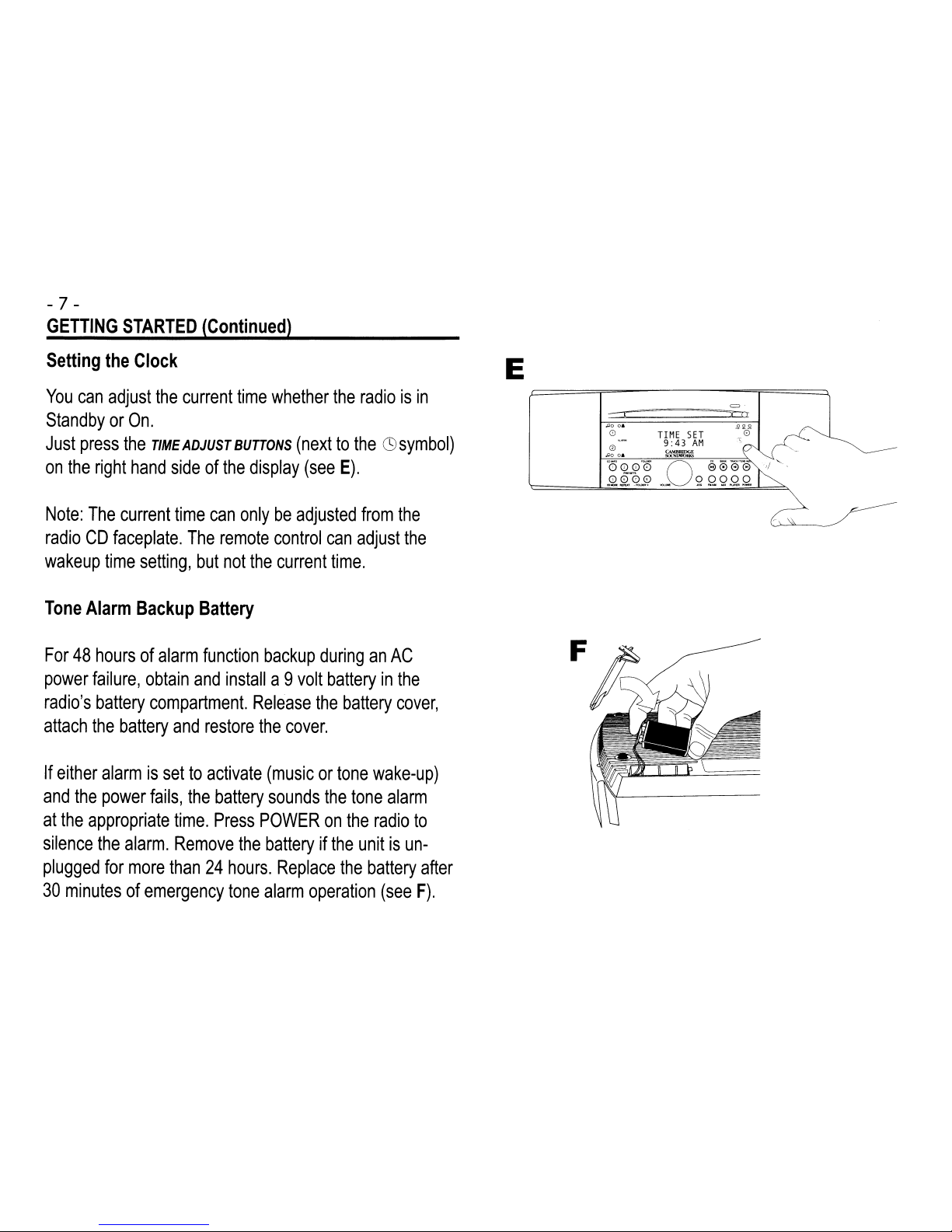
- 7 -
GETTING
STARTED
(Continued)
_
Setting
the
Clock
You
can
adjust
the
current
time
whether
the
radioisin
StandbyorOn.
Just
press
the
TIME
ADJUST
BUTTONS
(nexttothe
C9symbol)
on
the
right
hand
sideofthe
display
(see
E).
Note:
The
current
time
can
onlybeadjusted
from
the
radioCDfaceplate.
The
remote
control
can
adjust
the
wakeup
time
setting,
but
not
the
current
time.
Tone
Alarm
Backup
Battery
E
-t
i'JO
oa
CD
TIME
SET
9:43
AM
000
'""0
For48hoursofalarm
function
backup
duringanAC
power
failure,
obtain
and
installa9volt
batteryinthe
radio's
battery
compartment.
Release
the
battery
cover,
attach
the
battery
and
restore
the
cover.
If
either
alarmissettoactivate
(musicortone
wake-up)
and
the
power
fails,
the
battery
sounds
the
tone
alarm
at
the
appropriate
time.
Press
POWERonthe
radio
to
silence
the
alarm.
Remove
the
batteryifthe
unitisun-
plugged
for
more
than24hours.
Replace
the
battery
after
30
minutesofemergency
tone
alarm
operation
(see
F).
Page 8
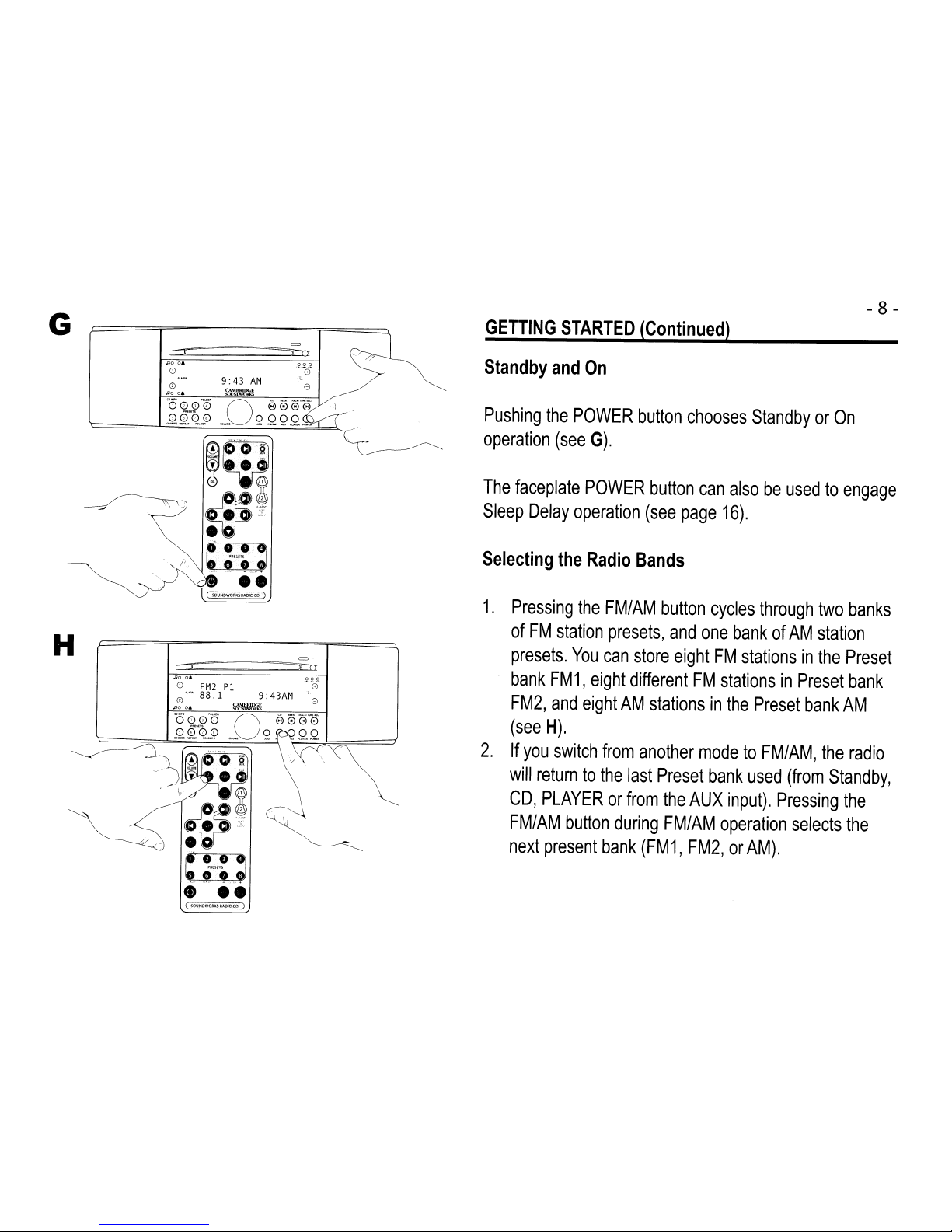
=
(
---rn-
;;lao&
000
o
FM2
PI
.,
'iii
~.-
88,1
9:43AM
I
\V
CAM8R1DGE 0
;;0
oa
SOl""~MtK'S
Pushing
the
POWER
button
chooses
StandbyorOn
operation
(see
G).
- 8 -
GETTING
STARTED
(Continued)
_
Standby
and
On
The
faceplate
POWER
button
can
alsobeusedtoengage
Sleep
Delay
operation
(see
page
16).
Selecting
the
Radio
Bands
1.
Pressing
the
FM/AM
button cycles
through
two
banks
ofFMstation
presets,
and
one
bankofAM
station
presets.
You
can
store
eightFMstationsinthe
Preset
bank
FM1,
eight
differentFMstationsinPreset
bank
FM2,
and
eightAMstationsinthe
Preset
bank
AM
(see
H).
2.Ifyou
switch
from
another
modetoFM/AM,
the
radio
will
returntothe
last
Preset
bank
used
(from
Standby,
CD,
PLAYERorfrom
the
AUX
input).
Pressing
the
FM/AM
button
during
FM/AM
operation
selects
the
next
present
bank
(FM1,
FM2,orAM).
000
""0
l
8
=
rn-
9:43
AM
-t
J;O
oa
o
®
';;00&
H
G
(
SDUHDWO~KSIl:.\DtO(o
)
Page 9

- 9 -
GETTING
STARTED
(Continued)
_
Tuning
Stations
•
Autotune
Method1:Press
the
SEEK
button
(remote
or
radio
face)toautomatically
find
the
next
station
or
higher
frequency
(see
I).
•
Autotune
Method2:Press
and
hold
either
TRACKI
TUNE/ADJ
buttontoseek
the
next
station
(the@
button
seeks
down,
theebutton
seeks
up)
(see
J).
•
Manual
Tune:Tofindaspecific
frequency,
tap the
appropriate
TRACKITUNE/ADJ
button(@or
e).
Storing
StationsinPRESET
Banks
Press
the
FM/AM
buttontochoose
the
desired
Preset
bank
(FM1,
FM2,
AM)
radio
band.
Tunetothe
desired
station.
Press
and
hold
the
desired
PRESET
button
until
a
short
toneisheard.
The
stationisstored
(see
K).
WhenanFM
frequencyisstoredona
Preset,
the
current
Stereo/
Wide/Mono
and
RDS
Text
settingisalso
stored.
When
the
Preset
is
tapped,
the
stored
setting
will
override
the
JOG
menu
setting.
Storing
a
weakFMstereo
stationinMONO
will
insure
cleaner
reproduction
under
varying
reception
conditions.
You
can
also
electtostore
FM
stations
with
RDS
text
youdonot
wishtoseeinSTATICorNO
TEXT·
mode.
I
J
.1'0 oa 952.2
o
FM2
PI 0
0-
88.1
9:43AM
"0
~o
oa
~
(
SOIJNOWORKSIlAOlOCO
)
-[
( SOUNDWORK1I!AOlOctl )
Page 10
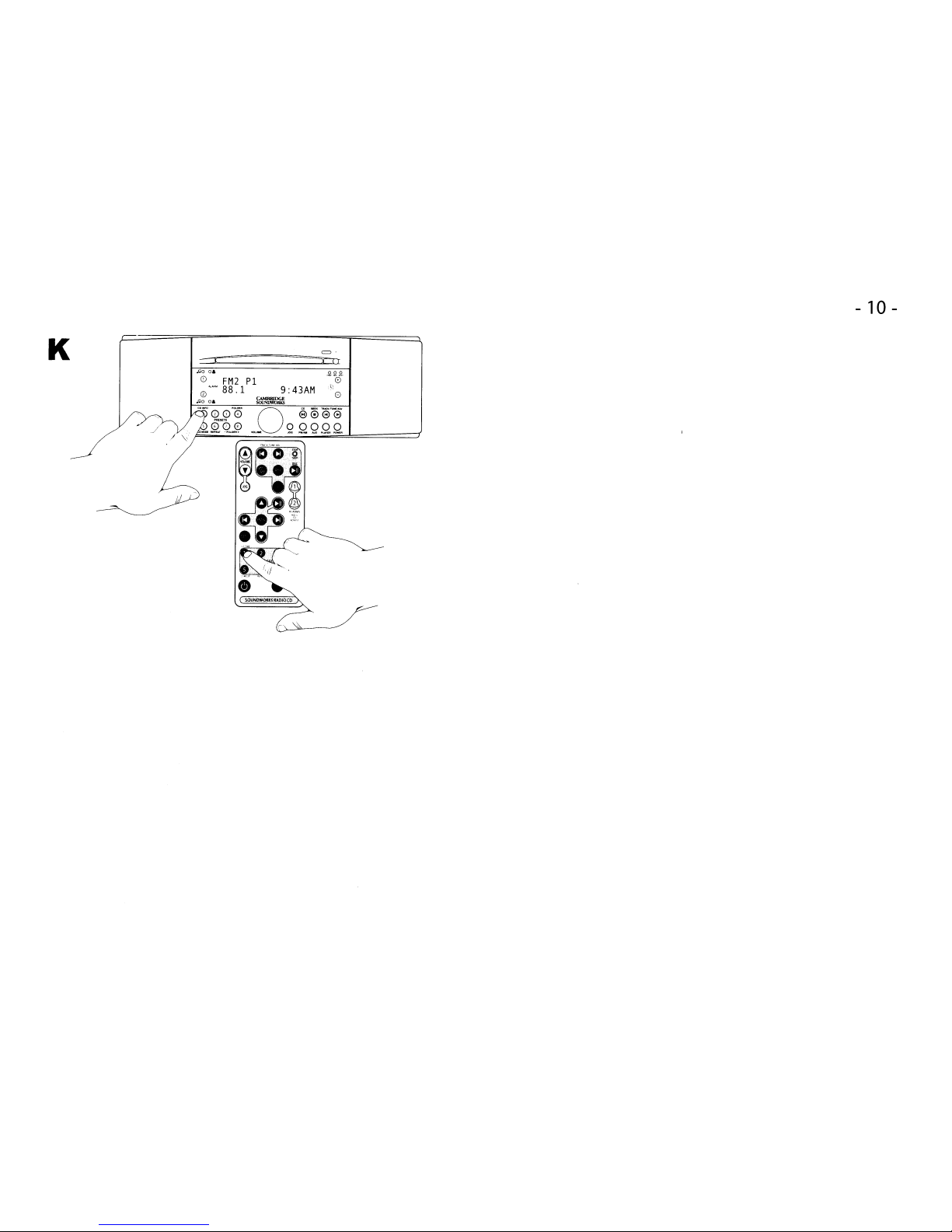
K
=.
%71
$)0
oa
.22
Q.
o
FM2
PI 8
",'-88.1
9:43AM
')
'"
CAMBIUOGE
e
saw._
•
-
10-
Page 11
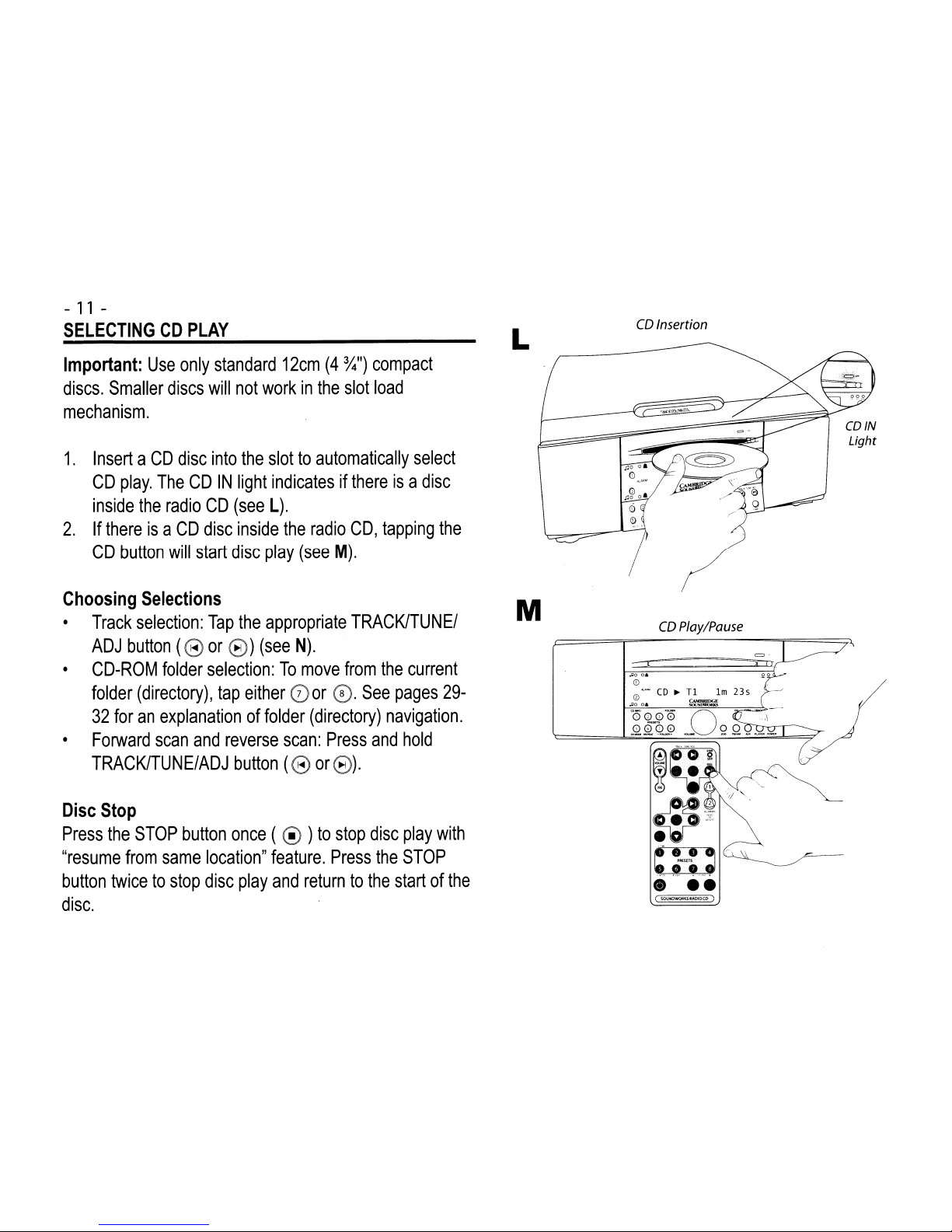
-
11
-
SELECTINGCDPLAY
Important:
Use
only
standard
12cm
(4
~")
compact
discs.
Smaller
discs
will
not
workinthe
slot
load
mechanism.
1.
InsertaCD
disc
into
the
slottoautomatically
select
CD
play.
TheCDIN
light
indicatesifthereisa
disc
inside
the
radioCD(see
L).
2.Ifthereisa
CD
disc
inside
the
radio
CD,
tapping
the
CD
button
will
start
disc
play
(see
M).
L
CD
Insertion
t
::::~~~-"':""""":~
=:::1~7TCD
IN
Light
Choosing
Selections
•
Track
selection:
Tap
the
appropriate
TRACK/TUNEI
ADJ
button
(@or@)
(see
N).
•
CD-ROM
folder
selection:Tomove
from
the
current
folder
(directory),
tap
either
00r
0.
See
pages
29-
32
foranexplanationoffolder
(directory)
navigation.
•
Forward
scan
and
reverse
scan:
Press
and
hold
TRACK/TUNE/ADJ
button
(@
or@).
Disc
Stop
Press
the
STOP
button
once
( @ )tostop
disc
play
with
"resume
from
same
location"
feature.
Press
the
STOP
button
twicetostop
disc
play
and
returntothe
startofthe
disc.
M
CD
Play/Pause
=.
- [ y---n,
~o
0&
90
o
0-
CD~T1
1m
235
;:Joo&
~~
( WtJ"OWOfUlSflA.OIOCO )
Page 12
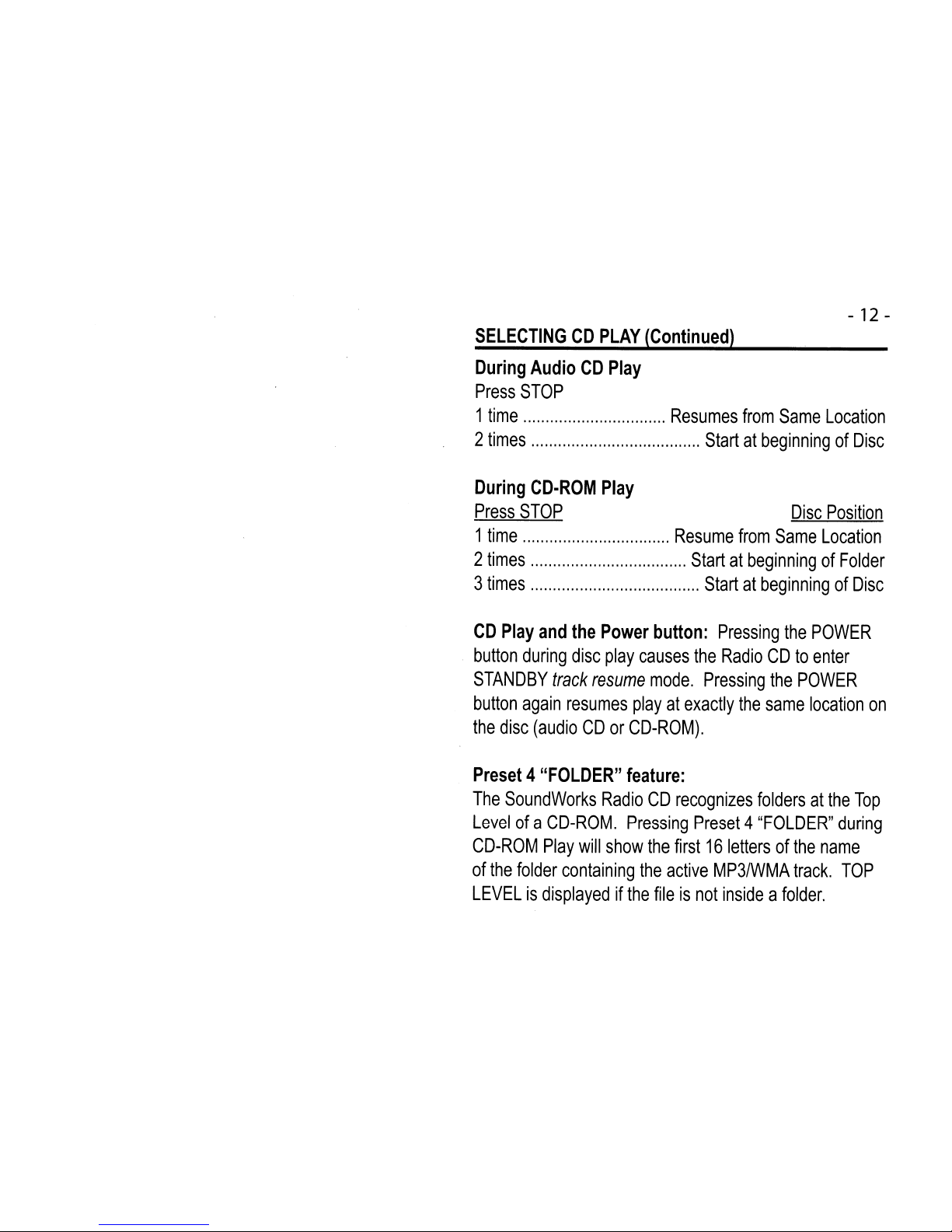
- 12 -
SELECTINGCDPLAY
(_Co_n_ti_nu_e
....
d)i-
_
During
AudioCDPlay
Press
STOP
1
time
Resumes
from
Same
Location
2
times
StartatbeginningofDisc
During
CD-ROM
Play
Press
STOP
Disc
Position
1
time
Resume
from
Same
Location
2
times
StartatbeginningofFolder
3
times
StartatbeginningofDisc
CD
Play
and
the
Power
button:
Pressing
the
POWER
.
button
during
disc
play
causes
the
RadioCDto
enter
STANDBY
track
resume
mode.
Pressing
the
POWER
button
again
resumes
playatexactly
the
same
location
on
the
disc
(audioCDor
CD-ROM).
Preset4"FOLDER"
feature:
The
SoundWorks
RadioCDrecognizes
foldersatthe
Top
Levelofa
CD-ROM.
Pressing
Preset4"FOLDER"
during
CD-ROM
Play
will
show
the
first16lettersofthe
name
of
the
folder
containing
the
active
MP3/WMA
track.
TOP
LEVELisdisplayedifthe
fileisnot
insideafolder.
Page 13
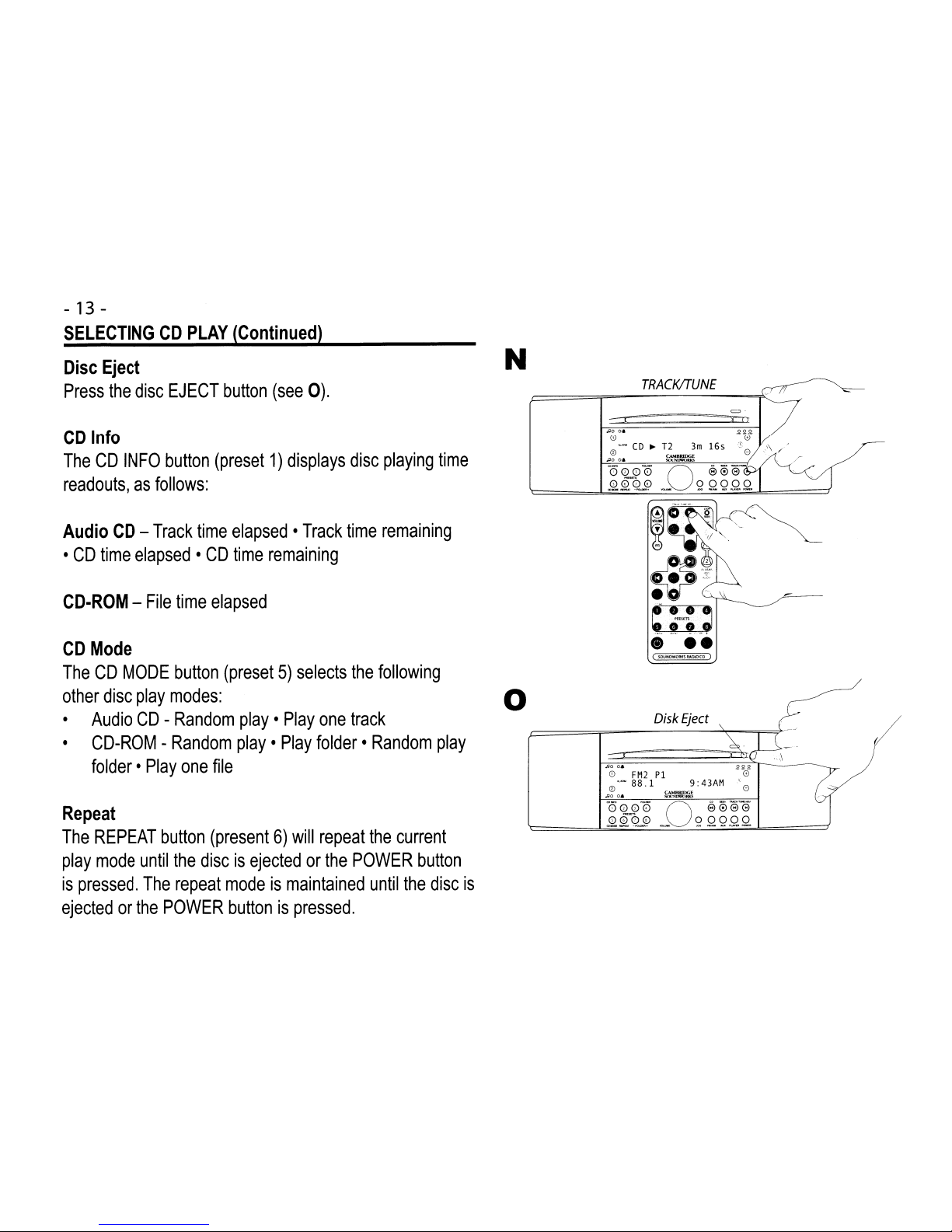
poe.
000
o
FM2
P1
-"(oj
00--
88.1
9:43AM'S
PO
0&
~~~~
- 13 -
SELECTINGCDPLAY
(Continued)
_
Disc
Eject
Press
the
disc
EJECT
button
(see
0).
CD
Info
TheCDINFO
button
(preset1)displays
disc
playing
time
readouts,asfollows:
Audio
CD-Track
time
elapsed•Track
time
remaining
•
CD
time
elapsed•CD
time
remaining
CD-ROM-File
time
elapsed
CD
Mode
TheCDMODE
button
(preset5)selects
the
following
other
disc
play
modes:
•
AudioCD-
Random
play•Play
one
track
•
CD-ROM-Random
play•Play
folder•Random
play
folder•Play
one
file
N
o
- (
TRACKITUNE
( SOONowons
AAOfOCO
)
Disk
Eject
=.
-r-n
Repeat
The
REPEAT
button
(present6)will
repeat
the
current
play
mode
until
the
discisejectedorthe
POWER
button
is
pressed.
The
repeat
modeismaintained
until
the
disc
is
ejectedorthe
POWER
buttonispressed.
Page 14

Q
R
=======~c::::)""
==:JF:
=>CTr
~o
0&
}2.
2.s'
CD
FM2
PI
0
®
AlAR"
88
. I 9 :43
AM
C9
8
~o
0&
~~
~~.~-~
_Og
~~g~
"""""'''0
0'"'
~o
0&
G)
FM2
PI
®'-
88.1
9:
43AM
.
';;00&
~
.
~000'0
0
80--
./
",..
\
0000
00
.
a>__...-,__......
_
....
_ _ _ _
- 14 -
CONNECTINGANEXTERNAL
AUDIO
SOURCE
ListeningtoExternal
Sound
Sources
If
you
haveanexternal
audio
program
source
you
want
to
connecttothe
radio
CD,
likeaportable
MP3
player,
connectitto
the
AUX
inputonthe
front
panel
(see
Q).
The
AUX
buttononthe
front
panelorremote
control
selects
this
input
(see
R).
Using
the
PLAYER
input
with
optional
PLAYER
DOCK
The
PLAYER
buttononthe
front
panelorremote
control
selects
this
input.
Connectionofa
PLAYER
DOCK
and
Dock
Use
instructions
are
detailedonpage
33.
Page 15

-15-
CONVENIENCE
FEATURES
Mute
To
mute
the
SoundWorks
Radio
CD:
Press
the
SNOOZE/MUTE
bar
(locatedontopofthe
radio)orthe
SNOOZE/MUTE
buttononthe
remote
control
(see
T).
Muteiscancelledifthe
POWER
buttonispressed,ifa
discisinsertedorthe
volumeisadjusted.
T
()
Page 16

u
v
=
(
xn
,po
06
00
0
o
SLEEP
DELAY
-0
45
MIN
'
};O&
~~
e
Q0~0
0
8088
QQ.~
<2.,.<;:>
_ Q QQ
9.
- 16 -
CONVENIENCE
FEATURES
(Continued)
_
Sleep
Delay
To
make
the
radioCDautomatically
turn
off
after
a
specific
periodoftime:
•
With
the
radioCDin
standby,
rapidly
tap
the
POWER
button
until
the
desired
amountofplay
time
is
reached
(see
U).
OR
•
Press
the
SLEEP
buttononthe
remote
control
until
the
desired
amountofplay
timeisreached
(see
V).
Sleep
delayisavailable
for
15,
20,
30,
45,
60,90and
120
minute
lengths.
Sleep
delayiscancelledifthe
POWER
buttonispressedorifadiscisinserted.Ifyou
wish
to
use
the
sleep
function
during
disc
play,
insertadisc
before
choosing
the
sleep
function.
Page 17

- 17 -
QUICK
REFERENCE
GUIDE·
SOUNDWORKS
RADIOCDFACEPLATE
2: J
CAMI
SOUNl
SN002
(
VOLUM~
HEADPHONES
-
FOLDER
+
ALARM
oa
oa
-
,---+-~CDINFO
FOLDER
000
PRESETS
00
NORMAL OPERATION:
PRESSTOMUTE
SaUNa.
«:
DURING
WAKEUP:
PRESSTOACTIVATE
SNOOZE
FEATURE.
TAP
THESE
BUTTONSTOMOVE
BETWEEN
DIFFERENT
DIRECTORIESONA
CD-ROM
DISC
INSERT HEADPHONES WITH 3.Smm
STEREO
MINIPLUG
HERE
FOR
PRIVATE
LlSTENING------
DURING
DISC
PLAY,
TAP
THIS
BUTTON
FOR
REPEAT
PLAYOFCURRENTCDMODE--------....r
INDICATES ALARM
STATUS
~
=
MUSIC
WAKEUP
a =TONEWAKEUP
DURING
DISC
PLAY,
TAP
THIS
BUTTON
FOR:
AUDIO
CD:
RANDOM
PLAY,
PLAY
ONE
TRACK
CD-ROM:
RANDOM
PLAYOFDISC,
PLAY
ONE
FOLDER--
RANDOM
PLAYOFONE
FOLDER,
PLAY
ONE
TRACK
TAPTOACTIVATE
ALARM
PRESS
AND HOLDTOADJUST ALARM
RADIO STATION
PRESET
BUTTONS:
PRESS
AND
HOLDTOSTORE
CURRENT
STATION--
.....
DURING
DISC
PLAY,
TAP
THIS
BUTTON
FOR:
AUDIO
CD:
TRACK
TIME
ELAPSED,
TRACK
TIME
REMAINING
TOTAL
TIME
ELAPSED,
TOTAL
TIME
REMAINING
CD-ROM:
TRACK
TIME
ELAPSED----......
Page 18

- 18 -
COIN
000
INDICATES
DISC
INSIDE.
EJECTS
DISC
INDICATES
AUDIO
MODE
SETS
CURRENT
TIMEINNORMAL
OPERATION
SETS
WAKEUP
TIMEINALARMS
MODE
TAPTOSTART
DISC
PLAY,
TAP
AGAINTOPAUSE
DISC
PLAYBACK.
RADIO:TAPTO
AUTOMATICALLY
SEEK
THE
NEXT
STATION
UPTHE
BAND.
DISC:TAPTO
STOP
PLAY.
RADIO:TAPTOMANUAL
TUNE,
PRESS
AND
HOLDTOSEEKTO
NEXT
STATION.
DISC:TAPTO
ADVANCEORGO
BACK
ONE
AUDIO
SELECTION,
PRESS
AND
HOLDTOSCAN
FORWARDORBACKWARD
THROUGHANAUDIO
SELECTION
SELECTS
RADIO liON"OR"0FF"
(ALARMS
ACTIVEIN"OFF"
MODE)
PRESS
REPEATEDLY
FOR
SLEEP
DELAY
FUNCTION
(15
MINTO120
MIN)
SELECTS
PLAYER
INPUT
FOR
USE
WITH
OPTIONAL
PLAYER
DOCK
SELECTS
AUX INPUT
SELECTS
AM/FM RADIO BAND
PRESS
AGAINTOSWITCH
BETWEENFMPRESET
BANK
1,2,ORAM
PRESS
REPEATEDLYTOVIEW MANY RADIO SETTINGS.
USE
VOLUMETOADJUST
SETTINGS.
BASS-+4TO
-4
SNOOZE
TIME-5MINTO22
MIN
TREBLE-+4TO
-4
RDS
TEXT-
SCROLLING,
FIXED,
OFF
STEREO,
WIDE,
MONO
DISC
TEXT-
SCROLLING,
FIXED,
OFF
LOUDNESS-
ON,
OFF
TIME
DISPLAY-12hr AM/PMOR24
hr
ADJUSTS
VOLUME DURING NORMALOPERATION:
DISPLAY
LANGUAGE-
ENGLISH,
SPANISH,
ADJUSTS
SETTINGSINJOG
BUTTON
OPERATION
FRENCH,
ITALIANORGERMAN
MUTE
2)
IDGE
TORKS
LAM
'--
INSERT
AUDIO
SOURCE
WITH 3.5mm
STEREO
MINIPLUG
HERE,
PRESS
AUXTOHEAR
IT
Page 19

- 17 -
QUICK
REFERENCE
GUIDE·
SOUNDWORKS
RADIOCDFACEPLATE
-
18-
INDICATES
DISC
INSIDE.
EJECTS
DISC
INDICATES
AUDIO
MODE
SETS
CURRENT
TIMEINNORMAL
OPERATION
SETS
WAKEUP
TIMEINALARMS
MODE
TAPTOSTART
DISC
PLAY,
TAP
AGAINTOPAUSE
DISC
PLAYBACK.
RADIO:TAPTO
AUTOMATICALLY
SEEK
THE
NEXT
STATION
UPTHE
BAND.
DISC:
TAPTOSTOP
PLAY.
RADIO:TAPTO MANUAL
TUNE,PRESS
AND
HOLDTOSEEKTO
NEXT
STATION.
DISC:TAPTO
ADVANCEORGO
BACK
ONE
AUDIO
SELECTION,
PRESS
AND
HOLDTOSCAN
FORWARDORBACKWARD
THROUGHANAUDIO
SELECTION
SELECTS
RADIO
"ON"OR"OFF"
(ALARMS
ACTIVE
IN
'OW
MODE)
PRESS
REPEATEDLY
FOR
SLEEP
DELAY
FUNCTION
IS
MINTO
120MIN)
SELECTS
PLAYER
INPUT
FOR
USE
WITH
OPTIONAL
PLAYER
DOCK
SELECTS
AUX INPUT
SELECTS
AM/FM RADIO BAND
PRESS
AGAINTOSWITCH
BETWEENFMPRESET
BANK
1,2,ORAM
PRESS
REPEATEDLYTOVIEW MANY RADIO
SETTINGS.
USE
VOLUMETOADJUST SETTINGS.
BASS-+4TO
-4
SNOOZE
TIME-SMINTO22
MIN
TREBLE-+4TO-4RDS
TEXT-
SCROLLING,
FIXED,
OFF
STEREO.
WIDE,
MONO
DISC
TEXT-
SCROlLING,
FIXED,
OFF
LOUDNESS-
ON,
OFF
TIME
DISPLAY-12hr
AM/PMOR24
hr
ADJUSTS
VOLUME DURING NORMALOPERATION:
DISPLAY
LANGUAGE-
ENGlISH,SPANISH,
ADJUSTS
SETTINGSINJOG
BUTTON
OPERATION
FRENCH,
ITALIANORGERMAN
INSERT
AUDIO
SOURCE
WITH 3.Smm
STEREO
MINIPLUG
HERE,
PRESS
AUXTOHEAR
IT
2:11AM
CAMBRIDGE
SOUNDWORKS
SNOOZE/MUTE
))
(~
VOLU~'(
c
FOLDER
000
PRESETS
00
ALARM
0&
NORMAL
OPERATION:
PRESSTOMUTE
SOUND.
riC
DURING
WAKEUP:
PRESSTOACTIVATE
SNOOZE
FEATURE.
~
TAP
THESE
BUTTONSTOMOVE
BETWEEN
DIFFERENT
DIRECTORIESONA
CD-ROM
DISC
INSERT
HEADPHONESWITH 3.Smm
STEREO
MINIPLUG
HERE
FOR
PRIVATE
L1STENING---------/
DURING
DISC
PLAY,TAPTHIS
BUTTON
FOR
REPEAT
PLAYOFCURRENTCDMODE--------./
INDICATES ALARM
STATUS
~
=
MUSIC
WAKEUP
& =TONEWAKEUP
DURING
DISC
PLAY,
TAP
THIS
BUTTON
FOR:
AUDIO
CO:
RANDOM
PLAY,
PLAY
ONE
TRACK
CO-ROM:
RANDOM
PLAYOFDISC,
PLAY
ONE
FOLDER
RANDOM
PLAYOFONE
FOLDER,
PLAY
ONE
TRACK
TAPTOACTIVATE
ALARM
PRESS
AND HOLDTOADJUST ALARM
RADIO
STATION
PRESET
BUTTONS:
PRESS
AND
HOLDTOSTORE
CURRENT
STATION
DURING
DISC
PLAY,
TAP
THIS
BUTTON
FOR:
AUDIO
CO:TRACK
TIME
ELAPSED,
TRACK
TIME
REMAINING
TOTAL
TIME
ELAPSED,
TOTAL
TIME
REMAINING
CO-ROM:
TRACK
TIME
ELAPSED
Page 20

- 19 -
QUICK
REFERENCE
GUIDE·
SOUNDWORKS
RADIOCDREMOTE
CONTROL
SOUNDWORKS
RADIO
CD
745
REMOTE CONTROL
RADIO
AND
ALARM
FUNCTION
NORMAL OPERATION:
PRESSTOMUTE
SOUND.
/ DURING WAKEUP:
PRESSTOACTIVATE
SNOOZE
FEATURE.
~--------
TAPTOSTART
DISC
-+---
SELECTS
PLAYER
INPUT
FOR
USE
WITH
OPTIONAL
PLAYER
DOCK
1
....-TAPTOACTIVATE
ALARM
PRESS
AND
HOLDTOADJUST
ALARM
TAPTOAUTOMATICALLY
,.....;.......,--
SEEK
THE
NEXT
STATION
UPTHE
BAND.
~---SELECTS
AUX INPUT
ALARMS
HOLD
TO
ADJUST
REPEAT
~~~~~-=::==::::::-I
__
PRESS
REPEATEDLYTOCHOOSE
SLEEP
( SOUNDWORKSRADIOCD TIME
(15
MINTO
120
MIN)
RADIO
STATION
PRESET
BUTTONS:
--004
PRESS
AND
HOLD
TO
STORE
CURRENT
STATION
SELECTS
RADIO
"ON"OR"OFF"
ALARMS
OPERATEIN"OFF"
MODE
FM:TAPTO
MANUAL
TUNE,
PRESS
AND
HOLDTOSEEK
NEXT
STATION.
------
......
ALARM
SET:
ADJUST
WAKEUP
TIME.
PLAYBACK
AND
NAVIGATION
CONTROL
FOR
USE
WITH
OPTIONAL
PLAYER
DOCK
ADJUSTS
VOLUME DURING NORMAL
OPERATION
ADJUSTS
SETTINGINJOG
BUnON
OPERATION
- ......
PRESS
REPEATEDLYTOVIEW RADIO
SETTINGS.
USE
VOLUMETOADJUST
SETTINGS.
--....J.
SEE
*JOG
MENU
ITEMS-NEXT
PAGE.
SELECTS
RADIO BAND
__
-+---';;;'.,J
PRESS
REPEATEDLYTOSWITCH
BETWEENFM1,
FM2,
AND
AM
Page 21

-
20-
SOUNDWORKS
RADIOCD745
REMOTE
CONTROL
DISC
PLAY
FUNCTION
BASS-+4TO
-4
TREBLE-+4TO
-4
STEREO,
WIDE,
MONO
LOUDNESS-
ON,
OFF
SNOOZE
TIME-5MINTO22
MIN
RDS
TEXT-
SCROLLING,
FIXED,
OFF
DISC
TEXT-
SCROLLING,
FIXED,
OFF
TIME
DISPLAY-12hr
AM/PMOR24
hr
DISPLAY
LANGUAGE-
ENGLISH,
SPANISH,
FRENCH,
ITALIAN
OR
GERMAN
.:.....:-__TAPTOSTART
DISC
PLAY
DURING
DISC
PLAY:
STOP
e,......;.....;--
TAPTOSTOP
PLAY
WITH
SEEK
RESUME
FEATURE
TAP
THIS
BUDON
FOR:
AUDIO
CD:
RANDOM
PLAY
\
PLAY
ONE
TRACK
CD-ROM:
RANDOM
PLAYOFDISC
PLAY
ONE
FOLDER
.
RANDOM
PLAYOFONE
FOLDER
'------+-i
PLAYONE
TRACK
C~D
M~OD~E
--'--'"~REP~EAT;'-=+""-~FO;¢.LO""ER:'"7
•
'-.:=-:~.~=-+--
TAPTHESEBUTTONS
TO
MOVE
BETWEEN
SELECTS
RADID"ON"OR"OFF"
~S6uNpWORK~
RA~roCO,)
g~~~~N;~~LDERS
ALARMS
OPERATEIN"OFF"
MODE
PLAYBACK
AND
NAVIGATION
CONTROL
FOR
USE
WITH
OPTIONAL
PLAYER
DOCK
TAP
THIS
BUDON
FOR:
AUDIO
CD:
TRACK
TIME
ELAPSED
TRACK
TIME
REMAINING
TOTAL
TIME
ELAPSED
TOTAL
TIME
REMAINING
CD-ROM:
TRACK
TIME
ELAPSED
PRESS
REPEATEDLYTOVIEW
MANY
RADIO
SETTINGS.
USE
VOLUMETOADJUST
SETTINGS.
---J.
SEE
*JOG
MENU
ITEMS.
TAPTOADVANCEORGO
BACK
ONE
AUDIO
SELECTION
PRESS
AND
HOLDTOSCAN
FORWARDORBACKWARD
THROUGHANAUDIO
SELECTION
Page 22

-
21
-
QUICK
REFERENCE
GUIDE·
SOUNDWORKS
RADIOCDREAR
CONNECTIONS
INT
EXT
AM ANTENNA INPUT MINIJACK
--------,...::::::========;----~=:::-=:::--
~--EXTERNAL
FM
ANTENNA
"F"
TYPE
INPUT
3.5mm
STEREO
MINIJACK
PLAYER
INPUT
~~==::J------------
FOR
OPTIONAL
PLAYER
DOCK
-------------~:c===:::---INTERNAL
/
EXTERNAL
FM
ANTENNA
SELECTOR
POWER
OUTPUT
FOR
OPTIONAL
PLAYER
DOCK
-----+-+-----ilJJi
Page 23

- 22 -
RADIO
AND
DISC
TEXT
DISPLAYS
RADIO
DATA
SERVICE
display
Radio
Data
Service
(RDS)
SomeFMradio
stations
broadcast
Radio
Data
Service
(RDS)
text
along
with
their
programs.
Station
Identification
Textisdisplayedinthe
first8charactersofthe
lower
line.
This
text
generally
does
not
change.
Descriptive
Text
is
displayedonthe top
line.
This
text
may
describe
the
station's
formatorit
may
show
the
song
title
and
artist.
CAMBRIDGE
SOUNDIlORKS
Identification
text
-~:"'--_--I
~o
0&
0952
ROS
descriptive
text
--+--n>r--H< 0 Cket
Man..E1t 8
8:
57
AM
(9
8
CD-
Text
display
~o
0&
??.o
CO
descriptive
text
\V
-u-D
>
IN
THE
SUN
8
TRACK
3
3m
035
C9
®
CA.\lBRIDGE
8
~o
0&
SOUNDllORKS
CD-Text
Audio
CDs
now
include
descriptive
text
stored
along
with
their
audio
programs.
The
radioCDwill
decode
and
display
this
text.
~o
0&
MP3
file
103
text
MP3
103
Text
display
~~
0&
{SYMPH4BRAHMS
0
4
AlAR"
MP3 11 :09
AM
r:5i
® G
C~I\filRIDGE
SOIJl'i[~RKS
MP3IWMA
File
ID3
Text
Information
MP3/WMA
files
downloaded
from
the
internet
may
contain
ID3
text
information.
ID3
text
information
can
be
addedtoMP3/WMA
filesasthe
fileiscreated
from
an
uncompressed
audio
source.
The
radioCDwill
display
this
text
when
presentinMP3/WMA
files.Ifthereisno
ID3
text
information,
the
radioCDwill
display
the
file
name.
Choosing
Text
Displays
The
JOG
menu
has
separate
RDS
text
and
Disc
text
headings
that
let
you
choose
between
scrolling
text
display,
static
text
displayorno
text
display.
Page 24

- 23 -
JOG
FUNCTIONS
JOG
button
operation:
Press
the
JOG
buttononthe
radiooron
the
remote
controltoselect
the
first
JOG
function
(see
W).
Press
the
JOG
button
againtoselect
additional
JOG
functions.
o
Use
the
VOLUME
knoborthe
VOLUME
buttons
(
l(!5J
)
on
the
remote
controltoadjust
settingsofJOG
functions.
JOG
operationiscancelled
five
seconds
after
the
last
JOGorVOLUME
adjustment.
Pressing
any
other
radio
CD
function
also
cancels
JOG
operation.
w
- (
.1'00.
000
(\)
FM2
PI
"(fj
® -
88.
I
9:
43AM
c
~oo.
~
e
~0000
0
B0@8
.CQ
~0_<;>
_ 0 .
~.
Page 25

-
24-
"';D
0&
RADIO
TEXT
MODE
o~
~
SCROLLING
TEXT
~
® CA.\IIlRII)GE 8
JJo
0&
SOlr.'-'lMORKS
BASS
Adjustmentdisplay
"';D
0&
ADJUST
BASS
o~
+1
:'0'
SNOOZE
Adjustmentdisplay
"';D
0&
ADJUST
SNOOZE
o~
9
MIN
~
JOG
FUNCTIONS
(Continued)
JOG
functions:
•
Bass:
Bass
output
canbeadjustedinfour
steps
upordown.
•
Treble:
Treble
output
canbeadjustedinfour
stepsupor
down.
•
Stereo/Wide/Mono:
Adjustment
cycles
through
Stereo,
Wide
and
Mono
modes.
Mono
operation
is
cancelled
when
standbyisentered.
•
Loudness:
With
Loudness
engaged,
the
radio
CD
will
boost
the
bass
outputatlow
volume
settings.
•
Snooze
Time:
Adjustable
from5minutesto22
minutes.
•
Disc
Text
Display:
For
audio
CDs
that
have
CD
textorMP3
files,
choose
between
"scrolling
text"
display,
"static
text"
display
andnotext
display.
•
RDS
Text
Display:
ForFMstations
RDS
text,
choose
between
"scrolling
text"
display,
"static
text"
display
andnotext
display.
•
Time
Display
Mode:
Choose12hour
AM/PM
time
(US
standard)or24
hour
time
(international
standard).
•
Display
Language:
Choose
English,
Spanish,
French,
ItalianorGerman
.
CAMBRIDGE
SOUNl1<ORXS
LOUDNESS
Adjustmentdisplay
Time
Adjustmentdisplay
.I>;D
0&
AD
JUST12/2
4 hr 0
"<£
~
12
hr+AMorPM
~
® CAMBRIDGE 8
J;o
0&
SO"JNtNORKS
DISC
TEXT
Adjustmentdisplay
"';D0&
DISC
TEXT
MODE
o~
~
SCROLLING
TEXT
.:.r,
®
CAMBRIDGE
8
",,0
0&
SOl!fllTMORkS
®
j;lO
0&
®
JJo
oa
TREBLE
Adjustmentdisplay
~OO&
000
o
ADJUST
TREBLE
"0'
+1
':5!
8
.I>;D
0&
ADJ
UST
LOUDNES
S °
~
Off]
8
8
8
8
CAMBRIJ>GE
.5OlJ!'-lnORK.li
RDSTEXT
Adjustmentdisplay
®
JJo
oa
STEREOIWIDEIMONO
Adjustmentdisplay
"';D
0&
ADJ
UST
STEREO
®
.go
oa
®
.go
oa
®
Po
0&
LanguageAdjustmentdisplay
.I>;D
0&
ADJ
UST
LANGUAGE
0(£
English
(';
8
Page 26

- 25 -
WAKEUP
FUNCTIONS
Entering
WAKEUP
Adjustment
-[
MUSIC
WAKEUP
Adjustment,
First
screen
!?2Q.
o
o
( SOUNOWc.sltAOlOCD )
-(
Po
oa
~oo.
000
o
FM2
P1
-"iii,
-
88.1
9:43AM'
® CAMBRIDGE
JJooa
SOlJ~
Adjusting
the
Wakeup
Settings
During
Wakeup
Settings
adjustment,
you
select
Wakeup
Time
and
the
Music
Wakeup
Source
and
Volume.
The
choiceofToneorMusic
Wakeup
is
selected
laterasthe
alarmisactivated.
Note:
Store
any
radio
station
you
wishtouseasa
Wakeup
stationina
preset
location.
1.
Press
and
hold
either
the
ALARM1or
the
ALARM2button
untilashort
toneisheard
(about
1.5
seconds).
The
radio
CD
enters
Wakeup
Adjustment
mode.
Wakeup
Adjustment
persists
for
about15secondsifno
buttonispressed.
You
always
have5seconds
between
adjustments.
2.
At
any
point
during
the
Wakeup
Adjustment
session,
you
can
choose
your
preferred
Music
Wakeupbyselecting
FM1,
FM2,
AMorCD.
After
choosingaradio
preset
bank
(FM1,
FM2
or
AM),
choose
the
desired
stationbypressing
its
PRESET
buttononthe
faceplateorthe
remote
control.
To
waketoa
specific
audioCOtrack:
Insert
the
audio
CO,
enter
Alarm
Adjustment
session,
press
theCDPlay/
Pause
buttontoselect
waketoCD.
Then
use
TRACK/TUNE/
AOJ
buttonsonthe
radio
faceplatetoselect
the
desired
track.
Page 27

WAKEUP
Volume
adjustment
-
26-
WAKEUP
FUNCTIONS
(Continued)
_
-t
=.
--:c-o
;;00.
000
o
Alarm
1 Volume
-'0'
o 12 0
~o
0&
(
SOliNOWOflKSJl:AOIOCO
)
WAKEUP
Time
adjustment
3.
At
any
time
during
the
Wake-up
Adjustment
session,
you
can
determine
the
Music
Wake-up
volumebyadjusting
the
volume
on
the
radio
faceplateorthe
remote
control.
4.
At
any
pointinthe
Wake-up
Adjustment
session,
you
can
determine
the
wake-up
timebyusing
the
TIME
ADJUST
BUTTONS
on
the
front
panelorthe
TRACKITUNE/ADJ
adjustmentonthe
remote
control.
5.
End
the
Wake-up
Adjustment
sessionbypressing
the
same
ALARM
button
again,orjust
wait
about10seconds.
The
Wake-
up
Adjustment
session
will
automatically
end.
Either
way,
the
radioCDwill
store
your
new
settings.
.JJo
o.
o
o
,po
0&
Alarm
1 Time
8:52
AM
Page 28

- 27 -
WAKEUP
FUNCTIONS
(Continued)
_
Activating
Wakeup:
Whileinstandbyornormal
operation,
tap
either
ALARM
buttontocycle
between:
•
Music
Wakeup
•
Tone
Wakeup
•
No
Wakeup
A
Music
Wakeup
indicator(~)ora
Tone
Wakeup
indicator
(a)lightstoshow
activation.
Music
Wakeup
only
functionsifthe
radio
remains
in
standby
mode.
Tone
Wakeup
operates
wheneveritis
activated.
You
can
use
Tone
Wakeupasa
reminder
function
during
the
day
while
using
the
radio
normally.
1.
=.
Tn
9.2.2
Alarm 1
On
0
-
FM
9:
43AM
t 0
&
~~
000
Alarm 1
On
~0
TONE
9:43AM
c
&
~~
e
;
1~000
0 6.00"B
.
~,MiJ;L~
__
2 QQ
.Q
Q.
Page 29

-
28-
WAKEUP
FUNCTIONS
(Continued)
To
silenceanalarm
and
deactivateit(cancelitfrom
function
the
next
day),
press
the
appropriate
ALARM
buttononthe
radio
faceplateorthe
remote
control.
SilencingaWakeup
To
cancelanoperating
Wakeup
alarm
for
the
day,
but
keepitactivated,
tap
the
POWER
buttononthe
front
panelorthe
remote
control.
The
Wakeup
settings
will
remain
active
and
operate
the
next
day.
Adjust
the
SNOOZE
delay
periodbyusing
the
JOG
function.
Snooze
Function
Tapping
the
SNOOZE/MUTE
baronthe
radio,orthe
SNOOZE/MUTE
button
(see2)on
the
remote
will
silence
a
Wakeup
alarm
forapre-determined
periodoftime(5to
22
minutes).
.9!LR
o
t
o
=.
jeD
Alarml Off
(
~_RADJOCO
)
CA\fBRIOGE
....
oa
SOL~
) I
~
<2,gJ'0
0 Glee@
,
Q?.
Q.\P
__
Q Q
9.
Q
Q.
2.
Page 30

-
29-
CD·ROM
PLAY
The
radioCDrecognizes
MP3
and
WMA
compressed
audio
files
storedona
CD-ROM
disc.
You
can
create
(or
"burn")
your
own
CD-ROM
compilation
discs
containing
much
more
music
than
would
fitona
conventional
audio
CD.
The
radio
CD
will
also
recognize
foldersatthe top
levelofa
CD-ROM
and
display
their
folder
names.
Use
foldersona
CD-ROM
asaconvenient
waytoselect
between
different
groupofmusic.
The
radioCDrecognizesamaximumof99
tracksinany
folder,orat
the top
levelofa
disc.
The
radioCDwill
not
recognize
subfolders.
The
radioCDwill
treat
MP3
files
inside
subfoldersasbeing
inside
the
top
level
folder.
SequenceofPlayona
CD·ROM
a)
The
radioCDwill
first
recognize
any
MP3IWMA
files
storedonthe
top
levelofthe
CD-ROM.Itwill
play
those
files
"file
name"
sequence.
The
radioCDwill
ignore
any
files
thatdonot
endin".mp3"or".wma".
b)
After
the
radioCDhas
played
all
MP3IWMA
filesonthe top
levelofthe
CD-ROM,itwill
then
play
the
contents
of
any
folders
presentonthe
CD-ROMin"file
name"
sequence.
c)Ifthere
areno".mp3"or".wma"
audio
filesinthe top
levelofthe
CD-ROM,
the
radioCDwill
automatically
play
the
contentsofthe
first
folderonthe
CD-ROM
(accordingtothe
"folder
name"
sequence).
d)
Once
all
the
contentsofthe
first
folder
are
played,
the
radioCDwill
play
the
contentsofany
remaining
foldersatthe
top
levelofthe
disc.
e)
The
FOLDER+and
FOLDER-buttons
skiptothe
nextorprevious
directoryinsequence
accordingtothe
folder
names.
n
The
diagramonpage19isanexampleofthe
automatic
play
sequence
the
radioCDfollows
when
playing
the
contentsofa
CD-ROM.
Page 31

-
30-
CD-ROM
,...-----1/\
Top
Levelofthe
CD-ROM
/
~
Title a
~
Titleb
oFolder a
OFolderb
\
(::::'.""":
More
Folders
· .
· .
·
.
· .
..........
-.
o ·0
--.
'3'
~
Title a 16'
~
Title a f9\
~
Title a
PLAY
SEQUENCE
\;.J
\::J
~
Tracks
and
Folders
!
~
)!
~
)!
~
playedinalphabetical
0
l.§
Title b 0
I...gJ
Title b e
I...gJ
Title b
order.
! ! !
o
~
TIll"
0
~
TItI"
e
~
TIll"
This
diagram
assumes
you
are
using
only
".mp3"
files.ACD-ROM
containing
".wma"
filesora
mix
of
both
".mp3"
and
".wma"
files
will
operateinthe
same
order
..
Tips
for
PreparinganMP3orWMA
CD-ROM
1)
Start
the
titleofeach
trackorfolder
withanumbertodesignate
its
sequence.
Many
CD-ROM
recording
programs
support
the
automatic
additionofsequence
numberstothe
startofeach
MP3IWMA
file
name.
2)
The
radioCDtreats
numbersastext
when
determining
track
and
folder
sequence.
Usealeading
zeroonsingle
digit
numbers
(01,
02,03..,)if
the
totalofyour
tracksorfoldersistenorgreater.
3)
The
radioCDsupportsamaximumof99
tracksatthe
top
levelofaCDor
within
any
folderatthe top
levelofthe
CD-ROM.
Page 32

-31-
CD-ROM
PLAY
(_Co_n_ti_nu_e_d
....
) _
Arranging
MP3orWMA
Files
and
Foldersona
CD-ROM
a)
Place
only
foldersatthe
top
levelofyour
CD-ROM
(no
MP3/WMA
files).
This
lets
you
cycle
through
the
folders
using
the
FOLDER+and
FOLDER-buttonsina
similar
mannertochoosing
discsina
multipleCDdisc
player.
b)
RIP
(compress)
your
favorite
tracks
fromanaudioCDintoafolderonyour
computer
hard
drive.
Make
sure
the
track
titles
start
with
numbers
accordingtoyour
desired
track
sequence.
c)
Repeat
the
procedure
for
other
groupsofcompressed
audio
files
you
wishtostoreonthe
same
CD-ROM,
saving
the
filesinseparate
foldersonyour
hard
drive.
d)
Use
folder
titles
withanumberatthe
start,ina
sequenceofyour
choice.
e)
"Burn"
all
the
folders
ontoaCD-ROMatonce.
D
Once
completed,
you
could
haveaCD-ROM
with
much
more
music
thanaconventional
audio
CD.
You
can
navigate
through
each
folder
simplybypressing
the
FOLDER+and
FOLDER-buttons.
CD-ROM
Preparation:
Maximum
numberofindividual
MP3IWMA
files
supportedona
CD-ROM:
295
files
If
the
total
numberofMP3IWMA
filesonthe
CD-ROM
exceeds
295,
the
folder
name
display,
folder
play
sequence
and
MP3IWMA
file
play
sequence
willbeunpredictable.
Maximum
folders
supportedona
CD-ROM:
29
folders.
Multi-session
CD-ROM:
The
SoundWorks
RadioCDwill
recognize
just
the
first
sessionofa
CD-ROM.
Burn
complete
CD-ROMs
for
use
with
the
SoundWorks
Radio
CD.
Page 33

- 32 -
CD-ROM
,--
....J!\
Top Levelofthe
CD-ROM
/
\
yFOlder
Name
1?011111e
1?021111e
1?03l1tle
:
::.:
L~~
Upto 99 files
•
yFOlder
Name
I?
011111e
I?
02l1tle
I?
03l1tle
[~~
Up to 99 files
•
yOlder
Name
I?
01l1tle
I?
0211t1e
I?
0311t1e
L~~
Up to 99 files
•
~:Jlder
Name
I?
011111e
I?
0211t1e
I?
0311t1e
:
::.:
~
• Up to 99 files
.......•
More
Folders
tI
•••••••••••••
· .
· .
· .
· .
": :
· .
· .
...............
This
diagram
assumes
you
are
using
only
".mp3"
files.ACD-ROM
containing
".wma"
filesora
mix
of
both
".mp3"
and
".wma"
files
will
operateinthe
same
order
..
Page 34

Rear
Connection
PanelofSoundWorks
Radio
FM
ANTENNA
-INPUT
75
OHMS
EXTn
INT
~
INPUT
AM
ANTENNA
g
3.5mm
- 33 -
PLAYER
DOCK·
Universal
Dock
for
iPod
(Optional)_
Using
the
iPock
Dock
Connect
the
Dock's
two
plugstothe
SoundWorks
Radio's
rear
input
panel:
1.
Insert
the
3.5
mm
plug
into
the
PLAYER
INPUT
minijack
2.
Insert
the
2.5
mm
plug
into
the
PLAYER
POWER
OUTPUT
minijack
3.
Position
the
Docktoone
sideofthe
radio.
Make
sure
the
Dockisfacing
the
same
directionasthe
SoundWorks
Radio.
The
SoundWorks
Radio
remote
controls
the
Dock
directly.
4.
Attach
your
iPodtothe
Apple
iPod
connectoronthe
topofthe
dock.
5.
Push
the
PLAYER
buttononthe
front
faceofthe
SoundWorks
Radio,orthe
PLAYER
buttononthe
SoundWorks
Radio
remote
controltoselect
the
PLAYER
source.
Page 35

PLAYER
CONTROL
BUTTONS
on
SoundWorks
Radio
remote
gal
D•• O
e'1
-
34-
PLAYER
DOCK·
Universal
Dock
for
iPod
(Continued)
Use
the
PLAYER
CONTROL
BUTTONS
on
the
remote
control
to
perform
iPod
functions.
You
will
needtopush
the
PLAY/PAUSE
button
(§J)
in
the
PLAYER
CONTROL
BUTTONS
sectiononthe
SoundWorks
Radio
remote
control,orthe
Play/Pause
buttononthe
iPodtowakeahibernating
iPod
when
connectedtothe
Dock.
E
J
~
0
~BIUelight
-----==------
Note:
The
blue
status
lightonthe
iPod
dock
comesonwhen
the
SoundWorks
RadioisON.Itwillgoout
when
the
SoundWorks
Radioisin
Standby.
The
SoundWorks
Radio
remote
will
controlaconnected
iPod
only
while
the
SoundWorks
RadioisON.
The
Dock
will
chargeaniPod
only
when
the
Dock
is
connectedtoa
SoundWorks
Radio
that
hasACpower.
Should
the
Dock
stop
respondingtocommands
from
the
SoundWorks
Radio
remote
control,
simply
unplug,
then
plug
back
in,
the
2.5mm
minijack
from
the
SoundWorks
Radio's
PLAYER
POWER
OUTPUT
jack
to
reset
the
Dock.
Page 36

- 35 -
PLAYER
DOCK·
Universal
Dock
for
iPod
(ContinuedL
Use
the
COMPOSITE
OUTorS-VIDEO
OUT
jackonthe
backofthe
iPod
dock
for
connectiontoa
television.
iPod
with
video
support
required.
Use
the
second
recess
behind
the
iPod
connectortostore
the
SoundWorks
Radio
remote
control.
COMPOSITE
OUT
S-VIDEO
OUT
Page 37

- 36 -
SPECIFICATIONS
Internal audio sources:
)0VWHUHRWXQHUZLWKGLVSOD\RI5DGLR'DWD6HUYLFHWH[WIURP
VXSSRUWLQJ)0VWDWLRQV
$0WXQHU
&'7UDQVSRUW:LWK
$XGLR&'SOD\VXSSRUWLQJGLVSOD\RI&'WH[W
'HFRGHDQGSOD\EDFNRI03DQG:0$¿OHVIURP&'520GLVF
03'DWDUDWHVVXSSRUWHGNESVDQGYDULDEOHGDWDUDWHV
Inputs:
2QHUHDUSDQHO3/$<(5,1387PPVWHUHRPLQLMDFNIRUXVHZLWK
RSWLRQDO3/$<(5'2&.
2QHUHDUSDQHO3/$<(532:(5287387IRUXVHZLWKRSWLRQDO
3/$<(5'2&.
2QHUHDUSDQHO$0$QWHQQDPPVWHUHRPLQLMDFN
$QWHQQDVWHUHRPLQLMDFNFRQ¿JXUDWLRQ
6OHHYHQRFRQQHFWLRQWLSDQGULQJZLUHORRSDQWHQQD
2QHUHDUSDQHO)0$QWHQQD³)´W\SHMDFNRKPV
Outputs:
2QHIURQWSDQHO+HDGSKRQHPPVWHUHRPLQLMDFN
Rear Panel Controls:
)0DQWHQQD,17(;7VZLWFK
Dimensions:
(QJOLVK 0HWULF
+HLJKW LQFKHV PP
:LGWK LQFKHV PP
'HSWK LQFKHV PP
'HSWKZLWKNQREDQG$&FRUG
LQFKHV PP
:HLJKW OEV NJ
Page 38

Page 39

ADDENDA: Thefollowing entries supplement or correct information in the User Manual,
or describe features added afterthe User Manual was completed.
DISC PLAY FEATURES
During Audio CD Play
Press STOP Disc Position
1 time Resume from Same Location
2 times Start atbeginning of Disc
During CD-ROM Play
Press STOP Disc Position
1 time Resume from Same Location
2 times Start at beginning
3 times Start at beginning
CD
Play
and
the POWER button: Pressing the
of
of
Folder
Disc
POWER button during disc play causes the Radio
CD to enter STANDBY track resume mode. Pressing
the POWER button again resumes play at exactly the
same location on the disc (audio CD or CD-ROM).
Preset 4 "FOLDER" feature: The SoundWorks
Radio CD 740 recognizes folders at the Top Level
a CD-ROM. Pressing Preset 4 "FOLDER" during CORaM
play will show the first 16 lettersofthe name
the folder containing the active MP3 track. TOP
LEVEL
is
displayed if the fileisnot inside a folder.
CD-ROM PREPARATION
of
Maximum number
individual MP3 files sup-
ported on a CD-ROM
295 files. If the total numberofMP3 files on the
CD-ROM exceeds 295, the folder name display,
folder play sequence and MP3 file play sequence will
be unpredictable.
Maximum folders supported on a CD-ROM
29 folders.
of
Sequence
MP3 file play on a CD-ROM
The SoundWorks Radio CD 740 recognizes the
first 8 charactersofan MP3 filename to determine
play sequence. Be sure to number your MP3 file-
of
names from the beginning
RaM
burning programs support automatic number-
ing at the start
of
filenames when burning CD-ROMs.
the filename. Most CO-
Multi-session CD-ROM: The SoundWorks Radio
CD 740 will recognize just the first sessionofa CORaM.
Burn complete CD-ROMs for use with the
SoundWorks Radio CD 740.
RADIO PRESET FEATURES
FM
When an
frequency is stored on a PRESET, the
current StereolWide/Mono and RDS Text setting
also stored. When the PRESETistapped, the stored
settings will override the JOG menu setting. Storing a
weak
FM
stereo stationinMONO will insure cleaner
reproduction under varying reception conditions.
can also elect to store
FM
stations with RDS text you
do not wish to see in STATIC or NO TEXT mode.
ALARM ADJUSTMENT FEATURES
To wake to a specific audio CD track: Insert an
of
audio CD into the radio and press Alarm 1 or Alarm 2
for two seconds to enter an Alarm Adjustment
of
session. During the Alarm Adjustment session, first
press the CD Play/Pause button to select Wake to
CD. Then use the TracklTune buttons on the Radio
CD faceplate to select which track you would like to
play. During alarm activation, the radio will start CD
play from your selected track and continue playing
the CD tracks in sequence.
To wake to a specific MP3 file on a
SoundWorks Radio CD 740 also lets you select an
MP3 file (or track) on a CD-ROM for wakeup using
the TracklTune button. During an Alarm Activation
session, a specific MP3 file for wakeup is selected
from the faceplate Track/Tune buttons. A simplified
scheme for track selection a CD-ROM is supported.
All MP3 files on a disc are represented by a number
that corresponds to the play sequence
MP3 files
in
Play All mode. Tracks at the top level
the disc are numbered first followed by the tracks
the first folder, then the second folder and so on.
Cambridge SoundWorks,lnc 2003 R03
CD~ROM:
of
the disc's
is
You
The
of
in
Page 40

This seperate
FM
antenna can improve
the
reception
this external
switch from"INT
PLAYER
POWER
©
P83-2542
of
some
FM
?tAYER
FM
stations. Ifyou decide
antenna,change
to
"EXT"
AM
ANTENNA
for
optimum
FM
the
ANTENNA
FM
performance.
-
© ©
INPUT
INTERNAL/EXTERNAL EXTERNAL
FM
ANTENNA
INPUT
SELECTOR
t
"F"TYPE
7SQHMS
INPUT
to
use
antenna
INPUT
FM
ANTENNA
Page 41

FM
Antenna
o
Adapter
j
Page 42

CAMBRIDGE
We
appreciate
Registering
and
So
Thank
other
allow
you
your
Please
your
important
ustocontact
~ORKS®
for
purchasingaCambridge
business
register
product
needs
and
hoPe
this
product
will
enableusto
announcements.
youinthe
adjustmentsormodifications.
you
unlikely
SoundWorks
enjoy
online
at
inform
Registering
event
product!
your
purchase
register.hifi.com
youofnew
your
that
product
your
for
products
will
product
many
also
years.
