Cambridge SoundWorks OONTZ BUDZ2 Quick Start Manual

Bluetooth Headphones
Quick Start Guide
Designed and Engineered for
Comfort and High Quality Audio by
TheOontZ.com
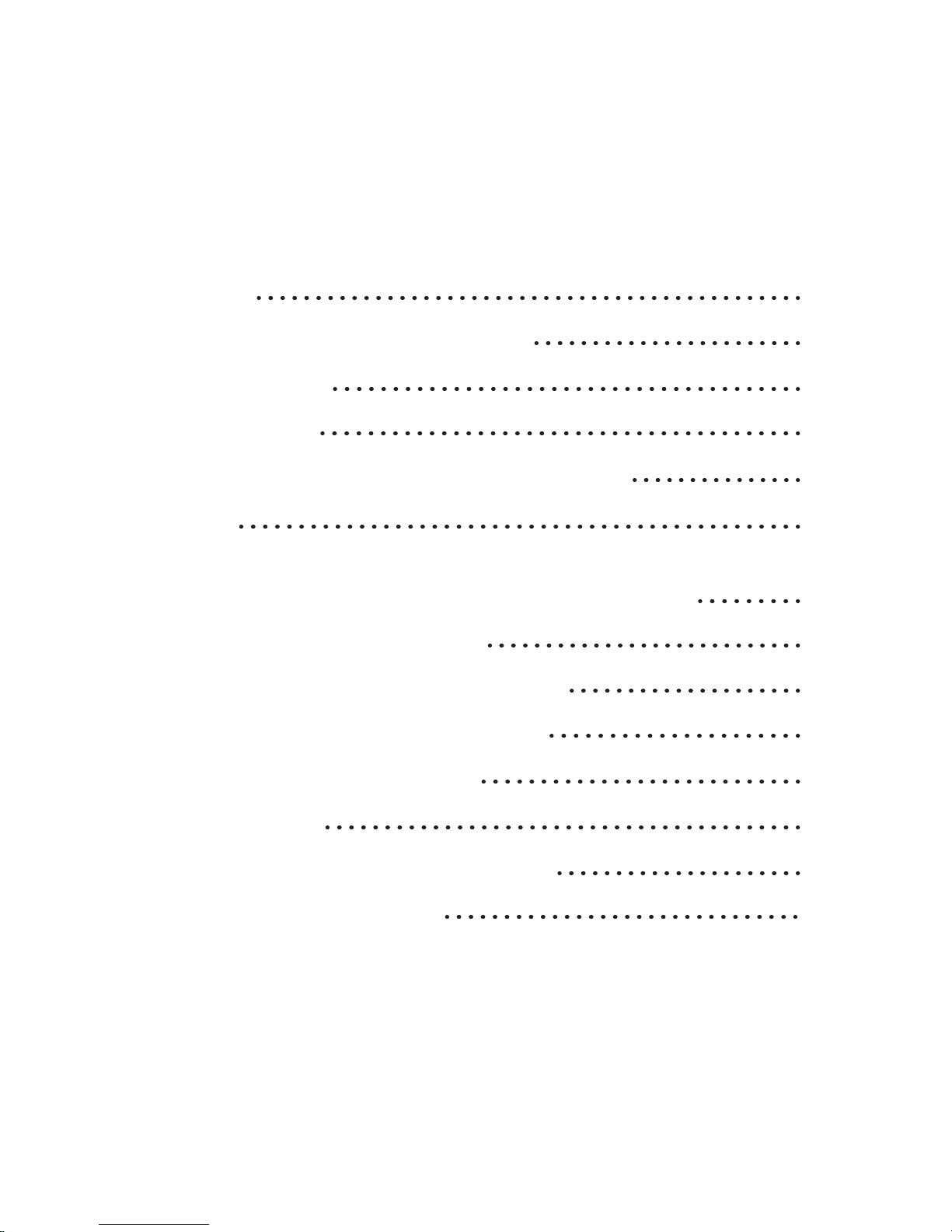
Table of Contents Pages
In the Package
Getting to Know Your OontZ BudZ 2
Charging the Battery
Turning On and Off
Pairing & Connecting to Your Mobile Device
Play Controls
To Hear the Best Sound and Best Bass from Your
OontZ BudZ 2 Select the Best Fitting In-Ear BudZ
Comfort Fit with Iso-Fit Cushions
Wearing your OontZ BudZ 2 Under-Ear
Wearing your OontZ BudZ 2 Over-Ear
Using the Cable Length Adjuster
Phone Call Controls
Troubleshooting & Customer Support
Product Safety & Precautions
1
2
3
4
5 - 6
7
8
9
10
11
12
13
14 - 16
16
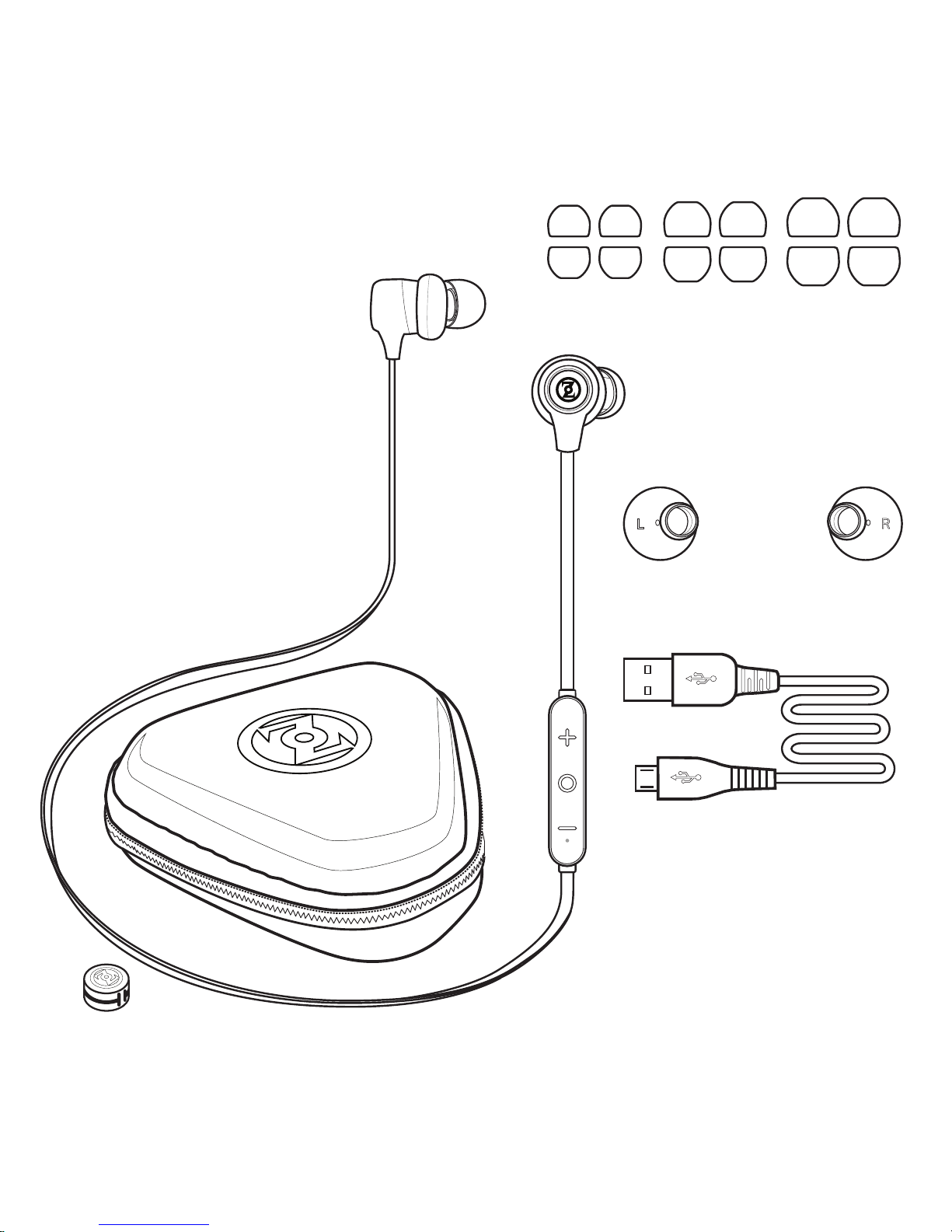
1 - pair
Iso-Fit
Cushions
In the Package
1 - OontZ BudZ 2
Headphones
6 - pairs In-Ear BudZ
Small | Med | Large
2 - pairs each size
1 - USB Micro
Charging Cable
1 - OontZ BudZ 2
Carry Case
1 - Cable Length Adjuster
Page 1
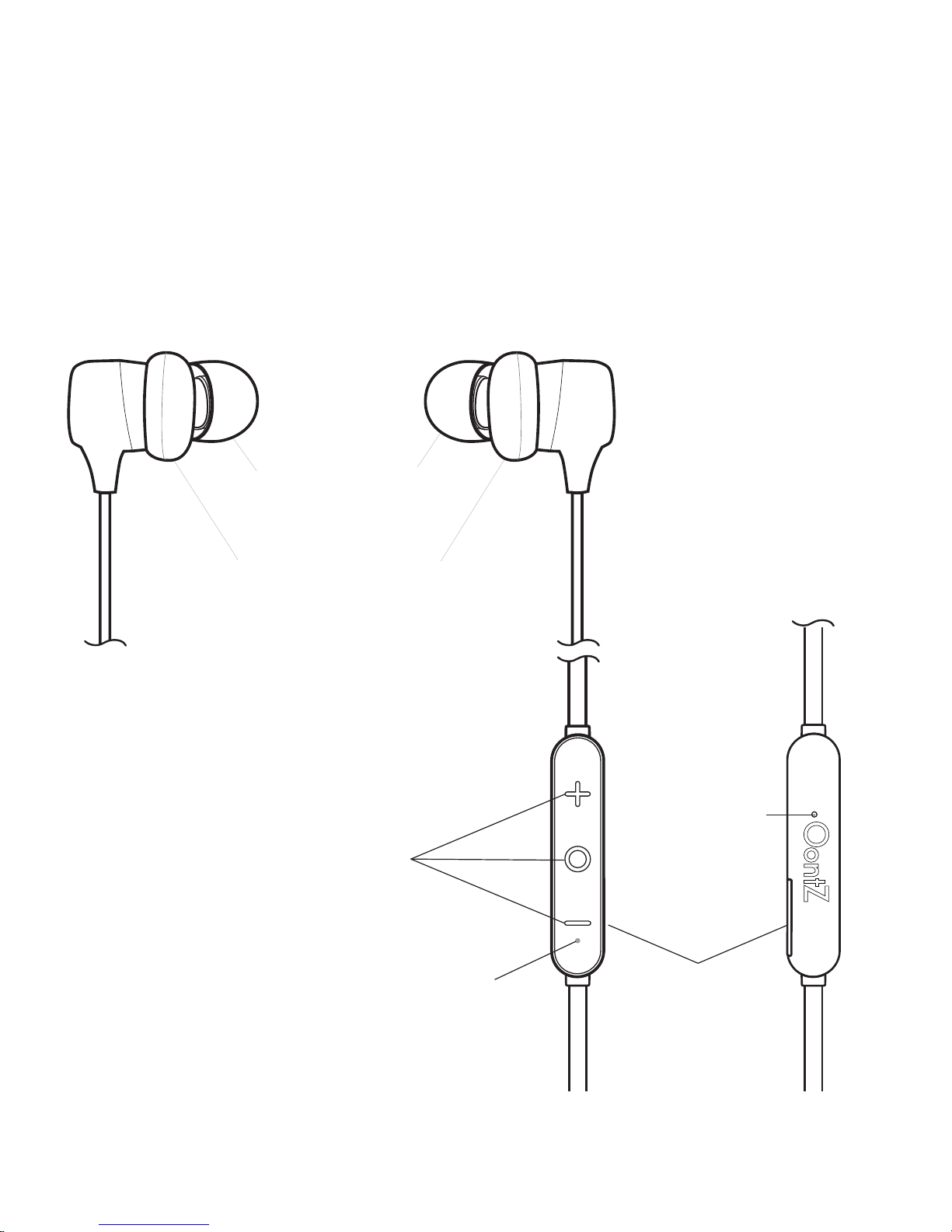
Getting to know your OontZ BudZ 2
Inline Control Buttons
Left BudZ
Iso-Fit Cushion
In-Ear BudZ
LED Indicator Light
Right BudZ
Mic
Rubber Flap
Covers Micro USB
Charging Port
Backside of
Inline Controls
Page 2
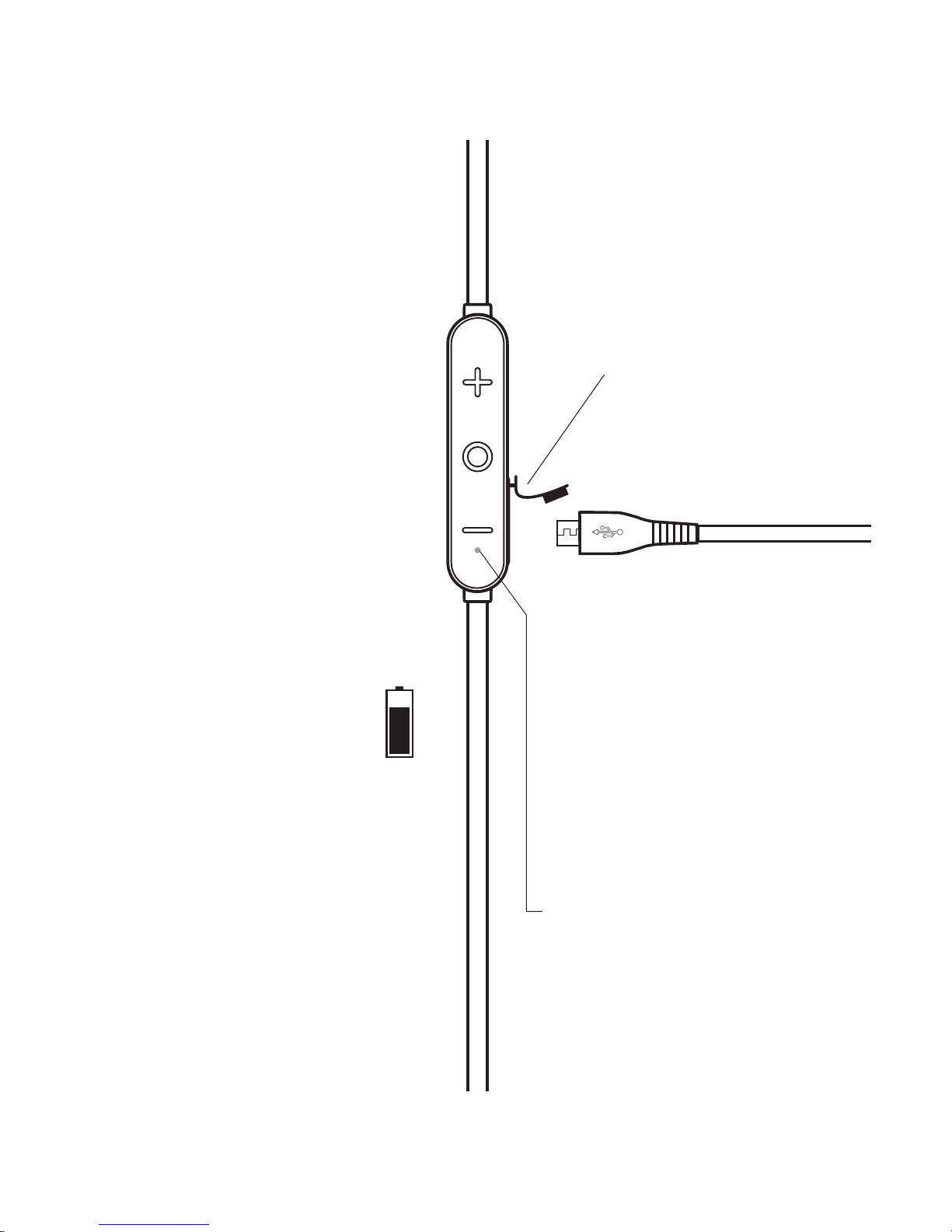
Your OontZ BudZ 2 rechargeable
battery will have a partial charge and
be ready to play. For maximum
playtime, fully charge the battery.
Music Play Time
Up to 7 hours on a full charge, with
volume at 60%. Louder volume will
reduce play time.
Low Charge Remaining Indicator
When the battery charge gets down
to 15% there will be a voice prompt
and the RED LED Light will flash in
rapid succession.
Automatic Turn Off
The OontZ BudZ 2 will turn off 15
minutes after being disconnected
from your mobile device.
Step 2: Insert the smaller end of
the Micro USB Cable into the Micro
USB Charging Port as shown.
Charge indicator on iPhone
Charging the Battery
Step 3: Insert the other end of the
Micro USB cable into either a USB
wall charger for a smartphone or
a USB port on your laptop to
charge the battery.
The LED
Indicator Light will come on.
Charging Time
It will take about 2 to 3 hours to fully
charge a low battery
Step 1: Carefully lift the rubber
flap that covers the Micro USB
Charging Port and rotate the
flap to the rear
Slowly flashing Red when charging
Solid Red when fully charged
The LED Indicator Light
The vertical battery charge level
will appear in the top right
corner of your iPhone screen
Page 3
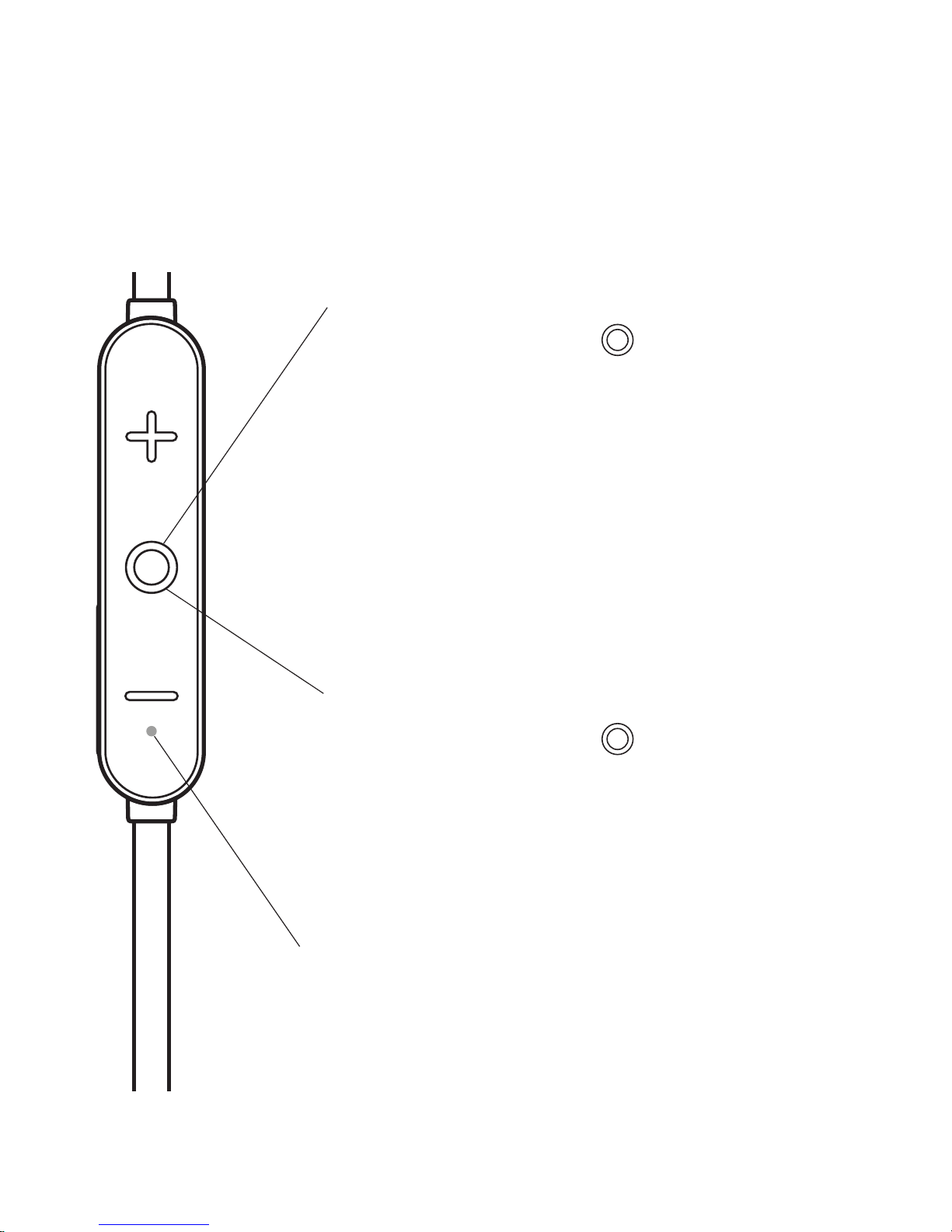
LED Indicator Light
will turn on
Flashing Blue rapidly
indicates OontZ BudZ 2 is in pairing mode
Flashing Blue 3 times every 5 seconds
indicates OontZ BudZ 2 is connected to a
mobile device and is ready to play
Voice prompt: “Hello”
Turning On and Off
Press and Hold Down button for 2 Seconds
Turn ON
LED Indicator Light
flashes RED twice and turns off
LED Indicator Light
Voice prompt: “Goodbye”
Press and Hold Down button for 3 Seconds
Turn OFF
Page 4
