Cambium Networks XS37008, XS390016 Users Manual
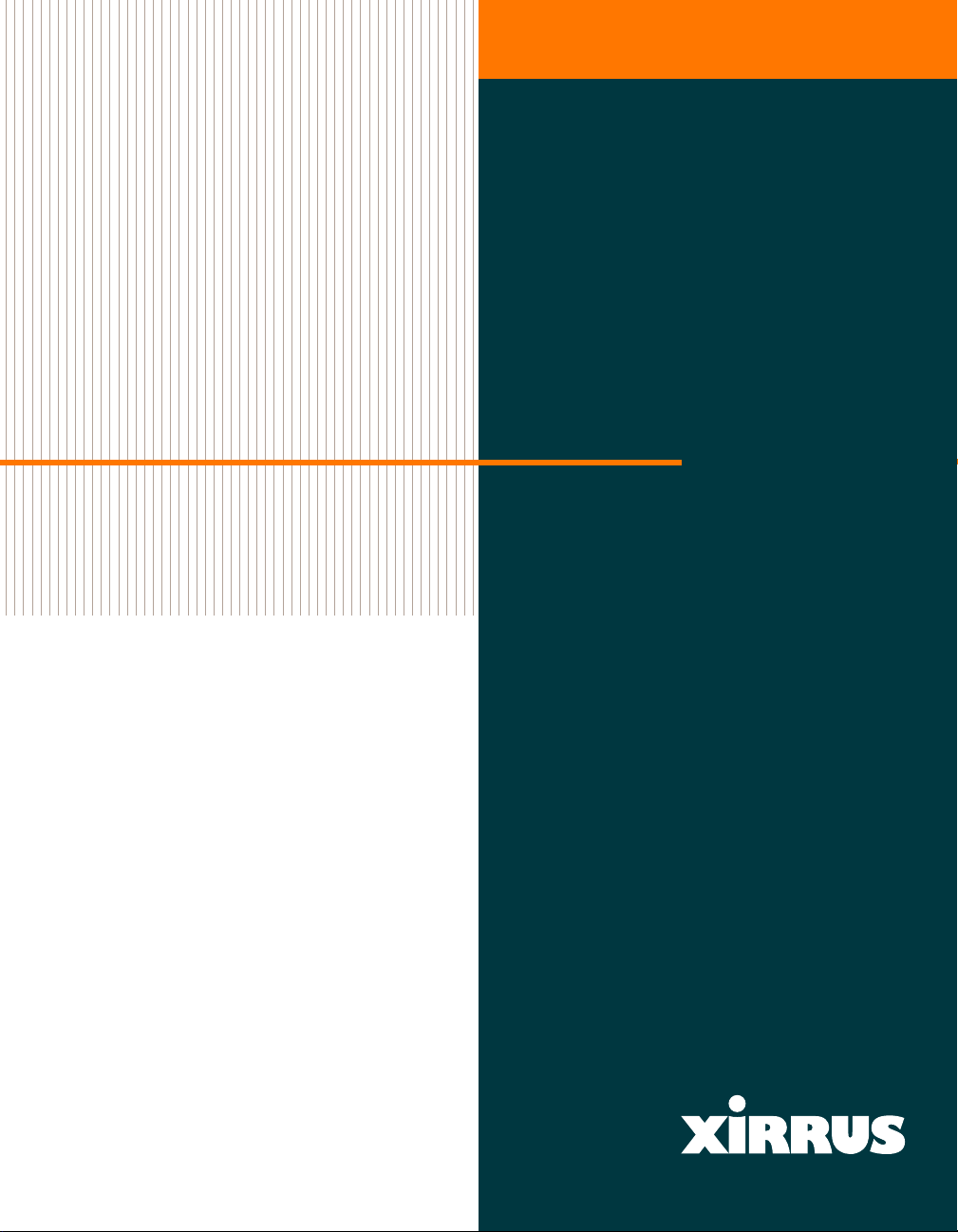
XS
WirelessWireless
Wireless
WirelessWireless
LAN ArrayLAN Array
LAN Array
LAN ArrayLAN Array
User’s Guide
3900/3700
DRAFT RELEASE (C)
April 12th, 2005

Wireless LAN Array
XS-3900, XS-3700, XS-3500
All rights reserved. This document may not be reproduced or
disclosed in whole or in part by any means without the written
consent of Xirrus, Inc.
Part Number: 800-0006-001
(Rev. A)
Copyright © 2005 Xirrus, Inc.
370 North Westlake Blvd, Suite 200
Westlake Village, CA 91362
USA
www.xirrus.com
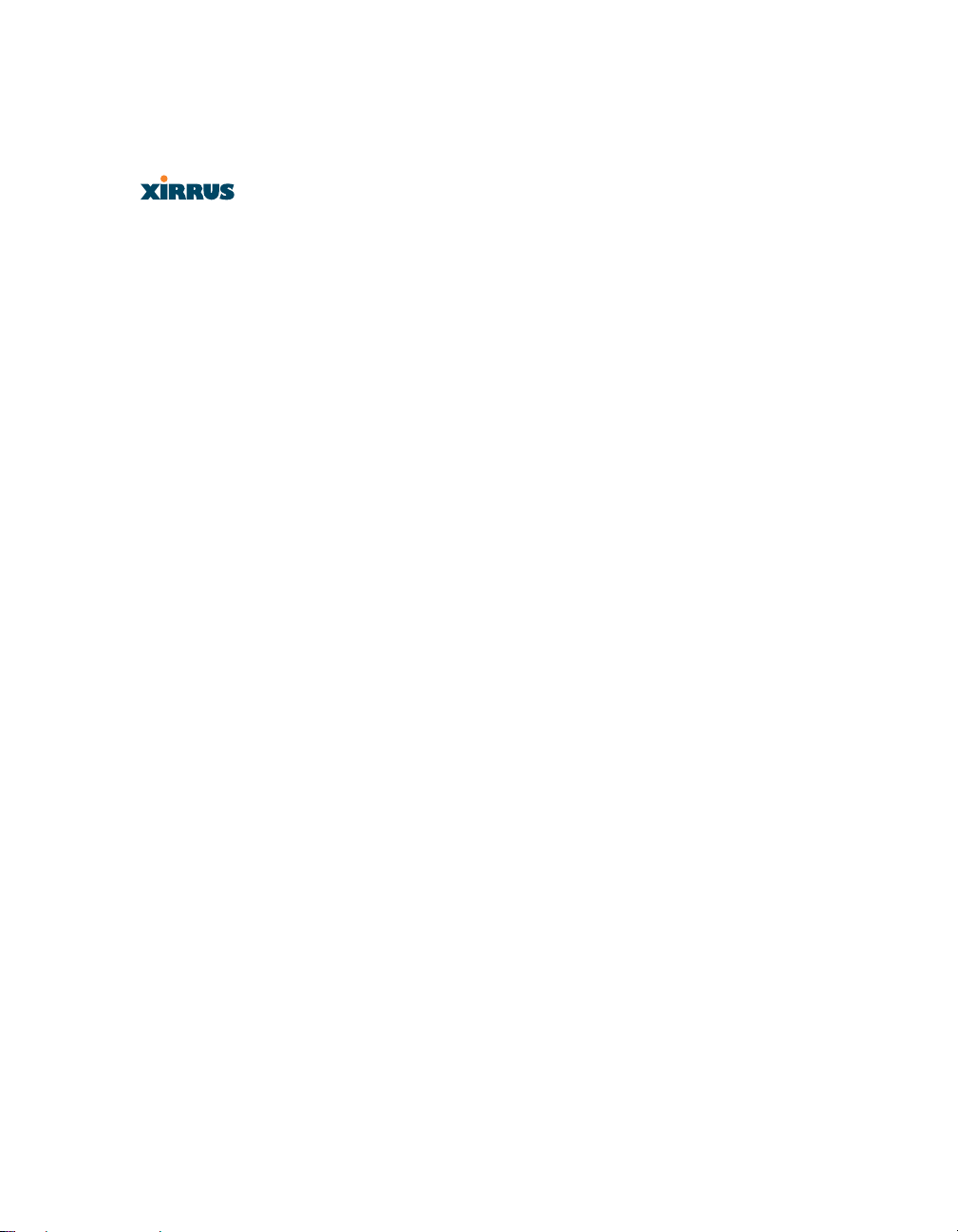
Trademarks
is a trademark of Xirrus, Inc. All other trademarks and brand names
are marks of their respective holders.
Notices
FCC Notice
This device complies with Part 15 of the FCC Rules, with operation subject to the
following two conditions: (1) This device may not cause harmful interference, and
(2) this device must accept any interference received, including interference that
may cause unwanted operation.
This equipment has been tested and found to comply with the limits for a Class A
digital device, pursuant to Part 15 of the FCC rules. These limits are designed to
provide reasonable protection against harmful interference in a residential
installation. This equipment generates, uses and can radiate RF energy and, if not
installed and used in accordance with the instructions, may cause harmful
interference to radio communications. However, there is no guarantee that
interference will not occur in a particular installation. If this equipment does
cause harmful interference to radio or television reception, which can be
determined by turning the equipment off and on, the user is encouraged to try to
correct the interference by one or more of the following safety measures:
z Reorient or relocate the receiving antenna.
z Increase the separation between the equipment and the receiver.
z Consult the dealer or an experienced wireless technician for help.
Use of a shielded twisted pair (STP) cable must be used for all Ethernet
connections in order to comply with EMC requirements.
RF Radiation Hazard Warning
To ensure compliance with FCC RF exposure requirements, this device must be
installed in a location where the antennas of the device will have a minimum
distance of at least 25 cm (9.84 inches) from all persons. Using higher gain
antennas and types of antennas not certified for use with this product is not
allowed. The device shall not be co-located with another transmitter.
Non-Modification Statement
Unauthorized changes or modifications to the device are not permitted. Use only
the supplied internal antenna, or external antennas supplied by the manufacturer.
Modifications to the device will void the warranty and may violate FCC
regulations. Please go to the Xirrus Web site for a list of all approved antennas.
Indoor Use
This product has been designed for indoor use. Operation of channels in the
5250MHz to 5350MHz band is permitted indoors only to reduce the potential for
harmful interference to co-channel mobile satellite systems.

Maximum Antenna Gain
Currently, the maximum antenna gain is limited to 6dBi for operation in the
5250MHz to 5350MHz band and 5725MHz to 5825MHz band and must not
exceed maximum EIRP limits set by the FCC / Industry Canada.
High Power Radars
High power radars are allocated as primary users (meaning they have priority) in
the 5250MHz to 5350MHz and 5650MHz to 5850MHz bands. These radars could
cause interference and/or damage to LELAN devices used in Canada.
Industry Canada Notice and Marking
This Class A digital apparatus complies with Canadian ICES-003.
Cet appareil numérique de la classe A est conforme à la norme NMB-003 du Canada.
The term “IC:” before the radio certification number only signifies that Industry
Canada technical specifications were met.
Safety Warnings
Safety Warnings
!
Read all user documentation before powering this device. All Xirrus
interconnected equipment should be contained indoors. This product is
not suitable for outdoor operation. Please verify the integrity of the
system ground prior to installing Xirrus equipment. Additionally,
verify that the ambient operating temperature does not exceed 50°C.
Explosive Device Proximity Warning
!
Do not operate the XS-3900 unit near unshielded blasting caps or in an
explosive environment unless the device has been modified to be
especially qualified for such use.
Lightning Activity Warning
!
Do not work on the XS-3900 or connect or disconnect cables during
periods of lightning activity.
Circuit Breaker Warning
!
The XS-3900 relies on the building’s installation for over current
protection. Ensure that a fuse or circuit breaker no larger than 120 VAC,
15A (U.S.) or 240 VAC, 10A (International) is used on all currentcarrying conductors.
Translated safety warnings appear on the following page.

Translated Safety Warnings
Avertissements de Sécurité
Sécurité
!
Lisez l'ensemble de la documentation utilisateur avant de mettre cet
appareil sous tension. Tous les équipements Xirrus interconnectés
doivent être installés en intérieur. Ce produit n'est pas conçu pour être
utilisé en extérieur. Veuillez vérifier l'intégrité de la terre du système
avant d'installer des équipements Xirrus. Vérifiez également que la
température de fonctionnement ambiante n'excède pas 50°C.
Proximité d'appareils explosifs
!
N'utilisez pas l'unité XS-3900 à proximité d'amorces non blindées ou
dans un environnement explosif, à moins que l'appareil n'ait été
spécifiquement modifié pour un tel usage.
Foudre
!
N'utilisez pas l'unité XS-3900 et ne branchez pas ou ne débranchez pas
de câbles en cas de foudre.
Disjoncteur
!
L'unité XS-3900 dépend de l'installation du bâtiment pour ce qui est de
la protection contre les surintensités. Assurez-vous qu'un fusible ou
qu'un disjoncteur de 120 Vca, 15 A (États-Unis) ou de 240 Vca, 10 A
(International) maximum est utilisé sur tous les conducteurs de
courant.

Software License Agreement
PLEASE READ THIS SOFTWARE LICENSE AGREEMENT CAREFULLY
BEFORE DOWNLOADING OR USING THE SOFTWARE.
BY USING ANY LICENSED MATERIALS OR THE EQUIPMENT THAT
CONTAINS THIS PRODUCT, YOU ACKNOWLDEGE THAT YOU HAVE
READ AND UNDERSTOOD ALL THE TERMS AND CONDITIONS OF THIS
AGREEMENT AND THAT YOU ARE CONSENTING TO BE BOUND BY THIS
AGREEMENT. IF YOU DO NOT AGREE TO ALL OF THE TERMS OF THIS
AGREEMENT, RETURN THE UNUSED PRODUCT TO THE PLACE OF
PURCHASE FOR A FULL REFUND.
Single User License Grant: Xirrus, Inc. ("Xirrus") and its suppliers grant to
Customer ("Customer") a nonexclusive and nontransferable license to use the
Xirrus software and related documentation ("Software") in object code form solely
on a single central processing unit owned or leased by Customer or otherwise
embedded in equipment provided by Xirrus.
Multiple-Users License Grant: Xirrus Inc. ("Xirrus") and its suppliers grant to
Customer ("Customer") a nonexclusive and nontransferable license to use the
Xirrus software and related documentation ("Software") in object code form: (i)
installed in a single location on a hard disk or other storage device on up to the
number of computers owned or leased by Customer for which Customer has paid
a license fee ("Permitted Number of Computers"); or (ii) provided the Software is
configured for network use, installed on a single file server for use on a single
local area network for either (but not both) of the following purposes: (a)
permanent installation onto a hard disk or other storage device on up to the
Permitted Number of Computers; or (b) use of the Software over such network,
provided the number of computers connected to the server does not exceed the
Permitted Number of Computers. Customer agrees to (i) only use the programs
contained in the Software for which Customer has paid a license fee (or in the case
of an evaluation copy, those programs Customer is authorized to evaluate), (ii)
not use any component of the Software or Equipment other than solely in
conjunction with operation of the Software and as applicable, Equipment, (iii)
unbundle any component of the Software or Equipment, (iv) use any component
of the Software for the development of or in conjunction with any software
application intended for resale that employs any such component, (v) use the
Licensed Materials or Equipment in life support systems, human implantation,
nuclear facilities or systems or any other application where failure could lead to a
loss of life or catastrophic property damage, or (vi) cause or permit any third
party to do any of the foregoing. Xirrus may provide updates, corrections,
enhancements, modifications or bug fixes for the Software ("Updates") to
Licensee. Any such Update shall be deemed part of the Software and subject to
the license and all other terms and conditions hereunder.

Customer grants to Xirrus or its independent accountants the right to examine its
books, records and accounts during Customer's normal business hours to verify
compliance with the above provisions. In the event such audit discloses that the
Permitted Number of Computers is exceeded, Customer shall promptly pay to
Xirrus the appropriate license fee for the additional computers or users. At Xirrus'
option, Xirrus may terminate this license for failure to pay the required license
fee.
Customer may make one (1) archival copy of the Software provided Customer
affixes to such copy all copyright, confidentiality, and proprietary notices that
appear on the original.
EXCEPT AS EXPRESSLY AUTHORIZED ABOVE, CUSTOMER SHALL NOT:
COPY, IN WHOLE OR IN PART, SOFTWARE OR DOCUMENTATION;
MODIFY THE SOFTWARE; REVERSE COMPILE OR REVERSE ASSEMBLE ALL
OR ANY PORTION OF THE SOFTWARE; OR RENT, LEASE, DISTRIBUTE,
SELL, OR CREATE DERIVATIVE WORKS OF THE SOFTWARE.
Customer agrees that aspects of the licensed materials, including the specific
design and structure of individual programs, constitute trade secrets and/or
copyrighted material of Xirrus. Customer agrees not to disclose, provide, or
otherwise make available such trade secrets or copyrighted material in any form
to any third party without the prior written consent of Xirrus. Customer agrees to
implement reasonable security measures to protect such trade secrets and
copyrighted material. Title to Software and documentation shall remain solely
with Xirrus.
OWNERSHIP. Xirrus or its suppliers own and shall retain all right, title and
interest (including without limitation all intellectual property rights) in and to the
Software and any Update, whether or not made by Xirrus. Licensee
acknowledges that the licenses granted under this Agreement do not provide
Licensee with title to or ownership of the Software, but only a right of limited use
under the terms and conditions of this Agreement. All information or feedback
provided by Licensee to Xirrus with respect to the Software or Equipment shall be
Xirrus' property and deemed confidential information of Xirrus.
LIMITED WARRANTY. Xirrus warrants that for a period of ninety (90) days from
purchase (i) the media on which the Software is furnished will be free of defects in
materials and workmanship under normal use, and (ii) the Software substantially
conforms to its published specifications. Except for the foregoing, the Software is
provided AS IS. This limited warranty extends only to Customer as the original
licensee. Customer's exclusive remedy and the entire liability of Xirrus and its
suppliers under this limited warranty will be, at Xirrus' or its service center's
option, repair, replacement, or refund (if a standalone product) of the Software. In
no event does Xirrus warrant that the Software is error free or that Customer will
be able to operate the Software without problems or interruptions.

This warranty does not apply if the software (a) has been altered, except by
Xirrus, (b) has not been installed, operated, repaired, or maintained in accordance
with instructions supplied by Xirrus, (c) has been subjected to abnormal physical
or electrical stress, misuse, negligence, or accident, or (d) is used in ultrahazardous activities.
DISCLAIMER. EXCEPT AS SPECIFIED IN THIS WARRANTY, ALL EXPRESS
OR IMPLIED CONDITIONS, REPRESENTATIONS, AND WARRANTIES
INCLUDING, WITHOUT LIMITATION, ANY IMPLIED WARRANTY OF
MERCHANTABILITY, FITNESS FOR A PARTICULAR PURPOSE,
NONINFRINGEMENT OR ARISING FROM A COURSE OF DEALING, USAGE,
OR TRADE PRACTICE, ARE HEREBY EXCLUDED TO THE EXTENT
ALLOWED BY APPLICABLE LAW.
IN NO EVENT WILL XIRRUS OR ITS SUPPLIERS BE LIABLE FOR ANY LOST
REVENUE, PROFIT, OR DATA, OR FOR SPECIAL, INDIRECT,
CONSEQUENTIAL, INCIDENTAL, OR PUNITIVE DAMAGES HOWEVER
CAUSED AND REGARDLESS OF THE THEORY OF LIABILITY ARISING OUT
OF THE USE OF OR INABILITY TO USE THE SOFTWARE EVEN IF XIRRUS OR
ITS SUPPLIERS HAVE BEEN ADVISED OF THE POSSIBILITY OF SUCH
DAMAGES. In no event shall Xirrus' or its suppliers' liability to Customer,
whether in contract, tort (including negligence), or otherwise, exceed the price
paid by Customer. The foregoing limitations shall apply even if the above-stated
warranty fails of its essential purpose. SOME STATES DO NOT ALLOW
LIMITATION OR EXCLUSION OF LIABILITY FOR CONSEQUENTIAL OR
INCIDENTAL DAMAGES.
The above warranty DOES NOT apply to any beta software, any software made
available for testing or demonstration purposes, any temporary software modules
or any software for which Xirrus does not receive a license fee. All such software
products are provided AS IS without any warranty whatsoever.
This License is effective until terminated. Customer may terminate this License at
any time by destroying all copies of Software including any documentation. This
License will terminate immediately without notice from Xirrus if Customer fails
to comply with any provision of this License. Upon termination, Customer must
destroy all copies of Software.
Software, including technical data, is subject to U.S. export control laws,
including the U.S. Export Administration Act and its associated regulations, and
may be subject to export or import regulations in other countries. Customer
agrees to comply strictly with all such regulations and acknowledges that it has
the responsibility to obtain licenses to export, re-export, or import Software.

This License shall be governed by and construed in accordance with the laws of
the State of California, United States of America, as if performed wholly within
the state and without giving effect to the principles of conflict of law. Customer
may not assign or transfer any of its rights or delegate any of its obligations under
this agreement. No delay, failure or waiver by either party to exercise any right or
remedy under this agreement shall operate to waive any exercise of such right or
remedy or any other right or remedy. If any portion hereof is found to be void or
unenforceable, the remaining provisions of this License shall remain in full force
and effect. This License constitutes the entire License between the parties with
respect to the use of the Software.
Restricted Rights - Xirrus' software is provided to non-Department of Defense
agencies with RESTRICTED RIGHTS and its supporting documentation is
provided with LIMITED RIGHTS. Use, duplication, or disclosure by the
Government is subject to the restrictions as set forth in subparagraph "C" of the
Commercial Computer Software - Restricted Rights clause at FAR 52.227-19. In
the event the sale is to a Department of Defense agency, the government's rights
in software, supporting documentation, and technical data are governed by the
restrictions in the Technical Data Commercial Items clause at DFARS 252.2277015 and DFARS 227.7202. Manufacturer is Xirrus, Inc. 370 North Westlake Blvd,
Suite 200 Westlake Village, CA 91362.
PROPRIETARY NOTICES. Customer shall maintain and reproduce all
copyright and other proprietary notices on all copies of the Software in the same
form and manner that such notices are included on the Software.

Wireless LAN Array
Table of Contents
All topics listed in this Table of Contents are “clickable,” which means you can
instantly jump to any selected topic with a click of your mouse button. Items that
do not appear in the TOC list—they are part of the Front Matter, prior to this
Table of Contents—include the following:
z Trademarks
z Notices
z Safety Warnings
z Translated Safety Warnings
z Software License Agreement
List of Figures..................................................................................... vii
Introduction ......................................................................................... 1
The Xirrus Family of Products ............................................................................... 1
Nomenclature .................................................................................................... 2
About this User’s Guide .......................................................................................... 2
Organization ...................................................................................................... 2
Notes and Cautions .......................................................................................... 4
Screen Images .................................................................................................... 4
Your User’s Guide as a PDF Document ........................................................ 4
Hyperlinks ......................................................................................................... 4
Why Choose the Wireless LAN Array? ................................................................ 5
Product Overview .................................................................................................... 6
Enterprise Class Security ................................................................................. 6
Deployment Flexibility .................................................................................... 7
Remote DC Power System (Optional) .................................................... 8
Enterprise Class Management ........................................................................ 9
Key Features and Benefits ..................................................................................... 10
High Capacity and High Performance ........................................................ 10
Extended Coverage ......................................................................................... 11
Non-Overlapping Channels .......................................................................... 12
Secure Wireless Access .................................................................................. 12
Wi-Fi Standards Compliance ........................................................................ 12
Table of Contents i

Wireless LAN Array
Applications Enablement .............................................................................. 12
SDMA Optimization ...................................................................................... 12
Easy Deployment ............................................................................................ 12
Product Specifications (XS-3900) ......................................................................... 13
Installing the XS-3900..................................................................... 17
Installation Prerequisites ...................................................................................... 17
Optional Network Components ................................................................... 19
Client Requirements ....................................................................................... 19
Planning Your Installation .................................................................................... 20
General Deployment Considerations .......................................................... 20
Coverage and Capacity Planning ................................................................. 21
Placement .................................................................................................. 21
RF Patterns ................................................................................................ 22
Calculating Areas .................................................................................... 23
Capacity and Cell Sizes ........................................................................... 24
Sample 802.11a Cells ............................................................................... 25
Fine Tuning Cell Sizes ............................................................................. 26
Roaming Considerations ........................................................................ 26
Allocating Channels ................................................................................ 27
Deployment Examples ............................................................................ 28
Failover Planning ............................................................................................ 29
Unit Failover Protection .......................................................................... 29
Port Failover Protection .......................................................................... 30
Switch Failover Protection ..................................................................... 30
Power Planning ............................................................................................... 31
AC Power .................................................................................................. 31
Remote Distributed DC Power .............................................................. 31
Security Planning ............................................................................................ 31
Wireless Encryption ................................................................................ 31
Authentication ......................................................................................... 32
Network Management Planning .................................................................. 33
Deployment Summary ................................................................................... 34
Installation Workflow ........................................................................................... 35
Unpacking the XS-3900 ......................................................................................... 36
Installing the XS-3900 ............................................................................................ 37
Choosing a Location ....................................................................................... 37
ii Table of Contents

Wireless LAN Array
Wiring Considerations ............................................................................ 37
Mounting the Unit .......................................................................................... 38
Attaching the T-Bar Clips ....................................................................... 39
Installing the Mounting Plate ................................................................ 40
Connecting the Cables ............................................................................ 41
Attaching the Array to the Mounting Plate ......................................... 42
Dismounting the Array ........................................................................... 43
Powering Up the XS-3900 ..................................................................................... 44
Establishing Communication with the Array .................................................... 46
Using the Serial Port ....................................................................................... 46
Using the Ethernet Ports ................................................................................ 46
Logging In ........................................................................................................ 46
Performing the Express Setup Procedure ........................................................... 47
The Web Management Interface ................................................... 53
An Overview .......................................................................................................... 53
Content ............................................................................................................. 54
Structure ........................................................................................................... 55
Status Bar .................................................................................................. 56
Applying Configuration Changes ................................................................ 56
Character Restrictions .................................................................................... 56
Configuring the XS-3900................................................................. 57
Logging In ............................................................................................................... 57
Making Configuration Changes to the XS-3900 ................................................ 58
Array Status ..................................................................................................... 58
Express Setup .................................................................................................. 61
Network Interfaces ......................................................................................... 66
Network Settings ..................................................................................... 67
VLAN Settings ......................................................................................... 71
Network Statistics .................................................................................... 74
DHCP Server Settings ............................................................................. 75
DNS Settings ............................................................................................. 76
IAP Interfaces .................................................................................................. 78
IAP Settings .............................................................................................. 79
Global Settings ......................................................................................... 82
Global Settings .11a ................................................................................. 84
Table of Contents iii

Wireless LAN Array
Global Settings .11bg ............................................................................... 86
IAP LED Settings ..................................................................................... 88
Statistics ..................................................................................................... 89
Statistics (for specific radios) .................................................................. 90
SSID Management .......................................................................................... 92
Understanding SSIDs .............................................................................. 92
Create SSID ............................................................................................... 94
Edit SSID ................................................................................................... 95
Security ............................................................................................................. 97
Security Management ............................................................................. 98
Radius Server ......................................................................................... 103
Radius User ............................................................................................ 105
MAC Access List .................................................................................... 106
Create Admin ......................................................................................... 108
Edit Admin ............................................................................................. 109
Users ............................................................................................................... 110
Services ........................................................................................................... 111
System Log ............................................................................................. 112
SNMP ...................................................................................................... 113
Software .......................................................................................................... 114
Tools ................................................................................................................ 115
Event Log ....................................................................................................... 116
The Command Line Interface...................................................... 117
Establishing a Secure Shell (SSH) Connection ................................................. 117
Basic Commands .................................................................................................. 118
Help ................................................................................................................ 118
Tab Key ........................................................................................................... 118
? Key ............................................................................................................... 118
Save ................................................................................................................. 118
Command Modes ................................................................................................. 118
Configure Mode ............................................................................................ 118
SSID Mode ..................................................................................................... 118
Radius Mode .................................................................................................. 119
Run Test Mode .............................................................................................. 119
Selecting Interfaces .............................................................................................. 119
Command Line Keywords ................................................................................. 120
iv Table of Contents

Wireless LAN Array
Interface Selection ......................................................................................... 121
Interface Configuration ................................................................................ 122
Radio Configuration ..................................................................................... 126
Beacon Information ...................................................................................... 136
System Administration ................................................................................ 137
System Testing .............................................................................................. 142
Security ........................................................................................................... 143
Station Timeouts ........................................................................................... 148
SSID Configuration ....................................................................................... 149
DNS Configuration ....................................................................................... 150
NTP Configuration ....................................................................................... 151
DHCP Configuration .................................................................................... 152
Syslog Configuration .................................................................................... 153
SNMP Configuration .................................................................................... 155
Filters .............................................................................................................. 156
Radius Configuration ................................................................................... 157
Reports ............................................................................................................ 158
Data Handling ............................................................................................... 160
Data Clearance .............................................................................................. 160
Show Information ......................................................................................... 161
Remove Configuration ................................................................................. 164
Help ................................................................................................................ 168
Appendix A: Quick Reference Guide ................................................................169
Review of WMI Pages ......................................................................................... 169
Alphabetical Listing of CLI Keywords ............................................................. 173
Factory Default Settings ...................................................................................... 178
Network Interfaces ....................................................................................... 178
Serial ........................................................................................................ 178
Gigabit 1 and Gigabit 2 ......................................................................... 178
Fast Ethernet ........................................................................................... 179
Integrated Access Points (IAPs) .................................................................. 179
Server Settings ............................................................................................... 180
DHCP ...................................................................................................... 180
External RADIUS ................................................................................... 180
Internal RADIUS .................................................................................... 181
NTP .......................................................................................................... 181
Syslog ...................................................................................................... 181
Table of Contents v

Wireless LAN Array
SNMP .............................................................................................................. 181
Default SSID .................................................................................................. 182
Encryption ...................................................................................................... 182
Administrator Account and Password ...................................................... 183
Management .................................................................................................. 183
Keyboard Shortcuts ............................................................................................. 184
Appendix B: Technical Support .........................................................................185
General Hints and Tips ....................................................................................... 185
Frequently Asked Questions .............................................................................. 186
Multiple SSIDs ............................................................................................... 186
Security ........................................................................................................... 188
VLAN Support .............................................................................................. 191
Contact Information ............................................................................................ 193
Glossary of Terms.......................................................................... 195
Index................................................................................................ 207
vi Table of Contents

Wireless LAN Array
List of Figures
Figure 1. Adobe Acrobat (Version 6 and above) .................................................... 4
Figure 2. XS-3900......................................................................................................... 6
Figure 3. Wireless Coverage Patterns ...................................................................... 7
Figure 4. Remote DC Power Distribution................................................................ 8
Figure 5. WMI: Array Status Page............................................................................ 9
Figure 6. Layout of IAPs (XS-3900)......................................................................... 10
Figure 7. Antenna Patterns ...................................................................................... 11
Figure 8. Wall Thickness Considerations .............................................................. 20
Figure 9. Unit Placement.......................................................................................... 21
Figure 10. Full (Normal) Coverage........................................................................... 22
Figure 11. Adjusting RF Patterns.............................................................................. 22
Figure 12. Custom Coverage ..................................................................................... 23
Figure 13. Calculating the Area of a Circle.............................................................. 23
Figure 14. Sample 802.11a Cells ................................................................................ 25
Figure 15. Transmit Power......................................................................................... 26
Figure 16. Overlapping Cells..................................................................................... 26
Figure 17. Allocating Channels Manually............................................................... 27
Figure 18. Deployment Scenario (54 Mbps)—Per Sector ...................................... 28
Figure 19. Deployment Scenario (36 Mbps)—Per Sector ...................................... 28
Figure 20. Deployment Scenario (18 Mbps)—Per Sector ...................................... 29
Figure 21. Unit Failover Protection........................................................................... 29
Figure 22. Port Failover Protection........................................................................... 30
Figure 23. Switch Failover Protection ...................................................................... 30
Figure 24. Installation Workflow .............................................................................. 35
Figure 25. Attaching the T-Bar Clips........................................................................ 39
Figure 26. Installing the Mounting Plate ................................................................. 40
Figure 27. Connecting the Cables ............................................................................. 41
Figure 28. Attaching the Unit.................................................................................... 42
Figure 29. IAP (Radio) Positions............................................................................... 43
Figure 30. LED Locations........................................................................................... 44
Figure 31. WMI: IAP LED Settings Page ................................................................. 45
Figure 32. Network Interface Ports........................................................................... 46
Figure 33. WMI: Express Setup Page (Part 1) ......................................................... 47
Figure 34. WMI: Express Setup Page (Part 2) ......................................................... 48
List of Figures vii

Wireless LAN Array
Figure 35. Enabling the NTP Feature ....................................................................... 51
Figure 36. Web Management Interface .................................................................... 53
Figure 37. WMI: Frames............................................................................................. 55
Figure 38. WMI: Status Bar ........................................................................................ 56
Figure 39. WMI: Logging In to the XS-3900 ............................................................ 57
Figure 40. WMI: Array Status Page .......................................................................... 58
Figure 41. Linked Items.............................................................................................. 59
Figure 42. WMI: Disabled Device (Partial View).................................................... 59
Figure 43. IAP Cells .................................................................................................... 60
Figure 44. WMI: Express Setup Page (Part 1) ......................................................... 61
Figure 45. WMI: Express Setup Page (Part 2) ......................................................... 62
Figure 46. Enabling the NTP Feature ....................................................................... 65
Figure 47. WMI: Network Interfaces Page .............................................................. 66
Figure 48. WMI: Network Settings Page (Part 1).................................................... 67
Figure 49. WMI: Network Settings Page (Part 2).................................................... 68
Figure 50. Network Interface Ports........................................................................... 68
Figure 51. WMI: VLAN Settings Page...................................................................... 71
Figure 52. WMI: Network Statistics Page................................................................ 74
Figure 53. WMI: DHCP Settings Page...................................................................... 75
Figure 54. WMI: DNS Settings Page......................................................................... 76
Figure 55. WMI: IAP Interfaces Page ....................................................................... 78
Figure 56. WMI: IAP Settings Page .......................................................................... 79
Figure 57. WMI: Global Settings Page...................................................................... 82
Figure 58. WMI: Global Settings .11a Page.............................................................. 84
Figure 59. WMI: Global Settings .11bg Page ........................................................... 86
Figure 60. WMI: IAP LED Settings Page ................................................................. 88
Figure 61. WMI: Statistics Page................................................................................. 89
Figure 62. WMI: Statistics IAP abg3 Page (Part 1).................................................. 90
Figure 63. WMI: Statistics IAP abg3 Page (Part 2).................................................. 91
Figure 64. WMI: SSID Management Page ............................................................... 92
Figure 65. WMI: Create SSID Page ........................................................................... 94
Figure 66. WMI: Edit SSID Page ............................................................................... 95
Figure 67. WMI: Security Page.................................................................................. 97
Figure 68. WMI: Security Management Page.......................................................... 98
Figure 69. WMI: Radius Server Page...................................................................... 103
Figure 70. WMI: Radius User Page......................................................................... 105
Figure 71. WMI: MAC Access List Page................................................................ 106
viii List of Figures

Wireless LAN Array
Figure 72. WMI: Create/Delete Admin Page........................................................ 108
Figure 73. WMI: Edit Admin Page ......................................................................... 109
Figure 74. WMI: Users Page .................................................................................... 110
Figure 75. WMI: Services Page................................................................................ 111
Figure 76. WMI: System Log Page.......................................................................... 112
Figure 77. WMI: SNMP Page................................................................................... 113
Figure 78. WMI: Software Page............................................................................... 114
Figure 79. WMI: Tools Page..................................................................................... 115
Figure 80. WMI: Event Log Page ............................................................................ 116
Figure 81. Command Line Interface....................................................................... 117
List of Figures ix

Wireless LAN Array
x List of Figures
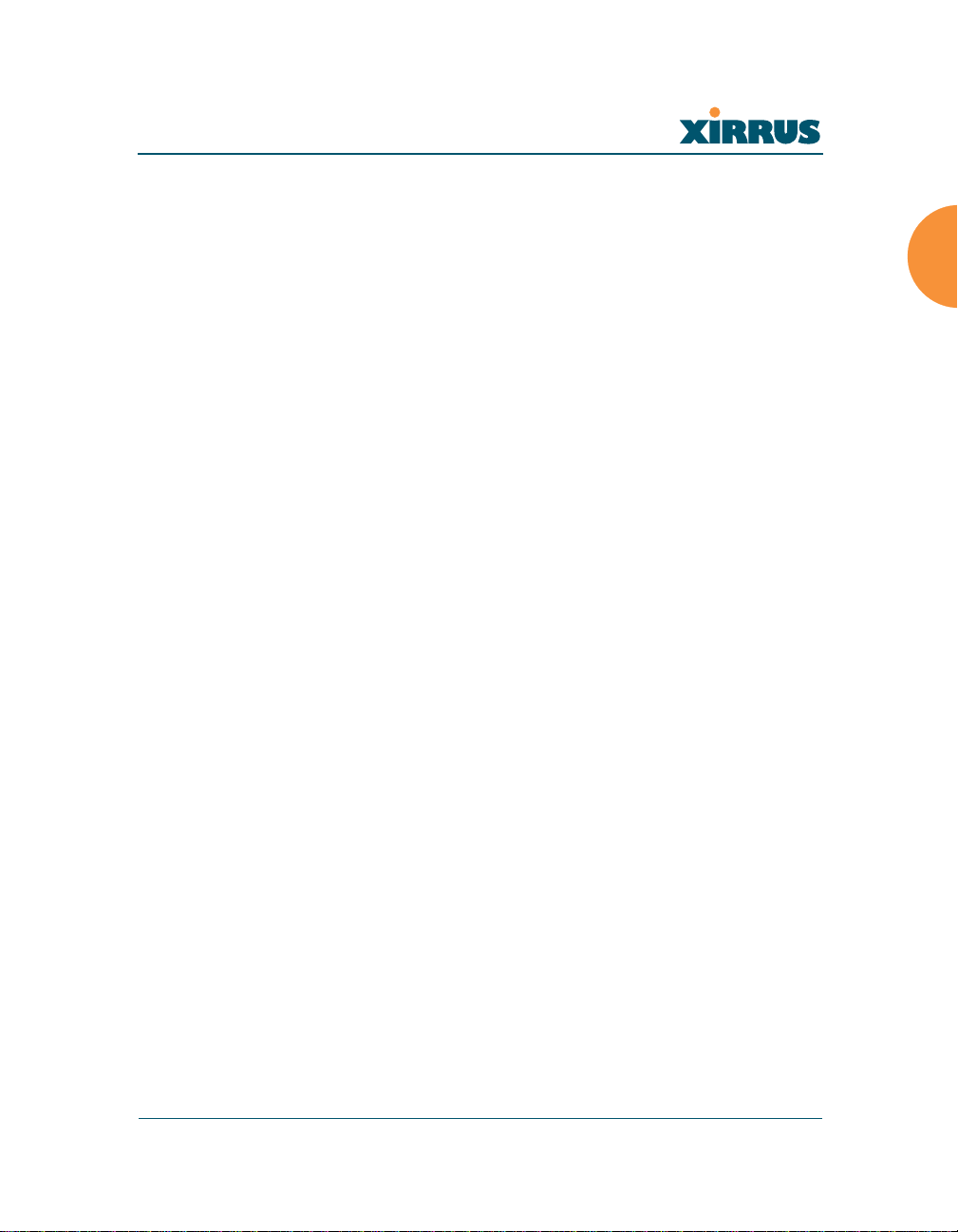
Wireless LAN Array
Introduction
This chapter introduces the Wireless LAN Array, including an overview of its key
features and benefits, and a detailed listing of the product’s physical,
environmental, technology and regulatory specifications. Section headings for
this chapter include:
z The Xirrus Family of Products
z About this User’s Guide
z Product Overview
z Key Features and Benefits
z Product Specifications (XS-3900)
The Xirrus Family of Products
The Xirrus family of products includes the following items:
z Xirrus Wireless LAN Array (XS-3900 / XS-3700 / XS-3500)
The Wireless WLAN array is specifically designed for the Enterprise
market. There are three versions of this product, each with a different
wireless capacity—sixteen IAPs (Integrated Access Points—radios) with
the XS-3900, eight IAPs with the XS-3700, and four IAPs with the XS-3500.
This User’s Guide documents the high capacity XS-3900, and where there
are operational differences between the three models these differences
are highlighted.
z Xirrus Wireless Management System (XM-3300)
The XM-3300 is used for managing large XS-3900 deployments from a
centralized Web-based interface. The XM-3300 is occasionally referred to
in this User’s Guide; however, if you need detailed information about this
product, refer to the XM-3300 User’s Guide, part number 800-0007-001.
z Xirrus Remote DC Power System (XP-3100)
The XP-3100 provides distributed DC power to multiple XS-3900 units,
eliminating the need to run dedicated AC power to each unit and
facilitating backup power when connected via a UPS.
Introduction 1
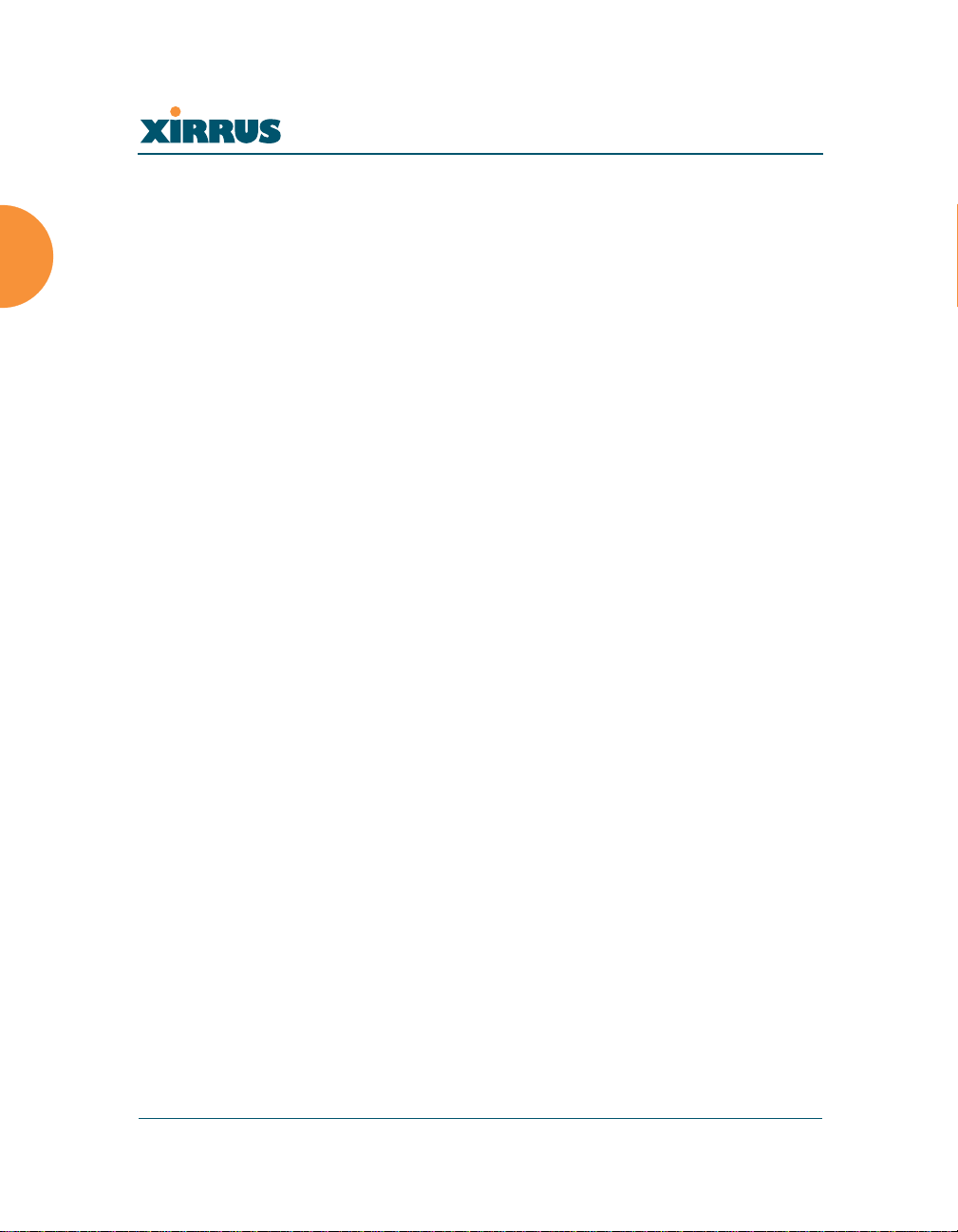
Wireless LAN Array
Nomenclature
Throughout this User’s Guide, the Wireless LAN Array is also referred to as the
XS-3900, or simply the XS. In some instances, the terms product, unit, array, or
Xirrus array are also used. When discussing wireless network environments in
which the XS is employed, the most commonly used reference is the system.
The Xirrus Wireless Management System (XM-3300) and the Xirrus Remote DC
Power System (XP-3100) are referred to as the XM-3300 and XP-3100, or XM and
XP respectively.
About this User’s Guide
This User’s Guide provides detailed information and procedures that will enable
wireless network administrators to install, configure and manage the Xirrus array
so that end users can take full advantage of the product’s features and
functionality without technical assistance.
Organization
Topics and procedures are organized by function under the following chapter
headings:
z Introduction
Provides a brief introduction to wireless technology, an overview of the
product, including its key features and benefits, and presents the product
specifications.
z Installing the XS-3900
Defines the prerequisites for deploying and installing the XS-3900 and
provides instructions to help you plan and complete a successful
installation.
z The Web Management Interface
Offers an overview of the product’s embedded Web Management
Interface, including its content and structure. It also emphasizes what
you need to do to ensure that any configuration changes you make are
applied, and provides a list of restricted characters.
2 Introduction
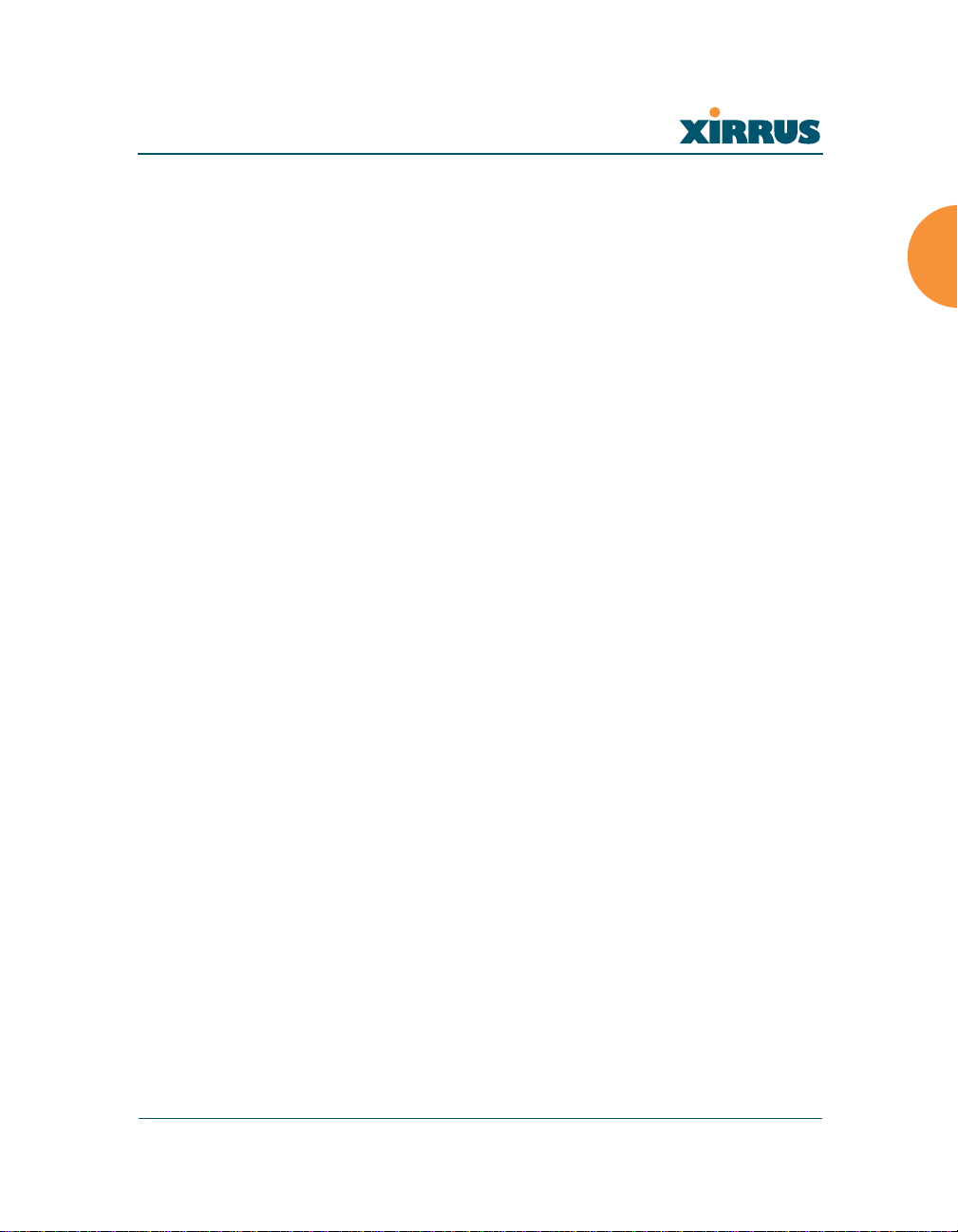
Wireless LAN Array
z Configuring the XS-3900
Contains procedures for configuring the XS-3900 using its embedded
Web Management Interface. It also includes instructions for logging in to
the XS-3900 with your Web browser, and procedures for upgrading the
system firmware and resetting the XS-3900 to its factory defaults.
z The Command Line Interface
Provides instructions for configuring the XS-3900 using keywords and
commands via its embedded Command Line Interface—with examples
and syntax conventions—and includes a procedure for establishing a
Secure Shell (SSH) connection to the product.
z Appendix A: Servicing the XS-3900
Contains procedures for servicing the XS-3900, including the removal and
reinstallation of major hardware components.
z Appendix A: Quick Reference Guide
Contains product reference information, including a review of the Web
Management Interface pages and their content, an alphabetical listing of
keywords available with the Command Line Interface, the product’s
factory default settings, a sample event log, and some useful keyboard
shortcuts.
z Appendix B: Technical Support
Offers guidance to resolve technical issues, including some general hints
and tips to enhance your product experience, and a procedure for
isolating problems within an XS-enabled wireless network. Also includes
Frequently Asked Questions (FAQs), a table of error messages generated
by the product, and Xirrus contact information.
z Glossary of Terms
Provides an explanation of terms directly related to Xirrus product
technology, organized alphabetically.
z Index
The index is a valuable information search tool. Use the index to locate
specific topics discussed in this User’s Guide. Simply click on any page
number in the index to jump to the referenced topic.
Introduction 3
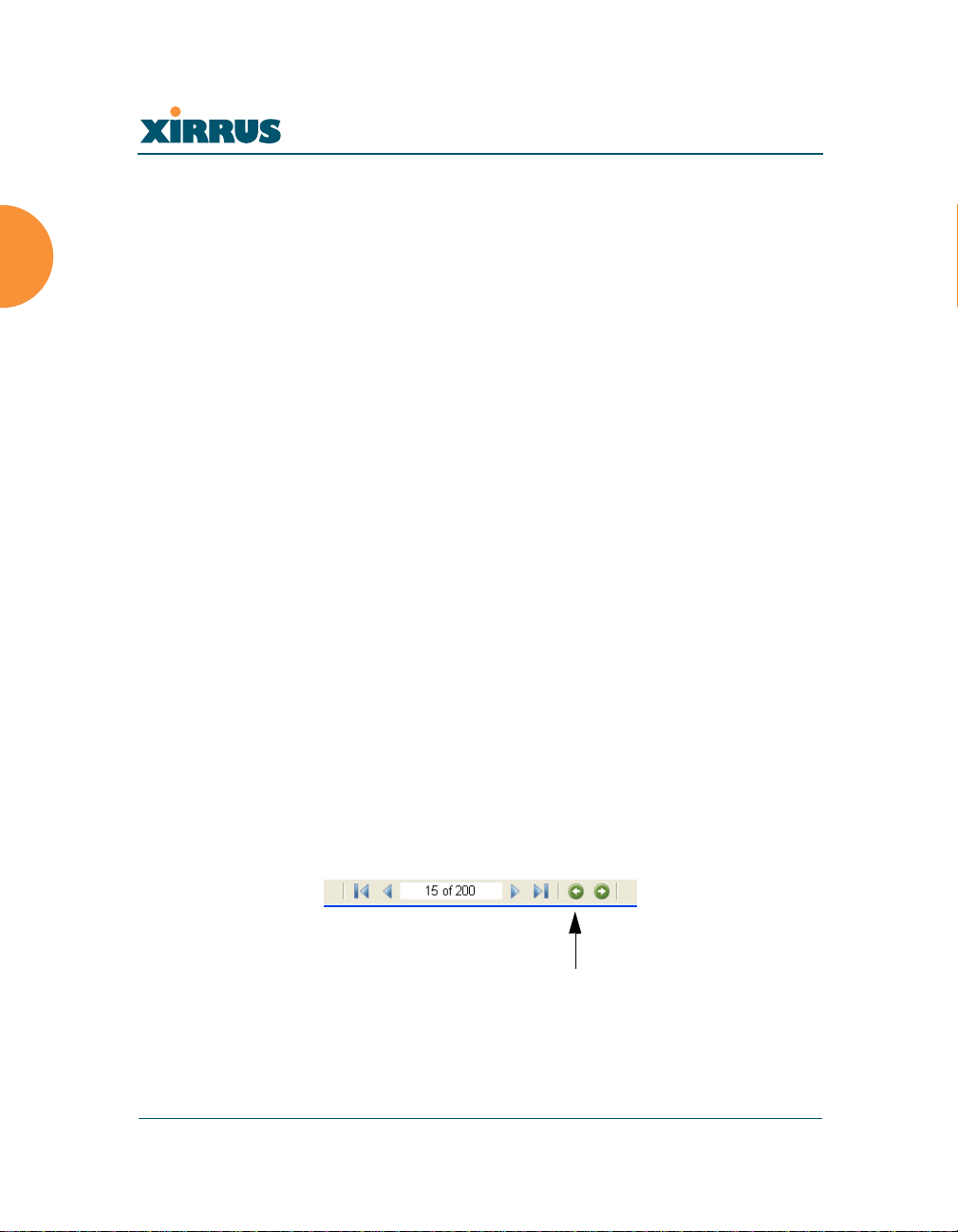
Notes and Cautions
The following symbols are used throughout this User’s Guide:
Wireless LAN Array
#
Screen Images
Some screen images of the Web Management Interface have been modified for
clarity. For example, an image may have been cropped to highlight a specific area
of the screen, and/or sample data may be included in some fields.
Your User’s Guide as a PDF Document
This User’s Guide is made available as a secure PDF (Portable Document Format)
file and can be viewed using the Adobe® Acrobat Reader® product. It cannot be
edited or modified. If you don’t have Acrobat Reader, you can downloaded it
free-of-charge from: http://www.adobe.com.
Hyperlinks
If you click on body text that appears in the color TEAL (with the exception of
headings or notes) the embedded hyperlink within the text will immediately take
you to the referenced destination. All internal and external cross-references,
including page numbers within the List of Figures and the Index, have associated
hyperlinks. After “jumping” to a referenced topic, if you want to return to the
previous page (reference source), simply click on Acrobat’s previous page button.
This symbol is used for general notes that provide useful supplemental
information.
This symbol is used for cautions. Cautions provide critical information that
!
may adversely affect the performance of the product.
Previous page button
Figure 1. Adobe Acrobat (Version 6 and above)
4 Introduction
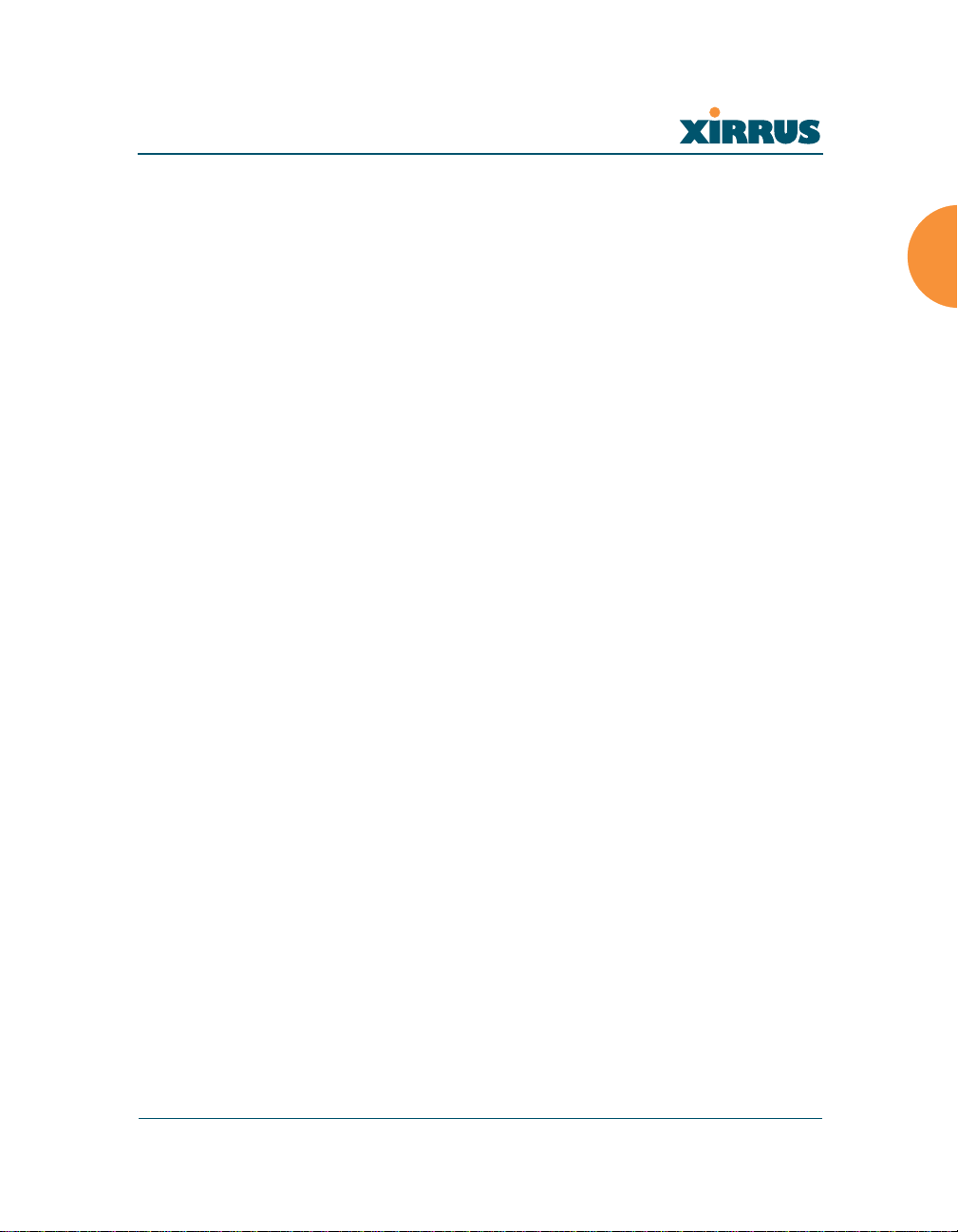
Wireless LAN Array
Why Choose the Wireless LAN Array?
In 2003 there were approximately 30,000 Wireless Local Area Networks (WLANs)
operating in the public domain. Research suggests that the number will more
than quadruple by 2006. Enterprise WLANs in the private sector are also
becoming increasingly common as businesses strive for greater flexibility in the
workplace and the need for employee mobility rises. The only requirements for
an effective wireless deployment are a power source, a couple of screws, and an
imagination.
Wireless LAN is also fully compatible with standard Ethernet protocols, so
connectivity with existing wired infrastructures is transparent to users—they can
still access and use the same applications and network services that they use
when plugged into the company’s wired LAN infrastructure (it’s only the plug
that no longer exists).
Wireless LAN has come a long way in the past few years and now offers the
performance, reliability and security that Enterprise customers have come to
expect from their networks. The technology is being driven by three major IEEE
standards:
z 802.11a
Operates in the 5 GHz range with a maximum speed of 54 Mbps.
z 802.11b
Operates in the 2.4 GHz range with a maximum speed of 11 Mbps. It has
a range of about 100 meters indoors and 300 meters outdoors.
z 802.11g
Supports a higher transmission speed of 54 Mbps in the 2.4 GHz range
and is backwards compatible with 802.11b.
Whether you’re a small company with just a handful of employees, or a large
corporation with thousands, wireless has the scalability and flexibility to serve
your needs.
Introduction 5
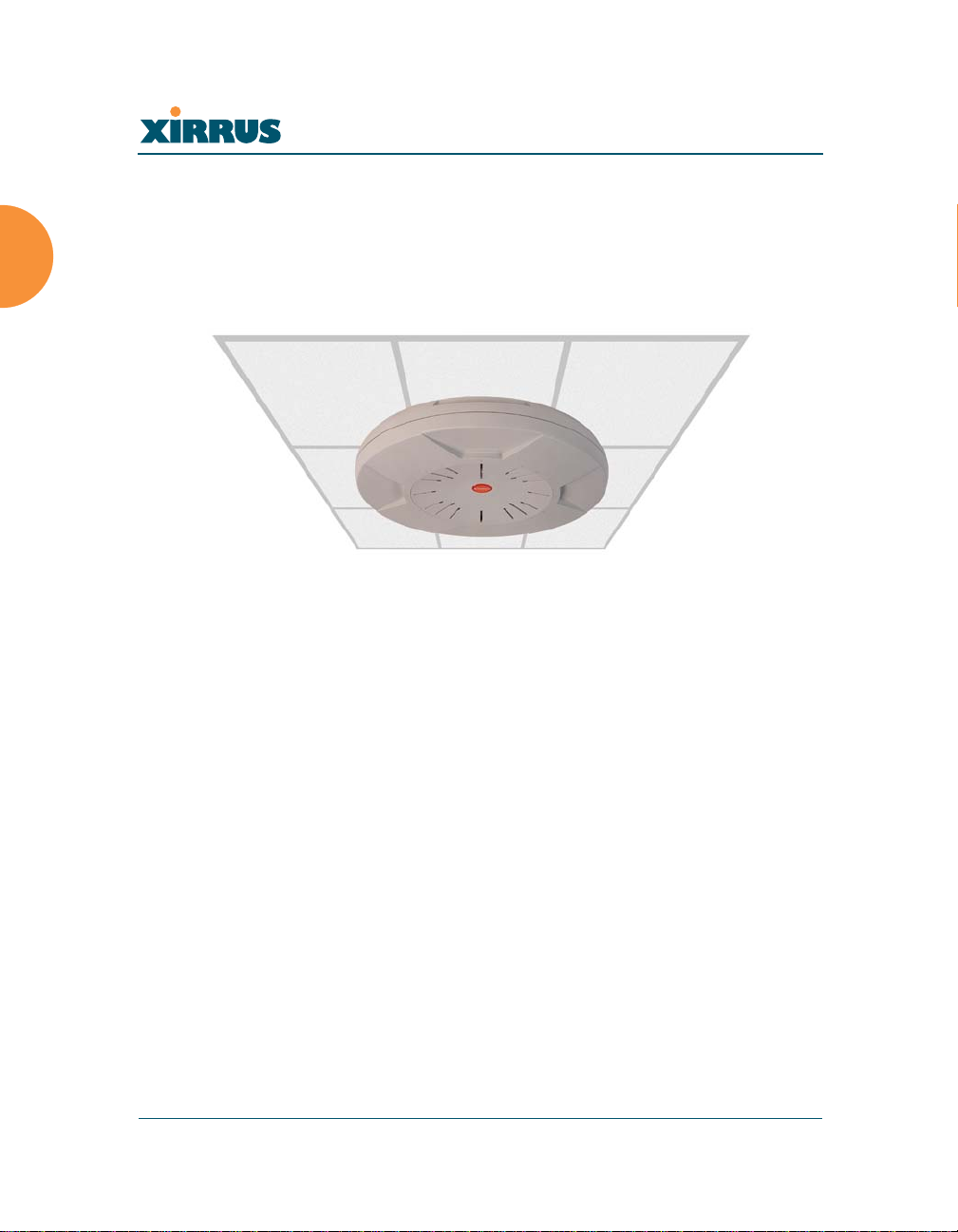
Wireless LAN Array
Product Overview
Part of the family of Xirrus products, the Wireless LAN Array (XS-3900) is a high
capacity, multi-mode WLAN array designed for the Enterprise market, with
twice the range and up to sixteen times the capacity of competitive wireless
products.
Figure 2. XS-3900
The XS-3900 is Wi-Fi® compliant and simultaneously supports 802.11a, 802.11b
and 802.11g clients. Enterprise class features such as VLAN support and multiple
SSID capability enable robust network compatibility and a high level of scalability
and system control. The optional Xirrus Wireless Management System (XM-3300)
allows global management of hundreds of arrays from a central location.
The smaller XS-3700 and XS-3500 versions of the Wireless LAN Array have a
correspondingly lower capacity than the XS-3900.
Enterprise Class Security
The latest and most effective wireless encryption security standards, including
WPA2 (Wi-Fi Protected Access 2) with 802.11i AES (Advanced Encryption
Standard) are provided with the XS-3900. In addition, the use of 802.1x with an
embedded RADIUS server (or external RADIUS servers) ensures user
authentication—multiple arrays can authenticate to the optional XM-3300
ensuring only authorized Xirrus Wireless LAN Arrays become part of the
wireless network. Rogue AP detection and site monitoring is performed in the
background by the XS-3900 automatically.
6 Introduction
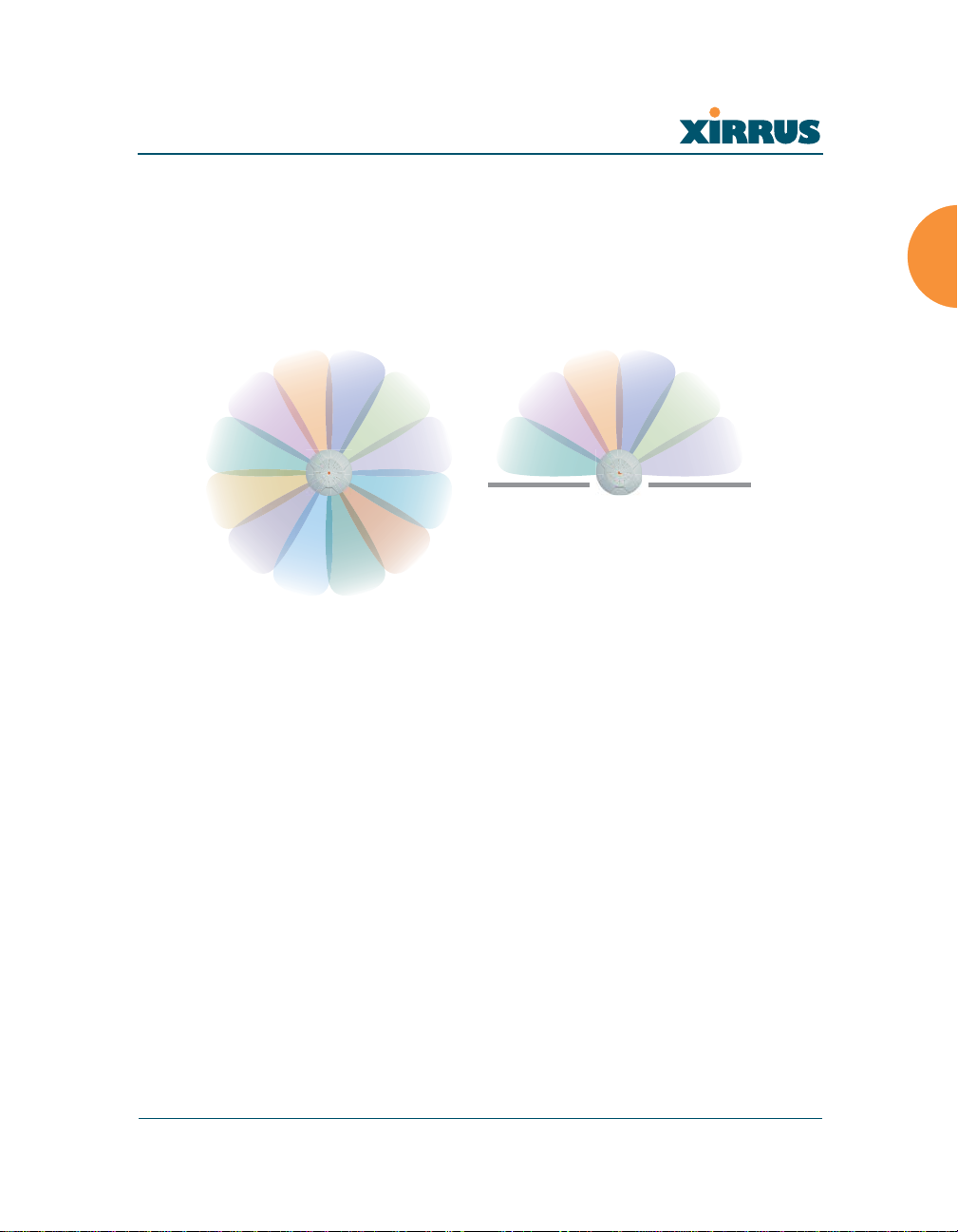
Wireless LAN Array
Deployment Flexibility
Xirrus’ unique multi-radio architecture generates 360 degrees of sectored highgain 802.11a/b/g coverage that provides extended range and the highest possible
data rates for a large volume of clients. Each sector can be controlled
automatically or manually, creating a pattern of wireless coverage perfectly
tailored to individual customer needs. For example:
outside wall
Figure 3. Wireless Coverage Patterns
Figure 2 depicts the following two scenarios:
z Full pattern coverage
All radios are activated with coverage spanning 360 degrees. If within
range, clients will always receive coverage regardless of their geographic
position relative to the XS-3900.
z Partial pattern coverage
If desired, the XS-3900 can be deployed close to an exterior wall. In this
case, half of all available radios have been deactivated to prevent
redundant signals from “bleeding” beyond the site’s perimeter wall. This
configuration may also be used in those cases where you want to restrict
wireless coverage to selected areas of the building’s interior.
Introduction 7

Wireless LAN Array
Remote DC Power System (Optional)
The Xirrus Remote DC Power System (XP-3100) provides distributed DC power
to your XS-3900 (DC version) deployments, eliminating the need to provide an
AC power outlet in close proximity to the unit(s).
In the following example, DC power is supplied to four Xirrus Arrays while
utilizing only one AC power outlet.
AC Input to XP-3100
XP-3100
DC Output to Xirrus Arrays
Figure 4. Remote DC Power Distribution
8 Introduction
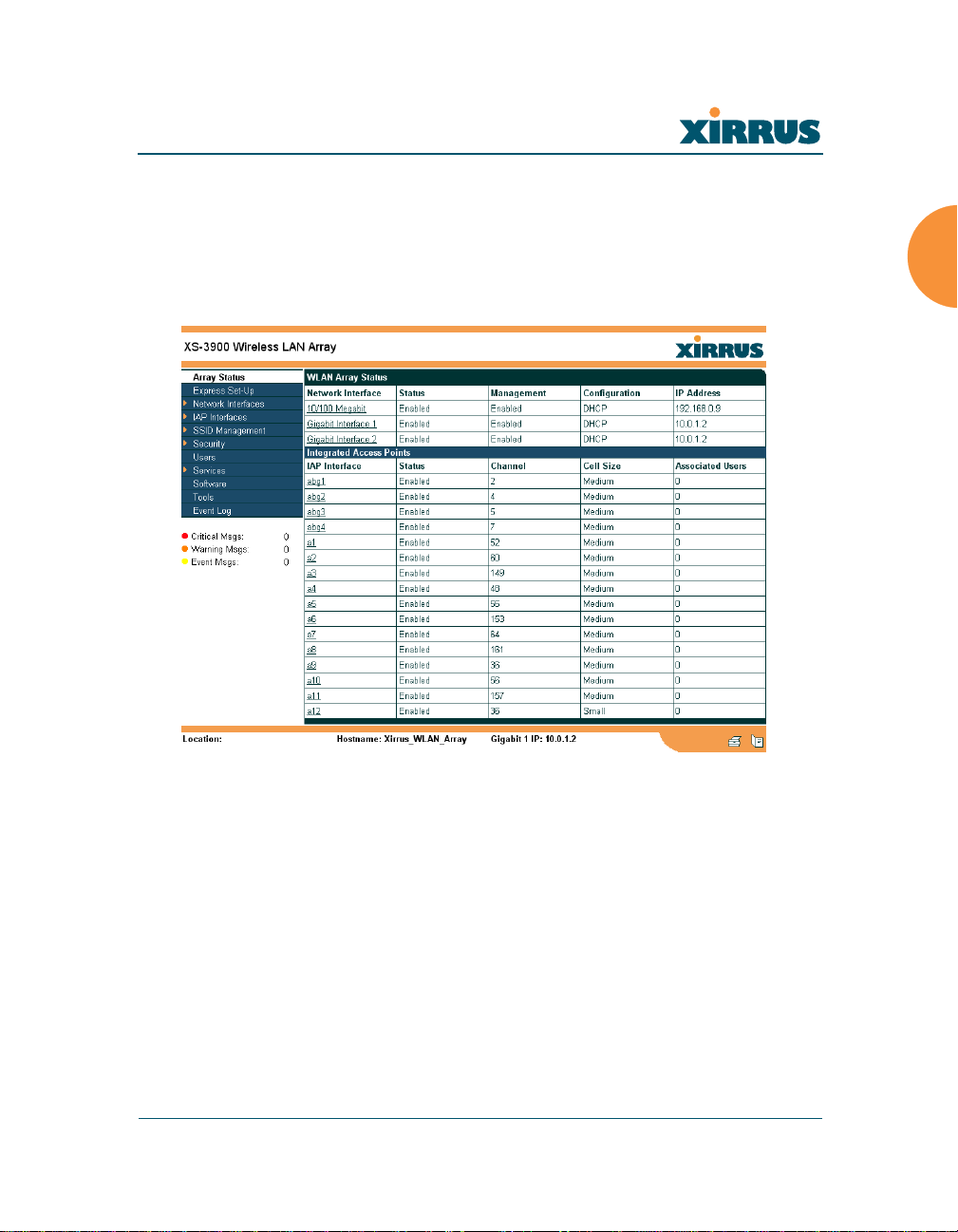
Wireless LAN Array
Enterprise Class Management
The XS-3900 can be configured with its default RF settings, or the RF settings can
be customized using the array’s embedded Web Management Interface (WMI).
The WMI enables easy configuration and control from a graphical console, along
with a full compliment of troubleshooting tools, reports and statistics.
Figure 5. WMI: Array Status Page
In addition, a fully featured Command Line Interface (CLI) offers IT professionals
a familiar management and control environment. SNMP (Simple Network
Management Protocol) is also supported to allow management from an SNMP
compliant management tool, such as the optional Xirrus Wireless Management
System.
#
Introduction 9
For deployments of more than two XS units, we recommend that you use the
Xirrus Wireless Management System (XM-3300). The XM-3300 offers a rich
set of features for fine control over large deployments.
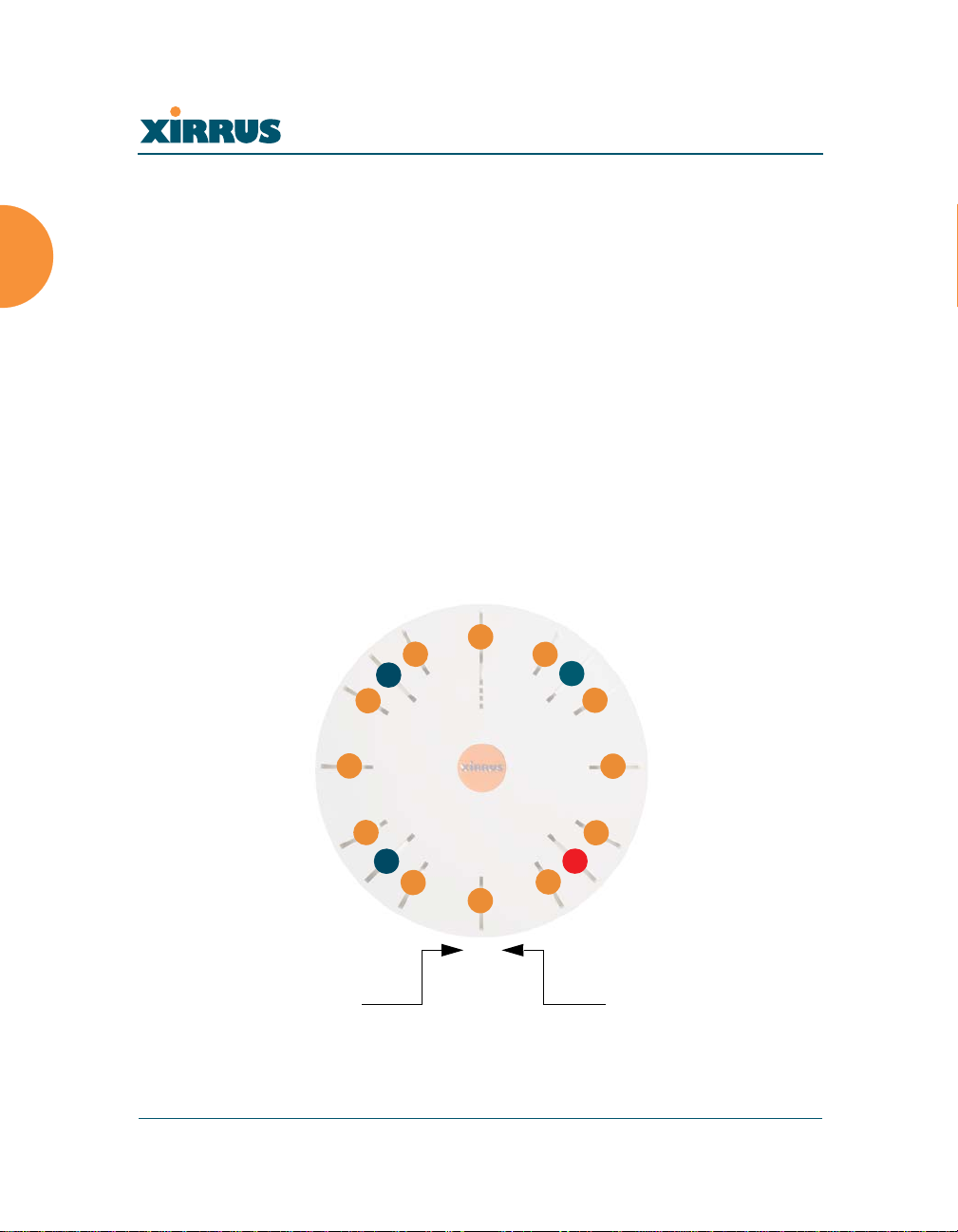
Wireless LAN Array
Key Features and Benefits
This section describes some of the key product features and the benefits you can
expect when deploying the XS-3900.
High Capacity and High Performance
The XS-3900 easily handles time-sensitive traffic, such as voice, and can enable
wireless connectivity for nearly 1,000 users. The unit includes two Gigabit uplink
ports for connection to the wired network. A total of sixteen IAPs provides a
maximum wireless capacity of 864 Mbps, which offers ample reserves for the high
demands of current and future applications. Of the sixteen IAPs, twelve operate
in the 802.11a mode and four operate in any combination of 802.11a, 802.11b and
802.11g.
If desired, IAP (radio) abg2 can also be configured in RF monitoring and rogue
AP detection mode.
a12
a11
abg4
a1
abg1
a10
a9
a8
abg3
a7
a6
Mode(s) IAP number
Figure 6. Layout of IAPs (XS-3900)
10 Introduction
a2
a3
a4
abg2 (RF monitoring)
a5

Wireless LAN Array
Extended Coverage
One XS-3900 solution enables you to replace up to sixteen access points—fifteen
IAP radios with integrated directional antennas provide increased wireless range
and enhanced data rates in all directions. With an XS deployed, far fewer access
points are needed for your wireless network. Radio abg2 (see Figure 6) can be
switched to use an integrated omnidirectional antenna—for listening only—and
can be dedicated to the tasks of site monitoring and rogue AP detection.
XS
XS
802.11a (directional) 802.11a/b/g (directional)
XS
802.11a/b/g (omnidirectional)
Figure 7. Antenna Patterns
Introduction 11
