Cambium Networks XS35004 Users Manual
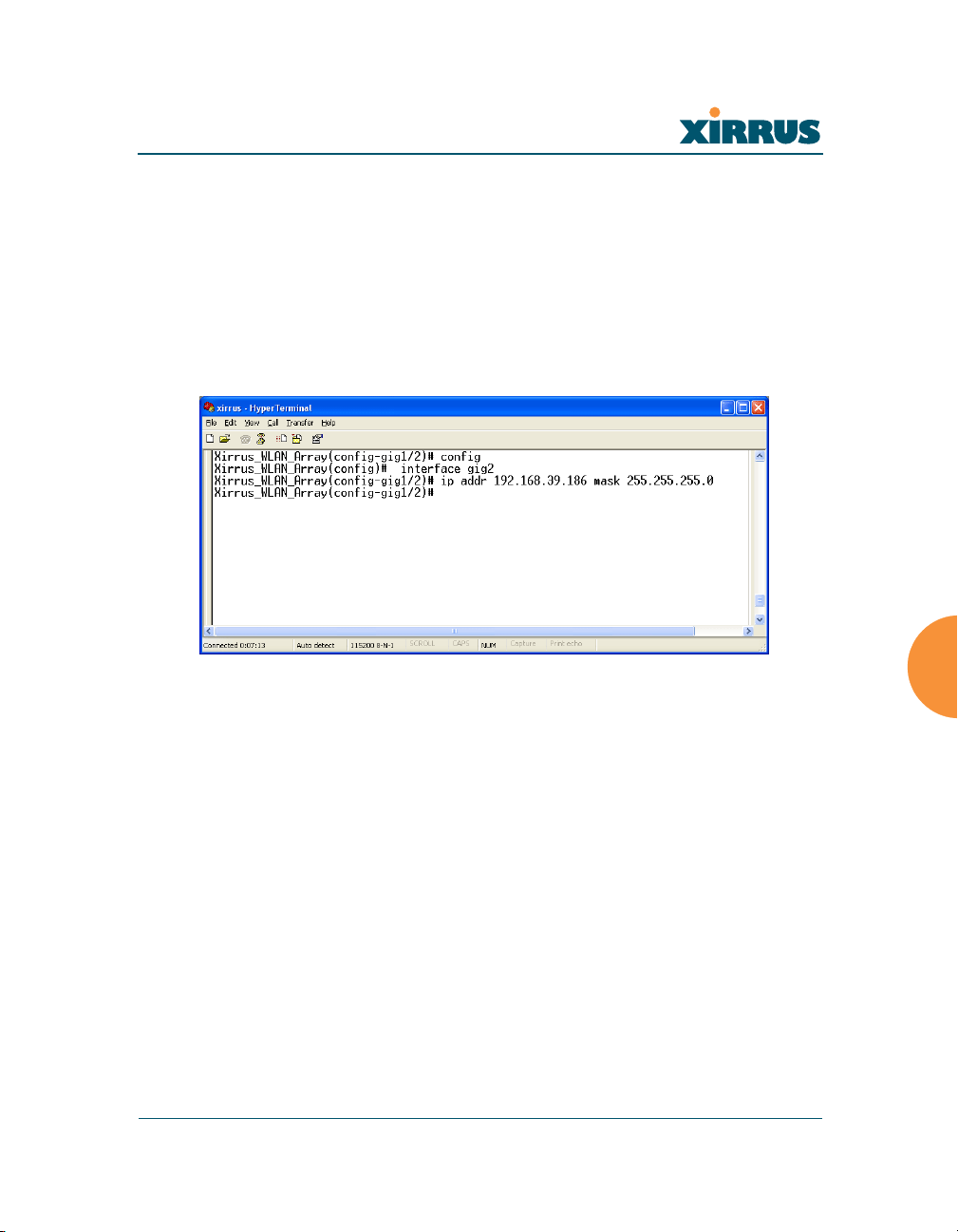
Wireless LAN Array
USAGE GUIDELINES
Setting Gigabit2 Interface parameters will automatically set the Gigabit1
parameters to the same values for failover purposes.
EXAMPLE
To set the IP address of the gigabit Ethernet interfaces:
config-interface gig2
((config-gig1/2)# ip addr 192.168.39.186 mask 255.255.255.0
Figure 101. CLI: Setting the IP Address for the Gigabit 2 Interface
SEE ALSO
config-interface gig1
config-interface eth0
The Command Line Interface 169

Wireless LAN Array
hostname
DESCRIPTION
Sets the host name for this Array—available from the config command
mode.
SYNTAX
hostname <hname> “hostname string”
PARAMETERS
None.
DEFAULTS
None.
USAGE GUIDELINES
None.
EXAMPLE
To set the hostname for the Xirrus Array:
(config)# hostname Xirrus_Array_3900
Figure 102. CLI: Setting the Host Name of the Array
The hostname is displayed immediately below the command line, as
follows:
Xirrus_Array_3900(config)#
170 The Command Line Interface
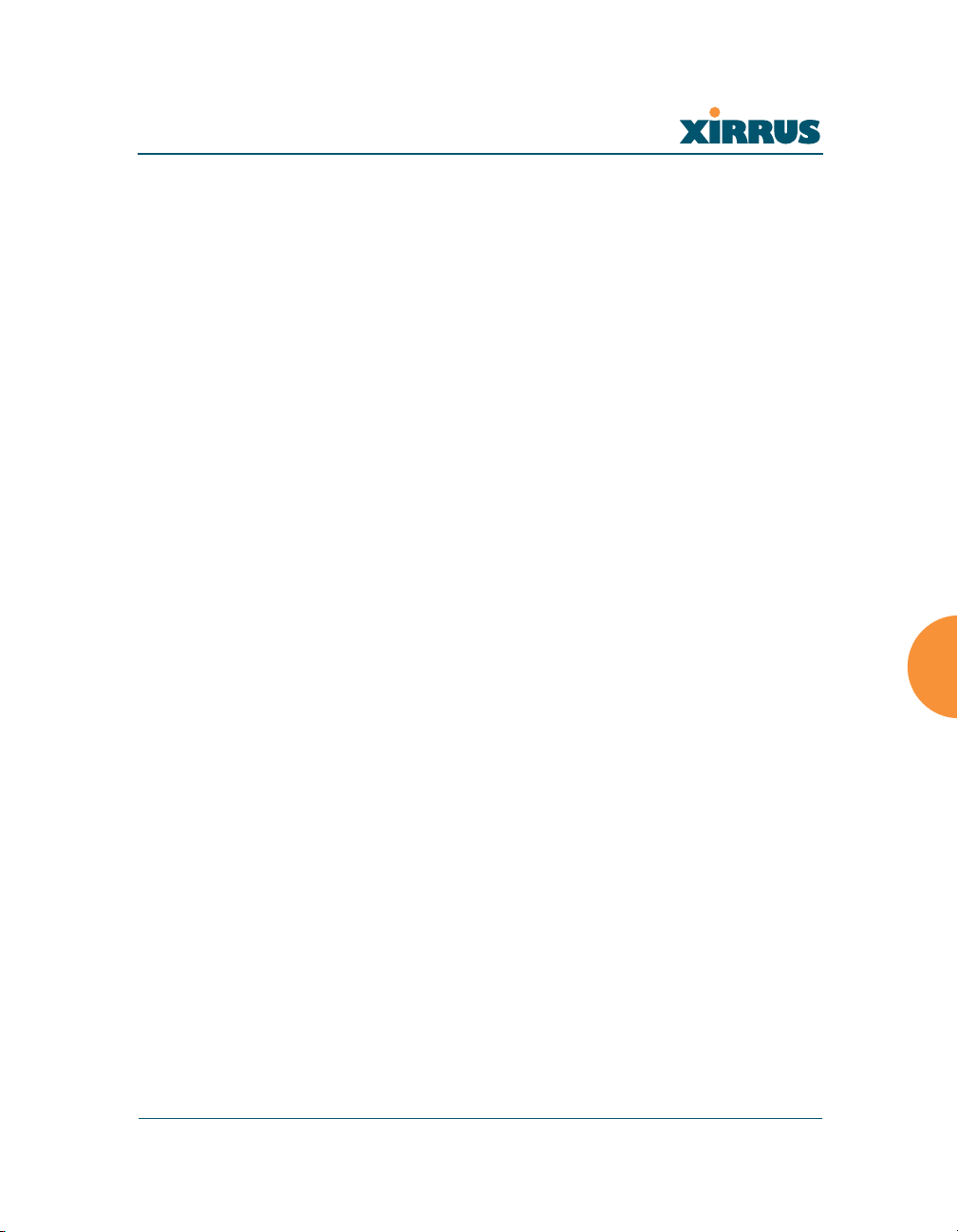
Wireless LAN Array
SEE ALSO
None.
iap
DESCRIPTION
Changes the configuration of a specific Integrated Access Point (IAP) radio
interface—available from the config-interface command mode. Groups of
interfaces can be accessed via the following interface commands.
z iap number: Configuration for a specific IAP. The prompt will
change to: IAP number (config-iap-a12)#.
z global_a_settings: Common configuration for all 802.11a IAPs.
The prompt will change to: (config-iap-global-a)#.
z global_bg_settings: Common configuration for all 802.11b/g IAPs.
The prompt will change to: (config-iap-global-bg)#.
z global_settings: Common configuration for all IAPs. The prompt
will change to: (config-iap-global)#.
SYNTAX
interface iap <IAP number> {channel <cnum> | description <dot11desc> |
down | up | cellsize {small | medium | large} | rx-threshold <thresrx> |
tx-power <powertx>} }
PARAMETERS
cellsize Cell size setting
channel Channel number
description Name to identify this IAP (up to 32 characters)
down Shut down (disable) this IAP
rx-threshold Deferred threshold (receive sensitivity)
tx-power Maximum transmit power
up Bring up (enable) this IAP
dot11a Set 802.11a mode
dot11bg Set 802.11b/g mode (only available on abg1, 2, 3, 4)
antenna Select the antenna for the IAP
internal Internal directional 2.4GHz antenna
The Command Line Interface 171
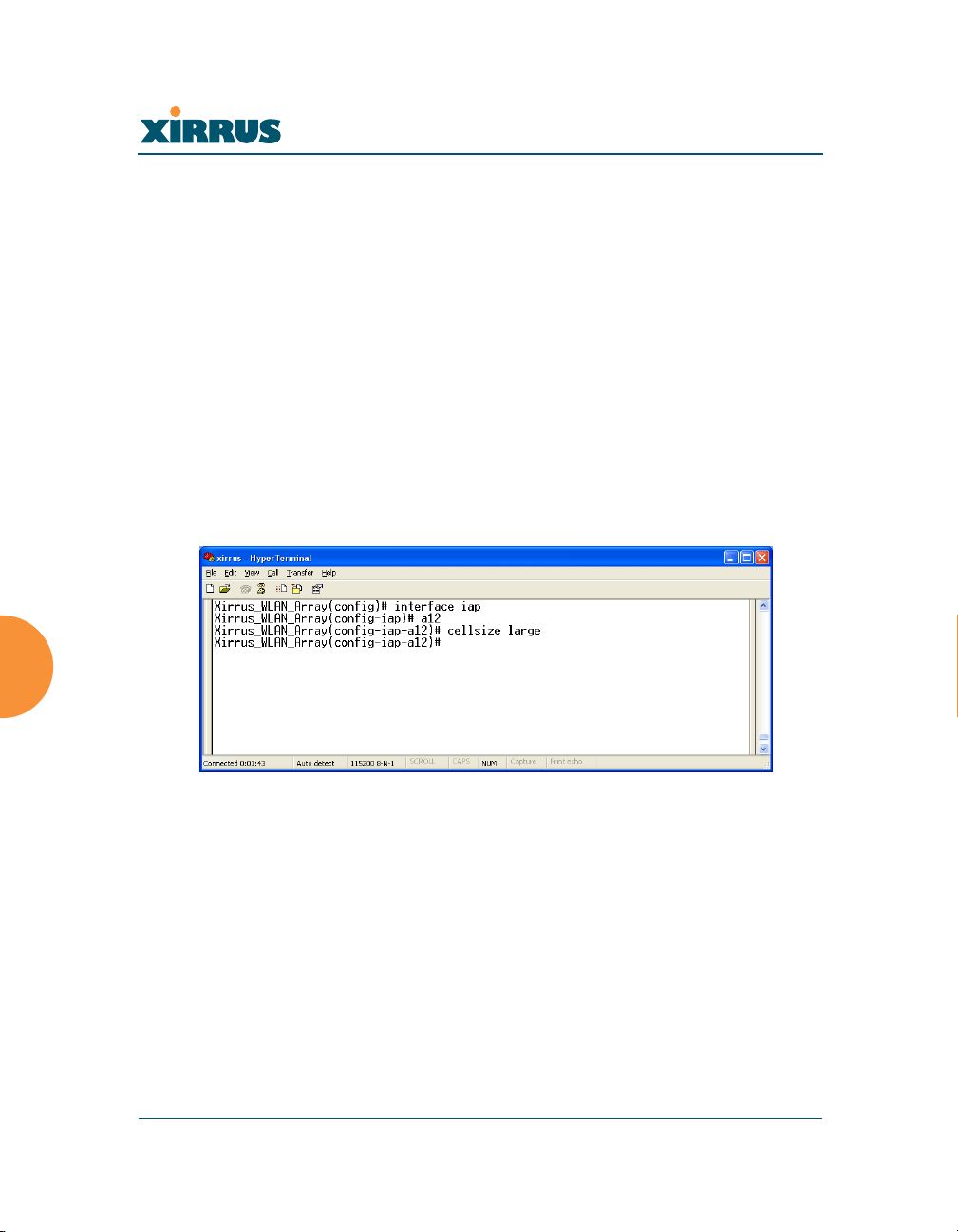
Wireless LAN Array
monitor Internal omni-directional monitor antenna
(available on abg2 IAP only)
external Select the external antenna (Available on IAP abg1,
abg3, and abg4 only)
DEFAULTS
None.
USAGE GUIDELINES
None.
EXAMPLE
To set the cell size to large for the integrated access point a12:
(config-iap)# a12
(config-iap-a12)# cellsize large
Figure 103. CLI: Setting the Cell Size of an IAP
SEE ALSO
iap global_a_settings
iap global_bg_settings
iap global_settings
show iap all
172 The Command Line Interface
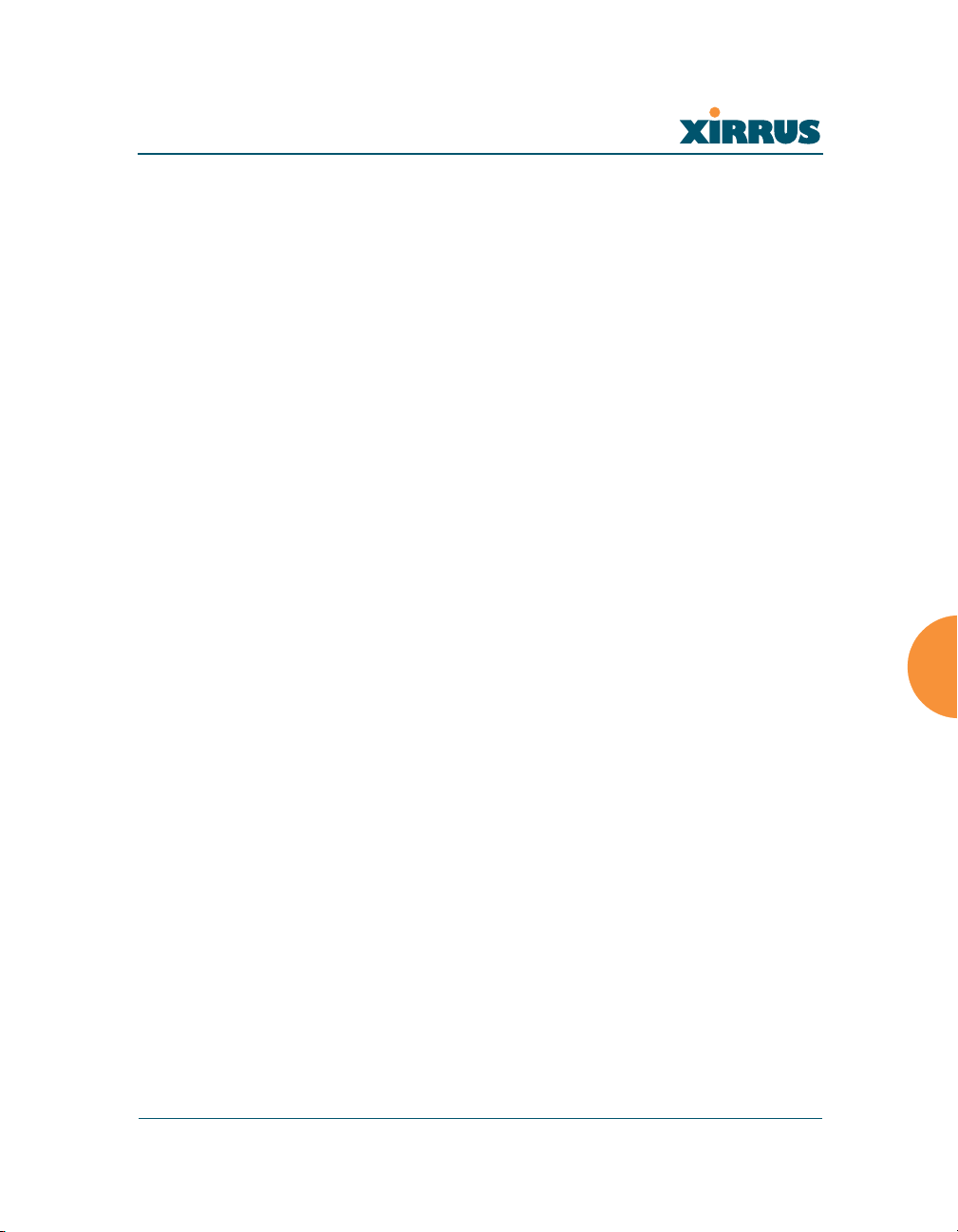
Wireless LAN Array
iap global_settings
DESCRIPTION
Makes global configuration changes to all Integrated Access Point (IAP)
radio interfaces—available from the config-interface command mode.
This command allows configuration changes to all IAP interfaces. Other
global settings can be made for specific groups of IAPs by using one of the
below parameters in the interface IAP command mode:
z iap number: Configuration for a specific IAP. The prompt will
change to: IAP number (config-iap-a12)#
z global_a_settings: Common configuration for all 802.11a IAPs. The
prompt will change to: (config-iap-global-a)#
z global_bg_settings: Common configuration for all 802.11b/g IAPs.
The prompt will change to: (config-iap-global-bg)#
z global_settings: Common configuration for all IAPs. The prompt
will change to: (config-iap-global)#
SYNTAX
iap global_settings {all_down | all_up | [no] rogue_detect [ on | off |
add <ssa> {approved | known} | del <ssd> | list ] | auto_channel
[no][power_up [ on | off ] | schedule [<ts>]] | long-retries <lrl> | shortretries <srl> | cellsize {small | medium | large} | rx-threshold <thresrx> |
tx-power <powertx> | beacon-rate <brate> | beacon-dtim <bdtim> |
inactive-time <at> | reauth-period <ht> | led {disable | enable {iap_up |
associated}} | led_activity {beacon | tx_data | rx_data | tx_mgmt |
rx_mgmt | broadcast | probe_req | assoc}}
PARAMETERS
led Enable or disable the IAP leds
disable Do not turn IAP leds on
enable Turn an IAP led on when up (default) or when a
station is associated
iap_up Turn an IAP led on when the IAP is up
associated Turn an IAP led on when at least one station is
associated with it
The Command Line Interface 173
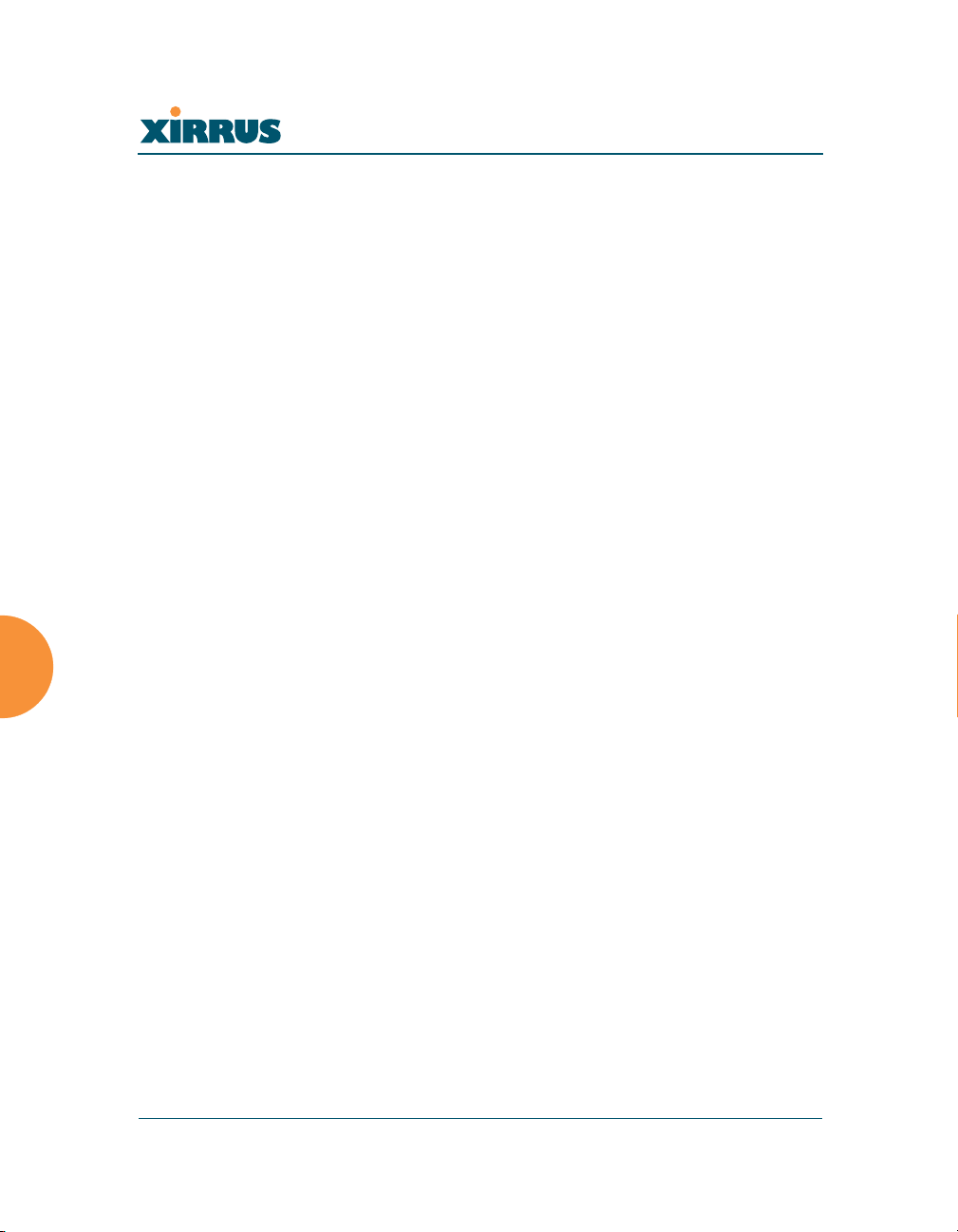
Wireless LAN Array
led_activity Set IAP led behavior based on certain conditions
beacon Blink an IAP led when a beacon is transmitted
tx_data Blink an IAP led when a data frame is transmitted
rx_data Blink an IAP led when a data frame is received
tx_mgmt Blink an IAP led when a management frame is
transmitted
rx_mgmt Blink an IAP led when a management frame is
received
broadcast Blink an IAP led when a broadcast frame is
transmitted
probe_req Blink an IAP led when a probe request is received
assoc Blink an IAP led heartbeat when stations are
associated
beacon-rate Time between beacons in kilo-microseconds (Kusec)
beacon-dtim Beacons between Delivery Traffic Indication
Messages (DTIM)
all_down Shut down (disable) all IAPs
all_up Bring up (enable) all IAPs
short-retries Short retry limit
long-retries Long retry limit
inactive-time Time that an AP tracks an inactive station
reauth-period Time between 802.1x re-authentication attempts
rogue_detect Enable/disable rogue AP detection on IAP abg2
on Enable rogue AP detection
off Disable rogue AP detection
add Add SSID to rogue database
del Delete SSID from rogue database
approved Mark SSID as approved (stop reporting and
displaying)
known Mark SSID as known (stop reporting but display
with an *)
list List rogue database
cellsize Cell size setting
small Small cell size
medium Medium cell size
large Large cell size
rx-threshold Deferred threshold
tx-power Maximum transmit power
174 The Command Line Interface
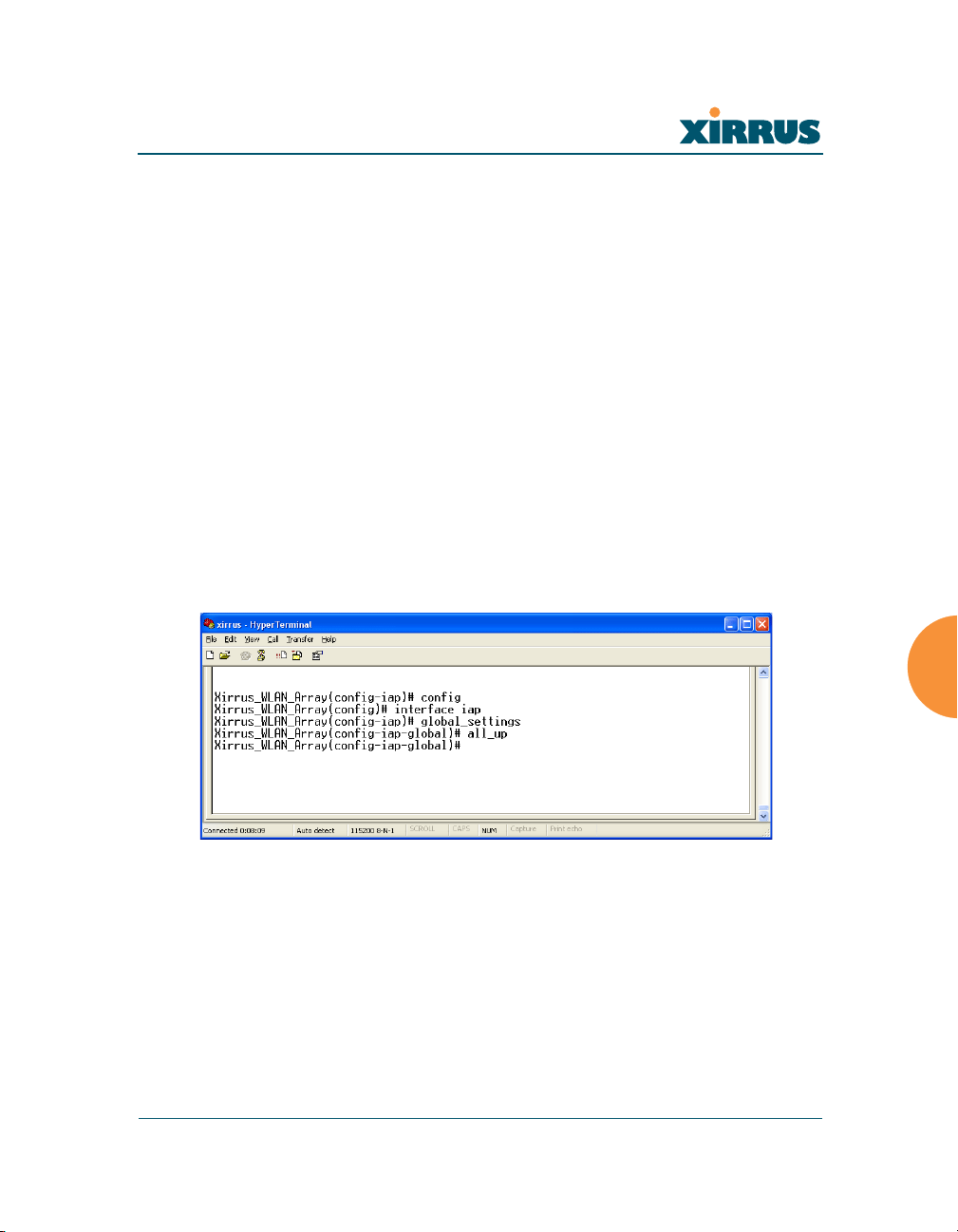
Wireless LAN Array
auto_channel Automatically assign channels to all IAPs
power_up Automatically run automatic channel assignment at
schedule Run automatic channel assignment at scheduled
on Enable autochannel at power up
off Disable autochannel at power up
DEFAULTS
None.
USAGE GUIDELINES
None.
EXAMPLE
To enable all the radio interfaces:
(config-iap)# global_settings
(config-iap-global)# all_up
power up
time(s)
Figure 104. CLI: Enabling All Radio Interfaces
SEE ALSO
iap global_a_settings
iap global_bg_settings
iap global_settings
show iap all
The Command Line Interface 175

Wireless LAN Array
iap global_a_settings
DESCRIPTION
Makes global configuration changes to all 802.11a Integrated Access Point
(IAP) radio interfaces—available from the Config->Interface command
mode.
This command allows configuration changes to all 802.11a IAP interfaces.
Other global settings can be made for specific groups of IAPs by using one
of the following parameters in the interface IAP command mode:
z iap number: Configuration for a specific IAP. The prompt will
change to: IAP number (config-iap-a12)#
z global_bg_settings: Common configuration for all 802.11b/g IAPs.
The prompt will change to: (config-iap-global-bg)#
z global_settings: Common configuration for all IAPs. The prompt
will change to: (config-iap-global)#
SYNTAX
iap global_a_settings {all_down | all_up | rts-threshold <rtst> | fragthreshold <fragt> | auto_channel | cellsize {small | medium | large} | rxthreshold <thresrx> | tx-power <powertx> | rates {defaults |
optimize_range | optimize_throughput | { basic { <br1> [<br2> [<br3>
[<br4> [<br5> [<br6> [<br7> [<br8>]]]]]]]} | supported { [<sr1> [<sr2>
[<sr3> [<sr4> [<sr5> [<sr6> [<sr7> [<sr8>]]]]]]]]}}}}
PARAMETERS
frag-threshold 802.11a fragmentation threshold packet size
above which a packet will be fragmented
rts-threshold 802.11a RTS threshold packet size above which
an RTS is issued before sending
auto_channel Automatically assign channels to 802.11a IAPs
rates Set allowed 802.11a data rates by listing the rates
that will be used ( 6, 9, 12, 18, 24, 36, 48, 54, etc.)
basic Set 802.11a basic (required) rates by listing the
rates a client must support to associate
supported Set the 802.11a supported (accepted) rates
defaults Use the default 802.11a rates
176 The Command Line Interface
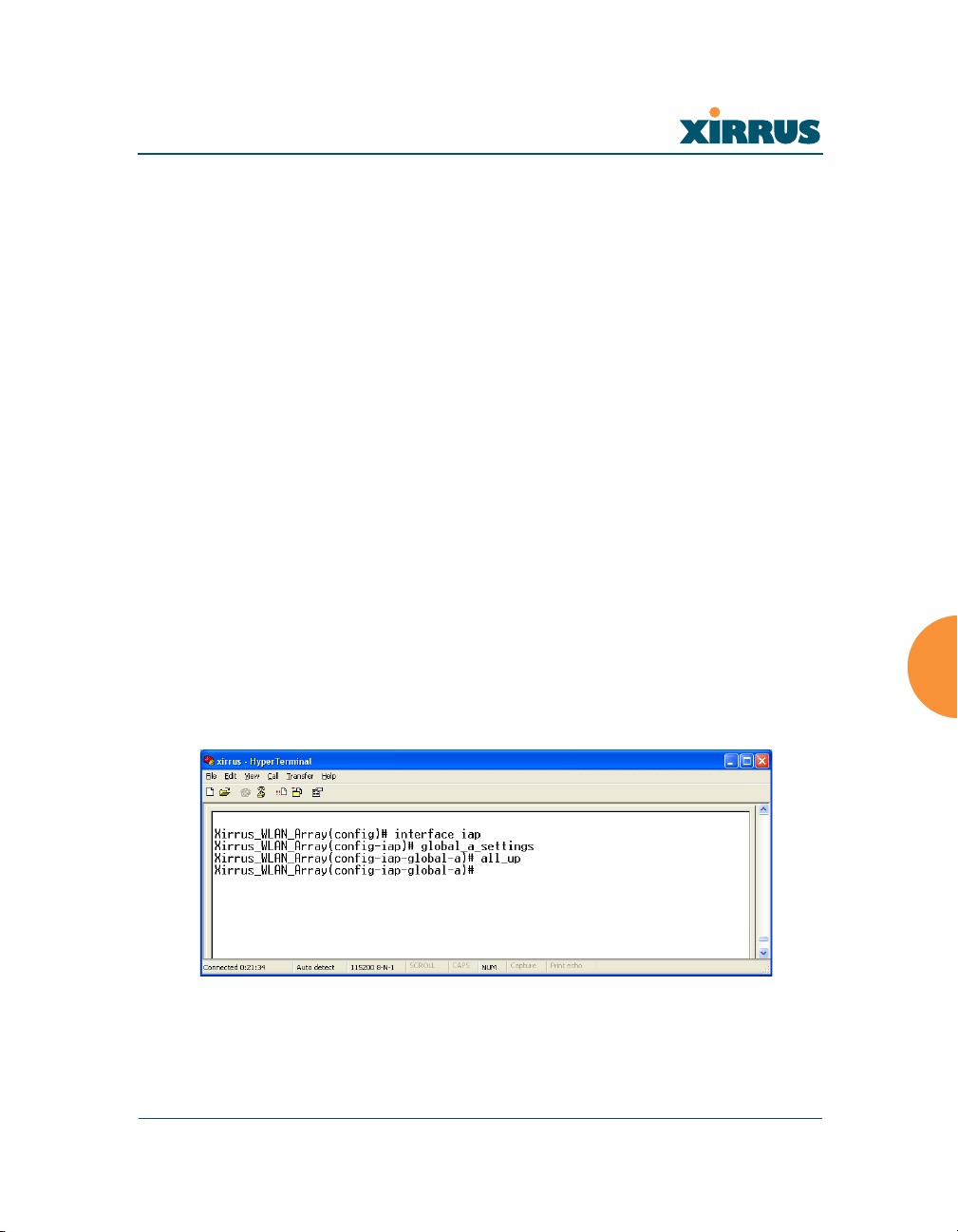
Wireless LAN Array
optimize_range Set 802.11a rates for the best range
optimize_throughput Set 802.11a rates for the best throughput
all_down Shut down (disable) all 802.11a IAPs
all_up Bring up (enable) all 802.11a IAPs
cellsize Cell size setting
small Small cell size
medium Medium cell size
large Large cell size
rx-threshold Deferred threshold, packets with a lower signal
strength that the rx-threshold will be ignored
tx-power Maximum transmit power in dB
parameter (-100,0) thresrx Deferred threshold value
parameter (0,20) powertx Maximum transmit value
DEFAULTS
None.
USAGE GUIDELINES
None.
EXAMPLE
To enable all 802.11a radio interfaces:
((config-iap)# global_a_settings
(config-iap-global-a)# all_up
Figure 105. CLI: Enabling All 802.11a Radio Interfaces
The Command Line Interface 177
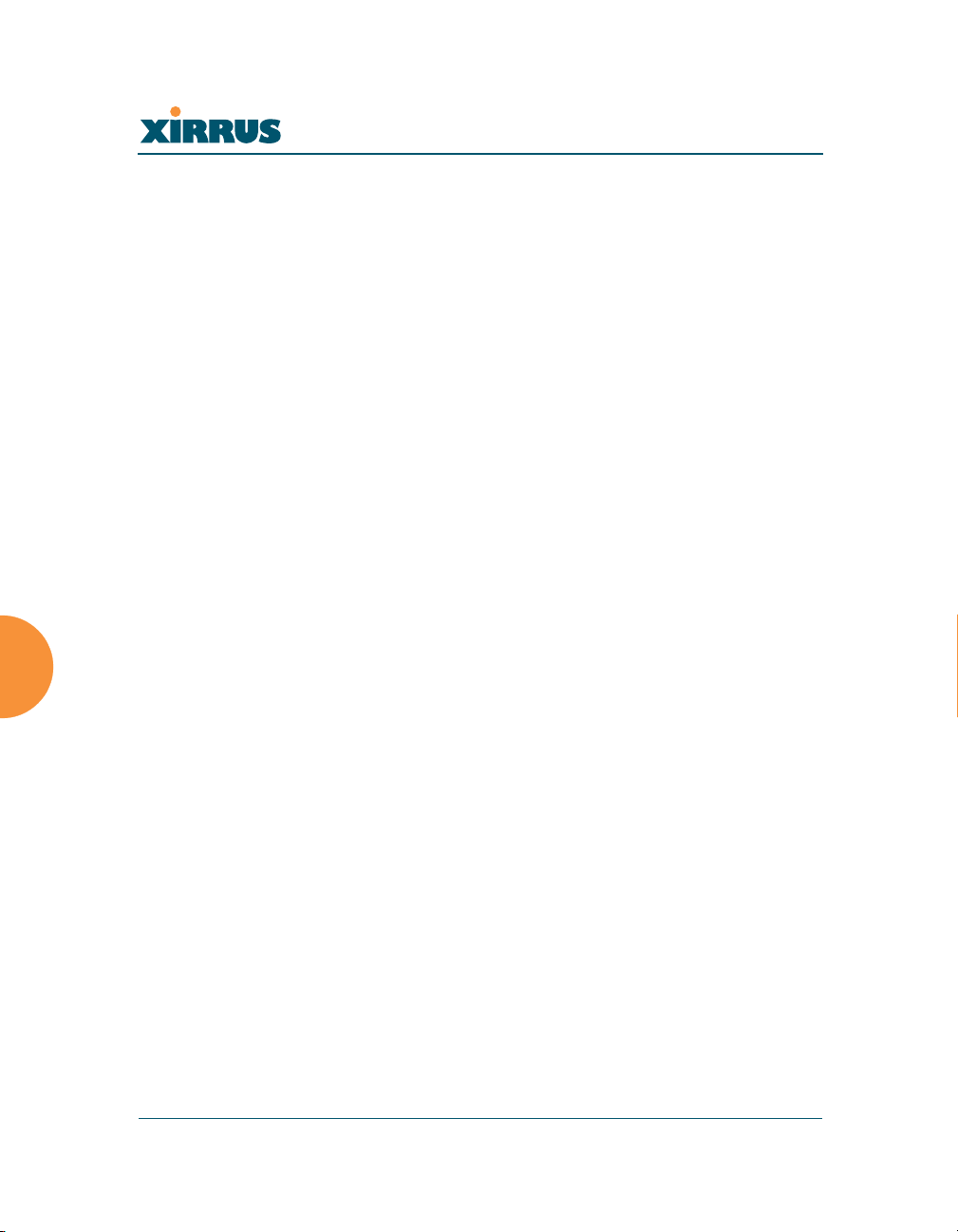
Wireless LAN Array
SEE ALSO
iap global_bg_settings
iap global_settings
show iap all
iap global_bg_settings
DESCRIPTION
Makes global configuration changes to all 802.11bg Integrated Access Point
(IAP) radio interfaces—available via the Config-> Interface command
mode.
This command allows configuration changes to all 802.11bg IAP interfaces.
Other global settings can be made for specific groups of IAPs by using one
of the below parameters in the Interface IAP command mode::
z iap number: Configuration for a specific IAP. The prompt will
change to: IAP number (config-iap-a12)#
z global_bg_settings: Common configuration for all 802.11b/g IAPs.
The prompt will change to: (config-iap-global-bg)#
z global_settings: Common configuration for all IAPs. The prompt
will change to: (config-iap-global)#
SYNTAX
IAPGlobalBG {all_down | all_up | slot_time {short_slot | long_slot} |
[no] dot11g_protect [on | off] | [no] dot11g_only [on | off] | cellsize {small
| medium | large} | rx-threshold <thresrx> | tx-power <powertx> |
preamble {short_preamble | long_preamble} | auto_channel |
rts-threshold <rtst> | frag-threshold <fragt> | rates {defaults |
optimize_range | optimize_throughput | { basic { <br1> [<br2> [<br3>
[<br4> [<br5> [<br6> [<br7> [<br8> [<br9> [<br10> [<br11>
[<br12>]]]]]]]]]]]} | supported { [<sr1> [<sr2> [<sr3> [<sr4> [<sr5> [<sr6>
[<sr7> [<sr8> [<sr9> [<sr10> [<sr11> [<sr12>]]]]]]]]]]]]}}}}
178 The Command Line Interface
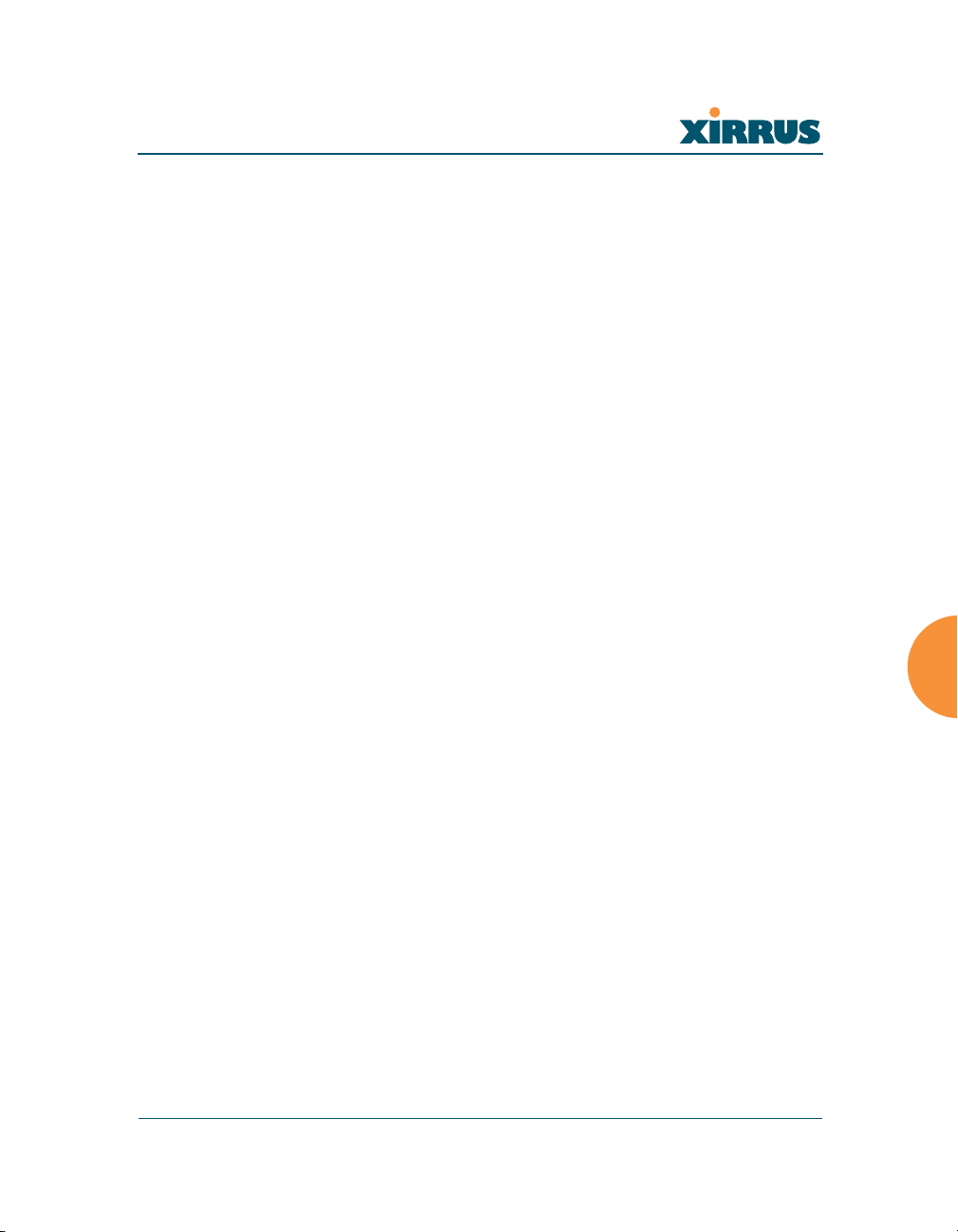
Wireless LAN Array
PARAMETERS
frag-threshold 802.11b/g fragmentation threshold packet size
above which a packet will be fragmented
rts-threshold 802.11b/g RTS threshold packet size above
which an RTS is issued before sending
auto_channel Automatically assign channels to 802.11b/g IAPs
rates Set allowed 802.11b/g bit rates
basic Set 802.11b/g basic (required) rates
supported Set 802.11b/g supported (accepted) rates
defaults Set default 802.11b/g rates
optimize_range Set 802.11b/g rates for best range
optimize_throughput Set 802.11b/g rates for best throughput
all_down Shut down (disable) all 802.11b/g IAPs
all_up Bring up (enable) all 802.11b/g IAPs
preamble Set 802.11b preamble length
short_preamble Enable cck short preamble (56 sync bits)
long_preamble Use only cck long preamble (128 sync bits)
slot_time Set 802.11b/g slot time
short_slot Enable short slot time (9 us)
long_slot Use only long slot time (20 us)
dot11g_protect Enable or disable 802.11g protection
dot11g_only Enable or disable 802.11g only mode
on Enable 802.11g only (or protection) mode
off D i s a b l e 8 0 2 . 1 1 g o n l y ( o r p r o t e c t i o n ) m o d e
cellsize Cell size setting
small Small cell size
medium Medium cell size
large Large cell size
rx-threshold Deferred threshold (receive sensitivity)
tx-power Maximum transmit power
DEFAULTS
None.
USAGE GUIDELINES
None.
EXAMPLE
None.
The Command Line Interface 179
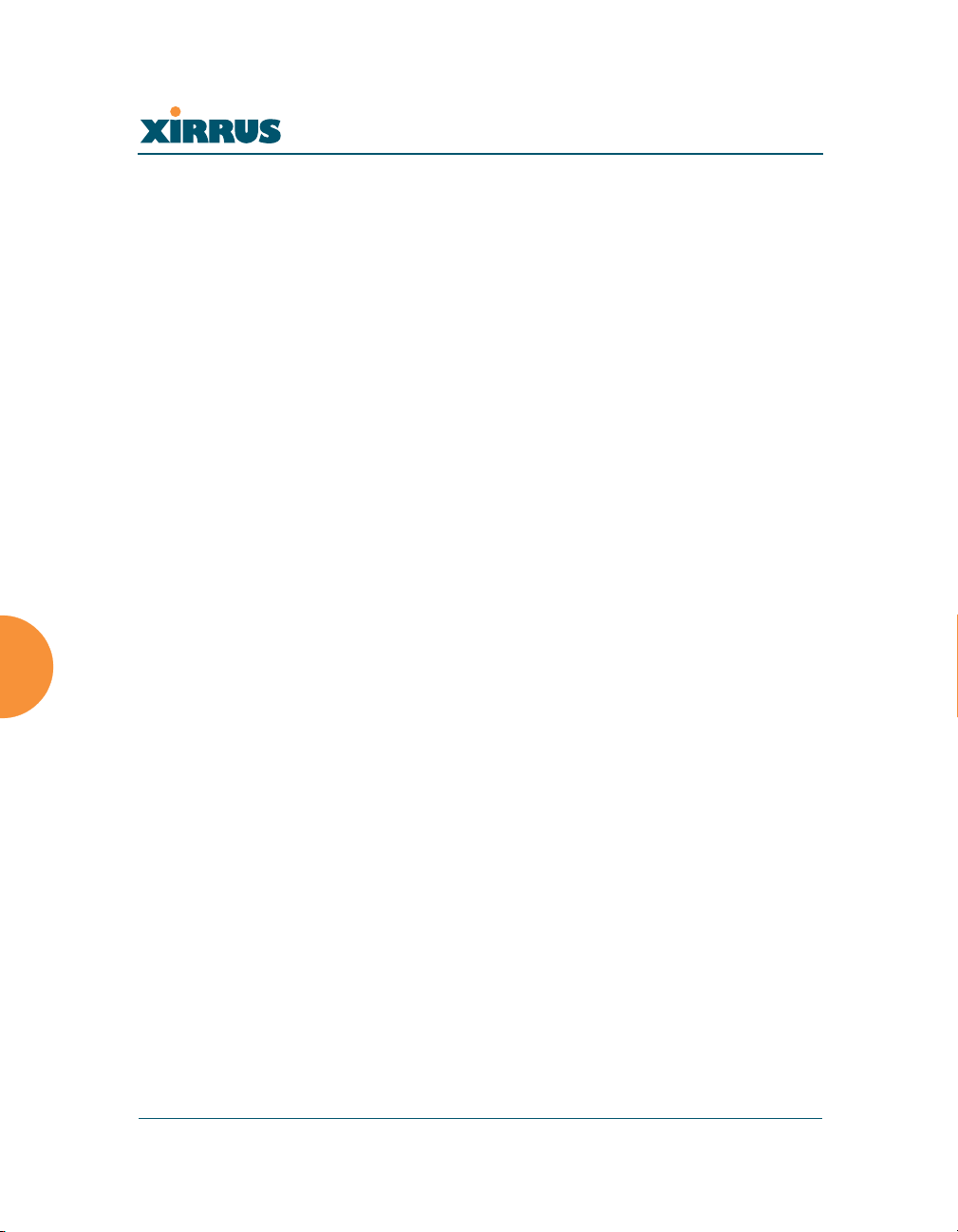
Wireless LAN Array
SEE ALSO
None.
location
DESCRIPTION
Defines the location description for this Xirrus Array—available from the
config command mode.
SYNTAX
location <locname>
PARAMETERS
locname Input location name for this Array
DEFAULTS
None.
USAGE GUIDELINES
Quotes must be used around the location text if spaces are used between
words.
Typing location with no parameters will clear any set value.
EXAMPLE
To set the location description for the Xirrus Array:
(config)# location “Building 11 Floor 2"
SEE ALSO
None.
180 The Command Line Interface
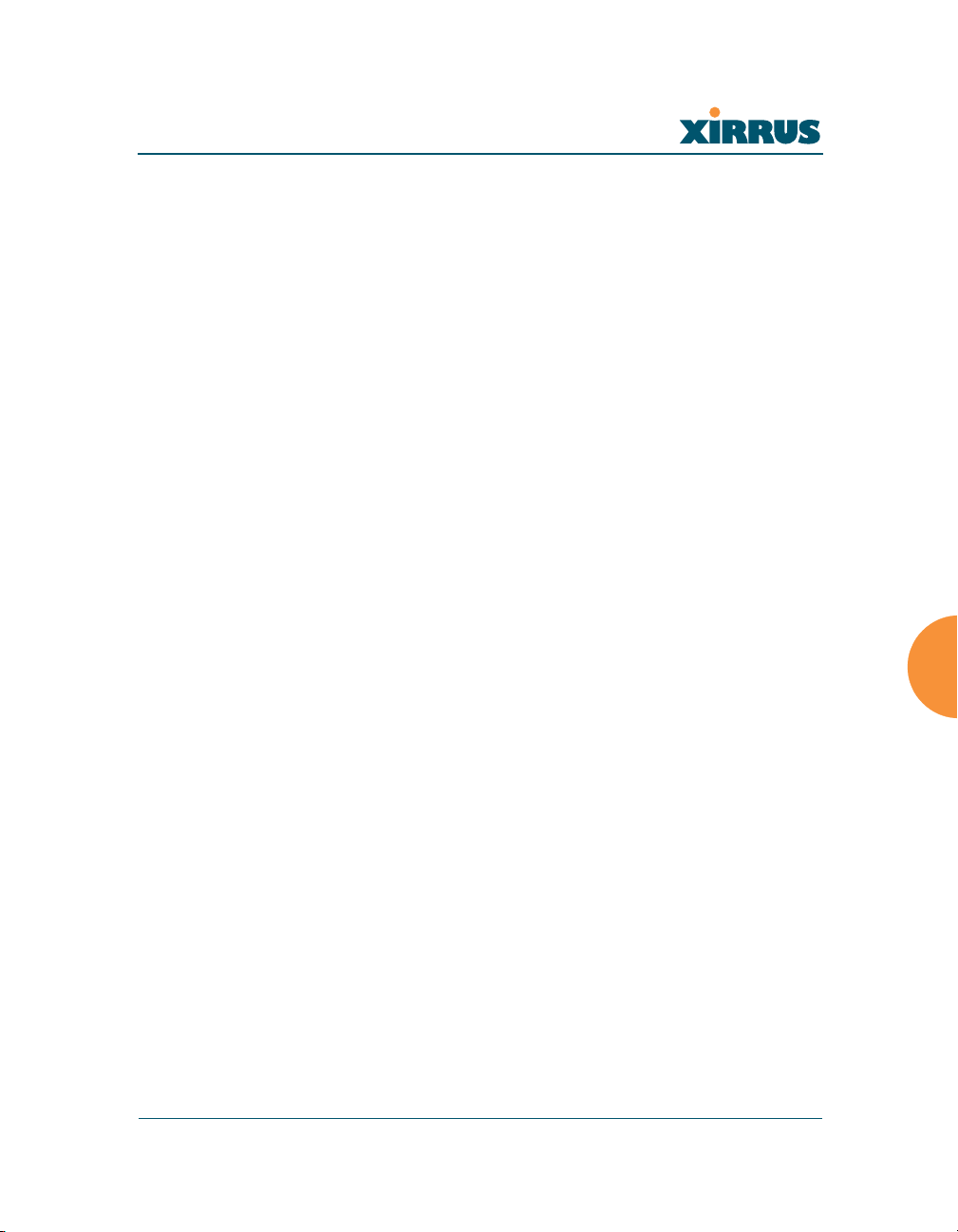
Wireless LAN Array
more
DESCRIPTION
Lists the contents of a file, one screen at a time.
SYNTAX
More <file name>
PARAMETERS
<file name> The file name for which to display the contents
DEFAULTS
None.
USAGE GUIDELINES
None.
EXAMPLE
None.
SEE ALSO
None.
radius-server
DESCRIPTION
Configures the external or internal (local) radius server settings—available
from the Config-> radius-server command mode
SYNTAX
radius-server [no] external [ {on | off | ip <pri_ip> | port <pri_port> |
secret [enc] [<pri_secret>] | timeout <tmout>}@ ] | secondary [ {ip
[<sec_ip>] | port [<sec_port>] | secret [enc] [<sec_secret>]}] |
[no] internal [ {on | off | {add <aid> password [enc] <passwd> ssid <ss>} |
del <did>} ]
The Command Line Interface 181
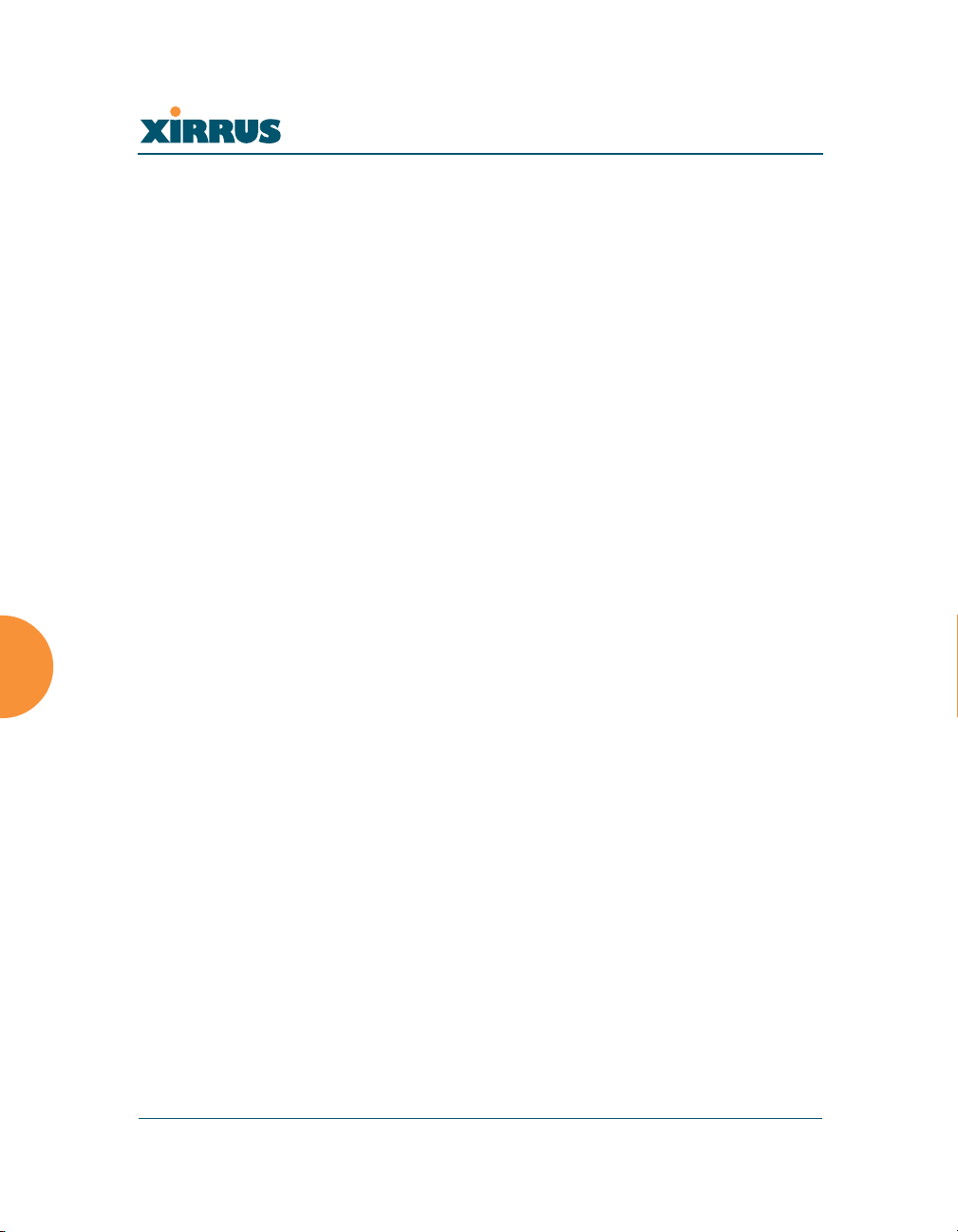
Wireless LAN Array
PARAMETERS
external Configure the primary external RADIUS server
parameters
Prompt will change to (config-radius-external)#
secondary Configure the secondary external RADIUS
server parameters
Prompt will change to (config-radius-secondary)#
ip IP address of the RADIUS server
port Authentication port of the RADIUS server
secret Shared secret for the RADIUS server
enc Enter encrypted shared secret for the RADIUS
server
on Enable external RADIUS server
off Disable external RADIUS server
timeout Timeout (in seconds) before the server is retried
after it initially failed
internal Configure internal RADIUS server parameters
on Enable internal RADIUS server
off Disable internal RADIUS server
add Add this user
del Delete this user
password User password
enc Enter encrypted password
ssid SSID with which the user is allowed to associate
show Display current radius server settings
DEFAULTS
None.
USAGE GUIDELINES
None.
EXAMPLE
None.
SEE ALSO
None.
182 The Command Line Interface
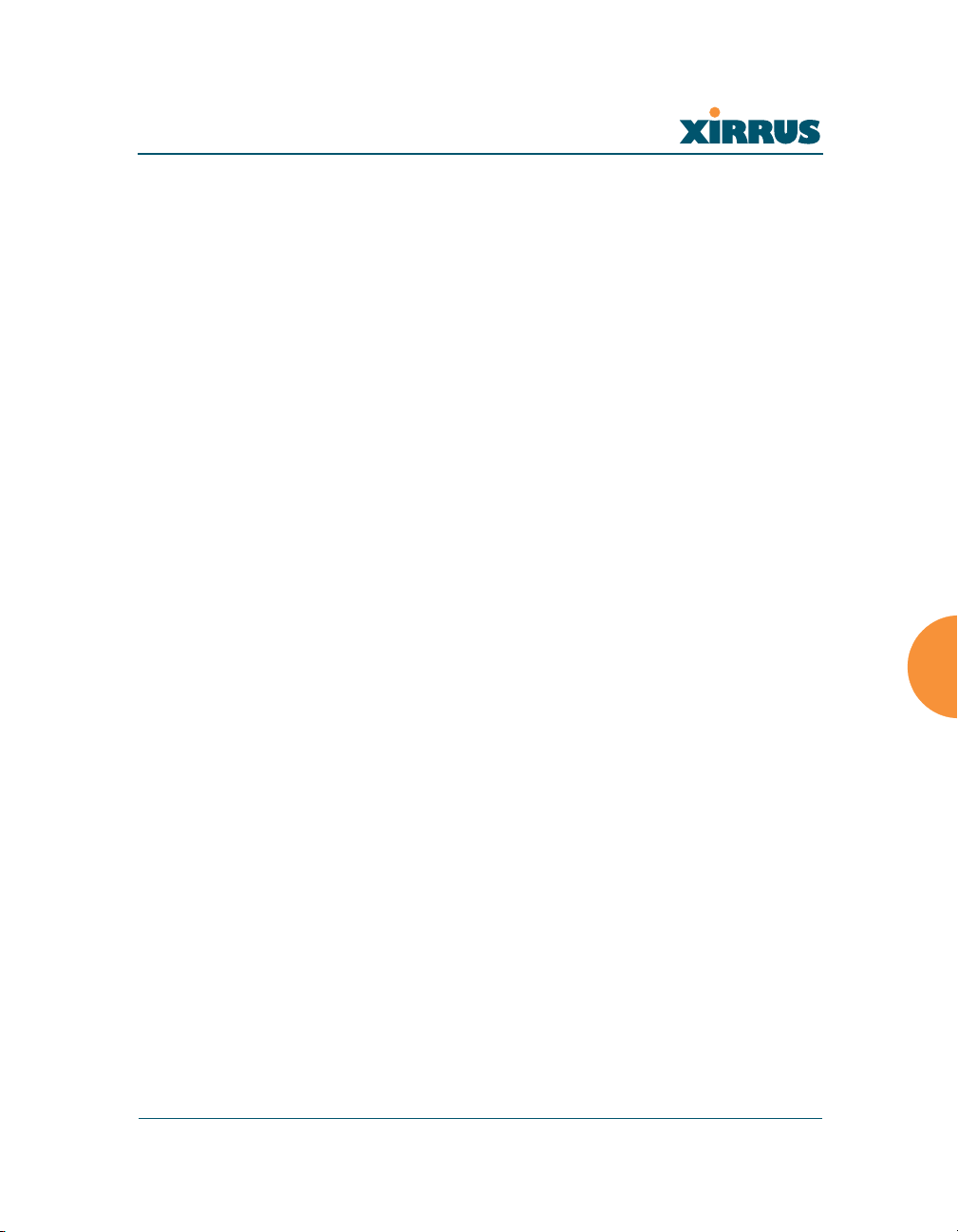
Wireless LAN Array
reboot
DESCRIPTION
Reboots the Xirrus Array.
SYNTAX
reboot
PARAMETERS
None.
DEFAULTS
None.
USAGE GUIDELINES
When rebooting the Array, you must respond to the following prompts:
z The system will prompt you to save any unsaved configuration
changes.
z The system will prompt you to confirm the reboot action.
EXAMPLE
To reboot the Xirrus Array type the following.
Xirrus_WLAN_Array(config)# reboot
Do you want to save changes to flash? [yes/no]: y
are you sure you want to reboot? [yes/no]: y
SEE ALSO
None.
The Command Line Interface 183
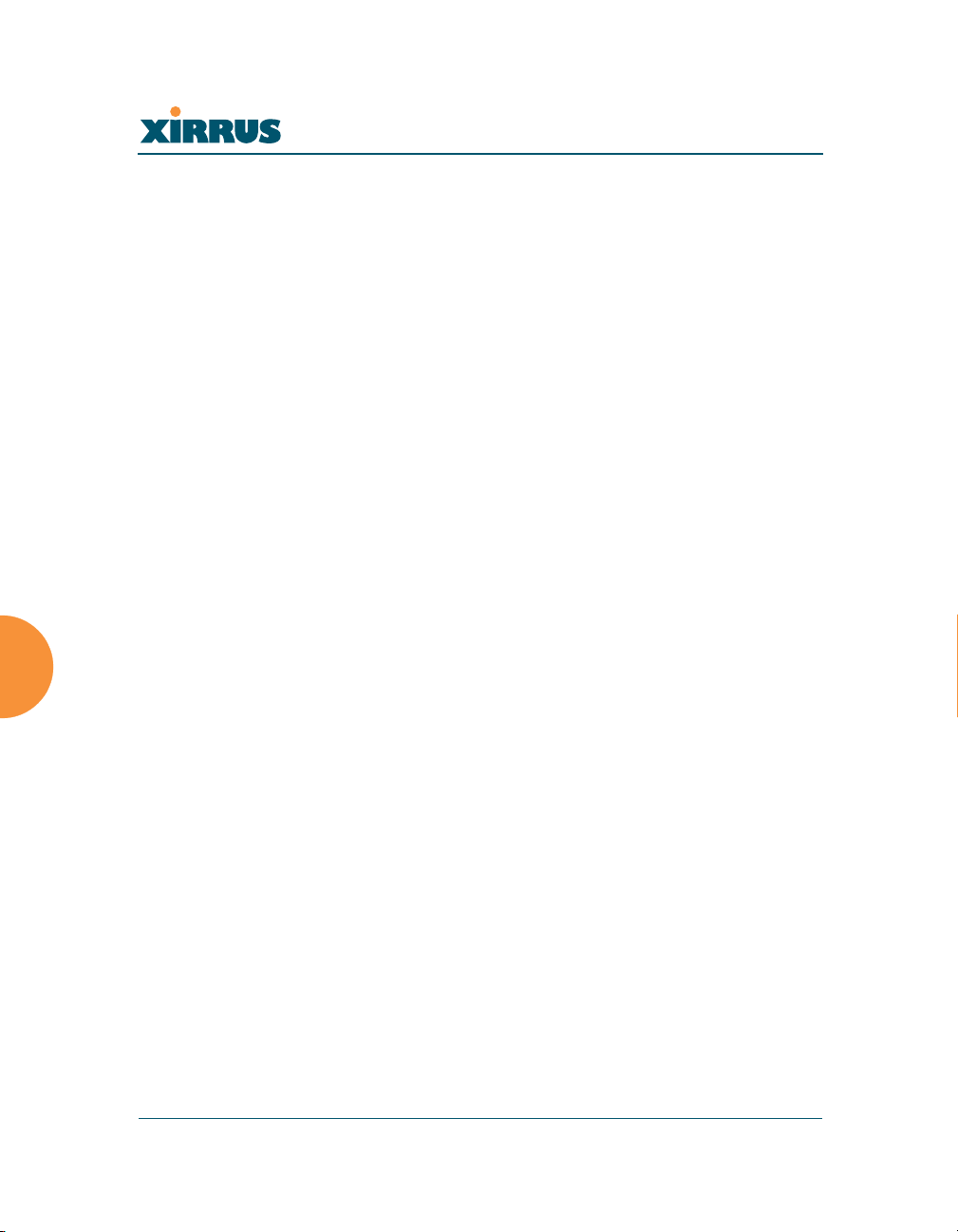
Wireless LAN Array
reset
DESCRIPTION
Resets all settings to the factory defaults, then reboots the Xirrus Array.
SYNTAX
reset
PARAMETERS
None.
DEFAULTS
None.
USAGE GUIDELINES
When you enter the reset command, the system will prompt you to confirm
the reset action.
EXAMPLE
To reset the Xirrus Array back to factory defaults, type:
Xirrus_WLAN_Array(config)# reset
Are you sure you want to reset to factory settings and reboot? [yes/no]:y
SEE ALSO
reboot
run-script
DESCRIPTION
Run a CLI command script.
SYNTAX
run-script <file name>
PARAMETERS
<file name> name of command script file
184 The Command Line Interface
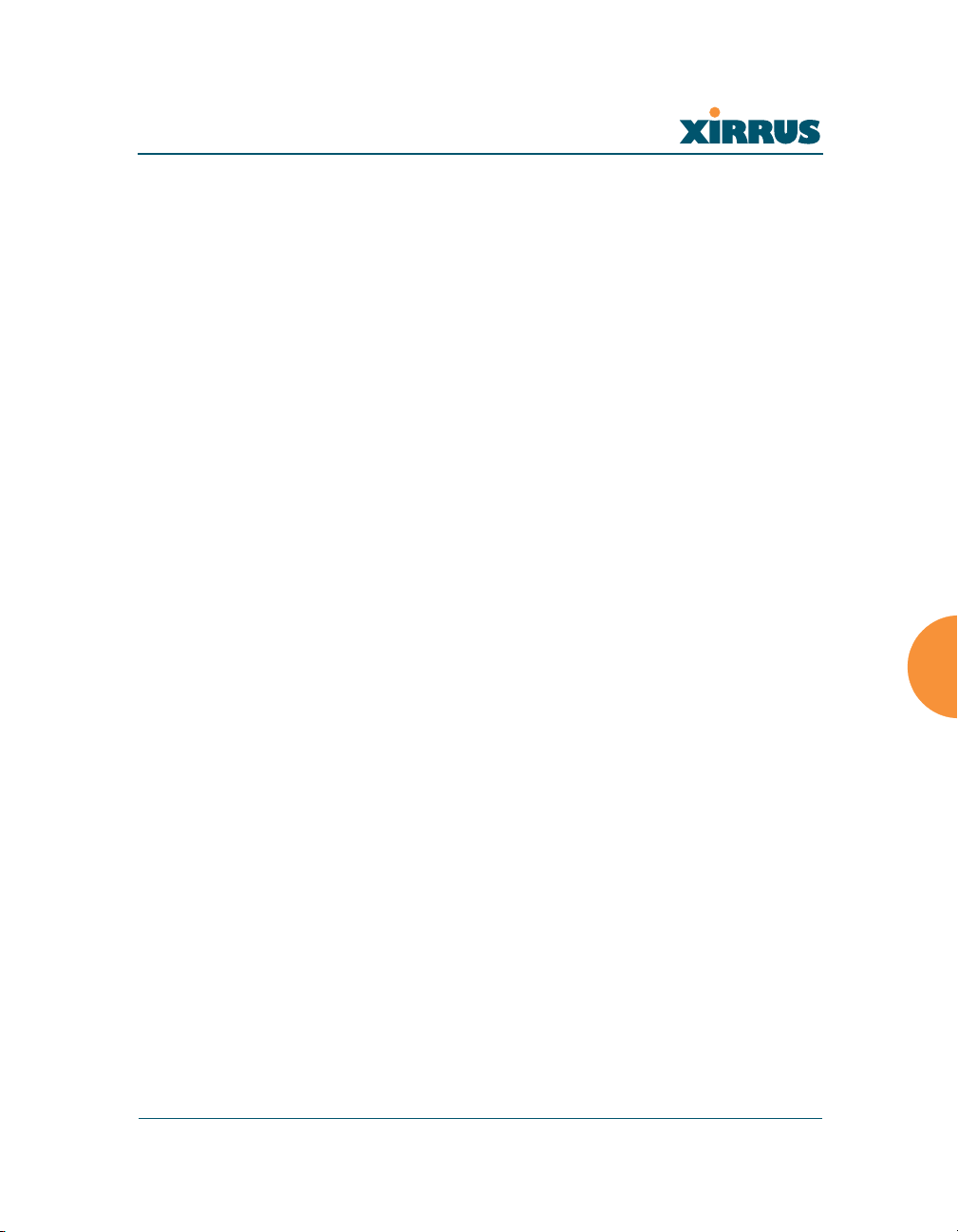
Wireless LAN Array
DEFAULTS
None.
USAGE GUIDELINES
None.
EXAMPLE
None.
SEE ALSO
None.
run-tests
DESCRIPTION
Runs network diagnostic tests from the run-test command mode—available
from the config-run-tests command mode.
SYNTAX
traceroute <tracename> | ping <pingname>
PARAMETERS
traceroute <IP Address or DNS name> Run a trace on IP route or
DNS name
ping <IP Address or DNS name> Execute ping utility
DEFAULTS
None.
USAGE GUIDELINES
You access the run-tests command mode from the config mode.
The Command Line Interface 185
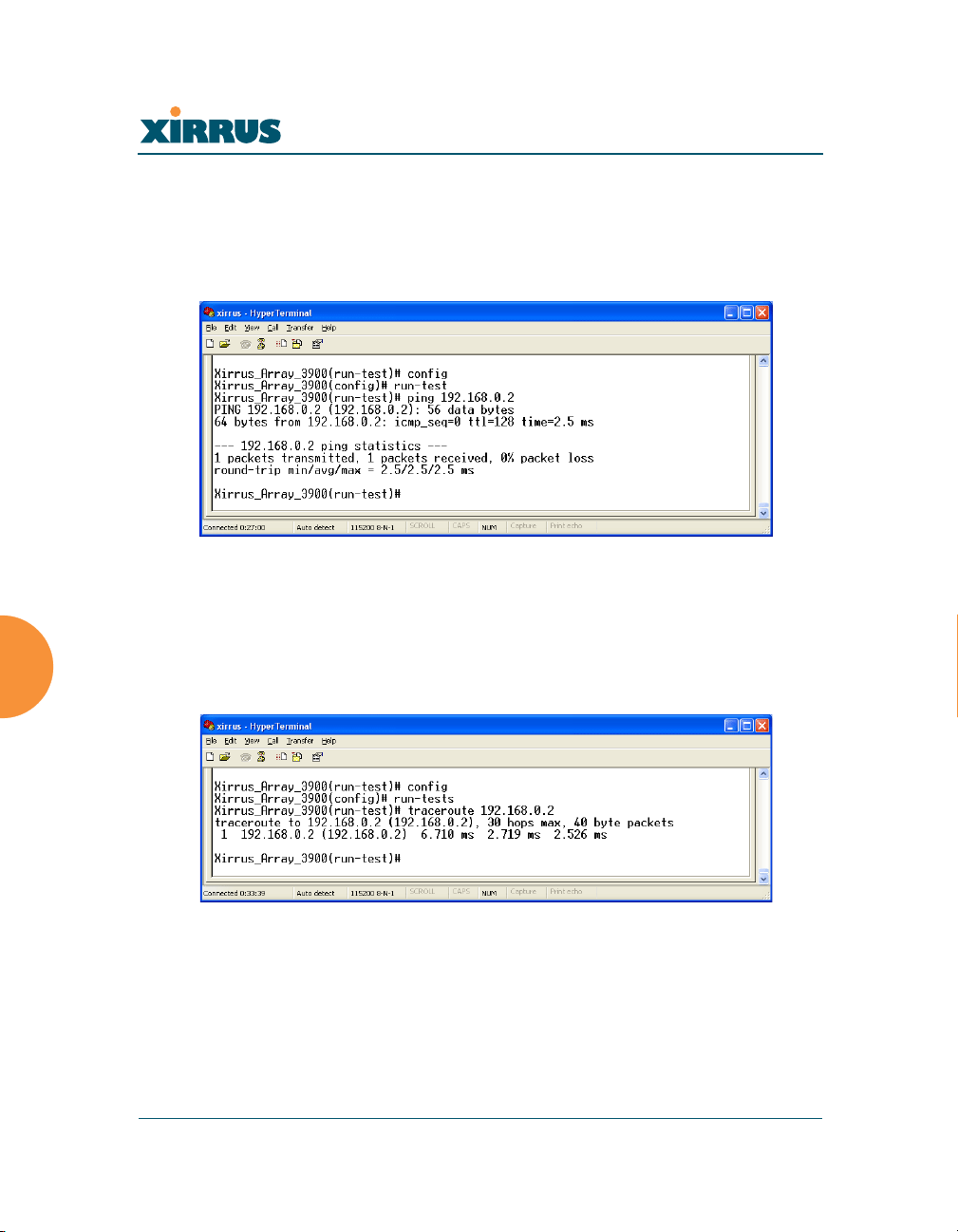
Wireless LAN Array
EXAMPLE
To test connectivity to a client device at IP address 192.168.0.2 type:
(config)# run-tests
(config-run-test)# ping 192.168.0.2
Figure 106. CLI: Testing Client Connectivity
To view the network routing to another device use traceroute:
(config)# run-tests
(config-run-test)# traceroute 192.168.0.2
Figure 107. CLI: Viewing the Routing to a Client
SEE ALSO
None.
186 The Command Line Interface
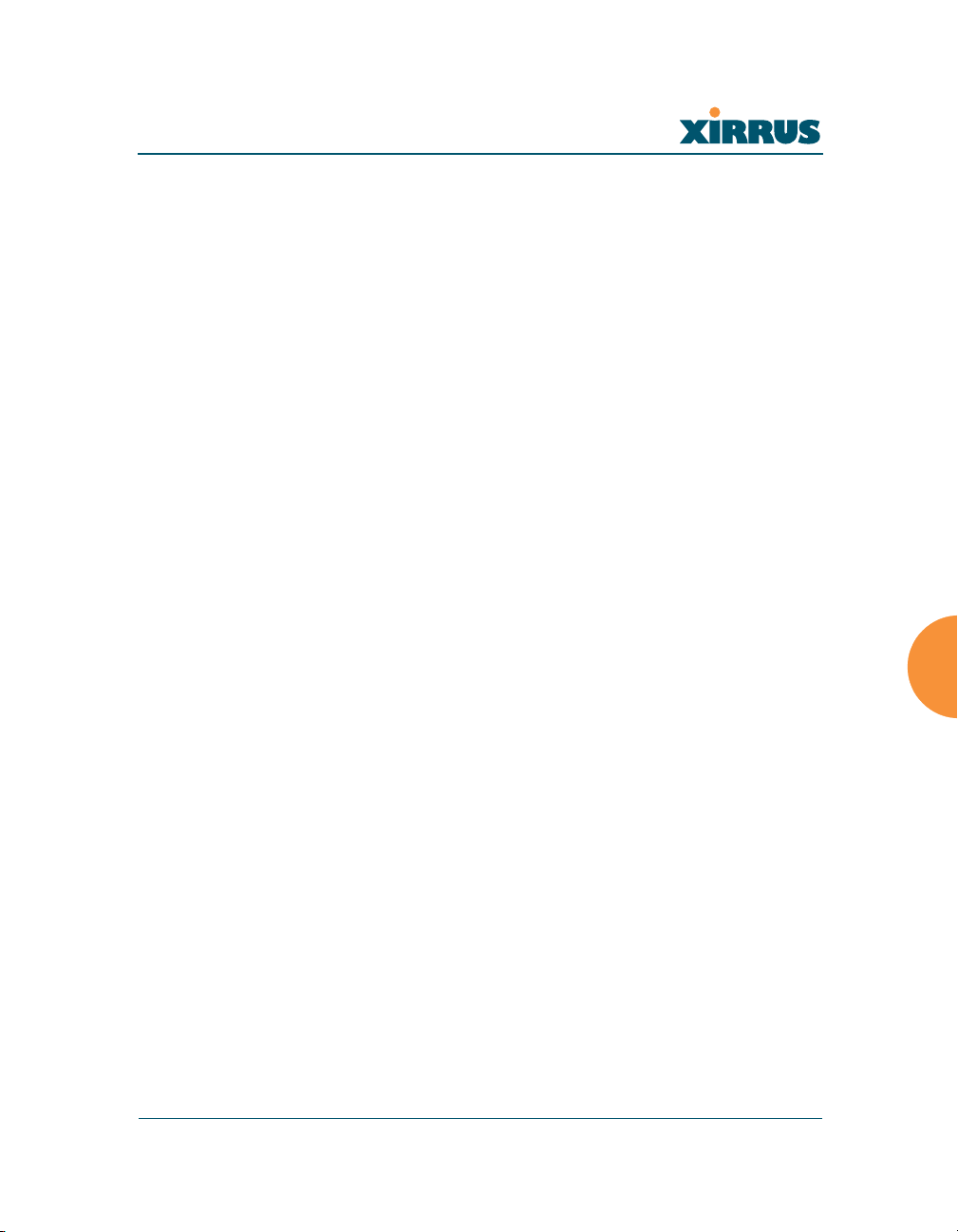
Wireless LAN Array
save
DESCRIPTION
Permanently saves the current configuration so that changes will be
available at the next system boot.
SYNTAX
save
PARAMETERS
None.
DEFAULTS
None.
USAGE GUIDELINES
None.
EXAMPLE
To permanently save the current configuration, type:
Xirrus_WLAN_Array(config)# save
SEE ALSO
None.
security
DESCRIPTION
Set wireless and other security parameters for the Xirrus Array. Available
via the config-security command mode.
There are two options available from the Security command mode:
z wep: Set WEP encryption parameters
z wpa: Set WPA encryption parameters
The Command Line Interface 187
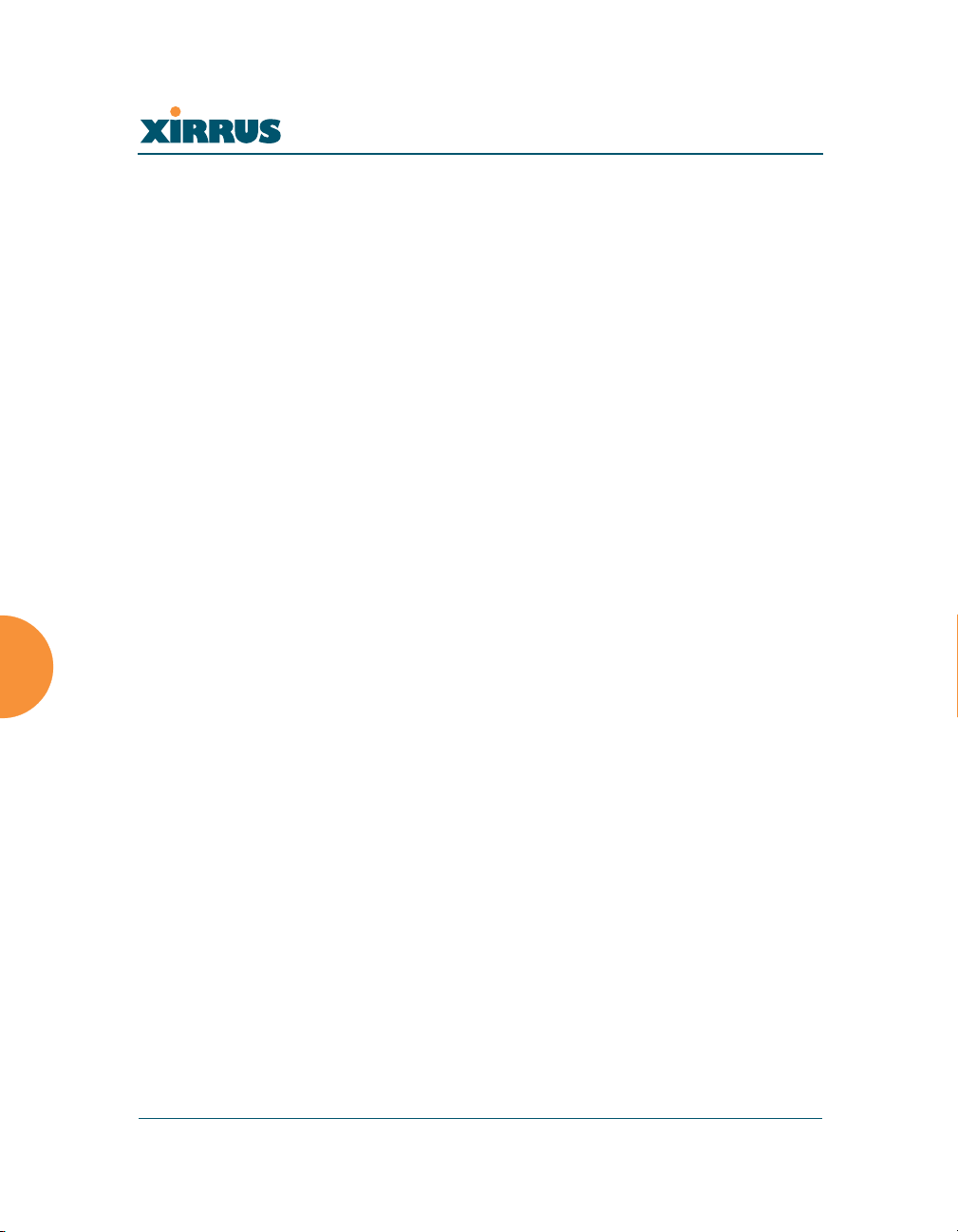
Wireless LAN Array
SYNTAX
wep { on | off | default_key <keyid> | key {<keynum> size [not_set |
<wepsz> { ascii | hex | enc } <keystr> ] } }
PARAMETERS
on Enable WEP encryption
off Disable WEP encryption
key Set static WEP key number 1-4
size Key size (40 or 128 bits, default = 128)
ascii ASCII characters
hex Hex digits
enc Encrypted form
default_key Default key ID 1-4
SYNTAX
wpa { on | off | rekey { never | <ti> } | { no ] tkip [ on | off } | [ no ] aes [ on
| off ] | [ no ] eap [ on | off ] | [ no ] psk [ on | off ] | passphrase { not_set |
<pstr> | enc <epstr> }}
PARAMETERS
on Enable WPA encryption
off Disable WPA encryption
rekey Time interval for rekeying broadcast encryption
keys
never Disable rekeying broadcast encryption keys
tkip Enable or disable Temporal Key Integrity
Protocol (TKIP)
on Enable TKIP
off Disable TKIP
aes Enable or disable AES in counter mode with
CBC-MAC (CCMP)
on Enable AES
off Disable AES
eap Enable or disable 802.1x EAP
on Enable EAP
off Disable EAP
psk Enable or disable Pre-Shared Key (PSK)
on Enable PSK
off Disable PSK
passphrase WPA PSK (Pre-Shared Key) passphrase
188 The Command Line Interface
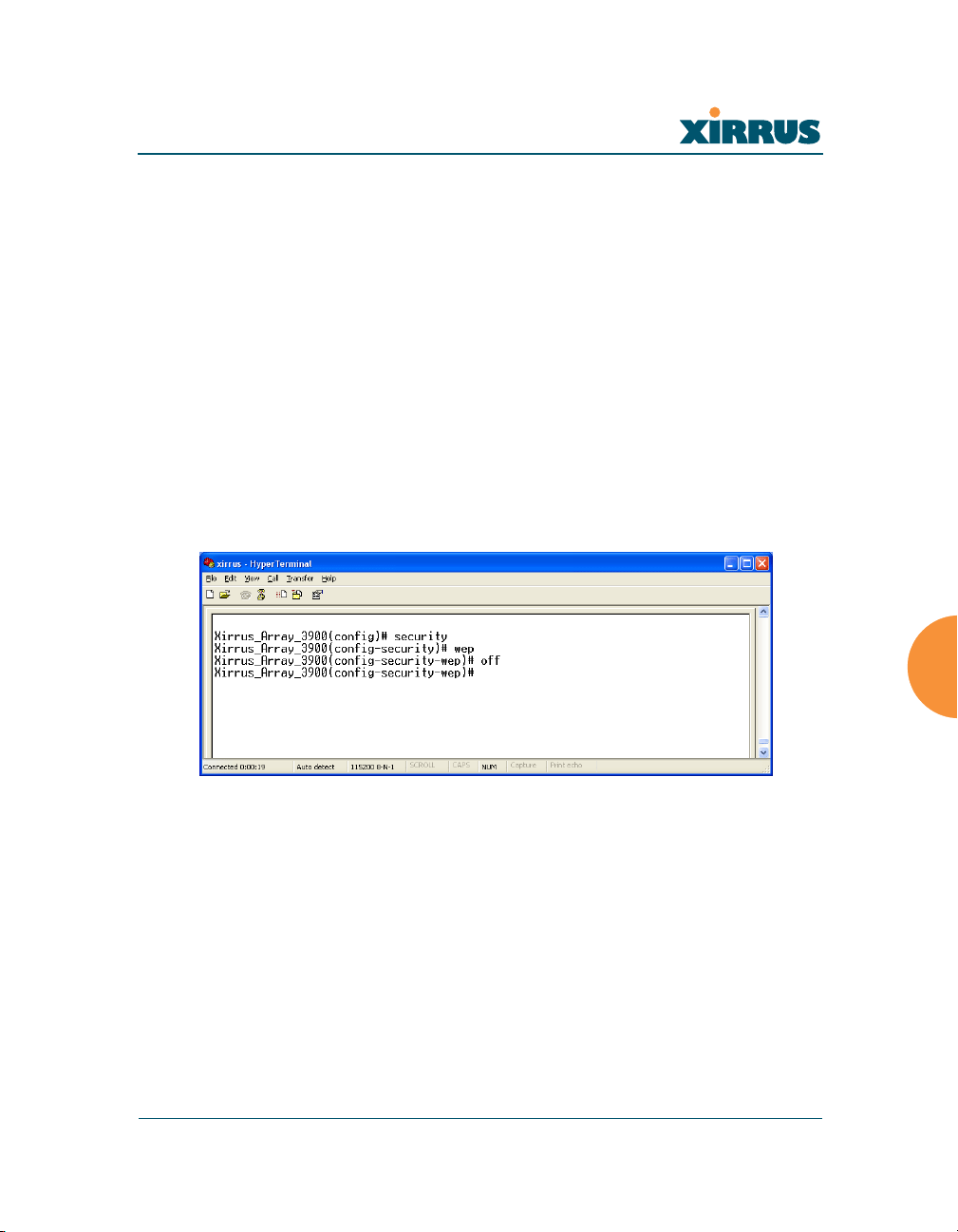
Wireless LAN Array
enc Enter an encrypted form of the passphrase in
DEFAULTS
None.
USAGE GUIDELINES
None.
EXAMPLE
To disable WEP encryption, type:
(config)# security
(config-security) wep
(config-security-wep) off
double quotes
Figure 108. CLI: Disabling WEP Encryption
SEE ALSO
None.
The Command Line Interface 189
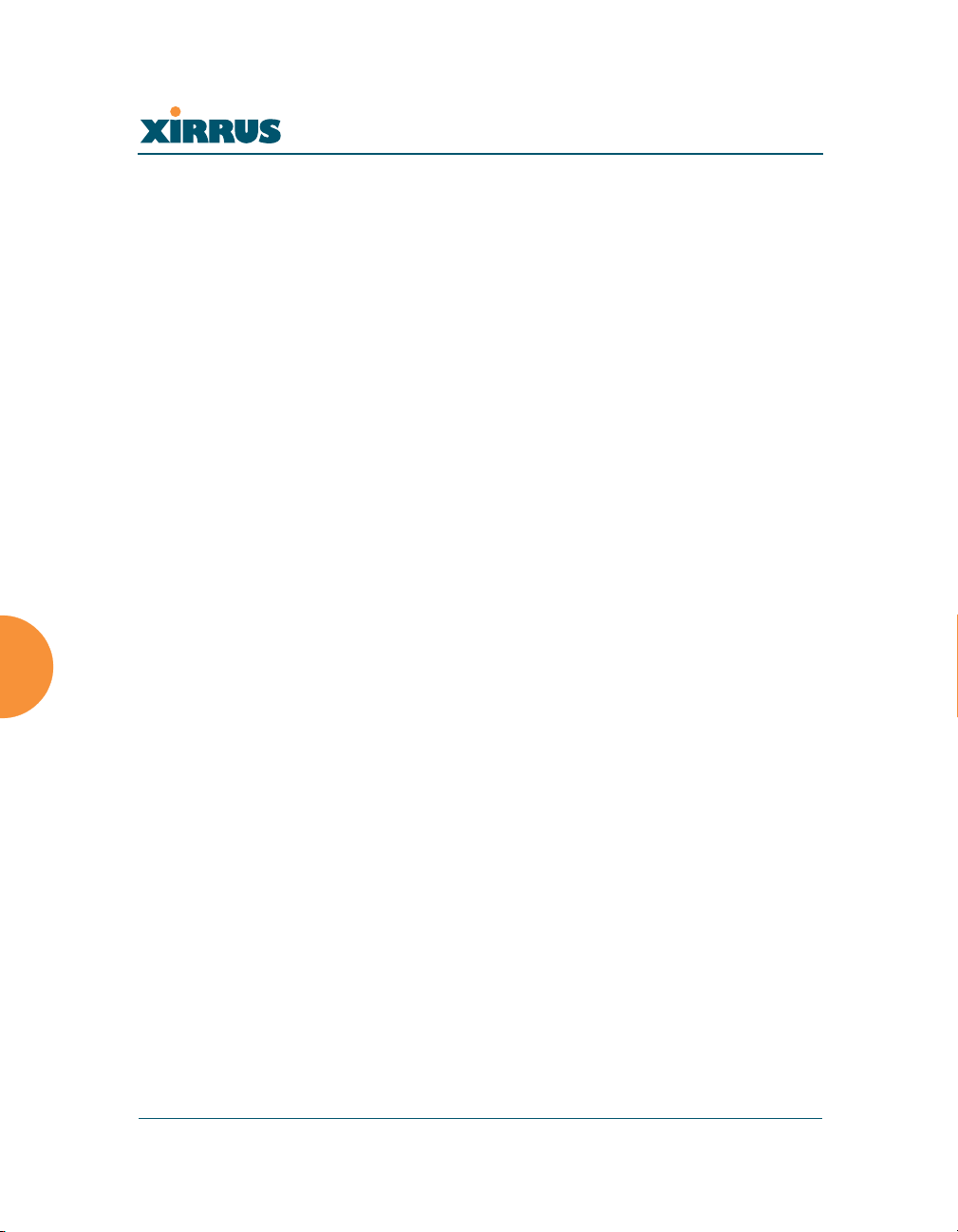
Wireless LAN Array
show
DESCRIPTION
Displays settings and information, and is useful when verifying the current
configuration of the Array.
SYNTAX
show [ acl| admin | array_info | console | contact_info | date_time |
dhcp_server | diff | dns | ethernet | external_radius | factory_config | iap
| internal_radius | log | rogue_ap | running_config | saved_config |
security | snmp | ssid | startup_config | stations | statistics ]
PARAMETERS
acl Display access control list
admin Display administrator accounts list
array_info Display system information
console Display terminal settings
contact_info Display contact information
date_time Display date and time settings summary
dhcp_server Display internal DHCP server settings summary
diff Display the differences between configurations
dns Display DNS summary
ethernet Display eth0 and gig1/gig2 interface summary
external_radius Display external RADIUS server settings
summary
factory_config Display the array configuration from the factory
iap Display IAP configuration summary
internal_radius Display all users defined for the embedded
RADIUS server
log Display the event log
rogue_ap Display rogue AP information
running_config Display the array configuration that is currently
running
saved_config Display the array configuration that was last
saved
security Display security settings summary
snmp Display SNMP summary
ssid Display SSID summary
startup_config Display the array configuration from the last
boot
190 The Command Line Interface
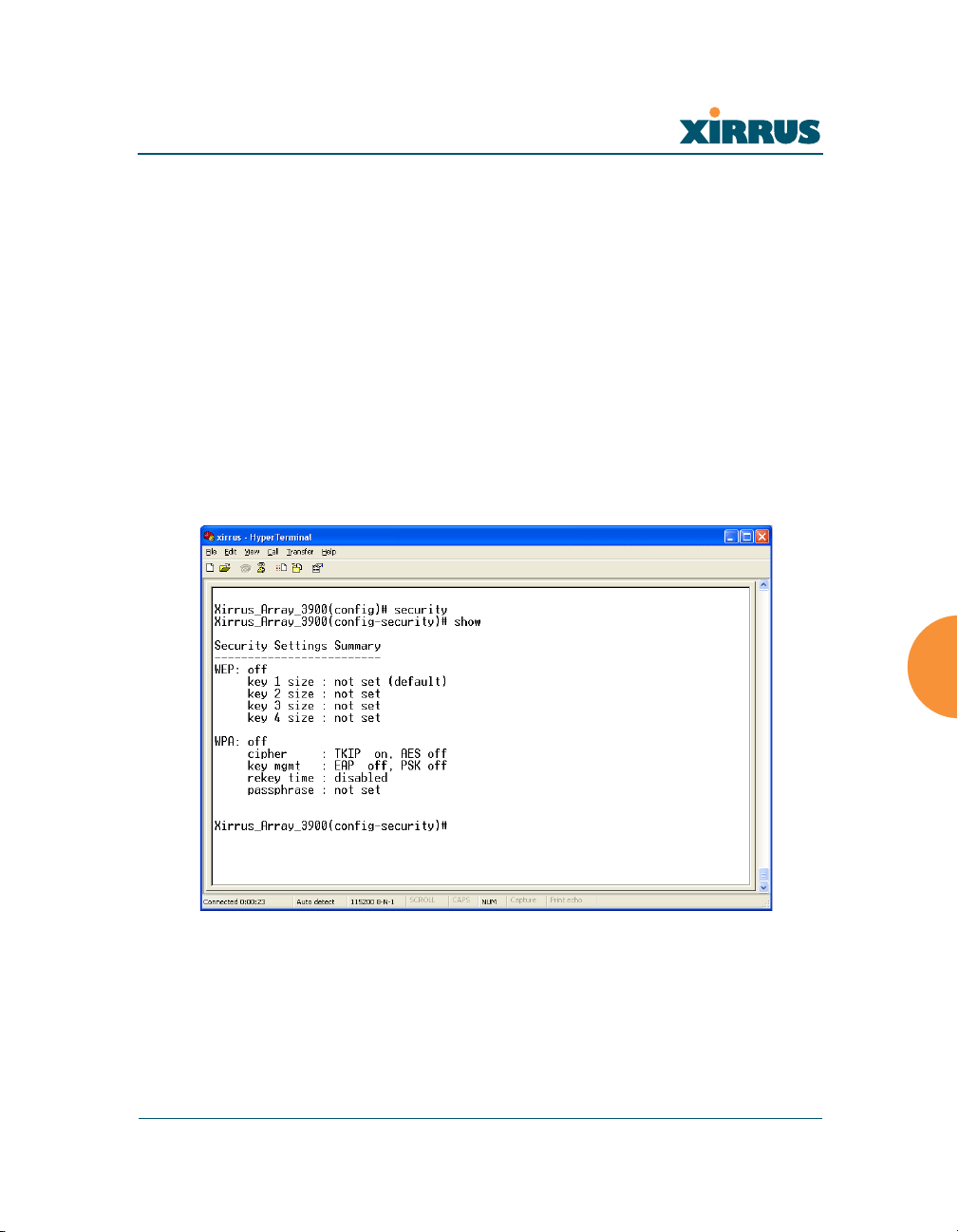
Wireless LAN Array
stations Display station (client) information
statistics Display interface statistics
DEFAULTS
None.
USAGE GUIDELINES
None.
EXAMPLE
To display the current security settings, type:
(config)# security
(config-security) show
Figure 109. CLI: Displaying the Current Security Settings
SEE ALSO
None.
The Command Line Interface 191
