Cambium Networks XN12, XN8, XN16 Users Manual
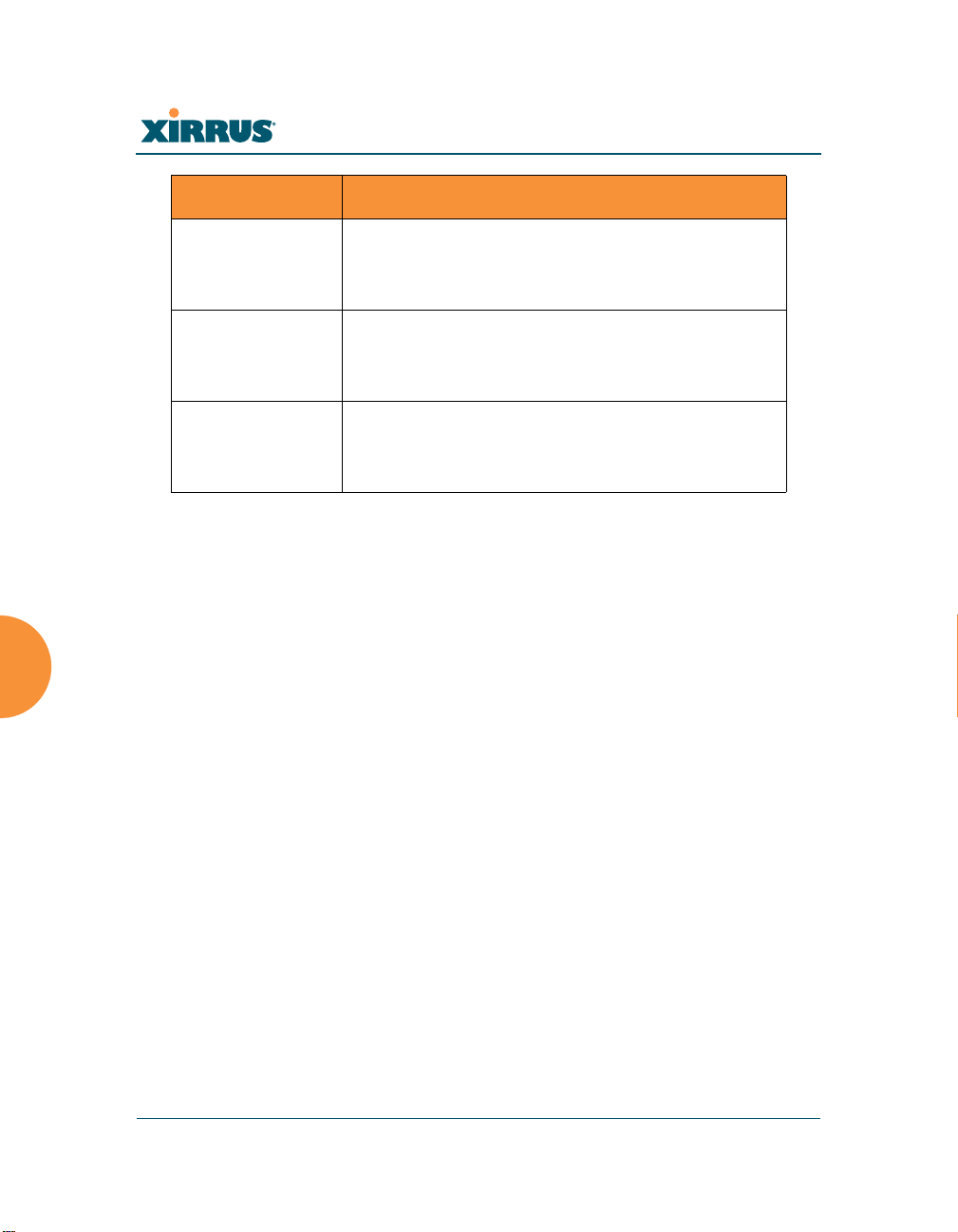
Command Description
off Disable a filter list.
FORMAT:
filter off
on Enable a filter list.
FORMAT:
filter on
reset Delete all protocol filters and filter lists.
FORMAT:
filter reset
Wi-Fi Array
270 The Command Line Interface
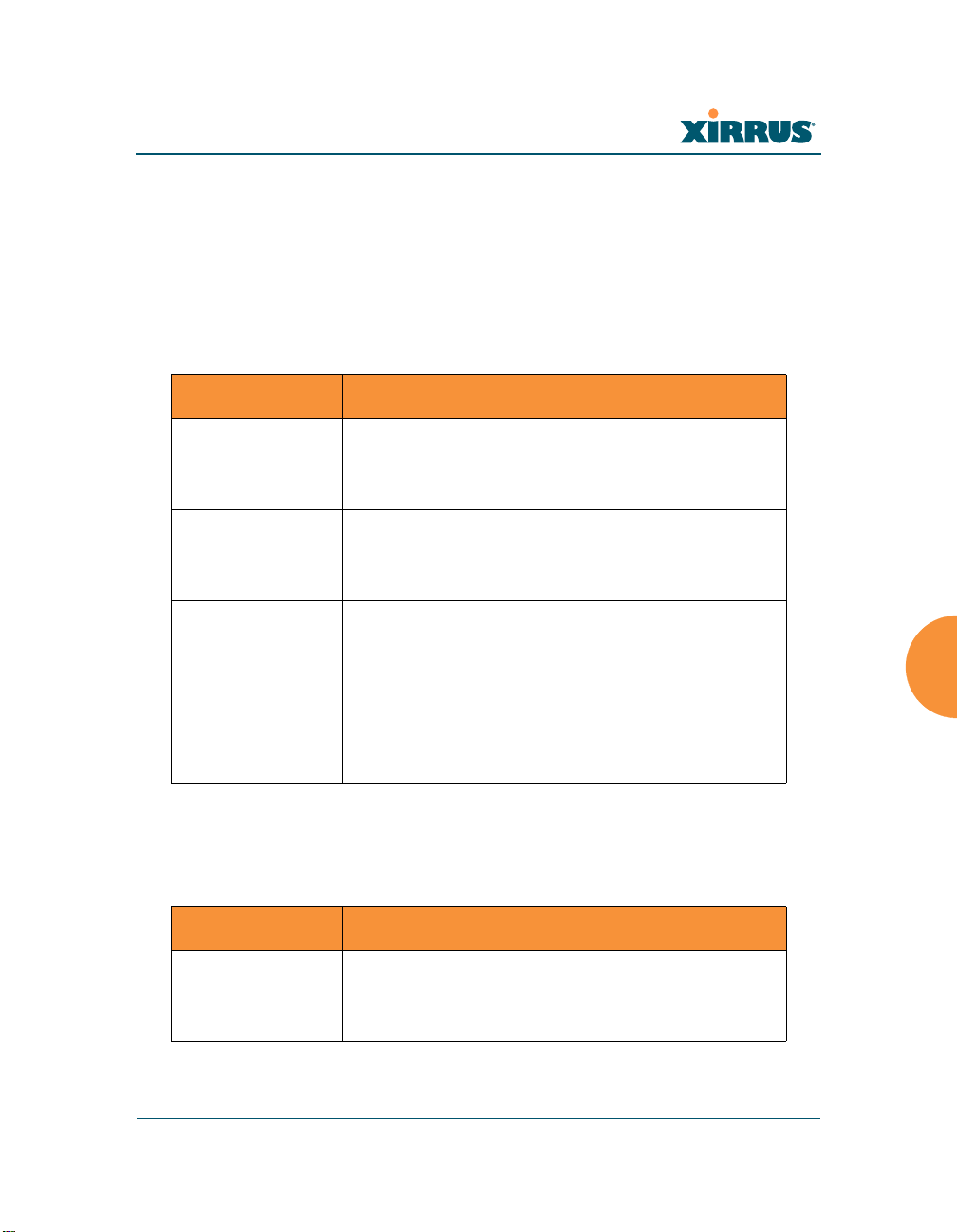
Wi-Fi Array
group
The group command [Xirrus_Wi-Fi_Array(config)# group] is used to create and
configure user groups. User groups allow administrators to assign specific
network parameters to users through RADIUS privileges rather than having to
map users to a specific SSID. Groups provide flexible control over user privileges
without the need to create large numbers of SSIDs. For more information, see
“Groups” on page 196.
Command Description
add Create a new user group.
FORMAT:
group add [group-name]
del Delete a user group.
FORMAT:
group del [group-name]
edit Set parameters values for a group.
FORMAT:
group edit [group-name]
reset Reset the group.
FORMAT:
group reset
hostname
The hostname command [Xirrus_Wi-Fi_Array(config)# hostname] is used to
change the hostname used by the Array.
Command Description
hostname Change the hostname of the Array.
FORMAT:
hostname [name]
The Command Line Interface 271
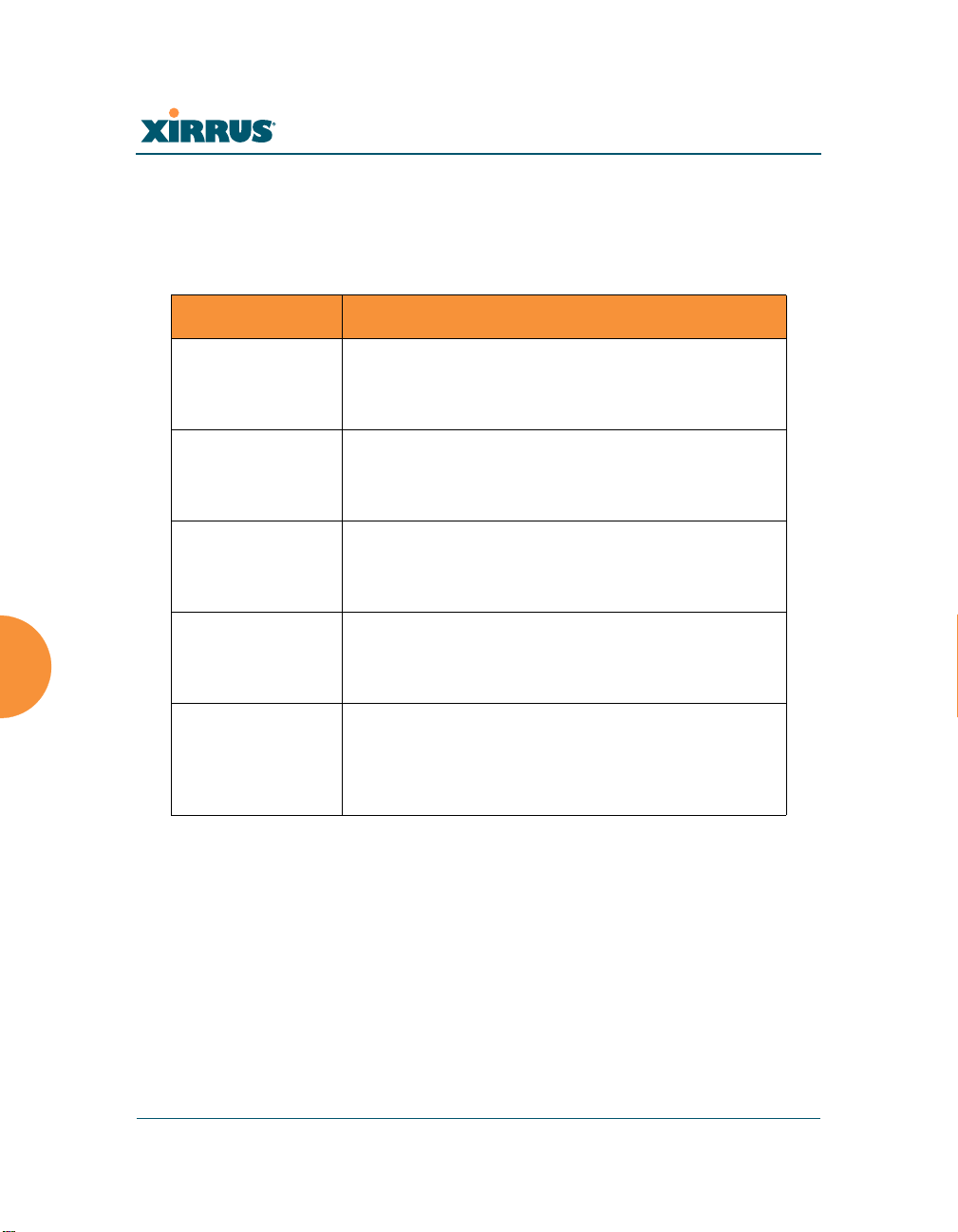
Wi-Fi Array
https
The https command [Xirrus_Wi-Fi_Array(config)# https] is used to enable or
disable the Web Management Interface (https), which is enabled by default. It also
allows you to establish a timeout for your Web management session.
Command Description
disable Disable the https feature.
FORMAT:
https disable
enable Enable the https feature.
FORMAT:
https enable
off Disable the https feature.
FORMAT:
https off
on Enable the https feature.
FORMAT:
https on
timeout Define an elapsed period (in seconds) after which
the Web Management Interface will time out.
FORMAT:
https timeout 5000
272 The Command Line Interface
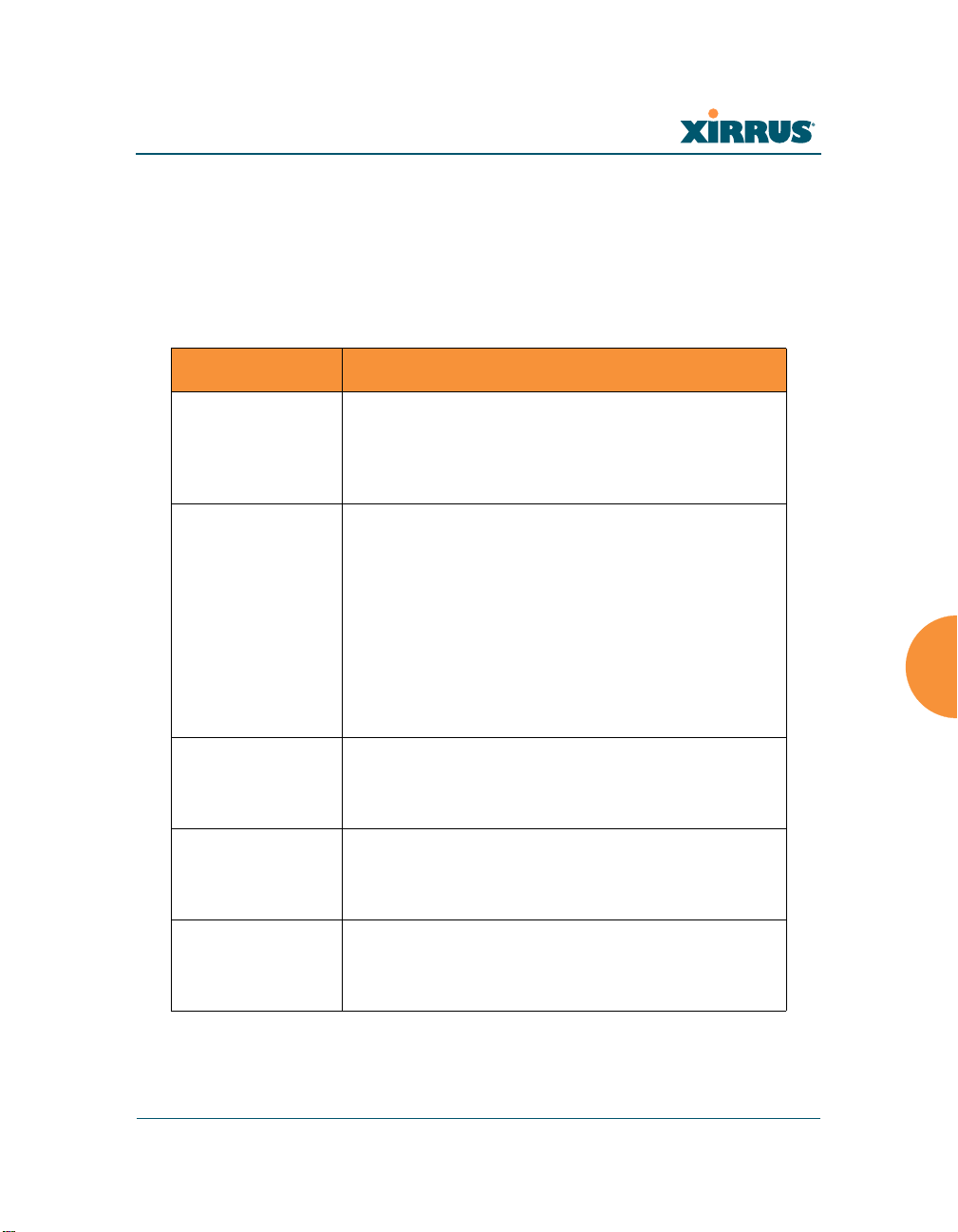
Wi-Fi Array
interface
The interface command [Xirrus_Wi-Fi_Array(config)# interface] is used to select
the interface that you want to configure. To see a listing of the commands that are
available for each interface, use the ? command at the selected interface prompt.
For example, using the ? command at the Xirrus_Wi-Fi_Array(config-gig1}#
prompt displays a listing of all commands for the gig1 interface.
Command Description
console Select the console interface. The console interface
is used for management purposes only.
FORMAT:
interface console
eth0 Select the Fast Ethernet interface. The Fast
Ethernet interface is used for management
purposes only.
FORMAT:
interface eth0
Note: To configure a static route for management
traffic, next enter:
static-route addr [ip-addr]
static-route mask [subnet-mask]
gig1 Select the Gigabit 1 interface.
FORMAT:
interface gig1
gig2 Select the Gigabit 2 interface.
FORMAT:
interface gig2
iap Select an IAP.
FORMAT:
interface iap
The Command Line Interface 273
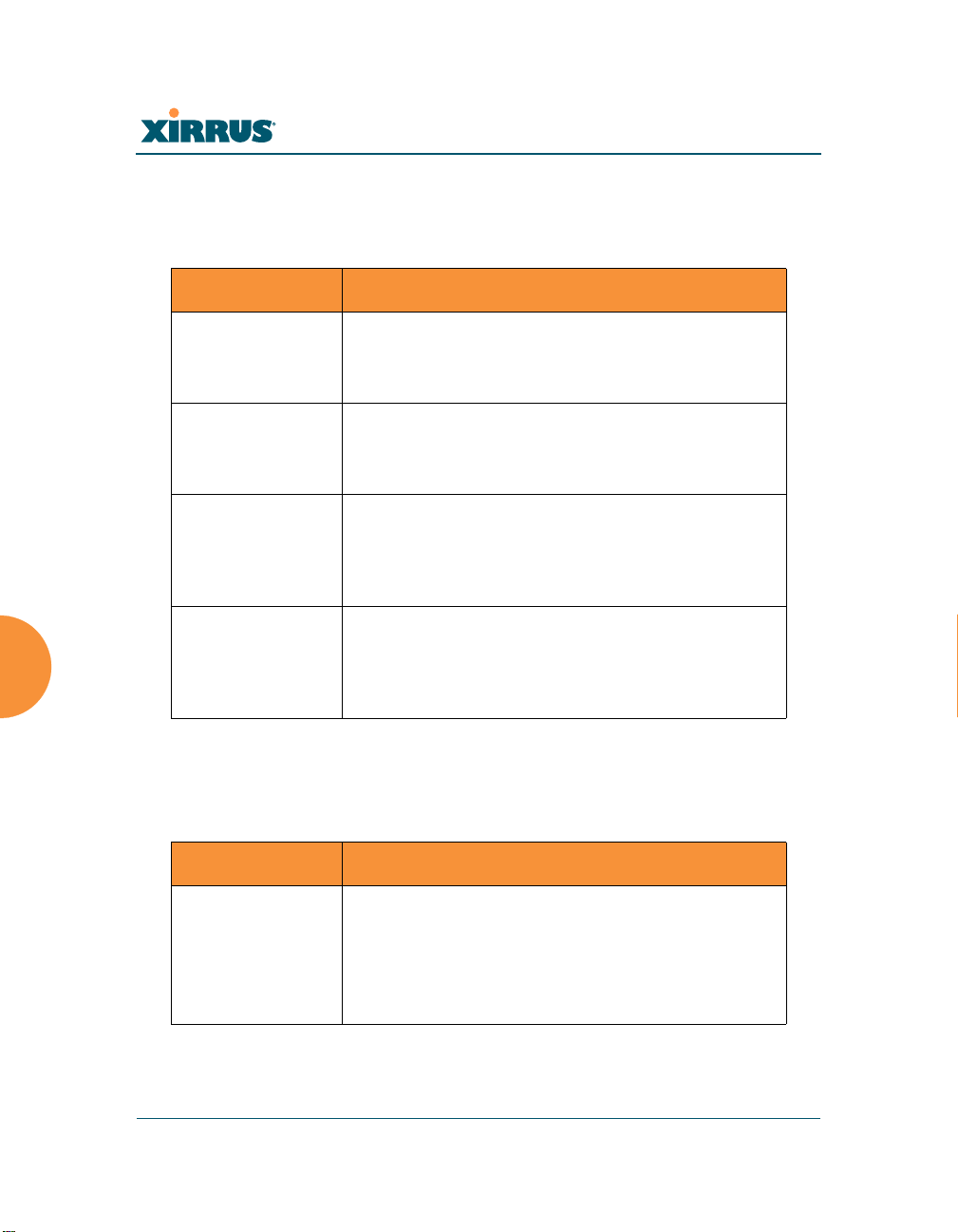
Wi-Fi Array
load
The load command [Xirrus_Wi-Fi_Array(config)# load] loads a configuration
file.
Command Description
factory.conf Load the factory settings configuration file.
FORMAT:
load [factory.conf]
lastboot.conf Load the configuration file from the last boot-up.
FORMAT:
load [lastboot.conf]
[myfile].conf If you have saved a configuration, enter its name
to load it.
FORMAT:
load [myfile.conf]
saved.conf Load the configuration file with the last saved
settings.
FORMAT:
load [saved.conf]
location
The location command [Xirrus_Wi-Fi_Array(config)# location] is used to set the
location for the Array.
Command Description
<cr> Set the location for the Array.
FORMAT:
location [newlocation]
When you enter the location, simply hit the Enter
key <cr> to input the new location.
274 The Command Line Interface
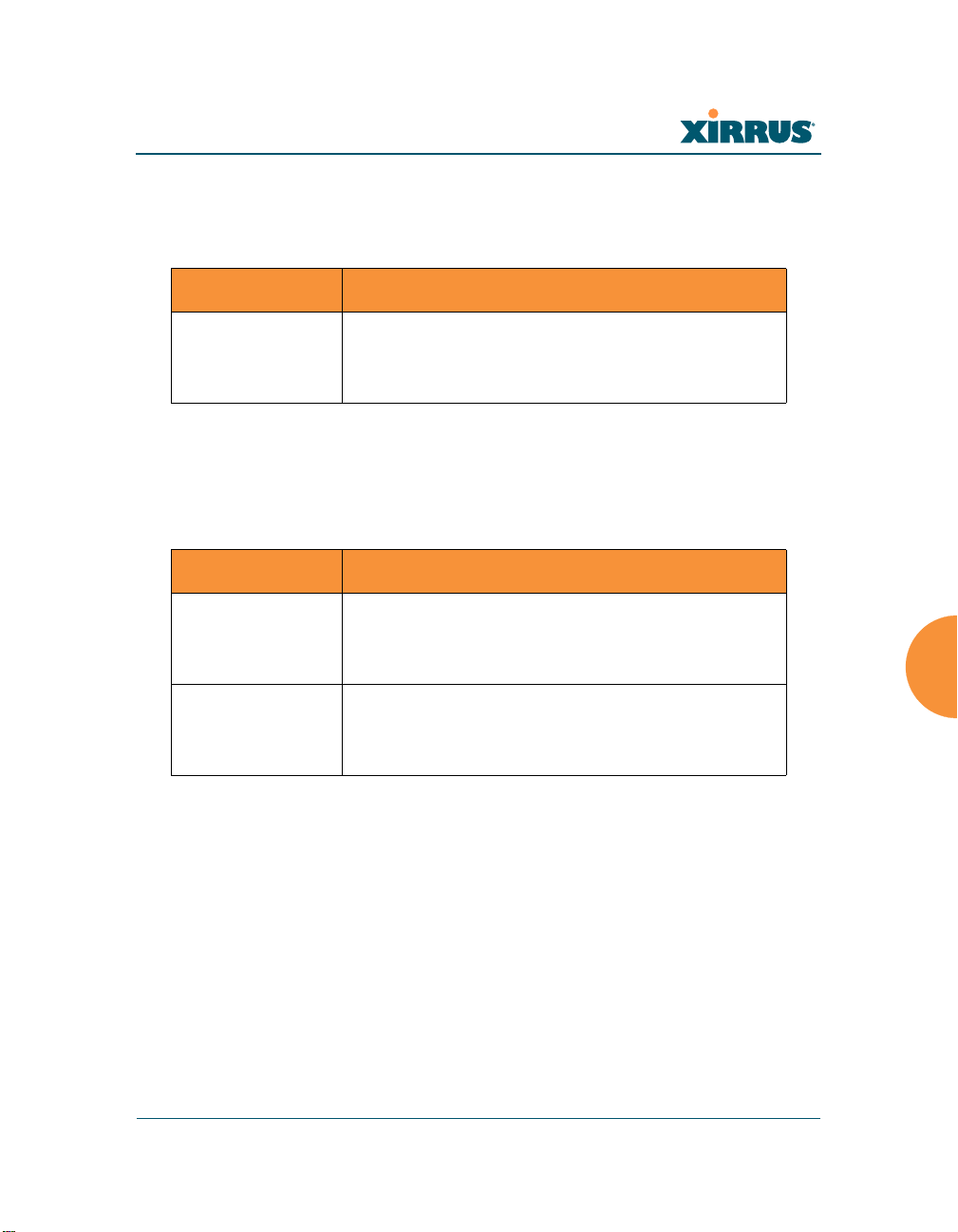
Wi-Fi Array
management
The management command [Xirrus_Wi-Fi_Array(config)# management] enters
management mode, where you may configure console management parameters.
Command Description
<cr> Enter management mode.
FORMAT:
management <cr>
more
The more command [Xirrus_Wi-Fi_Array(config)# more] is used to turn terminal
pagination ON or OFF.
Command Description
off Turn OFF terminal pagination.
FORMAT:
more off
on Turn ON terminal pagination.
FORMAT:
more on
The Command Line Interface 275
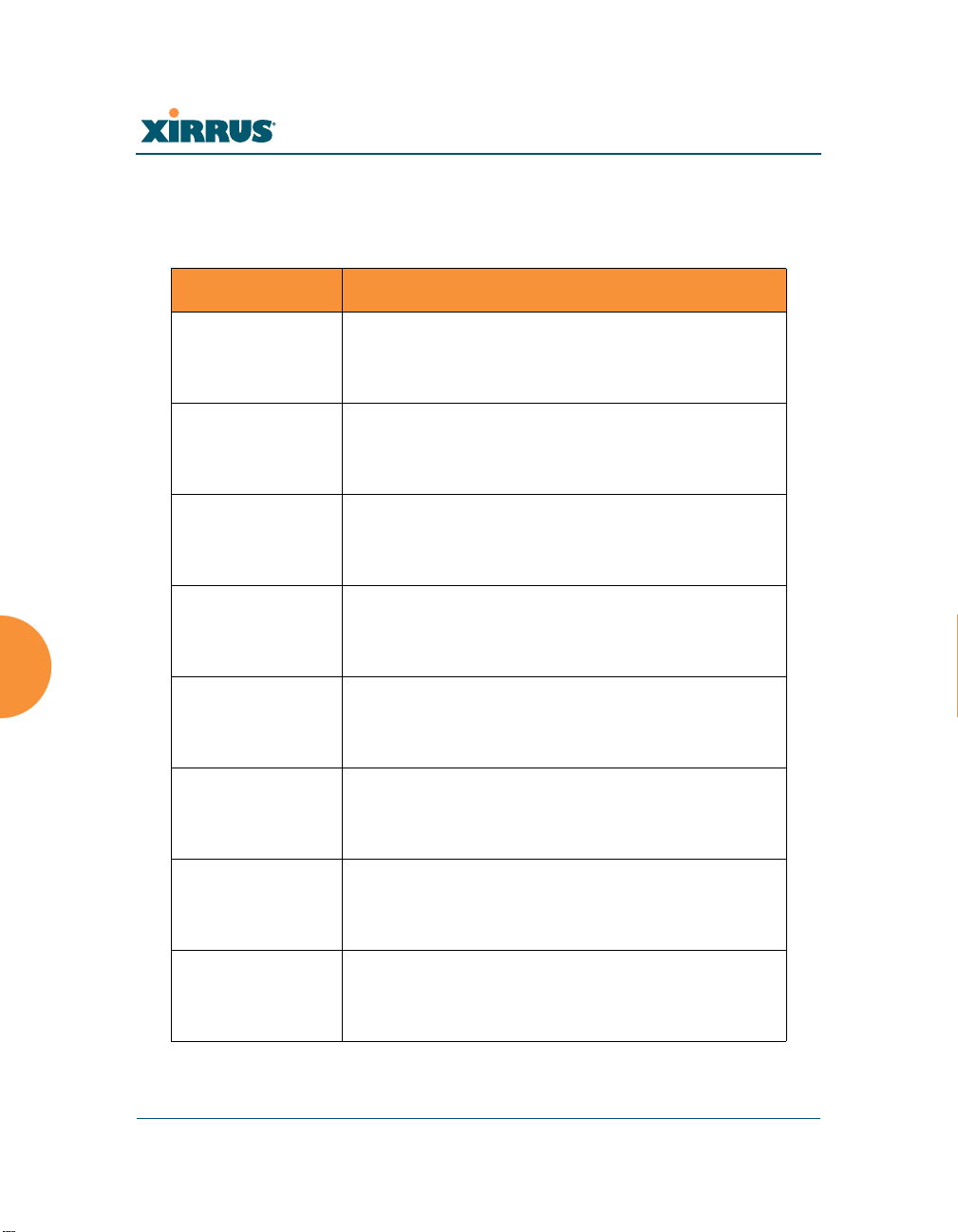
Wi-Fi Array
no
The no command [Xirrus_Wi-Fi_Array(config)# no] is used to disable a selected
element or set the element to its default value.
Command Description
acl Disable the Access Control List.
FORMAT:
no acl
dot11a Disable all 802.11an IAPs (radios).
FORMAT:
no dot11a
dot11bg Disable all 802.11bg IAPs (radios).
FORMAT:
no dot11bg
https Disable https access.
FORMAT:
no https
intrude-detect Disable intrusion detection.
FORMAT:
no intrude-detect
management Disable management on all Ethernet interfaces.
FORMAT:
no management
more Disable terminal pagination.
FORMAT:
no more
ntp Disable the NTP server.
FORMAT:
no ntp
276 The Command Line Interface

Wi-Fi Array
Command Description
ETH-NAME Disable the selected Ethernet interface (eth0, gig1
snmp Disable SNMP features.
FORMAT:
no snmp
ssh Disable ssh access.
FORMAT:
no ssh
syslog Disable the syslog services.
FORMAT:
no syslog
telnet Disable Telnet access.
FORMAT:
no telnet
or gig2). You cannot disable the console interface.
with this command.
FORMAT:
no eth0 (gig1 or gig2)
The Command Line Interface 277
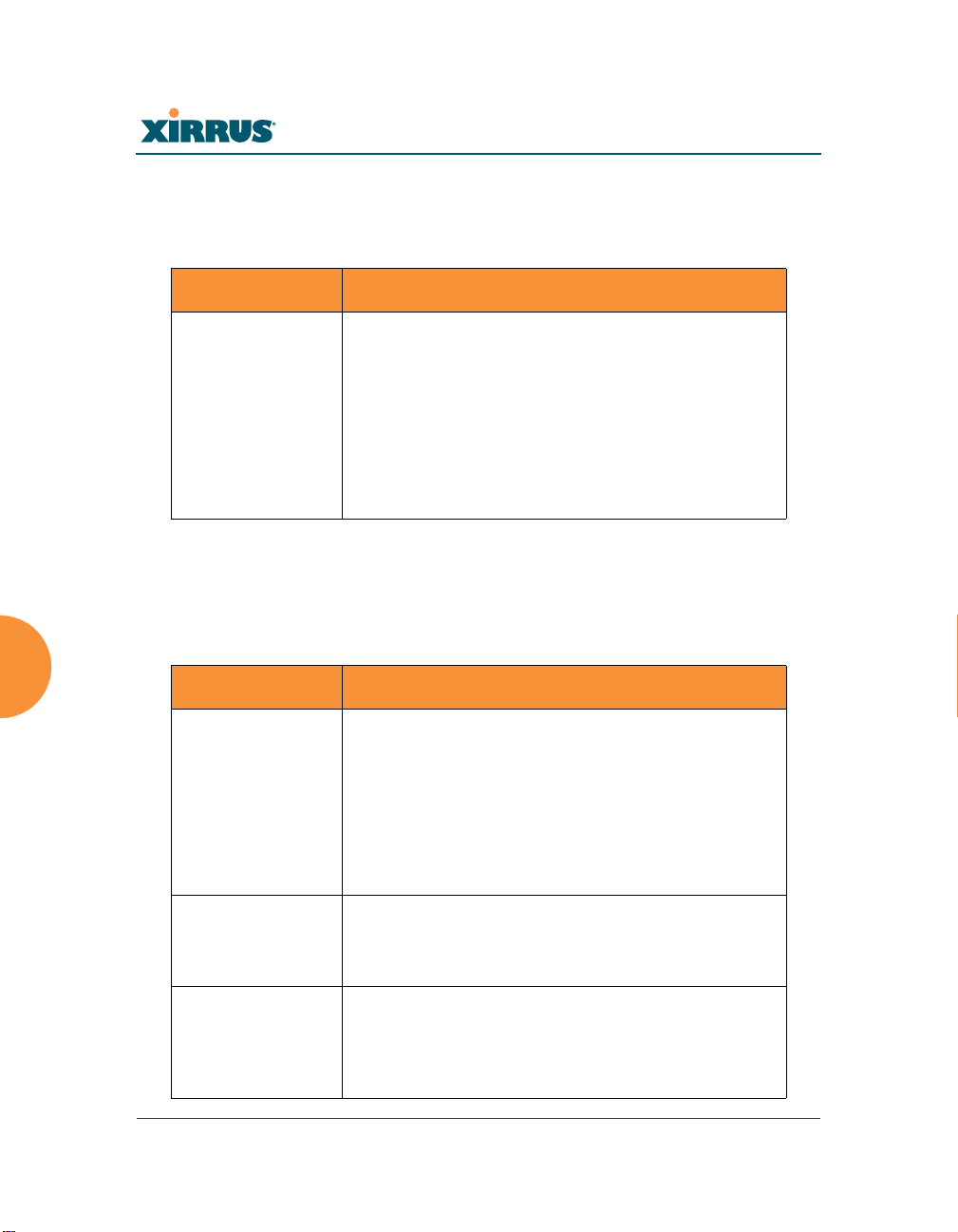
Wi-Fi Array
quit
The quit command [Xirrus_Wi-Fi_Array(config)# quit] is used to exit the
Command Line Interface.
Command Description
<cr> Exit the Command Line Interface.
FORMAT:
quit
If you have made any configuration changes and
your changes have not been saved, you are
prompted to save your changes to Flash.
At the prompt, answer Yes to save your changes,
or answer No to discard your changes.
radius-server
The radius-server command [Xirrus_Wi-Fi_Array(config-radius-server)#] is
used to configure the external and internal RADIUS server parameters.
Command Description
external Configure the external RADIUS server.
FORMAT:
radius-server external
To configure the RADIUS accounting server
(primary or secondary, and the reporting interval)
use:
radius-server external accounting
internal Configure the external RADIUS server.
FORMAT:
radius-server internal
use Choose the active RADIUS server (either external
or internal).
FORMAT:
use external (or internal)
278 The Command Line Interface
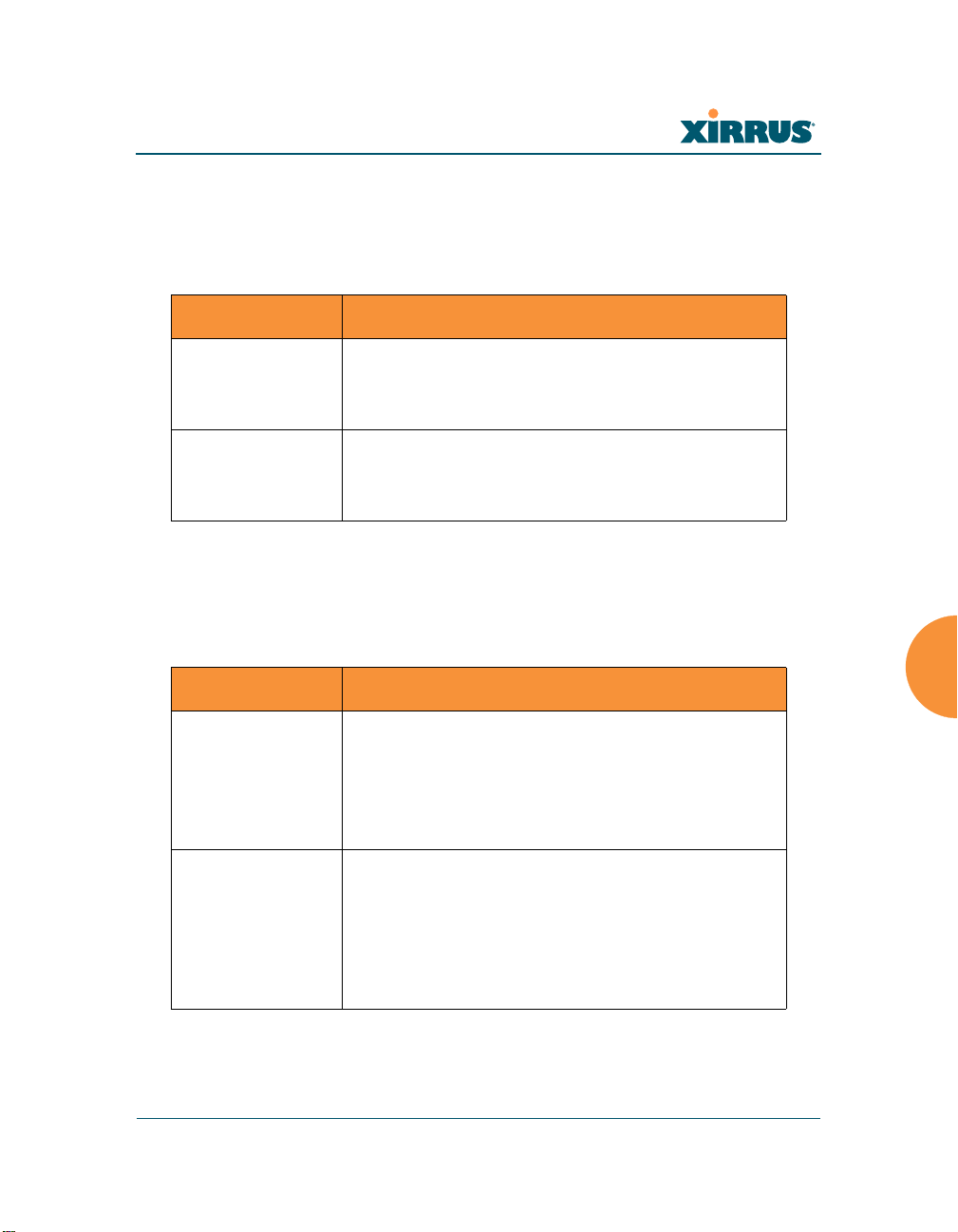
Wi-Fi Array
reboot
The reboot command [Xirrus_Wi-Fi_Array(config)# reboot] is used to reboot the
Array. If you have unsaved changes, the command will notify you and give you a
chance to cancel the reboot.
Command Description
<cr> Reboot the Array.
FORMAT:
reboot
delay Reboot the Array after a delay of 1 to 60 seconds.
FORMAT:
reboot delay [n]
reset
The reset command [Xirrus_Wi-Fi_Array(config)# reset] is used to reset all
settings to their default values then reboot the Array.
Command Description
<cr> Reset all configuration parameters to their factory
default values.
FORMAT:
reset
The Array is rebooted automatically.
preserve-ip-
settings
The Command Line Interface 279
Preserve all ethernet and VLAN settings and reset
all other configuration parameters to their factory
default values.
FORMAT:
reset preserve-ip-settings
The Array is rebooted automatically.
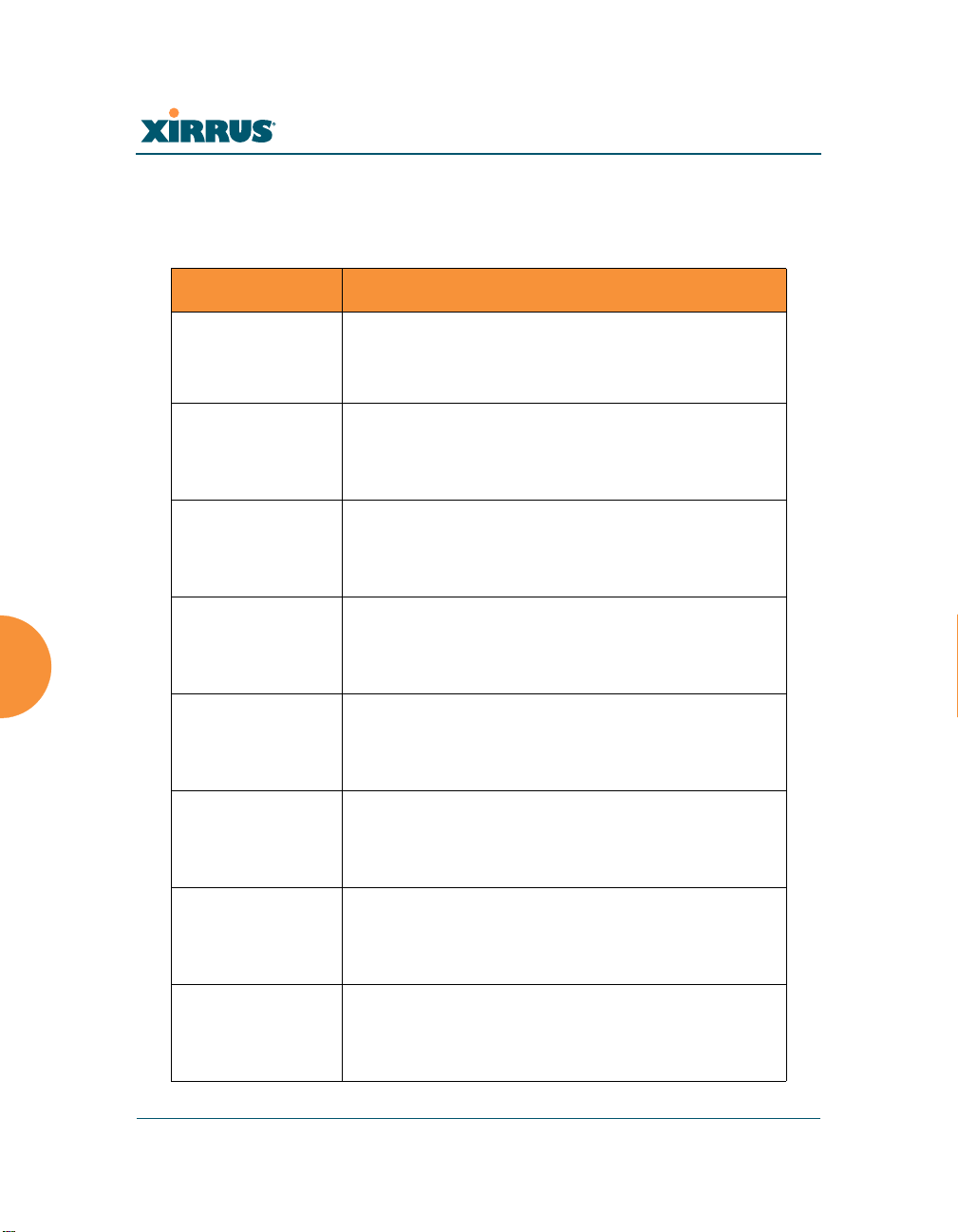
Wi-Fi Array
run-tests
The run-tests command [Xirrus_Wi-Fi_Array(run-tests)#] is used to enter runtests mode, which allows you to perform a range of tests on the Array.
Command Description
<cr> Enter run-tests mode.
FORMAT:
run-tests
iperf Execute iperf utility.
FORMAT:
run-tests iperf
kill-beacons Turn off beacons for selected single IAP.
FORMAT:
run-tests kill-beacons [off | iap-name]
kill-probe-
responses
led LED test.
memtest Execute memory tests.
ping Execute ping utility.
rlb Run manufacturing radio loopback test.
280 The Command Line Interface
Turn off probe responses for selected single IAP.
FORMAT:
run-tests kill-probe-responses [off | iap-name]
FORMAT:
run-tests led [flash | rotate]
FORMAT:
run-tests memtest
FORMAT:
run-tests ping [host-name | ip-addr]
FORMAT:
run-tests rlb {optional command line switches]
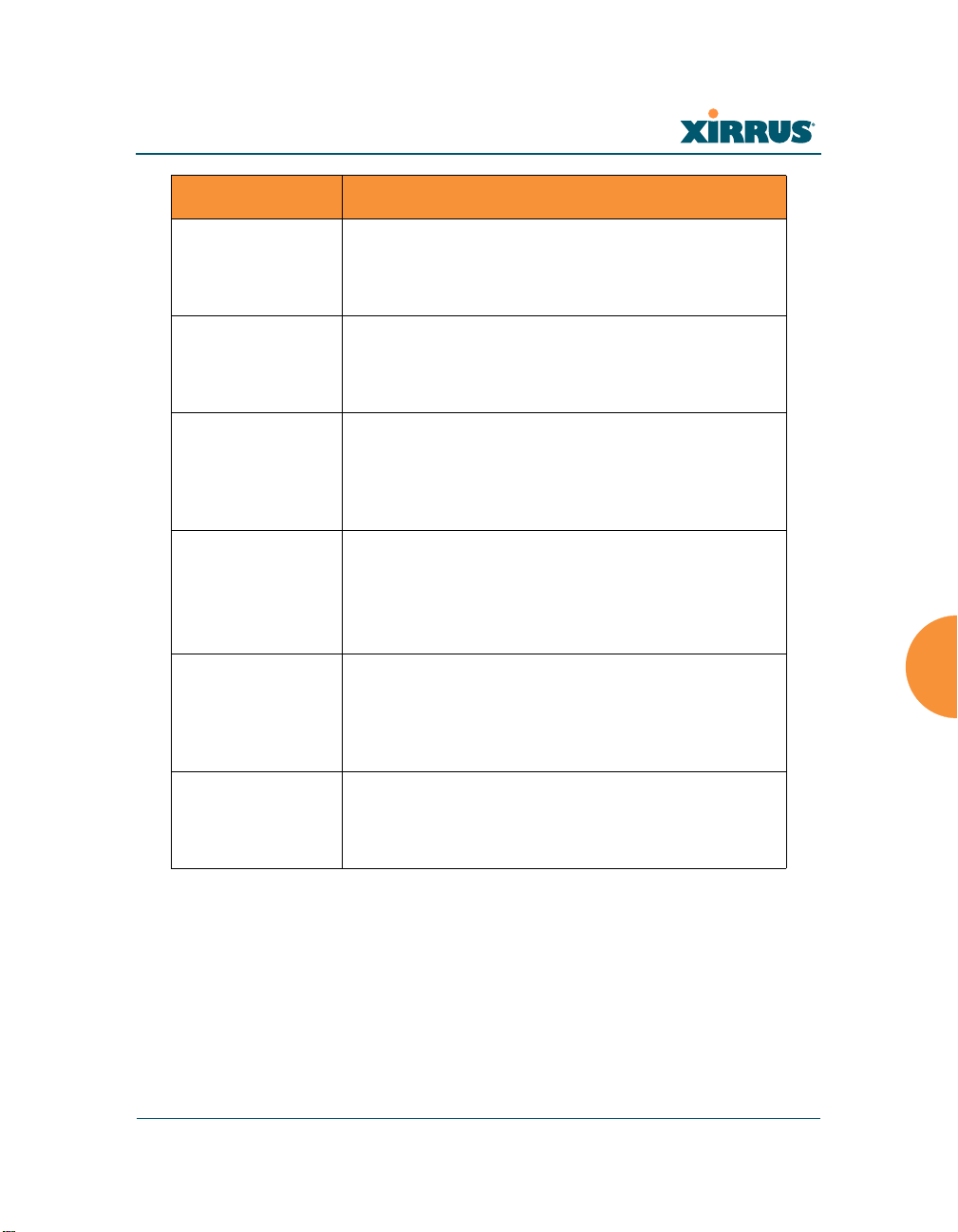
Wi-Fi Array
Command Description
site-survey Enable or disable site survey mode.
tcpdump Execute tcpdump utility to dump traffic for
self-test Execute self-test.
FORMAT:
run-tests self-test {logfile-name (optional)]
FORMAT:
run-tests site-survey [on | off | enable | disable]
ssh Execute ssh utility.
FORMAT:
run-tests ssh [hostname | ip-addr]
[command-line-switches (optional)]
selected interface or VLAN.
FORMAT:
run-tests tcpdump
telnet Execute telnet utility.
FORMAT:
run-tests telnet [hostname | ip-addr]
[command-line-switches (optional)]
traceroute Execute traceroute utility.
FORMAT:
run-tests traceroute [host-name | ip-addr]
The Command Line Interface 281
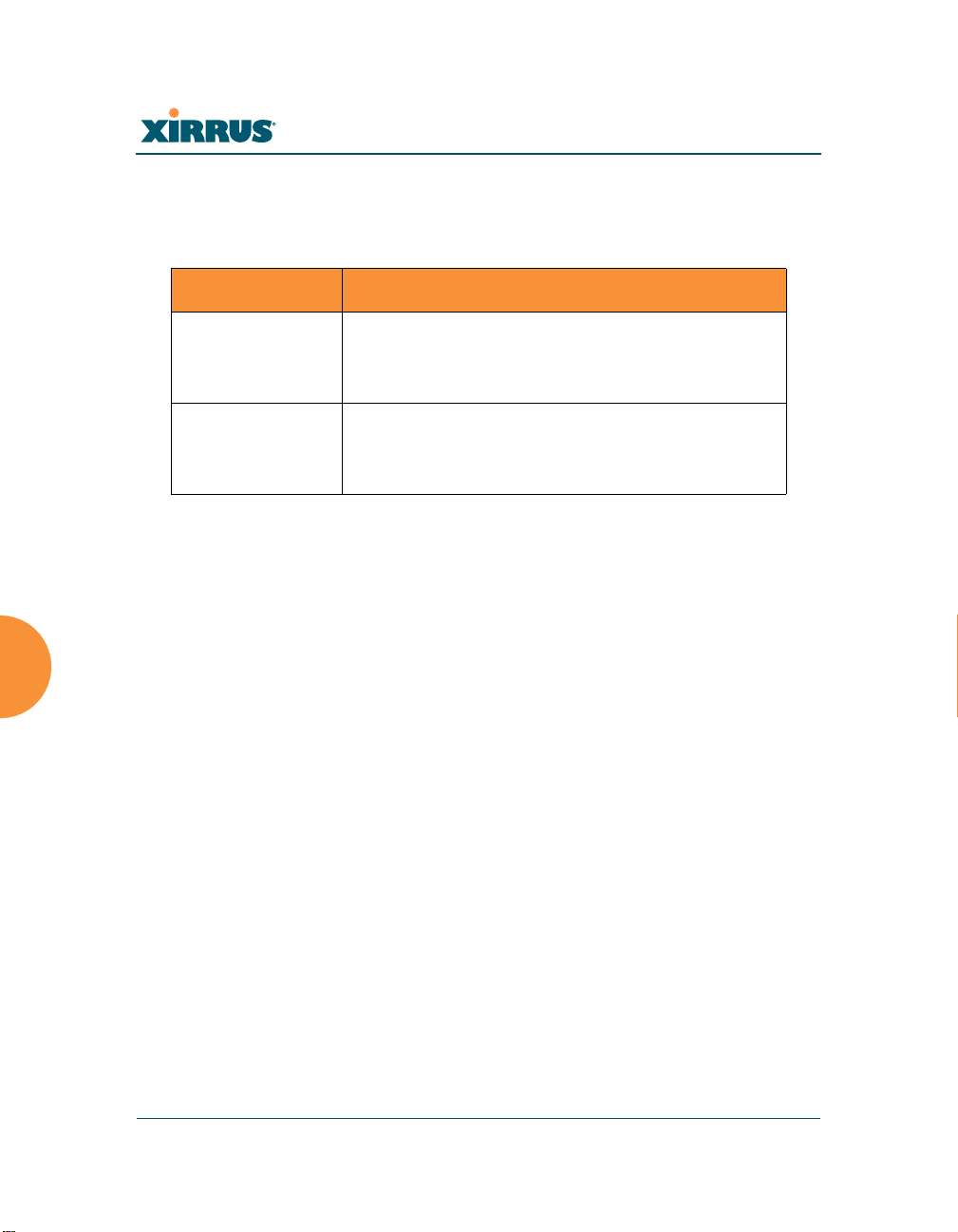
Wi-Fi Array
security
The security command [Xirrus_Wi-Fi_Array(config-security)#] is used to
establish the security parameters for the Array.
Command Description
wep Set the WEP encryption parameters.
FORMAT:
security wep
wpa Set the WEP encryption parameters.
FORMAT:
security wpa
282 The Command Line Interface
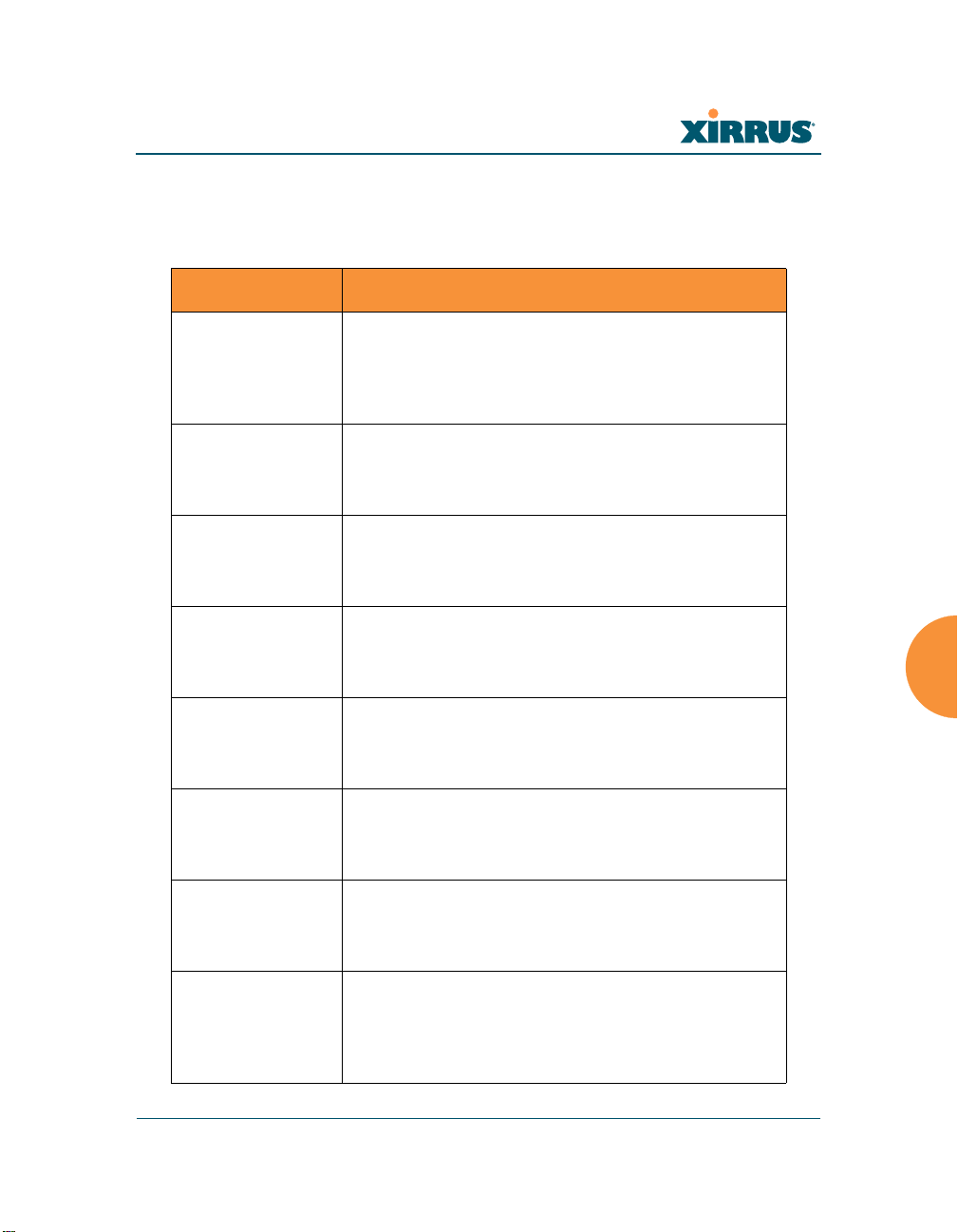
Wi-Fi Array
snmp
The snmp command [Xirrus_Wi-Fi_Array(config-snmp)#] is used to enable,
disable, or configure SNMP.
Command Description
community Set the SNMP read-only or read-write community
string.
FORMAT:
snmp community [newcommunity]
disable Disable SNMP.
FORMAT:
snmp disable
enable Enable SNMP.
FORMAT:
snmp enable
no Disable the selected feature.
FORMAT:
snmp no [feature]
off Disable SNMP.
FORMAT:
snmp off
on Enable SNMP.
FORMAT:
snmp on
trap-auth Send traps for authentication failures.
FORMAT:
snmp trap-auth [trap]
trap-host[1-4] Set the SNMP trap IP address or host name. Up to
four trap hosts may be set, one at a time.
FORMAT:
snmp trap-host 1.2.3.4
The Command Line Interface 283
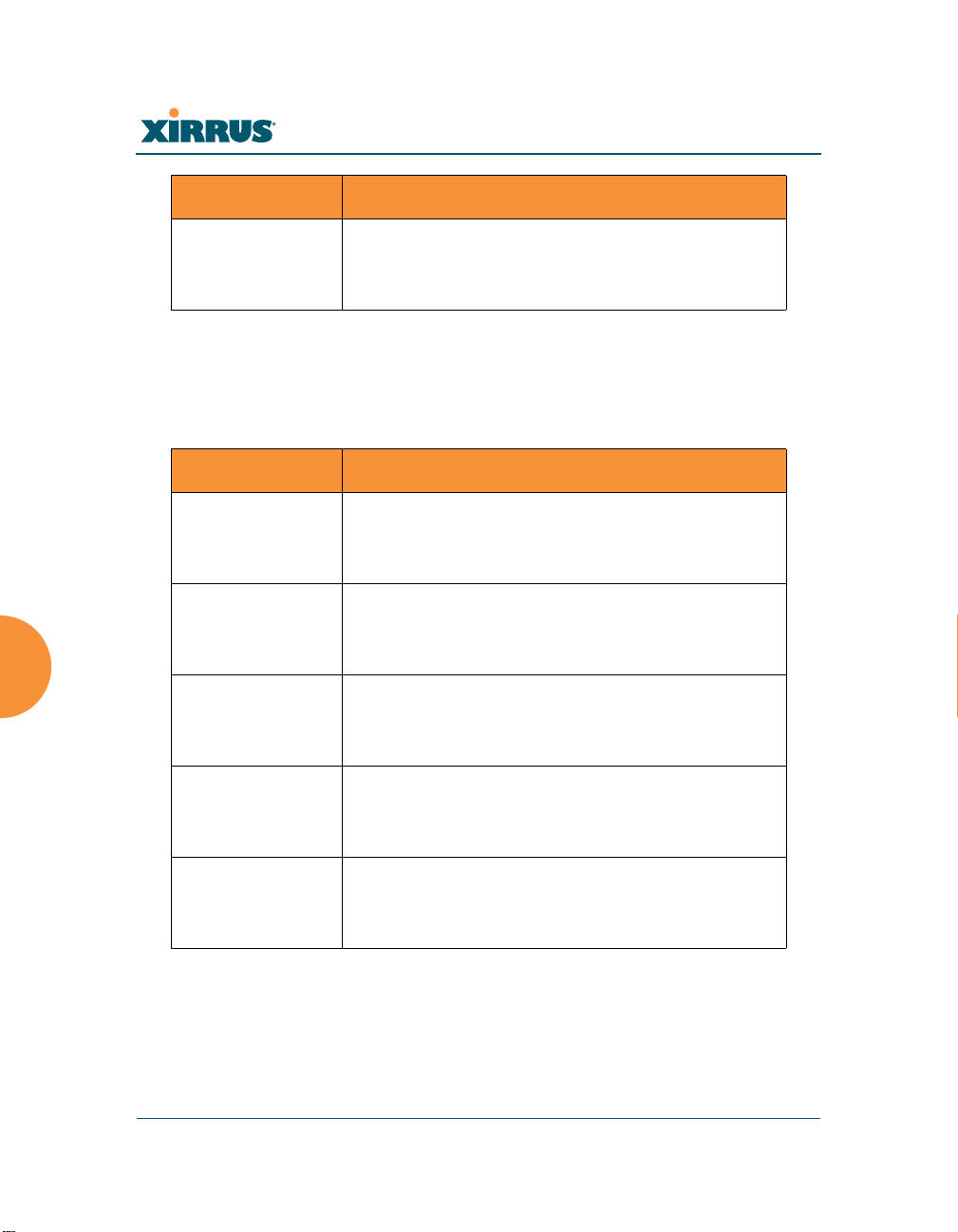
Wi-Fi Array
Command Description
trap-port[1-4] Set the SNMP trap port.
FORMAT:
snmp trap-port 240
ssh
The ssh command [Xirrus_Wi-Fi_Array(config)# ssh] is used to enable or disable
the SSH feature.
Command Description
disable Disable SSH.
FORMAT:
ssh disable
enable Enable SSH.
FORMAT:
ssh enable
off Disable SSH.
FORMAT:
ssh off
on Enable SSH.
FORMAT:
ssh on
timeout Set the SSH inactivity timeout.
FORMAT:
ssh timeout 300 (in seconds)
284 The Command Line Interface
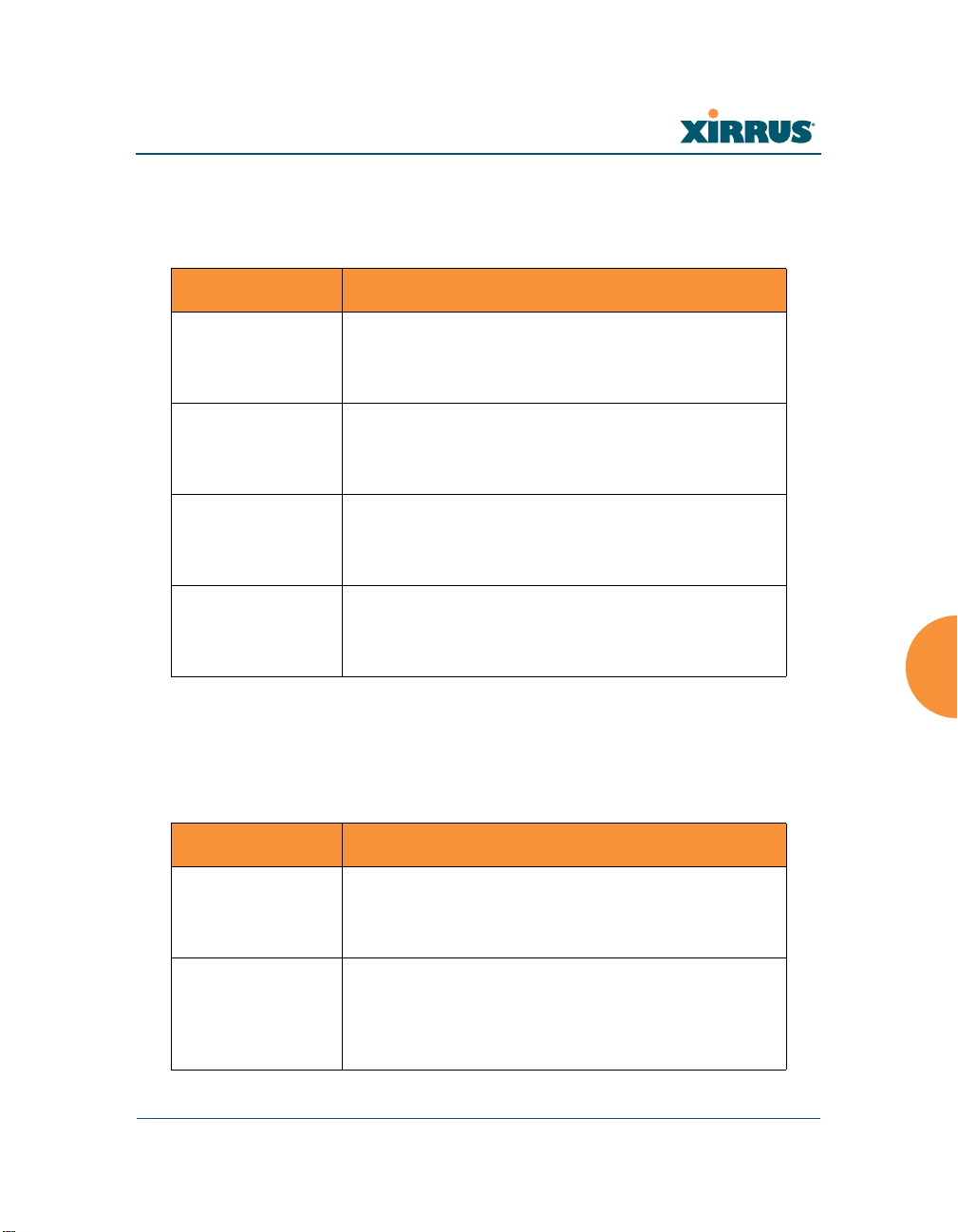
Wi-Fi Array
ssid
The ssid command [Xirrus_Wi-Fi_Array(config-ssid)#] is used to establish your
SSID parameters.
Command Description
add Add an SSID.
FORMAT:
ssid add [newssid]
del Delete an SSID.
FORMAT:
ssid del [oldssid]
edit Edit an existing SSID.
FORMAT:
ssid edit [existingssid]
reset Delete all SSIDs and restore the default SSID.
FORMAT:
ssid reset
standby
The standby command [Xirrus_Wi-Fi_Array(config-ssid)#] sets this Array to
function as a standby unit for another Array.
Command Description
mode Enable or disable standby mode on this Array.
FORMAT:
standby mode [disable|enable|off|on]
target Specify the MAC address of the target Array to be
monitored for failure.
FORMAT:
standby target [AA:BB:CC:DD:EE:FF]
The Command Line Interface 285
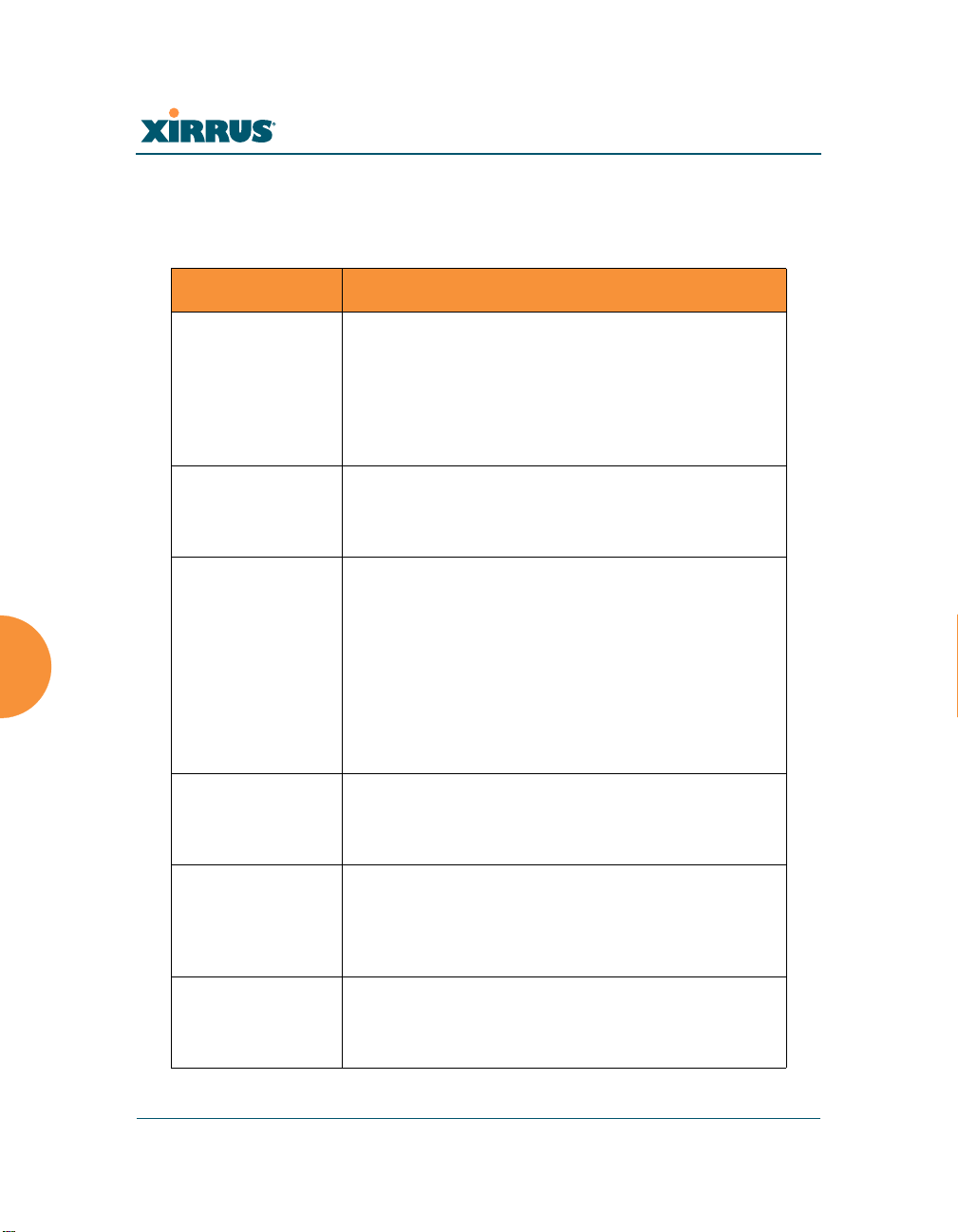
Wi-Fi Array
syslog
The syslog command [Xirrus_Wi-Fi_Array(config-syslog)#] is used to enable,
disable, or configure the Syslog server.
Command Description
console Enable or disable the display of Syslog messages
on the console, and set the level to be displayed.
All messages at this level and lower (i.e., more
severe) will be displayed.
FORMAT:
syslog console [on/off] level [0-7]
disable Disable the Syslog server.
FORMAT:
syslog disable
email Disable the Syslog server.
FORMAT:
syslog email from [email-from-address]
level [0-7]
password [email-acct-password]
server [email-server-IPaddr]
test [test-msg-text]
to-list [recipient-email-addresses]
user [email-acct-username]
enable Enable the Syslog server.
FORMAT:
syslog enable
local-file Set the size and/or severity level (all messages at
this level and lower will be logged).
FORMAT:
syslog local-file size [1-500] level [0-7]
no Disable the selected feature.
FORMAT:
syslog no [feature]
286 The Command Line Interface
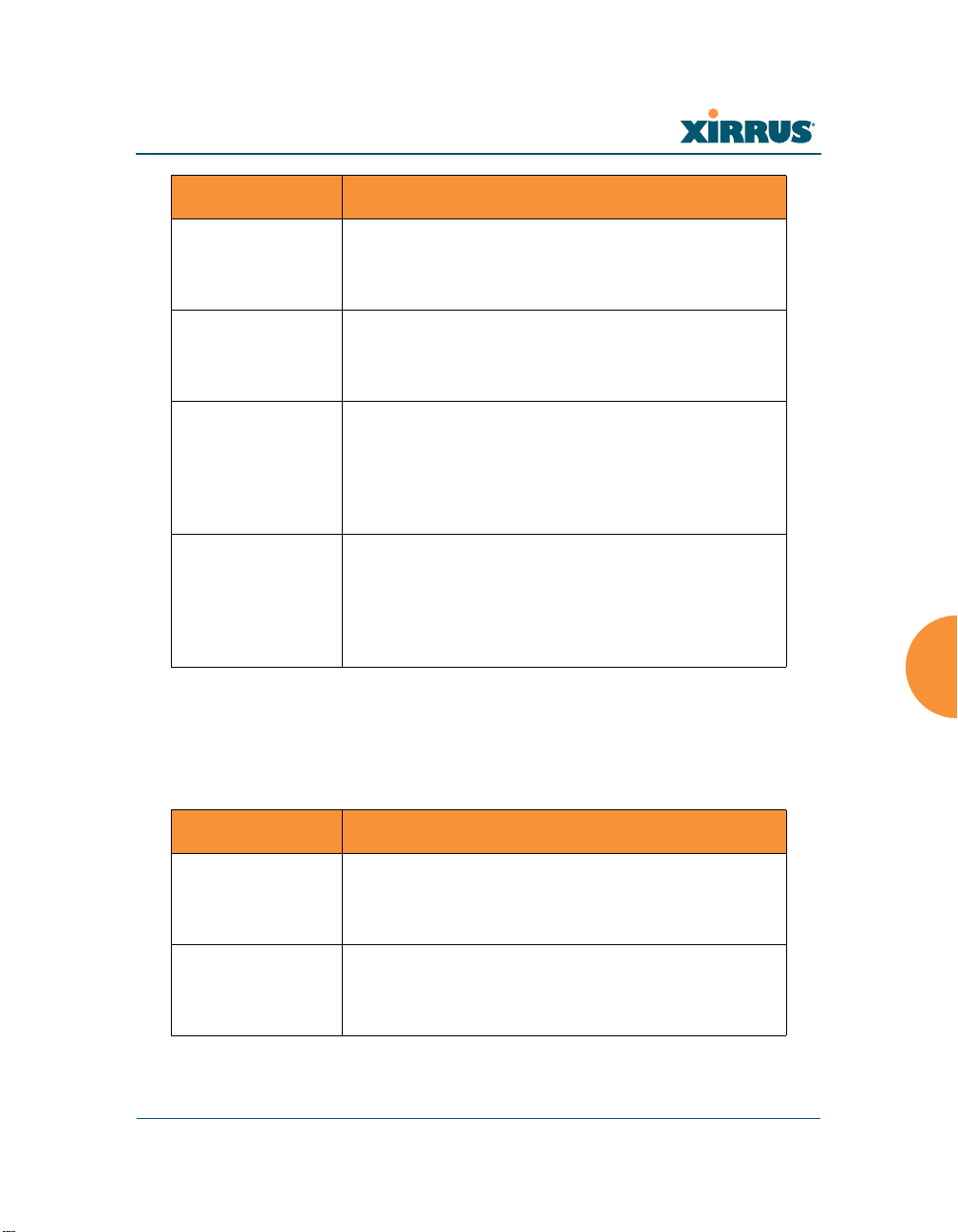
Wi-Fi Array
Command Description
secondary Set the IP address of the secondary (backup)
off Disable the Syslog server.
FORMAT:
syslog off
on Enable the Syslog server.
FORMAT:
syslog on
primary Set the IP address of the primary Syslog server
and/or the severity level of messages to be
logged.
FORMAT:
syslog primary [1.2.3.4] level [0-7]
Syslog server and/or the severity level of
messages to be logged.
FORMAT:
syslog primary [1.2.3.4] level [0-7]
telnet
The telnet command [Xirrus_Wi-Fi_Array(config)# telnet] is used to enable or
disable Telnet.
Command Description
disable Disable Telnet.
FORMAT:
telnet disable
enable Enable Telnet.
FORMAT:
telnet enable
The Command Line Interface 287
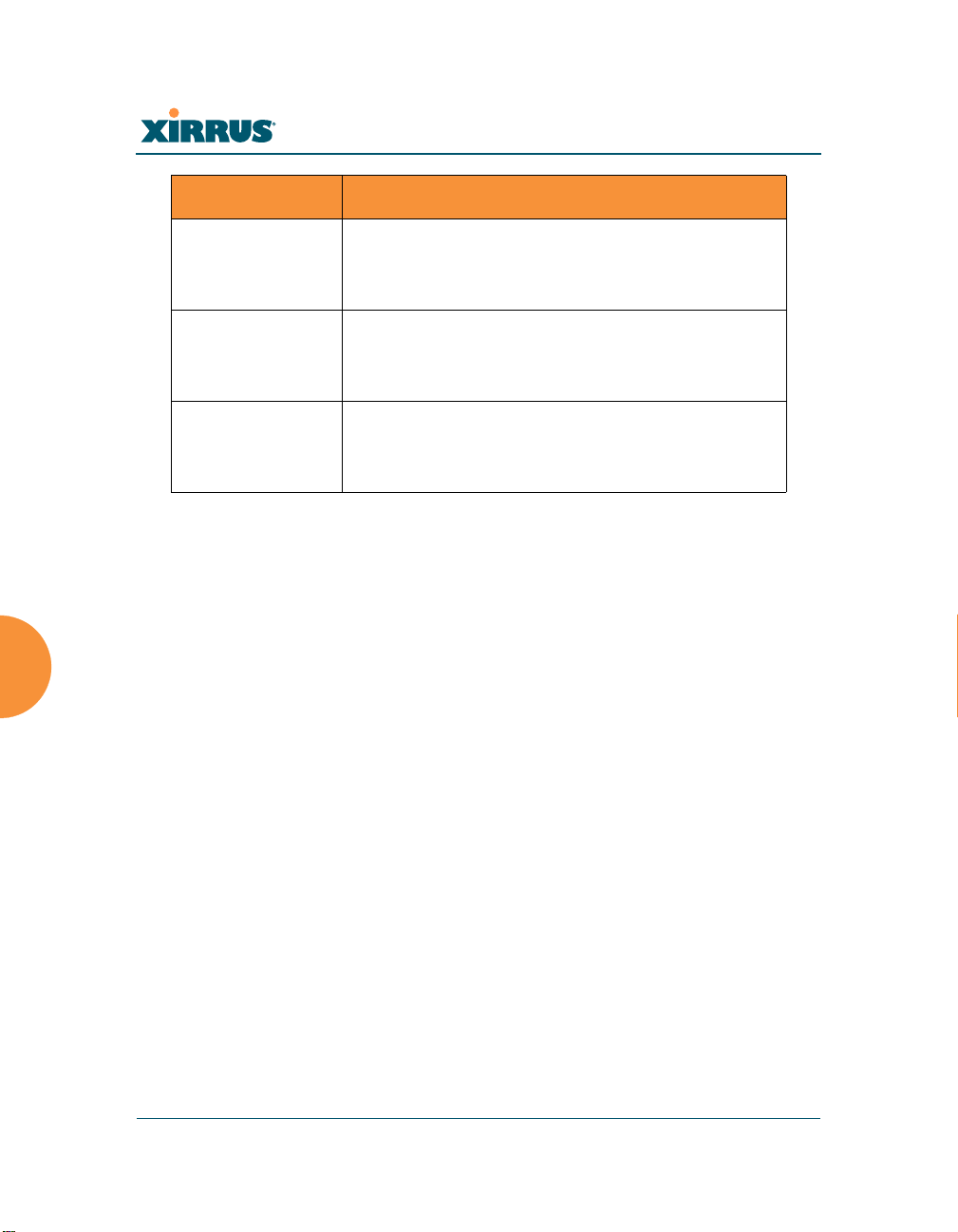
Command Description
off Disable Telnet.
FORMAT:
telnet off
on Enable Telnet.
FORMAT:
telnet on
timeout Set the Telnet inactivity timeout.
FORMAT:
telnet timeout 300 (in seconds)
Wi-Fi Array
288 The Command Line Interface
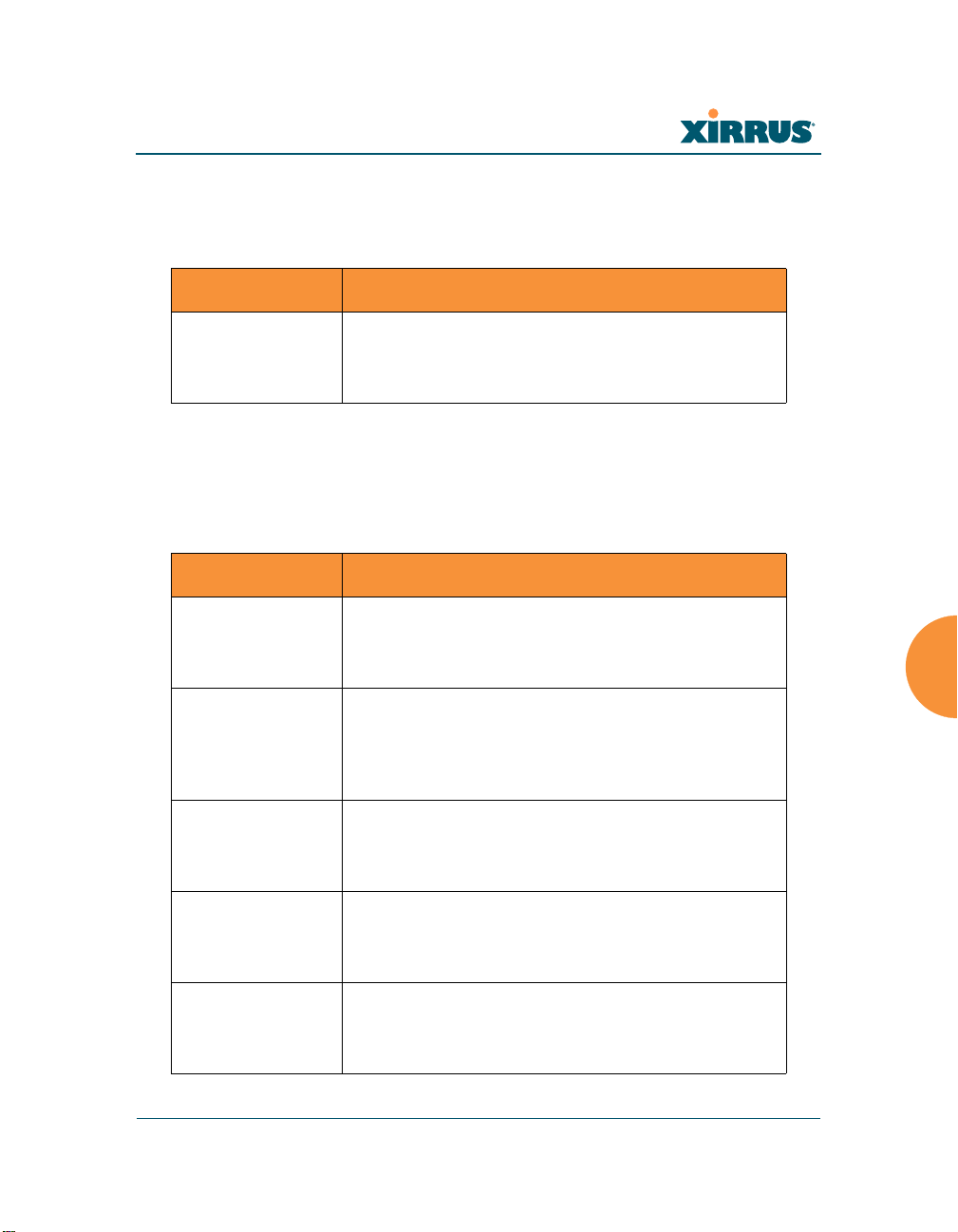
Wi-Fi Array
uptime
The uptime command [Xirrus_Wi-Fi_Array(config)# uptime] is used to display
the elapsed time since you last rebooted the Array.
Command Description
<cr> Display time since last reboot.
FORMAT:
uptime
vlan
The vlan command [Xirrus_Wi-Fi_Array(config-vlan)#] is used to establish your
VLAN parameters.
Command Description
add Add a VLAN.
FORMAT:
vlan add [newvlan]
default-route Assign a VLAN for the default route (for
outbound management traffic).
FORMAT:
vlan default-route [defaultroute]
delete Delete a VLAN.
FORMAT:
vlan delete [oldvlan]
edit Modify an existing VLAN.
FORMAT:
vlan edit [existingvlan]
native-vlan Assign a native VLAN (traffic is untagged).
FORMAT:
vlan native-vlan [nativevlan]
The Command Line Interface 289
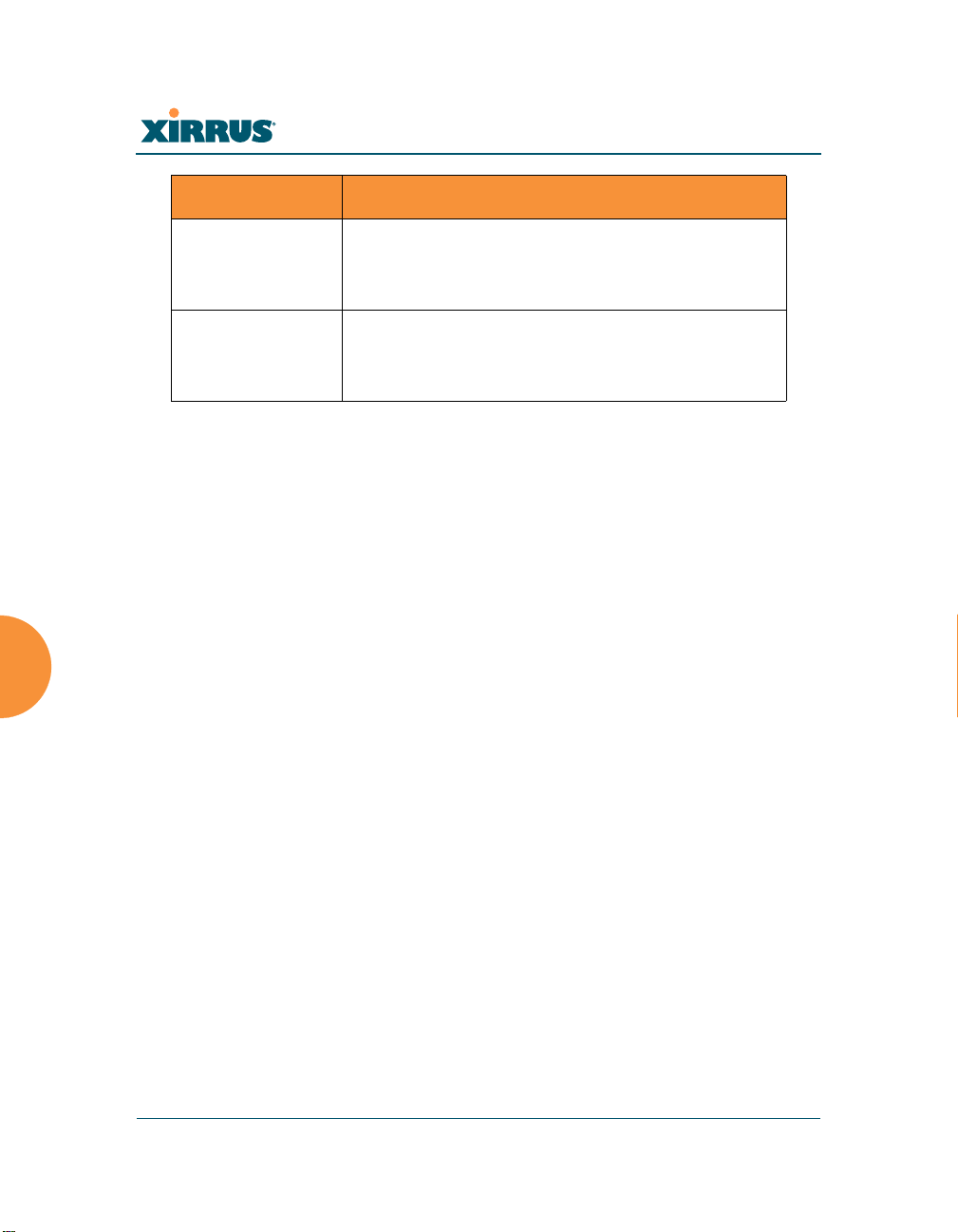
Command Description
no Disable the selected feature.
FORMAT:
vlan no [feature]
reset Delete all existing VLANs.
FORMAT:
vlan reset
Wi-Fi Array
290 The Command Line Interface
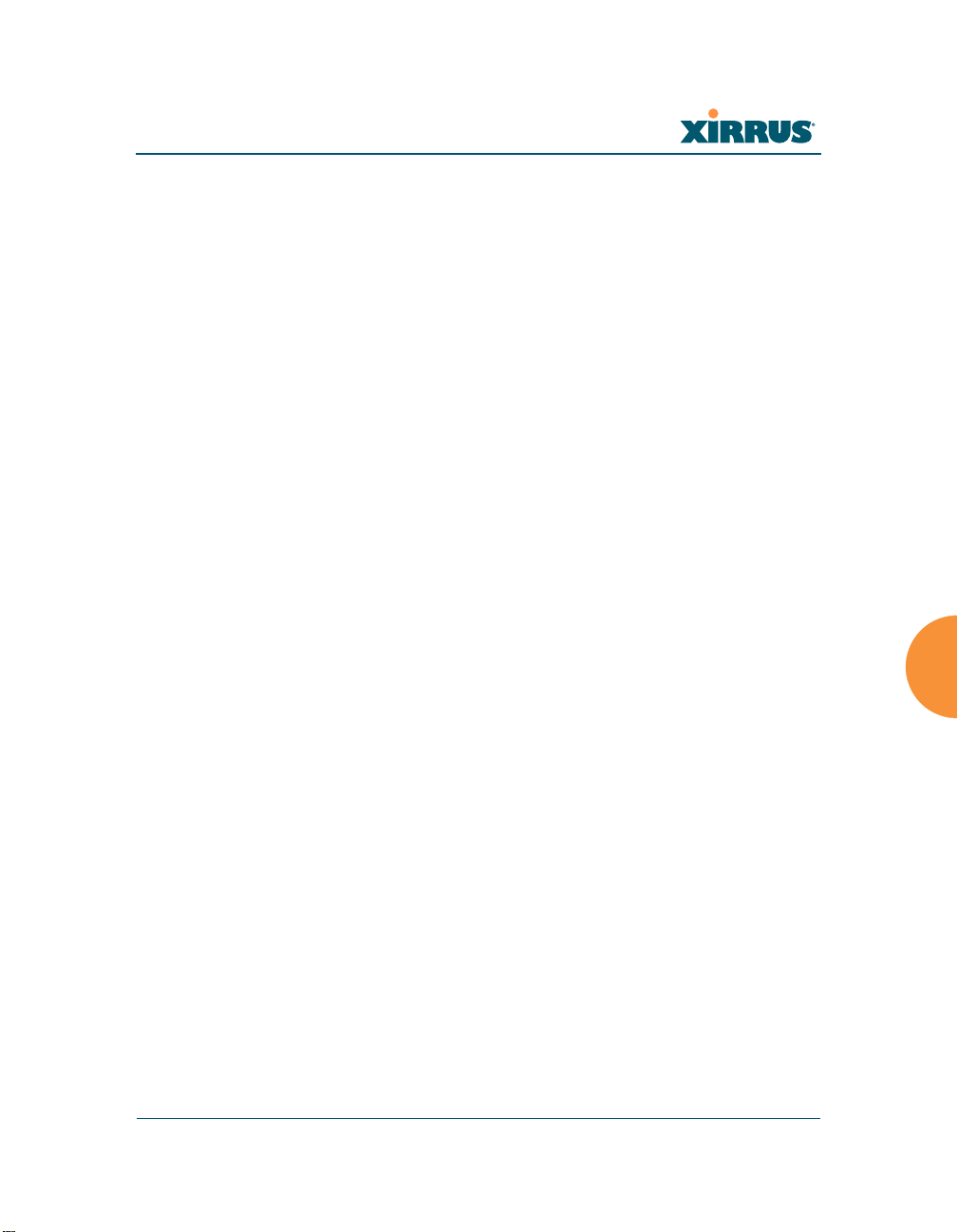
Wi-Fi Array
Sample Configuration Tasks
This section provides examples of some of the common configuration tasks used
with the Wi-Fi Array, including:
z “Configuring a Simple Open Global SSID” on page 292.
z “Configuring a Global SSID using WPA-PEAP” on page 293.
z “Configuring an SSID-Specific SSID using WPA-PEAP” on page 294.
z “Enabling Global IAPs” on page 295.
z “Disabling Global IAPs” on page 296.
z “Enabling a Specific IAP” on page 297.
z “Disabling a Specific IAP” on page 298.
z “Setting Cell Size Auto-Configuration for All IAPs” on page 299
z “Setting the Cell Size for All IAPs” on page 300.
z “Setting the Cell Size for a Specific IAP” on page 301.
z “Configuring VLANs on an Open SSID” on page 302.
z “Configuring Self-Monitoring Mode (Loopback Tests)” on page 303.
To facilitate the accurate and timely management of revisions to this section, the
examples shown here are presented as screen images taken from a Secure Shell
(SSH) session (in this case, PuTTY). Depending on the application you are using
to access the Command Line Interface, and how your session is set up (for
example, font and screen size), the images presented on your screen may be
different than the images shown in this section. However, the data displayed will
be the same.
Some of the screen images shown in this section have been modified for clarity.
For example, the image may have been “elongated” to show all data without the
need for additional images or scrolling. We recommend that you use the Adobe
PDF version of this User’s Guide when reviewing these examples—a hard copy
document may be difficult to read.
As mentioned previously, the root command prompt is determined by the host
name assigned to your Array.
The Command Line Interface 291
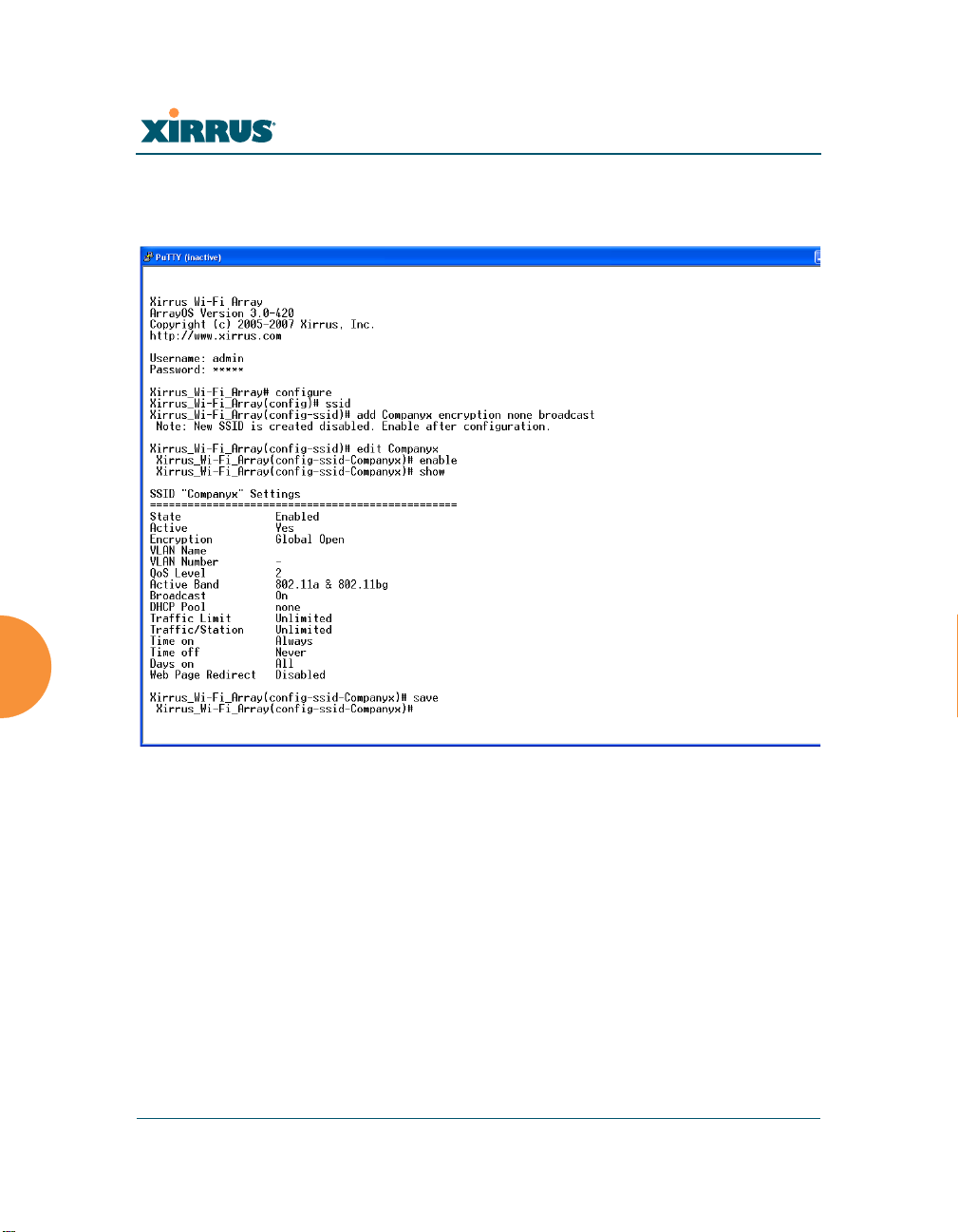
Configuring a Simple Open Global SSID
This example shows you how to configure a simple open global SSID.
Wi-Fi Array
Figure 142. Configuring a Simple Open Global SSID
292 The Command Line Interface
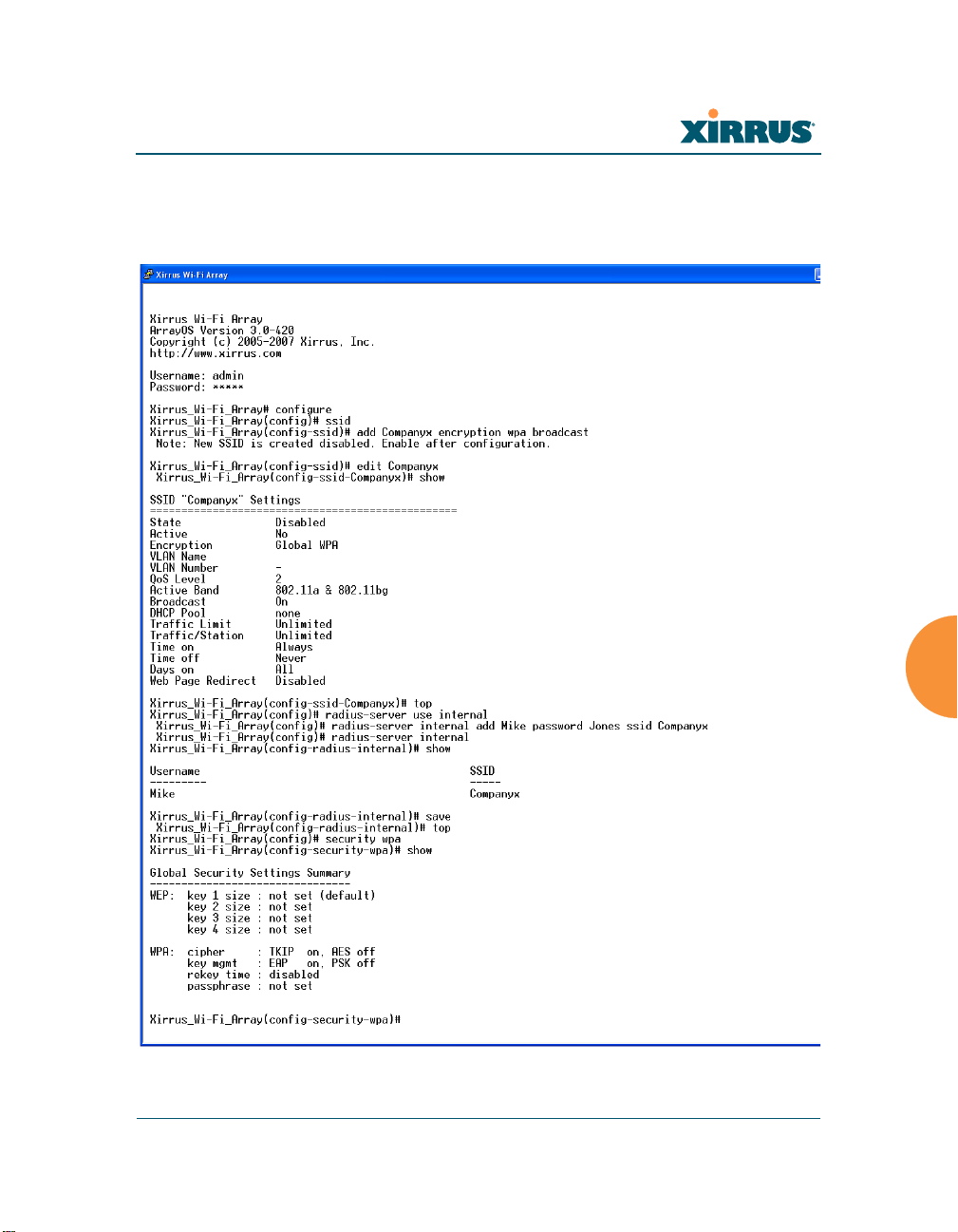
Wi-Fi Array
Configuring a Global SSID using WPA-PEAP
This example shows you how to configure a global SSID using WPA-PEAP
encryption in conjunction with the Array’s Internal RADIUS server.
Figure 143. Configuring a Global SSID using WPA-PEAP
The Command Line Interface 293
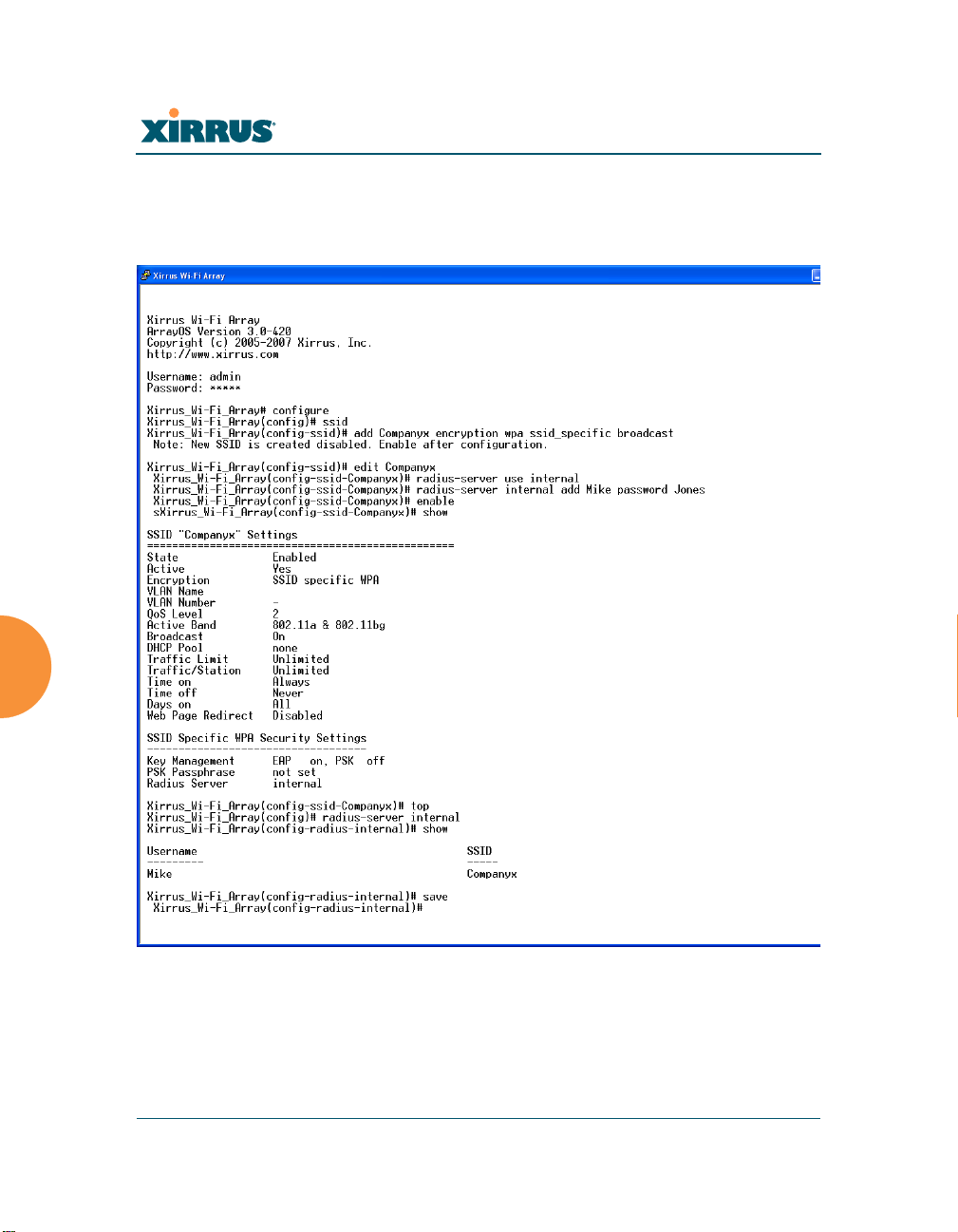
Wi-Fi Array
Configuring an SSID-Specific SSID using WPA-PEAP
This example shows you how to configure an SSID-specific SSID using WPAPEAP encryption in conjunction with the Array’s Internal RADIUS server.
Figure 144. Configuring an SSID-Specific SSID using WPA-PEAP
294 The Command Line Interface

Wi-Fi Array
Enabling Global IAPs
This example shows you how to enable all IAPs (radios), regardless of the
wireless technology they use.
Figure 145. Enabling Global IAPs
The Command Line Interface 295
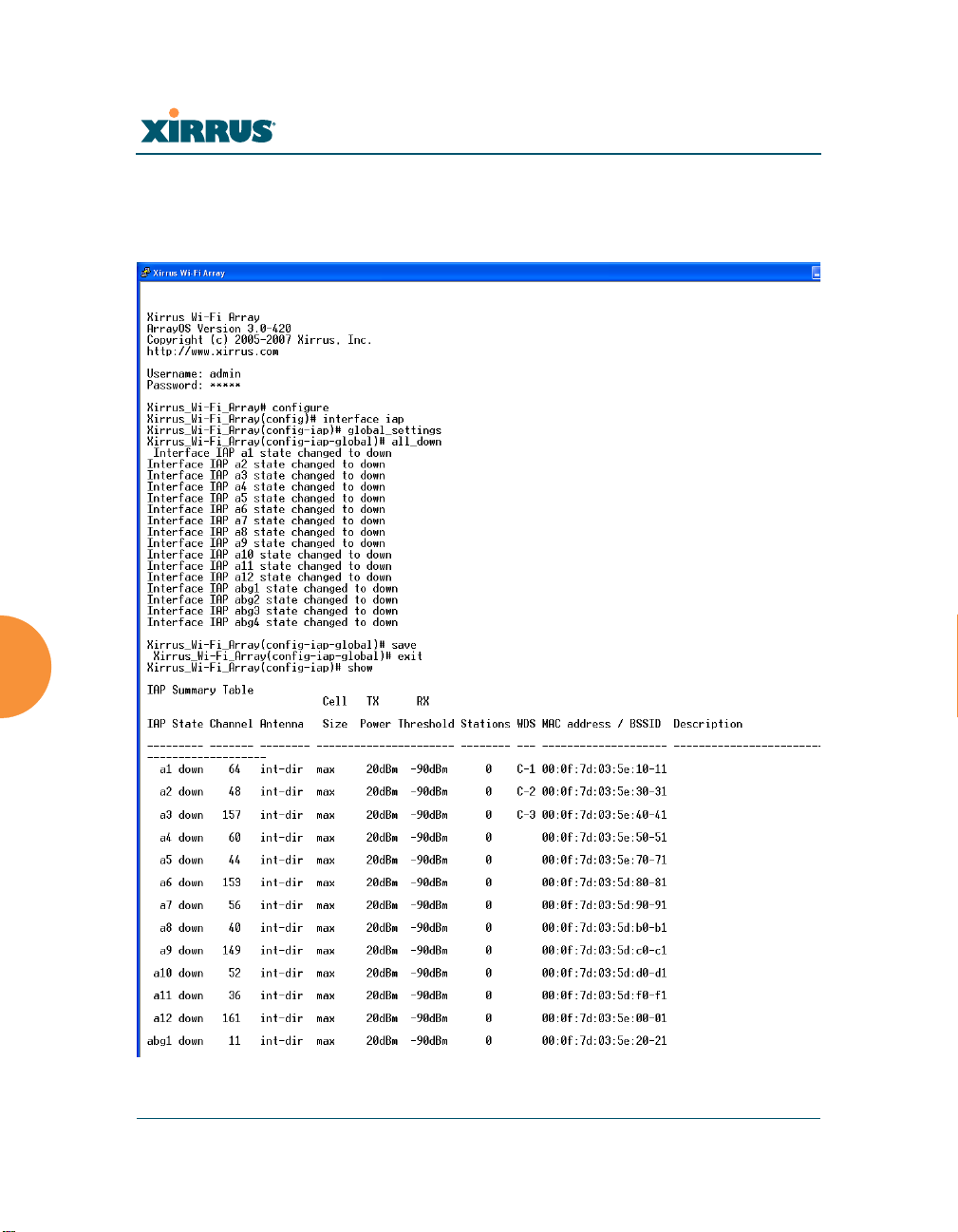
Wi-Fi Array
Disabling Global IAPs
This example shows you how to disable all IAPs (radios), regardless of the
wireless technology they use.
Figure 146. Disabling Global IAPs
296 The Command Line Interface
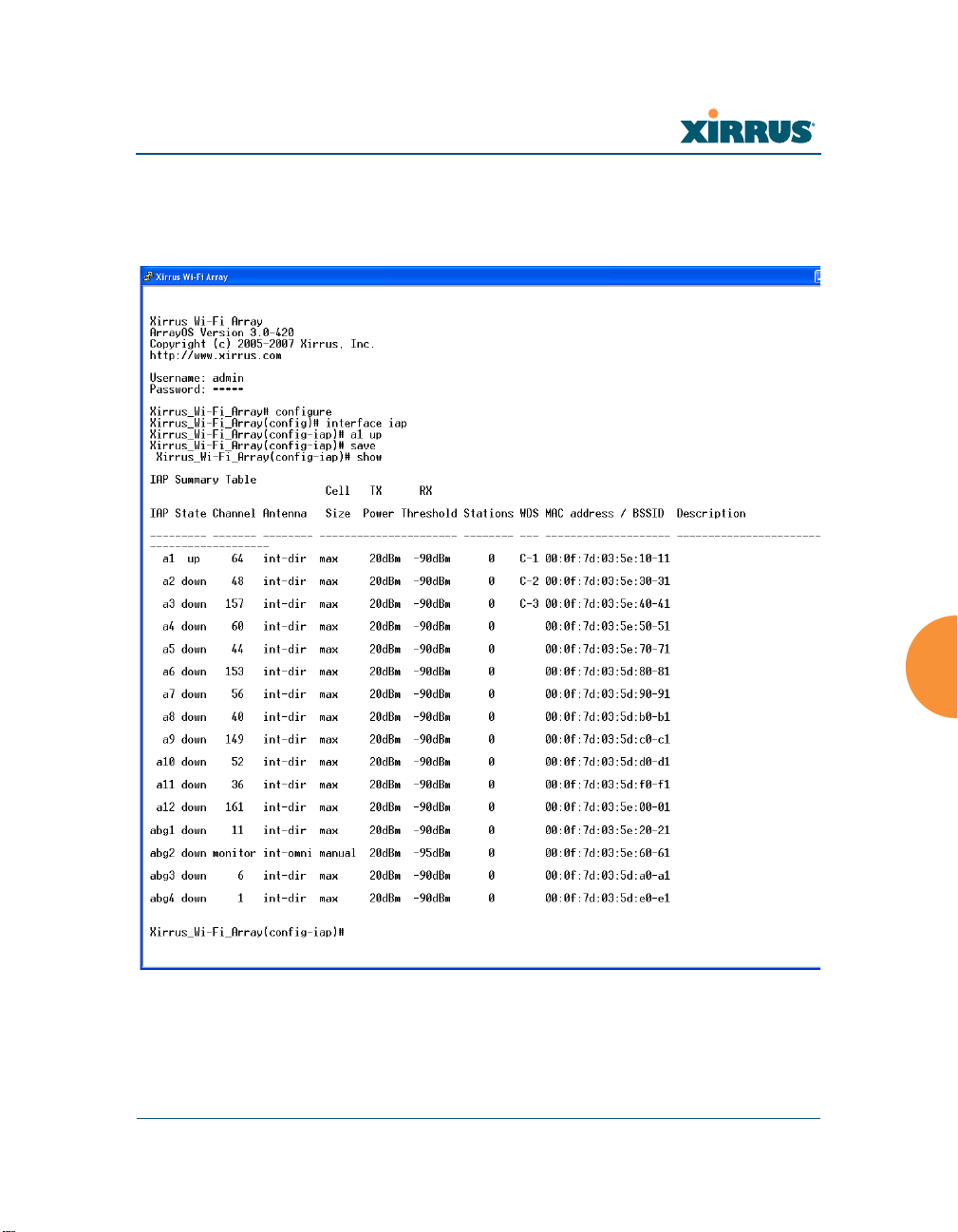
Wi-Fi Array
Enabling a Specific IAP
This example shows you how to enable a specific IAP (radio). In this example, the
IAP that is being enabled is a1 (the first IAP in the summary list).
Figure 147. Enabling a Specific IAP
The Command Line Interface 297
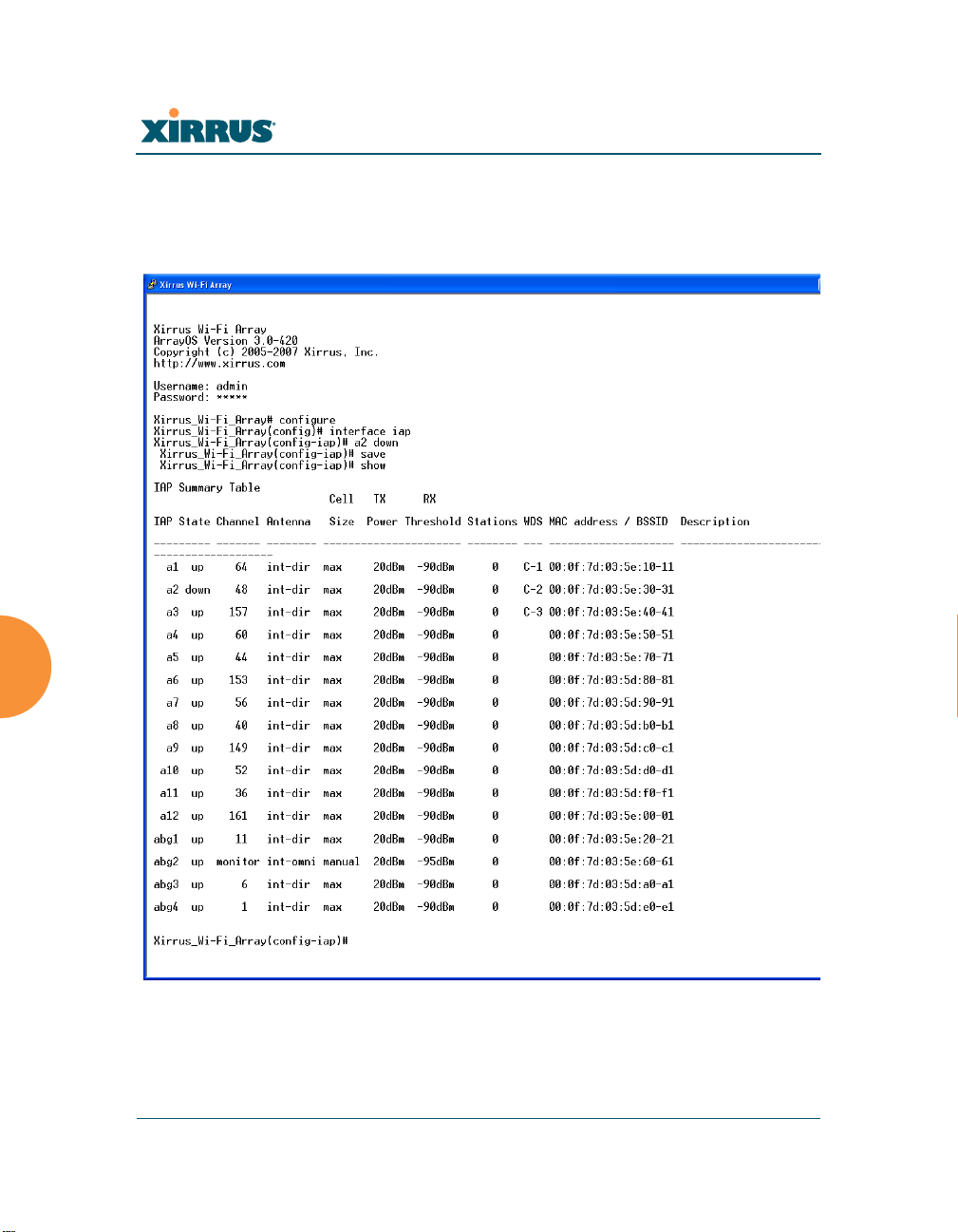
Wi-Fi Array
Disabling a Specific IAP
This example shows you how to disable a specific IAP (radio). In this example,
the IAP that is being disabled is a2 (the second IAP in the summary list).
Figure 148. Disabling a Specific IAP
298 The Command Line Interface
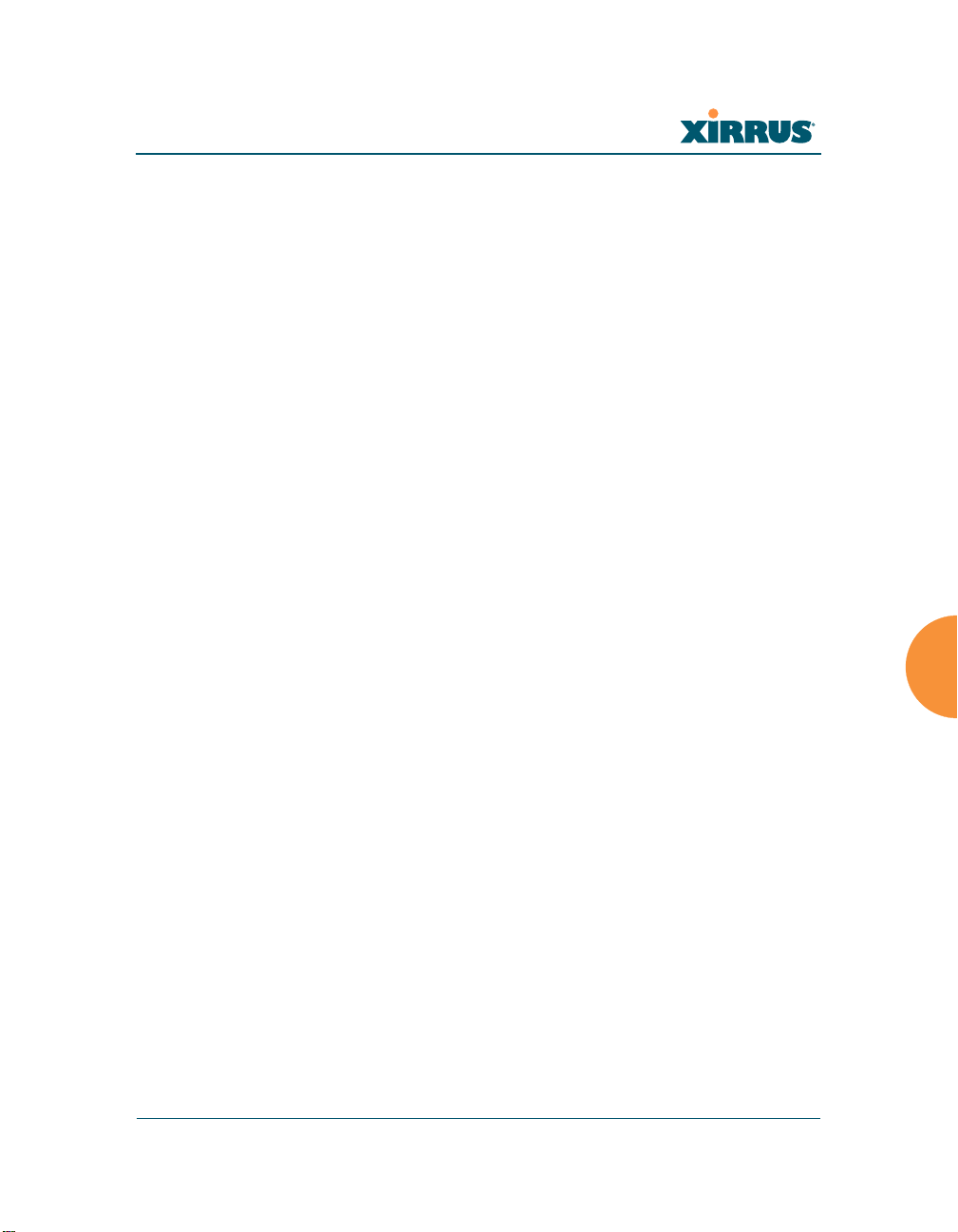
Wi-Fi Array
Setting Cell Size Auto-Configuration for All IAPs
This example shows how to set the cell size for all enabled IAPs to be autoconfigured (auto). (See “Fine Tuning Cell Sizes” on page 35.) The auto_cell option
may be used with global_settings, global_a_settings, or global_bg_settings. It
sets the cell size of the specified IAPs to auto, and it launches an autoconfiguration to adjust the sizes. Be aware that if the intrude-detect feature is
enabled on abg2, its cell size is unaffected by this command. Also, any IAPs used
in WDS links are unaffected.
Auto-configuration may be set to run periodically at intervals specified by
auto_cell period (in seconds) if period is non-zero. The percentage of overlap
allowed between cells in the cell size computation is specified by auto_cell
overlap (0 to 100). This example sets auto-configuration to run every 1200 seconds
with an allowed overlap of 5%. It sets the cell size of all IAPs to auto, and runs a
cell size auto-configure operation which completes successfully.
Figure 149. Setting the Cell Size for All IAPs
The Command Line Interface 299
