Page 1

Quick Installation Guide
Version 1.0
Date 2015.08.06
813G-2
Indoor GPON HGU
Copyright@2015Mitrastar Network Technology Incorporation
Page 2

Product Description
Product
Name
POTS
USB
WiFi
2.4
Wall
Adapter
813G-2 Service Gateway
813G-2
2 1 1
1
Model List:
1. How to Use the Devices?
The device can be used in two types: Standing type and Wall mount type:
a) Standing type (Vertically stand as below)
b) Wall mount type (LED up and Cables down)
Page 3
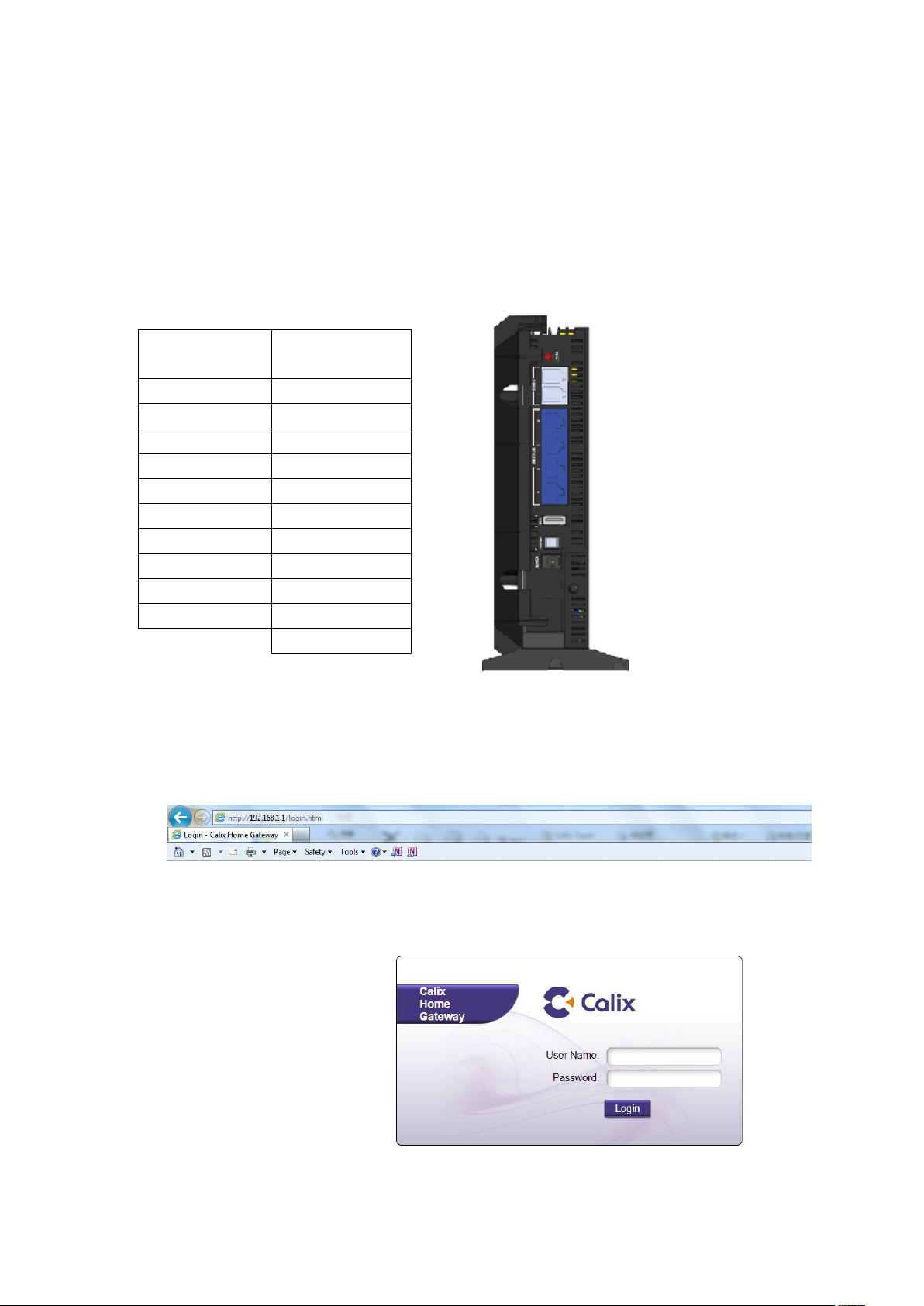
2. Hardware Connections
Connectors
order top down
LED order top
down
Reset
POWER
FXS 1
BROADBAND
FXS 2
SERVICE
Ethernet 1
WiFi 2.4GHz
Ethernet 2
ETHERNET 1
Ethernet 3
ETHERNET 2
Ethernet 4
ETHERNET 3
USB
ETHERNET 4
POWE ON/OFF
PHONE 1
POWER JACK
PHONE 2
USB
a. Use a Gigabit Ethernet Cable to connect a computer to an ETHERNET port for initial
configuration and/or internet connection.
b. Use the provided Power Adaptor source to the POWER Socket. Need to push the
ON/OFF button to the ON position.
c. Connect the USB dongle to the USB port if USB wants to be used.
Model: 813G-2 (Refer to the Pic.)
3. Configurations
Step1: In your browser, go to http://192.168.1.1, the following screen appears, enter
the default username and password: admin/admin and click Login.
Page 4

Step2: After Log into the Web GUI, click Quick Start, then configure the device for
Click Here
Internet Connection and Wireless connection.
Step 3: Click Connect to Internet, Configure the Connection Type and DNS that ISP assigned.
Step 4: Click Configure Wireless Network, Enable the wireless and configure the SSID as
you like, the wireless WPA/WPA2 password will be generated automatically.
Search the SSID CXNK12345678, type the correct WiFi password, then your Notebookcan be
connected to the device via WiFi for the internet.
Page 5

Certifications
Federal Communications Commission (FCC) Interference Statement
The device complies with Part 15 of FCC rules. Operation is subject to the following two conditions:
(1) This device may not cause harmful interference.
(2) This device must accept any interference received, including interference that may cause undesired
operations.
This device has been tested and found to comply with the limits for a Class B digital device pursuant to Part
15 of the FCC Rules. These limits are designed to provide reasonable protection against harmful
interference in a residential installation. This device generates, uses, and can radiate radio frequency energy,
and if not installed and used in accordance with the instructions, may cause harmful interference to radio
communications. However, there is no guarantee that interference will not occur in a particular installation.
If this device does cause harmful interference to radio/television reception, which can be determined by
turning the device off and on, the user is encouraged to try to correct the interference by one or more of the
following measures:
• Reorient or relocate the receiving antenna.
• Increase the separation between the equipment and the receiver.
• Connect the equipment into an outlet on a circuit different from that to which the receiver is connected.
• Consult the dealer or an experienced radio/TV technician for help.
Radiation Exposure Statement
• This device and its antenna(s) must not be co-located or operating in conjunction with any other
antenna or transmitter.
• IEEE 802.11b, 802.11g or 802.11n (20MHz) operation of this product in the U.S.A. is firmware-limited to
channel 1 through 11. IEEE 802.11n (40MHz) operation of this product in the U.S.A. is firmware-limited
to channel 3 through 9.
• This equipment complies with FCC radiation exposure limits set forth for an uncontrolled environment.
This equipment should be installed and operated with minimum distance 20cm between the radiator
and your body.
Notices
Changes or modifications not expressly approved by the party responsible for compliance could void the
user's authority to operate the equipment.
The device complies with the essential requirements of the R&TTE Directive 1995/5/EC.
Radiation Exposure Statement
This equipment complies with EU radiation exposure limits set forth for an uncontrolled environment. This
equipment should be installed and operated with minimum distance 20cm between the radiator and your
body.
National Communications Commission (NCC)
Article 12
Page 6

Without permission, any company, firm or user shall not alter the frequency, increase the power, or change
the characteristics and functions of the original design of the certified lower power frequency electric
machinery.
Article 14
The application of low power frequency electric machineries shall not affect the navigation safety nor
interfere a legal communication, if an interference is found, the service will be suspended until
improvement is made and the interference no longer exists.
Industry Canada (IC)
CAN ICES-3 (B)/NMB-3(B)
This device complies with RSS-210 of the Industry Canada Rules. Operation is subject to the following two
conditions:
(1) This device may not cause harmful interference, and
(2) this device must accept any interference received, including interference that may cause undesired
operation.
Cedispositifestconforme à la norme CNR-192 d'Industrie Canada applicable aux appareils radio exempts de
licence. Son fonctionnementestsujet aux deux conditions suivantes:
(1) ledispositif ne doit pas produire de brouillagepréjudiciable, et
(2) cedispositifdoit accepter tout brouillagereçu, y compris un brouillage susceptible de provoquer un
fonctionnementindésirable.
IMPORTANT NOTE:
Radiation Exposure Statement:
This equipment complies with IC radiation exposure limits set forth for an uncontrolled environment. This
equipment should be installed and operated with minimum distance 20cm between the radiator and your
body.
Déclarationd'exposition aux radiations:
Cetéquipementestconforme aux limitesd'exposition aux rayonnements IC établies pour un environnement
non contrôlé. Cetéquipementdoitêtreinstallé et utilisé avec un minimum de 20cm de distance entre la
source de rayonnement et votre corps.
Indoor GPON HGU has been evaluated according to the standard of IEC60825-1:2014, 3nd, and the product
be marked" Class 1 Laser Product".
The customer returns the product to Factory when the product has trouble
Safety Warnings
. Do NOT use this product near water, for example, in a wet basement or near a swimming pool.
. Do NOT expose your device to dampness, dust or corrosive liquids.
. Do NOT store things on the device.
. Do NOT install, use, or service this device during a thunderstorm. There is a remote risk of electric shock
from lightning.
. Connect ONLY suitable accessories to the device.
. Do NOT open the device or unit. Opening or removing covers can expose you to dangerous high voltage
points or other risks. ONLY qualified service personnel should service or disassemble this device. Please
contact your vendor for further information.
Page 7

. Make sure to connect the cables to the correct ports.
. Place connecting cables carefully so that no one will step on them or stumble over them.
. Always disconnect all cables from this device before servicing or disassembling.
. Use ONLY an appropriate power adaptor or cord for your device.
. Connect the power adaptor or cord to the right supply voltage (for example, 110V AC in North America or
230V AC in Europe).
. Do NOT allow anything to rest on the power adaptor or cord and do NOT place the product where anyone
can walk on the power adaptor or cord.
. Do NOT use the device if the power adaptor or cord is damaged as it might cause electrocution.
. If the power adaptor or cord is damaged, remove it from the device and the power source.
. Do NOT attempt to repair the power adaptor or cord. Contact your local vendor to
order a new one.
. Do not use the device outside, and make sure all the connections are indoors. There is a remote risk of
electric shock from lightning.
. Do NOT obstruct the device ventilation slots, as insufficient airflow may harm your device.
. Use only No. 26 AWG (American Wire Gauge) or larger telecommunication line cord.
. Antenna Warning! This device meets ETSI and FCC certification requirements when using the included
antenna(s). Only use the included antenna(s).
. If you wall mount your device, make sure that no electrical lines, gas or water pipes will be damaged.
. -Do not use this product near water for example, near a bathtub, washbowl, kitchen sink or laundry tub, in
a wet basement or near a swimming pool.
-Avoid using a telephone (other than a cordless type) during an electrical storm. There may be a remote risk
of electric shock from lightning.
-Do not use the telephone to report a gas leak in the vicinity of the leak.
-Use only the power cord and batteries indicated in this manual. Do not dispose of batteries in a fire. They
may explode. Check with local codes for possible special disposal instructions.
- the screen of the coaxial cable is intended to be connected to earth in the building installation
Your product is marked with this symbol, which is known as the WEEE mark. WEEE stands for Waste
Electronics and Electrical Equipment. It means that used electrical and electronic products should not be
mixed with general waste. Used electrical and electronic equipment should be treated separately
Caution-Use of controls or adjustments or performance of procedures other than those specified herein may
result in hazardous radiation exposure
Environment
Operating Temperature Range: 0-40℃
Page 8

Storage Temperature Range: -25-55℃
Humidity Range: 10%-95%
Altitude Range (Feet/Meters) : 61 m (200ft) below sea level and 3048 m (10,000ft) above sea level
