Page 1

T
IME MASTER
™
II
ADVANCED TIME CALCULATOR
Model 9130
User’s Guide
Page 2

User’s Guide — 1
TABLE OF CONTENTS
INTRODUCING TIME MASTER II . . .2
KEY DEFINITIONS / FUNCTIONS .3
Standard Calculator Keys . . . . . .3
Time Function Keys . . . . . . . . . . .4
Duration Function Keys . . . . . . . .5
Timer Function Keys . . . . . . . . . .6
Other Function Keys . . . . . . . . . .6
OPERATING BASICS . . . . . . . . . . . .8
BASIC MATH . . . . . . . . . . . . . . . . .8
Cumulative Memory . . . . . . . . . .9
Memory Functions . . . . . . . . . .10
Preference Settings . . . . . . . . . .11
Time Conventions . . . . . . . . . . .12
USING THE TIME MASTER II . . . .14
ENTERING TIME VALUES . . . . . .14
Time Conversions . . . . . . . . . . .16
Time Math . . . . . . . . . . . . . . . . .17
Beginning, End and Duration . .20
Using the Timer . . . . . . . . . . . . .22
Split / Lap Functions . . . . . . . . .24
PAPERLESS TAPE FUNCTION . . .25
RATE FUNCTION . . . . . . . . . . . . .27
APPENDIX . . . . . . . . . . . . . . . . . . .30
ADDITIONAL INFORMATION . . .30
WARRANTY AND REPAIR . . . . . .32
Page 3

2 — Time Master II
INTRODUCING TIME MASTER™II
The
Time Master™II
calculator has been
designed to simplify calculations involving time. Schedulers, athletic trainers,
payroll clerks, and other time-counters
will find this calculator saves time and
money by reducing errors on tedious,
time-consuming problems.
• Performs time math operations
• Converts between time formats
(Hours, Minutes, Seconds, H:M:S
and Decimal format)
• Finds elapsed times
• Has built-in timer/stopwatch with
lap/split time functions
• And much more
Page 4

User’s Guide — 3
KEY DEFINITIONS / FUNCTIONS
Standard Calculator Keys
o On/Clear -Turns power on.
Pressing once clears the
display. Pressing twice clears
all temporary values.
O Off -Turns all power off, clearing
all non-permanent registers.
r Recall - Used to recall stored
values.
s] Store - Used to store values.
C Convert - Used to convert
between time formats or to
access second functions.
0 through 9 & •
Keys used to enter digits.
+ – x ÷ =]
Basic arithmetic operation keys.
% Percent Key - Four function
(+–x÷)% key.
C% Delta Percent - Calculates the
% difference between two
numbers.
Page 5

4 — Time Master II
Time Function Keys
H Hour - Enters / converts to
decimal hours or Hour: Minute:
Second (H:M:S) time formats.
Repeated presses will toggle
between formats.
m Minute - Enters / converts to
decimal minutes or Minute:
Second (M:S) time formats.
Repeated presses will toggle
between formats.
ß Seconds - Enters / converts to
seconds.
: Time Unit Separator - Used as
a separator for entering times.
Also switches a value to 24
hour format.
A Designates entry as AM.
p Designates entry as PM.
M Auto-Entry mode - Toggles the
entry method as follows:
1) Auto-Entry H:M:S (or H:M)
2) Auto-Entry 24 hour
3) Decimal Entry (default)
Page 6
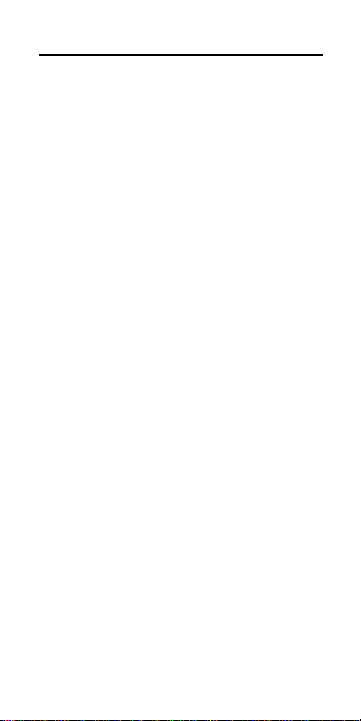
User’s Guide — 5
Duration Function Keys
B Beginning Point - Used with
the E and D keys to enter
or calculate the starting point of
a time duration.
E End Point - Used with[Band
D keys to enter or calculate
the ending point of a time
duration.
C 1
(+1 day)
- Plus One Day - Used
before the E key to add 24
hours to a time calculation.
C 2
(+2 day)
- Plus Two Day - Used
before the E key to add 48
hours to a time calculation.
C 3
(+3 day)
- Plus Three Day Used before the E key to add
72 hours to a time calculation.
D Duration - Used with B and
E keys, and the +1 day, +2 day,
+3 day functions to enter or
calculate the duration of time.
R Rate - Multiplies a numerical or
time value by the rate or
temporarily overrides a stored
rate. See “Rate Function” page
27.
sRStore Rate - Stores a value as
a rate. See “Rate Function”
page 27.
Page 7
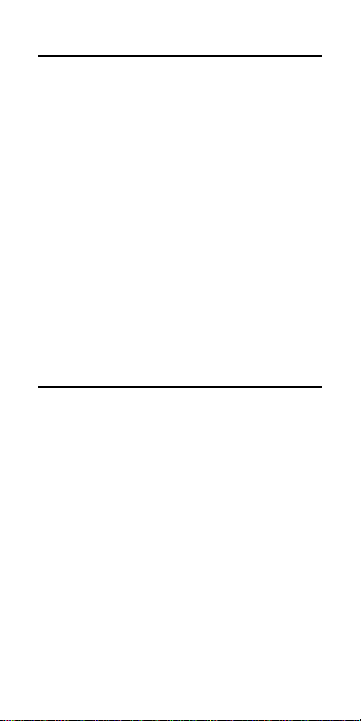
6 — Time Master II
Timer Function Keys
T Stopwatch / Timer - Used to
access the Stopwatch/Timer
Function.
S Split / Lap Function - Pauses
the timer display, without
stopping the timer. If the S/LP
preference is set to the “Split”
option, the total time elapse
from the start of the timer to the
moment the S key is pressed
will be displayed. If set to the
“Lap” option, the elapsed time
between presses of
S is
displayed.
Other Function Keys
P Preference Settings - Used to
access the preference settings.
Repeated presses will cycle
through the various preferences.
Once in the preference setting
mode, the
+ and – keys are
used to change preference
options.
C÷ Inverse Function - Calculates
the reciprocal of the displayed
value.
Page 8

User’s Guide — 7
Cx All Clear - Clears all values
and returns all settings to
their default values.
CrClear M+ - Clears the value in
the cumulative memory without
changing the display.
C+ Clear Memory - Clears all
values stored in Memory locations 0 through 9. (See
“Memory Functions.”)
C– Change Sign -Toggles the sign
of the displayed value to
positive or negative.
C: (12/24 Hr) 24 Hr - Converts
time value to 24 hour (military)
time format.
r= Paperless Tape - Accesses the
Paperless Tape mode, which
keeps track of your last 20
entries.
Page 9
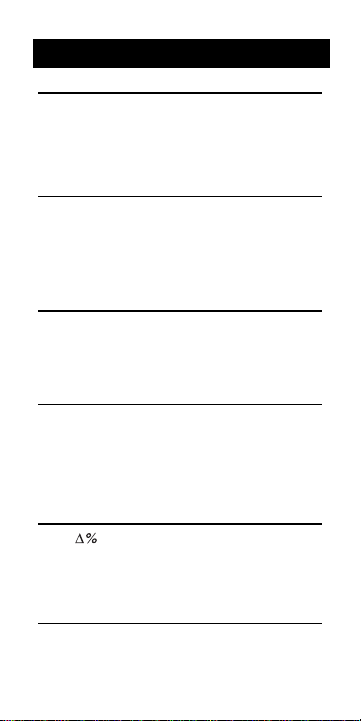
8 — Time Master II
OPERATING BASICS
Basic Math
Your calculator uses standard chaining
logic, which simply means that the
calculations are made in the order
entered.
Keystroke Display
3 + 2 = 5
3 – 2 = 1
3 x 2 = 6
3 ÷ 2 = 1.5
Percent Calculations
The percent %] key is used for finding a
given % of a number or for working
add-on, discount or division
% calculations.
Keystroke Display
355x15% 53.25
250+65% 412.5
25–5% 23.75
100÷50% 200.
Delta %
The function finds the
% change between two values. The =
key must be pressed to complete the
calculation.
Keystroke Display
10C%15=] 50.
100C%25= - -75.
Page 10
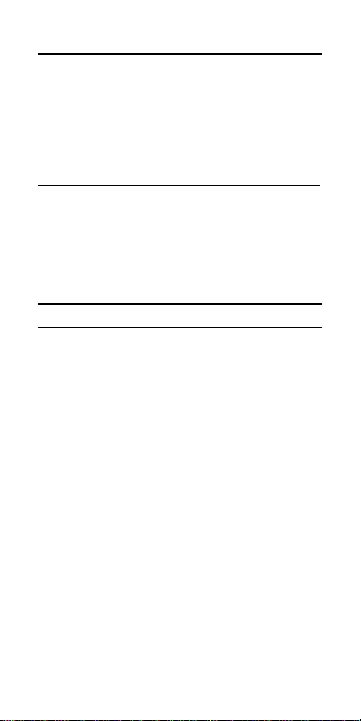
User’s Guide — 9
Cumulative Memory (M+)
s 0 (M+) is a cumulative memory in
which values of the same convention
can be added. It has the following
special keystrokes (in addition to those
defined above):
Steps Keystroke
Subtract from M+ Cs0
Display and Clear M+ r r
Clear M+ without
changing the display C r
Using M+
Keystroke Display
355s0 M+ 355.
255s0 M+ 255.
r 0 M+ 610.
745Cs0 ‘‘‘‘M+ 745.
rr -- -135.
Page 11
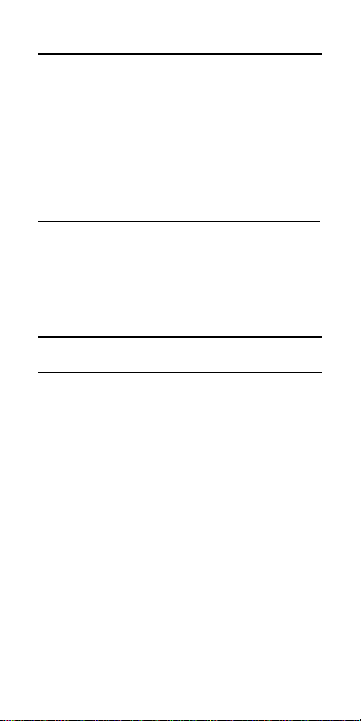
10 — Time Master II
Memory Functions
The
Time Master™II
can store and recall
up to 9 separate non-cumulative
Memory values. When a value is stored
in Memory, that value does not change
until it is revised or the calculator is
reset. Values can be stored in any
format.
Steps Keystroke
Store value in Memory s 1 ... 9
Recall value in Memory r 1 ... 9
Clear one Memory value 0 s 1 ...9
Clear all Memory values C +
Storing Values
Keystroke Display
355s1 M-1 355.
o 0.
r 1 M-1 355.
2 5 s 1 ‘‘‘‘M-1 25.
o -- 0.
r 1 M-1 25.
0 s 1 M-1 0.
Page 12
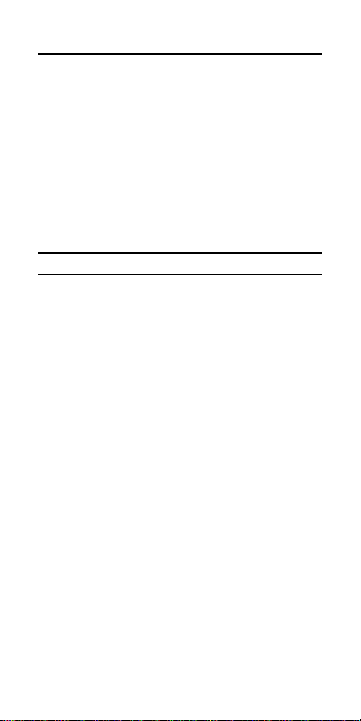
User’s Guide — 11
Preference Settings
The
Time Master™II
includes userselectable preference settings that
allow you to customize the calculator
for your specific needs or special situations. To access the preference settings, simply press the P key.
Repeated presses of this key will scroll
through the various options which may
be altered by pressing + or – keys.
Accessing Preference Settings
Keystroke Display
To set Seconds display:
P (1
st
press of P)
SECS
On
+ (plus sign)
SECS
Off
To set Rate format:
P (2
nd
press of P)
Rate
0.00
+
Rate
0.
+
Rate
0.0000000
To set Timer format:
P (3
rd
press of P)
TMR
0:00:00.0
+
TMR
0:00:00.00
+
TMR
0:00:00
To set Split / Lap format:
P (4
th
press of P)
S/LP
SPLIt
+
S/LP
Lap
To set Timer Buzzer:
P (5
th
press of P)
Buzz
On
+
Buzz
Off
To set Key Beep:
P (6
th
press of P)
Beep
Off
+
Beep
On
Page 13

12 — Time Master II
Time Conventions
When you are dealing with time, there
are actually two kinds of time values that
must be considered:
1. Points in Time: 9:22 AM, 5 PM
2. Time Periods: 37 Minutes, 45
Seconds
The time math rules are as follows:
Addition
Period + Period = Period
3 Hrs. + 22 Min. = 3 HR 22 MIN
Point + Period = Point
9 AM + 22 Min. = 9:22 AM
Point + Point = Error
Note: You cannot add two points
in time as the result would be
meaningless.
Subtraction
Period – Period = Period
3 Hrs. – 22 Min. = 2 HR 38 MIN
Point – Period = Point
9 AM – 22 Min. = 8:38 AM
Point – Point = Period
9 AM – 8:30 AM = 30 MIN
Period – Point = Error
Note: When subtracting one point in
time from another, it’s best to enter
the “later” time first, then subtract the
earlier time.
Page 14

User’s Guide — 13
Multiplication
Period x Period = Error
Point x Period = Error
Point x Point = Error
Period x Number = Period
9 Hrs. X 3 = 27 HR
Point x Number = Error
Division
Period ÷ Period = Number
9 Hrs. ÷ 9 Min. = 60 (9 min. segments)
Period ÷ Number = Period
9 Hrs. ÷ 60 = 9 MIN
Period ÷ Point = Error
Point ÷ Period = Error
Point ÷ Number = Error
Point ÷ Point = Error
Page 15

14 — Time Master II
USING THE TIME MASTER™II
ENTERING TIME VALUES
The
Time Master™II
allows the user to
enter time in several different ways. By
using the M] key to toggle between
modes, you can choose to enter time
in Decimal format (default), Auto-Entry
H:M:S mode, or Auto-Entry 24-hour
mode.
Keystroke Display
M
AUTO
0:00:00 HR MIN SEC
M
AUTO
00:00:00
M DEC 0.
Decimal Mode
In this mode entries are made for
regular or time calculations (when
defined with the time unit keys). Time
values are entered into the calculator
as they are spoken aloud, with the
largest time unit entered first.
Keystroke Display
Add the following time values in Decimal mode:
3 : 22: + 03:22:00
17m32ß 17:32. MIN SEC
= 03:39:32
423m+ 423:00 MIN SEC
38•25ß 38.25 SEC
= 423:38.25 MIN SEC
* If you are not in Decimal mode,
repeatedly press M until DEC 0. is
displayed.
Page 16

User’s Guide — 15
If you are entering points in time, you
do not have to use the : key. Under
this method you would enter the time
as it is read, then press A or p.
Keystroke Display
Enter 8:05 am in Decimal mode:
805A 8:05:00 AM
Auto Entry H:M:S Mode
In this mode, the calculator assumes
the value is being entered in an Hour:
Minute:Second (H:M:S) format. The
calculator will scroll the numbers
entered from right to left. Entered
H:M:S formatted values are limited to
less than 100 hours. However, the calculator will display results greater than
100 hours in H:M:S format.
Keystroke Display
Set to H:M:S mode and add the following values:
M*
AUTO
0:00:00 HR MIN SEC
120345+ 12:03:45 HR MIN SEC
110410 11:04:10 HR MIN SEC
+14::40 14:00:40 HR MIN SEC
+652212 65:22:12 HR MIN SEC
= 102:30:47 HR MIN SEC
Return to Decimal mode (default):
MM* DEC 0.
* Repeatedly pressM, if needed,
until desired mode is displayed.
Page 17

16 — Time Master II
Auto Entry 24-hour Mode
This mode is used to automatically
enter time in a 24-hour format. It will
display a 00:00:00 without the HR MIN
SEC identifiers when the display is
cleared. Time in this mode is entered in
the same way it is in the H:M:S mode,
but the time values will roll back to
00:00:00 after every 24 hours.
Keystroke Display
Set to 24–Hour mode and add the following values:
M M*
AUTO
00:00:00
120345+ 12:03:45
110410 11:04:10
+14::40 14:00:40
+652212 65:22:12
= 06:30:47
Return to Decimal mode (default)
M*
DEC
0.
* Repeatedly press M, if needed,
until desired mode is displayed
Time Conversions
One of the most useful functions of the
Time Master II is its ability to convert
between all time formats with the touch
of just two keys:cCand any of the
time unit keys: H m or ß.
Keystroke Display
Convert 3 hours, 30 minutes to other formats:
3H30m 3:30: HR MIN
C H 3.5 HR
C m 210. MIN
C m 210:00 MIN SEC
C ß 12600. SEC
Page 18

User’s Guide — 17
Time Math
Simple Addition
Keystroke Display
Add the following time values:
112H+ 112:00:00 HR MIN SEC
33m22ß+ 112:33:22 HR MIN SEC
3H21m+ 115:54:22 HR MIN SEC
145ß+ 115:56:47 HR MIN SEC
17m12ß+116:13:59 HR MIN SEC
33•75m 33:75 MIN
= 116:47:44 HR MIN SEC
Athletics – Split Times Required
A marathon runner wants to run a 26.2
mile marathon in 3 hrs 15 min. How
fast should he run each mile?
Keystroke Display
Enter total time:
3H15m 3:15: HR MIN
Divide by miles:
÷26•2= 0:07:26.56 HR MIN SEC
Athletics– Split Times Projected
In the 800-meter freestyle, a swimmer
has just completed 200 Meters (or 25%
of the race) in 2 minutes 11.35 seconds.
If his pace holds up, what will his final
time be?
(con’t)
Page 19

18 — Time Master II
Keystroke Display
Enter time:
2m11•35ß 2:11.35 MIN SEC
Divide by % completed:
÷25% 8:45.40 MIN SEC
Scheduling – Time/Motion
A data entry clerk can process 17 forms
in ten minutes. How long will it take to
process 1,250 forms?
Keystroke Display
Enter Time
10m 10: MIN SEC
Divide by number of forms:
÷17= 0:35.29 MIN SEC
Multiply by 1250:
x1250= 735:17.65 MIN SEC
Convert to H:M:S: format:
CH 12:15:17.65 HR MIN SEC
Production – Spacing
A radio advertiser wants to air 15
evenly spaced spots during the
morning hours of 6 AM – 10 AM. Find
the number of minutes between spots,
and the times for the first few spots.
(con’t)
Page 20

User’s Guide — 19
Keystroke Display
Enter end time:
10A 10:00:00 AM
Subtract start time:
–6A= 4:00:00 HR MIN SEC
Divide by number of spots:
÷15= 0:16:00 HR MIN SEC
Store result into memory:
s1
M-1
0:16:00 HR MIN SEC
Enter start time of 1
st
spot:
6A 6:00:00 AM
Find start time of 2
nd
spot:
+r1= 6:16:00 AM
Find start time of 3
rd
spot:
= 6:32:00 AM
= 6:48:00 AM
Continue pressing
= to solve for the remaining
spot start times.
Production – Fixed Lengths
You have a 22 minute demonstration
video which is set to automatically
repeat. If the rewinding takes another
90 seconds, how many times will the
tape replay in eight hours?
Keystroke Display
Enter Time length:
22m 22: MIN
Add rewind time length:
+90ß= 23:30 MIN SEC
Store result into Memory:
s1
M-1
23:30 MIN SEC
Enter total hours:
8 H 8: HR
Divide by value stored in Memory:
÷r1= 20.425532
Page 21

20 — Time Master II
Beginning, End and Duration
The B, E and D keys are used to
calculate starting and ending times as
well as duration of time. Given two
values, the third can be easily found.
You may enter a whole number, a point
in time or a period of time into the B
and E keys. Only periods of time can
be entered into D. AM/PM entries for
duration cause an error.
Scheduling – Multiple Steps
A delivery truck travels 132 miles from
Los Angeles to Palm Springs. In his
log, the driver records the following
entries:
Departure (1) 9:22 AM
Stop (1) 10:03 AM
Departure (2) 11:17 AM
Stop (2) 1:15 PM
Find the total time for this drive:
Page 22

User’s Guide — 21
Keystroke Display
Enter Departure (1):
9:22AB
BEG
9:22:00 AM
Enter Stop (1):
10:03AE
END
10:03:00 AM
Find Duration:
D
DUR
0:41:00 HR MIN SEC
Store result into M+:
s 0
M+
0:41:00 HR MIN SEC
Enter Departure (2):
11:17AB
BEG
11:17:00 AM
Enter Stop (2):
1:15pE
END
1:15:00 PM
Find Duration:
D
DUR
1:58:00 HR:MIN:SEC
Store result into memory:
s0
M+
1:58:00 HR MIN SEC
Display and clear M+:
r r 2:39:00 HR MIN SEC
Duration - Using +Days Function
A fireman begins his shift at 5pm
Monday and ends at 9:00 am
Wednesday. Find the total hours he
worked.
Keystroke Display
Enter shift start time:
5 p B
BEG
5:00:00 PM
Enter shift and time:
9 A 9:00:00 AM
Enter number of days in shift:
C 1 E
END
+1 DAY 9:00:00 AM
Find total hours:
D
DUR
40:00:00 HR MIN SEC
M
M
M
M
M
Page 23

22 — Time Master II
Using the Timer
The
Time Master™II
includes a full
function stopwatch / timer with buzzer
and split / lap functions.
The timer can count up from zero or
count down from an entered time. The
display counts in whole seconds, one
decimal place, or two decimal places
by setting the timer preference
(using the P key).
Press the O key while the timer is
running and the timer will be displayed.
The calculator will beep to let you know
the timer is still active. The second
press of the O key will turn the calculator off.
Keystroke Display
Access timer and count up from zero:
T
TMR
0:00:00.0 HR MIN SEC
T
GO
0:00:02.4 HR MIN SEC
Stop and clear the timer:
T
STOP
0:00:07.1 HR MIN SEC
o
TMR
0:00:00.0 HR MIN SEC
Enter time and start countdown:
200 T
GO
0:02:00.0 HR MIN SEC
Stop countdown and exit the timer:
T
STOP
0:01:55.0 HR MIN SEC
o o 0.
While the timer is counting, you will see
the clock symbol flashing on the bottom
left of the display.
Page 24

User’s Guide — 23
Storing Time Values
Keystroke Display
Access and start timer:
T
TMR
0:00:00.0 HR MIN SEC
T
GO
0:00:01.6 HR MIN SEC
Freeze timer display:
S
SPLT
0:00:05.1 HR MIN SEC
s 1
M-1
0:00:05.1 HR MIN SEC
Clear display and recall value in Memory:
o 0.
r1
M-1
0:00:05.1 HR MIN SEC
Exit timer and clear display:
TToo 0.
The example below uses the value
stored in the previous example. If you
have not already done that example, go
back and complete it before performing
the next example.
Keystroke Display
Recall timer value and add 10 minutes:
r 1
M-1
0:00:05.1 HR MIN SEC
+ 10 m = 0:10:05.1 HR MIN SEC
s 1
M-1
0:10:05.1 HR MIN SEC
o 0.
Recall timer value and subtract 4 minutes:
r 1
M-1
0:10:05.1 HR MIN SEC
– 4 m = 0:06:05.1 HR MIN SEC
s 1
M-1
0:06:05.1 HR MIN SEC
o 0.
Recall timer value and multiply by 5:
r 1
M-1
0:06:05.1 HR MIN SEC
x 5 = 0:30:25.50 HR MIN SEC
s 1
M-1
0:30:25.50 HR MIN SEC
o 0.
Recall timer value and divide by 3:
r 1
M-1
0:30:25.50 HR MIN SEC
÷ 3 m = 10:141667
Clear Memory and display:
C + o 0.
Page 25

24 — Time Master II
Split / Lap Function
You can select whether the S key
acts like a split function or a lap function through the preference settings.
Set to the SPLIT function (default).
When you press the S key, the calculator will pause the timer display, and
show the amount of time elapsed from
the start of the timer to the time the key
was pressed. The second press returns
to the counter, the third press stops it
again, etc.
Set to the LAP function and press the
S key. Display will show the amount
of time elapsed from the start of the
timer, to the press of the S key.
Further presses of the S key will
return the counter or show the time
between presses.
Page 26

User’s Guide — 25
PAPERLESS TAPE FEATURE
The “Paperless Tape” feature allows
the user to display the last twenty
entries. While in the Paperless Tape
mode, the display will look similar to this:
A = Sequential number of entry
(01–1st entry, 02–2nd entry, etc.)
B = Math operator (+, –, x, ÷, %)
C = Entered or calculated value
Page 27

26 — Time Master II
How to use the tape
Keystroke
Display
Clear calculator and enter a string of numbers:
o o 0.
4 H + 4:00:00 HR MIN SEC
5 H + 9:00:00 HR MIN SEC
6 H + 15:00:00 HR MIN SEC
7 H = 22:00:00 HR MIN SEC
Access the tape feature:
r =
TTL =
22:00:00 HR MIN SEC
Scroll from first value to total using the
+ key:
+
01
4:00:00 HR MIN SEC
+
02+
5:00:00 HR MIN SEC
+
03+
6:00:00 HR MIN SEC
+
04+
7:00:00 HR MIN SEC
+
TTL=
22:00:00 HR MIN SEC
Scroll back to the last two values using the
– key:
–
04+
7:00:00 HR MIN SEC
–
03+
6:00:00 HR MIN SEC
Exit the Paperless tape and add to the string:
=
TTL=
22:00:00 HR MIN SEC
+ 2 H = 24:00:00 HR MIN SEC
Note: To exit the tape mode, you can
press any key besides
O, + or–.
When you press a key to exit the tape,
the calculator will display the last value
entered into the tape. If the value was =
the display will show the total (TTL =). If
there were more than one = during the
string, the last = pressed will show as
the total, and all others will be designated as subtotals (SUB =). The next press
will begin a new tape function.
Page 28

User’s Guide — 27
Clearing the Paperless Tape:
The Paperless Tape is cleared upon:
1) a double press of o;
2) a Clear All ( C x );
3) the start of a new string of equations
after exiting the tape function (starting
with a number, not an operator); or
4) turning the unit off.
Rate Function
The rate function is used to multiply a
numerical or time value by a per-unit
rate. This is primarily used for finding
costs based on a per-unit time price
structure. You may clear the value by
performing a “Clear All” (C x) or
replace it with another value.
Entering a unitless value, then pressing
s R will permanently store that
value as the rate. When entering a
math string, R pressed after a unitless value will override the previous
rate. For example, if you enter
2 • 5
H x 1 0 R
TimeMaster II
uses
10 as the rate instead of the stored
value.
Note: Trying to enter a time value into
the rate key causes an error.
Page 29

28 — Time Master II
Billing
A consultant who bills at a rate of $125
per hour reports the following hours:
• 2 Hrs 20 Min • 1 Hr 15 Min
• 35 Min • 4 Hr 35 Min
Find the total hours and total bill, using
a temporary rate value.
Keystroke Display
Enter 1
st
value:
2H20m+ 2:20:00 HR MIN SEC
Add 2
nd
value:
35m+ 2:55:00 HR MIN SEC
Add 3
rd
value:
1H15m+ 4:10:00 HR MIN SEC
Add 4
th
value:
4H35m= 8:45:00 HR MIN SEC
Multiply by rate:
x125R
RATE
1093.75
Scheduling – Assembly
An assembly line can produce 4.7 widgets per minute. How many can it produce
in a week if it runs three 40-hour
shifts per week?
Keystroke Display
Find the hourly rate:
4 • 7 x 6 0 = 282.
Store the hourly rate:
s R
RATE
282.00
Find the total hours:
4 0 H x 3 = 120:00:00 HR MIN SEC
x R
RATE
33840.0
Page 30

User’s Guide — 29
Scheduling – Payroll
Your part–time office assistant’s time
card reads as follows:
Day In Out
Monday 3:30 PM 5:30 PM
Tuesday 3:15 PM 7:00 PM
Wednesday 3:30 PM 4:45 PM
If he earns $6.50 per hour, find the total
hours worked and total gross pay:
Keystroke Display
Enter Monday in and out times:
3 : 3 0 p B
BEG
3:30:00 PM
5 : 3 0 p E
END
5:30:00 PM
Find the duration:
D
DUR
2:00:00 HR MIN SEC
Store into M+:
s 0
M+
2:00:00 HR MIN SEC
Enter Tuesday in and out times:
3 : 1 5 p B
BEG
3:15:00 PM
7 p E
END
7:00:00 PM
Find the duration:
D
DUR
3:45:00 HR MIN SEC
Store into M+:
s 0
M+
3:45:00 HR MIN SEC
Enter Wednesday in and out times:
3 : 3 0 p B
BEG
3:30:00
PM
4 : 4 5 p E
END
4:45:00 PM
Find the duration:
D
DUR
1:15:00 HR MIN SEC
Store into M+:
s 0
M+
1:15:00 HR MIN SEC
Recall total hours from M+:
r 0
M+
7:00:00 HR MIN SEC
Multiply by the rate:
x 6 • 5 0 R
RATE
45.50
Page 31

30 — Time Master II
APPENDIX
ADDITIONAL INFORMATION
Accuracy/Display – Your calculator has
an eight digit display. In a standard calculation, each calculation is carried out
internally to ten digits and is rounded
to an eight digit value. A 5/4 rounding
technique is used to add one to the
least significant digit in the display if
the next non-displayed digit is five or
more. If this digit is less than five, no
rounding occurs.
Errors – When you make an incorrect
entry, or the answer is beyond the
range of the calculator, it will display
the word “Error.” To clear an error condition you must hit the o button.
At this point you must determine what
caused the error and rekey the problem.
An error will also occur if you enter a
mathematical impossibility such as division by zero.
Clear All – Your calculator is equipped
with a special two-key sequence, C x
to clear all Memory registers to their
default values.
Battery Information – Your calculator is
powered by a single 3-Volt Lithium CR
2032 battery. This should last upwards
of 800 hours of actual use (one year
plus for most people). Should the display become very dim or erratic, replace
the battery.
Page 32

User’s Guide — 31
WARNING
Because the batteries contain hazardous chemicals, please use caution
when disposing of old batteries. Keep
them away from animals and young children.
Automatic Shutdown – The calculator
is designed to shut itself off after eight to
ten minutes of inactivity. Values shown
on the display will be cleared.
Note: If the timer/stopwatch is running,
the automatic shutdown will occur after
eight hours.
Page 33

32 — Time Master II
Warranty, Repair and Return
Information
Return Guidelines
1. Please read the
Warranty
in this User's
Guide to determine if your Calculated
Industries product remains under warranty
before
calling or returning any
device for evaluation or repairs.
2. If your calculator won't turn on, check
the batteries as outlined in the User's
Guide.
3. If you need more assistance, please go
to our website listed below.
4. If you believe you need to return
your product, please call a
Calculated Industries representative between the hours of 8:00am
to 4:00pm Pacific Time for additional information and a Return
Merchandise Authorization (RMA).
Call Toll Free: 1-800-854-8075
Outside USA: 1-775-885-4900
www.calculated.com/warranty
Page 34

User’s Guide — 33
Warranty
Warranty Repair Service – U.S.A.
Calculated Industries (“CI”) warrants this product
against defects in materials and workmanship for a
period of
one (1) year from the date of original
consumer purchase in the U.S.
If a defect exists
during the warranty period, CI at its option will either
repair (using new or remanufactured parts) or
replace (with a new or remanufactured calculator)
the product at no charge.
THE WARRANTY WILL NOT APPLY TO THE
PRODUCT IF IT HAS BEEN DAMAGED BY MISUSE, ALTERATION, ACCIDENT, IMPROPER HANDLING OR OPERATION, OR IF UNAUTHORIZED
REPAIRS ARE ATTEMPTED OR MADE. SOME
EXAMPLES OF DAMAGES NOT COVERED BY
WARRANTY INCLUDE, BUT ARE NOT LIMITED
TO, BATTERYLEAKAGE, BENDING, A BLACK “INK
SPOT” OR VISIBLE CRACKING OF THE LCD,
WHICH ARE PRESUMED TO BE DAMAGES
RESULTING FROM MISUSE OR ABUSE.
To obtain warranty service in the U.S., please go to
the website.
A repaired or replacement product assumes the
remaining warranty of the original product or 90
days, whichever is longer.
Non-Warranty Repair Service – U.S.A.
Non-warranty repair covers service beyond the warranty period, or service requested due to damage
resulting from misuse or abuse.
Contact Calculated Industries at the number listed
above to obtain current product repair information
and charges. Repairs are guaranteed for 90 days.
Page 35

34 — Time Master II
Repair Service –
Outside U.S.A.
To obtain warranty or non-warranty repair service for
goods purchased outside the U.S., contact the dealer
through which you initially purchased the product. If
you cannot reasonably have the product repaired in
your area, you may contact CI to obtain current product repair information and charges, including freight
and duties.
Disclaimer
CI MAKES NO WARRANTYOR REPRESENTA TION,
EITHER EXPRESS OR IMPLIED, WITH RESPECT
TO THE PRODUCT’S QUALITY, PERFORMANCE,
MERCHANTABILITY, OR FITNESS FOR A PARTICULAR PURPOSE. AS A RESULT, THIS PRODUCT,
INCLUDING BUT NOT LIMITED TO, KEYSTROKE
PROCEDURES, MATHEMATICAL ACCURACY AND
PREPROGRAMMED MATERIAL, IS SOLD “AS IS,”
AND YOU THE PURCHASER ASSUME THE
ENTIRE RISK AS TO ITS QUALITY AND PERFORMANCE.IN NO EVENT WILL CI BE LIABLE FOR
DIRECT, INDIRECT, SPECIAL, INCIDENTAL, OR
CONSEQUENTIAL DAMAGES RESULTING FROM
ANY DEFECT IN THE PRODUCT OR ITS DOCUMENTATION.
The warranty, disclaimer, and remedies set forth
above are exclusive and replace all others, oral or
written, expressed or implied. No CI dealer, agent, or
employee is authorized to make any modification,
extension, or addition to this warranty.
Some states do not allow the exclusion or limitation of
implied warranties or liability for incidental or consequential damages, so the above limitation or exclusion may not apply to you. This warranty gives you
specific rights, and you may also have other rights,
which vary from state to state.
Page 36

User’s Guide — 35
FCC Class B
This equipment has been certified to comply with the
limits for a Class B calculating device, pursuant to
Subpart J of Part 15 of FCC rules.al Notices
LOOKING FOR NEW IDEAS
Calculated Industries, a leading manufacturer of
special-function calculators and digital measuring
instruments, is always looking for new product ideas
in these areas.
If you have an idea, or a suggestion for improving
this product or User's Guide, please submit your
comments online at www.calculated.com under
“Contact Us,” “Product Idea Submittal Agreement.”
Thank you.
Page 37

Printed in China
UG9130E-C
8/05
Legal Notices
Software copyrighted and licensed
to Calculated Industries by
Specialty Calculator Technologies,
LLC, 2005.
User’s Guide copyrighted by
Calculated Industries, Inc., 2005.
Time Master™is a trademark
and
Calculated Industries
®
is a registered trademark of
Calculated Industries, Inc.
4840 Hytech Drive
Carson City, NV 89706 U.S.A.
1-800-854-8075 • Fax: 1-775-885-4949
E-mail: info@calculated.com
www.calculated.com
ALL RIGHTS RESERVED
Designed in the U.S.A.
