Page 1
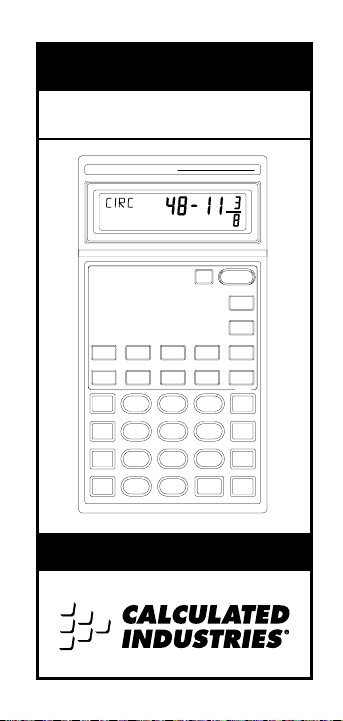
/
√
__
€
POCKET HANDYMAN®IV
For Today’s Woodworkers, Hobbyists and
Do–It–Yourselfers
User’s Guide
CALCULATED INDUSTRIES
FEET INCH
POCKET
HANDYMAN
FEET–INCH–METRIC CALCULATOR
Cu Sq
Yds
Conv
M–R/C
Rcl
M–
M+
Wt/Vol
%
®
IV
m
Ft-In
Inch
Feet
79
8
4
5
1
2
Per
0
•
®
Off
On/C
Weight
Arc
Circ
cm
mm
2
x
1/
x
÷
AC
6
+
π
3
+
Tape
+/–
=
–
Page 2

Introducing Pocket Handyman IV . . . . 3
Key Definitions . . . . . . . . . . . . . . . . . . .4
Operating Basics . . . . . . . . . . . . . . . .11
Power On & Off . . . . . . . . . . . . .11
Basic Math Operations . . . . . . . .11
Memory Functions . . . . . . . . . . .14
Fractional Settings . . . . . . . . . . . .16
“Paperless Tape” Feature . . . . . . .18
Using the Pocket Handyman IV . . . . .20
Entering Dimensions . . . . . . . . . .20
Linear Conversions . . . . . . . . . . .20
Square & Cubic Dimensions . . . .21
Square Conversions . . . . . . . . . .22
Cubic Conversions . . . . . . . . . . .22
Estimating Materials . . . . . . . . . .23
Area Calculations . . . . . . . . . . . .26
Volume Calculations . . . . . . . . . .28
Volume & Weight Calculations . .33
Squaring Up . . . . . . . . . . . . . . . .34
Common Rafter Length . . . . . . . .35
Circular Solutions . . . . . . . . . . . .36
Appendix . . . . . . . . . . . . . . . . . . . . . .38
Area Formulas . . . . . . . . . . . . . .38
Surface Area and Volume Formulas .39
Calculator Information . . . . . . . .40
Product Specifications . . . . . . . . .42
Warranty . . . . . . . . . . . . . . . . . . .43
TABLE OF CONTENTS
2 – Pocket Handyman®IV
Page 3

Designed for today’s busy woodworkers, hobbyists and do-it-yourselfers, the
new Pocket Handyman IV is so simple
to use, even first-time users will find it
easy to solve all kinds of dimensionrelated problems.
◆ Solves dimensional math
◆ Works in and converts between all
common dimensional units
◆ Finds square & rectangular areas,
cubic volumes, circular areas and circumferences
◆ Weight per volume function
◆ Material estimations
◆ Paperless tape function
◆ And much, much more!
It also works as a standard math calculator with memory and percent functions plus battery-saving auto shut-off.
INTRODUCING
POCKET HANDYMAN®IV
User’s Guide – 3
Page 4

[+] [–] [x] [÷] [=]
Arithmetic operation keys.
[%]
Four-function percent key.
0 – 9 and [ • ]
Digits used for entering numbers.
[Off] — Off Key
Turns power off.
[On/C] — On/Clear Key
Turns power on. If on, pressing once
clears the last entry and the display.
Pressing twice clears all temporary registers (stored values).
[Conv]
Used with the dimensional keys to convert between dimensions. Dimensions
can only be converted within the same
convention (i.e., linear, square or
cubic). Can also access special functions when used with other keys.
[ ] — Square Root
Used to find the square root of a number. The calculator will display the
word “ERROR” if you try to find the
square root of a linear or volume value.
KEY
DEFINITIONS
4 – Pocket Handyman®IV
Page 5
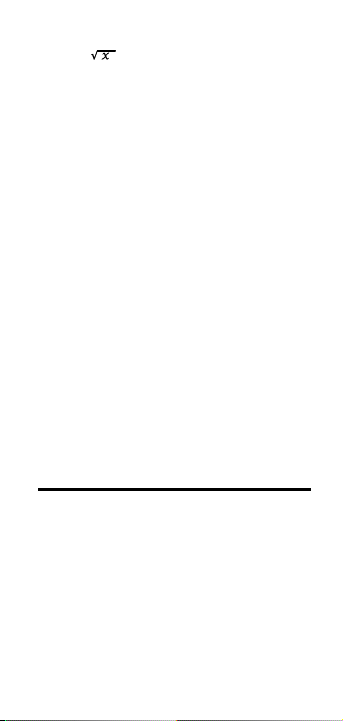
[Conv] [ ] — x2 Function
Finds the square of the displayed number. The calculator will display an error
if you try to find the square of an area
or volume value.
[M+] — Memory Plus
Stores or adds the displayed number to
memory.
[Conv] [M+] — Memory Minus
Subtracts the displayed value from
memory.
[Rcl] — Recall Key
Recalls values stored in any register
(i.e., [Rcl] [M+] displays the value stored
in memory).
[Conv] [Rcl] — Memory Clear
Clears the value in memory without
changing the display.
Dimension Keys
[Yds] — Yards Key
This is an entry and conversion key.
You can enter whole or decimal numbers. To convert a displayed value to
yards, press [Conv] [Yds].
User’s Guide – 5
Page 6

[Feet] — Feet Key
This is an entry and conversion key.
You can enter whole or decimal numbers. You can also use this key to enter
values in feet-inch-fraction format: (2
[Feet] 1 [Inch] 1 [/] 2
). To convert a displayed value to feet, press [Conv] [Feet].
Repeated presses toggle between feetinches and decimal feet formats.
[Inch] — Inch Key
This is an entry and conversion key
(when used with the [Conv] key). You
can enter whole or decimal numbers.
You can also use this key with the [/]
key to enter fractional inch values. For
example to enter 3- 3/4 inches, press 3
[Inch] 3 [/] 4
. To convert a displayed
value to inches, press [Conv] [Inch].
Repeated presses toggle between fractional inch and decimal inch formats.
[/] — Fraction Key
Enters a fraction. To enter a fraction,
enter the numerator, the fraction key [/]
and then the denominator: 1 [/] 2.
Fractions can be entered as proper (1
or less – 1/2, 1/8, 1/16) or improper
(greater than 1 – 3/2, 65/64). If the
denominator (the bottom number) is
not entered, then the currently selected
fractional denominator is used. [Rcl] [/]
6 – Pocket Handyman®IV
Page 7

displays the current fractional denominator and accesses the fractional setting
mode. See the “Fraction Setting” section
for more information.
[Cu] — Cubic Key
Used with a dimension key (feet, inches, yards, meters, etc.) to identify a volume dimension. Example: 5 [Cu] [Yds].
[Sq] — Square Key
Used with a dimension key (feet, inches, yards, meters, etc.) to identify an
area dimension. Example: 10 [Sq] [Feet].
[m] — Meters Key
This is an entry and conversion key
(when used with the [Conv] key). You
can enter decimal meters or convert a
displayed dimension to decimal meters.
[cm] — Centimeters Key
This is an entry and conversion key
(when used with the [Conv] key). You
can enter decimal centimeters or convert a displayed dimension to decimal
centimeters.
[mm] — Millimeters Key
This is an entry and conversion key
(when used with the [Conv] key). You
can enter decimal millimeters or convert a displayed dimension to decimal
millimeters.
User’s Guide – 7
Page 8
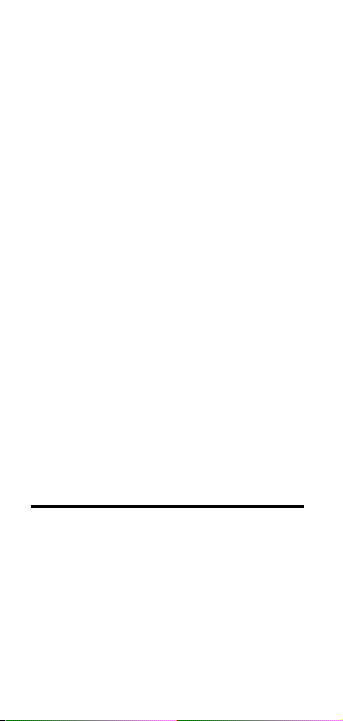
[Weight] — Weight Key
Enters or converts (a volume value) to
tons, pounds, metric tons or kilograms.
Repeated presses will cycle through
these units.
[Conv] [%] — Weight per Volume
Enters or converts the Weight per
Volume setting as Tons/Yard3,
Lbs/Yd3, Lb/Ft3, Metric Ton/m3or
kg/m3. Repeated presses will cycle
through these settings.
[Circ] — Circle Key
Used to enter a circular diameter and
find the area and circumference.
Pressing this key displays values in the
following order: 1) diameter, 2) area 3)
circumference.
[Conv] [Circ] — Arc Length
Used to find the arc length based on an
entered diameter and angle.
Special Functions
[Conv] [÷]
Reciprocal, or 1/x function.
[Conv] [x] — All Clear
Clears all values including memory.
Resets to default settings.
8 – Pocket Handyman®IV
Page 9

[Conv] [+] — Pi (π)
Internal constant = 3.141593.
[Conv] [–] — Change Sign Function
Toggles th e sign of a value between
positive and negative values.
[Rcl] [=] — Paperless Tape Feature
Accesses the paperless tape mode. See
the “Paperless Tape” section for more
information.
[Rcl] [x] — Metric Mode Toggle
Toggles between Imperial and Metric
defaults for the weight per volume factor and the weight key. When you are
in Metric Mode, any value in meters
will be limited to three decimal places
to the right. To verify which mode you
are in, do an all clear ([Conv] [x]), then
press [Rcl] [Weight]. If the displayed unit
of measurement is kilograms, you are
in Metric Mode. If the displayed unit is
tons, you are in Imperial Mode.
[Conv] [•] — Per Unit Function
Used to calculate total material cost, if
you multiply the total amount of material by the per unit cost of the item. For
example, to find the cost of 39.7 square
yards of carpet at $11.75 per square
yard, enter 39.7 [Sq] [Yds] [x] 11.75
[Conv] [•]
which will give you $466.48.
User’s Guide – 9
Page 10
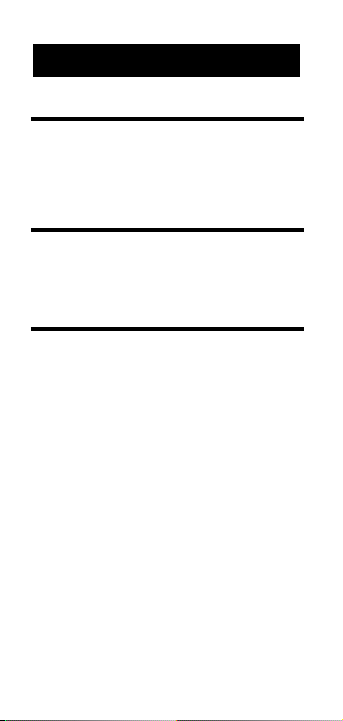
Power On & Off
Turn the calculator on by pressing the
[On/C] key. To turn it off, press the
[Off] key.
Auto Shut-Off
The calculator will turn itself off if it is
not used within 8-10 minutes.
Basic Math Operations
Your calculator uses standard chaining
logic which simply means that you
enter your first value, the operator (+,
–, x, ÷), the second value and then the
equals sign (=).
3 [+] 2 [=] 5
3 [–] 2 [=] 1
3 [x] 2 [=] 6
3 [÷] 2 [=] 1.5
This feature also makes the calculator
simple to use for dimensional math, as
shown in the following examples:
OPERATING
BASICS
10 – Pocket Handyman®IV
Page 11
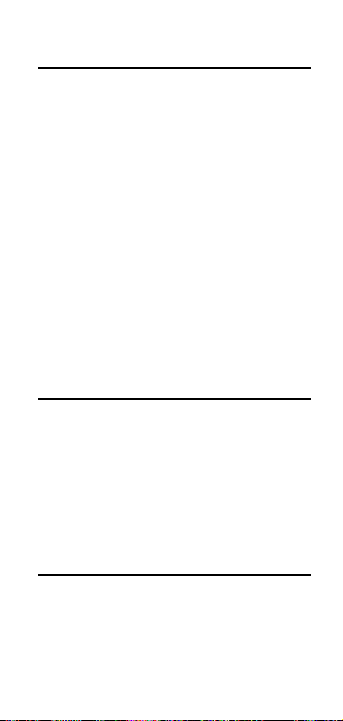
Adding Dimensions
Add 7 feet 3-1/2 inches to 11 feet 4 inches:
7 [Feet] 3 [Inch] 1[/] 2 [+]
11 [Feet] 4 [Inch] [=] 18 FT 7-1/2 IN
Add 11 inches to 2 feet 1 inch:
11 [Inch] [+] 2 [Feet] 1 [Inch] [=] 36 IN
Add 2 feet 1 inch to 11 inches:
2 [Feet] 1 [Inch] [+]
11 [Inch] [=] 3 FT 0 IN
Note: The format of the first value you enter
determines the format of the answer.
However, with the [Conv] key you can
change to any format you want, provided
that you maintain convention.
Subtracting Dimensions
Subtract 3 feet from 11 feet 7-1/2 inches:
11 [Feet] 7 [Inch] 1 [/] 2
[–] 3 [Feet] =] 8 FT 7-1/2 IN
Subtract 32 inches from 81 inches:
81 [Inch] [–] 32 [Inch] [=] 49 IN
Multiplying Dimensions
Multiply 5 feet 3 inches by 11 feet 6-1/2 inches:
5 [Feet] 3 [Inch] [x]
11 [Feet] 6 [Inch] 1 [/] 2 [=] 60.59375 SQ FT
User’s Guide – 11
Page 12
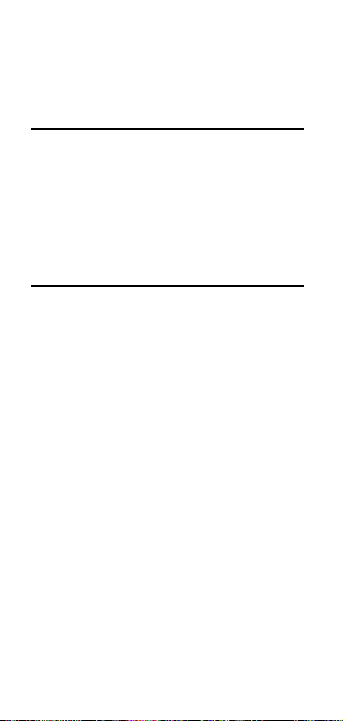
Multiply 2 feet 7 inches by 10 :
2 [Feet] 7 [Inch] [x] 10 [=] 25 FT 10 IN
Dividing Dimensions
Divide 30 feet 4 inches by 7 inches:
30 [Feet] 4 [Inch] [÷] 7 [Inch] [=] 52
Divide 20 feet 3 inches by 9:
20 [Feet] 3 [Inch] [÷] 9 [=] 2 FT 3 IN
Percentage Calculations
The Percent [%] key is used to find a percent of a number or for working add-on,
discount or division percentages. It can be
used with any type of number, any
dimension (feet, inch, millimeter, etc) and
convention (non-dimensioned, linear,
square or cubic).
Find 18% of 500 feet:
500 [Feet] [x] 18 [%] 90 FT 0 IN
Add 10% for waste to 137 square feet:
137 [Sq] [Feet] [+] 10 [%] 150.7 SQ FT
Take 20% away from 552 feet 6 inches:
552 [Feet] 6 [Inch] [–] 20 [%] 442 FT 0 IN
Divide 350 cubic yards by 80%:
350 [Cu] [Yds] [÷] 80 [%] 437.5 CU YD
12 – Pocket Handyman®IV
Page 13
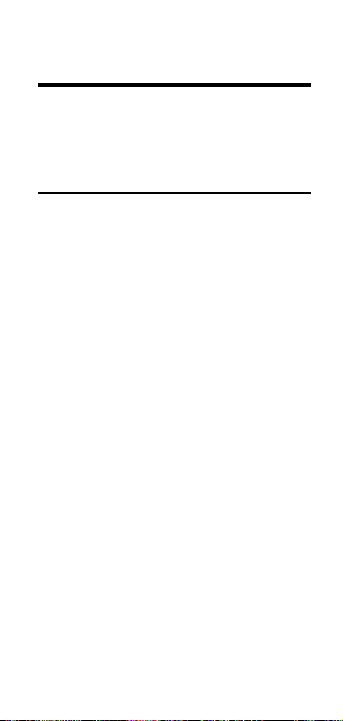
Memory Functions
Whenever the [M+] key is pressed, the
displayed value will be added to memory. Other memory functions:
Function Keystrokes
Recall total in memory [Rcl] [M+]
Display & clear memory [Rcl] [Rcl]
Clear memory, no display [Conv] [Rcl]
Subtract from memory [Conv] [M+]
Replace memory with
displayed value [Conv] [Rcl] [M+]
The memory is semi-permanent; it will
only be cleared when you:
1) turn off the calculator;
2) press [Rcl] [Rcl];
3) press [Conv] [Rcl];
4) press [Conv] [x] (all clear).
User’s Guide – 13
Page 14
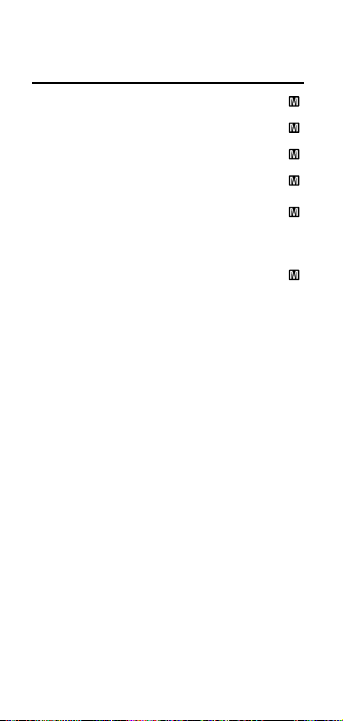
How to use memory functions:
Steps Keystrokes Display
Add to memory 355 [M+] 355.
Add to mem. 255 [M+] 255.
Recall total mem. [Rcl] [M+] 610.
Subt. from mem. 745 [Conv] [M+] 745.
Recall total mem. [Rcl] [M+] – 135.
Replace mem. 50 [Conv]
[Rcl] [M+] 50.
Recall & clear [Rcl] [Rcl] 50.
The memory function can also be used
with dimensional units, as long as they
are of the same convention (all linear,
square or cubic). The calculator will
display the word “ERROR” if you try to
enter numbers of different conventions.
14 – Pocket Handyman®IV
Page 15
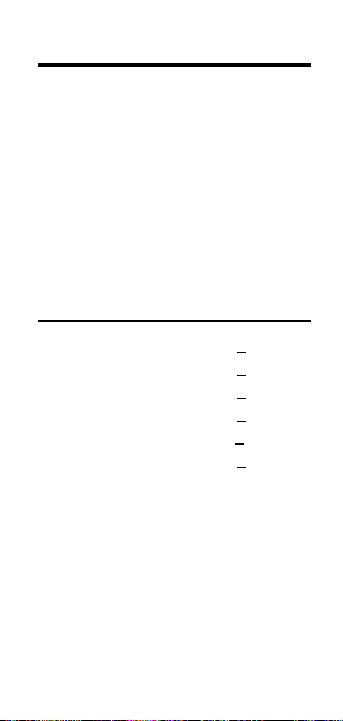
Fractional Settings
When you first receive your calculator
it is set to its default state. When in this
state, fractional values are rounded to
the nearest 1/16 of an inch. However,
you may program your preference for
six different accuracy levels and two
different modes (Normal and Fixed), all
of which remain in permanent memory until revised or reset.
The fractional level can be revised by
using the keystrokes below:
Keystroke Fraction Setting
[Conv] 1 1/1
6
[Conv] 2 1/2
[Conv] 3 1/32
[Conv] 4 1/4
[Conv] 6 1/64
[Conv] 8 1/8
Note: Whenever the calculator is set to anything other than 1/16 normal mode, a star
(★) will appear in the bottom left of the display during power up to indicate a special
fractional setting has been stored within.
The fractional setting can be displayed at
any time by pressing [Rcl] [/] .
User’s Guide – 15
Page 16

Normal Fractional Mode
The default, Normal Mode ([Conv] 7),
reduces a fraction to its lowest common
denominator (for example, 8/16 reduces
to 1/2). If a fraction is entered having a
higher fractional accuracy than the current setting, the setting will be temporarily revised to the level of accuracy
of the entered value.
Fixed Fractional Mode
In the Fixed Mode ([Conv] 9), fractional results are displayed in the set fractional value, not reduced. Entries of
higher accuracy values will be rounded
to the nearest fraction of the accuracy
setting (for example, for a fraction level
setting of 1/16, an entry of 5 [ / ] 32 [=]
will result in a display of 3/16).
Flashing Denominator
Your calculator can be set to flash the
denominator (bottom) when entering
fractions by pressing [Conv] [/] . In this
way, you can see what fractional accuracy level is set. Pressing [Conv] [/]
again will turn the flashing denominator off. This is a permanent setting that
will remain until revised or reset.
16 – Pocket Handyman®IV
Page 17

“Paperless Tape” Feature
The “Paperless Tape” feature allows the
user to display the last 20 entries. While
in the Paperless Tape mode, your display will look similar to this:
The display shows the entered or calculated value (12 Inch), sequence number (04), and the math operator (in this
case it is “+”) for each entry.
As you scroll through the entries, you will
see the designators TTL and SUB. “SUB”
indicates a subtotal. “TTL” indicates the
final total (all subtotals combined).
How to Use the Tape
Steps/Keystrokes Display
1. Clear calculator and enter a string of
numbers:
[On/C] [On/C] 0.
4 [Feet] [+] 4 FEET 0 INCH
5 [Feet] [+] 9 FEET 0 INCH
6 [Feet] [+] 15 FEET 0 INCH
7 [Feet] [=] 22 FEET 0 INCH
Continued on next page.
User’s Guide – 17
04 +
12 INC
Page 18

2. Access the Tape function
[Rcl] [=] TTL= 22
FEET 0 INCH
3. Scroll forward from first value to total:
[+] 01 4 FEET 0 INCH
[+] 02+ 5 FEET 0 INCH
[+] 03+ 6 FEET 0 INCH
[+] 04+ 7 FEET 0 INCH
[+] TTL= 22 FEET 0
INCH
4. Scroll back to last 2 values:
[–] 04+ 7 FEET 0 INCH
[–] 03+ 6 FEET 0 INCH
5. † Display total and add more values:
[=] TTL= 22
FEET 0 INCH
[+] 22 FEET 0 INCH
2 [Feet] [=] 24 FEET 0 INCH
†Note: At this point, you can press any
key twice (except [Off], [+] or [–]) to exit the
tape feature.
When you press a key to exit the tape,
the total value displays. The next key
press begins a new tape function.
18 – Pocket Handyman®IV
Page 19

Clearing the Paperless Tape
The paperless tape is cleared:
1) when you press
[On/C] [On/C] (clear);
2) when you press
[Conv] [x] (all clear);
3) when you turn the unit off.
User’s Guide – 19
Page 20

Entering Dimensions & Units
When entering feet-inch dimensional
values, you must enter the largest
dimension first — feet before inches,
inches before fractions. To enter fractions of an inch, enter the numerator
(value above the line), press [/] (fraction bar key) and then enter the
denominator (value below the line).
numerator 3
fraction bar —
denominator 16
For all other units of measurement, you
can only enter whole numbers or decimal numbers. You cannot enter combinations of units (for example, you
cannot enter 12 meters 6 centimeters 4
millimeters).
USING THE
POCKET HANDYMAN IV
20 – Pocket Handyman®IV
Page 21

Linear Conversions
Convert 14 feet to other linear values:
Steps Keystrokes Display
Enter 14 ft. 14 [Feet] 14 FEET
Conv. to yds [Conv] [Yds] 4.666667 YD
Conv. to feet-in [Conv] [Feet] 14 FEET 0 INCH
Conv. to inches [Conv] [Inch] 168 INCH
Conv. to mm [Conv] [mm] 4267.2 MM
Conv. to cm [Conv] [cm] 426.72 CM
Conv. to meters [Conv] [m] 4.2672 M
Square and Cubic Dimensions
Square & cubic dimensions are entered
in the following order:
1) Numerical Value
2) Convention — Square or Cubic
3) Unit—Meters, Yards, Feet, Inches
Below are examples of how square and
cubic dimensions are entered:
Steps Keystrokes Display
5 Cubic Yards 5 [Cu] [Yds] 5 CU YD
130 Square Feet 130 [Sq] [Feet] 130 SQ FEET
33 Square Meters 33 [Sq] [m] 33
SQ M
User’s Guide – 21
Page 22

Square Conversions
Convert 14 square feet to other square
dimensions:
Steps Keystrokes Display
Enter 14 sq ft. 14 [Sq] [Feet] 14 SQ FEET
Conv. to inch [Conv] [Inch] 2016 SQ INCH
Conv. to yds [Yds] 1.555556 SQ YD
Conv. to meters [m] 1.300643 SQ M
Conv. to mm [mm] 1300643 SQ MM
Conv. to cm [cm] 13006.43 SQ CM
Cubic Conversions
Convert 14 cubic feet to other cubic
dimensions:
Steps Keystrokes Display
Enter 14 cu ft 14 [Cu] [Feet] 14 CU FEET
Conv. to yds [Conv] [Yds] 0.518519 CU YD
Conv. to meters [m] 0.396436 CU M
Conv. to cm [cm] 396435.9 CU CM
Conv. to mm [mm] 0.396436 CU M*
* If a calculation results in an answer that
exceeds the standard 7-digit range of the
display, the answer will be automatically
displayed in a larger unit of measurement
(instead of showing “ERROR”). For exam-
22 – Pocket Handyman®IV
Page 23

ple, “10,000,000 mm” cannot be displayed because it is out of the range of the
7-digit display, so “10,000 m” will be displayed instead. This auto-ranging also
applies to other dimensional units, such as
inches to feet, feet to yards, etc.
Estimating Materials
Calculating Lumber
How many 2 feet 2 inch pieces can be
made from fifteen 10 foot boards?
Steps Keystrokes Display
Clear calculator [On/C] [On/C] 0.
Enter board length 10 [Feet] 10 FEET
Divide by [÷] 2 [Feet] 2 [Inch]
smaller cuts [=] 4.615385
(or 4 whole boards)
Mult. by total # of
10 foot boards 4 [x] 15 [=] 60
(2 feet 2 inch pieces)
User’s Guide – 23
Page 24

Estimating Bricks
How many standard bricks (3.75” by 8”)
are required for a 36.5’ by 8’ wall?
Steps Keystrokes Display
Clear calculator [On/C] [On/C] 0.
Find brick area 3.75 [Inch] [x]
8 [Inch] [=] 30 SQ INCH
Store in memory [M+] M 30
SQ INCH
Find wall area 36.5 [Feet] [x]
8 [Feet] [=] 292 SQ FEET
Divide by brick area
to find # of bricks [÷] [Rcl] [M+] [=]
1401.6 (Bricks)
Add 5% spoilage [+] 5 [%]
1471.68 (1472 Bricks)
Calculating the Number of Studs
Find the number of 16 inch on-center
studs needed for an 18’ 7-1/2” wall.
Steps Keystrokes Display
Clear calculator [On/C] [On/C] 0.
Enter wall length 18 [Feet] 7 [Inch] 1 [/] 2
24 – Pocket Handyman®IV
Page 25

Divide by on- [÷] 16 [Inch]
center spacing [=] 13.96875 (studs)
Add first stud [+] 1 [=]
14.96875 (round to 15)
Roof Covering — Shingles
You’re going to use 12” wide by 36”
long asphalt (strip) shingles with 5”
weather exposure. How many shingles
are required for a 1745 sq. ft. roof?
(Shingle exposure area = exposure x
length, and number of shingles = roof
area ÷ shingle exposure area)
Steps Keystrokes Display
Clear calculator [On/C] [On/C] 0.
Find shingle 5 [Inch] [x]
exposure area 36 [Inch] [=] 180
SQ INCH
Store in memory [M+] M 180
SQ INCH
Enter surface area 1745 [Sq] [Feet] 1745 SQ FEET
Divide by [÷] [Rcl] [Rcl] [=]
shingle area 1396 (shingles)
Add 10% waste [+] 10 [%]
1535.6 (1536 shingles)
User’s Guide – 25
Page 26
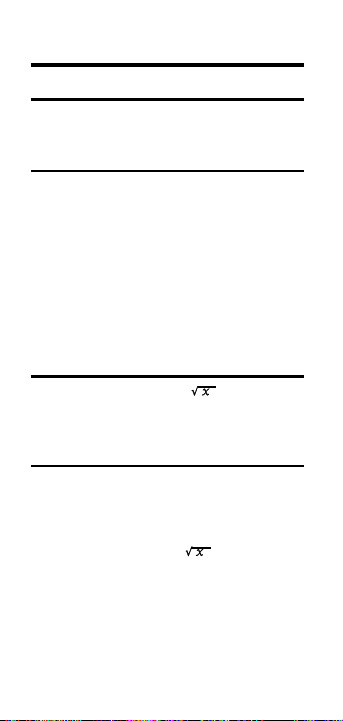
Area calculations
Area of a Rectangle
What is the area of a room measuring 12 feet
6 inches by 15 feet 8 inches?
Steps Keystrokes Display
Clear calculator [On/C] [On/C] 0.
Enter room length 12 [Feet]
6 [Inch] 12
FEET 6 INCH
Multiply by width [x] 15 [Feet] 8 [Inch] [=]
195.8333 SQ FEET
Area of a Square
Using the x2([Conv] [ ]) function,
find the area of a square with sides of
4 feet 7 inches.
Steps Keystrokes Display
Clear calculator [On/C] [On/C] 0.
Enter length 4 [Feet] 7 [Inch] 4
FEET 7 INCH
Find square area [Conv ][]
21.00694 SQ FEET
26 – Pocket Handyman®IV
Page 27

Area — Floor Covering
You have an apartment with two rooms
that need to have the carpet replaced.
The room dimensions are as follows:
12’ 4” by 10’ and 14’ 8” by 16’. How
many square yards of carpet are needed and what is the total cost at $11.75
per square yard?
Steps Keystrokes Display
Clear calculator [On/C] [On/C] 0.
1 – Find Area of Room 1
Enter length 12 [Feet] 4 [Inch]
of room 1 12- 4
FEET INCH
Multiply by width [x] 10 [Feet] [=]
123.3333 SQ FEET
Store in memory [M+] M 123.3333 SQ FEET
2 – Find Area of Room 2
Enter length 14 [Feet] 8 [Inch]
of room 2
M 14
FEET 8 INCH
Multiply by width [x] 16 [Feet] [=]
M 234.6667 SQ FEET
Add to memory [M+] M 234.6667 SQ FEET
3 – Find Total Area
Recall total [Rcl] [Rcl] 358
SQ FEET
Conv to sq yds [Conv] [Yds] 39.77778 SQ YD
Enter per unit price/
estimate $ cost [x] 11.75 [Conv] [•] $467.39
User’s Guide – 27
Page 28
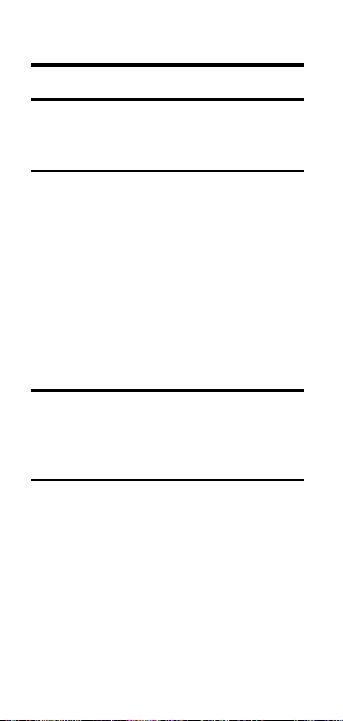
Volume Calculations
Rectangular Containers
What is the volume of a container 3 feet
by 1 foot 9-5/8 inches by 2 feet 4 inches?
Steps Keystrokes Display
Clear calculator [On/C] [On/C] 0.
Enter length 3 [Feet] 3 FEET
Multiply by width [x] 1 [Feet] 9 [Inch]
5 [/] 8 1 FEET 9-5/8 INCH
Multiply by height [x] 2 [Feet]
4 [Inch] [=] 12.61458 CU FEET
Volume of a Cylinder
You want to calculate the volume of a
cylinder with a diameter of 2 feet 4 inches and a height of 4 feet 6 inches.
Steps Keystrokes Display
Clear calculator [On/C] [On/C] 0.
Enter diameter 2 [Feet]
4 [Inch] 2
FEET 4 INCH
Find circle area [Circ] [Circ]
4.276057
SQ FEET
Multiply by height [x] 4 [Feet]
6 [Inch] [=] 19.24225 CU FEET
28 – Pocket Handyman®IV
Page 29

Simple Concrete Volume
You’re going to form up and pour your
own driveway and you need to accurately calculate the cubic yards of concrete required for the job. The
measurements are 36’ 3” by 11’ 6” by
4”deep. What’s the volume of your driveway, and if concrete costs $55 per
cubic yard, how much will the concrete
driveway cost?
Steps Keystrokes Display
Clear calculator [On/C] [On/C] 0.
1 — Find Volume
Enter length 36 [Feet]
3 [Inch] 36
FEET - 3 INCH
Multiply by width [x] 11 [Feet]
6 [Inch] 11 FEET - 6 INCH
Multiply by depth [x] 4 [Inch]
[=] 138.9583 CU FEET
Convert to cu yds [Conv] [Yds] 5.146605 CU YD
2 — Multiply by Cost
Multiply by price per cubic yard
to find total cost [x] 55 [Conv] [•] $ 283.06
User’s Guide – 29
Page 30
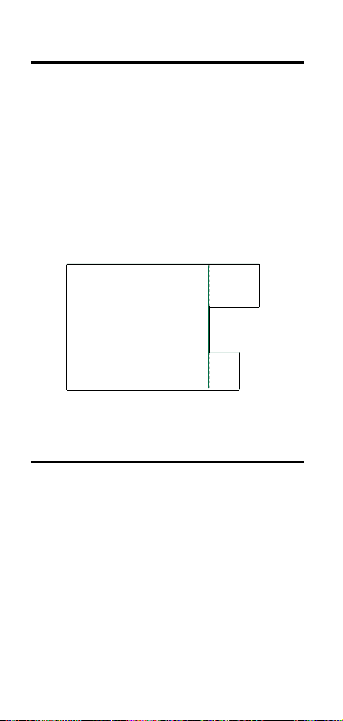
Complex Concrete Volume
You’re going to pour concrete 4-1/2
inches deep for an odd shaped patio
with the dimensions shown below.
First, calculate the total area (by dividing the drawing into three individual
rectangles) and then determine the total
yards of concrete required for this job.
What is the total cost of the concrete if
it is selling for $55 per cubic yard?
Steps Keystrokes Display
Clear calculator [On/C] [On/C] 0.
1 — Find Area of Part A
Enter length 34 [Feet] [x] 34
FEET
Multiply by width 27 [Feet]
to find area [=] 918
SQ FEET
Enter in memory [M+] M
918 SQ FEET
30 – Pocket Handyman®IV
C
9' 0"
27' 0"
A
34' 0"
9' 6"
B
4' 2"
8' 6"
Page 31

2 — Find Area B
Enter length 4 [Feet] 2 [Inch]
4- 2
FEET INCH
Multiply by width [x] 8 [Feet]
to find area 6 [Inch] [=]
35.41667
SQ FEET
Add to memory [M+] 35.41667 M SQ FEET
3 — Find Area C
Enter length 9 [Feet]
M 9 FEET
Multiply by width [x] 9 [Feet]
to find area 6 [Inch] [=] M 85.5 SQ FEET
Add to memory [M+] M 85.5 SQ FEET
4 — Find Total Area/Volume
Recall Memory [Rcl] [Rcl]
1038.917
SQ FEET
Multiply by depth [x] 4 [Inch]
1 [/] 2 [=] 389.5938 cu feet
5 — Find Total Cost
Convert to yards [Conv] [Yds]
14.4294
CU YD
Multiply by
unit cost [x] 55 [Conv] [•] $ 793.62
User’s Guide – 31
Page 32

Concrete Columns
You’re going to pour five columns,
each of which has a diameter of 3 feet
4-1/2 inches and a height of 11 feet 6
inches. How many cubic yards of concrete will you need for all five columns?
Steps Keystrokes Display
Clear calculator [On/C] [On/C] 0.
1 — Find Surface Area of Column
Enter diameter 3 [Feet] 4 [Inch]
1 [/] 2 [Circ]
DIA 3- 4 1/2 FEET INCH
Find surface area [Circ] 8.946176 SQ FEET
2 — Find Volume
Multiply by [x] 11 [Feet]
height 6 [Inch] [=] 102.881
CU FEET
Convert to yards [Conv] [Yds] 3.810408 CU YD
Multiply by 5 columns to find total cubic yards
of concrete [x] 5 [=] 19.05204 CU YD
32 – Pocket Handyman®IV
Page 33

Volume/Weight Calculations
Concrete Footing
Find the total volume of concrete
required to pour five 24 inch by 12 inch
footings, each 2 feet deep. Then find the
weight of the concrete (use the default
weight factor of 1.5 tons per cubic yard).
Steps Keystrokes Display
All Clear [Conv] [x] 0.
Recall weight
per cubic yard [Rcl] [%] 1.5
TON PER CU YD
1 — Find Volume
Enter depth 2 [Feet] 2
FEET
Mult. by length [x] 24 [Inch] 24 INCH
Mult. by width [x] 12 [Inch] [=] 4 CU FEET
Convert to yards [Conv] [Yds] 0.148148 CU YD
Multiply by
5 footings [x] 5 [=] 0.740741
CU YD
2 — Find the Weight of Concrete
Find tons [Conv] [Weight] 1.111111
TON
Find pounds [Weight] 2222.222 LB
Find metric tons [Weight] MET 1.007983TON
Find kilograms [Weight] 1007.983 K G
User’s Guide – 33
Page 34

Squaring Up
Assume you want to “square-up” forms
for a concrete foundation measuring 45
feet 6 inches by 24 feet 4 inches. In order
for the forms to be square, what should
both of the diagonal measurements be?
(You can use the Pythagorean theorem to
solve the next two problems. See the diagram at the bottom of the next page.)
Steps Keystrokes Display
Clear calculator [On/C] [On/C] 0.
1 — Find 1st side (a)
Find a
2
45 [Feet] 6 [Inch]
[Conv]
[]2070.25 SQ FEET
Put in memory [M+] M 2070.25 SQ FEET
2 — Find 2nd side (b)
Find b
2
24 [Feet] 4 [Inch]
[Conv]
[]
M 592.1111 SQ FEET
Put in memory [M+] M 592.1111 SQ FEET
3 — Solve for 3rd Side (c)
Recall a
2
+ b2[Rcl] [M+] M 2662.361 SQ FEET
Find c []M 51 7-3/16 FEET INCH
34 – Pocket Handyman®IV
Page 35

Common Rafter
You have a rise of 6 feet 11 inches and
a run of 14 feet 6 inches. Find the common rafter length.
Steps Keystrokes Display
Reset [Conv] [x] 0.
calculator
1 — Find 1st side (a)
Enter rise 6 [Feet] 11 [Inch]
[Conv]
[] 47.84028 SQ FEET
Put in memory [M+] M 47.84028 SQ FEET
2 — Find 2nd side (b)
Enter run 14 [Feet] 6 [Inch
[Conv]
[] M 210.25 SQ FEET
Put in memory [M+] M 210.25 SQ FEET
Recall total [Rcl] [M+]
memory
M 258.0903 SQ FEET
3 — Solve for 3rd Side (c)
Find common rafter length
[]M 16 0-13/16 FEET INCH
User’s Guide – 35
c
a
2
2
= c
b
a
+
b
2
2
= c
b
+
a
2
Page 36

Circular Solutions
Circumference and Area
Find the circumference and area of a circle having a diameter of 10 inches.
Steps Keystrokes Display
Clear calculator [On/C] [On/C] 0.
Enter diameter 10 [Inch] [Circ]
DIA 10 INCH
Find circle area [Circ]
AREA 78.53982 SQ INCH
Find circumference [Circ] CIRC 31-7/16 INCH
Convert to
decimal inches [Conv] [Inch] 31.41593
INCH
36 – Pocket Handyman®IV
Page 37

Arc Lengths
Find the arc length of an 85° portion of
a circle with a 5 foot diameter.
Steps Keystrokes Display
Clear calculator [On/C] [On/C] 0.
Enter diameter 5 [Feet] [Circ]
DIA 5-0 FEET INCH
Enter arc angle,
find arc length 85 [Conv] [Circ]
ARC 3- 8-1/2 FEET INCH
Convert to
decimal feet [Conv] [Feet]
3.708825
FEET
User’s Guide – 37
Page 38
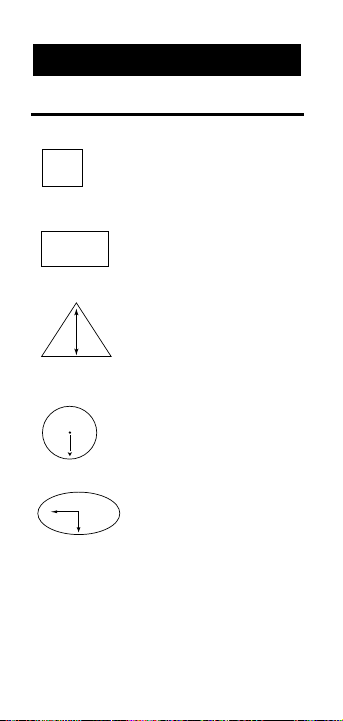
Formulas
Area Formulas
APPENDIX
38 – Pocket Handyman®IV
a
a
l
a
w
b
Square
Area = a
Rectangle
Area = lw
Triangle
1
Area = a b
—
2
Circle
r
b
Circumference = 2 π r
Area = π r
Ellipse
a
Area = π a b
2
2
Page 39
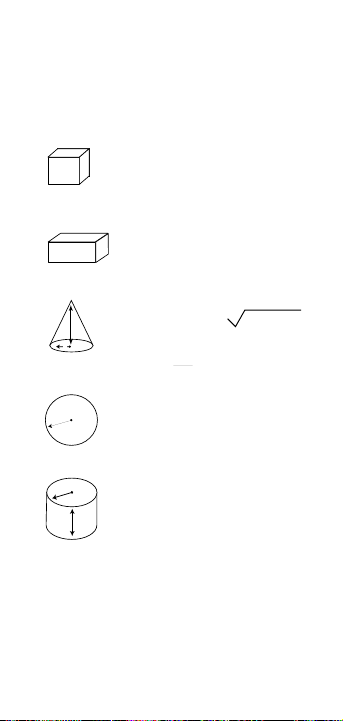
Surface Area & Volume Formulas
Cube
User’s Guide – 39
a
a
w
h
Surface area = 6a
a
Volume = a
l
Rectangle Prism
Surface area = 2hw + 2hl + 2lw
Volume = l x w x h
2
3
Cone
Surface area = π r
h
(+ π r2 if you add the base)
r
Volume = π r
Sphere
r
Surface area = 4 π r
Volume = 4 π r
Cylinder
r
Surface area = 2π r h + 2π r
h
Volume = π r
2
h
3
3
—
3
2
h
2
2
r
+ h
2
2
Page 40

Calculator Information
Accuracy/Display – Your calculator has
an eleven digit display. This is made up
of seven digits (normal display) and
four digits for the fraction. In a standard
calculation, each calculation is carried
out internally to 10 digits and is rounded to a 7-digit standard display. A 5/4
rounding technique is used to add 1 to
the least significant digit in the display
if the next non-displayed digit is five or
more. If this digit is less than five, no
rounding occurs.
Auto-Range – If a calculation results in
an answer that exceeds the standard 7digit range of the display, the answer
will be automatically displayed in a larger unit of measurement (instead of
showing “ERROR”). For example,
“10,000,000 mm” cannot be displayed
because it is out of the range of the 7digit display, so “10,000 m” will be displayed instead. This auto-ranging also
applies to other dimensional units, such
as inches to feet, feet to yards, etc.
40 – Pocket Handyman®IV
Page 41

Errors – When you make an incorrect
entry, or the answer is beyond the
range of the calculator, it will display
the word “ERROR.” To clear an error condition you must hit the [On/C] button.
You must then re-enter the problem. An
error will occur if you enter a mathematical impossibility such as division
by zero.
Battery Information – The calculator is
powered by a single 3-Volt Lithium CR2032 battery. This should last upwards
of 800 hours of actual use (1 year plus
for most people). Should the display
become very dim or erratic, replace the
battery.
WARNING: Please use caution when disposing of your old batteries as they contain
hazardous chemicals.
The calculator is designed to shut itself
off after about 8-12 minutes of non-use.
Values in memory or on the display will
be cleared.
Full Reset/All–Clear –Your calculator is
equipped with a special two-key
sequence – [Conv] [x] – to clear all
memory registers to their initial default
values.
User’s Guide – 41
Page 42

Calculator Specifications
DIMENSIONS
2.75” x 5.25” x 0.25”
(133mm x 70mm x 6.5mm)
WEIGHT
4 oz. (114 g)
ACCURACY
10 digits (internal)
42 – Pocket Handyman®IV
Page 43

Calculated Industries, Inc. (“CII”)
warrants this product against defects in materials and workmanship for a period of one
(1) year from the date of original consumer
purchase in the U.S. If a defect exists during
the warranty period, CII at its option will either repair (using new or remanufactured
parts) or replace (with a new or remanufactured unit) the product at no charge.
THE WARRANTY WILL NOT APPLY TO
THE PRODUCT IF IT HAS BEEN DAMAGED BY
MISUSE
, ABUSE, ALTERATION, ACCIDENT, IM-
PROPER HANDLING OR OPERATION, OR IF
UNAUTHORIZED REPAIRS ARE ATTEMPTED OR
MADE
. SOME EXAMPLES OF DAMAGES NOT
COVERED BY WARRANTY INCLUDE
, BUT ARE
NOT LIMITED TO
, BATTERY LEAKAGE, BEND-
ING, OR VISIBLE CRACKING OF THE LCD
WHICH ARE PRESUMED TO BE DAMAGES RE
-
SULTING FROM MISUSE OR ABUSE.
To obtain warranty service in the U.S.,
ship the product postage paid to the CII Authorized Service Provider listed on the back
page of the User’s Guide. Please provide an
explanation of the service requirement, your
name, address, day phone number and dated proof of purchase (typically a sales receipt). If the product is over 90 days old,
include payment of $6.95 for return shipping and handling within the contiguous 48
WARRANTY REPAIR SERVICE — USA
User’s Guide – 43
Page 44

states. (Outside the contiguous 48 states,
please call CII for return shipping costs.)
A repaired or replacement product assumes the remaining warranty of the original
product or 90 days, whichever is longer.
Non-warranty repair covers service beyond the warranty period or service requested
due to damage resulting from misuse or abuse.
Contact the CII Authorized Service
Provider listed on the back page of the User’s
Guide to obtain current product repair information and charges. Repairs are guaranteed for 90 days.
Not all countries have CII Authorized
Service Providers or the same warranty and
service policies. To obtain warranty or nonwarranty repair service for goods purchased
outside the U.S., contact the dealer through
which you initially purchased the product.
If you cannot reasonably have the
product repaired in your area, you may contact CII to obtain current product repair information and charges, including freight and
duties.
REPAIR SERVICE —OUTSIDE THE USA
NON-WARRANTY R
EPAIR SERVICE — USA
44 – Pocket Handyman®IV
Page 45

CII MAKES NO WARRANTY OR REPRESEN-
TATION, EITHER EXPRESS OR IMPLIED, WITH
RESPECT TO THE PRODUCT’S QUALITY, PE R-
FORMANCE,
MERCHANTABILITY, OR FITNESS
FOR A PARTICULAR PURPOSE. AS A RESULT,
THIS PRODUCT
, INCLUDING BUT NOT LIMIT-
ED TO
, KEYSTROKE PROCEDURES, MATHE-
MAT-
ICAL ACCURACY AND PREPROGRAMMED
MATERIAL, IS SOLD “AS IS,” AND YOU THE
PURCHASER ASSUME THE ENTIRE RISK AS TO
ITS QUALITY AND PERFORMANCE.
I
N NO EVENT WILL CII BE LIABLE FOR
DIRECT
, INDIRECT, SPECIAL, INCIDENTAL, OR
CONSEQUENTIAL DAMAGES RESULTING FROM
ANY DEFECT IN THE PRODUCT OR ITS DOCU
-
MENTATION.
The warranty, disclaimer, and remedies set forth above are exclusive and replace
all others, oral or written, expressed or implied. No CII dealer, agent, or employee is
authorized to make any modification, extension, or addition to this warranty.
Some states do not allow the exclusion
or limitation of implied warranties or liability for incidental or consequential damages,
so the above limitation or exclusion may not
apply to you. This warranty gives you specific rights, and you may also have other
rights which vary from state to state.
DISCLAIMER
User’s Guide – 45
Page 46

This equipment has been certified to
comply with the limits for a Class B computing device, pursuant to Subpart J of Part
15 of FCC rules.
Software copyrighted and licensed to
Calculated Industries by Specialty
Calculator Technologies, LLC, 1999.
User’s Guide copyrighted by
Calculated Industries, 1999.
Pocket Handyman
®
and Calculated
Industries®are registered trademarks of
Calculated Industries, Inc.
ALL RIGHTS RESERVED.
Looking for New Ideas
Calculated Industries, a leading
manufacturer of special function
calculators and digital measuring
instruments, is always looking for new
product ideas in these areas.
If you have one, or if you have any
suggestions for improvements regarding this product or its User’s Guide,
please call or write our Product Development Department. Thank you.
LEGAL
NOTICES
FCC CLASS B
46 – Pocket Handyman®IV
Page 47
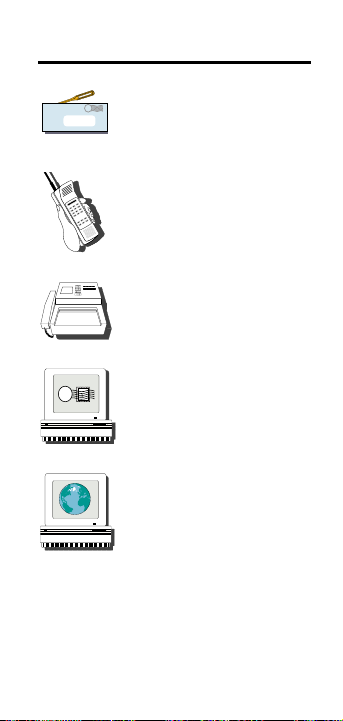
How To Reach CII Headquarters
C
a
r
s
o
n
C
i
t
y
V
N
47 – User’s Guide
Mail
Calculated Industries, Inc.
4840 Hytech Drive
Carson City, NV 89706 USA
Phone
775/885–4975
Fax
775/885–4949
Email
techsup@calculated.com
World Wide Web
http://www.calculated.com
MAY-6 97
.32
Page 48

Designed in the
United States of America
Printed in China
Manual 8545–MNv1.1
