Page 1

Find Quality Products Online at: sales@GlobalTestSupply.com
www.GlobalTestSupply.com
Page 2

MACHINIST CALC™ PRO
The Machinist Calc™ Pro Advanced Machining Math and
Reference Tool (Model 4089) provides fast, precise solutions for
your every day machining calculations. With the Machinist Calc Pro
you will spend less time looking up your most-needed calculations
on charts, in books or on the Internet and more time machining.
The Machinist Calc Pro gives you hundreds of machining-specific
calculations, including:
• Cutting Speed, Spindle Speed (RPM)
• Feed Rate, Cutting Feed, Feed per Tooth (Chip Load)
• Built-in Drill and Thread Size reference tables
• Drill Point Cut Depth solutions
• Wire Sizes and 3-Wire Measurements
• Bolt Pattern hole layouts with center x, y coordinate
• Right triangle math
• Trigonometric solutions
• Work in and convert between U.S. and Metric units, including:
• m, mm, cm
• Decimal Inches/Mils
• Feet-Inch-Fractions
• Area, Volume and Weight
Note: The Machinist Calc Pro calculator Model 4089 and User’s Guide are
designed for machinists who work with metric drill, screw and thread sizes
and metric thread tolerance classes. The calculator can be used for non-metric
applications, so some examples for working in U.S. units – numeric, letter,
and inch drill sizes and numeric and fractional thread sizes and classes –
are included in the Appendix of this User’s Guide.
UG4089E-A-inside.indd 61 6/9/2011 3:16:19 PM
Find Quality Products Online at: sales@GlobalTestSupply.com
www.GlobalTestSupply.com
Page 3

Us e r 's GU i d e — 1
TABLE OF CONTENTS
GETTING STARTED ............................................................................................. 4
KEY DEFINITIONS ............................................................................................ 4
Basic Function Keys ........................................................................................ 4
Dimensional Function Keys ............................................................................. 5
Weight and Volume Function Keys ................................................................. 6
Trigonometric Function Keys .......................................................................... 6
Miscellaneous Functions ................................................................................. 7
Machinist Function Keys ................................................................................. 8
PREFERENCE SETTINGS ............................................................................. 12
ENTERING DIMENSIONS .............................................................................. 13
Linear Dimensions ......................................................................................... 13
Square and Cubic Dimensions ...................................................................... 13
CONVERSIONS ............................................................................................... 14
Linear Conversions........................................................................................ 14
Square and Cubic Conversions .................................................................... 14
Weight Conversions ...................................................................................... 14
Weight per Volume and Volume Conversions .............................................. 15
BASIC MATH OPERATIONS ........................................................................... 15
Adding and Subtracting Dimensions ............................................................. 15
Multiplying Dimensions .................................................................................. 16
Dividing Dimensions ...................................................................................... 16
Calculating Percentages ............................................................................... 16
MEMORY OPERATION ................................................................................... 17
Using M+ ....................................................................................................... 17
Using Memory Storage Keys (M1 – M9) ....................................................... 18
PAPERLESS TAPE OPERATION.................................................................... 18
USING THE MACHINIST CALC PRO ................................................................ 20
(cont’d)
UG4089E-A-inside.indd 1 6/9/2011 3:16:16 PM
Find Quality Products Online at: sales@GlobalTestSupply.com
www.GlobalTestSupply.com
Page 4

2 — Ma c h i n i s t ca l c ™ Pr o
RPM (SPINDLE SPEED) ................................................................................. 20
RPM – Milling ................................................................................................ 21
RPM – Turning ............................................................................................... 22
RPM – Drilling ................................................................................................ 22
FEED RATE ..................................................................................................... 23
Feed Rate – Based on Cutting Feed and RPM (for Turning) ........................ 23
Feed Rate – Based on Cutting Feed and RPM (for Drilling) ......................... 23
Feed Rate – Based on Feed per Tooth, RPM and # of Teeth ....................... 24
CUTTING SPEED ............................................................................................ 25
Cutting Speed – Milling ................................................................................. 25
Cutting Speed – Turning ................................................................................ 26
Cutting Speed – Drilling ................................................................................. 26
FEED PER TOOTH (CHIP LOAD) .................................................................. 27
Feed per Tooth – Based on Cutting Feed and # of Teeth ............................ 27
Feed per Tooth – Based on Feed Rate, RPM and # of Teeth ...................... 27
RADIAL CHIP THINNING ................................................................................ 28
Radial Chip Thinning –
Based on Feed per Tooth, Tool Diameter and Cut Depth ............................ 28
CUTTING FEED ............................................................................................... 29
Cutting Feed – Based on Feed per Tooth and # of Teeth ............................. 29
Cutting Feed – Based on Feed Rate and RPM ........................................... 30
DRILL SIZES .................................................................................................... 30
DRILL POINT ................................................................................................... 31
THREAD SIZING ............................................................................................. 32
Internal Thread .............................................................................................. 32
External Thread ............................................................................................. 33
Thread Classification ..................................................................................... 33
Changing a Thread Classification ................................................................. 33
Thread Size ................................................................................................... 34
(cont’d)
UG4089E-A-inside.indd 2 6/9/2011 3:16:16 PM
Find Quality Products Online at: sales@GlobalTestSupply.com
www.GlobalTestSupply.com
Page 5

Us e r 's GU i d e — 3
Custom Thread Percentage .......................................................................... 35
WIRE SIZES AND 3-WIRE MEASUREMENTS .............................................. 36
Wire Size ....................................................................................................... 36
3-Wire Measurement – Known Thread Size and Wire Size ......................... 37
Pitch Diameter – Known 3-Wire Measurement and Wire Size ..................... 38
BOLT PATTERN ............................................................................................... 39
Bolt Pattern .................................................................................................... 40
RIGHT TRIANGLE FUNCTIONS ..................................................................... 41
Right Triangle – Based on Adjacent and Opposite Legs .............................. 41
Right Triangle – Based on Hypotenuse and Angle ....................................... 42
CIRCLE CALCULATIONS ............................................................................... 42
Circumference and Area – Based on Diameter ............................................ 42
Circumference and Area – Based on Radius ................................................ 43
BASIC D:M:S AND TRIGONOMETRY EXAMPLES ....................................... 43
Converting Degrees:Minutes:Seconds ......................................................... 43
Time Calculations Using D:M:S..................................................................... 44
Trigonometric Functions ................................................................................ 44
APPENDIX A – U.S. MODE EXAMPLES .......................................................... 45
APPENDIX B – DEFAULT SETTINGS ............................................................... 52
APPENDIX C – PREFERENCE SETTINGS ................................................... 53
APPENDIX D – CARE INSTRUCTIONS ........................................................ 56
APPENDIX E – ACCURACY/ERRORS, AUTO SHUT-OFF,
BATTERIES, RESET ...................................................................................... 56
ACCURACY/ERRORS ................................................................................ 56
AUTO SHUT-OFF ........................................................................................ 57
BATTERIES ................................................................................................. 57
Battery Replacement Instructions ............................................................. 57
RESET ......................................................................................................... 57
REPAIR AND RETURN ................................................................................... 58
WARRANTY .................................................................................................... 59
UG4089E-A-inside.indd 3 6/9/2011 3:16:16 PM
Find Quality Products Online at: sales@GlobalTestSupply.com
www.GlobalTestSupply.com
Page 6

4 — Ma c h i n i s t ca l c ™ Pr o
GETTING STARTED
KEY DEFINITIONS
Basic Function Keys
O
On/Clear Key — Turns on power. Pressing once clears
the last entry and the display. Pressing twice clears all
non-permanent values.
o
Off — Turns all power off. Clears all
non-permanent values.
+-*
,=
Arithmetic operation keys.
0-9
and
.
Keys used for entering numbers.
g
Convert — Used with the dimensional keys to convert
between units or with other keys to access special functions.
S
Store — Used for storing values.
S
1-9
Storage Registers M1 through M9 — Used to store
values in Memory registers 1 through 9.
r
Recall — Used with other keys to recall stored values
and settings.
gr
Memory Clear (M-R/C) — Clears Accumulative Memory
without changing current display.
rr
Memory Clear — Clears Accumulative Memory and
displays total.
M
Accumulative Memory — Adds displayed value to
Accumulative Memory.
gM
M- — Subtracts displayed value from
Accumulative Memory.
UG4089E-A-inside.indd 4 6/9/2011 3:16:16 PM
Find Quality Products Online at: sales@GlobalTestSupply.com
www.GlobalTestSupply.com
Page 7

Us e r 's GU i d e — 5
Dimensional Function Keys
m
Millimeters — Identies entry as millimeters, with
repeated presses toggling between linear, area and
volume units. Converts dimensional value to units of
millimeters, with repeated presses toggling between
millimeters and meters.
g5
Centimeters (cm) — Identies entry as centimeters,
with repeated presses toggling between linear, area
and volume units.
g9
Meters (m) — Identies entry as meters, with
repeated presses toggling between linear, area and
volume units.
g7
Feet — Identies entry as Feet, with repeated
presses of
g 7
toggling between linear, area and
volume units. Also used with i and / for entering
Feet-Inch values. Repeated presses of
g 7
during
conversions toggle between fractional Feet-Inch and
decimal Feet.
i
Inch — Identies entry as Inches, with repeated
presses toggling between linear, area and volume
units. Entry can be whole or decimal numbers. Also
used with / for entering fractional Inch values (e.g.,
9i1/2
). Repeated presses during conversions
toggle between fractional and decimal Inches.
/
Fraction Bar — Used to enter fractions. Fractions
can be entered as proper (1/2, 1/8, 1/16) or improper
(3/2, 9/8). If the denominator (bottom) is not
entered, the calculator’s fractional accuracy setting
is automatically used. Results are always shown in
typical dimensional fractional format.
(cont’d)
UG4089E-A-inside.indd 5 6/9/2011 3:16:16 PM
Find Quality Products Online at: sales@GlobalTestSupply.com
www.GlobalTestSupply.com
Page 8
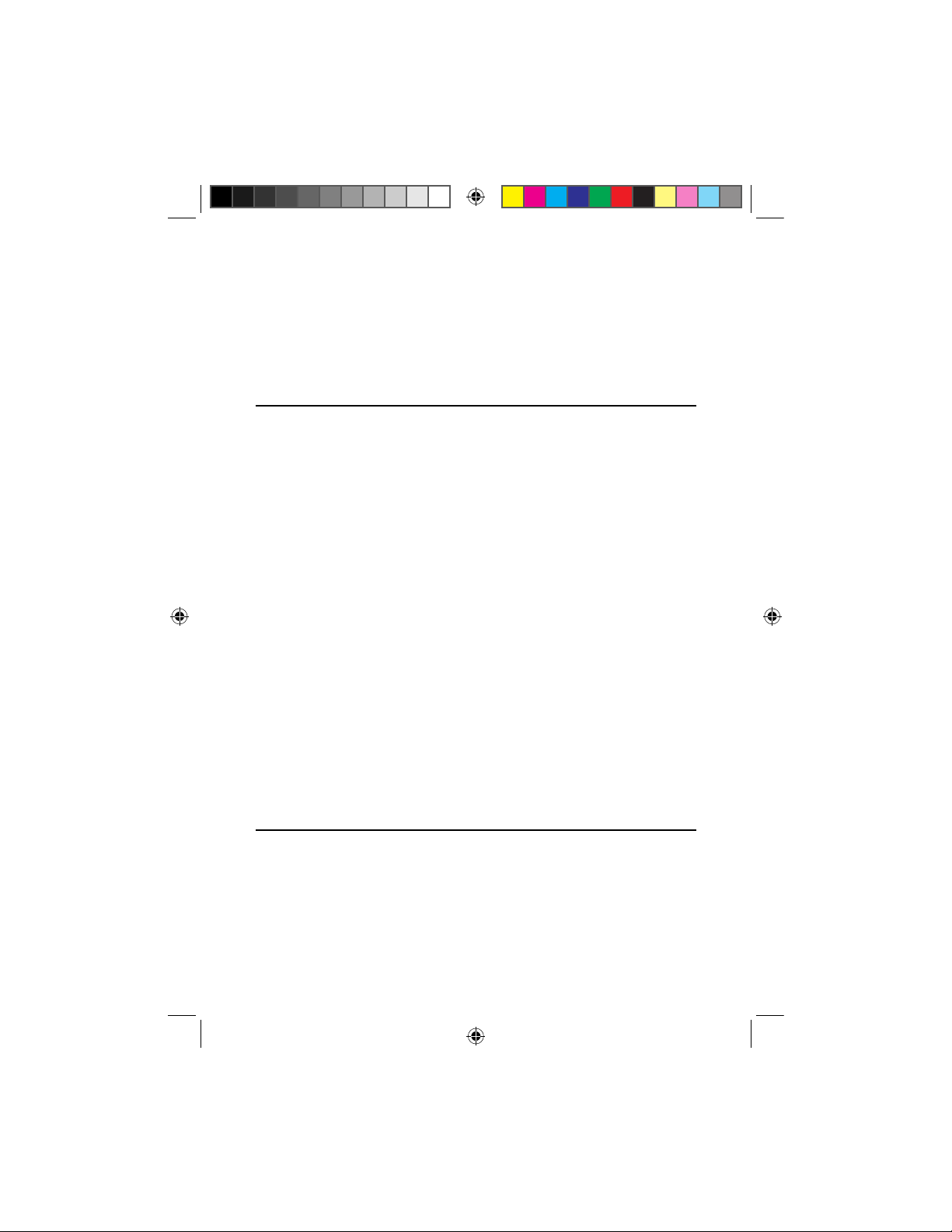
6 — Ma c h i n i s t ca l c ™ Pr o
(cont’d)
B
1/1000" (mils) — Multiplies a dimensionless entry
by 0.001 Inch and displays the result as Inches.
Converts a linear entry to decimal Inches. For both
methods, the result is rounded and displayed to three
decimal places
Weight and Volume Function Keys
g6
Tons — Enters or converts a weight or volume value
to tons.
g4
Pounds (lbs) — Enters or converts a weight or
volume value to pounds.
g3
Tonnes (tonne) — Enters or converts a weight or
volume value to tonnes.
g2
Grams — Enters or converts a weight or volume
value to grams.
g1
Kilograms (kg) — Enters or converts a weight or
volume value to kilograms.
g0
Weight per Volume (wt/vol) — Stores a new weight
per volume as pounds per cubic foot or other format
as shown below. Default value is 490 pounds per
cubic foot of steel.
● Pounds per cubic foot
● Pounds per cubic inch
● Tonnes per cubic meter
● Kilograms per cubic meter
Trigonometric Function Keys
g#
Sine (Sin) — Calculates the Sine of an entered
degree or unitless value.
ga
Arcsine (Sin-1) — Calculates the angle for the
entered or calculated Sine value.
UG4089E-A-inside.indd 6 6/9/2011 3:16:16 PM
Find Quality Products Online at: sales@GlobalTestSupply.com
www.GlobalTestSupply.com
Page 9

Us e r 's GU i d e — 7
gF
Cosine (Cos) — Calculates the Cosine of an
entered degree or unitless value.
gp
Arccosine (Cos-1) — Calculates the angle for the
entered or calculated Cosine value.
gc
Tangent (Tan) — Calculates the Tangent of an
entered degree or unitless value.
gh
Arctangent (Tan-1) — Calculates the angle for the
entered or calculated Tangent value.
Miscellaneous Functions
g.
Degrees:Minutes:Seconds (dms◄►deg)
—
Converts between D:M:S and decimal degree
formats; repeated presses will toggle between the
two formats.
%
Percentage — Used to nd a given percent
of a number.
g%
x2 — Squares the value on the display.
A
Backspace Function — Used to delete entries one
keystroke at a time (unlike the O function, which
deletes the entire entry).
gA
Square Root (!) — Calculates the Square Root of
the number on the display.
g,
Reciprocal (1/x) — Finds the Reciprocal of a
number (e.g.,
8g,=
0.125).
g*
Clear All — Returns all stored values to the default
settings. Does not affect Preference Settings.
g-
Change Sign (+/–) — Toggle displayed value
between negative and positive value.
g+
Pi — Displays value of π (3.1415927).
(cont’d)
UG4089E-A-inside.indd 7 6/9/2011 3:16:16 PM
Find Quality Products Online at: sales@GlobalTestSupply.com
www.GlobalTestSupply.com
Page 10
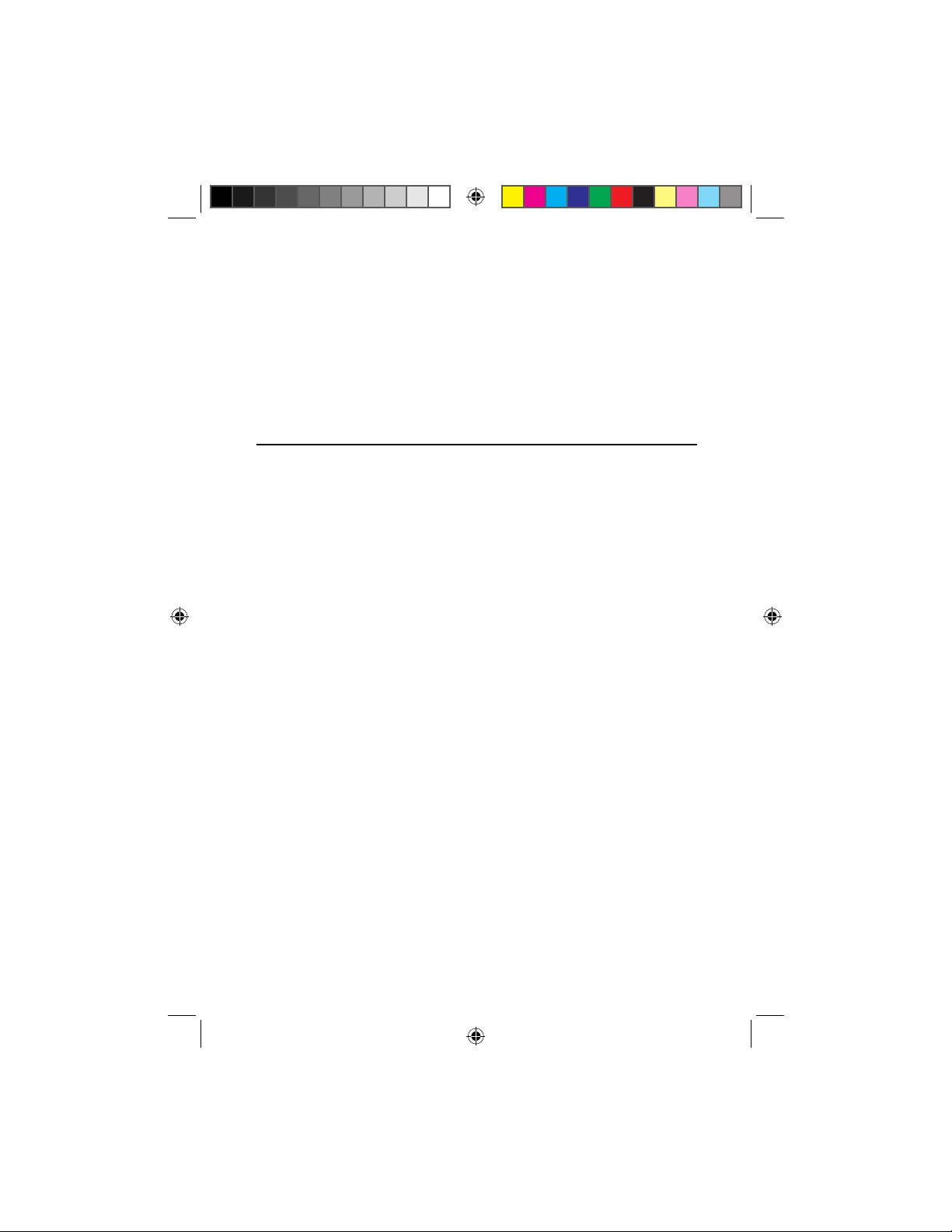
8 — Ma c h i n i s t ca l c ™ Pr o
(cont’d)
g=
Paperless Tape (Tape) — Accesses the Paperless
Tape mode (see Paperless Tape section), which
keeps track of your past 30 entries. Useful for
checking strings of numbers.
gS
Preference Settings (Prefs) — Accesses various
customizable settings, such as dimensional answer
formats (see Preference Settings section).
Machinist Function Keys
C
Cutting Speed — Enters or calculates Cutting
Speed. Unitless entries assumed meters per minute
in Metric mode; feet per minute in U.S. mode.
Calculates Cutting Speed given entered Diameter
and RPM (Spindle Speed). Result is displayed as a
whole number.
gC
Radial Chip Thinning (RCT) — Enters a Cut Depth
and calculates a Radial Chip Thinning factor to
increase the Feed Rate given Feed Per Tooth, Tool
Diameter and a Cut Depth that is less than onehalf the Tool Diameter. Unitless entries assumed
millimeters in Metric mode; Inches in U.S. mode.
R
Revolutions per Minute — Enters or calculates
RPM (Spindle Speed). Calculates RPM given entered
Diameter and Cutting Speed. Result is displayed as a
whole number.
gR
3-Wire Measurement (3-W Measure) — Enters
or calculates a Three-Wire Measurement. Unitless
entries assumed millimeters in Metric mode;
Inches in U.S. mode. Calculates the minimum and
maximum Three-Wire Measurements and Pitch
Diameters given entered Thread Size and Wire Size,
assuming an External thread type. If a Three-Wire
Measurement value is entered, the Pitch Diameter
calculation is based on this entered measurement.
UG4089E-A-inside.indd 8 6/9/2011 3:16:16 PM
Find Quality Products Online at: sales@GlobalTestSupply.com
www.GlobalTestSupply.com
Page 11

Us e r 's GU i d e — 9
f
Feed Rate — Enters or calculates Feed Rate.
Unitless entries assumed millimeters per minute
in Metric mode; inches per minute in U.S. mode.
Calculates Feed Rate given values for Cutting Feed
and RPM (Spindle Speed) or Feed per Tooth (Chip
Load), RPM and Number of Teeth.
gf
Wire Size — Enters or calculates Wire Size for
3-Wire Measurements. Unitless entries assumed
millimeters in Metric mode; Inches in U.S. mode.
Calculates the recommended Ideal, Maximum and
Minimum Wire Sizes given an entered Thread Size.
b
Bolt Pattern — Enters the number of holes in a
Bolt Pattern. Calculates the hole Center-to-Center
Spacing and the x and y coordinates for each hole
in a Bolt Pattern given entered Diameter, Number of
Bolt Holes, Starting Angle (optional) and Center x and
y coordinates (optional).
gb
Thread Classication (Thread Class) — Used to
select the Tolerance Class for metric Threads and the
Thread Class for numeric and fractional Threads. The
default Tolerance Class for metric Thread Sizes is 6H
(Internal). The default Class for numeric and fractional
Thread Sizes is 2B (Internal). See Thread Sizing
section for further details on available Classes.
t
Thread Size — Enters a metric, numeric or fractional
Thread Size and provides Thread characteristics
such as Cut Tap Drill Size, Minimum Major Diameter,
etc. See Thread Sizing section for further details on
entry format, valid entries and a listing of the resulting
Thread characteristics.
gt
% Thread — Enters a non-standard Thread Grip
Percentage for use in determining screw Tap Drill
Sizes. Default value is 75%.
(cont’d)
UG4089E-A-inside.indd 9 6/9/2011 3:16:16 PM
Find Quality Products Online at: sales@GlobalTestSupply.com
www.GlobalTestSupply.com
Page 12

10 — Ma c h i n i s t ca l c ™ Pr o
(cont’d)
D
Drill Size — Enters a metric, numeric, letter or
fractional Drill Size, displaying the millimeter (Metric
mode) or decimal Inch (U.S. mode) equivalent of
the Drill Size. The next smaller Drill Size is displayed
if the entered value doesn’t match a Drill Size.
Repeated presses of D or + toggle through Drill
Sizes in increasing order. Presses of - toggle through
Drill Sizes in decreasing order. Selected Drill Size is
stored upon exiting function.
gD
Drill Point — Enters the Cutting Angle of a Drill
Point. Calculates the Drill Point Cut Depth that
needs to be taken into account when it’s necessary
to maintain a specic full diameter depth.
#
Number of Teeth — Enters the Number of Teeth on
a tool. Default value is 1.
F
Feed per Tooth — Enters or calculates Feed
per Tooth (Chip Load). Unitless entries assumed
millimeters in Metric mode; Inches in U.S. mode.
Calculates Feed per Tooth given entered Cutting
Feed and Number of Teeth or RPM (Spindle Speed),
Feed Rate and Number of Teeth.
c
Cutting Feed — Enters or calculates Cutting Feed.
Unitless entries assumed millimeters per revolution
in Metric mode; inches per revolution in U.S. mode.
Calculates Cutting Feed given entered Feed per
Tooth (Chip Load) and Number of Teeth or Feed
Rate and RPM (Spindle Speed).
d
Diameter — Enters a Diameter. Unitless entries
assumed millimeters in Metric mode; Inches in U.S.
mode. Calculates circle Area and Circumference
given entered Diameter. Calculates Diameter given
entered Radius.
UG4089E-A-inside.indd 10 6/9/2011 3:16:16 PM
Find Quality Products Online at: sales@GlobalTestSupply.com
www.GlobalTestSupply.com
Page 13

Us e r 's GU i d e — 11
gd
Radius — Enters or calculates a Radius. Unitless
entries assumed millimeters in Metric mode;
Inches in U.S. mode. Calculates Radius given
entered Diameter.
g8
Alpha — Enters alphabet character selection mode.
While in this mode, a letter can be selected and
used with D to enter a letter Drill Size. Entering
this mode with a unitless entry between 1 and 26
will display the corresponding letter of the alphabet
(i.e.
5g8
displays the letter E). While in Alpha
mode, presses of 8 or + toggle forward through the
alphabet, while presses of - toggle backward.
a
Adjacent — Enters or calculates the Adjacent
(horizontal) leg of a right triangle. Calculates
Adjacent value given two other right-triangle
values. Also enters the Center x-coordinate of a
Bolt Pattern.
p
Opposite — Enters or calculates the Opposite
(vertical) leg or height of a right triangle. Calculates
Opposite value given two other right-triangle values.
Also enters the Center y-coordinate of a Bolt Pattern.
h
Hypotenuse — Enters or calculates the Hypotenuse
(diagonal) of a right triangle. Calculates Hypotenuse
value given two other right-triangle values.
n
Angle — Enters or calculates an Angle, providing
the Adjacent Angle for both instances. Calculates
an Angle given two other right-triangle values. Also
enters the Starting Angle of the rst hole of a Bolt
Pattern, with 0° being the three o’clock position and
the rotation going counterclockwise.
UG4089E-A-inside.indd 11 6/9/2011 3:16:16 PM
Find Quality Products Online at: sales@GlobalTestSupply.com
www.GlobalTestSupply.com
Page 14

12 — Ma c h i n i s t ca l c ™ Pr o
PREFERENCE SETTINGS
Press g, then S to access the Preferences menu. Continue
pressing S to toggle through different Preferences. Press + or
-
keys to toggle between options of the different Preferences.
Press O to exit Preferences. Your calculator will keep your
Preference Settings until a Full Reset alters your settings to the
default values (see Appendix for more information).
KEYSTROKE DISPLAY
gSS
(Prefs)
(Functional Result Rounding)
F-RND 0.0000
+
F-RND 0.000
+
F-RND FLOAT
+
(repeats options) F-RND 0.0000
Third press of S:
(Default Unit Format) METRC UnITS
+
US UnITS
+
(repeats options) METRC UnITS
Fourth press of S:
(Area Answer Format) AREA Std.
+
AREA 0. SQ FEET
+
AREA 0. SQ INCH
+
AREA 0. SQ M
+
(repeats options) AREA Std.
Fifth press of S:
(Volume Answer Format) VOL Std.
+
VOL 0. CU FEET
+
VOL 0. CU M
+
VOL 0. CU INCH
+
(repeats options) VOL Std.
UG4089E-A-inside.indd 12 6/9/2011 3:16:16 PM
Find Quality Products Online at: sales@GlobalTestSupply.com
www.GlobalTestSupply.com
Page 15

Us e r 's GU i d e — 13
Sixth press of S: (Fractional Mode) FRAC Std.
+
FRAC COnST
+
(repeats options) FRAC Std.
Seventh press of S:
(Mathematical Operation) MATH OrDEr
+
MATH CHAIn
+
(repeats options) MATH OrDEr
ENTERING DImENSIONS
Linear Dimensions
Examples of how linear dimensions are entered (press
O
after each entry):
DIMENSIONS KEYSTROKE
201 meters
201g9
95 millimeters
95m
23 mils
23B
4.5 Inches
4.5i
1 320 Feet
1320g7
Square and Cubic Dimensions
Examples of how square and cubic dimensions are entered
(press O after each entry):
DIMENSIONS KEYSTROKE
11 square millimeters
11mm
1.5 cubic meters
1.5g999
14 square Inches
14ii
3 cubic Feet
3g7g7g7
KEYSTROKE DISPLAY
UG4089E-A-inside.indd 13 6/9/2011 3:16:16 PM
Find Quality Products Online at: sales@GlobalTestSupply.com
www.GlobalTestSupply.com
Page 16

14 — Ma c h i n i s t ca l c ™ Pr o
CONvERSIONS
Linear Conversions
Convert 3.2 meters to other dimensions:
KEYSTROKE DISPLAY
OO
0.
3.2g9
(m)
3.2 M
gm
3200. MM
g
5
(cm) 320. CM
g
i
125.98425 INCH
g
7
(Feet) 10.498688 FEET
Square and Cubic Conversions
Convert 0.05 cubic meters to other dimensions:
KEYSTROKE DISPLAY
OO
0.
.05g999
(m) 0.05 CU M
gm
50000000. CU MM
g5
(cm) 50000. CU CM
gi
3051.1872 CU INCH
g7
(Feet) 1.7657333 CU FEET
Weight Conversions
Convert 1.5 tonnes to kilograms, pounds and tons:
KEYSTROKE DISPLAY
OO
0.
1.5g3
(tonne) 1.5 MTON
g1
(kg) 1500. KG
g4
(lbs) 3306.9339 LBS
g6
(tons) 1.653467 TON
UG4089E-A-inside.indd 14 6/9/2011 3:16:16 PM
Find Quality Products Online at: sales@GlobalTestSupply.com
www.GlobalTestSupply.com
Page 17

Us e r 's GU i d e — 15
Weight per Volume and Volume Conversions
Convert 0.006 cubic meters of stainless steel to kilograms,
tonnes, pounds and tons if the steel weighs 7 480 kilograms
per cubic meter.
KEYSTROKE DISPLAY
OO
0.
1. Store the weight per volume:
7480S0000
*
(wt/vol)
$
7480. KG/ CU M
2. Enter steel volume:
.006g999
(m) 0.006 CU M
3. Convert to kilograms, tonnes, pounds and tons:
g1
(kg) 44.88 KG
g3
(tonne) 0.04488 MTON
g4
(lbs) 98.943463 LBS
g6
(tons) 0.0494717 TON
4. Change the weight per volume back to the default value:
490S00
(wt/vol)
$
490. LBS/ CU FEET
* The number of 0 presses may vary, depending on the last units
displayed when wt/vol was last recalled/stored. By default, pounds per
cubic foot is displayed rst.
BASIC mATH OPERATIONS
Adding and Subtracting Dimensions
Add the following measurements:
• 1.05 mm
• 1.75 mm
• 4.35 mm
Then subtract 3.50 mm.
(cont’d)
UG4089E-A-inside.indd 15 6/9/2011 3:16:16 PM
Find Quality Products Online at: sales@GlobalTestSupply.com
www.GlobalTestSupply.com
Page 18

16 — Ma c h i n i s t ca l c ™ Pr o
(cont’d)
KEYSTROKE DISPLAY
1.05m+
1.05 MM
1.75m+
2.8 MM
4.35m=
7.15 MM
-3.5m=
3.65 MM
Multiplying Dimensions
Multiply 1.6 meters by 2.85 meters:
KEYSTROKE DISPLAY
1.6g9*
1.6 M
2.85g9=
4.56 SQ M
Multiply 1.15 meters by 7:
KEYSTROKE DISPLAY
1.15g9*7=
8.05 M
Dividing Dimensions
Divide 8.75 mm by 4:
KEYSTROKE DISPLAY
8.75m,4=
2.1875 MM
Calculating Percentages
The %
key can be used for nding a given percent of a
number or for working add-on, discount or division percentage
calculations. It can be used with any type of number, in any
dimension (millimeter, meter, Feet, Inch, etc.) and any type of
convention (non-dimensioned, linear, square or cubic).
Find 18% of 15.25 meters:
KEYSTROKE DISPLAY
OO
0.
15.25g9*18%
2.745 M
UG4089E-A-inside.indd 16 6/9/2011 3:16:17 PM
Find Quality Products Online at: sales@GlobalTestSupply.com
www.GlobalTestSupply.com
Page 19

Us e r 's GU i d e — 17
Take 20% from 5.35 meters:
KEYSTROKE DISPLAY
5.35g9-20%
4.28 M
mEmORY OPERATION
Whenever the M key is pressed, the displayed value will be
added to the Memory. Other Memory functions:
FUNCTION KEYSTROKE
Add to Memory
M
Subtract from Memory
gM
Recall total in Memory
rM
Display/Clear Memory
rr
Clear Memory
gr
Memory is semi-permanent, clearing only when you do one of
the following:
– turn off the calculator
– press
rr
– press
gr
– press
g*
(Clear All).
When Memory is recalled (
r M
), consecutive presses of
M
will display the calculated Average and total Count of the
accumulated values.
Using M+
KEYSTROKE DISPLAY
355M
M+ 355. &
255M
M+ 255. &
745gM
(M-)
M- 745. &
rM
TOTAL - 135. &
M
AVG - 45. &
(cont’d)
UG4089E-A-inside.indd 17 6/9/2011 3:16:17 PM
Find Quality Products Online at: sales@GlobalTestSupply.com
www.GlobalTestSupply.com
Page 20

18 — Ma c h i n i s t ca l c ™ Pr o
(cont’d)
M
COUNT 3. &
rr
M+ - 135.
Using Memory Storage Keys (M1- M9)
In addition to the standard cumulative Memory (as previously
described), your calculator has nine independent Storage
Registers – M1 through M9 – that can be used to permanently
store single, noncumulative values. The following example
shows the use of M1 (
S 1
). To use M2 - M9, replace the
presses of the 1 key with presses of the corresponding
number key (
2-9
).
You can replace a value in one of these Memory registers by
storing a new value in place of the stored value.
FUNCTION KEYSTROKE
Store single value in M1
S1
Clear M1
0S1
Recall M1
r1
Store 175 into M1, recall the value, and then clear the value:
KEYSTROKE DISPLAY
175S1
MEM-1
$
175.
oO
0.
r1
MEM-1
$
175.
0S1
MEM-1
$
0.
PAPERLESS TAPE OPERATION
The Paperless Tape allows you to display and review the
last thirty entries of a regular math or basic dimensional
math sequence.
To access this mode after entering values, press
g =
. Then,
press + or - to scroll forward or backward through the entries.
KEYSTROKE DISPLAY
UG4089E-A-inside.indd 18 6/9/2011 3:16:17 PM
Find Quality Products Online at: sales@GlobalTestSupply.com
www.GlobalTestSupply.com
Page 21

Us e r 's GU i d e — 19
While in the Paperless Tape mode, the display will show the
previously entered or calculated value, along with the sequential
number of the entry (e.g., 01, 02, 03, etc.) and the math operator
(+, –, x, ÷, %) in the upper left corner of the display.
Note: If = has been used in the middle of a sequence, SUB (for
Subtotal) will display in the upper left. If
=
was the last operation
performed, the display will show TTL (Total) as the last entry.
To exit this mode, press = to exit and maintain the last entry
on the display. When exiting, the last entry (or TTL) will be
displayed, allowing you to continue using the last tape value
for another operation, if desired.
Note: The Paperless Tape is cleared when you do one of the following:
- O is pressed twice
- upon a new calculation (new equation string is started)
- when the calculator is shut off.
Add a sequence of values and access Paperless Tape mode to
review your entries. Then, add another value to your total.
KEYSTROKE DISPLAY
1. Add a sequence of values:
OO
0.
100m+
100. MM
190m+
290. MM
150m+
440. MM
95m=
535. MM
2. Access the Tape function:
g=
TTL = 535. MM
3. Scroll from rst value to total:
+
01 100. MM
+
02+ 190. MM
(cont’d)
UG4089E-A-inside.indd 19 6/9/2011 3:16:17 PM
Find Quality Products Online at: sales@GlobalTestSupply.com
www.GlobalTestSupply.com
Page 22
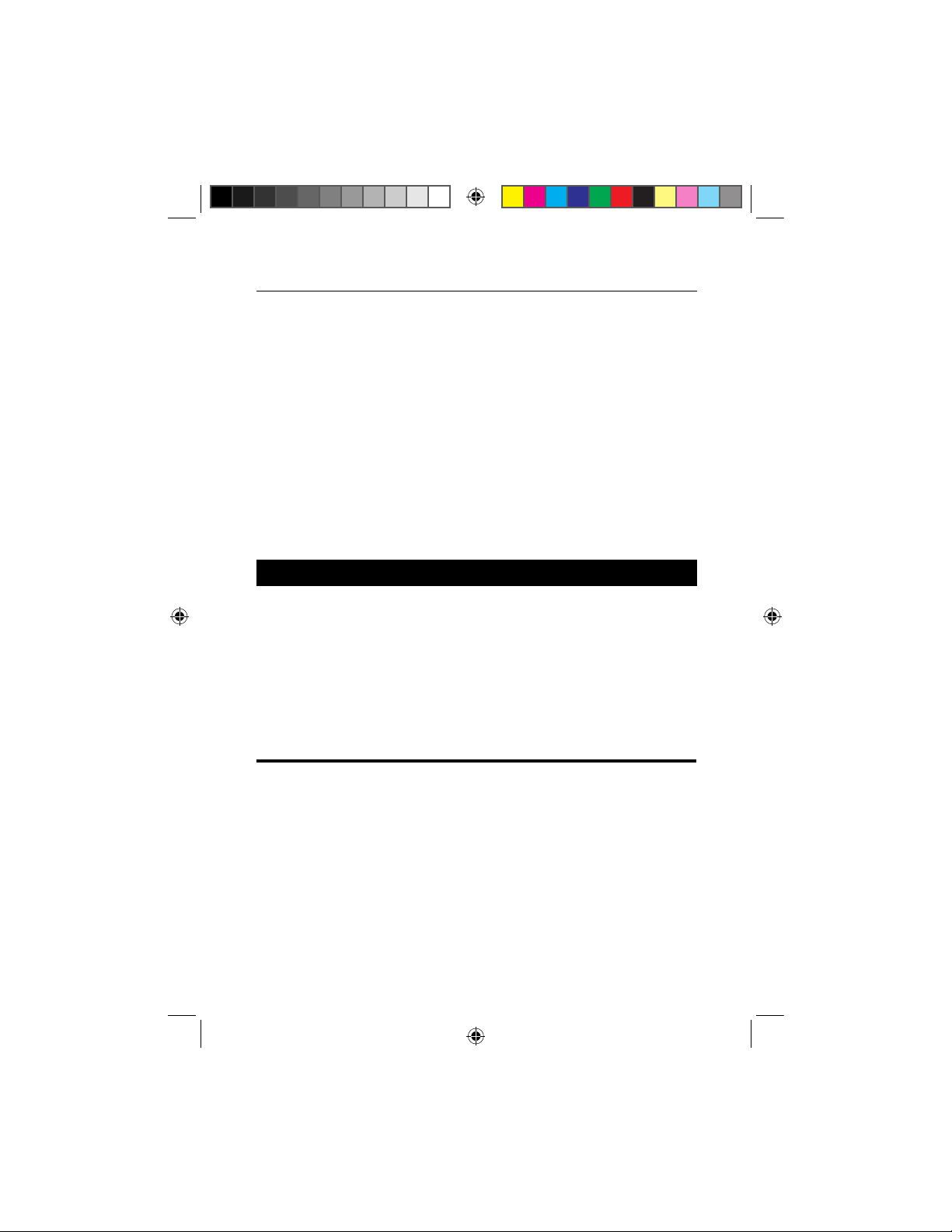
20 — Ma c h i n i s t ca l c ™ Pr o
(cont’d)
+
03+ 150. MM
+
04+ 95. MM
+
TTL = 535. MM
4. Scroll last two values:
-
04+ 95. MM
-
03+ 150. MM
5. Exit Tape function and add another value to your total:
=
TTL = 535. MM
+
535. MM
85m=
620. MM
USING THE MACHINIST CALC PRO
IMPORTANT: All examples are based on the default metric units
mode, displaying entries and calculations in metric units. Also note
that if an attempt is made to nd a solution (using the Machinist
functions) without having stored the minimum required values, the
calculation will not be performed. Instead, the currently stored value
for the selected function will be displayed. See Key Denitions
section for function requirements
.
RPm (SPINDLE SPEED)
RPM is the rotational speed of the spindle in revolutions per
minute. In a milling machine or drill, the Spindle Speed is the
rotation of the attached cutting tool. In a turning machine, it is
the rotation of the attached workpiece. RPM can be calculated
given values for Diameter and Cutting Speed.
KEYSTROKE DISPLAY
UG4089E-A-inside.indd 20 6/9/2011 3:16:17 PM
Find Quality Products Online at: sales@GlobalTestSupply.com
www.GlobalTestSupply.com
Page 23
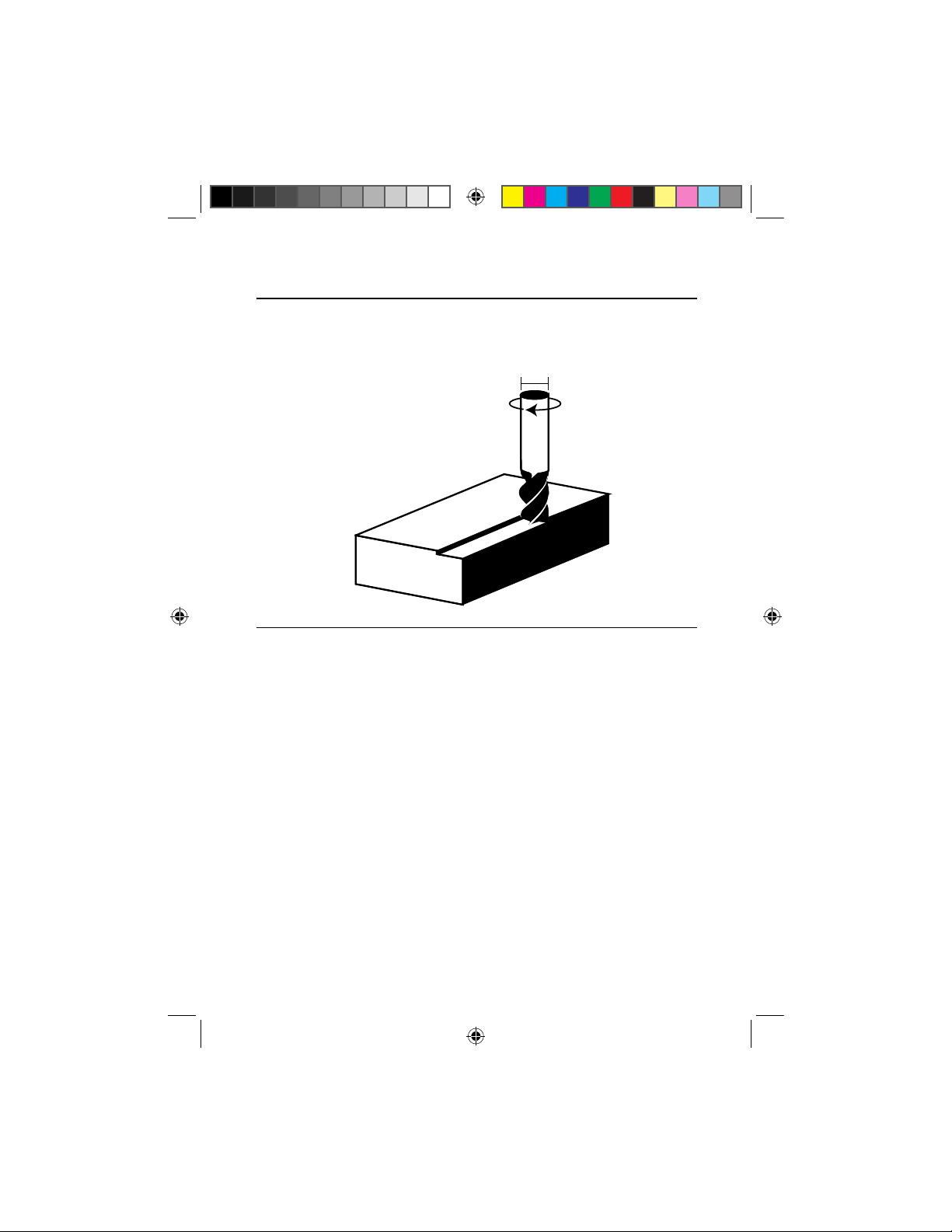
Us e r 's GU i d e — 21
RPM – Milling
Calculate the Spindle Speed (RPM) when milling with a 9.3 mm
bit at a Cutting Speed of 90 smm (surface meters per minute):
RPM
Diameter: 9.3 mm
KEYSTROKE DISPLAY
OO
0.
1. Enter the bit Diameter:
9.3d
DIA $ 9.3 MM
2. Enter the Cutting Speed:
90C
CUT
$
90. M/MIN
3. Calculate the Spindle Speed (RPM):
R
RPM 3080.
R
CUT $ 90. M/MIN
R
DIA $ 9.3 MM
rR
* RPM $ 3080.4183
* The calculated RPM is displayed as a rounded, whole number value.
rR
displays the stored RPM value in decimal oating point format
.
UG4089E-A-inside.indd 21 6/9/2011 3:16:17 PM
Find Quality Products Online at: sales@GlobalTestSupply.com
www.GlobalTestSupply.com
Page 24
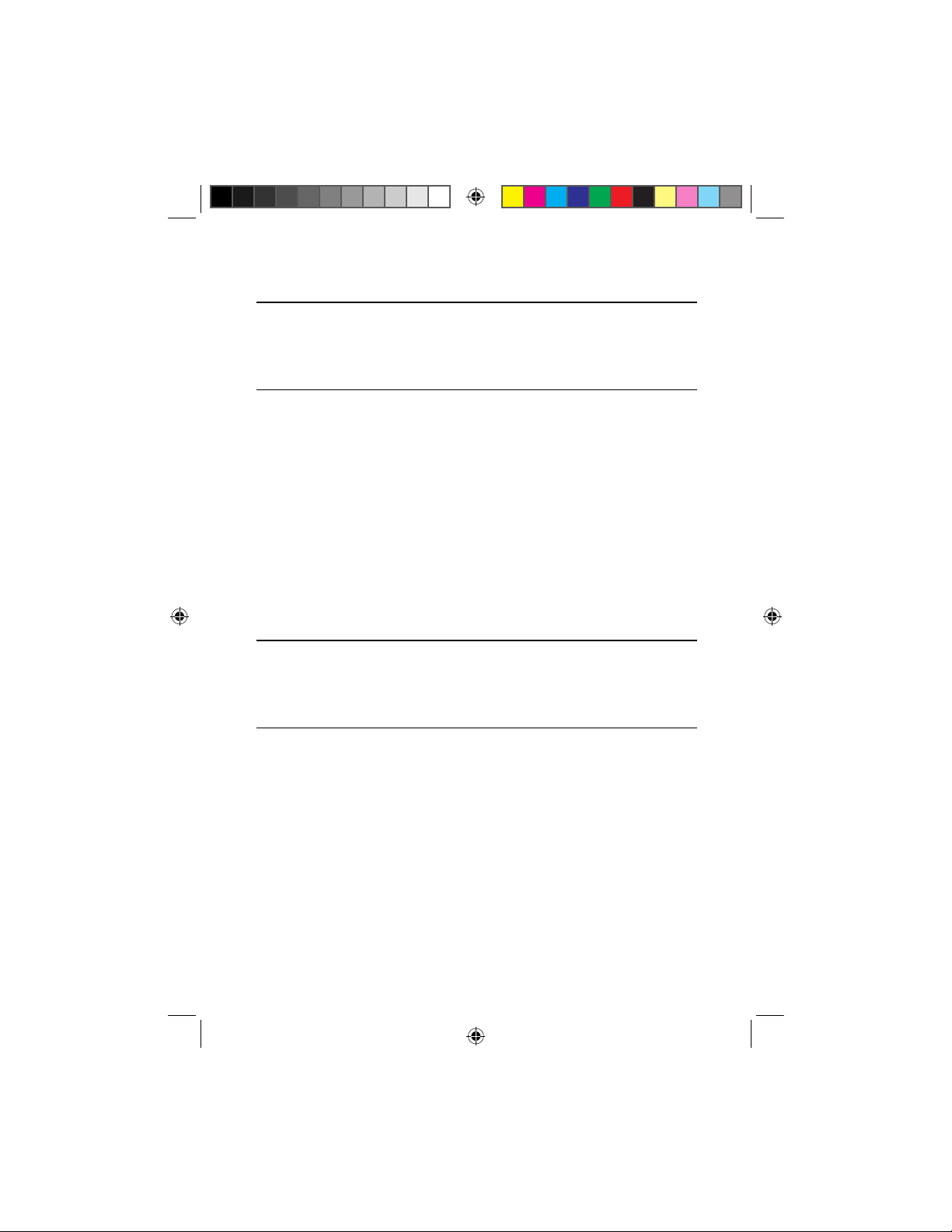
22 — Ma c h i n i s t ca l c ™ Pr o
RPM – Turning
Calculate the Spindle Speed (RPM) needed to turn a piece
with a 125 mm Diameter at a recommended Cutting Speed
of 200 smm:
KEYSTROKE DISPLAY
OO
0.
1. Enter the bit Diameter:
125d
DIA
$
125. MM
2. Enter the Cutting Speed:
200C
CUT
$
200. M/MIN
3. Calculate the Spindle Speed (RPM):
R
* RPM 509.
* Repeated presses of R will toggle through the inputs and outputs,
starting with the entered Cutting Speed.
RPM – Drilling
Calculate what the RPM (Spindle Speed) should be set to
when drilling into material with a recommended Cutting Speed
of 25 smm using a 17 mm bit:
KEYSTROKE DISPLAY
OO
0.
1. Enter the Diameter:
17d
DIA
$
17. MM
2. Enter the Cutting Speed:
25C
CUT
$
25. M/MIN
3. Calculate the RPM:
R
* RPM 468.
* Repeated presses of R will toggle through the inputs and outputs,
starting with the entered Cutting Speed.
UG4089E-A-inside.indd 22 6/9/2011 3:16:17 PM
Find Quality Products Online at: sales@GlobalTestSupply.com
www.GlobalTestSupply.com
Page 25
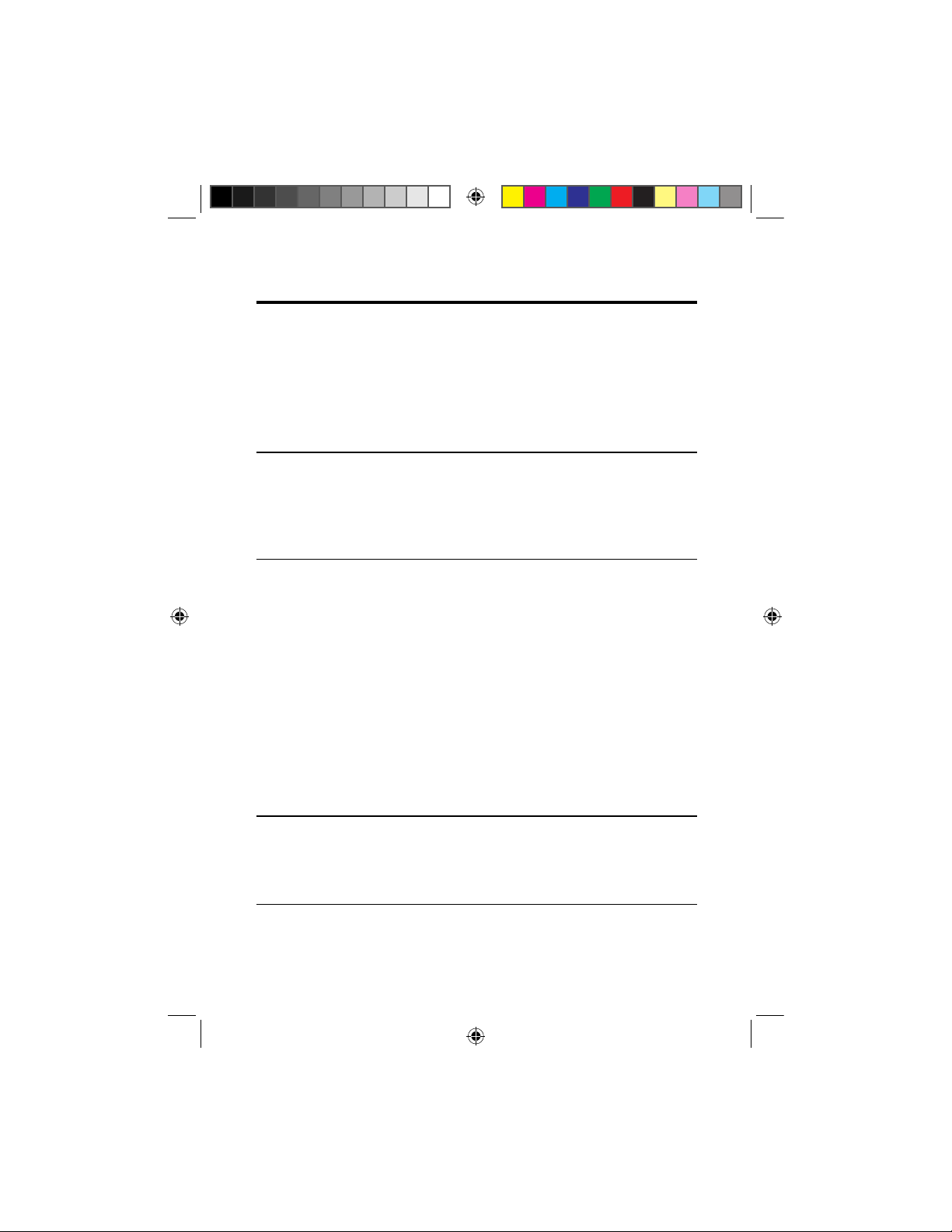
Us e r 's GU i d e — 23
FEED RATE
Feed Rate is the speed of the cutting tool’s movement relative
to the workpiece as the tool makes a cut. You can calculate
Feed Rate given values for Cutting Feed and RPM (Spindle
Speed). If you don’t know the Cutting Feed, you can calculate
Feed Rate with Feed per Tooth (Chip Load), Number of Teeth
and RPM.
Feed Rate – Based on Cutting Feed and RPM (for Turning)
Calculate the Feed Rate if you are turning a 25 mm steel
round stock down with a Cutting Feed of 0.80 millimeters
per revolution (mm/rev) and a rotational speed of 900 RPM
(Spindle Speed):
KEYSTROKE DISPLAY
OO
0.
1. Enter the Cutting Feed:
.8c
CUT
$
0.8 MM/REV
2. Enter the RPM:
900R
RPM
$
900.
3. Calculate the Feed Rate:
f
FEED 720.0000 MM/MIN
f
RPM
$
900.
f
CUT
$
0.8 MM/REV
Feed Rate – Based on Cutting Feed and RPM (for Drilling)
Calculate the Feed Rate for a drilling operation that is using a
recommended Cutting Feed of 0.10 millimeters per revolution
at 800 RPM (Spindle Speed):
KEYSTROKE DISPLAY
OO
0.
(cont’d)
UG4089E-A-inside.indd 23 6/9/2011 3:16:17 PM
Find Quality Products Online at: sales@GlobalTestSupply.com
www.GlobalTestSupply.com
Page 26

24 — Ma c h i n i s t ca l c ™ Pr o
(cont’d)
1. Enter the Cutting Feed:
.1c
CUT
$
0.1 MM/REV
2. Enter the RPM:
800R
RPM $ 800.
3. Calculate the Feed Rate:
f
* FEED 80.0000 MM/MIN
* Repeated presses of f will toggle through the inputs and outputs,
starting with the entered RPM (Spindle Speed).
Feed Rate – Based on Feed per Tooth, RPM and # of Teeth
Calculate the Feed Rate for a four-uted end mill using a Feed
per Tooth (Chip Load) of 0.125 millimeters turning at 1 000
RPM (Spindle Speed):
RPM: 1 000
Feed
Rate
Feed per Tooth:
0.125 mm
Number
of Teeth: 4
KEYSTROKE DISPLAY
OO
0.
1. Enter the Feed per Tooth:
.125F
FPT $ 0.125 MM
2. Enter the Number of Teeth:
4#
TEETH $ 4.
KEYSTROKE DISPLAY
UG4089E-A-inside.indd 24 6/9/2011 3:16:17 PM
Find Quality Products Online at: sales@GlobalTestSupply.com
www.GlobalTestSupply.com
Page 27

Us e r 's GU i d e — 25
3. Enter the RPM:
1000R
RPM $ 1000.
4. Calculate the Feed Rate:
f
FEED 500.0000 MM/MIN
f
RPM $ 1000.
f
CUT
$
0.5 MM/REV*
* This Cutting Feed is calculated based on the entered Feed/Tooth and
Number of Teeth. It, along with RPM, is then used to calculate the
Feed Rate.
CuTTING SPEED
Cutting Speed is the speed of the workpiece surface relative to
the edge of the cutting tool during a cut, typically measured in
surface meters per minute. You can calculate Cutting Speed by
entering the Diameter of the tool or material you’re using and the
RPM (Spindle Speed).
Cutting Speed – Milling
Calculate the Cutting Speed for a mill using a 15 mm tool
running at 1 250 RPM (Spindle Speed):
KEYSTROKE DISPLAY
OO
0.
1. Enter the Diameter of the tool:
15d
DIA $ 15. MM
2. Enter the RPM:
1250R
RPM $ 1250.
3. Calculate the Cutting Speed:
C
*
CUT 59. M/MIN
C
DIA $ 15. MM
C
RPM $ 1250.
KEYSTROKE DISPLAY
(cont’d)
UG4089E-A-inside.indd 25 6/9/2011 3:16:17 PM
Find Quality Products Online at: sales@GlobalTestSupply.com
www.GlobalTestSupply.com
Page 28
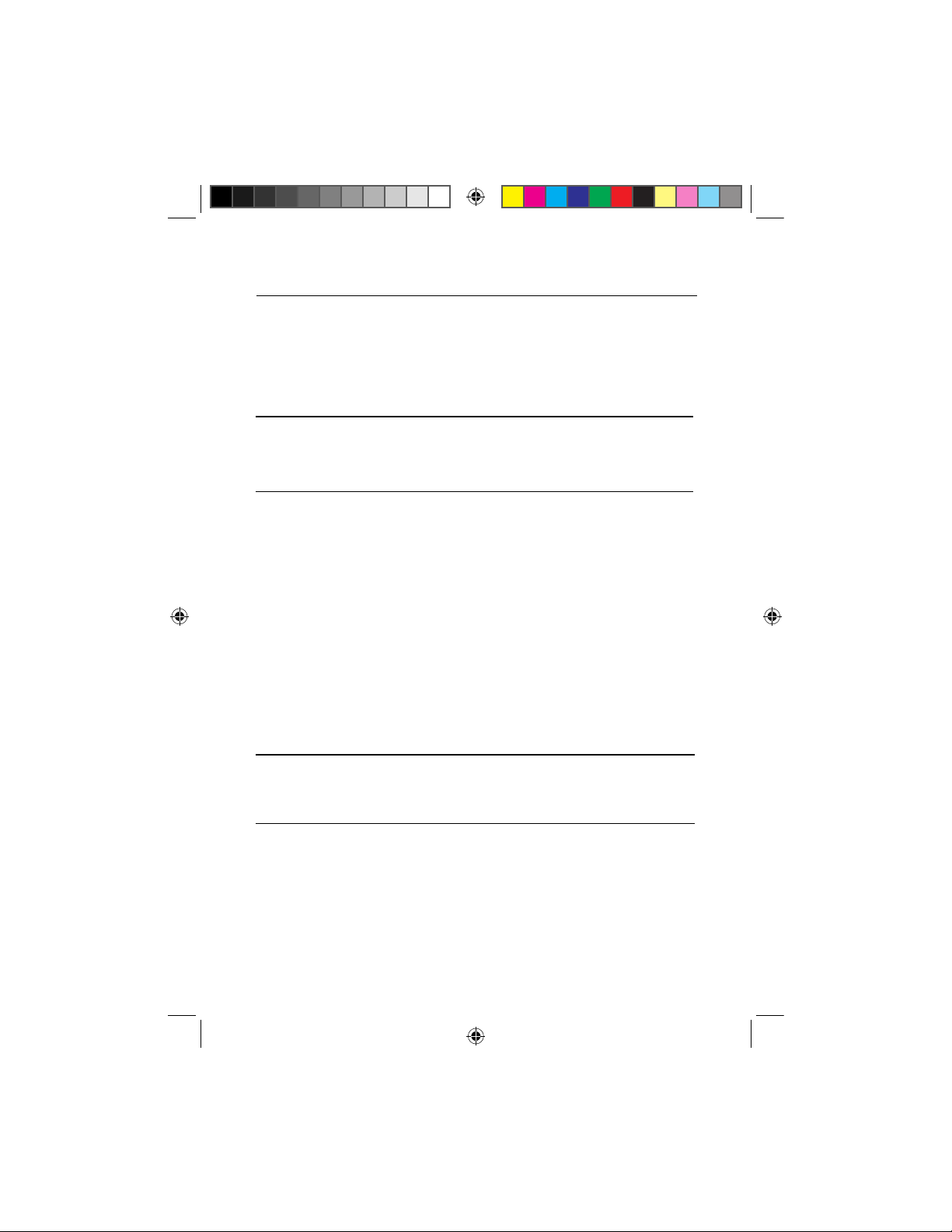
26 — Ma c h i n i s t ca l c ™ Pr o
rC
*
CUT $ 58.904862 M/MIN
* The calculated Cutting Speed is displayed as a rounded, whole
number value. r C displays the stored Cutting Speed value in
decimal oating point format.
Cutting Speed – Turning
Calculate the Cutting Speed when turning a 100 mm rod at 300
RPM (Spindle Speed):
KEYSTROKE DISPLAY
OO
0.
1. Enter the Diameter of the rod:
100d
DIA
$
100. MM
2. Enter the RPM:
300R
RPM $ 300.
3. Calculate the Cutting Speed:
C
* CUT 94. M/MIN
* Repeated presses of C will toggle through the inputs and outputs,
starting with the entered Diameter.
Cutting Speed – Drilling
Calculate the Cutting Speed using a 10.5 mm drill bit with the
Spindle Speed set to 750 RPM:
KEYSTROKE DISPLAY
OO
0.
1. Enter the Diameter of the hole to be drilled:
10.5d
DIA $ 10.5 MM
2. Enter the RPM:
750R
RPM
$
750.
(cont’d)
KEYSTROKE DISPLAY
UG4089E-A-inside.indd 26 6/9/2011 3:16:17 PM
Find Quality Products Online at: sales@GlobalTestSupply.com
www.GlobalTestSupply.com
Page 29
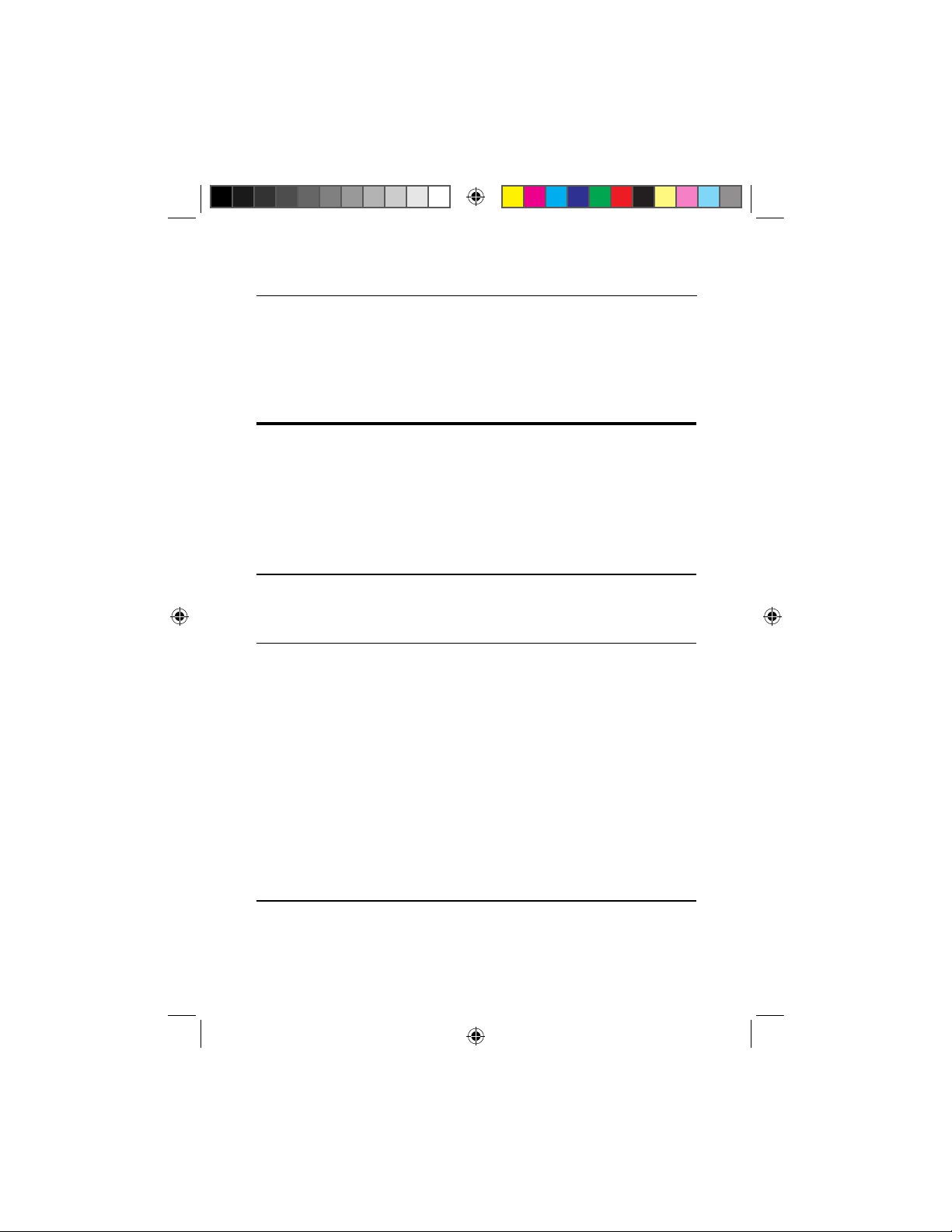
Us e r 's GU i d e — 27
3. Calculate the Cutting Speed:
C
* CUT 25. M/MIN
* Repeated presses of C will toggle through the inputs and outputs,
starting with the entered Diameter.
FEED PER TOOTH (CHIP LOAD)
Feed per Tooth, or Chip Load, is the thickness of material
removed by each cutting surface. You can calculate Feed per
Tooth given values for Number of Teeth and Cutting Feed.
If the Cutting Feed is not known, the Feed per Tooth can be
calculated given values for Number of Teeth, Feed Rate and
RPM (Spindle Speed).
Feed per Tooth – Based on Cutting Feed and # of Teeth
Calculate Feed per Tooth (Chip Load) with a Cutting Feed of
0.60 millimeters for 4 Teeth:
KEYSTROKE DISPLAY
OO
0.
1. Enter the Cutting Feed:
.6c
CUT
$
0.6 MM/REV
2. Enter the Number of Teeth:
4#
TEETH
$
4.
3. Calculate the Feed per Tooth:
F
FPT 0.1500 MM
F
TEETH
$
4.
F
CUT
$
0.6 MM/REV
Feed per Tooth – Based on Feed Rate, RPM and # of Teeth
Calculate Feed per Tooth (Chip Load) with a 325 millimeters per
minute Feed Rate, 4 Teeth and a Spindle Speed of 800 RPM:
(cont’d)
KEYSTROKE DISPLAY
UG4089E-A-inside.indd 27 6/9/2011 3:16:17 PM
Find Quality Products Online at: sales@GlobalTestSupply.com
www.GlobalTestSupply.com
Page 30
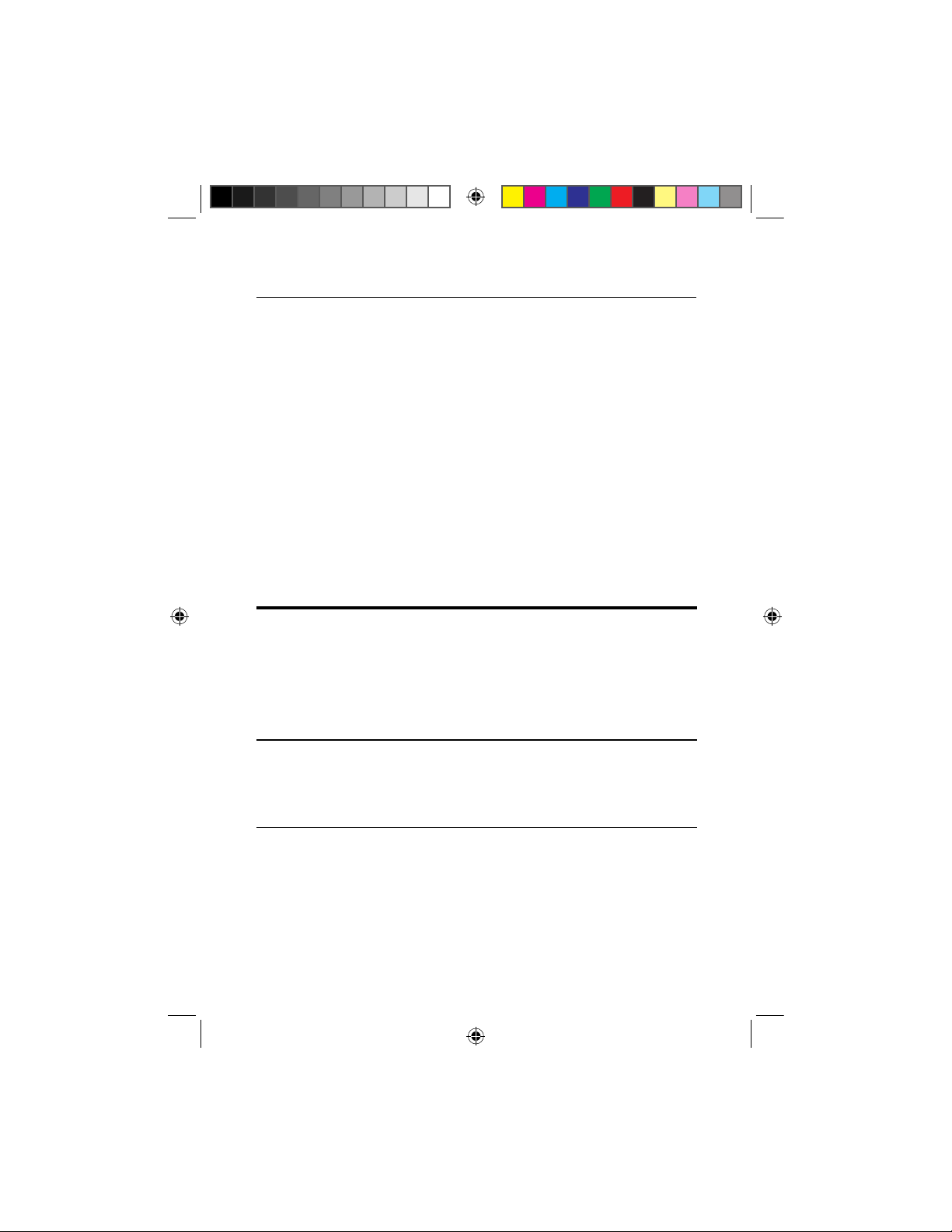
28 — Ma c h i n i s t ca l c ™ Pr o
(cont’d)
KEYSTROKE DISPLAY
OO
0.
1. Enter the Feed Rate:
325f
FEED
$
325. MM/MIN
2. Enter the Number of Teeth:
4#
TEETH
$
4.
3. Enter the Spindle Speed (RPM):
800R
RPM
$
800.
4. Calculate the Feed per Tooth:
F
* FPT 0.1016 MM
* Repeated presses of F will toggle through the inputs and outputs,
starting with the entered Number of Teeth.
RADIAL CHIP THINNING
In a Milling operation when the depth of a cut is less than half
the diameter of the tool, you can use the Radial Chip Thinning
to determine a new, faster and more efcient Chipload or Feed/
Tooth value.
Radial Chip Thinning –
Based on Feed per Tooth, Tool Diameter and Cut Depth
Calculate Radial Chip Thinning value with a Feed Per Tooth of
0.15 millimeters, a 25 millimeter Tool Diameter and a Cut Depth
of 2.5 millimeters:
KEYSTROKE DISPLAY
OO
0.
1. Enter the Feed per Tooth:
.15F
FPT
$
0.15 MM
2. Enter the Tool Diameter:
25d
DIA
$
25. MM
UG4089E-A-inside.indd 28 6/9/2011 3:16:17 PM
Find Quality Products Online at: sales@GlobalTestSupply.com
www.GlobalTestSupply.com
Page 31

Us e r 's GU i d e — 29
3. Enter Cut Depth:
2.5gC
(RCT) DEPTH
$
2.5 MM
4. Calculate the adjusted Feed per Tooth:
C
ADJST 0.2500 MM
5. Calculate the Radial Chip Thinning Factor:
C
RCTF 1.6667
C
DIA
$
25. MM
C
FPT
$
0.15 MM
CuTTING FEED
Cutting Feed is the distance the cutting tool or workpiece
advances during one revolution of the spindle, typically measured
in millimeters per revolution. You can calculate Cutting Feed given
values for Feed per Tooth (Chip Load) and Number of Teeth. If
these values are unknown, you can calculate Cutting Feed with
Feed Rate and RPM (Spindle Speed).
Cutting Feed – Based on Feed per Tooth and # of Teeth
Calculate Cutting Feed with a Feed per Tooth (Chip Load) of
0.125 millimeters and 4 Teeth:
KEYSTROKE DISPLAY
OO
0.
1. Enter the Feed per Tooth:
.125F
FPT
$
0.125 MM
2. Enter the Number of Teeth:
4#
TEETH
$
4.
3. Calculate the Cutting Feed:
c
CUT 0.5000 MM/REV
c
FPT
$
0.125 MM
KEYSTROKE DISPLAY
(cont’d)
UG4089E-A-inside.indd 29 6/9/2011 3:16:17 PM
Find Quality Products Online at: sales@GlobalTestSupply.com
www.GlobalTestSupply.com
Page 32

30 — Ma c h i n i s t ca l c ™ Pr o
(cont’d)
c
TEETH
$
4.
Cutting Feed – Based on Feed Rate and RPM
Calculate a Cutting Feed using a 375 millimeter Feed Rate
and a Spindle Speed of 800 RPM:
KEYSTROKE DISPLAY
OO
0.
1. Enter the Feed Rate:
375f
FEED
$
375. MM/MIN
2. Enter the Spindle Speed (RPM):
800R
RPM
$
800.
3. Calculate the Cutting Feed:
c
* CUT 0.4688 MM/REV
* Repeated presses of c will toggle through the inputs and outputs,
starting with the entered Feed Rate.
DRILL SIzES
The
D
key allows the selection of a desired metric Drill Size,
which can be entered as a millimeter value (maximum of 78 mm).
If the entered value doesn’t match a Drill Size, the next smaller
size is displayed. To set the displayed Drill Size, press O (or any
other key).
Note: You can toggle through the available sizes in increasing order with
either the
D
key or the + key. The - key displays the available sizes in
decreasing order. U.S. drill sizes will be displayed as well, as they are also
included within the Drill Size table.
Enter a 3.7 mm hole size and toggle through the available sizes
to view the next larger and next smaller sizes:
KEYSTROKE DISPLAY
UG4089E-A-inside.indd 30 6/9/2011 3:16:17 PM
Find Quality Products Online at: sales@GlobalTestSupply.com
www.GlobalTestSupply.com
Page 33

Us e r 's GU i d e — 31
KEYSTROKE DISPLAY
OO
0.
1. Enter the hole size:
3.7D
3_70
MM DRILL SIZE
$ 3
.7000 MM
2. View next larger and next smaller sizes, including U.S. sizes:
D
26
DRILL SIZE
$
3.7338 MM
--
27
DRILL SIZE
$
3.6576 MM
-
3_60
MM DRILL SIZE
$ 3
.6000 MM
-
9/64
DRILL SIZE
$ 3
.5719 MM
DRILL POINT
The Drill Point function calculates the Drill Point Cut Depth
(length) of the stored Drill Size. By default, the calculation is
based on a Cutting Angle of 118°. If a different Angle is desired,
it can be stored using the Drill Point function (for example,
120gD
stores 120°).
Find the Drill Point Cut Depth for a 12.5 millimeter drill with a
118° Cutting Angle. Then, nd the Cut Depth using a 127° Angle.
KEYSTROKE DISPLAY
OO
0.
1. Enter the Drill Size:
12.5D
12_50 MM
DRILL SIZE $ 12
.5000 MM
2. Enter 118° Angle and calculate the Drill Point Cut Depth:
118gD
(Drill Point) DEPTH DRILL 3.7554 MM
D ANGLE DRILL $
118.°
D
12_50 MM
DRILL SIZE $ 12
.5000 MM
3. Enter 127° angle and calculate the Drill Point cut length:
127gD
(Drill Point) DEPTH DRILL $ 3
.1161 MM
UG4089E-A-inside.indd 31 6/9/2011 3:16:18 PM
Find Quality Products Online at: sales@GlobalTestSupply.com
www.GlobalTestSupply.com
Page 34

32 — Ma c h i n i s t ca l c ™ Pr o
THREAD SIzING
The t
key allows you to enter a Thread Size and then toggle
through the various available Thread characteristics, as shown
in the tables provided later in this section.
When using the t
key, the rst entry is considered the
Thread Size (1 mm to 300 mm). After entering the Thread
Size, the Pitch is required (less than or equal to 10). If the
entered Thread Size is a standard size, continuous presses
of the t key will toggle through the available Pitches. Once
the desired Pitch is reached, pressing O stores the Thread
Size. If the Thread Size you enter is not a standard size or if
you have a non-common Pitch, you will need to directly enter
the Pitch value, pressing t after entering it in order to store
the Thread Size.
Note: Entries outside of the ranges mentioned above will result in an
Entry Error.
The following tables list the available Thread characteristics
provided by the Thread Size function. Note that there are two
separate listings, one for Internal Threads and one for External
Threads. The listing shown within the Thread Size function
is determined by the set Thread Classication (see Thread
Classication section).
Internal Thread
Thread Size Minimum Pitch Diameter
Cut Tap Drill Size* Maximum Pitch Diameter
Roll Tap Drill Size* Minimum Minor Diameter
Close Fit Drill Size* Maximum Minor Diameter
Free Fit Drill Size* Minimum Major Diameter
* If the resulting hole size is greater than 50 mm, the actual hole size
will be displayed instead of adjusting to the closest Drill Size.
UG4089E-A-inside.indd 32 6/9/2011 3:16:18 PM
Find Quality Products Online at: sales@GlobalTestSupply.com
www.GlobalTestSupply.com
Page 35

Us e r 's GU i d e — 33
External Thread
Thread Size Minimum Pitch Diameter
Cut Rod Size Maximum Major Diameter
Roll Shank Size Minimum Major Diameter
Maximum Pitch Diameter Maximum Minor Diameter
Thread Classication
With the Machinist Calc Pro you can choose between Internal
and External Threads.
Thread Type Metric Thread Tolerance Classes
Internal
3G3H4G4H5G5H6G
6H*7G7H8G8H9G9H
External
3g
3h
3e
3f
4g
4h
4e
4f
5g
5h
5e
5f
6g
6h
6e
6f
7g
7h
7e
7f
8g
8h
8e
8f
9g
9h
9e
9f
* Default setting
Changing a Thread Classication
To display the current Thread Classication, press
gb
.
You can change the number of a Thread Class by entering
the number of the desired grade and pressing
gb
.
Repeated presses of b will toggle between External and
Internal Thread Types.
KEYSTROKE DISPLAY
g*
ALL CLEAREd
1. Enter a Tolerance Grade of 4:
4gb
(Thread Class)
INT MM 4H
2. Toggle through the available Tolerance Positions for the
entered Grade:
(cont’d)
UG4089E-A-inside.indd 33 6/9/2011 3:16:18 PM
Find Quality Products Online at: sales@GlobalTestSupply.com
www.GlobalTestSupply.com
Page 36
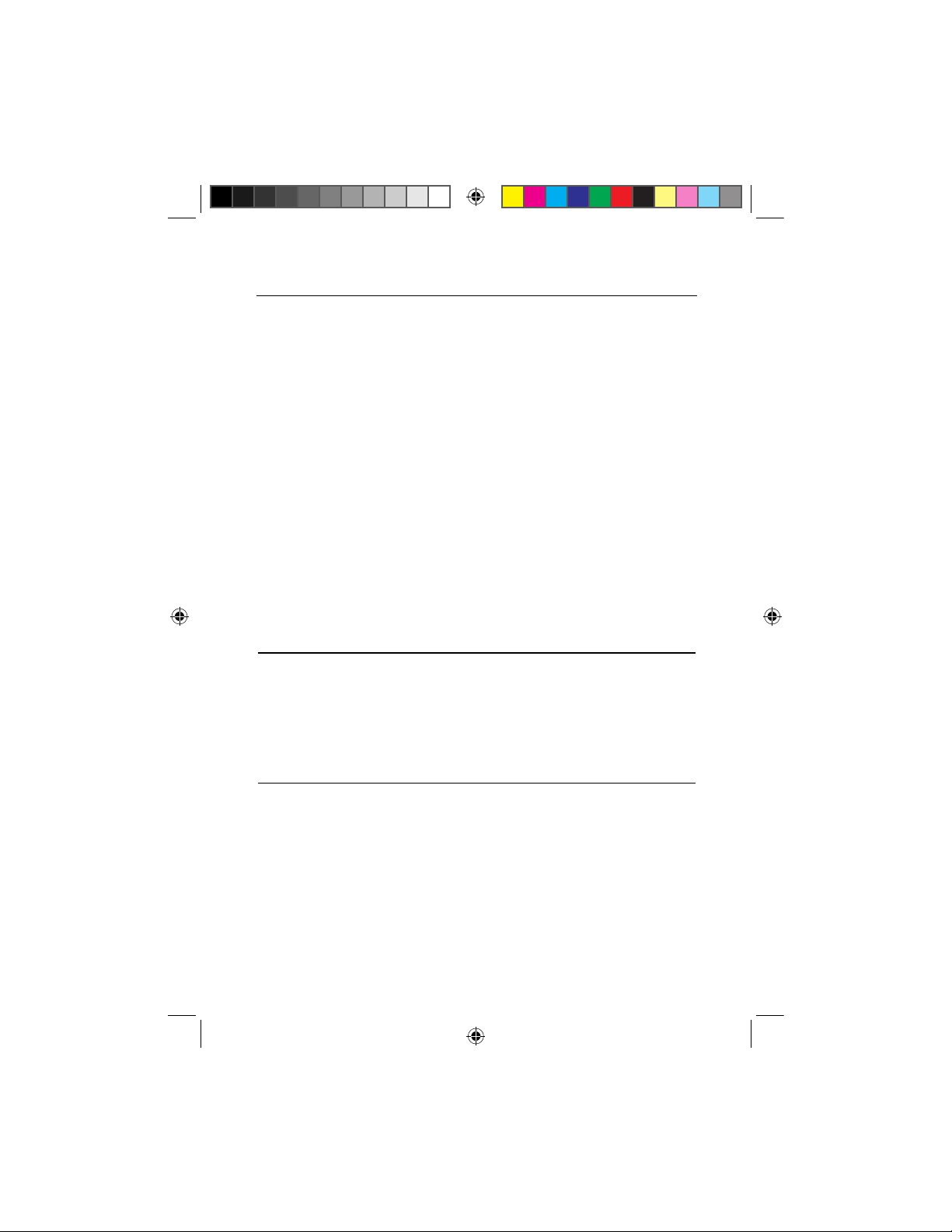
34 — Ma c h i n i s t ca l c ™ Pr o
(cont’d)
b EXT MM 4G
b EXT MM 4H
b EXT MM 4E
b EXT MM 4F
b INT MM 4G
b INT MM 4H
3. Enter a Tolerance Grade of 6 and toggle through the available
Tolerance Positions for the entered Grade:
6gb
(Thread Class)
INT MM 6H
b
EXT MM 6G
b
EXT MM 6H
b
* EXT MM 6E
* Repeated presses of b will continue to toggle through the available
Tolerance Positions of the specied Grade.
Thread Size
Find the available Internal and External Thread characteristics
for a M5 x 0.75 screw with a Tolerance Class of 4H.
Note: The default Metric Tolerance Class is 6H (Internal). To view the
current Tolerance Class, press
g b
after entering the desired Metric
Thread Size. To change the class, press b again.
KEYSTROKE DISPLAY
g
*
ALL CLEAREd
1. Set Tolerance Class to Internal 4H:
4gb
(Thread Class) INT MM 4H
2. Enter the Thread Size:
5mt
SIZE 5. – MM
3. Enter the Thread Pitch and store the nal Thread Size:
.75t
THRED SIZE
$
5. – 0.75 MM
KEYSTROKE DISPLAY
UG4089E-A-inside.indd 34 6/9/2011 3:16:18 PM
Find Quality Products Online at: sales@GlobalTestSupply.com
www.GlobalTestSupply.com
Page 37
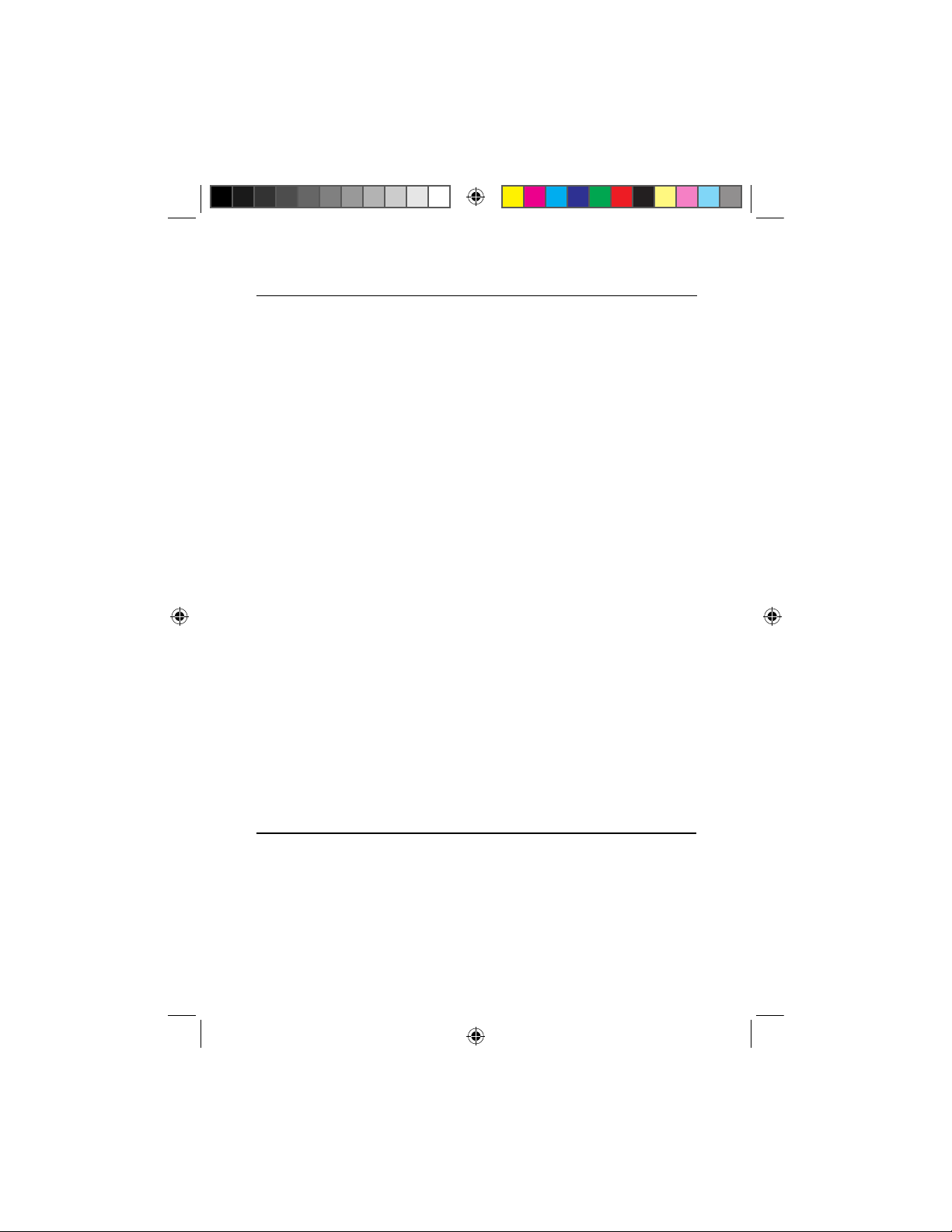
Us e r 's GU i d e — 35
4. Find the available Internal Thread characteristics:
t
(Cut Tap Drill Size)
TAP DRILL SIZE 4.25 MM
t
(Roll Tap Drill Size)
R-TAP DRILL SIZE 14
t
(Close Fit Drill Size)
CLOSE DRILL SIZE 5.3 MM
t
(Free Fit Drill Size)
FREE DRILL SIZE 5.8 MM
t
(Min. Internal Pitch Diameter)
PTCH- SIZE 4.5130 MM
t
(Max. Internal Pitch Diameter)
PTCH+ SIZE 4.5605 MM
t
(Min. Internal Minor Diameter)
MINR- SIZE 4.1880 MM
t
(Max. Internal Minor Diameter)
MINR+ SIZE 4.3060 MM
t
(Min. Internal Major Diameter)
MAJR- SIZE 5.0000 MM
5. Switch to External 4g Tolerance Class and nd the available
External Thread characteristics:
gbb
(Thread Class)
EXT MM 4G
t
THRED SIZE
$
5. – 0.75 MM
t
(Rod Size for Thread Cutting)
ROD SIZE 5.0000 MM
t
(Rod Size for Cold Forming)
CFORM SIZE 4.4520 MM
t
(Max. External Pitch Diameter)
PTCH+ SIZE 4.4910 MM
t
(Min. External Pitch Diameter)
PTCH- SIZE 4.4350 MM
t
(Max. External Major Diameter)
MAJR+ SIZE 4.9780 MM
t
(Min. External Major Diameter)
MAJR- SIZE 4.8880 MM
t
(Max. External Minor Diameter)
MINR+ SIZE 4.1660 MM
Custom Thread Percentage
The Machinist Calc Pro uses a default Thread Grip Percentage
of 75% when calculating Tap Drill sizes. With the custom
Percentage Thread function, you can enter a different value to
calculate Tap Drill sizes.
KEYSTROKE DISPLAY
(cont’d)
UG4089E-A-inside.indd 35 6/9/2011 3:16:18 PM
Find Quality Products Online at: sales@GlobalTestSupply.com
www.GlobalTestSupply.com
Page 38
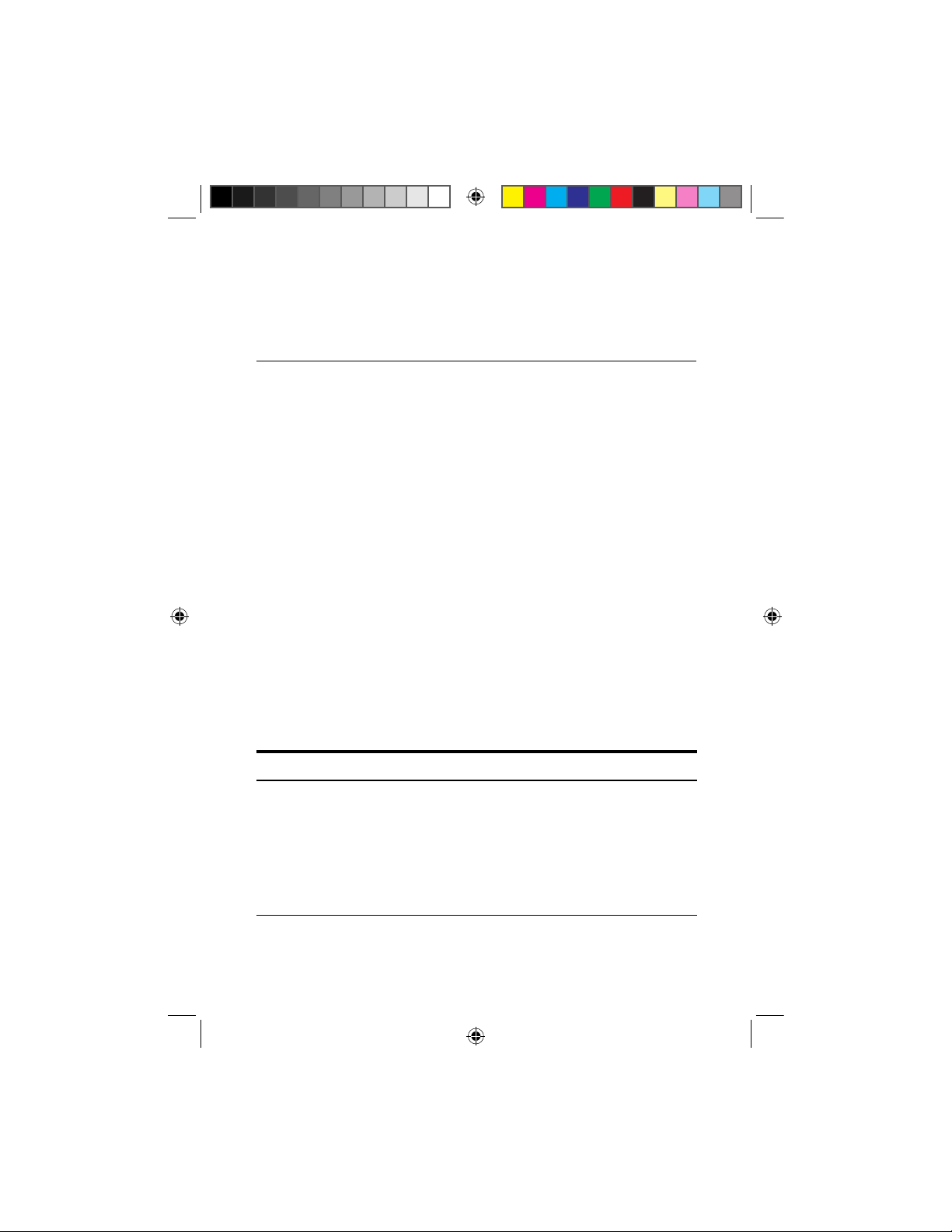
36 — Ma c h i n i s t ca l c ™ Pr o
(cont’d)
Calculate the Tap Drill Size for a M3.5 x 0.60 screw, then
change the Thread Grip Percentage to 50% and calculate the
new Tap Drill Size:
KEYSTROKE DISPLAY
g
*
ALL CLEAREd
1. Enter the Thread Size and calculate the Cut Tap and Roll Tap
Drill Sizes:
3.5mt
SIZE 3.5 – MM
.6t
THRED SIZE $ 3.5 – 0.6 MM
t
(Cut Tap Drill Size)
TAP DRILL SIZE 2.9 MM
t
* (Roll Tap Drill Size)
R-TAP DRILL SIZE 3.2 MM
2. C
hange the Thread Grip Percentage to 50% and calculate
the new Cut Tap and Roll Tap Drill Sizes:
50gt
(% Thread)
THRD% SIZE $ 50.
t
THRED SIZE $ 3.5 – 0.6 MM
t
(Cut Tap Drill Size)
TAP DRILL SIZE 3.1 MM
t
* (Roll Tap Drill Size)
R-TAP DRILL SIZE 3.3 MM
* Repeated presses of t will toggle through the inputs and outputs,
starting with the Close Fit Drill Size.
WIRE SIzES AND 3-WIRE mEASuREmENTS
Wire Size
If you know your Thread Size, you can nd the Ideal,
Maximum and Minimum Wire Sizes you can use for that size
Screw Thread.
Find the Ideal, Maximum and Minimum Wire Sizes for
measuring a M1.60 x 0.35 Thread:
KEYSTROKE DISPLAY
OO
0.
UG4089E-A-inside.indd 36 6/9/2011 3:16:18 PM
Find Quality Products Online at: sales@GlobalTestSupply.com
www.GlobalTestSupply.com
Page 39

Us e r 's GU i d e — 37
1. Enter the Thread Size:
1.6mt
SIZE 1.6
–
MM
2. Enter the Pitch and store the nal Thread Size:
.35t
THRED
SIZE
$
1.6
– 0.35
MM
3. Find the Ideal, Maximum and Minimum Wire Sizes:
gf
(Wire Size) IDEAL SIZE 0.2021
MM
f
MAX SIZE 0.3150
MM
f
MIN SIZE 0.1960
MM
3-Wire Measurement – Known Thread Size and Wire Size
You can nd the Minimum and Maximum 3-Wire Measurements
as well as the Pitch Diameters if you know the Thread Size and
the Wire Size you want to use.
Note: When solving for 3-Wire Measurements and Pitch Diameters,
the calculator assumes the equivalent External Thread Type if an
Internal Thread Type is set (i.e., Internal 6H is assumed External 6H
for Metric Threads).
Find the Minimum and Maximum allowable 3-Wire Measurements
and Pitch Diameters for a
M1.60 x 0.35,
Class 6H (External)
screw, using 0.10 mm wire:
KEYSTROKE DISPLAY
OO
0.
1. Enter the Thread Size:
1.6mt
SIZE 1.6
–
MM
2. Enter the Pitch and store the nal Thread Size:
.35t
THRED
SIZE
$
1.6 –
0.35
MM
3. Set the Thread Class to 6H:
6gb
* (Thread Class)
EXT MM 6H
* If necessary, continue pressing b until the desired External Thread
Class is displayed.
KEYSTROKE DISPLAY
(cont’d)
UG4089E-A-inside.indd 37 6/9/2011 3:16:18 PM
Find Quality Products Online at: sales@GlobalTestSupply.com
www.GlobalTestSupply.com
Page 40

38 — Ma c h i n i s t ca l c ™ Pr o
(cont’d)
4. Enter the Wire Size*:
.1gf
(Wire Size)
WIRE
SIZE
$
0.1 MM
5. Find the Minimum 3-Wire Measurement:
gR
(3-W Measure) 3WMIN
SIZE 1.3069 MM
6. Find the Maximum 3-Wire Measurement:
R
3WMAX
SIZE 1.3699 MM
7. Find the Minimum Pitch Diameter:
R
PTCH-
SIZE 1.3100 MM
8. Find the Maximum Pitch Diameter:
R
PTCH+
SIZE 1.3730 MM
R
WIRE
SIZE
$
0.1 MM
* If no Wire Size is entered, the calculated Ideal Wire Size will be used
to nd the 3-Wire Measurement.
Pitch Diameter – Known 3-Wire Measurement and Wire Size
You can also nd the measured Pitch Diameter if you know
the 3-Wire Measurement and the Wire Size used to obtain
the measurement.
Find the Pitch Diameter
for a
M1.60 x 0.35,
Class 6H (External)
screw
with a 3-Wire Measurement of 10.10 mm obtained
using
0.10 mm wire:
KEYSTROKE DISPLAY
OO
0.
1. Enter the Thread Size:
1.6mt
SIZE 1.6
–
MM
2. Enter the Pitch and store the nal Thread Size:
.35t
THRED
SIZE
$
1.6
– 0.35
MM
KEYSTROKE DISPLAY
UG4089E-A-inside.indd 38 6/9/2011 3:16:18 PM
Find Quality Products Online at: sales@GlobalTestSupply.com
www.GlobalTestSupply.com
Page 41

Us e r 's GU i d e — 39
3. Set the Thread Class to 6H:
6gb
* (Thread Class) EXT
MM
6H
* If necessary, continue pressing b until the desired External Thread Class
is displayed.
4. Enter the Wire Size*:
.1gf
(Wire Size)
WIRE
SIZE
$
0.1 MM
5. Enter the 3-Wire Measurement:
10.1gR
(3-W Measure)
3WIRE
SIZE
$
1
0.1 MM
6. Find the Pitch Diameter:
R P-DIA
SIZE 10.1031 MM
R WIRE
SIZE
$
0.1 MM
* If no Wire Size is entered, the calculated Ideal Wire Size will be used
to nd the Pitch Diameter.
BOLT PATTERN
With the Machinist Calc Pro, you can determine a Bolt Pattern by
entering the Bolt Circle Diameter, the Number of Bolt Holes and
the Angle of the rst bolt hole (optional). You can also enter an
optional Center x and y-coordinate of the Bolt Pattern.
In addition to calculating the x
and y-coordinates for each bolt
hole, the Bolt Pattern function
also calculates the hole centerto-center spacing (i.e. on-center
distance from hole to hole).
Start
Angle
X
C,YC
X2,Y
2
X1,Y
1
X3,Y
3
KEYSTROKE DISPLAY
(cont’d)
UG4089E-A-inside.indd 39 6/9/2011 3:16:18 PM
Find Quality Products Online at: sales@GlobalTestSupply.com
www.GlobalTestSupply.com
Page 42
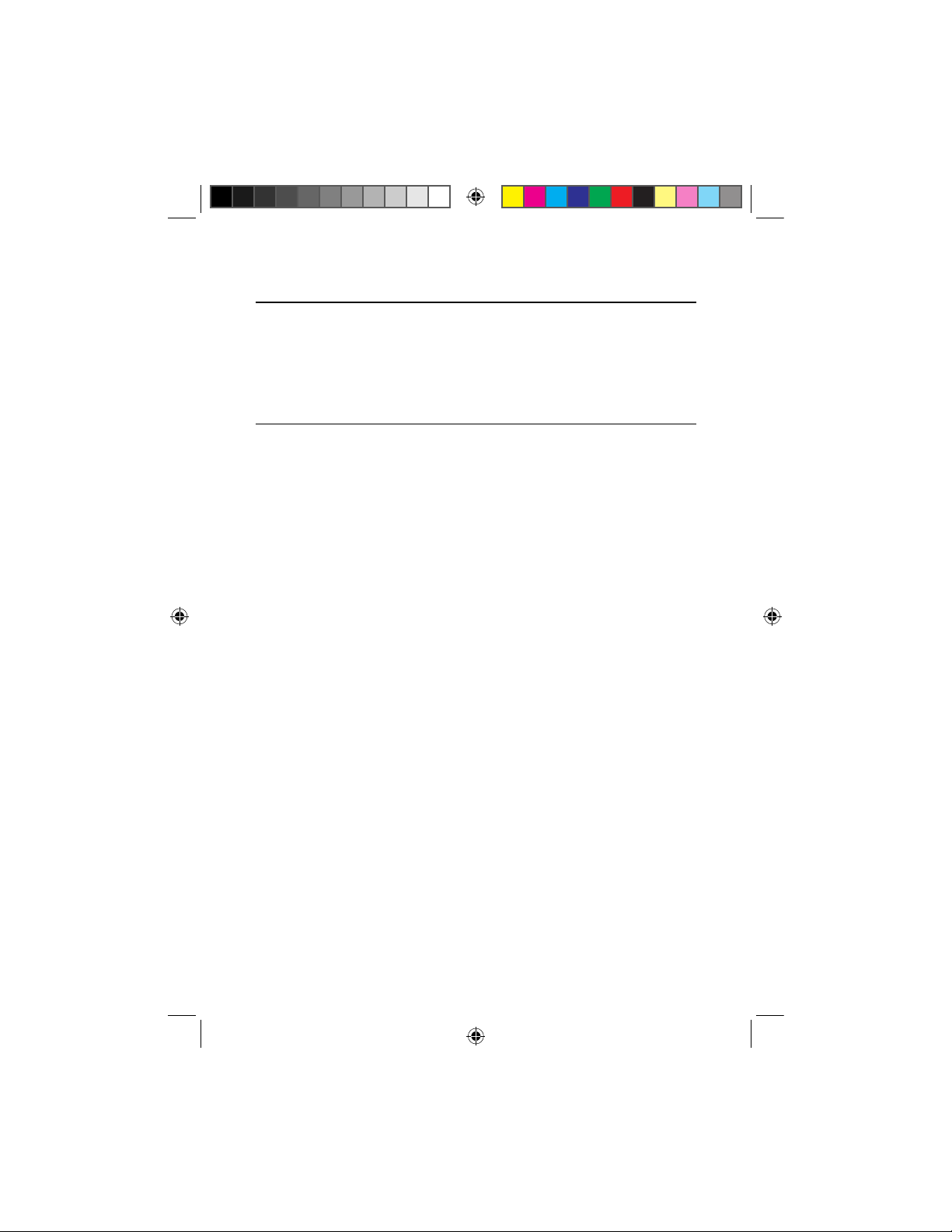
40 — Ma c h i n i s t ca l c ™ Pr o
(cont’d)
Bolt Pattern
Calculate the Bolt Pattern for a layout with a 90 mm Diameter, a
20° Start Angle and 3 Bolts. The Center x-coordinate is 250 mm
and the center y-coordinate is 380 mm.
Note: When determining angles, 0° is at the 3 o’clock position and the
rotation goes counterclockwise.
KEYSTROKE DISPLAY
OO
0.
1. Enter the Center x-coordinate:
250ma
ADJ
$
250. MM
2. Enter the Center y-coordinate:
380mp
OPP
$
380. MM
3. Enter the Start Angle:
20n
ANGLE
$
20.°
4. Enter Bolt Circle Diameter:
90d
DIA
$
90. MM
5. Enter the Number of Bolts:
3b
BOLTS
$
3.
6. Calculate Center-to-Center Spacing and the
x and y-coordinates:
b
(Center-to-Center Spacing) OC-OC 77.9423 MM
b
X-01 292.2862 MM
b
Y-01 395.3909 MM
b
X-02 215.5280 MM
b
Y-02 408.9254 MM
b
X-03 242.1858 MM
b
Y-03 335.6837 MM
b
DIA
$
90.
MM
UG4089E-A-inside.indd 40 6/9/2011 3:16:18 PM
Find Quality Products Online at: sales@GlobalTestSupply.com
www.GlobalTestSupply.com
Page 43

Us e r 's GU i d e — 41
b
Xoc
$
250. MM
b
Yoc
$ 38
0. MM
b
ANGLE
$
20.°
RIGHT TRIANGLE FuNCTIONS
With the Machinist Calc Pro, you can easily solve Right Triangle
problems by simply entering two of four variables: Adjacent,
Opposite, Hypotenuse or Angle.
Right Triangle – Based on Adjacent and Opposite Legs
Calculate the Hypotenuse, Angle and Adjacent Angle of a right
triangle with an Adjacent Leg of 75 mm and an Opposite Leg of
100 mm:
Opposite
Leg: 100 mm
Hypotenuse
A
B
Adjacent
Leg: 75 mm
KEYSTROKE DISPLAY
OO
0.
1. Enter the Adjacent Leg length:
75ma
ADJ $
75.
MM
2. Enter the Opposite Leg length:
100mp
OPP $
100.
MM
3. Solve for the Hypotenuse:
h
HYP
125.0000
MM
(cont’d)
KEYSTROKE DISPLAY
UG4089E-A-inside.indd 41 6/9/2011 3:16:18 PM
Find Quality Products Online at: sales@GlobalTestSupply.com
www.GlobalTestSupply.com
Page 44

42 — Ma c h i n i s t ca l c ™ Pr o
(cont’d)
4. Solve for the Angle (A):
n
ANGLE $ 53.130102°
5. Solve for the Adjacent Angle (B):
n
ADJ<Ø 36.8699°
Right Triangle – Based on Hypotenuse and Angle
Calculate the Adjacent Angle, Adjacent Leg and Opposite Leg of
a right triangle with a Hypotenuse of 300 mm and a known Angle
of 35.34°:
KEYSTROKE DISPLAY
OO
0.
1. Enter the Hypotenuse:
300mh
HYP $
300.
MM
2 Enter the known Angle:
35.34n
ANGLE $ 35.34°
3. Solve for the Adjacent Angle:
n
ADJ<Ø 54.6600°
4. Solve for the Adjacent Leg:
a
ADJ 244.7202 MM
5. Solve for the Opposite Leg:
p
OPP $ 173.52818 MM
CIRCLE CALCuLATIONS
Circumference and Area – Based on Diameter
Find the Area, Circumference and Radius of a circle with a
Diameter of 275 mm:
KEYSTROKE DISPLAY
OO
0.
KEYSTROKE DISPLAY
UG4089E-A-inside.indd 42 6/9/2011 3:16:18 PM
Find Quality Products Online at: sales@GlobalTestSupply.com
www.GlobalTestSupply.com
Page 45
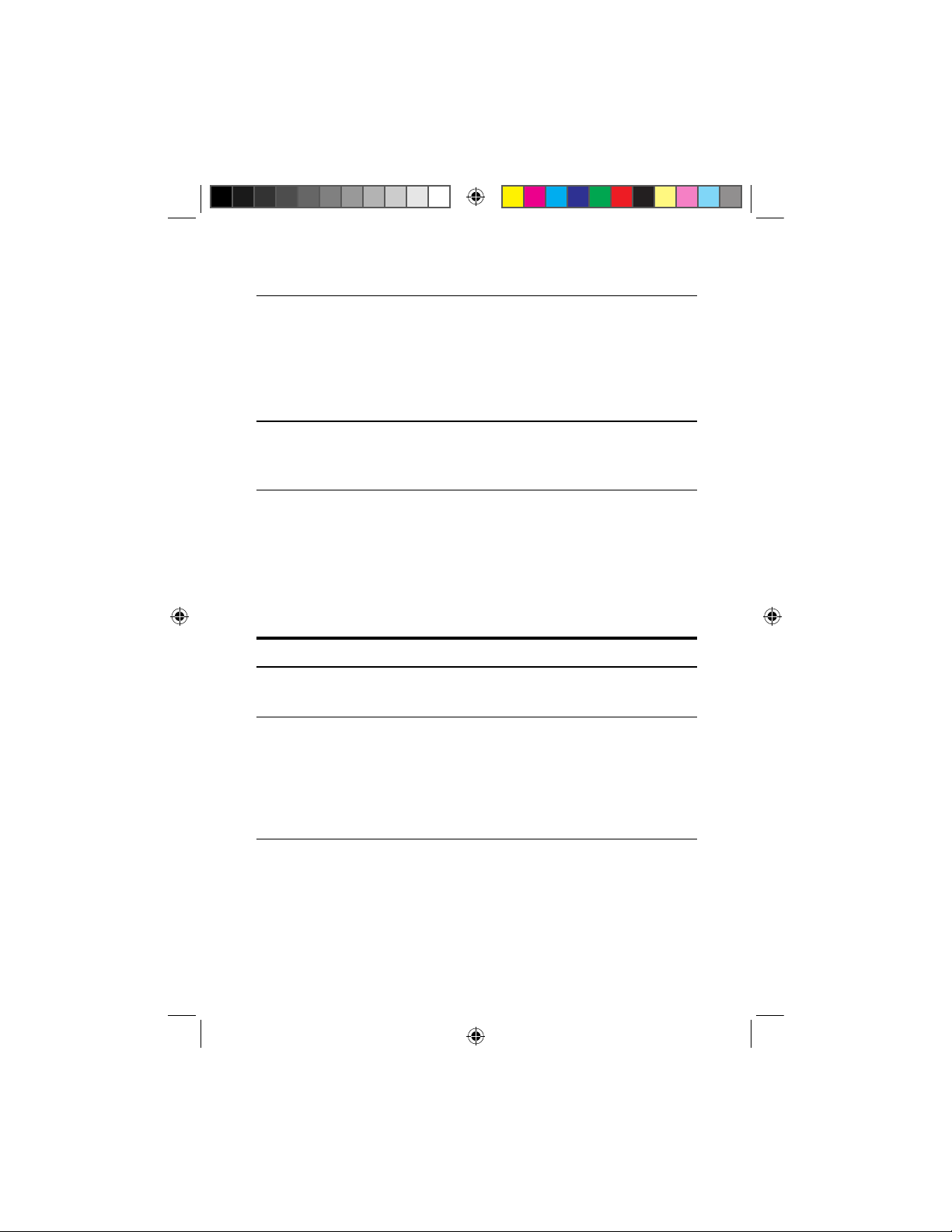
Us e r 's GU i d e — 43
275d
DIA
$
275. MM
d
AREA 59395.736 SQ MM
d
CIRC 863.9380 MM
gd
(Radius) RAD
$
137.5 MM
Circumference and Area – Based on Radius
Find the Diameter, Area and Circumference of a circle with a
Radius of 85 mm:
KEYSTROKE DISPLAY
OO
0.
85mgd
(Radius) RAD
$
85. MM
d
DIA
$
170. MM
d
AREA 22698.007 SQ MM
d
CIRC 534.0708 MM
BASIC D:m:S AND TRIGONOmETRY ExAmPLES
Converting Degrees:Minutes:Seconds
Convert 23° 42' 39" to decimal degrees:
KEYSTROKE DISPLAY
OO
0.
23.42.39
DMS 23.42.39
g.
(dms◄►deg) 23.710833°
Convert 44.29° to degrees:minutes:seconds format:
KEYSTROKE DISPLAY
OO
0.
44.29g.
(dms◄►deg) DMS 44.17.24°
Note: Improperly formatted entries will be redisplayed in the correct
convention after any operator key is pressed. For example, 30° 89'
entered will be corrected and displayed as 31° 29' 0" or 31.483333°.
KEYSTROKE DISPLAY
UG4089E-A-inside.indd 43 6/9/2011 3:16:18 PM
Find Quality Products Online at: sales@GlobalTestSupply.com
www.GlobalTestSupply.com
Page 46

44 — Ma c h i n i s t ca l c ™ Pr o
Time Calculations Using D:M:S
Add 7 Hours 45 Minutes 33 Seconds to 11 Hours 16 Minutes
20 Seconds:
KEYSTROKE DISPLAY
OO
0.
7.45.33+
DMS 7.45.33°
11.16.20=
DMS 19.01.53°
Trigonometric Functions
The following drawing and formulas list basic trigonometric
formulas, for your reference:
30 mm
40 mm
50 mm
Given side A and angle a, nd:
Side C A , a
gF
(Cos)
=
(e.g.,
30m,53.13gF
(Cos)=)
Side B A * a
gc
(Tan)
=
Angle b 90° - a
=
Given side A and angle b, nd:
Side B A , b
gc
(Tan)
=
Side C A , b
g#
(Sin)
=
Angle a 90° - b
=
UG4089E-A-inside.indd 44 6/9/2011 3:16:19 PM
Find Quality Products Online at: sales@GlobalTestSupply.com
www.GlobalTestSupply.com
Page 47

Us e r 's GU i d e — 45
Given side B and angle a, nd:
Side A B , a
gc
(Tan)
=
Side C B , a
g#
(Sin)
=
Given side C and angle a, nd:
Side A C * a
gF
(Cos)
=
Side B C * a
g#
(Sin)
=
Given side A and side C, nd:
Angle a A , C
=gp
(Cos-1)
Angle b A , C
=ga
(Sin-1)
Given side B and angle b, nd:
Side C B
,
b
gF
(Cos)
=
Side A B * b
gc
(Tan)
=
APPENDIX A – U.S. MODE EXAMPLES
The Machinist Calc Pro™, Model 4089, is designed for
machinists who work with metric drill, screw thread classes
and sizes. Below are examples of how the calculator can be
used for non-metric applications, with some examples for
working in U.S. units – numeric, letter, and inch drill sizes and
numeric and fractional thread classes and sizes.
For most Machinist Calc Pro calculations, you can work in
U.S. mode by simply changing the Units Preference from
metric to U.S.
CuTTING SPEED
Calculate the Cutting Speed when using a 1/2" drill at 750
RPM (Spindle Speed):
KEYSTROKE D ISP L AY
O O
0.
(cont’d)
UG4089E-A-inside.indd 45 6/9/2011 3:16:19 PM
Find Quality Products Online at: sales@GlobalTestSupply.com
www.GlobalTestSupply.com
Page 48

46 — Ma c h i n i s t ca l c ™ Pr o
(cont’d)
1. Set the calculator to U.S. Mode:
g S S S + US UnITS
2. Enter the Drill Size:
1 / 2 D 1/2 DRILL SIZE
$ 0.5000 INCH
3. Store as the Diameter:
= d DIA
$ 0.5 INCH
4. Enter the RPM:
7 5 0 R RPM
$ 750.
5. Calculate the Cutting Speed:
C CUT
$ 98. FEET/MIN
6. Return calculator to Metric Mode:
g S S S + METRC UnITS
u.S. DRILL SIzES
You can select a U.S. Drill Size, which can be entered as a:
▪ Numeric value (whole digits 1 through 97)
▪ Letter between A and Z
▪ Fractional or decimal Inch value (maximum of 3-1/2 Inches)
After entering a Drill Size, the selected Drill Size is displayed,
along with its decimal Inch equivalent. Repeated presses of
D display the next larger Drill Sizes. The + and - keys will
toggle forward and backward, respectively, through all available
Drill Sizes.
Numeric Drill Size Entry
Enter a #36 Drill and toggle through the next larger available sizes:
KEYSTROKE DISPLAY
O O 0.
1. Set the calculator to U.S. Mode:
g S S S + US UnITS
KEYSTROKE DISPLAY
UG4089E-A-inside.indd 46 6/9/2011 3:16:19 PM
Find Quality Products Online at: sales@GlobalTestSupply.com
www.GlobalTestSupply.com
Page 49

Us e r 's GU i d e — 47
(cont’d)
2. Enter a Numeric Drill Size:
3 6 D 36 DRILL SIZE
$
0.1065 INCH
3. Display the next larger available sizes:
D 2_75 MM DRILL SIZE
$
0.1083 INCH
D 7/64 DRILL SIZE
$
0.1094 INCH
D 35 DRILL SIZE
$
0.1100 INCH
Letter Drill Size Entry
You can enter letter Drill Sizes by selecting an alphabet character
via Alpha Mode (
g 8
) and then storing it using the D key. Select
the desired letter by toggling through Alpha Mode until the letter is
displayed or by entering the numerical order of the letter within the
alphabet prior to entering Alpha Mode.
Select Drill Size E by toggling through Alpha Mode. Then, select
Drill Size G by entering the numerical order of the letter (the letter
G is 7th in the alphabet).
KEYSTROKE DISPLAY
OO
0.
1. Enter Alpha Mode:
g8
(Alpha)
ALPHA A
2. Toggle until the letter E is displayed:
8888
ALPHA E
3. Enter as Drill Size:
D
E DRILL SIZE
$
0.2500 INCH
4. View next larger available sizes:
D
6_40
MM DRILL SIZE
$
0.2520 INCH
D
6_50
MM DRILL SIZE
$
0.2559 INCH
D
F DRILL SIZE
$
0.2570 INCH
KEYSTROKE DISPLAY
UG4089E-A-inside.indd 47 6/9/2011 3:16:19 PM
Find Quality Products Online at: sales@GlobalTestSupply.com
www.GlobalTestSupply.com
Page 50

48 — Ma c h i n i s t ca l c ™ Pr o
5. Enter order of letter G and enter Alpha Mode:
7g8
(Alpha)
ALPHA G
6. Enter as Drill Size:
D
G DRILL SIZE
$
0.2610 INCH
Inch Drill Size Entry
Enter hole sizes of 0.3", 1" and 1-19/64". After entering each size,
toggle through the available sizes to view the next larger and next
smaller sizes.
KEYSTROKE DISPLAY
OO
0.
1. Enter the 0.3" hole size and view next larger and next
smaller sizes:
.3iD
7_60
MM DRILL SIZE
$
0.2992 INCH
D
N DRILL SIZE
$
0.3020 INCH
--
19/64 DRILL SIZE
$
0.2969 INCH
2. Enter the 1" hole size and view next larger and next
smaller sizes:
1iD
1 DRILL SIZE
$
1.0000 INCH
D
25_50 MM DRILL SIZE
$
1.0039 INCH
--
63/64 DRILL SIZE
$
0.9844 INCH
3. Enter the 1-19/64" hole size and view next larger and next
smaller sizes:
1i19/64D
19/64 DRILL SIZE
$
1.
2969 INCH
D
33_00 MM DRILL SIZE $ 1.2992 INCH
--
9/32 DRILL SIZE $ 1
.2813 INCH
4. Return calculator to Metric Mode:
g S S S + METRC UnITS
KEYSTROKE DISPLAY
(cont’d)
UG4089E-A-inside.indd 48 6/9/2011 3:16:19 PM
Find Quality Products Online at: sales@GlobalTestSupply.com
www.GlobalTestSupply.com
Page 51

Us e r 's GU i d e — 49
u.S. THREAD SIzING
In U.S. mode, the Thread Sizing function provides the same
Thread characteristics as the metric mode, but includes Numeric
and Fractional Thread Sizes and Threads Per Inch (TPI).
When using the
t key, the first entry is considered the Thread
Size. Upon entering the Thread Size, the Threads per Inch
(TPI) is required. If the entered Thread Size is a standard
size, continuous presses of the t key will toggle through
the available common TPI. Once the desired TPI is reached,
pressing O stores the Thread Size. If the Thread Size you
enter is not a standard size or if you have a non-common TPI,
you will need to directly enter the TPI value, pressing t after
entering it in order to store the Thread Size.
The following specifies the entry ranges that the calculator
allows for the Thread Size and TPI values for numeric and
fractional Thread Sizes:
Thread Size TPI
Numeric 0,1, 2, 3, 4,5,6,8,10,12,14 less than 100
Fractional 0.06" to 6" less than 100
Note: Entries outside of the ranges mentioned above will result in
an Entry Error.
U.S. Thread Classes
With the Machinist Calc Pro you can choose between Internal
and External Threads. Entering a U.S. Thread Size will allow you
to choose among U.S. Thread Classes as shown below.
Thread Type U.S. Thread Classes
Internal 1B 2B* 3B
External 1A 2A 3A
* Default setting
UG4089E-A-inside.indd 49 6/9/2011 3:16:19 PM
Find Quality Products Online at: sales@GlobalTestSupply.com
www.GlobalTestSupply.com
Page 52

50 — Ma c h i n i s t ca l c ™ Pr o
Changing a U.S. Thread Classication
KEYSTROKE DISPLAY
g * ALL CLEARED
1. Set the calculator to U.S. Mode:
g S S S + US UnITS
2. Recall the current Thread Classication:
gb
(Thread Class)
INT 2B
3. Change to U.S. External Thread Class 2:
b
EXT 2A
4. Change to U.S. External Thread Class 1:
1gb
(Thread Class)
EXT 1A
5. Change to U.S. Internal Thread Class 1:
b
INT 1B
Fractional Thread Size Example
Find the available Internal and External Thread characteristics
for a 1/4", 28 TPI screw:
KEYSTROKE DISPLAY
g
*
ALL CLEAREd
1. Verify Thread Class is set to 2B:
gb
(Thread Class) INT 2B
2. Enter the Thread Size:
1/4t
SIZE
1/4 –
INCH
3. Enter the TPI and store the nal Thread Size:
28t
THRED SIZE
$
1/4 –
28
INCH
4. Find the available Internal Thread characteristics:
t
(Cut Tap Drill Size) TAP DRILL SIZE 3
UG4089E-A-inside.indd 50 6/9/2011 3:16:19 PM
Find Quality Products Online at: sales@GlobalTestSupply.com
www.GlobalTestSupply.com
Page 53
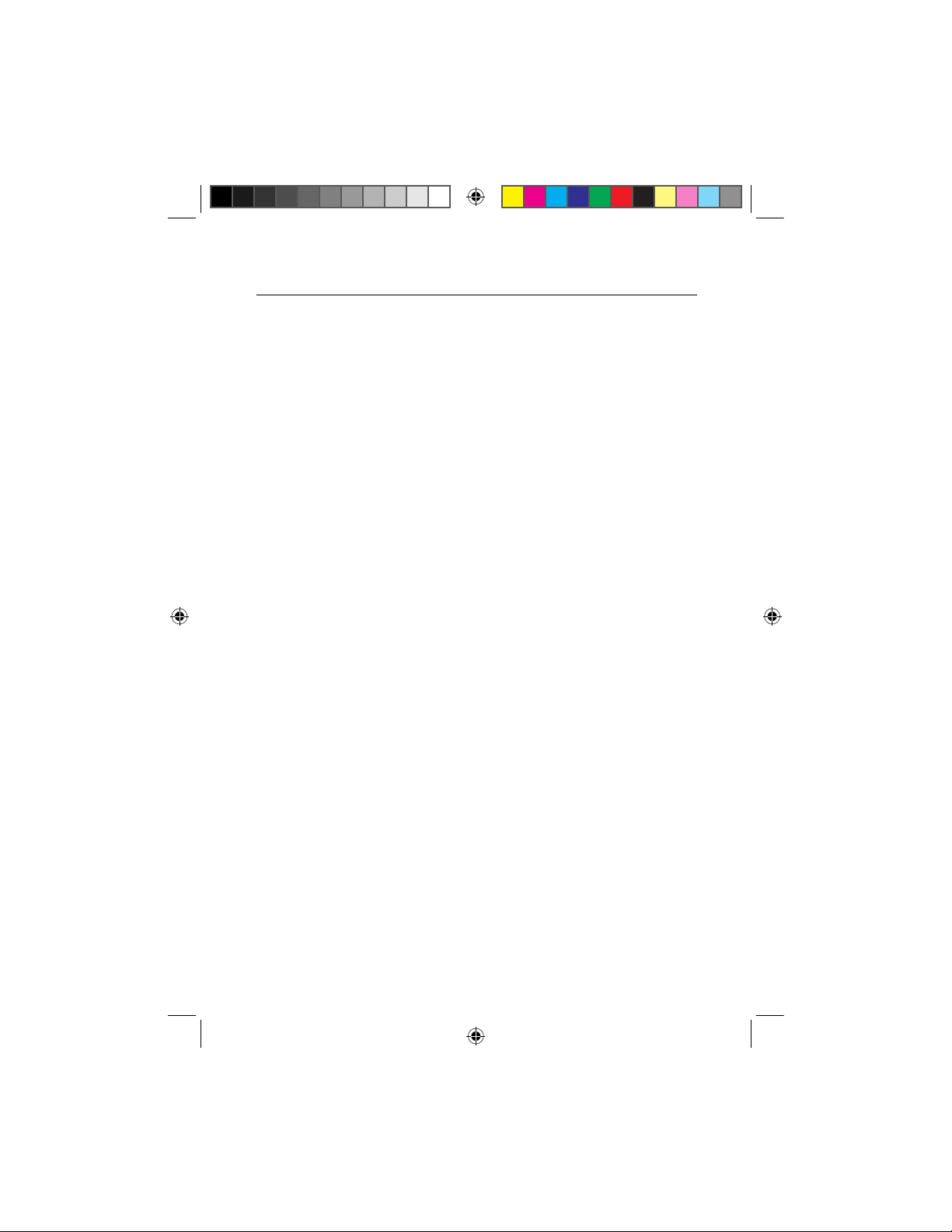
Us e r 's GU i d e — 51
t
(Roll Tap Drill Size)
R-TAP DRILL SIZE 5.9 MM
t
(Close Fit Drill Size)
CLOSE DRILL SIZE F
t
(Free Fit Drill Size)
FREE DRILL SIZE H
t
(Min. Internal Pitch Diameter)
PTCH- SIZE 0.2268 INCH
t
(Max. Internal Pitch Diameter)
PTCH+ SIZE 0.2311 INCH
t
(Min. Internal Minor Diameter)
MINR- SIZE 0.2110 INCH
t
(Max. Internal Minor Diameter)
MINR+ SIZE 0.2200 INCH
t
(Min. Internal Major Diameter)
MAJR- SIZE 0.2500 INCH
5. Switch to Thread Class 2A and nd the available External
Thread characteristics:
gbb
(Thread Class) EXT 2A
t
THRED SIZE $ 1/4 –
28
INCH
t
(Rod Size for Thread Cutting) ROD SIZE 0.2500 INCH
t
(Rod Size for Cold Forming) CFORM SIZE 0.2239 INCH
t
(Max. External Pitch Diameter)
PTCH+ SIZE 0.2258 INCH
t
(Min. External Pitch Diameter)
PTCH- SIZE 0.2225 INCH
t
(Max. External Major Diameter)
MAJR+ SIZE 0.2490 INCH
t
(Min. External Major Diameter)
MAJR- SIZE 0.2425 INCH
t
(Max. External Minor Diameter)
MINR+ SIZE 0.2065 INCH
6. Return calculator to Metric Mode:
g S S S + METRC UnITS
KEYSTROKE DISPLAY
UG4089E-A-inside.indd 51 6/9/2011 3:16:19 PM
Find Quality Products Online at: sales@GlobalTestSupply.com
www.GlobalTestSupply.com
Page 54
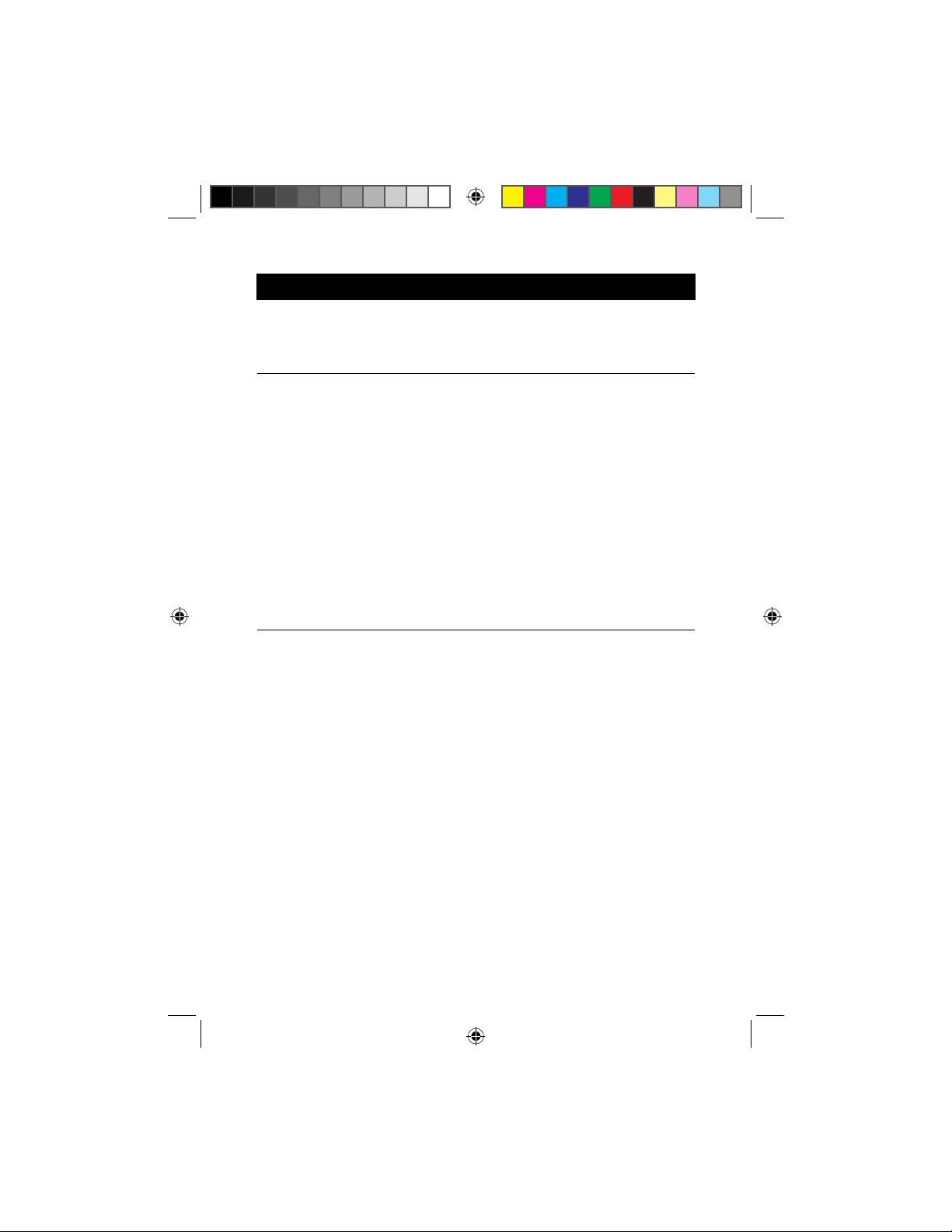
52 — Ma c h i n i s t ca l c ™ Pr o
APPENDIX B – DEFAULT SETTINGS
After a Clear All (
g *
), your calculator will return to the
following settings:
STORED VALUES DEFAULT VALUE
Number of Teeth 1.
Drill Point Angle 118°
Weight per Volume 490 pounds per cubic foot
% Thread 75%
Thread Classication
Metric Threads Internal 6H
U.S. Threads Internal 2B
If you replace your batteries or perform a Full Reset* (press
o
,
hold down * and press O)
your calculator will return to the
following settings (in addition to those listed above):
PREFERENCE SETTINGS DEFAULT VALUE
Fractional Resolution 1/64
"
Functional Result Rounding 0.0000
Default Unit Format Metric
Area Answer Format Standard
Volume Answer Format Standard
Fractional Mode Standard
Mathematical Operation Order of Operations Method
* Depressing the Reset button located above the C key will also perform
a Full Reset.
UG4089E-A-inside.indd 52 6/9/2011 3:16:19 PM
Find Quality Products Online at: sales@GlobalTestSupply.com
www.GlobalTestSupply.com
Page 55
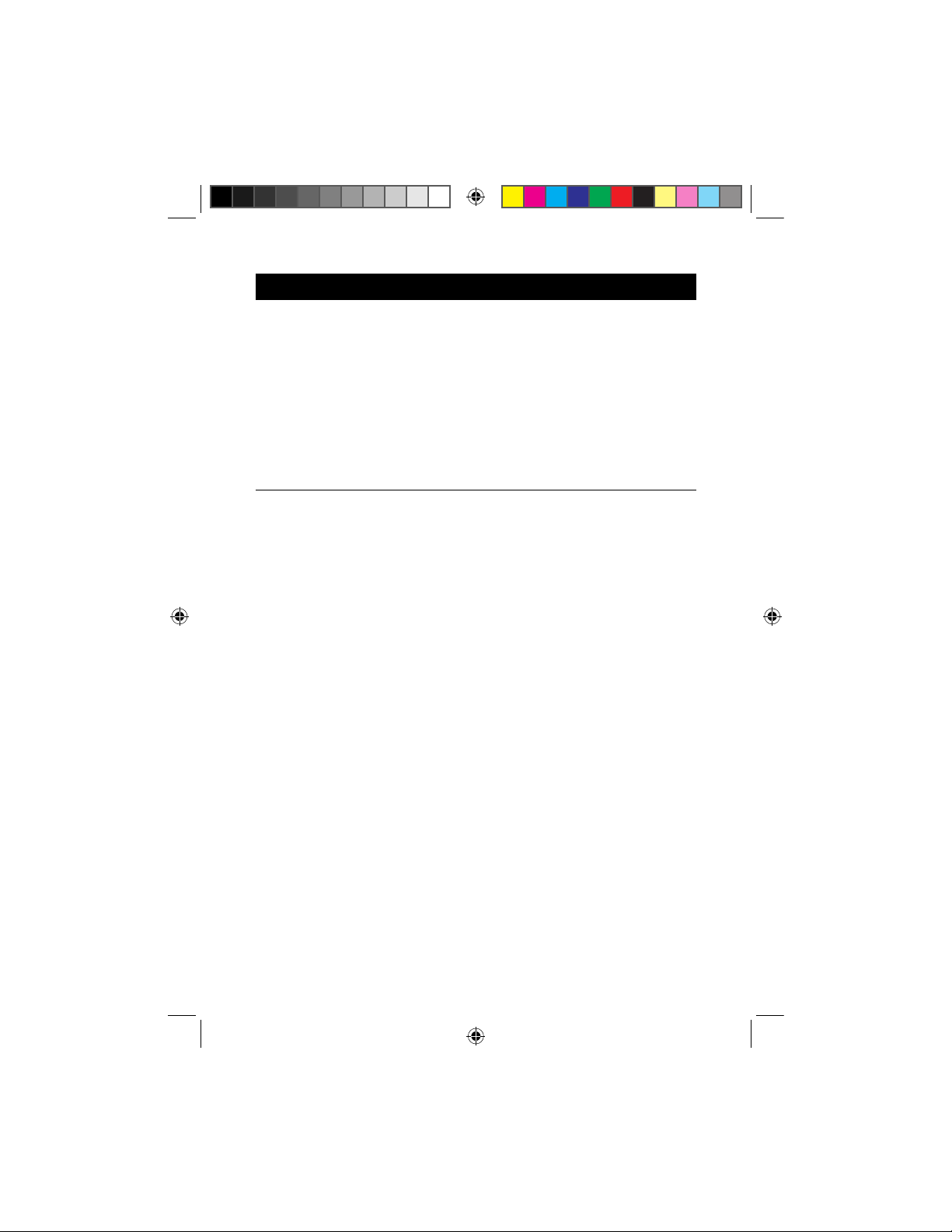
Us e r 's GU i d e — 53
APPENDIX C – PREFERENCE SETTINGS
The Machinist Calc Pro has Preference Settings that allow you
to customize or set desired unit formats and calculations. If
you replace your batteries or perform a Full Reset* (press o,
hold down *, and press O), your calculator will return to the
following settings (in addition to those listed on the previous
page), with the default setting for each preference listed rst:
* Depressing the Reset button located above the C key will also perform
a Full Reset.
PREFERENCE OPTIONS
1) Fractional
Resolution
– 1/64: displays fractional values to the nearest
64th of an Inch.
– 1/2: displays fractional values to the nearest
half Inch.
– 1/4: displays fractional values to the nearest
quarter of an Inch.
– 1/8: displays fractional values to the nearest
8th of an Inch.
– 1/16: displays fractional values to the nearest
16th of an Inch.
– 1/32: displays fractional values to the nearest
32nd of an Inch.
2) Functional
Result
Rounding
– 0.0000: calculation results using Machinist
functions are displayed to four decimal
places.
– 0.000: calculation results using Machinist
functions are displayed to three decimal
places.
– FLOAT: calculation results using Machinist
functions are always displayed to the
maximum number of decimal places.
(cont’d)
UG4089E-A-inside.indd 53 6/9/2011 3:16:19 PM
Find Quality Products Online at: sales@GlobalTestSupply.com
www.GlobalTestSupply.com
Page 56
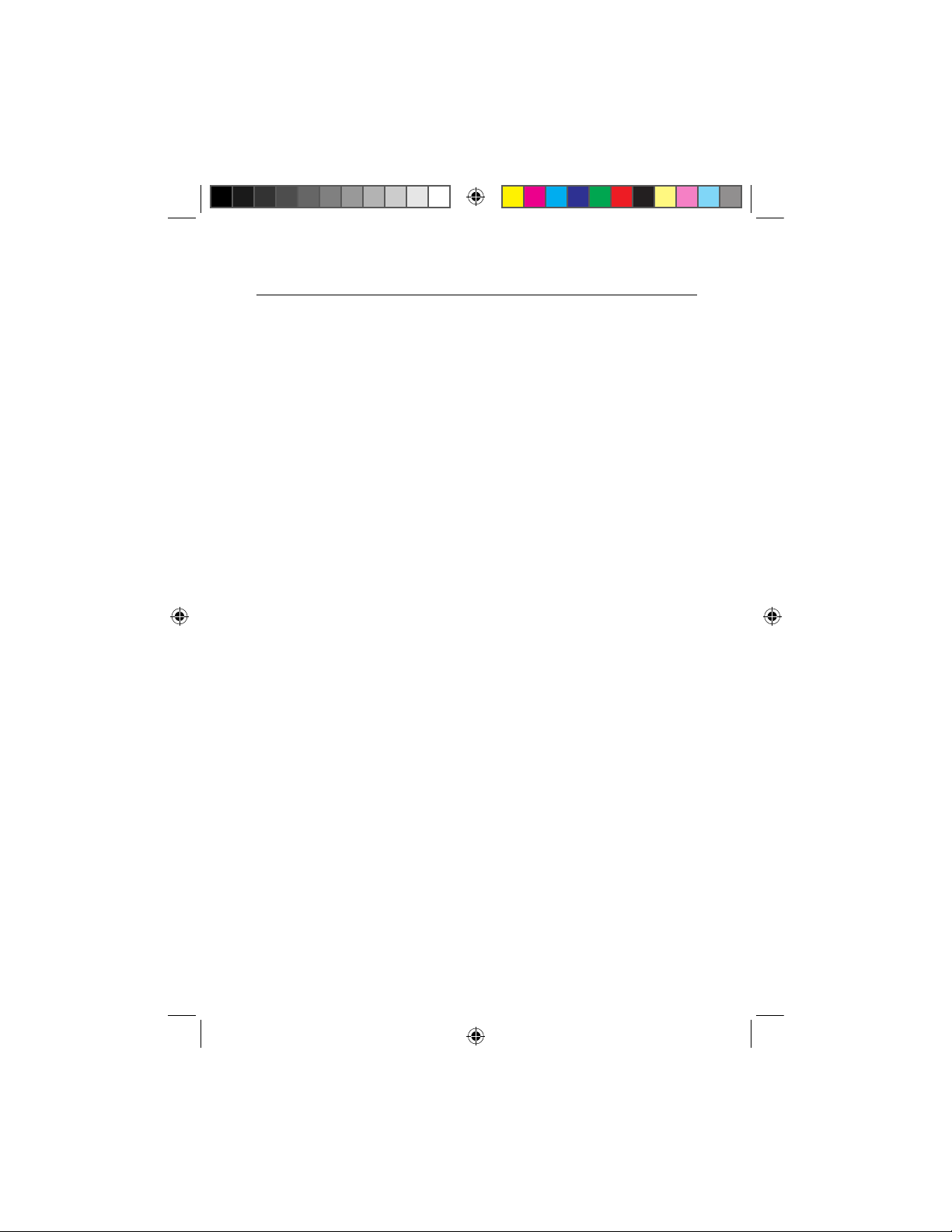
54 — Ma c h i n i s t ca l c ™ Pr o
(cont’d)
3) Default Unit
Format
– METRIC: unitless values stored within
the Machinist functions are automatically
assigned the corresponding default Metric
units of the selected function.
– US: unitless values stored within Machinist
functions are automatically assigned the
corresponding default U.S. units of the
selected function.
4) Area Answer
Format
– Standard: if units entered are the same
– e.g., Feet x Feet – area answers will
remain in this format (Square Feet), but if
units entered are different – e.g., Inches x
Feet – area answers will be displayed in
Square Feet.
– Square Feet: area answers always
displayed in Square Feet, regardless of
unit entry – e.g., Inches x Inches =
Square Feet.
– Square Inches: area answers always
displayed in Square Inches, regardless of
unit entry – e.g., Feet x Feet =
Square Inches.
– Square Meters: area answers always
displayed in Square Meters, regardless of
unit entry – e.g., Feet x Feet =
Square Meters.
PREFERENCE OPTIONS
UG4089E-A-inside.indd 54 6/9/2011 3:16:19 PM
Find Quality Products Online at: sales@GlobalTestSupply.com
www.GlobalTestSupply.com
Page 57

Us e r 's GU i d e — 55
5) Volume
Answer
Format
– Standard: if units entered are the same –
e.g., Feet x Feet x Feet – the answer will remain
in this format (Cubic Feet), but if units entered
are different – e.g., Feet x Feet x Inches –
volume answer will be displayed in Cubic Feet.
– Cubic Feet: volume answers always
displayed in Cubic Feet, regardless of unit entry
– e.g., Inches x Inches x Inches = Cubic Feet.
– Cubic Meters: volume answers always
displayed in Cubic Meters, regardless of unit
entry – e.g., Feet x Feet x Feet = Cubic Meters.
– Cubic Inches: volume answers always
displayed in Cubic Inches, regardless of unit
entry – e.g., Feet x Feet x Feet = Cubic Inches.
6) Fractional
Mode
– Standard: fractions are displayed to the
nearest fraction.
– Constant: fractions are displayed in the set
Fractional Resolution.
7) Mathematical
Operation
– Order: the calculator uses the Order of
Operations Method (10 + 4 x 5 = 30).
– Chain: the calculator uses the Chaining
Method (as entered: 10 + 4 x 5 = 70).
PREFERENCE OPTIONS
UG4089E-A-inside.indd 55 6/9/2011 3:16:19 PM
Find Quality Products Online at: sales@GlobalTestSupply.com
www.GlobalTestSupply.com
Page 58

56 — Ma c h i n i s t ca l c ™ Pr o
APPENDIX D – CARE INSTRUCTIONS
Please follow the guidelines listed in this section for proper care
and operation of your calculator. Not following the instructions
listed below may result in damage not covered by your warranty.
Refer to the WARRANTY section for more details.
Do not expose calculator to temperatures outside the operating
temperature range of 0ºC – 40ºC.
Do not expose calculator to high moisture such as submersion
in water, heavy rain, etc.
APPENDIX E – ACCURACY/ERRORS, AUTO
SHUT-OFF, BATTERIES, RESET
ACCuRACY/ERRORS
Accuracy/Display Capacity — Your calculator has a twelve-digit
display made up of eight digits (normal display) and four fractional
digits. You may enter or calculate values up to 99,999,999.99. Each
calculation is carried out internally to 12 digits.
Errors — When an incorrect entry is made, or the answer
is beyond the range of the calculator, an error message will
display. To clear an error condition you must press the O key
once. At this point, you must determine what caused the error
and re-key the problem.
Error Codes
DISPLAY ERROR TYPE
OFLO Overow (too large)
MATH Error Divide by 0
DIM Error Dimension error
ENT Error Invalid entry error
NONE Attempt to access cleared
Thread Size or Drill Size
Value; invalid RCT calculation
UG4089E-A-inside.indd 56 6/9/2011 3:16:19 PM
Find Quality Products Online at: sales@GlobalTestSupply.com
www.GlobalTestSupply.com
Page 59

Us e r 's GU i d e — 57
Auto-Range — If an “overow” is created because of an input
and calculation with small units that are out of the standard
eight-digit range of the display, the answer will be automatically
expressed in the next larger units (instead of showing “OFLO”)
— e.g., 200,000,000 mm is shown as 200,000 m. Also applies
to inches and feet.
AuTO SHuT-OFF
Your calculator is designed to shut itself off after about 8-12
minutes of non-use.
BATTERIES
The Machinist Calc Pro uses two LR-44 batteries. Should
your calculator display become very dim or erratic, replace
the batteries.
Note: Please use caution when disposing of your old batteries, as
they contain hazardous chemicals.
Replacement batteries are available at most discount or
electronics stores.
Battery Replacement Instructions
To replace the batteries, slide open the battery door (at top
backside of unit) and replace with new batteries. Make sure
the batteries are facing positive side up.
RESET
If your calculator should ever “lock up,” press Reset – a small
hole located above the C key – to perform a total reset.
UG4089E-A-inside.indd 57 6/9/2011 3:16:19 PM
Find Quality Products Online at: sales@GlobalTestSupply.com
www.GlobalTestSupply.com
Page 60
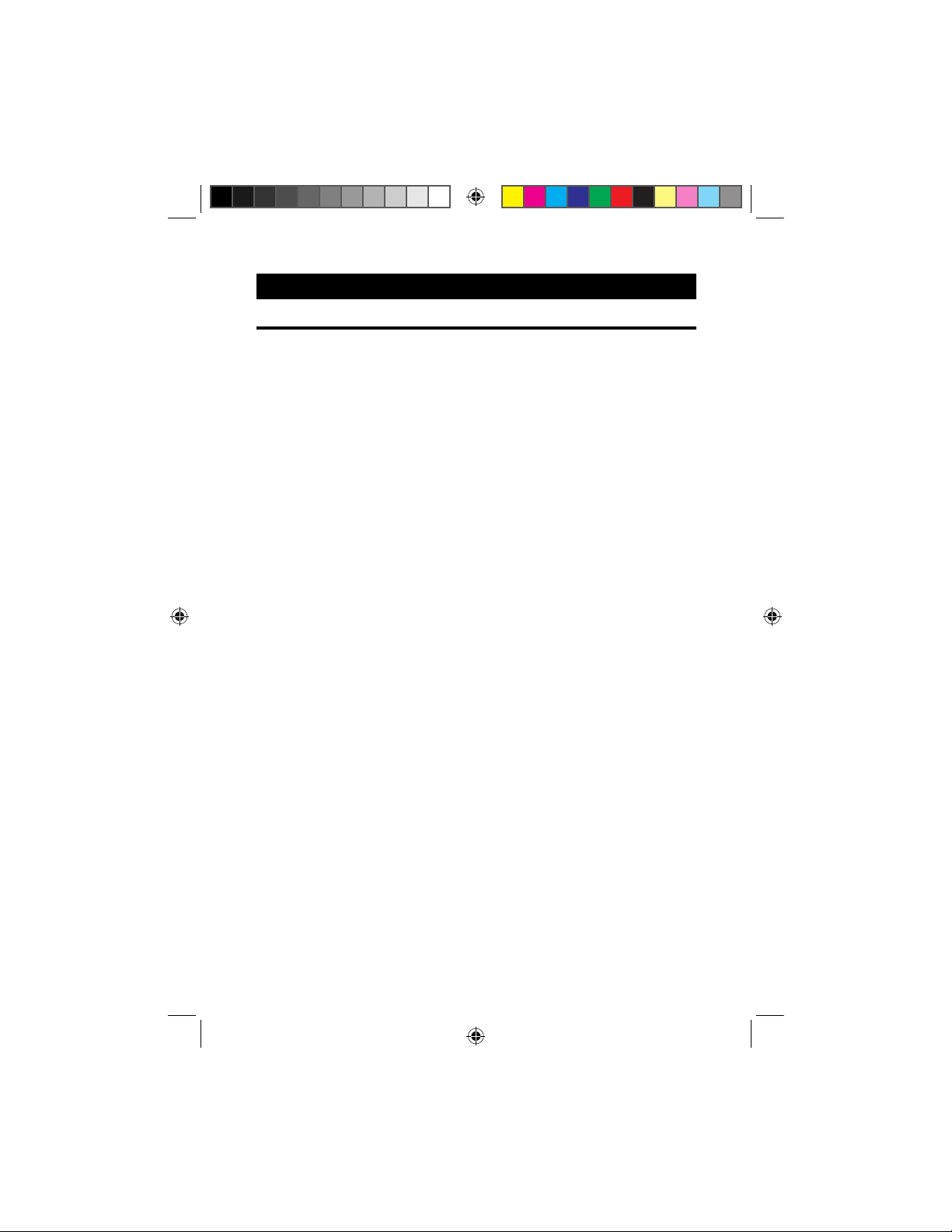
58 — Ma c h i n i s t ca l c ™ Pr o
REPAIR AND RETURN
RETuRN GuIDELINES
1.
Please read the Warranty in this User’s Guide to determine if your Calculated Industries product remains under warranty before calling or returning any device for evaluation or repairs.
2.
If your product won’t turn on, check the batteries as
outlined in the User’s Guide.
3.
If you need more assistance, please go to the website
listed below.
4.
If you believe you need to return your product,
please call the dealer who sold the product for
additional information.
www.calculated.com/warranty
UG4089E-A-inside.indd 58 6/9/2011 3:16:19 PM
Find Quality Products Online at: sales@GlobalTestSupply.com
www.GlobalTestSupply.com
Page 61
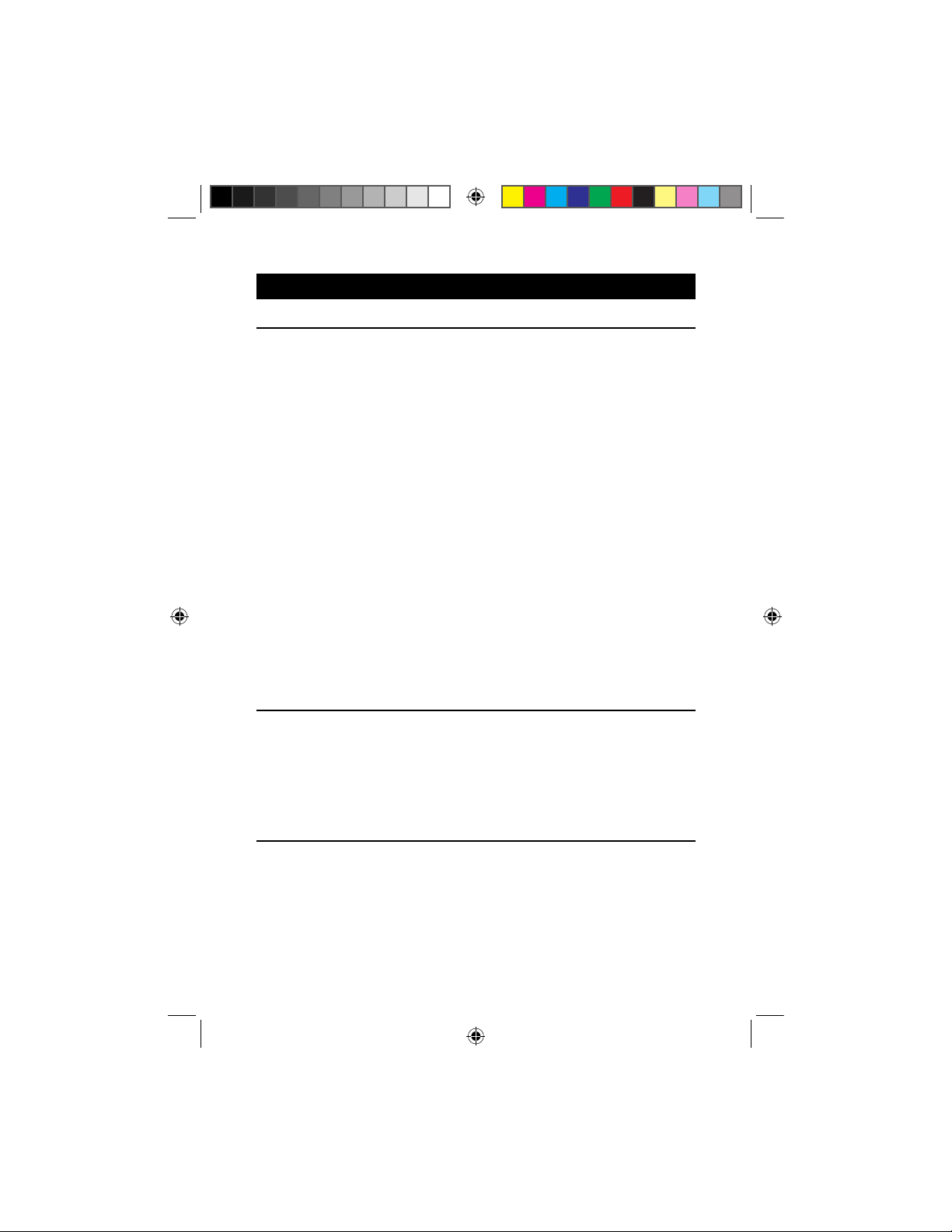
Us e r 's GU i d e — 59
WARRANTY
Warranty Repair Service
Calculated Industries (“CI”) warrants this product against defects
in materials and workmanship for a period of one (1) year from
the date of original consumer purchase. If a defect exists during
the warranty period, CI at its option will either repair (using new or
remanufactured parts) or replace (with a new or remanufactured
calculator) the product at no charge.
THE WARRANTY WILL NOT APPLY TO THE PRODUCT IF IT HAS
BEEN DAMAGED BY MISUSE, ALTERATION, ACCIDENT,
IMPROPER HANDLING OR OPERATION, OR IF UNAUTHORIZED
REPAIRS ARE ATTEMPTED OR MADE. SOME EXAMPLES OF
DAMAGES NOT COVERED BY WARRANTY INCLUDE, BUT ARE
NOT LIMITED TO, BATTERY LEAKAGE, BENDING, A BLACK “INK
SPOT” OR VISIBLE CRACKING OF THE LCD, WHICH ARE
PRESUMED TO BE DAMAGES RESULTING FROM MISUSE OR
ABUSE.
To obtain warranty service, please contact the dealer who sold the
product. A repaired or replacement product assumes the remaining
warranty of the original product or 90 days, whichever is longer.
Repair Service
To obtain warranty or non-warranty repair service for goods
purchased outside the U.S., contact the dealer through which you
initially purchased the product. If you cannot reasonably have the
product repaired in your area, you may contact CI to obtain current
product repair information and charges, including freight and duties.
Disclaimer
CI MAKES NO WARRANTY OR REPRESENTATION, EITHER
EXPRESS OR IMPLIED, WITH RESPECT TO THE PRODUCT’S
QUALITY, PERFORMANCE, MERCHANTABILITY, OR FITNESS
(cont’d)
UG4089E-A-inside.indd 59 6/9/2011 3:16:19 PM
Find Quality Products Online at: sales@GlobalTestSupply.com
www.GlobalTestSupply.com
Page 62

60 — Ma c h i n i s t ca l c ™ Pr o
FOR A PARTICULAR PURPOSE. AS A RESULT, THIS PRODUCT,
INCLUDING BUT NOT LIMITED TO, KEYSTROKE PROCEDURES,
MATHEMATICAL ACCURACY AND PREPROGRAMMED
MATERIAL, IS SOLD “AS IS,” AND YOU THE PURCHASER
ASSUME THE ENTIRE RISK AS TO ITS QUALITY AND
PERFORMANCE.
IN NO EVENT WILL CI BE LIABLE FOR DIRECT, INDIRECT,
SPECIAL, INCIDENTAL, OR CONSEQUENTIAL DAMAGES
RESULTING FROM ANY DEFECT IN THE PRODUCT OR ITS
DOCUMENTATION.
The warranty, disclaimer, and remedies set forth above are exclusive
and replace all others, oral or written, expressed or implied. No CI
dealer, agent, or employee is authorized to make any modification,
extension, or addition to this warranty.
Legal Notes
Software copyrighted and licensed to Calculated Industries by Specialty
Calculator Technologies, LLC, 2011.
User’s Guide copyrighted by Calculated Industries, Inc., 2011.
Machinist Calc™ Pro is a trademark and Calculated Industries® is a
registered trademark of Calculated Industries, Inc. © 2011.
ALL RIGHTS RESERVED
Designed in the U.S.A.
Looking for New Ideas
Calculated Industries, a leading manufacturer of specialfunction calculators and digital measuring instruments, is
always looking for new product ideas in these areas.
If you have a new product idea, please visit our “Bright Idea”
page at www.calculated.com/brightidea.asp. For suggestions
about improving this product or other products, please visit
us at www.calculated.com under “Contact Us”. Thank You.
(cont’d)
UG4089E-A-inside.indd 60 6/9/2011 3:16:19 PM
Find Quality Products Online at: sales@GlobalTestSupply.com
www.GlobalTestSupply.com
