Page 1
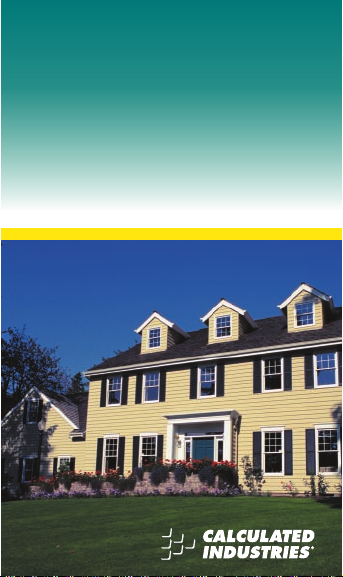
C
ANADIAN
Q
UALIFIERPLUS
PROFESSIONAL RESIDENTIAL REAL ESTATE
FINANCE CALCULATOR
with BUILT-IN CANADIAN INTEREST MODE
Model 3420
®
III
X
Pocket Reference Guide
Page 2
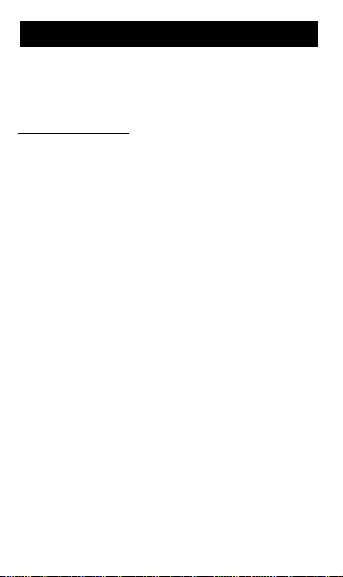
POCKET REFERENCE GUIDE — 1
The
CANADIAN QUALIFIER PLUS IIIX
calculator lets you perform mortgage qualifying
and financial problems with ease!
Quickly Solve:
• Time-Value-of-Money (TVM) Problems:
Find Mortgage Amount, Term, Interest,
Payment, Future Value
• P&I payment, PITH/total payment, and
interest-only payment
• Sales Price and Down Payment
• Loan-to-Value
• Complete Amortization
• Bi-Weekly Mortgages
• Qualifying Mortgage Amount
• Required Income/Debt
• Qualifying Based on Different Ratios
• Date Math
• U.S. Loan Problems — TVM problems,
ARMS, APR, Rent vs. Buy, Estimated
Tax Deduction, Tax/Insurance, PITI
Payment, U.S. Qualifying
•
and more!
For product registration, visit
www.calculated.com
CANADIAN QUALIFIER PLUS®IIIX
Page 3

POCKET REFERENCE GUIDE — 2
KEY DEFINITIONS.................................4
Canadian/U.S. Interest Modes ............8
Preference Mode.................................8
EXAMPLES.............................................9
Basic Math ..........................................9
Percentage Calculations.....................9
Memory Functions.............................10
Setting Decimal Places .....................11
Date Function....................................12
Mortgages and Real Estate
Mortgages.....................................13
EXAMPLES —
CANADIAN MODE
......14
Monthly Mortgage Payment..............14
Term of a Mortgage ...........................15
Mortgage Amount..............................15
Interest Rate......................................16
Non-Monthly Mortgages and
Payments Per Year (Pmt/Yr) .........17
PITH and Interest-Only Payment......18
Quarterly Payment............................19
Mortgage Amount Based on Sales
Price and % Down Payment.........19
Sales Price Based on Mortgage
Amount and % Down Payment.....20
Finding Loan-to-Value (LTV).............20
Future Value (Appreciation)..............21
TABLE OF CONTENTS
Page 4

POCKET REFERENCE GUIDE — 3
Amortization (Total Principal/Total
Interest, Remaining Balance)........22
Bi-Weekly Mortgages........................23
Setting Qualifying Ratios...................24
Qualifying Mortgage Amount.............24
“Restricted” vs. “Unrestricted”
Qualifying......................................26
Qualifying Comparison (Two Ratios
at Once) ........................................28
Finding Income Required and
Allowable Monthly Debt ................30
EXAMPLES —
U.S. MODE
..................31
Monthly Loan Payment.....................31
Setting Tax and Insurance ................32
PITI Payment and Interest-Only
Payment........................................33
Qualifying Loan Amount....................34
ARM Payment —
Lifetime Cap
.........35
APR and Total Finance Charges,
Including Mortgage Insurance.......37
Estimated Tax Savings......................38
Rent vs. Buy......................................39
APPENDIX............................................40
Default Settings.................................40
Repair and Return.............................40
Warranty............................................41
FCC Class B .....................................42
Looking For New Ideas.....................42
Page 5
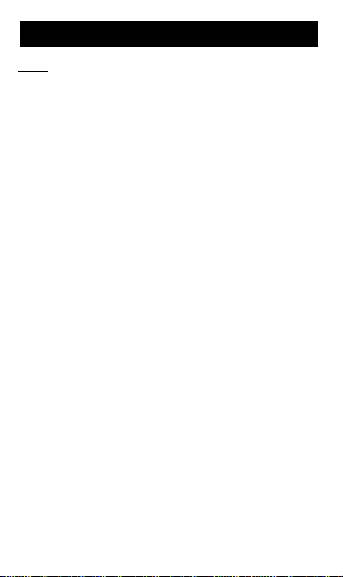
POCKET REFERENCE GUIDE — 4
Note
: This is a short “reference” guide. Please
see your large User’s Guide for details.
: Colon separator
(for date,
Amortization ranges, ARM
adjustment and qualifying
ratios)
b Backspace
) Triple-zero entry key
µ Memory Function:
- µ Adds value on display to Memory
- s µ Subtracts value
on display from Memory
- ® µ Recalls Memory
Total
- ® ® Clears Memory
and displays Memory Total
® Recalls or re-displays a
value when followed by a
chosen key
(e.g.,
® ˆ
will display current interest
value)
KEY DEFINITIONS
Page 6

POCKET REFERENCE GUIDE — 5
s Sets number of displayed
decimal places and activates 2nd functions
s x Clear All
Note: perform with caution as
it will clear/reset stored values.
s ÷ Payments per year
(Default 12, for monthly)
s – Change sign + or –
s = Preference mode
(see
large User’s Guide)
s ) Month offset
s : Odd-days interest
s T Bi-Weekly mortgage
l Mortgage amount or pres-
ent value
p P&I, PITI
(U.S.)
, PITH/total
payment, and interest-only
payment
T Number of years
ˆ Annual interest rate
s 9 Converts to Canadian or
U.S. Interest Mode
Page 7

POCKET REFERENCE GUIDE — 6
s l Future value
π Period
(identifies entry as
periodic rather than yearly)
P Sales Price of home
d Down Payment
(entered in
% or $)
s d Loan-to-Value
(LTV)
a Amortization function
s a Remaining balance
q Qualify based on
32%-40%
(Canada)
Q Qualify based on
35%-42%
(Canada)
i Annual Income
D Long-term, monthly Debt
t Estimated annual property
Tax
(enter as percent or
dollar amount)
e Housing Expense, includ-
ing monthly heating cost
(Canada)
Page 8

POCKET REFERENCE GUIDE — 7
U.S. ONLY KEYS:
A Adjustable Rate Mortgage
s A ARM decreasing Interest
% adjustment
s % ARM lifetime Interest Cap
(Cap%)
s ˆ APR
(Annual Percentage
Rate)
, including mortgage
insurance, if entered
s p Estimated tax
savings/after-tax payment
s P Rent vs. Buy
s + Tax bracket %
I Estimated
annual
proper-
ty/homeowner’s insurance
(enter as percent or dollar
amount)
 Estimated
annual
mortgage insurance, if applicable
(enter as percent or
dollar amount)
Page 9
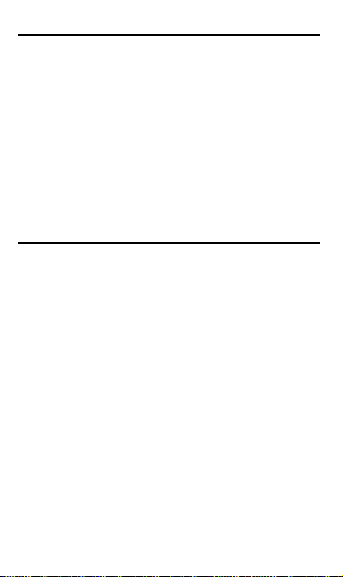
POCKET REFERENCE GUIDE — 8
Canadian/U.S. Interest Modes
Your calculator can easily be switched
between Canadian or U.S. Interest Mode
by pressing: s 9
U.S. Mode allows:
• Entry/calculation of U.S. interest
rates.
• Enables selected U.S.-only functions
(e.g., ARM, APR, Rent vs. Buy, Tax
Deduction).
Preference Mode
s = Preference Mode
(see
User’s Guide for details)
Allows you to select special settings. To
access, first press s and then the =
key. Toggle through the various categories
by pressing the = key. Toggle within each
category by pressing the + key. To set
the preference and exit, press the o
key. To reset the calculator back to its
default settings, turn off the calculator,
hold down x and turn back on
(“All
Reset” will flash for one second before
clearing to zero).
Page 10
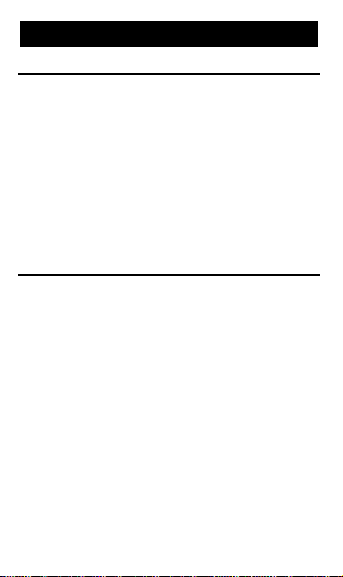
POCKET REFERENCE GUIDE — 9
Basic Math
This calculator uses standard chaining
logic. This means the first value is
entered, then an operator, then the second value, then the Equals = key to get
your answer.
A. 2 1 6 + 8 4 = 300.00
B. 2 1 6 – 1 6 = 200.00
C. 1 2 x 1 2 = 144.00
D. 1 4 4 ÷ 1 2 = 12.00
Percentage Calculations
The Percent % key is used to find a given
percent of a number or for working addon, discount or division percentage calculations.
A. 8 0 0 x 2 5 % = 200.00
B. 2 5 0 + 1 0 % = 275.00
C. 2 5 – 5 0 % = 12.50
D. 2 0 0 ÷ 5 0 % = 400.00
EXAMPLES
Page 11
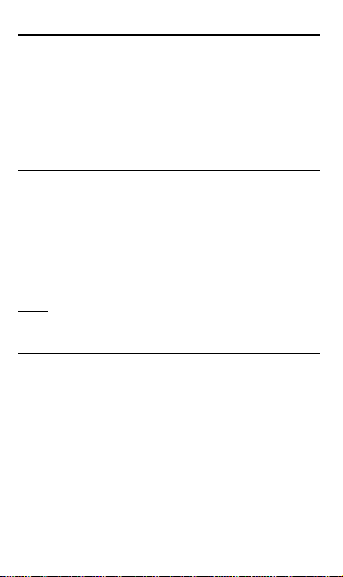
POCKET REFERENCE GUIDE — 10
Memory Functions
Pressing the µ key adds the displayed
value to cumulative Memory. s µ
subtracts the displayed value from cumulative Memory. ® µ recalls and displays the total value in Memory. ® ®
displays and clears the Memory.
KEYSTROKES DISPLAY
1. 3 5 5 µ
® ® 355.00
2. 3 5 5 µ
2 5 5 µ
7 4 5 s µ
® ® – 135.00
Note:
s ® µ
may be used to replace any
value in Memory with the displayed value.
KEYSTROKES DISPLAY
1. 3 5 5 µ 355.00
2. 5 0 0 s ® µ 500.00
® ® 500.00
Page 12
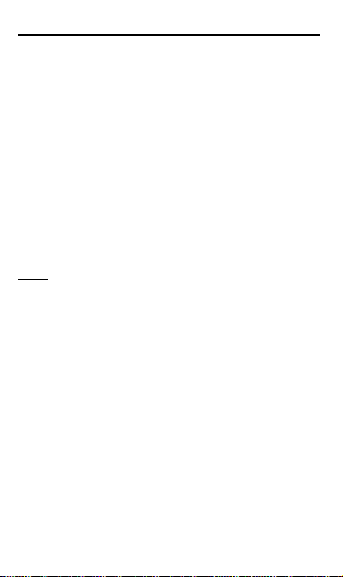
POCKET REFERENCE GUIDE — 11
Setting Decimal Places
You can use the s key to select the
number of decimal places displayed.
(Values are rounded using 5/4 rounding.)
You may do this before or after finding an
answer. Press s followed by the number of decimal places you wish to display:
s 4 0.0000
s 3 0.000
s 2 0.00
(Default)
s 1 0.0
s 0 0.
s • Floating Decimal
Note: To return to the standard two decimal
place setting, press
s 2
.
You may also permanently set the number
of decimal places via the Preference
Mode. See page 8.
Page 13
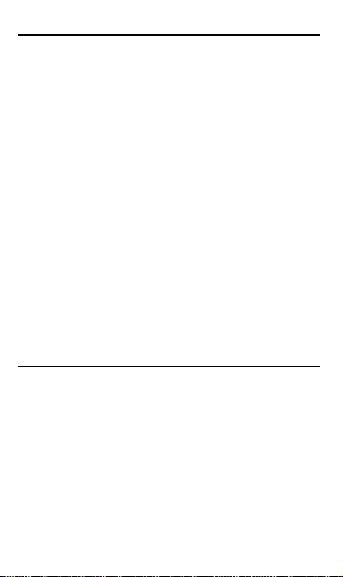
POCKET REFERENCE GUIDE — 12
Date Function
Using the : key, you can quickly solve
common real estate date problems:
escrow or closing dates, listing expiration
dates, and the number of days prepaid
interest, etc. You enter a date as follows:
Numerical Month :, Numerical Day :
and Numerical Year. The date function
lets you:
1) add a number of days to a date to
find a future date,
2) subtract a number of days from a
date to find a past date, and,
3) subtract one date from another date
to find the number of days in between.
If a 45-day escrow begins January 23,
2004, what is the closing date and day?
STEPS KEYSTROKES DISPLAY
Clear o o 0.00
Enter month 1 : 1-
Enter day 2 3 : 1-23-
Enter year 0 4 1-23-04
Add 45 days + 4 5 = MON 3-08-04
Page 14
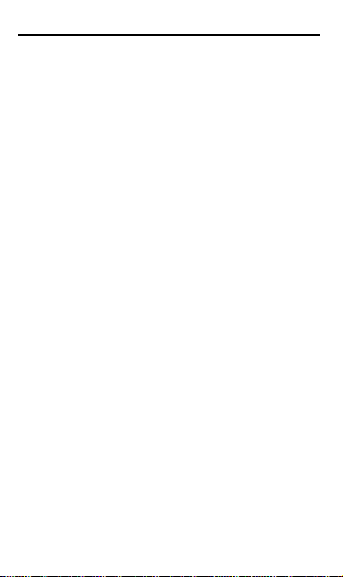
POCKET REFERENCE GUIDE — 13
Mortgages and Real Estate Mortgages
• The financial functions — l, p, T
and ˆ — work just like you would say
them. For example, to find the payment
on a $100,000 mortgage for 25 years
at 10% interest, enter the three known
variables and press the key for the
unknown fourth variable: p.
• Financial values may be entered in any
order.
• Values for Term and Interest are permanently stored in Memory.
• The word “run” will appear in the display when calculating interest and other
problems.
• Always press o twice after completing a financial problem to ensure the
financial registers are cleared.
• Once an answer is calculated (for
example, a payment) you can change
any variable and recompute for a new
answer
without
having to re-enter the
other data.
Page 15

POCKET REFERENCE GUIDE — 14
See page 8 for instructions to return your
calculator to Canadian Mode if your calculator does not display the letters “CDN”
upon pressing the ˆ key. Or, if your calculator was not reset, press s 9 until
the display reads “INT Cdn.”
Note: For more examples, see your User’s
Guide, or download it at www.calculated.com/
User_Guide_Index.
Monthly Mortgage Payment
Find the monthly payment on a 25-year
mortgage of $165,000 at 7.75% annual
interest.
STEPS KEYSTROKES DISPLAY
Clear o o 0.00
Enter Mtg. 1 6 5 ) l
165,000.00
Enter Term 2 5 T 25.00
Enter Interest 7 • 7 5 ˆ 7.75*
Find Payment p 1,233.08
*Note: When entering or calculating interest in
Canadian Mode, the letters “CDN” will appear in
the upper left side of the calculator display.
EXAMPLES —
CANADIAN MODE
Page 16

POCKET REFERENCE GUIDE — 15
Term of a Mortgage
How long does it take to pay off a mortgage of $15,000 at 10% interest if you
make payments of $200 each month?
STEPS KEYSTROKES DISPLAY
Clear o o 0.00
Enter Mtg. 1 5 ) l 15,000.00
Enter Interest 1 0 ˆ 10.00
Enter Payment 2 0 0 p 200.00
Find Term/yrs T 9.71
Periodic Term T 116.54
Mortgage Amount
Approximately how much can you borrow
if the interest rate is 7.5% on a 25-year
mortgage and you can afford $1,500 in
monthly payments? What if the interest
rate is lowered to 7%?
STEPS KEYSTROKES DISPLAY
Clear o o 0.00
Enter Interest 7 • 5 ˆ 7.50
Enter Term 2 5 T 25.00
Enter Payment 1 5 0 0 p 1,500.00
Find Mortgage l 205,042.71
Enter new Interest
rate 7 ˆ 7.00
Find new Mortgage
Amount l 214,158.52
Page 17

POCKET REFERENCE GUIDE — 16
Interest Rate
Find the interest rate on a mortgage if the
mortgage amount is $155,500, term is 25
years and payment is $1,150 per month.
STEPS KEYSTROKES DISPLAY
Clear o o 0.00
Enter Mortgage
1 5 5 5 0 0 l
155,500.00
Enter Term 2 5 T 25.00
Enter Payment 1 1 5 0 p 1,150.00
Find annual
Interest* ˆ 7.63
Find periodic
Interest ˆ 0.64
*Note: If desired, press
s 9
, then ˆto
compute U.S. Interest (7.51%). Repeat this procedure to return to CDN mode. Display will read
“CDN” when calculating Canadian interest, and
“USA” when calculating U.S. rates.
Page 18

POCKET REFERENCE GUIDE — 17
Non-Monthly Mortgages and Payments
Per Year (Pmt/Yr)
Most mortgages are paid monthly. If paying a non-monthly mortgage, however, the
number of payments per year must be
changed by entering the number of payments per year, then pressing s ÷, as
shown in the following exercise:
Enter number of payments per year:
STEPS KEYSTROKES DISPLAY
Clear o o 0.00
4 s ÷
(Pmt/Yr)
4.00
To recall the currently stored number of
payments, press
® ÷
:
STEPS KEYSTROKES DISPLAY
Clear o o 0.00
® ÷
(Pmt/Yr)
4.00
IMPORTANT: Return your calculator to
12 payments per year (default):
STEPS KEYSTROKES DISPLAY
Clear o o 0.00
1 2 s ÷
(Pmt/Yr)
12.00
Page 19

POCKET REFERENCE GUIDE — 18
PITH and Interest-Only Payment
• Term: 25 years
• Interest: 7%
• Sales Price: $198,000
• Down Payment: 5%
• Property Tax: 1.3%
• Monthly heating expense: $100
Find the PITH payment and interest-only
payment:
STEPS KEYSTROKES DISPLAY
Clear o o 0.00
Enter Term 2 5 T 25.00
Enter Interest 7 ˆ 7.00
Enter Price 1 9 8 ) P
198,000.00
Down% 5 d 5.00
Set Tax%* 1 • 3 t 1.30
Enter heating 1 0 0 e 100.00
Find Mtg. l 188,100.00
Find P&I Pmt. p 1,317.48
Find PITH, or
total Pmt. p p 1,631.98
Find Interest-only
Payment p 1,081.58
*Note: Perform the same steps when entering a
dollar amount for tax — e.g., $2,574 (1.3%) tax,
enter
2 5 7 4 t
.
Page 20

POCKET REFERENCE GUIDE — 19
Quarterly Payment
Find the quarterly payment on a 10-year,
12%-interest loan of $15,000.
STEPS KEYSTROKES DISPLAY
Clear o o 0.00
Set to 4 Payments
per year 4 s ÷ 4.00
Enter Loan 1 5 ) l 15,000.00
Enter Term 1 0 T 10.00
Enter Interest 1 2 ˆ 12.00
Find quarterly
Payment p 644.36
Reset to 12 Payments
per year 1 2 s ÷ 12.00
Mortgage Amount Based on Sales
Price and % Down Payment
Find mortgage amount and dollar down
payment if the price is $235,900 and
you're putting 20% down.
STEPS KEYSTROKES DISPLAY
Clear o o 0.00
Enter Price 2 3 5 9 0 0 P
235,900.00
Enter Down% 2 0 d 20.00
Find Down$ d 47,180.00
Find Mtg. l 188,720.00
Page 21

POCKET REFERENCE GUIDE — 20
Sales Price Based on Mortgage
Amount and % Down Payment
Find sales price if the mortgage amount is
$150,000, down payment 5%, term 25
years and interest rate 7.75%.
STEPS KEYSTROKES DISPLAY
Clear o o 0.00
Enter Mtg. 1 5 0 ) l
150,000.00
Enter Down% 5 d 5.00
Enter Term 2 5 T 25.00
Enter Interest 7 • 7 5 ˆ 7.75
Find Payment p 1,120.98
Find $Down d d 7,894.74
Find Price P 157,894.74
Finding Loan-to-Value (LTV)
Find the Loan-to-Value if a buyer is putting $15,000 down on a $215,500 home.
Then find the mortgage amount.
STEPS KEYSTROKES DISPLAY
Clear o o 0.00
Enter Price 2 1 5 5 0 0 P
215,500.00
Enter Down$ 1 5 ) d 15,000.00
Find LTV s d 93.04
Find Mortgage l 200,500.00
Page 22

POCKET REFERENCE GUIDE — 21
Future Value (Appreciation)
What will a $250,000 home be worth in
three years, figuring 6% appreciation?
STEPS KEYSTROKES DISPLAY
Clear o o 0.00
Set 1 Payment
per year 1 s ÷ 1.00
Enter PV 2 5 0 ) l
250,000.00
Enter Term 3 T 3.00
Enter Appreciation
Rate 6 ˆ 6.00
Find FV s l 298,513.07
Return to 12 Payments
per year 1 2 s ÷ 12.00
Page 23

POCKET REFERENCE GUIDE — 22
Amortization (Total Principal/Total
Interest, Remaining Balance)
• Mortgage: $175,000
• Term: 25 years
• Interest: 7.5%
Note: See large User’s Guide for more examples.
Find total interest, principal and total payments. Then, find the remaining balance
after 10 years.
STEPS KEYSTROKES DISPLAY
Clear o o 0.00
Enter Mtg. 1 7 5 ) l
175,000.00
Enter Term 2 5 T 25.00
Enter Interest 7 • 5 ˆ 7.50
Find Payment p 1,280.22
Find # Pmts. a 1-300
Find ttl. Int. a 209,066.33
Find ttl. Prin. a 175,000.00
Find ttl. Pmts a 384,066.33
Find balance 1 0 s a
139,076.82
Page 24

POCKET REFERENCE GUIDE — 23
Bi-Weekly Mortgages
• Mortgage: $212,500
• Term: 25 years
• Int: 7.85%
Find Bi-Weekly term, savings, total cost
and Bi-Weekly payment:
STEPS KEYSTROKES DISPLAY
Clear o o 0.00
Enter Mtg. 2 1 2 5 0 0 l
212,500.00
Enter Term 2 5 T 25.00
Enter Interest 7 • 8 5 ˆ 7.85
Find Payment p 1,601.53
Find Bi-Weekly
Term s T 20.14
Find total Interest
savings T 61,224.88
Find total Interest
paid T 206,735.29
Find total
Principal T 212,500.00
Find total
Payments T 419,235.29
Find Bi-Weekly
Payment p 800.77
Page 25

POCKET REFERENCE GUIDE — 24
Setting Qualifying Ratios
In Canadian Mode, GDS:TDS (Gross
Debt Service/Total Debt Service) ratios of
32% and 40% are permanently stored in
the
q
key, and optional ratios of 35%-
42% in the
Q
key. However, you can
enter any ratios you desire. For example,
enter new qualifying ratios of 30% for
GDS and 38% for TDS in
q
:
STEPS KEYSTROKES DISPLAY
Clear o o 0.00
Set Ratios 3 0 : 3 8 q
30.00-38.00
Qualifying Mortgage Amount
• Buyer’s Income: $45,000
• Monthly Debt: $250
• Down Payment: 25%
• Property Tax: 1.5%
• Monthly heating exp: $100
• Term: 25 years
• Interest: 7.25%
• GDS/TDS Ratios: 32% – 40%
(Cont’d)
Page 26

POCKET REFERENCE GUIDE — 25
(Cont’d)
Find qualifying mortgage amount, price
and total payment:
STEPS KEYSTROKES DISPLAY
Clear o o 0.00
Enter Income 4 5 ) i 45,000.00
Enter Debt 2 5 0 D 250.00
Enter %Down 2 5 d 25.00
Set Tax% 1 • 5 t 1.50
Enter heating
expense 1 0 0 e 100.00
Enter Term 2 5 T 25.00
Enter Interest 7 • 2 5 ˆ 7.25
Enter Ratios 3 2 : 4 0 q
32.00 – 40.00
Find maximum qualifying
Mortgage q 124,633.84
Find Price P 166,178.45
P&I Payment p 892.28
PITH/total
Payment p p 1,200.00
Page 27

POCKET REFERENCE GUIDE — 26
“Restricted” vs. “Unrestricted”
Qualifying
• Buyer’s Income: $52,000
• Monthly Debt: $150
• Down Payment: 5%
• Property Tax: 1.5%
• Monthly heating expense: $75
• Term: 25 years
• Interest: 7.25%
• GDS/TDS ratios: 32% – 40%
Find the “Restricted” qualifying mortgage
amount, actual ratios, “Unrestricted” mortgage amount and maximum allowable
debt with above variables.
STEPS KEYSTROKES DISPLAY
Clear o o 0.00
Recall Interest ® ˆ 7.25
Recall Term ® T 25.00
Recall property
Tax% ® t 1.50
Enter Income 5 2 ) i 52,000.00
Enter Debt 1 5 0 D 150.00
Enter heating expense
7 5 e 75.00
(Cont’d)
Page 28

POCKET REFERENCE GUIDE — 27
(Cont’d)
STEPS KEYSTROKES DISPLAY
Enter %Down
Payment 5 d 5.00
Display Qualifying
Ratios q 32.00 – 40.00
Find “Restricted” or maximum
Qualifying Mortgage
Amount q 154,769.36
Find actual
Ratios q 32.00-35.46
Find “Unrestricted” Mortgage
Amount q 177,974.93
Find maximum allowable
Debt q 346.67
*Note: The word “DEBT” displayed on your calculator tells you this Unrestricted Qualifying
Mortgage Amount is based on the buyer’s Debt
or TDS Ratio — therefore, the Restricted
Qualifying Mortgage Amount is based on the
buyer’s Income or GDS Ratio.
Page 29

POCKET REFERENCE GUIDE — 28
Qualifying Comparison
(Two Ratios at Once)
• Buyer’s Income: $50,000
• Monthly Debt: $125
• Property Tax: 1.25%
• Monthly heating cost and condo
fees: $120
• Down Payment: 10%
• Term: 25 years
• Interest: 7.25%
Qualify this buyer based on both stored
32%:40% and 35%:42% ratios:
STEPS KEYSTROKES DISPLAY
Clear o o 0.00
Enter Income 5 0 ) i 50,000.00
Enter Debt 1 2 5 D 125.00
Enter Tax% 1 • 2 5 t 1.25
Enter monthly
Expenses 1 2 0 e 120.00
Enter %Down 1 0 d 10.00
Enter Term 2 5 T 25.00
Enter Interest 7 • 2 5 ˆ 7.25
Display Qual 1
Ratios q 32.00 – 40.00
(Cont’d)
Page 30

POCKET REFERENCE GUIDE — 29
(Cont’d)
STEPS KEYSTROKES DISPLAY
Find Qual 1 maximum Qualifying
Mortgage q 145,893.06
Find Qual 1 P&I
Payment p 1,044.48
Find Qual 1 PITH
Payment p p 1,333.33
— DO NOT CLEAR CALCULATOR —
STEPS KEYSTROKES DISPLAY
Display Qual 2
Ratios Q 35.00 – 42.00
Find Qual 2 maximum Qualifying
Mortgage Q 160,923.25
Find Qual 2 P&I
Payment p 1,152.08
Find Qual 2 PITH
Payment p p 1,458.33
Page 31

POCKET REFERENCE GUIDE — 30
Finding Income Required and
Allowable Monthly Debt
• Sales Price: $225,000
• Down%: 35%
• Property Tax: 1.5%
• Heating Expense: $125
• Term: 25 years
• Interest: 7.5%
Find the income required to finance a
$225,000 home and also find the maximum allowable debt.
STEPS KEYSTROKES DISPLAY
Clear o o 0.00
Enter Interest 7 • 5 ˆ 7.50
Enter Term 2 5 T 25.00
Enter Tax% 1 • 5 t 1.50
Enter heating 1 2 5 e 125.00
Enter Price 2 2 5 ) P
225,000.00
Enter %Down 3 5 d 35.00
Find $ Down d 78,750.00
Find Mortgage l 146,250.00
Display Qualifying
Ratios q 32.00 – 40.00
(Cont’d)
Page 32

POCKET REFERENCE GUIDE — 31
(Cont’d)
STEPS KEYSTROKES DISPLAY
Find Income
required q 55,355,59
Find maximum allowable
mo. Debt q 369.04
Find P&I
Payment p 1,069.90
Find PITH p p 1,476.15
IMPORTANT: Your calculator must be in
U.S. Mode by pressing
s 9
.
Monthly Loan Payment
Find the monthly payment on a 30-year
loan of $215,000 at 7.5% interest.
STEPS KEYSTROKES DISPLAY
Set US Mode s 9 INT USA
Clear o o 0.00
Enter Loan 2 1 5 ) l
215,000.00
Enter Term 3 0 T 30.00
Enter Interest 7 • 5 ˆ 7.50
Find Payment p 1,503.31
EXAMPLES — U.S. MODE
Page 33

POCKET REFERENCE GUIDE — 32
IMPORTANT: Change your calculator
back to Canadian Mode if you are returning to Canadian examples. (Again press
s 9
.)
Setting Tax and Insurance
Enter an annual property tax rate of 1.5%,
a property/homeowner’s insurance rate of
.25%, and a mortgage insurance rate of
.50%:
STEPS KEYSTROKES DISPLAY
Set Tax%* 1 • 5 t
1.50
ANN TAX %
Set homeowner’s
Insurance% • 2 5 I
0.25
ANN INS %
Set Mortgage
Insurance% • 5 0 Â
0.50
ANN M INS %
Recall Tax% ® t 1.50
Recall Insurance%
® I 0.25
Recall Mortgage
Insurance% ® Â 0.50
*Enter dollar values for tax/ins. in the same
manner — e.g., to enter $4,500 estimated
annual tax, enter
4 5 0 0 t
.
Page 34

POCKET REFERENCE GUIDE — 33
PITI Payment and Interest-Only
Payment
• Term: 30 years
• Interest: 6%
• Sales Price: $255,000
• Down Payment: 5%
• Property Taxes: 1.3%
• Property Insurance: 0.25%
• Mortgage Insurance: 0.50%
• Monthly Association Dues: $60
Find the PITI, total and interest-only payments:
STEPS KEYSTROKES DISPLAY
Clear o o 0.00
Enter Term 3 0 T 25.00
Enter Interest 6 ˆ 6.00
Enter Price 2 5 5 ) P
255,000.00
Down% 5 d 5.00
Set Tax% 1 • 3 t 1.30
Set Ins.% • 2 5 I 0.25
Set MI% • 5 Â 0.50
Enter Exp. 6 0 e 60.00
Find Loan l 242,250.00
Find P&I Pmt. p 1,452.41
PITI Payment p 1,882,72
Total Payment p 1,942.72
Int.-only Pmt. p 1,211.25
Page 35

POCKET REFERENCE GUIDE — 34
Qualifying Loan Amount
• Buyer’s Income: $100,000
• Monthly Debt: $550
• Down Payment: 25%
• Property Tax: 1.5%
• Property Insurance: 0.25%
• Mortgage Insurance (not required): 0
• Term: 30 years
• Interest: 6.25%
• Qualifying Ratios: 28% – 36%
Find qualifying loan, price and payment:
STEPS KEYSTROKES DISPLAY
Clear o o 0.00
Enter Income 1 0 0 ) i
100,000.00
Enter Debt 5 5 0 D 250.00
Enter %Down 2 5 d 25.00
Set Tax% 1 • 5 t 1.50
Set Ins.% • 2 5 I 0.25
Set MI% 0 Â 0.00
Enter Term 3 0 T 30.00
Enter Interest 6 • 2 5 ˆ 6.25
Enter Ratios 2 8 : 3 6 q
28.00 – 36.00
Find maximum qualifying
Amount q 288,008.37
Find Price P 384,011.16
PITI Payment p p 2,333.33
Page 36

POCKET REFERENCE GUIDE — 35
ARM Payment —
Lifetime Cap
• Loan: $330,000
• Term: 30 years
• Interest: 7%
• Lifetime Cap: 4%
• ARM Interest Adj.: 1% per year
Find the adjusted ARM payments through
year six:
STEPS KEYSTROKES DISPLAY
Clear o o 0.00
Enter Loan 3 3 0 ) l
330,000.00
Enter Term 3 0 T 30.00
Enter Interest 7 ˆ 7.00
Find initial monthly P&I
Payment p “run” 2,195.50
Enter interest
Cap 4 s % CAP 4.00
Enter ARM
parameters 1 : 1 A 1.00 - 1.00
Find 1st “adjusted”
Payment A “run” 1 2,417.02
Find 2nd “adjusted”
Payment A 2 2,642.10
(Cont’d)
Page 37

POCKET REFERENCE GUIDE — 36
(Cont’d)
STEPS KEYSTROKES DISPLAY
Find 3rd “adjusted”
Payment A 3 2,869.91
Find 4th “adjusted”
Payment A 4 3,099.73
M*
Find 5th “adjusted”
Payment A 5 3,099.73
M*
Find Principal at start
of year ® l 316,262.56
Recall current Interest
rate ® ˆ 11.00
Recall remaining
Term ® T 25.00
Clear Cap 0 s % CAP 0.00
*Note that the payment for 4th and 5th adjustments (corresponding to the 5th and 6th years)
is the same because the lifetime cap was
reached on the 4th adjustment. An “M” for
“maximum” will appear in the display once the
Cap is reached.
Page 38

POCKET REFERENCE GUIDE — 37
APR and Total Finance Charges,
Including Mortgage Insurance
• Loan: $250,000
• Term: 30 years
• Interest: 6.25%
• Cost: 1.5 points + $550
• Mortgage Ins./MI: $1,200/year
STEPS KEYSTROKES DISPLAY
Clear o o 0.00
Enter Loan 2 5 0 ) l
250,000.00
Enter Term 3 0 T 30.00
Enter Interest 6 • 2 5 ˆ 6.25
Find P&I Pmt. p 1,539.29
Enter MI 1 2 0 0 Â 1,200.00
Find Loan Costs:
Recall Loan ® l
250,000.00
Find points x 1 • 5 % = 3,750.00
Add fees and
find total + 5 5 0 = 4,300.00
Find APR s ˆ 7.03
Find ttl chgs. ˆ 344,445.48
Amt. financed ˆ 245,700.00
Total cost ˆ 590,145.48
P&I Payment ˆ 1,539.29
Monthly MI ˆ 100.00
PIMI Payment ˆ 1,639.29
Page 39

POCKET REFERENCE GUIDE — 38
Estimated Tax Savings
• Loan: $150,000
• Buyer’s Tax Bracket: 28%
• Term: 30 years
• Interest: 6.75%
• Property Taxes: $1,500
• Property Insurance: $250
Note: This is an estimate only. Consult a tax
advisor.
What is this buyer’s estimated income tax
savings and “after tax” payment?
STEPS KEYSTROKES DISPLAY
Clear o o 0.00
Enter Term 3 0 T 30.00
Enter Interest 6 • 7 5 ˆ 6.75
Enter Tax$ 1 5 0 0 t 1,500.00
Enter Ins.$ 2 5 0 I 250.00
Enter loan 1 5 0 ) l
150,000.00
Find P&I Pmt. p “run” 972.90
PITI Payment p 1,118.73
Enter Tax
bracket 2 8 s p 28.00
Find annual Tax
savings p 3,241.32
Mo. Tax svgs. p 270.11
Net Payment p 848.62
Page 40

POCKET REFERENCE GUIDE — 39
Rent vs. Buy
• Term: 30 years • Tax: 1.25%
• Interest: 6.5% •Insurance: 0.35%
• Down: 10% • Tax Bracket: 30%
If your client is currently renting a home
for $1,250/month, find the comparable
home sales price and loan amount that
he or she could afford:
STEPS KEYSTROKES DISPLAY
Clear o o 0.00
Enter Term 3 0 T 30.00
Enter Interest 6 • 5 ˆ 6.50
Enter Down 1 0 d 10.00
Enter Tax% 1• 2 5 t 1.25
Enter Ins.% • 3 5 I 0.35
Tax bracket 3 0 s + 30.00
Enter rent to find comparable
home price 1 2 5 0 s P
237,898.12
Find comparable Loan
Amount P 214,108.31
Find PITI Pmt. P 1,670.51
Find annual Tax
savings P 5,046.09
Mo. Tax svgs. P 420.51
Reset Tax brkt. 2 8 s + 28.00
Page 41

POCKET REFERENCE GUIDE — 40
Default Settings
Your calculator has the following default settings. Performing a Full
Reset (e.g. - turn off calculator, hold down x and turn on) will
return your calculator to the settings below:
• Canadian Interest Mode
• 12 Periods per Year
• Property Tax/Prop. Ins. (% and $ values) = Not Permanently
Stored/Clears Upon O
• (U.S. Only) Mortgage Ins. (% and $ values) = Not Permanently
Stored/Clears Upon Double-Press of o
• Month Offset of January (1)
• Two Fixed Decimal Places
• Amortization Range = Specified Year (Ent-Ent)
• q Ratios = 32%-40%
• Q Ratios = 35%-42%
• Qualifying Ratios Displayed 1st
Repair and Return
Return Guidelines
1. Please read the Warranty in this User’s Guide to determine if
your Calculated Industries calculator, measuring device or
electronic tool remains under warranty
before
calling or return-
ing any device for evaluation or repairs.
2. If your calculator won’t turn on, try pressing the “Reset
Button” first. If it still won't turn on, check the batteries as
outlined in the User's Guide.
3. If there is a black spot on the LCD screen, THIS IS NOT A
WARRANTY DEFECT. The unit can be repaired. Call for
a repair quote before returning your unit.
4. If you need more assistance, please go to our website at
www.calculated.com and click on Support, then Repair
Services FAQs.
5. If you believe you need to return your calculator, please
speak to a Calculated Industries representative for additional
information!
Call Toll Free: 1-800-854-8075
APPENDIX
Page 42

POCKET REFERENCE GUIDE — 41
Warranty
Warranty Repair Service –
U.S.A.
Calculated Industries (“CI”) warrants this product against defects in
materials and workmanship for a period of one (1) year from the
date of original consumer purchase in the U.S. If a defect exists
during the warranty period, CI at its option will either repair (using
new or remanufactured parts) or replace (with a new or remanufactured calculator) the product at no charge.
THE WARRANTY WILL NOT APPLY TO THE PRODUCT IF IT
HAS BEEN DAMAGED BY MISUSE, ALTERATION, ACCIDENT,
IMPROPER HANDLING OR OPERATION, OR IF UNAUTHORIZED REPAIRS ARE ATTEMPTED OR MADE. SOME EXAMPLES OF DAMAGES NOT COVERED BY WARRANTY INCLUDE,
BUT ARE NOT LIMITED TO, BATTERY LEAKAGE, BENDING, OR
VISIBLE CRACKING OF THE LCD, WHICH ARE PRESUMED TO
BE DAMAGES RESULTING FROM MISUSE OR ABUSE.
To obtain warranty service in the U.S., ship the product postage
paid to Calculated Industries (address listed on the back cover).
Please provide an explanation of the service requirement, your
name, address, day phone number and dated proof of purchase
(typically a sales receipt). If the product is over 90 days old, include
payment of $6.95 for return shipping and handling within the contiguous 48 states. (Outside the contiguous 48 states, please call CI
for return shipping costs.)
A repaired or replacement product assumes the remaining warranty
of the original product or 90 days, whichever is longer.
Non-Warranty Repair Service –
U.S.A.
Non-warranty repair covers service beyond the warranty period, or
service requested due to damage resulting from misuse or abuse.
Contact Calculated Industries at the number listed on the back
cover to obtain current product repair information and charges.
Repairs are guaranteed for 90 days.
Repair Service –
Outside the U.S.A.
To obtain warranty or non-warranty repair service for goods purchased outside the U.S., contact the dealer through which you initially purchased the product. If you cannot reasonably have the
product repaired in your area, you may contact CI to obtain current
product repair information and charges, including freight and duties.
Page 43

POCKET REFERENCE GUIDE — 42
Disclaimer
CI MAKES NO WARRANTY OR REPRESENTATION, EITHER
EXPRESS OR IMPLIED, WITH RESPECT TO THE PRODUCT’S
QUALITY, PERFORMANCE, MERCHANTABILITY, OR FITNESS
FOR APARTICULAR PURPOSE. AS A RESULT, THIS PRODUCT,
INCLUDING BUT NOT LIMITED TO, KEYSTROKE PROCEDURES,
MATHEMATICAL ACCURACY AND PREPROGRAMMED MATERIAL, IS SOLD “AS IS,” AND YOU THE PURCHASER ASSUME THE
ENTIRE RISK AS TO ITS QUALITY AND PERFORMANCE.
IN NO EVENT WILL CI BE LIABLE FOR DIRECT, INDIRECT, SPECIAL, INCIDENTAL, OR CONSEQUENTIALDAMAGES RESULTING FROM ANY DEFECT IN THE PRODUCT OR ITS DOCUMENTATION.
The warranty, disclaimer, and remedies set forth above are exclusive and replace all others, oral or written, expressed or implied. No
CI dealer, agent, or employee is authorized to make any modification, extension, or addition to this warranty.
Some states do not allow the exclusion or limitation of implied warranties or liability for incidental or consequential damages, so the
above limitation or exclusion may not apply to you. This warranty
gives you specific rights, and you may also have other rights, which
vary from state to state.
FCC Class B
This equipment has been certified to comply with the limits for a
Class B computing device, pursuant to Subpart J of Part 15 of FCC
rules.
Looking For New Ideas
Calculated Industries, a leading manufacturer of special-function
calculators and digital measuring instruments, is always looking for
new product ideas in these areas.
If you have an idea, or a suggestion for improving this product or
User's Guide, please submit your comments online at www.calculated.com under “Contact Us,” “Product Idea.” Thank you.
3420PRG-E-A
7/04
Page 44

This equipment has been certified to comply
with the limits for a Class B computing device,
pursuant to Subpart J of Part 15 of FCC rules.
Software copyrighted and licensed to
Calculated Industries, Inc. by
Real Estate Master Technologies, LLC, 2004.
Pocket Reference Guide copyrighted by
Calculated Industries, Inc. © 2004.
Qualifier Plus® and Calculated Industries® are
registered trademarks of Calculated Industries, Inc.
ALL RIGHTS RESERVED
CALCULATED INDUSTRIES®
4840 Hytech Drive
Carson City, NV 89706 U.S.A.
1-800-854-8075 Fax: 1-775-885-4949
E-mail: info@calculated.com
www.calculated.com
Designed in the USA
Printed in China
3420PRG-E-A
7/04
