Page 1
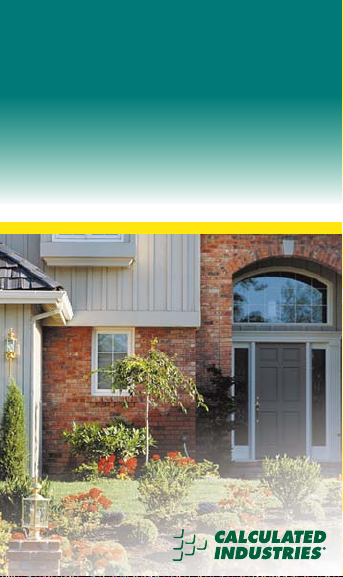
R
EALESTATEMASTER
®
III
X
RESIDENTIAL REAL ESTATE
FINANCE CALCULATOR
Model 3405
Pocket Reference Guide
Page 2
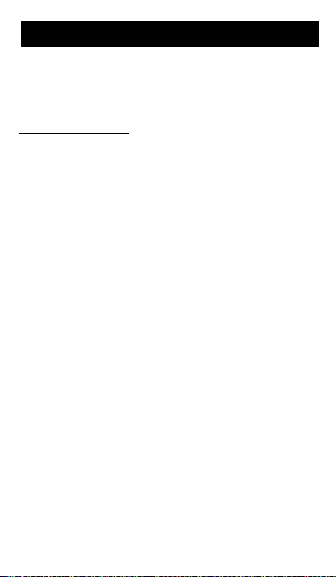
POCKET REFERENCE GUIDE — 1
The
REAL ESTATE MASTER IIIX
calculator
lets you perform mortgage loan and
financing problems with ease!
Quickly Solve:
• Time-Value-of-Money (TVM) Problems:
Find Loan Amount, Term, Interest,
Payment, Future Value
• Property Tax, Homeowner’s Insurance,
Mortgage Insurance
• P&I, PITI & Interest-Only Payments
• Sales Price and Down Payment
• Rent vs. Buy
• Estimated Income Tax Savings/Deduction
• Adjustable Rate Mortgages (ARMs)
• Amortization and Remaining Balance
• Bi-Weekly Loans
• Date Math Problems
• New! APR, including MI
• New! 80:10:10/80:15:5 Combo Loans
REAL ESTATE MASTER®IIIX
Page 3

POCKET REFERENCE GUIDE — 2
KEY DEFINITIONS .................................4
Preference Settings —
How to
Access
...............................................9
EXAMPLES...........................................11
Memory —
Add/Subtract/Multiply
......11
Memory/Storage Registers ................12
Finding Commission..........................12
Reduction of Listing Price..................13
Date of Escrow Closing.....................13
Monthly Mortgage (P&I) Payment.....14
Term of a Loan ..................................14
Interest Rate......................................15
Loan Amount.....................................15
Loan Amount Based on Sales Price
and Down Payment.........................16
Loan-to-Value....................................16
Setting Tax and Insurance.................17
P&I, PITI and Interest-Only
Payments.........................................18
Quarterly Payment.............................19
Estimated Tax Savings......................20
Rent vs. Buy......................................21
ARM Payment —
Increasing and
Decreasing Payments
.....................22
Amortization —
Using “Next” Feature
..24
TABLE OF CONTENTS
Page 4

POCKET REFERENCE GUIDE — 3
Amortization for Individual Year(s)—
Month Offset, Tax Bracket Change
...26
Balloon Payment/Remaining
Balance............................................28
APR and Total Finance Charges,
Including Mortgage Insurance.........29
Prepaid (Odd-Days) Interest and APR,
Including Mortgage Insurance.........30
Appreciation/Future Value.................32
Bi-Weekly Loans................................33
80:10:10 Combo Loan vs. Fixed-Rate
Loan with Mortgage Insurance ........34
80:15:5 Combo Loan vs. Fixed-Rate
Loan with Mortgage Insurance ........37
APPENDIX ............................................40
Default Settings.................................40
Decimal Place Setting .......................40
Batteries.............................................41
Reset .................................................41
Legal Notes .......................................41
Page 5

POCKET REFERENCE GUIDE — 4
: Colon separator (used for
dates, ARMs, Amortization
ranges, and Combo loans)
b Backspace key; for back-
ing up/deleting wrong entry
® Recalls or re-displays a
value when followed by a
chosen key (e.g., ® ˆ
will display current interest
value)
µ Memory Function:
- µ Adds value on display to Memory
- s µ Subtracts value
on display from Memory
- ® µ Recalls Memory
Total
- ® ® Recalls and
clears Memory Total
s Sets number of displayed
decimal places and activates 2nd functions
s – Change sign
KEY DEFINITIONS
Page 6
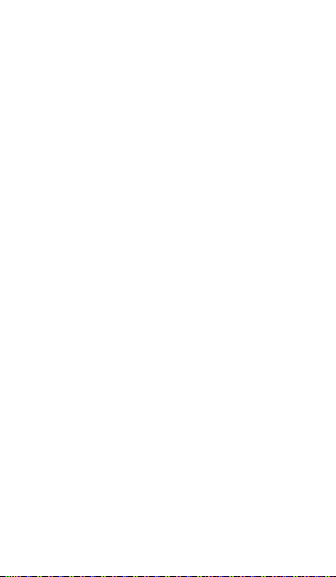
POCKET REFERENCE GUIDE — 5
s x Clear All
(Note: perform
with caution as it will
clear/reset stored values)
s = Preference mode (see pg.
9 for details)
s ÷ Payments per year
(Default 12, for monthly)
s b Periodic (identifies entry as
periodic instead of yearly)
s ) Month offset
s : Odd-days interest
s + Tax bracket %
s p Estimated tax
savings/after-tax payment
s P Rent vs. buy
l Loan amount
p P&I, PITI and interest-only
payment
T Number of years
ˆ Annual interest rate
s l Future value
Page 7

POCKET REFERENCE GUIDE — 6
s ˆ APR (annual percentage
rate), including mortgage
insurance, if entered
P Sales price of property
d Down payment
s T Bi-Weekly loan
a Amortization function
s a Remaining balance
A Adjustable-rate mortgage
s A ARM decreasing interest
% adjustment
s % ARM lifetime interest cap
t Property tax (enter as per-
cent or dollar amount)*
I Property/homeowner’s
insurance (enter as percent or dollar amount)*
Page 8
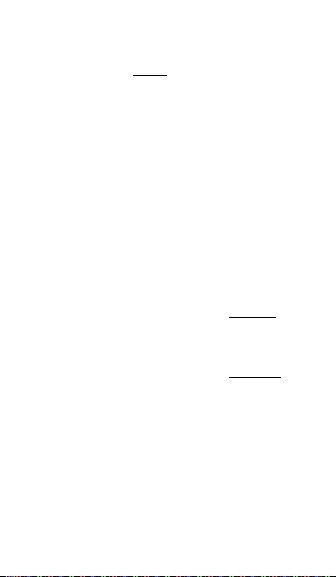
POCKET REFERENCE GUIDE — 7
s I Mortgage insurance (enter as
percent or dollar amount)*
*Note: Once Tax/Insurance
% (or $) values are entered
— as well as TVM values
— the second press of
t I
, or press of
s
I I
will compute the $
(or %); third press finds
monthly amounts
s d For entering (or finding)
Loan-to-Value ratio and
computing respective
Down Payment and/or
Loan Amount
! Used to enter 1st
TD
interest:term for Combo
Loans
s ! Used to enter 2nd
TD
interest:term for Combo
Loans
Page 9

POCKET REFERENCE GUIDE — 8
* Combo loan function for an
80:10:10 LTV loan; calculates 1st/2nd TD values
and compares them to
entered fixed-rate loan
w/mortgage insurance
*You may enter any LTV
prior to pressing this key
(e.g., LTV of 90:5, enter
9 0 : 5 *
)
s * Combo loan function for an
80:15:5 loan; same function as above key
Page 10
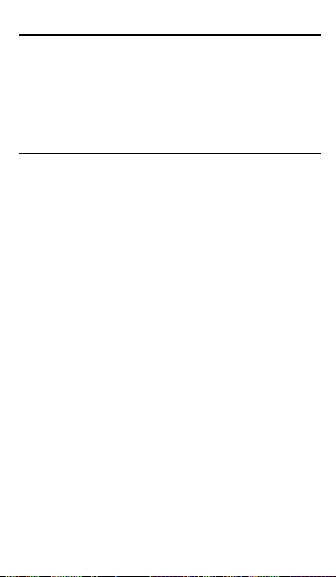
POCKET REFERENCE GUIDE — 9
Preference Settings —
How to Access
Press
s
, then =, then keep pressing
=
to toggle through the main settings.
Press the
+
key to advance within sub-
setting. Use the
–
key to back up. Press
any key to exit mode.
Press s and then:
1st press
of = Decimal Places:
--Off 0.00 (returns to 2
decimal places @ Off)
+ --Permanently holds
decimal place setting
2nd press = Payments Per Year:
--Returns to 12 @ Off)
+ --Holds payments/year
3rd press = Tax/Ins.(Cleared or
Stored):
--Clears T&I ($ or %)
values @ Off
+ --Permanently holds only
T&I %
+ --Permanently holds T&I
($ OR %)
+ --Clears T&I ($ or %) @
o o
(Cont’d)
Page 11

POCKET REFERENCE GUIDE — 10
(Cont’d)
4th press = Mortgage Insurance
(Cleared or Stored):
--Clears MI ($ or %) @
o o
+ --Clears MI ($ or %) @ Off
+ --Holds only MI % at Off
+ --Holds MI ($ or %)
5th press = Amortization Display
Range:
--ENT-ENT (amortizes for
entered year)*
+ --1-ENT (amortizes from
beginning to entered
year)**
6th press = Qualifying Ratios:
--Display at first press of
q or Q keys
+ --Display at end of qualify-
ing sequence
*e.g.,
5 a
amortizes for payment numbers
49-60 (only 5th year)
**e.g.,
5 a
amortizes for payment numbers
1-60 (years 1-5)
Page 12
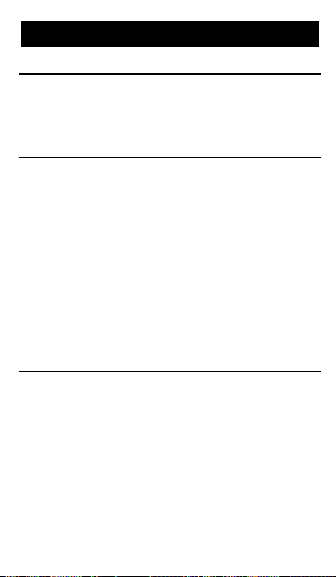
POCKET REFERENCE GUIDE — 11
Memory —
Add/Subtract/Multiply
Add 1,500 and 2,650 to the cumulative
Memory (M+). Compute subtotal, then
subtract 2,000 and find total.
STEPS KEYSTROKES DISPLAY
Clear o o 0.00
Add 1st # 1 5 0 0 µ M 1,500.00
Add 2nd# 2 6 5 0 µ M 2,650.00
Find total ® µ M 4,150.00
Subtract 2 ) s µ
M 2,000.00
Find total and clear
Memory ® ® 2,150.00
Store 55 and multiply by 40. Then recall
Memory Total and multiply it by 60.
STEPS KEYSTROKES DISPLAY
Clear o o 0.00
Store 55 5 5 µ M 55.00
Multiply x 4 0 = M 2,200.00
Recall 55 ® µ M 55.00
Multiply x 6 0 = M 3,300.00
Clear Memory ® ® 55.00
EXAMPLES
Page 13
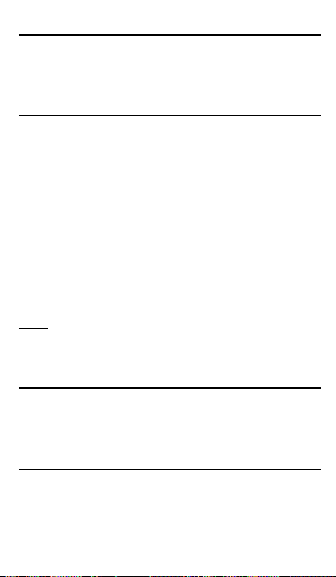
POCKET REFERENCE GUIDE — 12
Memory/Storage Registers
Store 10, 20, 30 into Memory Storage
keys M0-M2 and recall each value. Then
clear all stored numbers.
STEPS KEYSTROKES DISPLAY
Clear o o 0.00
Store 1st # 1 0 s ® 0
M-0 10.00
Store 2nd # 2 0 s ® 1
M-1 20.00
Store 3rd # 3 0 s ® 2
M-2 30.00
Recall 1st # ® 0 M-0 10.00
(Repeat for 1and 2)
Clear All s x
“All Cleared”
0.00
Note: There are additional Storage Registers
s ® 3, 4, 5
and 6. You cannot store
more than one value in the Storage Registers.
Finding Commission
If a property sells for $535,000 and your
commission rate is 2%, what is your commission in dollars?
STEPS KEYSTROKES DISPLAY
Clear o o 0.00
Enter loan 5 3 5 ) x 2 % =
10,700.00
Page 14

POCKET REFERENCE GUIDE — 13
Reduction of Listing Price
A seller is anxious to sell his home and
wishes to reduce the listing price by 5%.
What is the new price, if it is now listed at
$346,000?
STEPS KEYSTROKES DISPLAY
Clear o o 0.00
Enter price 3 4 6 ) 346,000.
Subtract 5% – 5 % 17,300.00
Find new listing
price = 328,700.00
Date of Escrow Closing
If a 45-day escrow begins June 15, 2004,
what is the closing date and day?
STEPS KEYSTROKES DISPLAY
Clear o o 0.00
Enter month 6 : 6-
Enter day 1 5 : 6-15-
Enter year 0 4 6-15-04
Add 45 days + 4 5 = FRI 07-30-04
Page 15

POCKET REFERENCE GUIDE — 14
Monthly Mortgage (P&I) Payment
Find the monthly (P&I) payment on a 30year, fixed-rate loan of $265,000 at 6.75%
annual interest:
STEPS KEYSTROKES DISPLAY
Clear o o 0.00
Enter loan 2 6 5 ) l
265,000.00
Enter term 3 0 T 30.00
Enter interest 6 • 7 5 ˆ 6.75
Find payment p 1,718.78
Term of a Loan
How long does it take to pay off a loan of
$15,000 at 10% interest if you make payments of $200 each month?
STEPS KEYSTROKES DISPLAY
Clear o o 0.00
Enter loan 1 5 ) l 15,000.00
Enter interest 1 0 ˆ 10.00
Enter payment
2 0 0 p 200.00
Find term/years
T 9.85
Number of
months T 118.19
Page 16

POCKET REFERENCE GUIDE — 15
Interest Rate
Find the interest rate on a mortgage if the
loan amount is $98,500, term is 30 years
and payment is $1,150 a month:
STEPS KEYSTROKES DISPLAY
Clear o o 0.00
Enter loan 9 8 5 0 0 l
98,500.00
Enter term 3 0 T 30.00
Enter payment
1 1 5 0 p 1,150.00
Find annual
interest ˆ 13.78
Find periodic
interest ˆ 1.15
Loan Amount
Approximately how much can you borrow
if the interest rate is 6.5% on a 30-year
loan and you can afford $1,500 in monthly payments? What if the interest rate is
lowered to 6%?
STEPS KEYSTROKES DISPLAY
Clear o o 0.00
Enter interest 6 • 5 ˆ 6.50
Enter term 3 0 T 30.00
Enter payment
1 5 0 0 p 1,500.00
Find loan l 237,316.23
Enter new interest
rate 6 ˆ 6.00
Find new loan
amount l 250,187.42
Page 17

POCKET REFERENCE GUIDE — 16
Loan Amount Based on Sales Price
and Down Payment
Find both down payment dollar amount
and loan amount if the sales price is
$375,500 and you're planning to put 20%
down:
STEPS KEYSTROKES DISPLAY
Clear o o 0.00
Enter price 3 7 5 5 0 0 P
375,500.00
Enter down% 2 0 d* 20.00
Find down$ d 75,100.00
Find loan l 300,400.00
*You do not have to label the value as a percent.
Loan-to-Value
Find the LTV if the sales price is $265,500
and the down payment is $15,000.
STEPS KEYSTROKES DISPLAY
Clear o o 0.00
Enter price 2 6 5 5 0 0 P
265,500.00
Enter down 1 5 ) d 15,000.00
Find down% d 5.65%
Find LTV % s d 94.35%
Page 18

POCKET REFERENCE GUIDE — 17
Setting Tax and Insurance
Enter an annual property tax rate of 1.5%,
a property/homeowner’s insurance rate of
0.25% and a mortgage insurance rate of
0.50%:
STEPS KEYSTROKES DISPLAY
Set tax%* 1 • 5 t 1.50
Set insurance%
• 2 5 I 0.25
Set mortgage
insurance% • 5 0 s I 0.50
*Note: Do not label as a percent, or use the
%
key; it is automatically registered as a percent.
T
o Enter Tax/Insurance in Dollar Figures: Enter
dollar values for tax/insurance in the same manner — e.g., to enter $5,500 estimated annual
tax, enter
5 5 0 0 t
.
Page 19

POCKET REFERENCE GUIDE — 18
P&I, PITI and Interest-Only Payments
• Term:30 years
• Interest: 6.25%
• Sales price: $325,000
• Down payment: 5%
• Property tax: 1.3%
• Property insurance: 0.25%
• Mortgage insurance: 0.45%
STEPS KEYSTROKES DISPLAY
Clear o o 0.00
Enter term 3 0 T 30.00
Enter interest 6 • 2 5 ˆ 6.25
Enter price 3 2 5 ) P
325,000.00
Down% 5 d 5.00
Set tax%* 1 • 3 t 1.30
Set insurance%
• 2 5 I 0.25
Set MI% • 4 5 s I 0.45
Find loan l 308,750.00
Find P&I
payment p “run” 1,901.03
Find PITI
payment p 2,436.60
Find interest-only
payment p 1,608.07
*Note: Perform the same steps when entering $
Tax/Insurance — e.g., $1,625 tax, enter
1 6 2
5 t
.
Page 20

POCKET REFERENCE GUIDE — 19
Quarterly Payment
Find the quarterly payment on a 10-year
loan of $15,000 with an annual interest
rate of 12%:
STEPS KEYSTROKES DISPLAY
Clear o o 0.00
Set to 4 payments
per year 4 s ÷ 4.00
Enter loan 1 5 ) l 15,000.00
Enter term 1 0 T 10.00
Enter interest 1 2 ˆ 12.00
Find quarterly
payment p 648.94
Return to 12 payments
per year 1 2 s ÷ 12.00
Page 21

POCKET REFERENCE GUIDE — 20
Estimated Tax Savings
• Loan: $150,000
• Buyer’s tax bracket: 28%
• Term:30 years
• Interest: 8%
• Property taxes: $1,500
• Property insurance: $250
Note: This is only an estimate.
What is this buyer’s estimated income tax
savings and “after tax” payment?
STEPS KEYSTROKES DISPLAY
Clear o o 0.00
Enter term 3 0 T 30.00
Enter interest 8 ˆ 8.00
Enter tax$ 1 5 0 0 t 1,500.00
Enter insurance$
2 5 0 I 250.00
Enter loan 1 5 0 ) l
150,000.00
Find P&I
payment p “run” 1,100.65
PITI payment p 1,246.48
Enter tax
bracket 2 8 s p 28.00
Find annual tax
savings p 3,767.32
Monthly tax
savings p 313.94
Net payment p 932.54
Page 22

POCKET REFERENCE GUIDE — 21
Rent vs. Buy
• Term:30 years Property Tax: 1.25%
• Interest: 7.5% Property Ins: 0.35%
• Down: 10% Tax bracket: 30%
If your client is currently renting at
$1,250/month, find the comparable home
price, loan and estimated income tax savings (at 30% tax bracket).
STEPS KEYSTROKES DISPLAY
Clear o o 0.00
Enter term 3 0 T 30.00
Enter interest 7 • 5 ˆ 7.50
Enter down 1 0 d 10.00
Enter tax% 1 • 2 5 t 1.25
Enter insurance%
• 3 5 I 0.35
Tax bracket 3 0 s + 30.00
Enter rent to find comparable
home price 1 2 5 0 s P
221,894.90
Find comparable loan
amount P 199,705.41
Find PITI
payment P 1,692.23
Find annual tax
savings P 5,306.75
Monthly tax
savings P 442.23
Reset tax
bracket 2 8 s + 28.00
Page 23

POCKET REFERENCE GUIDE — 22
ARM Payment —
Increasing and
Decreasing Payments
• Loan: $225,000
• Term:30 years
• Start interest: 4.25%
• 1st ARM interest adjustment:
increases 1% after 6 months
• 2nd ARM adjustment: decreases 1.5%
at end of 1st year
• 3rd ARM adjustment: increases 1.25%
at end of 2nd year and continues to
increase each year thereafter
• ARM Cap: 4%
Find ARM payments through year six:
STEPS KEYSTROKES DISPLAY
Clear o o 0.00
Enter loan 2 2 5 ) l
225,000.00
Enter term 3 0 T 30.00
Enter interest 4 • 2 5 ˆ 4.25
Find initial monthly P&I
payment p “run” 1,106.86
Enter interest
cap 4 s % CAP 4.00
Enter 1st ARM
parameters 1 : • 5 A 1.00 - 0.50
(Cont’d)
Page 24

POCKET REFERENCE GUIDE — 23
(Cont’d)
STEPS KEYSTROKES DISPLAY
Find “adjusted” higher payment for next
6 months A “run” 1 1,240.73
Enter 2nd ARM
parameters 1 • 5 : 1 s A
-1.50 - 1.00
Find Year 2 “adjusted” lower
payment A 1 1,047.42
Enter 3rd ARM
parameters 1 • 2 5 : 1 A
1.25 - 1.00
Find Year 3 “adjusted” increased
payment A 1 1,202.78
Find Year 4 “adjusted” increased
payment A 2 1,364.24
Find Year 5 “adjusted” increased
payment A 3 1,530.54
Find Year 6 “adjusted” increased
payment A 4 1,631.68 M*
Find principal at start
of year
® l 205,673.16
Recall current interest
rate ® ˆ 8.25
Recall remaining
term ® T 24.50
Clear Cap 0 s % CAP 0.00
*The “M” means the lifetime cap is reached and
the payment will no longer increase.
Page 25

POCKET REFERENCE GUIDE — 24
Amortization —
Using “Next” Feature
• Loan: $300,000
• Term:30 years
• Interest: 7.5%
• Start Month: January
• Tax Bracket: 28% (Default)
STEPS KEYSTROKES DISPLAY
Clear o o 0.00
Enter loan 3 0 0 ) l
300,000.00
Enter interest 7 • 5 ˆ 7.50
Enter term 3 0 T 30.00
Find payment p 2,097.64
Find # payments
a 1-360
Find total
interest a 455,151.67
Find total
principal a 300,000.00
Find total
payments
a 755,151.67
Find all values for the first year:
Enter Year 1 1 a 1-12
Find total
interest a 22,406.22
Find total
principal a 2,765.50
(Cont’d)
Page 26

POCKET REFERENCE GUIDE — 25
(Cont’d)
STEPS KEYSTROKES DISPLAY
Find total
payments
a 25,171.72
Find balance a 297,234.50
Remaining term
a 29.00
Tax deduction a 6,273.74*
*estimated – mortgage interest only; doesn’t
include property tax.
Find all values for the second year:
STEPS KEYSTROKES DISPLAY
Display Year 2 a 13-24
Find total
interest a 22,191.53
Find total
principal a 2,980.20
Find total
payments
a 25,171.72
Find balance a 294,254.30
Remaining term
a 28.00
Tax deduction a 6,213.63
(etc.—sequence repeats for each year)
Note
: Based on default 28% tax bracket & loan
start in January. To change these values, see
next example.
Page 27

POCKET REFERENCE GUIDE — 26
Amortization for Individual Year(s) —
Month Offset, Tax Bracket Change
• Loan: $300,000
• Term:30 years
• Interest: 7.5%
• Start Month: March
• Income Tax Bracket: 30%
Amortize & find mortgage interest deduction for Year 1, if loan starts in March:
STEPS KEYSTROKES DISPLAY
Clear o o 0.00
Set Month Start to
March 3 s ) 3.00
Enter tax
bracket 3 0 s + 30.00
Enter loan 3 0 0 ) l
300,000.00
Enter interest 7 • 5 ˆ 7.50
Enter term 3 0 T 30.00
Find P&I
payment p 2,097.64
Find Year 1 1 a 1-10
Find Year 1
interest a 18,686.33
Find principal a 2,290.11
Find total
payments a 20,976.44
(Cont’d)
Page 28

POCKET REFERENCE GUIDE — 27
(Cont’d)
STEPS KEYSTROKES DISPLAY
Remaining
balance a 297,709.89
Remaining term
a 29.17
Mortgage interest deduction/Year 1 (@30%
tax bracket) a 5,605.90
Find all values for the 2nd year:
Display Year 2 a 11-22
Find total
interest a 22,228.43
Note: Keep pressing afor Year 3, 4, etc. —
With “Next” feature, sequence automatically
repeats for next year.
Return Month Offset
to 1* 1 s ) 1.00
Return tax bracket to
to 28% 2 8 s + 28.00
*Note: Remember to reset Month Offset to 1
and tax bracket to 28 (the calculator’s default
settings) for performing other examples within
this guide. Check these settings by pressing
® )
and
® +
.
Page 29

POCKET REFERENCE GUIDE — 28
Balloon Payment/Remaining Balance
• Loan: $300,000
• Term:30 years
• Interest: 7.5%
Find remaining balance after 10 years:
STEPS KEYSTROKES DISPLAY
Clear o o 0.00
Enter loan 3 0 0 ) l
300,000.00
Enter interest 7 • 5 ˆ 7.50
Enter term 3 0 T 30.00
Find payment p 2,097.64
Find balloon payment, or remaining
balance 1 0 s a
260,384.96
Page 30

POCKET REFERENCE GUIDE — 29
APR and Total Finance Charges,
Including Mortgage Insurance
• Loan: $250,000
• Term:30 years
• Interest: 7%
• Cost: 1.5 points + $550
• Mortgage insurance (MI): $1,200/year
STEPS KEYSTROKES DISPLAY
Clear o o 0.00
Enter loan 2 5 0 ) l
250,000.00
Enter term 3 0 T 30.00
Enter interest 7 ˆ 7.00
Find payment p 1,663.26
Enter MI 1 2 0 0 s I
1,200.00
Find Loan Costs:
Recall loan ® l 250,000.00
Find points x 1 • 5 % = 3,750.00
Add fees and
find total + 5 5 0 = 4,300.00
Find APR s ˆ 7.77
Find total
charges ˆ 389,072.25
Amt. financed ˆ 245,700.00
Total cost ˆ 634,772.25
P&I payment ˆ 1,663.26
Monthly MI ˆ 100.00
PIMI payment ˆ 1,763.26
Page 31

POCKET REFERENCE GUIDE — 30
Prepaid (Odd-Days) Interest and APR,
Including Mortgage Insurance
• Loan: $350,000
• Term:30 years
• Interest: 6%
• Cost: 1.5 points + $750
• Mortgage insurance (MI): $2,200/year
• Escrow Closes: 7/21/03
• 1st Payment Due:8/1/03
STEPS KEYSTROKES DISPLAY
Clear o o 0.00
Enter loan 3 5 0 ) l
350,000.00
Enter term 3 0 T 30.00
Enter interest 6 ˆ 6.00
Find P&I
payment p 2,098.43
Enter MI 2 2 0 0 s I
2,200.00
Find days between escrow
closing and date of 1st
payment 8 : 1 : 0 3 – 7 :
2 1 : 0 3 = 11.00
Find prepaid interest/ODI* due
at closing s : 641.67
Store prepaid interest
in Memory µ M 641.67
*This is based on a 360-day year, as most banks
use this method for computing prepaid interest.
(Cont’d)
Page 32

POCKET REFERENCE GUIDE — 31
(Cont’d)
Find Loan Costs:
STEPS KEYSTROKES DISPLAY
Recall loan ® l 350,000.00
Find points x 1 • 5 % = 5,250.00
Add fees and
find total + 7 5 0 = 6,000.00
Add prepaid interest stored
in memory + ® µ = 6,641.67
Find APR s ˆ 6.99
Find total
charges ˆ 478,075.33
Amount financed
ˆ 343,358.33
Total cost ˆ 821,433.66
P&I payment ˆ 2,098.43
Monthly MI ˆ 183.33
PIMI payment ˆ 2,281.76
Clear All s x
“All Cleared”
0.00
*APR includes points/fees, prepaid interest, and,
like the previous example, it also includes the
cost of mortgage insurance (an optional entry).
Page 33

POCKET REFERENCE GUIDE — 32
Appreciation/Future Value
What will a $350,000 home be worth in 3
years, figuring an inflation or appreciation
rate of 6%?
STEPS KEYSTROKES DISPLAY
Clear o o 0.00
Set to 1 payment
per year 1 s ÷ 1.00
Enter PV 3 5 0 ) l
350,000.00
Enter term 3 T 3.00
Enter approximate
rate 6 ˆ 6.00
Find FV s l 416,855.60
Reset payments
per year 1 2 s ÷ 12.00
Page 34

POCKET REFERENCE GUIDE — 33
Bi-Weekly Loans
• Loan: $212,500
• Term:30
• Interest: 7.85%
Find the Bi-Weekly term, savings, interest
savings, total cost, and Bi-Weekly payment:
STEPS KEYSTROKES DISPLAY
Clear o o 0.00
Enter loan 2 1 2 5 0 0 l
212,500.00
Enter term 3 0 T 30.00
Enter interest 7 • 8 5 ˆ 7.85
Find P&I
payment p 1,537.09
Find Bi-Weekly
term s T 22.97
Find total interest
savings T 94,305.23
Find total interest
paid T 246,545.97
Find total
principal T 212,500.00
Find total principal plus
interest T 459,045.97
Bi-Weekly
payment p 768.54
Clear o o 0.00
Page 35

POCKET REFERENCE GUIDE — 34
80:10:10 Combo Loan vs. Fixed-Rate
Loan with Mortgage Insurance
Compare an 80:10:10 Combo Loan vs. a
Fixed-Rate loan w/mortgage insurance.
The loan parameters are:
FIXED COMBO
w/PMI (1st/2nd)
Loan 250,000 250,000
Interest 6.50% 6.00% –
8.50%
Term 30 30 year–
15 year
PMI 0.62% --
LTV 95% 80% –
10%
STEPS KEYSTROKES DISPLAY
1. Enter Fixed-Rate Loan Values and
Find Total Payment:
Clear o o 0.00
Enter loan 2 5 0 ) l
250,000.00
(Cont’d)
Page 36

POCKET REFERENCE GUIDE — 35
(Cont’d)
STEPS KEYSTROKES DISPLAY
Enter interest
6 • 5 ˆ 6.50
Enter term 3 0 T 30.00
Enter MI% • 6 2 s I 0.62
Clear Tax 0 t 0.00
Clear
Insurance 0 I 0.00
Solve for
payment p 1,580.17
Solve for PITI (including
PMI) p 1,709.34
2. Enter Combo Loan Values:
Enter 1st TD Interest
and Term 6 : 3 0 !
6.00-30.00
Enter 2nd TD Interest
and Term 8 • 5 : 1 5 s
! 8.50-15.00
3. Find Combo Loan Values:
Find blended interest rate for
1st/2nd TD ** 6.18
Find equivalent interest rate for
fixed-rate loan with mortgage
insurance * 7.27
(Cont’d)
Page 37

POCKET REFERENCE GUIDE — 36
(Cont’d)
STEPS KEYSTROKES DISPLAY
Find 1st/2nd TD combined monthly
payment * 1,605.87
Find equivalent payment for
fixed-rate loan with mortgage
insurance * 1,709.34
Display monthly savings over
fixed-rate loan with mortgage
insurance * 103.46
Display adjusted 2nd term
(if savings applied to
2nd TD) * 8.71
Find 1st TD loan
amount * 222,222.22
Find 2nd TD loan
amount * 27,777.78
Find 1st TD
payment * 1,332.33
Find 2nd TD
payment * 273.54
Redisplay
LTV * 80.00-10.00
*Use the *key to enter another LTV; e.g., to
enter 90:5, enter
9 0 : 5 *
and continue
as above.
Page 38

POCKET REFERENCE GUIDE — 37
80:15:5 Combo Loan vs. Fixed-Rate
Loan with Mortgage Insurance
Compare an 80:15:5 Combo Loan vs. a
Fixed-Rate loan w/mortgage insurance.
The loan parameters are:
FIXED COMBO
w/PMI 1st/2nd)
Loan 350,000 350,000
Interest 6.00% 5.25% –
7.0%
Term 30 30 year–
15 year
PMI 0.62% --
LTV 95% 80% –
15%
STEPS KEYSTROKES DISPLAY
1. Enter Fixed-Rate Loan Values and
Find Total Payment:
Clear o o 0.00
Enter loan 3 5 0 ) l
350,000.00
Enter interest
6 ˆ 6.00
Enter term 3 0 T 30.00
Enter MI% • 6 2 s I 0.62
Clear Tax* 0 t 0.00
(Cont’d)
Page 39

POCKET REFERENCE GUIDE — 38
(Cont’d)
STEPS KEYSTROKES DISPLAY
Clear Insurance*
0 I 0.00
Solve for
payment p 2,098.43
Solve for total payment (including
PMI) p 2,279.26
*Skip to pif continuing from the last example,
as rates are already cleared.
2. Enter Combo Loan Values:
Enter 1st TD Interest
and Term 5 • 2 5 : 3 0
! 5.25 - 30.00
Enter 2nd TD Interest
and Term 7 : 1 5 s
! 7.00-15.00
3. Find Combo Loan Values:
Find blended interest rate for
1st/2nd TD
s ** 5.43
Find equivalent interest rate for
fixed-rate loan with mortgage
insurance * 6.79
Find 1st/2nd TD combined monthly
payment * 2,124.27
(Cont’d)
Page 40

POCKET REFERENCE GUIDE — 39
(Cont’d)
STEPS KEYSTROKES DISPLAY
Find equivalent payment for
fixed-rate loan with mortgage
insurance * 2,279.26
Display monthly savings over
fixed-rate loan with mortgage
insurance * 154.99
Display adjusted 2nd term
(if savings applied to
2nd TD) * 9.78
Find 1st TD loan
amount * 294,736.84
Find 2nd TD loan
amount * 55,263.16
Find 1st TD
payment * 1,627.55
Find 2nd TD
payment * 496.72
Redisplay
LTV * 80.00-15.00
*Use the
s *
keys to enter another LTV;
e.g., to enter 90:5, enter
9 0 : 5 s *
and continue as above.
Page 41

POCKET REFERENCE GUIDE — 40
Default Settings
Performing a Reset will return your calculator to the default settings below:
• 12 Periods per Year
• Property Tax/Ins. = % Rates Not
Permanently Stored/Clears Upon O
• Mortgage Ins. = % Rates Not Permanently
Stored/Clears upon o o
• Month Offset of January (1)
• Two Fixed Decimal Places
• Amortization Range = Specified Year
(Ent-Ent)
Decimal Place Setting
To set the no. of decimal places displayed:
s 6 0.000000
s 5 0.00000
s 4 0.0000
s 3 0.000
s 2 0.00
s 1 0.0
s 0 0.
s • floating point
APPENDIX
Page 42

POCKET REFERENCE GUIDE — 41
Batteries
Replacing the Batteries: Slide open and
remove the battery door (located on upper
backside of calculator). Remove the old
batteries. Insert two new LR-44 button-cell
batteries, making sure they’re facing positive-side (+) up. Close the battery door.
Reset
You may at times want to reset your calculator to its factory settings (i.e., reset all
registers and Preference Settings to their
original default values). To do this, turn off
the calculator, hold down the x key, and
then turn it back on.
Legal Notes
This equipment has been certified to com-
ply with the limits for a Class B computing
device, pursuant to Subpart J of Part 15
of FCC rules.
Software copyrighted and licensed to
Calculated Industries, Inc., by Real Estate
Master Technologies, LLC, 2004.
User's Guide copyrighted by Calculated
Industries, Inc., 2004.
Page 43

POCKET REFERENCE GUIDE — 42
REAL ESTATE MASTER®and
CALCULATED INDUSTRIES
®
are
registered trademarks of Calculated
Industries, Inc.
ALL RIGHTS RESERVED
CALCULATED INDUSTRIES
®
4840 Hytech Drive
Carson City, NV 89706 U.S.A.
1-800-854-8075 Fax: 1-775-885-4949
E-mail: info@calculated.com
www.calculated.com
3405PRG-E-B
12/03
