Page 1
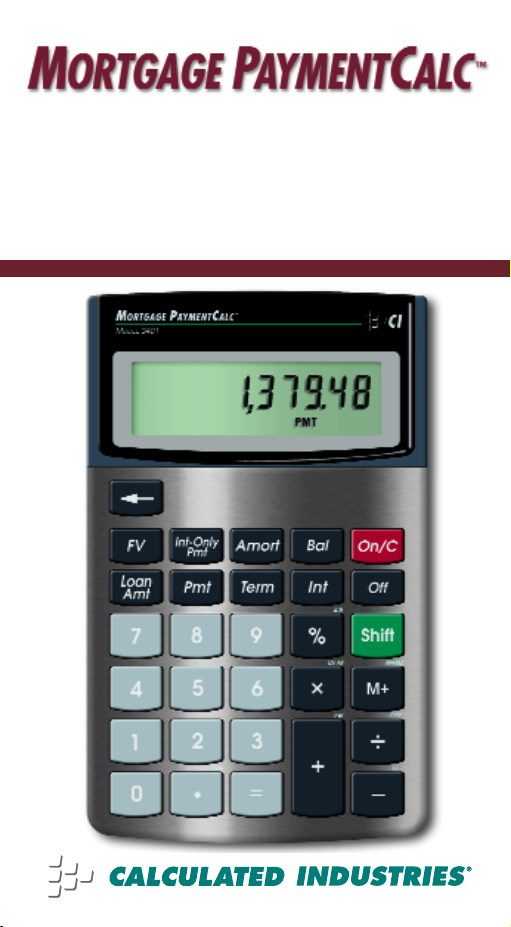
U
SER’S
G
UIDE
Residential Mortgage Finance Calculator
Model 3401
Page 2

TABLE OF CONTENTS
Key Definitions ..................................................1
Mortgage/TVM Keys ........................................2
Date Key ..........................................................3
Amortization Keys............................................3
Payments Per Year..........................................4
Delta Percent ..................................................4
Percentage Calculations..................................4
Memory............................................................5
Decimal Place Selection..................................5
Clear All............................................................5
Loan Examples ..................................................6
Monthly Payment ............................................6
Term ................................................................6
Interest Rate ....................................................6
Loan Amount....................................................7
Interest-Only Payment (Calculation)................7
Interest-Only Payment (Entry) ........................8
Quarterly Payment ..........................................8
Amortization -
Total Interest and Principal Paid ................8
Total Interest, Principal and Remaining
Balance - for Range of Payments................9
Total Interest, Principal and Remaining
Balance - for Range of Years ....................10
Balloon Payment/Remaining Balance............10
Trust Deed/Purchase Price of a Note -
Fully Amortized ..........................................11
Future Value ..................................................11
Date Examples ..............................................12
Delta % - Rate of Appreciation ......................12
Accuracy and Auto Shut-Off ..........................13
Repair and Return ............................................14
Warranty............................................................15
Page 3

o - On/Clear Key
Turns power On. Pressing once clears the
display. Pressing twice clears all temporary
values.
O - Off
Turns power Off, clearing all non-permanent registers.
+ – x ÷ =
Arithmetic Operation keys.
%
Four-function (+ – x ÷ ) Percent key.
0 - 9 and •
Digits used for keying in numbers.
b
Backspace key; for backing up/deleting
wrong entry one digit at a time.
s
Used to set or access second functions.
Also used to set the number of decimal
places (see
“Decimal Place Selection”
on page 5).
s – - Change sign (+/-)
Toggles the displayed value to positive
or negative.
USER’S GUIDE - 1
KEY DEFINITIONS
Page 4

Mortgage/TVM (Time Value of Money) Keys
l - Loan Amount or Present Value
Enters or solves for the initial Loan
Amount or Present Value of a financial
problem.
p - Payment
Enters or solves for the periodic principal
and interest (P&I) payment.
j - Interest-Only Payment
Enters or solves for the periodic InterestOnly Payment. Aterm does not need to be
entered to solve Interest-Only Payments.
T - Term of Loan
Enters or solves for the number of years
or periods. Multiple presses will toggle
between annual and periodic. An entered
number greater than 59 is assumed to be
periodic.
ˆ - Interest
Enters or solves the annual or periodic
Interest Rate. Multiple presses will toggle between annual and periodic.
F - Future Value
Enters or solves for the Future Value of a
financial problem.
USER’S GUIDE - 2
Page 5
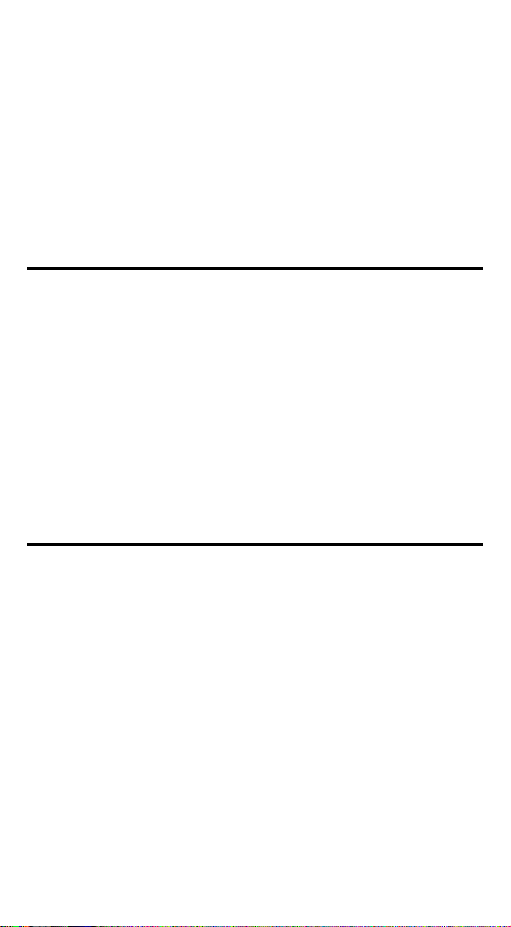
s + - Periodic
Used with other function keys to
designate a value as Periodic rather than
annual (e.g., 3 6 s + T).
Note: Interest and Term are stored permanently until
they are changed. This means when you turn the calculator off, the values will stay in Memory.
Date Key
• - Date Entry Key
Used to separate the month, day, and
year when entering dates ( e.g., 5 • 2
• 0 7 to enter 05-02-07).This allows
you to add or subtract a number of days
from a date to find a second date, and
subtract one date from another date to
find the number of days in between.
Amortization Keys
a - Amortization
Displays the Range of Payments, Total
Interest, Total Principal, Total Payments
and Remaining Balance, for an entered
number of years or periods. For example,
to amortize year one enter 1 a to display the total P&I reduction for payments
1-12.
∫ - Remaining Balance
Displays the Remaining Balance of the
loan, for an entered number of years or
periods.
USER’S GUIDE - 3
Page 6
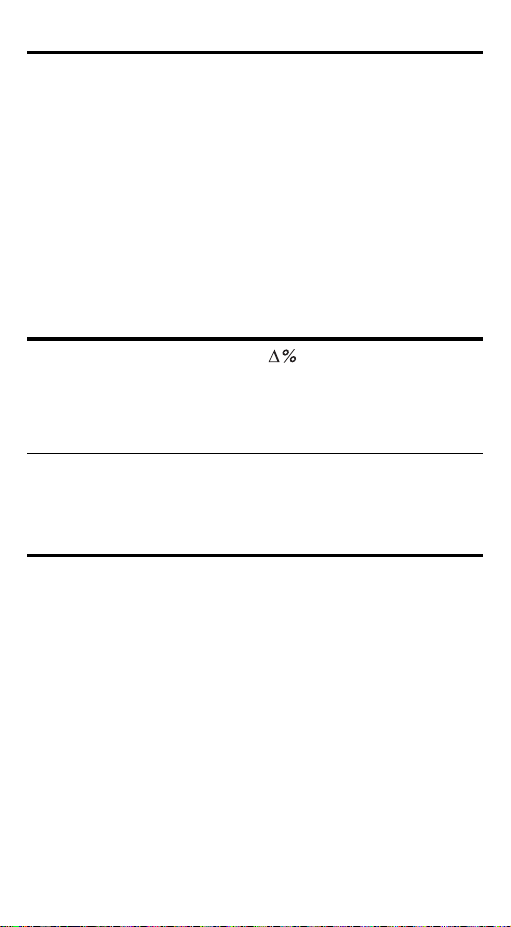
USER’S GUIDE - 4
Payments per Year
The calculator is set to monthly loans, or 12
Payments per Year (P/Yr). To change to other
than 12 Payments per Year, use the s and
÷ keys (e.g., to set a loan to six Payments per
Year, press: 6 s ÷).
Note: Remember to change back to 12 by either
resetting
1 2 s ÷
or performing a Clear All/Reset
s x
.
Delta Percent
Delta Percent function ( ) finds the percent
change between two values.The = key must
be pressed to complete the calculation.
KEYSTROKE DISPLAY
1 0 s % 1 5 = 50.00
1 0 0 s % 2 5 = -75.00
Percentage Calculations
The percent % key can be used for finding a
given percent of a number or for working addon, discount or division percent calculations.
For example:
8 0 0 x 2 5 % = 200.00
2 5 0 + 1 0 % = 275.00
2 5 – 5 % = 23.75
1 0 0 ÷ 5 0 % = 200.00
Page 7

USER’S GUIDE - 5
Memory
µ - Store value in semi-permanent Memory
(e.g., 1 5 0 µ ).
s µ - Recall Memory value
(e.g., if 1 5 0 has been stored in
Memory, pressing s µ will display
150.00).
s µ µ - Clears Memory value.
Note: Semi-permanent means the value is not cleared
by pressing
o
twice. Value is cleared when the cal-
culator is turned off or when
s µ µ
is pressed.
Decimal Place Selection
Press s and the number of decimal
places desired, up to six (e.g., s 1,
s 2, etc.).
Pressing s 7 will set the calculator to
floating decimal point mode.
Note: When you turn the calculator off, the number of
decimal places is restored to two places.
Clear All
To clear/reset calculator to its default values,
press s then x (Clear All).
CAUTION: Use this only when you wish to
return the calculator to its default values.
Page 8

USER’S GUIDE - 6
Monthly Payment
Find the Monthly Payment on a 30-year loan
of $220,000 at 7.5% annual interest rate.
KEYSTROKE DISPLAY
o o 0.00
2 2 0 0 0 0 l 220,000.00
7 • 5 ˆ 7.50
3 0 T 30.00
p 1,538.27
Term
How long does it take to pay off a loan of
$275,000 at 6.5% interest if you make
payments of $1,700 each month?
KEYSTROKE DISPLAY
o o 0.00
2 7 5 0 0 0 l 275,000.00
6 • 5 ˆ 6.50
1 7 0 0 p 1,700.00
T 32.23
What is the Periodic term, or number of months?
KEYSTROKE DISPLAY
T 386.76
Interest Rate
Find the interest rate on a mortgage where
the loan amount is $155,000, term is 30
years and the Monthly Payment is $1,100.
LOAN EXAMPLES
Page 9

USER’S GUIDE - 7
KEYSTROKE DISPLAY
o o 0.00
1 5 5 0 0 0 l 155,000.00
3 0 T 30.00
1 1 0 0 p 1,100.00
ˆ 7.65
What is the periodic interest?
KEYSTROKE DISPLAY
ˆ 0.64
Loan Amount
How much can you borrow if the interest rate
is 7.75% on a 30-year mortgage and you
can afford to pay $1,200 each month?
KEYSTROKE DISPLAY
o o 0.00
7 • 7 5 ˆ 7.75
3 0 T 30.00
1 2 0 0 p 1,200.00
l 167,501.32
Interest–Only Payment (Calculation)
Find the Interest-Only payment on a loan of
$15,000 at 9% interest
KEYSTROKE DISPLAY
o o 0.00
1 5 0 0 0 l 15,000.00
9 ˆ 9.00
j 112.50
Page 10

USER’S GUIDE - 8
Interest–Only Payment (Entry)
How much can you borrow if the interest rate
is 7% on a 30-year interest–only mortgage
and you can afford to pay $1,000 each
month?
KEYSTROKE DISPLAY
o o 0.00
7 ˆ 7.00
1 0 0 0 j 1000.00
l 171,428.57
Quarterly Payment
Find the quarterly payment on a 10-year loan
of $15,000 at 10% annual interest rate.
KEYSTROKE DISPLAY
o o 0.00
4 s ÷ 4.00
1 0 T 10.00
1 5 0 0 0 l 15,000.00
1 0 ˆ 10.00
p 597.54
1 2 s ÷
(return to 12 pmts/yr)
12.00
Amortization-Total Interest and Principal
Paid
How much Interest, Principal and Total
Payments will you pay on a 30-year,
$180,000 loan at 7% interest?
Page 11

KEYSTROKE DISPLAY
o o 0.00
1 8 0 0 0 0 l 180,000.00
7 ˆ 7.00
3 0 T 30.00
p 1,197.54
a
(Range of Payments)
1-360
a
(Total Interest)
251,116.02
a
(Total Principal)
180,000.00
a
(Total Payments)
431,116.02
Total Interest, Principal and Remaining
Balance - for Range of Payments
How much Total Interest and Principal will
you pay in payments 1-5 on a 30-year,
$100,000 loan at 7% interest? What is the
Remaining Balance?
KEYSTROKE DISPLAY
o o 0.00
1 0 0 0 0 0 l 100,000.00
7 ˆ 7.00
3 0 T 30.00
p 665.30
5 s + a
(Range of Payments)
1-5
a
(Total Interest)
2,911.86
a
(Total Principal)
414.66
a
(Total Payments)
3,326.51
a
(Remaining Balance)
99,585.34
USER’S GUIDE - 9
Page 12

USER’S GUIDE - 10
Total Interest, Principal and Remaining
Balance - for Range of Years
How much Total Interest and Principal will
you pay in years 1-5 on a 30-year, $100,000
loan at 7% interest? What is the Remaining
Balance after payments 1-36?
KEYSTROKE DISPLAY
o o 0.00
1 0 0 0 0 0 l 100,000.00
7 ˆ 7.00
3 0 T 30.00
p 665.30
5 a
(Range of Payments)
1-60
a
(Total Interest)
34,049.74
a
(Total Principal)
5,868.41
a
(Total Payments)
39,918.15
a
(Remaining Balance)
94,131.59
Note: Any number entered into athat is higher than
the term will be considered periodic rather than annual.
Balloon Payment/Remaining Balance
Find Remaining Balance after ten years on
a 30-year, $300,000 loan at 7.5% interest.
KEYSTROKES DISPLAY
o o 0.00
3 0 0 0 0 0
l
300,000.00
7 • 5 ˆ 7.50
3 0 T 30.00
p 2,097.64
1 0 ∫ 260,384.96
Page 13

Trust Deed/Purchase Price of a Note Fully Amortized
You’d like to buy a mortgage with 15 years
remaining, $100 per month in incoming
payments and you desire a 25% return.
What will you pay for the mortgage? What if
you desire a 20% yield?
KEYSTROKE DISPLAY
o o 0.00
2 5 ˆ 25.00
1 5 T 15.00
1 0 0 p 100.00
l
(price)
4,682.68
2 0 ˆ 20.00
l
(new price)
5,693.80
Future Value
What will a $200,000 house be worth after
three years, if you figure an inflation or appreciation rate of 8.5%?
Note: Set periods to one per year.
KEYSTROKE DISPLAY
o o 0.00
1 s ÷ 1.00
2 0 0 0 0 0 l 200,000.00
3 T 3.00
8 • 5 ˆ 8.50
F 255,457.83
1 2 s ÷
(return to 12 pmts/yr)
12.00
USER’S GUIDE - 11
Page 14

Date Examples
If a 45-day escrow begins April 26, 2007, what
is the closing date?
KEYSTROKE DISPLAY
o o 0.00
4 • 2 6 • 0 7 4-26-07
+ 4 5 45.
= 06-10-07
Your escrow closing date is June 10, 2007. If
today’s date is April 26, 2007, how many
days until it closes? Subtract today's date
from the closing date.
KEYSTROKE DISPLAY
o o 0.00
6 • 1 0 • 0 7 6-10-07
– 4 • 2 6 • 0 7 4-26-07
= 45.00
Delta % - Rate of Appreciation
A home originally purchased for $150,000
sold a year later for $185,000. What is the
rate of appreciation?
KEYSTROKE DISPLAY
1 5 0 0 0 0 s % 150,000.00
1 8 5 0 0 0 = 23.33
USER’S GUIDE - 12
Page 15

USER’S GUIDE - 13
Reset
If your calculator should ever “lock up,”
press Reset - a small hole located on the
back of the calculator - using the end of a
paper clip.
Accuracy
The normal display is nine (9) digits. Each calculation is carried out internally to 12 digits.
Auto Shut-Off and Batteries
Auto Shut-Off: After 8-12 minutes of non-use.
Batteries Included: One CR-2032 battery.
Battery-Life: 575 hours of actual use.
ACCURACY AND AUTO SHUT-OFF
Page 16

Warranty, Repair and Return
Information
Return Guidelines:
1. Please read the
Warranty
in this
User's Guide to determine if your
Calculated Industries product
remains under warranty before calling or returning any device for evaluation or repairs.
2. If your product won't turn on, use the
end of a paperclip (or something
similar) to press the reset located on
the back of the calculator.
3. If you need more assistance, please
go to the website listed below.
4. If you believe you need to return
your product, please call a
Calculated Industries representative
between the hours of 8:00am to
4:00pm Pacific Time for additional
information and a Return
Merchandise Authorization (RMA).
Call Toll Free: 1-800-854-8075
Outside USA: 1-775-885-4900
www.calculated.com/warranty
USER’S GUIDE - 14
REPAIR AND RETURN
Page 17

Calculated Industries ("CI") warrants this product against
defects in materials and workmanship for a period of one
(1) year from the date of original consumer purchase in
the U.S. If a defect exists during the warranty period, CI
at its option will either repair (using new or remanufactured parts) or replace (with a new or remanufactured
calculator) the product at no charge.
THE WARRANTY WILL NOT APPLY TO THE PRODUCT
IF IT HAS BEEN DAMAGED BY MISUSE, ALTERATION,
ACCIDENT, IMPROPER HANDLING OR OPERATION,
OR IF UNAUTHORIZED REPAIRS ARE ATTEMPTED
OR MADE. SOME EXAMPLES OF DAMAGES NOT
COVERED BY WARRANTY INCLUDE, BUT ARE NOT
LIMITED TO, BATTERY LEAKAGE, BENDING,
A
BLACK “INK SPOT”
OR VISIBLE CRACKING OF THE
LCD, WHICH ARE PRESUMED TO BE DAMAGES
RESULTING FROM MISUSE OR ABUSE.
To obtain warranty service in the U.S., please go
to the website (www.calculated.com).
A repaired or replacement product assumes the
remaining warranty of the original product or 90 days,
whichever is longer.
Non-warranty repair covers service beyond the warranty
period or service requested due to damage resulting from
misuse or abuse.
Contact Calculated Industries to obtain current product
repair information and charges. Repairs are guaranteed
for 90 days.
USER’S GUIDE - 15
WARRANTY
Warranty Repair Service – U.S.A.
Non-Warranty Repair Service – U.S.A.
Page 18

USER’S GUIDE - 16
To obtain warranty or non-warranty repair service for
goods purchased outside the U.S., contact the dealer
through which you initially purchased the product. If
you cannot reasonably have the product repaired in
your area, you may contact CI to obtain current product repair information and charges, including freight
and duties.
CI MAKES NO WARRANTY OR REPRESENTATION, EITHER
EXPRESS OR IMPLIED, WITH RESPECT TO THE PRODUCT’S QUALITY, PERFORMANCE, MERCHANTABILITY, OR
FITNESS FOR A PARTICULAR PURPOSE. AS A RESULT,
THIS PRODUCT, INCLUDING BUT NOT LIMITED TO, KEYSTROKE PROCEDURES, MATHEMATICAL ACCURACY AND
PREPROGRAMMED MATERIAL, IS SOLD "AS IS," AND YOU
THE PURCHASER ASSUME THE ENTIRE RISK AS TO ITS
QUALITY AND PERFORMANCE.
IN NO EVENT WILL CI BE LIABLE FOR DIRECT, INDIRECT,
SPECIAL, INCIDENTAL, OR CONSEQUENTIAL DAMAGES
RESULTING FROM ANY DEFECT IN THE PRODUCT OR ITS
DOCUMENTATION.
The warranty, disclaimer, and remedies set forth
above are exclusive and replace all others, oral or
written, expressed or implied. No CI dealer, agent,
or employee is authorized to make any modification,
extension, or addition to this warranty. Some states
do not allow the exclusion or limitation of implied
warranties or liability for incidental or consequential
damages, so the above limitation or exclusion may
not apply to you. This warranty gives you specific
rights, and you may also have other rights which
vary from state to state.
Repair Service – Outside the U.S.A.
Disclaimer
Page 19

FCC Class B
This equipment has been certified to comply with
the limits for a Class B calculating device, pursuant to Subpart J of Part 15 of FCC rules.
LOOKING FOR NEW IDEAS
Calculated Industries, a leading manufacturer of
special-function calculators and digital measuring
instruments, is always looking for new product
ideas in these areas.
If you have an idea, or a suggestion for improving
this product or User's Guide, please submit your
comments online at www.calculated.com under
“Contact Us,” “Product Idea Submittal
Agreement.” Thank you.
USER’S GUIDE - 17
Page 20

Software copyrighted and licensed to
Calculated Industries, by Real Estate Master
Technologies, LLC, 2006.
User’s Guide copyrighted by
Calculated Industries, 2006.
PaymentCalc
™ is a trademark
and
Calculated Industries
® is a
registered trademark
of Calculated Industries
ALL RIGHTS RESERVED
CALCULATED INDUSTRIES®
4840 Hytech Drive
Carson City, NV 89706 U.S.A.
1-800-854-8075 or 1-775-885-4900
Fax: 1-775-885-4949
E-mail: info@calculated.com
www.calculated.com
Designed in the U.S.A.
Printed in China
5/06
UG3401E-B
