Page 1

VSampler 3 Tour
Feature Overview
1
Page 2

2
© 1998-2003 Speedsoft Audio Tools GmbH, Döbeln, Germany
All rights reserved.
Revision: 23.12.2003
All product names mentioned in this document remain the property and/or trademark of their re-
spective owners. Mentioning product names of 3rd parties is for information purposes only.
Microsoft, Microsoft Windows, DirectX, DirectSound, WDM © Microsoft Corporation
Cubase, Cubase SX, Steinberg, VST, ASIO, HALion, LM4 © Steinberg Media Technologies AG
Cakewalk, Sonar, DXi © Twelve Tone Systems, Inc.
Emagic, Logic © Emagic Soft- und Hardware GmbH
ACID, Soundforge © Sonic Foundry, Inc.
Reason, ReBirth, ReWire © Propellerhead Software AB
Ogg, Vorbis © Xiph.Org
FLAC © GPL/LGPL
Page 3

Table of contents
1 Intro.......................................................................................................... 4
2 VSTi, DXi, Rewire, MIDI ....................................................................... 6
2.1 Plugin (VSTi, DXi)..........................................................................6
2.2 Standalone (MIDI, Rewire, DirectSound, ASIO)............................ 6
2.3 Optimized for MS Windows............................................................7
3 Import ......................................................................................................8
3.1 WAV, LM4, Battery, SF2, HALion, Gig, Kontakt, AKAI, E-MU.. 8
3.2 Autoload-Preview............................................................................9
3.3 Soundbank-Manager........................................................................ 9
3.4 AKAI and E-MU CDs 1:1 on harddisk ...........................................9
4 Export..................................................................................................... 10
4.1 SF2: for SB Live! and Audigy....................................................... 10
4.2 VC3: up to 20:1 compressd for Internet exchange ........................10
5 Sampler .................................................................................................. 11
5.1 High Performance Audio Engine...................................................11
5.2 from “true to nature” to experimental............................................ 11
5.3 Sample-Editor................................................................................12
5.4 Auto-Looper .................................................................................. 12
5.5 Beat-Slicer .....................................................................................13
3
6 Synthesizer............................................................................................. 14
7 Effects.....................................................................................................17
8 Modulation............................................................................................. 19
9 Remote control and automation...........................................................21
10 User Interface - The Chameleon.......................................................... 22
10.1 Different Views ............................................................................. 22
10.2 Variable designs using Skins......................................................... 24
10.3 User interfaces should be transparent............................................ 25
10.4 The rack-devices............................................................................ 25
10.5 Smart helpers................................................................................. 27
Page 4

4
1 Intro
It is aim of this tour to introduce the possibilities of VSampler 3 to you in a
summary.
This is the print-version of the VSampler 3 online tour of www.vsampler.com
which additionally contains animated illustrations, demonstrating e.g. the possible drag’n’drop actions.
,
Small View of VSampler 3
VSampler transforms your PC into a 255-voice software sampler, turning any
recorded noise into a musical instrument. VSampler provides all of the classical
sampler features in excellent sound quality, and also offers you a multitude of
new opportunities. In cooperation with the users of its award-winning predecessor (see www.maz-sound.com/?show=product&id=5
sampler has been created, which beneath a truly transparent surface combines
extensive editing abilities with simplest handling. Drag&drop and context
menus allow quick access to all functions and provide for a smooth workflow.
VSampler can operate either as a plugin (VSTi or DXi) in your sequencer, or it
can run as standalone version, connecting via Rewire or MIDI. The included
“virtual MIDI-cable” also connects VSampler with classical MIDI sequencers.
VSampler loads instruments in the industry standard sampler formats SF2™,
Gigasampler™, HALion™, Kontakt™, AKAI™ (S1000/3000 CDs and
) an intelligent software-
Page 5
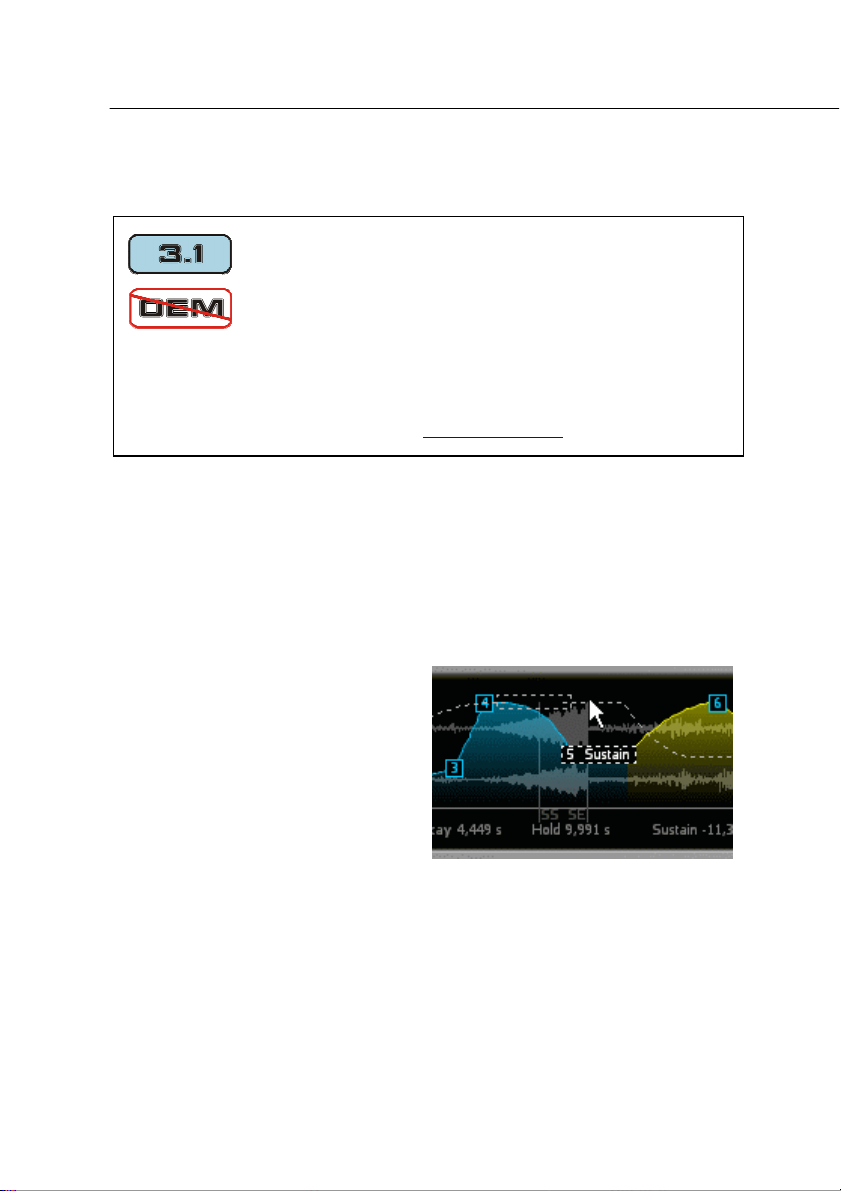
S5000/6000 AKP files) and E-MU™ III / IV CD, as well as drumkits (LM4™,
Battery™ KIT) and samples (WAV, AIF).
The following new functions are available in VSampler 3.1 (and up):
• plays instruments of any size without being limited to RAM-size
• import formats Kontakt, Battery and E-MU III / IV CD
• group-effects and individual outputs for samples of e.g. a drumkit
Those functions are not available in OEM-versions of VSampler 3.0, which are licensed and
distributed by 3rd parties as part of their own products. At the moment this applies to
„VSampler 3.0 DXi“ of the Cakewalk product „Sonar 3 Producer“.
The upgrade to the full version is available at www.maz-sound.com
for 39 € (around $47).
The unique instrument preview allows you to test different sounds with a single mouse-click on-the-fly during playback. Owners of an SB Live!™ or
Audigy™ soundcard will be pleased that VSampler is able to save files in SF2
format as an option.
VSampler's various tempo-synchronizable envelope types and LFO's, and its
velocity sensitive filters ranging
from subtle to aggressive are all inducive to sound editing. Instruments
can be further refined using either the
included effects (Reverb, Delay,
Phaser, Distortion, EQ …) or any
VST-plugin. The animation of all
effect-, envelope- and filterparameters in a mutual modulation
matrix, creates instruments with extraordinary dynamics and impressive, realistic playability. The included presets for effects, envelopes and modulation will
get you off to a good start.
Whether quick playback module for everyday use or creative tool with synthesizer qualities - VSampler fuses both in a versatile instrument.
5
Page 6

6
2 VSTi, DXi, Rewire, MIDI
2.1 Plugin (VSTi, DXi)
Used as a plugin, VSampler is seamlessly integrated in your sequencer with
sample-accurate timing. All settings are saved together with the song and are
restored on load - total recall! If 16 simultaneously playable instruments, 255
stereo voices and 16 individual outputs (number and mono-/stereo adjustable)
are not enough, just start another VSampler plugin - at no extra cost :)
VSampler VSTi with Steinberg Cubase VSampler DXi with Cakewalk Sonar
2.2 Standalone (MIDI, Rewire, DirectSound, ASIO)
The standalone version of VSampler can be played live via MIDI keyboard,
independent of a sequencer. Thanks to the included “virtual MIDI cable”
VSampler can be easily connected to any MIDI-sequencer. Audio signals are
routed via 16 individual outputs to DirectSound or ASIO soundcards. Each
instrument can be assigned to separate output devices which in turn are managed within the integrated 16-channel-mixer, multi-effects and record option
inclusive. Via Rewire, VSampler can be hooked up with sample accurate audio/MIDI synchronization to the mixer of sequencers like e.g. Propellerhead's
Reason.
Page 7

2.3 Optimized for MS Windows
VSampler has been developed exclusively for the Windows platform. The program code is not limited by forced compatibility with other operating systems.
VSampler supports the Windows versions 98SE, ME, 2000 and XP.
7
Page 8
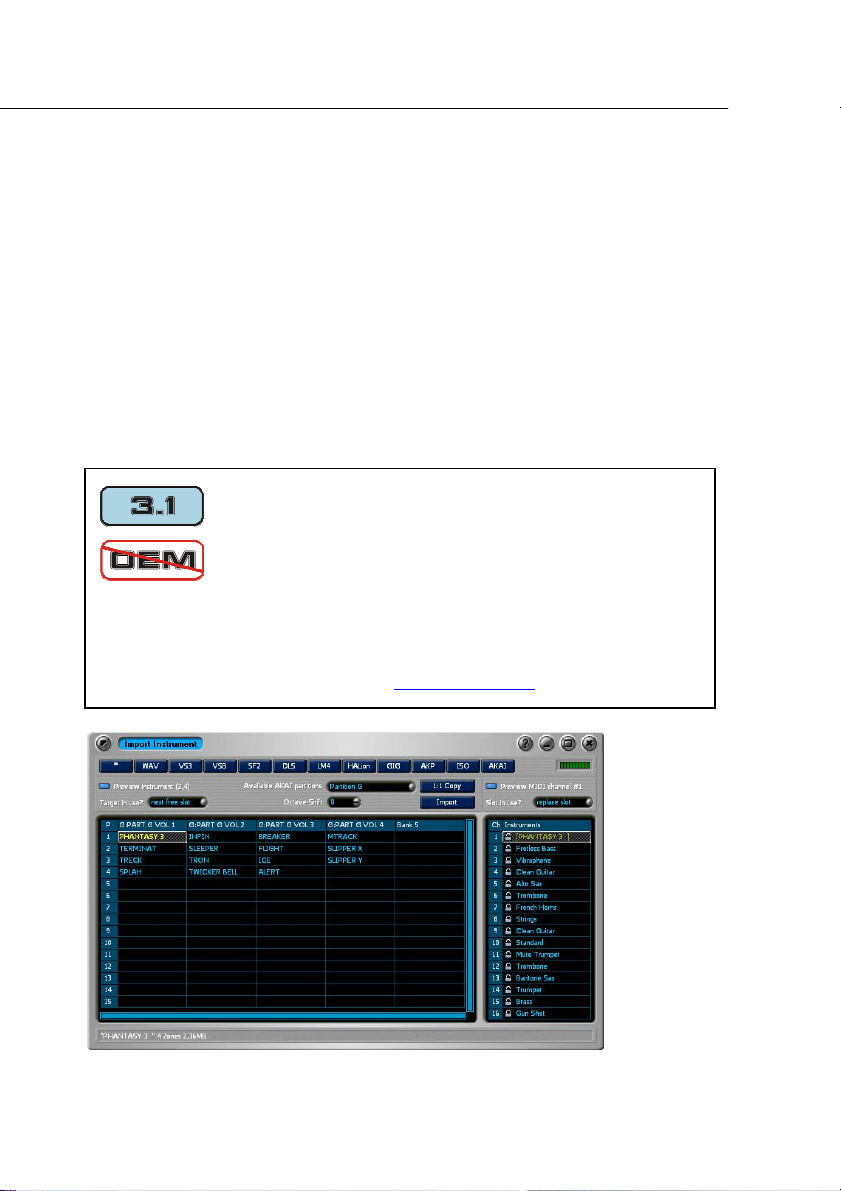
8
3 Import
3.1 WAV, LM4, Battery, SF2, HALion, Gig, Kontakt,
AKAI, E-MU
VSampler owners have the broad range of existing sound libraries at their disposal right away. Additionally to it's own format, VSampler loads instruments
in the industry standard sampler formats SF2™, Gigasampler™, HALion™,
Kontakt™, AKAI™ (S1000/3000 CDs and S5000/6000 AKP files) and EMU™ III / IV CD, as well as drumkits (LM4™, Battery™ KIT) and samples
(WAV, AIF).
The following new functions are available in VSampler 3.1 (and up):
• plays instruments of any size without being limited to RAM-size
• import formats Kontakt, Battery and E-MU III / IV CD
• group-effects and individual outputs for samples of e.g. a drumkit
Those functions are not available in OEM-versions of VSampler 3.0, which are licensed and
distributed by 3rd parties as part of their own products. At the moment this applies to
„VSampler 3.0 DXi“ of the Cakewalk product „Sonar 3 Producer“.
The upgrade to the full version is available at www.maz-sound.com
for 39 € (around $47).
Import-Rack with One-Click-Autoload
Page 9

3.2 Autoload-Preview
VSampler's unique instrument preview with its autoload function takes the
difficulty out of searching for the right sound; you can test different sounds
with a single mouse-click on-the-fly during playback. Before importing the
instrument, you can hear how it will actually sound in the song. If you like it,
just double-click to import it, or continue testing other instruments by stepping
to the next one by cursor keys or mouse - there's no easier and quicker way.
Very practical for everyday use is the Import Rack, which recalls the last used
location for each file type separately.
3.3 Soundbank-Manager
VSampler's integrated Soundbank-Manager with search function and category
filter offers unique comfort for the administration of extensive sound libraries.
Each instrument of the soundbank-manager can be loaded to a MIDI-channel
with a single mouse-click.
3.4 AKAI and E-MU CDs 1:1 on harddisk
VSampler offers users of AKAI™ and E-MU™ CD's 100%-future compatibility by building a 1:1 copy of the CD as disc image file at your local harddisk or
network. No more time consuming conversion into one or even multiple sampler-specific formats. The CD fully retains its best feature - the compatibility
with all existing samplers
disc image and handles them the same way as any other soundbank format.
Without having to change CD's, you can scroll through your AKAI™ or EMU™ CD-collection in the soundbank-manager, enjoying the VSamplertypical comfort of the autoload-feature, testing different sounds with a single
mouse-click on-the-fly during playback.
1
. VSampler loads the instruments directly from the
9
1
by the help of e.g. Daemon Tools (freeware, see http://www.daemon-
tools.org) other softwaresamplers are able to access such a "virtual CD" as well
Page 10

10
4 Export
4.1 SF2: for SB Live! and Audigy
In addition to its own format with the file extension .VS3, VSampler also exports soundbanks in SF2 format, an ability that will especially please owners of
SB Live!™ and Audigy™ soundcards. VSampler is the clever comfortalternative to classic SF2 editors, because it doesn't limit the user to the capabilities of the SF2 format generally. With VSampler you can create SF2s easier
than ever, to play them back as usual through an SB Live!™ or SB Audigy™
soundcard, or you can load them into any other SF2 player. At the same time
you stay independent of any specific hardware - indeed the best of both worlds.
4.2 VC3: up to 20:1 compressd for Internet exchange
VSampler allows direct loading and storing of compressed soundbanks, which
are much smaller than the uncompressed standard type. This compressed type
has the file extension .VC3. Depending on the purpose, you have 2 types to
choose from:
• lossless: for archive-purposes, approx. 2:1, which thanks to Flac
(http://flac.sourceforge.net
• lossy: to exchange larger sound banks over the internet, thanks to Ogg
Vorbis (http://www.vorbis.com
ingly good (better than MP3, see
http://www.heise.de/newsticker/data/anw-08.09.02-000
pression is approx. 10:1
) is better than Rar/Zip/Ace
) even at 20:1 the quality is astonish-
), default com-
Page 11

11
5 Sampler
5.1 High Performance Audio Engine
The internal 32 bit floating point audio processing enables a pristine playback
of your sample material, with a dynamic range beyond human aural perception.
The semi-modular structure of the VSampler engine allows it to emulate classical hardware-samplers as well as to construct extremely complex instruments.
From a single sample to a filtered, real-time modulated multi-layered sound
with multi-effects - everything is possible.
The integrated Dynamic Resource Control (DRC) always provides the best
possible use of CPU power and main memory in every situation. Furthermore,
the performance of VSampler can be adapted to the arrangement, so that all
your other instruments and effects will always have the processing power they
need.
5.2 from “true to nature” to experimental
VSampler supports samples with 16/20/24/32 bit resolution at any sampling
frequency. The playback frequency is actually limited by the output device
only. Of course, VSampler supports all common output formats from 16
bit/44kHz up to 32bit/192 kHz. In its simplest form, a VSampler instrument can
consist of a single sample that can be played across the entire range of the keyboard. In order to emulate the dynamic behavior of natural instruments, it can
also consist of hundreds of samples mapped to different keys (Key Zones) and
velocities (Velocity Zones). If desired, VSampler can automatically create a
smooth transition (crossfade) between neighboring areas. Various parameters,
modulations and effects can be assigned to each individual sample, as well as
conditions when to trigger the sample. A sample can be triggered for example
at the release of a key, or when certain controller values are reached, or it can
be crossfaded into other samples via MIDI controller.
Page 12

12
transparent Volume-Envelope with sample display in background
VSampler offers several sample-playback methods, including Tape Machine
(Tap on/off) and Drum Mode. Samples can be organized in groups in order to
randomly playback samples (Cycle Groups) or to limit polyphony (Poly
Groups). The Exclusion Mode takes care of e.g. a typical hihat group, where
the closed hihat stops the decaying open hihat.
5.3 Sample-Editor
The integrated Sample Editor offers all of the basic sample-editing functions,
such as cut/copy/insert, change level, fade in/out, autotrim sample start/end,
phase and playback reversal, switch channels or convert format. Time stretching (Tempo Scale) enables a sample to be compressed or stretched without
changing its pitch. The Pitch Shifter does the opposite.
5.4 Auto-Looper
A feature that up until now has only been available in specialized programs is
native part of VSampler already: an intelligent Auto Looper. The Auto Looper
takes care of the often arduous search for suitable loop points at the touch of a
Page 13

13
button - even for hundreds of samples at a time. Alternatively VSampler offers
non-destructive crossfade-looping in real time, meaning any crossfade loop can
be activated or altered at any time without any changes being made to the sample data. Within a sample, various markers can be set, for example to mark the
start- and end-position for playback, or individual drum hits of a drum loop.
5.5 Beat-Slicer
The Beat Slicer slices drum loops into single hits, allowing you to change tempo and pitch of the loop in real time, independent of each other and without
losing sound quality. The integrated Beat Detector automatically sets the markers for the individual slices with adjustable sensitivity. These beat markers can
be manually moved/deleted/added.
comfortable Sample-Editor with Autolooper and Beatslicer
Page 14

14
6 Synthesizer
VSamplers integrated synthesizer features could make some pureblooded
synths envious. For sound shaping there are two parallel usable filters with
freely adjustable velocity dynamics. The ten different filter types provide cutoff
slopes from 6 dB to 24 dB and the types lowpass, highpass and bandpass. The
target range of the filter envelopes affecting cutoff frequency and resonance can
be adjusted with upper and lower limit to precisely attain the desired effect.
32-stage filter-envelope with autozoom
The various envelope types don't give an edge to just the filter. In addition to
the volume- and filter-envelopes with their (up to) 32 freely editable points,
curve shape and loop, for each sample you have simultaneously(!) at your disposal:
• 4 free envelopes, each with up to 32 freely editable points, curve shape
and loop
• 4 LFOs with various waveforms and delay/attack/release parameters
• 4 step sequencers with freely adjustable number of steps (max.192),
free patterns including “load from WAV" option, which transforms the
volume progression of a WAV file into a pattern
Page 15

15
Each LFO and step sequencer also can alternatively operate at instrument level.
The “load from WAV” function turns the step sequencer into an “envelopefollower”. This can result for example in marvelously scintillating pad sounds
by e.g. having the filter pulsate in the rhythm of a drumloop.
4 free envelopes + 4 free step sequencers
Each controller knob has its own little "Analogizer" attached. This mini-fader
allows to add a pinch of analog-like swaying to recreate the vital ever-changing
sound of analog synthesizers.
All envelopes, LFO's and step sequencers can be synchronized to the song tempo. The included presets for effects, envelopes and modulation will get you off
to a good start.
Page 16

16
4 free LFO's
Page 17

17
7 Effects
VSampler instruments can be further refined by the included effects (Reverb,
Delay, Phaser, Flanger, Chorus, Soft Limiter, Compressor, Distortion, 3-bandEQ) or any VST-Plugin. Multiple effects can be assigned independently: 3 per
sample, 3 per sample-group, 3 per instrument and 3 per output channel. The
sample can end up passing through up to 12 effects.
The following new functions are available in VSampler 3.1 (and up):
• plays instruments of any size without being limited to RAM-size
• import formats Kontakt, Battery and E-MU III / IV CD
• group-effects and individual outputs for samples of e.g. a drumkit
Those functions are not available in OEM-versions of VSampler 3.0, which are licensed and
distributed by 3rd parties as part of their own products. At the moment this applies to
„VSampler 3.0 DXi“ of the Cakewalk product „Sonar 3 Producer“.
The upgrade to the full version is available at www.maz-sound.com
As opposed to other samplers, VSampler seamlessly integrates the effects into
the voice architecture and does not differentiate between internal effects and
(external) VST-Plugins. The result is a unique combination of effects and
modulation: the parameters of all effects, envelopes and filters are controlled in
a mutual modulation matrix (see the following section).
for 39 € (around $47).
Page 18

18
joined forces: integrated effects + VST plugins
Just a few examples of use:
• VSampler envelope controls the cutoff frequency of a VST-filterplugin as if it was one of the integrated filters
• VSampler LFO wavers through the decades of a vinyl-plugin
• Aftertouch activates your favorite distortion effect
• VSampler step-sequenzer lets the room size of a reverb pulsate rhyth-
mically
VSampler 3 joins forces and fuses its own strengths with those of the plugins to
endless creative freedom
2
. It creates unique instruments with amazing dynam-
ics, that can be played with heretofore unknown expressiveness.
2
of course the selection of the modulated effect-parameters is the responsibility
of the user, not every parameter of every plugin can be realtime-modulated with
a sensible result
Page 19

8 Modulation
VSampler provides extensive opportunities to endow instruments with an impressive vitality, and to animate parameters in realtime. All modulations are
centrally displayed and managed: at the modulation matrix. For each of the 12
modulation slots you can select which Source controls what Target at what
Factor (strength). Several sources can affect the same target in order to create
particularly interesting modulation passages. Vice versa, a source (e.g. a MIDI
controller) can simultaneously control several targets at once, which is especially useful during a live performance.
19
central modulation matrix incl. effect-parameters-modulation
The most important modulation sources:
• 4 envelopes, 4 step sequencers, 4 LFOs
• elapsed time after pressing or releasing a certain key
• velocity, aftertouch, modwheels, pitchbend, key number
• 6 user-definable MIDI controllers (and more, see next sction)
Page 20

20
The most important modulation targets:
• all effect parameters (incl. VST plugins)
• volume, panning, pitch, filter
• time + level of the envelope segments of all 7 envelopes (1 x volume,
2 x filter, 4 x free)
• frequency of LFOs and step sequencers
• filter sends and effect sends
• sample start and end
In the detail view, the movements of the current modulation values are displayed graphically. The affect of source and factor on the modulation target can
be adapted perfectly with a freely adjustable curve. The included presets for
effects, envelopes and modulations will get you off to a good start.
animated display of the current modulation values
Page 21

9 Remote control and automation
Practically every VSampler parameter can be remote controlled and automated
by MIDI-controllers. Likewise, the movements of all VSampler controller
knobs in the main view and the mixer can be automated, i.e. the suitable sequencer
mouse, and later reproduces them 1:1.
Thanks to VSampler's integrated Learn Con-
troller function, a small movement of your
controller is all it takes, and the selected knob of
VSampler's main view or mixer will recognize
the controller number, and immediately respond
to it.
For all other parameters VSampler provides a detailed Controller List where
each incoming MIDI controller can be assigned to any VSampler parameter.
The advantage: VSampler can work with any MIDI hardware even if that
hardware is unable to send Sysex messages or to be programmed.
3
records the on-screen movements of the control knobs made with the
21
Controller-List
3
requires a host sequencer able to record VST automation data, DXi-plugin and
standalone momentarily only support the automation by MIDI controller
Page 22

22
10 User Interface - The Chameleon
At least as important as the technical features of an electronic instrument is its
handling. In close contact with the users of the predecessor version a truly
transparent user interface has been developed. It can easily be adapted to individual working methods, following the "less is more" principle. For beginners,
VSampler provides a simple Small View for quick playback of soundbanks,
whereas advanced users can choose the Edit View with its outstanding graphical support for sound editing. Drag & drop and context menus allow quick access to all features and provide for a smooth workflow.
10.1 Different Views
VSampler's flexible user interface can easily be adapted to your personal practices. Whether you prefer a simple compact view for playback, or the complete
editing features of the edit view; whether you prefer switchable windows or
several windows in classical rack view or undocked at the desktop - you call
the shots! VSampler always recalls the last setting, including all window positions.
Page 23

23
Small View
quick soundbank-player
Edit View, variant 2
scrollable rack
Edit View, variant 1
compact all-in-one view
Edit View, variant 3
all windows undocked
Page 24

24
VSampler supports the creative workflow by following the “less is more” principle. Unused function groups can be hidden using the context menu (right
mouse button). What may sound trivial in theory is quite useful in practice:
Pages in the Main-Rack:
Each of the 9 buttons can be hidden if the corresponding page is not currently
needed:
… or e.g. this way:
File types in the Import-Rack:
VSampler supports a multitude of file formats. If you don't own any instruments of a particular file type you should hide the corresponding button.
…
… or e.g. this way:
Toolbar (right):
As shown above in the screenshots of the Edit View variants 1 and 2, the number and order of the rack buttons appearing in the toolbar is adjustable. Also,
the individual pages of the main window can appear as smaller buttons.
10.2 Variable designs using Skins
VSampler can change its design by loading Skins, to support the mood of a
song, which can be quite inspiring.
Page 25

25
10.3 User interfaces should be transparent.
VSamplers user interface offers outstanding graphical support for sound editing
and also makes it easy for beginners to get started. It combines the flexibility of
the semi-modular sound engine with the clarity of a fixed layout of all control
elements. And the interface is transparent in every sense of the word: unused or
inactive elements are hidden. They appear in transparent shades of gray, and
their settings can't be changed. By linking the graphics to the logic of the soundengine, VSampler provides visual support that helps to avoid twisting currently ineffective knobs. For example, without having set the range slider for
filter frequency or resonance as a target for the filter envelope, altering the
curve points won't result in any audible effect. VSampler tries to discourage
you from such futile actions:-)
And there's more transparency: The transparent envelope display allows the
sample waveform (incl. loop points) and the shape of the other envelopes to
shimmer through. This way you can optically adjust the envelope to the course
of the waveform or to other envelopes (e.g. filter and volume).
At the Zones page which shows which sample per key and velocity is played,
all zones appear half-transparent as well, letting you see how the zones overlap.
10.4 The rack-devices
The Edit View of VSampler consists of 8 rack devices. As described in the
chapter "Different Views", these racks can be arranged in 3 different ways:
• compact single window view, similar to VSampler 2
• classical rack view, devices are scrollable
• all devices as separate windows undocked at the desktop
Main window, Import window, Sample Editor and Bank Manager can be maximized to fullscreen.
Page 26

26
Main Window ("F2" key)
control center: Instruments Pool, Quickbrowser, sound editing
Keyboard ("F3" key)
plays chords, is velocity sensitive :)
Sample Editor ("F4" key)
Autolooper, Beat Slicer, sample editing
MIDI ("F5" key)
16 MIDI channels to 16 output devices,
multi-effects
Mixer ("F6" key)
16 stereo channels, record option
Pattern Sequencer ("F7" key)
sequence instruments and their parameters
Import ("F8" key)
Autoload-preview while song is running
Bank Manager ("F9" key)
organize instruments independent of their
physical location, search, autoload, filter
Page 27

27
10.5 Smart helpers
... Multilingual user interface and help
Not only the context-sensitive help, but also the complete user interface is multilingual. You can currently choose between German and English; further languages will be freely downloadable as they become available. An additional
owner's manual is in the works.
... Drag'n'Drop
The many supported drag & drop features of VSampler help to keep distances
short and handling easy. Soundbanks and instruments can be dragged directly
from the Windows-Explorer to the VSampler interface. It's as easy to assign a
sample to a key: just drag it onto the onscreen-keyboard. When dragging several samples you will be asked if they should be placed next to each other on
the available keys, or on top of each other to be triggered per velocity level.
In the Instruments Pool you can copy, move or merge instruments using drag &
drop. The “Shift” and “Ctrl” keys decide between move (“Shift”) and copy
(“Ctrl”) without asking. In the Quickbrowser samples can be copied into other
instruments, or instruments can be loaded directly out of an external soundbank
without loading the soundbank. In the Import Rack instruments can be mapped
to the 16 MIDI-channels by drag & drop.
... Context menus (right mousekey)
VSampler offers a number of different context menus depending on the situation. A click on the right mouse-button shows at once which functions are
available for the selected control knob or part of the screen. This often saves
you the trouble of having to search the main menu or to dig through the help
file or manual. By using the right mouse button you can e.g. setup a controller
knob for being remote-controlled by an external MIDI controller, without any
programming. Or you can switch the scale of a tempo-related knob between Hz
and BPM.
Page 28

28
context menu "Learn Controller" rotary knob: Shift-key for finetuning,
for easiest controller-mapping right mousekey for BPM vs. Hz scale
... Finetuning by Shift-key
All screen controls of VSampler respond in fine-tuning mode when pressing the
“Shift” key. In this mode, the controllers move significantly slower, to make it
easy to adjust even the smallest knobs in single steps. In the envelope display,
pressing “Shift” will cause the envelope points to snap in at the x- or y-axis.
one of the many context menus, range sliders:
Shift-key snaps in at x- or y-axis Shift-key for finetuning mode
Page 29

29
... Cloning instruments and settings
Page Templates: Each page of VSampler's main window can load and store its
settings. The included Page Templates help you get started using VSamplers
extensive editing features.
Instrument Templates: with the help of an Instrument Template you can clone
entire instruments or function-groups, and transfer their settings to another
sample set.
... Full control for sound editing
Parameter changes always affect the selected Sample Zones. To simplify the
editing of complex instruments with hundreds of samples, you can organize
samples in named Selection Groups. When
importing SF2- and HALion-files VSampler
automatically converts layers or folders into
Selection Groups. The state of the current
selection is displayed by two colored buttons,
which simultaneously serve as switches. They
let you see whether your next edit operation
will change all, several or just one zone of the instrument.
The left button allows you to quickly switch between the last selection and
"All", the right button lets you switch between the last selection and the current
zone. By using the right mouse-button you can select existing selection groups
or create new groups. If the current selection corresponds to a saved Selection
Group, VSampler automatically recognizes it
and displays its name.
