Page 1
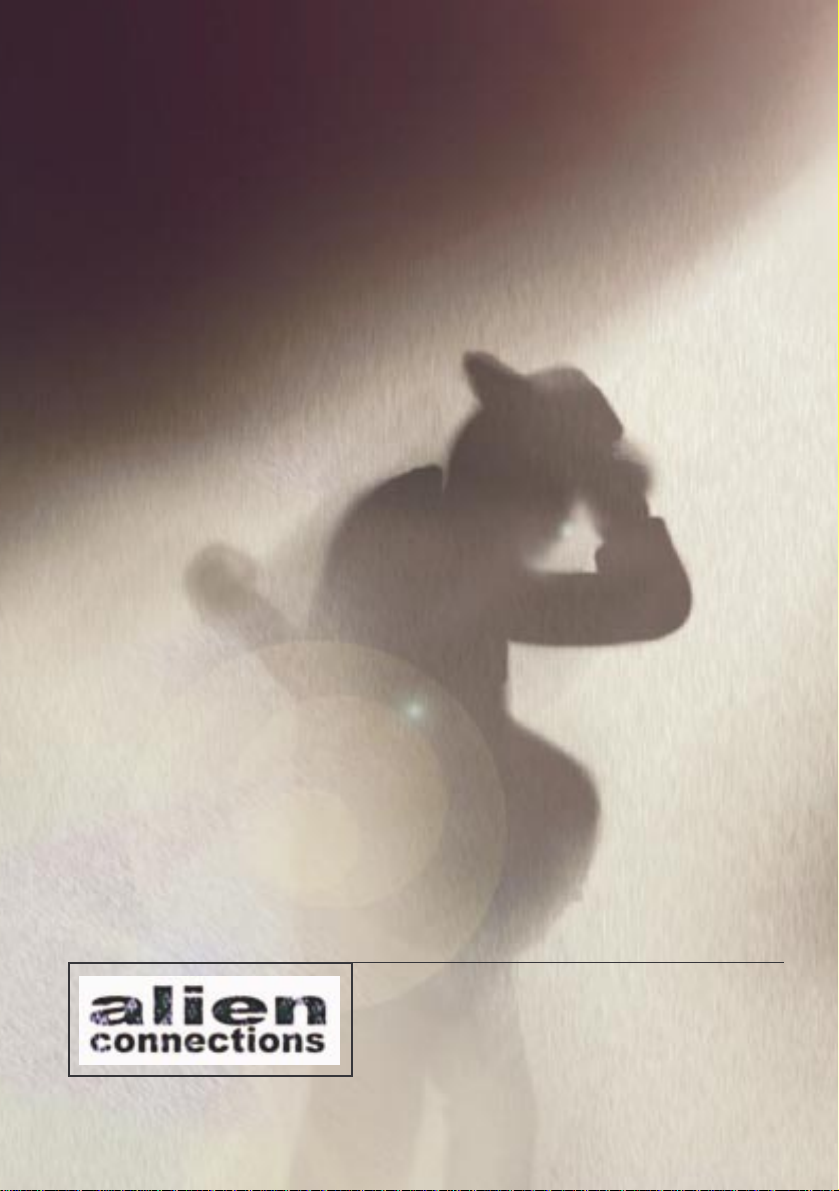
ReValver
Manual
This manual c overs the handling of Alien Connections ReValver, a Guitar
Valve Amplifier simulator.
The content of this material is copyrighted
Alien Connections. Trademarks are copyrighted to their respective owner.
February 25, 2001
Page 2
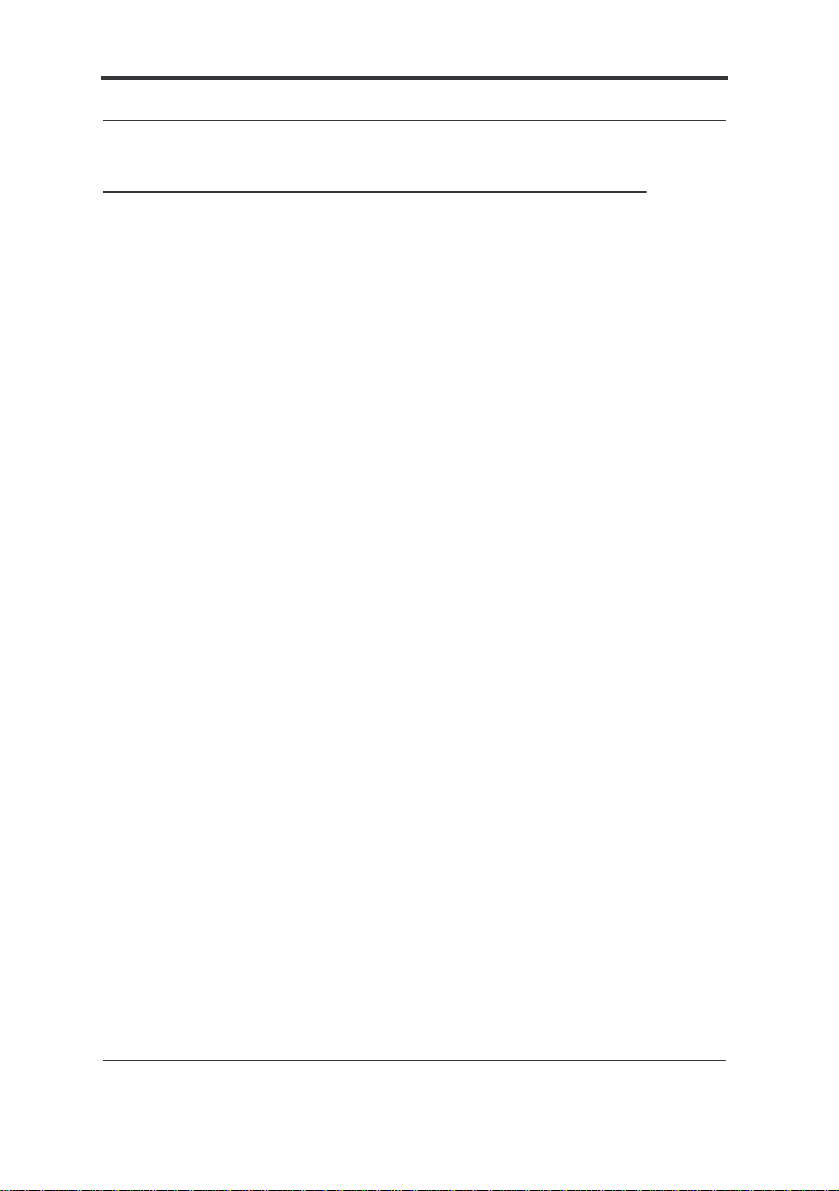
What is ReValver?
ReValver is a software guitar amplifier simulator.
-Why would anyone want to simulate an amplifier?
-Because amplifiers designed for guitars are very special, and have very little in common with ordinary Hi-Fi
amplifiers. Guitar amps distort the signal in a way that is
very pleasing to the ear. ReValver also includes a lot of
effects that are specially designed for guitars.
ReValver is a DirectX plugin and can be used in
DirectX-plugin compatible host applications.
ReValver Manual 2
Page 3
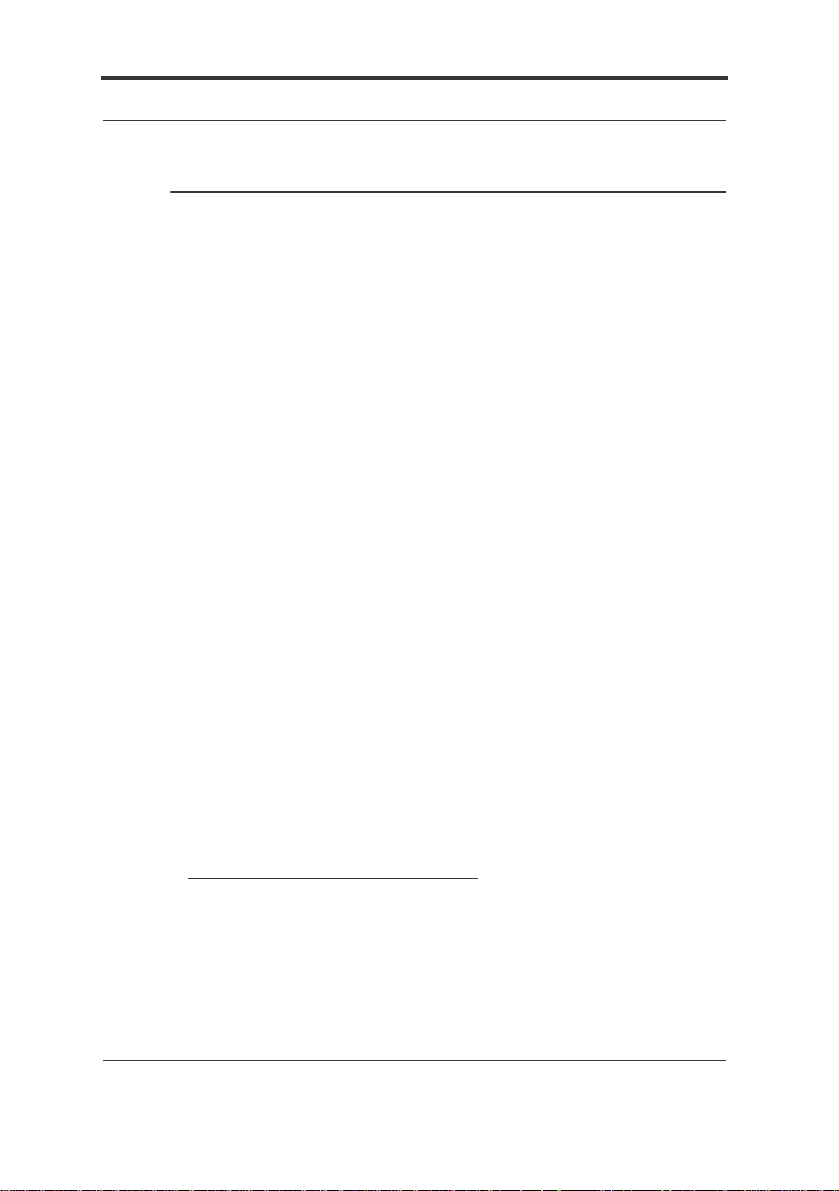
Constructing a program
How Does ReValver work?
ReValver is a DirectX plugin (a DirectShow filter). It can
be used in any DirectX compatible program, such as
many kinds of multi trackers and waveform editors.
A ReValver program is built from the combination of the
ReValver modules. The modules can be configured in
many different combinations and orders
The signal in ReValver goes from the top to the bottom.
This means that the top-most module gets the input signal
from the host application, and the bottom-most module
delivers the output signal back to the program.
1
.
Constructing a program
To place a module in a chain, click the empty area on the
screen, or click between two modules. The module
chooser will enable you to choose any type of module to
place.
1. Some modules can not be used at certain places in the
chain. The modules must come in some sort of sensible
order. They all have different physical properties, and
must be treated that way.
ReValver Manual 3
Page 4

Loading & Saving programs
Even though you can choose any module, they may not
be compatible with each other. The modules follow certain physical laws; for example:
The following simple rules applies to the order of
modules:
Speakers must appear after a power amp.
Studioeffects must appear after a room, speakers,
preamp, or at the beginning of the chain.
Rooms (room simulation) must appear after speakers
Preampsmust appear after a studio effect or at the
beginning of the chain
Power amps must appear after studio effects or preamps
The following modules do not follow any rules:
Trim pots
Parametric filters
Loading & Saving programs
By clicking ‘Load’ and ‘Store’ preset you can load or
save a configuration. The settings from each module are
saved to disk along with their internal order in the chain.
There is no limit to the number of programs that can be
saved.
ReValver Manual 4
Page 5

Loading & Saving programs
You can also save the setting of an individual module by
clicking with the mouse and choosing ‘Save settings for
this module’
1
.
1. When saving or loading settingsfor the roomsimulator
module, only the reference to the ‘filename.room’ is
stored, not the room-parameters themselves. This means
that if you wish to store a preset/setting on a different
media, you must also include the *.room file. To design
your own room, you must use software compatible with
the format, for example Pristine Sounds.
ReValver Manual 5
Page 6
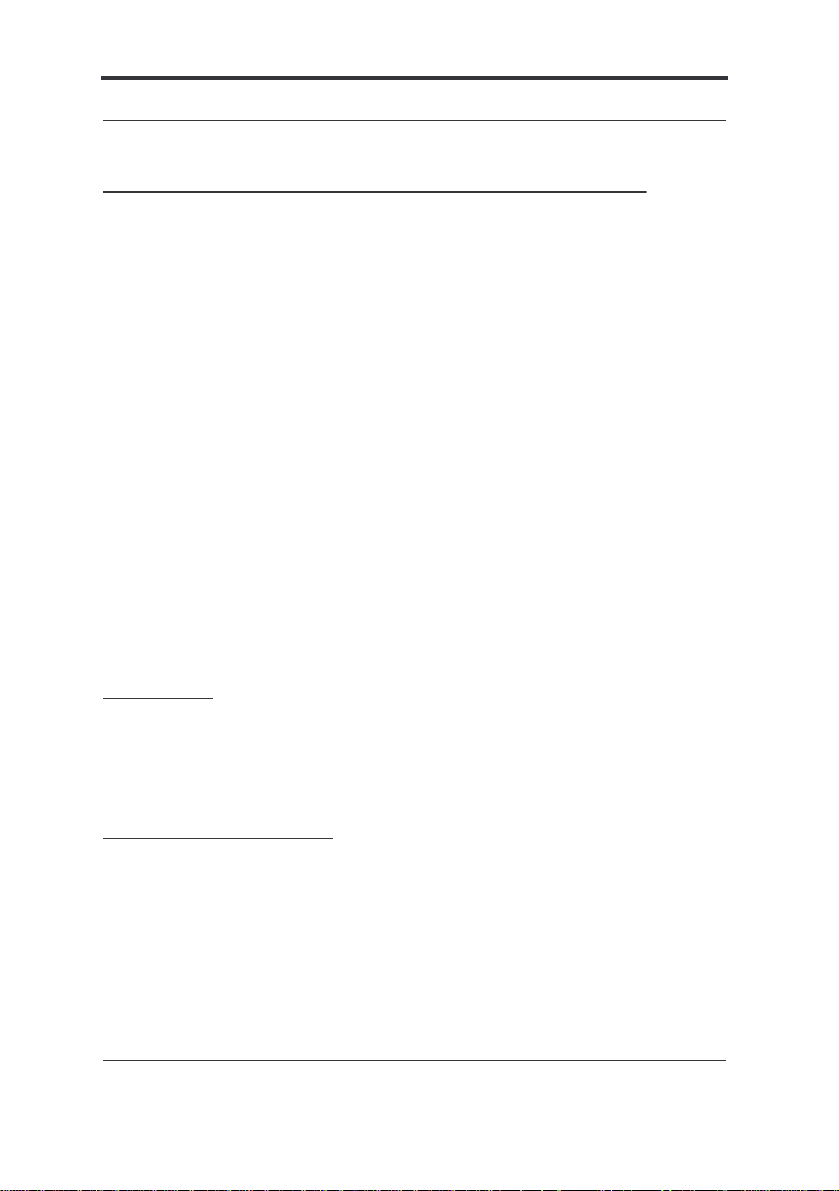
Multi trackers
Using ReValver in host applications
Some aspects may be of importance when using ReValver in a 3rd party host application.
Multi trackers
A multi tracker is a host application that can play several
waveforms simultaneously. This implies that you could
have any number of instances of ReValver running at a
time. The s ettings of ReValver on one track will not
interfere with another track.
Input level:
determine the input signal to ReValver. This will affect
the distortion, and it is advised you are careful when
feeding ReValver with a signal.
Monoandstereotracks:
reo input it will deliver a stereo output, and likewise,
given a mono input it will deliver a mono output. However, some sub modules in ReValver are necessarily
mono or stereo in nature. A mono module (such as a
preamp or a poweramp) will merge L+R into a mono
information signal. In such a case you will lose stereo
The “volume-knob” in a multi tracker may
Whenever ReValver is fed a ste-
ReValver Manual 6
Page 7

Multi trackers
information (such as stereo panning). Further more, using
a stereo module (such as reverb or chorus) on mono audio
will not produce a stereo effect because as described previously, mono input generates mono output.
Given a mono input, ReValver will generate a mono output.
The output of any stereo module will be merged into
mono by either a mono module or on output.
ReValver Manual 7
Page 8

Multi trackers
Given a stereo input, ReValver will generate a stereo out-
put. Mono modules will merge stereo streamsintomono
automatically.
Examples of mono modules are preamps, poweramps
and speakers without room ambience. Examples of stereo modules are most effects and speakers with room
ambience.
ReValver Manual 8
Page 9

Handling of a module
Techniques for creating programs
ReValver was designed to be used in ways similar to real
life hardware. The modules have the same look and feel
as ordinary 19” rack modules. By constructing a chain of
modules a unique sound can created.
Handling of a module
When a module has been placed in the chain there are
several ways of entering parameters into it. Most modules
have a graphics display showing the values of the knobs.
1
By clicking on an empty area of a module the main menu
is displayed:
* Move module (change to location in the chain)
* Remove module (removes the module from the chain)
* Replace module (replaces the module with another)
* Bypass module (temporarily turn the module off)
* Load preset (loadsa parameters for the module from disk)
* Save preset (saves the modulesparameters to disk)
1. By simply clicking on a knob, its content is shown in the
display. It will be lit for a couple of seconds, or until you
click another knob.
ReValver Manual 9
Page 10

A chain of modules!
By dragging the modules’ edges (left or right) you can
scroll the system up or down. (Sooner or later you will
have more modules than will fit in the window...)
If you feel uncomfortable with turning the round knobs,
you can double click on the knobs and use the slider.
A chain of modules!
It is the combination of modules and their internal order
that makes the unique sound of a system. Most often you
will want to include a preamplifier. The “sound” of a
guitar amplifier is created by the preamp.
To create a good sounding system...
you should start by selecting a preamplifier. This is what
will create the characteristics of the finished amplifier.
1
Effect-loops, stomp-boxes and mixer-room effects
When an effect (reverb, chorus etc.) is used after a
preamp, it can be thought of as an effect in an effect
loop. When they are used before a preamp, they can be
1. Note that trimpotsandfilters can be placed at any point
in the chain. They should be t hought of as an internal
components of other modules. With filters you can
enhance the sound of those other modules. You should
not be afraid to use many filters.
ReValver Manual 10
Page 11

A chain of modules!
thought of as stomp boxes (pedals). When an effect is
used after a poweramp it can be thought of as a mixerroom effect.
Poweramps
A poweramp must be placed after a preamp. A poweramp
does not have any user adjustable parameters. It is a slave
amplifier. To drive a stronger or weaker signal to a poweramp you must use the “output level” parameter on the
preamp. (You can also use a trim pot, it has the same
function.)
Speakers and room simulation
A speaker (if used) must be placed directly after a poweramp, and the room simulator (if used) directly after the
speakers. To make a parallel to the real world, what happens after a poweramp? You have two choices; either you
use some sort of “power soak” so you can connect the
power output directly to the mixer, or more commonly
connect a pair of speakers and use a microphone. In
ReValver you cannot have any effects (other than the trim
pot and filters) directly following a poweramp. To use
effects you must first “mike up” the speakers (speaker
simulation). If you want you can apply the room simulation as w ell.
ReValver Manual 11
Page 12

A chain of modules!
Descriptions of modules
This chapter will discuss the most unique types of modules in ReValver.
The Preamps
Most preamps have similar parameters:
Input drive
tion. It is the input drive to the preamp. The higher the
volume, the more the output signal will distort.)
Filters
distortion. To apply a filter before distortion, please use
a parametric filter module.)
Presence
it is us ually a high-mid filter before distortion.)
Output level
module. This can be used to control the distortion in the
poweramp.)
Trim pot
The trim pot has only one function: to adjust the signal
level. It has volume meters for visual indication. It can
be used in a +-16 or +-32dB span.
malize” button, the signal is analyzed, and the level is
raised to the highest level possible without clipping.
(This basically controls the amount of distor-
(The bass, mid and treble filters are applied after
(It depends on preamp type what this does, but
(This simply adjusts the output level of the
By clicking the “nor-
ReValver Manual 12
Page 13

A chain of modules!
Parametric filter
A parametric filter changes the frequency response of the
signal. It has a span of 50Hz to 12kHz
level spans +-16 dB
. The Q-value (bandwidth) can be 0.1
. The adjustment
to 10. You can choose between EQ, high shelf or a low
shelf filters)
Noise gate
The noise gate operates in 3 separate bands
, 1Kz, 3kHz
and 5kHz. The knobs define the sensitivity of the gating.
When the signal is low enough it will be attenuated 16 dB
in that band. The noise gate also has a built-in hum filter
60Hz for the US and 50Hz for Europe. Other parts of the
world may or may not have different AC frequency coming out of the wall...
Auto Wah-Wah
A Wah-Wah is usually a stomp box where the guitar
player dynamically changes the frequency of a filter. By
stomping on a pedal, the signal is amplified in a sharp frequency band, the center of which is defined by the position of the foot. This is very useful, but hard to implement
in a DirectX plugin. Instead of the foot, the Wah-Wah
(now called “auto”) is controlled either by a BPM value
(non smart mode) or by the signal content (smart modes).
The speed
down the frequency scale. The range
controls how fast the signal is to glide up and
defines the total
change of the frequency, usually between 200-2000 Hz).
.
ReValver Manual 13
Page 14

A chain of modules!
The strength is simply a measure of how much the signal
is amplified at the current frequency.
Room simulator
The room simulator, however complex it might be, has
no user adjustable parameters. To design a complete
room, please use software compatible with the *.room
file format, for example Pristine Sounds 2000. Click
“Load
” to load a preset from disk.
1
Echo/Delay
The delay unit can easily be transformed into an echo,
simply by feeding the delayed signal back into the loop.
The delayed signal is filtered using one high pass and
one low pass filter.
The speakers
The speaker modules mimic the behavior of real cabinets. The cabinets can have an opened or closed back.
(This will change the resonance of the enclosing box.)
The speaker models will accurately take into account:
1. When saving or loading settingsfor the room simulator
module, only the reference to the ‘filename.room’ is
stored, not the room-parameters themselves. This
means that if you wish to store a preset/setting on a different type of media, you must also include the *. room
file. To design your own room, you must use software
compatible with the format, for example Pristine
Sounds.
ReValver Manual 14
Page 15

A chain of modules!
the dimensions of the cabinet’s box and its inner walls
absorption, the area of the speaker membrane and the distance and direction of the virtual microphone. The mike
can be placed 1-100 cm (1/3” - 35”) from the speaker. The
mike can be directed anywhere - from the voice coil (the
middle of the speaker) to the circumference (the edge).
The room ambience is separately modeled using the
included *.room files that you can design yourself using
Pristine Sounds 2000.
In this figure, mike A is directed towards the voice coil,
and mike B is directed towards the speaker’s edge. The
most common setup is to angle it somewhere in between.
ReValver Manual 15
Page 16

Midi capabilities of ReValver
Midi & DXi Automation
The DXi midi interface of ReValver lets you control the
parameters in real-time from any DXi compatible host.
Midi capabilities of ReValver
ReValver listens to NRPN messages. The NRPN’s is a
ReValver-defined list of parameters. The parameter set
is generic, and comply to all ReValver presets. A preset
may not necessarily listen to all particular parameters; it
will in that case ignore them silently.
Table 1: NRPN command set
NRPN name NRPN Description
Preamp Gain 0 Gain of the first preamp in the chain.
Preamp Bass 1 Bass filter of preamp
Preamp Mid 2 Mid filter of preamp
Preamp Treble 3 Treble filter of preamp
Preamp Out Volume 4 Outputvolume of preamp.
Eq 100 5 100 Hz filterof last EQ9 in chain
Eq 200 6 200 Hz filter
Eq 400 7 400 Hz filter
Eq 800 8 800 Hz filter
ReValver Manual 16
Page 17

Midi capabilities of ReValver
Table 1: NRPN command set
Eq 1600 9 1600 Hz filter
Eq 2200 10 2200 Hz filter
Eq 3200 11 3200 Hz filter
Eq 4800 12 4800 Hz filter
Eq 6400 13 6400 Hz filter
Eq OutVolume 14 Eq out volumecompensation
Reverb Dry 15 Dry mix of last reverb in chain
Reverb Wet 16 Wet mix of reverb
Usage notes
These parameter sets comply to all presets, regardless if
they have these modules or not. Also, if multiple modules
of the same type exist, the following rules apply:
• Preamp parameters only work on the first preamp.
• Eq parameters only work on the last graphical 9 band
equalizer.
• Reverb parameters only work on the last reverb.
An NRPN value ranges between 0-16383. That value will
be interpreted by ReValver accordingly; a value of 0
(zero) maps to the lowest value of the parameter, and
16383 maps to the largest.
ReValver Manual 17
Page 18

DXi midi control in SONAR
A “Midi bank” is mapped to a subdirectory in the
\ReValver\Presets directory. A “Midi patch” will map to
a *.ReValver file in that directory. The file midi-map.ini
will contain this explicit mapping.
DXi midi control in SONAR
SONAR (formerly Cakewalk Pro Audio) is a multitracker which let you automate the parameters in ReValver.
ReValver will be recognized by SONAR as a “software
synthesizer”, namely an audio plugin with midi control
To access the midi interface of ReValver, simply create
one audio track with ReValver as usual, then create a
midi track and select “Alien Connections ReValver” as
an output midi port
. This midi port exist only in
SONAR, and if you have more than one ReValver
tracks, you will have as many midi ports. You can send
data to this “virtual midi synth” as to any other synthesizer. ReValver will listen to:
..
• Bank changes
• Patch changes
• NRPN commands (see table)
ReValver Manual 18
That’s all folks...
