Page 1

T2015 TOKEN-RING
NETWORK ADAPTER
INSTALLATION GUIDE
Page 2
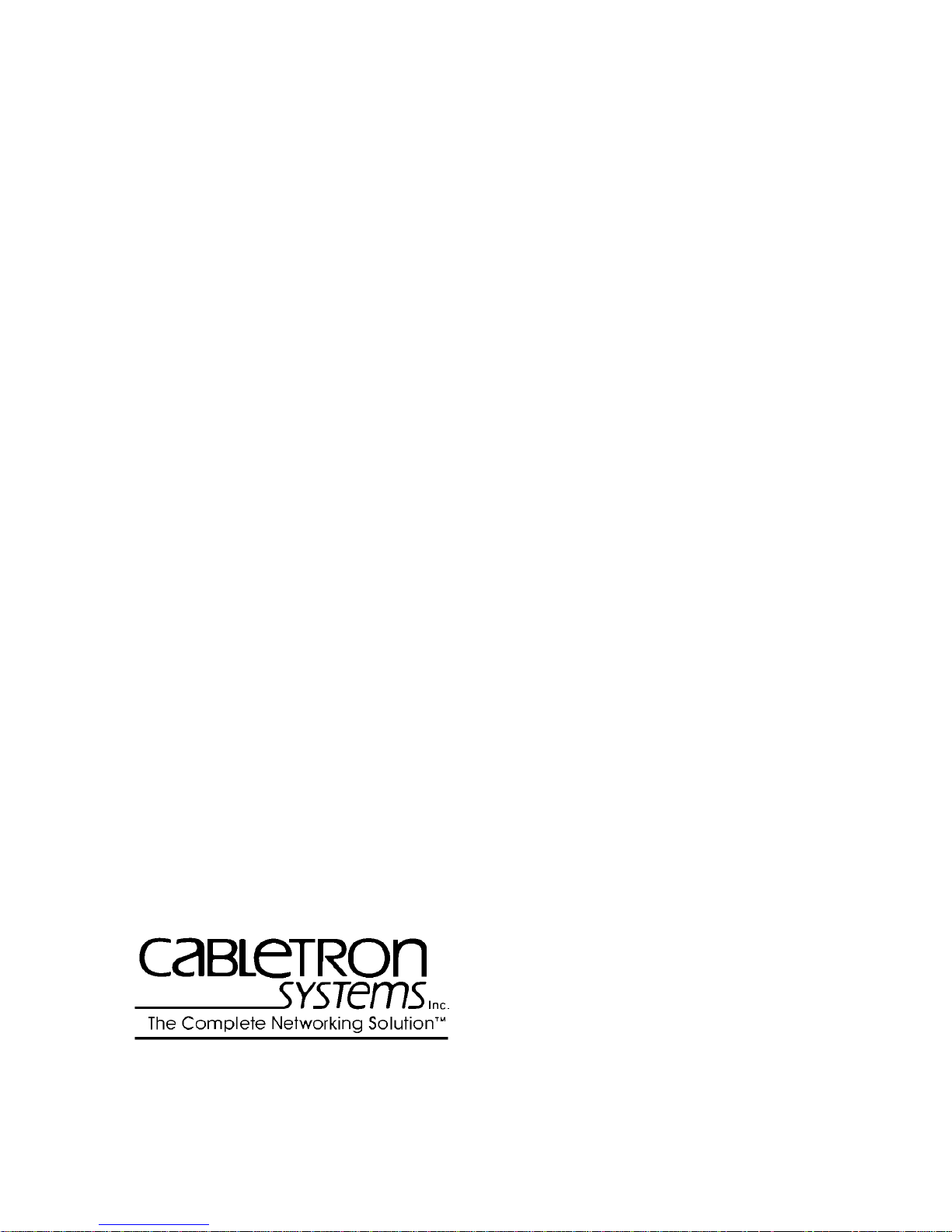
35 Industrial Way, P.O. Box 5005
Rochester, New Hampshire 03867-0505
P/N 9030354-03 March 1994
Page 3
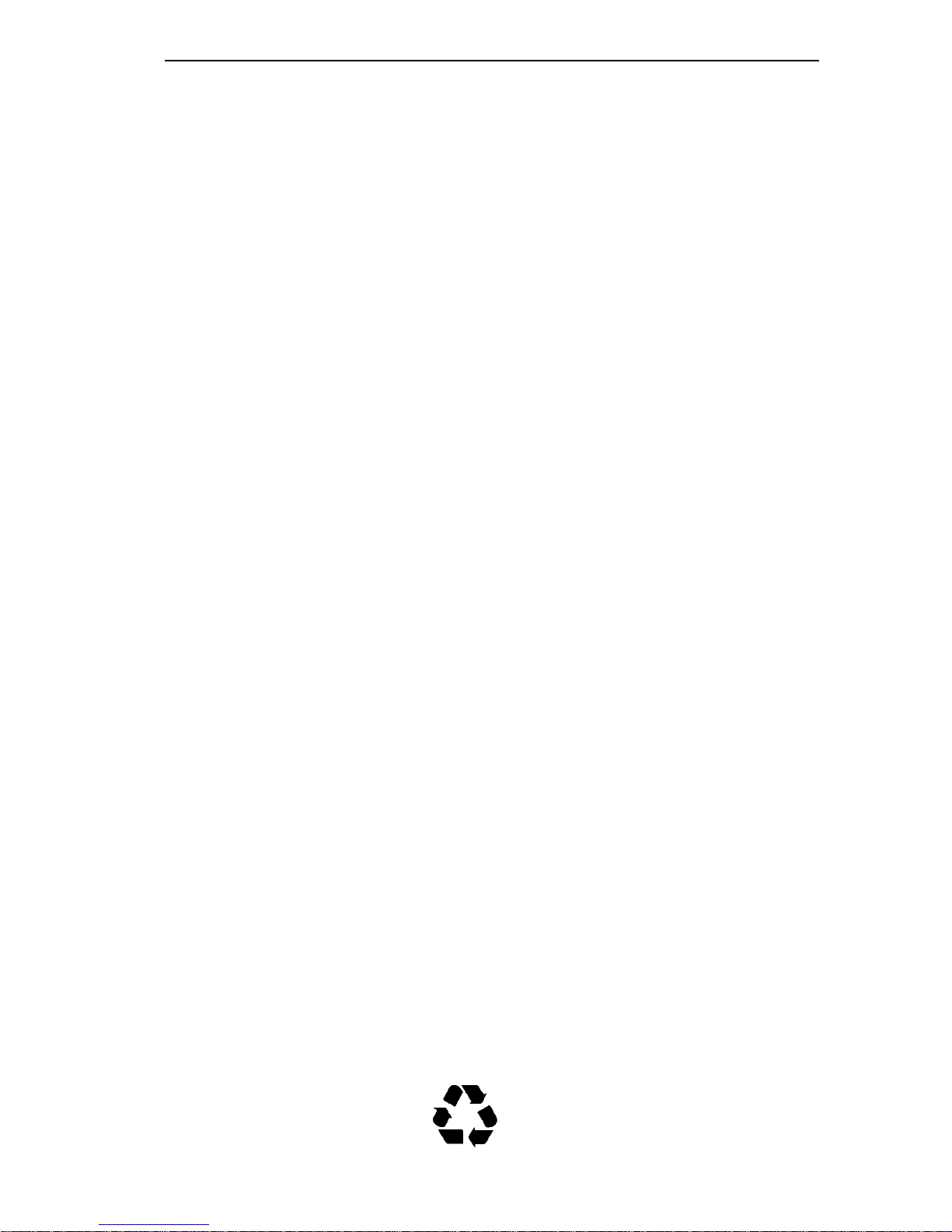
NOTICE
NOTICE
Cabletron Systems reserves the right to make changes in
specifications and other information contained in this document
without prior notice. The reader should in all cases consult
Cabletron Systems to determine whether any such changes have
been made. The hardware, firmware, or software described in this
manual is subject to change without notice.
IN NO EVENT SHALL CABLETRON SYSTEMS BE LIABLE FOR
ANY INCIDENTAL, INDIRECT, SPECIAL, OR
CONSEQUENTIAL DAMAGES WHATSOEVER (INCLUDING
BUT NOT LIMITED TO LOST PROFITS) ARISING OUT OF OR
RELATED TO THIS MANUAL OR THE INFORMATION
CONTAINED IN IT, EVEN IF CABLETRON SYSTEMS HAS BEEN
ADVISED OF, KNOWN, OR SHOULD HAVE KNOWN, THE
POSSIBILITY OF SUCH DAMAGES.
© Copyright August 1993
Cabletron Systems, Inc.
35 Industrial Way, P.O. Box 5005
Rochester, NH 03867-0505
All Rights Reserved
Printed in the United States of America
Order Number: 9030354-02 August 93
LANVIEW
and
T2015, T3015, TRMIM, TRRMIM
Cabletron Systems, Inc.
Token-Ring, IBM, IBM Personal Computer AT, Micro Channel, IBM
Personal System/2
Computer XT
Machines Corporation.
Corporation.
and
Remote LANVIEW/Windows
and
and
PS/2
PC LAN
are registered trademarks and
are trademarks of International Business
MS-DOS
is a trademark of Microsoft
and
are registered trademarks
MMAC
are trademarks of
IBM Personal
Printed on Recycled Paper
iii
Page 4

NOTICE
FCC NOTICE
This device complies with Part 15 of the FCC rules. Operation is
subject to the following two conditions: (1) this device may not
cause harmful interference, and (2) this device must accept any
interference received, including interference that may cause
undesired operation.
NOTE:
This equipment has been tested and found to comply with
the limits for a Class A digital device, pursuant to Part 15 of the
FCC rules. These limits are designed to provide reasonable
protection against harmful interference when the equipment is
operated in a commercial environment. This equipment uses,
generates, and can radiate radio frequency energy and if not
installed in accordance with the operator’s manual, may cause
harmful interference to radio communications. Operation of this
equipment in a residential area is likely to cause interference in
which case the user will be required to correct the interference at
his own expense.
WARNING:
Changes or modifications made to this device which
are not expressly approved by the party responsible for
compliance could void the user’s authority to operate the
equipment.
DOC NOTICE
This digital apparatus does not exceed the Class A limits for radio
noise emissions from digital apparatus set out in the Radio
Interference Regulations of the Canadian Department of
Communications.
Le présent appareil numérique n’émet pas de bruits
radioélectriques dépassant les limites applicables aux appareils
numériques de la class A prescrites dans le Règlement sur le
brouillage radioélectrique édicté par le ministère des
Communications du Canada.
iv
Page 5
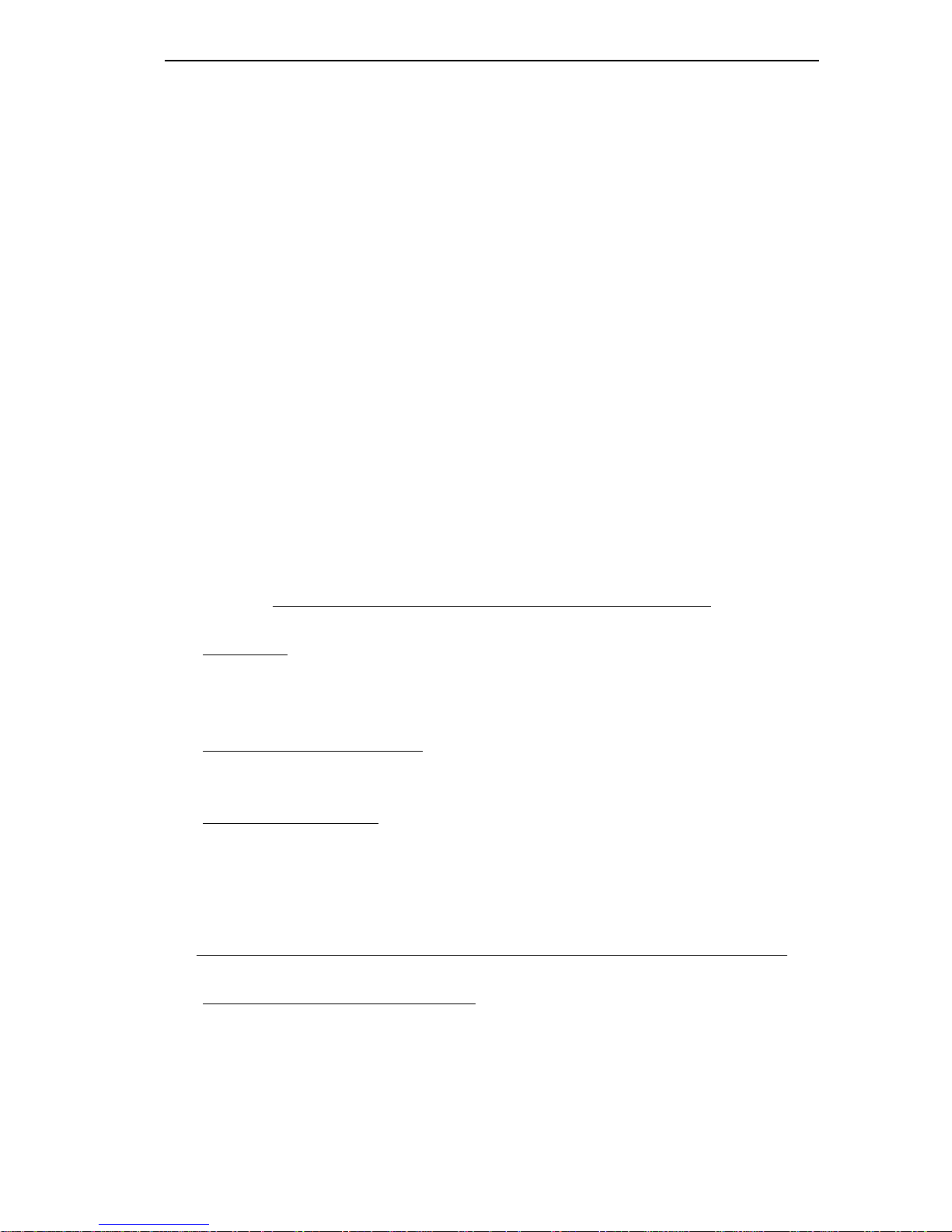
PROGRAM LICENSE AGREEMENT
CABLETRON SYSTEMS, INC.
PROGRAM LICENSE AGREEMENT
IMPORTANT:
agreement.
This document is an agreement between you, the end user, and Cabletron
Systems, Inc. (“Cabletron”) that sets forth your rights and obligations
with respect to the Cabletron software program (“the Program”)
contained in this package. The Program may be contained in firmware,
chips, or other media. BY UTILIZING THE PRODUCT, YOU ARE
AGREEING TO BECOME BOUND BY THE TERMS OF THIS
AGREEMENT, WHICH INCLUDES THE LICENSE AND THE
LIMITATION OF WARRANTY AND DISCLAIMER OF LIABILITY. IF
YOU DO NOT AGREE TO THE TERMS OF THIS AGREEMENT,
PROMPTLY RETURN THE UNUSED PRODUCT TO THE PLACE OF
PURCHASE FOR A FULL REFUND.
1. LICENSE You have the right to use only the one (1) copy of the
Program provided in this package subject to the terms and conditions
of this License Agreement.
Before utilizing this product, carefully read this license
CABLETRON SOFTW
ARE PROGRAM LICENSE
2. OTHER RESTRICTIONS You may not reverse engineer, decompile,
or disassemble the Program.
3. APPLICABLE LAW This License Agreement shall be interpreted and
governed under the laws and in the state and federal courts of New
Hampshire. You accept the personal jurisdiction and venue of the
New Hampshire courts.
EXCLUSION OF WARRANTY AND DISCLAIMER OF LIABILITY
1. EXCLUSION OF WARRANTY Except as may be specifically
provided by Cabletron in writing, Cabletron makes no warranty,
express or implied, concerning the Program (including its
documentation and media).
v
Page 6
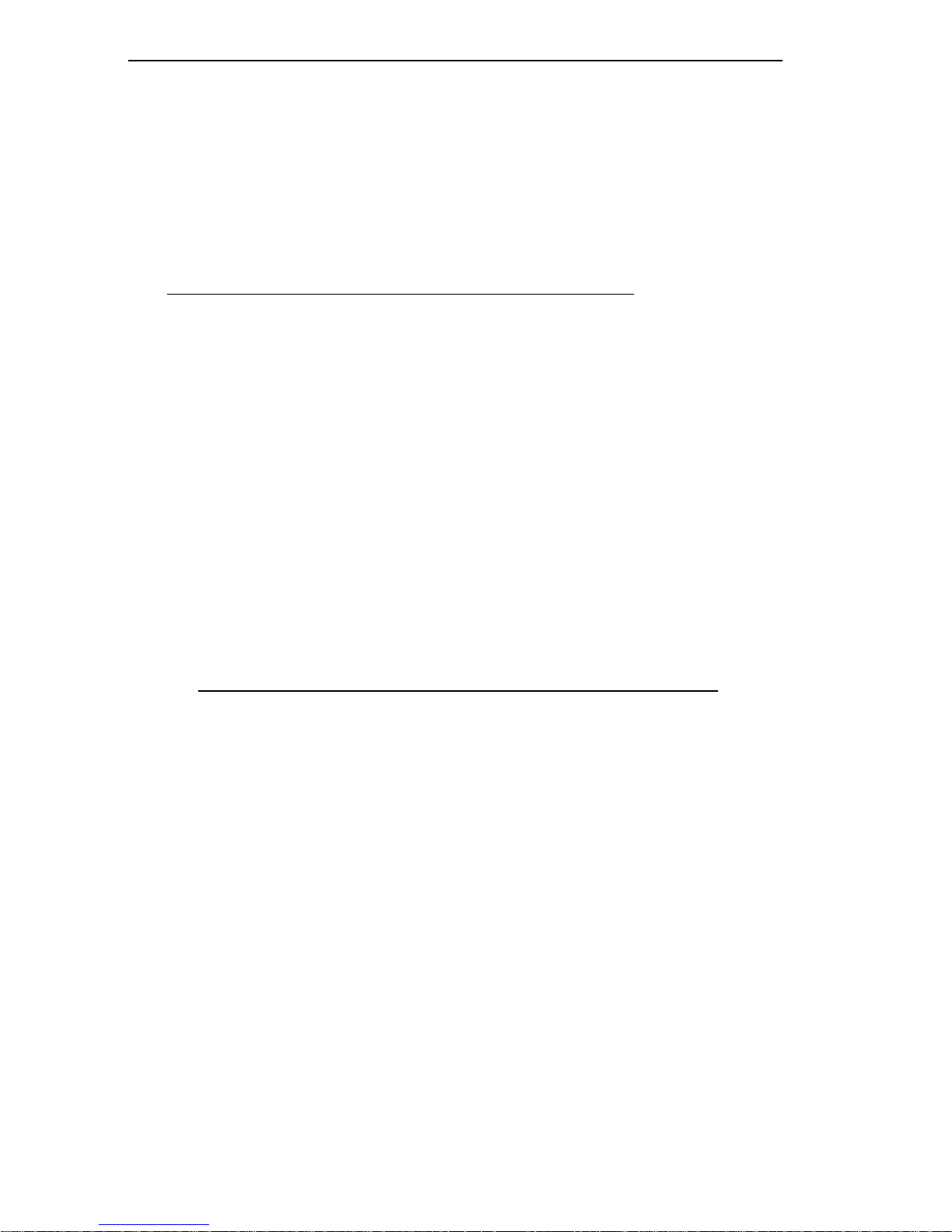
PROGRAM LICENSE AGREEMENT
CABLETRON DISCLAIMS ALL WARRANTIES, OTHER THAN
THOSE SUPPLIED TO YOU BY CABLETRON IN WRITING, EITHER
IMPRESS OR IMPLIED, INCLUDING BUT NOT LIMITED TO
IMPLIED WARRANTIES OF MERCHANT-ABILITY AND FITNESS
FOR A PARTICULAR PURPOSE, WITH RESPECT TO THE
PROGRAM, THE ACCOMPANYING WRITTEN MATERIALS, AND
ANY ACCOMPANYING HARDWARE.
2. NO LIABILITY
FOR CONSEQUENTIAL DAMAGES IN NO EVENT
SHALL CABLETRON OR ITS SUPPLIERS BE LIABLE FOR ANY
DAMAGES WHATSOEVER (INCLUDING, WITHOUT
LIMITATION, DAMAGES FOR LOSS OF BUSINESS, PROFITS,
BUSINESS INTERRUPTION, LOSS OF BUSINESS INFORMATION,
SPECIAL, INCIDENTAL, CONSEQUENTIAL, OR RELIANCE
DAMAGES, OR OTHER LOSS) ARISING OUT OF THE USE OR
INABILITY TO USE THIS CABLETRON PRODUCT, EVEN IF
CABLETRON HAS BEEN ADVISED OF THE POSSIBILITY OF
SUCH DAMAGES. BECAUSE SOME STATES DO NOT ALLOW
THE EXCLUSION OR LIMITATION OF LIABILITY FOR
CONSEQUENTIAL OR INCIDENTAL DAMAGES, OR IN THE
DURATION OR LIMITATION OF IMPLIED WARRANTIES IN
SOME INSTANCES, THE ABOVE LIMITATIONS AND
EXCLUSIONS MAY NOT APPLY TO YOU.
UNITED ST
ATES GOVERNMENT RESTRICTED RIGHTS
The enclosed product (a) was developed solely at private expense; (b)
contains “restricted computer software” submitted with restricted rights
in accordance with section 52227-19 (a) through (d) of the Commercial
Computer Software - Restricted Rights Clause and its successors, and (c)
in all respects is proprietary data belonging to Cabletron and/or its
suppliers.
For Department of Defense units, the product is licensed with “Restricted
Rights” as defined in the DoD Supplement to the Federal Acquisition
Regulations, Section 52.227-7013 (c) (ii) and its successors, and use,
duplication, or disclosure by the government is subject to restrictions as
set forth in subparagraph (c) (1) (ii) of the Rights in Technical Data and
Computer Software clause at 252.227-7013. Cabletron Systems, Inc.,
35 Industrial Way, Rochester, New Hampshire 03867-0505.
vi
Page 7

CONTENTS
CONTENTS
CHAPTER 1 INTRODUCTION
1.1 Using This Manual ................................................................... 1-1
1.2 The Adapter Features ............................................................... 1-2
1.2.1 Connectivity ................................................................. 1-2
1.2.2 RJ-45 Unshielded Twisted Pair Port.......................... 1-2
1.2.3 DB-9 Shielded Twisted Pair Port ............................... 1-2
1.2.4 LANVIEW LEDs.......................................................... 1-3
1.2.5 Software......................................................................... 1-3
1.2.6 Statistics......................................................................... 1-3
1.2.7 Related Manuals .......................................................... 1-4
CHAPTER 2 INSTALLATION
2.1 Adapter Models ........................................................................ 2-1
2.2 Preparing the Adapters............................................................ 2-1
2.2.1 Unpacking the Adapter............................................... 2-1
2.2.2 Copying the Software.................................................. 2-2
2.3 Preparing the T2015 Adapter .................................................. 2-2
2.3.1 Setting the I/O Base Address..................................... 2-3
2.3.2 Setting the Clock Source Jumper............................... 2-6
2.4 Installing a Boot ROM.............................................................. 2-6
2.4.1 Boot ROM and Socket Alignment............................. 2-7
2.4.2 Boot ROM Address...................................................... 2-7
2.5 Installing the T2015 Adapter................................................... 2-8
2.6 LANVIEW LEDs....................................................................... 2-9
2.7 Loading Network Software....................................................2-11
2.8 Troubleshooting Checklist for Adapters.............................. 2-12
2.9 Software Check List................................................................ 2-12
2.9.1 Diagnostics.................................................................. 2-13
2.9.2 Software Tips .............................................................. 2-13
v
Page 8

CONTENTS
CHAPTER 3 NETWORK CONNECTIONS
3.1 Connecting to an STP Cable.....................................................3-1
3.2 DB-9 Connector..........................................................................3-3
3.2.1 DB-9 Port Pinouts.........................................................3-3
3.2.2 RJ-45 Port.......................................................................3-4
3.2.3 RJ-45 Pinouts.................................................................3-4
3.2.4 Connecting to a UTP Cable.........................................3-5
3.3 Network Specifications.............................................................3-6
3.3.1 Cable Specifications .....................................................3-6
3.3.2 Cable Lengths ...............................................................3-7
3.4 Safety...........................................................................................3-8
3.5 Attenuation.................................................................................3-8
3.6 Impedance ..................................................................................3-9
3.7 Crosstalk .....................................................................................3-9
3.8 Noise............................................................................................3-9
INDEX
vi
Page 9

INTRODUCTION
CHAPTER 1
INTRODUCTION
This manual provides installation and reference information for
the network adapters. The network adapters connect your PC to an
IEEE 802.5, Token-Ring network using shielded twisted pair cable
of types 1, 2, 6, 8, and 9, or unshielded voice-grade IBM
type 3 twisted pair cable. The adapters incorporate Cabletron
®
Systems’ LANVIEW
network activity, wire fault/attachment, and ring speed.
1.1 USING THIS MANUAL
LEDs. These diagnostic LEDs indicate
This manual is organized so that you can follow sequential
chapters as you install an adapter. Read Chapter 1 first to
familiarize yourself with your adapter model’s capabilities.
Then:
• Copy the software diskettes supplied with the adapter.
• Configure and install the adapters as outlined in Chapter 2.
• Connect the adapter to the network as outlined in Chapter 3.
• Install the network drivers required for your application as
outlined in the
Network Software Installation Guide
.
Diagnostics for troubleshooting are supplied on the Cabletron
software diskette(s), and are described in the Network
Software Installation Manual.
Chapter 1,
Introduction
, discusses the capabilities of the adapters.
Chapter 2,
Installation
adapters in your computer.
Chapter 3,
Making Network Connections
and requirements for connecting your adapters to the network.
, provides instructions for installing the
, provides instructions
Page 1 - 1
Page 10

INTRODUCTION
1.2 THE ADAPTER FEATURES
The following sections outline the features of the adapters.
1.2.1 Connectivity
The Cabletron Systems adapters connect your computer to an IEEE
802.5 Token-Ring network. The various adapter models
incorporate both an unshielded (RJ-45 UTP) twisted pair port, and
a DB-9 shielded twisted pair port. All port types provide access for
®
SNMP network management such as Cabletron’s SPECTRUM
,
Remote LANVIEW®/Windows, or any SNMP-compliant
management software.
1.2.2 RJ-45 Unshielded Twisted Pair Port
The adapter’s unshielded twisted pair port employs the RJ-45
eight-pin industry standard connector. The adapters do not require
a media filter for attachment of a UTP lobe link. An unshielded
twisted pair lobe cable can be connected directly to this port. The
other end of this lobe cable must be connected to an IEEE 802.5
compliant Token-Ring device such as one of Cabletron’s TRMIM
Token-Ring Media Interface Modules.
1.2.3 DB-9 Shielded Twisted Pair Port
The adapter’s shielded twisted pair port incorporates the industry
standard DB-9 connector. A shielded pair lobe cable can be
connected to the DB-9 port. The other end of the lobe cable must be
connected to an IEEE 802.5 compliant Token-Ring device such as
one of Cabletron’s TRMIM Token-Ring Media Interface Modules.
Page 1 - 2
Page 11

INTRODUCTION
1.2.4 LANVIEW LEDs
Cabletron Systems’ adapters incorporate Cabletron Systems’
LANVIEW Status Monitoring and Diagnostic System. The
LANVIEW LEDs help you diagnose problems, such as failure to
establish a twisted pair link between the adapter and a device at
the far end of the link. Individual LEDs advise you when the
adapter is sending and receiving data packets, when wire faults
occur in the lobe link, and the operating speed of histogen-Ring. A
more detailed description of the functions of the individual LEDs
appears in Chapter 2,
Installation
.
1.2.5 Software
Software drivers, related software, and diagnostics are supplied by
Cabletron Systems on floppy diskettes shipped with the adapter.
The drivers support a variety of network platforms. For network
software installation instructions, refer to the Network Software
Installation Guide that accompanies the software.
The diagnostic program provided with the adapter is user-friendly
and menu-driven and does not require detailed instructions. With
the diagnostic program you can check the adapter’s operation at
various levels, through a series of tests. The diagnostic program
detects where problems might be located in the operation of the
adapter, or determines if a problem exists in the communication
between the adapter and the computer.
1.2.6 Statistics
Statistics can be gathered from the adapter either from your
computer, or from another workstation utilizing Cabletron
Systems’ SPECTRUM, Remote LANVIEW/Windows, Remote
LANVIEW for SunNet Manager
®
, or other SNMP-compliant
network management software. Through this software, you can
gather statistics on the adapter’s activity on the network. For
further information on Local Statistics, refer to the
Software Installation Guide
.
Network
Page 1 - 3
Page 12

INTRODUCTION
1.2.7 Related Manuals
• Remote LANVIEW/Windows Station Software
User’s Manual
• SPECTRUM documentation
• Network Software Installation Guide P/N 9030705
Page 1 - 4
Page 13

INSTALLATION
CHAPTER 2
INSTALLATION
2.1 ADAPTER MODELS
The T2015 and T3015 Series network adapters are used for the
specific computer bus architectures listed below:
• T2015 Series - IBM Personal Computer AT, IBM Personal
System/2 Model 30, or a compatible with an AT style bus.
• T3015 Series - IBM Personal System/2 or compatibles with a
®
Micro Channel
style bus.
2.2 PREPARING THE ADAPTERS
This chapter shows you how to prepare a Cabletron Systems
Token-Ring network adapter and install it in your computer. The
clock configuration for both the T2015 and T3015 is set through a
jumper. The I/O address for the T2015 is set through a dual DIP
switch, and the I/O address of the T3015 is set by configuring the
Adapter Description File for your microchannel-compatible
computer. All other parameters for both adapters are set through
software. The preparation and installation procedure for any of the
adapters consists of:
• Unpacking the adapter and software, and making a backup
copy of the software.
• Configuring and installing the adapter, and running
diagnostics if necessary.
• Making network connections, and installing network drivers
for your operating system.
Page 2 - 1
Page 14

INSTALLATION
2.2.1 Unpacking the Adapter
The network adapter and its software are shipped separately. The
complete installation package should contain one conductive
pouch with the adapter and this manual. The software is shipped
in a shrink-wrapped package containing the software, a license
agreement, and a
Carefully remove the conductive pouch from the box. Leave the
adapter in the conductive pouch until you are ready to install it.
Open the shrink-wrapped software package when you are ready to
install the software. Be sure to read the license agreement.
The adapter is sensitive to static discharges. Hold it by the
!
CAUTION:
corners. Avoid contact with the PC bus edge connector or
any of the components, except the jumpers. Failure to
observe all static precautions can result in damage to the
adapter.
Network Software Installation Guide
.
2.2.2 Copying the Software
Before you begin the installation, it is important that you make a
backup copy of the Cabletron software supplied with the adapter.
Use the disk copy routine for your PC to make a duplicate copy of
the Cabletron software diskettes. Store the original software in a
safe place, and use the copies for the actual installation procedure.
2.3 PREPARING THE T2015 ADAPTER
Before you install the T2015 Token-Ring adapter in your computer,
you will have to set the adapter’s I/O base address, and possibly
the adapter’s Clock Source.
The I/O base address is set through a pair of dip switches. If your
T2015 adapter is being installed in a computer that requires a
synchronous clock source for its adapter boards, you will also need
to change the clock source jumper.
Page 2 - 2
Page 15

INSTALLATION
Setting this jumper is described in Section 2.3.2. The jumper’s
default setting is correct for most computers. Refer to Figure 2-1 for
the jumper and switch locations.
If your adapter is installed in a computer with incompatibilities
NOTE:
in the bus architecture, such as an IBM PS/2 Model 30-286,
you may need to change the bus compatibility switch in the
driver software command line. Setting this switch is described
in the Network Software Installation Guide.
2.3.1 Setting the I/O Base Address
Before the T2015 adapter can be used, the I/O base address must
be set using a pair of two-position dip switches accessible through
the card’s bracket. The switches are located just below the ports on
the bracket (see Figure 2-2).
The card’s other parameters are set during the installation of
network software. This configuration is discussed in the Network
Software Installation Manual.
The I/O base address is a hexadecimal field that distinguishes the
T2015 adapter from other adapters that may be in the PC. The
adapter must be set to one of four base addresses - 0A20, 0A80,
1A20, or 1A80.
The adapter is sensitive to static discharges. Hold the
adapter by its corners. Avoid contact with the PC bus edge
!
CAUTION:
connector or any of the components, except the jumpers.
Failure to observe all static precautions may result in
damage to the adapter.
Page 2 - 3
Page 16

INSTALLATION
Diagnostic LEDs
Boot PROM
Socket
Clock Source
Jumper JP-1
async sync
bus
clk
bus
clk
DB-9
Connector
Address
Switches
Figure 2-1. T2015 Token-Ring Adapter
RJ-45
Connector
Figure 2-2. T2015 Bracket and I/O Address Switches
Page 2 - 4
OFF
ON
A
B
I/O Address
Switches
Diagnostic
LEDs
DB-9
STP Connector
RJ-45
UTP Connector
Page 17

INSTALLATION
To set the I/O address, follow this procedure:
• Remove the T2015 adapter from its protective bag. Hold the
adapter so the bracket is facing you and the LEDs are at the
top.
• Select the I/O base address for the adapter using the following
settings. Refer to Figure 2-2 on page 2-4, and Table 2-1 below.
Table 2-1. I/O Address Switch Settings
Switch A Switch B I/O Address
Boot
Address
On On 0A20 D0000
Off On 0A80 C0000
On Off 1A20 E0000
Off Off 1A80 PROM
disabled
The I/O base address can be reset after the adapter has been
installed. However, the new I/O base address must be entered into
your network driver’s configuration. Note that only two base
addresses, 0A20 and 1A20, can be used if you are running IBM’s
PC LAN Program or other NetBIOS-based applications. Refer to
the
Network Software Installation Guide
for more information.
If an incompatibility exists in the clock source, and you need to set
the adapter for the synchronous clock source mode, proceed to
Section 2.3.2 which follows. If you are installing the adapter in any
other AT-compatible machine, proceed to Section 2.4 to begin
installation procedures.
Page 2 - 5
Page 18

INSTALLATION
2.3.2 Setting the Clock Source Jumper
You will need to set the Clock Source Jumper (JP1) if your PC
requires the adapter to be synchronous with the system bus clock.
In most computers, the adapter will use its own clock source,
meaning that the adapter is running in the asynchronous mode. If
the adapter uses the system’s clock source, it will be running in the
synchronous mode.
JP1 is used to select which source clock will be used, the adapter’s
or the system’s. For most AT-compatibles, you will not have to
change this jumper.
To set the jumper, place shunts as shown in Figure 2-3, below:
Async
Bus
Clk
JP-1
Sync
Bus
Clk
JP-1
Figure 2-3. Clock Source Jumper, JP-1
When you have completed setting the Clock Source Jumper, you
are now ready to install the T2015 into your computer.
2.4 INSTALLING THE T2015 ADAPTER
A T2015 adapter can occupy any 16-bit expansion slot or an XT
type slot, but in an 8-bit slot, performance will be degraded.
Follow these steps to install the T2015 adapter in your computer:
• Turn off the power to the PC and peripherals and disconnect
all power cords and cables.
Page 2 - 6
Page 19

INSTALLATION
• Follow the instructions in your computer user manual, and
using static discharge precautions, remove the cover from the
computer.
• Select the slot in which the adapter will be installed. Carefully
remove the adapter from its protective pouch, and visually
inspect it.
• Remove the backplate from the selected slot by removing the
screw holding the backplate in place, and slide the backplate
out of the slot.
Figure 2-4. Installing the T2015 Adapter
Carefully insert the adapter into the expansion slot as shown in
Figure 2-4. Orient the adapter so the PC edge bus connector is
pointed down and the ports face out the back of the PC. Align the
adapter so the PC bus edge connector is lined up with the
expansion slot, and firmly press the adapter into the slot.
Reinsert the screw removed in disassembly and replace the PC
cover. Reattach the power and peripheral cables and turn on the
power for the PC and the peripherals.
Page 2 - 7
Page 20

INSTALLATION
If you are not going to install a Boot PROM at this time, proceed to
Section 2.6, LANVIEW LEDs, for an explanation of the functions of
these diagnostic LEDs.
2.5 INSTALLING A BOOT PROM
The adapter incorporates a socket for an optional Boot PROM. The
Boot PROM plugs into the empty 32-pin socket shown in
Figure 2-5. By installing a Boot PROM, you can use the adapter to
boot up your PC, without a hard drive, onto a network running,
for example, the Novell® NetWare network operating system. The
Boot PROM address is linked to the I/O address as shown in Table
2-1 on page 2-5. Software installation instructions are included
with the Boot PROM.
2.5.1 Boot PROM and Socket Alignment
Observe all precautions when handling the Boot PROM.
Static discharges may damage the Boot PROM.
!
CAUTION:
To install a Boot PROM, remove the Boot PROM from its
packaging. Insert the Boot PROM into the PROM socket so that the
notched corner on the PROM is aligned with the notch on the
socket as shown in Figure 2-5. Note the dimple in the top center of
the PROM.
Notched Corner
Dimple
PROM Socket
Figure 2-5. Installing a Boot PROM
Page 2 - 8
Boot PROM
Page 21

INSTALLATION
2.6 LANVIEW LEDs
The Token-Ring adapters incorporate Cabletron’s LANVIEW
diagnostic LEDs. These LEDs help you diagnose problems, such as
failure to establish a twisted pair link between the adapter and a
device at the far end of the link. Individual LEDs advise you when
the adapter is sending and receiving data packets, when wire
faults occur in the lobe link, and Token-Ring operating speed.
Activity
4 Mbit
Bicolor LED
16 Mbit
Figure 2-6. LANVIEW LEDs - T2015 and T3015 Adapters
• Activity LED
This yellow LED flashes to indicate that the adapter has
detected minimum signal strength, is active on the Token-Ring,
and is transmitting, and receiving data addressed to it.
• 4 Mbit LED
This green LED indicates 4 megabit Token-Ring speed.
• 16 Mbit LED
This yellow LED indicates 16 megabit Token-Ring speed.
• Bicolor LED
When off, this LED indicates that the adapter has not inserted
Phantom into the Token-Ring.
When green, this LED indicates Phantom has been inserted into
the Token-Ring, and there is no wire fault.
When red, this LED indicates Phantom has been inserted into
the Token-Ring and there is a wire fault present.
Page 2 - 9
Page 22

INSTALLATION
2.7 PREPARING THE T3015 ADAPTER
This section contains instructions for preparing and installing your
T3015 network adapter into your Micro-Channel compatible
computer.
2.7.1 Setting the Clock Source Jumper
The Clock Source Jumper (JP1) adjusts the adapter’s clock cycle to
match the PS/2 model that the adapter is to be installed in. Placing
a shunt over pins 1 and 2 set the clock source for PS/2 Model 50
compatibility. Placing the shunt over pins 2 and 3 adjust the clock
source for compatibility with PS/2 Models 70 and 80.
To set the jumper, locate JP-1 as shown in Figure 2-7, below:
Figure 2-7. T3015 Clock Source Jumper JP-1
Page 2 - 10
JP-1
1 2 3
Page 23

INSTALLATION
Place the shunts over the pins as required for your type of
computer. See Figure 2-8, below.
PS-2
Model 50
JP-1
PS-2
Models 70, 80
JP-1
Figure 2-8. Setting Clock Source Jumper JP-1
2.7.2 Preparing the T3015 for Installation
The parameters for the T3015 adapter are set when the Adapter Description File (ADF) is configured. The ADF file distinguishes the
adapter from other boards in the computer. The ADF will be configured after the adapter is installed.
2.7.3 Installing the T3015 Adapter
To install the adapter in your computer, follow these instructions:
• Turn off the power to the PC and peripherals and disconnect
all power cords and cables.
• Following the instructions in your computer user manual,
using static discharge precautions, remove the cover from the
computer.
• Select the slot in which the adapter will be installed. Your
adapter can occupy any Micro-Channel style 16-bit expansion
slot. The T3015 adapter can also be used in the rearmost half of
a 32-bit Micro-Channel slot.
Page 2 - 11
Page 24

INSTALLATION
• Remove the adapter from its protective pouch, and visually
inspect it.
The adapter is sensitive to static discharges. Hold it by the
corners. Avoid contact with the PC bus edge connector or
!
CAUTION:
• Remove the protective backplate from the selected slot, as
shown in Figure 2-9. Loosen the thumbscrew holding the
backplate in place over the selected slot, and slide the
backplate out of the slot.
• Orient the adapter so that the ports face out the back of the PC
as shown in Figure 2-9.
any of the components. Failure to observe all static
precautions may result in damage to the adapter.
Figure 2-9. Installing the T3015 Adapter
Page 2 - 12
Page 25

INSTALLATION
• Slide the adapter into the guide slots and firmly press, but do
not force, the adapter into the expansion slot. The plastic clips
on the adapter (1, 5, Figure 2-14) will snap into place as the
adapter is inserted into the expansion slot.
• Reinsert the thumbscrew, and replace the PC cover. Reattach
the power and peripheral cables, and power up the PC.
2.8 COPYING THE ADF FILE
After a T3015 adapter is installed in your computer and before
using it, you must copy the Cabletron Adapter Description File
(ADF) onto a backup copy of your system’s Reference Diskette.
The ADF is supplied with your Cabletron software. The ADF
provides Programmable Option Select Parameters for the System
Configuration Utility. If necessary, you can change the parameters
during this procedure.
IMPORTANT: Be sure to use a backup copy of the Reference diskette,
and not the original Reference Diskette, when you perform the following
procedure.
2.8.1 Configuring the ADF file
To configure the ADF:
• Copy the two ADF Files (@ 5608.adf and @ 5609.adf) from the
Cabletron diskette to your system’s Reference Diskette.
• Boot from your system’s Reference Diskette.
• Answer Yes to: Automatically configure the system?
Page 2 - 13
Page 26

INSTALLATION
2.9 LOADING NETWORK SOFTWARE
You must install the proper network software in order to use your
PC, with an adapter, on a Token-Ring network. Network operating
system software drivers are supplied on the Cabletron software
diskettes that are shipped with the adapter. The drivers are
grouped in subdirectories that contain readme files (a .DOC
extension) to explain any recent changes in procedure, etc.
The Network Software Installation Guide, included with the
software, contains detailed installation instructions for installing
network drivers.
Page 2 - 14
Page 27

INSTALLATION
2.10 TROUBLESHOOTING CHECKLIST FOR ADAPTERS
• Make sure the adapter is installed and properly seated in the
PC chassis connector.
• On the adapter, if the coax port is used it is necessary to have a
Tee and terminator attached to it.
• If the adapter does not initialize, verify that the bus slot is
operational by swapping the adapter with an adapter that you
know is functioning.
• Try swapping the adapter with a known working adapter.
• The interrupt, I/O address or memory parameters could be
conflicting with another adapter. Use a program like “CheckIt” to determine what settings are currently in use by other
adapters.
• Verify that the cable is attached to the media port that you want
to use, and that the cable is actually a Token-Ring twisted pair
cable.
• If a connection to a server or another host cannot be
maintained, check the cable first with a TDR or pair scanner.
After verifying the cable, check the device that you are trying
to communicate with. Verify that you can ping it or that other
clients can contact it.
Page 2 - 15
Page 28

INSTALLATION
2.11 SOFTWARE CHECK LIST
Software drivers, related software, and diagnostics are supplied by
Cabletron Systems on floppy diskette(s) shipped with the adapter.
The drivers support a variety of network platforms. For network
software installation instructions, refer to the Network Software
Installation Guide that accompanies the software.
2.11.1 Diagnostics
Diagnostics are included in the Cabletron software diskette under
the directory DIAGS. These diagnostics are menu driven and can
be run from the floppy diskette, or copied onto your hard disk into
the directory containing the Cabletron software.
2.11.2 Software Tips
The following tips may help you avoid software related problems:
• Cabletron supplies different drivers for use with different
operating systems. Make sure that you are using the correct
driver and that the I/O hardware switch setting agrees with
the software I/O setting that you selected.
• If you are using Novell NetWare, Cabletron supplies a direct
IPX and a packet driver IPX. Make sure you are using the
correct IPX.COM file. See the Network Software Installation
Guide included with the Cabletron software for more
information.
• When using the packet driver version 4.0 or above, you must
use IPX (NSHPD) LAN Option 1.05.03 or above.
• If you are using a Kingston Memory Board, DO NOT use
automatic configuration after copying the Cabletron ADF file.
Page 2 - 16
Page 29

NETWORK CONNECTIONS
CHAPTER 3
NETWORK CONNECTIONS
The network connections for all Cabletron Systems Token-Ring
adapters are the same. An adapter can be connected to the network
through either the adapter’s DB-9 shielded twisted pair port or
RJ-45 port. The port should have been selected during installation
procedures. Refer to the appropriate installation chapter for your
model adapter for further information on selecting a port.
3.1 CONNECTING TO AN STP CABLE
The Token-Ring adapter can be connected to a shielded twisted
pair lobe link through the DB-9 port. The shielded twisted pair
connection consists of two twisted pairs:
• One pair (RX+, RX-) for the incoming (receive) signal from the
upstream neighbor in the Token-Ring.
• One pair (TX+, TX-) for the outgoing (transmit) signal to the
downstream neighbor in the Token-Ring.
The T2015 Token-Ring adapter (Figure 3-1) is used here for a
connection example. To connect the adapter to a Token-Ring lobe
link via the DB-9 port:
• Connect the DB-9 connector (2, Fig. 3-1) on the end of the lobe
link to the DB-9 port (1).
• Tighten the screws (3) to secure the connector to the port.
Once the PC is powered up and on the network, check the
condition of the bicolor LED. The bicolor LED will be off when the
PC is first powered up. The LED will turn green when the adapter
has accessed the network. If the bicolor LED turns red, there is a
wire fault present. See Section 1.6, LANVIEW LEDs, for more
information.
Page 3 - 1
Page 30

NETWORK CONNECTIONS
Figure 3-1. Attaching an STP Lobe Link
1
1. DB-9 port
2. DB-9 connector
3. Screws
2
3
If the bicolor LED is not lit or remains red, check the following
items:
• Verify that the PC is powered up.
• Check that the device at the other end of the lobe link is
properly connected.
• Verify that the DB-9 connector on the lobe link has the proper
pin-outs (see Section 3.3).
• Check the cable for continuity, and ensure that the cable is a
twisted pair Token-Ring cable.
• Check that the adapter is properly seated in the expansion slot.
• Check that the twisted pair connection meets dB loss and cable
specifications outlined in Section 3.3.
If the bicolor LED is still not lit, or is red, call Cabletron Systems
Technical Support.
Page 3 - 2
Page 31

NETWORK CONNECTIONS
3.2 DB-9 CONNECTOR
Below in Figure 3-2 is the DB-9 shielded twisted pair port. Table
3-1 shows the pinouts for the shielded twisted pair port.
5 4 3 2 1
9 8 7 6
Figure 3-2. DB-9 Shielded Twisted Pair Port
3.2.1 DB-9 Port Pinouts
The DB-9 connector pinouts are listed in the table below.
Pin Signal Pin Signal
1 RX+ 5 TX2 Logic Gnd. 6 RX3 +5 Vdc 7 Logic Gnd.
4 Logic Gnd. 8 Logic Gnd.
Connector
Chassis Gnd. 9 TX+
Shell
Table 3-1. DB-9 Port Pinouts
Page 3 - 3
Page 32

NETWORK CONNECTIONS
3.2.2 RJ-45 Port
12345678
RJ-45 Port
RJ-45 Connector
Figure 3-3. RJ-45 Port Connections
3.2.3 RJ-45 Pinouts
Table 3-2. The pinouts for the adapter’s RJ-45 port are listed in the
table below.RJ-45 Pinouts
Pin Signal Pin Signal
1 no
5 RX-
connection
2no
6 TX+
connection
3 TX- 7 no
4 RX+ 8 no
Page 3 - 4
connection
connection
Page 33

NETWORK CONNECTIONS
3.2.4 Connecting to a UTP Cable
The Token-Ring adapter can be connected to an unshielded
twisted pair lobe link through the RJ-45 port. The unshielded
twisted pair connection consists of two twisted pairs:
• One pair (RX+, RX-) for the incoming (receive) signal from the
upstream neighbor in the Token-Ring.
• One pair (TX+, TX-) for the outgoing (transmit) signal to the
downstream neighbor in the Token-Ring.
To connect the adapter to a Token-Ring lobe link, via the RJ-45
port, connect the UTP lobe link (4, Fig. 3-3) to the adapter by
inserting the RJ-45 connector (3) into the RJ-45 port (2) on the
adapter.
1. Wire Fault Attachment LED
2. RJ-45 Port
3. RJ-45 Connector
4. Unshielded Twisted Pair Link
1
2
3
4
Figure 3-4. Attaching a UTP Lobe Link
Once the PC is powered up and on the network, be sure the bicolor
LED (1) is lit. The LED will be off when the PC is first powered up.
The LED will turn green when the adapter has accessed the
network.
Page 3 - 5
Page 34

NETWORK CONNECTIONS
If the bicolor LED remains unlit or turns red, check the following
items:
• Verify that the PC is powered up.
• Check that the device at the end of the lobe link is properly
connected.
• Verify that the RJ-45 connector on the lobe link has the proper
pin-outs (see Section 3.3).
• Check the cable for continuity, and ensure that the cable is
actually a twisted pair cable.
• Check that the adapter is properly seated in the expansion slot.
• Check that the twisted pair connection meets dB loss and cable
specifications outlined in Section 3.3.
The Token-Ring adapter is now ready for operation. If you
encounter any problems, contact Cabletron Systems Technical
Support.
3.3 NETWORK SPECIFICATIONS
This section outlines the Token-Ring Network operating and
environmental specifications.
3.3.1 Cable Specifications
Each Token Ring adapter supports IBM shielded twisted pair (STP)
cable Types 1, 2, 6, 8, and 9. The adapters also support voice grade,
unshielded twisted pair cable (IBM Type 3).
• Type 1 - Two shielded twisted pairs (STP) of 22 AWG solid wire
for data. Typically used for the longest cable runs in walls of
buildings.
Page 3 - 6
Page 35

NETWORK CONNECTIONS
• Type 2 - Similar to Type 1 data cable, with four additional
unshielded twisted pairs of 24 AWG solid wire. The additional
wires are outside of the shield casing and are typically used for
voice communication. Type 2 is frequently used to wire cable
runs within the walls of buildings.
• Type 3 - Usually four unshielded twisted pairs (UTP) of 24
AWG solid wire for data or voice communication, such as
telephone lines. Used for cable runs in walls of buildings.
• Type 6 - Two STP of 26 AWG stranded wire for data. This type
is used in patch panels or to connect devices with wall jacks.
Due to the higher attenuation, Type 6 cable is good for up to 66
meters for every 100 meters of Type 1 cable (Type 6 cable
distance = 2/3 x Type 1 cable distance).
• Type 8 - One flat STP of 26 AWG stranded wire for under
carpet installation. Type 8 STP has the same characteristics as
Type 9 cabling.
• Type 9 - Similar to Type 1, but uses 26 AWG solid wire. Due to
the higher attenuation, Type 9 cable is good for up to 66 meters
for every 100 meters of Type 1 cable (Type 9 cable distance = 2/
3 x Type 1 cable distance).
3.3.2 Cable Lengths
Lobe length is the physical length of the cable connecting a PC to a
trunk coupling unit port on the ring concentrator. Lobe length
limits for the Token-Ring adapters are shown in Table 3-1 on the
following page. To determine the specific lobe link length, refer to
the manual for the concentrator to which your Token-Ring adapter
is connected.
Page 3 - 7
Page 36

NETWORK CONNECTIONS
Table 3-3. Maximum Lobe Length
Cable Type at 4 Mbps at 16 Mbps
Table 1:
STP (IBM Types 1 and 2 200 meters
(656 feet)
Voice Grade UTP (IBM Type 3) 100 meters
(328 feet)
STP (IBM Type 6)
(only for station to wall plate
30 meters
(98 feet)
100 meters
(328 feet)
60 meters
(196 feet)
30 meters
(98 feet)
and patch panels)
STP (IBM Type 9) 130 meters
(427 feet)
3.4 SAFETY
The Cabletron Token-Ring adapters are designed in accordance
with UL478, UL910, NEC 725-2(b), CSA, IEC, TUV, VDE Class A.
Meets FCC, Part 15, Class A limits.
65 meters
(213 feet)
3.5 ATTENUATION
Maximum attenuation for specific cable types is shown in
Table 3-2. Since there are two possible ring speeds, both
frequencies are listed, 4.0 MHz and 16 MHz. The attenuation
values include cables, connectors, and patch panels.
Page 3 - 8
Page 37

NETWORK CONNECTIONS
Table 3-4. Maximum Allowable Attenuation
Table 2:
Cable Type at 4 Mbps at 16 Mbps
STP (IBM Types 1 and 2 22 dB/Km 45 dB/Km
Voice Grade UTP (IBM Type 3) 56 dB/Km 131 dB/Km
STP (IBM Types 6 and 9) 33 dB/Km 66 dB/Km
3.6 IMPEDANCE
The characteristic impedance for UTP cable is 100 ohms ±15%. For
STP cable, the characteristic impedance is 150 ohms ±10%.
3.7 CROSSTALK
Is caused by signal coupling between the different cable pairs
contained within a multi-pair cable bundle. In shielded pair cables,
the effects of crosstalk are minimized.
3.8 NOISE
Can be caused by either crosstalk or externally induced impulses.
If noise induced errors are suspected, it may be necessary to reroute cabling away from potential noise sources (motors,
switching equipment, high current equipment), or to ensure that
the electrical wiring in the area is properly wired and grounded.
WARNING: It is the responsibility of the person who sells the
system of which the adapter will be a part to ensure that the total
system meets allowed limits of conducted and radiated emissions.
Page 3 - 9
Page 38

NETWORK CONNECTIONS
Page 3 - 10
Page 39

INDEX
INDEX
A
Adapter features 1-2
connectivity
DB-9 shielded twisted pair
port
RJ-45 unshielded twisted
pair port
Adapter models
ADF file
configuring
copying
Attenuation
maximum allowable
1-2
1-2
1-2
2-1
2-13
2-13
3-8
C
Cable specifications 3-6
cable lengths
maximum lobe length
Type 1
Type 2
Type 3
Type 6
Type 8
Type 9
Clock source jumper
JP-1 (see Figure 2-3)
setting
Crosstalk
3-6
3-7
3-7
3-7
3-7
3-7
2-6
3-9
3-7
D
DB-9 connector 3-3
DB-9 port pinouts
3-3
3-9
3-8
2-6
I
Impedance 3-9
Installing a Boot PROM
(see Figure 2-5)
Installing the T2015 adapter
2-8
2-8
L
LANVIEW LEDs 1-3, 2-9
16 Mbit LED
4 Mbit LED
activity LED
Bicolor LED
2-9
2-9
2-9
2-9
N
Network connections 3-1
connecting to an STP cable
3-1
Network specifications
Noise
3-9
3-6
P
Preparing the adapters 2-1
Preparing the T2015 adapter
2-2
I/O address switch settings
(see Table 2-1)
setting the I/O base
address
T2015 bracket and I/O
address switches (see
Figure 2-2)
Preparing the T3015 adapter
2-10
2-3
2-5
2-4
2-6
Index - 1
Page 40

INDEX
setting clock source jumper
JP-1 (see Figure 2-8)
setting the clock source
jumper
T3015 clock source jumper
JP-1 (see Figure 2-7)
2-10
R
Related manuals 1-4
RJ-45 port
3-4
S
Safety 3-8
Software
Software checklist
diagnostics
software tips
Statistics
1-3
2-16
2-16
2-16
1-3
2-11
2-10
T
Troubleshooting checklist for
adapters
2-15
Index - 2
