Cabletron Systems SmartSwitch SBU128 User Manual

SBU128
User Manual
Fivemere Ltd. Cabletron Systems Ltd.
Fivemere House Network House
161 High Street Newbury Business Park
Aldershot London Road, Newbury
Hampshire, England Berkshire, England
GU11 1TT RG13 2PZ
Telephone: [44] (0)1635 580000
Fax: [44] (0)1635 44578
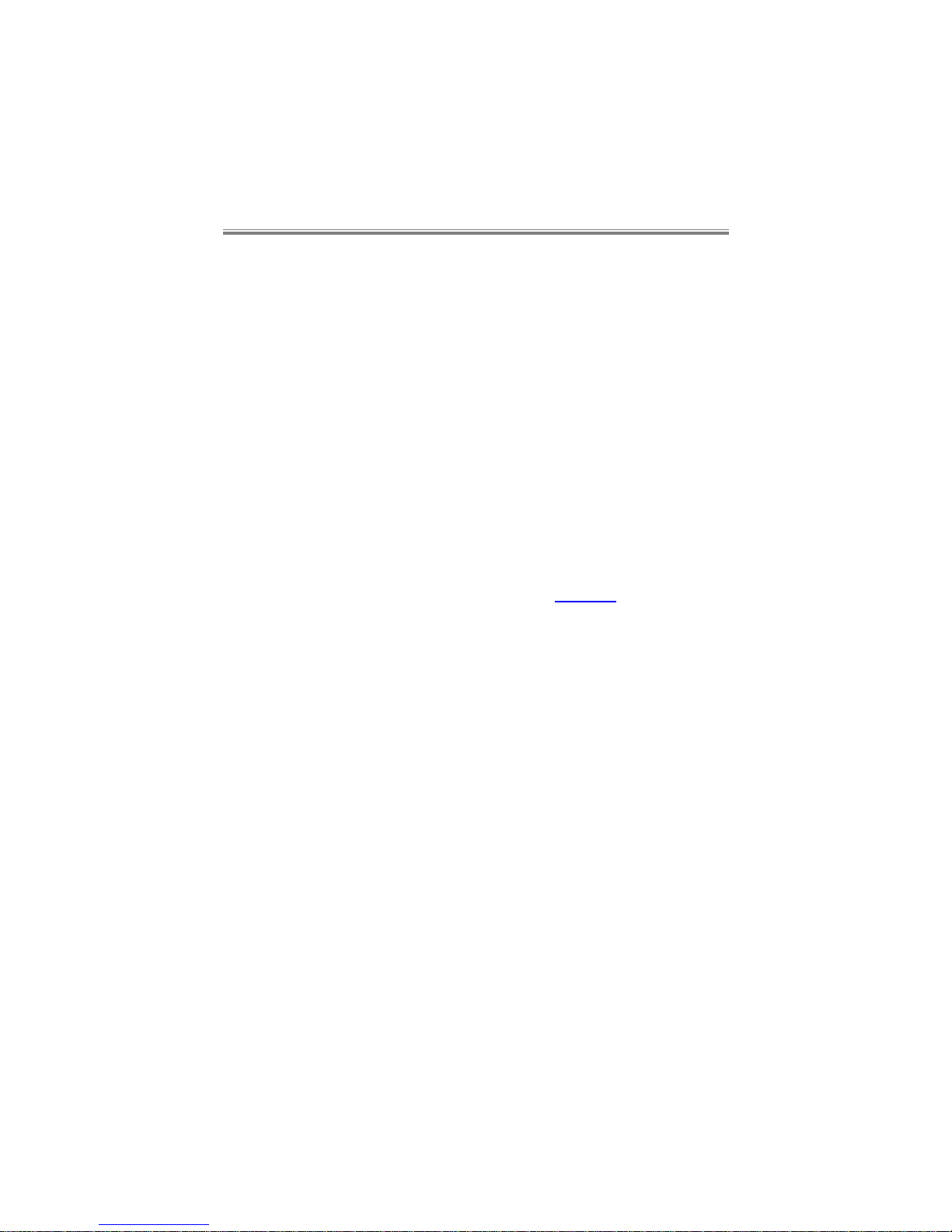
SBU128
User Manual
80-10200000-01ii
Publication — 80-10200000-01
Publication Notice:
This manual has been compiled and checked for accuracy. However the
information contained in this manual does not constitute a warranty of
performance. Cabletron Systems Ltd. reserves the right to revise this
publication from time to time without notice. Cabletron Systems Ltd.
assumes no liability for losses incurred as a result of out of date or incorrect
information contained in this manual.
Proprietary Notice:
© 1998, Cabletron Systems Ltd., all rights reserved.
This document may not in whole or part be copi ed, phot ocopi ed, repr oduced,
translated, or reduced to any electronic medium or machine-readable f orm
without prior consent from Cabletron Systems Ltd.
Approval Notice:
This equipment is approved for connection to all United Kingdom
telecommunications services, including British Telecom PLC, Hull City
Council and Mercury Communications, and is subject to the conditions set
out in these instructions for use.
All users of this equipment in the UK and Europe must make themselves
familiar with the statutory instructions contained in Section 9.
Pan European Approval:
Wher e the Pan European Approv al CE Mark ‘168X’ is appli ed to t he product ;
this approval is for connection of the I SDN, X.21 and V.35 interf aces within
the European Community (EC).
Approv al in non EC count ries is subject to local regulat ions in force, please
contact your Technical Support for information.
EMC Directive:
This product has been designed for use in Com mercial and Li ght Industrial
environments and tested to relevant EMC Standards as listed in the
European O.J. All testing was carried out using screened interconnection
cables. Should the equipment be used in a dif ferent env ironment the user
may need to take additional EMC precautions.
Fivemere Ltd. is a subsidiary of Cabletron Systems Inc., USA.
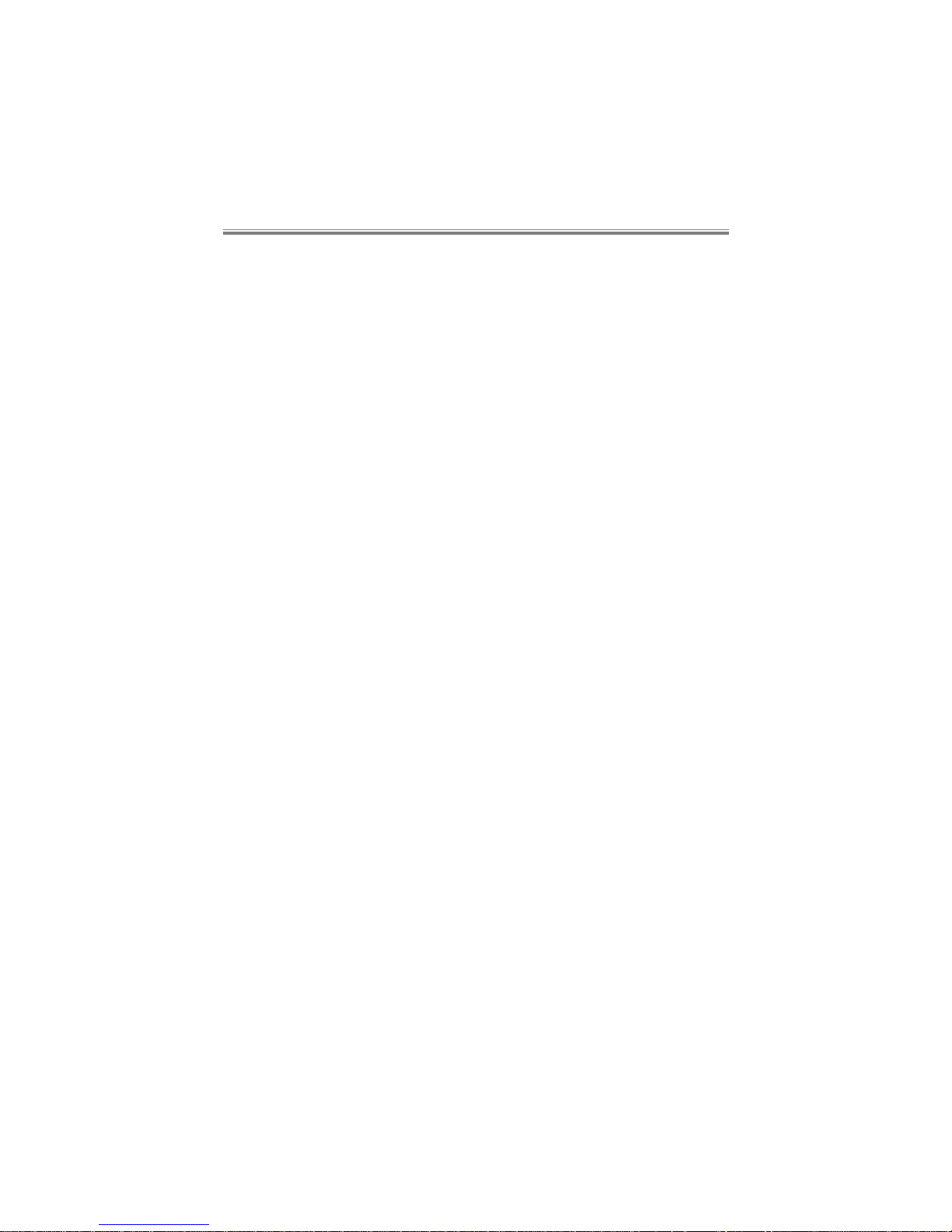
SBU128
User Manual
80-10200000-01 iii
History Sheet
80-10200000-01 V1.00 Software 31 July 1998
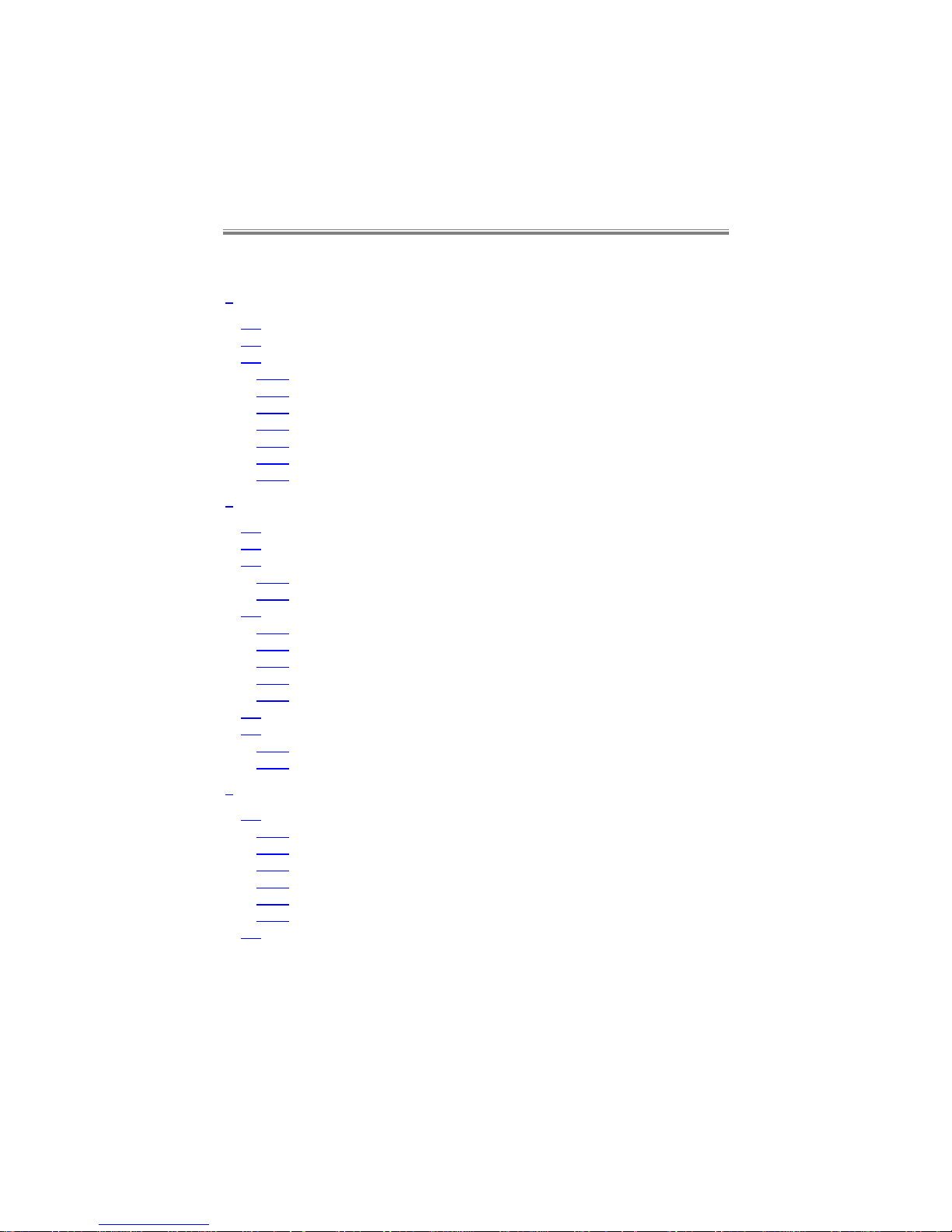
SBU128
User Manual
80-10200000-01iv
TABLE OF CONTENTS
1 THIS IS THE SBU128 1–1
1.1 I
NTRODUCTION
1–1
1.2 F
EATURES
1–3
1.3 P
RODUCT OVERVIEW
1–4
1.3.1 N
ETWORK SECURITY
1–4
1.3.2 T
ELEPHONE NUMBER STORAGE
1–4
1.3.3 C
IRCUIT FAILURE
1–4
1.3.4 S
POOFING
1–5
1.3.5 T
ALKWIRE
1–5
1.3.6 P
OLLING
1–5
1.3.7 A
LARMS
1–6
2 THE HARDWARE 2–1
2.1 I
NTRODUCTION
2–1
2.2 DLC I
NTERFACE CHARACTERISTICS
2–2
2.3 I
NTERFACE PIN ASSIGNMENTS
2–3
2.3.1 U
SER AND LINK
2–3
2.3.2 C
OMMAND PORT
2–4
2.4 X21
AND
V35 I
NTERFACE LINKS
2–5
2.4.1 X21 USER/LINK P
IN
1 D
EFINITION
2–5
2.4.2 V35 USER/LINK P
IN
1 D
EFINITION
2–5
2.4.3 X21 R
ECEIVER TERMINATIONS
2–5
2.4.4 V35 R
ECEIVER TERMINATIONS
2–5
2.4.5 ISDN 2–6
2.5 C
OMMAND TERMINAL ACCESS
2–6
2.6 N
ON VOLATILE OPTIONS
2–6
2.6.1 P
RODUCT AND NETWORK VARIANTS
2–6
2.6.2 S-B
US POWER DETECTION
2–7
3 FRONT AND REAR PANEL DESCRIPTIONS 3–1
3.1 F
RONT PANEL DESCRIPTION
3–2
3.1.1 USER I
NDICATORS
3–3
3.1.2 BACKUP B
UTTON
, F
ACTORY DEFAULT
3–4
3.1.3 T
ALKWIRE AND
ALERT I
NDICATORS
3–4
3.1.4 ISDN I
NDICATORS
3–5
3.1.5 S
TATUS INDICATOR
3–5
3.1.6 P
OWER INDICATOR
3–5
3.2 R
EAR PANEL DESCRIPTION
3–6
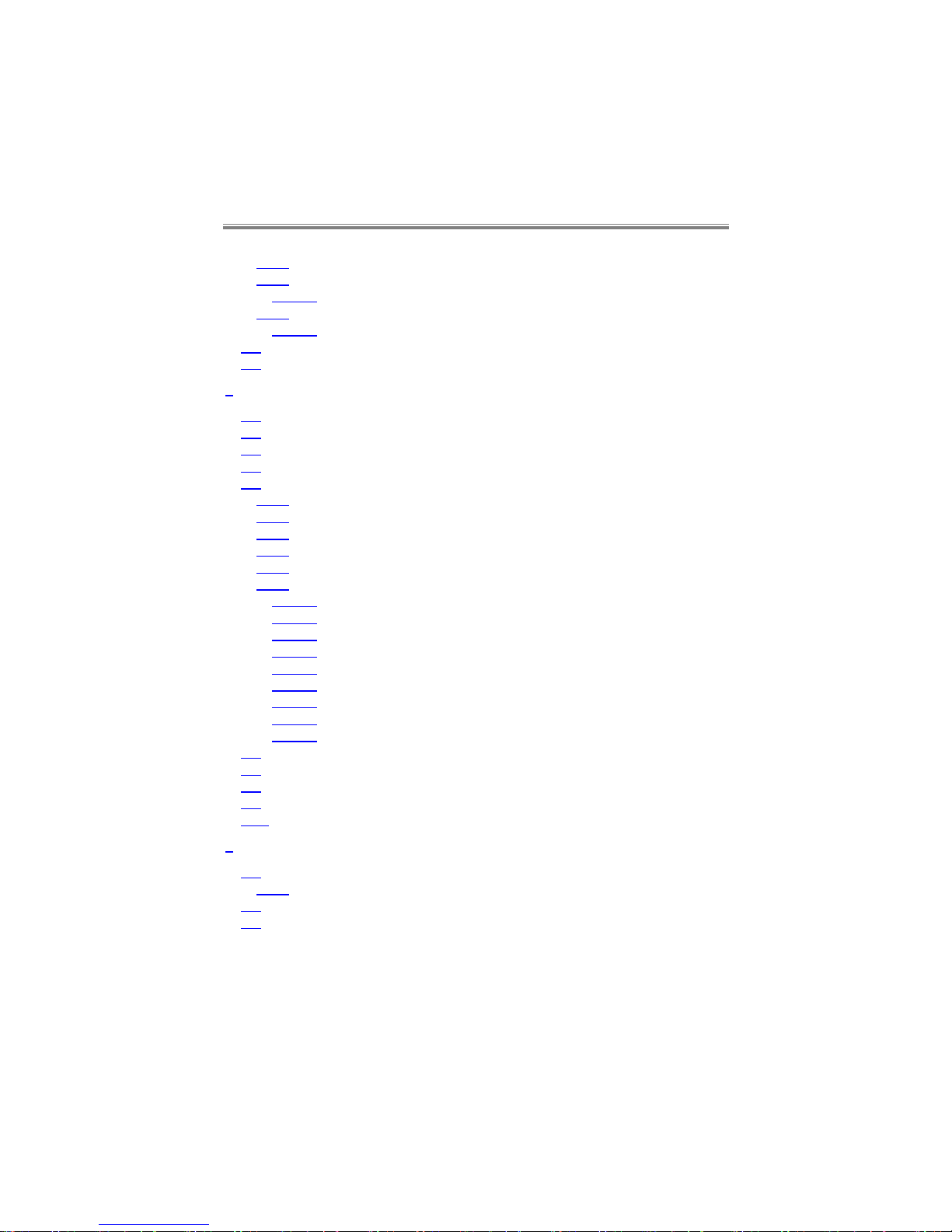
TABLE OF CONTENTS
80-10200000-01 v
3.2.1
COMMAND PORT
3–6
3.2.2 USER
AND
LINK P
ORTS
3–6
3.2.2.1 USER
AND
LINK P
IN ASSIGNMENTS
3–6
3.2.3 ISDN 3–6
3.2.3.1 B
ASIC RATE
S (E
UROPE
) I
NTERFACE
3–7
3.3 M
AINS INPUT AND WIRING
3–8
3.4 S
UPPLY RATINGS
3–9
4 CONFIGURATION COMMANDS 4–1
4.1 I
NTRODUCTION
4–1
4.2 M
ENU DESCRIPTION
4–1
4.3 T
OP LEVEL MENU
4–2
4.4 O
PERATION MENU
4–3
4.5 C
ONFIGURATION MENU
4–4
4.5.1 S
YSTEM MENU
4–5
4.5.2 C
OMMAND PORT MENU
4–5
4.5.3 A
LARM PORT MENU
4–7
4.5.4 A
LARMS MENU
4–8
4.5.5 U
SER PORT MENU
4–12
4.5.6 E
DIT STORE MENUS
4–12
4.5.6.1 I
NTERFACE MENU
4–13
4.5.6.2 C
ALL CONTROL MENU
4–17
4.5.6.3 L
EASED CIRCUIT FAILURES MENU
4–19
4.5.6.4 B
ACKUP MENU
4–20
4.5.6.5 R
ESTORE MENU
4–21
4.5.6.6 T
IME WINDOWS MENU
4–22
4.5.6.7 ISDNTEST
MENU
4–23
4.5.6.8 C
OPY STORE MENU
4–24
4.5.6.9 R
ESET STORE TO DEFAULTS MENU
4–25
4.6 N
UMBER STORE MENU
4–25
4.7 C
YCLIC DIALLING STORE
4–27
4.8 L
INE CONFIGURATION
4–28
4.9 ISDN M
ENU
4–28
4.10 N
ON VOLATILE OPTIONS
4–28
5 TALKWIRE OPERATION 5–1
5.1 I
NTRODUCTION
5–1
5.1.1 L
INE USAGE
5–1
5.2 E
NABLING/DISABLING THE TALKWIRE FACILITY
5–2
5.3 I
NITIATING A TALKWIRE CALL
5–2
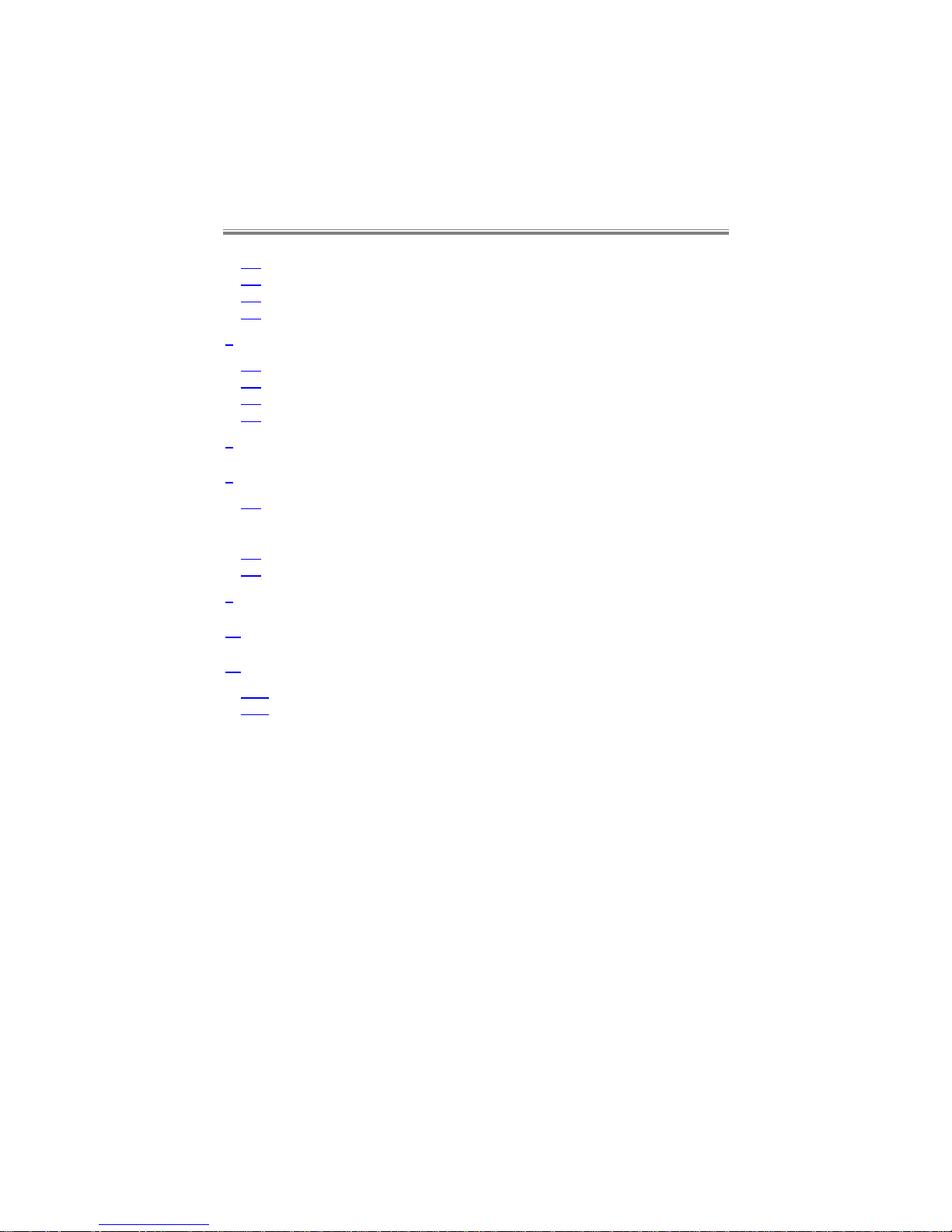
SBU128
User Manual
80-10200000-01vi
5.4
USING TALKWIRE FOR
DLC T
ESTING
5–3
5.5 LOCAL M
ODE
5–3
5.6 REMOTE M
ODE
5–4
5.7 U
SING TALKWIRE DURING A BACKUP
5–4
6 POLLED MANAGEMENT 6–1
6.1 I
NTRODUCTION
6–1
6.2 C
ONFIGURING THE
SBU128 P
OLLING ADDRESS
6–1
6.3 C
ONFIGURING THE POLLED COMMAND MODE
6–2
6.4 C
ONNECTING TO A SPECIFIC
SBU128 W
ITHIN A POLLED ENVIRONMENT
6–2
7 SBU128 SPECIFICATION 7–1
8 CABLE SPECIFICATIONS 8–1
8.1 X.21 U
SER AND LINK CABLES
8–2
8.2 V.35 U
SER CABLE
8–3
8.3 V.35 L
INK CABLE
8–3
8.4
COMMAND PORT CABLE
8–4
8.5 P
OLLED MANAGEMENT MODE
8–4
9 EUROPEAN APPROVALS INFORMATION 9–1
10 GLOSSARY OF TERMS 10–1
11 COMMAND MAPS 11–1
11.1 C
ONFIGURATION MENU
11–2
11.2 O
PERATION MENU
11–4

This is the SBU128
80-10200000-01 1–1
1 This is the SBU128
1.1 Introduction
The SmartSW IT CH SBU128 Backup Unit provi des an eff ectiv e, easy to
impl em ent, autom at i c backup over the I SDN ( Int egrated Ser v i ces Digi t al
Network) for an X.21 or V.35 PTO Leased Digital Circuit (DLC).
The ISDN Basic Rate Interface (BRI) is provided by a public switched
digital network, enabling simultaneous multi-service connection over a
single pipe, c onsi sting of two 64kbi t/s data paths and one 16kbit/s control
channel.
The SBU128 is available as a single channel device, but using both
ISDN 64kbit/s ‘B’ channels providing backup on ISDN for the user at
128kbit/s.
The SBU128 is designed to sit in the data path bet ween the PTO DLC
Network Termination Unit (NTU) and your user equipment, see Figure
1.1.
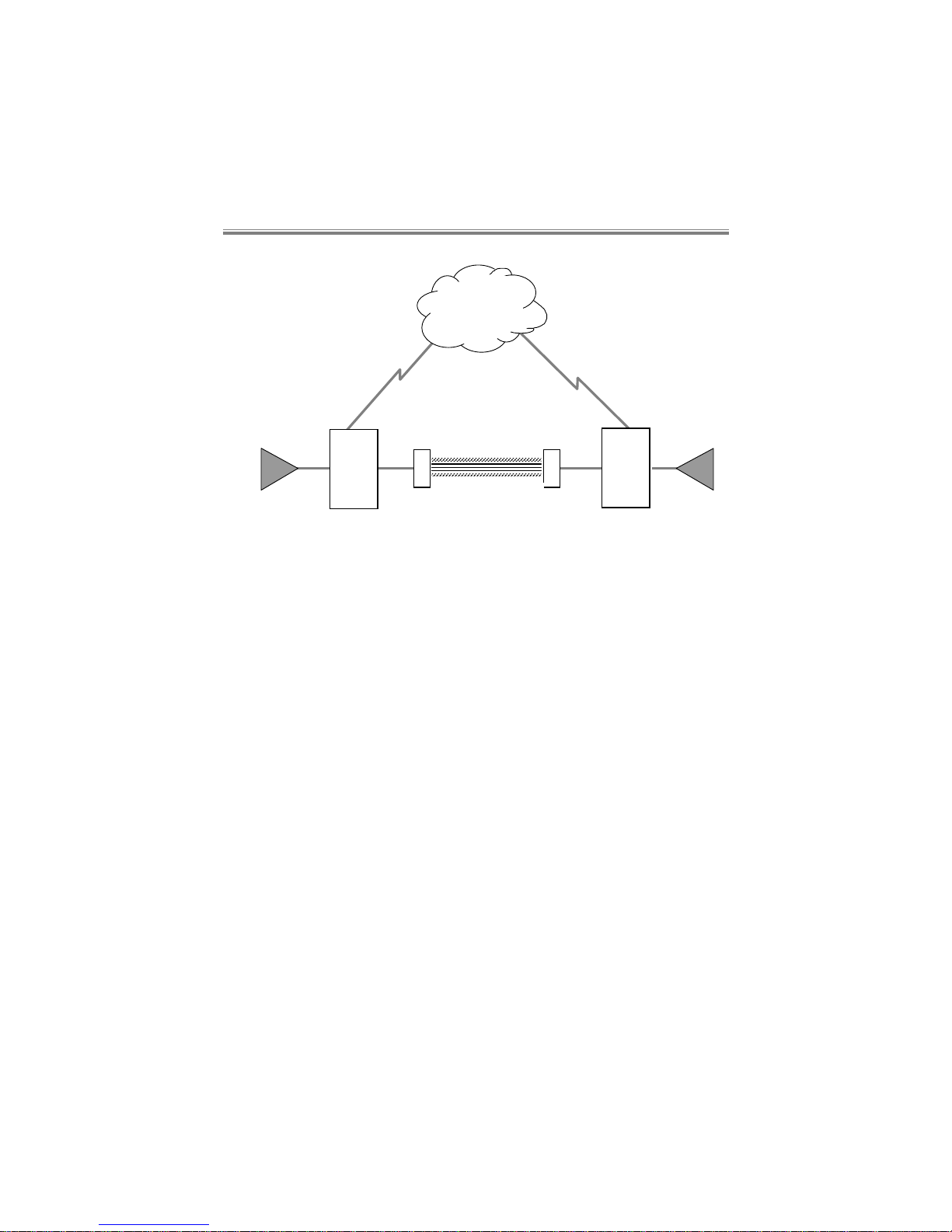
SBU128
User Manual
80-10200000-011–2
ISDN
(Backup Circuit)
User
Equipment
User
Equipment
Digital Leased Circuit
N
T
U
N
T
U
(Main Circui t)
SBU128
SBU128
Figure 1.1 SBU128 sits in the data path
During norm al oper ati ng condi ti ons, user data passes ov er the DLC, with
the SBU128 remai ning transparent to t he system. If a fai lure occurs on
the DLC, this is detected by the SBU128. Af ter a user defined el apsed
tim e, the SBU128 dials a remot e SmartSW ITCH BACKUP unit v ia the
ISDN line. Upon verification of an acceptable connection the data is
then re-directed over this backup path.
The backup operation is user confi gured for eit her automatic or manual
initi ation. W hile the bac kup data circuit is in use the SBU128 m onitors
the fai led DLC line and upon detecti on of its recov ery clears t he ISDN
call, when data is returned to the DLC line (main leased circuit).
Note that the SmartSWITCH BACKUP product range was previously
known as the CyberBACKUP range, denoted by ‘CBU’ instead of ‘SBU’.
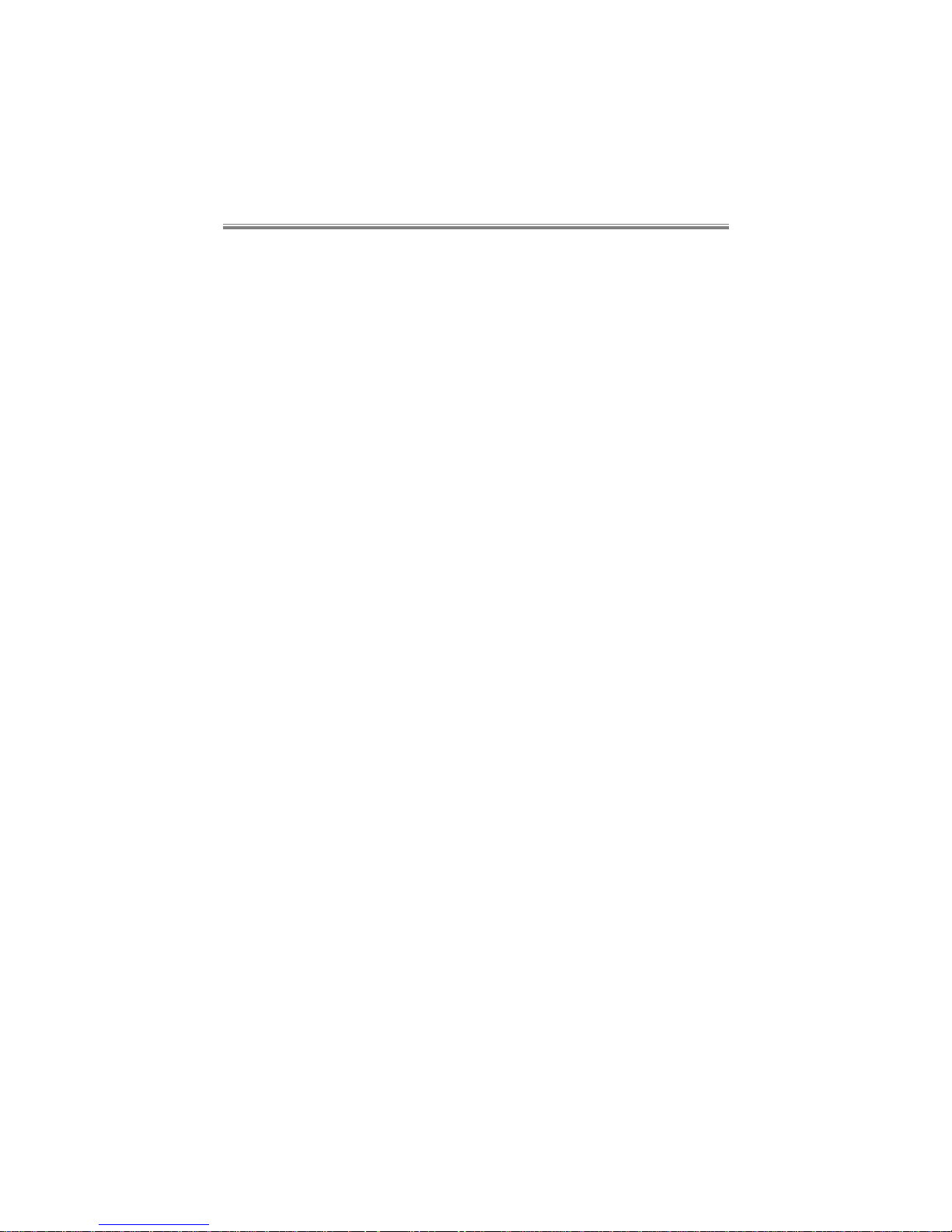
This is the SBU128
80-10200000-01 1–3
1.2 Features
The main features include:
• Interference free operation of the DLC, with the SBU128 installed.
• Support for synchronous data rates of 600, 1k2, 2k4, 4k8, 9k6, 19k2,
38k4, 48k, 56k, 64k, 128kbit/s.
• Support for asynchronous data rates of 300, 600, 1k2, 2k4, 4k8,
9k6, 19k2, 38k4 bit/s.
• Asynchronous word lengths of 7, 8, 9, 10, 11 & 12 bits.
• Automatic fault detection on the DLC circuit.
• Fully automatic or manually initiated dialling and backup of the DLC.
• Local or remote control of the switch to the backup circuit.
• Fully automatic or manually initiated restoral to the main circuit.
• Automatic re-dial and alternate number dialling.
• Storage of 20 ISDN telephone numbers for the User port.
• 20 digit sub-address number.
• 20 digit Multiple Subscriber Number.
• User definable line failure detection modes.
• Remote Configuration and monitoring.
• Automatic Remote Alarm Reporting via ISDN ‘B’ channel.
• Structured operation and configuration menu system.
• Line integrity testing, both manual and automatic.
• ‘Alarm’ output port for event logging, printing.
• Security using Calling Line Identification.
• ‘Pass Through’ relays in the event of a power loss.
• Talkwire compatibility with other Cabletron SmartSWITCH BACKUP
products.
• Password protected command interface.
• Multiple Time Windows automatic back up operation.
• Remote backup spoofing to reduce the burden of central site call
costs.
• Local spoof of transmit data to prevent unwanted backup with host or
terminal failure.
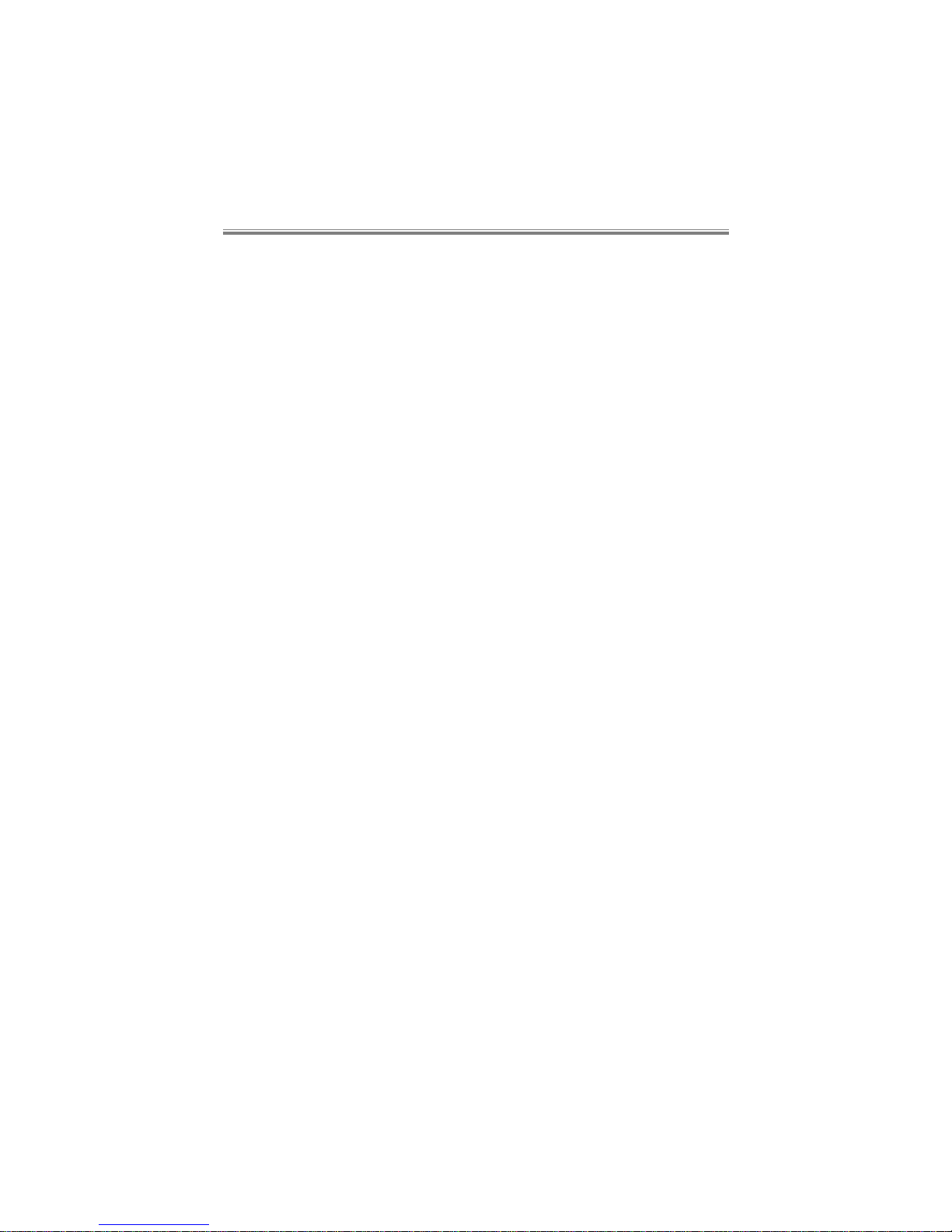
SBU128
User Manual
80-10200000-011–4
1.3 Product Overview
This user manual is arranged to take you through the basics of the
hardware, then to software set-up and on to the more special ised user
definable software facilities of your SBU128.
SBU128 software conf igurat ion i s generally not a compl ex operati on. In
many appli cati ons once you hav e correct ly conf igur ed the hardware and
installed your SBU128s, the default software configuration settings will
suffice to provide reliable backup operation.
In this section there is a brief ov erv iew of many of the m ore special ised,
software conf igur able, f eat ures of your SB U128. Eac h topi c i s dealt wit h
in detail later in this manual.
1.3.1 Network Security
Your SBU128 contai ns an integral security f acility, designed to protect it
from being accessed by unauthorised users via the ISDN.
If t he security opti on is enabled (ANSWER is set to CLID), the answering
SBU128 will only accept a call originating from an ISDN number
matching one of those stored in its file of telephone numbers.
1.3.2 Telephone Number Storage
The non vol ati l e m em ory will store up to 20 telephone numbers, allowing
you to select a backup telephone number for any particular circuit.
Alternative numbers can be dialled in the event of an unsuccessful call.
1.3.3 Circuit Failure
Your SBU128 can detect a circuit fai lure i f it det ects any of the f ollowing
conditions:
• No data is received from the DLC.
• No clock is detected on the link.
• The I/DSR signal from the DLC NTU goes to the OFF condition.
• The C/DTR signal from the User DTE equipment goes to the ON
condition.
User selectable time-outs can be independently set for all of the
detection facilities mentioned, except C/DTR from the DTE.
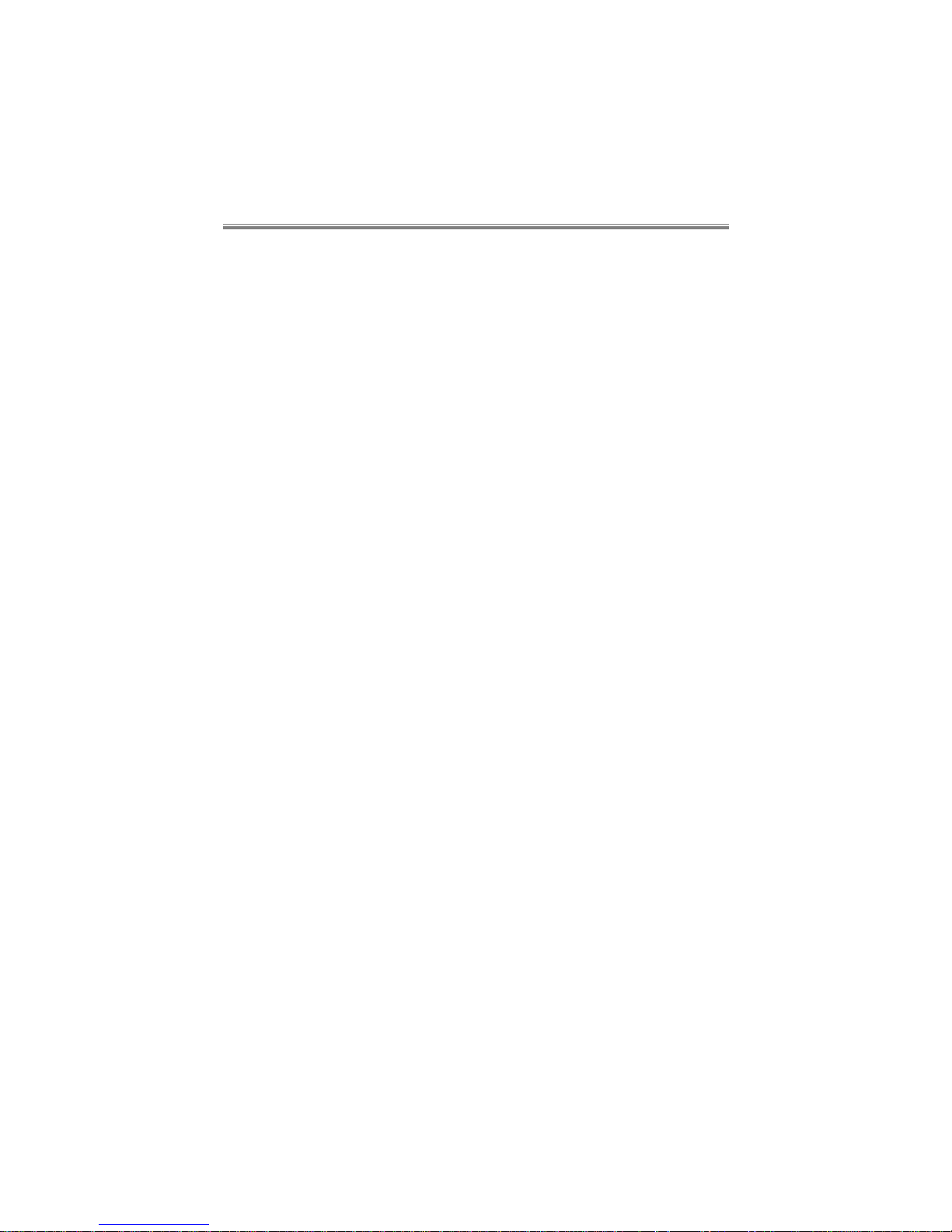
This is the SBU128
80-10200000-01 1–5
1.3.4 Spoofing
There are two occurrences with automatic backup technology which
need to be provided for.
The fi rst is where a term inal or CPU stops transmi tti ng idl e data f rames.
In this instance the SBU128 would normally backup, which is
undesirable. Enabling the SBU128 Transmit Spoof causes a line
inversion to be sent once a second whenever no data is t r ansmitted from
the user DTE to the User port; this prevents data loss backup from
occurring.
The second is where a central sit e does not want to bear t he cost of all
backup calls. Enabling the Remote Backup Spoof ing causes transmit
data to the DLC to be clamped to a constant mark, thus causing the
remote SBU128 to detect dataloss, and then backup.
1.3.5 Talkwire
Talkwire is the facility which enables remote control and conf igurati on of
an SBU128 over the ISDN network when data is being routed ov er the
DLC.
As this feature allows you access to all SBU128s connect ed to the I SDN
(providing you have the correct telephone number), the SBU128
supports the Network provided Calling Line Identification facility for
enhanced security.
1.3.6 Polling
In a large network of SBU128s, all units can be interconnected and
controlled using a single terminal.
A “poll” number can be set for each unit within the group, allowing
indiv idual SBU128s to be accessed from the terminal by using the poll
numbering system.
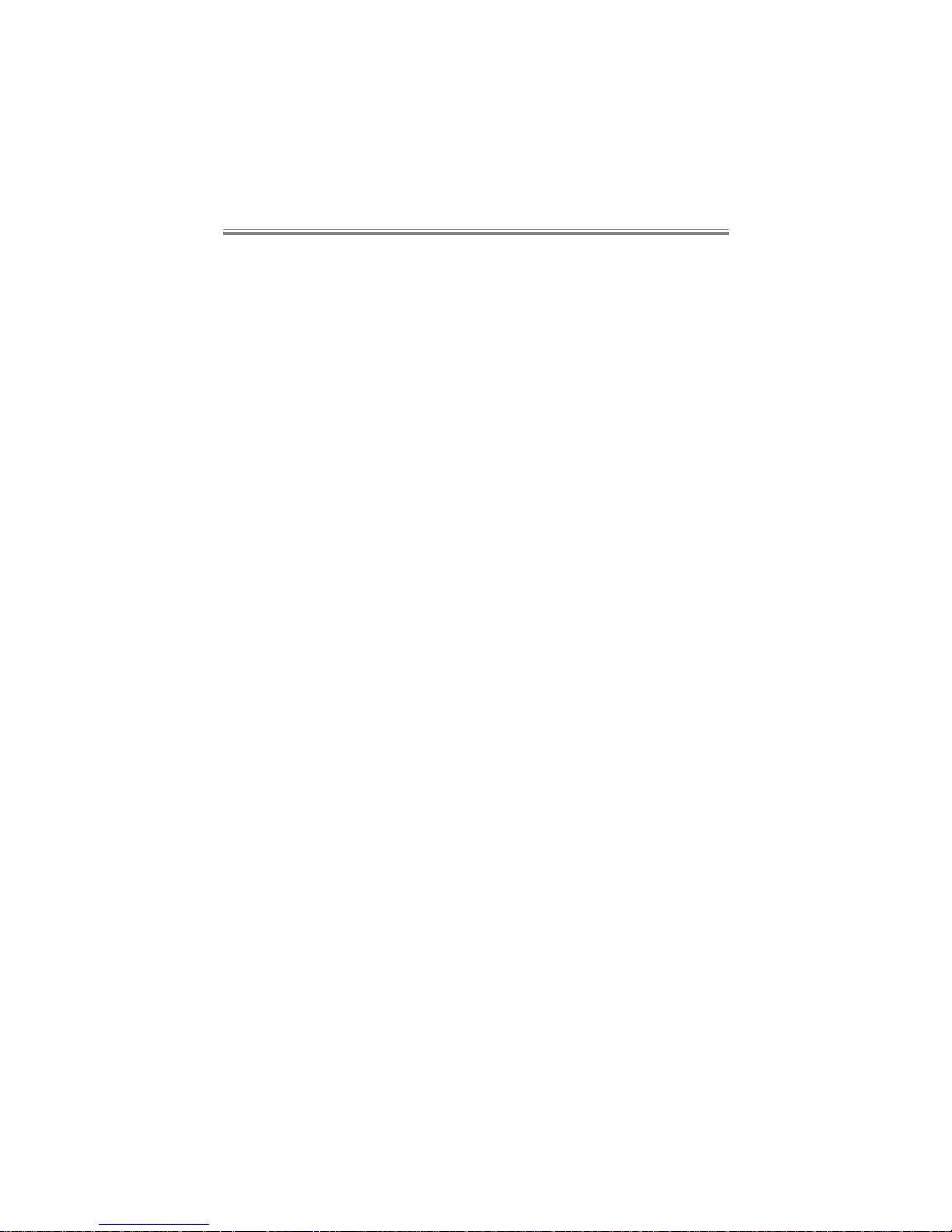
SBU128
User Manual
80-10200000-011–6
1.3.7 Alarms
Various alarm condit ions are av ail able t hat alert the user to the SBU128
alarm status. You can also define which of these EVENTs you want to
be output as an ALERT. T he ALERT message is defined as being an
alarm that is passed across a network of sev eral Cabl etr on backup uni ts.
An EVENT message occurs locally, and is seen only when the unit is
actively polled.
For example, incoming calls and DLC failure can be programmed to
cause ALERTs, Talkwire Active/Inactive and Ringing are only events.
An ALERT m essage can also be programmed to occur when password
access is denied.
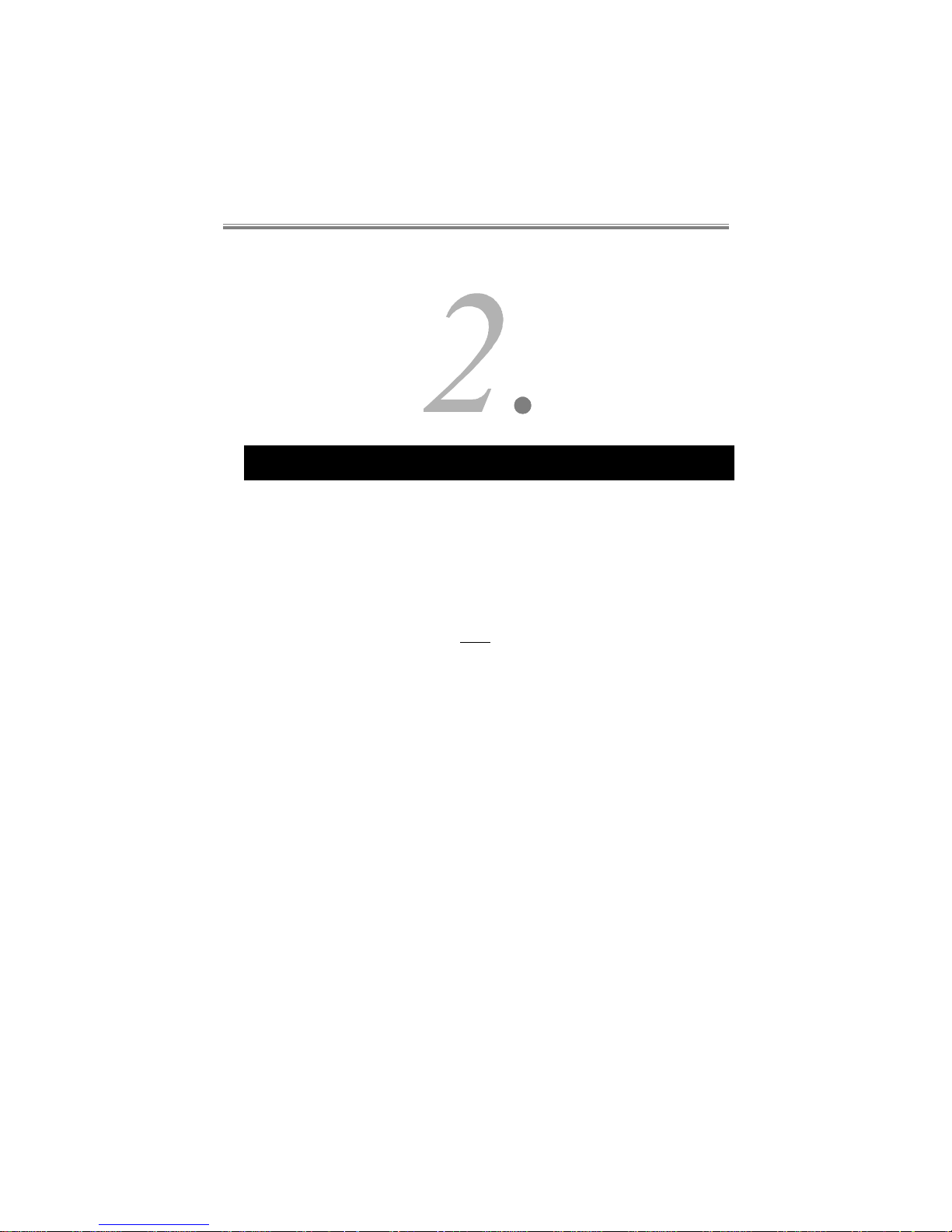
The Hardware
80-10200000-01 2–1
2 The Hardware
2.1 Introduction
All SBU128 configuration options are software controlled, and settings
can easily be altered after the unit is installed in the system.
However the physical interface characteristics of the USER and LINK
ports are defi ned at manufac ture by using separate pcb m odules which
are not changeable except at the premises of your equipment supplier
and maintainer. They must only be changed by your supplier or
installation engineer.
WARNING. Access to the intern al workings of your SBU128 is
strictly denied to all users, and may only be performed by
suitably qualified personnel. Any attempt to remove the ou ter
casing of your product will invalidate its approval.
Zone dangereuse! reservée au personnel autorisé. Ne pas
ouvrir. Tensions dangereuses.
Gefäh! Bereich. Nur für fachpersonal. Nicht öffnen
berührungsgefahr!
Pericole! Solo personale addestrato. Non aprire. Tensioni
pericolase all ‘interno.
Area peligrosa solo personal mantenimiento. No abrir.
Tension. Peligrosa.
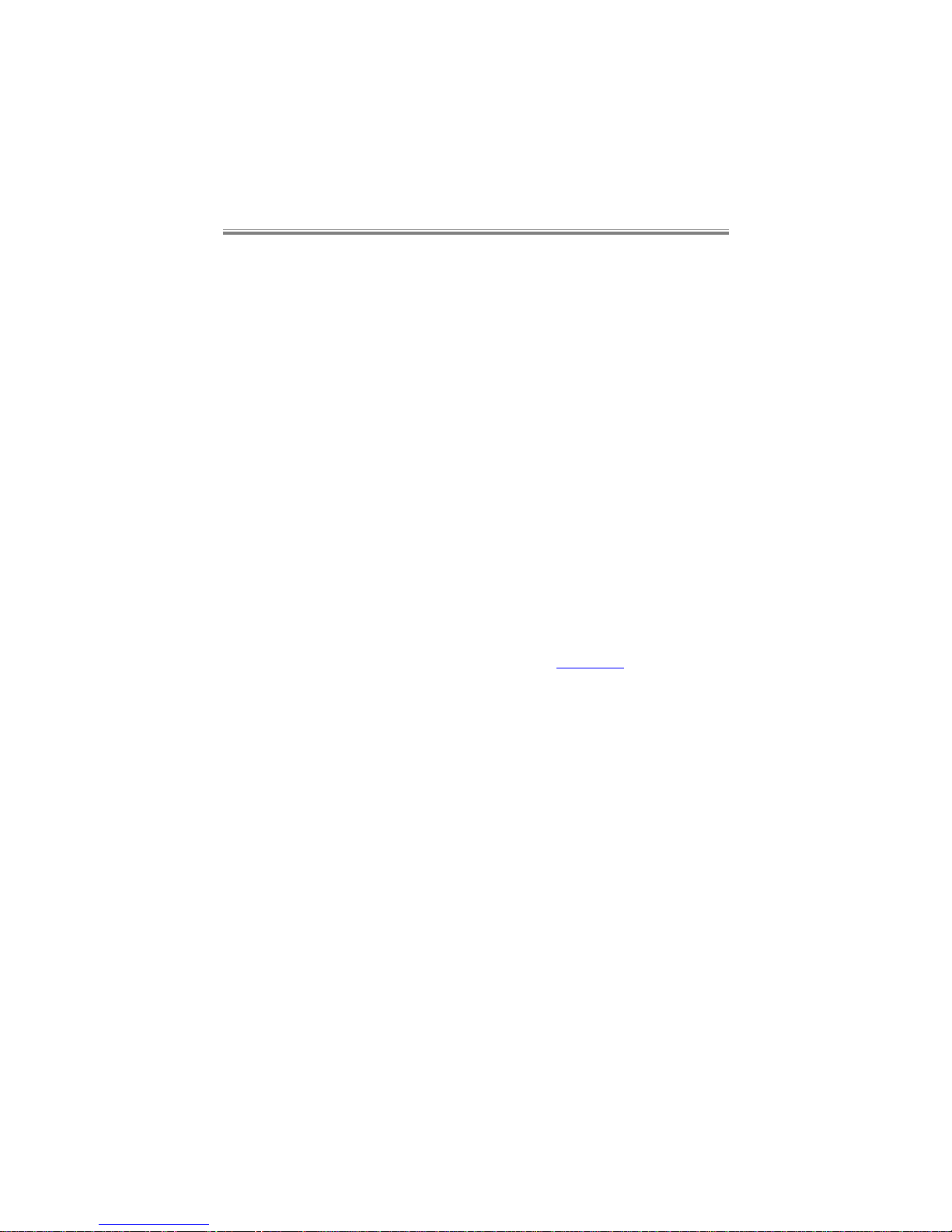
SBU128
User Manual
80-10200000-012–2
Area perigosa somente pessoal técnico treinado. Não abra.
Voltagens perigosas no interior.
Farligt omräde endast för utbildad personal. Öppna ej. Farlig
spanning inuti.
Farligt omräde. Kun adgang for teknisk uddannet personale.
Farlig spænding indeni. Luk ikke op.
Vaarallinen alue vain koulutetulle huoltohenkilöstölle.
Vaarallinen jännite. Alã avaa.
Fare - Må ikke åpnes. Farlige spenninger innenfor.
Gevaarlijk. Toogang alleen voor onderhoudspersoneel. Niet
openen. Gevaarlijke voltages.
2.2 DLC Interface Characteristics
X21 and X21bis Digital Leased Circuit types include V11 and V35 as
electrical interface options.
Your SBU128 has been designed for compatibility with V35 and X21
interfaces, through choice of pcb interface module at the time of
ordering.
A one to one cable is required on both the User and Link sides of the
SBU128. Cable speci fi cati ons are detai led i n secti on 10 and cables are
available from your SBU128 supplier.
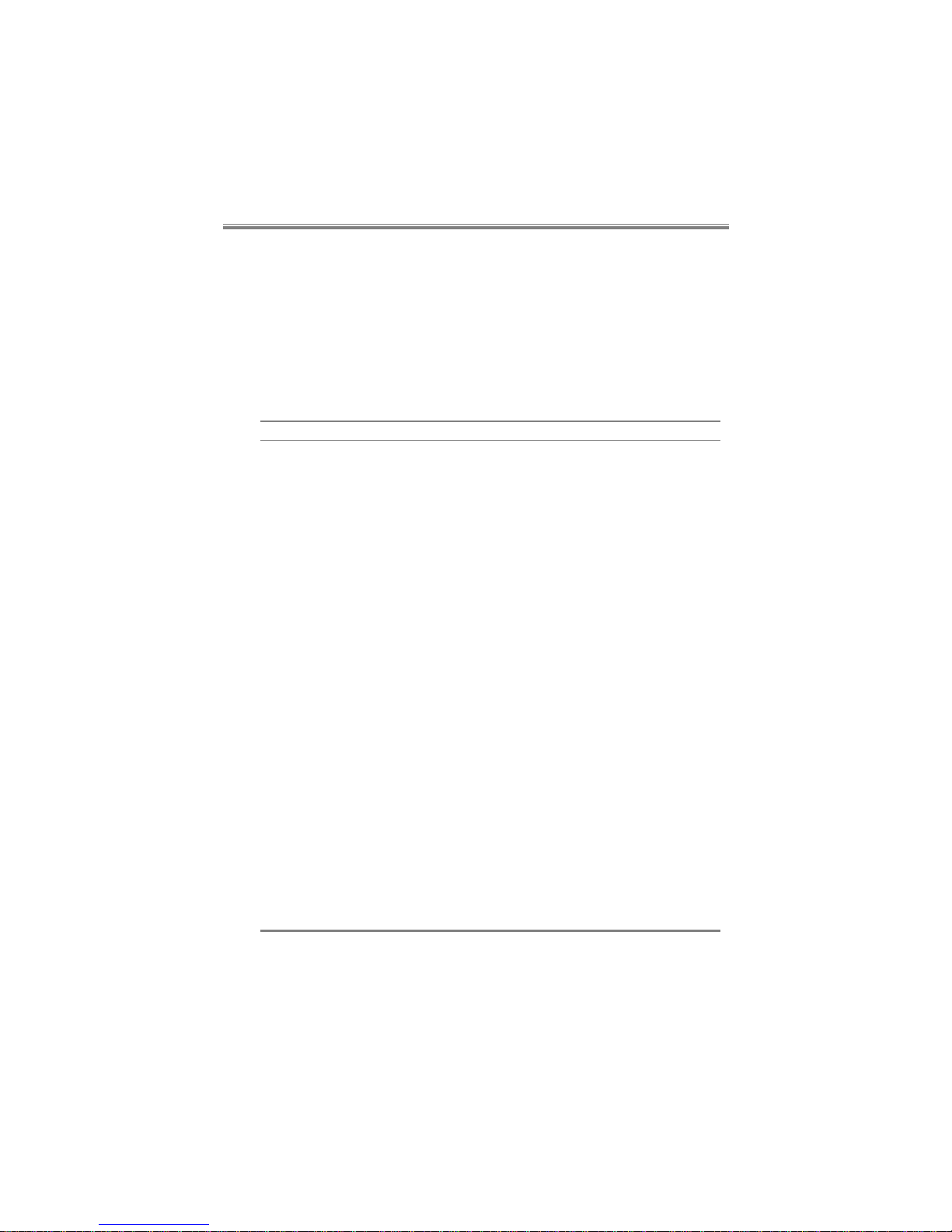
The Hardware
80-10200000-01 2–3
2.3 Interface Pin Assignments
2.3.1 User and Link
Pin assignments of the USER and LINK connectors will vary with the
interface module type.
The USER ports are configured as physical DCEs and the LINK ports are
configured as physical DTEs. Their pin assignments are:
V35 operation
Pin Circuit Signal
A 101 Protective Ground
B 102 Signal Ground/Common Return
C 105 Request to Send
D 106 Clear to Send
E 107 Data Set Ready
F 109 Data Channel Received Line Signal Detector
H 108 Data Terminal Ready
J 125 Calling Indicator
K - Unused
L 141 Local Loopback
M - Unused
N 140 Loopback/Maintenance Test
P 103(A) Transmitted Data A
R 104(A) Received Data A
S 103(B) Transmitted Data B
T 104(B) Received Data B
U - Unused
V 115(A) Receiver Signal Element Timing A
W - Unused
X 115(B) Receiver Signal Element Timing B
Y 114(A) Transmitter Signal Element Timing A
Z - Unused
AA 114(B) Transmitter Signal Element Timing B
BB - HH Unused
JJ Unused
KK Unused
LL Unused
MM - Unused
NN 142 Test Indicator
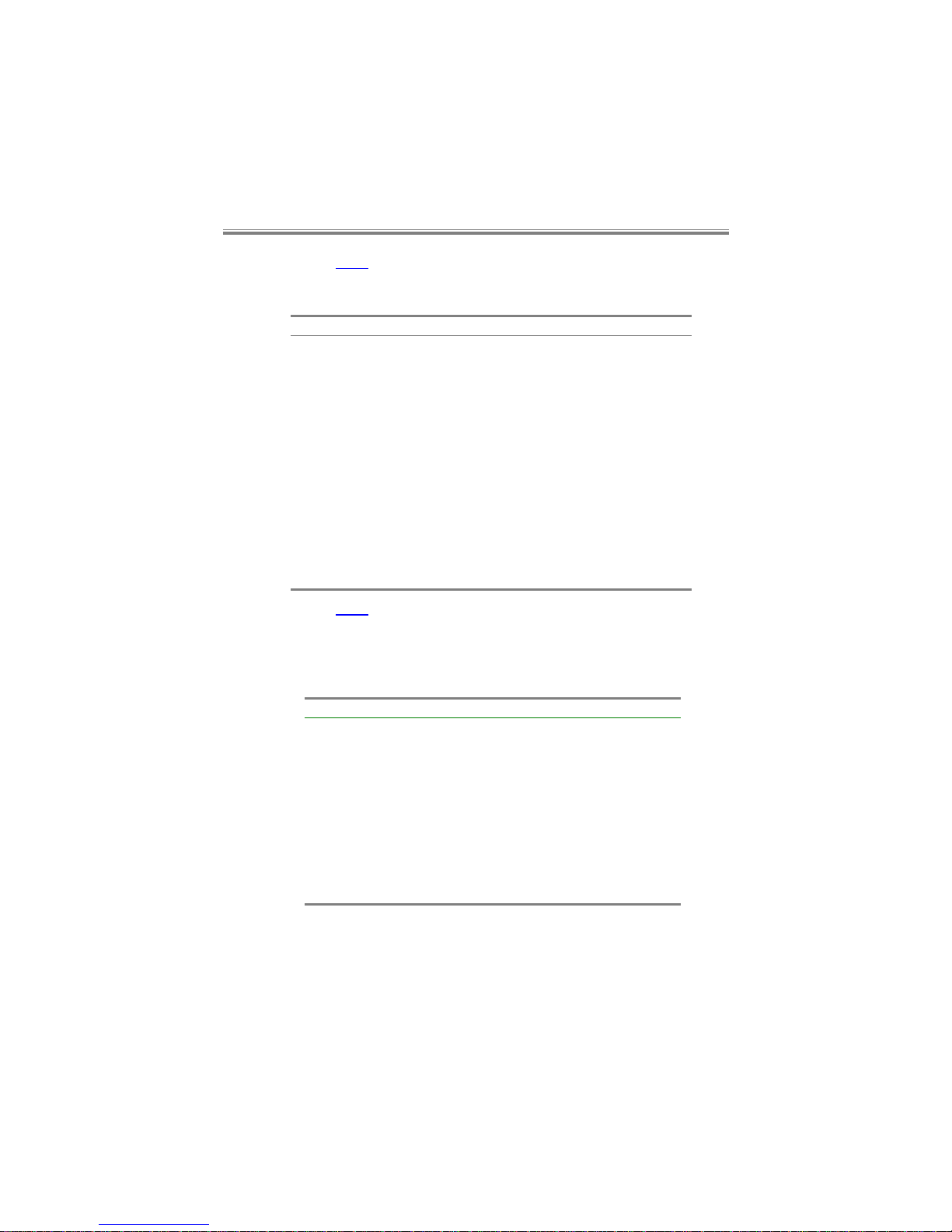
SBU128
User Manual
80-10200000-012–4
See section 2.4.1 f or details of Pin 1 connection to Protectiv e Ground,
factory default setting assumes no links fitted.
X21 operation
Pin Circuit Signal
1 SHLD Protective Ground
2 T(A) Transmit
3 C(A) Control
4 R(A) Receive
5 I(A) Indication
6 S(A) Signal Element Timing
7 - Unused
8 G Signal Ground or Common Return
9 T(B) Transmit
10 C(B) Control
11 R(B) Receive
12 I(B) Indication
13 S(B) Signal Element Timing
14 - Unused
15 - Unused
See section 2.4.2 f or details of Pin 1 connection to Protectiv e Ground,
factory default setting assumes no links fitted.
2.3.2 Command Port
Pin assignments on the 25-way connector are:
Pin no. Circuit Circuit name Source
1 GND Protective Ground
2 103 Transmit Data DTE
3 104 Receive Data DCE
4 105 Request To Send DTE
5 106 Clear To Send DCE
6 107 Data Set Ready DCE
7 102 Signal Ground
8 109 Data Carrier Detect DCE
9 -19 Not used
20 108/2 Data Terminal Ready DTE
21-25 Not used
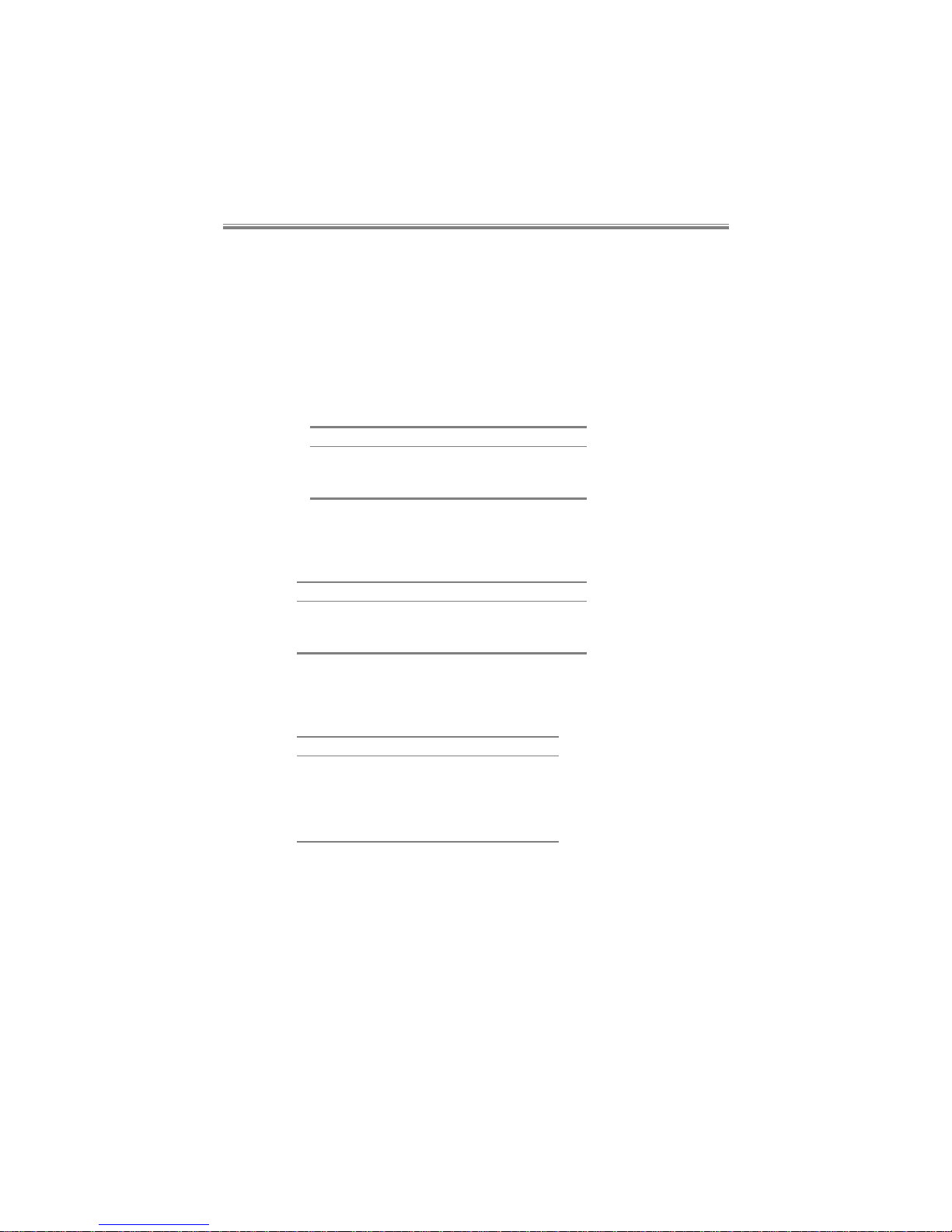
The Hardware
80-10200000-01 2–5
2.4 X21 and V35 Interface Links
JP 1 connects Signal Ground (SG) to Protective Ground (PG) for the
SBU128.
All links are found on the interface pcb.
2.4.1 X21 USER/LINK Pin 1 Definition
Pin 1 on the 15-way X21 USER and LINK connect ors can be connected
to Protective Ground (PG) using pcb links.
Shorting Link Pin definition
JP1 SG - PG
JP7 User port pin 1 to PG
JP8 Link port pin 1 to PG
2.4.2 V35 USER/LINK Pin 1 Definition
Pin ‘A’ on the V35 USER and LINK connectors can be connected to
Protective Ground using pcb links.
Shorting Link Pin definition
JP1 SG - PG
JP2 User port pin 1 to PG
JP3 Link port pin 1 to PG
2.4.3 X21 Receiver Terminations
The fol lowing li nks when fitted, apply a 120 ohm t erminat ion to the V11
receivers as follows:-
Shorting Link Interface Circuit
JP2 User T
JP3 User C
JP4 Link R
JP5 Link I
JP6 Link S
2.4.4 V35 Receiver Terminations
Receiv er term ination resi stors are fit ted on these interf aces, and cannot
be deselected.
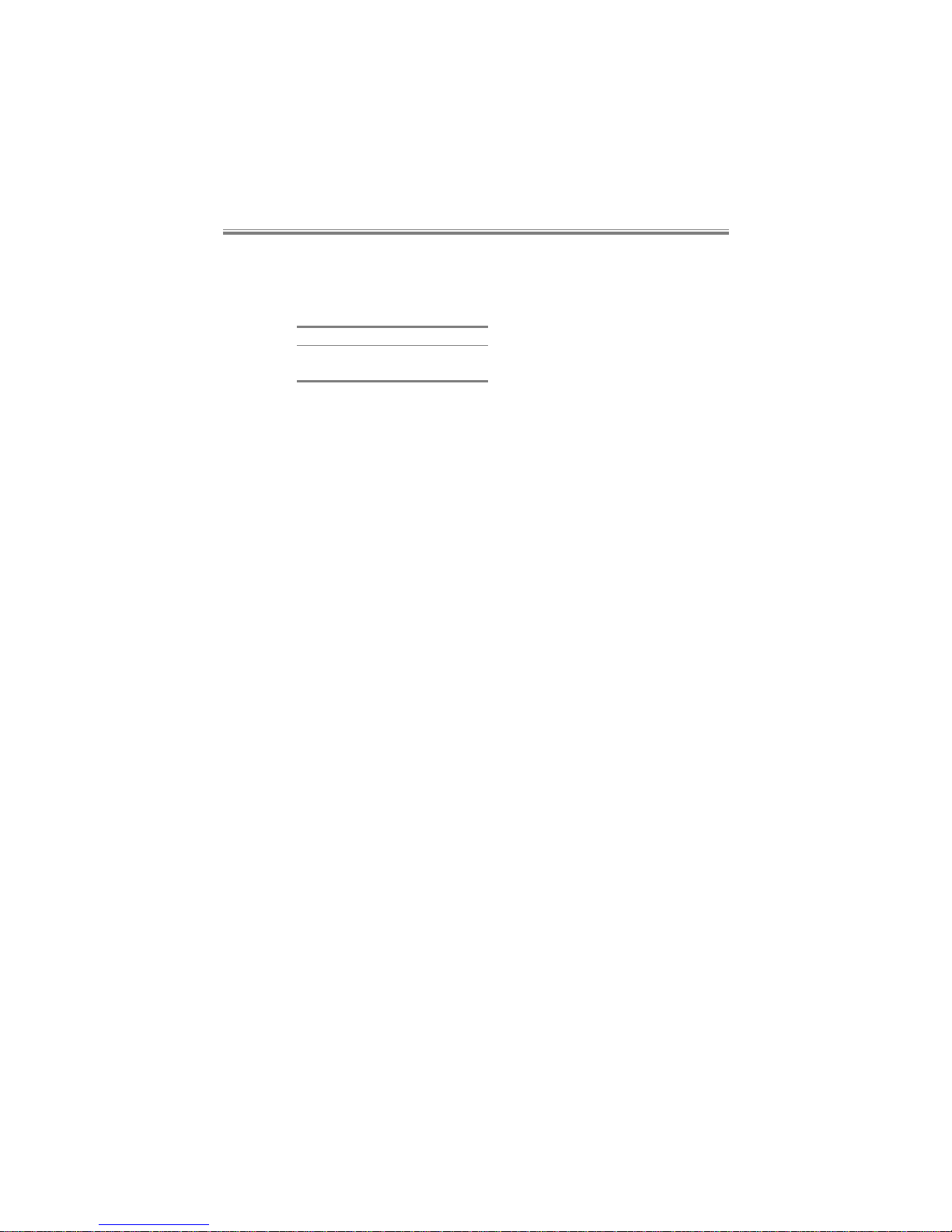
SBU128
User Manual
80-10200000-012–6
2.4.5 ISDN
The following links when fitted to the ISDN pcb, apply a 100 ohm
termination to the ISDN transmit and receive pairs as follows:-
Shorting Link Pair
JP1 Receive
JP2 Transmit
These links m ay need to be inserted when a longer S-bus line l ength i s
used.
2.5 Command Terminal Access
Software conf iguration and contr ol of your SBU128 is achi eved vi a the
Command port on the rear panel, using a loc al term inal, m odem or PC.
The port is configured as a physical DCE, the terminal standard is
VT100, with data transfer at 9600 bit/ s, no parity , 8 data bi ts, 1 start and
1 or 2 stop bits. This data rate can be altered by software command. No
terminal emulation is used.
There is no hardware configuration to the Command port.
2.6 Non Volatile Options
These options are “non-v olati le” because they are not default ed when a
factory default is performed. However the first “A” option in each submenu is the pref erred setti ng that is natural ly set (by v irt ue of all “1”s in
the RAM locations) when the unit is built , unless specif ic ally changed for
the country of destination.
2.6.1 Product and Network Variants
Diff erent operational m odes can be selected with the Product Variants
menu. Different Network Variants can be selected allowing several
different count ri es and product variant s to use the same soft ware hel d in
FLASH memory.
Both these v ariant s can be changed v ia t he Non Volati le Opti ons m enu,
obtainable by typing the letter ‘K’ at the top level menu. The correct
variants are set for the destination country and application before
shipping.
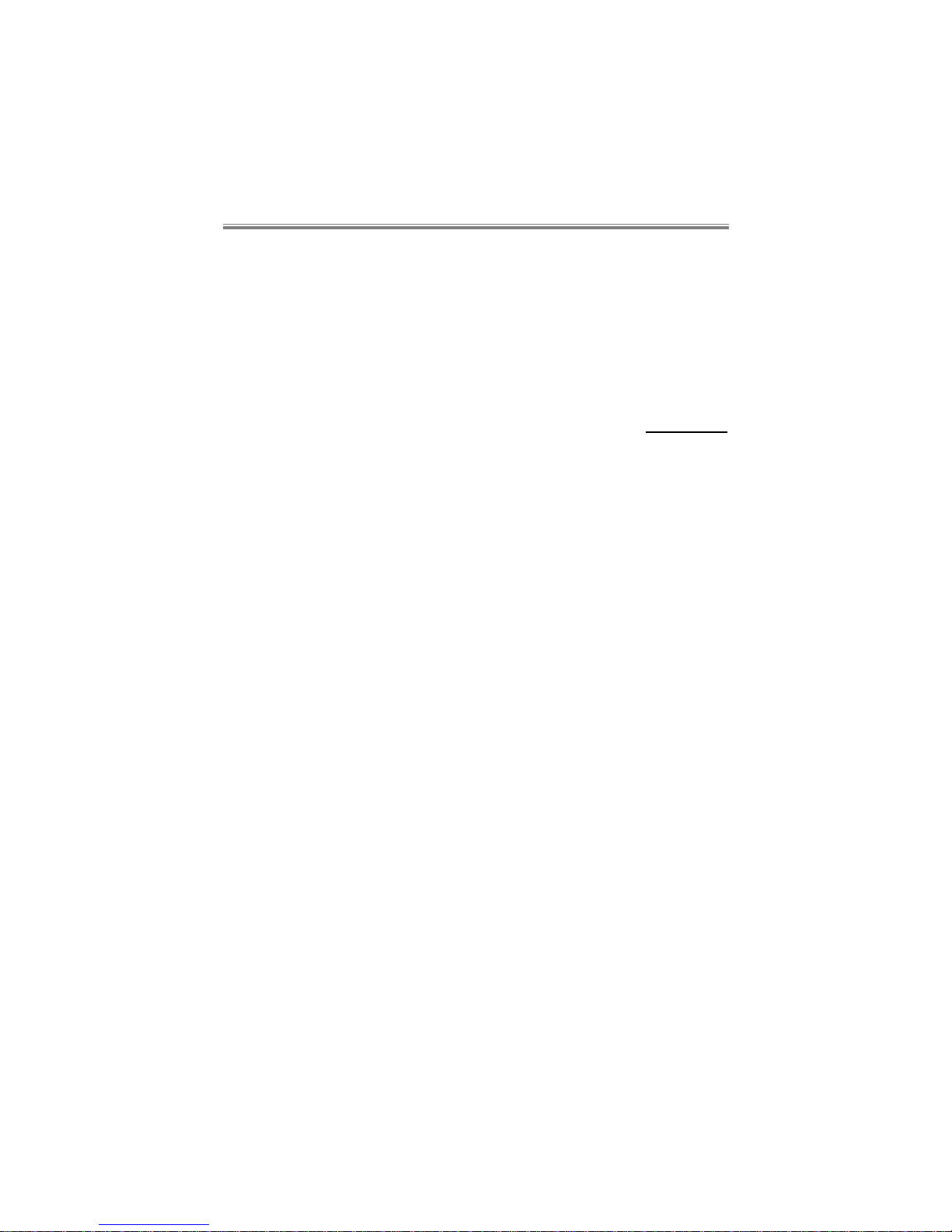
The Hardware
80-10200000-01 2–7
All Non Volatile Options are set during manufacture and must
not be changed, except by a competent engineer.
Network Variant 0 i s for most European networks, m ost other countr ies
with Euro-ISDN are likely to require Network Variant 0. Network
Variant 2 is the same as Variant 0 except that it does not have single
octet information elements present in the call setup message.
Please contact your Technical Support for further information.
NOTE: Network Variants 1 onw ards must not b e set in the UK,
otherwise the Approval of this product will be invalidated.
Changes to this setting must only be made by a competent
engineer.
2.6.2 S-Bus Power Detection
S-Bus Power Detection must be enabled for al l UK and European ISDN
applications, where ‘Power Source 1’ detection is a regulatory
requirem ent. Where ‘Power Source 1’ i s not provided (i . e. on som e PBX
internal ISDN extensions), S-Bus Power Detection should be disabled,
otherwise ISDN calls will not be possible.
Presence of ‘Power Source 1’ i s where 40V DC power is appl ied by the
network between the transmit and recei v e ‘S’ bus pairs. Enabl ing power
source detection m eans that l ine power m ust be present bef or e cal ls can
be made or received.
All Non Volatile Options will be set during manufacture and
must not be changed, except by a competent engineer.
It is possible that a designated “country” v ariant could be used i n another
country if approvals in that country permit it.
If an SBU128 i s upgraded with later software, pl ease contact your local
Technical Support organisation for further information.

Front and Rear Panel Descriptions
80-10200000-01 3–1
3 Front and Rear Panel Descriptions
The SBU128 is a standalone uni t designed to si t on a desktop, or a shelf
in a standard communications cabinet. All physical connections are
made by connectors on the rear panel, see Figure 3.1 and Figure
3.2
below:-
Figure 3.1 SBU128 Front panel
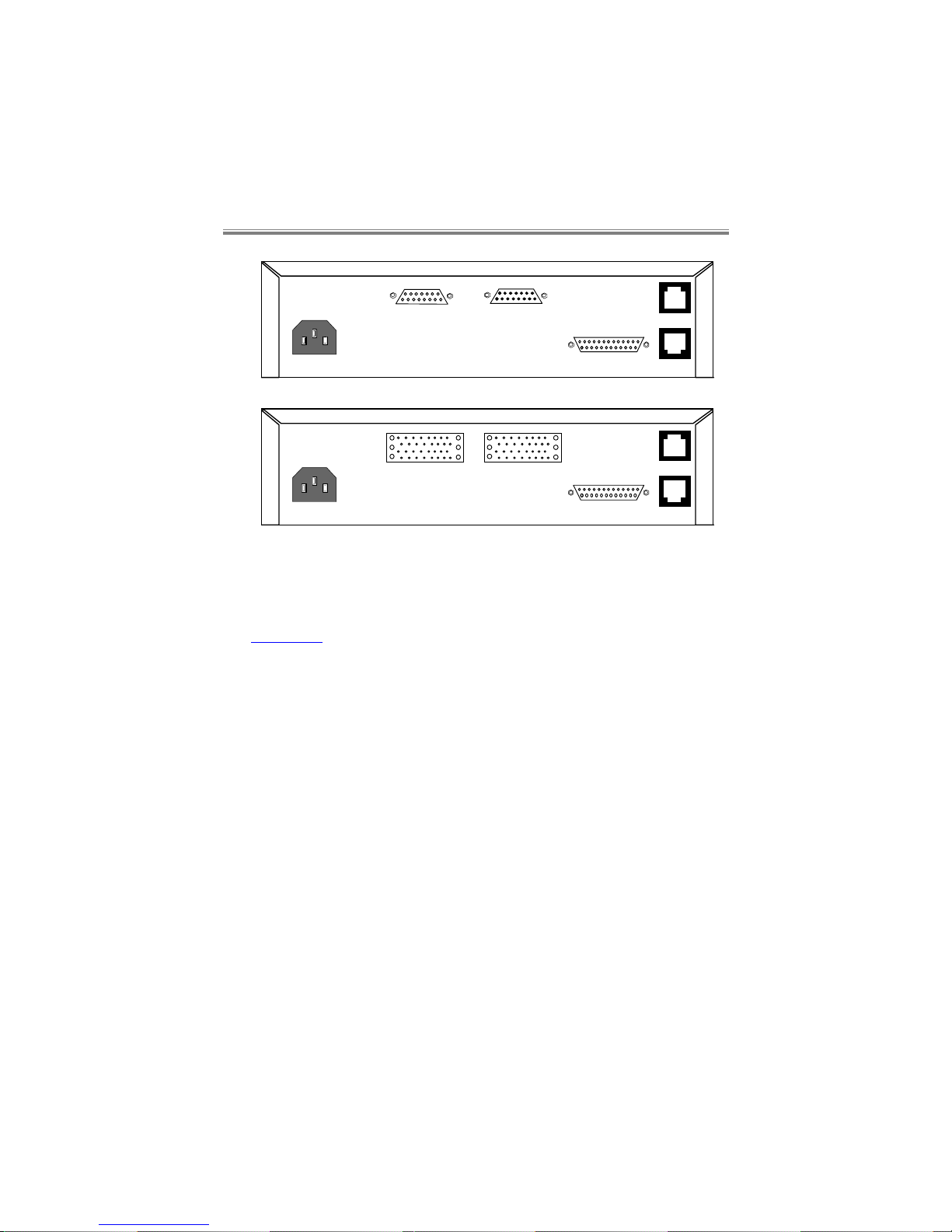
SBU128
User Manual
80-10200000-013–2
ISDN BRI
Command
(X.21)
LinkUser
User
(V.35)
Link
10 BASE-T
ISDN BRI
Command
10 BASE-T
Figure 3.2 SBU128 Rear panels
3.1 Front Panel Description
Figure 3.1 shows the front panel of your SBU128, which has the
following:-
•
signal LEDs for each of the User interface circuits
•
a non-latching, push-button switch for manual backup operation.
•
Talkwire and ALERT LEDs
•
status LEDs for the ISDN channels
•
a User port “Connected” LED
•
a unit status and power LEDs.
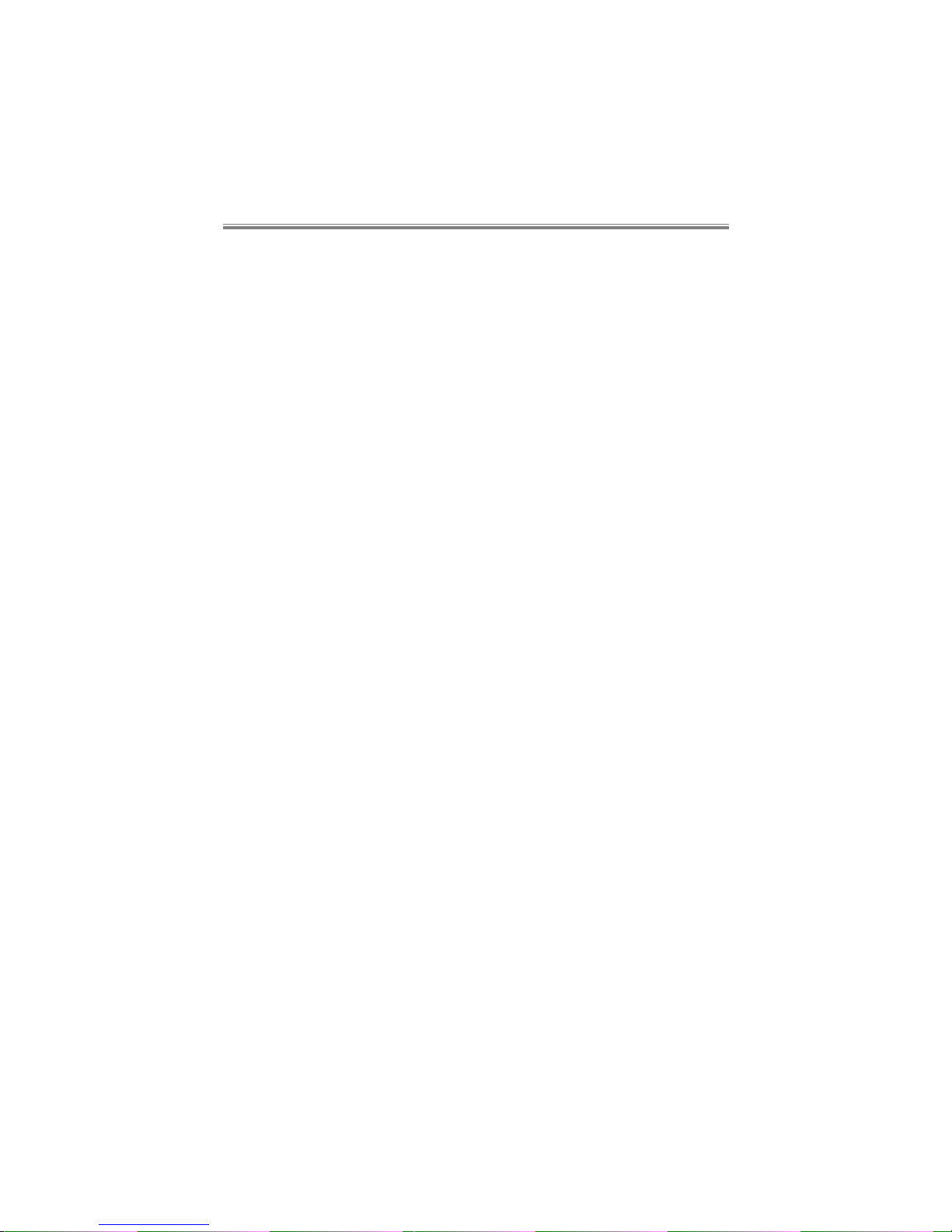
Front and Rear Panel Descriptions
80-10200000-01 3–3
3.1.1 USER Indicators
The indic ators for USER 1 ref lect the signal activ ity on the X21 or V35
User connectors, depending which interface pcb is fitted.
TxD/T Lights to indicate the state of Transmit Data as being ON
(SPACE).
RxD/R Lights to indicate the state of Receive Data as being ON
(SPACE).
DTR/C Lights to indicate the state of Data Terminal Ready as
being ON (SPACE). Wi th the X21 interface this indicates
the state of the Control circuit.
DCD/I Lights to indicate the state of Data Carrier Detect as being
ON (SPACE). With the X21 interface this indicates the
state of the Indicate circuit.
TxCLK/S Lights to indicate the state of Transmit Clock as being ON
(SPACE). Wi th the X21 interface this indicates the state of
the Signal Element Timing circuit.
RxCLK Lights to indicate the state of Receiv e Clock as being ON
(SPACE). With the X21 interface this indicator is not used.
RTS Lights to indicate the state of Request To Send as being
ON (SPACE). Wi th the X21 interface this indicator is not
used.
CTS Lights to i ndicate the state of Clear To Send as being ON
(SPACE). With the X21 interface this indicator is not used.
DSR Lights to indic ate the state of Data S et Ready as being ON
(SPACE). With the X21 interface this indicator is not used.
RI Lights to indicate the state of Ring Indicate as being ON
(SPACE). With the X21 interface this indicator is not used.
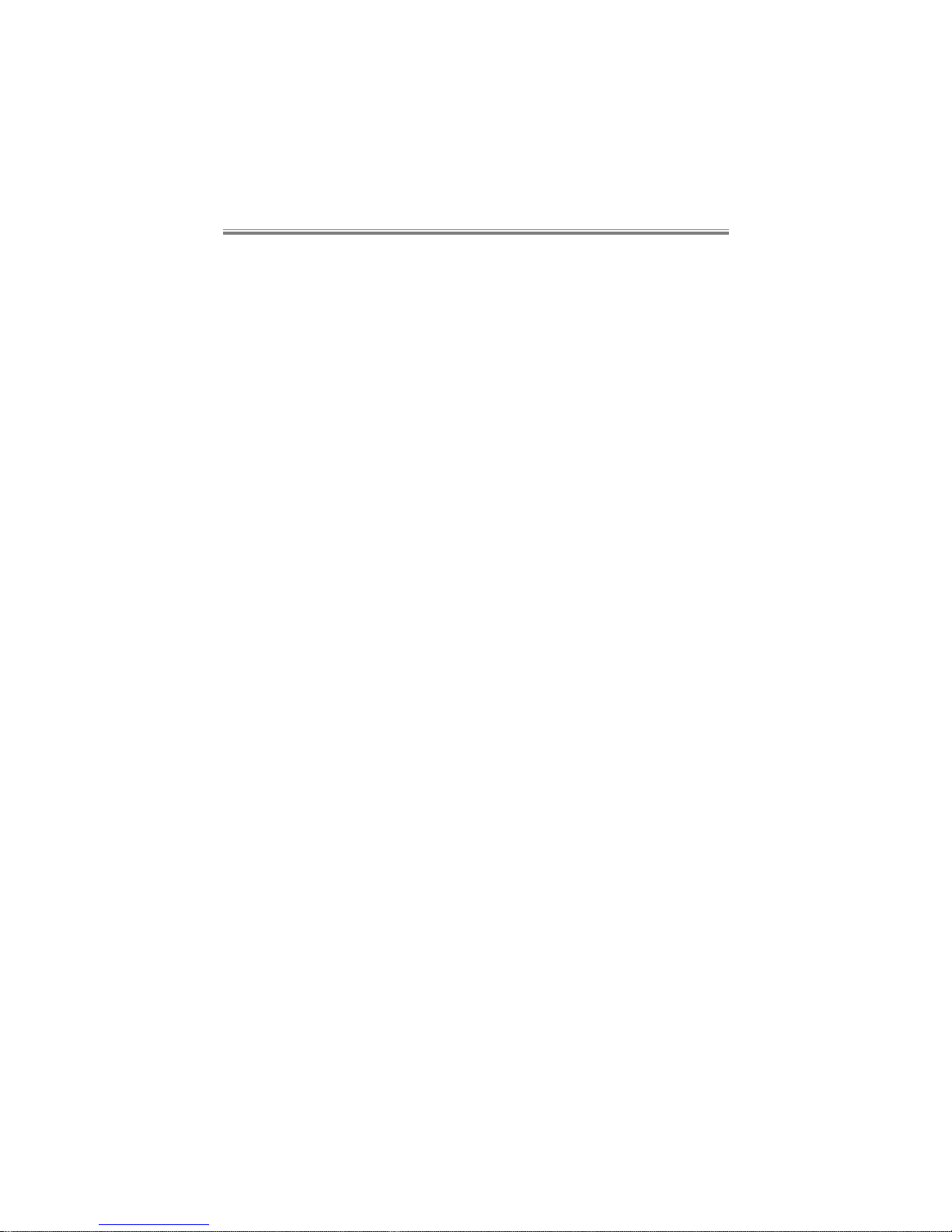
SBU128
User Manual
80-10200000-013–4
3.1.2 BACKUP Button, Factory Default
A non-latching switch is prov i ded f or m anual bac kup and restoral . When
pressed the SBU128 will attempt a backup call using the stored ISDN
number(s). I f pressed when a backup call i s i n pr ogr ess, the S B U128 will
restore the user onto the leased circuit, and release the ISDN call.
It is not adv isable t o use the backup button when the SBU128 i s set for
automatic backup or restoral as this causes operational conflict.
The backup button i s also used to f act ory default ( retur ning c onf i gurati on
settings to default values) the SBU128 on power up, by holding it
depressed for about 2 seconds until the Lay er 1 LED illuminates. At this
point it must be released to perfor m the default . If f or any reason t he
button is held in for more than 10 seconds, other LEDs will light
indicat ing that the unit has entered other servi ce states. The unit must
be power cycled again to exit this mode, and correctly factory defaulted.
3.1.3 Talkwire and ALERT Indicators
The Talkwire LED lights when a Talkwire session is active, and the
ALERT LED lights when an ALERT is being transmitted from the
Command Port
