Cabletron Systems SmartSwitch 9W006, SmartSwitch 9W007 User Manual
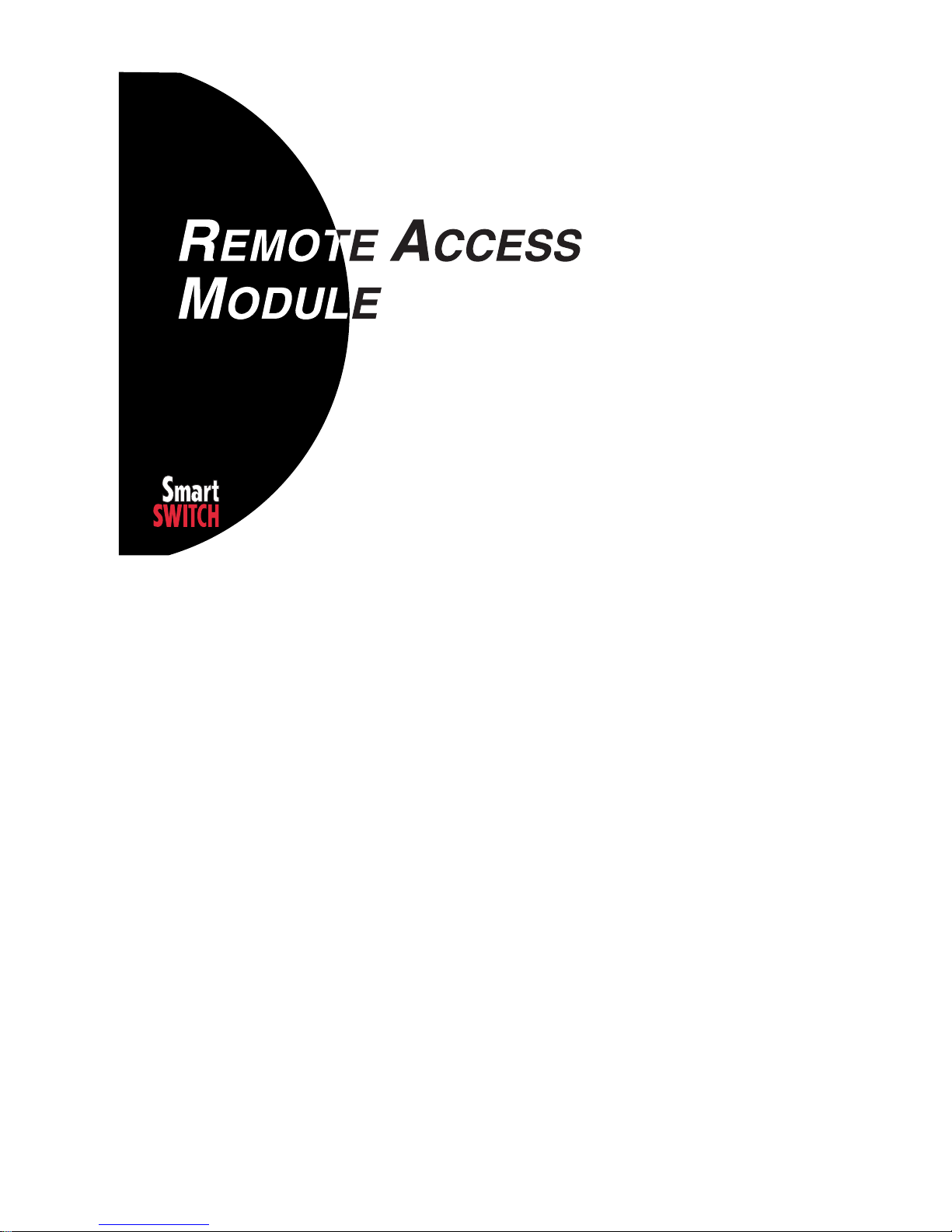
USER’S GUIDE
Release 7.2
Cabletron Systems
(603) 332-9400 phone
(603) 337-3075 fax
support@ctron.com
C A B L E T R O N S Y S T E M S

USER’S GUIDE
2 SmartSwitch Remote Access Module
NOTICE
You may post this document on a network server for public use as long as no
modifications are ma de to th e do cu ment.
Cabletron Systems reserves the right to make changes in specifications and other
information contained in this document without prior notice. The reader should in
all cases consult Cabletron Systems to determine whether any such changes have
been made.
The hardware, firmware, or software described in this manual is subject to change
without notice.
IN NO EVENT SHALL CABLETRON SYSTEMS BE LIABLE FOR ANY
INCIDENTAL, INDIRECT, SPECIAL, OR CONSEQUENTIAL DAMAGES
WHATSOEVER (INCLUDING BUT NOT LIMITED TO LOST PROFITS) ARISING
OUT OF OR RELATED TO THIS MANUAL OR THE INFORMATION
CONTAINED IN IT, EVEN IF CABLETRON SYSTEMS HAS BEEN ADVISED OF,
KNOWN, OR SHOULD HAVE KNOWN, THE POSSIBILITY OF SUCH
DAMAGES.
©Copyrigh t 1998 by Cablet ron Systems, Inc. All rights reserved.
Cabletron Systems, Inc.
P.O. Box 5005
Rochester, NH 03866-500 5
Order Number: 9032490
VIRU S D ISCLAIMER
Cabletron Systems has tested its software with current virus checking
technologies. H owev er, because no anti-vir us sy stem is 100% rel iable, we strongly
cauti on you to wr ite pro tect and th en verif y that th e Licen sed Sof tware, pr ior to
installing it, is virus-free with an anti-viru s system in which yo u have confi denc e.
Cabletron Systems makes no representations or warranties to the effect that the
Licensed Software is virus-free.
Copyright © July 1997, by Cabletron Systems, Inc. All rights reserved.
Only qualified personnel should perform installation
procedures.
!
CAUTION

9W006 and 9W007 3
TRADEMARKS
Cabletron Systems, CyberSWITCH, MMAC-Plus, SmartSWITCH, SPECTRUM,
and SecureFast Virtual Remote Access Manager are trademarks of Cabletron
Systems, Inc.
All other product names m entioned in this manual are tradema rks or registered
trademarks of their re sp e ctive companies.
COPYRIGHTS
All of the code for this product is copyright ed by Cable tron System s , Inc.
© Copyright 1991-1997 Cabletron Systems, Inc. All rights reserved. Printed in the
United States of America .
Portio ns of the code for this p roduct are co pyrighted by the follow ing corpor ations:
Epilogue Technolo gy Co rporat io n
Copyright 1991-1993 by Epilogue Technology Corporation. All rights reserved.
Livingston Enterprises, Inc.
Copyright 1992 Livingston Enterprises, Inc.
Security Dynamics Technologies Inc.
Copyright 1995 by Security Dynamics Technologies Inc. All rights reserved.
Stac El e c tronics
Stac Electronics 1993, including one or more U.S. Patents No. 4701745, 5016009,
5126739 and 5146221 and other pending patents.
Telenetw orks
Copyright 1991, 92, 93 by Telene tworks. All rights reserved.
FCC NOTICE
This device complies with Part 15 of the FCC r ules. Operation is subject to the
following two conditions: (1) this de vice m a y no t caus e ha r mful interference, and
(2) this device must accept any int erference received, includ ing interference that
may caus e undesired op e ra ti on.
NOTE: This equipment has been tested and found to comply with the limits for a
Class A digital device, pursuant to Part 15 of the FCC rules. These limits are
designed to provide reasonable protection against harmful interference when the
equipment is operated in a commercial environment. This equipment uses,
generates, and can radiate radio frequency energy and if not installed in
accordance with the operator’s manual, may cause harmful interference to radio
communications. Operation of this equipment in a residential area is likely to cause
interference in which case the user will be required to correct the interference at his
own expense.

USER’S GUIDE
4 SmartSwitch Remote Access Module
WARNING : Changes or modific ations made to this d evice wh ich ar e not exp ressly
approved by the party responsible for compliance could void the user’s authority
to operate the equipment.
DOC NOTICE
This digital apparatus do es not exceed the Class A limits for radio noise emissions
from digital apparatus set out in the Radio Interference Regulations of the
Canadian Department of Co mmunications.
Le présent appareil numérique n’émet pas de bruits radioélectriques dépassant les
limites applicables aux appareils numériques de la class A prescrites dans le
Règlement sur le brouillage radioélectrique édicté par le ministère des
Communicatio ns du Cana d a.
VCCI NOTICE
This is a Class 1 product based on the standard of the Voluntary Control Council
for Interference by Information Technology Equipment (VCCI). If th is equipment
is used in a domestic environment, radio disturbance may arise. When such
trouble occurs, the user may be re quired to take corrective actions.
CABLETRON SYSTEMS, INC. PROGRAM LICENSE AGREEMENT
IMPORTANT: Before utilizing this product, carefully read this License Agreement.
This document is an agreement between you, the end user, and Cabletron Systems,
Inc. ("Cabletron") that sets forth your rights and obligations with respect to the
Cabletron software program (the "Program") contained in this package. The
Progra m may be contai ned in fi rmware, ch ips or ot her media. BY UTILIZ ING THE
ENCLOSED PRODUCT, YOU ARE AGREEING TO BECOME BOUND BY THE
TERMS OF THIS AGREEMENT, WHICH INCLUDES THE LICENSE AND THE
LIMITATION OF WA RRANTY A ND DISCLAIMER O F LIABILITY. IF YOU DO
NOT AGREE TO THE TERMS OF THIS AGREEMENT, PROMPTLY RETURN
THE UNUSED PRODUCT TO THE PLACE OF PURCHASE FOR A FULL
REFUND.

9W006 and 9W007 5
CONTENTS
Using this Guide 12
Documentation Set 12
Guide Conventions 13
SYSTEM OVERVIEW 14
The SmartSwitch Remote Access Module 15
The SmartSwitch Remote Acc e ss M odule Network 15
9W006 and 9W007 Functionality 16
Telco Interfaces 16
Digital Modem 17
Management 17
Additional Sof tware 18
Unique System Featur es 18
Interoperability Overv iew 20
Interoperability Protocols 20
Interoperability Devices 21
Security Overview 21
Network Interface Overview 22
System Compon e nts 23
Remote ISDN Devices 23
Switches Supported 24
Hardware Overvi ew 25
SmartSwitch Remote Access Module Hardware 25
Available Hardwa re Co nfigurations 25
Module Specifications 28
Module Interfaces 28
Module LEDs 28
SMB LED 29
Power LED 29
Ethe rnet 1 & 2 Ac ti vity L ED s 29
Module Ports an d Connectors 30
SmartSwitch 9000 Chassis Support 30
System Management Bus (SMB-1) 31
Software Overview 32
Overview 32
System software 32
System Files 32
Configuration Files 32
Operational Files 33

USER’S GUIDE
6 SmartSwitch Remote Access Module
Configuration Overview 35
Overview 35
SFVRA Configuration Mana ger 36
Starting the SFVRA-CFG Application 36
CFGEDI T 37
Executing CFG EDIT 37
Saving CFGEDIT Changes 37
Dynamic Management 38
Executing Dynamic Management 38
Utility Dynamic Management Commands 38
Saving Dynamic Managem e n t Changes 39
SYSTEM INSTALLATION 40
Orderi n g PRI ISDN Servic e (US Only) 41
Hardware Installat ion 43
Overview 43
Installing the SmartSwitch Remote Access Module 43
Unpacking the SmartSwitch Remote Access Module 43
Install ation 44
Connecting the Module’s Cabling 44
Module to SmartSwitch 9000 Et hernet Cabling 45
Mod-Tap Adapter 45
Module to PRI Service Cabling 45
Resta r t in g the S m a r tS witch Remote Ac ce s s M o d ule 46
Accessing the SmartSwitch Remote Access Module 47
Overview 47
Accessing a New Module 47
Initial Assess Using a PC and a Termina l App lic ation 47
Initial Access Using Telnet 47
Establishing an Administration Session 48
Assigning the Module’s IP Address 48
Accessing th e Re lease Notes 49
Remote Access using Telnet 49
Upgrading System Software 50
Overview 50
Telnet Connection 5 0
Upgrading Software 50
Accessing th e Re lease Notes 51
TROUBLESHOOTING 52
System Verification 53
Overview 53
Verifying Hardware Resources are Operational 53
Verifying WAN Lines are Available for Use 54

9W006 and 9W007 7
Verifying LAN Connection is Operational 55
Verifying Bridge is Initialized 55
Verifying IP Router is Initialized 56
Verifying a Dedicated Connection 56
Verifying Remote Device Connectivity 57
Verifying IP Routing Over Interfaces 57
Verifying IP Routing Over a LAN Interface 57
Verifying IP Routing Over a WAN Interface 58
Verifying IP Routing Over a WAN Remote LAN Interface 60
Verifying IP Routing Over a WAN UnNumbered Interface 61
Verifying IP RIP 62
Verifying IP RIP is Initialized 62
Verifying IP RIP Output Processing on a LAN Interface 62
Verifying I P RIP I nput Processi ng on a LAN Interface 64
Verifying IP RIP Output Processing on a WAN Interface 65
Verify IP RIP Inpu t Processing Operational on a WAN Interf ace 66
Verifying IPX Router is Initialized 66
Verifying IPX Routing is Operational 67
Verifying IPX Ro uting over a LA N Connection 67
Verifyi ng an IPX Re mote LAN Connection 68
Verifying I P X Rou ting over a WAN Connection 68
Verifying Triggered RIP/SAP 69
Verifying the AppleTalk Routing Feature 69
Verifying AppleTalk Routing is Initialized 69
Verifying AppleTalk Routing is Operational 70
Verifying AppleTalk Routing Operational over the LAN connection 71
Verifying AppleTalk Routing Operation over a WAN connection 71
Verifying SNMP is Operational 72
Verifying the Dial Out Feature 73
Verifying Compressio n is Op erational 7 3
Verifying Reserved Bandwidth is Operational 73
Verifying a Semipermanen t Conne cti on 74
Problem Diagnosis 75
Overview 75
WAN Adap ter 75
LAN Adapter 75
Bridge Initializa tion 76
IP Routing Initialization 76
WAN Line Availability 78
Dedicated Co nnections 80
Remote Device Connectivity 80
LAN Attach ment 82
IP Routing Over Interface Connections 82
IP Routing Over the LAN Interf ace Co nnec tion 8 2
IP Routing Over a WAN Interface Connection 84
IP Routing Over a WAN RLAN Interface Connection 86
IP Routing Over a WAN UnNumbered Interface Connection 87

USER’S GUIDE
8 SmartSwitch Remote Access Module
IP RIP 88
IP RIP Initialization 88
IP RIP Output P rocessing on a LAN Interface 88
IP RIP Input Processing on a LAN Interface 90
IP RIP Output P rocessing on a WAN Interface 90
IP RIP Input Processing on a WAN Interface 91
IPX Routing 91
IPX Routing Initialization 91
IPX Routing ove r the LAN Connection 92
IPX Routing ove r the Remote LAN Connection 93
IPX Routing ove r the WAN Connection 95
Triggered RI P /SAP Start Up 95
Triggered RIP/SAP Operation 95
AppleTalk Routing 96
AppleTalk Routi ng Initialization 96
AppleTalk Routing Operational ov er the LAN connection 97
AppleTalk Routing Operational ov er the WAN connection 100
SNMP 101
Dial Out 105
Compression 107
System Messages 109
Overview 109
Informational Messages 109
Initialization Messages 110
Normal Operation Messages 110
Spanning Tree Messages 110
Warning Messages 110
Error Messages 110
System Message Summary 110
Trace Messages 168
Overview 168
Call Trace Messages 168
Call Trace Message Summary 169
PPP Packet Trace Messages 175
SYSTEM MAINTENANCE 178
Remote Management 179
Overview 179
SNMP 180
Installation and Configuration 180
Usage Instru ctions 181
Telnet 182
Installation and Configuration 183
Usage Instru ctions 183
WIN95 Dial-Up Networking 185
Setting up a New Number 185
Setting Up Server Type 185
Dialing Out 185

9W006 and 9W007 9
TFTP 186
Installation and Configuration 186
Usage Instru ctions 187
Carbon Copy 188
Installation and Configuration 188
Changing CARBON COPY Configuration Parameters 188
CARBON COPY Configuration Parameters for Modem Usage 189
Usage Instru ctions 190
Establishing a Remote Administration Session 190
Terminating a Remot e Admi nistration Session 191
Performing a File Transfer Using CARBON COPY 192
Running without Carbon Copy 193
Remov in g Ca rb o n Co p y 19 3
Null Modem Connection 193
Adding Carbo n Copy 194
System Commands 195
Overview 195
Accessing Admin istration Services 195
Setti n g th e I P Ad d r e s s 1 96
Viewing Operational Inf orm ation 196
Viewing Throughput Information 200
Throughput Monitor Contents 201
Saving Operational Information 202
Clearing Opera tional Inf orm atio n 202
Terminat ing and Restarting the SmartSwi tch Remote Access Module 203
Setti n g the D ate and Ti me 203
Terminating Admin istration Sessions 204
AppleTalk Routing Commands 205
Bridge Commands 209
Call Control Co m ma nd s 210
Call Restriction Commands 213
Compression Information Commands 214
Digita l Modem Commands 214
IP Routing Commands 215
IPX Rou ting Commands 219
ISDN Usage Commands 221
LAN Commands 222
Packet Capture Commands 222
SNMP Co mma nds 225
Spanning Tree Comma nds 225
Spanning Tree Port Information 226
Spanning Tree Bridge Information 226
TCP Commands 228
Telnet Commands 228
Termina l Commands 231
TFTP Commands 232
Trace Commands 233
UDP Command s 2 3 4
WAN Comm an ds 234

USER’S GUIDE
10 SmartSwitch Remote Access Module
System Statistics 236
Overview 236
Connectivity Statistics 236
Call Restriction Statistics 237
Call Statistics 237
Throughput Monitoring Statistics 237
AppleTalk Statisti cs 238
AppleTalk Protocol Statistics 238
AppleTalk Data Delivery Protocol (DDP) Statistics 238
AppleTalk Echo Protocol (AEP) Sta ti stics 239
AppleTalk Rou ting Table Maintenance Protocol (RTMP) Statistics 240
AppleTalk Zone Informati on Protocol (ZIP) Stati stics 240
AppleTalk Name Binding Protocol (NBP) Statistics 241
AppleTalk Transaction Protocol (ATP) Statistics 241
AppleTalk Port Statistics 242
Bridge Statistics 243
Compression St atistics 243
Compression Related Statistics 244
Decompressi on Related Statistics 244
Digital Modem Statistics 245
LAN Stati st ics 245
IP Statistics 245
IP Group Statistics 246
ICMP Group Statistics 247
IPX Statistics 249
IPX General Statistics 249
IPX Basic System Table Statistics 249
IPX Advanced System Table Stati stics 250
IPX RIP Statis tics 251
IPX Triggered RIP Statisti cs 251
IPX Route Statistics 252
IPX SAP Statistics 252
IPX Triggered SAP Statistics 253
IPX Service Statistics 253
RIP Statist ics 254
RIP Global Stati stics 254
RIP Interface Statistics 254
SNMP Statistics 255
TCP Statistics 257
TFTP Statistics 258
Statistics for Serve r or Rem o te initia ted TF TP Ac tiv ity 258
Statistics for Loca l or Clien t Initia ted TFTP Ac tiv ity 259
Statistics for all TFTP Activity 259
UDP Statistics 260
WAN L1P Statistics 260
PRI S/T (T1/E1) Interface Statistics 260
Layer 1 PRI Error Stat istics 261
Layer 1 General Stati stics 262
WAN Statistics 262

9W006 and 9W007 11
Routine Maintena nce 26 4
Overview 264
Installing/Upgrading System Software 264
Configuration Backup and Rest ore 264
Obtaining System Custom Information 264
APPENDICES 265
Getting Assistance 266
Reporting Problems 266
Contacting Cablet ron Sy stems 266
Administrative Console Commands Table 268
Cause Code s Ta ble 273
INDEX 280

U
SING THIS GUIDE
The User’s Guide is divided into the following parts:
S
YSTEM OVERVIEW
We begin with an overv iew of bridgi ng, lay er 3 swi tchi ng, a nd speci fic Sma rtSwi tch Remo te Ac cess
Module features. Next, we provide an overview for the system software, the system hardware, and
configuration tools. Finally, we provide an overview describing the available methods for
configuring your module.
S
YSTEM INSTALLATION
In this sec tio n of the User’s Guide we provide guidelines for ordering ISDN service in the US, and a
step-by-step descr iption of installi ng hardw a re and upgrading software.
T
ROUBLESHOOTING
Troubleshooting begins with information for verifying your system installation, and continues
with steps to take if there are problems with the installation. Next, it includes a description of
system messages and trace messages. Each message listing in these chapters provides the message
itself, a message definition, and where appropriate, possible corrective actions.
S
YSTEM MAINTENANCE
In this section, we provide informa tion to help you mai ntain your Sma rtSw it ch Remo te Acces s
Module once it is operating. System maintenance information includes information regarding
remote mana gement, a chapter on both the syste m commands and the syst em statisti cs, and routin e
maintenance procedures.
A
PPENDICES
The User’s Guide provides the following appendices:
G
ETTING ASSISTANCE
This appendix provides information for getting assistance if you run into problems when
installing your system. A FAX form is included. You can print this form, fill out the information
requested, and FAX it to Cabletron Systems, using the provided FAX number.
A
DMINISTRATION CONSOLE COMMANDS
Provide s a tab ular list ing of the system administration console commands and th e ir uses.
C
AUSE CODES
Provides a tabular listing of Q.931 Cause Codes and their meanings. These cause codes may
appear in call trace messages.
DOCUMENTATION SET
This guide, the User’ s Gu ide, provides information to install and configure your system. It also
provides information you may need to refer to keep your system running efficiently after it is up
and running. For example, it provides a li sting of system messages. Eac h message l i sting provides
a definition of w hat the message means, and where appropriate, corrective action you can take.
Many other subjects are covered, including routine maintenance, hardware information, system
verifi cation, and problem diagnosi s.

9W006 and 9W007 13
U
SING THIS GUIDE
Guide Conventions
This gu ide is one in teg ral part of th e e n t i re do cu m e n t a tion set. Pl ease refer to th e do cuments
described below for additional information.
The Qu i c k St art provides abbr evia ted installa ti on and configuration instructions for expe r ienced
users. Specific instructions for setti ng u p various types of remote dev ices are also i nc luded.
The SFVRA Configuration Manager User’s Guide provides detailed info rm ation f or insta lling,
configuring, and using the SFVRA Configuration Manager (SFVRA-CFG). SFVRA-CFG is a
separate softwar e product th at is prov ides a GUI i nterfac e for conf igurin g the SmartSw itch Rem ote
Access Module. Through the SFVRA-CFG, the network administrator can deploy and maintain an
entire n e tw o rk through a centrally located devi ce . The net work administrator can genera te each
system’ s configuration files separatel y , with the system’s view of the network, then transfe r the
configuration files electronically to the system. This guide is included on the SmartSwitch Remote
Access Module CD.
The SFVRA Connection Manager Use r’s Guide provides detailed information for installing,
configuring, and using the SFVRA Connection Manager (SFVRA-CONN). SFVRA-CONN is a
separa te software prod u ct that offe rs state of the art policy-based management system f or large
central site dial-in networks. This software provides a rich set of ne twork configuration,
management, and reporting capabilities. This guide is included on the SmartSwitch Remote Access
Module CD.
The Release Notes provide release highlights and important information related to this release. The
Release Notes may be disp layed durin g software installati on (or upgrade) . They may also be
displayed after the system is operatin g by issuing the
list rel_note.txt
console command.
GUIDE CONVENTIONS
The following conven tions are used throughout the documentation:
Syste m Commands
All system comma nds (A dm inist rati on and Mana ge Mo de com mand s) are italic iz ed, and in a
different font than the general text. For example, if you are instruct ed to enter the command to test
for proper LAN connections, the command would appear as follows:
lan stats
MONITOR DISPLAYS
Any messages or text that is displayed on your monitor w ill be shown in the style be low:
LAN Port <port #> is now in the LISTENING state
WAN Port <port #> is now in the FORWARDING state
LAN Port <port #> is now in the LEARNING state
LAN Port <port #> is now in the FORWARDING state
D
OCUMENTATION TITLES
All references to SmartSwitch Remote Access Module documentation titles will use the same font
as normal text, but will be italicized. For example, all references to the User’s Guide will appear as:
User’s Guide
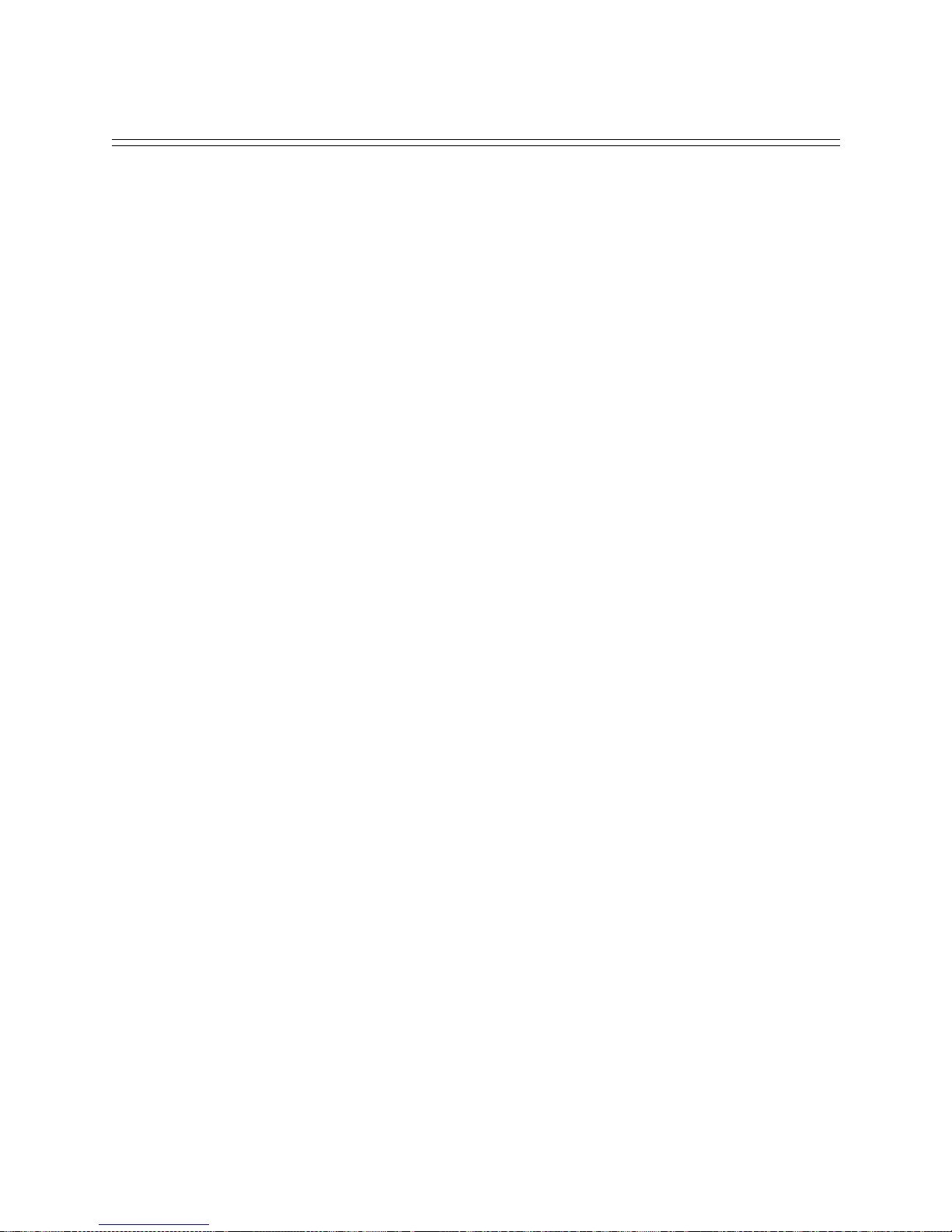
S
YSTEM OVERVIEW
We inc l u de th e f ollowin g ch a p te rs in the Syst em Overv i ew segment of the User’s Guide.
• The SmartSwitch Remote Access Module
Provides th e “big pic ture” view of a SmartSwitch Remote Acce ss Module net work. We in clude
an overview of unique system feature s, inter oper abilit y, security , interfaces , syste m
components, remote devices, and switches supported.
• Hardware Overvie w
A description of the 9W006 and 9W007 Sm artSwitch Remote Access Modules.
• Software Overview
A description of the SmartSwitch Remote Access Module’s system and administrative
software. We also include a descrip tion of syste m files.
• Configuration Overview
A description of the different tools that can be used for configuration of the SmartSwitch
Remote Access Module.

T
HE SMARTSWITCH REMOTE ACCESS
M
ODULE
Because of the strong personal computer presence in the business environment, a move to
graphical user interfaces, and the need to make the best use of available resources, there is a
growing demand for high speed LAN access for remote devices. PC users need to be part of a workgroup or ente rprise LAN, and remote access from home , field offices, and other remote locations
has become a necessity.
With the de mand for remote LAN access, the remote device’s requirem e nt for bandwidth has
exceeded the capabilities of traditional analog modems. High-speed digital dedicated lines can
certainly provide su fficie nt band wi dt h for LAN inter con n ect ion . How ever , beca use of the high
monthly charges associated with dedicated services, the costs are prohibitive for individual users.
New forms of networking are now possible and affordable using the Integrated Services Digital
Network (ISDN) . ISDN is being deploy ed by majo r teleco mmunications companie s world- w ide.
With ISDN ser vices, t he costs o f LAN inte rconnect ion are b ased on ac tual usa ge — the user gets the
bandwidth of dedicated digital service at dial-up prices.
Our products offer internetworking solutions for small businesses as well as large corporations.
The SmartS witch Remote Access Modules are versatile wide area networking products design e d
for the SmartSwitch 9000. They provide SmartSwitch 9000 user s with an integrated solution for
both LAN and WAN access. Their capabilities and performance match the requirements that highend network connectivit y users expect. The 9W006 and 9W007 expand the SmartSwitch
archit e ct ure t o p r ovid e I SDN an d ana lo g mode m ac ces s. Th e a na log mode m ac ce ss i s p ro vid ed v ia
digital modem techno lo gy, and can b e suppo rte d over ISD N or channe li zed T1 lines.
The 9W006 and 9W007 SmartSwitc h Remote Access Modules are installed directly in to the
SmartSwitch 9000. They include four flexible WAN interfaces provid ing ISDN, analog modem (via
digital modem), and T1/E1 or channelized T1 access. The 9W006 can support up to 96
simultaneous swit ched digital connection s, and up to 48 simultaneous switched digital/analog
modem co nnec tions. T he 9W007 can su pport up to 120 si mul ta neous swi tched d igit al conne cti ons,
and up to 60 simultaneous switched digital/analog modem connecti ons.
THE SMARTSWITCH REMOTE ACCESS MODULE NETWORK
The SmartS witc h Remote Acces s Modul e can b e used with a mix of br idges, r outers, hos ts, PCs, and
workstation s. These com bina t ions pro vi de inter netwo rk ing cap ab ilitie s that will allo w dev ices to
carry out LAN-to-LAN ap plicat ions such as teleco mmut ing, electron ic mail, mult i-m edia
transmissi on, Imaging, and CAD. Devices “dial up” in to a single system using a multi-line hunt
group to extend the capabilit ies o ffere d by an enter prise LAN .
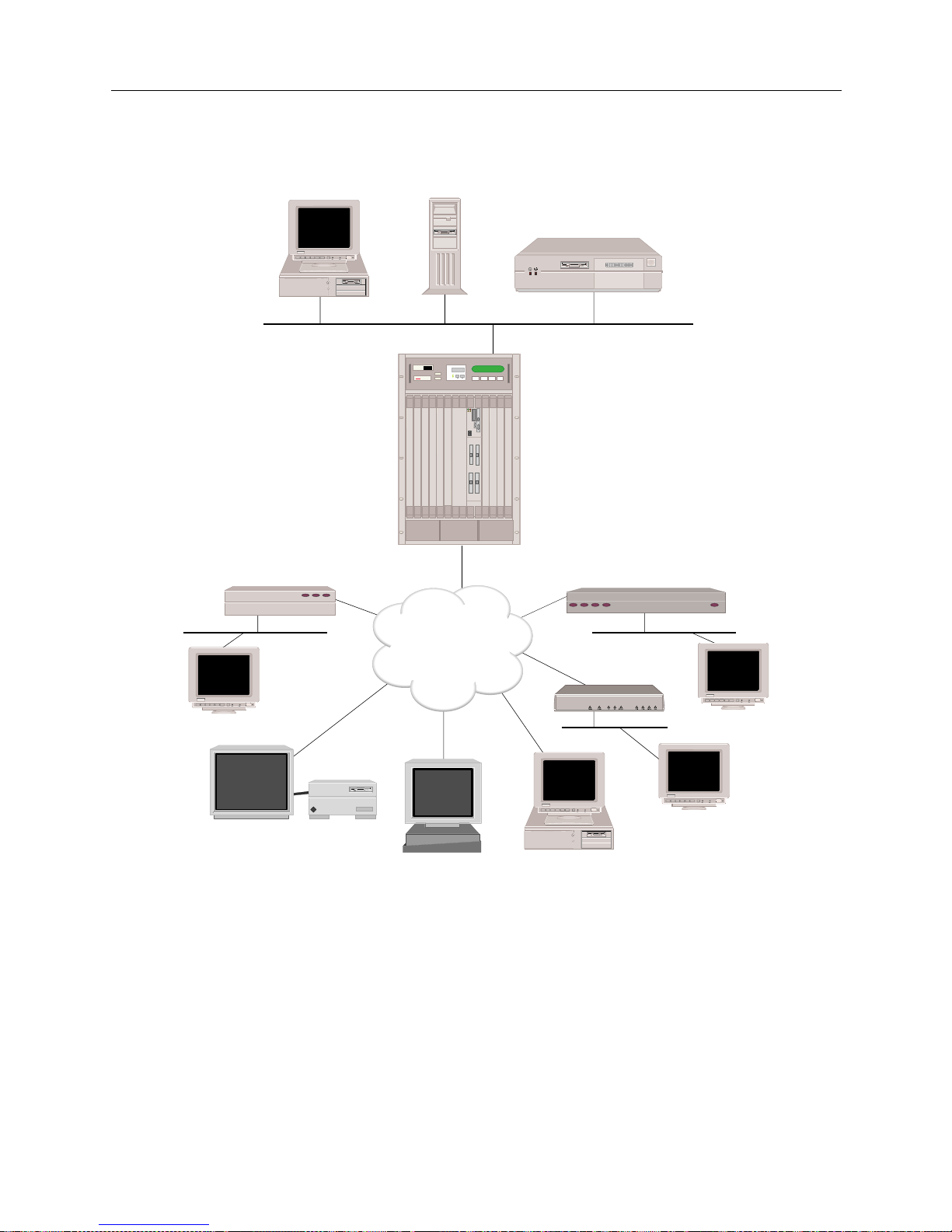
USER’S GUIDE
16 SmartSwitch Remote Access Module
9W006 AND 9W007 FUNCTION ALITY
TELCO INTERFACES
The telco interf aces provide the 9W006 and 9W007 SmartSwitc h Remote Access Modules with an
interface to telephone company-supplied ISDN PRI lines, or with unchannelized or channelized
T1/E1 lines.
Depending on the country where the PRI service is offered, each PRI li ne supports either the 23 or
30 64Kbps B-channels for data, plus on e 64Kbps D-channel for signaling.
INDY
ISDN
Host
File Server
Router
Remote ISDN Bridge
Workstation
Workstation
Silicon Graphics INDY
Sun SPARCstation
PC
(with BRI ISDN TA)
Remote ISDN Bridge
BRI
BRIs or
PRIs
SW 56
Workstation
BRI
BRI
BRI
MMAC-Plus with
SmartSWITCH
Remote Access Module
MMAC PLUS
Cabletron
Systems

9W006 and 9W007 17
THE S
MARTSWITCH REMOTE ACCESS MODULE
9W006 and 9W007 Functionality
The 9W006-220 (the 9W006 with two PRI interfaces and two digital modem interfaces) allows
channelize d T1 ser vic e with rob bed -bit si gn ali ng f or use rs wan tin g t o suppor t anal og mod em ca lls
without concurrent ISDN support.
DIGITAL MODEM
The module’s digi tal modem ca pa bilit y allow s analo g mode m s to be intermix e d with ISD N as
required to best fit specific user situations.
Up to sixty 56Kbps digital modem connections are supported. The digital modem is connected
internally to the telco interface (ISDN PRI or channelized T1) eliminating the need for separate
analog telco connections.
When the modules identify that a call is coming from an analog modem, the associated ISDN Bchannel or channelized T1 SD0 data st ream is th en assign ed to one of th e digital mod ems. A ll of the
operati ons of a 56Kbps modem are pe rf ormed just as if the call had gone to an analog modem
through an analog phone line (although at the higher speeds available with digital modem
technology).
Similarly, data coming into the modules (typically from the LAN) is converted to Async-PPP, sent
to the digital modem fo r modulation, and sent ou t the ISDN B-ch annel or T1 DS0 on th e telco line.
The K56flex digital modem protocol provides automatic rate detection/negotiation such that lower
baud rates are fully supported. The digital modem also supports MNP4 and V.42 error control
protocols, and MNP5 and V.42bis data compressi on protocols.
MANAGEMENT
The SmartS witch Remote Access Module inc ludes SFVRA-CFG, a mana ge me nt software with
flexible bandwidth management designed to keep performance up and cost down. Network
manager s can configure a varie ty of par a me ters to control co nn e ctions being established and
terminated including restrictions by packet type, time of day, and maximum calls per day.
The management capabilities included allow great flexibility. Each B channel can be used to
connect to one or mo re si ngle remo te lo cat i ons, or thr oug h inv ers e mu lti pl ex ing h igh er band wid th
can be provided to users in multiples of 64Kbps.
Users ca n als o config u re the module s to se nse data traffic nee ds and au to m a ti cally in itiate or
terminate calls. This provides bandwidth-on-demand resulting in high performance with minimal
associated cost. The management of these calls is extremely important for minimizing ISDN phone
charges.
Remote managem ent capab ilitie s are also suppo rted for centraliz ed adm inis tration of
dece ntralize d n e tw orks incl uding th e us e of sta ndards such as SN MP and Tel n e t.
The 9W006 and 9W007 modules provide numero us network management features . Internally , Call
Detail Recording will log data to a local file. Using Syslog users can capture essential data regarding
remote users connection time. Also supported is Telnet with password, host and terminal server as
well as tftp for the ability to upload and download log files. CDR files provide tracking and
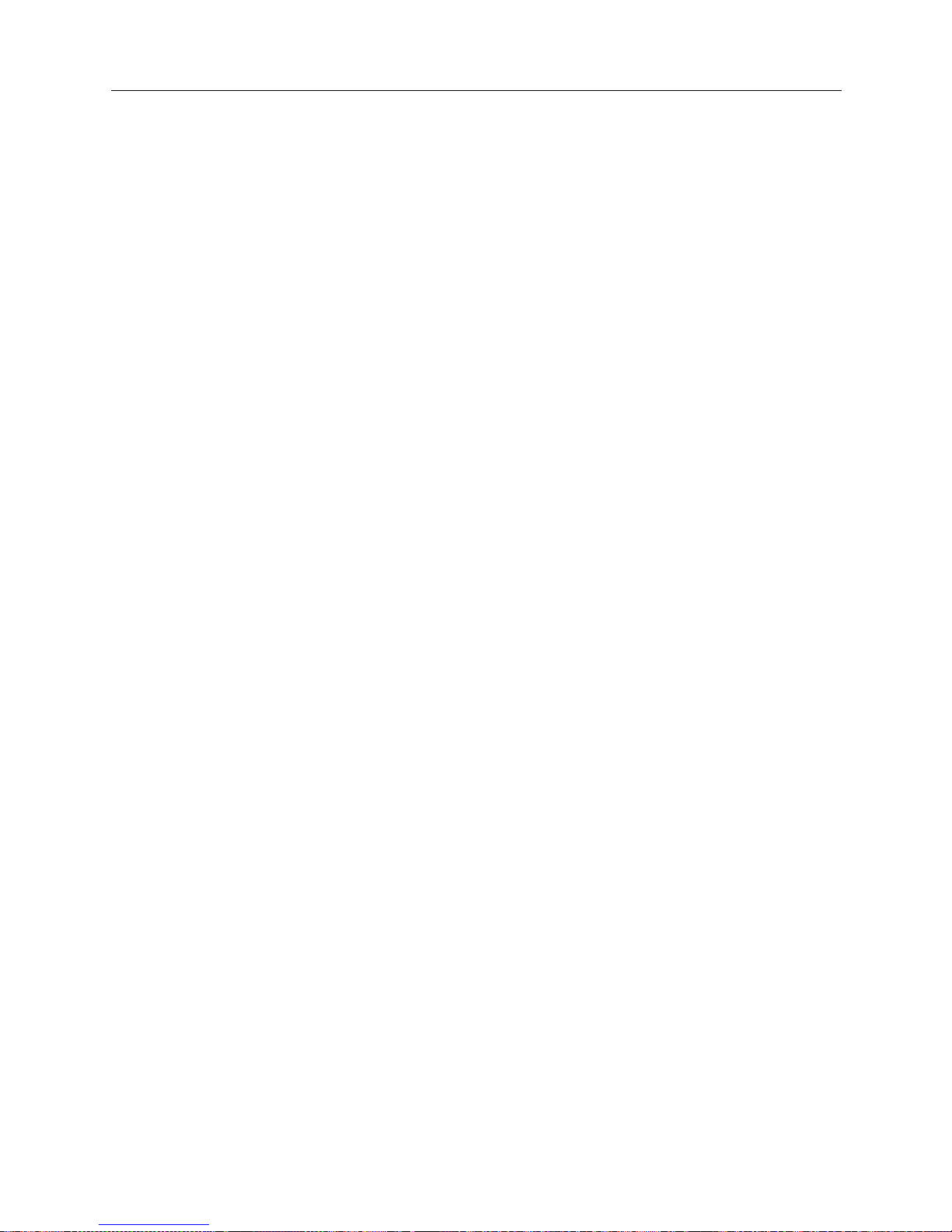
USER’S GUIDE
18 SmartSwitch Remote Access Module
troubleshooting capabilities while the system is up and running. The modules also support SNMP
with both MIB II, private extensions, and a container MIB indicating the current configur ation.
ADDITIONAL SOFTWARE
Cabletron also supplies two separate software products that are used in conjunction with the
SmartSwitch Remote Access Modules: SFVRA Config u ration Manager (SFVRA-CFG ) and SFVRA
Connection Manager (SFVRA-CONN).
SFVRA-CFG provides a GUI interface for configuring the SmartSwitch Remote Access Module.
Through the SFVRA-CFG, the netw ork administrator can deploy and maintain an entire
CyberS WI T CH network through a cen tr al l y located devi ce . The net work adm in is trator can
generate each system’s configuration files separately, with the system’s view of the network, then
transfe r th e configuration files elec tronically to the system.
SFVRA-CONN offe rs st at e of th e a rt poli cy-base d ma nagem ent sy st em fo r lar ge ce ntr al si te dial-i n
networks. This sof tware provides a rich set of network config uration, management, and reporting
capabilities. The functionality of SFVRA-CONN software includes policy-based connectivity
management, virtual networking that spans multiple modules (including multiple SmartSwitch
9000 chassis, and even includ ing multi p l e geo graph i c si tes) with audit/account i ng ca pabi lities.
UNIQUE SYSTEM FEATURES
The SmartS witch Remote Access Module co mbines unique fe atures that improve costeffectiveness, reliability, and performance for wide area network connections to remote devices.
These features include:
• Authentication Servers
Provide a central database for networks with more than one SmartSwitch Remote Access
Module. The central database consists of manageable, informational data (referred to as the
Device List or Device Table). This data is accessed and used for authentica tion when a new
connection is estab lished to the system.
• Bandwidth Agility
The system dynamically controls the bandwidth in use between itself and other PPP devices.
This is accomplished by estab lishing a nd dis c onn ecting calls . The num be r of calls is limited
only by the types and number of lines available. The system monitors the connections for
utilization and will add an d remove the connec tions based on use r- configurable throughput
parameters. As network ba ndw id th requirem ent s increa se or decrea se, the system will
automati cally adju st th e nu mber of ne twork con nect ion s. Thus, your n et work costs w il l ref lec t
the actual bandwidth being used.
• Data Compression
Allows the system to negotiate compression algorithms with another device on the network.
After successfully negotiating com p re ssion, data is compressed by the remote device and
transmi tte d to the system. The system deco mp resses the data, processes the information
contained in the user data, and forwards the data as required. The system can receive data
coming over a WAN or a LAN, and compress the data before transmitting it to another device
on the network. The net ef fect is to i ncrease int erconnect bandwidth by decrea sing
transmi ssion time. If negotiati on for compre ssion fails, data is transmitted uncomp ressed.

9W006 and 9W007 19
THE S
MARTSWITCH REMOTE ACCESS MODULE
Unique System Features
• Dial Out Capability
The system will dial out to remo te dev ices . Th is featur e allows the sy st em to accep t user data
receiv e d on the Ethernet LA N or I S DN network and initiate a data connectio n to the remote
device specified in the user data. This allows devices on the local LAN to initiate connections
to networks connected to the syste m over the switched digital network . Th e system monitors
the connection for utilization and will rem ove the connection when it becomes idle.
• Digital Modem
The system becomes an analog modem pool through its digital modem option. The system
supports analog modem calls for high density channelized T1 lines using Robbed-Bit
Signaling. It also supports 56Kbps digital modem technology (K56flex) with auto negotiation
to automatically adapt to various modem speeds. The digital modem adapter consists of both
hardware and software ele ments to support up to 48/60 analog and/or digital connections in
each dua l- s lo t mo dule.
• Dynamic Management
Provides a “real- time” manageme nt mechan ism that allows many sys t e m p a rameters to be
changed with out interrupti ng the current execution state of the system software. Th is feature
consists of a series of console comman ds that enable a user to displa y current system
paramet ers , c ha ng e man y par ame ter s d yna mica lly , and wri t e cha ng es t o d isk f il es s o th at the y
remain permanent.
• High Speed Digital Connections
The system supp orts 56Kbps and 64Kbps co nnections to remote locatio ns. These dial- up digital
connections provide re liable high throughpu t connections for efficient data transfer for the
same cost as analog connections. If any r e mote devices conn e cted to the system support multilink PPP, up to 32 parallel connections can be made at either 56Kbps or 64Kbps.
• Hot Swappable Modules
SmartSwitch Remote Access Modules are hot swapp able. SFVRA Co nfiguration Manager
(VRA-CFG) can retai n the confi guration and setup of the module and auto maticall y download
the required information to a replacement module.
• Inverse Multiplexing
The modules provide inv ers e mult iple xin g for bo th ISDN a nd ana lo g mo dem con nect ion s
supporting an aggregated bandwidth in multi pl e s of 56/ 64K bps.
• Layer 3 Switching Support
The SmartS witch Remote Access Modules provide layer 3 switching support for IP, IPX, and
AppleTalk. Also provided is multiprotocol layer 2 switching.
•Packet Capture
In order to monitor incoming LAN data, the SmartSwitch Remote Access Module packet
capture feature will allow you to capture, display, save, and load bridged or routed data
packets.
• Proto col Discrimination
It is possible for multiple types of remote devices to use the same line. The system can
determine the device type and the protocol encapsulation used by remote devices.

USER’S GUIDE
20 SmartSwitch Remote Access Module
•Security
Security is a key issue for all central site network mana gers and is a priority with the
SmartSwitch Remote Access Modules. The modules provide high level features that help
prevent unauthorized or i nadvertent ac cess to criti cal data and r esources. The modules suppor t
extensive security levels includ ing:
• PPP PAP and CHAP
• User na me a nd p a ss w or d
• Calling Line ID (CLID)
• Ethernet Address
• User Authentication
• Device Authentication
• SecureFast Virtual Remote Access (SFVRA)
• Simultaneous Connections
The system supp orts simultaneo u s connectio n s to multiple l o ca t i ons. Thes e lo ca tions can
connect by using different channels on the same line, or they can connect on different lines. This
pooling of lines among many poten tial loc ations is more cost effective than alternative pointto-point lines.
INTEROPERABILITY OVERVIEW
“Interoperability” is the ability to operate and exchange information in a heterogeneous network.
The SmartS witch Remote Access Module supp orts interoperability with many diff erent remote
devices over ISDN.
INTEROPERABILITY PROTOCOLS
In ord e r to communicate with various remote devices over ISDN, the SmartSwitch Remote Access
Module mus t id e ntify the device type and th e pr otocol it is using.
The SmartSwitch Remote Acc e ss M odule supports the following l ine p rotocols:
• HDLC Ethernet Frames
• Ordered Protocol for Ethernet Frames
• RFC1294 Based Encapsulation for IP Datagrams
• Point-to-Point Protocol (PPP) Encapsulation for IP Datagrams
The SmartSwitch Remote Acc e ss M odule supports the following P PP protocols:
• Link Control Protocol (LCP)
• Multilink Protocol (MLP)
• Authentication Protocols
Challenge Handshake Authen tication Protocol (CHAP)
Password Authentication Protocol (PAP)
• Netwo rk Control Protocols (NCP)
Interne t P rotocol Control Protocol for TCP/IP (IPCP)
Intern e t work Packet Exchange Co ntrol Protocol for IPX (I PXCP)
Bridge Control Pro toc ol for bridg es (BCP)
• Compression Control Protocol (CCP)
• AppleTalk Control Protocol (ATCP)
The SmartSwitch Remote Acc e ss M odule supports the following Appl e Talk protocols:
• EtherTalk Link Access Protocol (ELAP)

9W006 and 9W007 21
THE S
MARTSWITCH REMOTE ACCESS MODULE
Security Overview
• AppleTalk Ad dress Resoluti on Protocol (AARP)
• PPP AppleTalk/AppleTalk Control Protocol (ATCP)
• Datagram Delivery Protocol (DD P)
• Routin g Ta b le Maintenance P rotocol (RTMP)
• AppleTalk Echo Protocol (AEP)
• Name Binding Protoco l (NBP)
• Zone Information Protocol (ZIP)
INTEROPERABILITY DEVICES
Remote devi ces t hat may conne ct to th e SmartS witch Re mote Acce ss Modul e inclu de the fol lowin g:
• MAC Laye r Br idge s
•IP Host Devices
• IP Router Devices
• IPX Routers
• AppleTalk Routers
MAC layer bridge s connec t to the syste m using the HD LC bridge encap sula tion line p rotoc ol .
These devi ces send transpar ently bridged E therne t frames to the sy stem. MAC layer br idges do not
process ne twork layer protocols. The y forward all packets based on source and destinati on MAC
addresses.
IP Host devices are single workstations or PCs that co nne ct to the system at the IP network layer.
These devices use either the RFC1294 based protocol or PPP to communicate with the system.
IP router devices are single devices that represent many ot her IP hosts and ro uters to the syste m.
They must use the CHAP or PAP protocol to identif y themselves to the system. IP routers usually
provide IP network address information at connection time (and use PPP to send user data to the
system).
IPX routers are single devices that perform network layer tasks (addressing, routing, and
switchin g) to move packet s from one location on the network to anot her. IPX ro u te rs use the
Internetwork Packet Exchange (IPX) protocol, typical of the NetWare environment.
AppleTalk routers route AppleTalk datagrams based on address information. They support the
following protocols: RTMP, NBP, and ZIP.
SECURITY OVERVIEW
The system provides se veral options for valid ating remote devices and for managing network
security. The security options available are dependen t on the remote device type, type of access ,
and the level of security required.
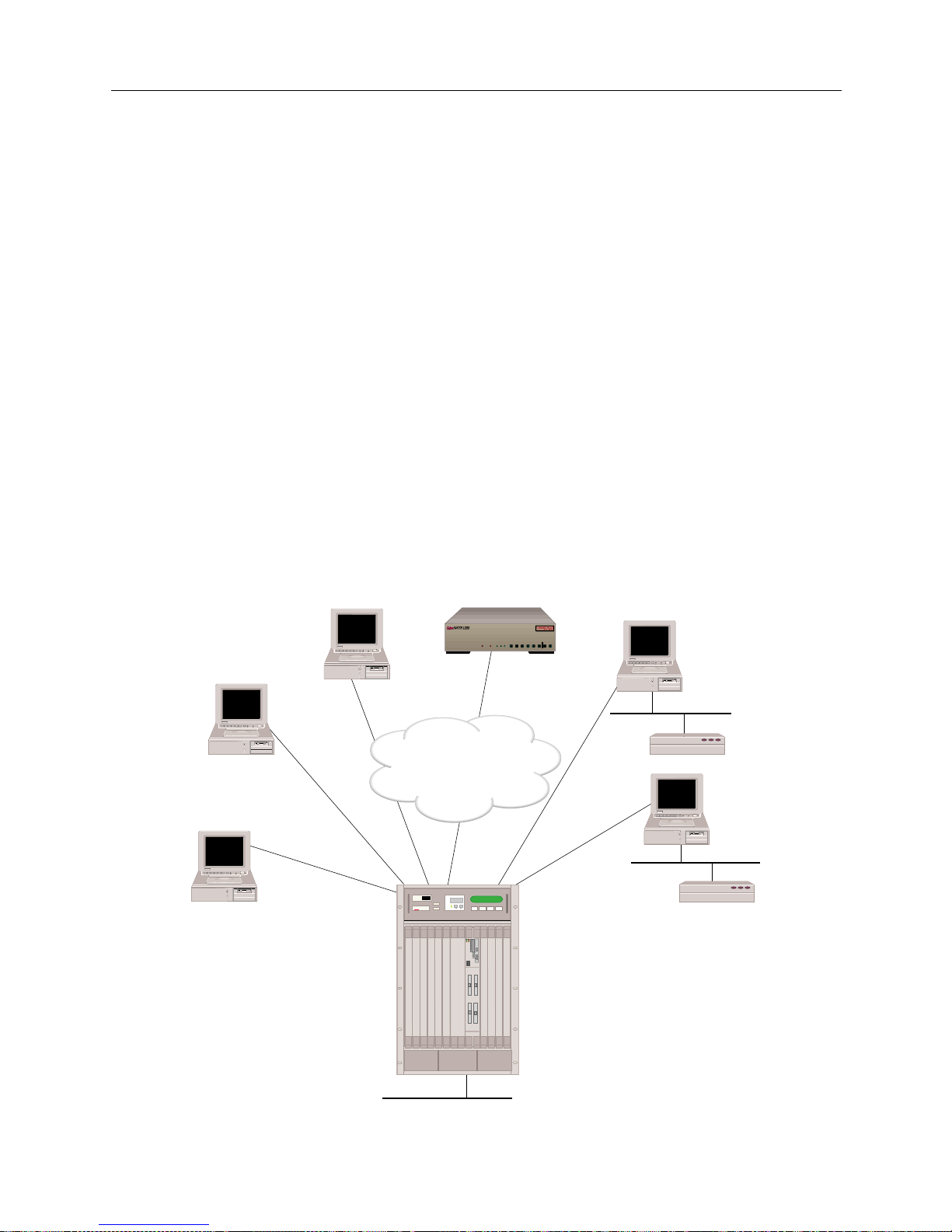
USER’S GUIDE
22 SmartSwitch Remote Access Module
NETWORK INTERFACE OVERVIEW
The network i nterface is th e p hysical conn e ction of the SmartSwitch Remote Access Module to a
data network . Fo r example , the Ether net res ou rce in th e system provi des a net work inter face to an
Ethernet LAN. The ISDN lines in the syste m provide network interfaces to multi ple remote
networks. Because of their sw itched nature, the IS DN lines provide virtual network interfaces. That
is, the same physical ISDN line can actually connect to different remote networks by dialing a
different phone number.
The SmartSwitch Remote Access Module provides a set of network interfaces that give you a wide
range of flexibility. The network interfaces provided by the system are:
• LAN IP Network Interface
• LAN IPX Network Interface
• WAN IP Network Interface
• WAN RLAN IP Network Interface
• WAN RLAN IPX Network Interface
• WAN (UnNumbered) Network Interface
The variety of ne twork interfaces allows the instal lation of a wide range of de vices at remote sites.
As illustrated below, you can simultaneously choose bridges, routers, or host devices based on the
speci f ic re mote si te re qu i r e ments.
ISDN
128.1.1.2
Host
128.1.1.3
Host
192.1.1.2
Host
(or Router)
192.1.1.3
CyberSWITCH
100.1.1.2
Remote
Bridge
Remote
Bridge
100.1.1.3
WAN Direct Host
Interface
RLAN
100.1.1.1
WAN
Interface
192.1.1.1
LAN Interface 128.1.1.1
MMAC-Plus with
SmartSWITCH
Remote Access Module
MMAC PLUS
Cabletron
Systems
B25B27
B26B28
WORKGROUP REMOTE ACCESS SWITCH
B29
E1 ONLYB-CHANNELS
LAN
10BASE-TRXTXSERVICE
B31
B30L1
B21B23
B22B24
B17B19
B18B20
B13B15
B14B16
E1DT1
D
B9B11
B10B12
B5 B7
B6 B8
B1 B3
B2 B4
POWER

9W006 and 9W007 23
THE S
MARTSWITCH REMOTE ACCESS MODULE
System Components
In the diagram above, t he LAN Interface 128.1. 1.1 is attach ed to the IP network 128. 1.0.0. The WAN
Direct Host Int erface represent s LAN Interface 128. 1.1.1 and all ows the remote IP h osts to share the
network address space of 128.1.0.0. The WAN Interface 192.1.1.1 is logically attached to the IP
network 192.1.1.0. The RLAN Interface 100.1.1.1 is logically attached to the IP network 100.1.1.0.
SYSTEM COMPONENTS
The major components of th e SmartSwitch Remote Access Module are:
• System h ar dware con sis tin g of a module an d an a dmini st rati on p ort p rovi de d by the p latf orm .
• System software specific to the SmartSwitch Remote Access Modul e , adapter modules, and
administration functions.
• Administration software that provides configuration, diagnostics and maintenance on the
system.
• System files containing configuration and operational information.
• Remote ISDN devices which interoperate with the system an d allow device access to network
resources.
More deta iled desc ripti ons of sy stem so ftware an d hardwar e are included in the nex t two chap ters .
The following section describes remote ISDN devices.
REMOTE ISDN DEVICES
The SmartS witch Remote Access Module provides a centralized concentrator function for remote
ISDN devices. Th e devices can be separated into the following categories:
• remote ISDN bridge devices
• PC based terminal adapters
• ISDN enabled workstations
• other ISDN routers
Typical remote ISDN bridges provide one Ethernet port and one basic rate ISDN port. The basic
rate port is connected to the switched digital network and is used to make connections to the
SmartSwitch Remote Access Module. The Ethernet port is used to connect to a remote LAN. The
remote br idge device sends Ether net frames from devices on the remote LA N over the switched
network.
PC-based terminal adapte rs connect to a remote personal compute r an d us e the switche d d igital
network to con nect to the system. The termi nal adapter sends network protoc ol specific f rames
from the host PC device over the switched network.
Workstat ion-based terminal adapters connect to a workstation and us e the switched digi tal
network to con nect to the system. The termi nal adapter sends network protoc ol specific f rames
from the wor kstation over the switched network .

USER’S GUIDE
24 SmartSwitch Remote Access Module
SWITCHES SUPPORTED
The SmartS witch Remote Access Modules support the following ISDN PRI switch types:
• AT&T D efinity
• AT&T 4ESS
• AT&T 5ESS
• DMS250
• DMS100
• SL100
•NET5
•1TR6
•NTT INS
• TSO 14

H
ARDWARE OVERVIEW
The SmartS witch Remote Access Modules are versatile wide area networking products design e d
for the SmartSwitch 9000. T hey are installed directly into the SmartSwitch 9000, expanding the
SmartSwitch 9000 architecture to provide ISDN and analog modem access.
This chapter provides a description of the fol lowing:
• module hardware
• SmartSwitch 9000 chassis support for the modules
• System Management Bus (SMB)
For installation instructions, refer to Hardware Installation.
SMARTSWITCH REMOTE ACCESS MODULE HARDWARE
This section provid e s an overview of the module’s hardware by descr ibing the SmartSwitch
Remote Access Module’s:
• availab le h ardware conf iguration s
• hardware charac teristics
•interfaces
•LEDs
• ports and connectors
AVAILABLE HARDWARE CONFIGURATIONS
There are two families of SmartSwitch Remote Access Modules: the 9W006 modules for countries
using T1 lines, and the 9W007 modules for countries using E1 lines. Each module family consists
of three possible configurations for remote access connectivity. We summarize the possible
configurations for each modu le family be low.
The 9W006 module configured for T1 countries and is available in the following configurations:
• 9W006-200
This model provides an interface for two ISDN PRI or T1 lines (either unchannelized or
channelized) supporting up to 46 or 48 connections.
• 9W006-400
This model provides an interface for four ISDN PRI or T1 lines (either unchannelized or
channelized) supporting up to 92 or 96 connections.
• 9W006-220
This model provides an interface for two PRI or T1 lines (channelized), and two digital modems
(24-port) supportin g up to 46 or 48 digit al or analog connections.
The 9W007 module is configured for E1 countries and is available in the following configuratio ns :
• 9W007-200
This model provides an interface for two ISDN PRI or E1 lines (either unchannelized or
channelized) supporting up to 60 connections.

USER’S GUIDE
26 SmartSwitch Remote Access Module
• 9W007-400
This model provides an interface for four ISDN PRI or E1 lines (either unchannelized or
channelized) supporting up to 120 connections.
• 9W007-220
This model provides an interface for two PRI or E1 (channelized), and two digital modems (30port) supporting up to 60 digital or analog connections.
The following graphic illustrates the 9W006-400 module. Note that the 9W007-400 has identical
physical features (connectors, ports, etc.). The remaining modules have the same physical features
with the excepti on o f the configura tion o f the WAN inte rface po rts. The 9 W006- 200 and t he 9W0 07200 have two PRI interfaces, as does the 9W006-220 and 9W007-220 (their modem interfaces ar e
internal).
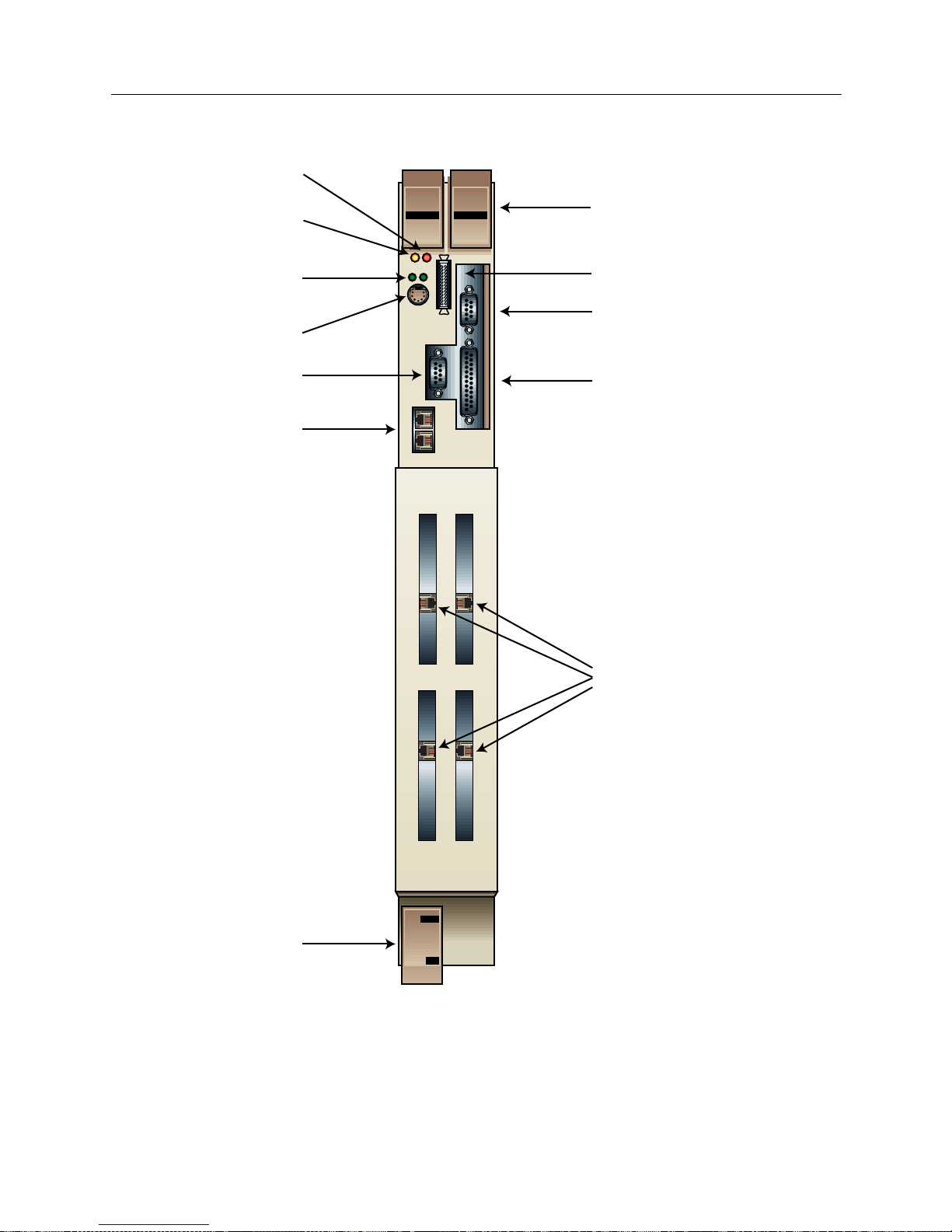
9W006 and 9W007 27
H
ARDWARE OVERVIEW
SmartSwitch Remote Access Module Hardware
MMAC
BUSMMAC
Smart
SWITCH
1
1
2
3
24
9W006-400
WAN
Ejector Tabs
External Floppy
Drive Connector
RS232 Console
Connector
Ethernet Ports
VGA Video Ports
Ethernet 1 & 2
Activity LEDs
Keyboard Connector
SMB LED
Power LED
Parallel Port
PRI/TI
Ejector Tab
The 9W006-400
PRI Ports

USER’S GUIDE
28 SmartSwitch Remote Access Module
MODULE SPECIFICATIONS
Physical Char acteristics
Height: 45.72 cm (18 in)
Width: 13.97 cm (5.5 in)
Depth: 44.45 cm (17.5 in)
Weight: 10.35 kg maximum (23 lb.)
Environmenta l Characterist ics
Operating Temp: 5° to 40° C (41° to 104° F)
Operating Humidi ty: 20 to 95% non-condensin g
Regulatory Compliance
Meets or exceeds the following:
Safety: UL 1950, CSA C22.2 No. 950, EN 60950, IEC 950,
and 72/23/EEC
EMI: FCC Part 15, EN 55022, CSA 108.8, EN 50082-1,
VCCI V-3, and 89/336/EEC
MODULE INTERFACES
The SmartSwitch Remote Access Module includes the possibility of four flexible WAN interfaces
providing ISDN, analog modem (via digital modem), and T1/E1 or channelized T1 access. As
described earlier, depending on the model, the module may have one of the following interface
configurations:
•four PRI interfaces
•two PRI interfaces
• two PRI interfaces and two digital modems
PRI interfaces provide the module with an i nterface to telephone c ompany-supplied ISDN Primary
Rate Interface (PRI) lines, or with unchannelized or channelized T1/E1 lines. Each PRI interface
supports up to 23 B channels for data and a 64Kbps si g naling D channel (for countries using T1
lines), or up to 30 B channels for data and a 64 Kbps signaling D channel (for countries using E1
lines). The module uses the B channels for switched connections to carry device data. PRI interfaces
have an external port for connecting to the Telco interface.
Digital modem interfaces allow the SmartSwitc h Remote Access Module to recei ve calls from
asynchronous PPP remote devices connected by modem. Each digital modem interface supports
up to 24 56Kbps modem connections (for countries using T1 lin e s), or up to 30 56Kbps mod e m
connections (for countries using E1 lines). Digital modem interfaces are connected internally to the
PRI interface eliminating the need for separate analog telco connections.
MODULE LEDS
The 9W006 and 9W007 has LEDs for the following functions: SMB, power, and Ethern et activity.
Refer to the illustration of the 9W0006-400 for LED locations. We describe these LEDs in the
following sections.
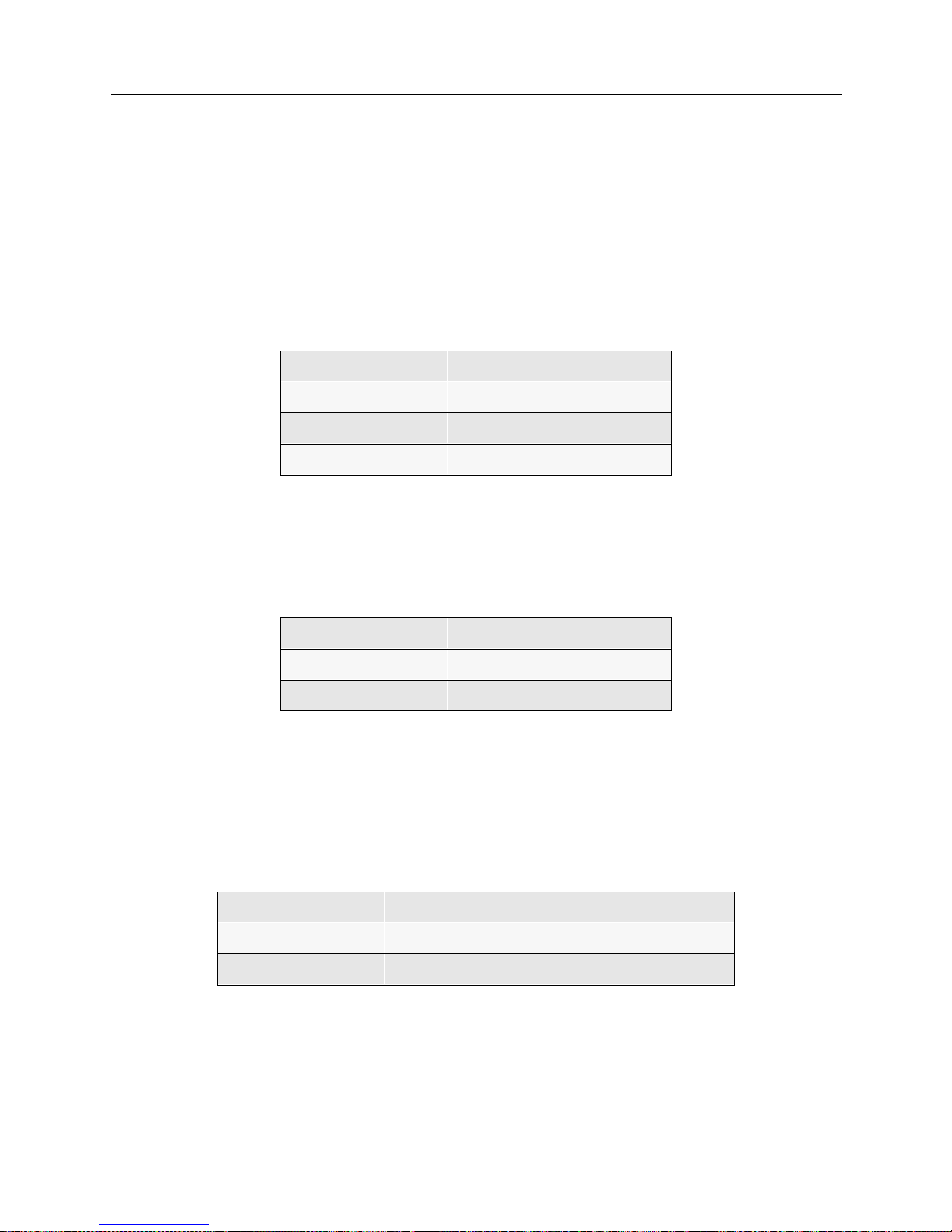
9W006 and 9W007 29
H
ARDWARE OVERVIEW
SmartSwitch Remote Access Module Hardware
SMB LED
The SMB LED is an indicator for th e System Manage me nt Buses (SMB-1). This is a 1Mbps
management bus located within the SmartSwitch 9000. It is utilized by al l diagnostic controllers in
the system. These include connectivity modules, power supply modules, and the environmental
modu le . T he S M B-1 tran sp o r ts inter-c h a s si s i nf ormatio n b e tw e e n system compone nts, such as
power and environmental information, as well as diagnostic messages. Periodic loop-back tests are
performe d by all modules that share this bus (which includes the SmartSwitch Remote Acces s
Modules) to ensure the validity of SMB-1.
The functi ons of the SMB LED are listed in the following table.
P
OWER LED
The power LED pr ovides information rega rding the module power sta tus. The functions of the
power LED are listed in the following table.
E
THERNET 1 & 2 ACTIVITY LEDS
The Ethernet 1 and 2 LEDs illuminate when the integrated Ethernet controller has activity on either
the transmitting or receiving lines for that channel.
The functions of the Ethernet 1 and 2 LEDs are listed in the fol lowing table.
LED Color Description
green fully operational
red normal power-up reset
off module powere d o ff
LED Color Description
green powered on
off module powere d o ff
LED Color State
green activity on the indicated Ethernet line (1 or 2)
off no activity on the i ndicated Ethernet line (1 or 2)

USER’S GUIDE
30 SmartSwitch Remote Access Module
MODULE PORTS AND CONNECTORS
The SmartSwitch Remote Access Module’s front panel h as the following ports and connectors
(refer to the illustration of the 9W0006-400 for locations):
• RS232 console connector
You may use this connector to attach a lap top computer to the module. The lap top can then
provide you with an administration console. The administra tion console is simply a
communication path between you and th e module; you can use this consol e to help you
manage the module. For example, through the console you m ay enter sy stem commands such
as
dr
to display the current report log messages (a valuable diagnostic tool), or
br stats
(or
one of the other statisti cs commands) to display system statistics.
• external floppy dr ive connector
Software upgrades are possible through an external floppy drive connected to the m odule v i a
this connector. The Cabletron external IDE drive (#EAP-EXT3.5-FD) is compatible with this
connector.
• keyboard connector, VGA video port
Using these connectors, you can attach a keyboard and a VGA monitor to provide a local
administration console.
• paral lel port
This port is currently disabled.
• dual ethernet ports
Using these connectors and the provided Ethernet cables, you can connect the module to the
SmartSwitch 9000’ s Ethern et connec tion, giving the mo dule pres ence on the LAN.
•PRI ports
Used for WAN (telco) connection access to support ISDN PRI, T1/E1, and digital modem
service (the digital modem interfaces connect internally to the PRI interfaces; there are no
external ports for the digital modems).
SMARTSWITCH 9000 CHASSIS SUPPOR T
The SmartSwit ch 9000 chas sis p rovid es red und an cy for a high availa bilit y system des ign. Th e
9W006 and 9W007 SmartSwitch Remot e Ac cess Modules are hot swappable. The SFVRA
Configuration Manage r can retain the configu rati on and setup of the module and automa tically
download required information to a replacement module. The module identity "9W000 Remote
Access Module" is conveyed to th e Smar tSwi tch 9000 management module al ong with serial
number, MAC addresses and other identifying information.
The 9W006 and 9W007 modules co nnect to the SmartSwitch 9000 System Management Bus (SMB-
1) and SmartSw itch 9 000 Po wer Bus . They additio nally i nc lude the ir own pro cessor , 32 MB DRAM
memory, and allow local management capability in addition to remote management. Software
upgrades will be supported through a Telnet or remote console connection.
