Cabletron Systems SmartSTACK ELH100, SmartSTACK ELH100-12TX, SmartSTACK ELH100-24TX Installation And User Manual

SmartSTACK
ELH100-12/24TX
FASTETHERNETHUB
INSTALLATION
AND
USERGUIDE
9033060

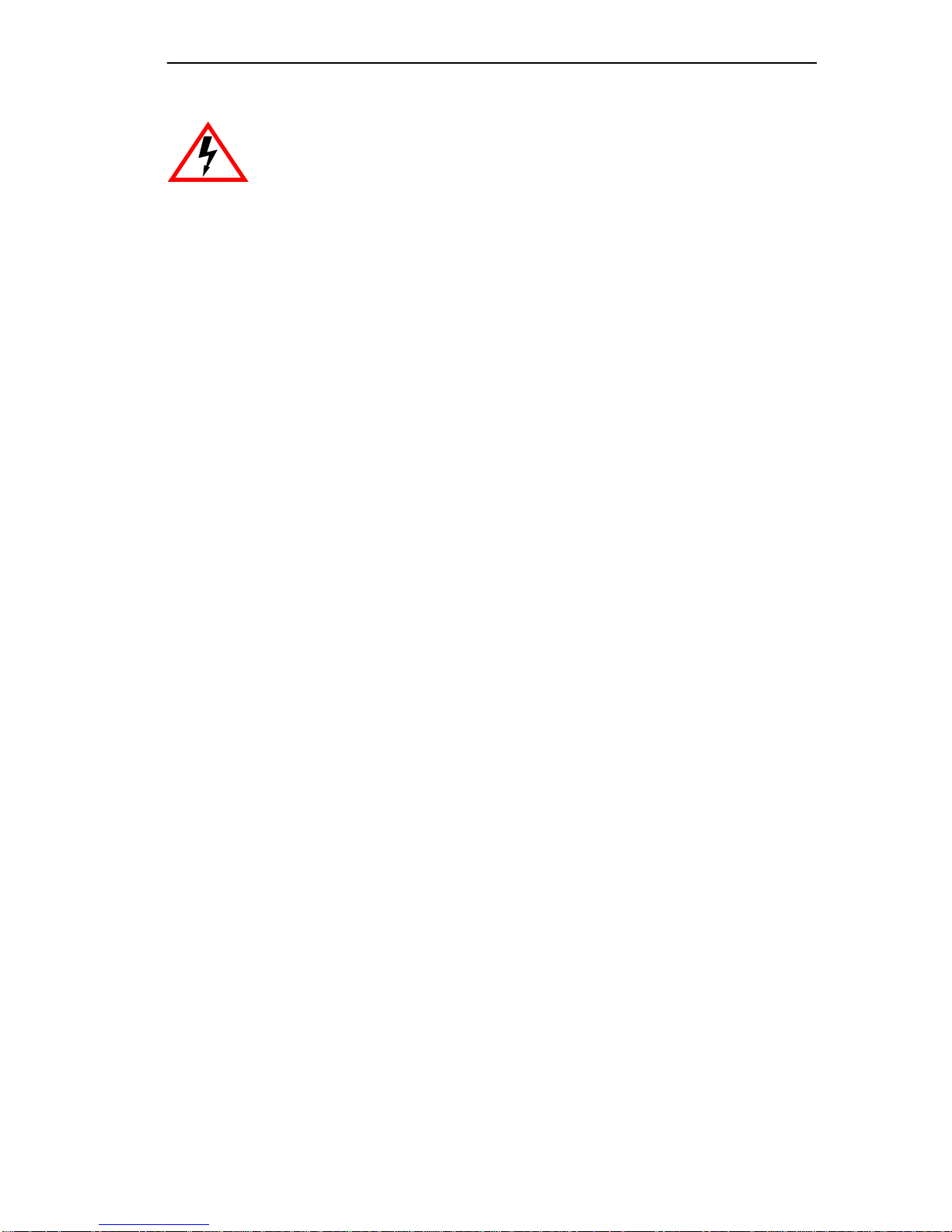
Notice
Only qualified personnel should perform installation
procedures.
NOTICE
Cabletron Systems reserves theright to make changes in specifications and other information
contained in this document without prior notice. The reader should in all cases consult Cabletron
Systems to determine whether any such changes have been made.
The hardware, firmware, or software described in this manual is subject to change without notice.
IN NO EVENT SHALL CABLETRON SYSTEMS BE LIABLE FOR ANY INCIDENTAL,
INDIRECT,SPECIAL, OR CONSEQUENTIAL DAMAGES WHATSOEVER (INCLUDING BUT
NOT LIMITED TO LOST PROFITS) ARISING OUT OF OR RELATED TO THIS MANUAL OR
THE INFORMATION CONTAINED IN IT, EVEN IF CABLETRON SYSTEMS HAS BEEN
ADVISED OF, KNOWN, OR SHOULD HAVE KNOWN, THE POSSIBILITY OF SUCH
DAMAGES.
1999 by Cabletron Systems, Inc., P.O. Box 5005, Rochester, NH 03866-5005
All Rights Reserved
PrintedinTaiwan,R.O.C.
Order Number: 9033060 May 1999
Cabletron, Cabletron Systems, and SmartSTACK are trademarks or registered trademarks of
Cabletron Systems, Inc.
Microsoft, Windows, Windows 95, Windows 98, and Windows NT are either trademarks or
registered trademarks of Microsoft Corporation.
Netscape and Netscape Navigator are trademarks of Netscape Communications Corporation.
All other product names mentioned in this manual may be trademarks or registered trademarks of
their respective companies.
9033060
i
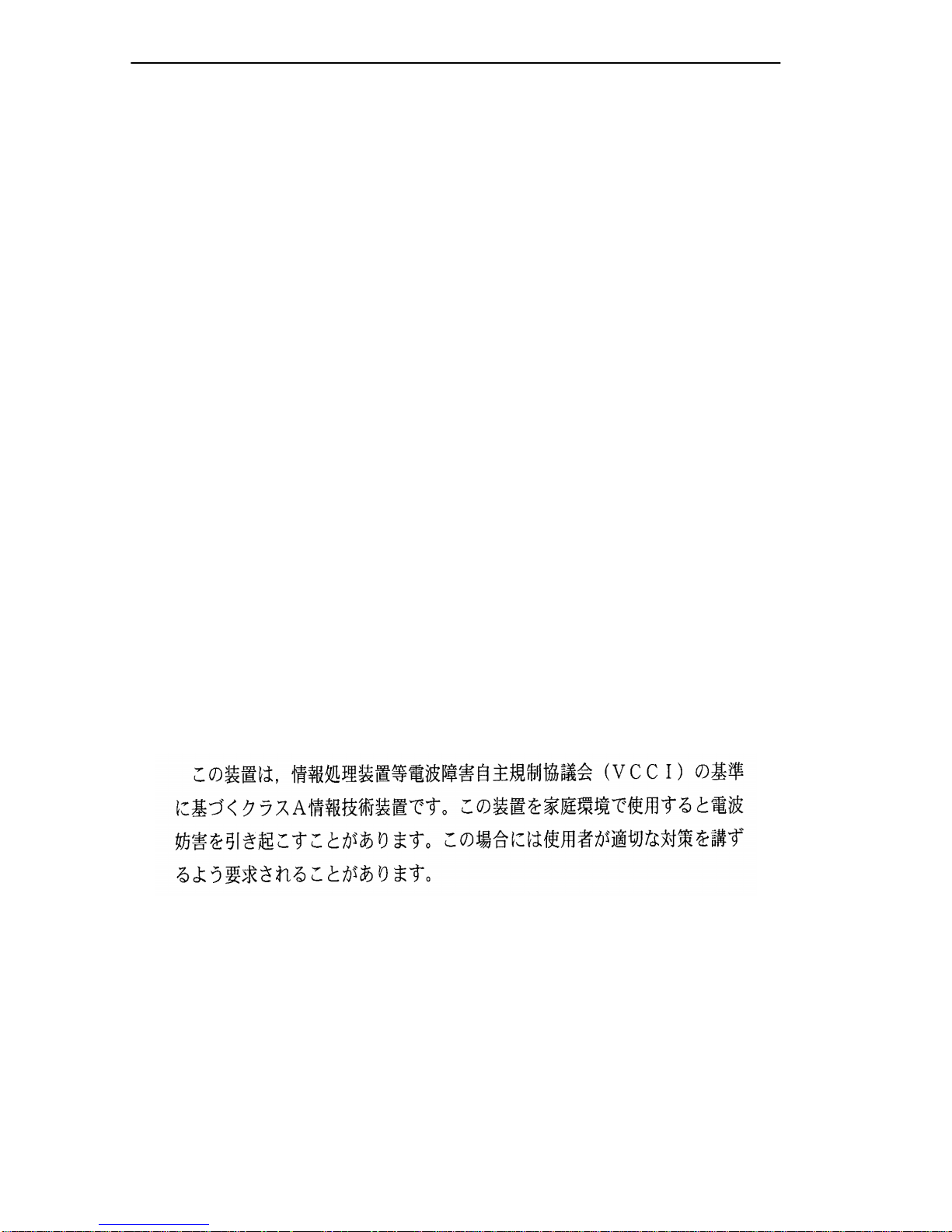
Notice
FCC NOTICE
This device complies with Part 15 of the FCC rules. Operation is subject to the following two
conditions: (1) this device may not cause harmful interference, and (2) this device must accept any
interference received, including interference that may cause undesired operation.
NOTE: This equipment has been tested and found to comply with the limits for a Class A digital
device, pursuant to Part 15 of the FCC rules. These limits are designed to provide reasonable
protection against harmful interference when the equipment is operated in acommercial environment.
This equipment uses, generates, and can radiate radio frequency energy and if not installed in
accordancewith the operator’smanual, may cause harmful interference to radio communications.
Operation of this equipment in a residential area is likely to cause interference in which case the user
will be required to correct the interference at his own expense.
WARNING: Changes or modifications made to this device which are not expressly approved by the
party responsible for compliance could void the user’s authority to operate the equipment.
INDUSTRY CANADA NOTICE
This digital apparatus does not exceed the Class A limits for radio noise emissions from digital
apparatus set out in the Radio Interference Regulations of the Canadian Department of
Communications.
Le présent appareil numérique n’émet pas de bruits radioélectriques dépassant les limites applicables
aux appareils numériques de la class A prescrites dans le Règlement sur le brouillage radioélectrique
édicté par le ministère des Communications du Canada.
VCCI NOTICE
This is a Class A product based on the standard of the Voluntary Control Council for Interference by
Information Technology Equipment (VCCI). If this equipment is used in a domestic environment,
radio disturbance may arise. When such trouble occurs, the user may be required to take corrective
actions.
ii
9033060

Notice
CABLETRON SYSTEMS, INC.
PROGRAM LICENSE AGREEMENT
IMPORTANT: THIS LICENSE APPLIES FOR USE OFPRODUCT IN THE FOLLOWING
GEOGRAPHICAL REGIONS:
CANADA
MEXICO
CENTRAL AMERICA
SOUTH AMERICA
BEFORE OPENING OR UTILIZING THE ENCLOSED PRODUCT,
CAREFULLY READ THIS LICENSE AGREEMENT.
This document is an agreement (“Agreement”) between You, the end user, and Cabletron
Systems, Inc. (“Cabletron”) that sets forth your rights and obligations with respect to the Cabletron
software program (“Program”) in the package. The Program may be contained in firmware, chips or
other media. UTILIZING THE ENCLOSED PRODUCT, YOU ARE AGREEING TO BECOME
BOUND BY THE TERMS OF THIS AGREEMENT, W HICH INCLUDES THE LICENSE AND
THE LIMITATION OF WARRANTY AND DISCLAIMER OF LIABILITY. IF YOU DO NOT
AGREE TO THE TERMS OF THIS AGREEMENT, RETURN THE UNOPENED PRODUCT TO
CABLETRON OR YOUR DEALER, IF ANY, WITHIN TEN ( 10) DAYS FOLLOWING THE
DATE OF RECEIPT FOR A FULL REFUND.
IF YOU HAVE ANY QUESTIONS ABOUT THIS AGREEMENT, CONTACT CABLETRON
SYSTEMS (603) 332-9400. Attn: Legal Department.
1. LICENSE. You have the right to use only the one (1) copy of the Program provided in this
package subject to the terms and conditions of this License Agreement.
You may not copy, reproduce or transmit any part of the Program except as permitted by the
Copyright Act of the United States or as authorized in writing by Cabletron.
2. OTHER RESTRICTIONS. You may not reverse engineer, decompile, or disassemble the
Program.
3. APPLICABLE LAW. This License Agreement shall be interpreted and governed under the
laws and in the state and federal courts of New H ampshire. You accept the personaljurisdiction and
venue of the New Hampshire courts.
4. EXPORT REQUIREMENTS. You understand that Cabletron and its Affiliates are subject to
regulation by agencies of the U.S. Government, including the U.S. Department of Commerce, which
prohibit export or diversion of certain technical products to certain countries, unless a license to export
the product is obtained from the U.S. Government or an exception from obtaining such license may be
relied upon by the exporting party.
If the Program is exported from the United States pursuant to the License Exception CIV under
the U.S. Export Administration Regulations, You agree that You are a civil end user of the Program
and agree that You will use the Program for civil end uses only and not for military purposes.
9033060
iii

Notice
If the Program is exported from the United States pursuant to the License Exception TSR under
the U.S. Export Administration Regulations, in addition to the restriction on transfer set forth in
Sections1 or 2 of this Agreement, You agree not to (i) reexport or release the Program, the source
code for the Program or technology to a national of a country in Country Groups D:1 or E:2 (Albania,
Armenia, Azerbaijan, Belarus, Bulgaria, Cambodia, Cuba, Estonia, Georgia, Iraq, Kazakhstan,
Kyrgyzstan, Laos, Latvia, Libya, Lithuania, Moldova, North Korea, the People’s Republic of China,
Romania, Russia, Rwanda, Tajikistan, Turkmenistan, Ukraine, Uzbekistan, Vietnam, or such other
countries as may be designated by the United States Government), (ii) export to Country Groups D:1
or E:2 (as defined herein) the direct product of the Program or the technology, if such foreign
produced direct product is subject to national security controls as identified on the U.S. Commerce
Control List, or (iii) if the direct product of the technology is a complete plant o r any major
component of a plant, export to Country Groups D:1 or E:2 the direct product of the plant or a major
component thereof, if such foreign produced direct product is subject to national security controls as
identified on the U.S. Commerce Control List or is subject to State Department controls under the
U.S. Munitions List.
5. UNITED STATES GOVERNMENT RESTRICTED RIGHTS. The enclosed Product (i)
was developed solely at private expense; (ii) contains “restricted computer software” submitted with
restricted rights in accordance with section 52.227-19 (a) through (d) of the Commercial Computer
Software-Restricted Rights Clause a nd its successors, and (iii) in all respects is proprietary data
belonging to Cabletron and/or its suppliers. For Department of Defense units,the Product is considered
commercial computer software in accordance with DFARS section 227.7202-3 and its successors, and
use, duplication, or disclosure by the Gove rnment is subject to restrictions set forth herein.
6. EXCLUSION OF WARRANTY. ExceptasmaybespecificallyprovidedbyCabletronin
writing, Cabletron makes no warranty, expressed or implied, concerning the Program (including its
documentation and media).
CABLETRON DISCLAIMS ALL WARRANTIES, OTHER THAN THOSE SUPPLIED TO
YOU BY CABLETRON IN WRITING, EITHER EXPRESS OR IMPLIED, INCLUDING BUT
NOT LIMITED TO IMPLIED WARRANTIES OF MERCHANTABILITY AND FITNESS FOR A
PARTICULAR PURPOSE, WITH RESPECT TO THE PROGRAM, THE ACCOMPANYING
WRITTEN MATERIALS, AND ANY ACCOMPANYING HARDWARE.
7. NO LIABILITY FOR CONSEQUENTIAL DAMAGES. IN NO EVENT S HALL
CABLETRON OR ITS SUPPLIERS BE LIABLE FOR ANY DAMAGES WHATSOEVER
(INCLUDING, WITHOUT LIMITATION, DAMAGES FOR LO SS OF BUSINESS, PROFITS,
BUSINESS INTERRUPTION, LOSS OF BUSINESS INFORMATION, SPECIAL, INCIDE N T A L,
CONSEQUENTIAL, OR RELIANCE DAMAGES, OR OTHER LOSS) ARISING OUT OF THE
USE OR INABILITY TO USE THIS CABLETRON PRODUCT, EVEN IF CABLETRON HAS
BEEN ADVISED OF THE POSSIBILITY OF SUCH DAMAGES. BECAUSE SOME STATES DO
NOT ALLOW THE EXCLUSION OR LIMITATION OF LIABILITYFOR CONSEQUENTIAL OR
INCIDENTAL DAMAGES, OR IN THE DURATION O R LIMITATION OF IMPLIED
WARRANTIES IN SOME INSTANCES, THE ABOVE LIMITATION AND EXCLUSIONS MAY
NOT APPLY TO YOU.
iv
9033060

Notice
CABLETRON SYSTEMS SALES AND SERVICE, INC.
PROGRAM LICENSE AGREEMENT
IMPORTANT: THIS LICENSE APPLIES FOR USE OF PRODUCT IN THE UNITED
STATES OF AMERICA AND BY UNITED STATES OF AMERICA
GOVERNMENT END USERS.
BEFORE OPENING OR UTILIZING THE ENCLOSED PRODUCT,
CAREFULLY READ THIS LICENSE AGREEMENT.
This document is an agreement (“Agreement”) between You, the end user, and Cabletron Systems
Sales and Service, Inc. (“Cabletron”) that sets forth your rights and obligations with respect to the
Cabletron software program (“Program”) in the package. The Program may be contained in firmware,
chips or other media. UTILIZING THE ENCLOSED PRODUCT, YOU ARE AGREEING TO
BECOME BOUND BY THE TERMS OF THIS AGREEMENT, WHICH INCLUDES THE
LICENSE AND THE LIMITATION OF WARRANTY AND DISCLAIMER OF LIABILITY. IF
YOU DO NOT AGREE TO THE TERMS OF THIS AGREEMENT, RETURN THE UNOPENED
PRODUCT TO CABLETRON OR YOUR DEALER, IF ANY, WITHIN TEN (10) DAYS
FOLLOWING THE DATE OF RECEIPT FOR A FULL REFUND.
IF YOU HAVE ANY QUESTIONS ABOUT THIS AGREEMENT, CONTACT CABLETRON
SYSTEMS (603) 332-9400. Attn: Legal Department.
1. LICENSE. You have the right to use only the one (1) copy of the Program provided in this
package subject to the terms and conditions of this License Agreement.
You may not copy, reproduce or transmit any part of the Program except as permitted by the
Copyright Act of the United States or as authorized in writing by Cabletron.
2. OTHER RESTRICTIONS. You may not reverse engineer, decompile, or disassemble the
Program.
3. APPLICABLE LAW. This License Agreement shall be interpreted and governed under the
laws and in the state and federal courts of New H ampshire. You accept the personaljurisdiction and
venue of the New Hampshire courts.
4. EXPORT REQUIREMENTS. You understand that Cabletron and its Affiliates are subjectto
regulation by agencies of the U.S. Government, including the U.S. Department of Commerce, which
prohibit export or diversion of certain technical products to certain countries, unless a license to export
the product is obtained from the U.S. Government or an exception from obtaining such license may be
relied upon by the exporting party.
If the Program is exported from the United States pursuant to the License Exception CIV under
the U.S. Export Administration Regulations, You agree that You are a civil end user of the Program
and agree that You will use the Program for civil end uses only and not for military purposes.
9033060
v

Notice
If the Program is exported from the United States pursuant to the License Exception TSR under
the U.S. Export Administration Regulations, in addition to the restriction on transfer set forth in
Sections1 or 2 of this Agreement, You agree not to (i) reexport or release the Program, the source
code for the Program or technology to a national of a country in Country Groups D:1 or E:2 (Albania,
Armenia, Azerbaijan, Belarus, Bulgaria, Cambodia, Cuba, Estonia, Georgia, Iraq, Kazakhstan,
Kyrgyzstan, Laos, Latvia, Libya, Lithuania, Moldova, North Korea, the People’s Republic of China,
Romania, Russia, Rwanda, Tajikistan, Turkmenistan, Ukraine, Uzbekistan, Vietnam, or such other
countries as may be designated by the United States Government), (ii) export to Country Groups D:1
or E:2 (as defined herein) the direct product of the Program or the technology, if such foreign
produced direct product is subject to national security controls as identified on the U.S. Commerce
Control List, or (iii) if the direct product of the technology is a complete plant o r any major
component of a plant, export to Country Groups D:1 or E:2 the direct product of the plant or a major
component thereof, if such foreign produced direct product is subject to national security controls as
identified on the U.S. Commerce Control List or is subject to State Department controls under the
U.S. Munitions List.
5. UNITED STATES GOVERNMENT RESTRICTED RIGHTS. The enclosed Product (i)
was developed solely at private expense; (ii) contains “restricted computer software” submitted with
restricted rights in accordance with section 52.227-19 (a) through (d) of the Commercial Computer
Software-Restricted Rights Clause a nd its successors, and (iii) in all respects is proprietary data
belonging to Cabletron and/or its suppliers. For Department of Defense units,the Product is considered
commercial computer software in accordance with DFARS section 227.7202-3 and its successors, and
use, duplication, or disclosure by the Gove rnment is subject to restrictions set forth herein.
6. EXCLUSION OF WARRANTY. Except as may be specifically provided by Cabletron in
writing, Cabletron makes no warranty, expressed or implied, concerning the Program (including its
documentation and media).
CABLETRON DISCLAIMS ALL WARRANTIES, OTHER THAN THOSE SUPPLIED TO
YOU BY CABLETRON IN WRITING, EITHER EXPRESS OR IMPLIED, INCLUDING BUT
NOT LIMITED TO IMPLIED WARRANTIES OF MERCHANTABILITY AND FITNESS FOR A
PARTICULAR PURPOSE, WITH RESPECT TO THE PROGRAM, THE ACCOMPANYING
WRITTEN MATERIALS, AND ANY ACCOMPANYING HARDWARE.
7. NO LIABILITY FOR CONSEQUENTIAL DAMAGES. IN NO EVENT SHALL
CABLETRON OR ITS SUPPLIERS BE LIABLE FOR ANY DAMAGES WHATSOEVER
(INCLUDING, WITHOUT LIMITATION, DAMAGES FOR LO SS OF BUSINESS, PROFITS,
BUSINESS INTERRUPTION, LOSS OF BUSINESS INFORMATION, SPECIAL, INCIDE N T A L,
CONSEQUENTIAL, OR RELIANCE DAMAGES, OR OTHER LOSS) ARISING OUT OF THE
USE OR INABILITY TO USE THIS CABLETRON PRODUCT, EVEN IF CABLETRON HAS
BEEN ADVISED OF THE POSSIBILITY OF SUCH DAMAGES. BECAUSE SOME STATES DO
NOT ALLOW THE EXCLUSION OR LIMITATION OF LIABILITYFOR CONSEQUENTIAL OR
INCIDENTAL DAMAGES, OR IN THE DURATION O R LIMITATION OF IMPLIED
WARRANTIES IN SOME INSTANCES, THE ABOVE LIMITATION AND EXCLUSIONS MAY
NOT APPLY TO YOU.
vi
9033060

Notice
CABLETRON SYSTEMS LIMITED
PROGRAM LICENSE AGREEMENT
IMPORTANT: THIS LICENSE APPLIES FOR THE USE OF THE PRODUCT IN THE
FOLLOWING GEOGRAPHICAL REGIONS:
EUROPE
MIDDLE EAST
AFRICA
ASIA
AUSTRALIA
PACIFIC RIM
BEFORE OPENING OR UTILIZING THE ENCLOSED PRODUCT,
CAREFULLY READ THIS LICENSE AGREEMENT.
This document is an agreement (“Agreement”) between You, the end user, and Cabletron
Systems Limited (“Cabletron”) that sets forth your rights and obligations with respect to the
Cabletron software program (“Program”) in the package. The Program may be contained in firmware,
chips or other media. UTILIZING THE ENCLOSED PRODUCT, YOU ARE AGREEING TO
BECOME BOUND BY THE TERMS OF THIS AGREEMENT, WHICH INCLUDES THE
LICENSE AND THE LIMITATION OF WARRANTY AND DISCLAIMER OF LIABILITY. IF
YOU DO NOT AGREE TO THE TERMS OF THIS AGREEMENT, RETURN THE UNOPENED
PRODUCT TO CABLETRON OR YOUR DEALER, IF ANY, WITHIN TEN (10) DAYS
FOLLOWING THE DATE OF RECEIPT FOR A FULL REFUND.
IF YOU HAVE ANY QUESTIONS ABOUT THIS AGREEMENT, CONTACT CABLETRON
SYSTEMS (603) 332-9400. Attn: Legal Department.
1. LICENSE. You have the right to use only the one (1) copy of the Program provided in this
package subject to the terms and conditions of this License Agreement.
You may not copy, reproduce or transmit any part of the Program except as permitted by the
Copyright Act of the United States or as authorized in writing by Cabletron.
2. OTHER RESTRICTIONS. You may not reverse engineer, decompile, or disassemble the
Program.
3. APPLICABLE LAW. This License Agreement shall be governed in accordance with English
law. The English courts shall have exclusive jurisdiction in the event of any disputes.
4. EXPORT REQUIREMENTS. You understand that Cabletron and its Affiliates are subject to
regulation by agencies of the U.S. Government, including the U.S. Department of Commerce, which
prohibit export or diversion of certain technical products to certain countries, unless a license to export
the product is obtained from the U.S. Government or an exception from obtaining such license may be
relied upon by the exporting party.
If the Program is exported from the United States pursuant to the License Exception CIV under
the U.S. Export Administration Regulations, You agree that You are a civil end user of the Program
and agree that You will use the Program for civil end uses only and not for military purposes.
9033060
vii

Notice
If the Program is exported from the United States pursuant to the License Exception TSR under
the U.S. Export Administration Regulations, in addition to the restriction on transfer set forth in
Sections1 or 2 of this Agreement, You agree not to (i) reexport or release the Program, the source
code for the Program or technology to a national of a country in Country Groups D:1 or E:2 (Albania,
Armenia, Azerbaijan, Belarus, Bulgaria, Cambodia, Cuba, Estonia, Georgia, Iraq, Kazakhstan,
Kyrgyzstan, Laos, Latvia, Libya, Lithuania, Moldova, North Korea, the People’s Republic of China,
Romania, Russia, Rwanda, Tajikistan, Turkmenistan, Ukraine, Uzbekistan, Vietnam, or such other
countries as may be designated by the United States Government), (ii) export to Country Groups D:1
or E:2 (as defined herein) the direct product of the Program or the technology, if such foreign
produced direct product is subject to national security controls as identified on the U.S. Commerce
Control List, or (iii) if the direct product of the technology is a complete plant o r any major
component of a plant, export to Country Groups D:1 or E:2 the direct product of the plant or a major
component thereof, if such foreign produced direct product is subject to national security controls as
identified on the U.S. Commerce Control List or is subject to State Department controls under the
U.S. Munitions List.
5. UNITED STATES GOVERNMENT RESTRICTED RIGHTS. The enclosed Product (i)
was developed solely at private expense; (ii) contains “restricted computer software” submitted with
restricted rights in accordance with section 52.227-19 (a) through (d) of the Commercial Computer
Software-Restricted Rights Clause a nd its successors, and (iii) in all respects is proprietary data
belonging to Cabletron and/or its suppliers. For Department of Defense units,the Product is considered
commercial computer software in accordance with DFARS section 227.7202-3 and its successors, and
use, duplication, or disclosure by the Gove rnment is subject to restrictions set forth herein.
6. EXCLUSION OF WARRANTY. Except as may be specifically provided by Cabletron in
writing, Cabletron makes no warranty, expressed or implied, concerning the Program (including its
documentation and media).
CABLETRON DISCLAIMS ALL WARRANTIES, OTHER THAN THOSE SUPPLIED TO
YOU BY CABLETRON IN WRITING, EITHER EXPRESS OR IMPLIED, INCLUDING BUT
NOT LIMITED TO IMPLIED WARRANTIES OF MERCHANTABILITY AND FITNESS FOR A
PARTICULAR PURPOSE, WITH RESPECT TO THE PROGRAM, THE ACCOMPANYING
WRITTEN MATERIALS, AND ANY ACCOMPANYING HARDWARE.
7. NO LIABILITY FOR CONSEQUENTIAL DAMAGES. IN NO EVENT SHALL
CABLETRON OR ITS SUPPLIERS BE LIABLE FOR ANY DAMAGES WHATSOEVER
(INCLUDING, WITHOUT LIMITATION, DAMAGES FOR LO SS OF BUSINESS, PROFITS,
BUSINESS INTERRUPTION, LOSS OF BUSINESS INFORMATION, SPECIAL, INCIDE N T A L,
CONSEQUENTIAL, OR RELIANCE DAMAGES, OR OTHER LOSS) ARISING OUT OF THE
USE OR INABILITY TO USE THIS CABLETRON PRODUCT, EVEN IF CABLETRON HAS
BEEN ADVISED OF THE POSSIBILITY OF SUCH DAMAGES. BECAUSE SOME STATES DO
NOT ALLOW THE EXCLUSION OR LIMITATION OF LIABILITYFOR CONSEQUENTIAL OR
INCIDENTAL DAMAGES, OR IN THE DURATION O R LIMITATION OF IMPLIED
WARRANTIES IN SOME INSTANCES, THE ABOVE LIMITATION AND EXCLUSIONS MAY
NOT APPLY TO YOU.
viii
9033060

DECLARATION OF CONFORMITY
Application of Council Directive(s): 89/336/EEC
73/23/EEC
Manufacturer’s Name: Cabletron Systems, Inc.
Manufacturer’s Address: 35 Industrial Way
PO Box 5005
Rochester, NH 03867
European Representative Name: Mr.J.Solari
European Representative Address: Cabletron Systems Limited
Nexus House, Newbury Business
Park
London Road, Newbury
Berkshire RG13 2PZ, England
Conformance to Directive(s)/Product Standards: EC Directive 89/336/EEC
EC Directive 73/23/EEC
EN 55022
EN 50082-1
EN 60950
Notice
Equipment Type/Environment: Networking Equipment, for use in a
Commercial or Light Industrial
Environment.
We the undersigned, hereby declare, under our sole responsibility, that the equipment packaged
with this notice conforms to the above directives.
Manufacturer Legal Representative in Europe
Mr. Ronald Fotino Mr. J. Solari
___________________________________ ___________________________________
Full Name Full Name
Compliance Engineering Manager Managing Director - E.M.E.A.
___________________________________ ___________________________________
Title Title
Rochester, NH, USA Newbury, Berkshire, England
___________________________________ ___________________________________
Location Location
9033060
ix


Table Of Contents
Preface........................................................xv
Purpose.................................................xv
Audience................................................xv
Conventions.............................................xv
MessageFormats.....................................xv
KeyboardEntries......................................xv
OtherConventions.....................................xvi
Organization.............................................xvi
1. ProductOverview...............................................1
Description...............................................1
Features.................................................2
FrontPanel...............................................4
OptionalModules ..........................................5
RearPanel...............................................7
FeatureSummaries ........................................7
Dual-SpeedArchitecture.................................7
SoftwareDownload.....................................7
Non-volatileParameterStorage ...........................8
ConfigurationandManagementInterfaces...................8
RMON...............................................9
Auto-SensingandAuto-Negotiation ........................9
BootP...............................................10
LEDs...............................................10
FullDuplexMode......................................10
ApplicationExample.......................................10
2. Installation ...................................................13
InspectingYourShipment...................................13
SiteRequirements ........................................13
MountingtheHuborStackonaTableorShelf..................14
MountingtheHubinaRack.................................15
ConnectingHubstotheStack’sBackplane.....................16
InstallinganOptionalModuleintotheHub......................17
UsingaSwitch/MediaModule................................18
ConnectingaTerminaltotheConsolePort .....................19
ConsolePort(Out-of-Band)Connections ...................19
RemoteManagementviatheConsolePort..................20
In-BandConnections...................................20
AgentModule.........................................21
PoweringtheHub.........................................22
NetworkCableRequirements................................23
Copper..............................................23
Fiber................................................23
10Base-T/100Base-TXPorts................................24
100Base-FXFiberPorts....................................25
9033060 Table Of Contents xi

3. ELH100-12/24TXUserInterface..................................27
Overview ...............................................27
UserAccess.............................................28
FactoryDefaults..........................................28
MenuHierarchy..........................................29
MainMenu..............................................30
SystemInformationMenu ..................................31
Reset..................................................32
Exit....................................................32
SystemConfigurationMenu.................................33
SNMPConfigurationMenu..................................35
SNMPCommunities...................................36
SNMPTrapDestinations................................37
HubConfigurationMenus...................................38
PortConfigurationMenu...................................41
PortAdministrativeStatusControlMenu...................41
ModulePortConfigurationMenu .........................42
BackupPortControlMenu..............................43
TFTPDownloadMenu.....................................44
XMODEMDownloadMenu.................................45
UserPasswordMenu......................................46
ConsoleConfigurationMenu................................47
HubStatisticsMenu.......................................48
PortStatisticsMenu.......................................50
4. Configuring&MonitoringtheHub.................................53
CommonTasks..........................................53
SettingPasswordProtection ................................53
AssigninganIPAddress...................................54
CheckingNetworkConfigurationStatus........................54
ConnectingviaTelnet .....................................55
SettingSNMPManagementAccess..........................55
ViewingHubStatistics.....................................56
DownloadingaSoftwareUpgrade............................56
DownloadingViatheSerialPort..........................56
DownloadingViaTFTP.................................57
ConfiguringPortOperation..................................58
SpanningTree...........................................58
SettingaDefaultGateway..................................58
ConfiguringBootP........................................59
5. Web-BasedManagement.......................................61
NavigatingtheWebBrowserInterface.........................61
MainMenu..............................................62
SystemInformation .......................................63
StackBrowser...........................................64
FrontPanel..........................................65
AgentConfiguration ...................................66
HubConfiguration.....................................67
xii Table Of Contents ELH100-12/24TX

HubBackplane .......................................68
PortConfiguration.....................................69
PortBackup..........................................70
SwitchModuleStatistics................................71
MIBBrowser.............................................72
RMONBrowser...........................................73
EthernetStatistics.....................................74
PacketsPieChart.....................................76
ErrorPacketsRatio....................................77
HistoryControlEntry...................................78
HistoryDataEntry.....................................79
RateBarChart........................................81
Utilization............................................82
Alarm...............................................83
EventTable..........................................85
LogTable............................................86
6. SNMPManagement............................................87
TheSNMPProtocol .......................................87
MIBObjects .............................................88
RFC1213(MIB-II).....................................88
RFC2108(Multi-segmentRepeater).......................89
RFC1643(Ethernet-like)................................89
RFC1757(RMONMIB).................................89
CabletronProprietaryMIBExtensions......................89
CompilingMIBExtensions:CabletronWebsite...................90
APPENDIX A. TechnicalSpecifications...............................91
General.................................................91
StandardsCompliance .................................91
Certification..........................................91
DataRate............................................91
EnvironmentalSpecifications.............................91
ElectricalSpecifications.................................92
Physical.............................................92
PortSpecifications ........................................93
ConsolePort.........................................93
10Base-Tand100Base-TXPorts.........................93
MDI/MDI-XCrossoverCableWiring.......................94
PowerCordSetRequirements...............................94
GeneralRequirements..................................94
Country-SpecificRequirements...........................95
APPENDIX B. Acronyms&Abbreviations.............................97
INDEX
9033060 Table Of Contents xiii
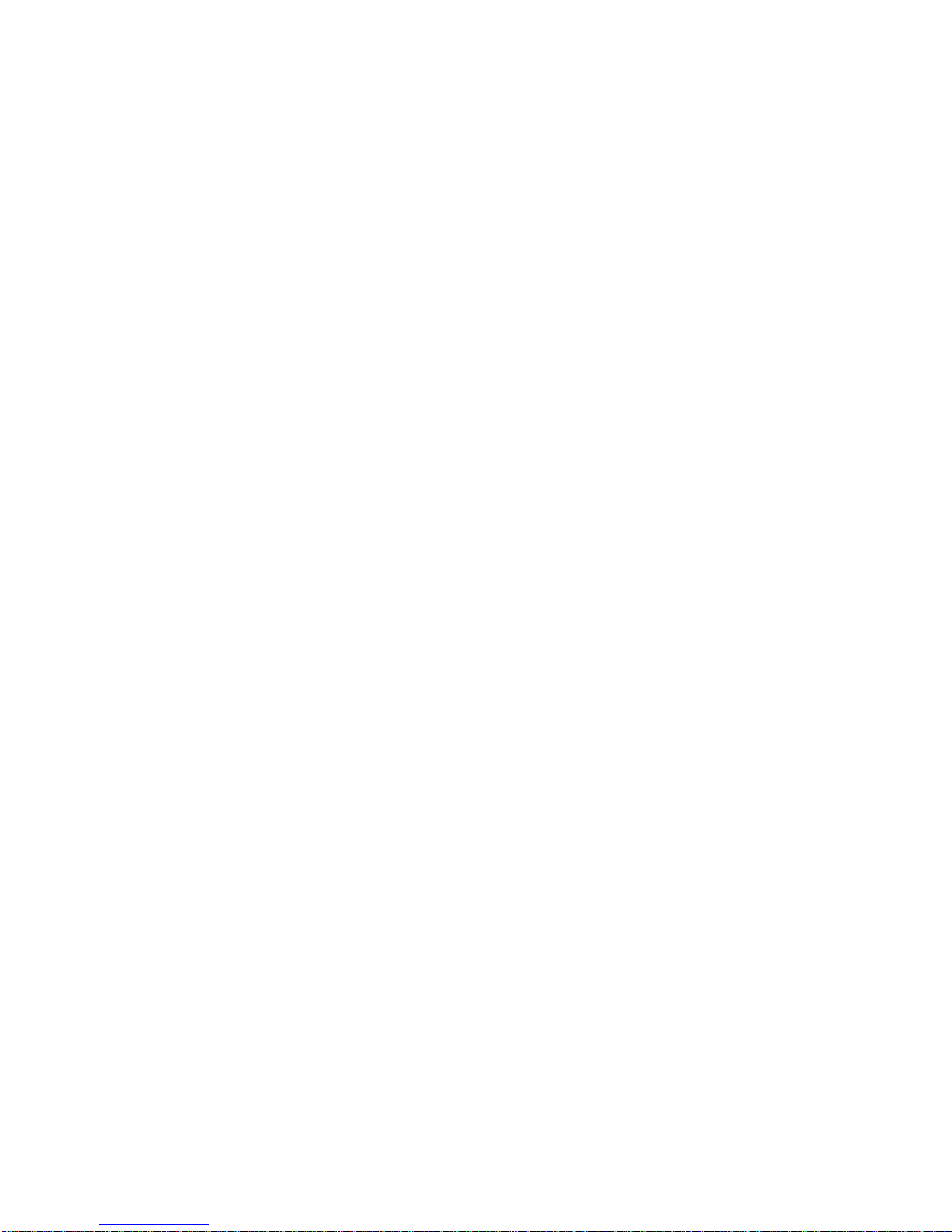
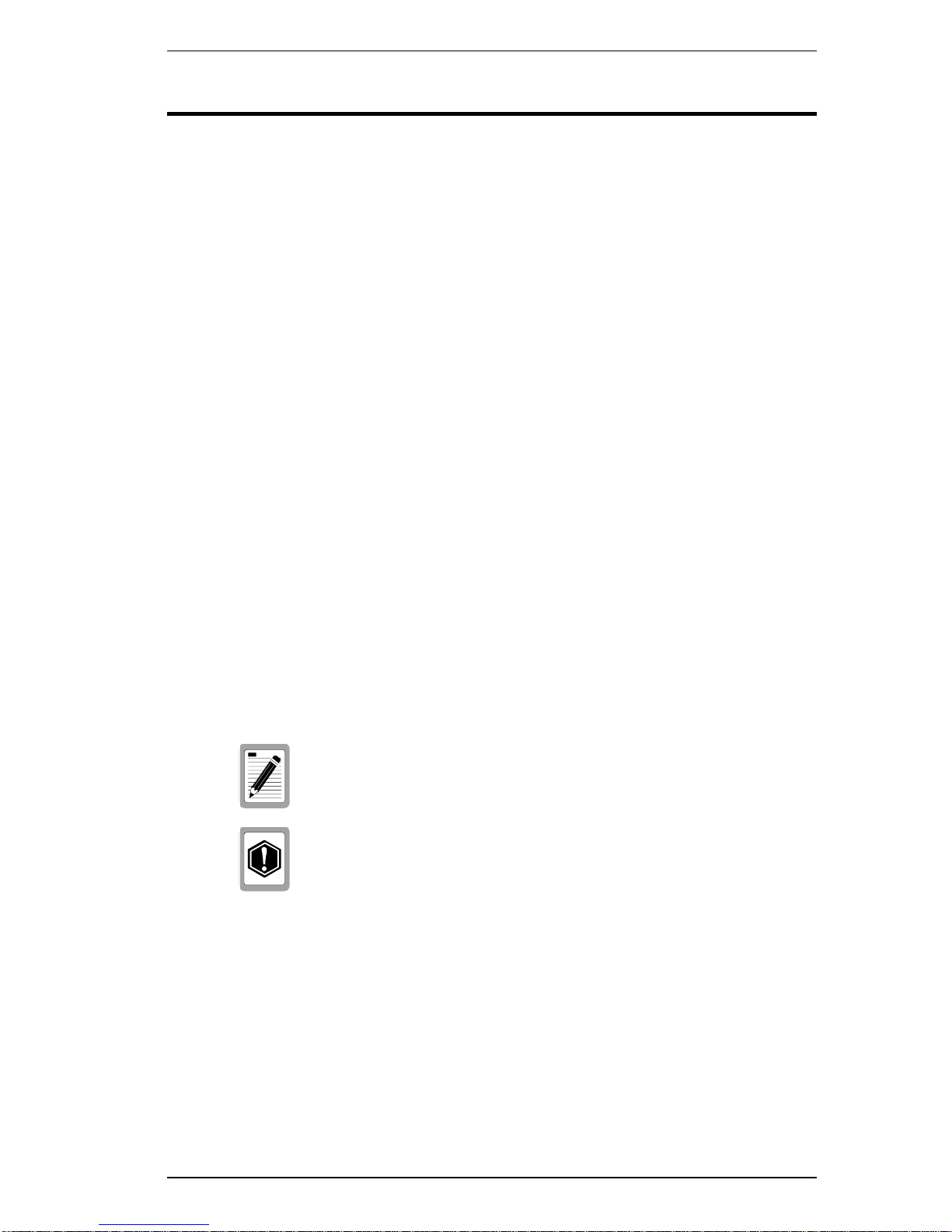
PREFACE
Purpose
Thisguide providesinformationaboutthe featuresand applicationsof the
Cabletron ELH100-12/24TX dual-speed hub as well as i nstructions for
configuring and monitoring the hub.
Audience
This guide is intended for Ethernet local area network (LAN)
administrators and Management Information Systems (MIS) personnel
with the following background:
• Working knowledge of Ethernet LANs
• Familiarity with Transmission Control Protocol/Internet Protocol
(TCP/IP) and Simple Network Management Protocol (SNMP)
Conventions
This section describes the conventions used in this guide.
Message Formats
Two types of messages, identified by icons, appear in the text:
Keyboard Entries
This guide uses the following conventions for keyboard entries:
• When you read “enter,” type the text and press the [Enter] key.
A note informs you of special circumstances.
A caution indicates the p o ssibi lity of equipment damage.
• Example: Enter the Gateway IP address and press the [Enter] key.
• Whenyouread“select,”highlightthe menuitemandpressthe [Enter]
key.
9033060 Preface xv

Other Conventions
This guide uses the following typographical conventions:
• Initial Caps Menu titles and console menu selections.
• [Enter] Used to designate the Enter or Return key.
• ALL CAPS Used to designate fields within the console menus
• courier font Screen messages and user prompts.
• Selection Describes a user-configurable user interface item.
• Field Describes a read-only information i tem.
Organization
Chapter 1. Product Overview: Describes the features of the hub, front
and rear panel components and application examples.
Chapter2. Installation: Describesthecontentof yourhub shipment,lists
site requirements, and provides mounting instructions. Instructions for
making connections and powering up the hub are provided as well.
(Example: CONNECTION).
Chapter 3. ELH100-12/24TX User Interface: Describes the user
interfaceconsole menusand lists the factorydefaults for systemsettings.
Each of the console menus are presented along with a description of the
selections/fields available within each menu.
Chapter 4. Configuring and Monitoring the Hub: Describes common
tasks and associated steps required to configure the hub, and covers
common hub and network considerations required to ensure system
integrity.
Chapter 5. Web-Based Management: Describes the tasks and
associated steps required to configure the hub via the embedded Web
agent. It also covers information on using the RMON Browser.
Chapter 6. SNMP Management: Describes how the Simple Network
Management Protocol (SNMP) communication protocol is used to
manage the hub, and provides a description of industry standard and
proprietary Managed Information Bases (MIBs) supported by the hub.
Appendix A. Technical Specifications: Provides a list of standards
compliance and certifications as well as physical and operational
specifications.
Appendix B. Acronyms and Abbreviations: Provides definitions for a
list of common acronyms and abbreviations used within the user guide
and the networking industry.
xvi Preface ELH100-12/24TX

1. PRODUCT OVERVIEW
Description
This installation and user guide describes Cabletron’s ELH100-12/24TX
FastEthernet hubs. These hubs providetheeasiestmethod of upgrading
your network to Fast Ethernet. There’s no need to replace your existing
network infrastructure. Just add Cabletron’s hub to your network and
attach any 10 or 100 Mbps device to any port on the hub. These hubs
provide both a 10 Mbps segment needed for common file transfers, as
well as a 100 Mbps segment for relieving serious network congestion,
running multimedia applications, or satisfying power users.
These hubs include a wide range of configuration options. They can be
stackedtogether(up to 6 high) to form a dual-speednetworkofup to 144
ports. With a ClassIIrating, they can also beeasily cascaded to additional
10or100 Mbps hubs.Withan optional switch/mediamodule,you can link
the hub’s 10 Mbps and 100 Mbps segments together to form a bridged
network, allowing traffic to pass between the segments when required.
Optional switch/media modules are also provided for
TX and 100Base-FX media types.
the stack to remote locations up to 1.24 miles away (2 kilometers). Each
of these switch/media modules provide a switched connection to the
stack, breaking the two-hop count for Fast Ethernet by placing all the
devices attached to the module in a separate collision domain. The
modules operate at full wire speed with full address and frame filtering.
They automatically learn node addresses from the network and store
them in a Media Access Control (MAC) address forwarding table.
Incoming packets are then forwarded on to the stack or filteredbased on
the addresses in the packet.
Theoptional RMON/SNMP/WebAgent Moduleprovides abroad range of
management options. It includes a standards-compliant Simple Network
Management Protocol (SNMP) agent. The SNMP agent allows network
management station applications to collect and present status and
performance information about the stack, as well as providing the ability
to configureand controlfunctionson the stack.Themodule also supports
Remote Monitoring (RMON) for Statistics, History, Alarm and Event
groups (Groups 1-3, 9).
Networkmanagementcanbe performedin-bandusingTCP/IP,Telnet, or
viaa SLIP connectionto theserialconsoleporton the AgentModule.
module also includes a built-in Web agent that provides management
access via common http browsers such as Netscape Navigator and
Microsoft’s Internet Explorer. In addition, the console port allows out-ofband management using a PC, terminal, or modem connection.
The fiber modules allow you to connect
10Base-T/100Base-
This
9033060 Product Overview 1

The ELH100-12/24TX hub is desktop or rack-mountable. LEDs on the
front panelprovideinformation about the operatingstatusof the hub. The
back panel contains the power connector, redundant power connector,
and stack connectors. The side panel includes two fans that maintain
ventilation and cooling for internal hub components.
This chapter provides the following information:
• Product Description
• Features
• Front and Rear Panel Component Descriptions
• Feature Summaries
• Application Example
Features
• Ports:
- 12/24 dual-speed 10Base-T/100Base-TX ports using RJ-45
connectors (MDI-X)
Note: Port 12/24 includes a toggle switch for MDI-X or MDI connection
- 2 SCSI connectors for stacking hubs
- 1 redundant power unit socket
• Optional Switch/Media Modules:
- ELH-ULSW-TX: 10Base-T/100Base-TX Module* provides 1
RJ-45 port for a bridged connection to the stack, as well as
bridging between the 10 and 100 Mbps stack segments
* Includes MDI-X or MDI connection (only 1 connection active at a time)
- ELH-ULSW-F2: 100Base-FX Module provides 1 SC
multimodefiberopticportfor abridgedconnectiontothe stack,
as well as bridging between the 10 and 100 Mbps stack
segments
• Optional RMON/SNMP/Web Agent Module:
- ELH100-SNMP: Agent Module provides SNMP, RMON, and
Web management support for the stack. Only two agent
modulesare allowedin a stack: one activeandone in standby
mode.
• Hub Architecture:
- 2 segment repeaters for 10 and 100 Mbps
- 3 or 6 Quad Controllerswith 4 10/100ports,2 10/100 segment
repeaters,cascadedbackplanes,serialmanagementinterface
- IEEE 802.3u auto-sensing for 10/100 Mbps speed operation
on all RJ-45 ports (not required on attached device)
- Up to 6 hub units can be stacked together, supporting up to
144 connections
2 Product Overview ELH100-12/24TX

• Switch Architecture (for optional switch/media modules):
- Bridges 10 and 100 Mbps repeater buses for the stack
- 200 Mbps throughput
- 2 MB packet buffering
- Store-and-forward switching
-
Module: 4096 address forwarding table per segment
- Forwarding: 14,880 packets-per-second (64 byte packets)
@10 Mbps; 148,800 pps @100 Mbps
- Filtering: 14,880 packets-per-second (64 byte packets) @10
Mbps; 148,800 pps @100 Mbps
• Network Management:
- SNMP compliant agent: MIB II (RFC 1213); Multi-segment
Repeater MIB (RFC 2108), Ethernet-like MIB (RFC1643);
RMON - Statistics, History, Alarm and Event groups per
segment (RFC 1757); private MIB extensions
- Access via in-band, Internet browser, or Telnet
- Console port (RS-232, male DB-9 c onnector, null m odem)
supports access via direct, modem, or SLIP connection
- BootP for IP address configuration
• Reliability:
- Automatic partition and reconnection
- Automatic polarity detection (and inversion if needed)
- Automatic cascade bypass if a hub in the stack is powered off
- Agent Module supports power-on self test, backup agent
module, port link backup for up to 15 pairs, and intrusion
detection
• Software:
- Extensive diagnostics for product testing and troubleshooting
- Firmware upgrades using the console port or in-band with
TFTP
• LED Indicators:
- System: Power, Switch
- 10 and 100 Mbps segments: Activity, Collision
- 10Base-T/100Base-TX Ethernet hub ports: link/partition/speed
- Switch/Media modules: Collision, Activity, Full/Half duplex, Link
- Agent Module: Active
9033060 Product Overview 3
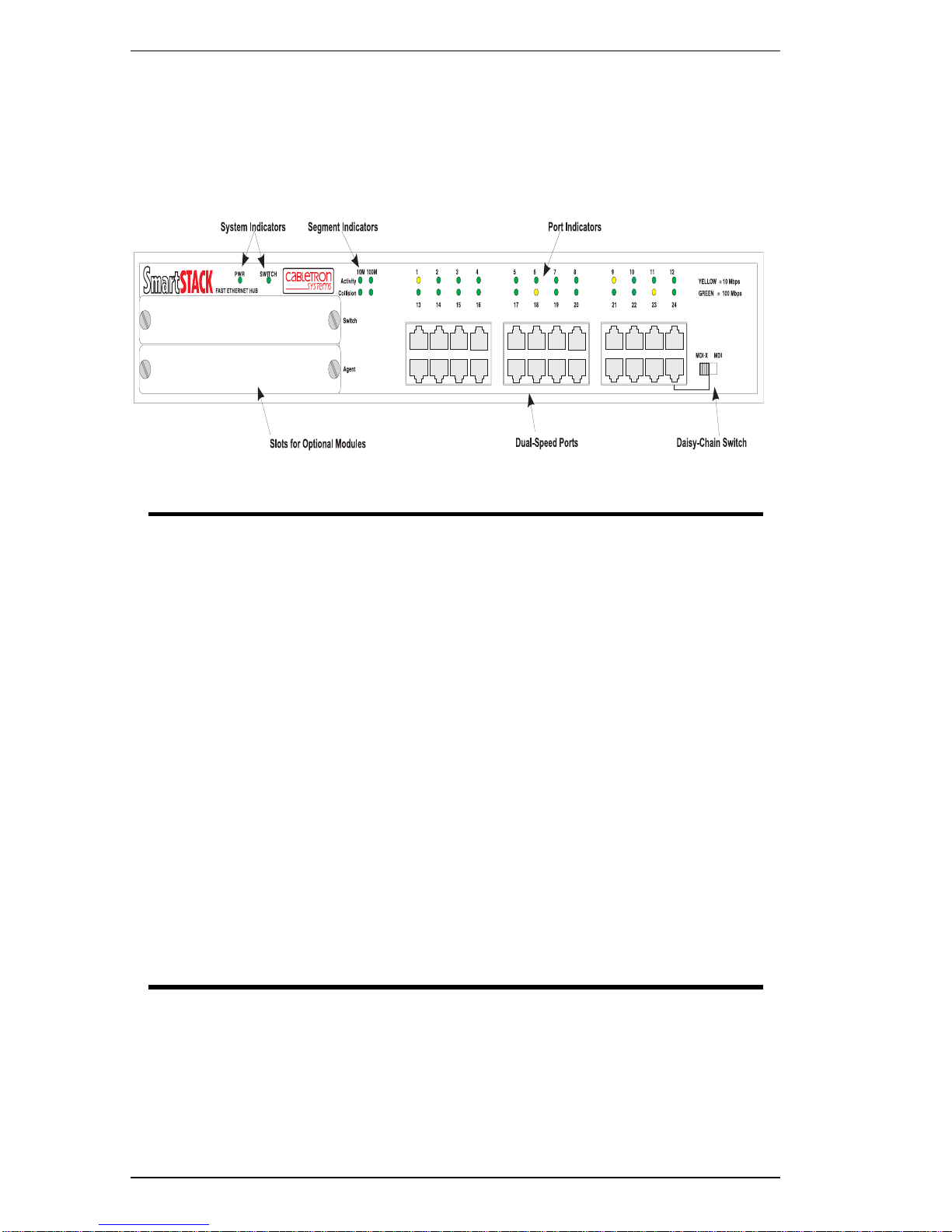
Front Panel
Figure 1-1 shows the front panel of the Cabletron ELH100-24TX.
Table 1-1 defines the ELH100-12/24TX front panel components.
Figure 1-1. ELH100-24TX Front Panel
ELH100-24TX
Table 1-1. Front Panel Components
Name Function
XXXX XXXX XXXX
PWR LED Lightssteady green to indicate poweris suppliedto the
hub. Off indicat es no power is supplied to the hub.
SWITCH LED Lights steady green to indicate that the Switch/Media
Module is active. Flashing indicates that another
module in the stackis active. (Ifthe active module fails,
you mustremove it from thestack to initializea backup
switch/media module located in another hub in the
stack.)
Segment LEDs
(10M, 100M)
Activity: Flashing indicates traffic on the segment.
Collision: Flashing indicates that two or more devices
attempted to transmit data at the same time. (This is a
normal situation under Ethernet CSMA/CD.)
Port LEDs On indicates link; off indicates no link; and flashing
indicates that the port has been partitioned. Yellow
indicatesa 10 Mbps connection; green indica tes a 100
Mbps connection.
10Base-T/100Base-TX
RJ-45 ports
Copper ports using RJ-45 port connectors. These
ports are wired MDI-X, except for the last port which
includes a selection switch for MDI-X or MDI
connection.
4 Product Overview ELH100-12/24TX
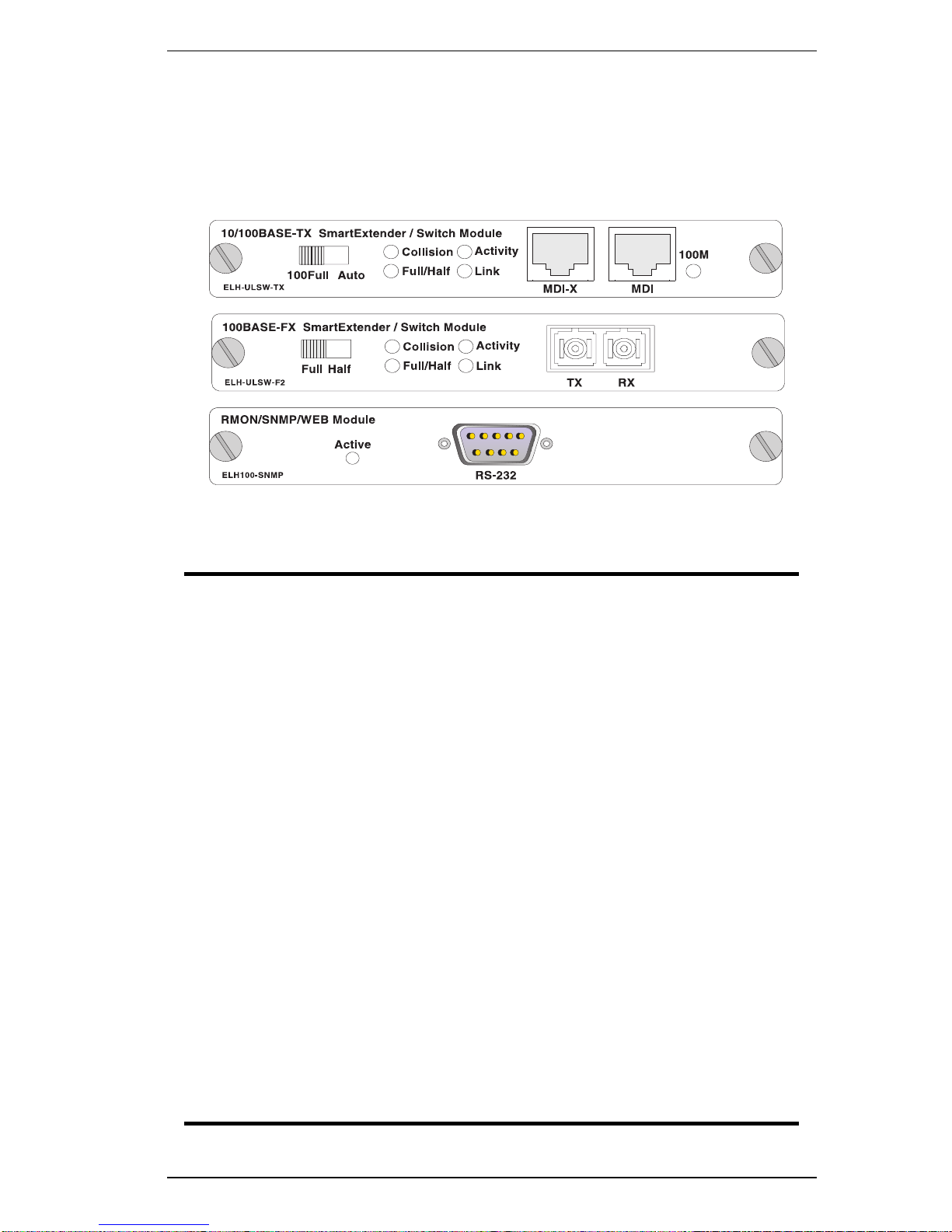
Optional Modules
Figure 1-2 shows the optional modules available for the Cabletron
ELH100-12/24TX. Table 1-2 defines the optional module components.
Figure 1-2. Optional Modules
Table 1-2. Optional Module Components
Module Components
10Base-T/100Base-TX
100Base-FX
Agent Console port: Male DB-9 connector configured as a
Ports: Copper ports using RJ-45 connectors. Use either
the MDI-X or MDI connector when attaching a device
to this module. (See 10Base-T/100Base-TX Ports on
page 24 for a detailed description of these ports.)
Mode switch: If the attached device must operate a t
100 Mbps, full duplex, then set this switch to 100Full;
otherwise, set it to Auto.
Port LEDs: See Table 1-3 for details.
Ports: Fiber ports using SC connectors for uplink. (See
100Base-FX Fiber Ports on page 25 for a detailed
description of these ports.)
Mode switch: Ifthe attacheddevice mustoperate atfull
duplex, set this switch to Full; otherwise, set it to Half.
Port LEDs: See Table 1-3 for details.
null modem connection for serial out-of-band
management using the console menus, or for in-band
management when used with SLIP protocol.
9033060 Product Overview 5
Active LED: On when the Agent Module is active;
when the module is in standby mode, and flashing if
the module failed the power-on self-test.
Only two agent modules are allowed in a stack: one
active and one in standby mode.
off
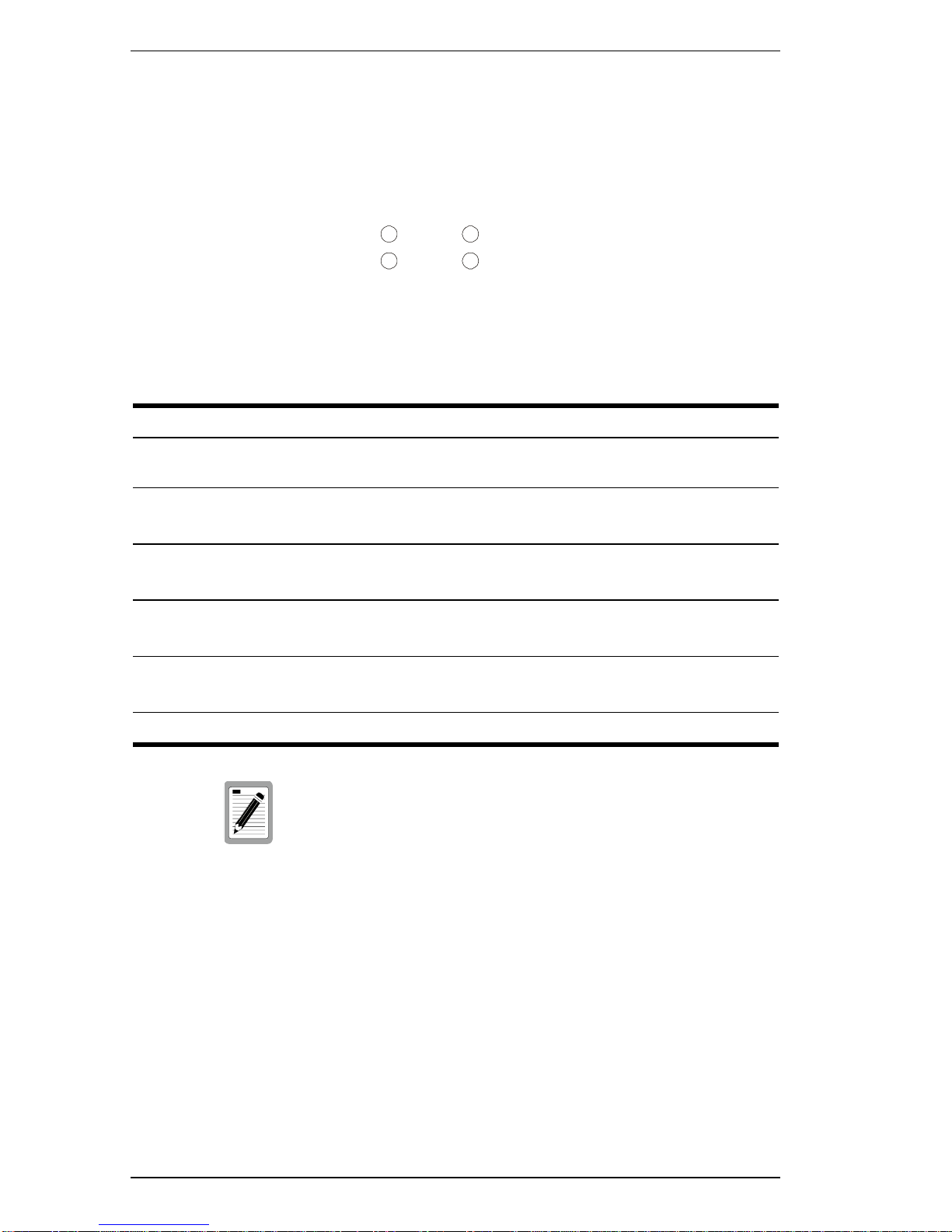
Figure 1-3 shows the Collision, Activity, Full/Half duplex, and Link LEDs
forthe switch/mediamodules.These LEDs arepositionedtothe leftofthe
ports. In addition, the 10Base-T/100Base-TX module includes a 100M
LED to right of the ports to indicate speed (where On indicates that the
port is operating at 100 Mbps, and Off indicates 10 Mbps).
Figure 1-3. Port LEDs on the Switch/Media Modules
Collision
Full/Half
Activity
Link
Table 1-3 defines the performance of the port LEDs on the optional modules.
Table 1-3. Port LEDs for Modules Defined
Name Function
Collision Flashing: Two or more devices attempted to transmit data at thesame
time. (Normal situation under Ethernet CS MA/CD.)
Activity Flashing: Indicates the presence of transmit and/or receive activity.
Off: Indicates the absence of transmit or receive activity.
Full/Half On: Indicates the port is in full duplex mode.
Off: Indicates the port i s in half duplex mode.
Link On: Indicates a valid connection (link) on the associated por t.
Off: Indicates no link on the associated port .
100M* On: Indicates that the port is operating at 100 Mbps .
Off: Indicates that the port is operating at 10 Mbps.
* This LED only appears on the 10Base-T/100Base-TX mod ule.
The Switch/Media modules do not support Spanning Tree, which is intended to prevent network
loops from forming. Thereis no loop detection. The
user is cautioned to understand an d avoid configurations that can create a loop.
6 Product Overview ELH100-12/24TX
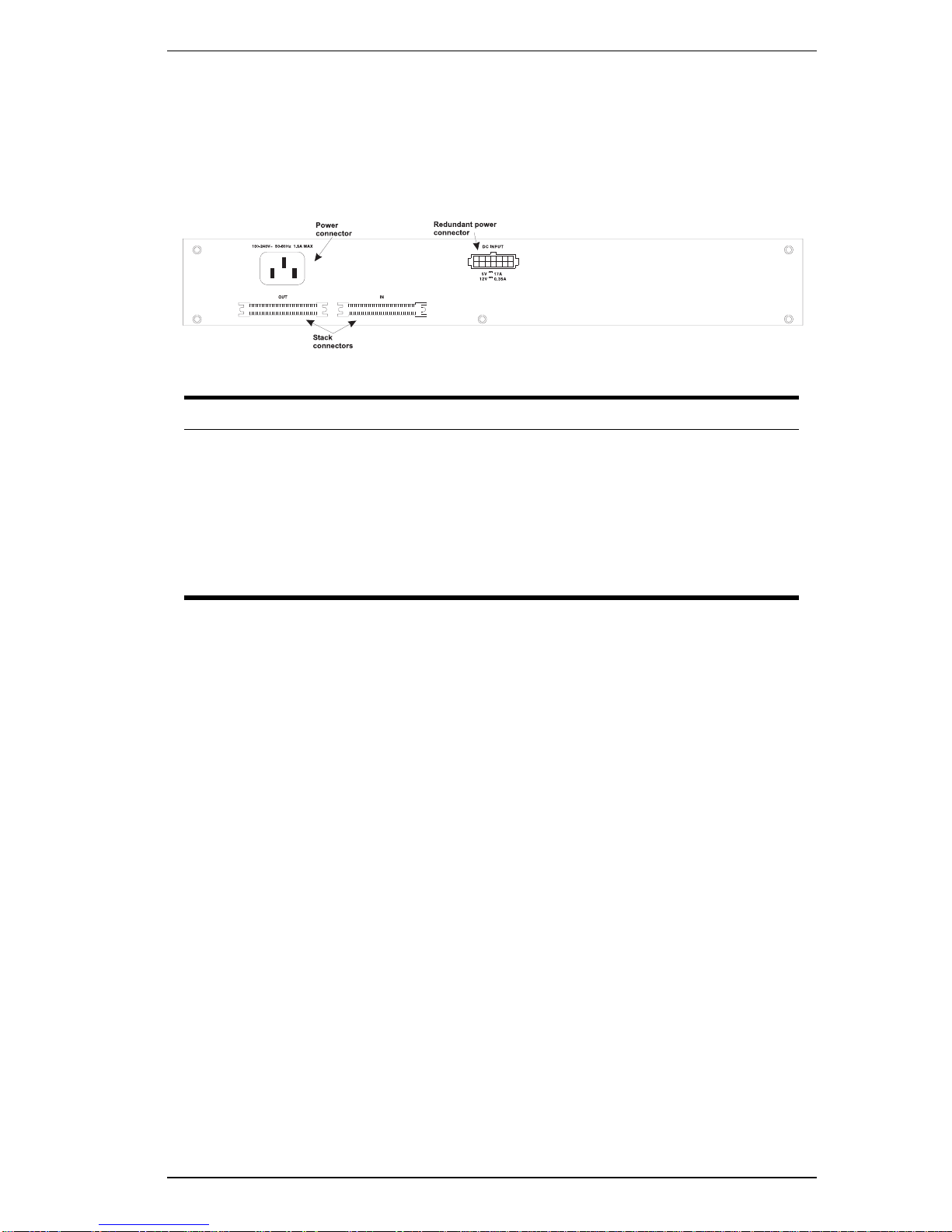
Rear Panel
Figure 1-4 shows the ELH100-12/24TXrear panel and Table 1-4 defines
the rear panel components.
Figure 1-4. ELH100-12/24TX Rear Panel
Table 1-4. Rear Panel Components
Name Function
Power Connector Provides AC power to the switch.
Redundant Power
Connector
Stack Connectors Allows you to stack up to 6 units to form a dual-speed
This connector is provided for a redundant po wer unit
(RPU) which can supply power to the hub if its primary
power supply fails. (Refer to the manual provided with
the RPU for further details.)
network of up to 144 ports.
Feature Summaries
The following summaries describe ELH100-12/24TX features in areas
such as standards compliance, functionality, performance, and options.
Dual-Speed Architecture
The ELH100-12/24TX hub provides both 10 and 100 Mbps repeater
buses. The speed of the device c onnected to each port is automatically
detected by the hub, and the port attached to the appropriate bus. Up to
6 hubs can be stacked togetherto form a dual-speed network. An optional
switch/mediamodulecan beadded toanyhub inthe stackto bridgetraffic
between the 10 Mbps and 100 Mbps repeater buses as required.
Software Download
The ELH100-12/24TX hubs support the industry-standard Trivial File
Transfer Protocol (TFTP) for downloading agent software. All hub
softwareis stored in a 2 MB flash ROM. The downloadfeatureallows you
to easily install software upgrades to the Agent Module. Software can
alternatively be downloaded via the serial console port using the
XMODEM protocol. You can download to permanent flash ROM, or you
can download to temporary storage in RAM for test purposes.
9033060 Product Overview 7

A TFTP or XMODEM software download is invoked via the console
menus. A TFTP download can also be invoked via SNMP or Web-based
manager.
Non-volatile Par ameter Storage
All important operating parameters, such as management data and port
configurations,are storedin non-volatileFlashmemory.Thesevalues are
retained when the hub experiences power interruptions or is powered
down for normal maintenance.
Configuration and Management Interfaces
TheELH100-12/24TXhub,or attached stack, canbemanaged using any
of the following methods:
• Serial console, out-of-band or in-band
An RS-232 connection, using a DB-9 connector, is included on the
AgentModulefor systemm anagement. Serial consolemanagement
can be performed out-of-band using a terminal or computer running
communications software. You can connect directly to the RS-232
port on the Agent Module, or make a connection via a modem. See
Chapter 3, ELH100-12/24TX User Interface, for information on
managingthe ELH100-12/24TXhub (or stack) via theserialconsole.
You can also make an in-band connection to the RS-232 port on the
Agent Module with SLIP protocol. Using this kind of connection, you
can manage the system via any of the methods listed below.
• Telnet, in-band (over Ethernet)
The hub supports m anagement through a Telnet connection using
the TCP/IP protocols. Telnet is performed using a terminal or
computer running communications software. See Chapter 3,
ELH100-12/24TX User Interface, for information on managing the
system via Telnet. Global user name and password protection for
changing the operating parameters of the hub is provided.
• Web-based network manager, in-band
The system can be managed over HTTP protocol with a Web
browser (Internet Explorer 3.0 or above, or Netscape Navigator 3.0
or above). Standard agent MIBs embedded in the hub provide basic
SNMP management through an embedded graphic interface.
• SNMP-based network manager, in-band
The system can also be managed using SNMP, the most common
protocol used today for network management. Standardagent MIBs
embedded in the hub provide basic SNMP management through
industry-standardSNMP applications.
Management security protection is provided based on SNMP
community names. See Chapter 6, SNMP Management, for more
information.
8 Product Overview ELH100-12/24TX

RMON
RMON (Remote Monitoring) is a facility used to manage networks
remotelywhileprovidingmulti-vendorinteroperabilitybetweenmonitoring
devices and management stations. RMON is defined by an SNMP MIB.
This MIB is divided into nine different groups, each gathering specific
statistical information or performing a specific function. RMON-capable
devices gather network traffic data and then store them locally until
downloaded to an SNMP management station.
The ELH100-12/24TXsupportsfour of the nine groups of RMON defined
for Ethernet networks on a per segment basis. Specifically, these are:
• Statistics:a function thatmaintainscounts of network trafficstatistics
such as number of packets, broadcasts, collisions, errors, and
distribution of packet sizes.
• History: a function that collects historical statistics based on user-
definedsamplingintervals.The statisticalinformationcollected isthe
same as the Statistics group, except on a time stamped basis.
• Alarm:a functionthat allowsmanagerstoset alarmthresholds based
on traffic statistics. Alarms trigger other actions through the Event
group.
• Event: a function that operates with the Alarm group to define an
action that will be taken when an alarm condition occurs. The event
may write a log entry and/or send a trap message.
Becausethe AgentModule mustbe attached toeither the 10or 100 Mbps
stack segment, RMON can only be activated for one segment at a time.
You must therefore use an out-of-band connection to the Agent Module
to select the segment to activate for RMON. However, note that RMON
statistics and other information can only be viewed using a connection to
the on-board web agent or via other compatible SNMP management
applications.
Auto-Sensing and Auto-Negotiation
Auto-sensingis a process that permits the hub to automaticallyselectthe
operational speed of its ports. When an RJ-45 port on the base unit is
connected, the hub detects and configures the port to the speed of the
network the port is connected to, either 10 Mbps or 100 Mbps. Autosensing is configurable in the Port Configuration Menu of the console
menus or via SNMP.
The 10Base-T/100Base-TX optional modules support auto-negotiation.
The port automatically negotiates the best connection possible with the
attached device. However, if the attached device must operate at full
duplex,then itmust alsosupportauto-negotiation.Otherwise,you canset
the modemanually using the modeselection switch on the module,or via
the management agent.
The 100Base-FXmoduledoes not support auto-negotiation.Youneedto
configure the duplex setting via the front panel switch.
9033060 Product Overview 9
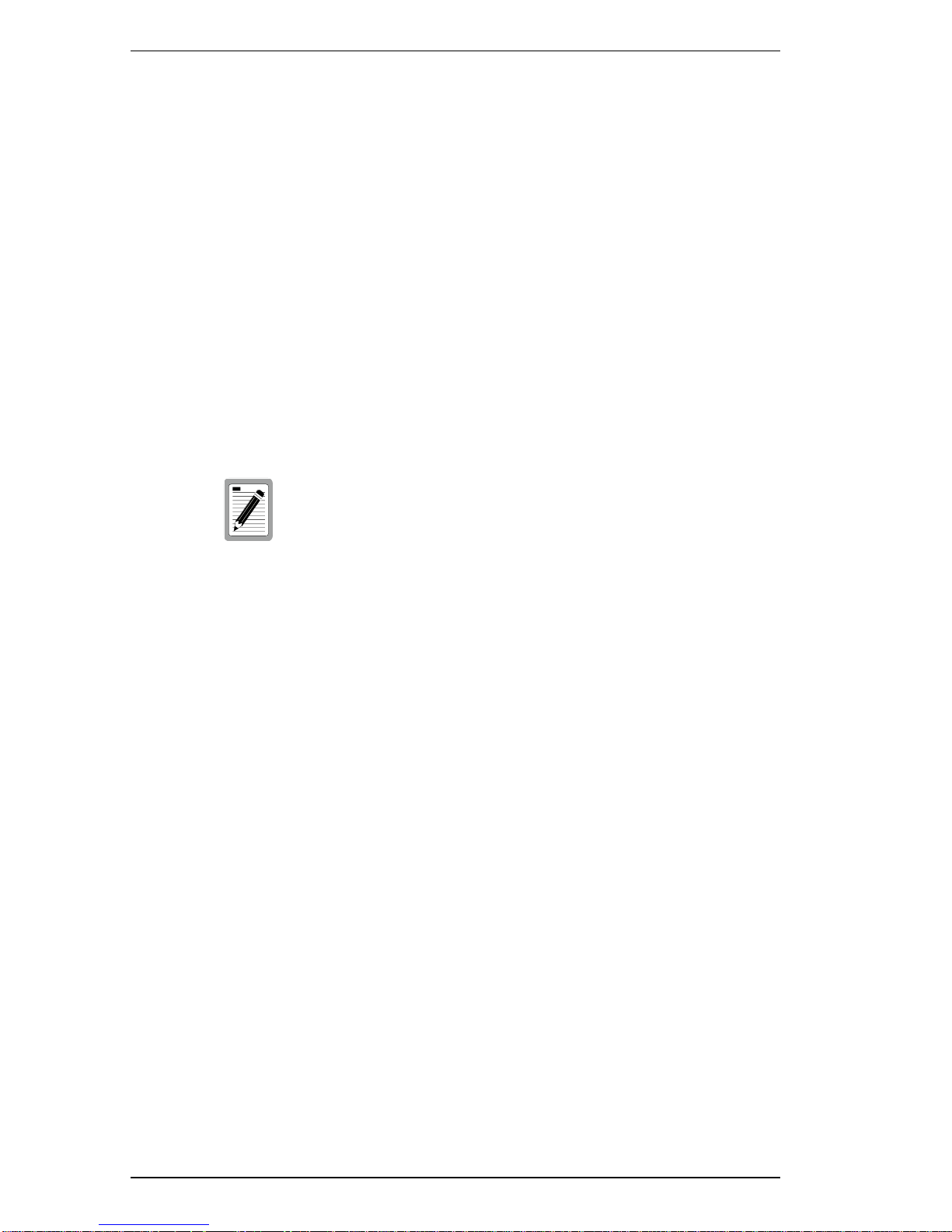
BootP
The Bootstrap Protocol (BootP) provides for the capability of passing
configuration information to hosts on a TCP/IP network. Using this
process, network devices do not need to be configured before they can
communicate using the TCP/IP protocol suite. The ELH100-12/24TX
uses BootP to automatically configure IP address information without
requiring access to the console menus. BootP operation is configurable
usingthe SystemConfigurationMenuofthe consolemenus,the on-board
Webagent,orviaSNMP.
LEDs
The portLEDs on the hub unit provide a quickandaccurate display of the
integrity of hub connections, indicating link and partition for each of the
ports.The portLEDson theoptionalswitch/media modules indicateLink,
Activity, Collision, Full/Half duplex mode, and speed (100M) for each of
the ports.
The 100M LED appears only on the 10Base-T/
100Base-TX module.
Full Duplex Mode
Fullduplexmode issupportedon theoptionalswitch/mediamodules.This
mode of operation c an double the throughput of port connections, by
disabling the collision detection portion of the Ethernet Carrier Sense
MultipleAccesswithCollisionDetection(CSMA/CD)protocol,allowingfor
two-way traffic. Full duplex is configurable using the Duplex parameter in
the Switch/Media Menu of the console menus or via SNMP.
Application Example
Theexploding popularityof theInternetand ofcorporateintranets,as well
as new, high-bandwidth desktop applications,are driving the demand for
Fast Ethernet. The need to gradually phase in Fast Ethernet networks,
without abandoning existing 10 Mbps network segments, is driving the
need for economical dual-speed network solutions.
TheELH100-12/24TXhubs areidealforgraduallybuildingup thenetwork
infrastructure needed to meet the demands of today’s data intensive
applications, while retaining the use of legacy network equipment. The
hubs’ low cost, high port count, and stacking capability make them
attractive and affordable for dedicated 10/100 Mbps connections to the
desktop. In addition, extensive features, including redundant links, port
security, and micro-segmentation of bus connections, provide the
management needed for the workgroup and local backbone.
10 Product Overview ELH100-12/24TX
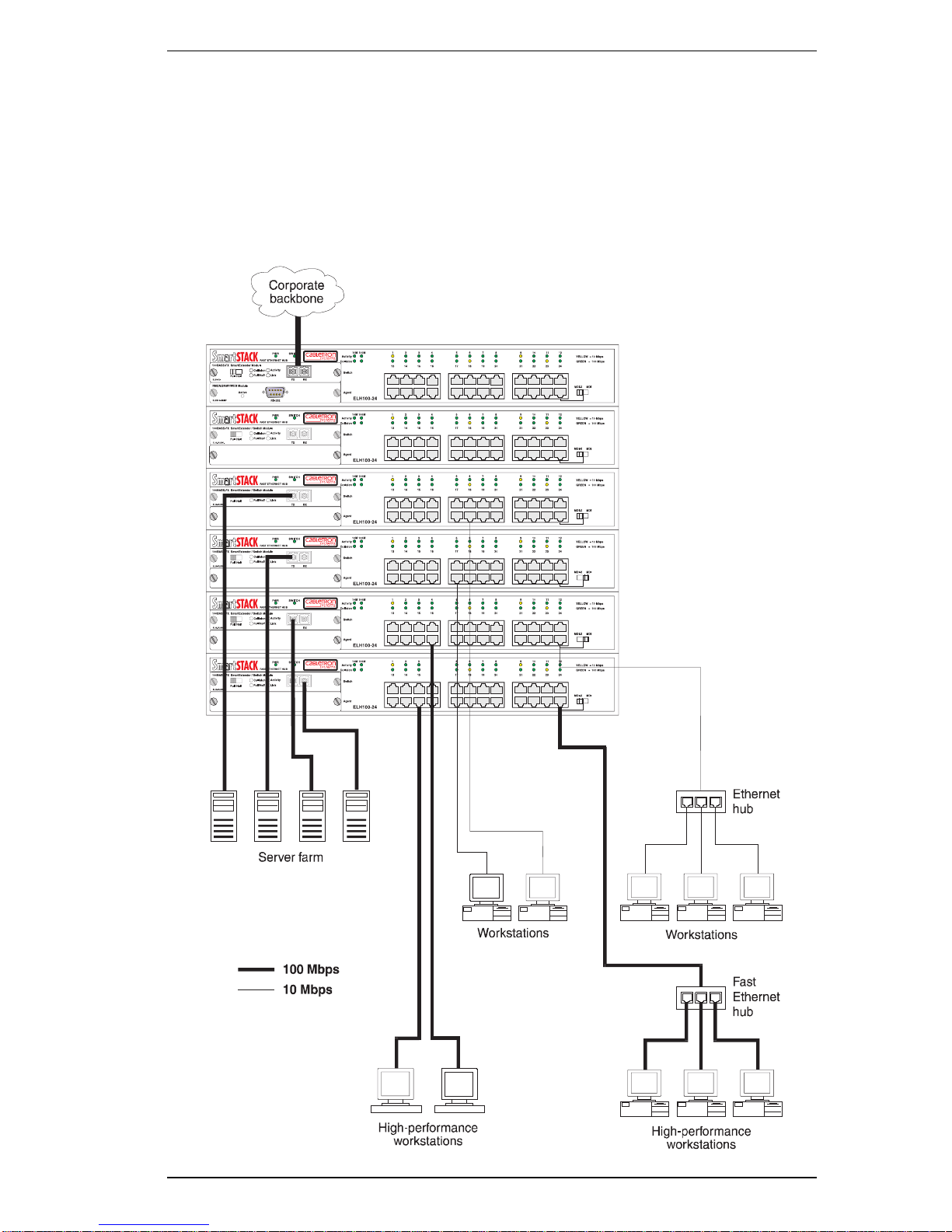
Using the ELH100-12/24TX hub in an application example for client/
server networks, users can be connected directly to the local network,
regardless of whether they are operated at either 10 or 100 Mbps. Up to
144 connections can be supported by stacking up to 6 hubs. Being a
ClassII hub, additional10Mbpsor 100 Mbps hubs can be attached to the
stack.The optionalmodulesprovidefullduplexswitchedconnectionsthat
can improve workstation performance in a client/server environment, or
be used to aggregate traffic on the stack to the local backbone.
Figure 1-5. Client/Server Network Application
F2
F2
F2
F2
F2
F2
9033060 ProductOverview 11

