Page 1

1
USER GUIDE
TRULINK® 4-PORT VGA AND USB 2.0 KVM WITH AUDIO
GUÍA DEL USUARIO
GUIDE D’UTILISATION
Model: 35566
®
Page 2
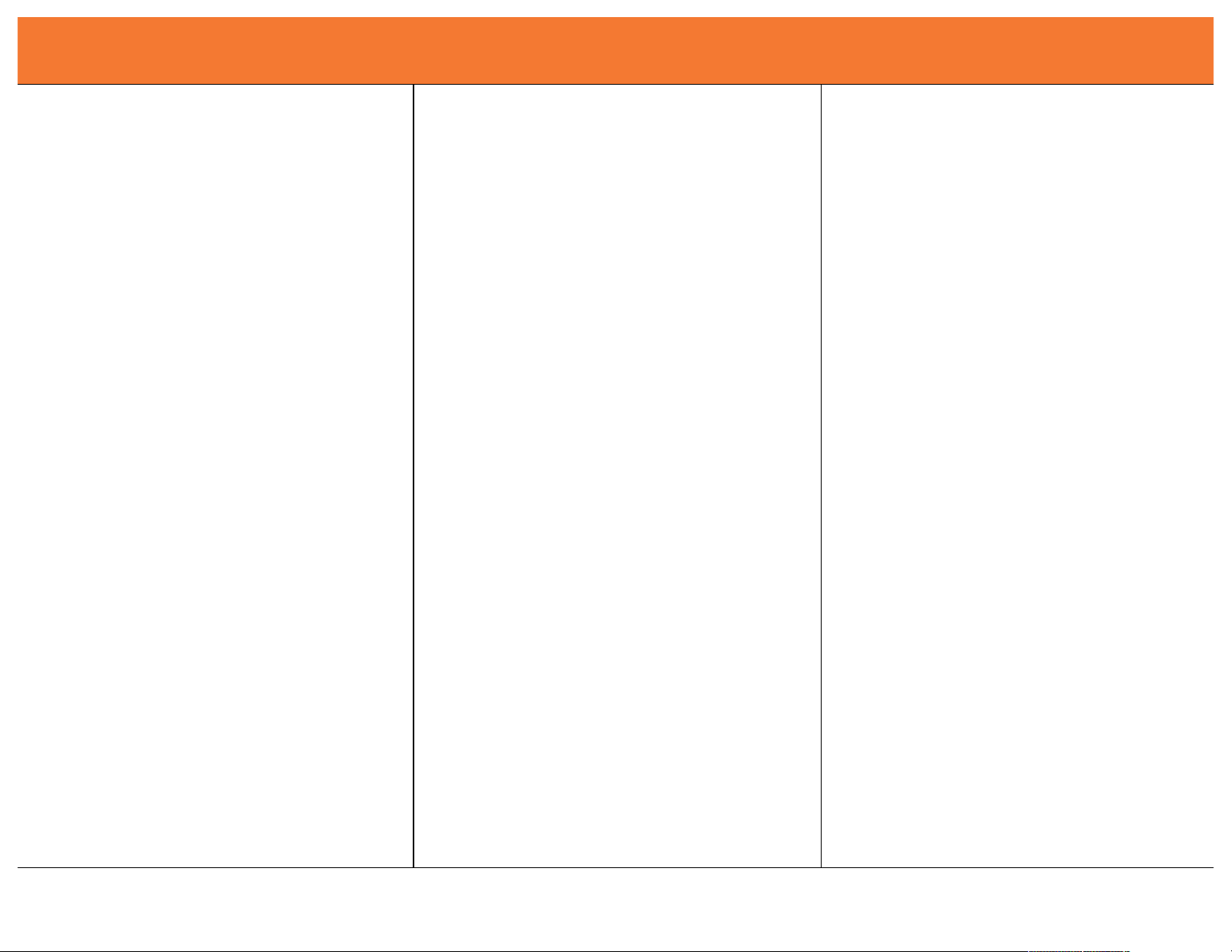
1
TABLE DES MATIERES
Introduction .....................................................................2
Fonctions ........................................................................3
Configuration du système............................................... 4
Contenu du pack.............................................................5
Vue générale du périphérique ........................................ 6
Installation du périphérique............................................. 7
Fonctionnement du périphérique.................................... 9
Caractéristiques techniques ......................................... 13
Garantie d'un an Cables To Go .................................... 14
Informations de sécurité importantes............................ 15
ÍNDICE
Introduzione ....................................................................2
Caratteristiche.................................................................3
Requisiti di Sistema.........................................................4
Contenuto della confezione.............................................5
Panoramica del dispositivo .............................................6
Installazione del dispositivo.............................................7
Funcionamiento del dispositivo.......................................9
Specifiche tecniche .......................................................13
Cables To Go One un anno di garanzia........................14
Importanti informazioni sulla sicurezza .........................15
Page 3
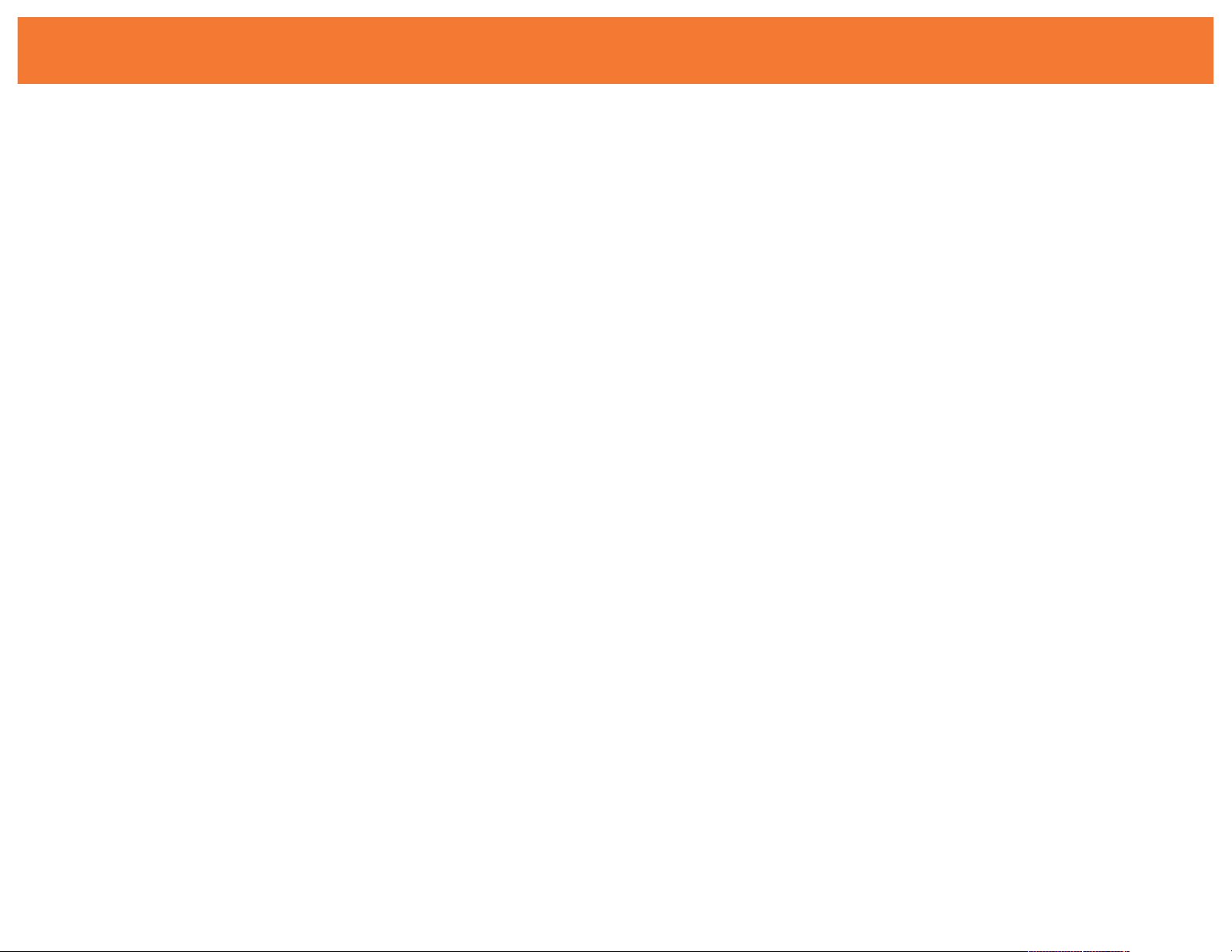
2
INTRODUCTION
Thank you for purchasing the TruLink® VGA and USB 2.0/PS2 KVM with Audio by Cables To Go! This TruLink® KVM switch allows you to control up to four computers
with a single keyboard, mouse, and monitor, as well as a single set of speakers or microphone if desired. For added convenience, this KVM switch works with both USB
and PS2 mice and keyboards. The TruLink® VGA and USB 2.0/PS2 KVM with Audio also features a 3-port USB 2.0 hub, so any of the four connected computers can
also share USB devices. We recommend that you read this manual thoroughly and retain for future reference.
INTODUZIONE
INTRODUCTION
Page 4
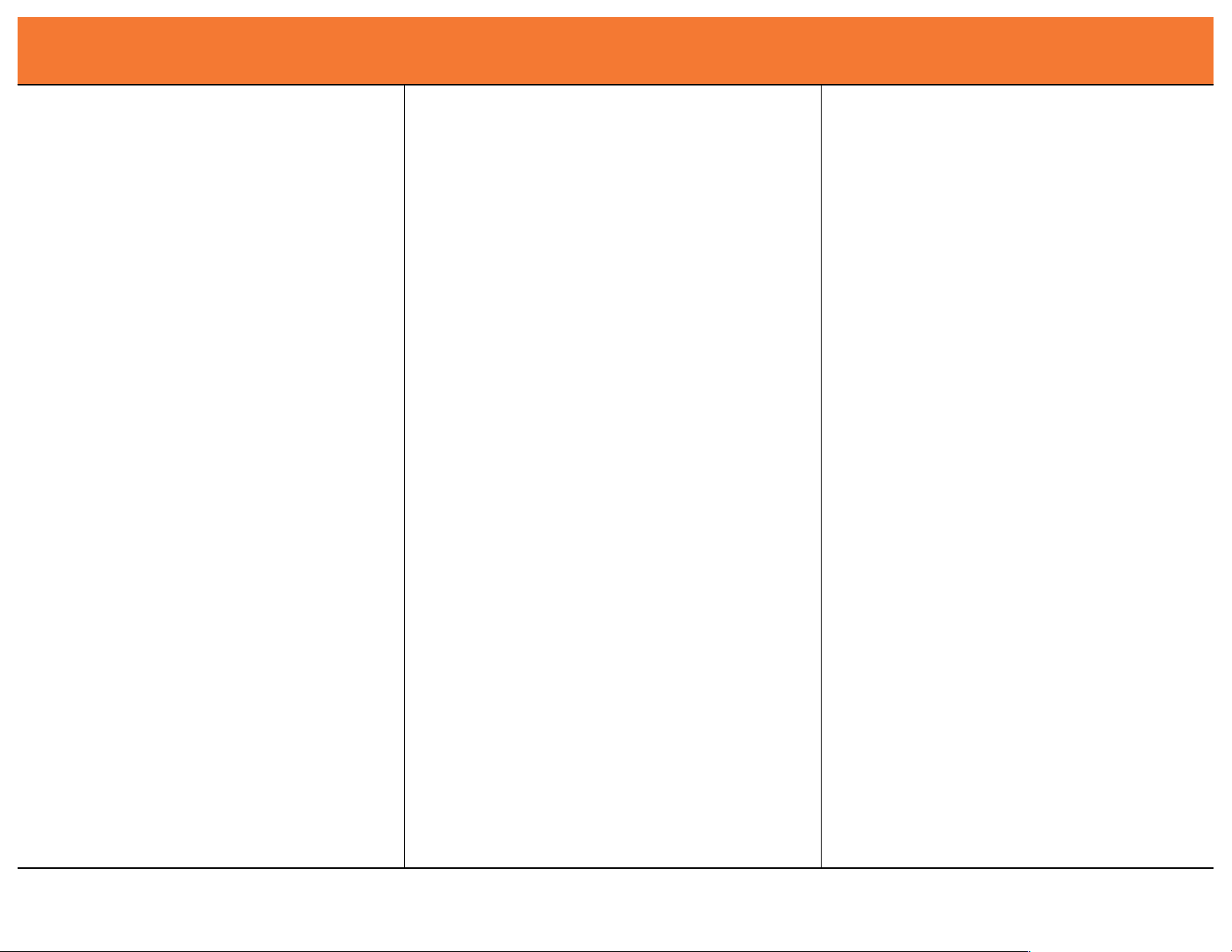
3
and USB connections, using standard VGA and USB
cables.
Device Class Definition for HID Revision 1.11.
enabling all connected computers access to the
connected USB devices or can switch independently.
Hardware push button
Hot-keys on PS/2 keyboard
On-screen-display (OSD) utility software (for
Windows only).
Power status of connected computer.
Active host computer.
Microsoft Natural Keyboard Pro series.
Mac OS9/OSX, SunMicro Solaris 8 or later
combination with the host switching (Hub-Switch mode).
between 5-20 seconds when the Auto-Scan function is
enabled).
Windows CD to install the HID driver for USB
keyboard/mouse.)
FONCTIONS
CARACTERÍSTICAS
Page 5
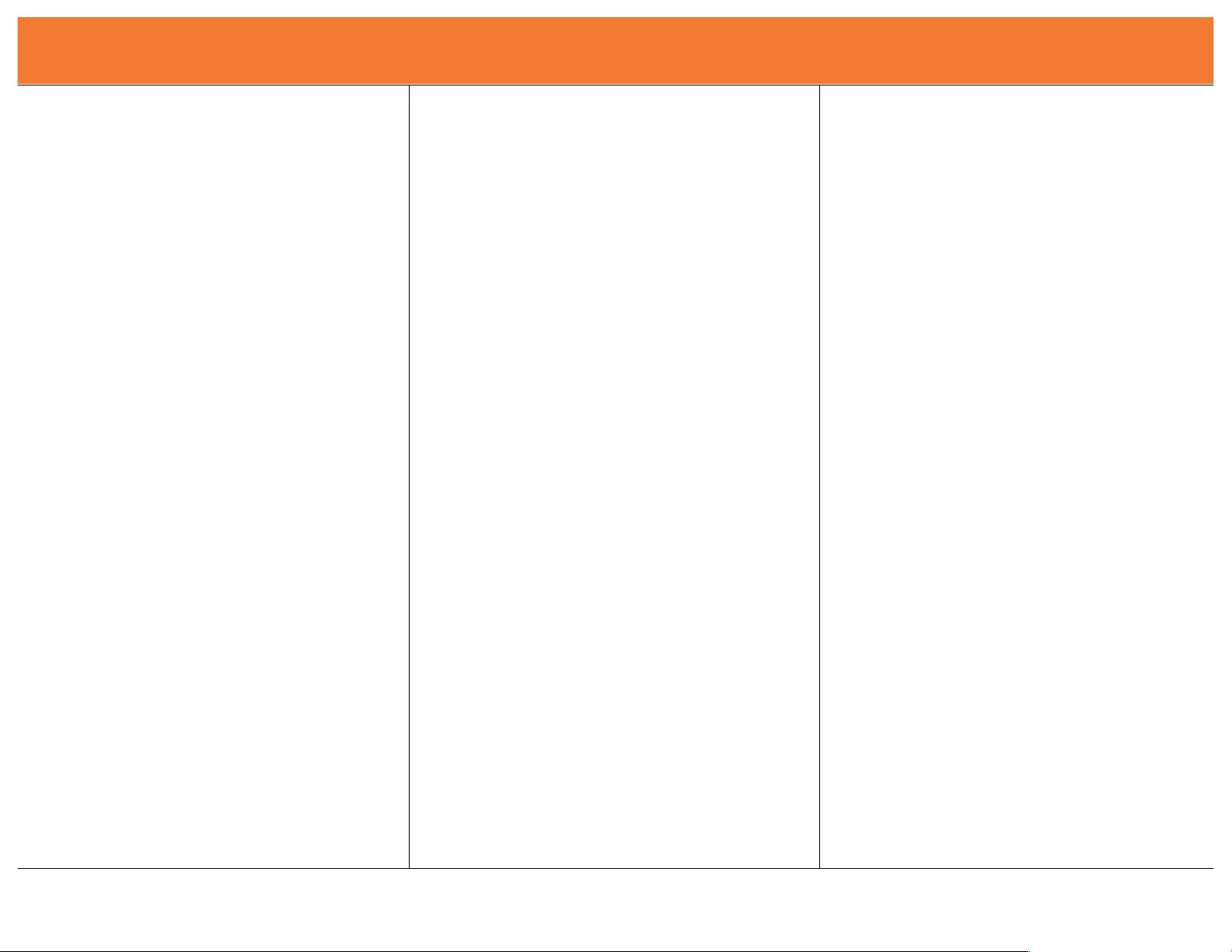
4
you wish to share speakers and/or microphone, computer
must also have available audio ports)
®,
Vista, Windows 7 or later,
Mac ®OS9/OSX, Solaris 8 (SUN BLADE 100), Linux
Kernel 2.3+.
REQUISITOS DEL SISTEMA
CONFIGURATION DU SYSTEME
Page 6
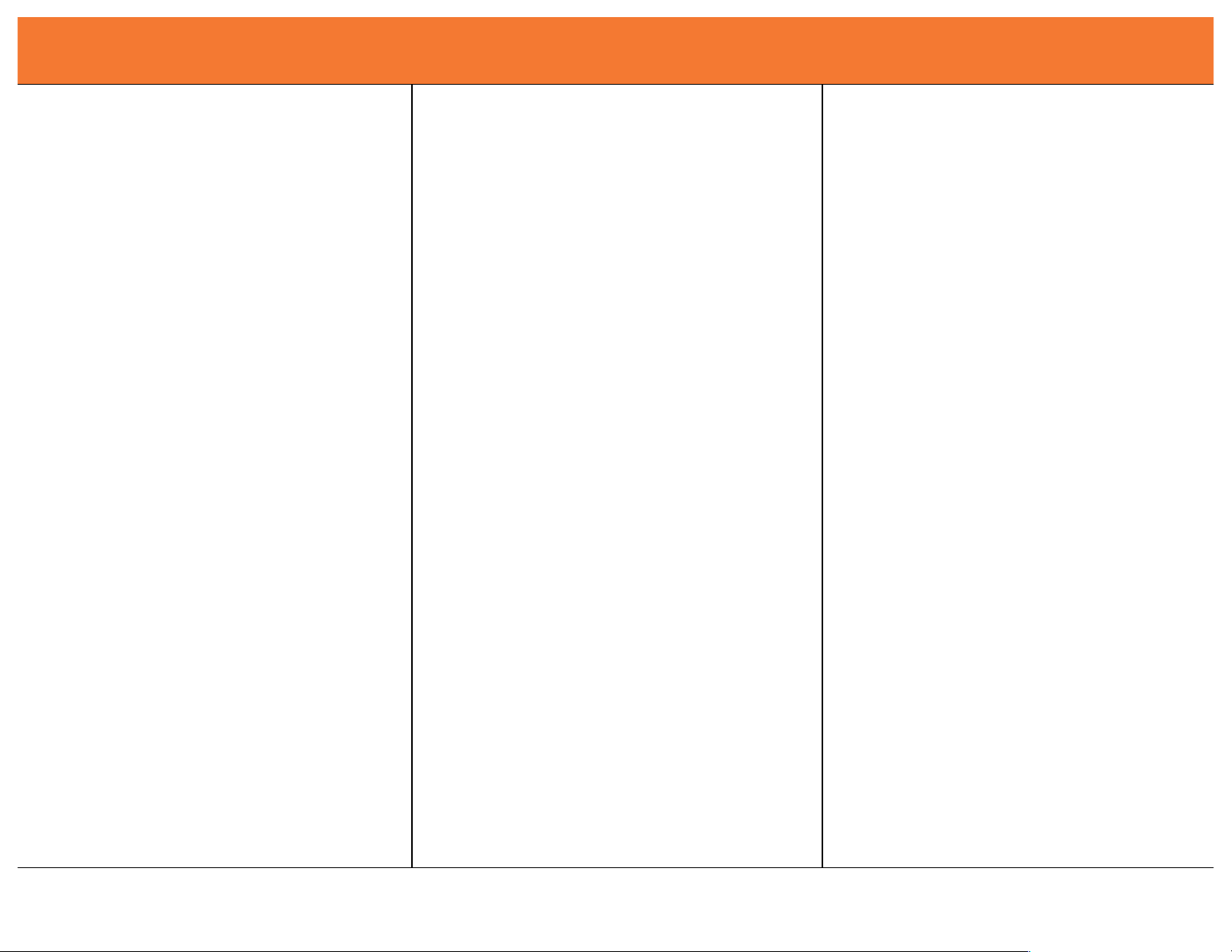
5
(OSD) Software
CONTENIDO DEL PAQUETE
CONTENU DU PACK
Page 7

6
Page 8

7
INSTALLATION DU PERIPHERIQUE
INSTALACIÓN DEL DISPOSITIVO
Page 9

8
Page 10

9
FONCTIONNEMENT DU PERIPHERIQUE
FUNCIONAMIENTO DEL DISPOSITIVO
Page 11

10
Step 1
Step 2
Action
[Scroll Lock]
[H]
Enable Hub-Switch Mode
[Scroll Lock]
[1]
Switch to Port 1
[Scroll Lock]
[2]
Switch to Port 2
[Scroll Lock]
[3]
Switch to Port 3
[Scroll Lock]
[4]
Switch to Port 4
[Scroll Lock]
[Enter]
Switch to the next host
[Scroll Lock]
[↑]
Switch up one host
[Scroll Lock]
[↓]
Switch down one host
[Scroll Lock]
[Z]
Switch audio to Port 1
[Scroll Lock]
[X]
Switch audio to Port 2
[Scroll Lock]
[C]
Switch audio to Port 3
[Scroll Lock]
[V]
Switch audio to Port 4
[Scroll Lock]
[Q]
Switch the USB Hub to
Port 1
[Scroll Lock]
[W]
Switch the USB Hub to
Port 2
[Scroll Lock]
[E]
Switch the USB Hub to
Port 3
[Scroll Lock]
[R]
Switch the USB Hub to
Port 4
[Scroll Lock]
[S]
Start Auto-Scan
[1]
5 second interval
[2]
10 second interval
[3]
15 second interval
The Scroll Lock key is not
required.
[4]
20 second interval
FONCTIONNEMENT DU PERIPHERIQUE
FUNCIONAMIENTO DEL DISPOSITIVO
Page 12

11
FONCTIONNEMENT DU PERIPHERIQUE
FUNCIONAMIENTO DEL DISPOSITIVO
Page 13

12
from that to which the receiver is connected.
for help
FRENCH TRANSLATION OF [“FCC
STATEMENT”]
[SPANISH TRANSLATION OF “FCC
STATEMENT”]
Page 14

13
Product Number
35566
Number of Computers Controlled
4
Selection Method
Push Button/Hot Key/OSD
Active PC Indicator (Red)
Hub Position Indicator (Green)
LEDs
Hub-Switch/Auto-Scan LED (Green)
Compliant with USB Version
USB 1.1 & USB 2.0
Compliant with HID Version
USB HID 1.1/2.0
PC Connectors
HD15 Male x 4
USB Type B Female x 4
3.5mm Female Microphone(Pink) x 4
3.5mm Female Speaker(Green) x 4
Console Port
HD15 Female x 1
PS/2 Female x 2
3.5mm Female Microphone(Pink) x 1
3.5mm Female Speaker(Green) x 1
USB Hub (Downstream Ports)
USB Type A Female x 3
Maximum Resolution
2048 x 1536 @ 85Hz
Number of Cables Included
4
Cable Length
1.8 m
Power Adapter
5V 2A
Dimensions
7.87 x 3.23 x 1.73 in
Weight
1.9 lb
Page 15

14
At Cables To Go, we want you to be totally confident in your purchase. That is why we offer a one year warranty on this device.
If you experience problems due to workmanship or material defect for the duration of this warranty, we will repair or replace this
device. To request a Return Merchandise Authorization (RMA) number, contact customer service at 800-506-9607 or
www.cablestogo.com
En Cables To Go queremos que confíe completamente en su compra. Esa es la razón por la que ofrecemos un año de
garantía en este dispositivo. Si experimenta problemas debidos a mano de obra o defectos de material durante el periodo de
validez de esta garantía, repararemos o sustituiremos este dispositivo. Para solicitar un número de autorización de devolución
de mercancía, contacte con el servicio de atención al cliente en el número de teléfono 800-506-9608 o visite
www.cablestogo.com.
Chez Cables To Go, nous voulons que vous soyez complètement satisfait de votre achat. C'est pourquoi vous bénéficiez d'un
an de garantie sur cet appareil. Si vous rencontrez des problèmes liés à des défauts matériels ou de fabrication pendant la
durée de cette garantie, nous réparerons ou remplacerons cet appareil. Pour demander un numéro d'autorisation de retour de
marchandise (ARM), contactez le service client au 800-506-9608 ou www.cablestogo.com.
®
ONE YEAR WARRANTY / UN AÑO DE GARANTÍA CABLES TO GO® / GARANTIE D'UN AN DE CABLES
®
Page 16

15
INFORMATIONS DE SECURITE IMPORTANTES
Pour permettre à l'appareil de fonctionner, ne branchez
pas l'unité sur une prise ne délivrant pas assez de
courant. Reportez-vous aux spécifications de ce
manuel pour connaître le niveau d'alimentation de
l'unité.
Liquide : Si du liquide s'est répandu sur ou à l'intérieur
de cette unité ou son adaptateur d'alimentation
correspondant, n'essayez pas d'utiliser cette unité.
N'essayez pas d'utiliser ce produit dans un
environnement extérieur car des éléments tels que la
pluie, la neige, la grêle, etc. peuvent endommager ce
produit.
En cas de tempête, il est recommandé de débrancher
cet appareil de la source de courant.
Évitez de placer ce produit près d'objets produisant de
la chaleur comme les appareils de chauffage portables
ou non et les conduits de chauffage
AUCUNE PIÈCE NE NÉCESSITE D'ÊTRE
ENTRETENUE PAR L'UTILISATEUR. N'essayez pas
d'ouvrir ce produit et d'exposer sa circuiterie interne. Si
vous pensez que ce produit présente des défauts,
débranchez l'unité et reportez-vous à la section de ce
guide comportant des informations de garantie.
INFORMACIÓN DE SEGURIDAD IMPORTANTE
No conecte la unidad en una salida que no disponga de
suficiente corriente como para permitir que el dispositivo
funcione. Consulte en este manual las especificaciones
sobre nivel de potencia de la unidad.
Líquidos: Si se han derramado líquidos sobre la unidad,
en la unidad o en su correspondiente adaptador de
potencia, no intente utilizar la unidad. No intente utilizar
este producto en el exterior, ya que elementos como la
lluvia, la nieve, el granizo, etc. pueden dañar el producto.
En caso de tormenta, se recomienda que desconecte
este dispositivo del enchufe.
Evite situar este producto cerca de objetos que
produzcan calor, como calefacciones portátiles,
calefactores o conductos de calefacción.
NO HAY PIEZAS QUE PUEDA REPARAR EL PROPIO
USUARIO. No intente abrir este producto y exponer la
circuitería interna. Si cree que el producto presenta
algún defecto, desconecte la unidad y consulte la
sección de garantía de este manual.
Page 17

16
For more information on this product or to check for updated drivers,
manuals or frequently asked questions please visit our website.
Para obtener más información sobre este producto o para comprobar controladores actualizados,
manuales o preguntas frecuentes, visite nuestro sitio web.
Pour plus d'informations concernant ce produit ou pour rechercher des pilotes actualisés,
des manuels ou des questions souvent posées, veuillez visiter notre site web.
www.cablestogo.com
