Page 1
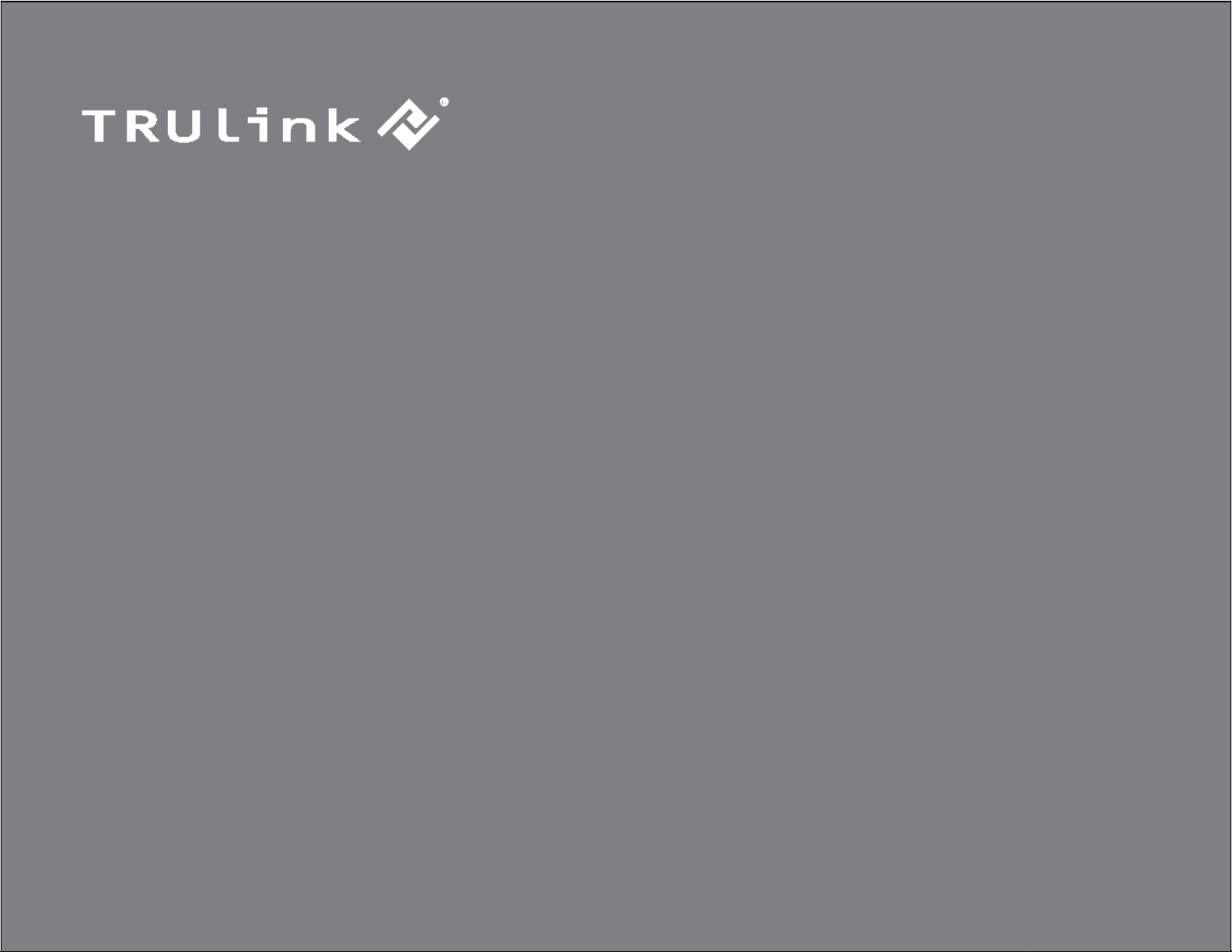
U
SER GUIDE
®
HDMI
OVER CAT5E EXTENDER
Model: 40477
1
Page 2
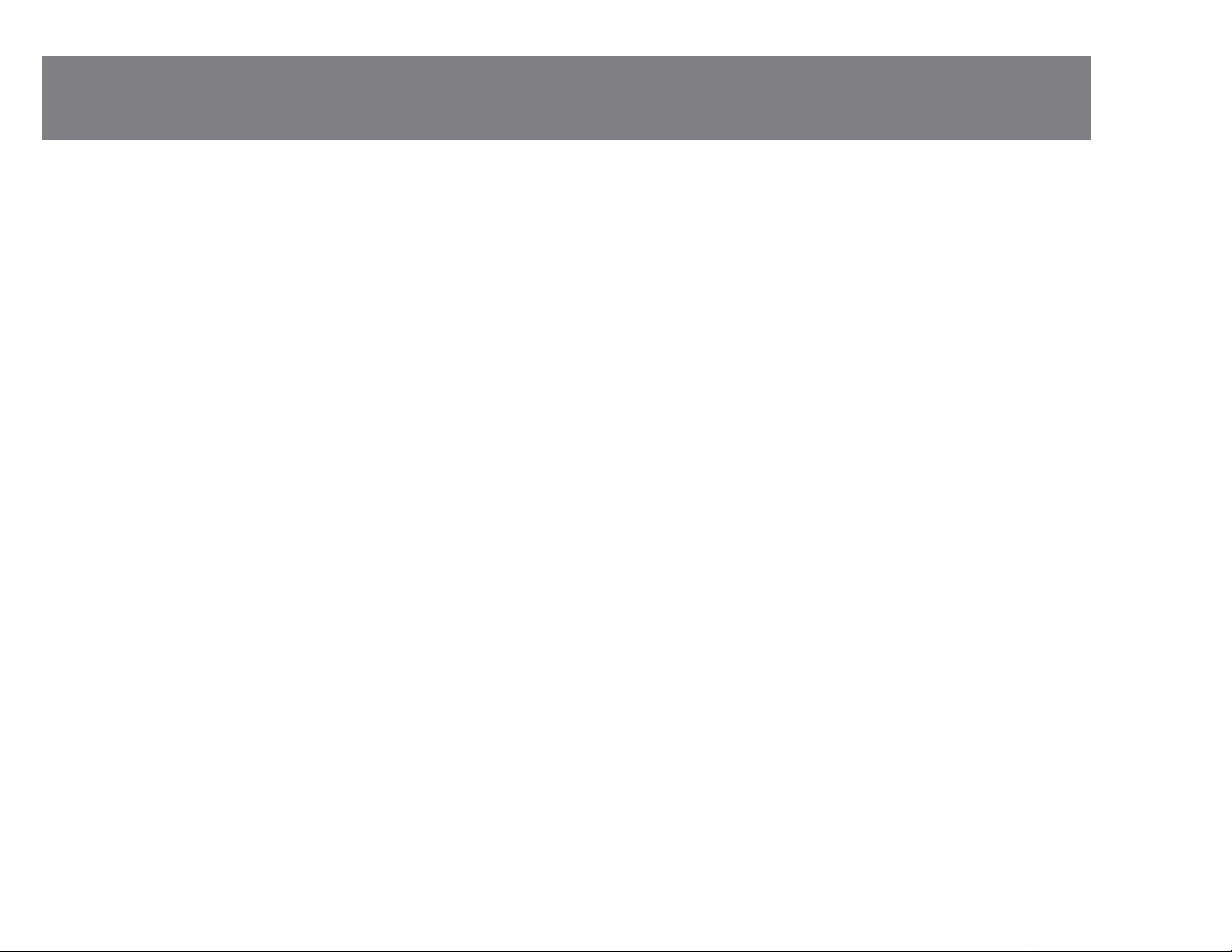
TABLE OF CONTENTS
Introduction................................................................................................................................................2
Features.....................................................................................................................................................3
Package Contents......................................................................................................................................4
Device Overview.........................................................................................................................................5
Device Installation ......................................................................................................................................6
Troubleshooting..........................................................................................................................................8
Technical Specifications.............................................................................................................................9
Cables To Go One Year Warranty............................................................................................................10
Important Safety Information.....................................................................................................................11
1
Page 3

INTRODUCTION
Thank you for purchasing the TruLink
®
HDMI
®
over Cat5e Extender. This product is a robust solution that
allows you to extend your HDMI signal up to 60 meters (200 feet) over two Cat5e Unshielded Twisted Pair
(UTP) cables. This solution is ideal for applications where your HDMI monitor needs to be placed further
than the average 10 meter HDMI cable limitation. Driving a HDMI signal over Cat5e allows you to take
advantage of your UTP cable infrastructure already installed for a cost-effective and reliable installation. It
is recommended that you read t his manual thoroughly before use, and ret ai n f or f ut ure reference.
2
Page 4
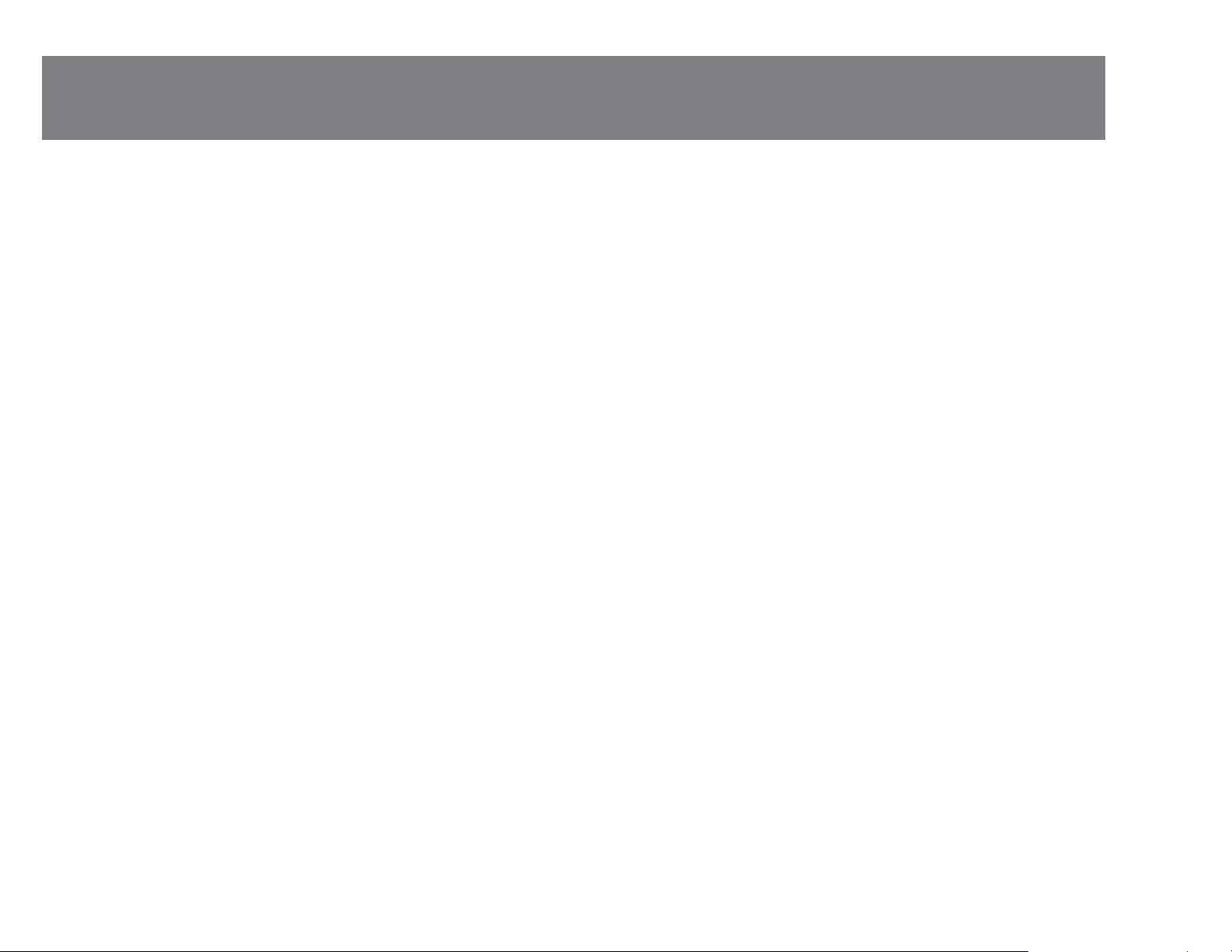
FEATURES
Extend your digital video signal up to 60 meters (200 feet)
Cat5e UTP cabling enables easy and cost effective in-wall installation
Supports HDCP
Video Bandwidth: 2.25Gbps Adjustable equalization
Wall mountable
3
Page 5

PACKAGE CONTENTS
TruLink HDMI over Cat5e Extender- Transmitter Unit
TruLink HDMI over Cat5e Extender-Receiver Unit
Mounting Brackets
DC 5V 2.6A Power Adapter
User Manual
4
Page 6

DEVICE OVERVIEW
HDMI
Input
HDMI
Output
Equalizer
5
Page 7

DEVICE INSTALLATION
Step 1
Make sure that you r HDMI enab led de vice and t elevis ions/ monitors are turn ed off.
Step 2
Using an HDMI cab le (not include d), connec t the H DMI output of your source device t o the HDMI input
on the HDMI over Cat5e Transmitter unit.
Step 3
Using an H DMI cab le, connect the HDMI output of the HDMI over Cat5e Receiver un it to your displ ay
device.
Step 4
Attach two Cat5e cables f rom the RJ45 (1 ) and RJ45 ( 2) on the HDMI over Cat 5e Transmitt er to the
RJ45 (1) and RJ45 (2) on the HDMI over Cat5e Receiver.
Step 5
Connect the supplie d power a dapter t o the HDMI over Cat5e Recei ver and int o a powe r outlet. The
RJ-45 LEDs wil l be illu minate d indicat ing the si gnal is ac ti ve.
Mounting b rackets a re inclu ded in t he pack age to th e Rece iver and Transmitt er unit s if you wish to
make the units stat ionar y.
6
Page 8

40M
1920x1080 (1080p 12bit)
60M
1920x1080 (1080i)
60M
1280x720 (720p)
D
EVICE INSTALLATION
Application Diagram
Note: -If your video signal flickers or is not clear, adjust the Equalizer rotational switch to adjust the
setting.
-The following resolutions are supported using various lengths of Cat5e cable:
7
Page 9

No Operation
1. Verify the 5V power supply is connected to the selector.
No picture or signal;
1. Make sure your video display is HDCP compliant.
Adjust the Equalization switch that is located on the HDMI
TROUBLESHOOTING
Problem Possible Solution
Poor picture.
2. Make sure all HDMI connectors are tightly secured to all
3.
over Cat5e Receiver unit.
4. Turn all equipment power to off and then restore power.
HDMI ports.
8
Page 10

Product Number
40477
HDMI Type A 19-pin
female on Receiver
HDMI Type A 19-pin
female on Transmitter
RJ-45 Connector
2 indication LEDs
Video Amplifier
Bandwidth
Input TMDS signal
1.2 volts (peak-to-peak)
Input DDC signal
5 volts (peak-to-peak)
Product Dimension
2.75 x 2.6 x .98 i n.
Product Weight
.17 lb
Power Supply Input
DC 5V 2.6A
Power Supply Output
100-240V ~50/60Hz 0. 6A
TECHNICAL SPECIFICATIONS
Output Ports
Input Port
2.25 Gbps
9
Page 11

®
CABLES TO GO
At Cables To Go, we want you to be totally confident in your purchase. That is why we offer a one year
warranty on this device. If you experience problems due to workmanship or material defect for the duration
of this warranty, we will repair or replace this device. To request a Return Merchandise Authorization (RMA)
number, contact customer service at 1-800-506-9606 or www.cablestogo.com.
ONE YEAR WARRANTY
Cables To Go
3555 Kettering Blvd.
Moraine, OH 45439
1-800-506-9607
www.cablestogo.com
10
