BW Technologies GasAlertMicroClip XT Instruction Manual
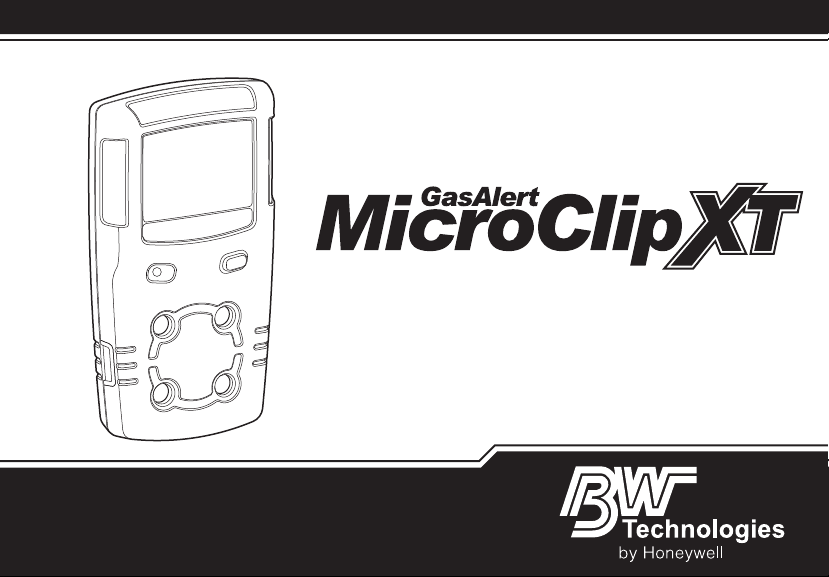
1, 2, 3, and 4-Gas Detector
Operator’s Manual
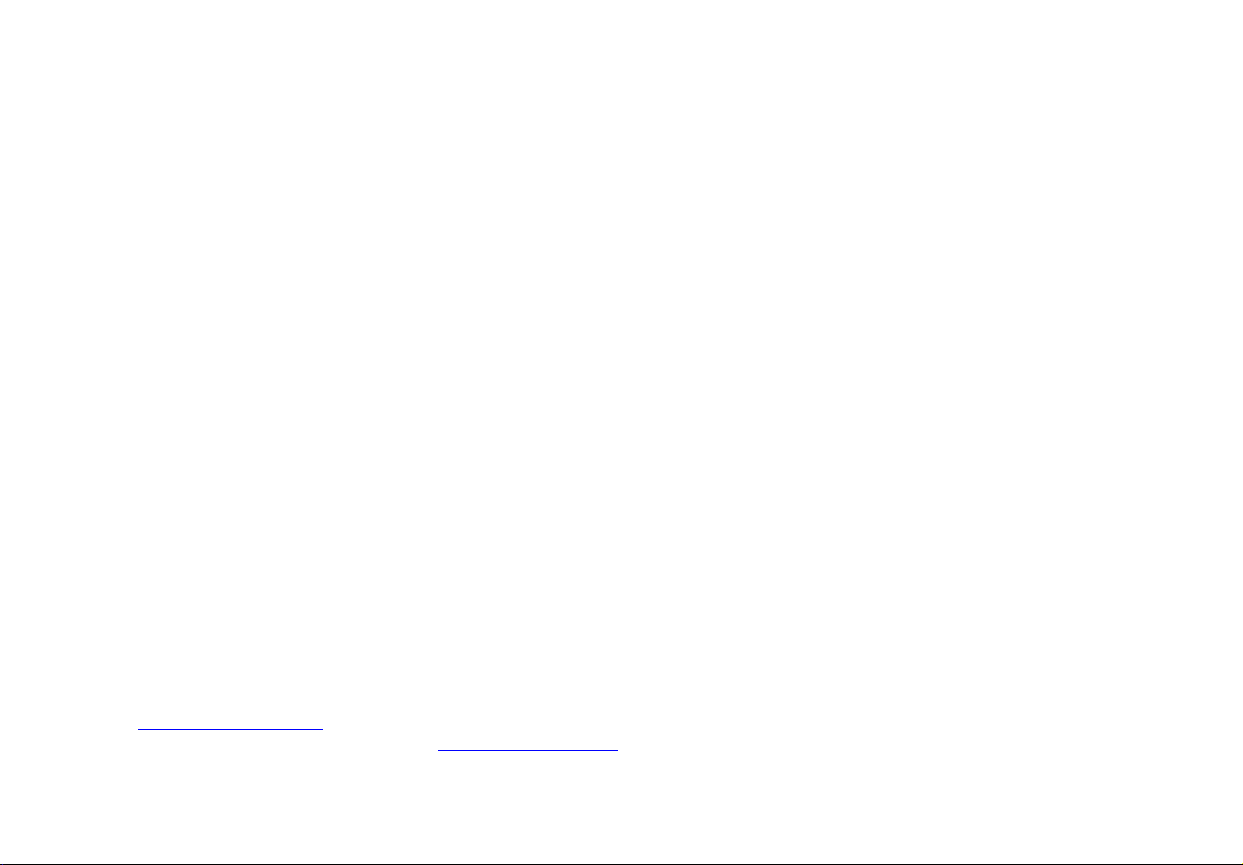
Limited Warranty and Limitation Liability
BW Technologies LP (BW) warrants the product to be free from defects in material and workmanship under normal use and service for a period of
two years, beginning on the date of shipment to the buyer. This warranty extends only to the sale of new and unused products to the original buyer.
BW’s warranty obligation is limited, at BW’s option, to refund of the purchase price, repair or replacement of a defective product that is returned to
a BW authorized service center within the warranty period. In no event shall BW’s liability hereunder exceed the purchase price actually paid by the
buyer for the Product.
This warranty does not include:
a) fuses, disposable batteries or the routine replacement of parts due to the normal wear and tear of the product arising from use;
b) any product which in BW’s opinion, has been misused, altered, neglected or damaged, by accident or abnormal conditions of operation,
handling or use;
c) any damage or defects attributable to repair of the product by any person other than an authorized dealer, or the installation of unapproved
parts on the product; or
The obligations set forth in this warranty are conditional on:
a) proper storage, installation, calibration, use, maintenance and compliance with the product manual instructions and any other applicable
recommendations of BW;
b) the buyer promptly notifying BW of any defect and, if required, promptly making the product available for correction. No goods shall be
returned to BW until receipt by the buyer of shipping instructions from BW; and
c) the right of BW to require that the buyer provide proof of purchase such as the original invoice, bill of sale or packing slip to establish that the
product is within the warranty period.
THE BUYER AGREES THAT THIS WARRANTY IS THE BUYER’S SOLE AND EXCLUSIVE REMEDY AND IS IN LIEU OF ALL OTHER WARRANTIES, EXPRESS OR IMPLIED,
INCLUDING BUT NOT LIMITED TO ANY IMPLIED WARRANTY OF MERCHANTABILITY OR FITNESS FOR A PARTICULAR PURPOSE. BW SHALL NOT BE LIABLE FOR ANY
SPECIAL, INDIRECT, INCIDENTAL, OR BASED ON CONTRACT, TORT OR RELIANCE OR ANY OTHER THEORY.
Since some countries or states do not allow limitation of the term of an implied warranty, or exclusion or limitation of incidental or consequential
damages, the limitations and exclusions of this warranty may not apply to every buyer. If any provision of this warranty is held invalid or
unenforceable by a court of competent jurisdiction, such holding will not affect the validity or enforceability of any other provision.
Contacting BW Technologies by Honeywell
USA: 1-888-749-8878 Canada: 1-800-663-4164
Europe: +44(0) 1295 700300 Other countries: +1-403-248-9226
Email us at: info@gasmonitors.com
Visit BW Technologies by Honeywell’s website at: www.gasmonitors.com
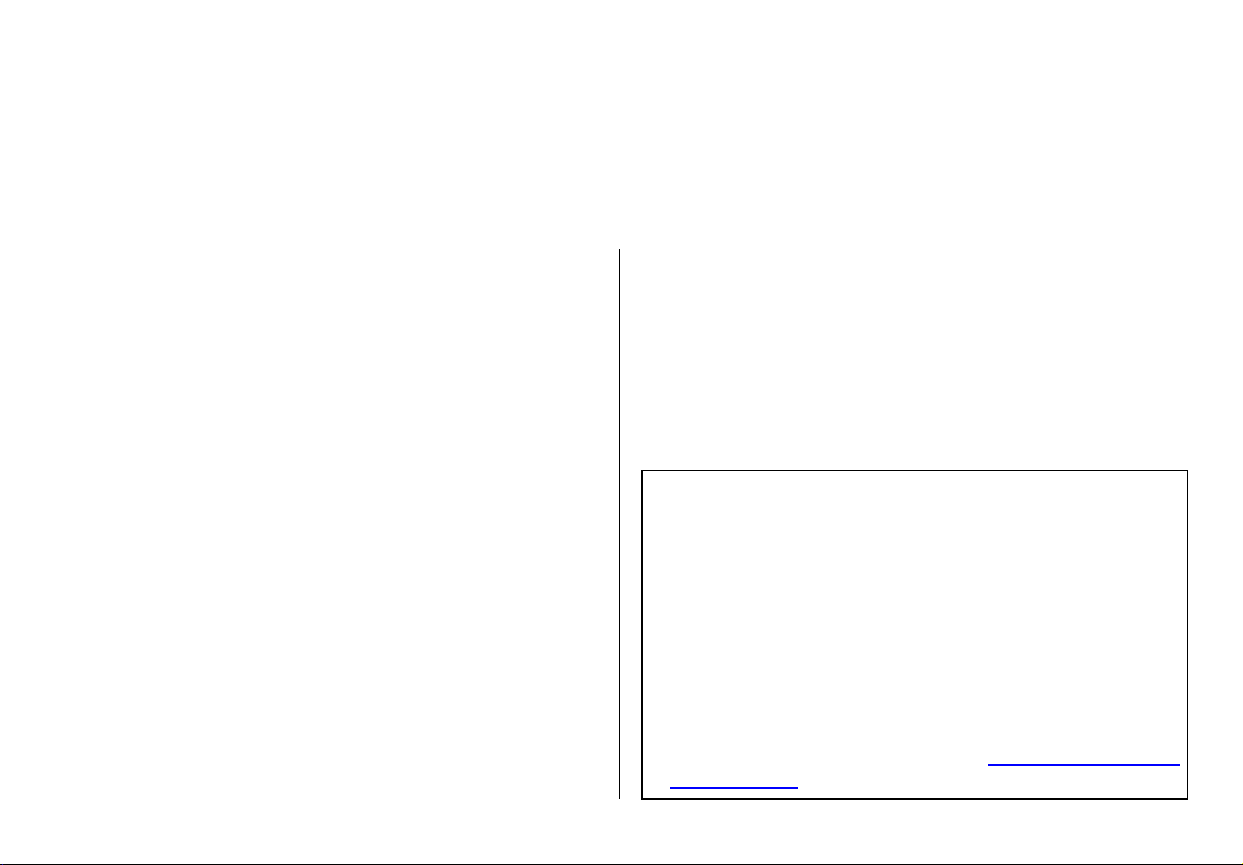
GasAlertMicroClip XT
Introduction
The operator’s manual provides basic information for the
GasAlertMicroClip XT. For complete operating instructions,
refer to the GasAlertMicroClip XT Technical Reference Guide
provided on the CD-ROM. The GasAlertMicroClip XT (“the
detector”) warns of hazardous gas at levels above user-defined
alarm setpoints. The detector is a personal safety device. It is
your responsibility to respond properly to the alarm.
Note
The detector is shipped with English as the default
displayed language. Additional languages provided are
Portuguese, Spanish, German, and French. The screens
for the additional languages are displayed on the detector
and in the corresponding operator’s manuals.
Zeroing the Sensors
To zero the sensors, refer to steps #1-3 in Calibration on page 7.
ec Warning
This instrument contains a lithium polymer battery. Dispose
of lithium cells immediately. Do not disassemble and do not
dispose of in fire. Do not mix with the solid waste stream.
Spent batteries should be disposed of by a qualified
recycler or hazardous materials handler.
Safety Information - Read First
Use the detector only as specified in this manual and the reference guide, otherwise the protection provided by the detector
may be impaired. Read the following cautions before using the
detector.
Cautions
a
• Warning: Substitution of components may impair
Intrinsic Safety.
• Caution: For safety reasons, this equipment must be
operated and serviced by qualified personnel only.
Read and understand the user manual completely
before operating or servicing.
• Charge the detector before first time use. BW
recommends the detector be charged after every
workday.
• Before using the detector, refer to Sensor Poisons and
Contaminants.
1
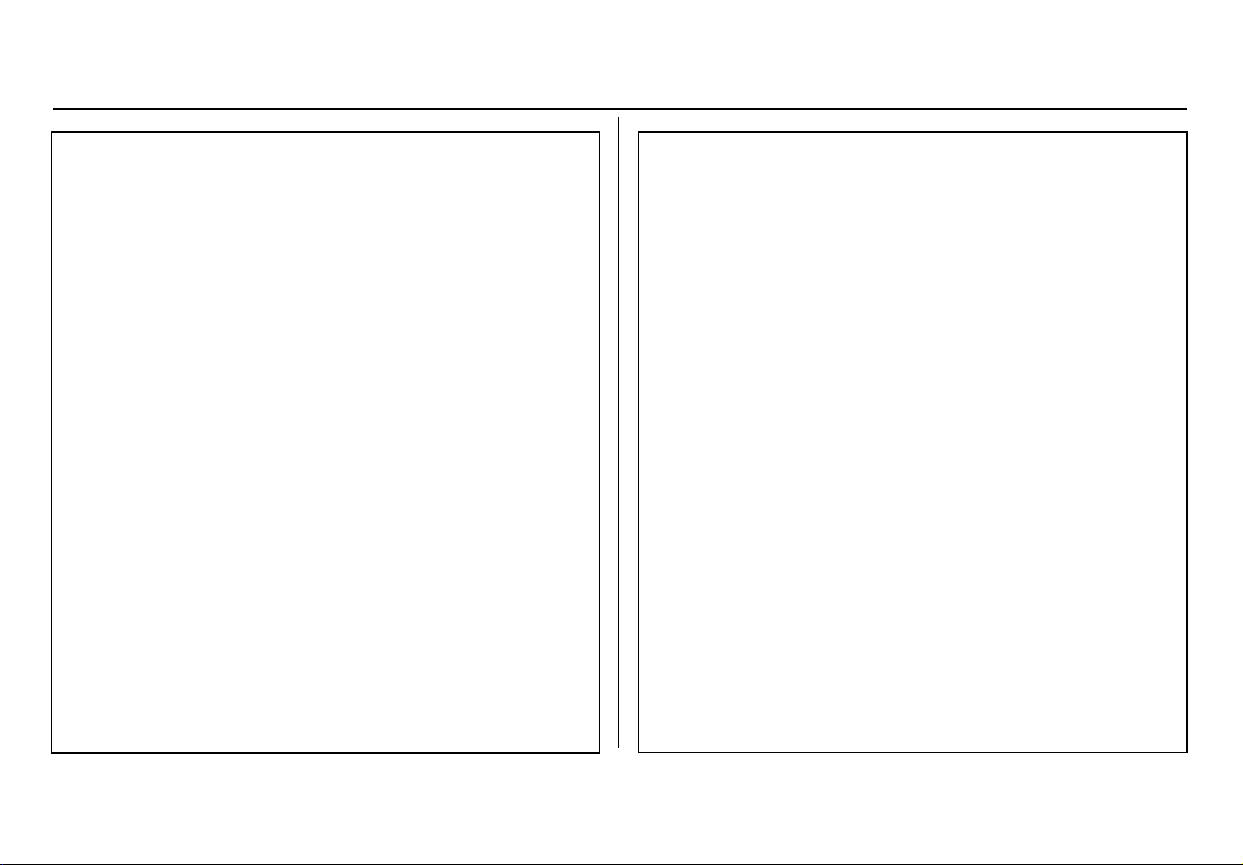
GasAlertMicroClip XT
Operator’s Manual
• Calibrate the detector before first-time use and then
on a regular schedule, depending on use and sensor
exposure to poisons and contaminants. BW
recommends calibrating at least once every 180 days
(6 months).
• The combustible sensor is factory calibrated to 50%
LEL methane. If monitoring a different combustible
gas in the %LEL range, calibrate the sensor using
the appropriate gas.
• Only the combustible gas detection portion of this
instrument has been assessed for performance by
CSA International.
• Calibrate only in a safe area that is free of hazardous
gas and in an atmosphere of 20.9% oxygen.
• It is recommended that the combustible sensor be
checked with a known concentration of calibration
gas after any exposure to contaminants/poisons such
as, sulfur compounds, silicon vapors, halogenated
compounds, etc.
• BW recommends to bump test the sensors before each
day’s use to confirm their ability to respond to
gas by exposing the detector to a gas concentration
that exceeds the alarm setpoints. Manually verify that
the audible and visual alarms are activated. Calibrate
if the readings are not within the specified limits.
• Caution: High off-scale readings may indicate an
explosive concentration.
• Any rapid up scaling reading followed by a declining
or erratic reading may indicate a gas concentration
beyond the upper scale limit, which can be hazardous.
• Extended exposure of the GasAlertMicroClip XT to
certain concentrations of combustible gases and
air may stress a detector element that can seriously
affect its performance. If an alarm occurs due to a
high concentration of combustible gases, calibrate
the detector. If necessary, replace the sensor.
• Protect the combustible sensor from exposure to lead
compounds, silicones, and chlorinated hydrocarbons.
• Sensor exposure to certain organic vapors (such as
leaded gasoline and halogenated hydrocarbons) may
temporarily inhibit sensor performance. After exposure,
a bump test or calibration is recommended.
• For use only in potentially explosive atmospheres
where oxygen concentrations do not exceed
20.9% (v/v).
2
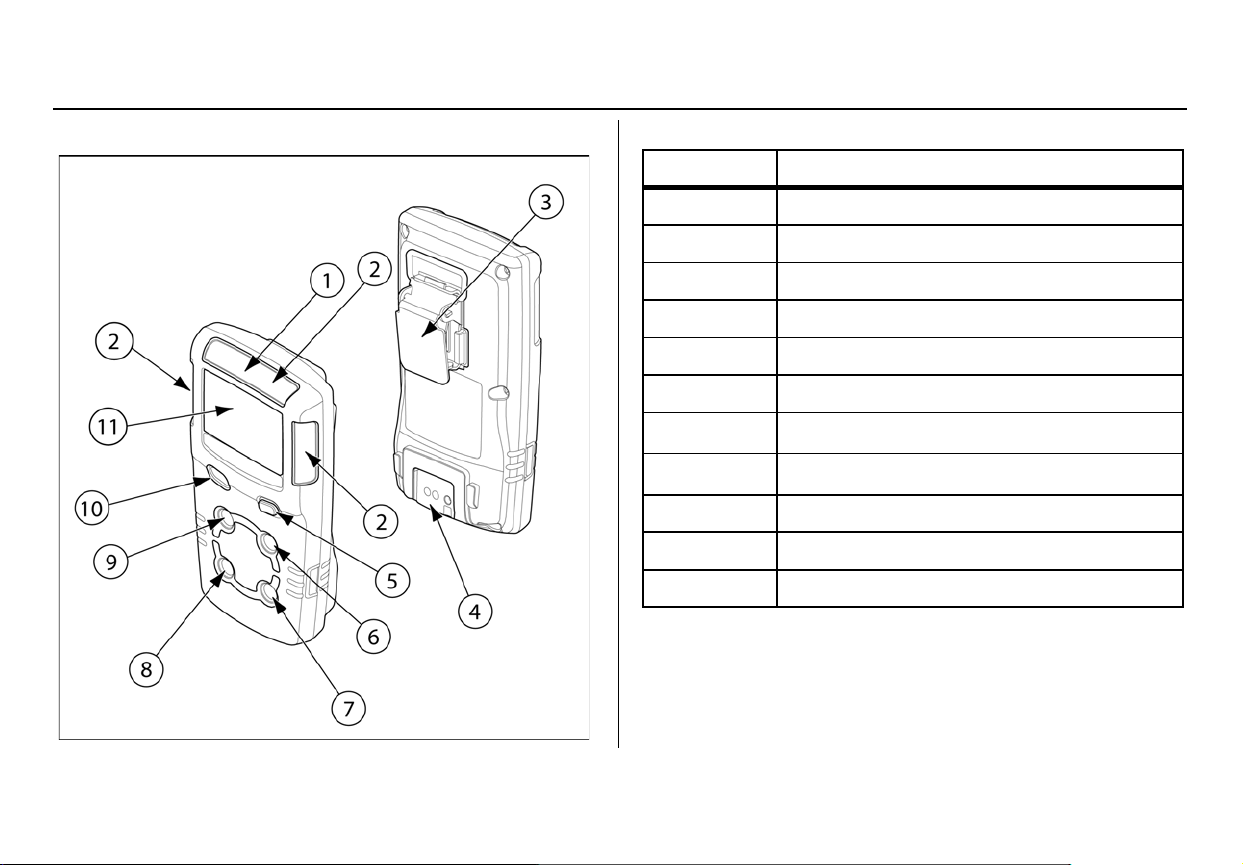
Parts of the GasAlertMicroClip XT
GasAlertMicroClip XT
Parts of the GasAlertMicroClip XT
Item Description
1 IntelliFlash
2 Visual alarm indicators (LEDs)
3 Alligator clip
4 Charging connector / IR interface
5 Pushbutton
6 Carbon monoxide (CO) sensor
7 Hydrogen sulfide (H
8 Oxygen (O
9 Combustible (LEL) sensor
10 Audible alarm
11 Liquid crystal display (LCD)
) sensor
2
S) sensor
2
3
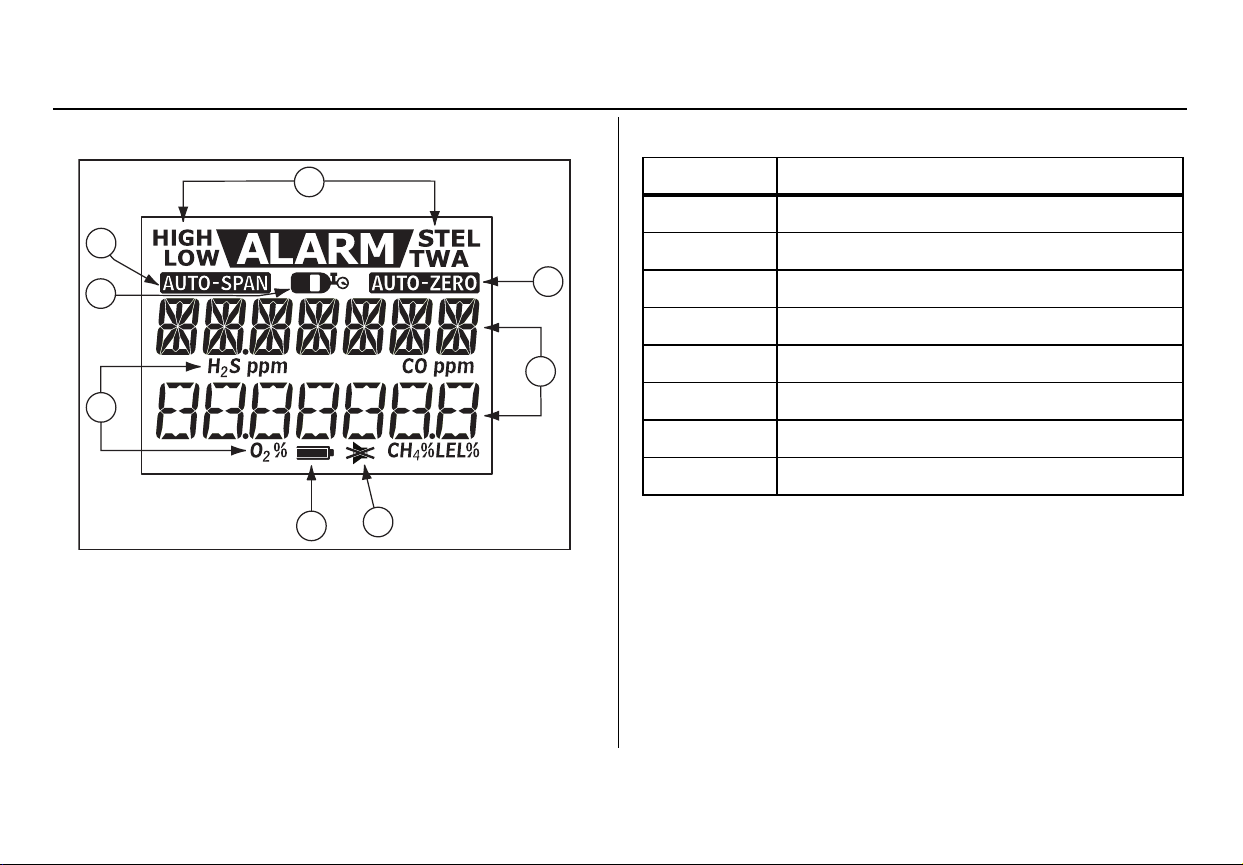
GasAlertMicroClip XT
1
8
7
6
5
4
3
2
Operator’s Manual
Display Elements
Item Description
1 Alarm condition
2 Automatically zero sensor
3 Numeric value
4 Stealth mode
5 Battery life indicator
6 Gas identifier bars
7 Gas cylinder
8 Automatically span sensor
4
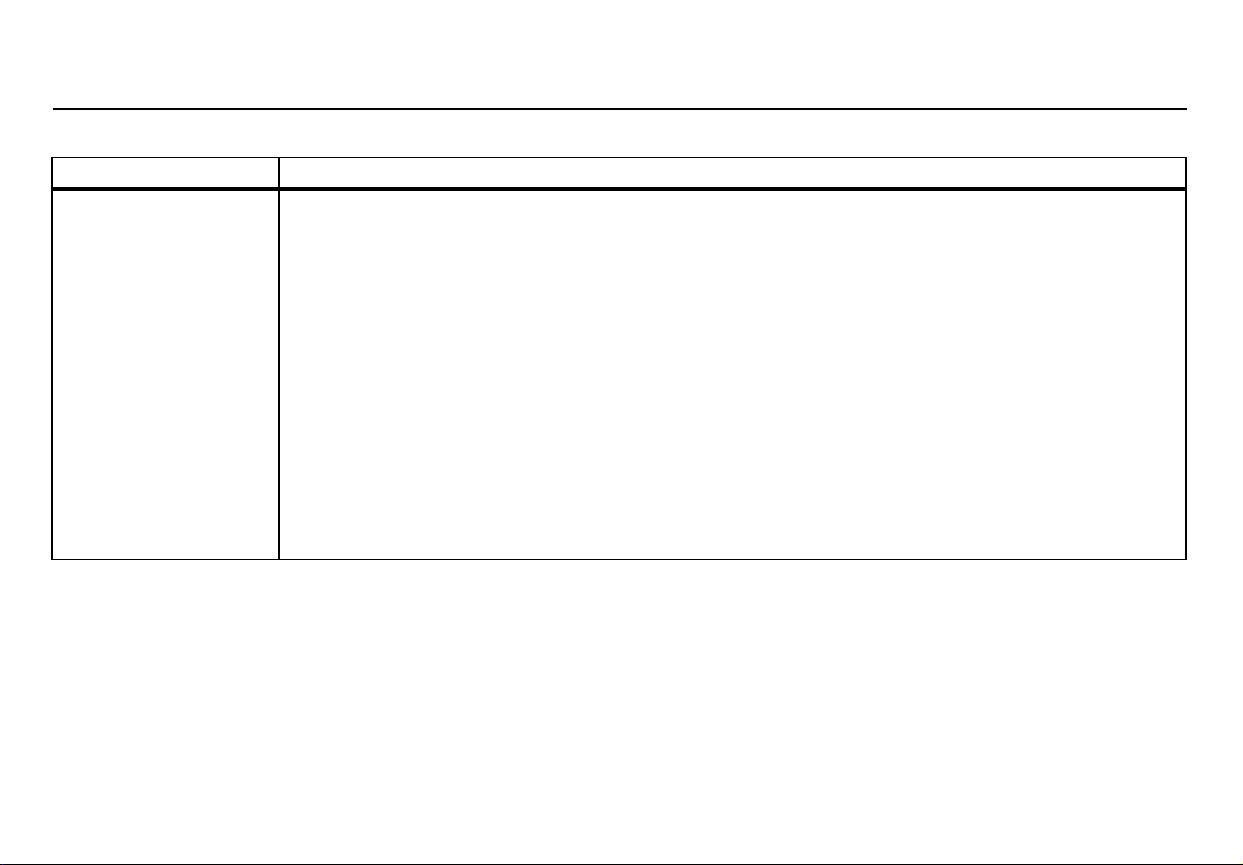
Pushbuttons
Pushbutton Description
• To activate the detector, press C.
• To deactivate the detector, press and hold C until the OFF countdown is complete and the LCD
deactivates.
• To view the TWA, STEL, and MAX (maximum) readings, press C twice. To clear the TWA, STEL,
and MAX readings, press C when the LCD displays RESET.
C
• To initiate calibration, deactivate the detector. Press and hold C while the detector performs the
OFF countdown. Continue holding C while the LCD briefly deactivates and then begins the CAL
countdown. Release C when the CAL countdown is complete.
• To activate the backlight while in normal operation, press C.
• To acknowledge latched alarms, press C.
• To acknowledge a low alarm and disable the audible alarm, press C (if the Low Alarm Acknowl-
edge option is enabled).
GasAlertMicroClip XT
Pushbuttons
5
