Butler Mobility IPL User Manual

Phone: 717-938-4253 Toll-free: 888-847-0804 info@butlermobility.com
INCLINED PLATFORM WHEELCHAIR LIFT USER GUIDE
Thank you for purchasing a Butler Mobility Inclined Platform Wheelchair Lift (IPL). Your lift
has been carefully manufactured specifically for your location and you can expect many
years of trouble-free service.
Your IPL is a heavy duty, industrial-strength piece of precision equipment. It has many
safety features, including devices to stop the platform if it encounters an obstacle on the
stairs in either direction, or in the unlikely event that a chain should break, or the platform
should exceed a safe speed.
The Butler Mobility IPL is very safe and operates quite smoothly, but will stop abruptly if an
obstruction is encountered or the emergency stop is activated. With the capability of lifting
500 to 750 lbs to considerable heights, its rails and platform are heavy and it has a powerful
motor.
Good judgment should be used in determining whether the person(s) for whom the
equipment is needed is (are) able to use the lift without an attendant. It is important
to read the information below and use the equipment responsibly.
1 Boarding the Lift
A. Position: The correct position for the wheelchair is with either the front wheels or
the rear wheels between the two guide strips.
B. Brakes: After properly locating the chair on the platform, always engage the brakes
on both rear wheels of the wheelchair. Users of a wheelchair with a joystick should
switch off power to the joystick.
C. Overhead clearance: Passengers on the lift have the highest overhead clearance
when their back is closest to the stairway. Consider these tips if there is any
question of having enough headroom on the platform:
If entering the lift from the bottom of the stairs: ride onto the platform backwards
and stop with the rear wheels between the two guide strips.
If entering the lift from the top landing: face forward and center the rear wheels
between the two guide strips.
D. Standing passenger: If an attendant or other passenger is riding the lift, he or she
must stand close to the rear of the platform (close to the staircase) and be mindful of
room overhead.
2 Operating the Lift
A. Joystick: The primary control is a three-position joystick mounted on the control
tube, within easy reach of the wheelchair user (see Figure 1). The switch’s center
position is off. Tilt the switch toward the top of the stairs to go up. Release it to stop
the platform. Tilt the switch toward the bottom of the stairs to go down.
If you wish to change direction while riding the lift, allow the platform to come to a
complete stop before proceeding in the opposite direction.
Document 24 Page 1 of 4 Rev 6, 29 Dec 2010
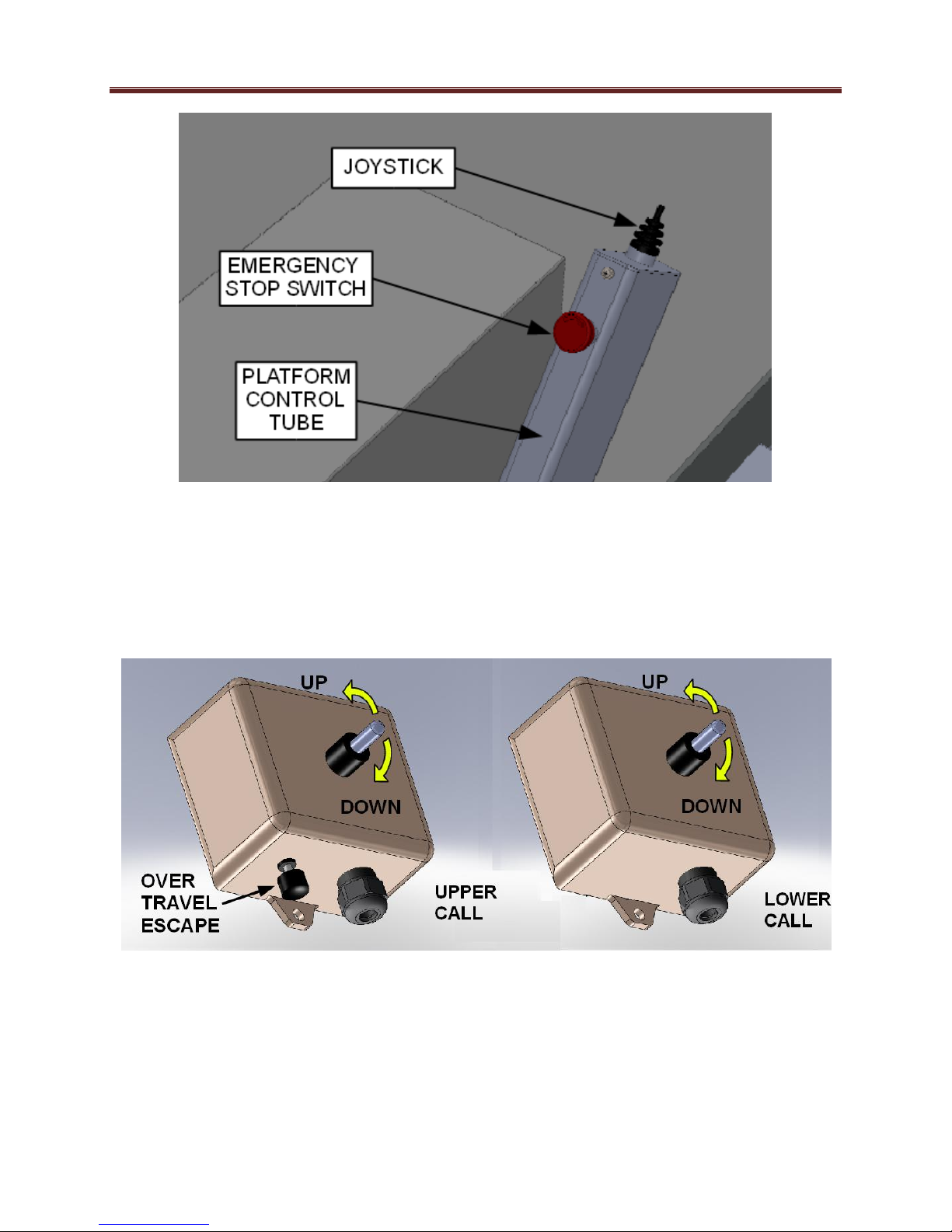
Butler Mobility IPL User Guide
Figure 1: Platform Controls
B. Emergency Stop: Push the button (see Figure 1) to stop or disable the lift and pull it
out to start or enable the lift again. The Emergency Stop button will latch when
pushed in, and must be manually pulled back out. The lift will stop very suddenly.
C. Call switches: There is a call-send switch at the top of the stairs to bring the lift to
the top of the stairs or to send it down. There is also a call-send switch at the bottom
of the stairs to move the lift up or down. These switches may be keyed.
Figure 2: Upper and Lower Call
D. Keyed controls: if your lift is equipped with keyed controls, the rider must turn the
key clockwise (to the right) before using the joystick or either call button. The key
cannot be removed from the switch when it is in the on position.
E. The platform will automatically slow down and then stop at the top and bottom of the
stairs. The installation technician will assure that the stopping points are properly
adjusted.
Document 24 Page 2 of 4 Rev 6, 29 Dec 2010
