Page 1
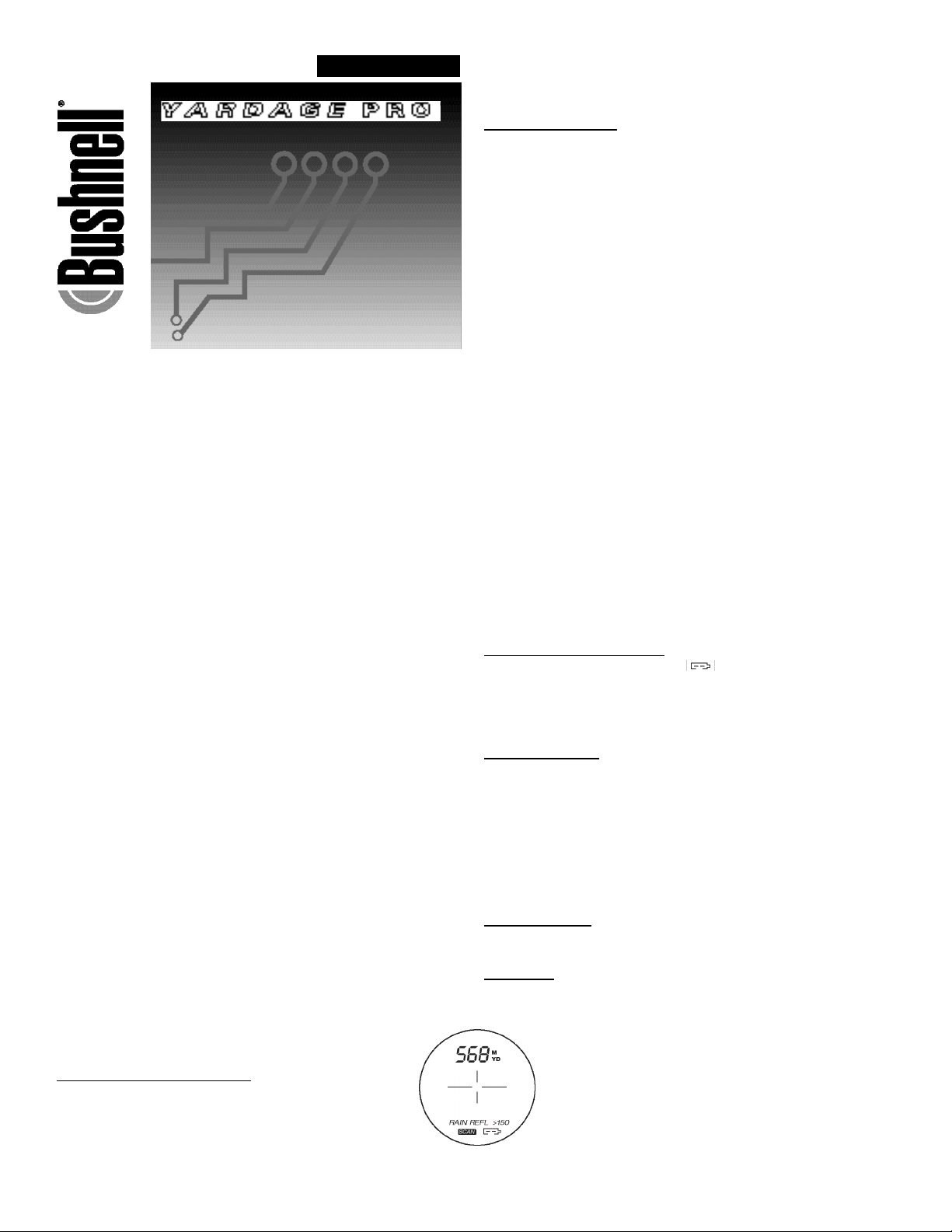
Lit. #: 91-004 2 / 0 3 - 0 1
the illum ination of the M E T ER indicator wh ile the YA R D indicator is turned of f. If you are ch a n g i n g
from meters to yards, the oppo site will occur. Note: The YARDAGE P RO
to the l ast setting us ed, each ti me the unit is turned on.
®
COM PACT 800 will ret urn
I N S T R U C T I O N S
COMPACT 800
2 0 - 0 8 8 0
Y A R D A G E P R O
designe d to provide many years of enjo yment. This booklet will help you achieve optimum
performance by explaining its adjustmen ts and feat ures as well as how to care for this fine
instrument. To ensure optimal performan ce and lo n g e v i ty, please read these inst ructions before
using your YA RD AGE PRO
I N T R O D U C T I O N
infrared energy pulses . Sophisti cat ed circuitry and a high speed clock are used to instantaneo u s l y
calculate distances, by measuring the time it takes for ea ch pulse to travel f rom the rangefind er,
to the target, and back .
The ranging ac c u r a cy o f the YA RD A GE PRO
under mo st circum stances. The unit will only display eve n numbers. The maximum range of
the ins trument depends o n the r eflec t i v i t y of the target . The m aximum di stance for mos t
o b j ects is 800 yards / 720 meter s while for high ly refl ect ive objects the maximum is
9 30 yard s / 850 meters. Note: Yo u wi ll get both longer and sh orter maximum distances dep ending
on the reflective propertie s of the par tic ula r tar get and the en vironmental conditions at the tim e
the obje ct is being dista nced to.
The col or, surfa ce fin ish , si ze and sha pe of the target all effect reflec t i v i ty and ran ge. The bri ghter
the col or, the lon ger the range. Red is highly reflecti ve, for example, and allow s longer range s
than the colo r bla ck, which i s the least ref lectiv e col or. A shiny f inish prov ides more rang e than
a dull one. A s mall tar get is more dif fic ult to range than a lar ger target. The angle to t he target
also has an effe ct. Shooting to a target at a 90 degr ee angle (where the target surfac e is
perpend icular to the flight path of the emi tte d ener gy pulse s) pro vides go od ra nge w hile a s teep
angle o n the other hand, p rov ides limited ranging. In addi tion, lighting con dition s (e.g . the a mo u n t
of sunlight) wi ll aff ect the ranging capabil ities of the u nit. The less l igh t (e.g. overcast skies) the
f a rth er the unit’s maxi mum range will be. Conve rsely, ver y sunny days will decr ease the unit’s
m aximum range.
O P E R A T I O N A L S U M M A R Y
the power button once to activate the inview display system (LC D). Aim the YA RD AGE PRO
COM PACT 800 at a target at lea st 20 yards away, depress and hold the power b utt on down until
range reading is displaye d. Release the power bu tton. Note: On ce activated, the YARDAGE PRO
COMP ACT 80 0’s LCD w ill remain active and display the last distance measurement for 8 seconds.
You can depre ss the power but ton again at any time to distance to a ne w target. As with an y laser
device, it is not recommended to direct ly view the emissions for long peri ods of time with
magnified lenses.
®
Your YA RD AGE PRO®COM PACT 80 0 is a prec i s i on instrument
®
COM PACT 80 0 .
The YA RD AGE PRO®COM PACT 80 0 emi ts invisible, eyesaf e,
®
COM PACT 800 is pl us or mi nus t wo yards / meters
While looking through the mo n oc ular, depress
T a r g e t i n g M o d e s
targeting modes that allow you to adjust the perform ance parameters of the unit to suit yo u r
s p eci fic situati on and e nvi ron ment. The different targeting m odes availa ble are listed belo w :
S TA N D AR D ( LCD Indicator - none) – This setting allows most t arg ets to be distanced up to
800 yards. Use d for modera tely reflective targets that are typical of mo st d ist ancing situati o n s .
N o t e : If the user e ncounters difficulty ranging t o tar get s in the sta nda rd mode, the other modes
listed below can be used. The minimum distance in the standard mode is 20 yards.
S C AN ( LCD Ind ica tor - “SCAN”) – When the P o w e r b utt on is held down longe r than 3 sec o n d s ,
the unit tran sit ions to SC AN mode. This mode allows the ran ge to be continuously up dat ed as l o n g
as the P o w e r butt on remain s depressed.
R A IN ( LCD Indicat or - “RA I N”) – Pr ec i p i t a t i o n, such as rain drops or snow flakes, can reflec t
energy pulses em itt ed by the YA RD A GE PRO
target’s distan ce me asurement. B y selecting t he rain mode, f eedback from energy pulses
r e f l ect ing of f prec i p i t a t ion w ill be ignored and an uncon tam inated measurement o btaine d.
R E FL E C T I V E ( LCD Indicator - “REF L”) – Used when targe ting highly reflec tive targets (e.g.
r e f l ectors, stop signs, etc. ). Increases effecti ve distance of the devic e on reflective tar get s up to
9 30 yards or 850 meters. Note: In this mod e, the uni t’s sensiti vity to non-coop era tive targets i s
decreased thereby re ducing the max imum ranging distance for th ese type of o bjects.
> 1 50 ( LCD Indic ator - “>150”) – This mode ca n be u sed to ig nore energy pulses reflecting off
o b j ect s less than 150 - 165 yards / meters a way. It wou ld typi cal ly be used when distancing
thro ugh brush to an o bject furthe r than 150 yards / meters away . N ote: In this mode, th e system
will not measure to targets le ss than 150 yards / meter s.
To select between these mo des, while looking through the mo no cular, dep ress and release the
mode but ton. Each successive depression of the mode butt on will activate a different mod e
d e s i g n a t ion in the following order; 1) standard (no indicator), 2) rain (“RA IN”), 3) refle c t i v e
( “ REF L”), 4) >150 (“ >150”) and th en back t o stand ard ( no indicator). Note: T he YARDAGE PRO
COM PACT 8 00 will return to the last setting used, each time the unit is turned-on.
The YA RD AGE PRO®COMPACT 800 inco rporates exclusiv e
®
COM PACT 800 t her eby cont aminating the primary
I l l u m i n a t i n g I n d i c a t o r s
L O W BA TT E R Y C H A RG E ( L CD Indicator - ) – When both dashes inside the batter y
s y m bol are displayed, the battery is fully charged. When the d ash es start to fade aw ay, it means
the ba ttery charge is getting low and the 4 AAA alkaline b att eries shou ld be replac e d .
S P E C I F I C A T I O N S :
O p t i c a l D e s i g n
mo n o cular optical system for viewing your target. A liqu id cr yst al displ ay (LC D) is mo u n t e d
within t he optical s yst em and when activated, d ispla ys a reticle for target ing, ya rd / meter and
mode desig nations, and low battery indicators. Inh erent in t he manufac turing pro cess are small
b l ack spots that appear in the optical system. These are a na tural ch a r a ct eristic of the LCD ,
c a n not be f ully eliminated in t he m anufa cturing p rocess and do not affect the distancing
performance of the unit.
®
M a g n i f i c a t io n . . . . . . . 8 x Field of View. ... ...4.6°
®
Total Eye Relief... ... .12mm Exit Pupil.......3. 4 mm
P o w e r S o u r c e
alkaline ba tteries.
The YA RD AGE PRO®COM PACT 800 feat ures a Perma Fo c u s
The YA RD AGE PRO®COMPAC T 8 00 is powered by 4 , AAA
®
®
F E A T U R E S
v a r ious units of measu re and targeting modes. In addition, your YA RD AGE PRO’s LCD incor porate s
illuminated indicators th at advise you when the las er is a ctive, what the prec i s io n
tole rances of a specific mea sur eme nt are and when the b att ery charge is low. A
s u m m a ry of these features is presen ted belo w :
U n i t o f M e a s u r e O p t i o n s
800 can b e used to measure distances i n yards or m eters. The uni t of measure
indicator s ar e located in the upper right port ion of the LCD. To sel ect betw e e n
yards and meters look through the mo n o cul ar, depress the “mode“ button (fro nt
but ton of the unit) and hold it down for approx imately 5 seconds. If you are
chan ging from yards to meters , a chang e in unit of measure w ill be indicated by
The YA RD AGE PR O’s sophisticat ed circuit ry all ows you to select betw e e n
The YA RD AGE PRO®COM PAC T
B a c k l i g h t
been obtained.
Figu re 1
A green LE D backlights th e LC D for approxi mat ely 5 seconds af ter a range has
C L E A N I N G
a soft lens brus h). To r emove dirt or fing erprints, clean with a soft c otton clo t h ,
rubbing in a circular mo t i on. Us e o f a coa rse cl oth or unnec e s s a ry r ubbing may
s c r a t ch the lens surface and eventua lly cause permanent damage. For a mo r e
t horough cleani ng, pho t ographi c lens tissue and p ho t og r a p h i c - type lens
cleaning fluid or iso propyl a lco hol may be used. A lways apply t he fluid to the
cleaning cloth - ne ver di rectly on t he lens.
Gently blow a way any dust or debri s on the lenses (o r us e
Continued on page 2
Page 2
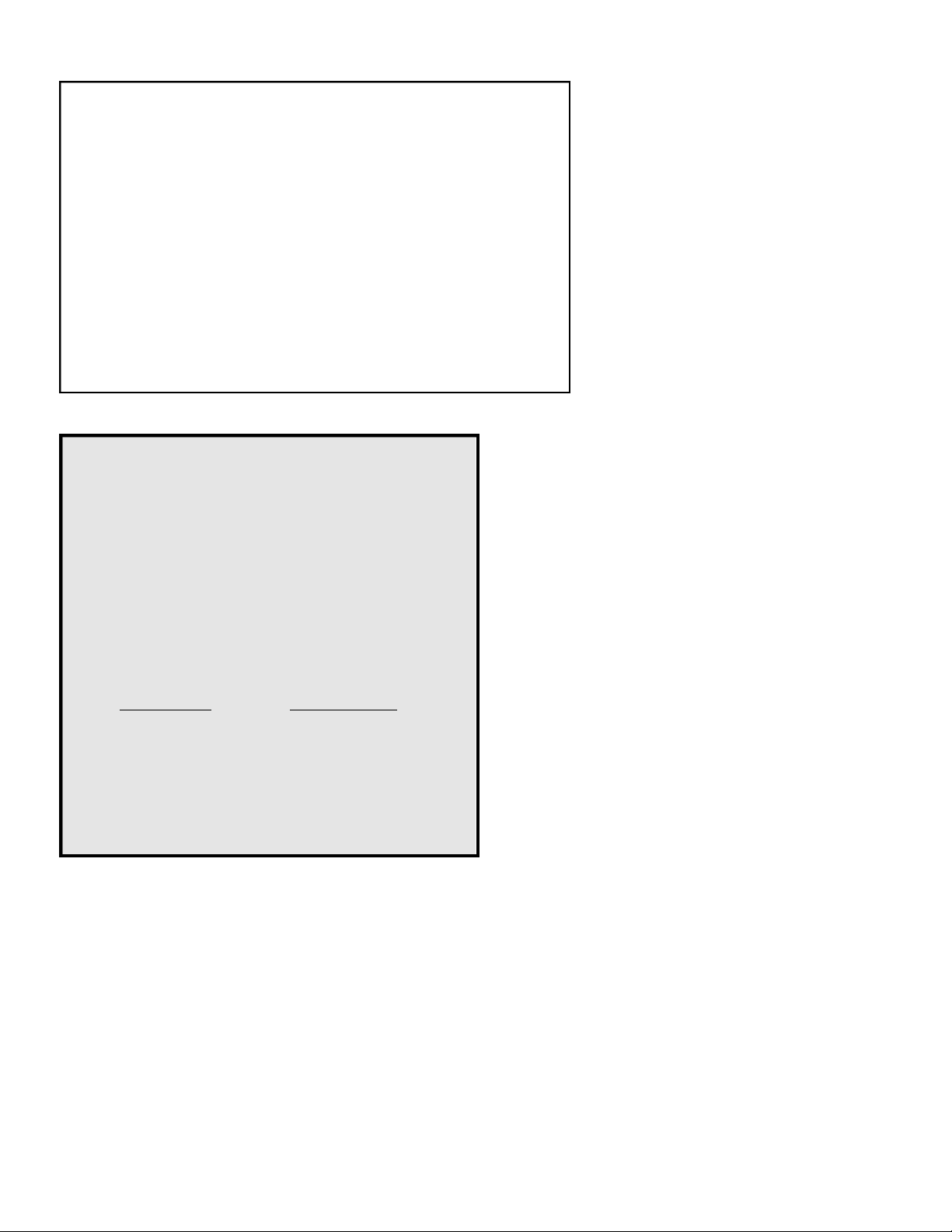
TROUBLE SHOOTING TABLE
Unit does not turn on - LCD does not illuminate:
• Depress power button.
• Check and if necessary, replace battery.
Unit powers down (display goes blank when attempting to power the laser):
• The batteries are either weak or low quality. Repla ce the batteries with good qualit y alkaline batteries.
There is no reset button to clear last range reading before ranging another target:
• The last range reading does not need to be cleared before ranging another target. Simply aim at the new target using the
LCD’s reticle, depress the power button and hold until new range reading is displayed.
Target range cannot be obtained:
• Make sure LCD is illuminated.
• Make sure that the power button is being depressed (as opposed to mode button).
• Make sure that nothing, such as your hand or finger, is blocking the objective lenses (lenses cl osest to the target) that emit
and receive the laser pulses.
• Make sure unit is held steady while depressing power button.
• Make sure that t he targeting mode selected is the appropriate mode for that specific situation / environment. Each
target ing mode (SCAN, REFL, RA IN and >150 ) has a different minimu m distance and sensitivity to a specific target’s
r e f l ec t i v i ty levels.
For further assistance, please contact a customer service representative at 800-423-3537.
W A RR AN T Y / R EP A I R
One-Year LIMITED WARRANTY
Your Bushnell®Laser Rangefinder is warranted to be free of defects in
materials and workmanship for one year after the date of purchase. In the
event of a defect under this warranty, we will, at our option, repair or replace
the product, provided that you return the product postage prepaid. This
warranty does not cover damages caused by misuse or improper handling,
installation or maintenance of the product.
Any return made under this warranty
must be accompanied by the items listed below:
1) A check in the amount of $15.00 to cover the cost of handling
2) Name and address for product return
3) An explanation of the defect
4) Product should be well packed in a sturdy outside shipping
carton to prevent damage in transit and return postage prepaid
to the address listed below:
IN U.S.A. Send To:
Bushnell Performance Optics
8500 Marshall Drive
Lenexa, Kansas 66214
For products purchased outside the United States and Canada please contact
your local dealer for applicable warranty information. This warranty gives you
specific legal rights. You may have other rights which vary from country
to country.
©2001 Bushnell Performance Optics
IN CANADA Send To:
Bushnell Performance Optics
25A East Pearce Street, Unit 1
Richmond Hill, Ontario L4B 2M9
2
