Page 1

FREEVIEW HIGH DEFINITION
DIGITAL SET TOP BOX
INSTRUCTION MANUAL
The Gold Technical Support Line: 1902 215 259
Personal Product Support
(Charges will apply at $2.95 per minute)
DFTA50FVE
Page 2

Introduction
Thank you for buying this Bush product, which
is designed to give you many years of troublefree service.
You may already be familiar with using a similar
unit, but please take time to read these instructions.
They are designed to familiarise you with the unit’s
many features and to ensure you get the very best
from your purchase.
Safety is important
Your safety and the safety of others is important.
Therefore, please ensure you read the “Safety
Instructions” before you operate this unit.
Warranty
In the unlikely event that your product fails to work
normally, please call the below free phone number
to discuss the problem with one of our qualified
service engineers.
Australia.
Bush Warranty: 1800 509 394
New Zealand
Bush Warranty: 0800 450 259
Page 3
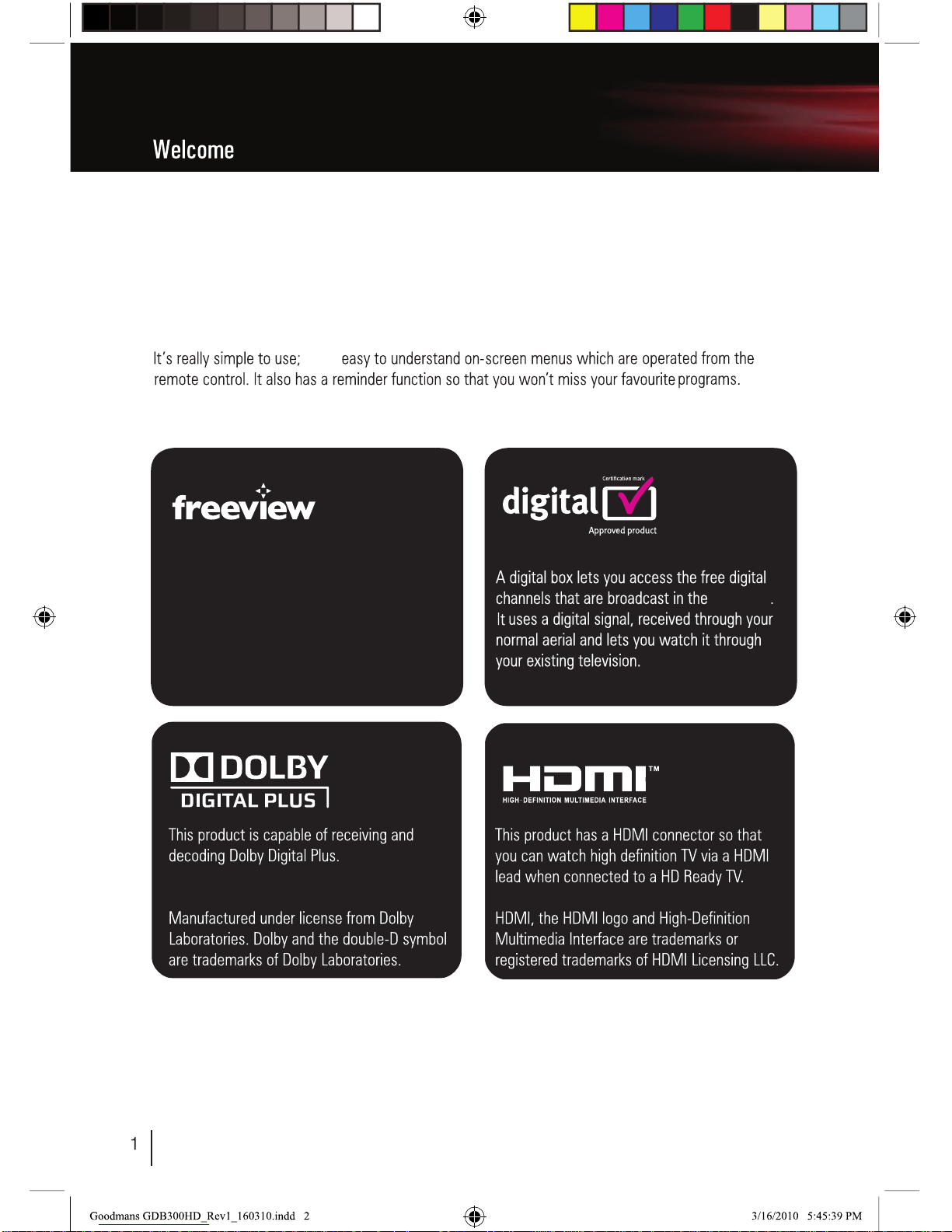
Thank you for choosing this Bush Freeview High Definition Digital Set Top Box.
Australia
With
A Freeview Digital Set Stop Box gives you access to
up to 16 free-to-air channels, with no fees or
subscriptions. For more information on Freeview
please visit www.freeview.com.au
You will be able to receive all Freeview High Definition and Standard Definition digital
TV channels, as well as detailed program information with the Freeview 8 Day Electronic
Program Guide. For more information about Freeview visit www.freeview.com.au.
Page 4
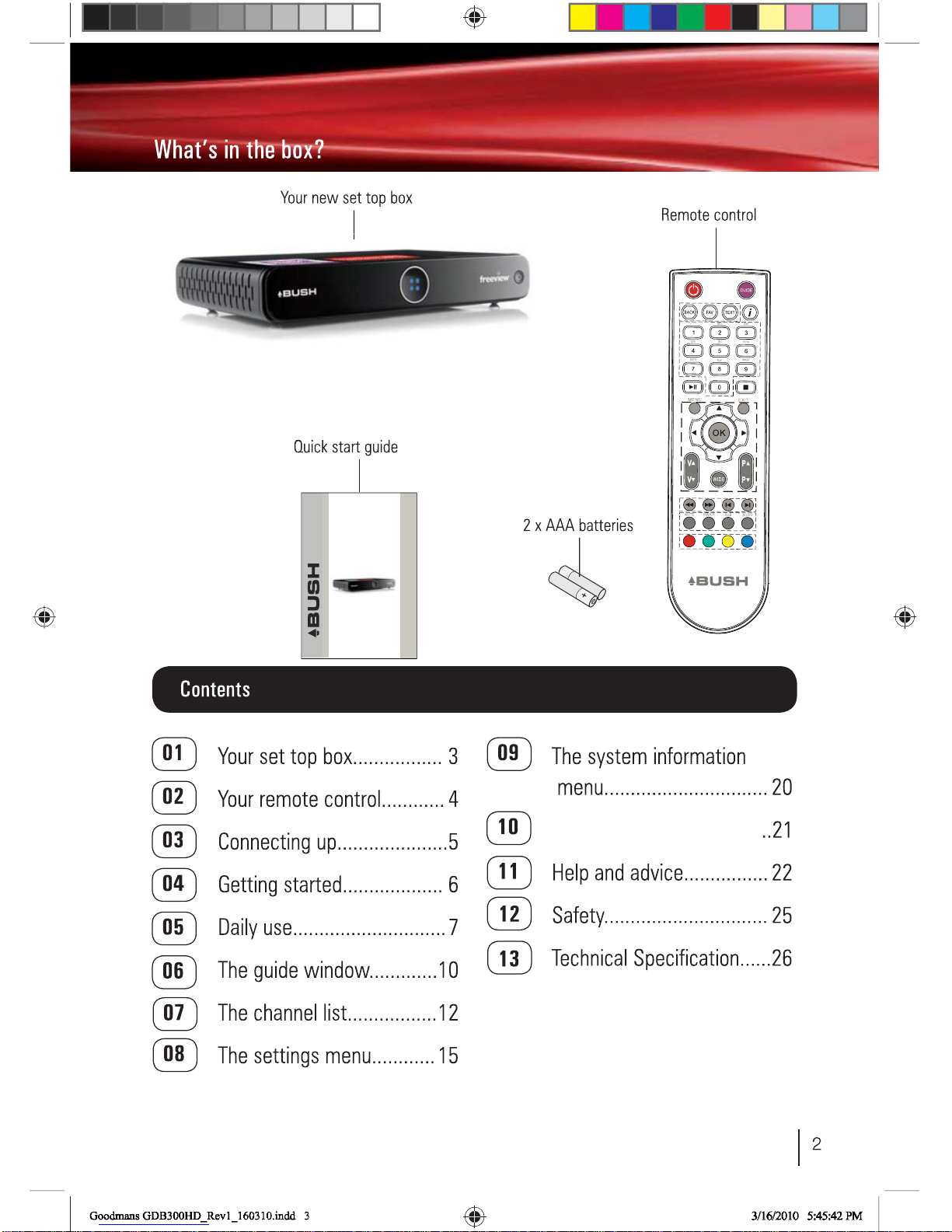
FREEV EW HIGHDEF N T ON
DIGITAL SET TOP BOX
INSTRUCTION MANUAL
TheGold echnca Supp rtL ne 1902 2 5259
Pesona Pro uct Su port
C ag s l ppl t 29 p rm n t )
DFTA50FVE
The channel tuning menu
Page 5
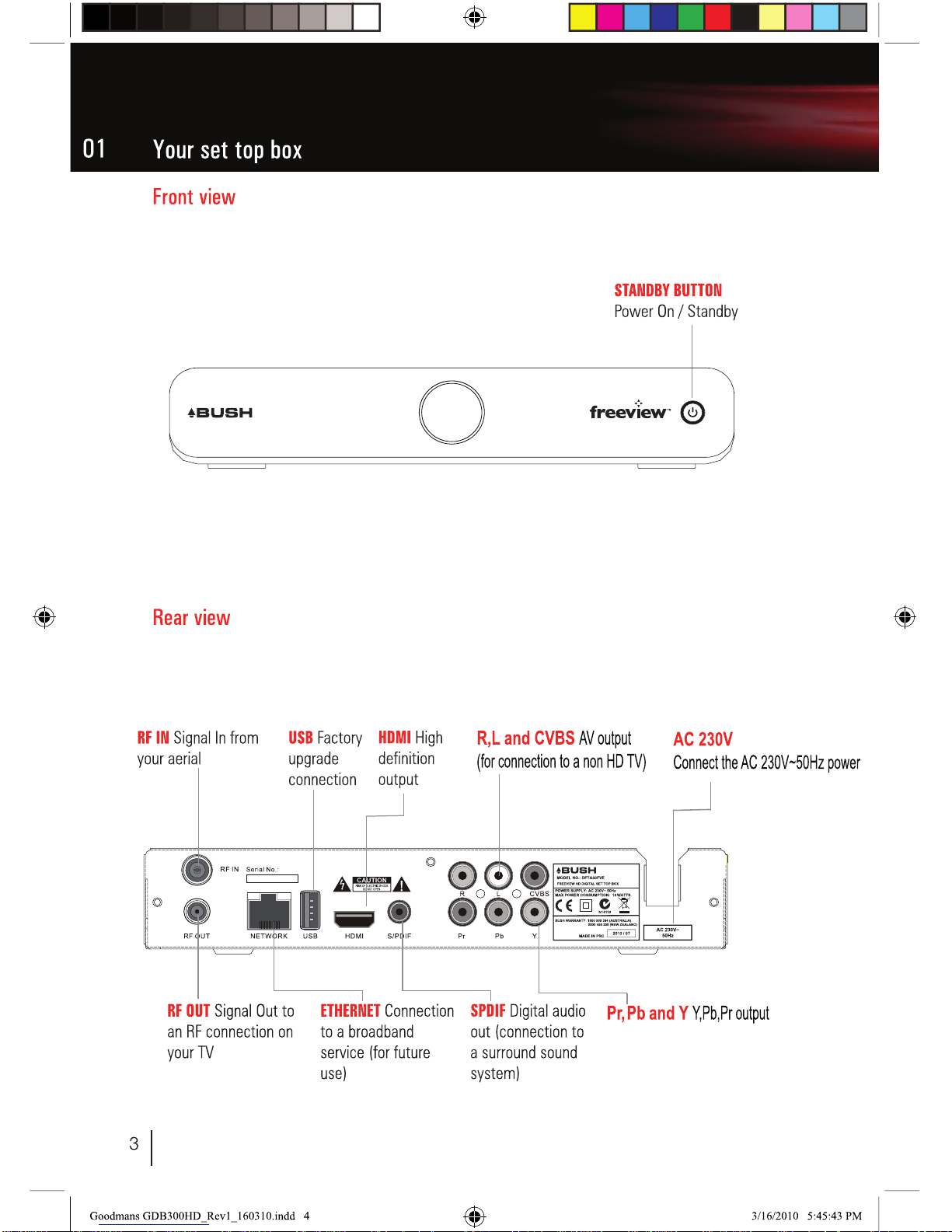
Page 6
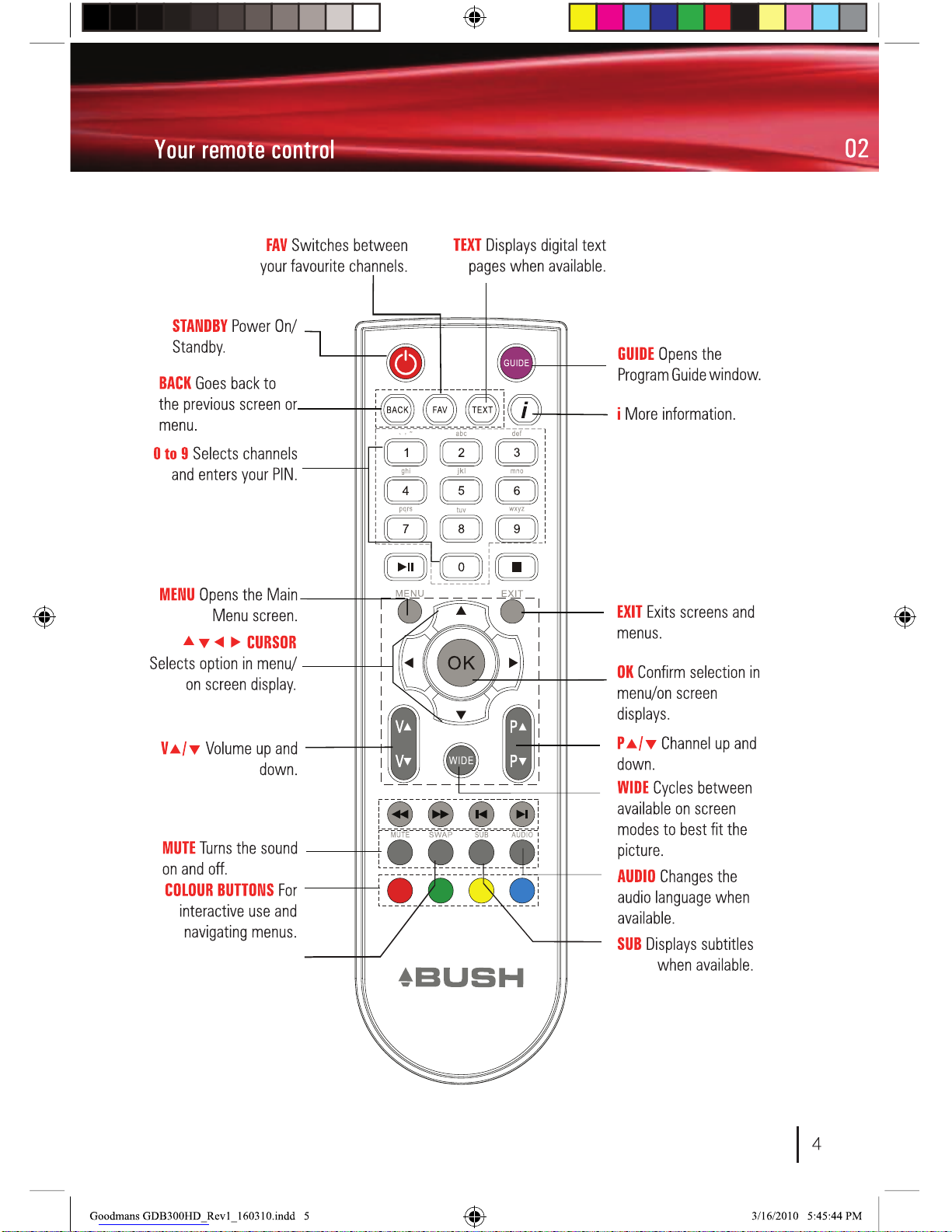
SWAP Return to previously
viewed channel.
Page 7
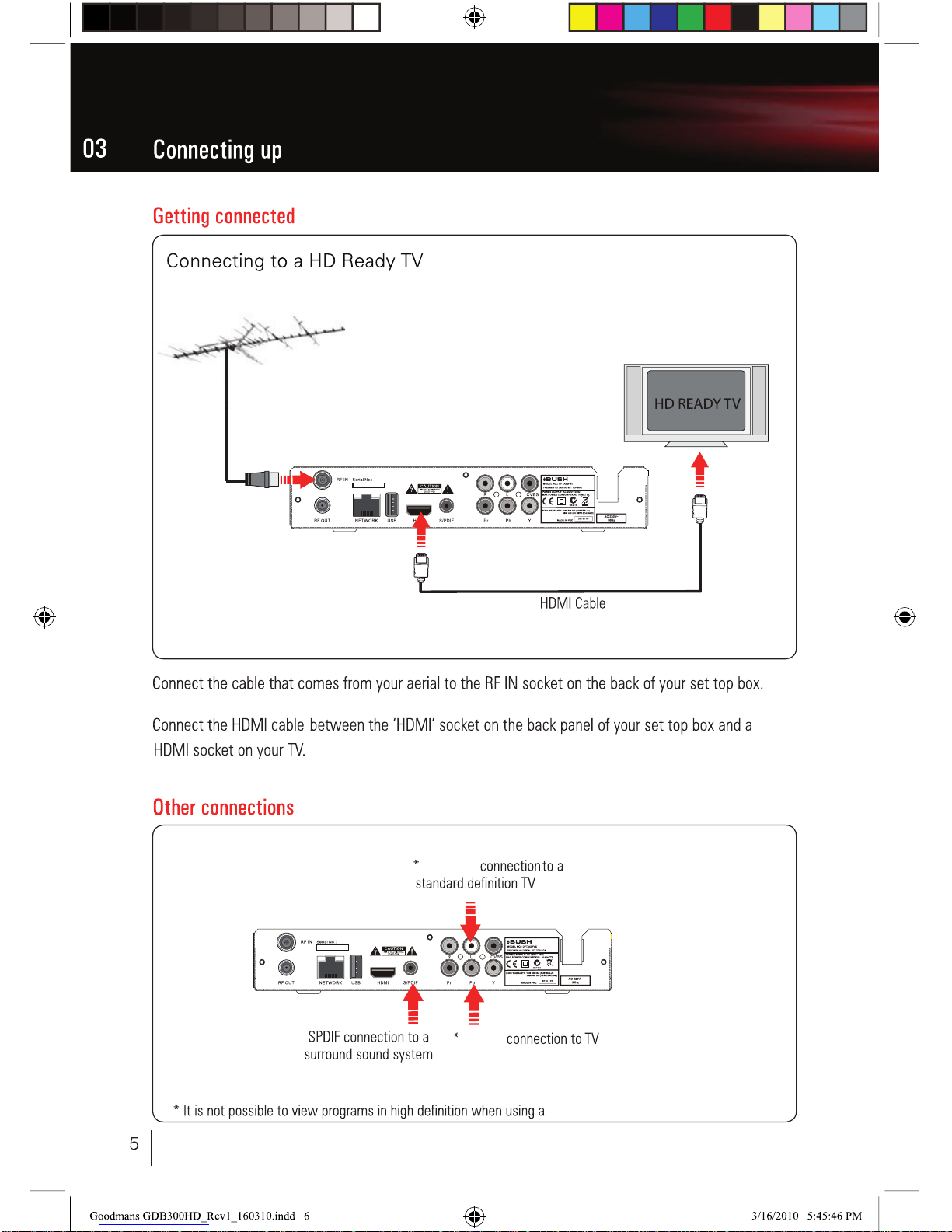
Y,Pb,Pr
R,L,CVBS
R,L,CVBS.
Page 8
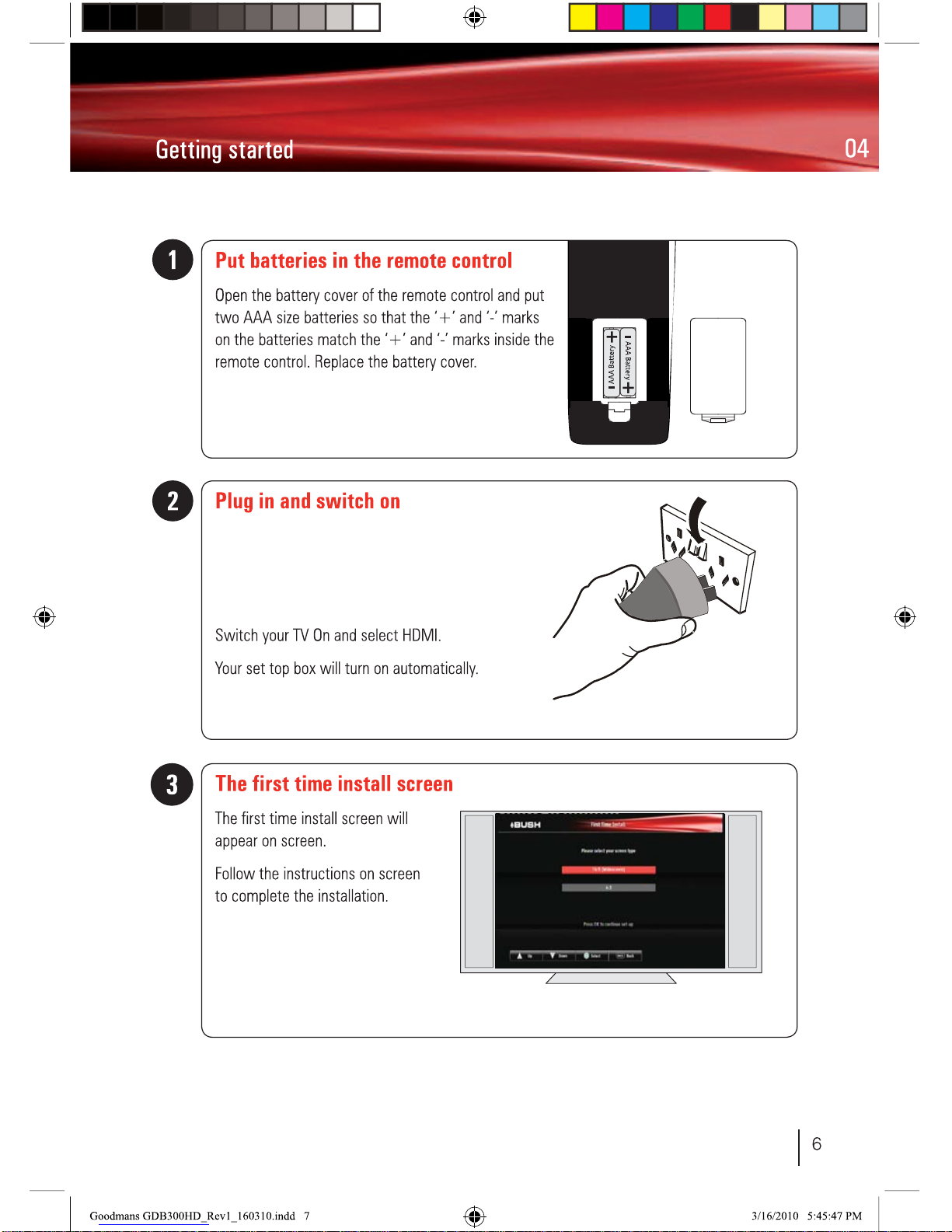
Connect the AC plug to wall outlet.
Page 9

red
GREEN
Page 10

Page 11

Channel Tuning
channel tuning menu
channel tuning
Page 12

The Freeview Electronic Program Guide Main Menu
Page 13

Press the [GREEN] button on the remote control
to set the reminder. The reminder icon will then
appear next to the program name.
GREEN
When the program is about to start, a reminder pop up
will appear on screen.
To select the program, press [OK] or to remove the
reminder pop up press [EXIT].
Page 14

Page 15

Please note that the default pin code
is “
0000”.
This will allow you to set the parental control pin
and to change the set password.
Page 16

Page 17

This settings allows you to choose
the connecting type and set the IP. You should
connect the internet.
language
Page 18

This settings allows you to set the view rating.
Parental Rating
If you wish to activate
the parental control setting, select on in the
parental control menu. You will be able to set
parental control ratings based on the age rating
for the programs you wish to lock. To change
setting you will need to enter your parental pin
code. If you have not set a code, you can enter
the default password and this will allow you to
change the setting and set a new password.
This new password will be set for all locked areas.
language
If
you have forgotten your set password you
can enter the UI page “Enter the Pin Code” ,
press “INFO” key to enter Override code
mode, use the override password 5983 to
change back to Original Pin Code “0000”.
Page 19

Menu Transparency
This allows you to set the menu
transparency.
EXIT
Page 20

bushaustralia.com.au
After
the software upgrade, press [OK] and the set top
box will restart.
Page 21

Page 22

Page 23

The channel tuning menu allows you to
search for new channels at any time without
losing any of your set top box settings.
channel tuning
channel tuning
Page 24

Page 25

www.freeview.com.au
1902 215 259
www.freeview.com.au
Page 26

1902 215 259
www.bushaustralia.com.au
1902 215 259
www.freeview.com.au
Yes. You can receive high-definition programs with your
set top box. Go to www.freeview.com.au to find out what
channels are available in your area.
Page 27

Australian
Page 28

DFTA50FVE
RCA
7
3
* The channels you receive will depend on where you live. Please check freeview.com.au to find out
what channels are available in your area.
Page 29

Warranty
Please keep your receipt as proof of purchase. This product is warranted
for any defect in materials or workmanship for one year after the original
date of purchase. This product is for normal domestic and office use only.
This warranty does not cover damage from misuse or neglect, accidental
damage, vermin infestation, excessive voltages such us lightning or power
surges or any alternation that affects the performance or reliability of the
product.
In the unlikely event that your product fails to work normally, please
contact the Bush Warranty on 1800 509 394 (Australia) or 0800 450 259
(New Zealand) and have your receipt of purchase on hand.
This warranty is subject to the following provisions:
Ɣ It is only valid within boundaries of the country of purchase;
Ɣ The
product must be correctly assembled and operated in
accordance with the instructions contained in the manual;
Ɣ This product must be used solely for domestic purposes;
Ɣ The warranty does not cover accidental damage;
Ɣ The warranty will be rendered invalid if the product is resold or has
been damaged by inexpert repair;
Ɣ The manufacturer disclaims any liability for incidental or
consequential damaged.
This warranty is in addition to, and does not diminish, your statutory
or legal rights.
PO BOX 6287
Silverwater NSW 1811
www.bushaustralia.com.au
Bush Warranty: 1800 509 394 Australia
Bush Warranty: 0800 450 259 New Zealand
Page 30

PO BOX 6287
Silverwater NSW 1811
www.bushaustralia.com.au
