Page 1
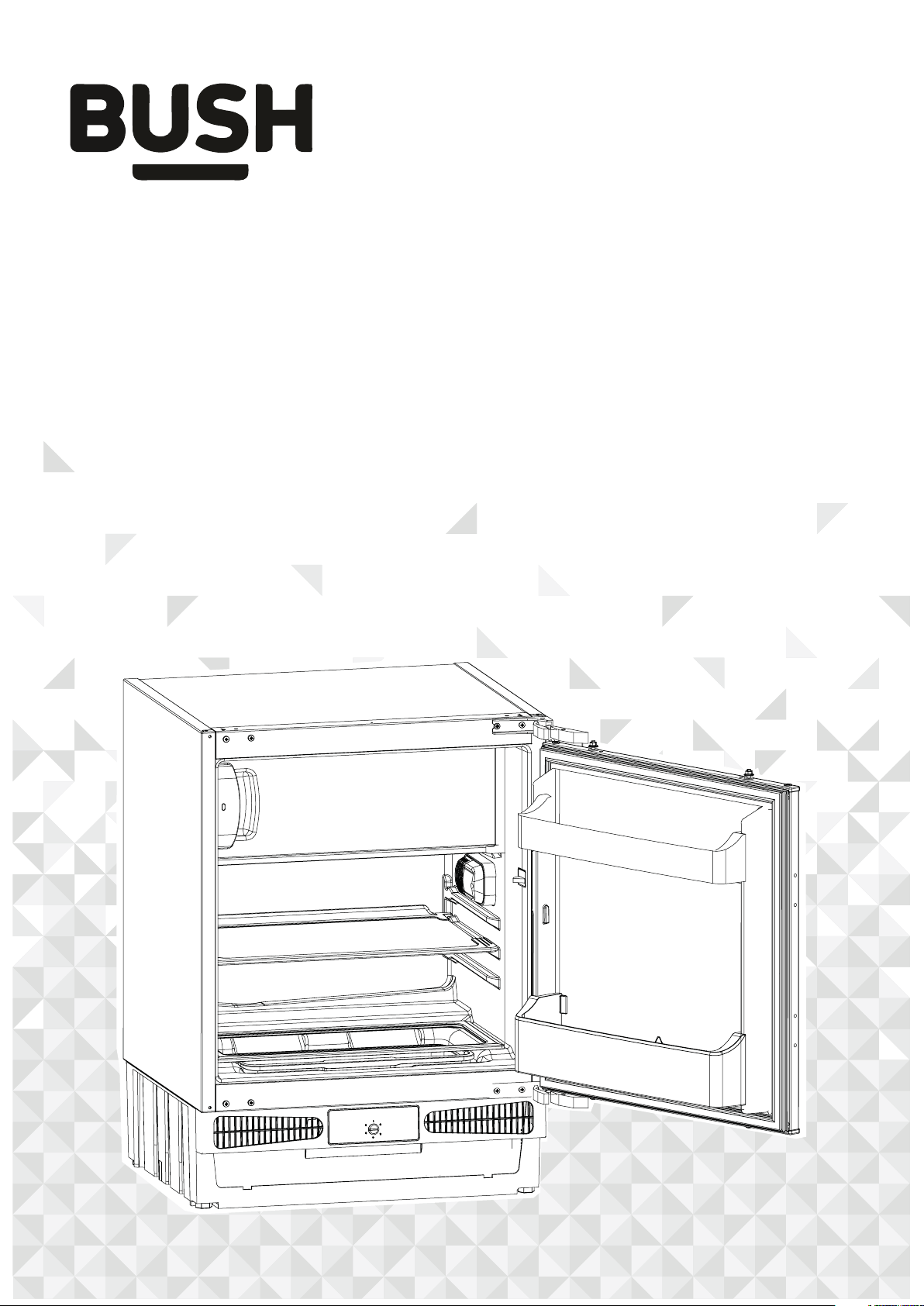
Instruction manual
Built-In Refrigerator
BUCFR6082
Page 2

You’ll soon be enjoying your new Built-In Refrigerator.
It all begins here, with your instructions. Don’t worry, there’s nothing too
technical coming up. Just simple, step-by-step guidance to get you up and
running quickly. Sound good? Then let’s get started.
Help and Guidance
We’re here to help you get the most from your Built-In Refrigerator. Should you require any guidance, a
simple solution can often be found online at:
www.argos-support.co.uk
If you still require further assistance, call one of our experts on 0345 257 7271.
If you require any technical guidance or find that your product is not operating as intended, a simple solution can often be found in the Troubleshooting section of these instructions,
2
Page 3

Contents
Safety information 5
1
General warnings 6
Safety warnings 7
Getting to know your Built-In
2
Refrigerator 9
Installing your Built-In
3
Refrigerator 13
Installing and operating your
refrigerator 14
Before using your refrigerator 14
Shipment and repositioning 14
Electrical connection (For UK type
plug) 15
Installation 16
Functions 25
4
5
6
Thermostat settings 26
Using your Built-In
Refrigerator 27
Arranging food in the appliance 28
Tips for saving energy 28
Accessories 29
Care and maintenance 31
Cleaning and maintenance 32
General defrosting 32
Replacing the light bulb 33
Technical specification 34
Product support 35
7
Help and assistance 37
Disposal 38
Guarantee 39
or online at www.argos-support.co.uk If you still require further assistance, call one of our experts on 0345 257 7271.
3
Page 4

If you require any technical guidance or find that your product is not operating as intended, a simple solution can often be found in the Troubleshooting section of these instructions,
4
Page 5
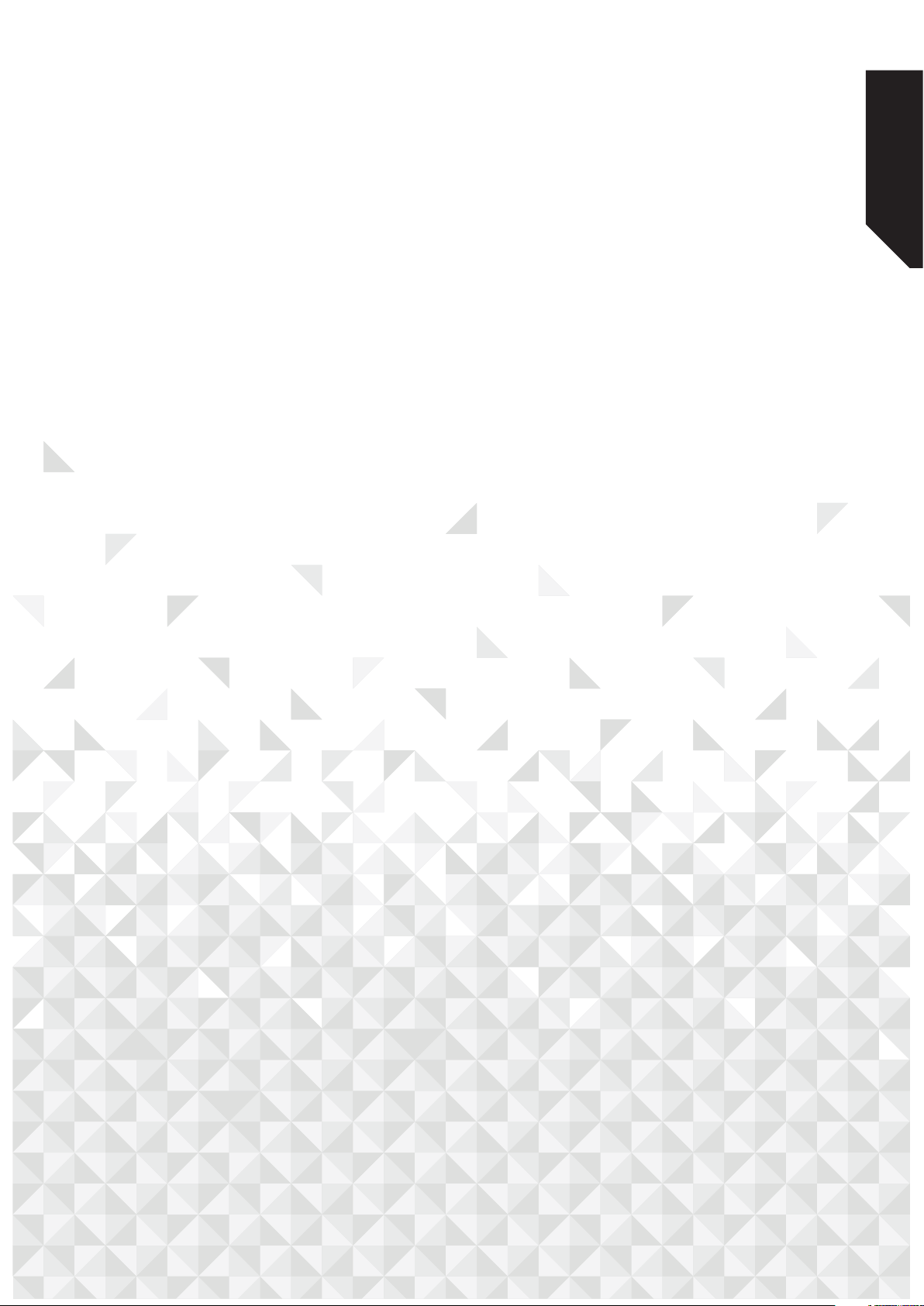
Safety information
1
or online at www.argos-support.co.uk If you still require further assistance, call one of our experts on 0345 257 7271.
5
Page 6

Safety information
Important - Please read these instructions fully before installing or
operating
General warnings
WARNING: Keep ventilation openings, in the
appliance enclosure or in the built-in structure,
clear of obstruction.
WARNING: Do not use mechanical devices
or other means to accelerate the defrosting
process, other than those recommended by
the manufacturer.
WARNING: Do not use electrical appliances
inside the food storage compartments of
the appliance, unless they are of the type
recommended by the manufacturer.
WARNING: Do not damage the refrigerant
circuit.
WARNING: To avoid a hazard due to the
instability of the appliance, it must be fixed in
accordance with the instructions.
•If your appliance uses R600a as
a refrigerant – you can learn this
information from the label on the
cooler- you should be careful during
shipment and installation to prevent
your appliance’s cooler elements from
being damaged. Although R600a is an
environmentally friendly and natural gas.
As it is explosive, in the event of a leak due
to damage to the cooler elements, move
your refrigerator from open flame or heat
sources and ventilate the room where the
appliance is located for a few minutes.
•While carrying and positioning the
refrigerator, do not damage the cooler
gas circuit.
•Do not store explosive substances such as
aerosol cans with a flammable propellant
in this appliance.
•This appliance is intended to be used in
household and similar applications such
as;
- staff kitchen areas in shops, offices and
other working environments
- farm houses and by clients in hotels,
motels and other residential type
environments
- bed and breakfast type environments;
- catering and similar non-retail
applications
•If the socket does not match the
refrigerator plug, it must be replaced by
the manufacturer, its service agent or
similarly qualified persons in order to
avoid a hazard.
•A specially grounded plug has been
connected to the power cable of your
refrigerator. This plug should be used
with a specially grounded socket of 13
amperes. If there is no such socket in
your house, please have it installed by an
authorized electrician.
•This appliance can be used by children
aged from 8 years and above and persons
with reduced physical, sensory or mental
capabilities or lack of experience and
knowledge if they have been given
supervision or instruction concerning
use of the appliance in a safe way and
understand the hazard involved. Children
shall not play with the appliance. Cleaning
and user maintenance, shall not be made
by children without supervision.
•If the supply cord is damaged, it must be
replaced by the manufacturer, its service
agent or similar qualified persons in order
to avoid a hazard.
•This appliance is not intended for use at
altitudes exceeding 2000 m.
If you require any technical guidance or find that your product is not operating as intended, a simple solution can often be found in the Troubleshooting section of these instructions,
6
Safety information
Page 7
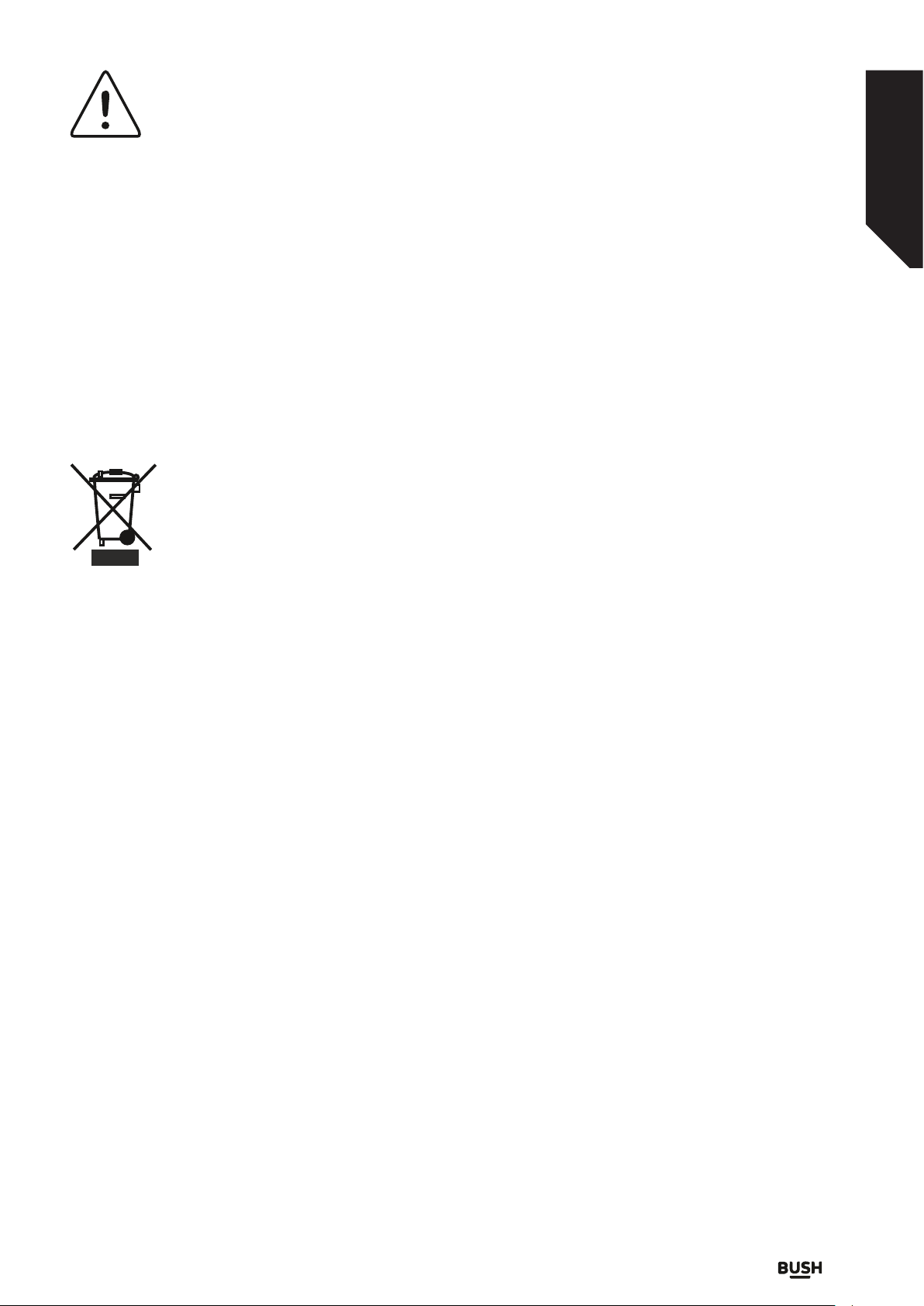
Safety information
Important - Please read these instructions fully before installing or
operating
Old and out-of-order fridges and/or freezers
• If your old fridge and/or freezer has a lock,
break or remove the lock before discarding
it, because children may get trapped inside it
and may cause an accident.
• Old fridges and freezers contain isolation
material and refrigerant with CFC. Therefore,
take care not to harm environment when you
are discarding your old fridge and/or freezer.
Please ask your municipal authority
about the disposal of the WEEE for the
reuse, recycle and recovery purposes.
Notes:
• Please read the instruction manual carefully
before installing and using your appliance.
We are not responsible for the damage
occurred due to misuse.
• Follow all instructions on your appliance and
instruction manual, and keep this manual in a
safe place to resolve the problems that may
occur in the future.
• This appliance is produced to be used in
homes and it can only be used in domestic
environments and for the specified purposes.
It is not suitable for commercial or common
use. Such use will cause the guarantee of the
appliance to be cancelled and our company
will not be responsible for the losses to be
occurred.
• This appliance is produced to be used in
houses and it is only suitable for cooling /
storing foods. It is not suitable for commercial
or common use and/or for storing substances
except for food. Our company is not
responsible for the losses to be occurred in
the contrary case.
Safety warnings
• Do not use multiple receptacles or extension
cord.
• Do not plug in damaged, torn or old plugs.
• Do not pull, bend or damage the cord.
• This appliance is designed for use by adults,
do not allow children to play with the
appliance or let them hang off the door.
• Do not touch the plug with wet hands as this
is an electrocution risk.
• Do not place glass bottles or beverage cans in
the freezer compartment. Bottles or cans may
explode.
• Do not place explosive or flammable material
in your refrigerator for your safety. Place
drinks with higher alcohol amount vertically
and by closing their necks tightly in the
refrigerator.
• When taking ice made in the freezer
compartment, do not touch it, ice may cause
ice burns and/or cuts.
• Do not touch frozen goods with wet
hands! Do not eat ice-cream and ice cubes
immediately after you have taken them out of
the freezer compartment!
• Do not re-freeze frozen goods after they have
melted. This may cause health issues like food
poisoning.
• Do not put a cover over the freezer as this will
affect product performance.
• Fix the accessories in the refrigerator
during transportation to prevent damage to
accessories.
or online at www.argos-support.co.uk If you still require further assistance, call one of our experts on 0345 257 7271.
Safety information
7
Page 8

If you require any technical guidance or find that your product is not operating as intended, a simple solution can often be found in the Troubleshooting section of these instructions,
8
Page 9
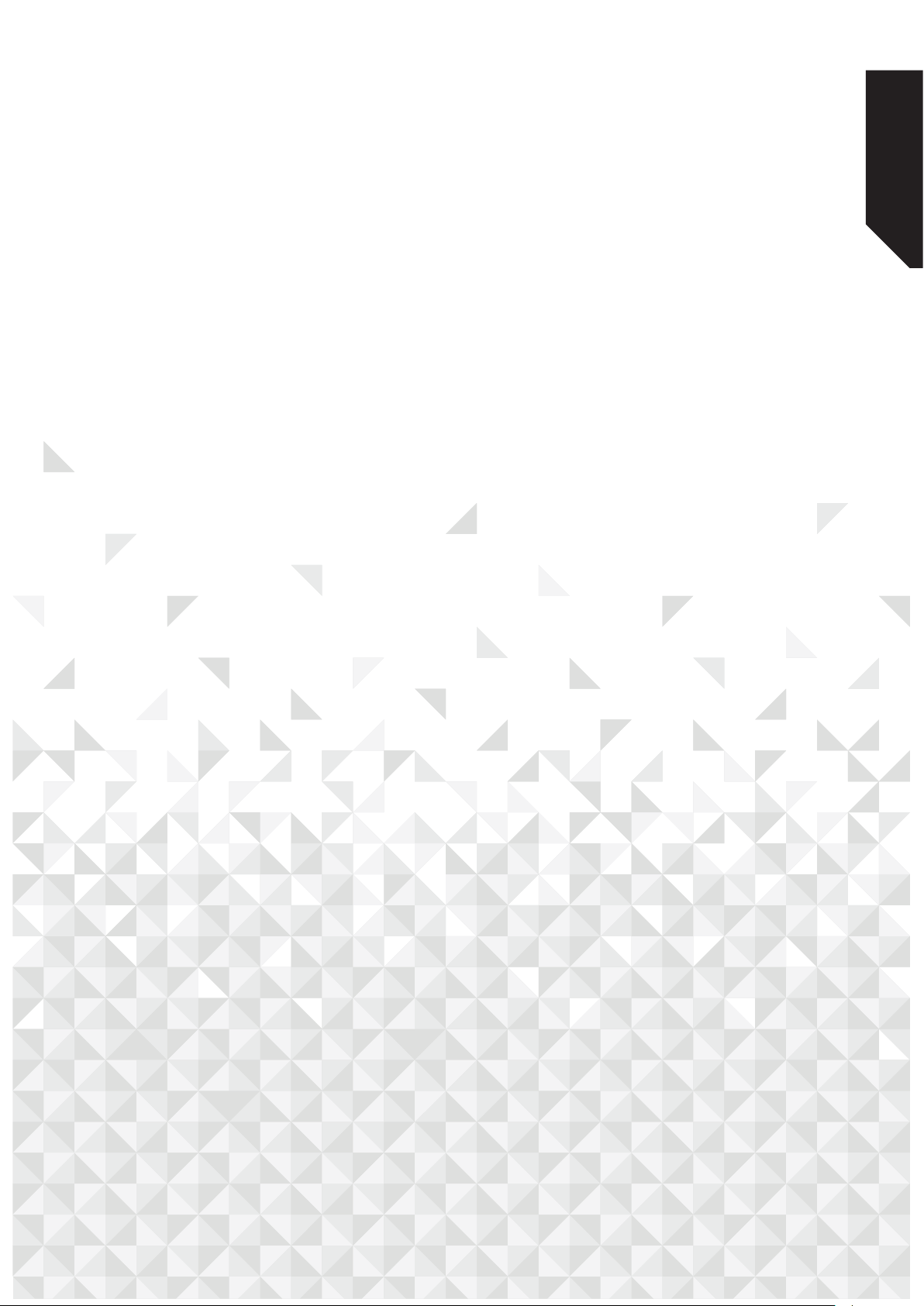
Getting to know your Built-In
Refrigerator
2
or online at www.argos-support.co.uk If you still require further assistance, call one of our experts on 0345 257 7271.
9
Page 10

Getting to know your Built-In Refrigerator
You’ll be up and running in no time
Ready? Let’s begin...
Please read these instructions carefully. They
contain important information which will help
you get the best from your Built-In Refrigerator
and ensure safe
and correct installation and operation.
If you require any further assistance, our technical
experts are happy to help. For full details, refer to
the product support section at the end of these
instructions.
10
If you require any technical guidance or find that your product is not operating as intended, a simple solution can often be found in the Troubleshooting section of these instructions,
Getting to know your Built-In Refrigerator
Page 11
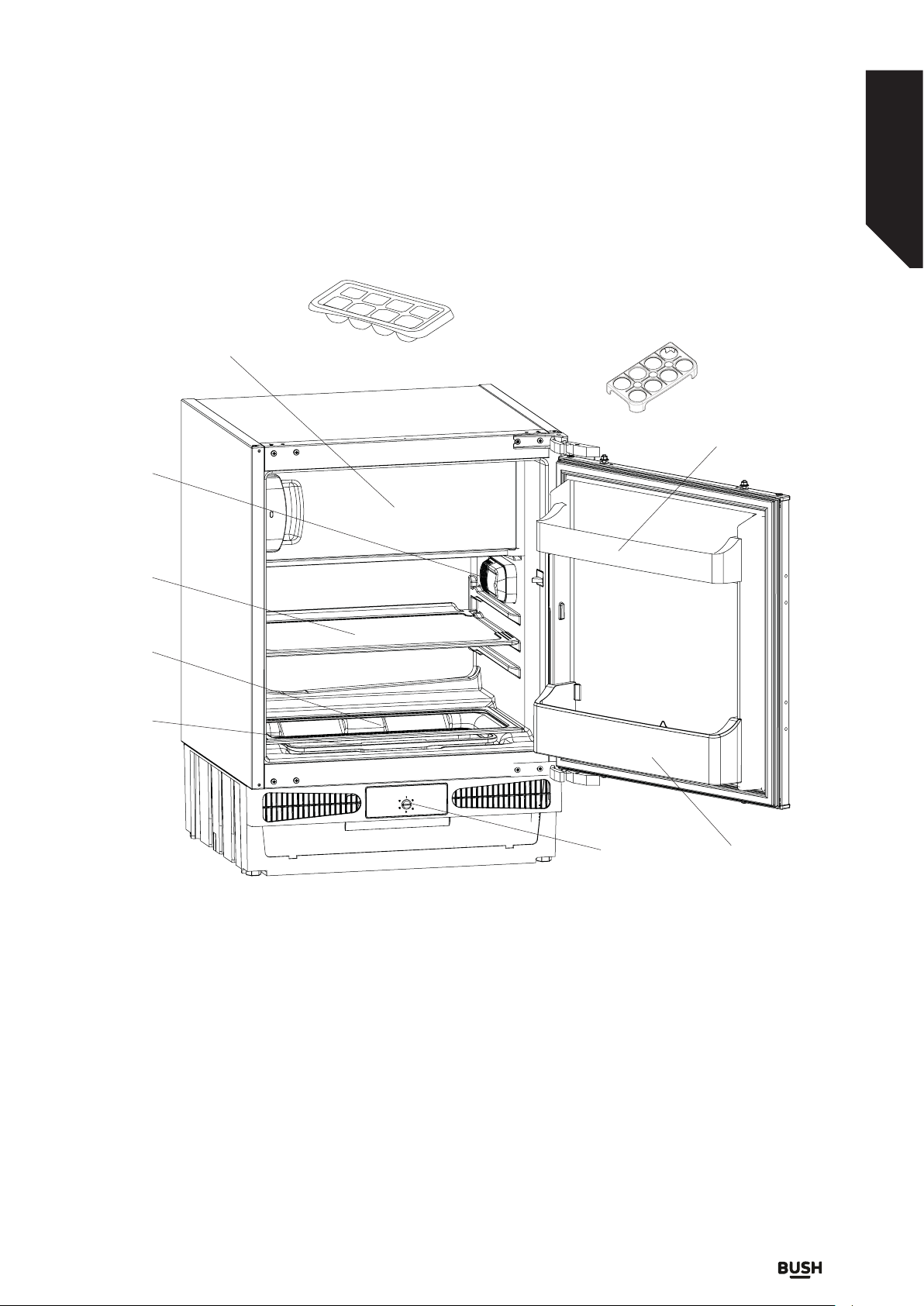
Getting to know your Built-Under Freezer
You’ll be up and running in no time
10
2
3
4
5
1
9
8
1. Freezer door
2. Refrigerator lamp
3. Refrigerator shelf x 1
4. Crisper cover x 1
5. Crisper x 1
6. Thermostat knop
7. Botle shelf x 1
8. Upper shelf x 1
9. Egg holder x 1
10. Ice tray x 1
or online at www.argos-support.co.uk If you still require further assistance, call one of our experts on 0345 257 7271.
Getting to know your Built-In Refrigerator
6
7
11
Page 12

12
If you require any technical guidance or find that your product is not operating as intended, a simple solution can often be found in the Troubleshooting section of these instructions,
Page 13

Installing your Built-In Refrigerator
3
or online at www.argos-support.co.uk If you still require further assistance, call one of our experts on 0345 257 7271.
13
Page 14

Installing your Built-In Refrigerator
Bringing it all together
Installing and operating your
refrigerator
Before starting to use your refrigerator, you should
pay attention to the following points:
• Operating voltage for your refrigerator is 220240 V at 50Hz.
• We cannot be responsible for any damages
that occur to this product if used incorrectly.
• Do not place your appliance in direct sunlight.
• Your appliance should be at least 50 cm away
from stoves, gas ovens and heater cores, and
should be at least 5 cm away from electrical
ovens.
• Your refrigerator should never be used
outdoors or exposed to rain.
• When your refrigerator is placed next to a
deep freezer, there should be at least 2 cm
between them to prevent humidity on the
outer surface.
• When installing the refrigerator, chose a
suitable place and ensure that there is a least a
15cm gap between the top of the refrigerator
and the counter. Please do not place
anything on top of the refrigerator.
• The adjustable front legs should stabilized
in an appropriate height to allow your
refrigerator operate in a stable and proper
way. You can adjust the legs by turning them
clockwise (or in the opposite direction). This
should be done before placing food in the
refrigerator.
• Before using your refrigerator, wipe all parts
with warm water added with a tea spoonful of
sodium bicarbonate, and then rinse with clean
water and dry. Place all parts after cleaning.
• Install the distance adjustment
plastic (the part with black vanes
at the rear) by turning it 90° as
shown in the figure to prevent the
condenser from touching the wall.
• Refrigerator should be placed against a wall
with a free distance not exceeding 75 mm.
Before using your refrigerator
• Before switching on your appliance for the
first time, ensure it is positioned in it’s desired
final location and is in it’s upright position
for at least 3 hours before plugging in and
switching on the power. Otherwise you may
damage the compressor.
• You may experience a odour from the
appliance when it is operated for the first
time. This is normal and will fade when your
appliance starts to cool.
Shipment and repositioning
• Original package and foam may be kept for
retransportation (optionally).
• You should fasten your refrigerator with thick
package, bands or strong cords and follow
the instructions for transportation on the
package for retransportation.
• Remove movable parts (shelves, accessories,
vegetable bins etc.) or fix them into the
refrigerator against shocks using bands during
repositioning and transportation.
Carry your refrigerator in the upright position.
14
If you require any technical guidance or find that your product is not operating as intended, a simple solution can often be found in the Troubleshooting section of these instructions,
Installing your Built-In Refrigerator
Page 15

Installing your Built-In Refrigerator
Bringing it all together
Electrical connection (For UK type
plug)
For your safety please read the following
information
Warning: This appliance must be earthed.
This appliance operates from 220-240 volts and
should be protected by a 13 amp fuse in the plug.
The appliance is supplied with a standard 13 amp
3-pin mains plug fitted with a 13-amp fuse.
Should the fuse require replacement, it must be
replaced with a fuse rated at 13 amp and approved
to BS1362.
If the mains plug which is fitted is unsuitable for
the socket outlet in your home or is removed for
any other reason, please follow the instructions
below on how to wire a 13 amp 3 pin plug.
The wires in the mains lead on this appliance are
coloured in accordance with the following code:
Green and Yellow – Earth
Blue – Neutral
Brown – Live
As the colours may not correspond with the
markings identifying the terminals in your plug
proceed as follows.
The green and yellow wire must be connected to
the terminal in the plug which is marked with the
letter E or with the earth symbol or coloured green
and yellow.
The blue wire must be connected to the terminal
marked N.
The brown wire must be connected to the
terminal marked L.
You must make sure the lead is firmly secured
under the cord clamp.
Blue
Neutral
Green / Yellow
Earth
Brown
Live
E
L
FUSE
13 Amps
N
Cord Clamp
or online at www.argos-support.co.uk If you still require further assistance, call one of our experts on 0345 257 7271.
Installing your Built-In Refrigerator
15
Page 16

Installing your Built-In Refrigerator
Bringing it all together
Installation
Installation kit contents
A. Wood screw x17
C. Door Bottom Fixings x2
Tools required
Spirit level
B. Door hang
Setsquare
Wrench
16
D. Hang cover
Screwdriver
E. Screw
F. Top bracket
If you require any technical guidance or find that your product is not operating as intended, a simple solution can often be found in the Troubleshooting section of these instructions,
Installing your Built-In Refrigerator
Page 17

Installing your Built-In Refrigerator
1
Bringing it all together
Dimensions for installation
Caution: 2 people are required to unpack and
handle the refrigerator. It is recommended that
gloves are worn.
a: Carefully remove all packaging materials and
dispose of correctly.
b: Make sure that the space available for the
refrigerator is large enough as per the
dimensions (1).
Installing top bracket
a: Remove the screw (E) on top of the refrigerator,
place the top bracket (F) in position and fix with
the screw (E).
1
2
E
F
or online at www.argos-support.co.uk If you still require further assistance, call one of our experts on 0345 257 7271.
Installing your Built-In Refrigerator
17
Page 18

Installing your Built-In Refrigerator
3
G
G
Bringing it all together
Fitting the door gasket
a: Take out the gasket (G) located on the side
panel, and remove the protective tape.
b: Stick the gasket (G) on the refrigerator side
panel, on the opposite side to the door hinges,
as shown (3).
3
G
G
Height adjustment
a: If necessary, the height of the refrigerator can be
adjusted, by loosening the locking nuts on the
adjustable feet and screwing the feet in or out to
the desired height. A wrench may be required to
undo the locking nuts.
b: When the desired height is reached, re-tighten
the locking nuts using the wrench to lock the
adjustable feet in position.
4
Spirit
level
18
If you require any technical guidance or find that your product is not operating as intended, a simple solution can often be found in the Troubleshooting section of these instructions,
Installing your Built-In Refrigerator
Page 19

Installing your Built-In Refrigerator
5
Setsquare
Bringing it all together
Position the refrigerator
Caution: The refrigerator may require 2 people to
handle it when pushing it into position.
a: Check behind the refrigerator to make sure
there are no tools or obstructions that may
cause damage.
b: Carefully slide the refrigerator into position
until the hinge surface is aligned with the front
surface of the kitchen unit.
c: Check that the refrigerator is square using the
setsquare.
Securing the refrigerator
a: Secure the refrigerator to the kitchen units using
screws (A), through the top bracket (F) and
through both the upper and lower door hinges
as shown (6).
5
Setsquare
6
A
or online at www.argos-support.co.uk If you still require further assistance, call one of our experts on 0345 257 7271.
Installing your Built-In Refrigerator
A
19
Page 20

Installing your Built-In Refrigerator
7
7
8
B
A
Bringing it all together
Fitting the cabinet door
a: Unscrew and remove the nuts and washers
from the appliance door.
b: Place door hang on the appliance door by
inserting the holes to adjustment bolts.
c: Dimension B= Measure from the underside
surface of kitchen unit to the bottom of
door hang. Dimension C= Measure from the
underside surface of kitchen unit to the top of
next unit door.
d: Subtract C from B and place door hang (B) using
this dimension for vertical position and place to
the centre for horizontal position.
e: Screw the door hang (B) using screws (A).
7
8
A
f: Place the cabinet door onto the appliance door
by inserting adjustment bolts into the slots on
the door hang.
g: Place the washers and screw the nuts onto the
adjustment bolts.
B
9
20
Continued on next page
If you require any technical guidance or find that your product is not operating as intended, a simple solution can often be found in the Troubleshooting section of these instructions,
Installing your Built-In Refrigerator
Page 21

Installing your Built-In Refrigerator
10
Bringing it all together
h: Close the door and check the alignment with
the other cabinet doors.
i: Make the adjustment of the unit door by
screwing or unscrewing the adjustment bolts for
vertical adjustment and by the help of the slots on
the door hang for other directions.
j: Tighten the nuts to fix the bracket.
10
k: Remove the screws at the bottom of the
appliance door.
l: Place the door bottom fixings (C) and screw the
fixings to the appliance door and the cabinet door
using screws (A).
or online at www.argos-support.co.uk If you still require further assistance, call one of our experts on 0345 257 7271.
11
Installing your Built-In Refrigerator
A
C
Continued on next page
21
Page 22

Installing your Built-In Refrigerator
12
D
D
Bringing it all together
m: Slide the hang cover (D) onto the door hang (B).
Installing the plinth
a: Position the plinth providing minimum 25 mm
gap between the cabinet door and fix it.
12
D
13
22
If you require any technical guidance or find that your product is not operating as intended, a simple solution can often be found in the Troubleshooting section of these instructions,
Installing your Built-In Refrigerator
Page 23

Installing your Built-In Refrigerator
Bringing it all together
Reversing the door
a: Unscrew the screws on the front surface of the
appliance door. Take the appliance door to a safe
place.
b: Move the hole plugs on the appliance door’s
front surface, to the holes on the reverse side.
c: Open the door upper hinge and door lower
hinge, disassemble them.
d: Move the hole plugs to opposite side.
e: Assemble the door upper hinge and door lower
hinge to the opposite corners of their original
position.
f: Assemble the appliance door.
14
or online at www.argos-support.co.uk If you still require further assistance, call one of our experts on 0345 257 7271.
Installing your Built-In Refrigerator
23
Page 24

24
If you require any technical guidance or find that your product is not operating as intended, a simple solution can often be found in the Troubleshooting section of these instructions,
Page 25

Functions
4
or online at www.argos-support.co.uk If you still require further assistance, call one of our experts on 0345 257 7271.
25
Page 26

Functions
Simple everyday use
Thermostat settings
Important note: Do not try to rotate knob beyond
1 position it will stop your appliance.
Thermostat automatically regulates the inside
temperature of the refrigerator compartment
and freezer compartment. By rotating the knob
from position 1 to 5, colder temperatures can be
obtained.
• For short-term storage of food in the freezer
compartment, you can set the knob between
minimum and medium position (1-3).
• For long-term storage of food in the freezer
compartment, you can set knob medium
position.(3-4)
Note that; the ambient temperature, temperature
of the freshly stored food and how often the
door is opened, affects the temperature in the
refrigerator and freezer compartments. If required,
change the temperature setting.
• When you first switch on the appliance, you
should ideally try to run it without any food
in for 24 hours and not open the door. If you
need to use it straight away, try not to put
much food inside.
• If the unit is switched off or unplugged, you
must allow at least 5 minutes before restarting
in order not to damage the compressor.
Refrigerators (with 4 star rating): The frezer of the
refrigerator cools down to -18oC and less.
If your refrigerator is not cold enough
• The ambient temperature, temperature of
the freshly stored food and how often the
door is opened, affects the temperature
in the refrigerator. If required,change the
temperature setting.
• It is not recommended that you operate your
refrigerator in environments colder than 10°C.
• The thermostat setting should be set by taking
into consideration how often the refrigerator
door is opened and closed, how much food is
stored in the refrigerator and the environment
in which and the positioning of the appliance.
• We recommend that when first using the
refrigerator it should be left running for 24
hours uninterrupted to ensure it is completely
cooled. Do not open the refrigerator door, or
put food inside for this period.
• Your refrigerator has a 5 minute built in delay
function, designed to prevent damage to the
compressor. When power is applied to your
refrigerator, it will begin to operate normally
after 5 minutes.
• Your refrigerator is designed to operate in
the ambient temperature intervals stated
in the standards, according to the climate
class stated in the information label. It is
not recommended that your refrigerator is
operated in the environments which are out
of the stated temperature intervals in terms of
cooling efficiency.
• This appliance is designed for use at an
ambient tem-perature within the 10°C - 32°C
range.
Climate Class Ambient Temperature oC
T Between 16 and 43 (°C)
ST Between 16 and 38 (°C)
N Between 16 and 32 (°C)
SN Between 10 and 32 (°C)
26
If you require any technical guidance or find that your product is not operating as intended, a simple solution can often be found in the Troubleshooting section of these instructions,
Functions
Page 27

Using your Built-In Refrigerator
5
or online at www.argos-support.co.uk If you still require further assistance, call one of our experts on 0345 257 7271.
27
Page 28

Using your Built-In Refrigerator
Getting the most from your appliance
Arranging food in the appliance
Fridge compartment:
• To reduce frost build up never place liquids
with unsealed containers in the fridge
compartment.
• Allow warn or hot food to cool down
before storing. This helps reduce power
consumption.
• To avoid frost buildup ensure that nothing is
stored touching the back wall.
• The coldest area of the refrigerator is at the
bottom. We recommend to use this area to
store food that will perish easily, such as fish,
ready meals, baked goods or dairy products.
The warmest area is the top shelf of the door.
We recommend you store butter or cheese
here.
Freezer compartment:
The freezer compartment is used for freezing fresh
foods and for storing frozen foods for the period
of time indicated on packaging, and for making ice
cubes.
• Use the deep freeze compartment of your
refrigerator for storing the frozen food for a
long time and for producing ice.
• It is recommended to keep thermostat set at
level 2-3.
• It is recommended that the food which is
being newly frozen be kept separate from the
already frozen food.
• Foods should be frozen in single portion sized
containers.
• Do not refreeze the frozen food once it
is thawed. It may pose a danger to your
health as it might cause problems like food
poisoning.
• Do not place hot meals in your deep freeze
until they cool down. You could cause the
other food frozen beforehand in the deep
freeze compartment to become spoiled.
• As you buy frozen food, make sure it was
frozen under appropriate conditions and that
the packaging is not torn.
• While storing frozen food, the storage
If you require any technical guidance or find that your product is not operating as intended, a simple solution can often be found in the Troubleshooting section of these instructions,
28
Using your Built-In Refrigerator
conditions on the package should certainly be
observed. If there are no instructions, the food
has to be consumed in the shortest possible
period of time.
• The storage durations of frozen food
change depending on the environmental
temperatures, the frequent opening and
closing of the doors, thermostat settings, food
types, and the period of time that elapsed
from when the food was acquired to the time
it entered the freezer. Always abide by the
instructions on the package and never exceed
the storage duration.
• During extended power outages, please
do not open the door of the deep freeze
compartment. Your refrigerator will
preserve your frozen food in the ambient
environmental temperature of 25°C for
about 10 hours. This preservation time
period decreases the higher the ambient
environmental temperatures are. During
longer lasting power cuts, you should not
refreeze your food.
Tips for saving energy
1. Install the appliance in a cool, well ventilated
room, but not in direct sunlight or near heat
sources (radiators, cooker, etc....).
2. Allow warm food and drinks to cool down
before placing in the appliance.
3. When placing food in the appliance they must
be covered.
4. When placing food, open the appliance door
as briefly as possible.
5. Keep closed the covers of any different
temperature compartments in the appliance
(freezer room... etc ).
6. Door seals should be kept clean and
undamaged.
Page 29

Using your Built-In Refrigerator
Getting the most from your appliance
Accessories
“Door Open” Indicator
• The « Door Open » indicator on the handle
shows whether the door has closed properly
or whether it is still open.
• If the indicator is red, the door is still open.
• If the indicator is white, the door is properly
closed.
• Observe that the freezer’s door should
always be kept closed. This will prevent food
products from defrosting; it will avoid heavy
ice and frost build-up inside the freezer
and an unnecessary increase in energy
consumption.
Ice tray
• Fill the ice tray with water and place in the
freezer compartment.
• After the water has completely turned into
ice, you can twist the tray as shown below to
remove the ice cubes.
“Door Open” Indicator
or online at www.argos-support.co.uk If you still require further assistance, call one of our experts on 0345 257 7271.
Using your Built-In Refrigerator
29
Page 30

30
If you require any technical guidance or find that your product is not operating as intended, a simple solution can often be found in the Troubleshooting section of these instructions,
Page 31

Care and maintenance
6
or online at www.argos-support.co.uk If you still require further assistance, call one of our experts on 0345 257 7271.
31
Page 32

Care and maintenance
Looking after your appliance
Cleaning and maintenance
General
• Do not pour water over the appliance.
• Clean the accessories separately with
soap and water. Do not put them in the
dishwasher.
• Do not use abrasive products, detergents
or soaps. After washing, rinse with clean
water and dry carefully. When the cleaning
operations have been completed, reconnect
the plug with dry hands.
• Warning: never use sharp metal tools for
this operation unless recommended by
the manufacturer, as they can damage the
freezing circuit.
General defrosting
Fridge compartment;
Freezer compartment;
The frost, accumulated in the freezer
compartment, should be removed periodically.
(Use the plastic scraper provided) The freezer
compartment should be cleaned in the way as
the refrigerator compartment, with the defrost
operations of the compartment at least twice a
year.
For this;
• The day before you defrost, set the
thermostat dial to “5” position to freeze the
foods completely.
• During defrosting, frozen foods should
be wrapped in several layers of paper and
kept in a cool place. The inevitable rise in
temperature will shorten their storage life.
Remember to use these foods within a
relatively short period of time.
• Set thermostat knob to position « » or
unplug the unit; leave the door open until
completely defrosted.
• To accelerate the defrosting process one or
more basins of warm water can be placed in
the freezer compartment.
• Dry the inside of the unit carefully and set the
thermostat knob to MAX position.
32
• Defrosting occurs automatically in refrigerator
during operation; the defrost water is
collected by the evaporating compartment
and evaporates automatically.
• The defrost water drain hole should be
cleaned periodically with defrost drain plug
to prevent the water from collecting on the
bottom of the refrigerator instead of flowing
out.
• You can also pour 1/2 glass of the water to
drain hole to clean inside.
If you require any technical guidance or find that your product is not operating as intended, a simple solution can often be found in the Troubleshooting section of these instructions,
Care and maintenance
Page 33

Care and maintenance
Looking after your appliance
Replacing the light bulb
When replacing the bulb of the refrigerator;
1. Unplug the unit from the power supply.
2. Press the hook in front of the light cover such as
Figure 1 and remove the light cover.
3. Change the present light bulb with a new one of
not more than 15 W.
4. Replace the light cover and after waiting 5
minutes plug the unit.
Replacing LED Lighting
If your refrigerator has LED lighting contact the
help desk as this should be changed by authorized
personnel only. Contact the Bush helpline.
Figure 1
Figure 2
or online at www.argos-support.co.uk If you still require further assistance, call one of our experts on 0345 257 7271.
33
Page 34

Care and maintenance
Looking after your appliance
Technical specification
Supplier’s name or trademark
Model / Item BUCFR6082
Type of appliance BGSN1600DOD
Energy efficiency class A+
Voltage 220-240V / 50 Hz
Energy consumption 0.468 kWh/24h - 171 kWh/year
Net storage volume of fresh food 98 lt.
Net storage volume of chiller Net storage volume of frozen food 17 lt.
Star rating of frozen food storage compartment 4 (****)
Power cut failure safe storage 10 hours (25°C)
Freezing capacity 2 Kg
Climate class SN (10°C - 32°C)
Size (mm) (W x D x H) 595 x 548 x 818
Noise 44 dB (A)
We apologise for any inconvenience caused
by minor change or inconsistencies in these
instructions that may occur as a result of product
improvements and development.
34
If you require any technical guidance or find that your product is not operating as intended, a simple solution can often be found in the Troubleshooting section of these instructions,
Care and maintenance
Page 35

Product support
7
or online at www.argos-support.co.uk If you still require further assistance, call one of our experts on 0345 257 7271.
35
Page 36

Product support
Help is always at hand
If your refrigerator is not working properly there may be a minor problem, therefore check the
following
Problem Possible Causes Possible Solutions
The appliance does not
operate
The appliance performs
poorly
There is a noise The cooling gas which circulates in the
There is a power failure
The mains plug is not properly plugged
in, or is loose
The thermostat setting is on position " "
You have overloaded the appliance
The door is not closed perfectly
refrigerant circuit may make a slight
noise (bubbling sound) even when the
compressor is not running. Do not
worry, this is quite normal. If these
sounds are different check if;
• The appliance is installed firmly
as described in the section of this
instruction manual
• Objects on the appliance are
vibrating
The socket is defective. To check
this, plug in a fully operable
appliance into the same socket
There is not sufficient ventilation
around the appliance
Important notes:
• During power cut, to prevent any compressor
problem you should unplug the refrigerator.
You should delay pluging in 5 – 10 minutes
after your power supply returns. 0f you plug
out the refrigerator for a reason you should
wait at least 5 min to replug. It is important
for avoiding damage to refrigerator's
components.
• If you will not be using your refrigerator for a
long time (holiday, etc...), disconnect the plug
from the socket. Clean your refrigerator as
per chapter 6 of this document and leave the
door open to prevent any humidification or
odour formation.
36
If you require any technical guidance or find that your product is not operating as intended, a simple solution can often be found in the Troubleshooting section of these instructions,
Product support
Page 37

Product support
Help is always at hand
Help and assistance
If you require any technical guidance or find that your Built-In Refrigerator is not operating as intended,
a simple solution can often be found in the Troubleshooting section of these instructions or online at
www.argos-support.co.uk
If you still require further assistance, call one of our experts on 0345 257 7271*. To help give us give you
a fast and efficient service please have the following information ready:
Model Ref.
Serial number
Date of purchase
Local call rates applies*
You can find these
on the rating plate - a
small information panel
(usually a sticker or
metal plate) on the rear
of your appliance
This will be shown on
your receipt
Lines open 8am-7pm Monday to Saturday and 10am-4pm Sunday.
*Calls to Argos enquiry lines may attract a charge and set up fee from residential lines depending on your
call plan/tariff . Mobile and other providers costs may vary, see www.bt.com/pricing for details.
For Security and training purposes, telephone calls to and from customer service centres maybe
recorded and monitored. Calls from Republic of Ireland will attract international call charges.
or online at www.argos-support.co.uk If you still require further assistance, call one of our experts on 0345 257 7271.
Product support
37
Page 38

Product support
Help is always at hand
Disposal
• The symbol on the product or on its
packaging indicates that this product may not
be treated as household waste. Instead it shall
be handed over to the applicable collection
point for the recycling of electrical and
electronic equipment.
• By ensuring this product is disposed of
correctly, you will help prevent potential
negative consequences for the environment
and human health, which could otherwise be
caused by inappropriate waste handling of
this product.
• For more detailed information about recycling
of this product, please contact your local
city office, your household waste disposal
service or the shop where you purchased the
product.
Product support
38
If you require any technical guidance or find that your product is not operating as intended, a simple solution can often be found in the Troubleshooting section of these instructions,
Page 39

Product support
Help is always at hand
Guarantee
Call us now and activate your 12 month guarantee
Thank you for choosing Bush. Your new product is guaranteed against faults and
breakdowns for 12 months. Don’t forget to register it with us today so we can provide
you with our best possible after-sales service and useful updates.
www.bushregistration.co.uk
FREEPHONE*
0800 597 8548
Lines are open 8am - 8pm, 365 days a year. *Calls may be recorded and monitored.
Your Bush Guarantee
This product is guaranteed for twelve months from the date of original purchase. Any defect that arises
due to faulty materials or workmanship will be repaired free of charge (or if applicable the product will be
replaced or the purchase price refunded) where possible during this period by the dealer from who your
purchased the unit.
The guarantee is subject to the following provisions:
• The guarantee does not cover accidental
damage, misuse, cabinet parts, knobs or
consumable items.
• The product must be correctly installed and
operated in accordance with the instructions
contained in the manual.
• It must be used solely for domestic purposes.
The guarantee will be rendered invalid if the
product is re-sold or has been damaged by
inexpert repair.
• Specifications are subject to change without
notice.
• Bush disclaim any liability for loss or damage
arising from the breakdown of the product.
• This guarantee is in addition to and does not
diminish your statutory or legal rights.
Important Data Protection Information
If you provide us with information about another
person, you confirm that they have appointed you
to act for them, to consent to the processing of
their personal data including sensitive personal
data and that you have informed them of our
identity and the purposes (as set out in the
Important Data Privacy notice displayed overleaf)
for which their personal data will be processed.
You are entitled to ask for a copy of the
information we hold about you (for which we may
charge a small fee) and to have any inaccuracies in
your information corrected.
For quality control and training purposes, we may
monitor or record your communications with us.
If your personal details change, if you change your
mind about any of your marketing preferences or
if you have any queries about how we use your
information, please let us know by contacting
our Data Protection Officer, Domestic & General,
Leicester House 17 Leicester Street, Bedworth,
Warwickshire CV12 8JP.
Guarantor: Argos Limited - 489 - 499 Avebury Blvd. - Milton Keynes - MK9 2NW
or online at www.argos-support.co.uk If you still require further assistance, call one of our experts on 0345 257 7271.
Product support
39
Page 40

Contact:
www.argos-support.co.uk
Helpline: 0345 257 7271
52205761
