Page 1

Instruction manual
A6S Soundbar
Page 2

You’ll soon be enjoying your new Soundbar.
It all begins here, with your instructions. Don’t worry,
there’s nothing too technical coming up. Just simple,
step-by-step guidance to get you up and running
quickly. Sound good? Then let’s get started.
Help and Guidance
We’re here to help you get the most from your soundbar. Should you require any
guidance, a simple solution can often be found online at:
www.argos-support.co.uk
If you still require further assistance, call one of our experts on 0345 600 3021.
If you require any technical guidance or find that your product is not operating as intended, a simple solution can often be found in the Troubleshooting section of these instructions,
Page 3
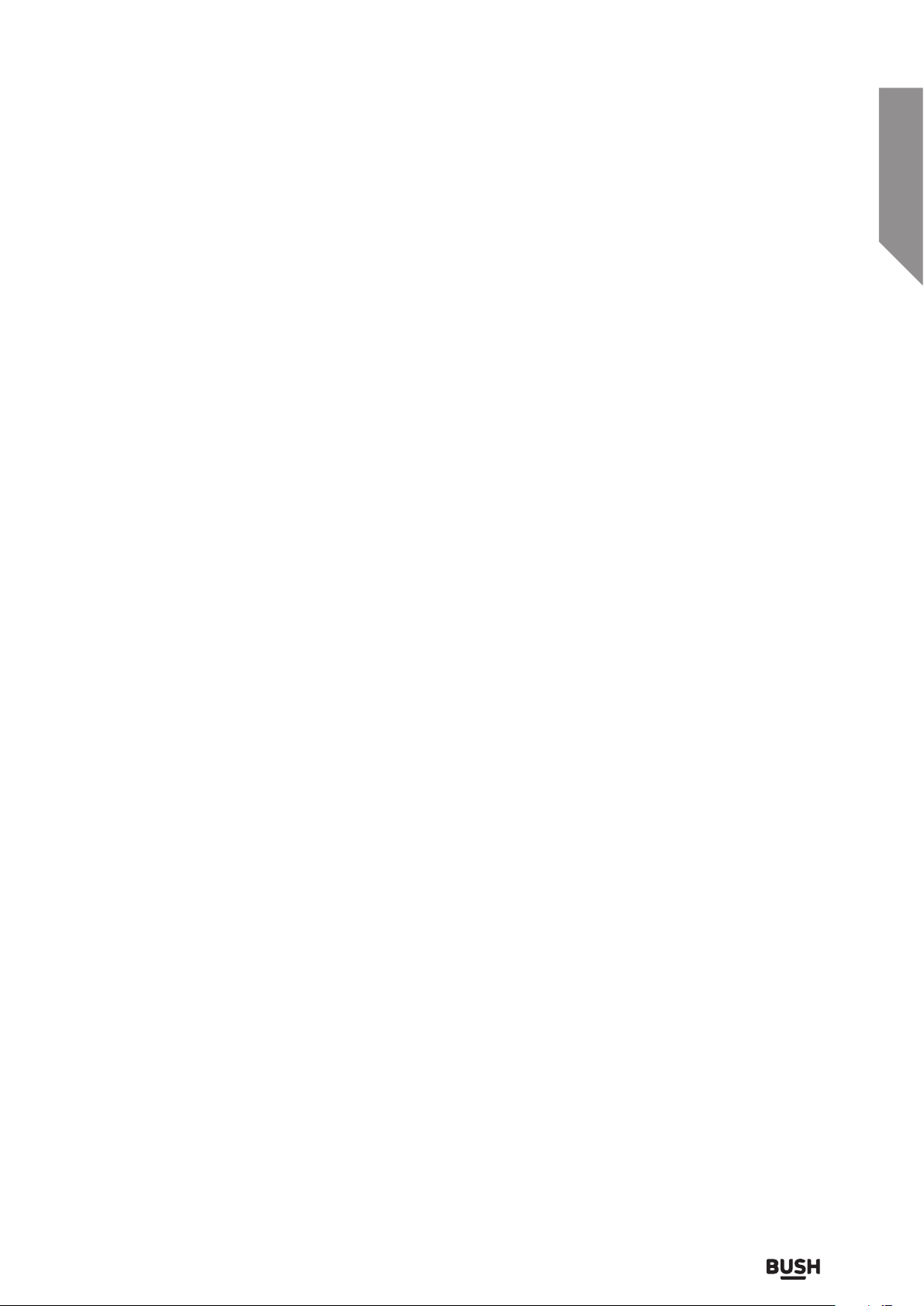
Contents
Safety information
1
Safety information 6
Getting to know your Soundbar
2
Ready? Let’s begin 8
Accessories 8
Control panel and remote control 9
Making the connections 11
Connecting the sub woofer 12
Remote control (before use) 12
Installing the remote battery 12
Using your Soundbar
3
Standby mode 14
Switching inputs 14
Other information
4
Wall mounting the soundbar 18
Technical specification 19
Care & maintenance 19
Product support
5
Troubleshooting 22
Help and assistance 23
Disposal 24
Guarantee 25
Adjusting the volume 14
EQ presets 14
Bass enhancement 14
Mute function 15
Sleep timer 15
Adjusting the display brightness 15
Pairing a bluetooth device 16
Bluetooth status table 16
Controlling a paired device 16
Bluetooth notes 16
or online at www.argos-support.co.uk If you still require further assistance, call one of our experts on 0345 600 3021.
3
Page 4

This page is left intentionally blank
Page 5
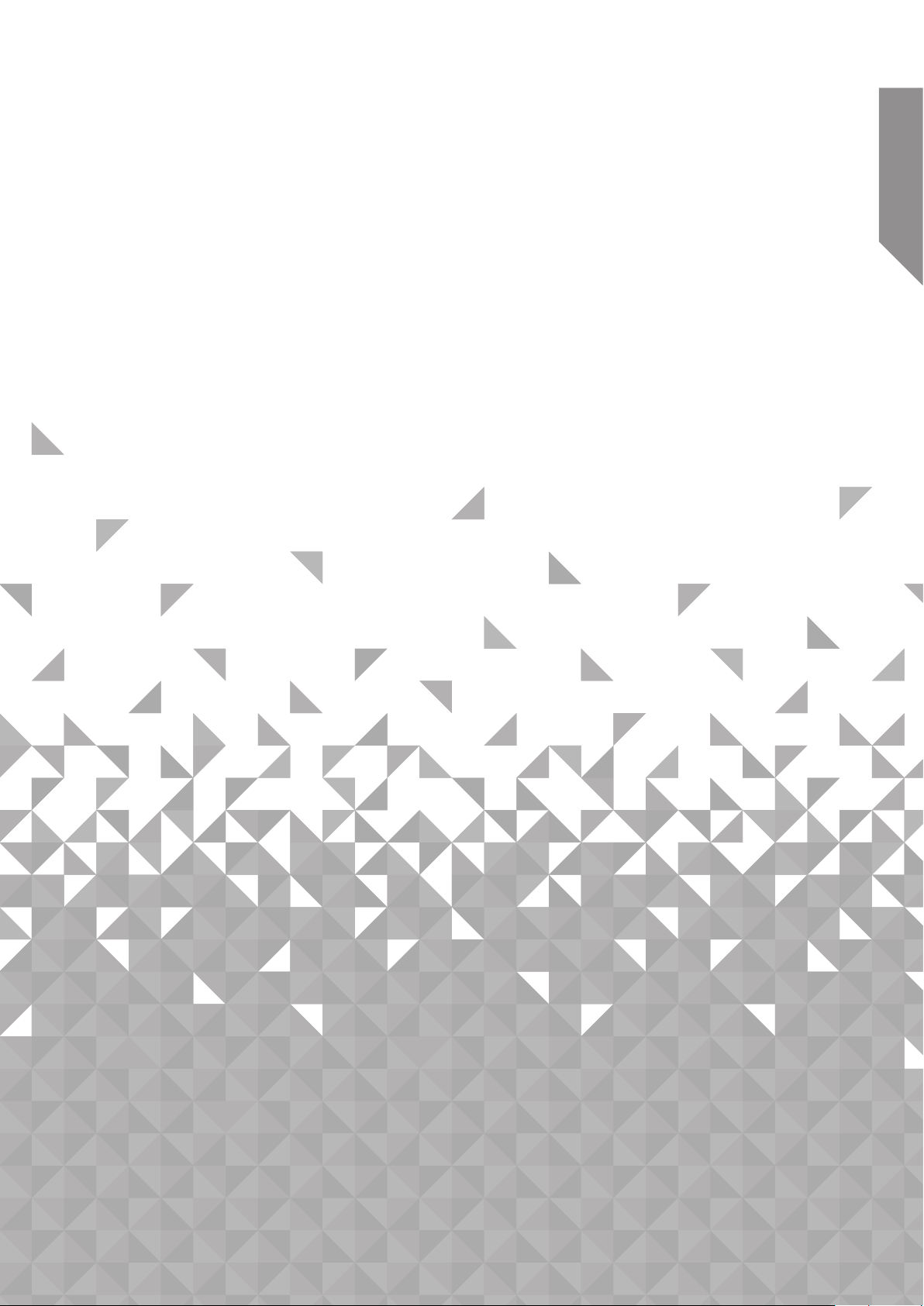
Safety information
1
Page 6
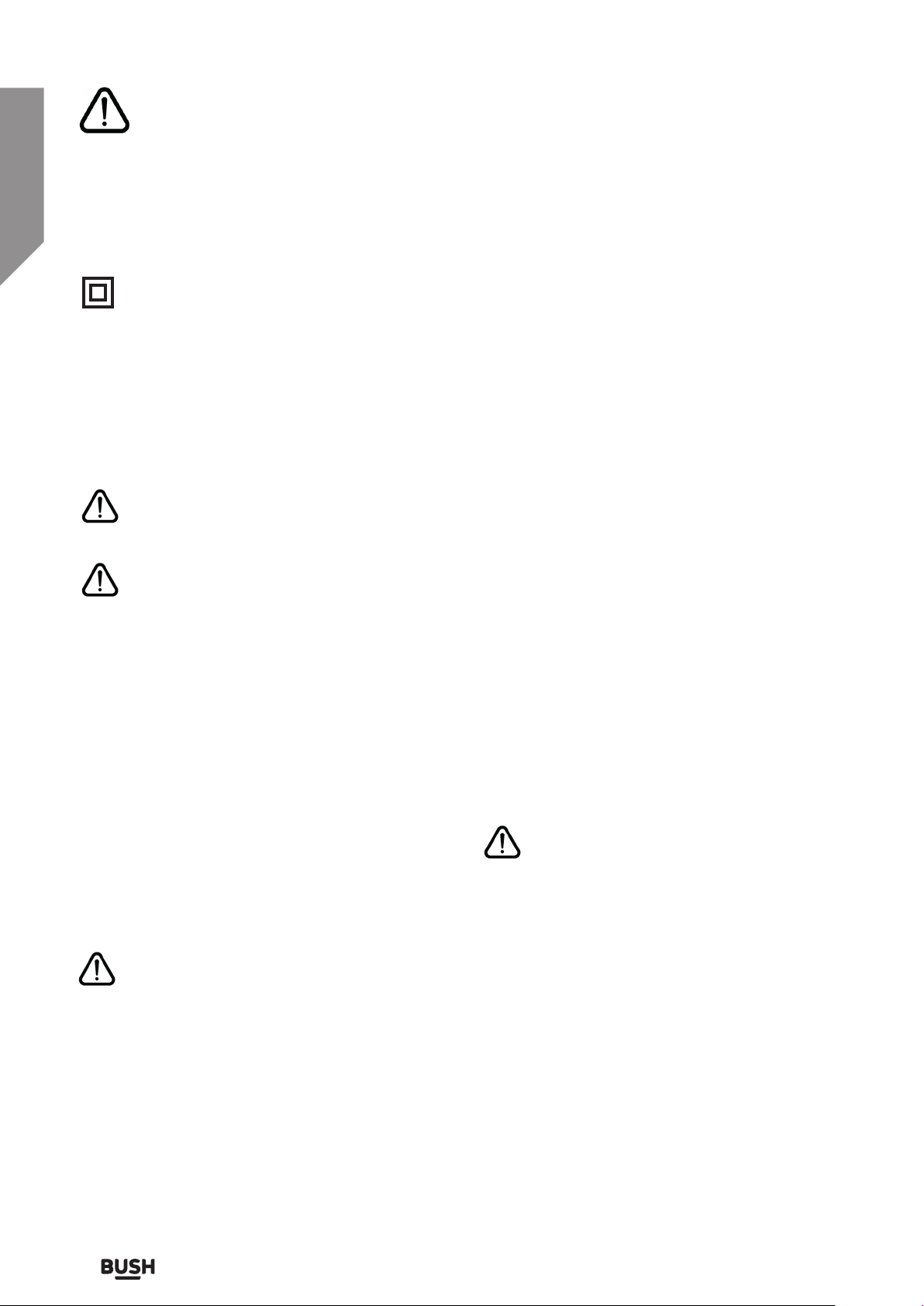
Safety information
Important - Please read these instructions fully before
installing or operating
Power source
• This symbol means that this unit is double
insulated. An earth connection is not
required.
• The appliance must be connected to
a 100-240 volt 50/60Hz AC supply by
means of a three pin socket.
• Unplug this apparatus during lightning
storms or when unused for long periods of
time - to prevent damage to this product.
• Opening or removing covers may expose
you to dangerous voltages or other
hazards.
• To prevent risk of fire or electric shock,
avoid overloading wall outlets, extension
cords, or integral convenience receptacles.
• Use suitable power sources - Plug the
product into a suitable power source, as
described in the operating instructions or
as marked on the product.
• The supply voltage should be the
same as that indicated in the technical
specifications and the appliance rating
plate.
• If the socket outlets in your home are not
suitable for the plug supplied with this
unit check with a qualified electrician for
replacement.
• In order to disconnect the apparatus from
the mains completely, switch off the outlet
and remove the mains plug completely.
Heat build up
• During use the unit will heat up, this is not a
malfunction. If the unit is used continuously at
high volume levels, the unit temperature will
rise considerably. Do not touch the unit to avoid
potential burns.
Colour irregularity on TV screen
Colour irregularities may be seen on certain types of
TV.
• If such an irregularity is seen turn off the TV, then
turn on again after 15 to 30 minutes.
• If the colour irregularity is still seen place the
soundbar unit further away from the TV.
Moisture and water
• Do not use this apparatus near water or moisture.
• Do not use this product near a bathtub, washbowl,
kitchen sink, and laundry tub, in a wet basement,
near a swimming pool, or anywhere else that water
or moisture is present.
Heat sources and flames
• Batteries shall not be exposed to excessive
heat such as sun, fire or the like
• To prevent risk of fire or electric shock,
avoid overloading wall outlets, extension
cords, or integral convenience receptacles.
• Do not bend, stretch or pull the supply
cable in order to avoid electric shock.
• When installed, the power socket must be
within easy reach.
• Do not install the unit in a confined space.
Allow adequate ventilation to prevent heat
build-up.
• For indoor use only.
If you require any technical guidance or find that your product is not operating as intended, a simple solution can often be found in the Troubleshooting section of these instructions,
Safety information6
Servicing and repairs
• Refer all servicing to qualified service personnel
• Servicing is required when the apparatus has been
damaged in any way: such as liquid has been
spilled or objects have fallen into the apparatus; the
apparatus has been exposed to rain or moisture,
does not operate normally, or has been dropped.
Page 7
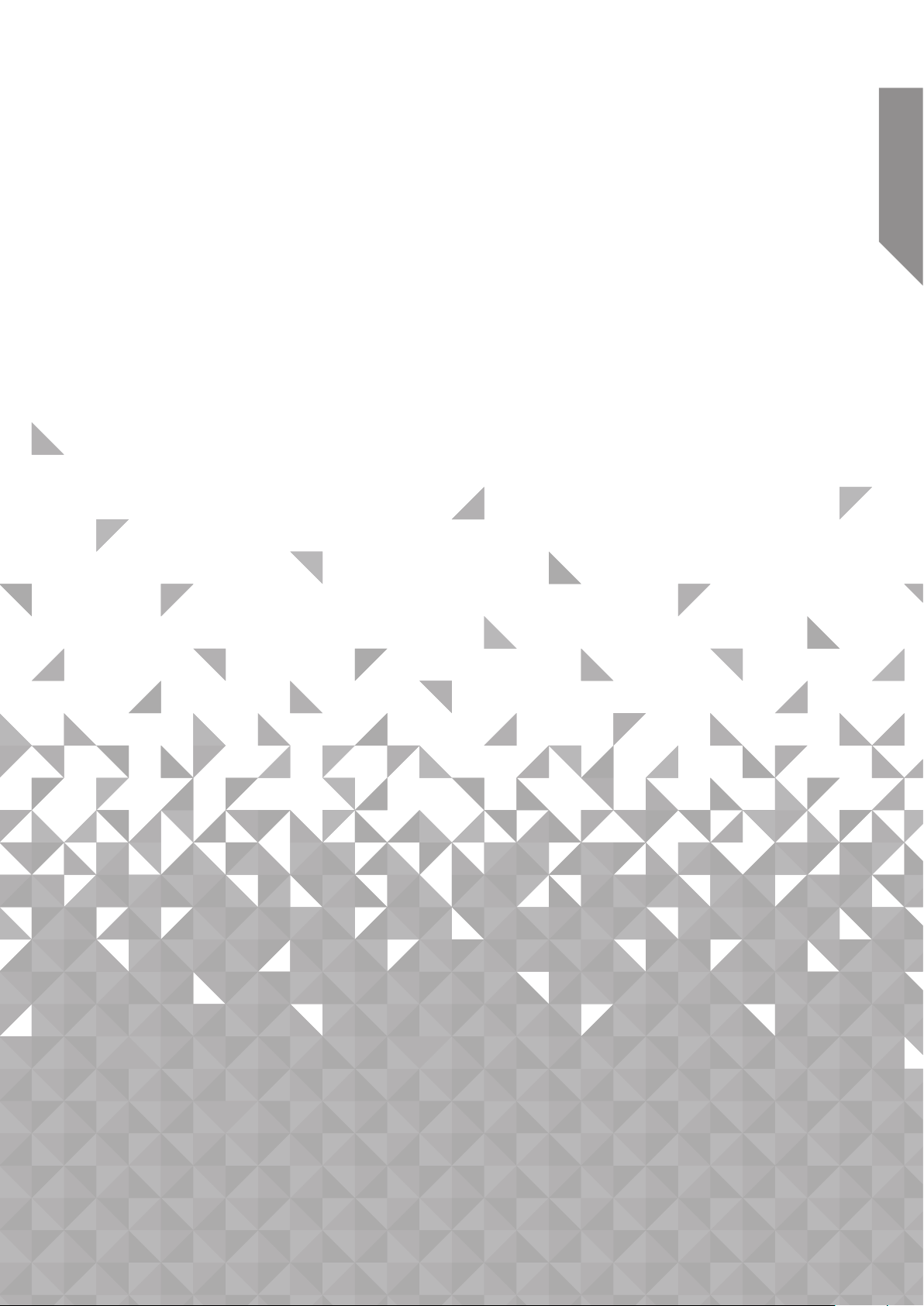
Getting to know your Soundbar
2
Page 8
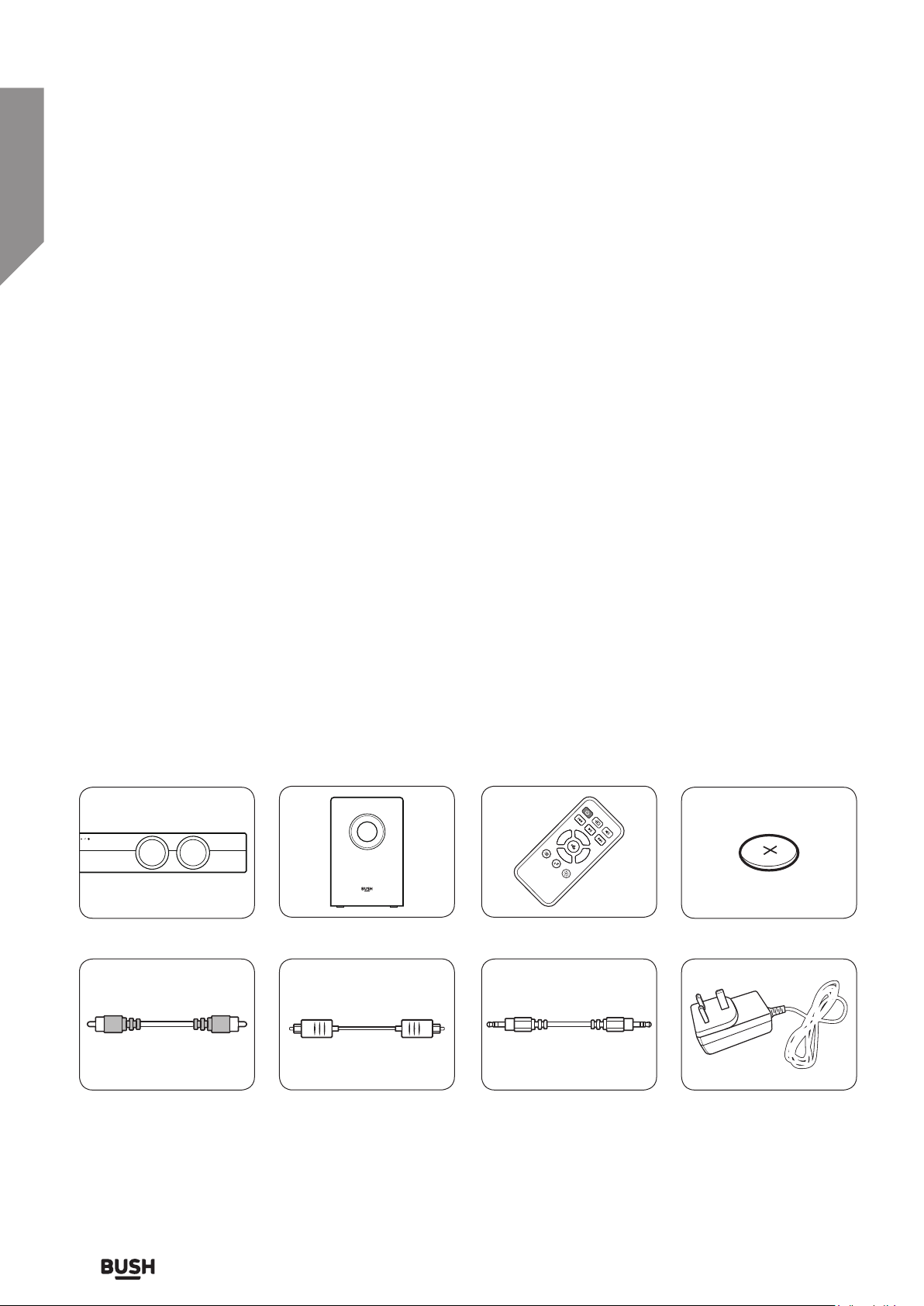
Getting to know your Soundbar
VOL +
B +
VOL
-
B
-
You’ll be up and running in no time
Ready? Let’s begin...
Please read these instructions carefully. They contain
important information which will help you get the
best from your soundbar and ensure safe and correct
installation and operation.
If you require any further assistance, our technical
experts are happy to help. For full details, refer to
the product support section at the end of these
instructions.
Accessories
1. A6S soundbar
2. Sub woofer
3. Remote control
4. CR2025 battery
5. Digital coaxial audio cable
6. Digital optical audio cable
7. 3.5mm audio cable
8. Mains adapter
9. Instruction manual
A6S soundbar
Sub woofer Remote control
CR2025 battery
Digital coaxial cable
8
If you require any technical guidance or find that your product is not operating as intended, a simple solution can often be found in the Troubleshooting section of these instructions,
Digital optical cable 3.5mm audio cable
Getting to know your Soundbar
Mains power adapter
Page 9
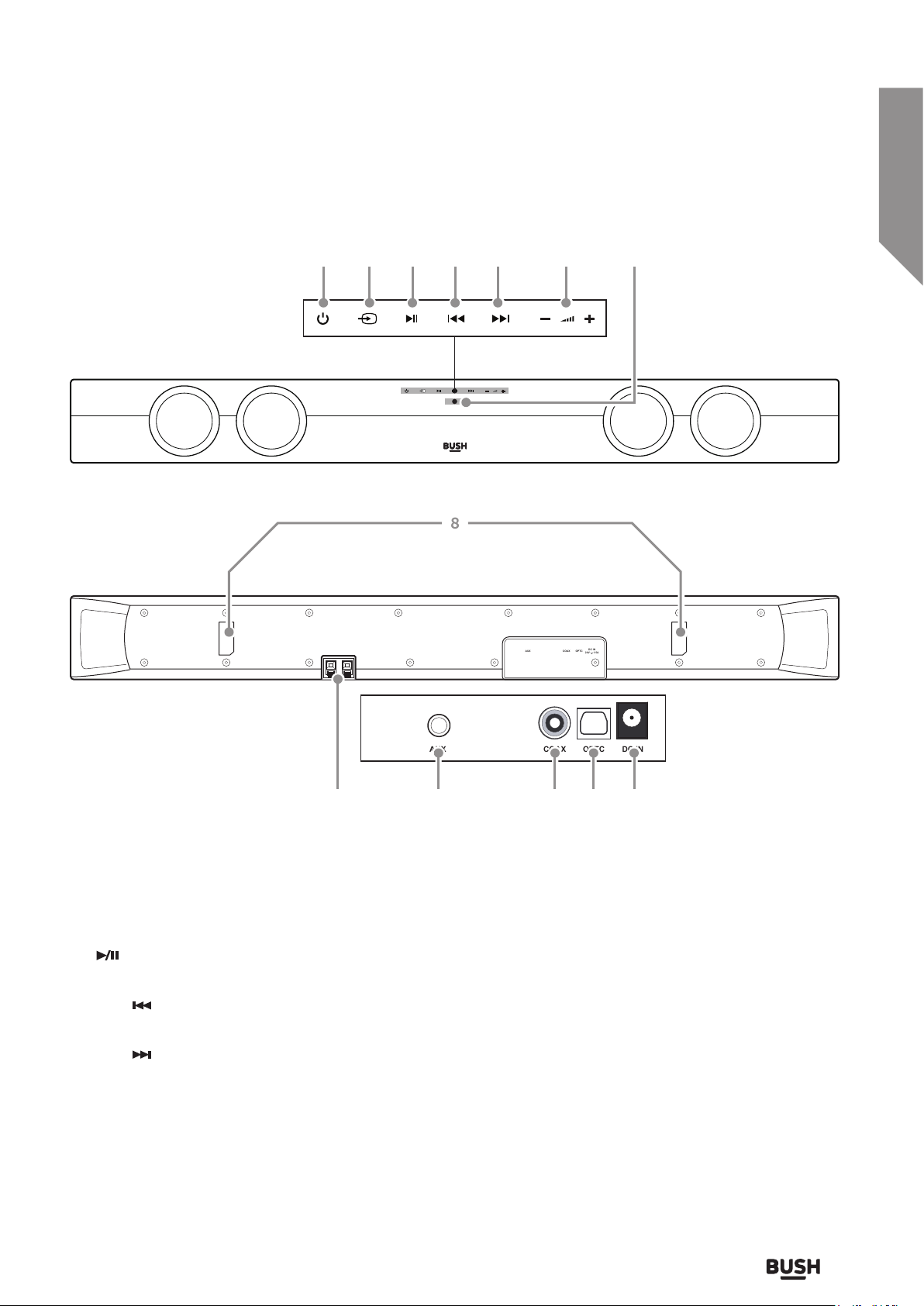
Getting to know your Soundbar
You’ll be up and running in no time
1 2 3 4 5 6 7
8
9
1. STANDBY touch button: Switch on the soundbar
or switch to STANDBY mode.
2. SOURCE touch button: Select an audio source
from COAX, OPTICAL, AUX or BT inputs.
3.
PLAY/PAUSE touch button: START, PAUSE or
RESUME Bluetooth playback.
4. SKIP
touch button: Skip previous button for
bluetooth playback.
5. SKIP
touch button: Skip next button for
bluetooth playback.
6. VOLUME + / - touch buttons: Increase or
decrease the output volume.
7. DISPLAY: Indicates the current status of the unit.
AUX OPTCCOAX
AUX OPTC DC INCOAX
24V 1.5A
DC IN
10 11 12 13
8. WALL-MOUNT BRACKETS: Use these brackets to
fix the soundbar to a wall.
9. SUB WOOFER TERMINALS: Connect the RED &
BLACK cables from the sub woofer.
10. AUX AUDIO INPUT (3.5mm): Connect the
analogue audio output from an MP3 player or
similar using a 3.5mm audio cable.
11. COAXIAL AUDIO INPUT (RCA): Connect the
digital audio output from a TV, DVD or Blu-ray
player.
12. OPTICAL AUDIO INPUT: Connect the digital
optical audio output from a TV, DVD or Blu-ray
player.
13. MAINS POWER DC INPUT: Connect the supplied
power adapter.
or online at www.argos-support.co.uk If you still require further assistance, call one of our experts on 0345 600 3021.
Getting to know your Soundbar
9
Page 10

Getting to know your Soundbar
You’ll be up and running in no time
PLAY/PAUSE: Begin or pause
playback (bluetooth)
Power: Standby mode ON/ OFF
button
: Skip to the previous track
(Bluetooth)
Volume +: Press to increase the
volume level
Bass -: Press to decrease the bass
level
Volume -: Press to decrease the
volume level
Option: Press and hold for 3
seconds to ‘Unpair’ a connected
Bluetooth device
Source: Press to cycle between
COAXIAL, OPTICAL, AUX &
BLUETOOTH modes
Sound EQ modes: Press repeatedly
to assign different sound EQ
modes: STANDARD, MOVIE, MUSIC
or NEWS
: Skip to the next track
(Bluetooth)
Mute: Press to mute the sound
VOL +
-
B
B +
output
Bass +: Press to increase the bass
level
-
VOL
Dim: Press to adjust the display
brightness
10
Sleep: Press to activate the sleep
timer function
If you require any technical guidance or find that your product is not operating as intended, a simple solution can often be found in the Troubleshooting section of these instructions,
Getting to know your Soundbar
Page 11

Getting to know your Soundbar
You’ll be up and running in no time
Making the connections
Follow the below connection guide to connect the soundbar to a TV with or without a digital output, a Bluray/
DVD player or an audio source such as an MP3 player.
Only one digital connection to a TV is required. Use either the coaxial or optical connections
DO NOT power on the mains until all other connections are made.
TV with digital coaxial
or optical output
TV (non-digital connection)
MP3 player, Smart
phone or other audio
equipment
3.5mm audio socket (such as
earphone output)
AUX OPTC DC INCOAX
AUX OPTCCOAX
Digital coaxial
audio output
Digital optical
audio output
DVD, Bluray player with
digital coaxial or optical
output
DC IN
24V 1.5A
DO NOT power on the mains until
all other connections are made
or online at www.argos-support.co.uk If you still require further assistance, call one of our experts on 0345 600 3021.
Getting to know your Soundbar
Mains power connection
11
Page 12

Getting to know your Soundbar
VOL +
B +
VOL
-
B
-
You’ll be up and running in no time
Connecting the sub woofer
Follow the below instructions to connect the wired
subwoofer to the soundbar.
Fig 1.
Remote control (before use)
Before use, pull the tab out from the bottom of the
remote control. This allows the terminals contact with
the pre-installed battery. (Fig 2)
Fig 2.
Installing the remote battery
Fig 3.
DC IN
AUX OPTCCOAX
24V 1.5A
1. Connect the bare wire end of the RED speaker
cable from the sub woofer into the RED terminal
on the rear of the soundbar by pressing the RED
clip inwards and inserting the wire end into the
hole. As shown. (Fig 1)
2. Repeat for the BLACK speaker cable into the
BLACK terminal on the rear of the soundbar. (Fig 1)
Ensure the bare metal ends of the wires are clamped
securely in the terminals.
As the battery becomes exhausted the operating
distance will shorten. When the remote no longer
operates the unit, replace the battery with a new
CR2025 lithium battery. (Fig 3)
• Dispose of used batteries with regard to the
recycling regulations in your area.
• Do NOT short circuit batteries or throw them into
water, the general rubbish or in a fire. Weak batteries
can leak and damage the remote control. Replace
them in good time!
• Keep coin-sized button batteries out of sight and
out of the reach of children. Coin lithium batteries
can cause serious injury when swallowed.
12
If you require any technical guidance or find that your product is not operating as intended, a simple solution can often be found in the Troubleshooting section of these instructions,
Getting to know your Soundbar
Page 13

Using your Soundbar
3
Page 14

Using your Soundbar
Let’s get started
Standby mode
This unit is designed to enter STANDBY mode
automatically after 20 MINUTES (approximately) of
inactivity. Press the STANDBY button to wake.
1. Press the
remote to put the system into standby mode.
2. To resume normal operation press either button
again.
STANDBY button on the unit (1) or
Switching inputs
Follow the below steps to switch inputs between :Coaxial, Optical, Aux or Bluetooth.
1. Ensure the soundbar is powered ON. If not press
the STANDBY button on the unit (1) or remote.
2. Press the
remote repeatedly until you reach the required
input mode.
• Coaxial input COAX
• Optical OPTC
SOURCE button on the unit (2) or
EQ presets
1. During playback pressing the SOUND EQ
button on the remote control repeatedly cycles
through the available sound modes. (Fig 5)
• Choose between :- STANDARD (STD), MOVIE
(MOV), MUSIC (MUS) or NEWS.
Fig 5.
2. As you select a sound mode the corresponding
name appears on the display to indicate that
sound EQ mode is active.
Bass enhancement
1. To increase the bass level press the BASS (B)+
button on the remote repeatedly. (Fig 6)
• Auxiliary input AUX
• Bluetooth input BT
Adjusting the volume
1. To increase the volume level press the
VOLUME+ button on the main unit (6) or
remote repeatedly. Press and hold for fast
adjustment. (Fig 4)
Fig 4.
2. To decrease the volume level press the
VOLUME- button on the main unit (6) or
remote repeatedly. Press and hold for fast
adjustment.
Fig 6.
2. To decrease the bass level press the BASS (B)-
button on the remote repeatedly.
The BASS levels range from -3 to +3.
14
If you require any technical guidance or find that your product is not operating as intended, a simple solution can often be found in the Troubleshooting section of these instructions,
Using your Soundbar
Page 15

Using your Soundbar
Let’s get started
Mute function
1. Pressing the MUTE button on the remote will
temporarily silence the audio output. You will see
‘MUTE’ flash on the display to indicate the mute
function is active. (Fig 7)
Fig 7.
2. Press the MUTE button again to resume the audio
output.
Sleep timer
The unit can be set to enter STANDBY mode after a
period of time.
1. During playback mode press the
on the remote to enter the timer settings.
SLEEP button
Adjusting the display brightness
1. Press the DIM button on the remote control
repeatedly to cycle through the 3 brightness states
LOW, MED & HIGH.
2. Press the
through the available time duration options of :- 5,
10, 15, 30, 45, 60, 90 minutes & OFF. (Fig 8)
Fig 8.
3. When you have selected the required timer
duration, just leave all buttons untouched for 2
seconds and the timer will begin the countdown.
4. When the timer elapses the STANDBY mode will
be activated.
SLEEP button repeatedly to cycle
or online at www.argos-support.co.uk If you still require further assistance, call one of our experts on 0345 600 3021.
Using your Soundbar
15
Page 16

Using your Soundbar
Let’s get started
Pairing a bluetooth device
Before you can use the soundbar with your phone or
other bluetooth capable device you will need to pair
the device to the soundbar.
1. Press the
or remote repeatedly until you see ‘BT’ appear on
the display. (Fig 9)
Fig 9.
2. When selected the ‘BT’ text on the display will flash
while the unit tries to connect to previously paired
devices. If no devices are found the ‘BT’ text will
still flash but slowly to indicate it is ready for pairing
a new device.
3. Enable the Bluetooth function on your audio
device and search for a device labelled ‘BUSH A6S’
in the available list.
4. Select and enable pairing for the ‘BUSH A6S’
device. If prompted for a password enter ‘0000’.
5. If pairing is successful the soundbar will beep and
the ‘BT’ text will stop flashing.
6. If the connected device goes out of range, the
soundbar will attempt to connect for 2 minutes.
When the device comes into range the soundbar
will reconnect again automatically.
7. To remove a paired device using only the
soundbar, press and hold the
on the remote control. The ‘BT’ text will begin
flashing slowly again.
SOURCE button on the main unit (2)
OPTION button
Bluetooth status table
The below table indicates the status of the ‘BT’ symbols
on the display.
Bluetooth state Reason
‘BT’ solid (no flash) Connected to a device
‘BT’ flashing Auto re-connecting with last
paired device
Pairing mode
Controlling a paired device
Once connected you can either use the controls on
the audio device to begin playback, skip tracks etc.
Or you can use the control buttons on the soundbar &
remote.
1. The
2. To skip to the next track press the SKIP
3. To skip to the previous track press the SKIP
4. Any further operations must be done from the
The volume output is effected by the volume level
on the audio source EG: Phone or laptop, so make
sure that is set to about 70-80% ( not too loud to
avoid distortion).
PLAY/PAUSE button on the main unit (3) or
on the remote when pressed will begin playback
of the selected track on the audio device. Press
again to pause playback.
button
on the main unit (5) or remote.
button on the main unit (4) or remote.
audio device.
Bluetooth notes
• The operation range of bluetooth is approximately
10 meters (30 Feet). Any obstacles in the path
between devices may reduce this range.
16
• Only one Bluetooth device can be paired at a time.
• Not all Bluetooth devices are compatible.
If you require any technical guidance or find that your product is not operating as intended, a simple solution can often be found in the Troubleshooting section of these instructions,
Using your Soundbar
Page 17

Other information
4
Page 18

Other information
Helpful technical information
Wall mounting the soundbar
1. Align the soundbar in the chosen location.
Use a pencil to mark the drilling positions 530mm
(20.86”) apart. (Fig 10)
530mm/20.86"
Fig 10.
The soundbar should be located at least 75mm (3”)
below the bottom of the TV.
3. Insert 2 screws (not supplied) into the holes and
tighten. Take care to leave 5mm between the
screw heads and the wall. (Fig 12)
Fig 12.
You will need to ensure the screws are long enough
to sufficiently grip the wall while allowing 5mm
between screw head & wall.
4. Hook the soundbar into the screws. For secure
mounting ensure the screw heads slide firmly into
the narrow part of the brackets. (Fig 13)
TV
3 inches (7.5 cm) or more
2. Drill holes as marked in STEP 1. (Fig 11)
Fig 11.
Fig 13.
• In order to avoid damage to the unit and personal
injury you should get a qualified person to drill the
fixing surface and fit the appropriate wall fixings.
• Take care not to allow the main unit to fall while
attempting to hook onto the wall mount brackets.
• Before mounting, check the wall strength, if it is not
clear then consult relevant qualified personnel.
• When drilling into walls, always check that there are
no hidden wires or pipes etc.
• Make sure the screws & wall plugs are suitable for
supporting the unit.
If you require any technical guidance or find that your product is not operating as intended, a simple solution can often be found in the Troubleshooting section of these instructions,
Other information18
Page 19

Other information
Helpful technical information
Technical specification
Amplifier
Power output 200W MAX
Frequency response 20Hz - 20KHz ± 3dB
Input sensitivity 550 mV
Main unit
Power supply INPUT: 100-240V ~ 50-60Hz
OUTPUT: 24V
Power consumption 25W
Standby power consumption ≤ 0.5W
Full range speaker drivers
Subwoofer
Dimensions Soundbar: 900 x 90 x 60mm
Mains cable length 1.5M
Remote control
Battery 1 x CR2025
Bluetooth
Bluetooth compatibility EDR, A2DP, AVRCP
Bluetooth version 2.1
Impedance: 4 Ohm, 65mm (2.5”)
Frequency response: 250Hz ~ 20KHz
Impedance: 4 Ohm, 173mm (6.5”)
Frequency response: 35~250Hz
Sub woofer: 200 x 300 x 295mm
2.7 A
Care & maintenance
After using the soundbar
Set to Standby.
Switch the unit off at the mains and unplug it if you are
leaving it unattended for a long period (holidays etc).
Avoid leaving the battery fitted in the remote control if
you leave the unit unattended for long periods. It may
leak and damage the remote control.
or online at www.argos-support.co.uk If you still require further assistance, call one of our experts on 0345 600 3021.
Care & cleaning
All care and cleaning operations should be carried out
with the unit unplugged from the mains power.
Occasionally wipe the cabinet with a lint free duster.
Never clean the unit with liquids or solvents.
Other information 19
Page 20

This page is left intentionally blank
Page 21

Product support
5
Page 22

Product support
Help is always at hand
Troubleshooting
No power.
• Ensure the mains plug is connected to a power supply, and is switched ON.
• Make sure there is power to the mains socket.
No sound?
• Make sure if playing from the AUX input, the external source has the volume turned up and is outputting sound.
• Make sure the volume is turned up.
• If using the digital coaxial/ optical ensure the source DIGITAL output is set to PCM, LPCM, PCM 2Ch stereo or
PCM downmix.
• Bluetooth device not paired. Check ‘Pairing a bluetooth device’.
No response from the soundbar.
• Unplug the power cable for 1 minute then plug back in again.
Remote control does not work.
• Reduce the distance between the remote and main unit
• Check the batteries are installed correctly.
• Replace the batteries
• Aim the remote directly at the soundbar
Unit powers o after 20 minutes.
• This unit is designed to enter STANDBY mode automatically after 20 MINUTES of inactivity. Press the STANDBY
button to wake the unit.
22
If you require any technical guidance or find that your product is not operating as intended, a simple solution can often be found in the Troubleshooting section of these instructions,
Product support
Page 23

Product support
Help is always at hand
Help and assistance
If you require any technical guidance or find that your soundbar is not operating as intended, a simple solution can
often be found in the Troubleshooting section of these instructions or online at
www.argos-support.co.uk
If you still require further assistance, call one of our experts on 0345 600 3021*. To help give us give you a fast and
efficient service please have the following information ready:
Model Ref.
Serial number
Date of purchase
Local call rates applies*
A6S
You can find these on
the rating plate - a small
information panel (usually
a sticker or metal plate) on
the rear of your product
This will be shown on
your receipt
Lines open 8am-7pm Monday to Saturday and 10am-4pm Sunday.
*Calls to Argos enquiry lines may attract a charge and set up fee from residential lines depending on your call plan/tari. Mobile and other
providers costs may vary, see www.bt.com/pricing for details.
For Security and training purposes, telephone calls to and from customer service centres maybe recorded and monitored. Calls from
Republic of Ireland will attract international call charges.
or online at www.argos-support.co.uk If you still require further assistance, call one of our experts on 0345 600 3021.
Product support
23
Page 24

Product support
Help is always at hand
Disposal
• Disposal of your old product. Your product
is designed and manufactured with high
quality materials and components, which
can be recycled and reused
• When this crossed out wheeled bin
symbol is attached to a product it means
the product is covered by the European
Directive 2002/96/EC.
• Please make yourself aware of the local
collection system for electrical and
electronic products.
• Please act according to your local rules
and do not dispose of your old products
with your normal household waste.
Declaration of Conformance
Hereby, Argos Ltd, declares that this Band II LPD device
is in compliance with the essential requirements and
other relevant provisions of Directive 1999/5/EC. The
complete declaration of conformity can be obtained
by contacting
http://www.argos-support.co.uk/
• The correct disposal of your old product
will help prevent potential negative
consequences for the environment and
human health.
For DTS patents, see http://patents.dts.com.
Manufactured under license from DTS Licensing
Limited. DTS, the Symbol, & DTS and the Symbol
together are registered trademarks, and DTS
TruSurround is a trademark of DTS, Inc. © DTS, Inc. All
Rights Reserved.
The Bluetooth® word mark and logos are registered
trademarks owned by Bluetooth SIG, Inc. and any use
of such marks is under license.
This product is intended for use within the
UK. This equipment complies with the
essential requirements for the Radio Equipment and
Telecommunications Terminal Equipment Directive
1999/5/EC.
If you require any technical guidance or find that your product is not operating as intended, a simple solution can often be found in the Troubleshooting section of these instructions,
24
Product support
Page 25

Product support
Help is always at hand
Call us now and activate your 12 month guarantee
Thank you for choosing Bush. Your new product is guaranteed against faults and
breakdowns for 12 months. Don’t forget to register it with us today so we can provide you
with our best possible after-sales service and useful updates.
www.bushregistration.co.uk
FREEPHONE*
0800 597 8548
Lines are open 8am - 8pm, 365 days a year. *Calls may be recorded and monitored.
Your Bush Guarantee
This product is guaranteed for twelve months from the date of original purchase. Any defect that arises due to
faulty materials or workmanship will be repaired free of charge (or if applicable the product will be replaced or the
purchase price refunded) where possible during this period by the dealer from who your purchased the unit.
The guarantee is subject to the following provisions:
• The guarantee does not cover accidental damage,
misuse, cabinet parts, knobs or consumable items.
• The product must be correctly installed and
operated in accordance with the instructions
contained in the manual.
• It must be used solely for domestic purposes. The
guarantee will be rendered invalid if the product is
re-sold or has been damaged by inexpert repair.
• Specifications are subject to change without notice.
• Bush disclaim any liability for loss or damage arising
from the breakdown of the product.
• This guarantee is in addition to and does not
diminish your statutory or legal rights.
Important Data Protection Information
If you provide us with information about another
person, you confirm that they have appointed you
to act for them, to consent to the processing of their
personal data including sensitive personal data and
that you have informed them of our identity and the
purposes (as set out in the Important Data Privacy
notice displayed overleaf) for which their personal data
will be processed.
You are entitled to ask for a copy of the information
we hold about you (for which we may charge a small
fee) and to have any inaccuracies in your information
corrected.
Guarantor: Argos Limited - 489 - 499 Avebury Blvd. - Milton Keynes - MK9 2NW
For quality control and training purposes, we may
monitor or record your communications with us.
If your personal details change, if you change your
mind about any of your marketing preferences or if you
have any queries about how we use your information,
please let us know by contacting our Data Protection
Officer, Domestic & General, Leicester House
17 Leicester Street, Bedworth, Warwickshire
CV12 8JP.
or online at www.argos-support.co.uk If you still require further assistance, call one of our experts on 0345 600 3021.
Product support
25
Page 26

Page 27

Page 28

Contact:
www.argos-support.co.uk
Helpline: 0345 600 3021
