Page 1
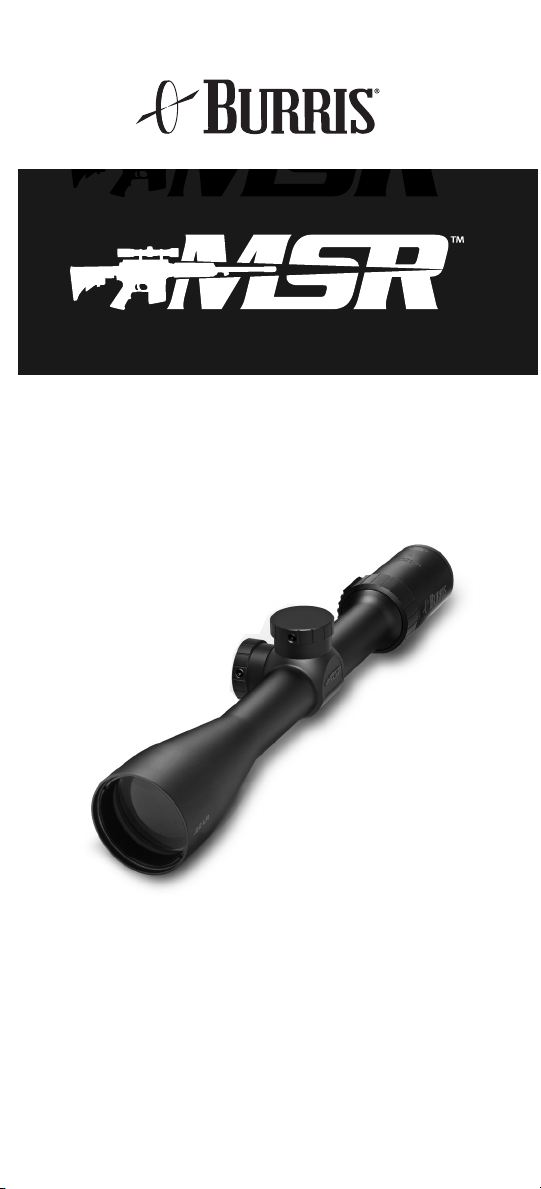
User Guide
This user guide includes information for the
entire MSR riflescope line. Please review
thoroughly, and pay close attention to the details
pertaining to your specific riflescope model.
Page 2

Congratulations on purchasing a Burris®MSR™ Riflescope!
The perfect match for your modern sporting rifle, the
MSR is an easy-to-use, rugged riflescope with a trajectory
compensating reticle calibrated for the most popular
tactical cartridges. Backed by the legendary Burris Forever
Warranty, you will enjoy the following features of your
MSR Riflescope:
• Field Proven Reticle Technology. The Ballistic Plex
reticle is one of the most simple, effective, and elegant
trajectory compensating reticles on the market.
• Low Profile Adjustment Knobs. The finger-adjustable,
low profile adjustment knobs create a sleek profile.
Turret indications always reflect a change in the point
of impact, resulting in pinpoint accuracy.
• High Performance Glass.Provides excellent brightness
and clarity with lasting durability – exactly what you
expect from Burris.
• Hi-Lume® Multi-Coated Lenses. Enhanced low-light
performance and glare elimination, making more shots
possible and increasing your success rate.
1
Page 3
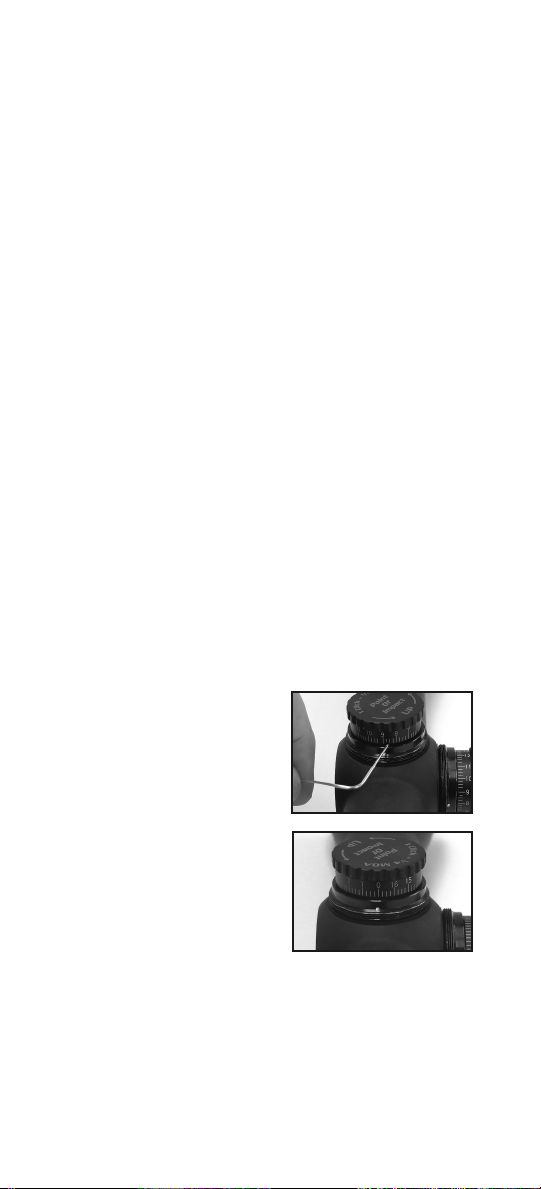
How to Use Your MSR Riflescope
Eyepiece Focusing
The eyepiece can be focused so that the reticle appears
sharp and black. Adjusting the focus is quick and easy
to do, just follow this procedure:
1. Point the scope at the sky or a plain wall and take a
quick glance through the scope. If the reticle appears
sharp and black, no further adjustment is necessary.
2. If the reticle does not appear sharp and black, take
quick glances through the scope while rotating the
focus ring until the reticle pattern is sharp and black.
NOTE: Do not look through the eyepiece as you turn
the focus ring. Your eyes will adjust to the out-of-focus
condition.
Windage/Elevation Adjustment
The low profile adjustments knobs feature a finger
adjustment for both windage and elevation. Once you
have successfully zeroed your scope, you can set the
zero on your dials with these simple steps:
1) With turret caps removed, grip scope firmly and hold
knob in place.
2) Put pen or other small
object into the small hole
located on the dial.
3) Keeping firm grip on the
knob, use the pen to turn
the dial back to zero,
lining up the number
zero with the white
indicator dot. Only the
numbered dial should
move – do not allow
the entire knob to move or else you will alter your
windage and elevation zero settings.
NOTE: You do not have to set the zero on your dials for
your scope to function properly. Doing so can give you
peace of mind that your zero is set, plus you can easily
confirm if it has moved at any time, but this step is
optional.
2
Page 4

Parallax/Focus Adjustment
– Not available on all models –
Parallax is the apparent movement of the reticle in
relation to the target when the eye is not directly in
line behind the center of the scope. Images from
different distances focus in front of or behind the
scope’s reticle. Parallax is more noticeable with higher
magnification scopes.
Parallax is adjusted by rotating the parallax adjustment
ring located on the objective bell. When the scope is
set parallax-free for the distance you are viewing, you
should be able to move your head side-to-side or up
and down without seeing the reticle move appreciably
in relation to the target.
Mounting the Scope
We recommend high- quality rings and bases, like the
Burris Xtreme Tactical Rings and Xtreme Tactical Bases.
Quality components ensure that your scope will remain
safely and securely mounted, and will provide the
maximum accuracy. Use care when mounting your scope
as damage caused by improper mounting is not covered
by the Burris Forever Warranty.
Care & Maintenance
MSR riflescopes are fully waterproof and fogproof. In
the event that the lenses are subjected to dust, dirt or
mud, follow these steps to clean and protect the lens
surface. Failure to remove grit before final cleaning is
sure to damage lens coatings.
Coarse dirt/debris must be removed from the lens
surface. The most convenient way to clean a lens
surface is to use a Lens Pen. Position the scope so
particles will fall away from the lens, and then use the
Lens Pen or soft brush to gently whisk away the debris
while blowing on the lens to dislodge the particles. For
heavy dirt, like dried mud, use a spray of clean water or
lens cleaning fluid to remove the dirt.
3
Page 5

Your Burris riflescope will provide a reliable performance
50
75
100
150
125
0
0
0
-1
0
50
750
100
150
125
0
0
0
0
0
.22LR CCI Mini Mag.
40 gr
1235 fps
Bullet Impact
at Noted Yardage
“–” = Low
“+” = High
.22LR Rem Golden Bullet
40 gr
1255 fps
Bullet Impact
at Noted Yardage
“–” = Low
“+” = High
given reasonable care and treatment. All moving
assemblies are permanently lubricated. Only occasional
cleaning of the outside of the scope and the exterior
lenses is required. Never disassemble your scope.
Disassembly by anyone other than our factory will
void the warranty. If you have any other problems with
your riflescope, return it to the Burris factory for repair.
MSR Riflescope Reticles
Ballistic Plex
The Ballistic Plex reticle is a copyrighted Burris design
on the lower vertical crosshair that compensates for
bullet drop. The Ballistic Plex reticle is set to provide
precise aiming from 100 yards to 500 yards. Examples
of the actual bullet path for many of the most popular
cartridges are available for download on our website
at www.burrisoptics.com
The Ballistic Plex reticle is extremely useful regardless
of the cartridge you choose to shoot. MSR models are
configured for a specific load, but each ballistic line
represents some exact yardage for whatever cartridge
you shoot. It only takes a simple trip to a long-distance
shooting range to make your own yardage chart to
correspond to each ballistic line for your cartridge.
.
4
Page 6

Simple to Use
1
00
2
00
3
00
500
4
00
0
0
+
1
-11
-
2
1
00
2
00
3
00
500
4
00
0
+
1
+
2
-4
+
1
.
223 Rem.
55 gr
3240 fps
Bullet Impact
a
t Noted Yardage
“–” = Low
“+” = High
.
223 Fed PowerShok
55 gr
3075 fps
Bullet Impact
a
t Noted Yardage
“–” = Low
“+” = High
1. Sight-in exactly at 50, 75,100, or 200 yards depending
on your cartridge and bullet selection.
2. Set your scope to the highest magnification.
3. Determine the bullet path of your cartridge at the
climactic conditions you will be shooting. We highly
recommend actual firing at each distance increment
for best accuracy. Record the results of your rifle/
cartridge combination for future reference.
4. Determine the distance to your target and select the
corresponding ballistic line. Slight holdover or under
may be necessary to handle in-between yardages.
Practice Makes Perfect
The Ballistic Plex is much more accurate than guessing
holdover and faster and more reassuring to most
shooters than using target-type adjustments. The
nature of ballistics is such that everything is theoretical
and if any one of the variables change (altitude,
temperature, barometric pressure, humidity, bullet
design, barrel length, chamber fit, seating depth, etc.)
so does the ballistic performance. For maximum
accuracy, practice at long ranges under similar conditions to those which you will experience in the field.
5
Page 7

Technical Tip
For maximum accuracy at long ranges, instead of
sighting in at 100 yards using the center of the reticle,
sight in at a longer range such as 400 yards using the
400-yard ballistic line. This will decrease the amount of
long-range error that can occur under various environmental conditions, or when slightly under estimating
point-of-impact at shorter ranges.
Shoot Responsibly
Long-range shooting is extremely challenging and can
be very rewarding. But along with it comes tremendous
responsibility, especially when hunting. To ensure you
take ethical shots at longer ranges, it is essential to
know the yardage to an animal and your wind conditions.
For these reasons, we strongly encourage that you
practice to determine your own shooting capabilities
and do not shoot beyond them in the field.
Ballistics Reference Sources
Perry-Systems ExBal Ballistic Software:
www.perry-systems.com
Barnes Bullets: www.barnesbullets.com
RCBS : www.rcbs.com
Sierra Bullets: www.sierrabullets.com
Nosler – www.nosler.com
Hornady – www.hornady.com
Speer – www.speer-bullets.com
Lee Precision, Inc. – www.leeprecision.com
6
Page 8

Warranty
This MSR Riflescope is covered by the
Burris Forever Warranty!
Thank you for choosing Burris. You can be confident
that the optic you purchased is built to the most
exacting standards. You can count on Burris to perform
every time you use it.
We’re so confident in the craftsmanship of our products
that we back them with a warranty that covers defects
in the workmanship and materials.
TO ACTIVATE YOUR WARRANTY, register your new
product online at www.burrisoptics.com/warranty
Forever Warranty: Protects Burris products from any
defects in materials or workmanship – even if you are
not the original owner. Burris will, at our option, repair
or replace the item at no charge.
Burris is not responsible for physical damage to products.
This is “not” a defect in materials or workmanship. Visit
our website to at www.burrisoptics.com/warranty
view a list of warranties by product.
Note: For warranty service on products purchased in
North America, download theRepair Authorization
Form at www.burrisoptics.com/warranty
product to our repair facility in Colorado:
and send the
.
to
Burris Company
331 East 8th St.
Greeley, CO 80631
Products purchased outside North America may not
be covered by the warranties listed above. If you
purchased your optic outside North America, contact
the retailer or distributor in the country where you
purchased the product. To find a local retailer or more
information, visit www.burrisoptics.com
country and visit the “Services” tab.
331 East 8th St., Greeley, CO 80631
(970) 356-1670
BurrisOptics.com
Facebook.com/BurrisOptics
INSTR-9003
7
, click on your
