Bunn Coffee Maker ICB-LP Installation Manual
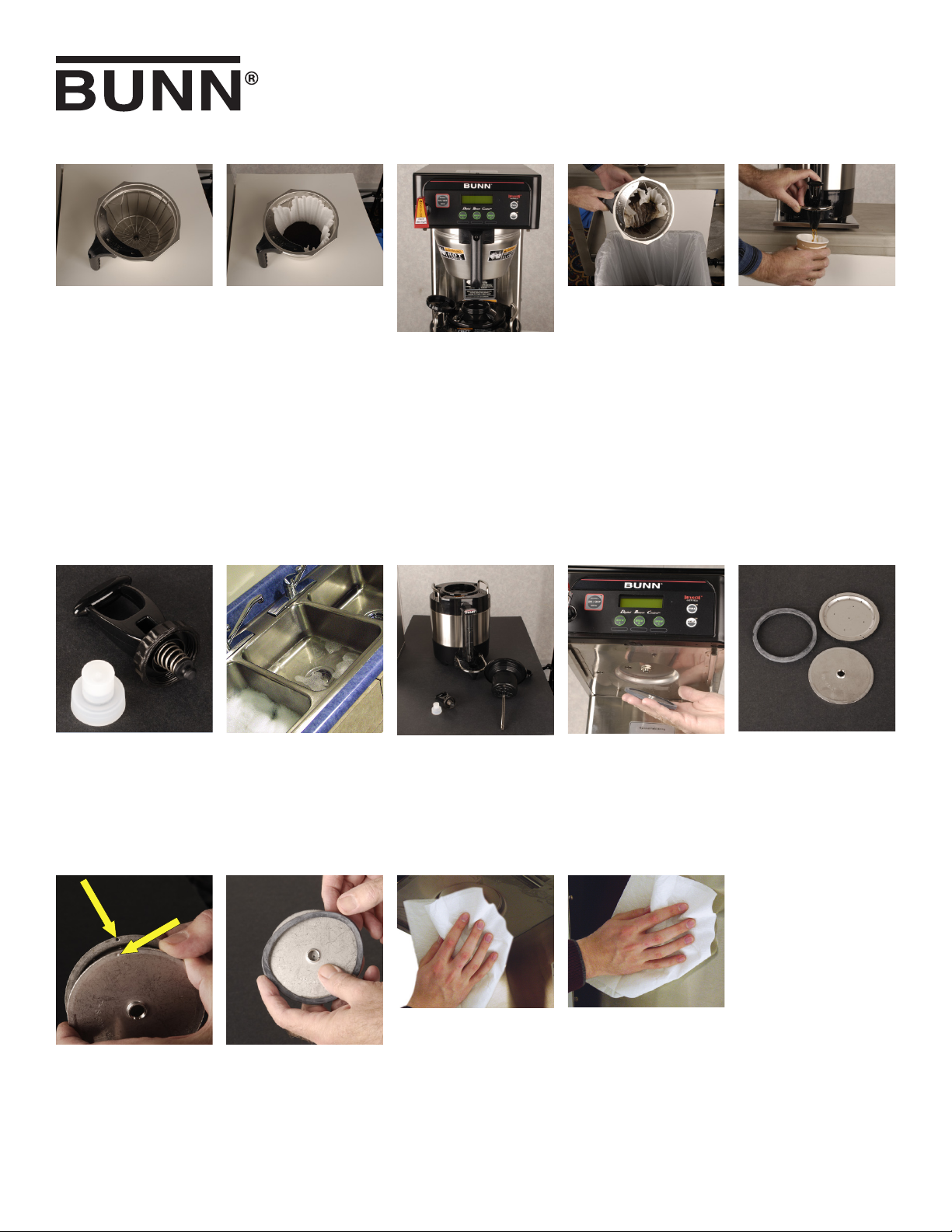
ICB SERIES
BREWING & CLEANING INSTRUCTIONS
Pour a packet of fresh coffee
into the fi lter. Level the bed
of grounds by gently shaking. Slide the loaded brew
funnel into the funnel rails
until it stops.
Make sure the ENABLE BREW
switch is ON. Press the switch
of the desired batch size.
Press the Brew Switch (A, B,
or C) assigned to the desired
product/recipe.
Begin each brew cycle with
a clean, empty funnel and
server. Insert a BUNN
®
fi lter
into the funnel.
When coffee no longer drips
from the funnel tip, carefully
remove the brew funnel and
discard the used grounds.
Press the ENABLE BREW
switch to OFF to prevent a
false start. Thoroughly clean
and sanitize the brew funnel
and funnel tip screen.
Clean and sanitize all faucet
components. Use a bristle
brush (BOM #00674.0000)
to thoroughly scrub the
faucet body.
Clean the interior of server and
the lid assembly. Reassemble
all parts.
Empty server. Unscrew the
faucet cap from the faucet
body and disassemble all
faucet parts.
Unscrew the sprayhead.
CLEANING
BREWING
STEP 1
40825.0000A 02/08 ©2008 Bunn-O-Matic Corporation
STEP 2 STEP 3 STEP 4
STEP 1 STEP 2 STEP 3 STEP 4
Fresh coffee is available at
the faucet. Drain the server
before starting another brew
cycle.
Remove the gasket to separate the two halves. Clean and
sanitize all parts. Verify all the
holes are open.
STEP 5
STEP 5
Install gasket around the assembled sprayhead. Reinstall
sprayhead on brewer.
Wipe the sprayhead panel
clean with a damp cloth.
To reassemble sprayhead,
align the dimples as shown.
Wipe down the entire outside
surface of the brewer with a
clean damp cloth.
CLEANING
STEP 6 STEP 7 STEP 8 STEP 9
